METALJUNCTION NEW AUCTION PLATFORM TRAINING MANUAL Go to

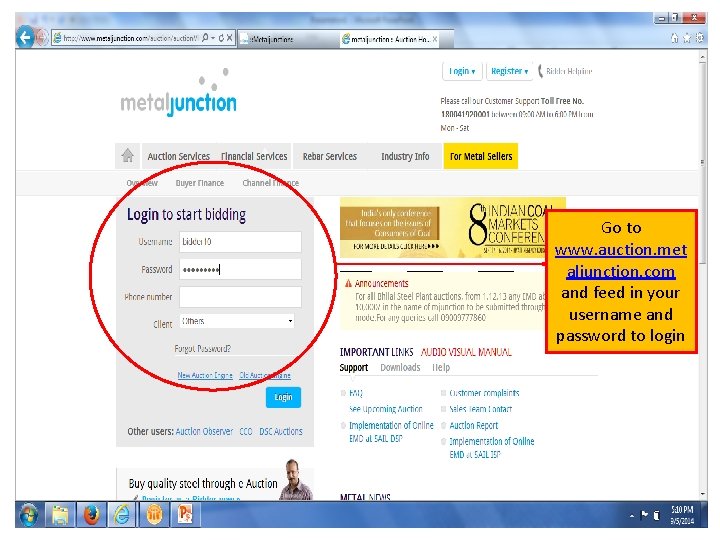
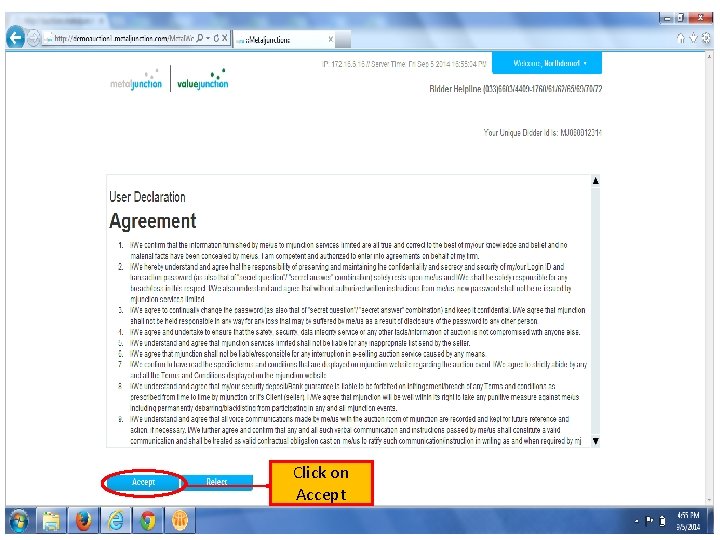
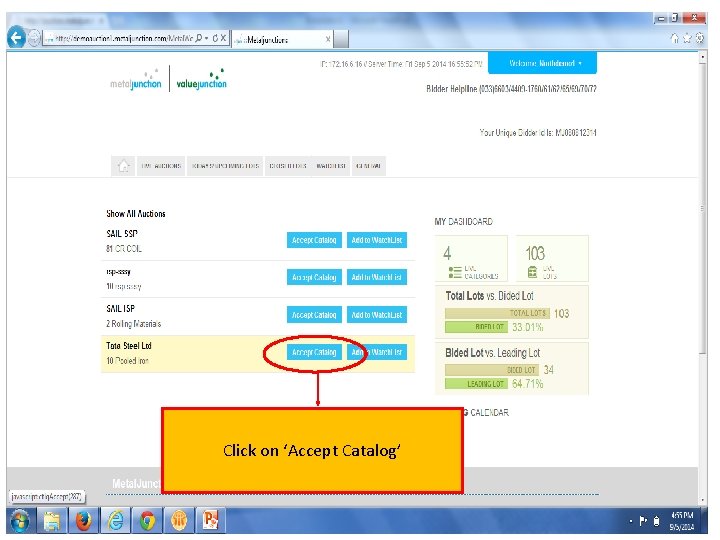
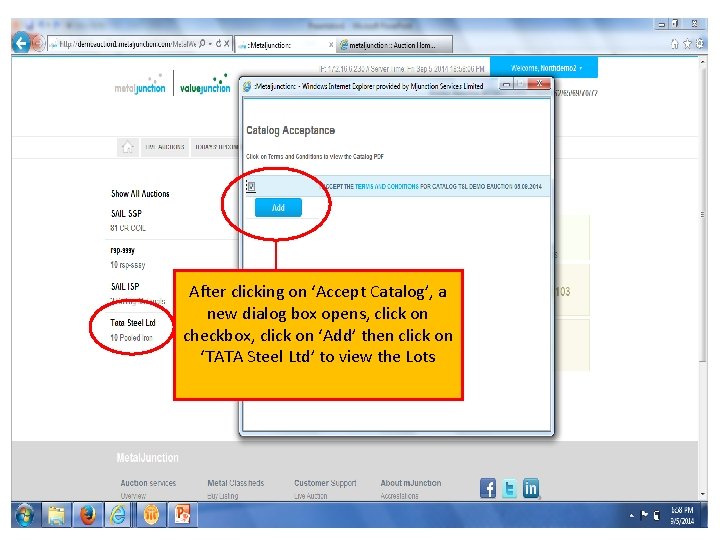
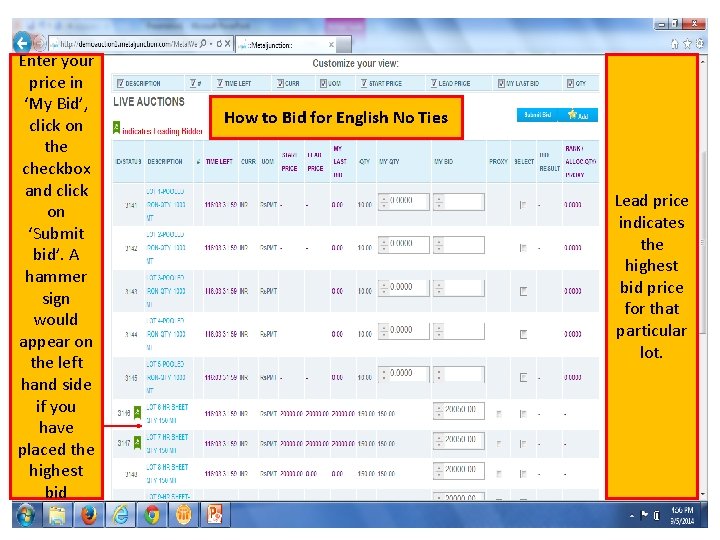
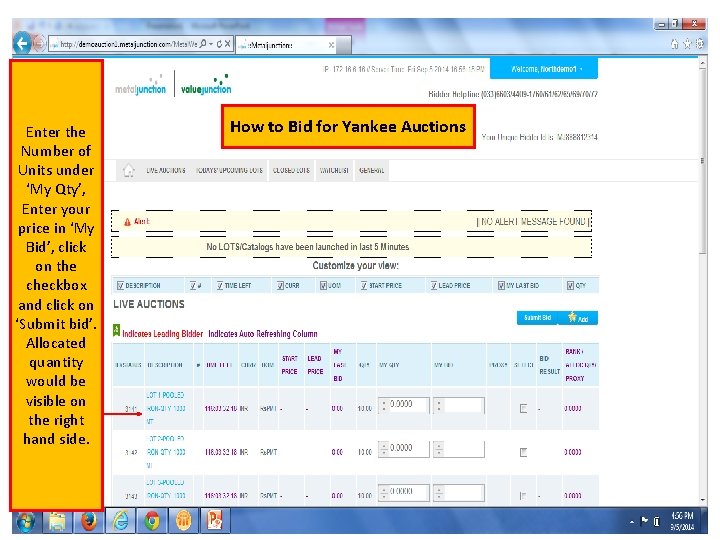
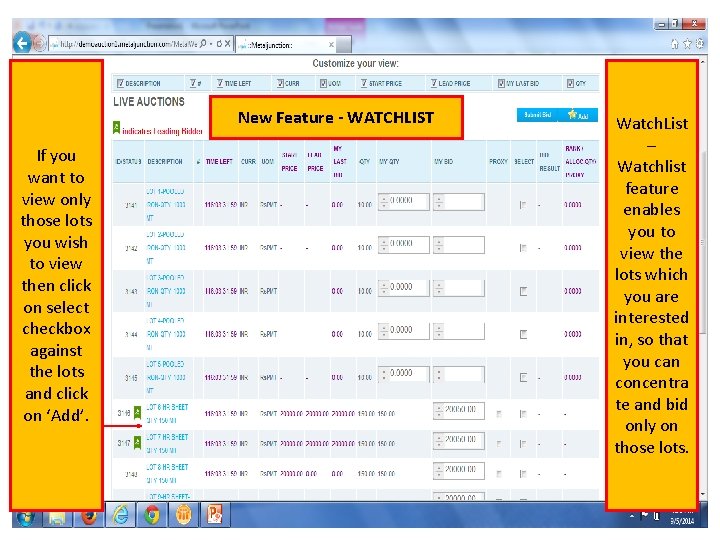
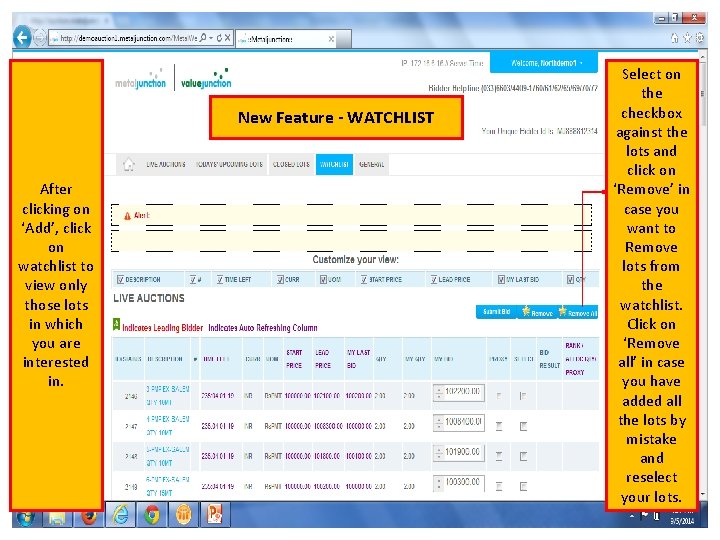
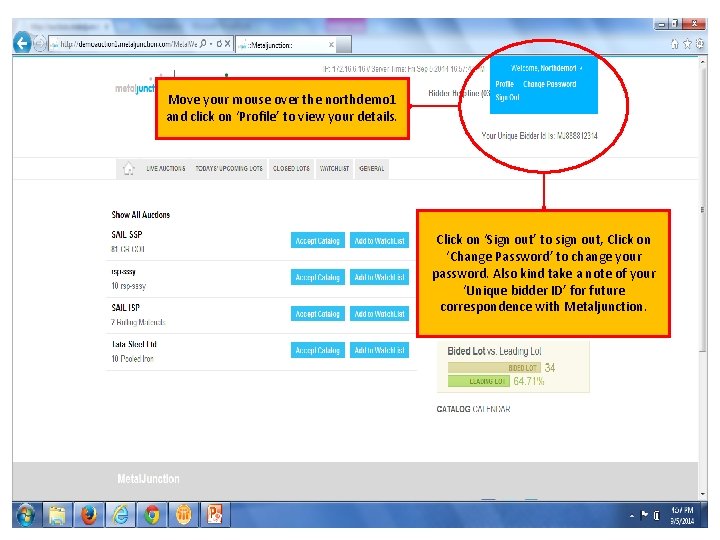
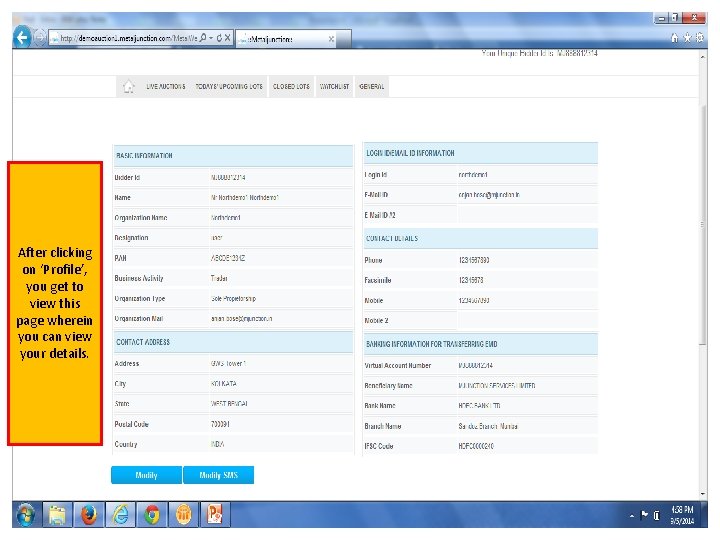
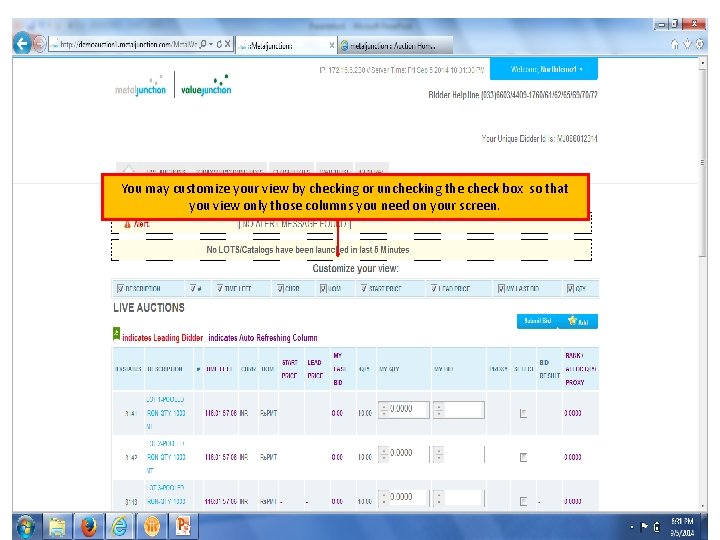
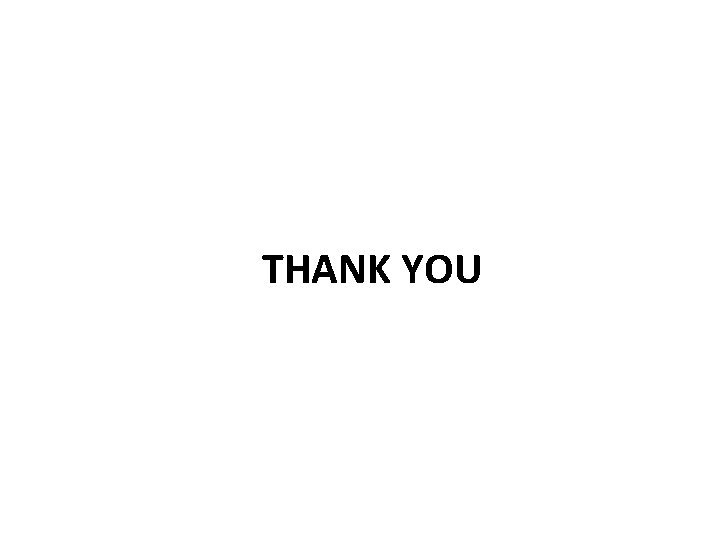
- Slides: 13

METALJUNCTION NEW AUCTION PLATFORM TRAINING MANUAL
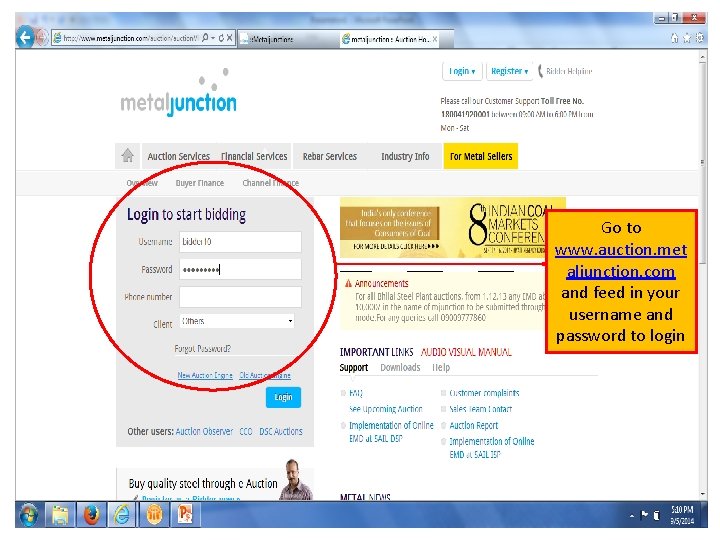
Go to www. auction. met aljunction. com and feed in your username and password to login
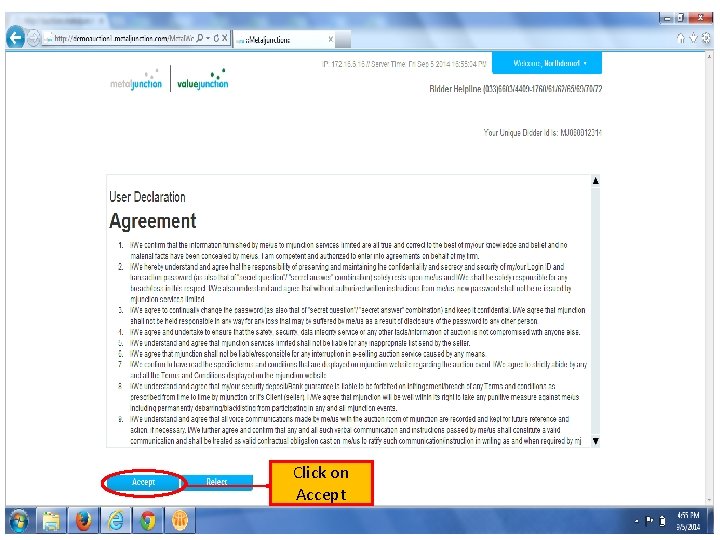
Click on Accept
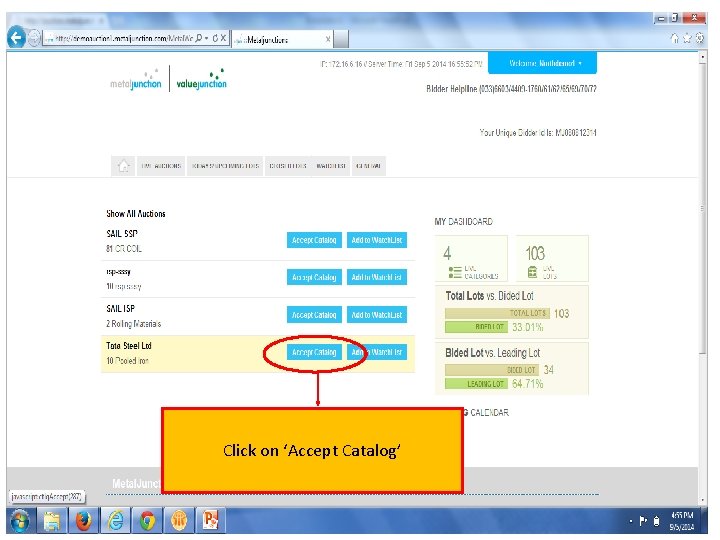
Click on ‘Accept Catalog’
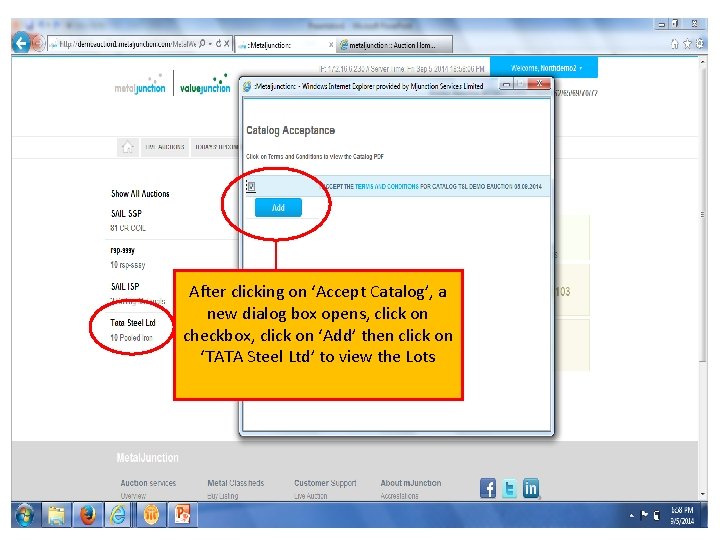
After clicking on ‘Accept Catalog’, a new dialog box opens, click on checkbox, click on ‘Add’ then click on ‘TATA Steel Ltd’ to view the Lots
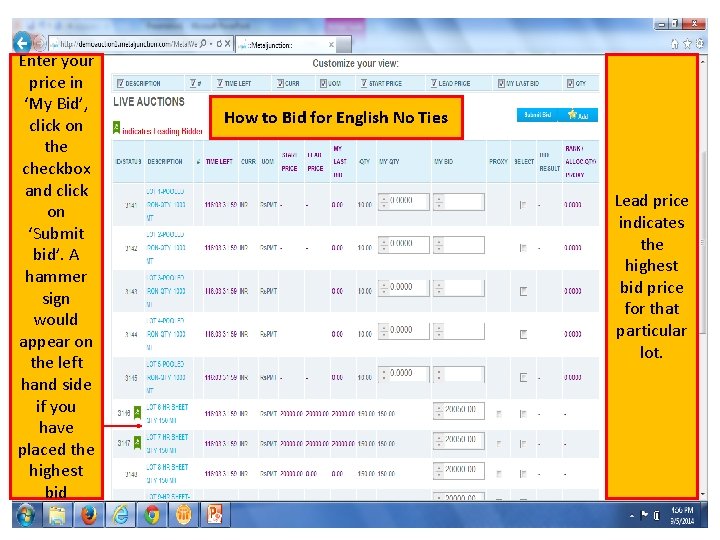
Enter your price in ‘My Bid’, click on the checkbox and click on ‘Submit bid’. A hammer sign would appear on the left hand side if you have placed the highest bid How to Bid for English No Ties Lead price indicates the highest bid price for that particular lot.
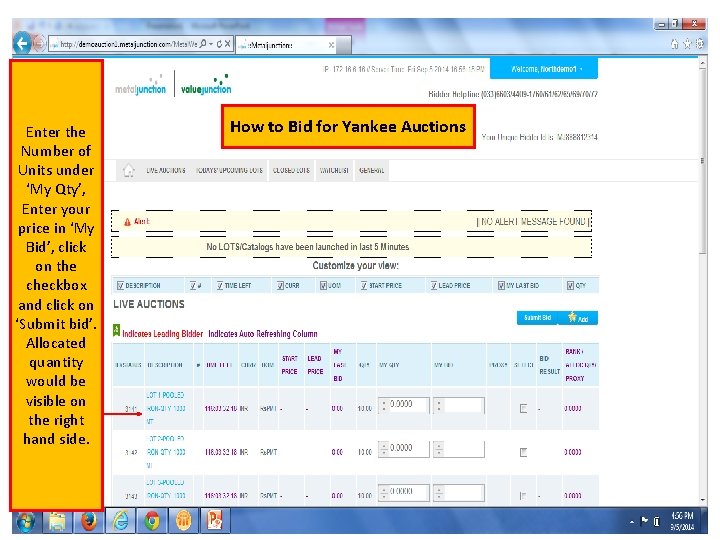
Enter the Number of Units under ‘My Qty’, Enter your price in ‘My Bid’, click on the checkbox and click on ‘Submit bid’. Allocated quantity would be visible on the right hand side. How to Bid for Yankee Auctions
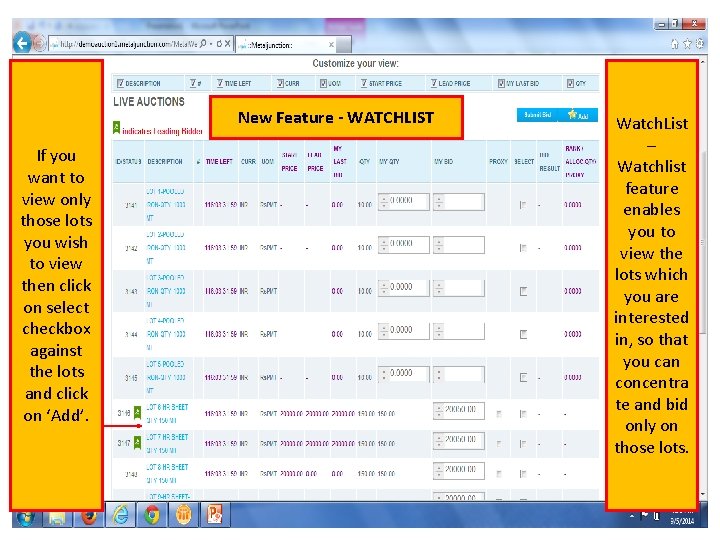
New Feature - WATCHLIST If you want to view only those lots you wish to view then click on select checkbox against the lots and click on ‘Add’. Watch. List – Watchlist feature enables you to view the lots which you are interested in, so that you can concentra te and bid only on those lots.
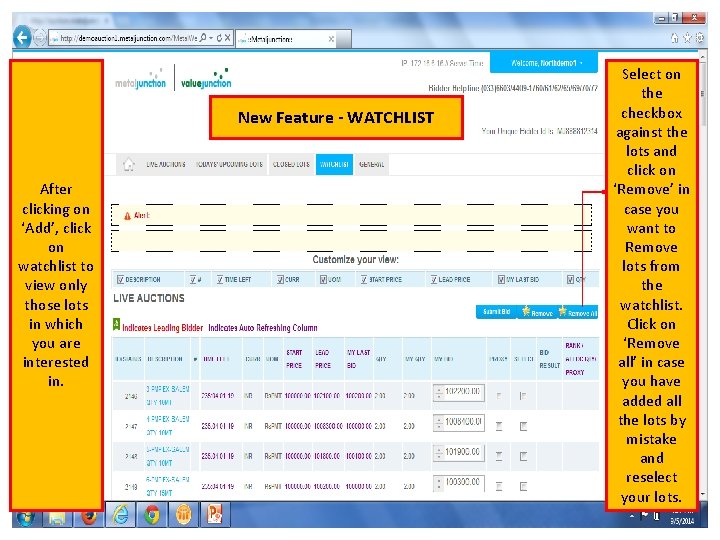
New Feature - WATCHLIST After clicking on ‘Add’, click on watchlist to view only those lots in which you are interested in. Select on the checkbox against the lots and click on ‘Remove’ in case you want to Remove lots from the watchlist. Click on ‘Remove all’ in case you have added all the lots by mistake and reselect your lots.
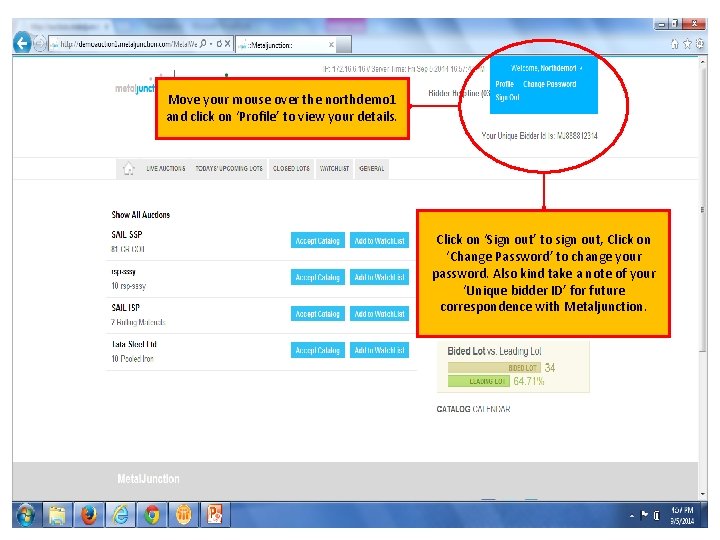
Move your mouse over the northdemo 1 and click on ‘Profile’ to view your details. Click on ‘Sign out’ to sign out, Click on ‘Change Password’ to change your password. Also kind take a note of your ‘Unique bidder ID’ for future correspondence with Metaljunction.
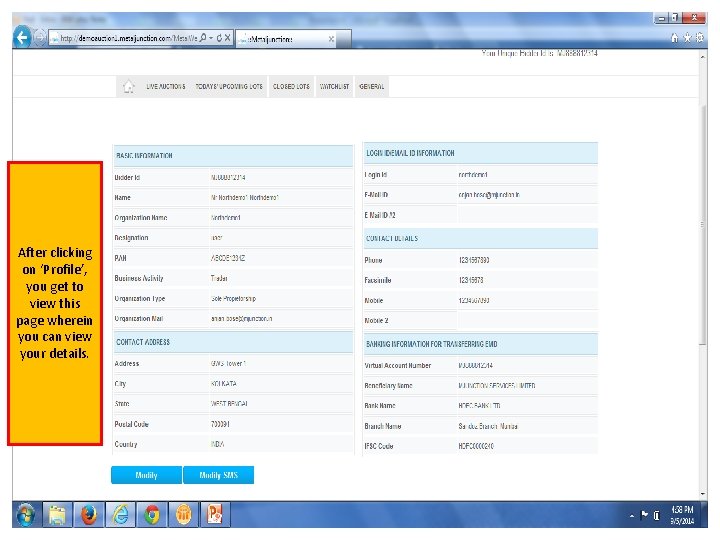
After clicking on ‘Profile’, you get to view this page wherein you can view your details.
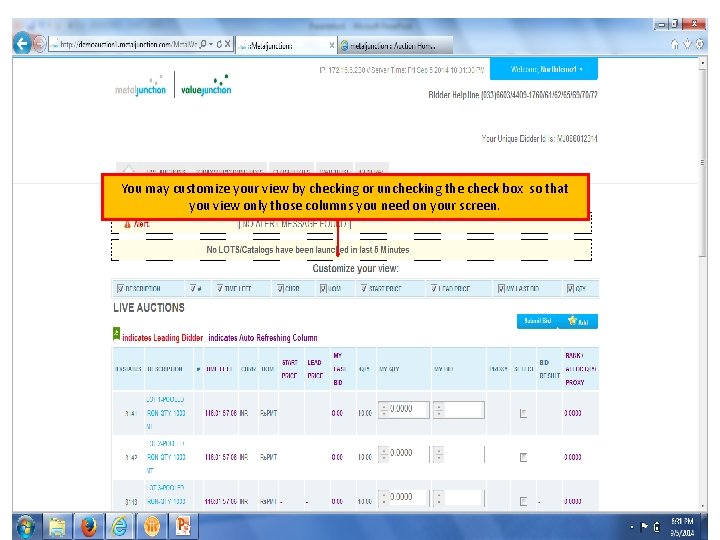
You may customize your view by checking or unchecking the check box so that you view only those columns you need on your screen.
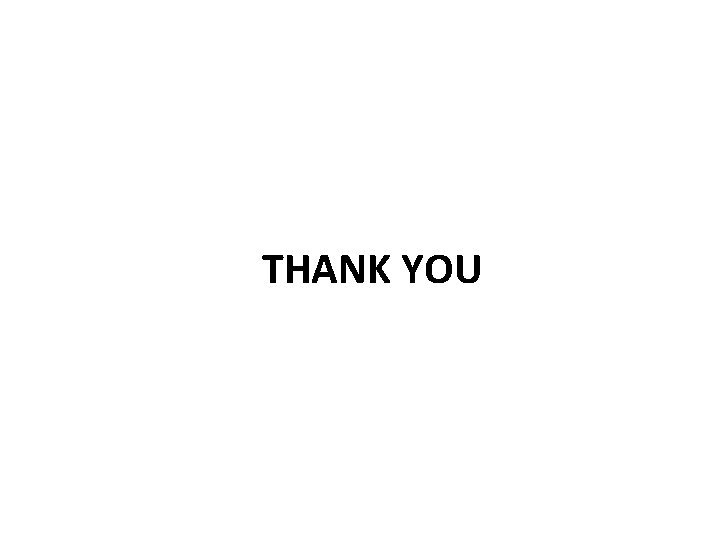
THANK YOU