Menu Design 1 Menu Driven Interface A set
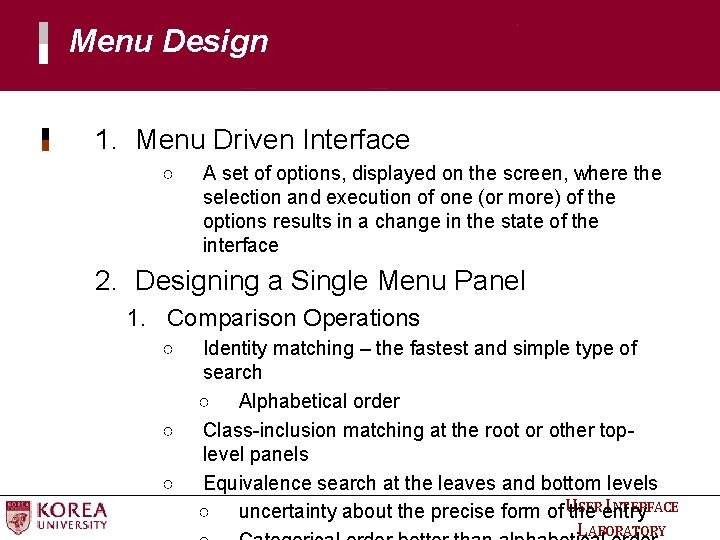
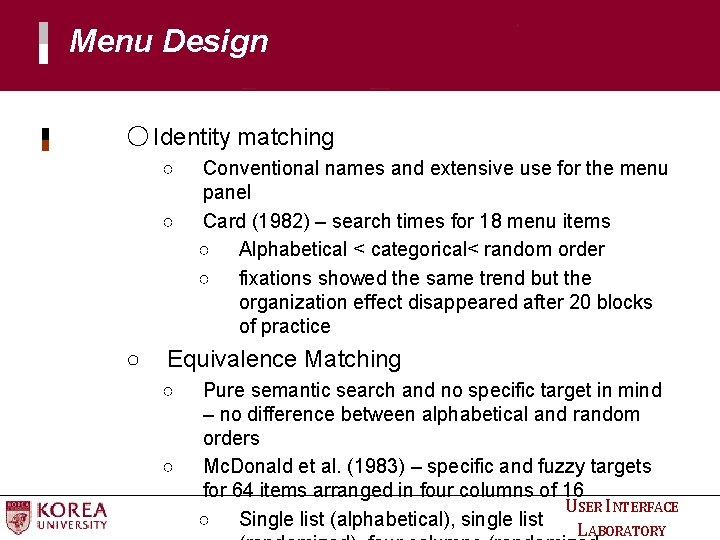
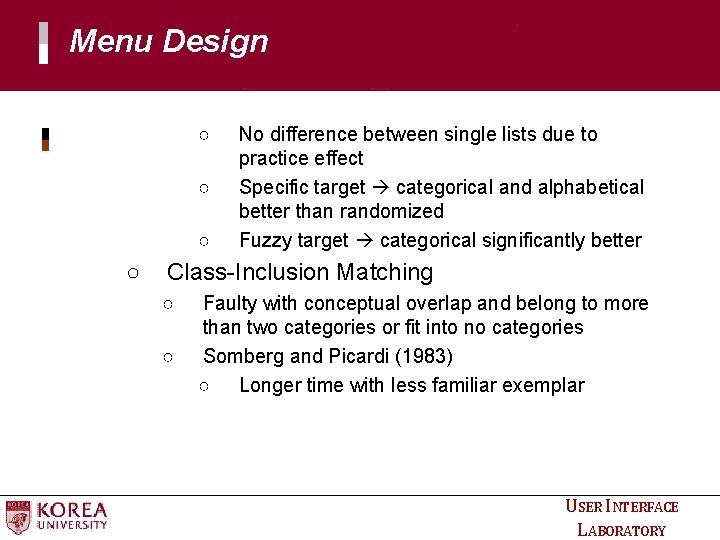
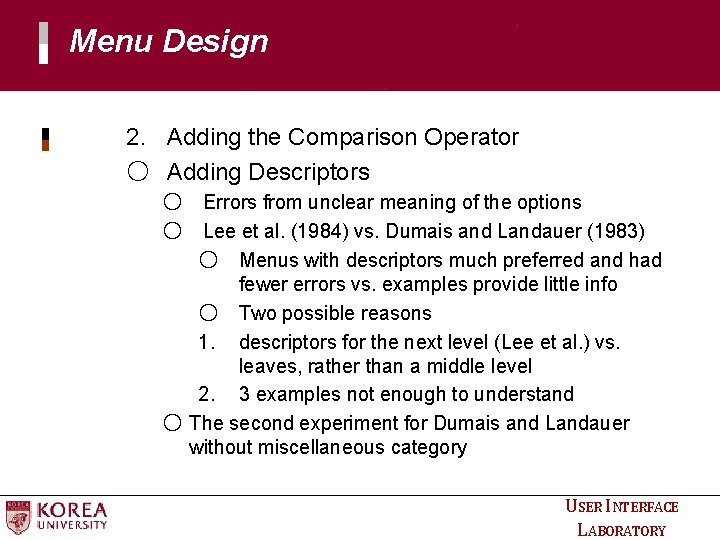
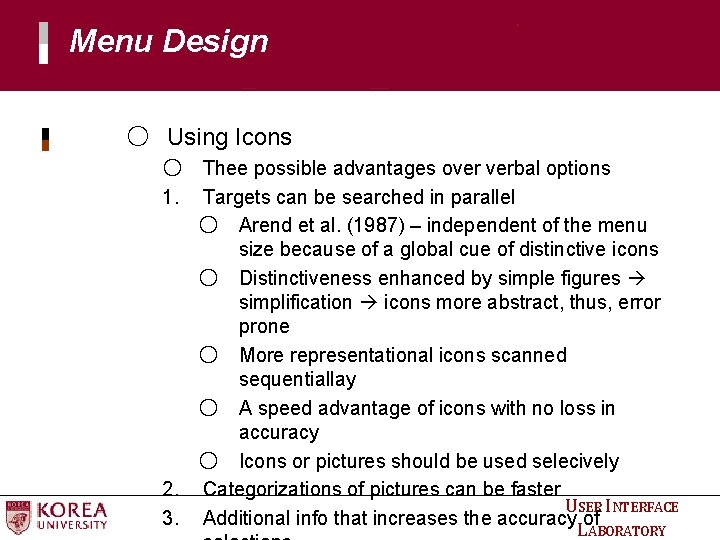
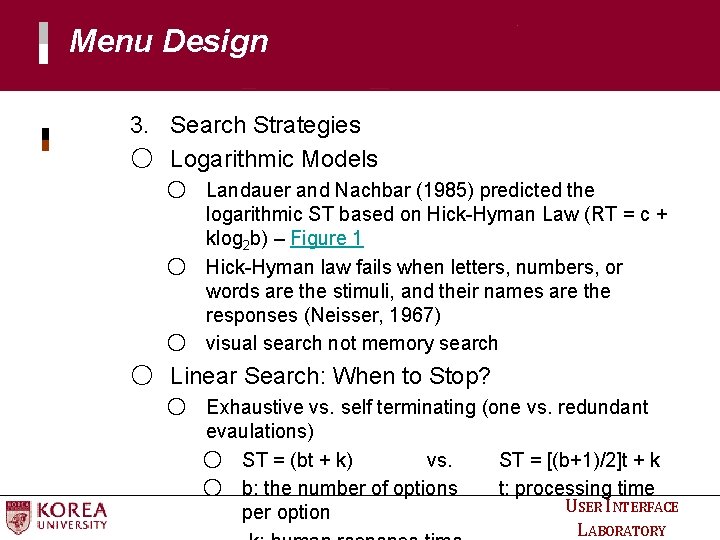
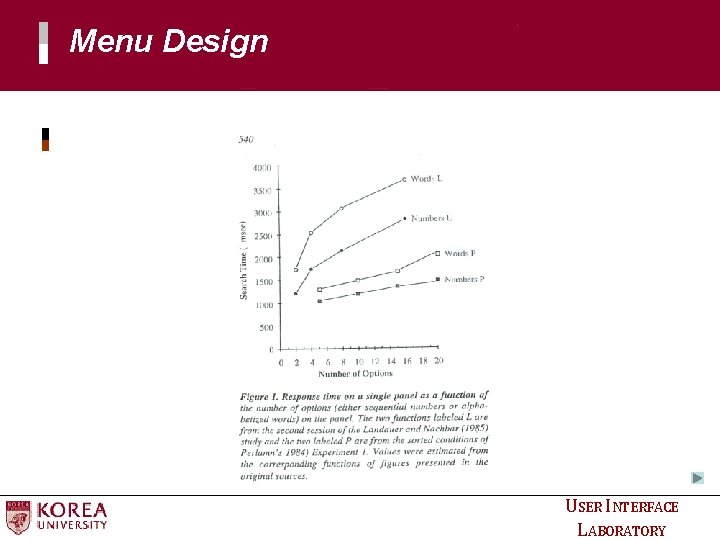
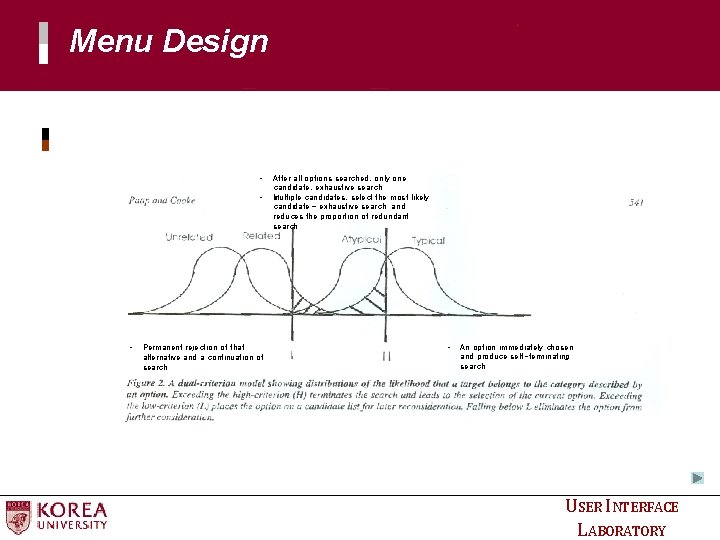
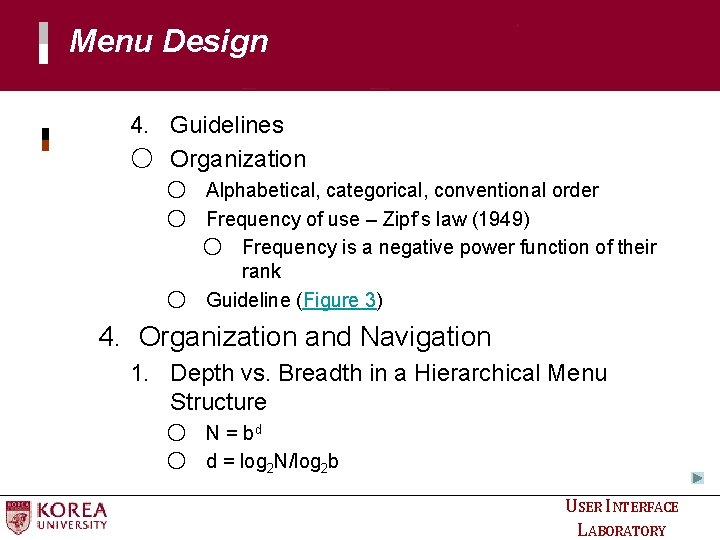
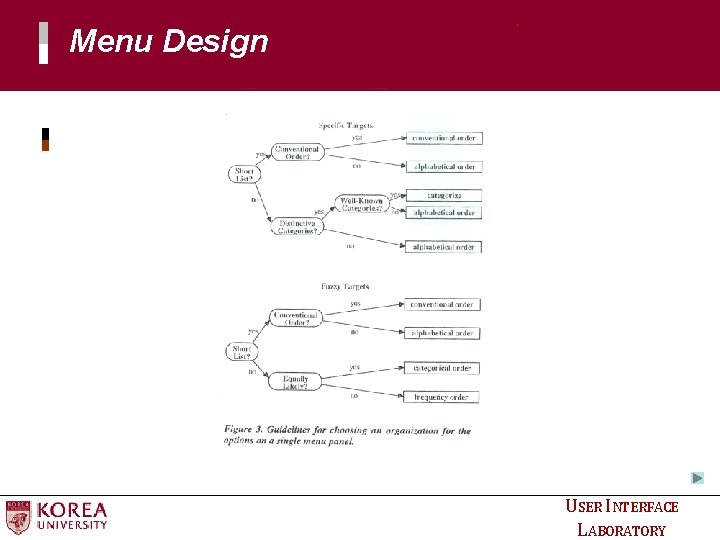
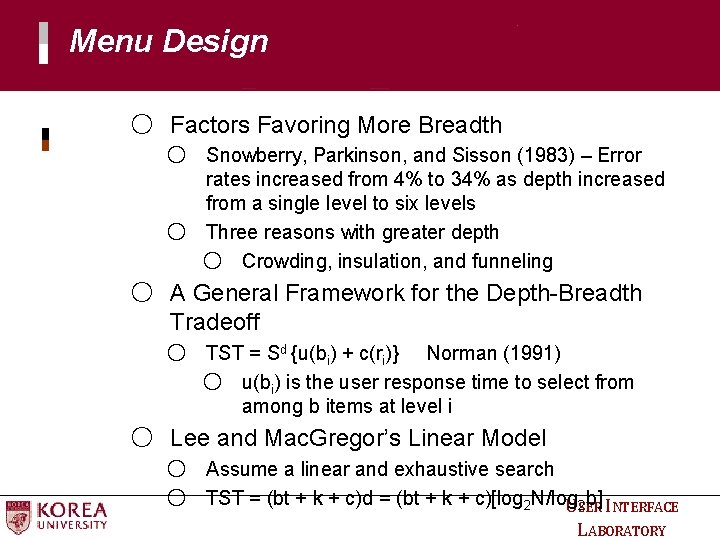
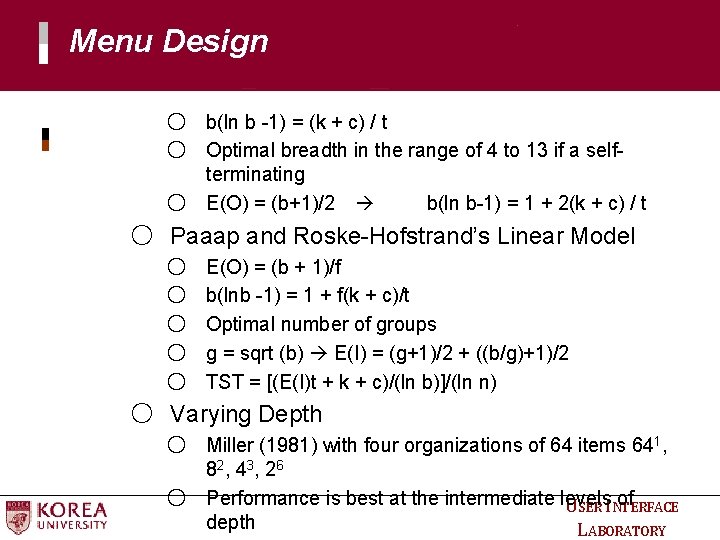
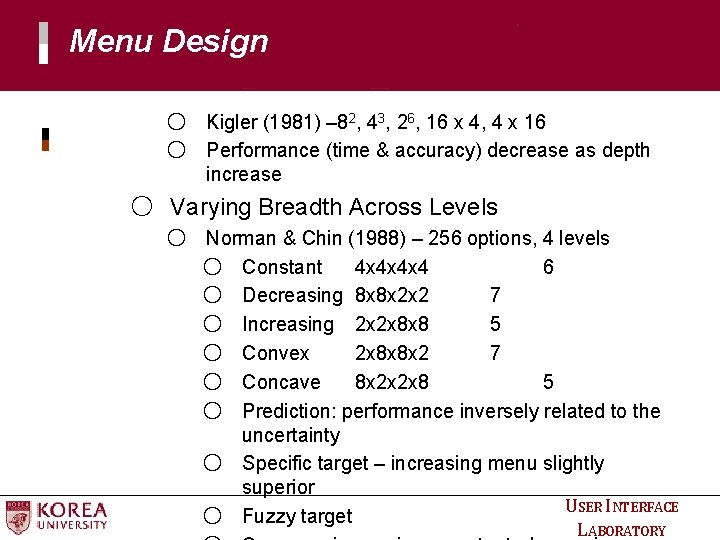
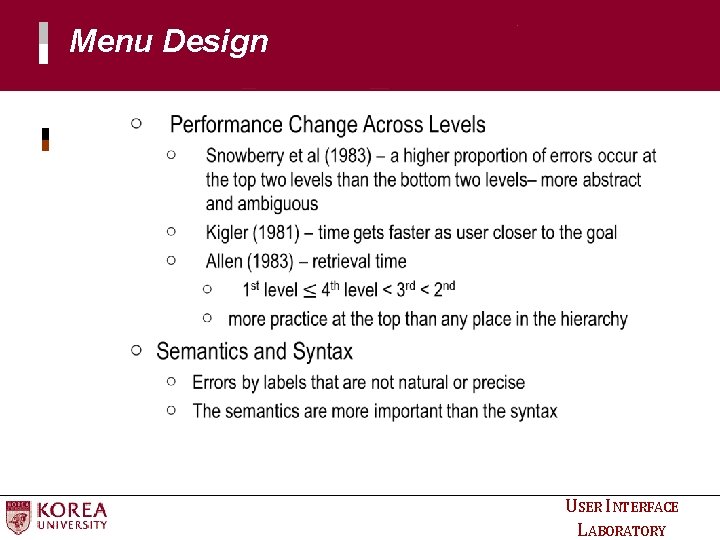
- Slides: 14
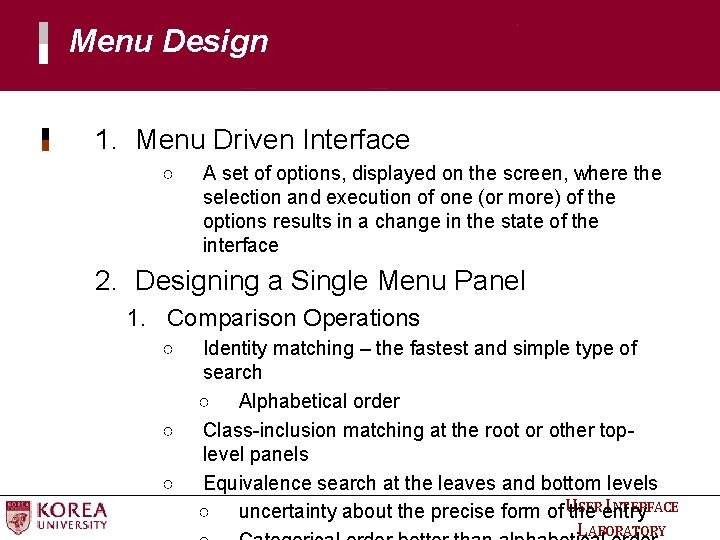
Menu Design 1. Menu Driven Interface ○ A set of options, displayed on the screen, where the selection and execution of one (or more) of the options results in a change in the state of the interface 2. Designing a Single Menu Panel 1. Comparison Operations ○ ○ ○ Identity matching – the fastest and simple type of search ○ Alphabetical order Class-inclusion matching at the root or other toplevel panels Equivalence search at the leaves and bottom levels SER entry INTERFACE ○ uncertainty about the precise form of Uthe LABORATORY
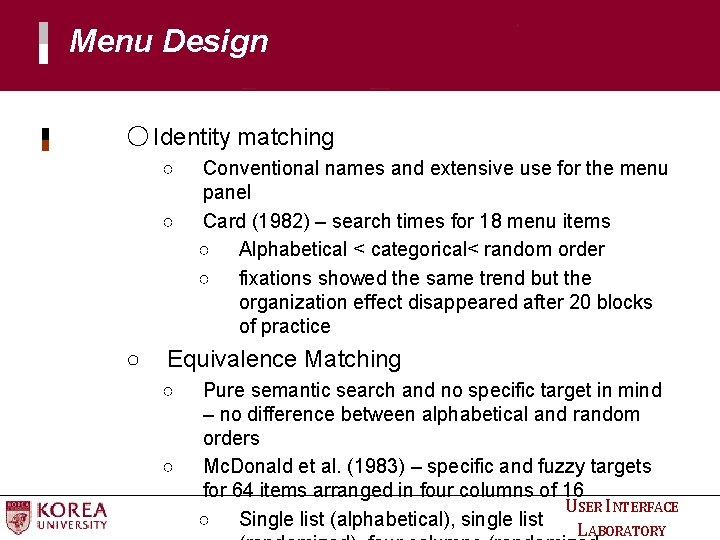
Menu Design ○ Identity matching ○ ○ ○ Conventional names and extensive use for the menu panel Card (1982) – search times for 18 menu items ○ Alphabetical < categorical< random order ○ fixations showed the same trend but the organization effect disappeared after 20 blocks of practice Equivalence Matching ○ ○ Pure semantic search and no specific target in mind – no difference between alphabetical and random orders Mc. Donald et al. (1983) – specific and fuzzy targets for 64 items arranged in four columns of 16 USER INTERFACE ○ Single list (alphabetical), single list LABORATORY
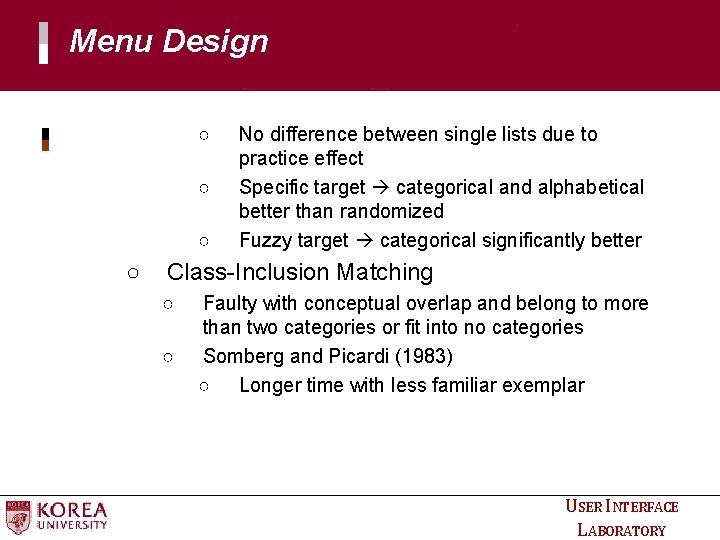
Menu Design ○ ○ No difference between single lists due to practice effect Specific target categorical and alphabetical better than randomized Fuzzy target categorical significantly better Class-Inclusion Matching ○ ○ Faulty with conceptual overlap and belong to more than two categories or fit into no categories Somberg and Picardi (1983) ○ Longer time with less familiar exemplar USER INTERFACE LABORATORY
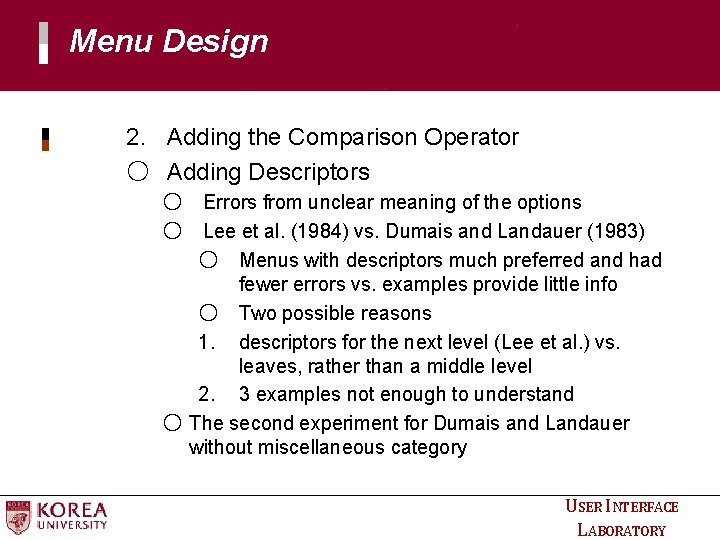
Menu Design 2. Adding the Comparison Operator ○ Adding Descriptors ○ Errors from unclear meaning of the options ○ Lee et al. (1984) vs. Dumais and Landauer (1983) ○ Menus with descriptors much preferred and had fewer errors vs. examples provide little info ○ Two possible reasons 1. descriptors for the next level (Lee et al. ) vs. leaves, rather than a middle level 2. 3 examples not enough to understand ○ The second experiment for Dumais and Landauer without miscellaneous category USER INTERFACE LABORATORY
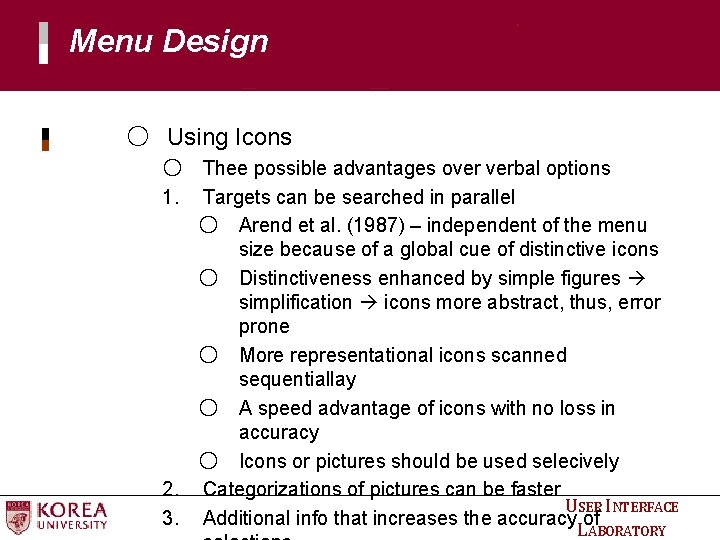
Menu Design ○ Using Icons ○ Thee possible advantages over verbal options 1. Targets can be searched in parallel ○ Arend et al. (1987) – independent of the menu size because of a global cue of distinctive icons ○ Distinctiveness enhanced by simple figures simplification icons more abstract, thus, error prone ○ More representational icons scanned sequentiallay ○ A speed advantage of icons with no loss in accuracy ○ Icons or pictures should be used selecively 2. Categorizations of pictures can be faster USER INTERFACE 3. Additional info that increases the accuracy of LABORATORY
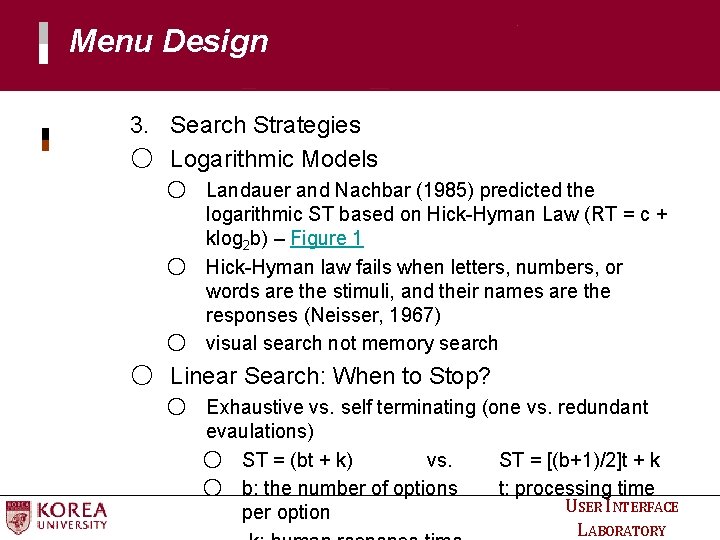
Menu Design 3. Search Strategies ○ Logarithmic Models ○ Landauer and Nachbar (1985) predicted the logarithmic ST based on Hick-Hyman Law (RT = c + klog 2 b) – Figure 1 ○ Hick-Hyman law fails when letters, numbers, or words are the stimuli, and their names are the responses (Neisser, 1967) ○ visual search not memory search ○ Linear Search: When to Stop? ○ Exhaustive vs. self terminating (one vs. redundant evaulations) ○ ST = (bt + k) vs. ST = [(b+1)/2]t + k ○ b: the number of options t: processing time USER INTERFACE per option LABORATORY
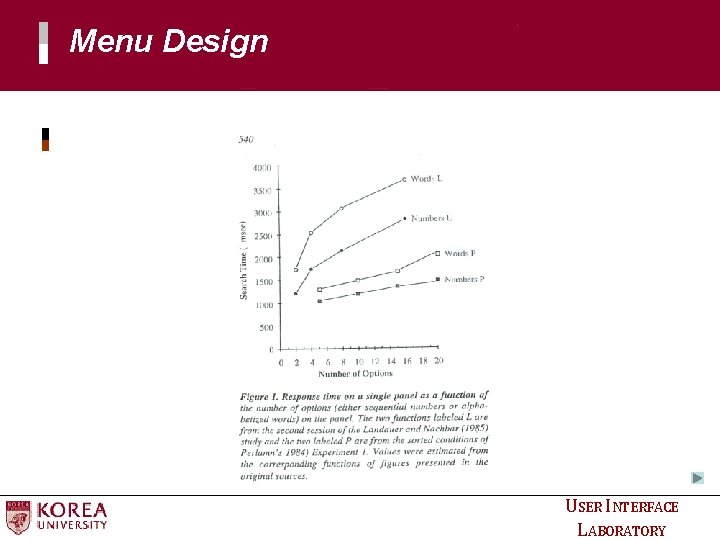
Menu Design USER INTERFACE LABORATORY
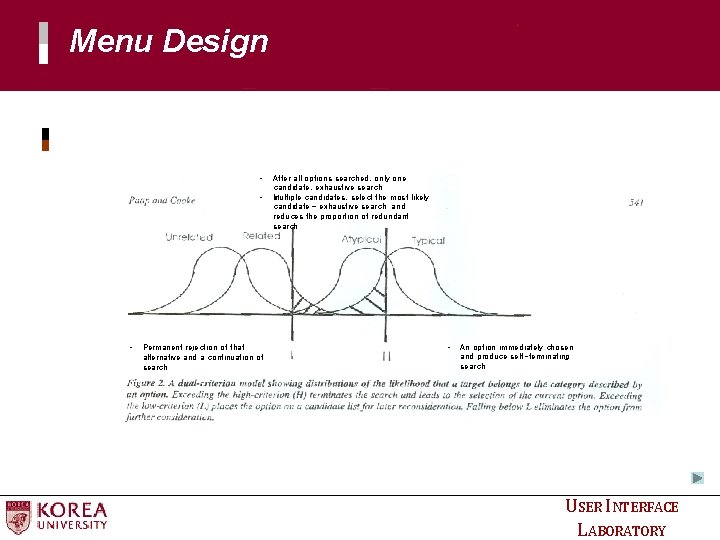
Menu Design • • • Permanent rejection of that alternative and a continuation of search After all options searched, only one candidate, exhaustive search Multiple candidates, select the most likely candidate – exhaustive search and reduces the proportion of redundant search • An option immediately chosen and produce self-terminating search USER INTERFACE LABORATORY
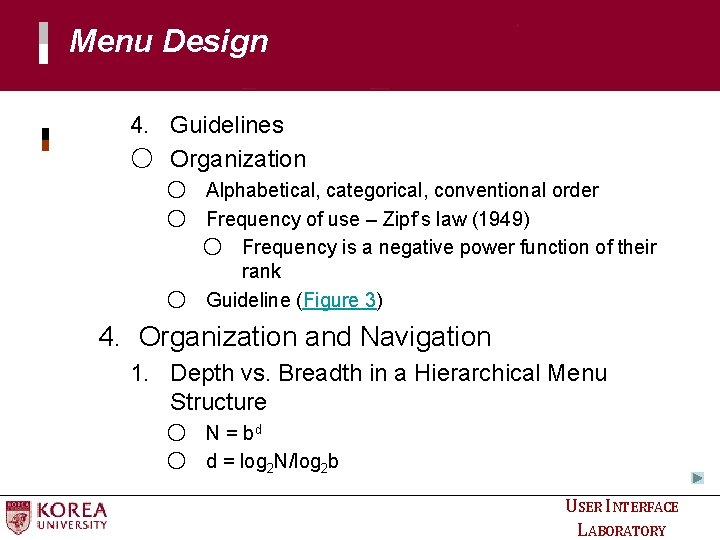
Menu Design 4. Guidelines ○ Organization ○ Alphabetical, categorical, conventional order ○ Frequency of use – Zipf’s law (1949) ○ Frequency is a negative power function of their rank ○ Guideline (Figure 3) 4. Organization and Navigation 1. Depth vs. Breadth in a Hierarchical Menu Structure ○ N = bd ○ d = log 2 N/log 2 b USER INTERFACE LABORATORY
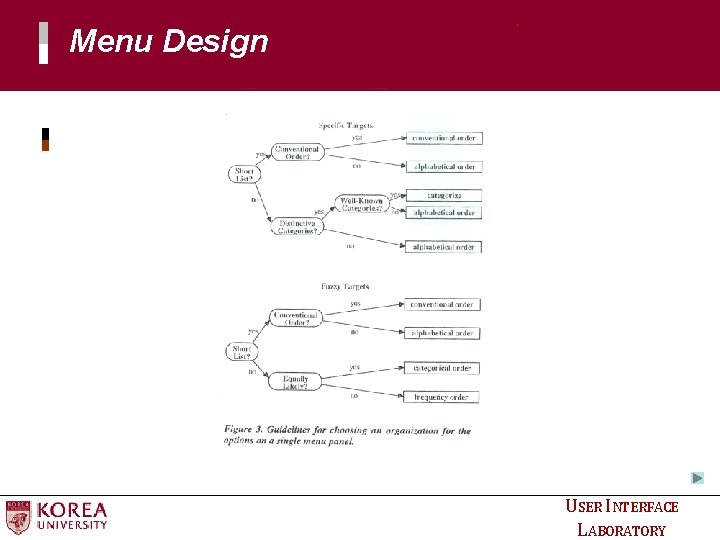
Menu Design USER INTERFACE LABORATORY
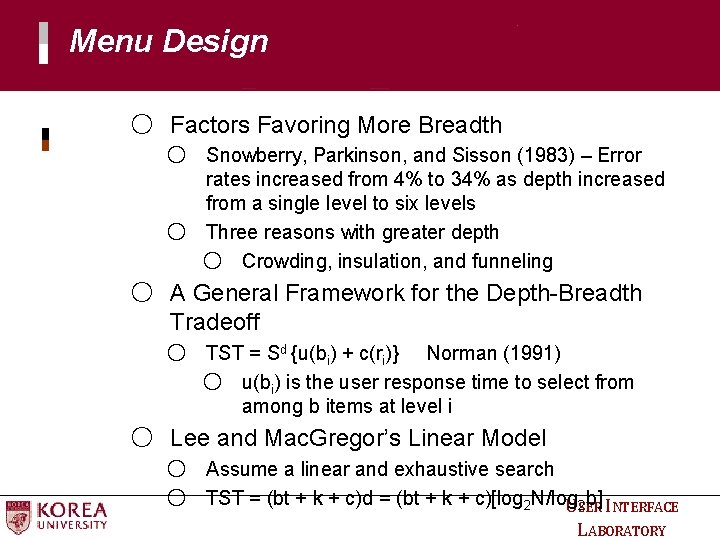
Menu Design ○ Factors Favoring More Breadth ○ Snowberry, Parkinson, and Sisson (1983) – Error rates increased from 4% to 34% as depth increased from a single level to six levels ○ Three reasons with greater depth ○ Crowding, insulation, and funneling ○ A General Framework for the Depth-Breadth Tradeoff ○ TST = Sd {u(bi) + c(ri)} Norman (1991) ○ u(bi) is the user response time to select from among b items at level i ○ Lee and Mac. Gregor’s Linear Model ○ Assume a linear and exhaustive search ○ TST = (bt + k + c)d = (bt + k + c)[log 2 N/log 2 b] INTERFACE USER LABORATORY
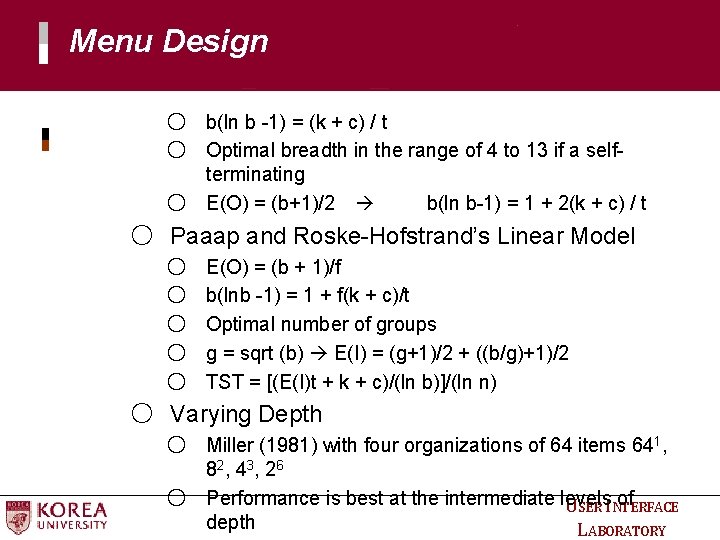
Menu Design ○ b(ln b -1) = (k + c) / t ○ Optimal breadth in the range of 4 to 13 if a selfterminating ○ E(O) = (b+1)/2 b(ln b-1) = 1 + 2(k + c) / t ○ Paaap and Roske-Hofstrand’s Linear Model ○ ○ ○ E(O) = (b + 1)/f b(lnb -1) = 1 + f(k + c)/t Optimal number of groups g = sqrt (b) E(I) = (g+1)/2 + ((b/g)+1)/2 TST = [(E(I)t + k + c)/(ln b)]/(ln n) ○ Varying Depth ○ Miller (1981) with four organizations of 64 items 641, 82 , 4 3 , 2 6 ○ Performance is best at the intermediate levels of USER INTERFACE depth LABORATORY
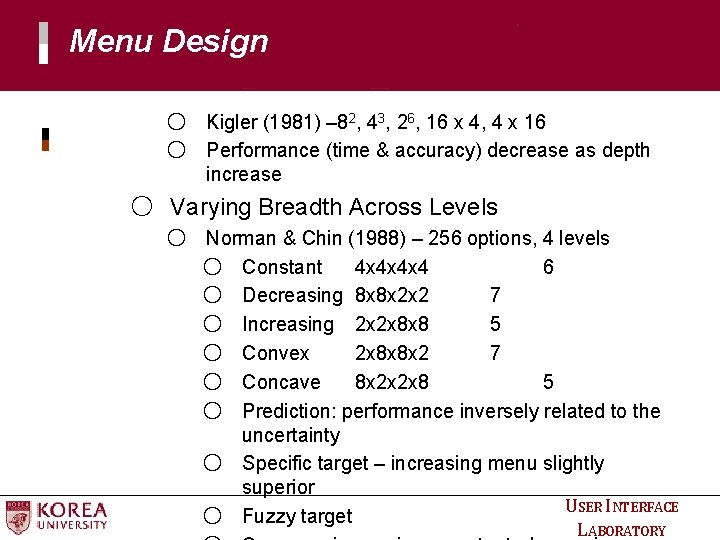
Menu Design ○ Kigler (1981) – 82, 43, 26, 16 x 4, 4 x 16 ○ Performance (time & accuracy) decrease as depth increase ○ Varying Breadth Across Levels ○ Norman & Chin (1988) – 256 options, 4 levels ○ Constant 4 x 4 x 4 x 4 6 ○ Decreasing 8 x 8 x 2 x 2 7 ○ Increasing 2 x 2 x 8 x 8 5 ○ Convex 2 x 8 x 8 x 2 7 ○ Concave 8 x 2 x 2 x 8 5 ○ Prediction: performance inversely related to the uncertainty ○ Specific target – increasing menu slightly superior USER INTERFACE ○ Fuzzy target LABORATORY
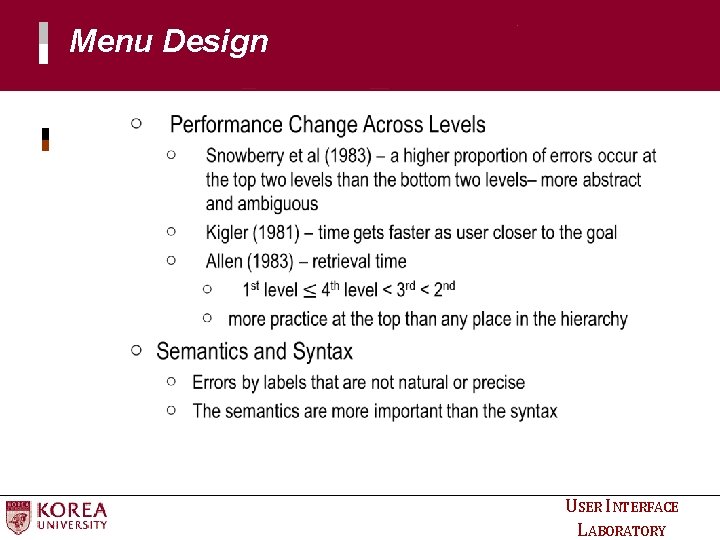
Menu Design • USER INTERFACE LABORATORY