Mentimeter Active learning and polling tool Christopher Evans

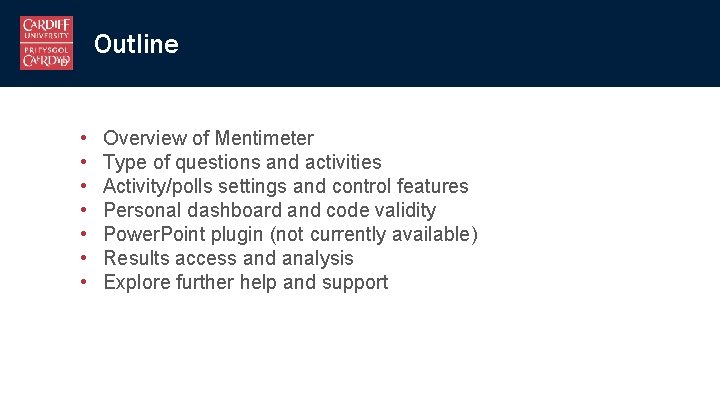
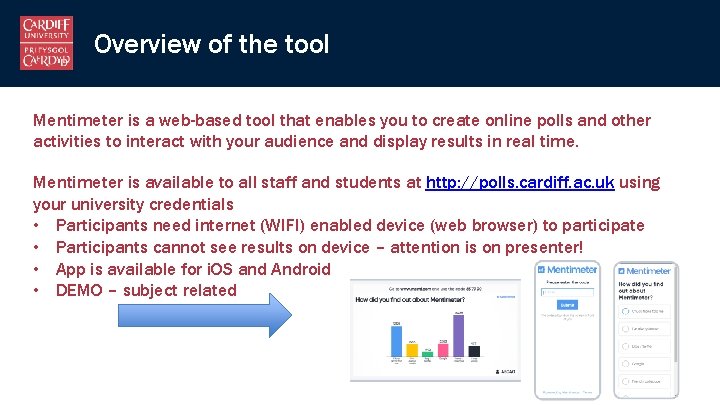
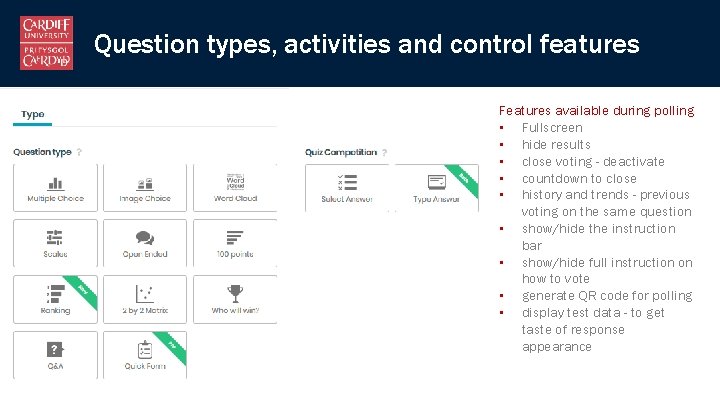
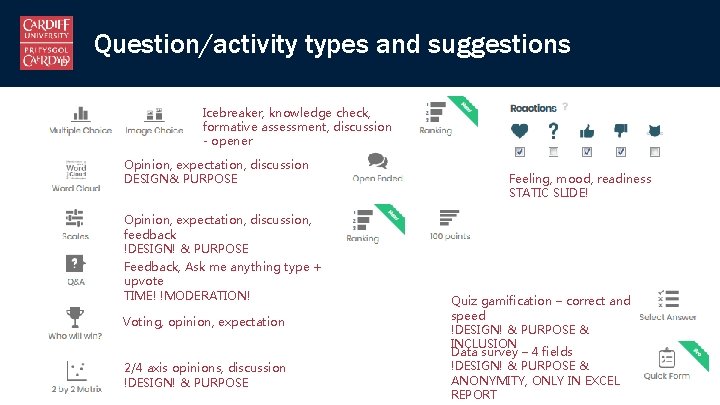
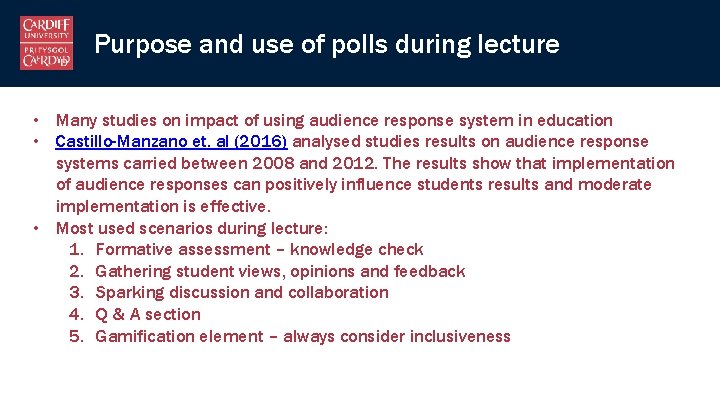
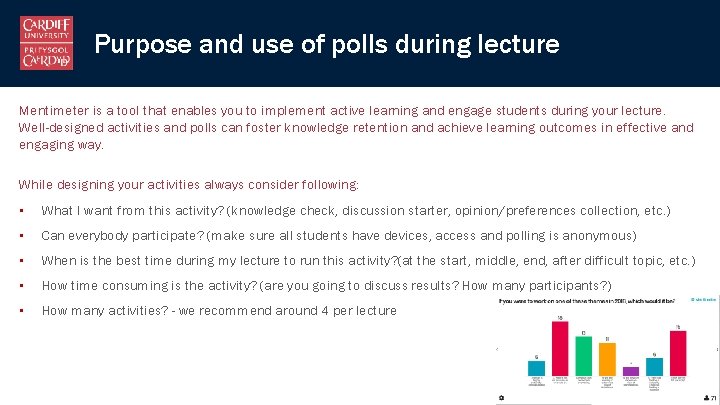
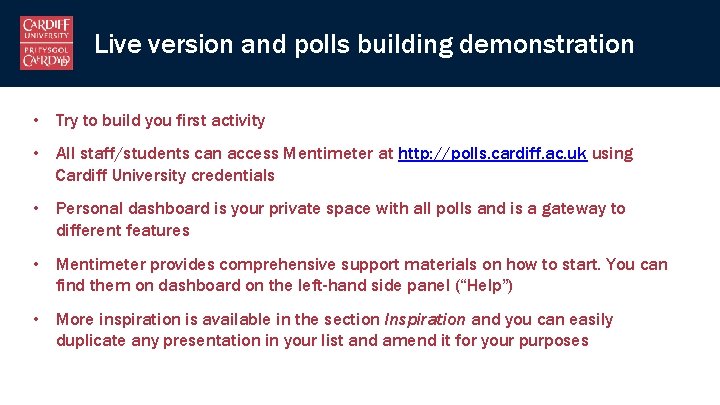
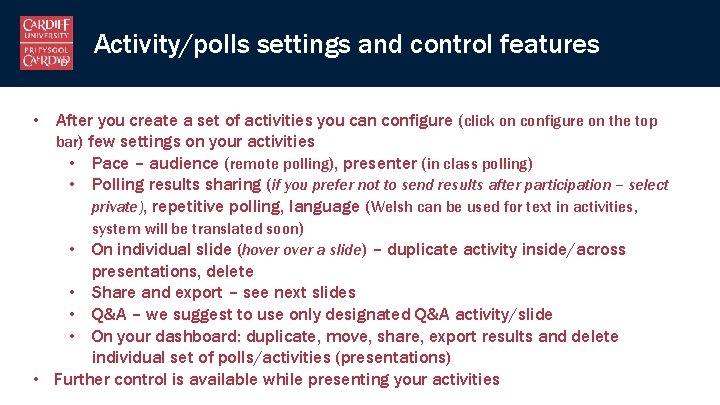
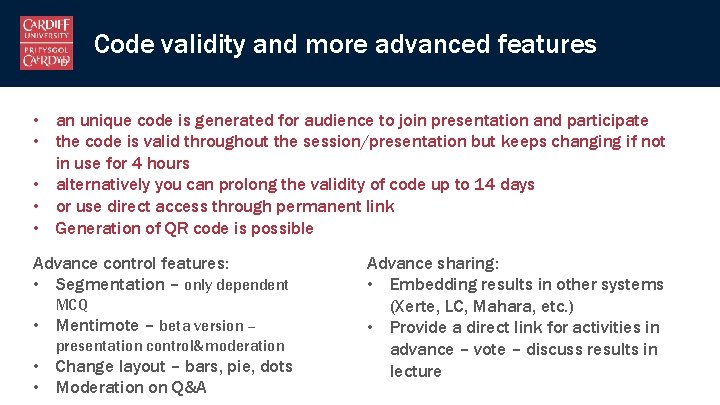
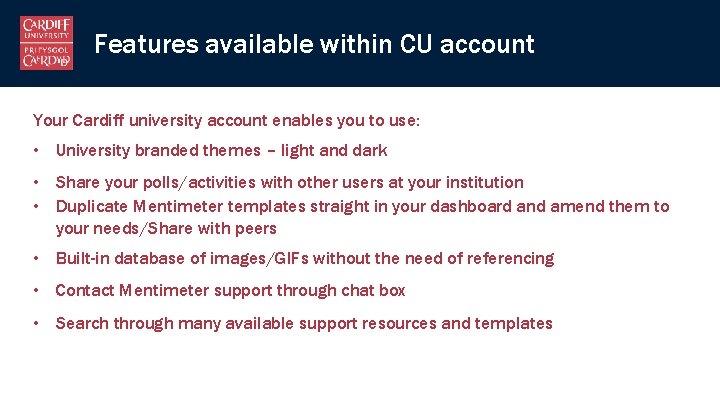
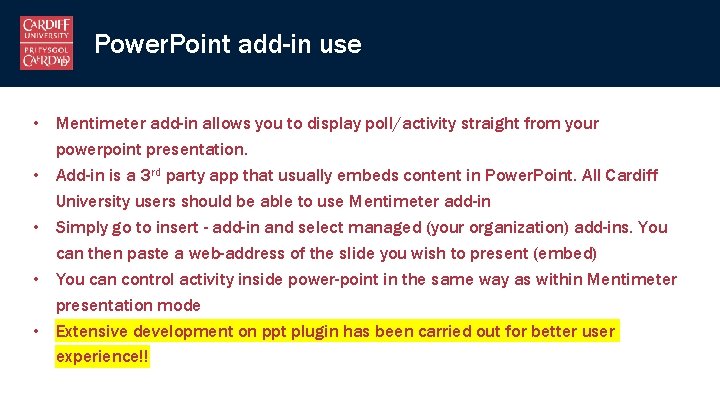
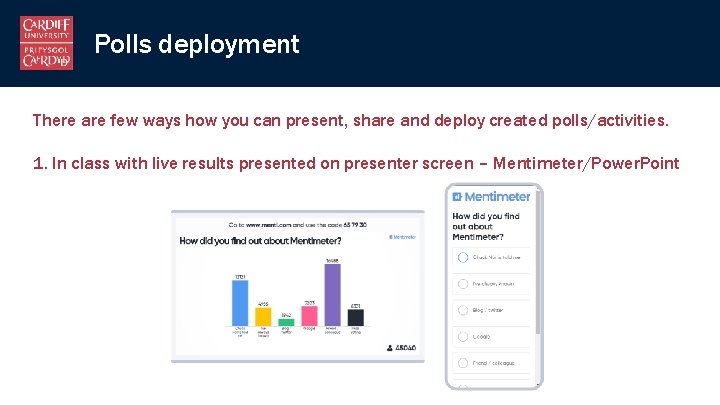
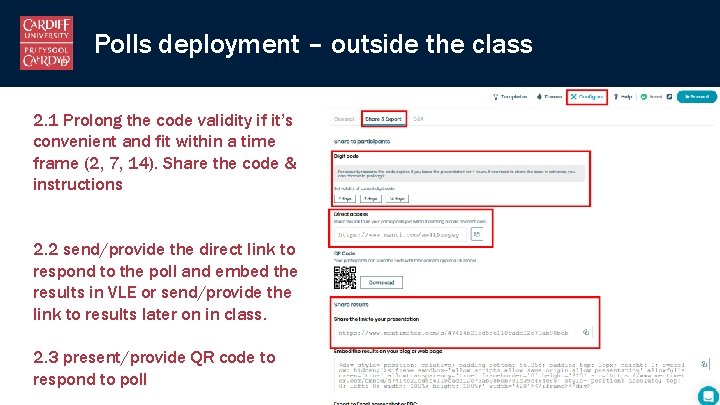
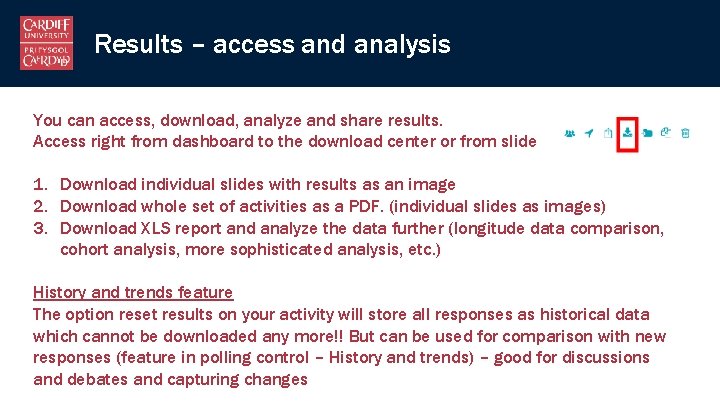
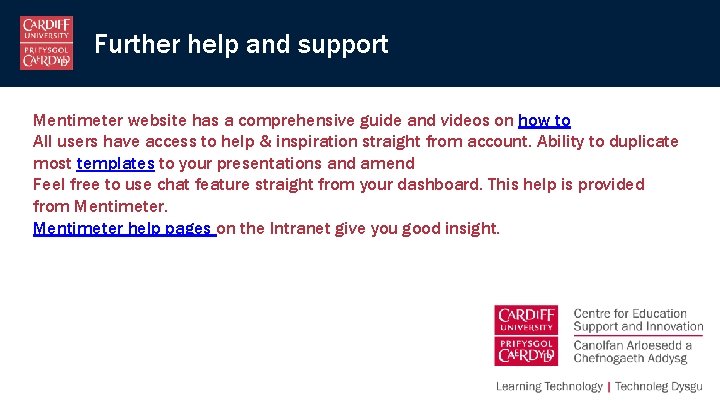
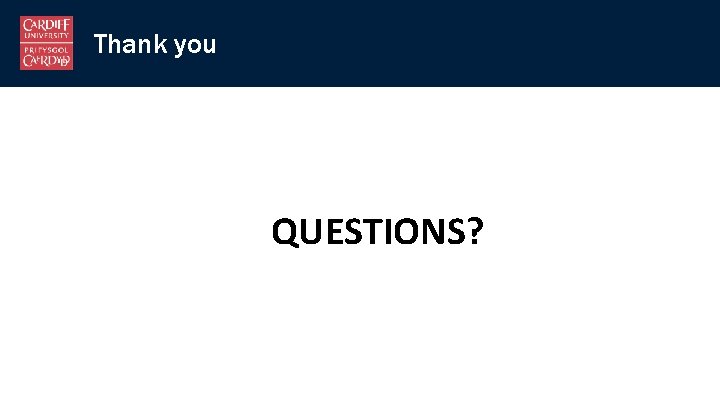
- Slides: 17

Mentimeter - Active learning and polling tool Christopher Evans, MLANG, Evans. C 65@cardiff. ac. uk
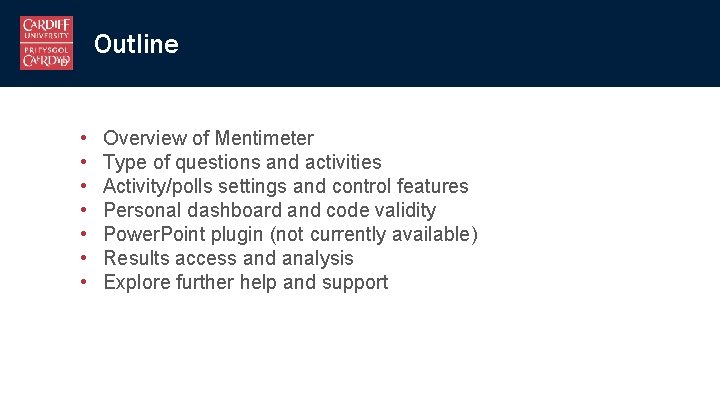
Outline • • Overview of Mentimeter Type of questions and activities Activity/polls settings and control features Personal dashboard and code validity Power. Point plugin (not currently available) Results access and analysis Explore further help and support
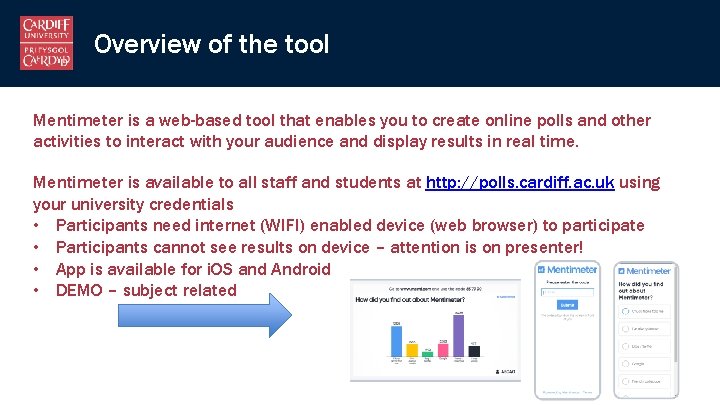
Overview of the tool Mentimeter is a web-based tool that enables you to create online polls and other activities to interact with your audience and display results in real time. Mentimeter is available to all staff and students at http: //polls. cardiff. ac. uk using your university credentials • Participants need internet (WIFI) enabled device (web browser) to participate • Participants cannot see results on device – attention is on presenter! • App is available for i. OS and Android • DEMO – subject related
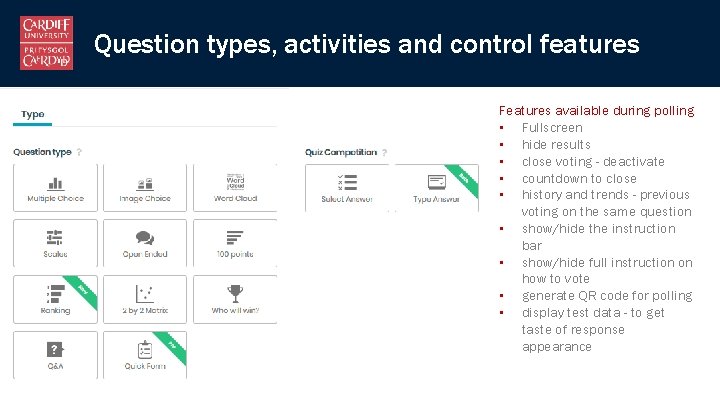
Question types, activities and control features Features available during polling • Fullscreen • hide results • close voting - deactivate • countdown to close • history and trends - previous voting on the same question • show/hide the instruction bar • show/hide full instruction on how to vote • generate QR code for polling • display test data - to get taste of response appearance
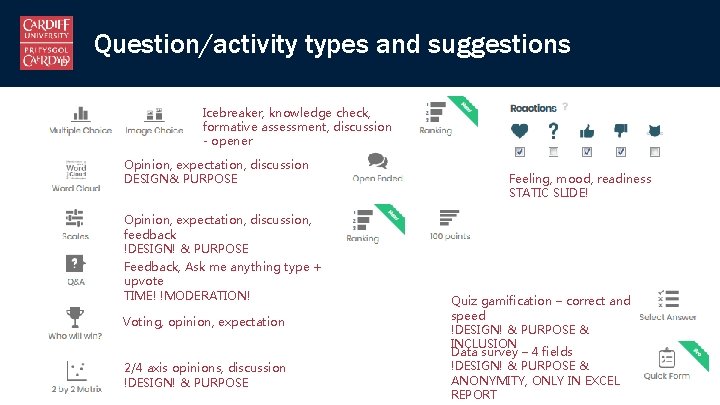
Question/activity types and suggestions Icebreaker, knowledge check, formative assessment, discussion - opener Opinion, expectation, discussion DESIGN& PURPOSE Opinion, expectation, discussion, feedback !DESIGN! & PURPOSE Feedback, Ask me anything type + upvote TIME! !MODERATION! Voting, opinion, expectation 2/4 axis opinions, discussion !DESIGN! & PURPOSE Feeling, mood, readiness STATIC SLIDE! Quiz gamification – correct and speed !DESIGN! & PURPOSE & INCLUSION Data survey – 4 fields !DESIGN! & PURPOSE & ANONYMITY, ONLY IN EXCEL REPORT
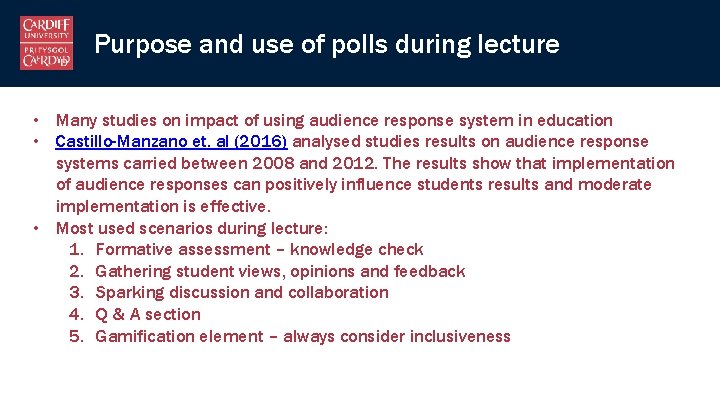
Purpose and use of polls during lecture • Many studies on impact of using audience response system in education • Castillo-Manzano et. al (2016) analysed studies results on audience response systems carried between 2008 and 2012. The results show that implementation of audience responses can positively influence students results and moderate implementation is effective. • Most used scenarios during lecture: 1. Formative assessment – knowledge check 2. Gathering student views, opinions and feedback 3. Sparking discussion and collaboration 4. Q & A section 5. Gamification element – always consider inclusiveness
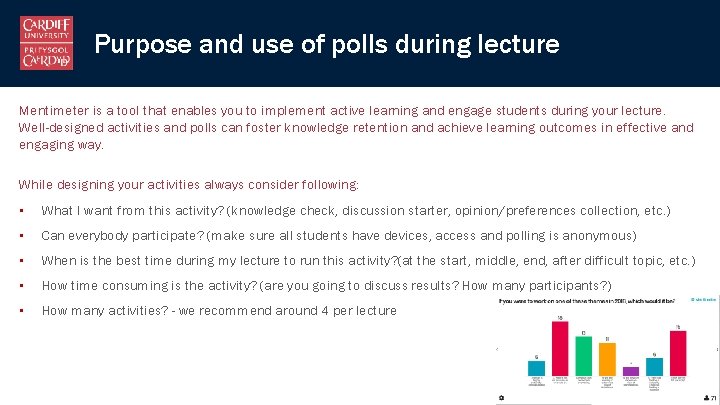
Purpose and use of polls during lecture Mentimeter is a tool that enables you to implement active learning and engage students during your lecture. Well-designed activities and polls can foster knowledge retention and achieve learning outcomes in effective and engaging way. While designing your activities always consider following: • What I want from this activity? (knowledge check, discussion starter, opinion/preferences collection, etc. ) • Can everybody participate? (make sure all students have devices, access and polling is anonymous) • When is the best time during my lecture to run this activity? (at the start, middle, end, after difficult topic, etc. ) • How time consuming is the activity? (are you going to discuss results? How many participants? ) • How many activities? - we recommend around 4 per lecture
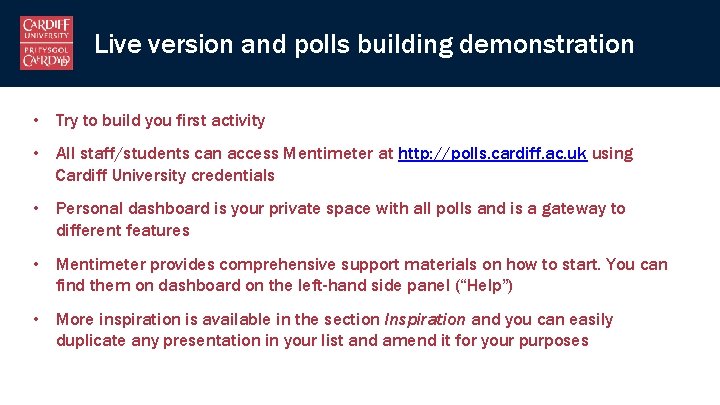
Live version and polls building demonstration • Try to build you first activity • All staff/students can access Mentimeter at http: //polls. cardiff. ac. uk using Cardiff University credentials • Personal dashboard is your private space with all polls and is a gateway to different features • Mentimeter provides comprehensive support materials on how to start. You can find them on dashboard on the left-hand side panel (“Help”) • More inspiration is available in the section Inspiration and you can easily duplicate any presentation in your list and amend it for your purposes
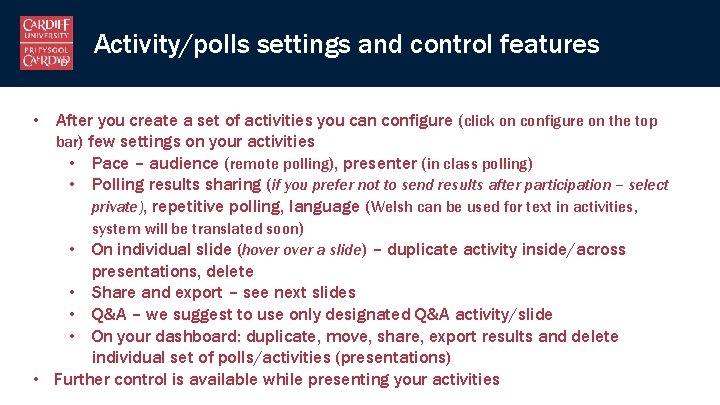
Activity/polls settings and control features • After you create a set of activities you can configure (click on configure on the top bar) few settings on your activities • Pace – audience (remote polling), presenter (in class polling) • Polling results sharing (if you prefer not to send results after participation – select private), repetitive polling, language (Welsh can be used for text in activities, system will be translated soon) • On individual slide (hover a slide) – duplicate activity inside/across presentations, delete • Share and export – see next slides • Q&A – we suggest to use only designated Q&A activity/slide • On your dashboard: duplicate, move, share, export results and delete individual set of polls/activities (presentations) • Further control is available while presenting your activities
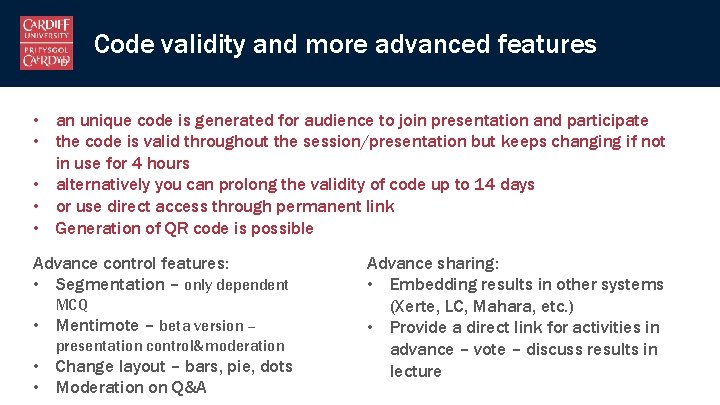
Code validity and more advanced features • an unique code is generated for audience to join presentation and participate • the code is valid throughout the session/presentation but keeps changing if not in use for 4 hours • alternatively you can prolong the validity of code up to 14 days • or use direct access through permanent link • Generation of QR code is possible Advance control features: • Segmentation – only dependent MCQ • Mentimote – beta version – presentation control&moderation • Change layout – bars, pie, dots • Moderation on Q&A Advance sharing: • Embedding results in other systems (Xerte, LC, Mahara, etc. ) • Provide a direct link for activities in advance – vote – discuss results in lecture
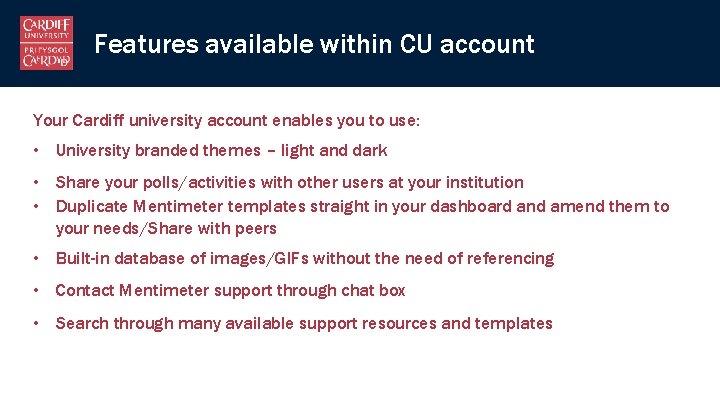
Features available within CU account Your Cardiff university account enables you to use: • University branded themes – light and dark • Share your polls/activities with other users at your institution • Duplicate Mentimeter templates straight in your dashboard and amend them to your needs/Share with peers • Built-in database of images/GIFs without the need of referencing • Contact Mentimeter support through chat box • Search through many available support resources and templates
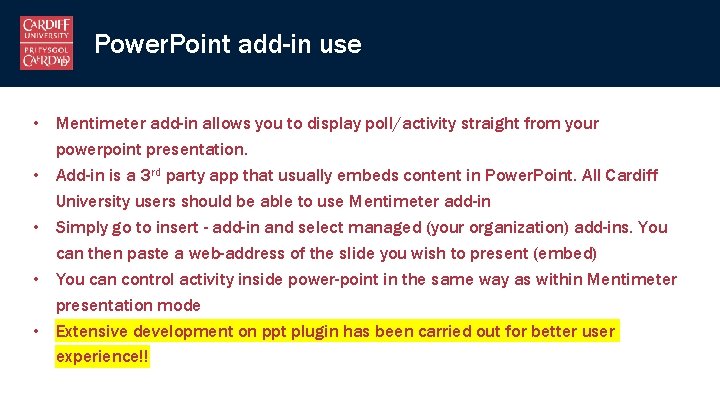
Power. Point add-in use • Mentimeter add-in allows you to display poll/activity straight from your powerpoint presentation. • Add-in is a 3 rd party app that usually embeds content in Power. Point. All Cardiff University users should be able to use Mentimeter add-in • Simply go to insert - add-in and select managed (your organization) add-ins. You can then paste a web-address of the slide you wish to present (embed) • You can control activity inside power-point in the same way as within Mentimeter presentation mode • Extensive development on ppt plugin has been carried out for better user experience!!
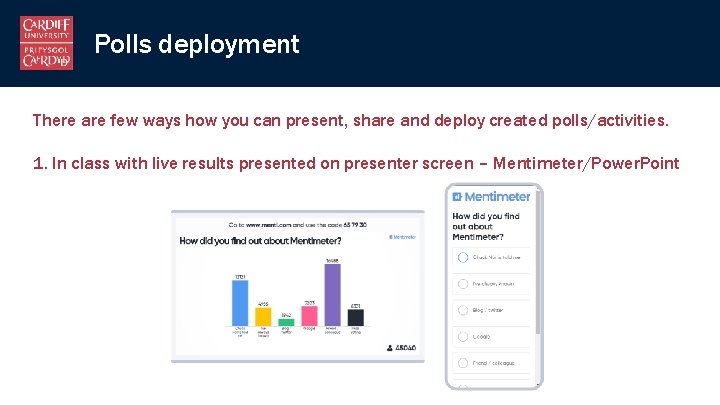
Polls deployment There are few ways how you can present, share and deploy created polls/activities. 1. In class with live results presented on presenter screen – Mentimeter/Power. Point
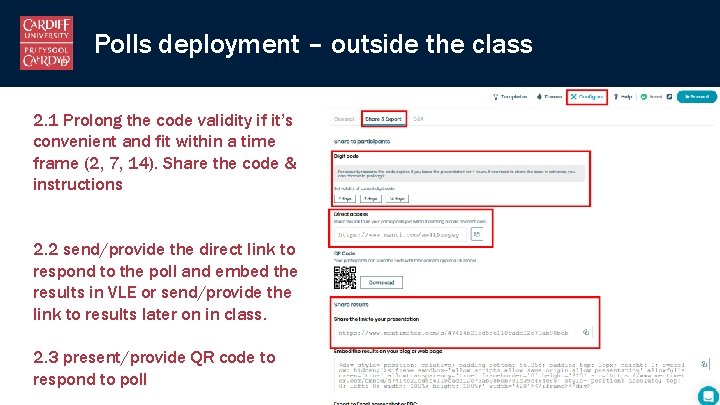
Polls deployment – outside the class 2. 1 Prolong the code validity if it’s convenient and fit within a time frame (2, 7, 14). Share the code & instructions 2. 2 send/provide the direct link to respond to the poll and embed the results in VLE or send/provide the link to results later on in class. 2. 3 present/provide QR code to respond to poll
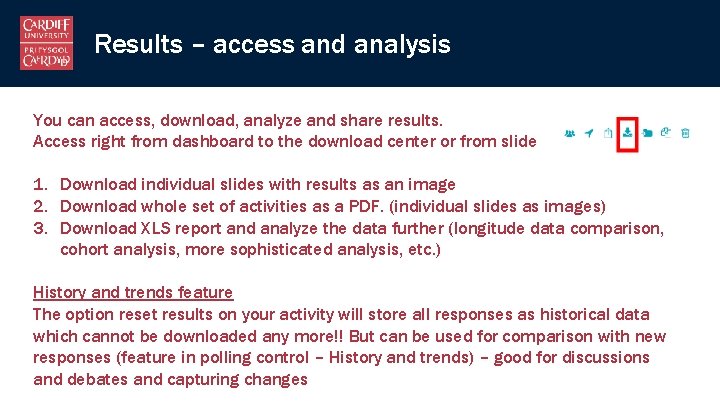
Results – access and analysis You can access, download, analyze and share results. Access right from dashboard to the download center or from slide 1. Download individual slides with results as an image 2. Download whole set of activities as a PDF. (individual slides as images) 3. Download XLS report and analyze the data further (longitude data comparison, cohort analysis, more sophisticated analysis, etc. ) History and trends feature The option reset results on your activity will store all responses as historical data which cannot be downloaded any more!! But can be used for comparison with new responses (feature in polling control – History and trends) – good for discussions and debates and capturing changes
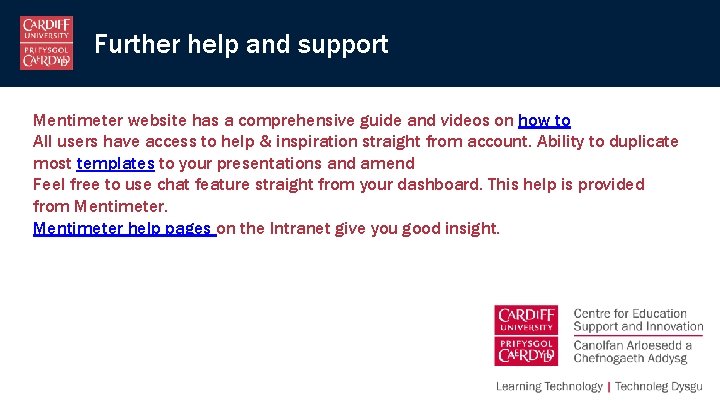
Further help and support Mentimeter website has a comprehensive guide and videos on how to All users have access to help & inspiration straight from account. Ability to duplicate most templates to your presentations and amend Feel free to use chat feature straight from your dashboard. This help is provided from Mentimeter help pages on the Intranet give you good insight.
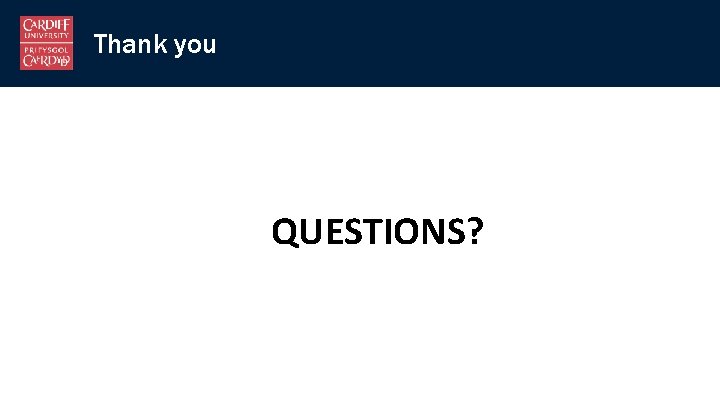
Thank you QUESTIONS?