MEMORY Maninder Kaur professormanindergmail com www eazynotes com
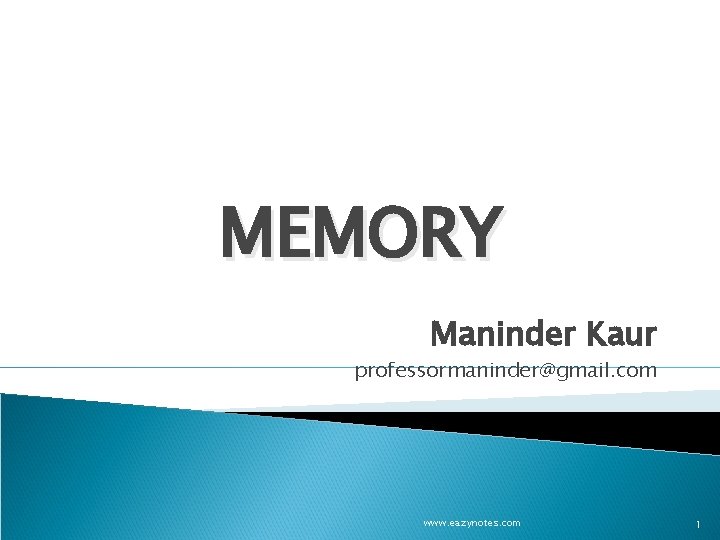
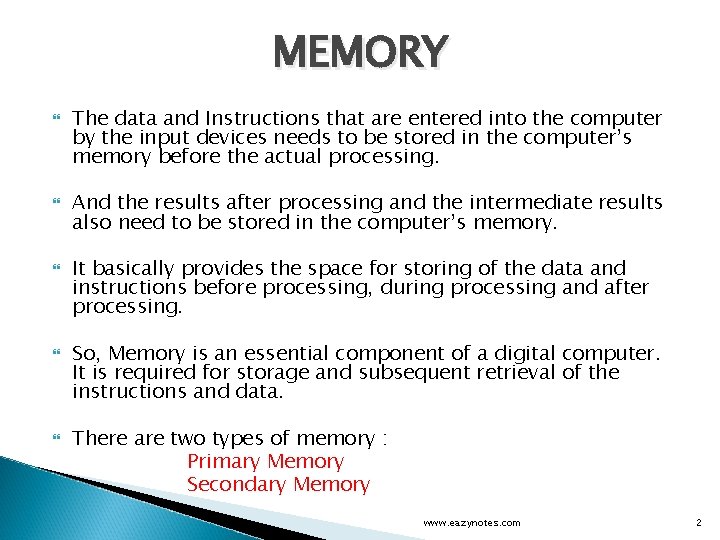
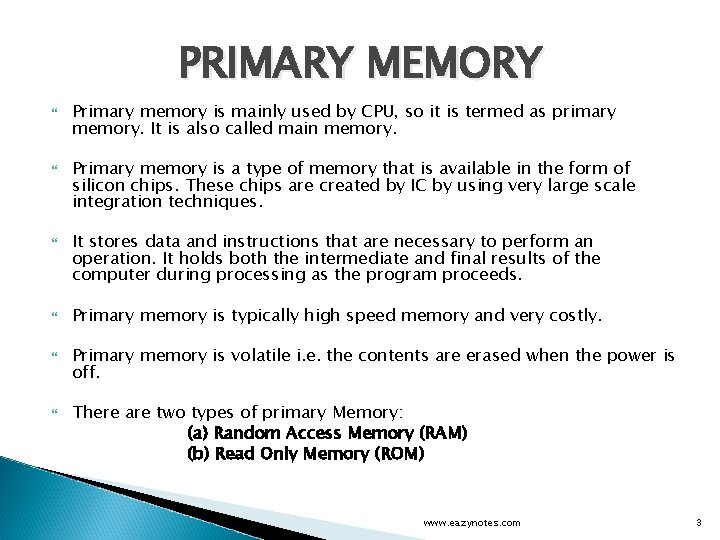
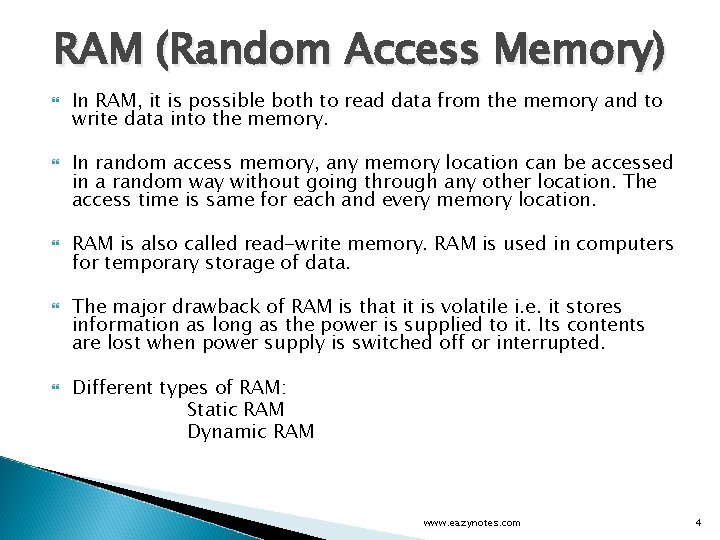
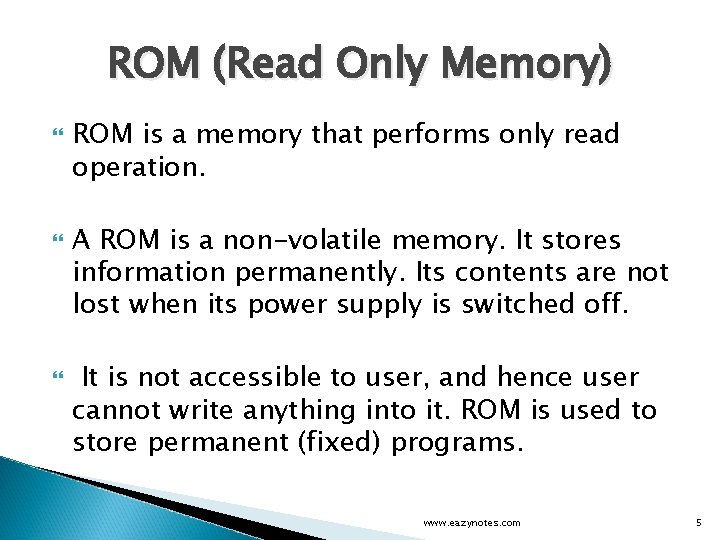
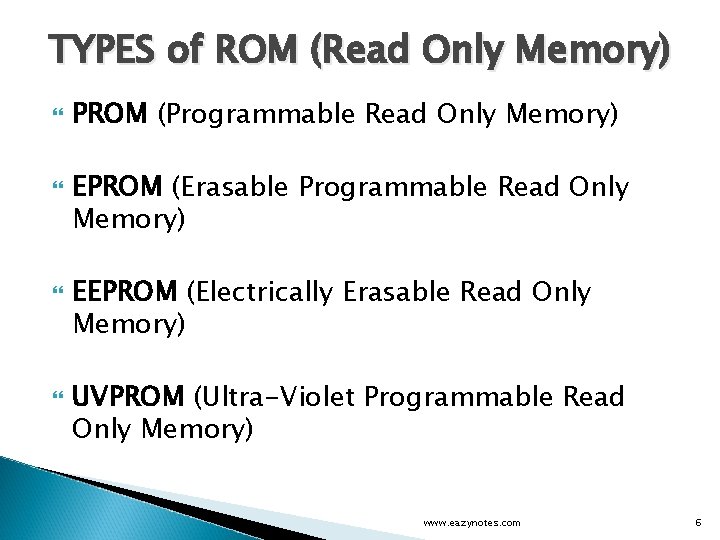
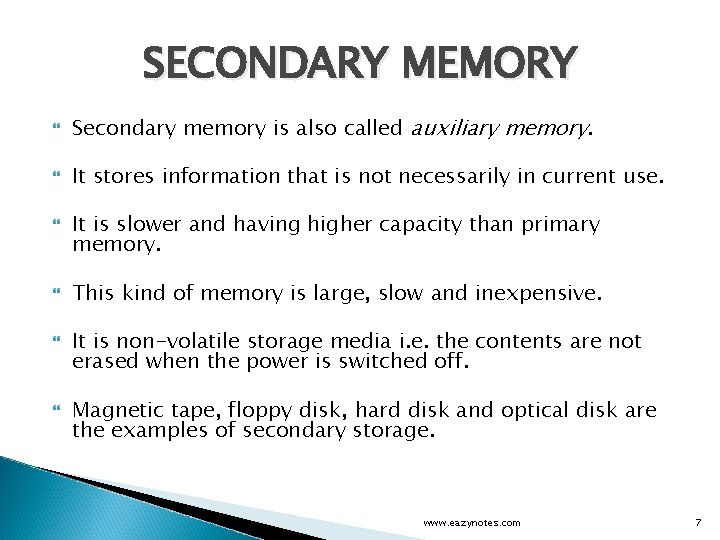
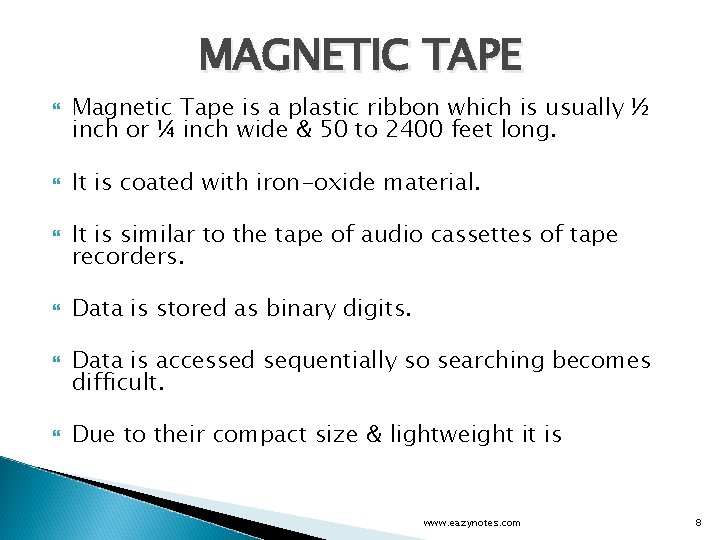
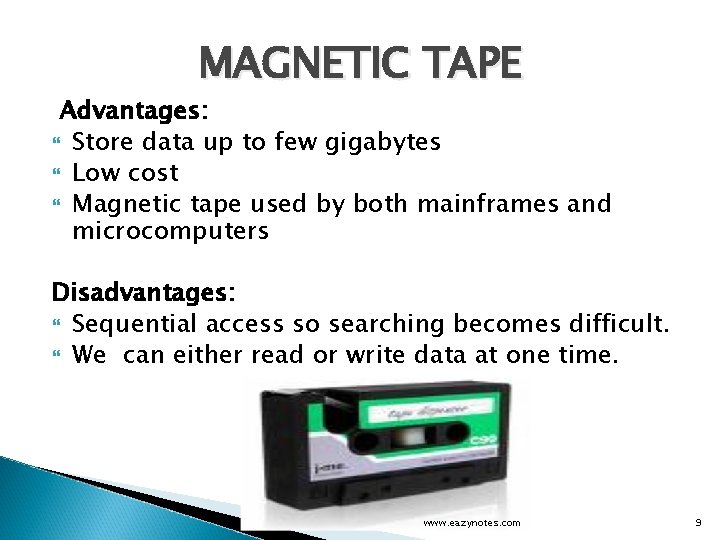
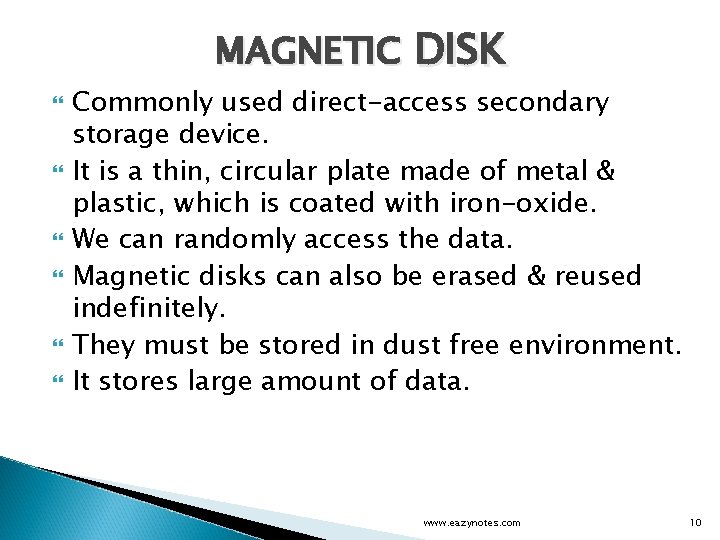
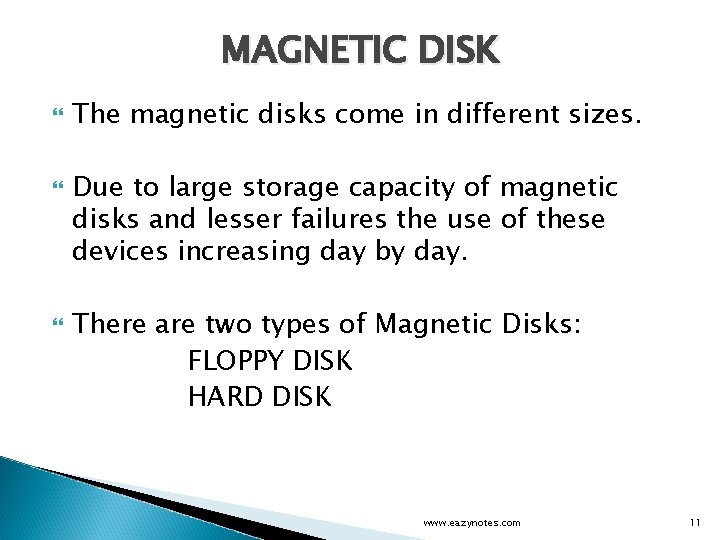
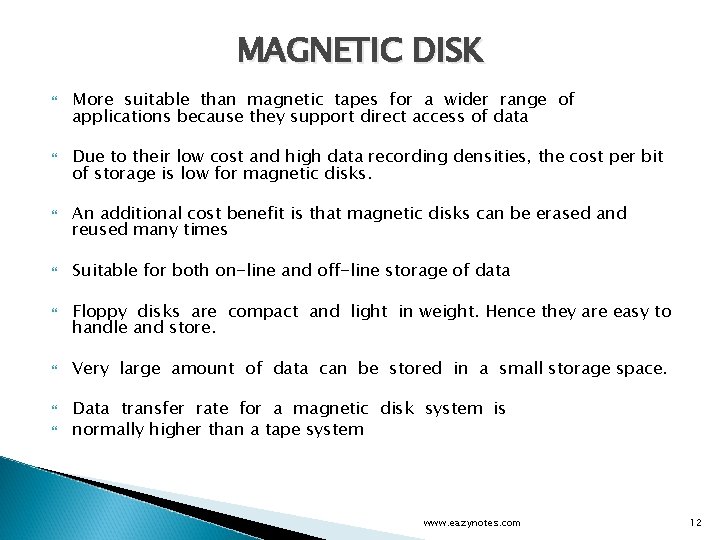
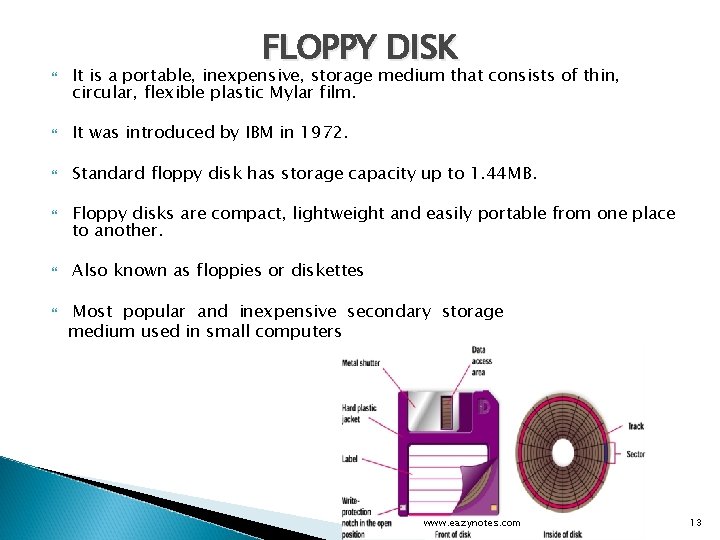
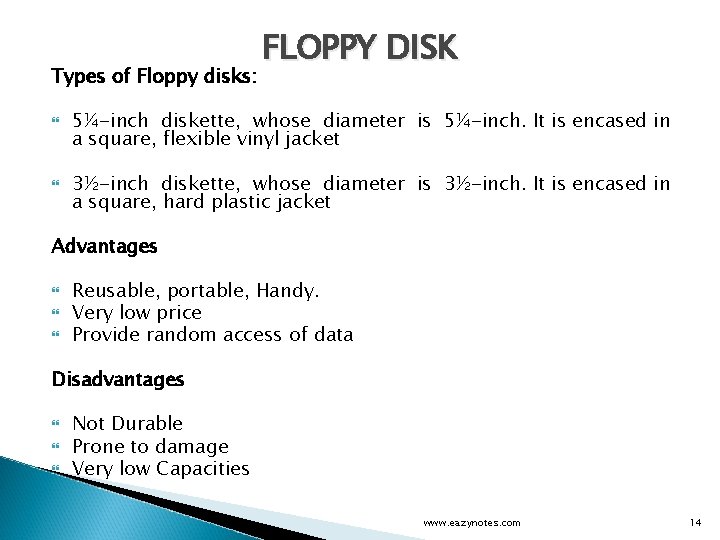
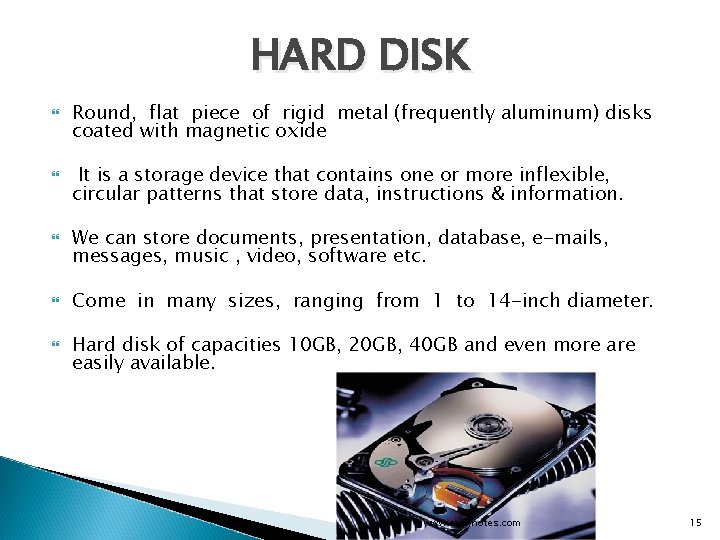
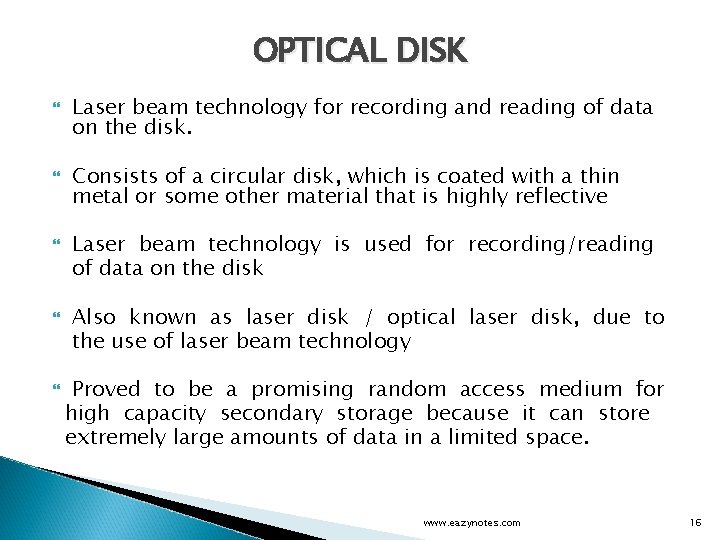
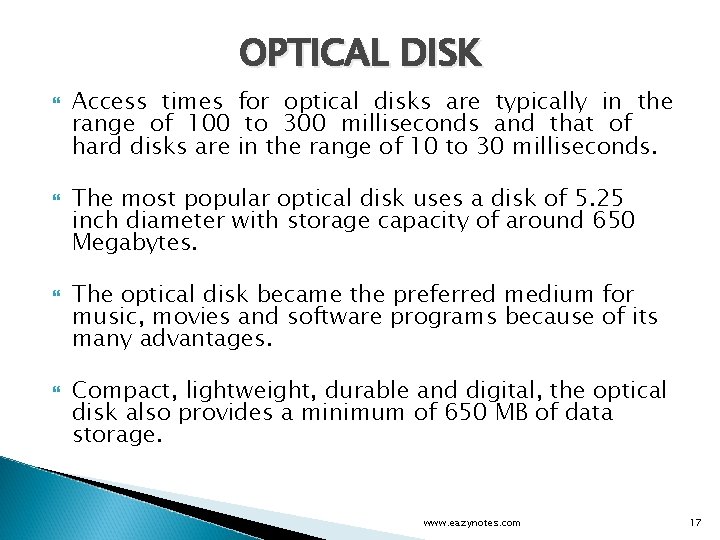
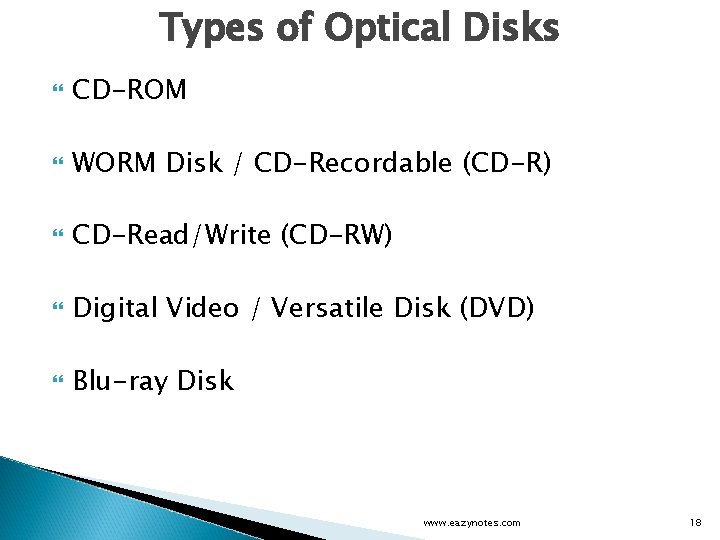
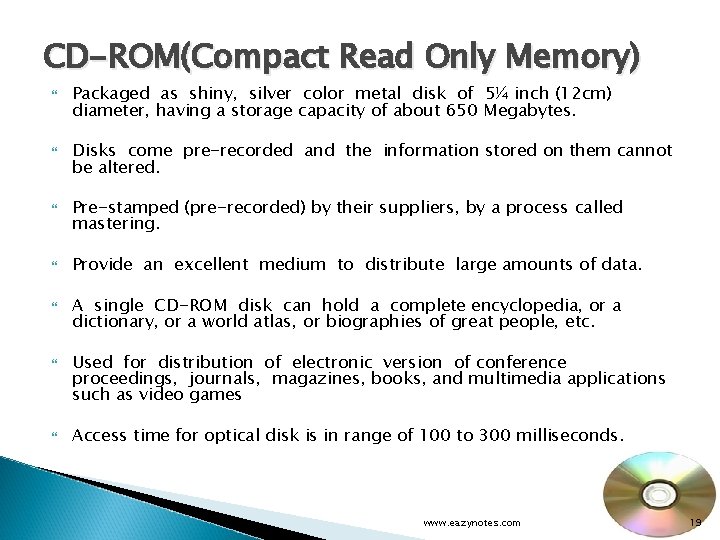
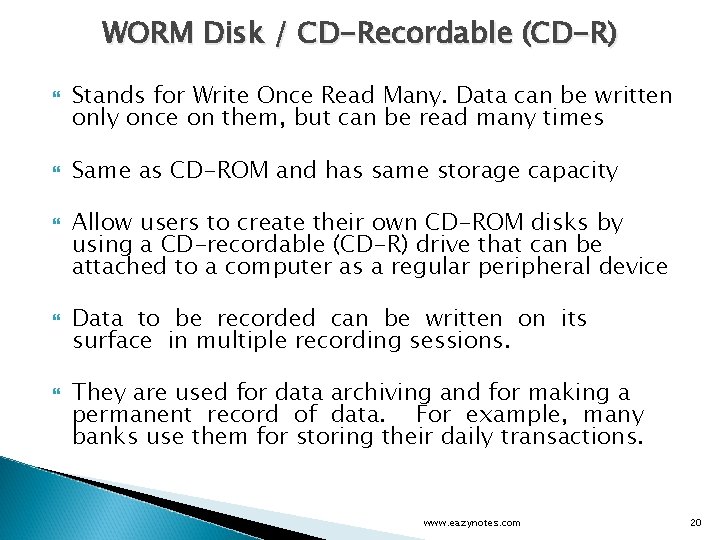
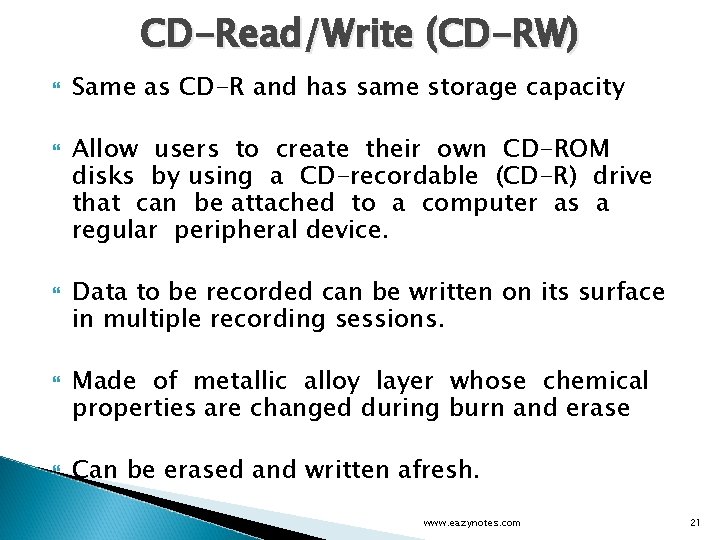
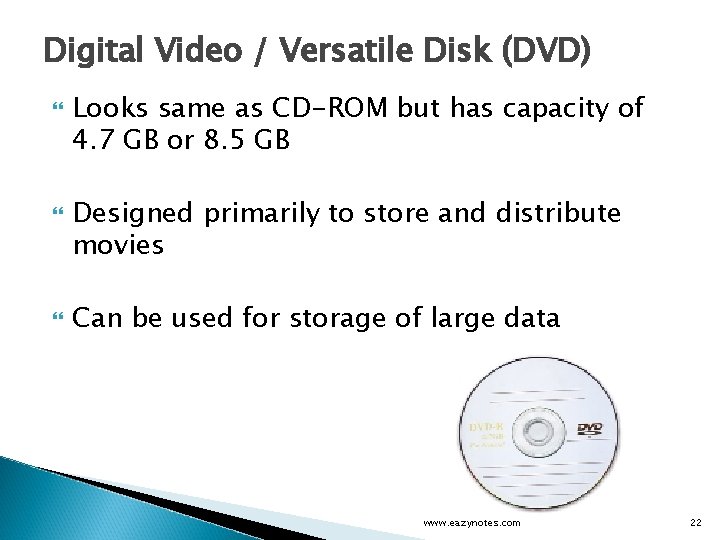
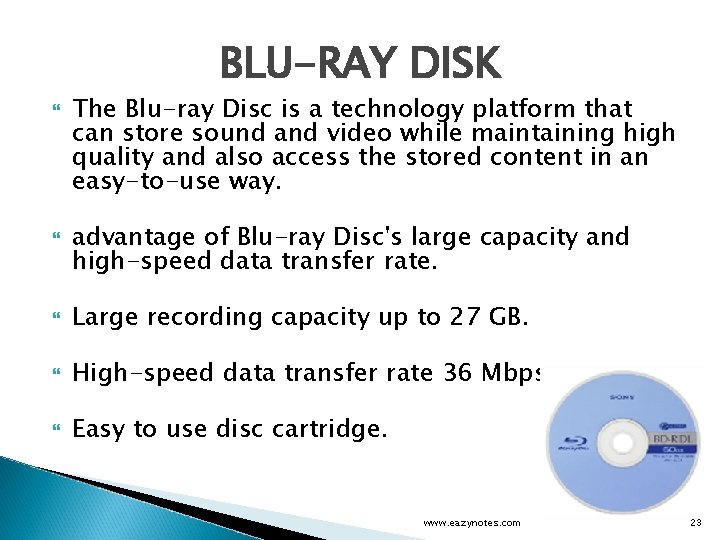
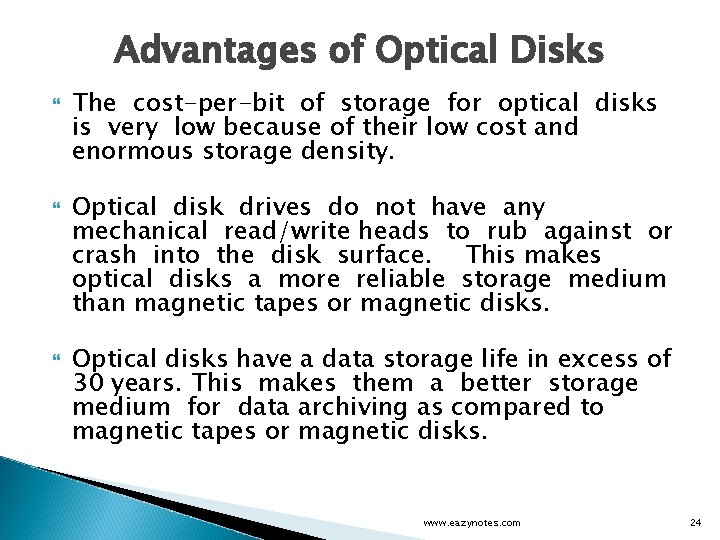
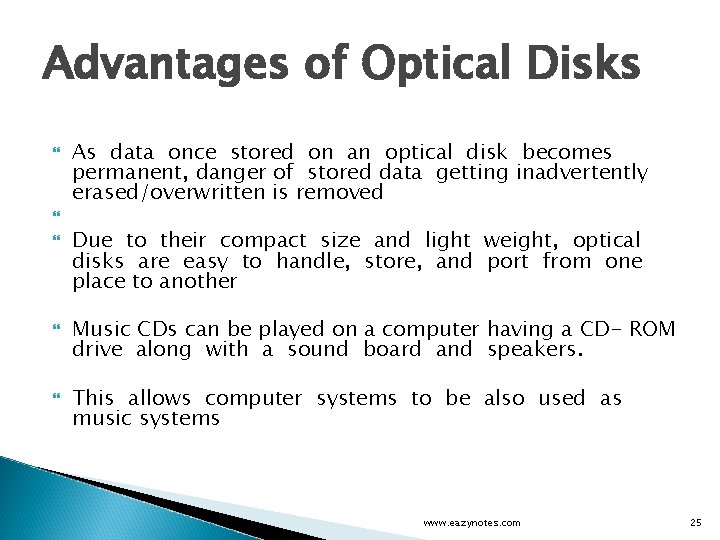
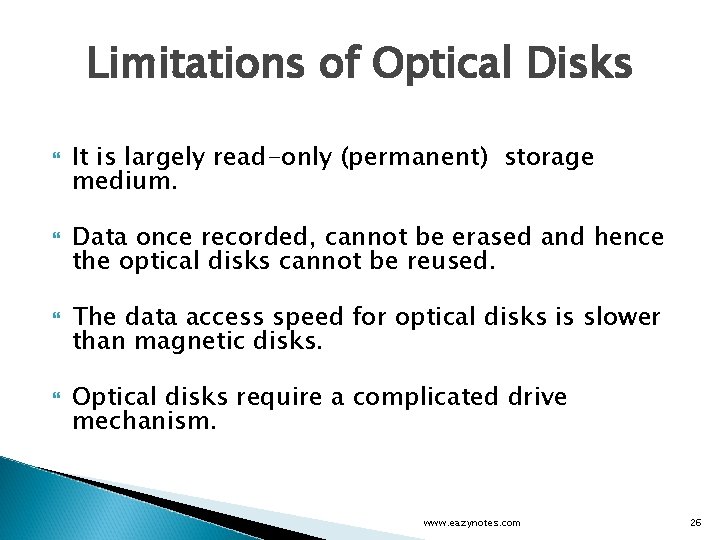

- Slides: 27
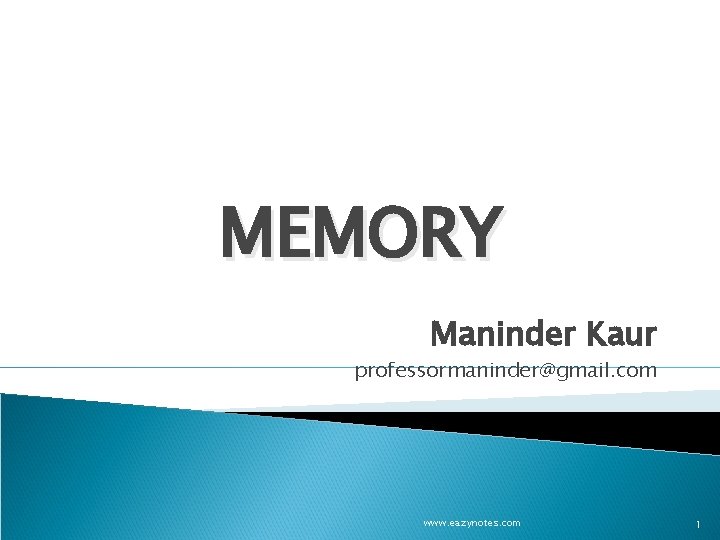
MEMORY Maninder Kaur professormaninder@gmail. com www. eazynotes. com 1
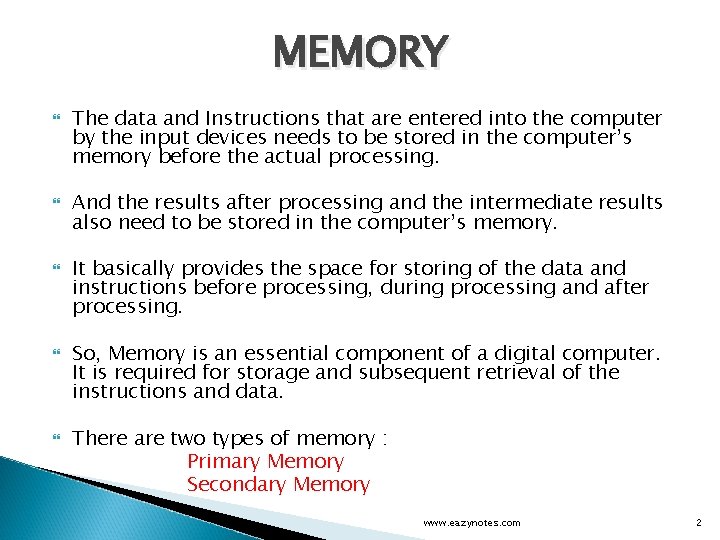
MEMORY The data and Instructions that are entered into the computer by the input devices needs to be stored in the computer’s memory before the actual processing. And the results after processing and the intermediate results also need to be stored in the computer’s memory. It basically provides the space for storing of the data and instructions before processing, during processing and after processing. So, Memory is an essential component of a digital computer. It is required for storage and subsequent retrieval of the instructions and data. There are two types of memory : Primary Memory Secondary Memory www. eazynotes. com 2
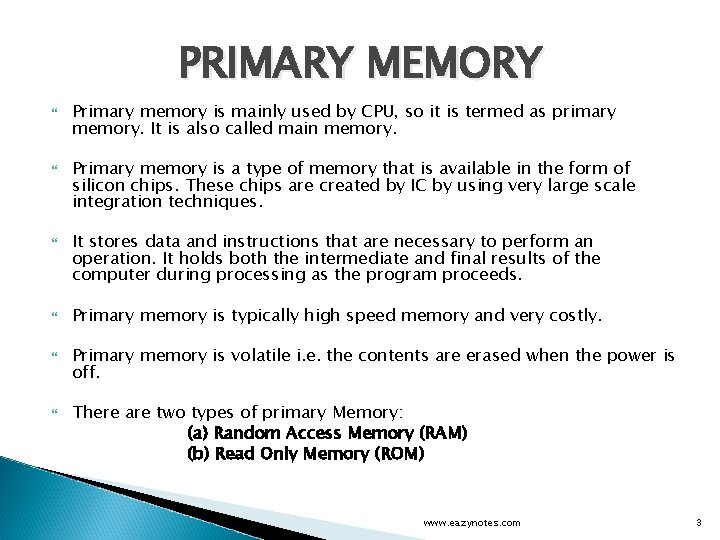
PRIMARY MEMORY Primary memory is mainly used by CPU, so it is termed as primary memory. It is also called main memory. Primary memory is a type of memory that is available in the form of silicon chips. These chips are created by IC by using very large scale integration techniques. It stores data and instructions that are necessary to perform an operation. It holds both the intermediate and final results of the computer during processing as the program proceeds. Primary memory is typically high speed memory and very costly. Primary memory is volatile i. e. the contents are erased when the power is off. There are two types of primary Memory: (a) Random Access Memory (RAM) (b) Read Only Memory (ROM) www. eazynotes. com 3
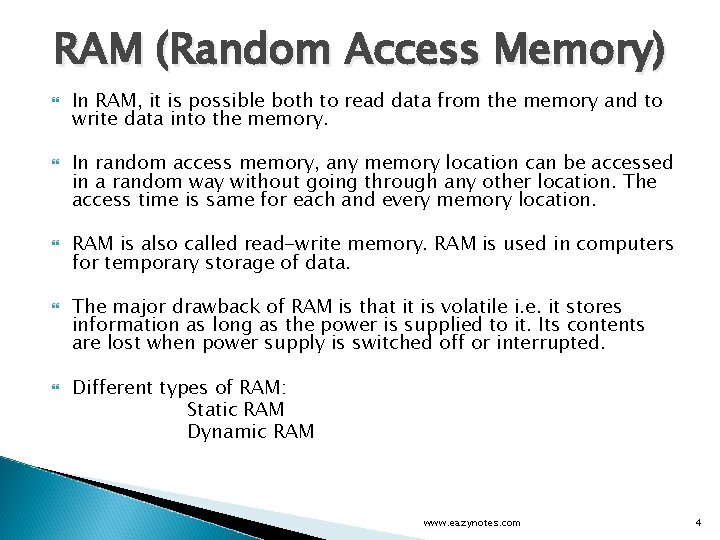
RAM (Random Access Memory) In RAM, it is possible both to read data from the memory and to write data into the memory. In random access memory, any memory location can be accessed in a random way without going through any other location. The access time is same for each and every memory location. RAM is also called read-write memory. RAM is used in computers for temporary storage of data. The major drawback of RAM is that it is volatile i. e. it stores information as long as the power is supplied to it. Its contents are lost when power supply is switched off or interrupted. Different types of RAM: Static RAM Dynamic RAM www. eazynotes. com 4
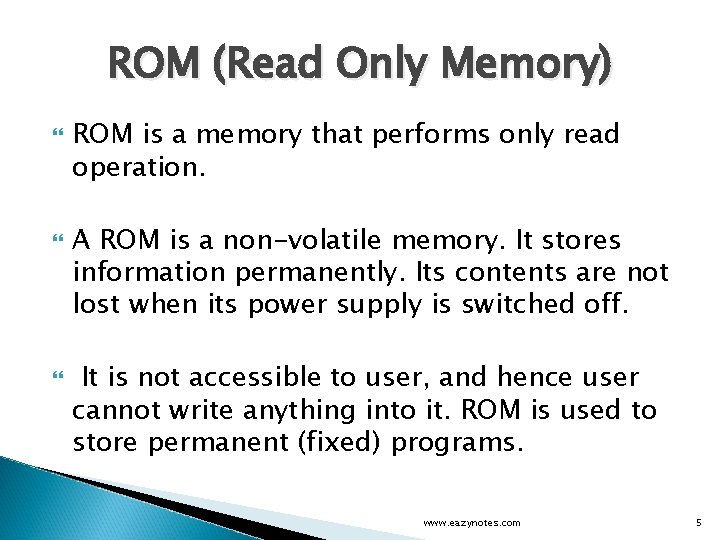
ROM (Read Only Memory) ROM is a memory that performs only read operation. A ROM is a non-volatile memory. It stores information permanently. Its contents are not lost when its power supply is switched off. It is not accessible to user, and hence user cannot write anything into it. ROM is used to store permanent (fixed) programs. www. eazynotes. com 5
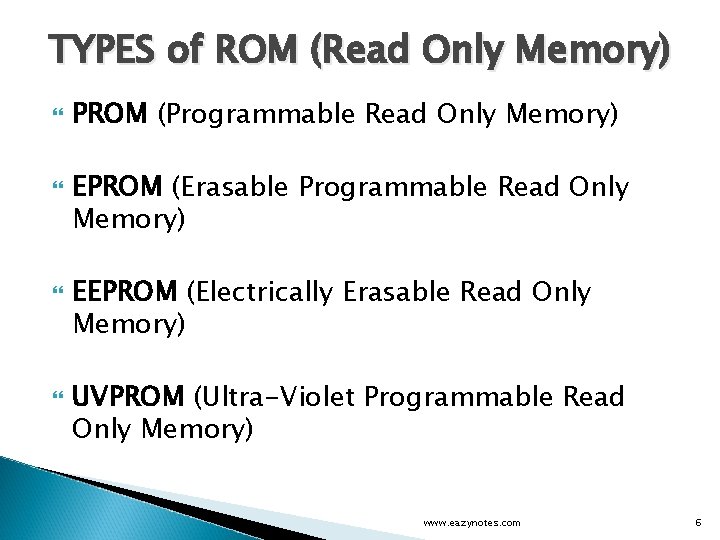
TYPES of ROM (Read Only Memory) PROM (Programmable Read Only Memory) EPROM (Erasable Programmable Read Only Memory) EEPROM (Electrically Erasable Read Only Memory) UVPROM (Ultra-Violet Programmable Read Only Memory) www. eazynotes. com 6
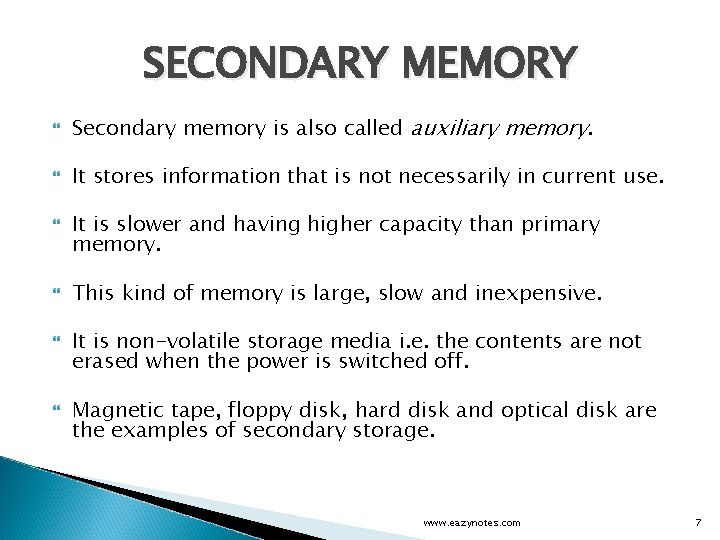
SECONDARY MEMORY Secondary memory is also called auxiliary memory. It stores information that is not necessarily in current use. It is slower and having higher capacity than primary memory. This kind of memory is large, slow and inexpensive. It is non-volatile storage media i. e. the contents are not erased when the power is switched off. Magnetic tape, floppy disk, hard disk and optical disk are the examples of secondary storage. www. eazynotes. com 7
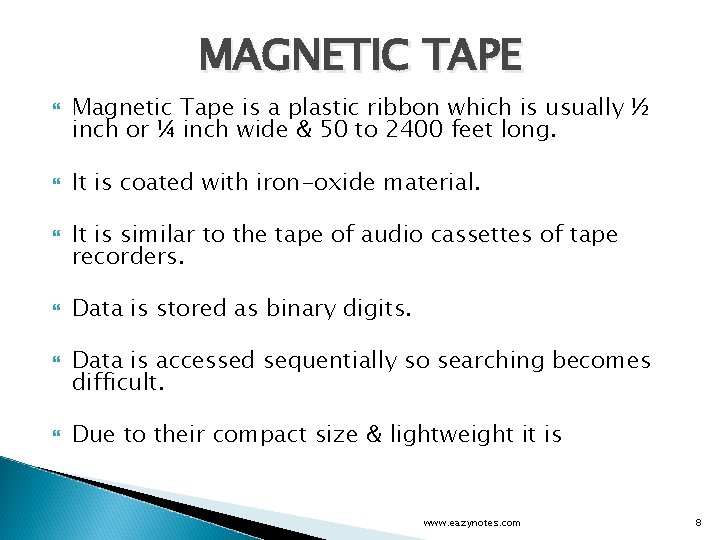
MAGNETIC TAPE Magnetic Tape is a plastic ribbon which is usually ½ inch or ¼ inch wide & 50 to 2400 feet long. It is coated with iron-oxide material. It is similar to the tape of audio cassettes of tape recorders. Data is stored as binary digits. Data is accessed sequentially so searching becomes difficult. Due to their compact size & lightweight it is www. eazynotes. com 8
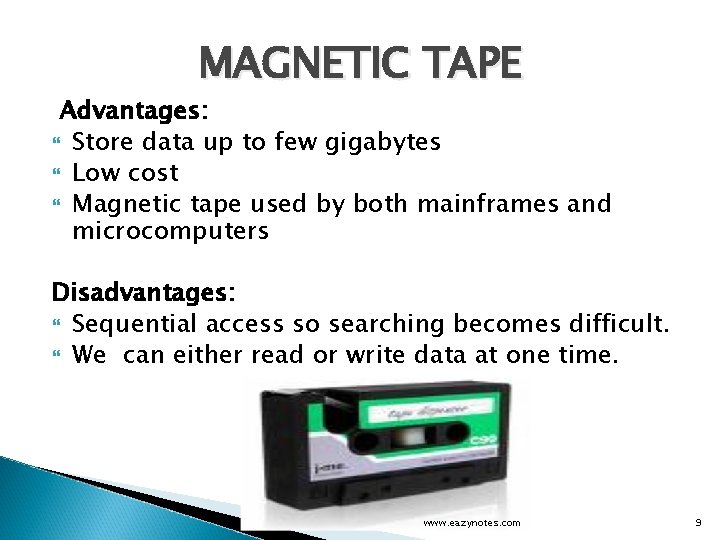
MAGNETIC TAPE Advantages: Store data up to few gigabytes Low cost Magnetic tape used by both mainframes and microcomputers Disadvantages: Sequential access so searching becomes difficult. We can either read or write data at one time. www. eazynotes. com 9
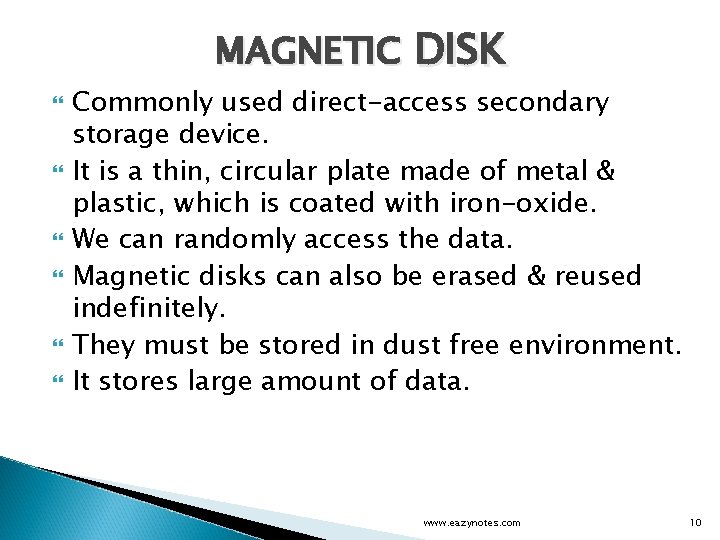
MAGNETIC DISK Commonly used direct-access secondary storage device. It is a thin, circular plate made of metal & plastic, which is coated with iron-oxide. We can randomly access the data. Magnetic disks can also be erased & reused indefinitely. They must be stored in dust free environment. It stores large amount of data. www. eazynotes. com 10
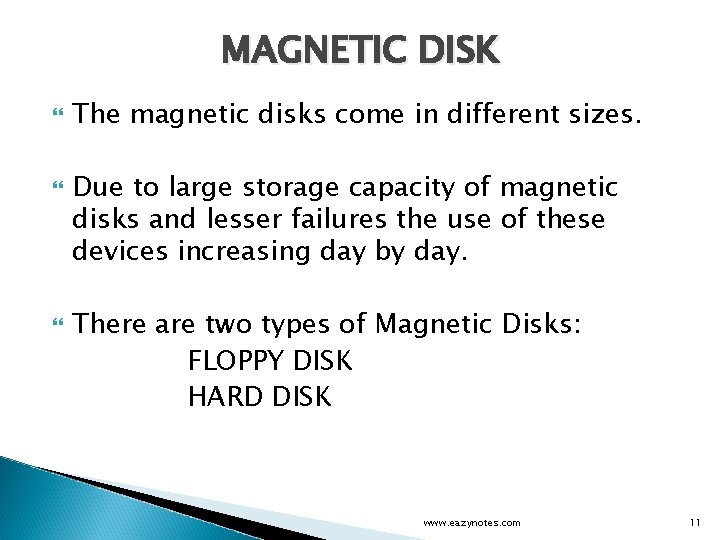
MAGNETIC DISK The magnetic disks come in different sizes. Due to large storage capacity of magnetic disks and lesser failures the use of these devices increasing day by day. There are two types of Magnetic Disks: FLOPPY DISK HARD DISK www. eazynotes. com 11
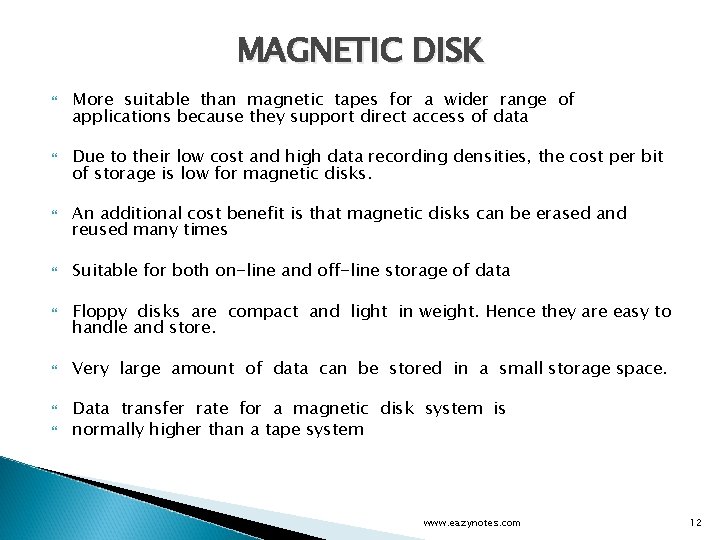
MAGNETIC DISK More suitable than magnetic tapes for a wider range of applications because they support direct access of data Due to their low cost and high data recording densities, the cost per bit of storage is low for magnetic disks. An additional cost benefit is that magnetic disks can be erased and reused many times Suitable for both on-line and off-line storage of data Floppy disks are compact and light in weight. Hence they are easy to handle and store. Very large amount of data can be stored in a small storage space. Data transfer rate for a magnetic disk system is normally higher than a tape system www. eazynotes. com 12
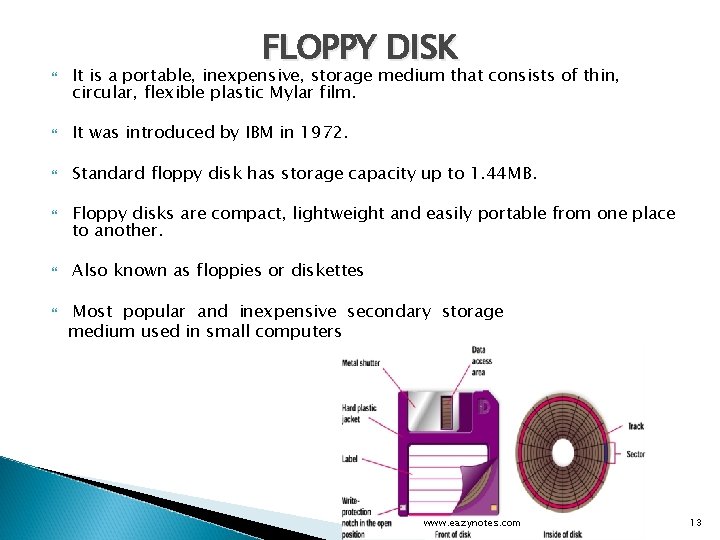
FLOPPY DISK It is a portable, inexpensive, storage medium that consists of thin, circular, flexible plastic Mylar film. It was introduced by IBM in 1972. Standard floppy disk has storage capacity up to 1. 44 MB. Floppy disks are compact, lightweight and easily portable from one place to another. Also known as floppies or diskettes Most popular and inexpensive secondary storage medium used in small computers www. eazynotes. com 13
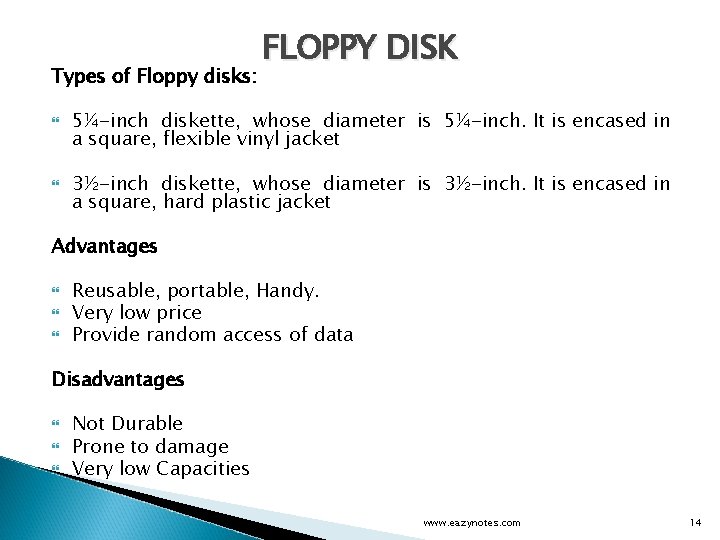
Types of Floppy disks: FLOPPY DISK 5¼-inch diskette, whose diameter is 5¼-inch. It is encased in a square, flexible vinyl jacket 3½-inch diskette, whose diameter is 3½-inch. It is encased in a square, hard plastic jacket Advantages Reusable, portable, Handy. Very low price Provide random access of data Disadvantages Not Durable Prone to damage Very low Capacities www. eazynotes. com 14
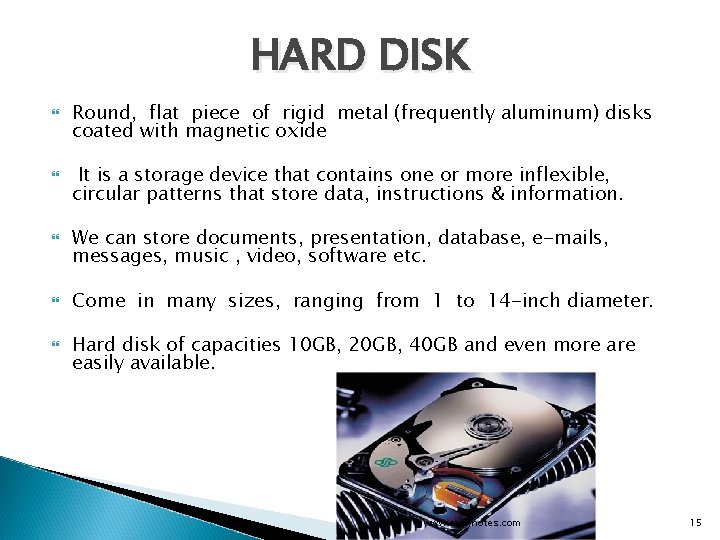
HARD DISK Round, flat piece of rigid metal (frequently aluminum) disks coated with magnetic oxide It is a storage device that contains one or more inflexible, circular patterns that store data, instructions & information. We can store documents, presentation, database, e-mails, messages, music , video, software etc. Come in many sizes, ranging from 1 to 14 -inch diameter. Hard disk of capacities 10 GB, 20 GB, 40 GB and even more are easily available. www. eazynotes. com 15
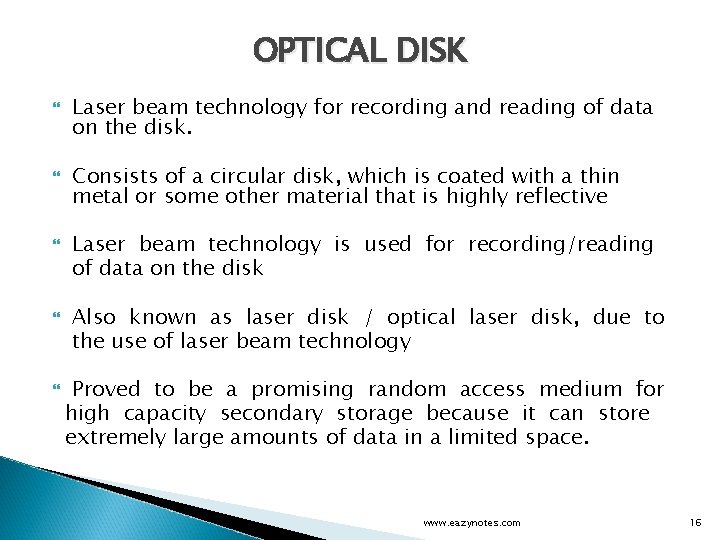
OPTICAL DISK Laser beam technology for recording and reading of data on the disk. Consists of a circular disk, which is coated with a thin metal or some other material that is highly reflective Laser beam technology is used for recording/reading of data on the disk Also known as laser disk / optical laser disk, due to the use of laser beam technology Proved to be a promising random access medium for high capacity secondary storage because it can store extremely large amounts of data in a limited space. www. eazynotes. com 16
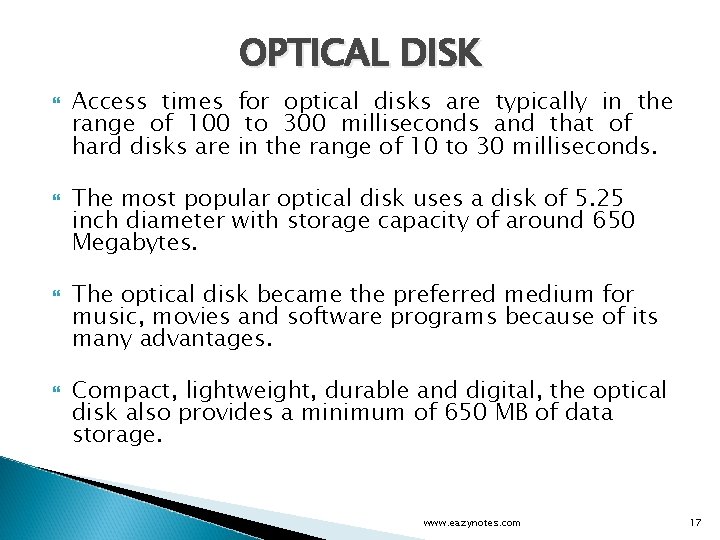
OPTICAL DISK Access times for optical disks are typically in the range of 100 to 300 milliseconds and that of hard disks are in the range of 10 to 30 milliseconds. The most popular optical disk uses a disk of 5. 25 inch diameter with storage capacity of around 650 Megabytes. The optical disk became the preferred medium for music, movies and software programs because of its many advantages. Compact, lightweight, durable and digital, the optical disk also provides a minimum of 650 MB of data storage. www. eazynotes. com 17
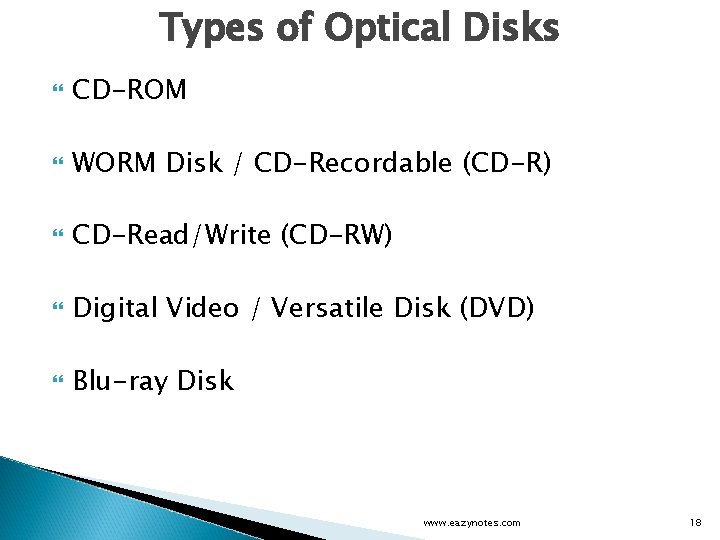
Types of Optical Disks CD-ROM WORM Disk / CD-Recordable (CD-R) CD-Read/Write (CD-RW) Digital Video / Versatile Disk (DVD) Blu-ray Disk www. eazynotes. com 18
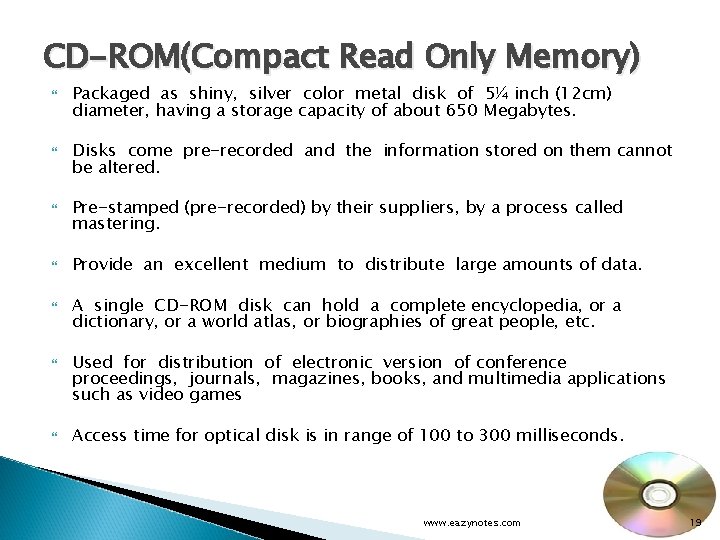
CD-ROM(Compact Read Only Memory) Packaged as shiny, silver color metal disk of 5¼ inch (12 cm) diameter, having a storage capacity of about 650 Megabytes. Disks come pre-recorded and the information stored on them cannot be altered. Pre-stamped (pre-recorded) by their suppliers, by a process called mastering. Provide an excellent medium to distribute large amounts of data. A single CD-ROM disk can hold a complete encyclopedia, or a dictionary, or a world atlas, or biographies of great people, etc. Used for distribution of electronic version of conference proceedings, journals, magazines, books, and multimedia applications such as video games Access time for optical disk is in range of 100 to 300 milliseconds. www. eazynotes. com 19
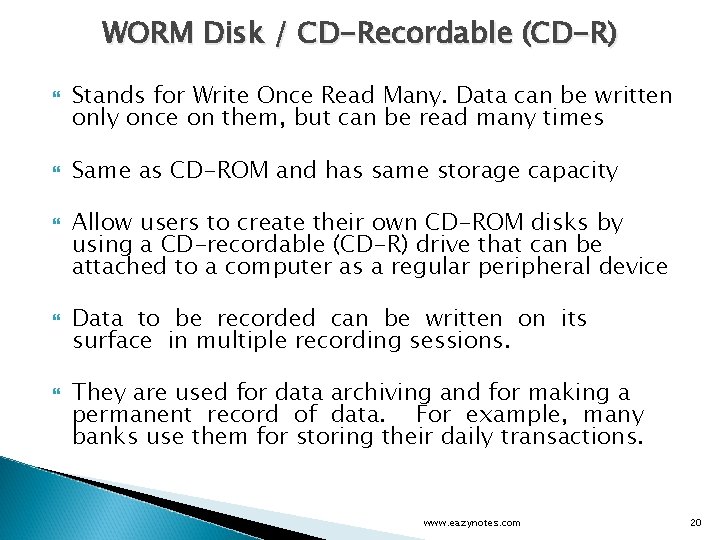
WORM Disk / CD-Recordable (CD-R) Stands for Write Once Read Many. Data can be written only once on them, but can be read many times Same as CD-ROM and has same storage capacity Allow users to create their own CD-ROM disks by using a CD-recordable (CD-R) drive that can be attached to a computer as a regular peripheral device Data to be recorded can be written on its surface in multiple recording sessions. They are used for data archiving and for making a permanent record of data. For example, many banks use them for storing their daily transactions. www. eazynotes. com 20
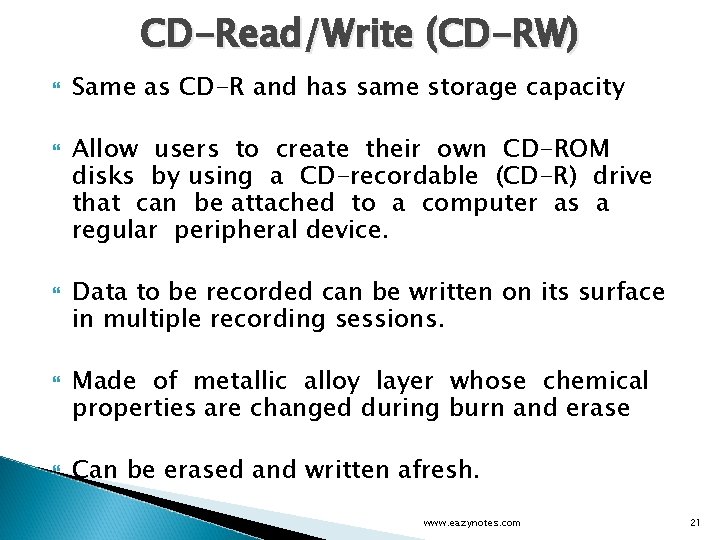
CD-Read/Write (CD-RW) Same as CD-R and has same storage capacity Allow users to create their own CD-ROM disks by using a CD-recordable (CD-R) drive that can be attached to a computer as a regular peripheral device. Data to be recorded can be written on its surface in multiple recording sessions. Made of metallic alloy layer whose chemical properties are changed during burn and erase Can be erased and written afresh. www. eazynotes. com 21
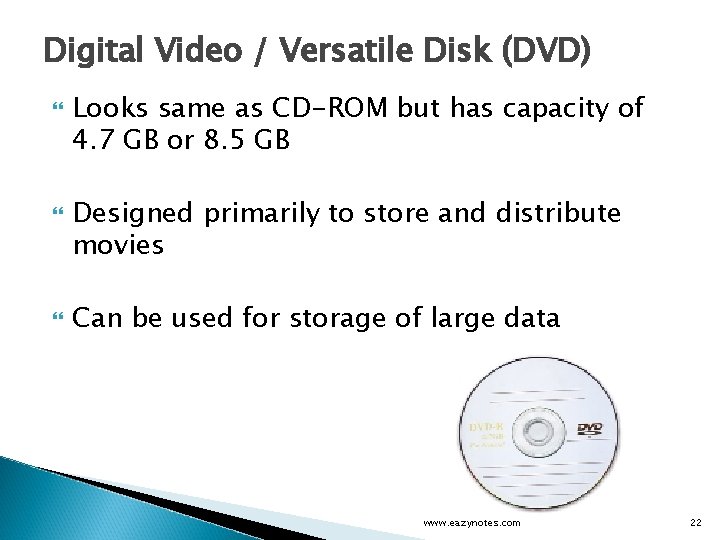
Digital Video / Versatile Disk (DVD) Looks same as CD-ROM but has capacity of 4. 7 GB or 8. 5 GB Designed primarily to store and distribute movies Can be used for storage of large data www. eazynotes. com 22
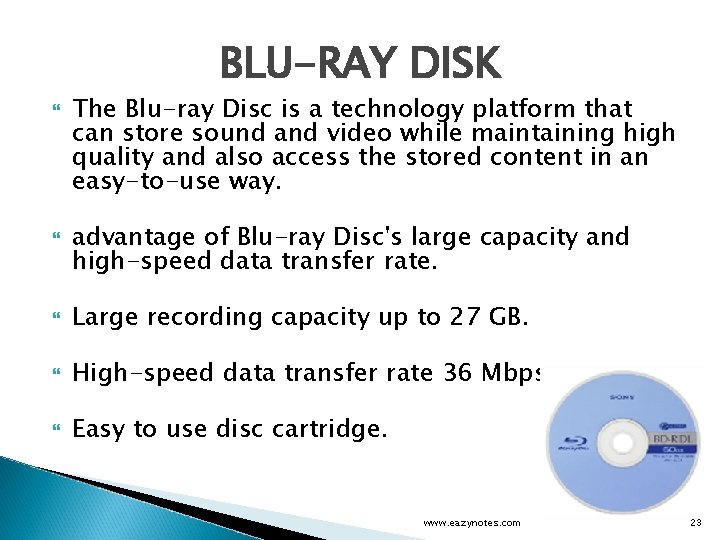
BLU-RAY DISK The Blu-ray Disc is a technology platform that can store sound and video while maintaining high quality and also access the stored content in an easy-to-use way. advantage of Blu-ray Disc's large capacity and high-speed data transfer rate. Large recording capacity up to 27 GB. High-speed data transfer rate 36 Mbps. Easy to use disc cartridge. www. eazynotes. com 23
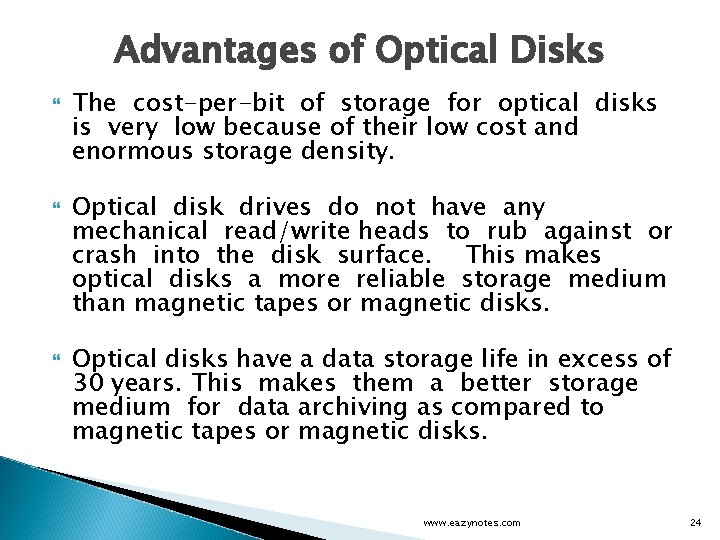
Advantages of Optical Disks The cost-per-bit of storage for optical disks is very low because of their low cost and enormous storage density. Optical disk drives do not have any mechanical read/write heads to rub against or crash into the disk surface. This makes optical disks a more reliable storage medium than magnetic tapes or magnetic disks. Optical disks have a data storage life in excess of 30 years. This makes them a better storage medium for data archiving as compared to magnetic tapes or magnetic disks. www. eazynotes. com 24
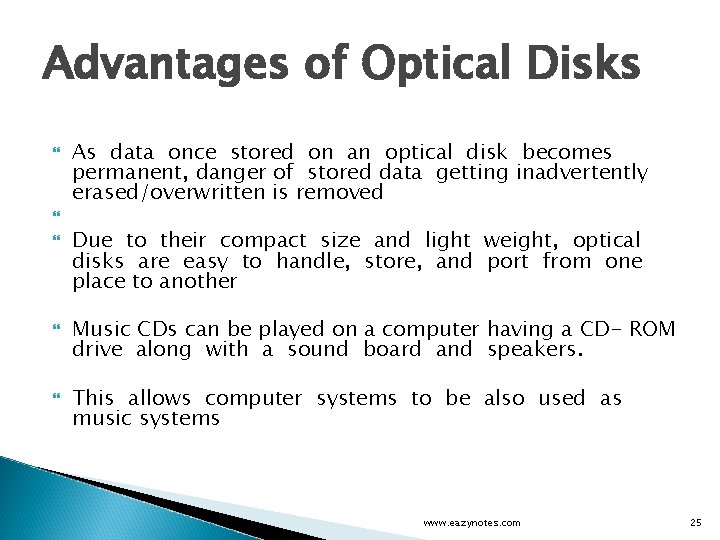
Advantages of Optical Disks As data once stored on an optical disk becomes permanent, danger of stored data getting inadvertently erased/overwritten is removed Due to their compact size and light weight, optical disks are easy to handle, store, and port from one place to another Music CDs can be played on a computer having a CD- ROM drive along with a sound board and speakers. This allows computer systems to be also used as music systems www. eazynotes. com 25
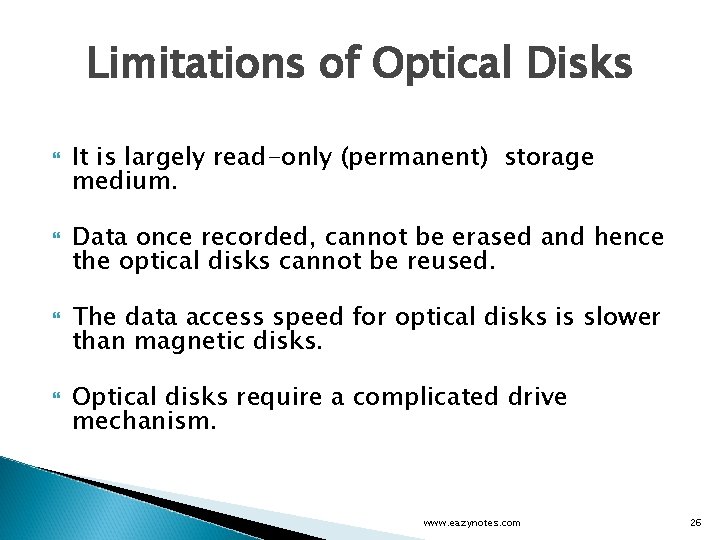
Limitations of Optical Disks It is largely read-only (permanent) storage medium. Data once recorded, cannot be erased and hence the optical disks cannot be reused. The data access speed for optical disks is slower than magnetic disks. Optical disks require a complicated drive mechanism. www. eazynotes. com 26

www. eazynotes. com 27