MEGA MOLECULAR EVOLUTIONARY GENETICS ANALYSIS INTRODUCTION MEGA Molecular
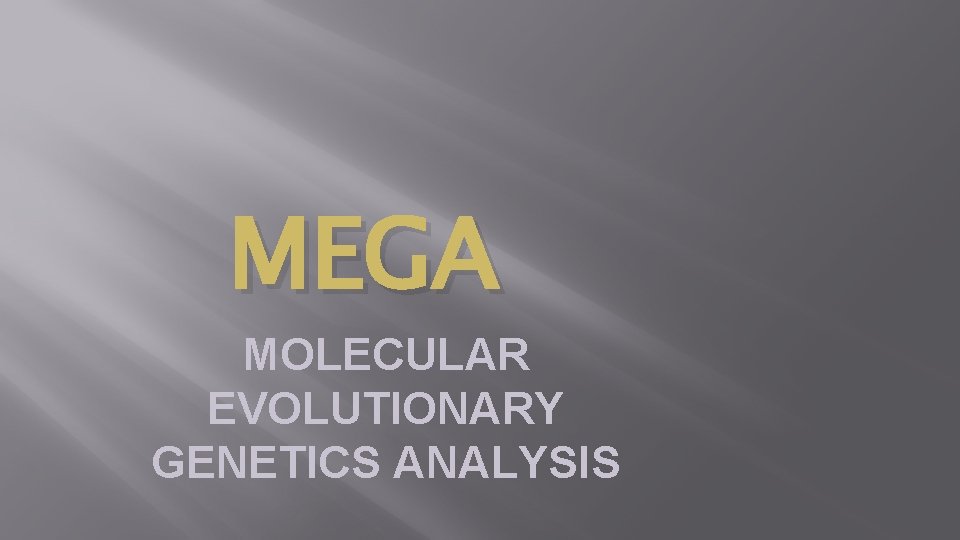
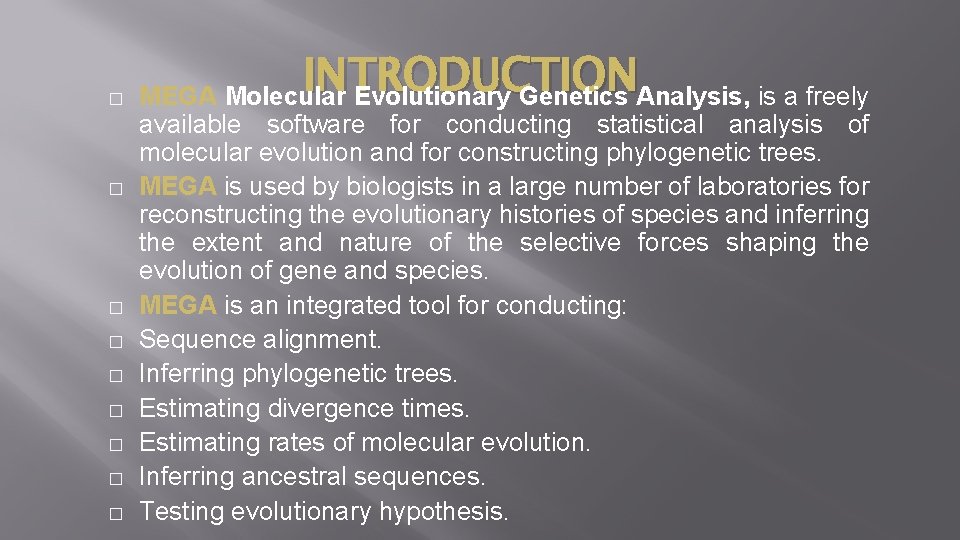
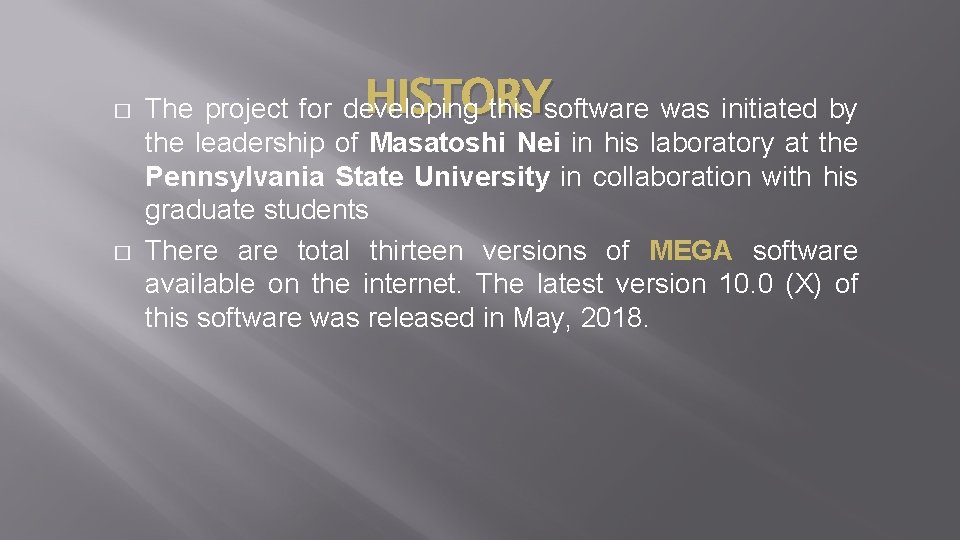
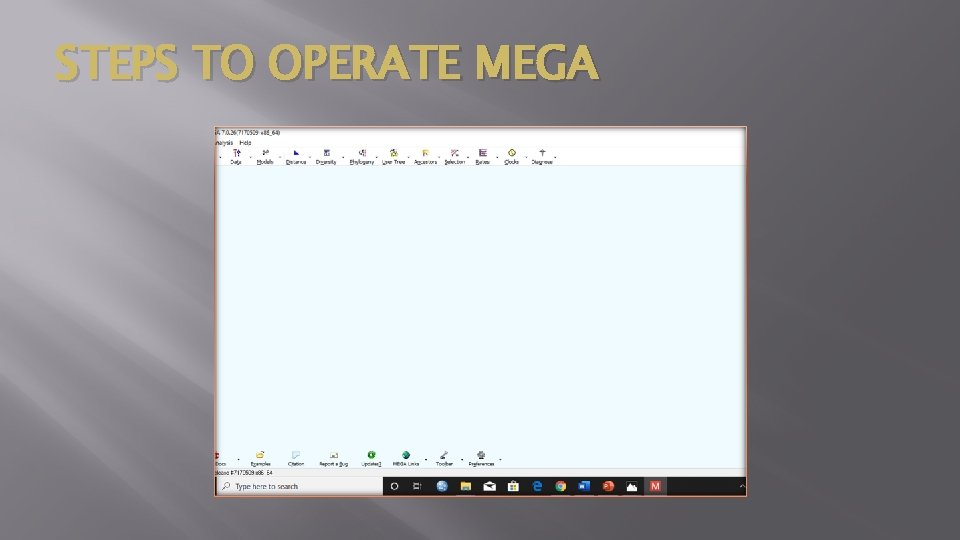
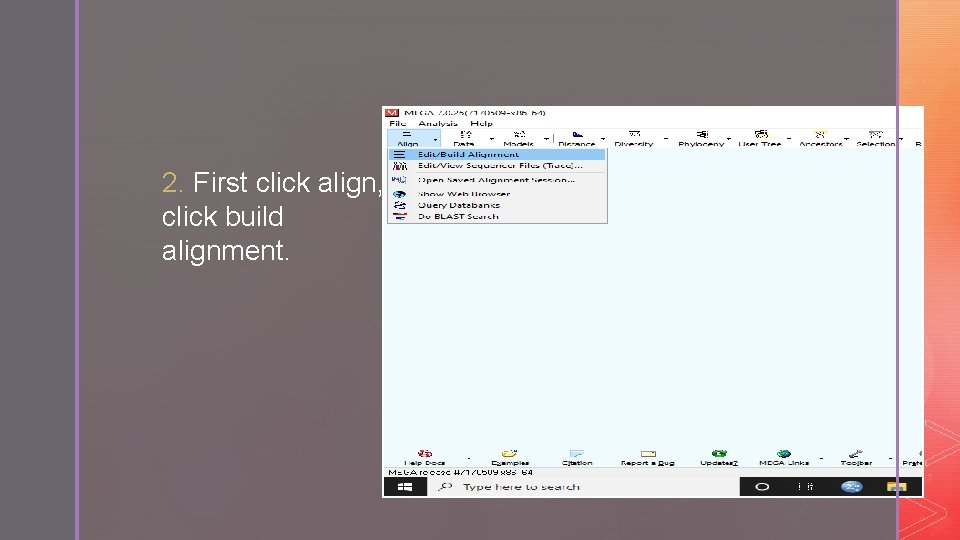
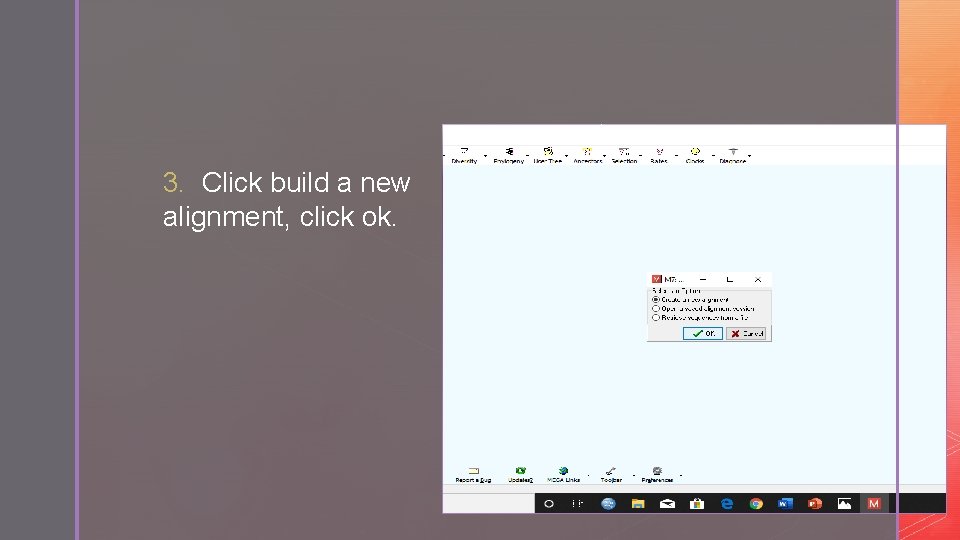
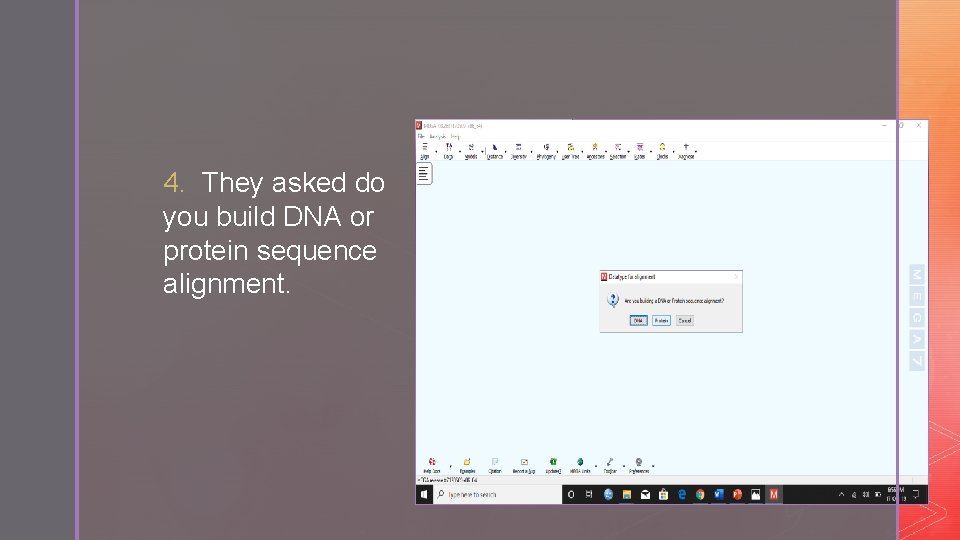

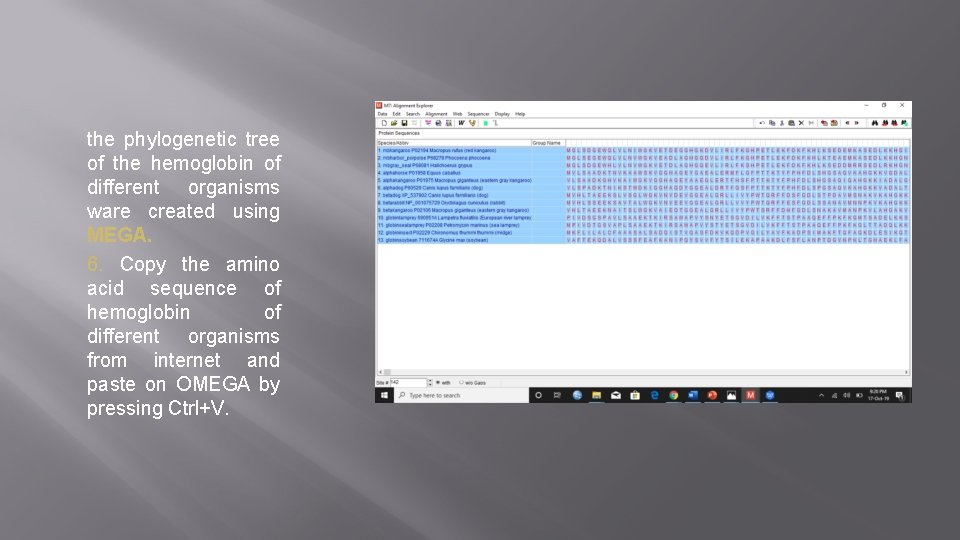
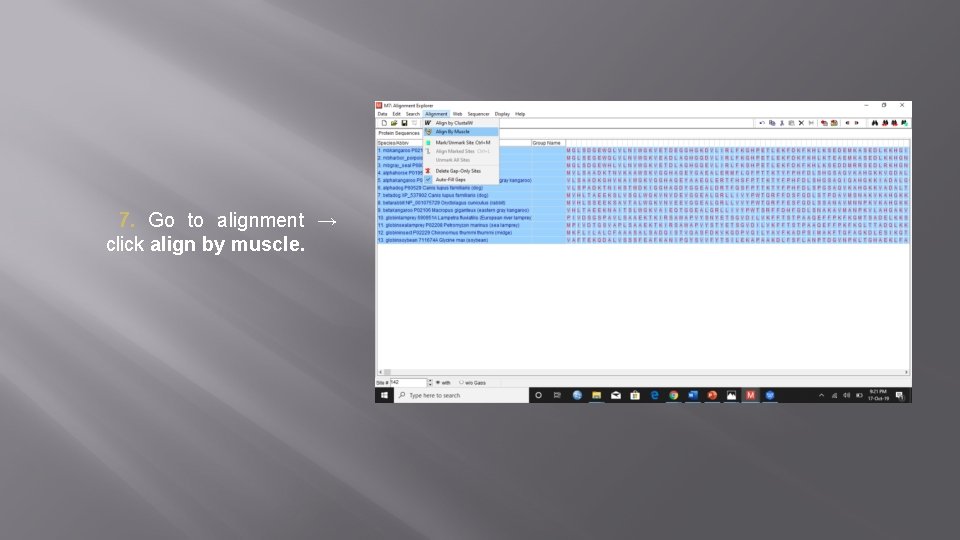
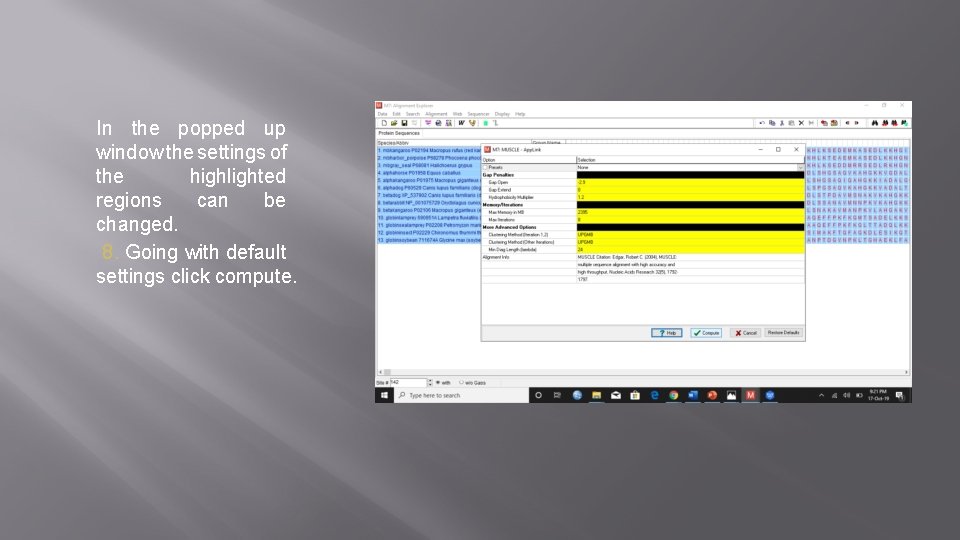
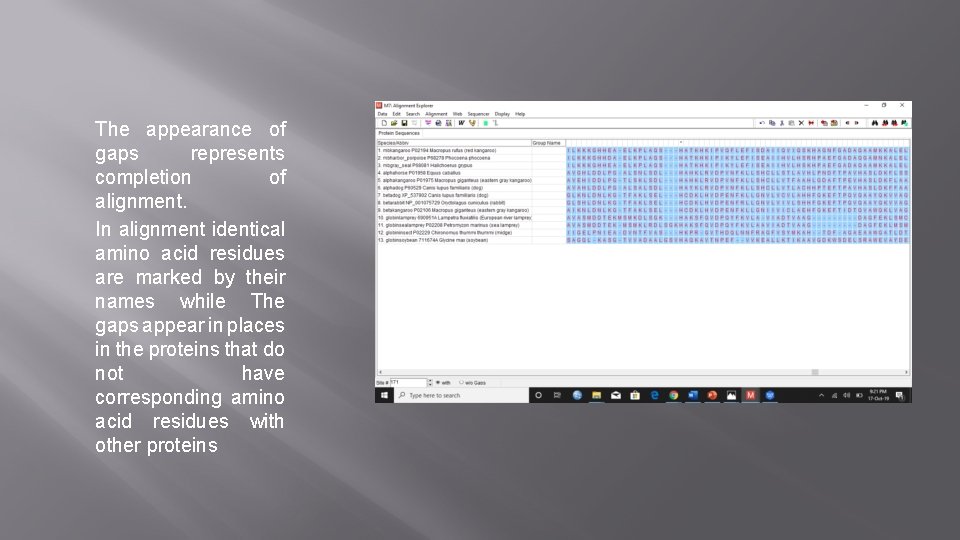
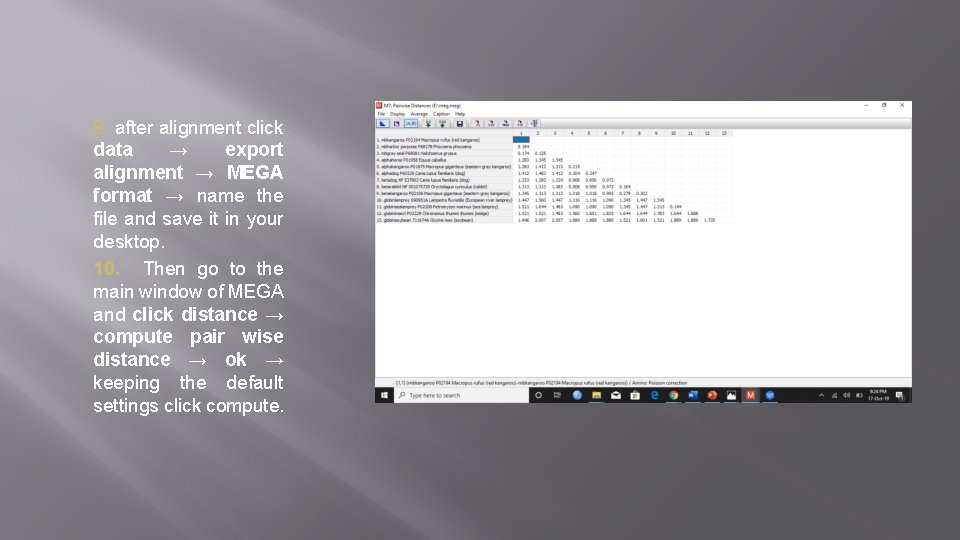
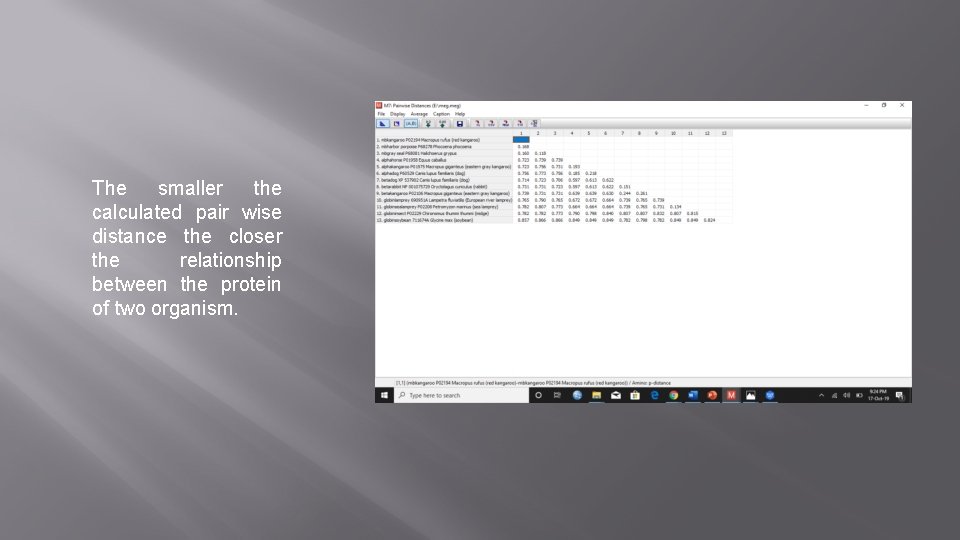
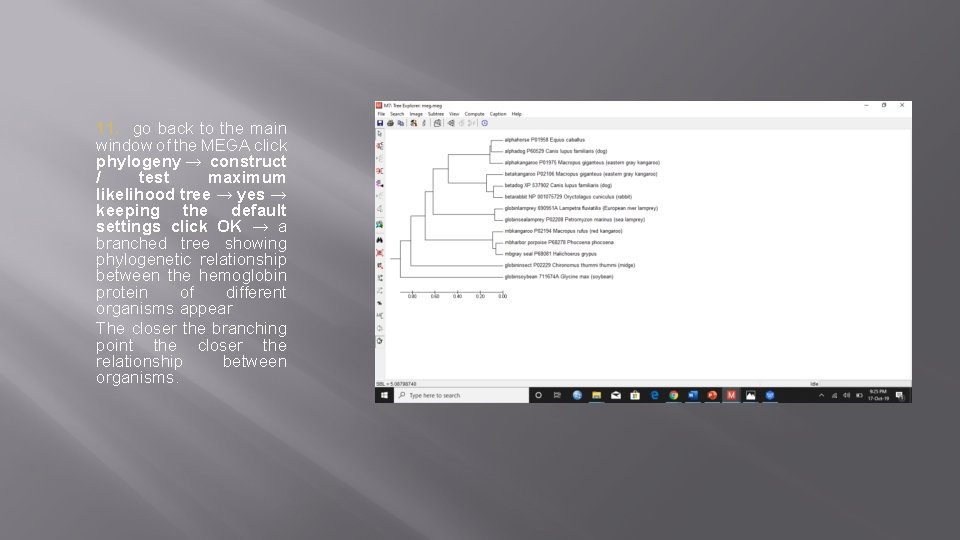
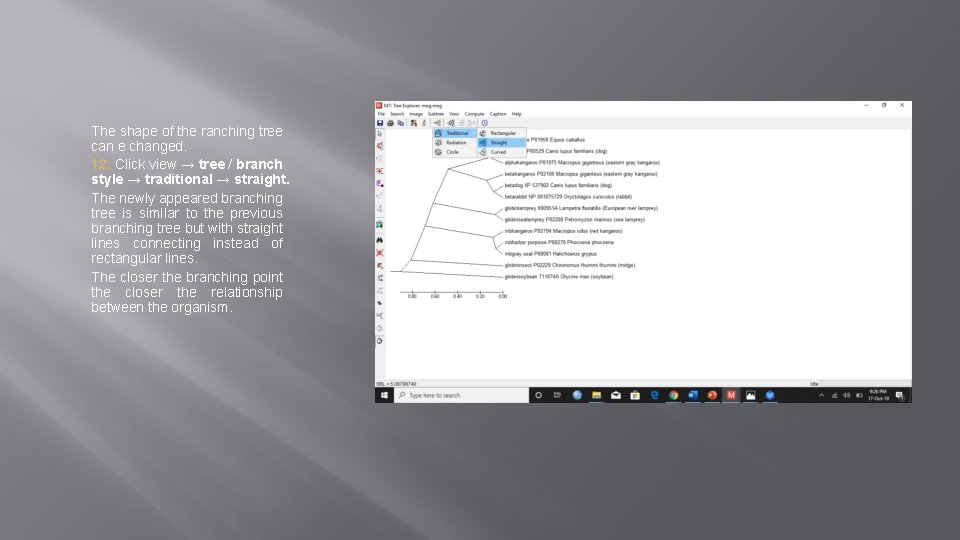
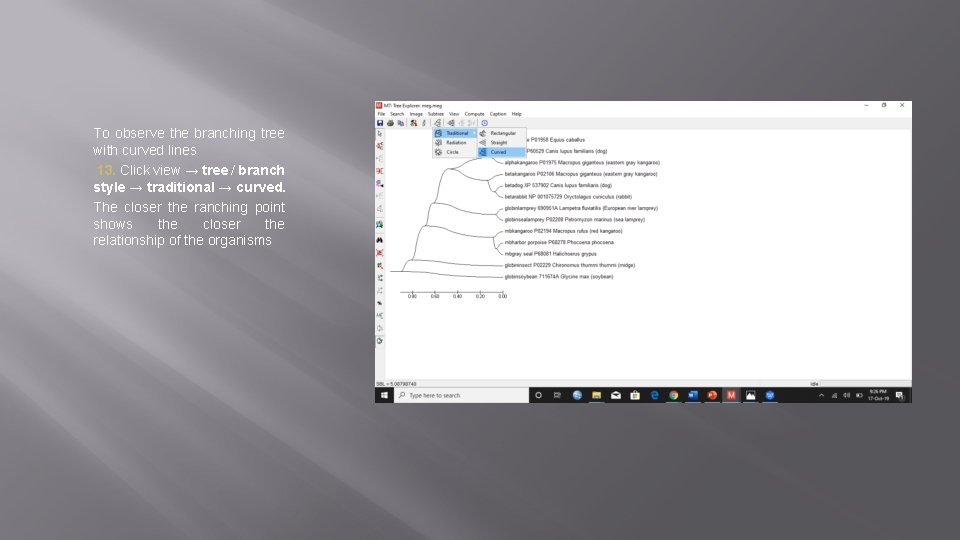
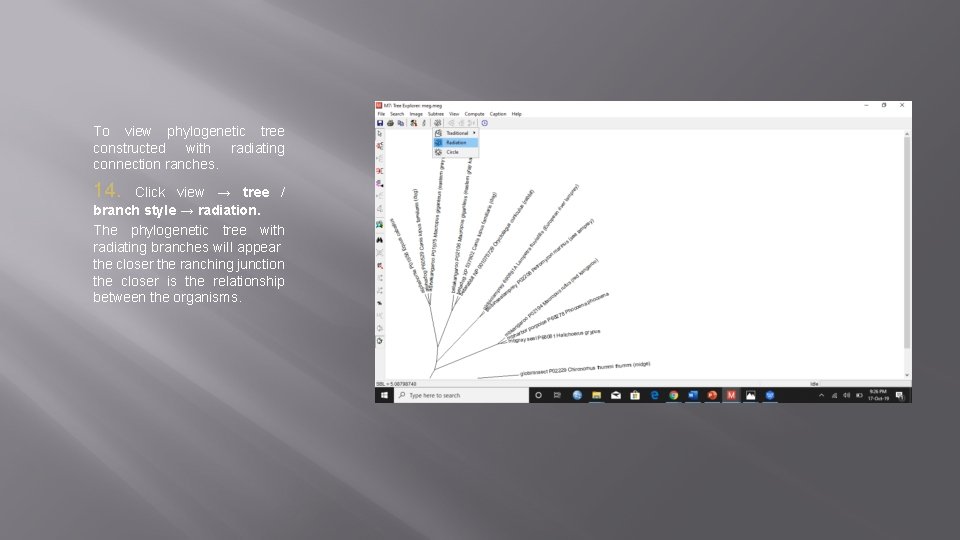
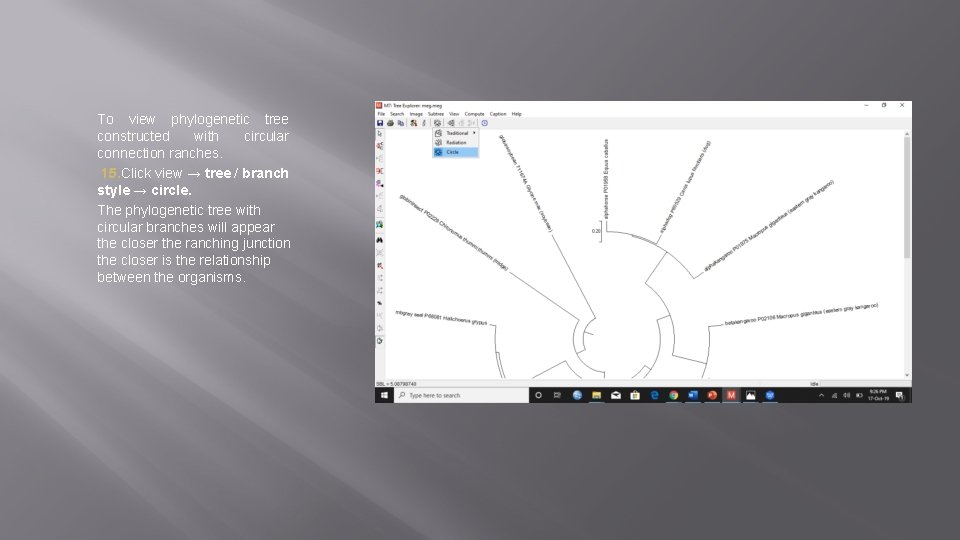
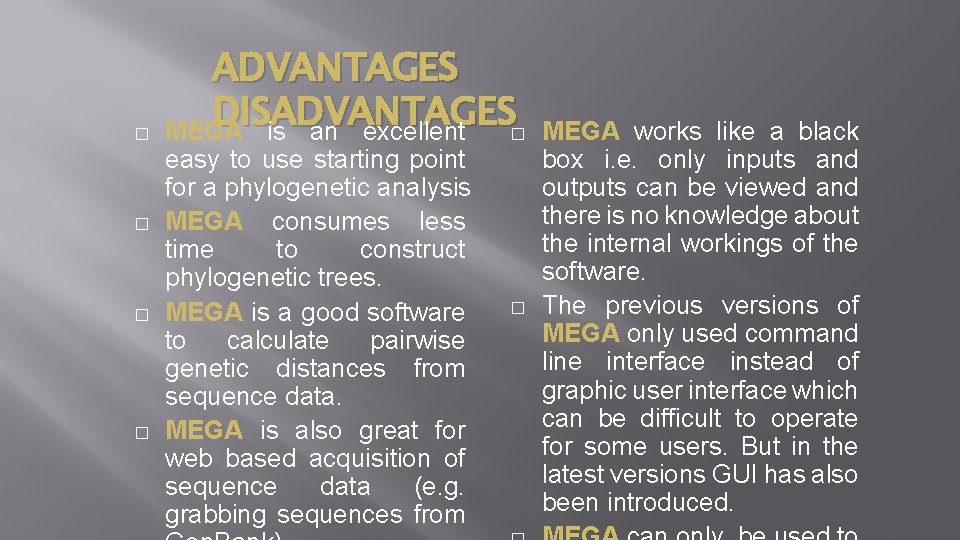
- Slides: 20
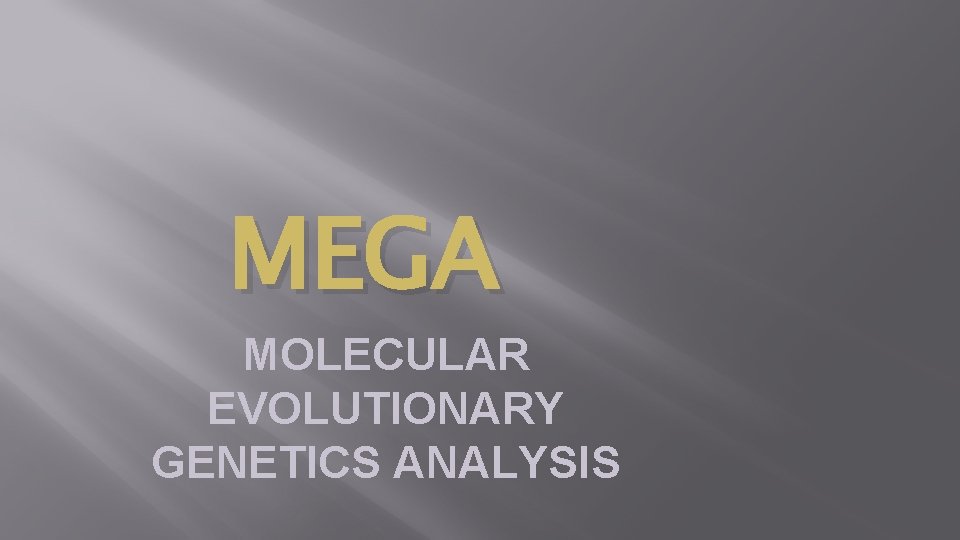
MEGA MOLECULAR EVOLUTIONARY GENETICS ANALYSIS
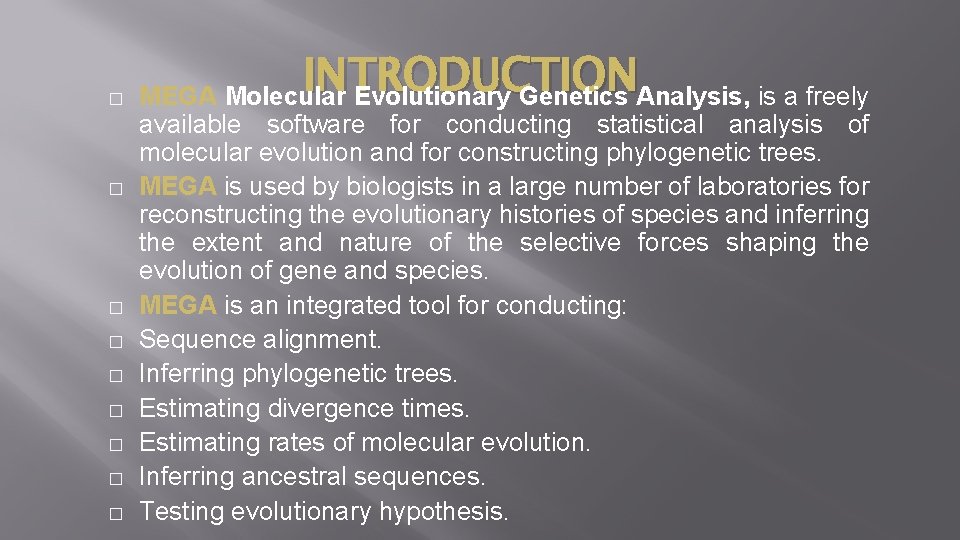
� � � � � INTRODUCTION MEGA Molecular Evolutionary Genetics Analysis, is a freely available software for conducting statistical analysis of molecular evolution and for constructing phylogenetic trees. MEGA is used by biologists in a large number of laboratories for reconstructing the evolutionary histories of species and inferring the extent and nature of the selective forces shaping the evolution of gene and species. MEGA is an integrated tool for conducting: Sequence alignment. Inferring phylogenetic trees. Estimating divergence times. Estimating rates of molecular evolution. Inferring ancestral sequences. Testing evolutionary hypothesis.
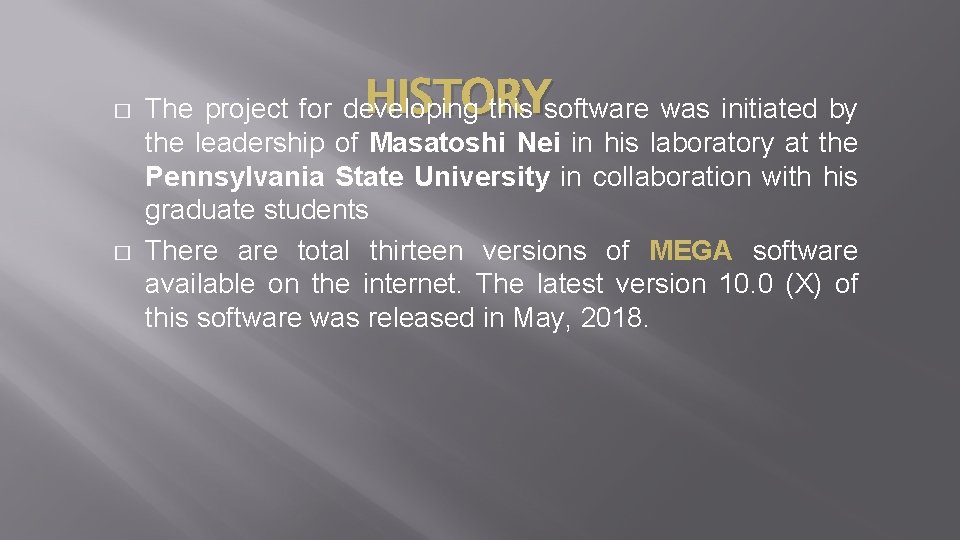
� � HISTORY The project for developing this software was initiated by the leadership of Masatoshi Nei in his laboratory at the Pennsylvania State University in collaboration with his graduate students There are total thirteen versions of MEGA software available on the internet. The latest version 10. 0 (X) of this software was released in May, 2018.
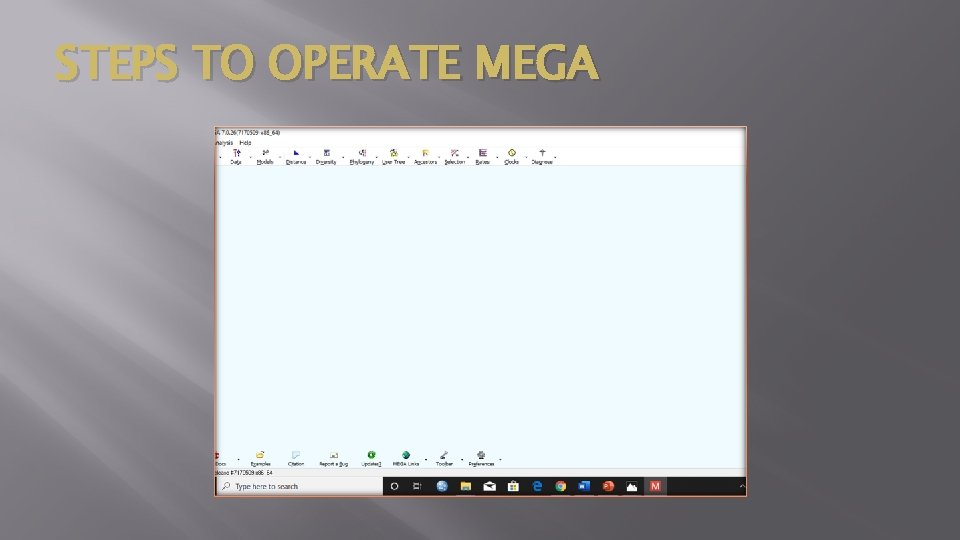
STEPS TO OPERATE MEGA
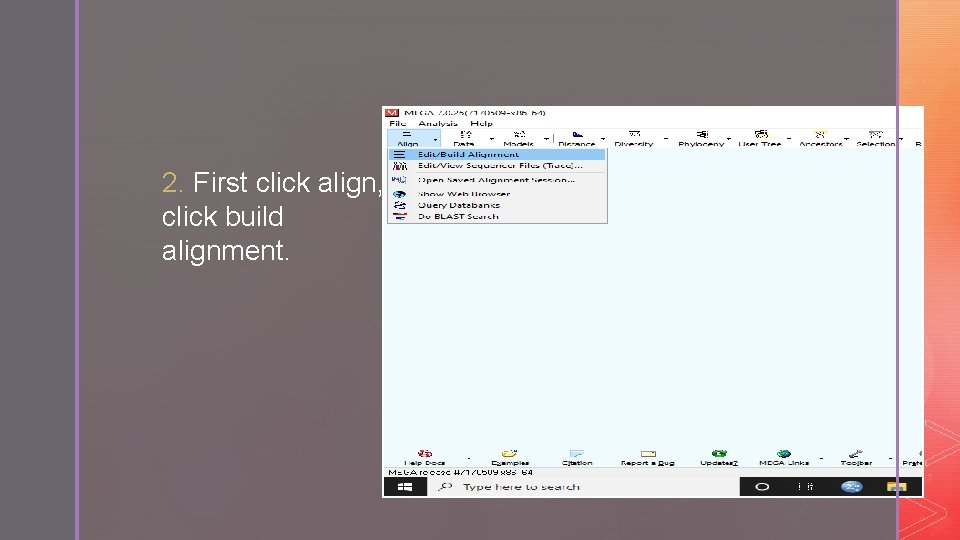
2. First click align, click build alignment.
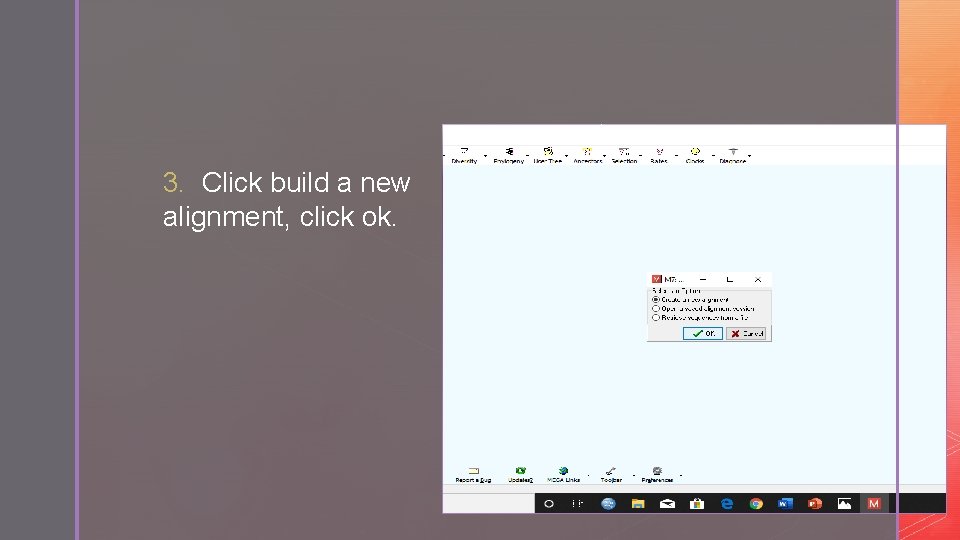
3. Click build a new alignment, click ok.
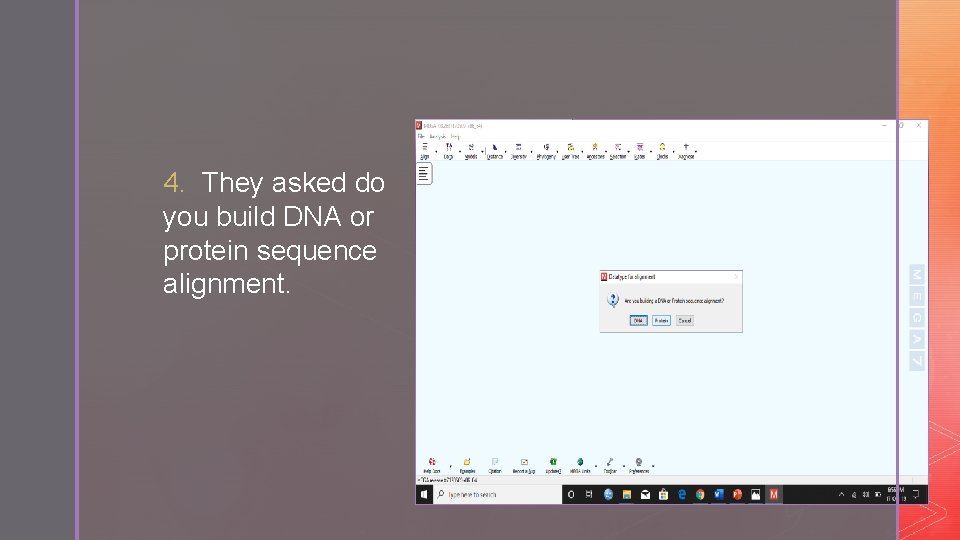
4. They asked do you build DNA or protein sequence alignment.

5. New page open.
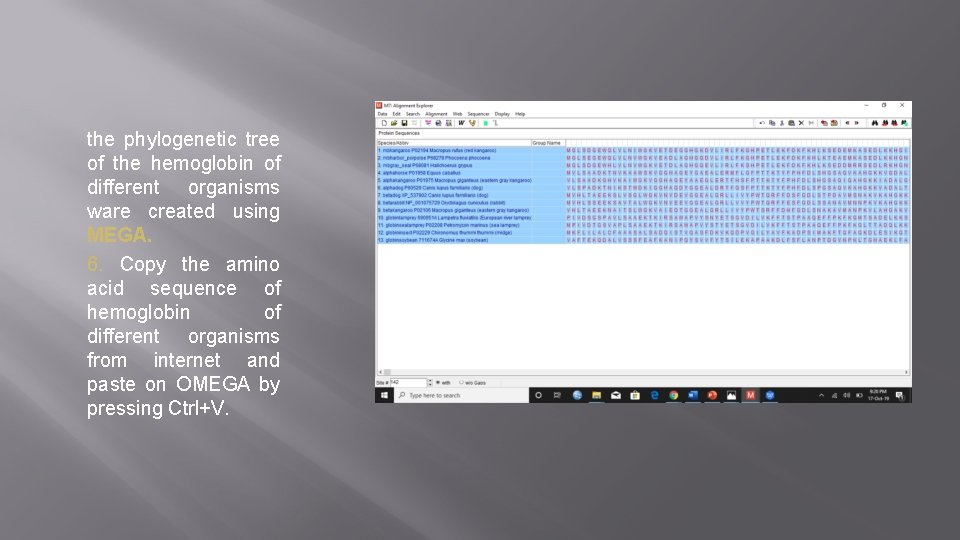
the phylogenetic tree of the hemoglobin of different organisms ware created using MEGA. 6. Copy the amino acid sequence of hemoglobin of different organisms from internet and paste on OMEGA by pressing Ctrl+V.
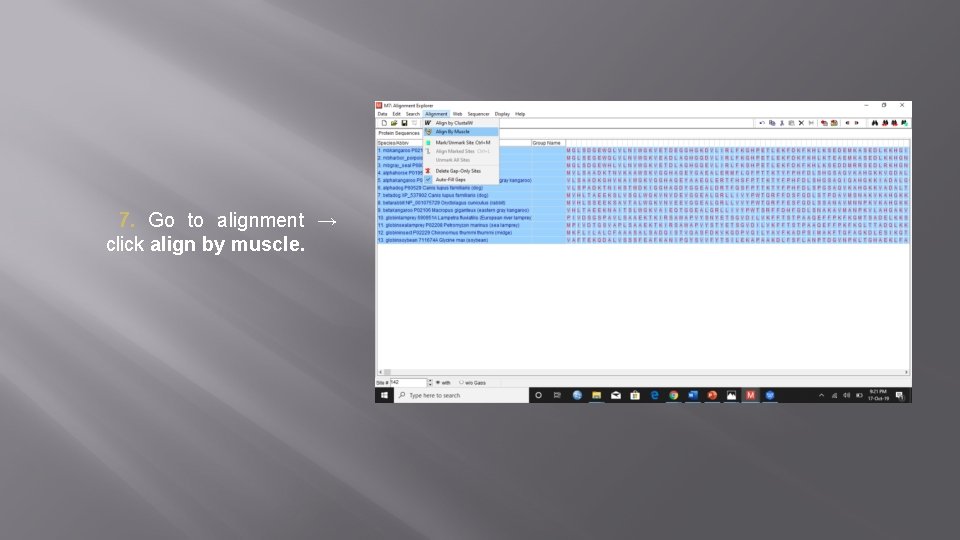
7. Go to alignment → click align by muscle.
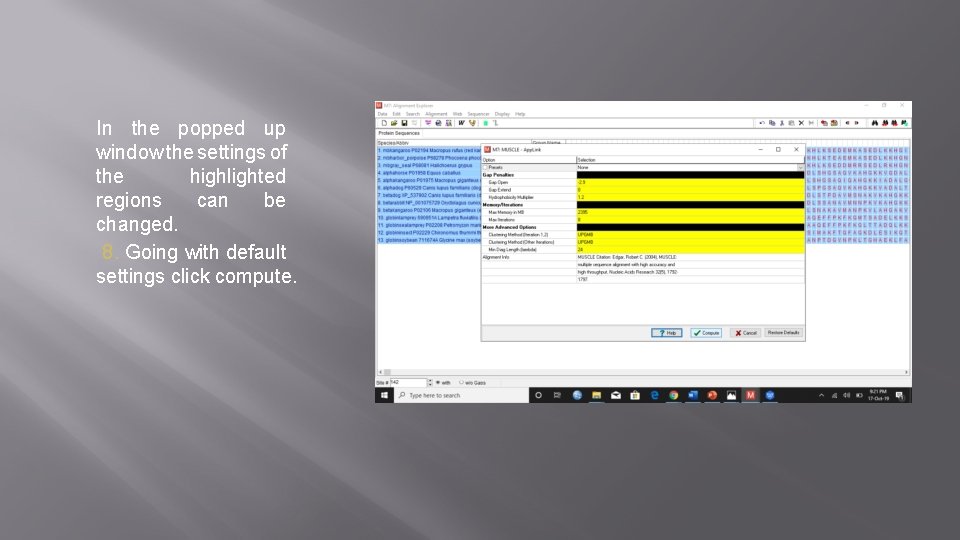
In the popped up window the settings of the highlighted regions can be changed. 8. Going with default settings click compute.
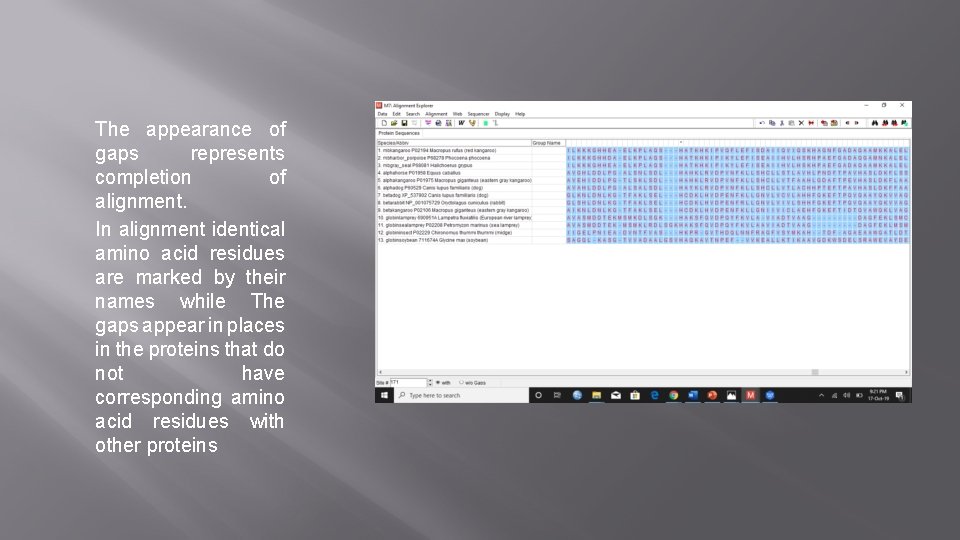
The appearance of gaps represents completion of alignment. In alignment identical amino acid residues are marked by their names while The gaps appear in places in the proteins that do not have corresponding amino acid residues with other proteins
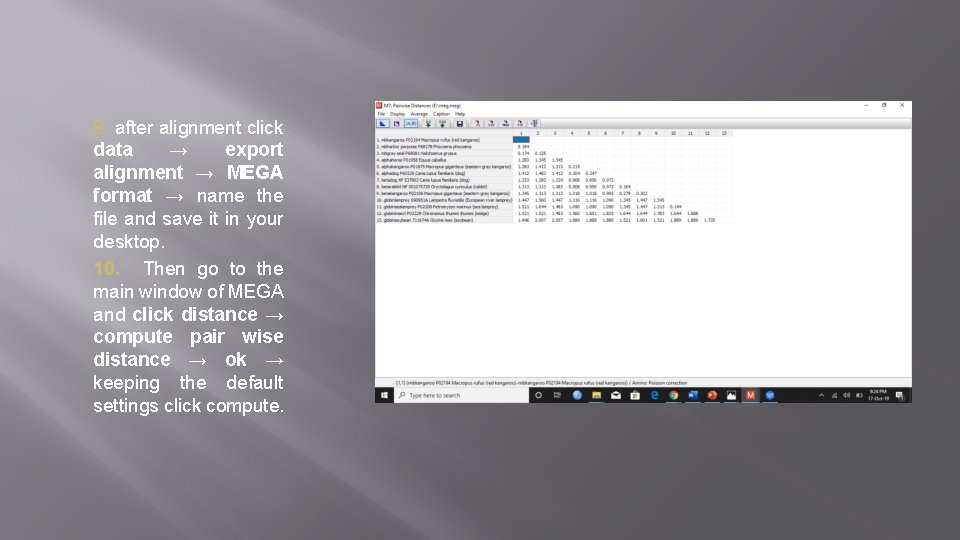
9. after alignment click data → export alignment → MEGA format → name the file and save it in your desktop. 10. Then go to the main window of MEGA and click distance → compute pair wise distance → ok → keeping the default settings click compute.
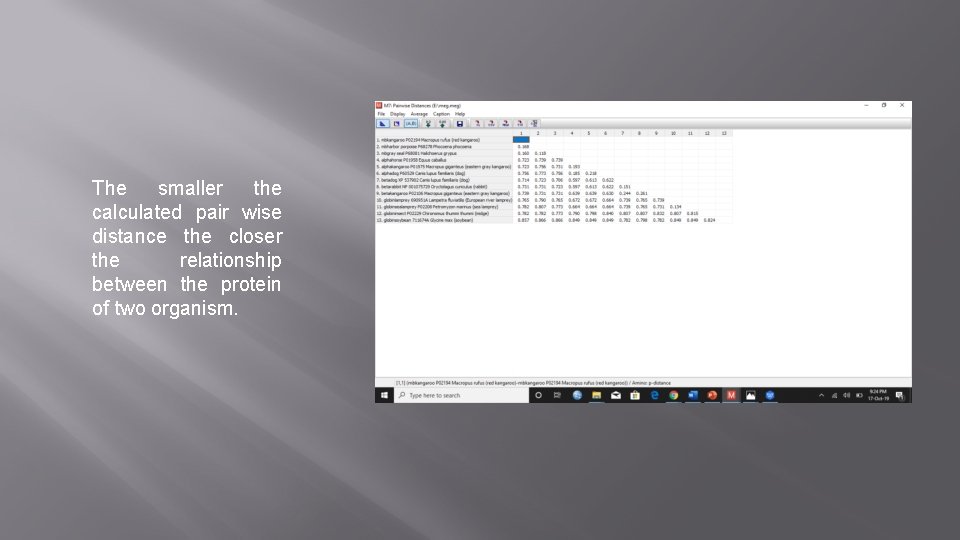
The smaller the calculated pair wise distance the closer the relationship between the protein of two organism.
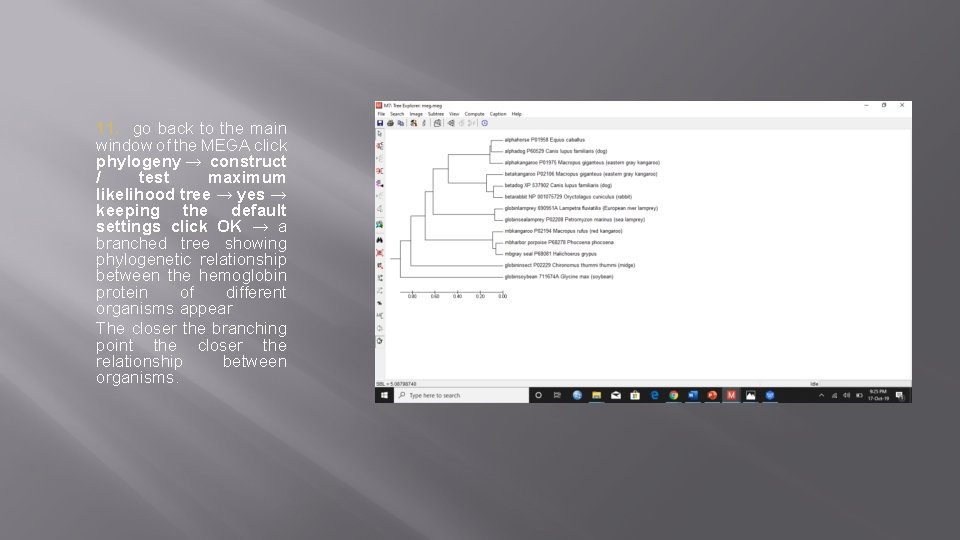
11. go back to the main window of the MEGA click phylogeny → construct / test maximum likelihood tree → yes → keeping the default settings click OK → a branched tree showing phylogenetic relationship between the hemoglobin protein of different organisms appear The closer the branching point the closer the relationship between organisms.
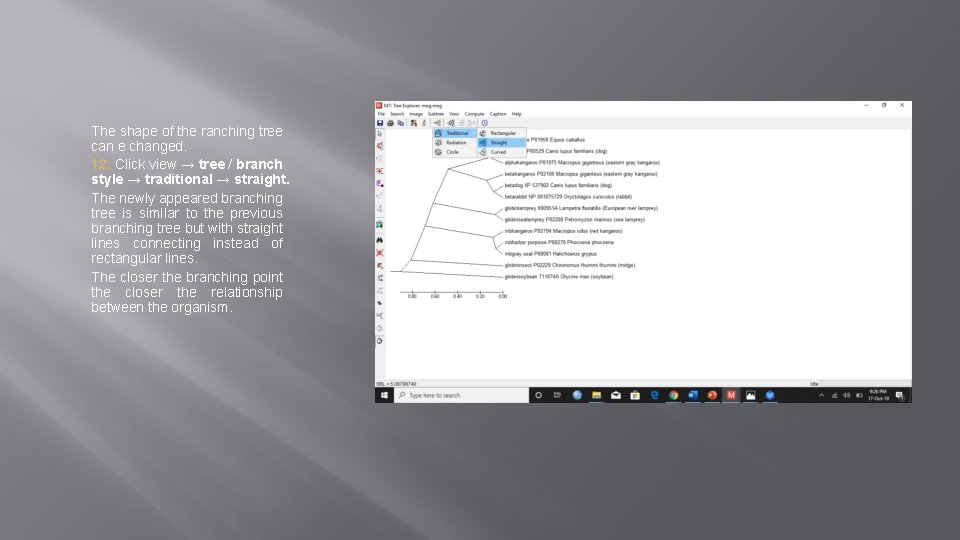
The shape of the ranching tree can e changed. 12. Click view → tree / branch style → traditional → straight. The newly appeared branching tree is similar to the previous branching tree but with straight lines connecting instead of rectangular lines. The closer the branching point the closer the relationship between the organism.
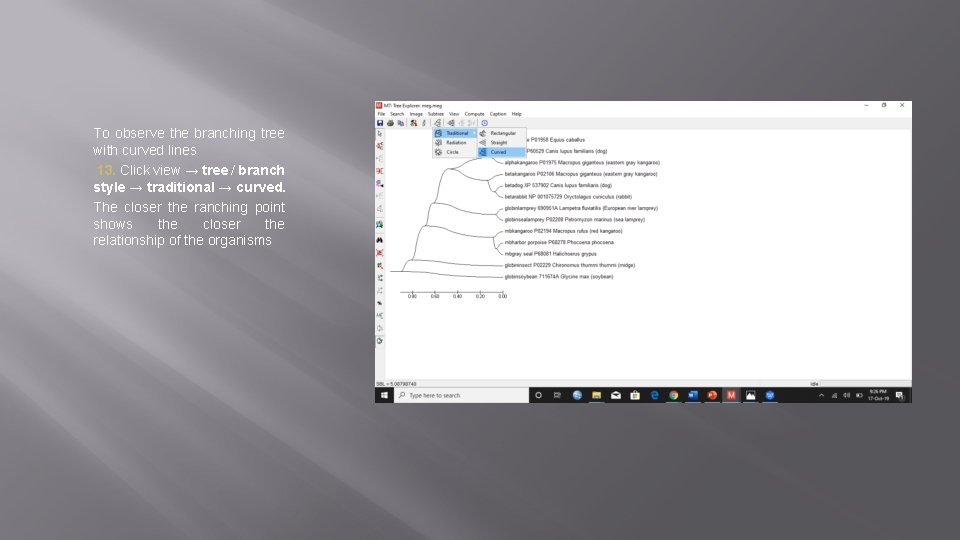
To observe the branching tree with curved lines 13. Click view → tree / branch style → traditional → curved. The closer the ranching point shows the closer the relationship of the organisms
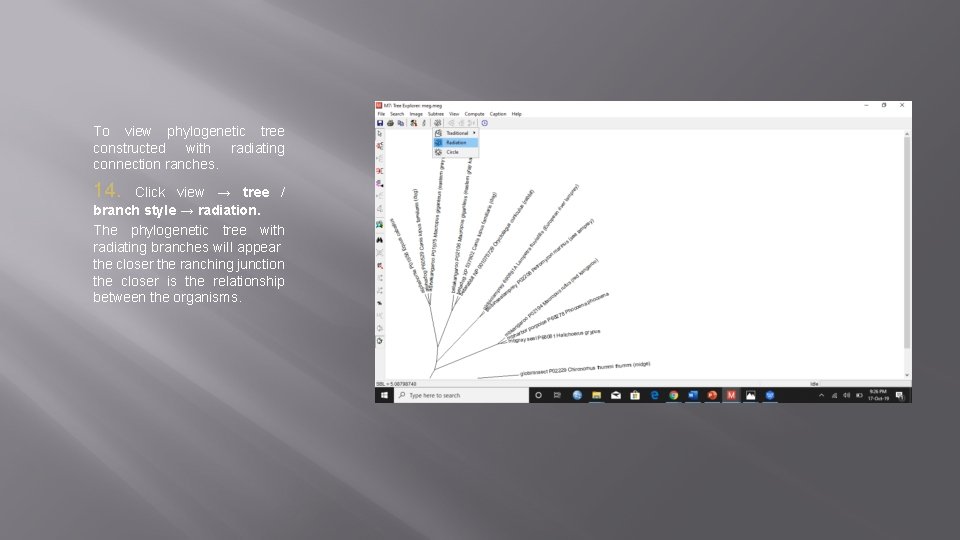
To view phylogenetic tree constructed with radiating connection ranches. 14. Click view → tree / branch style → radiation. The phylogenetic tree with radiating branches will appear the closer the ranching junction the closer is the relationship between the organisms.
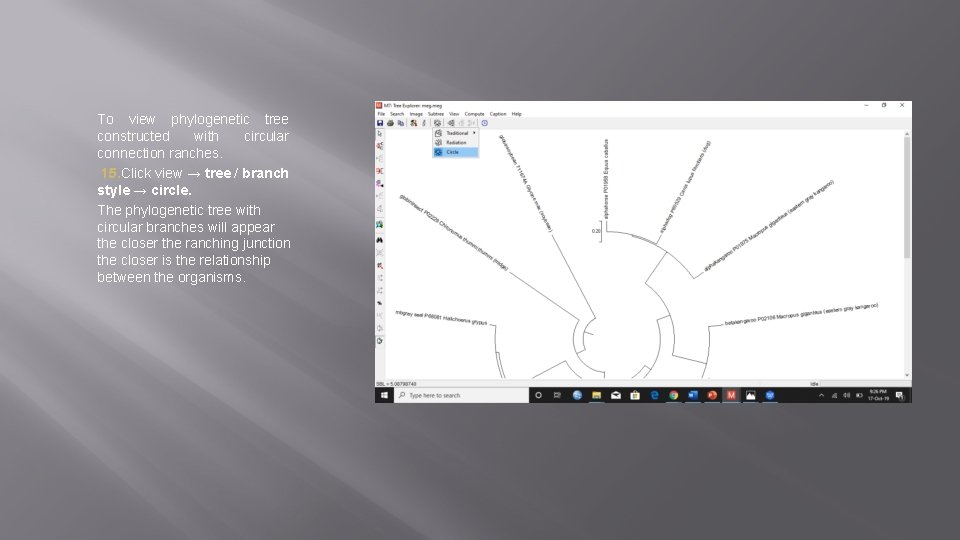
To view phylogenetic tree constructed with circular connection ranches. 15. Click view → tree / branch style → circle. The phylogenetic tree with circular branches will appear the closer the ranching junction the closer is the relationship between the organisms.
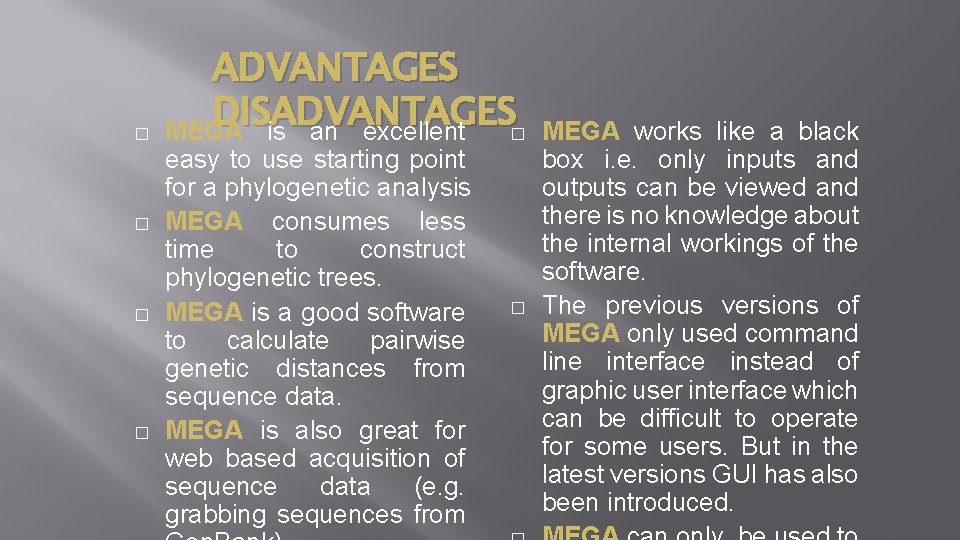
� � ADVANTAGES DISADVANTAGES MEGA is an excellent � easy to use starting point for a phylogenetic analysis MEGA consumes less time to construct phylogenetic trees. MEGA is a good software to calculate pairwise genetic distances from sequence data. MEGA is also great for web based acquisition of sequence data (e. g. grabbing sequences from � MEGA works like a black box i. e. only inputs and outputs can be viewed and there is no knowledge about the internal workings of the software. The previous versions of MEGA only used command line interface instead of graphic user interface which can be difficult to operate for some users. But in the latest versions GUI has also been introduced.