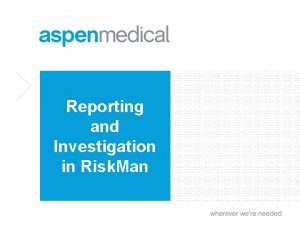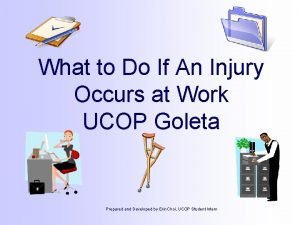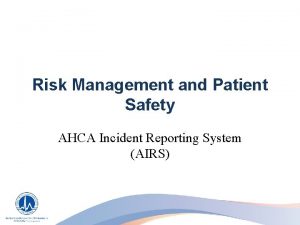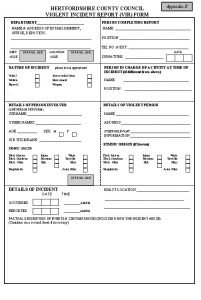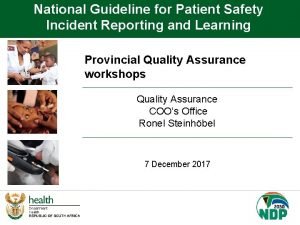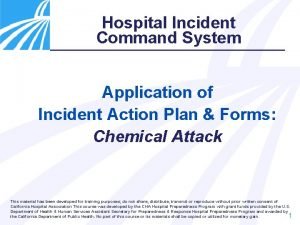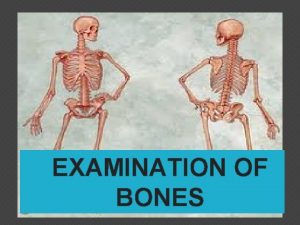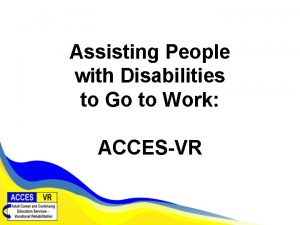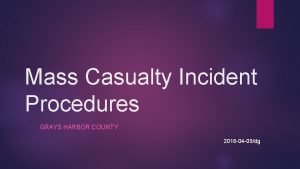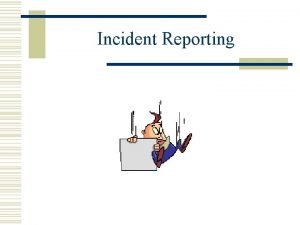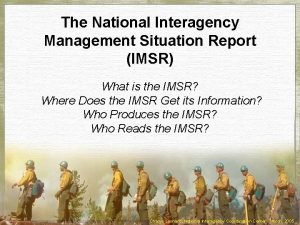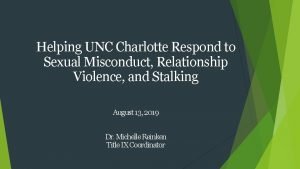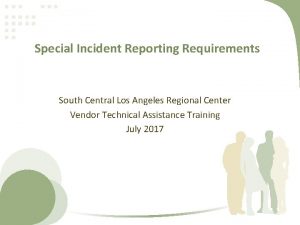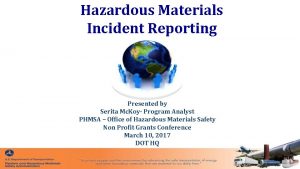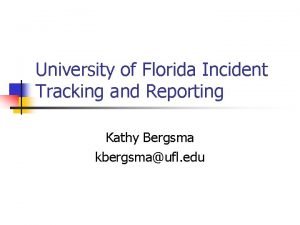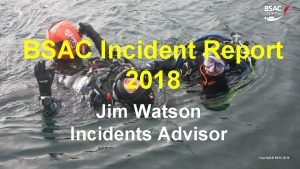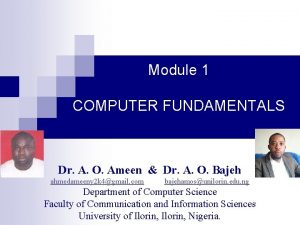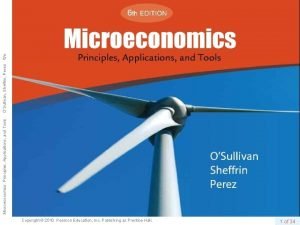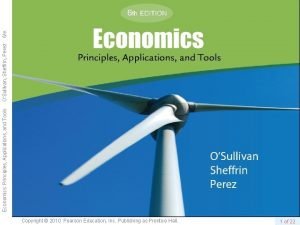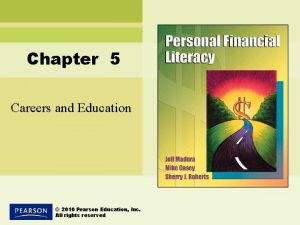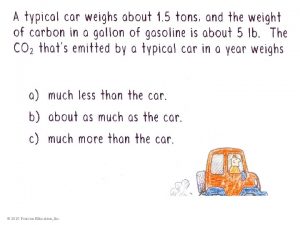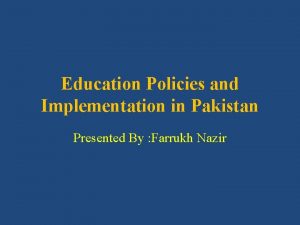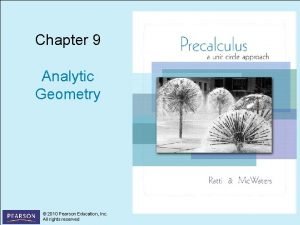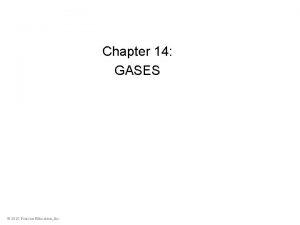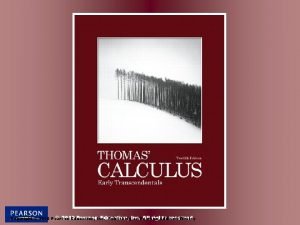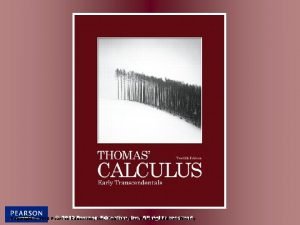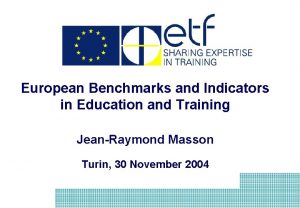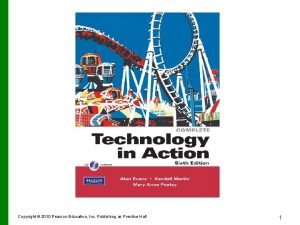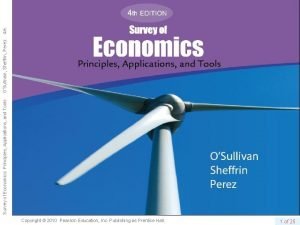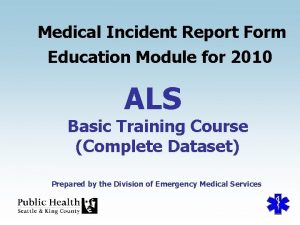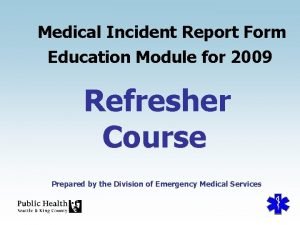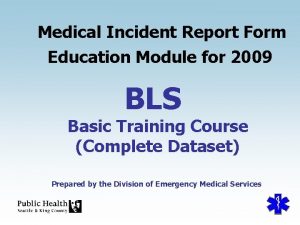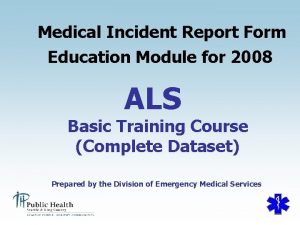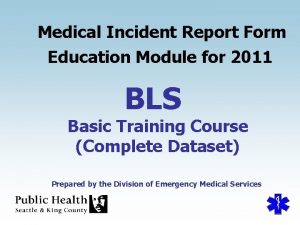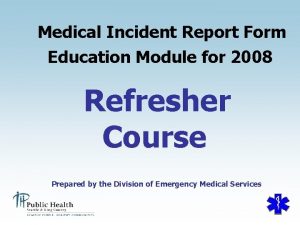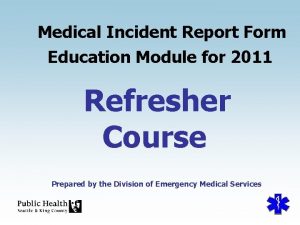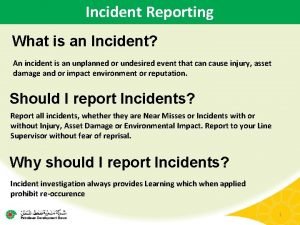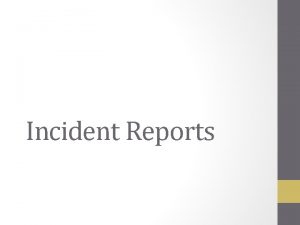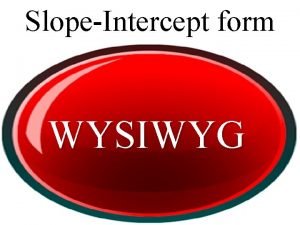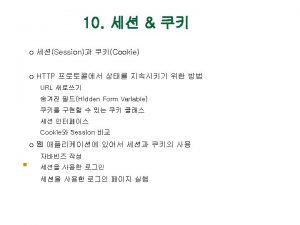Medical Incident Report Form Education Module for 2010
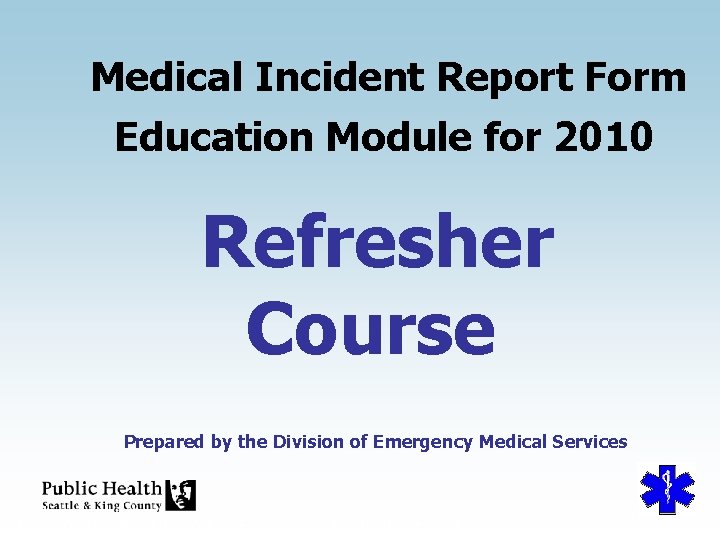
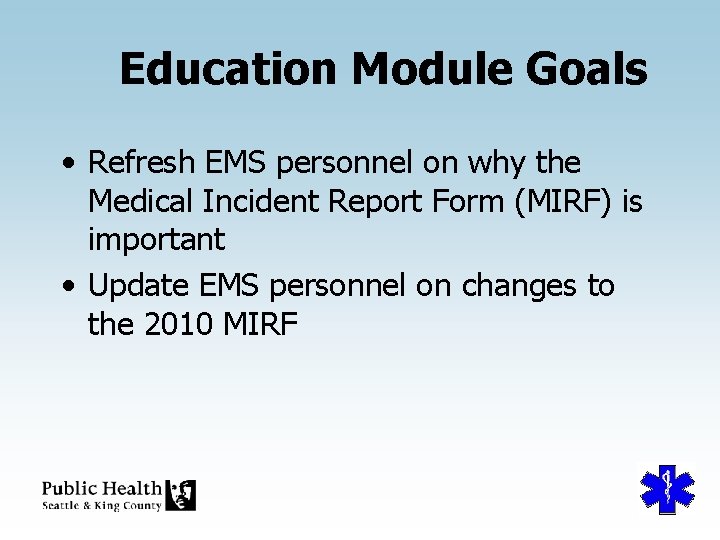
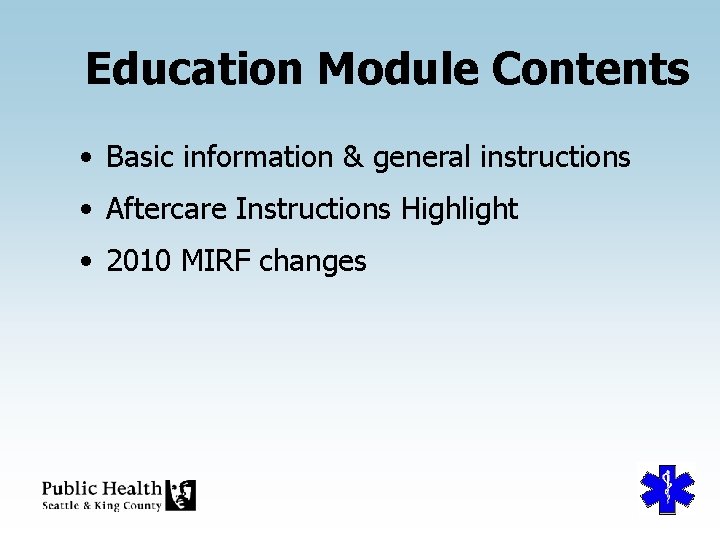
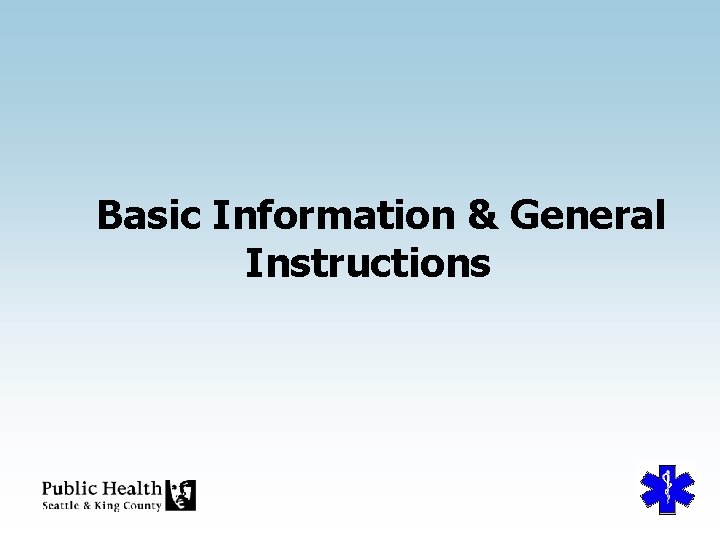

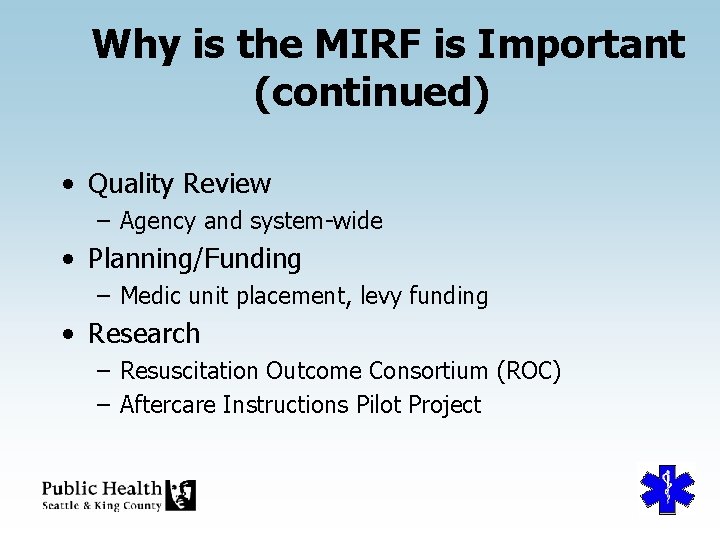

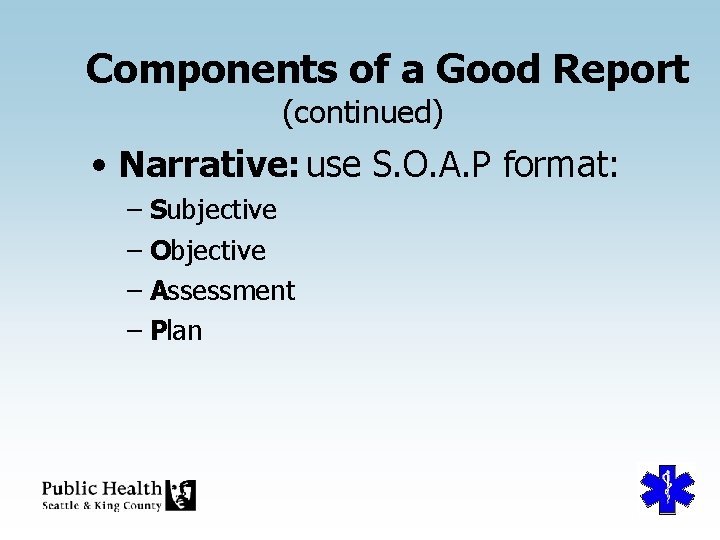
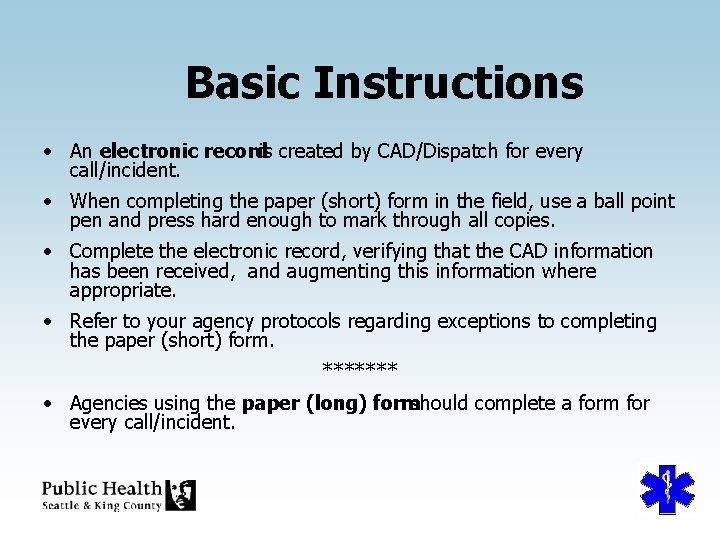
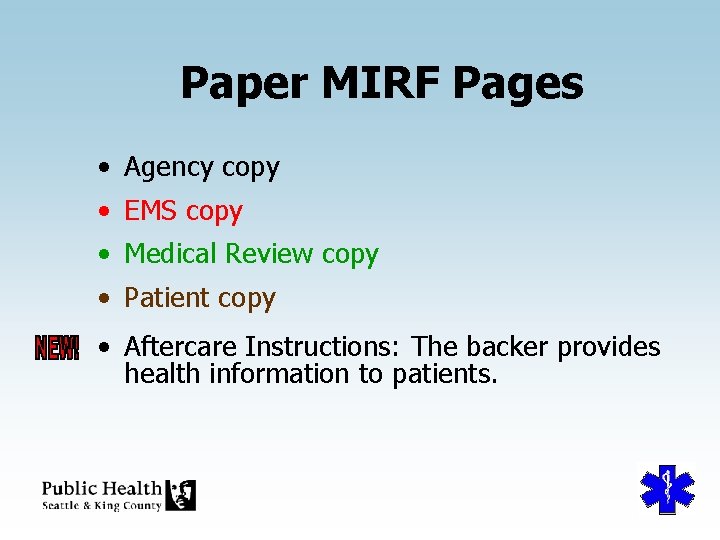
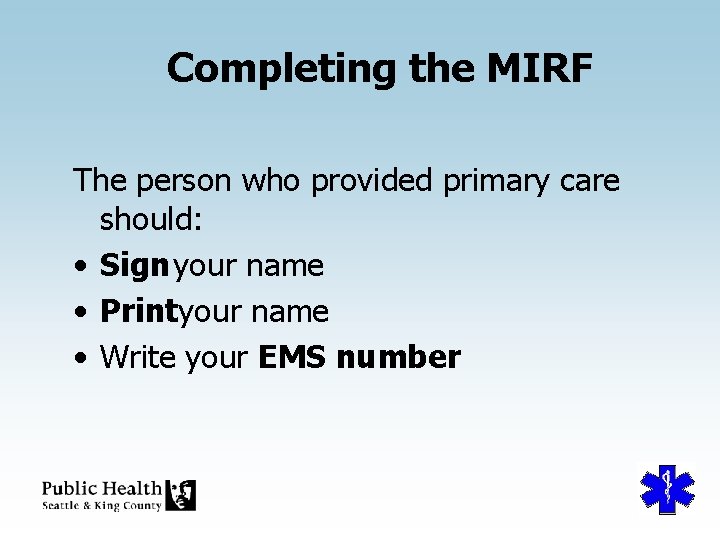
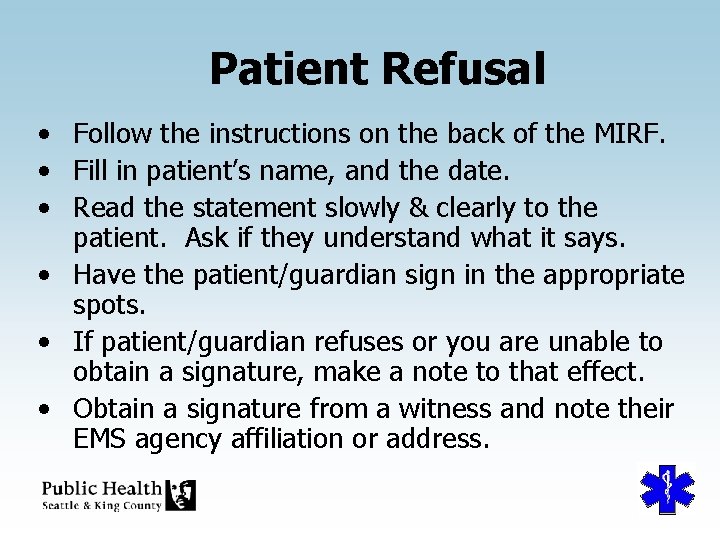

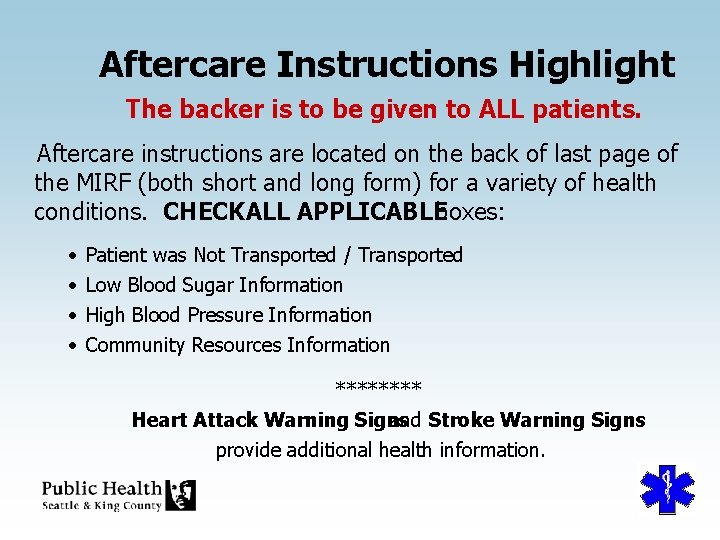
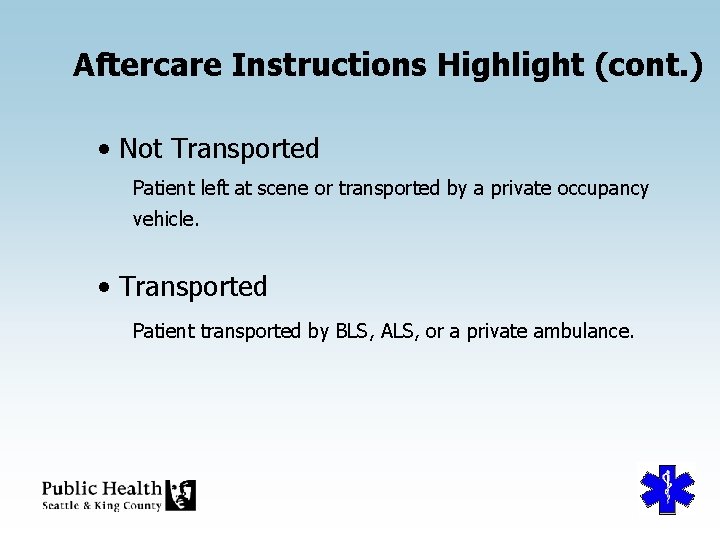
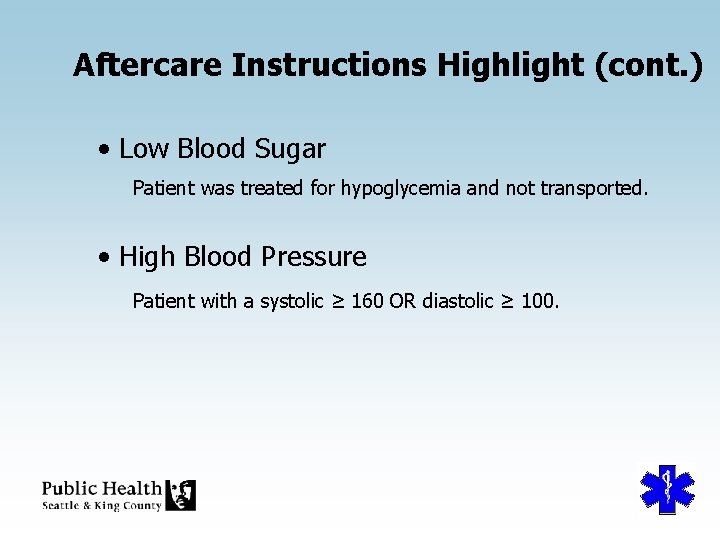

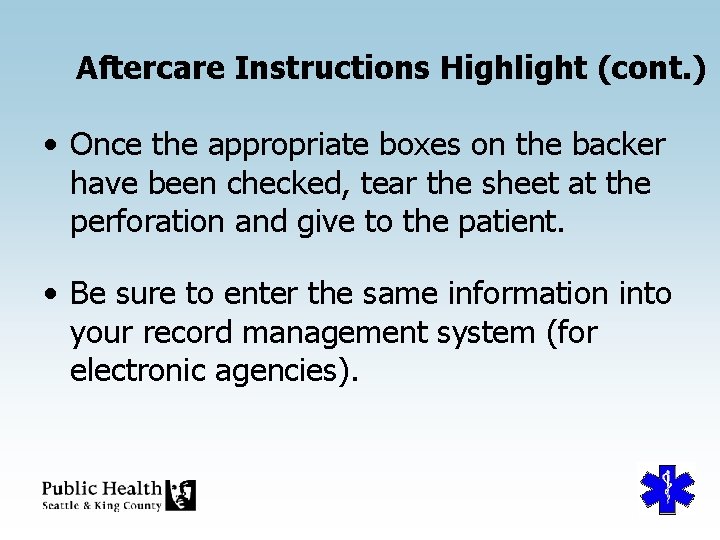
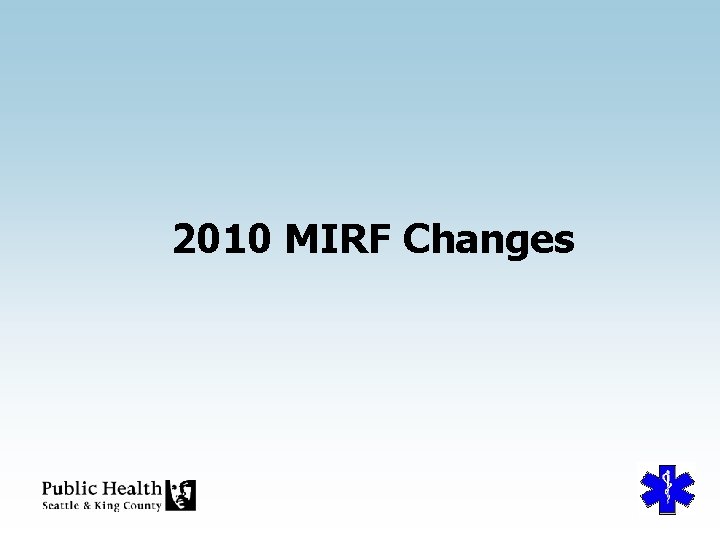
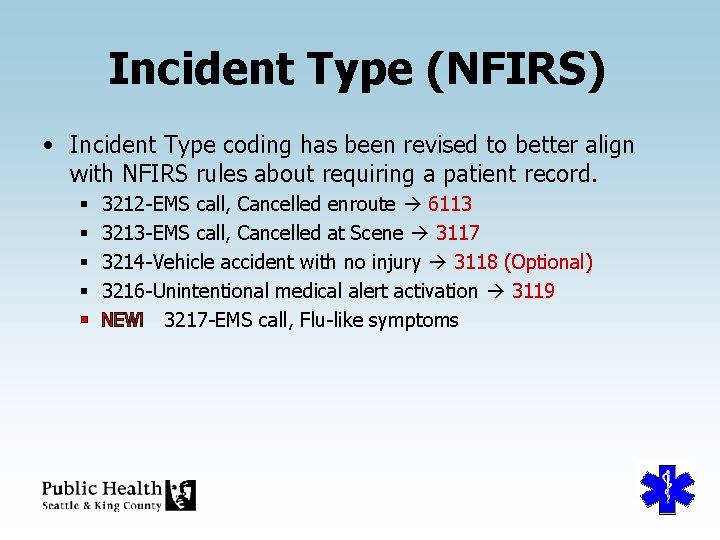
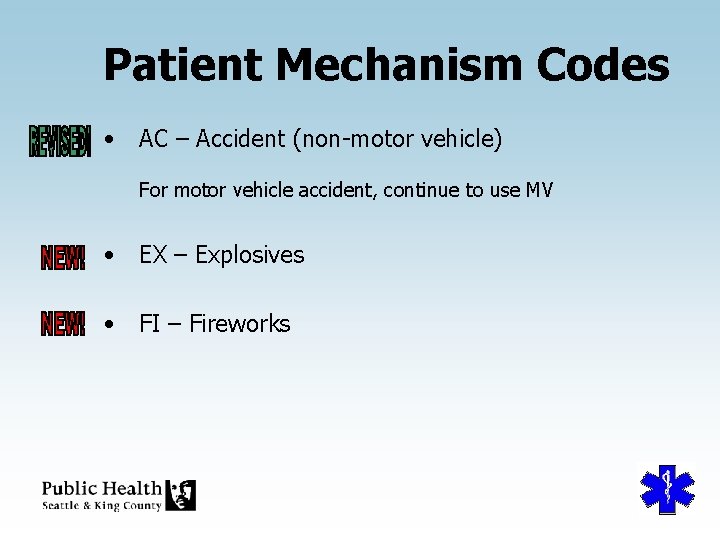
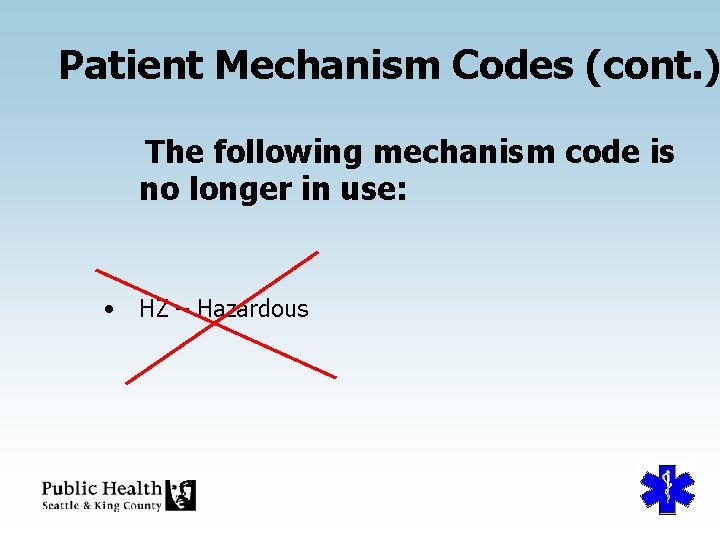
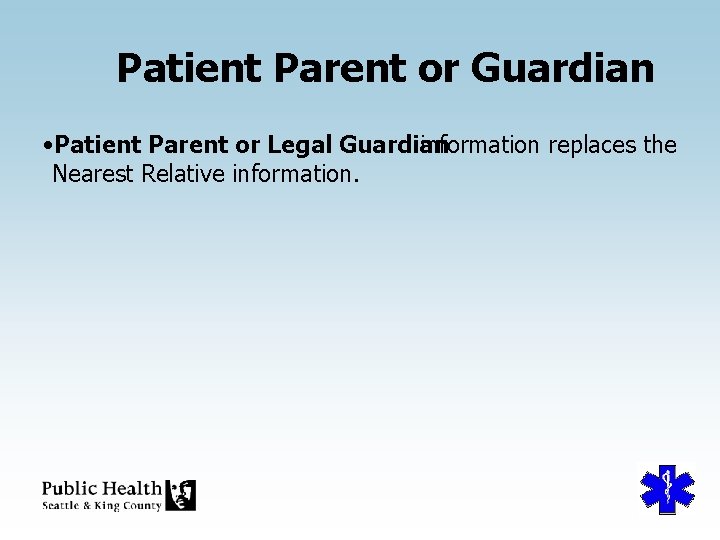

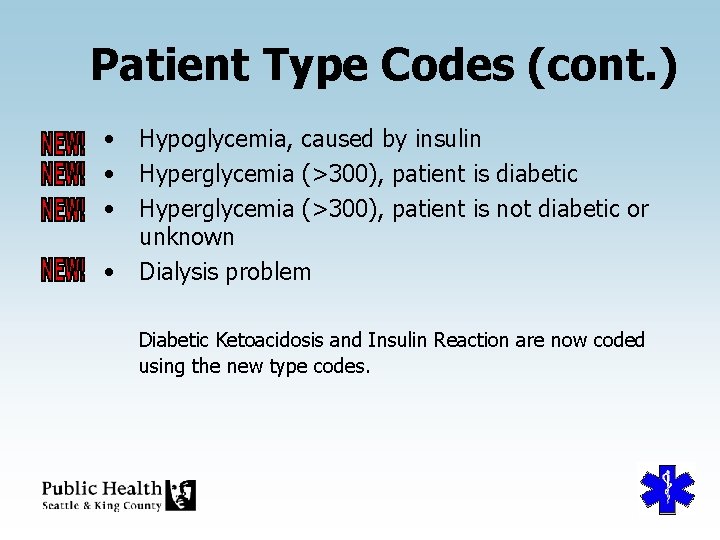
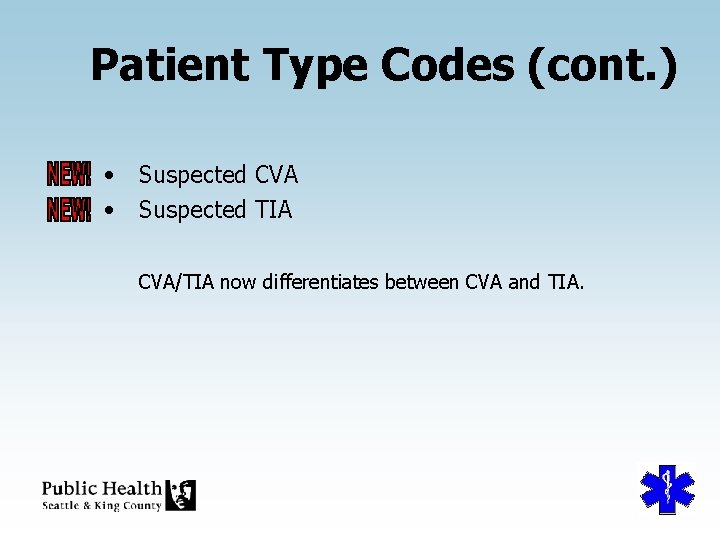
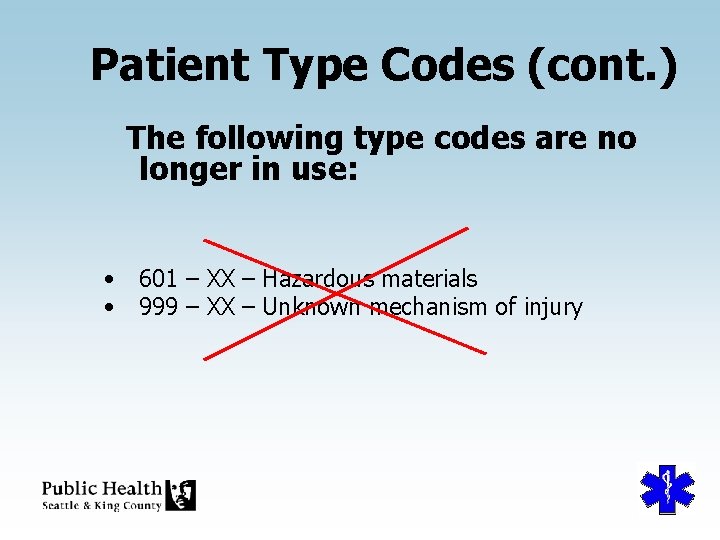
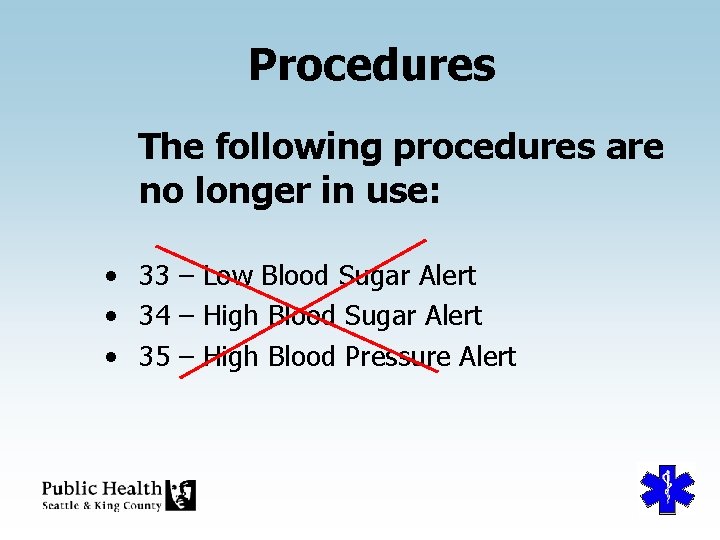
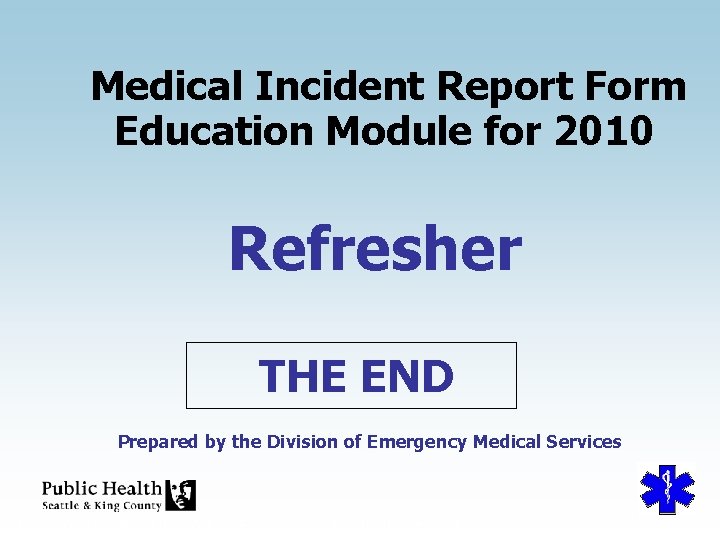
- Slides: 29
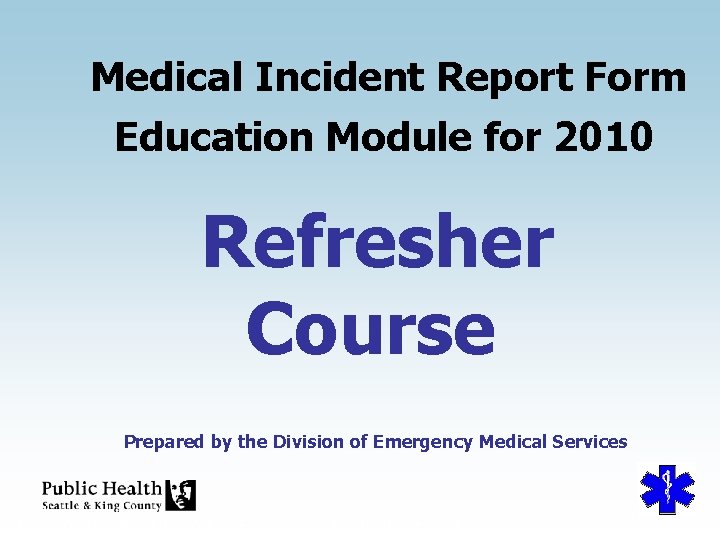
Medical Incident Report Form Education Module for 2010 Refresher Course Prepared by the Division of Emergency Medical Services
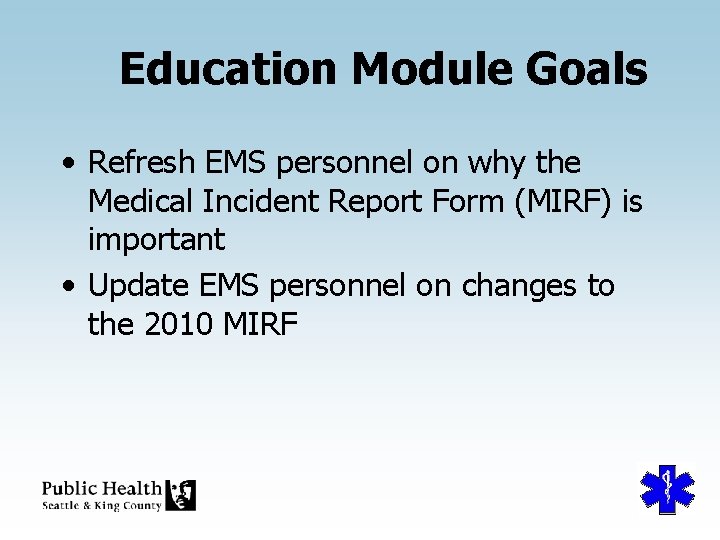
Education Module Goals • Refresh EMS personnel on why the Medical Incident Report Form (MIRF) is important • Update EMS personnel on changes to the 2010 MIRF
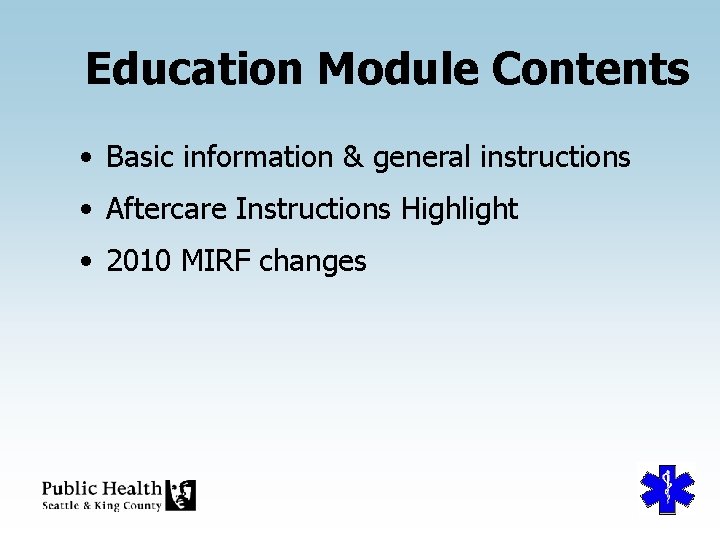
Education Module Contents • Basic information & general instructions • Aftercare Instructions Highlight • 2010 MIRF changes
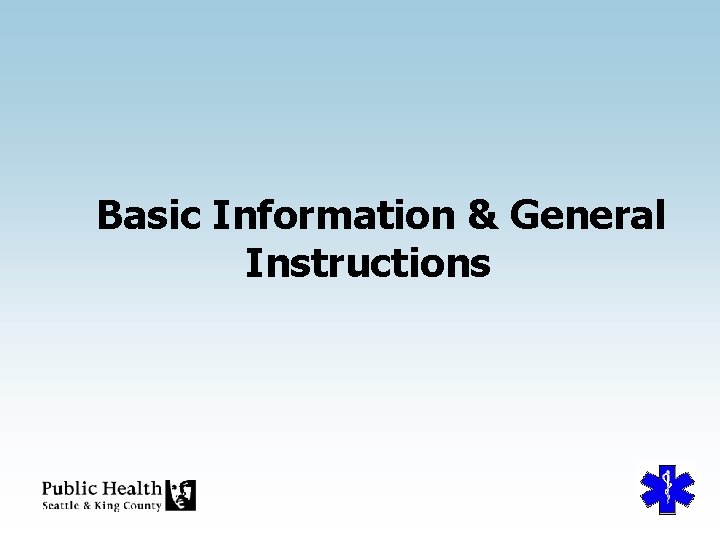
Basic Information & General Instructions

Why the MIRF is Important • Medical – The entire MIRF (both electronic form and paper form) is part of the patient’s medical file. – The paper MIRF transfers information between patient care providers. • Legal – Confidentiality – Patient Refusal – MIRF Signature
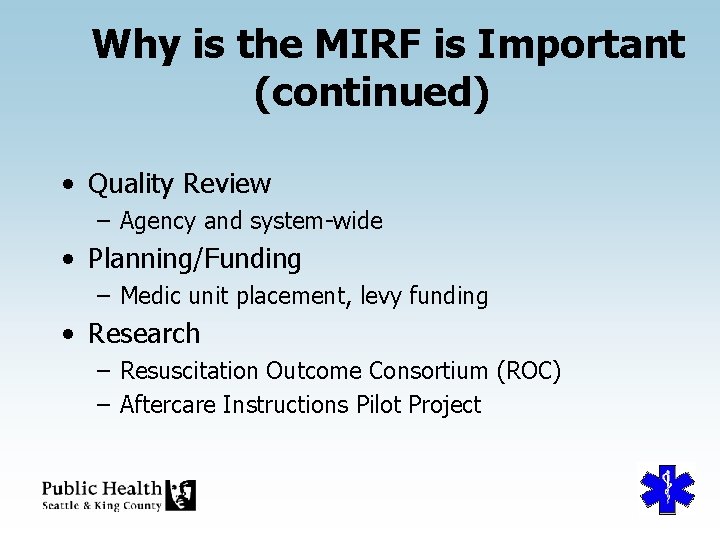
Why is the MIRF is Important (continued) • Quality Review – Agency and system-wide • Planning/Funding – Medic unit placement, levy funding • Research – Resuscitation Outcome Consortium (ROC) – Aftercare Instructions Pilot Project

Components of a Good Report • Completeness – All availableinformationregarding the incident or patient care should be recorded. • Accuracy – Describe exactly what happened. • Correct spelling • Legibility (on paper forms)
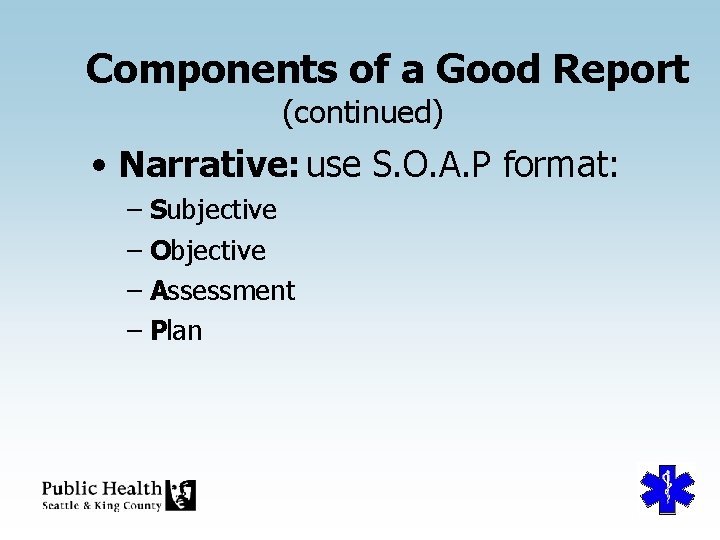
Components of a Good Report (continued) • Narrative: use S. O. A. P format: – Subjective – Objective – Assessment – Plan
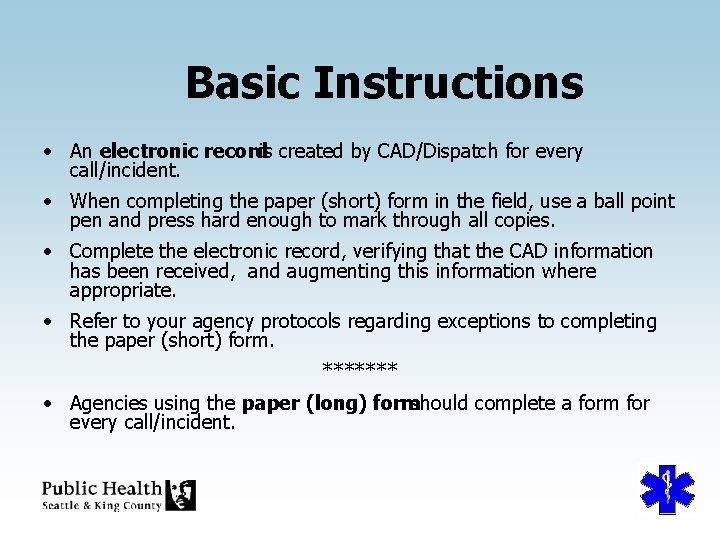
Basic Instructions • An electronic recordis created by CAD/Dispatch for every call/incident. • When completing the paper (short) form in the field, use a ball point pen and press hard enough to mark through all copies. • Complete the electronic record, verifying that the CAD information has been received, and augmenting this information where appropriate. • Refer to your agency protocols regarding exceptions to completing the paper (short) form. ******* • Agencies using the paper (long) formshould complete a form for every call/incident.
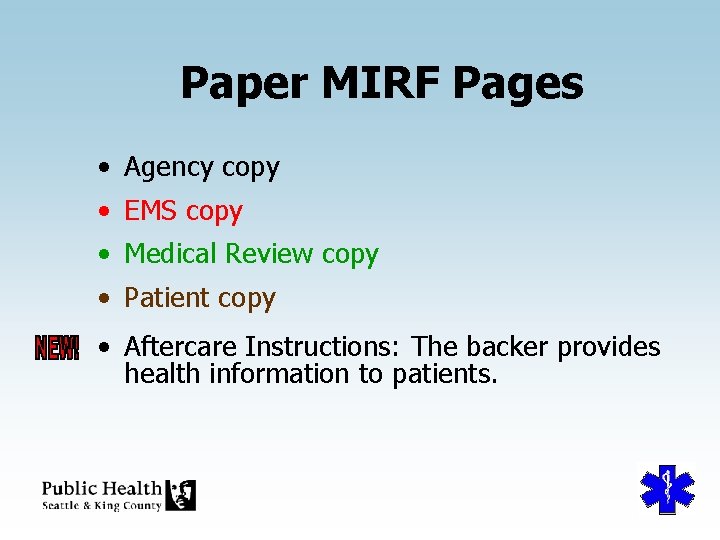
Paper MIRF Pages • Agency copy • EMS copy • Medical Review copy • Patient copy • Aftercare Instructions: The backer provides health information to patients.
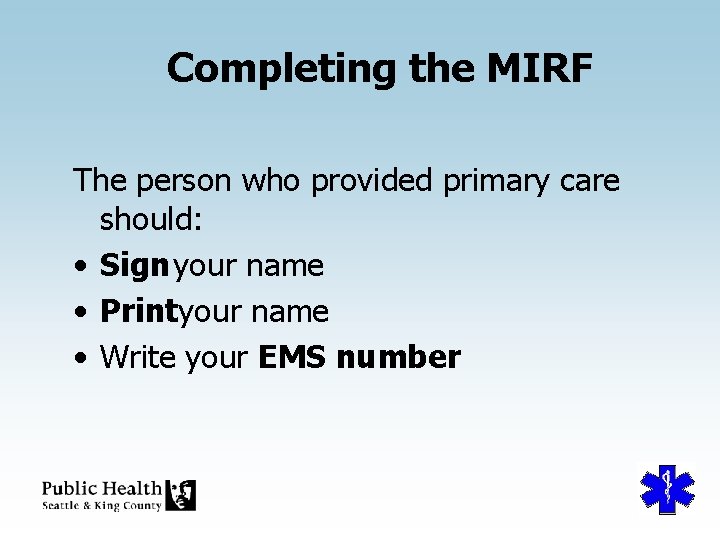
Completing the MIRF The person who provided primary care should: • Sign your name • Printyour name • Write your EMS number
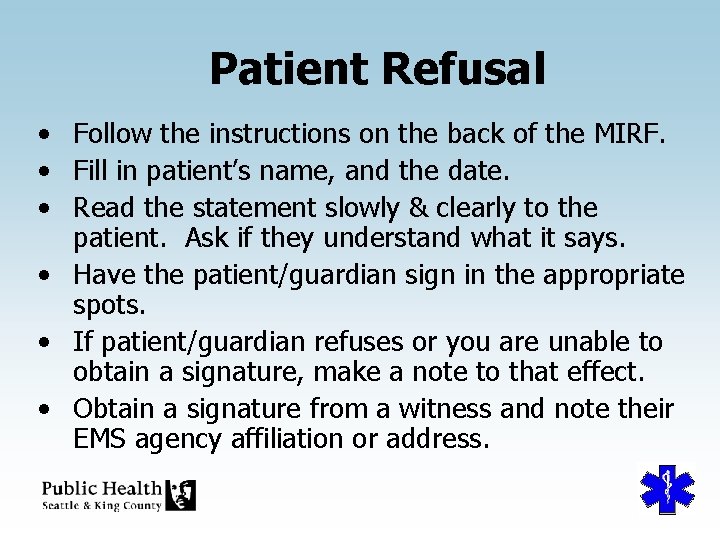
Patient Refusal • Follow the instructions on the back of the MIRF. • Fill in patient’s name, and the date. • Read the statement slowly & clearly to the patient. Ask if they understand what it says. • Have the patient/guardian sign in the appropriate spots. • If patient/guardian refuses or you are unable to obtain a signature, make a note to that effect. • Obtain a signature from a witness and note their EMS agency affiliation or address.

Aftercare Instructions Highlight
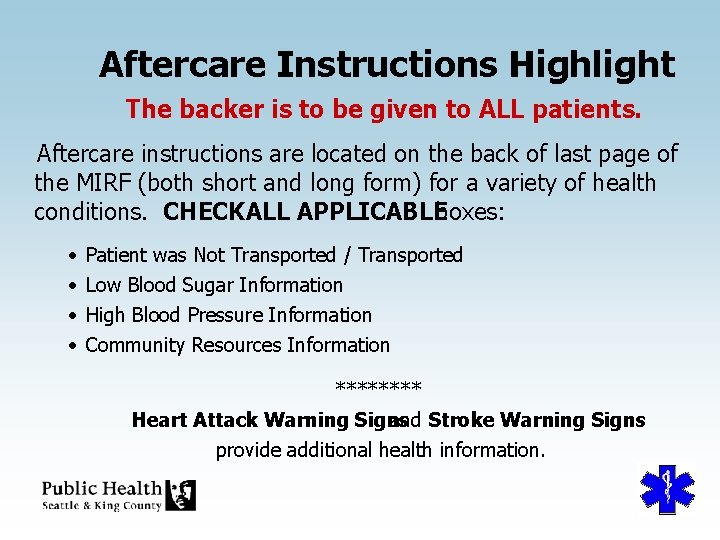
Aftercare Instructions Highlight The backer is to be given to ALL patients. Aftercare instructions are located on the back of last page of the MIRF (both short and long form) for a variety of health conditions. CHECKALL APPLICABLEboxes: • • Patient was Not Transported / Transported Low Blood Sugar Information High Blood Pressure Information Community Resources Information **** Heart Attack Warning Signs and Stroke Warning Signs provide additional health information.
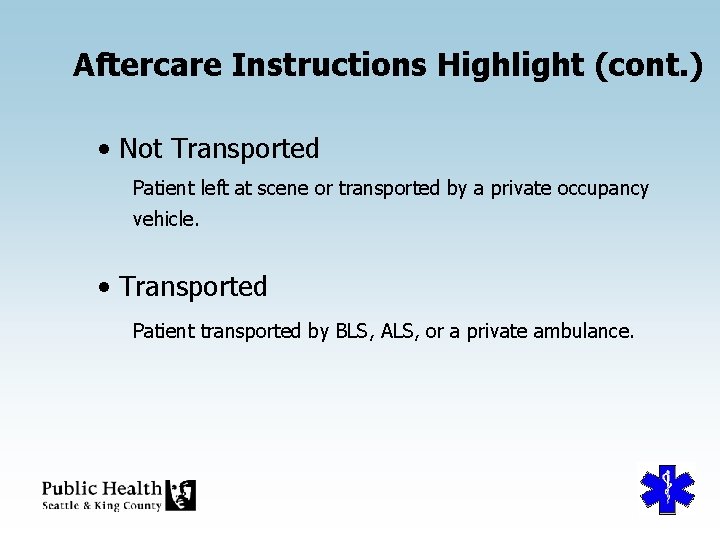
Aftercare Instructions Highlight (cont. ) • Not Transported Patient left at scene or transported by a private occupancy vehicle. • Transported Patient transported by BLS, ALS, or a private ambulance.
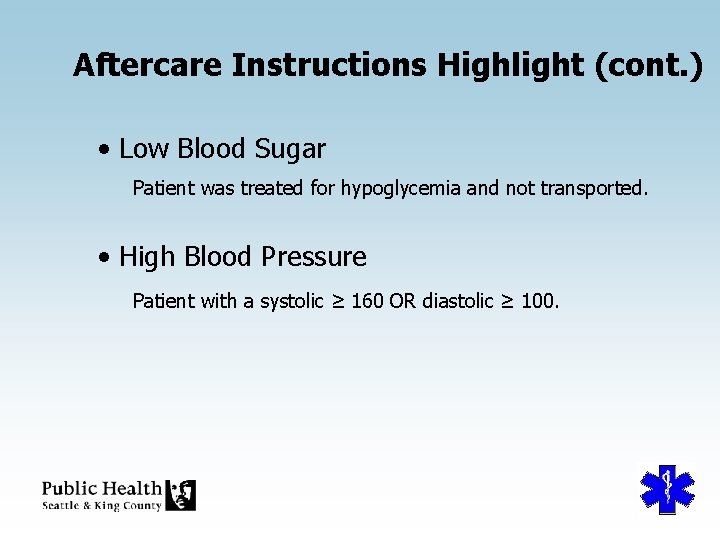
Aftercare Instructions Highlight (cont. ) • Low Blood Sugar Patient was treated for hypoglycemia and not transported. • High Blood Pressure Patient with a systolic ≥ 160 OR diastolic ≥ 100.

Aftercare Instructions Highlight (cont. ) • Community Resources – Can be offered to any patient in need of social services including: • • Caregiver & Disability Resources Domestic Violence Emergency Shelter Financial Assistance for Rent or Utilities Food & Clothing Health Care & Support Groups Legal Help
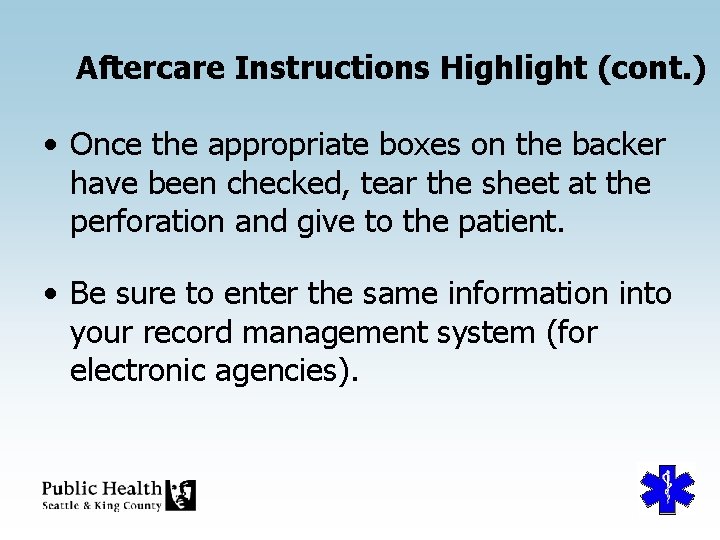
Aftercare Instructions Highlight (cont. ) • Once the appropriate boxes on the backer have been checked, tear the sheet at the perforation and give to the patient. • Be sure to enter the same information into your record management system (for electronic agencies).
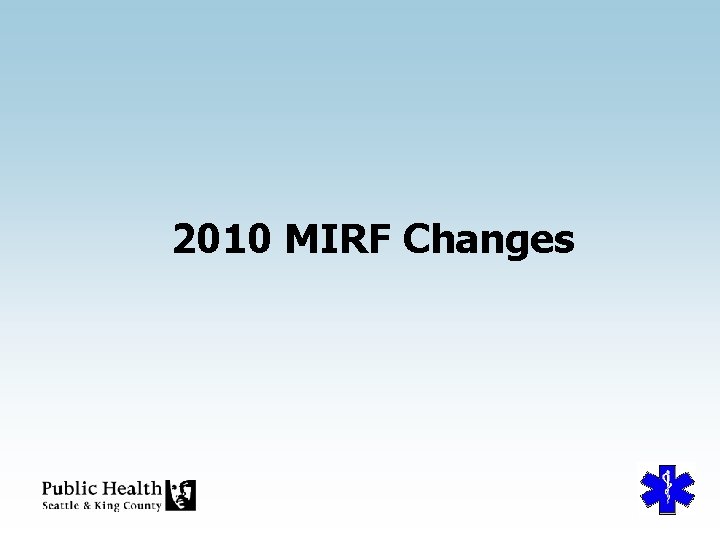
2010 MIRF Changes
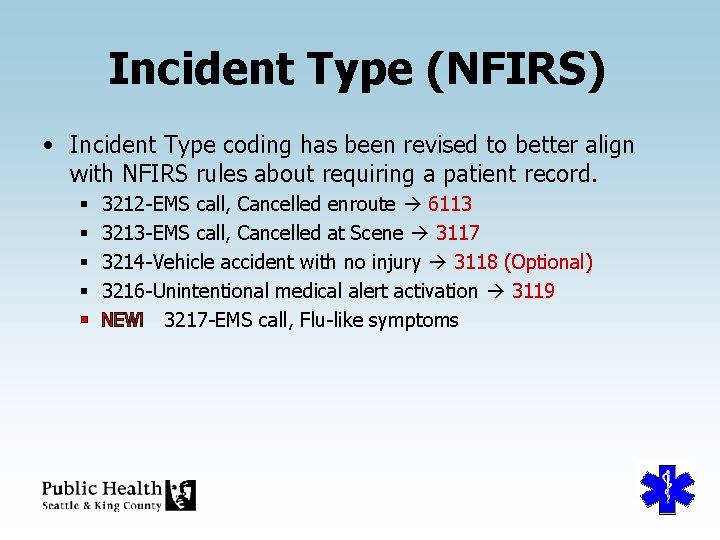
Incident Type (NFIRS) • Incident Type coding has been revised to better align with NFIRS rules about requiring a patient record. § § § 3212 -EMS call, Cancelled enroute 6113 3213 -EMS call, Cancelled at Scene 3117 3214 -Vehicle accident with no injury 3118 (Optional) 3216 -Unintentional medical alert activation 3119 NEW! 3217 -EMS call, Flu-like symptoms
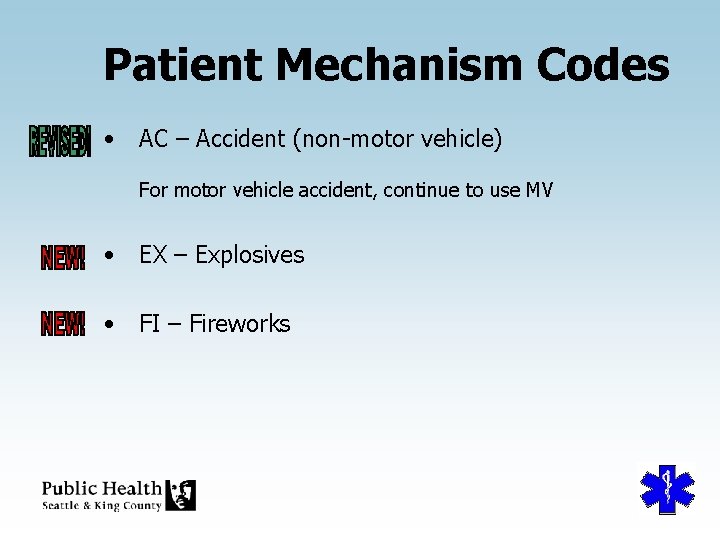
Patient Mechanism Codes • AC – Accident (non-motor vehicle) For motor vehicle accident, continue to use MV • EX – Explosives • FI – Fireworks
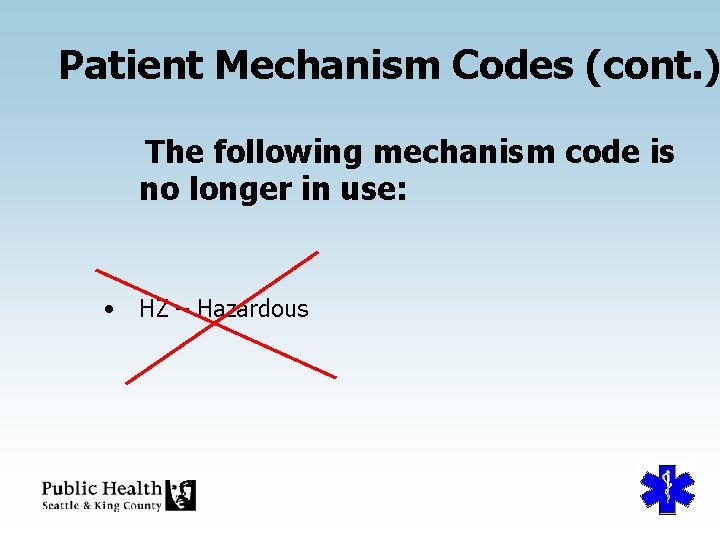
Patient Mechanism Codes (cont. ) The following mechanism code is no longer in use: • HZ – Hazardous
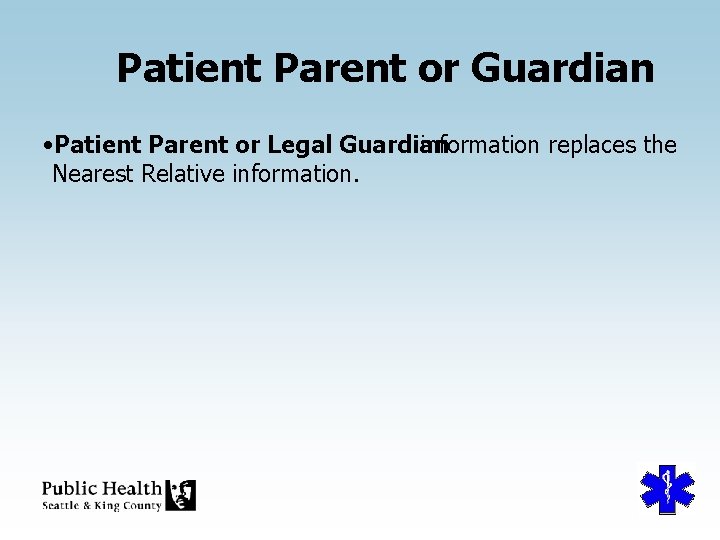
Patient Parent or Guardian • Patient Parent or Legal Guardian information replaces the Nearest Relative information.

Patient Type Codes • Suspected MI - STEMI • Suspected MI - Other Suspected MI now differentiates between STEMI and Other Suspected MI.
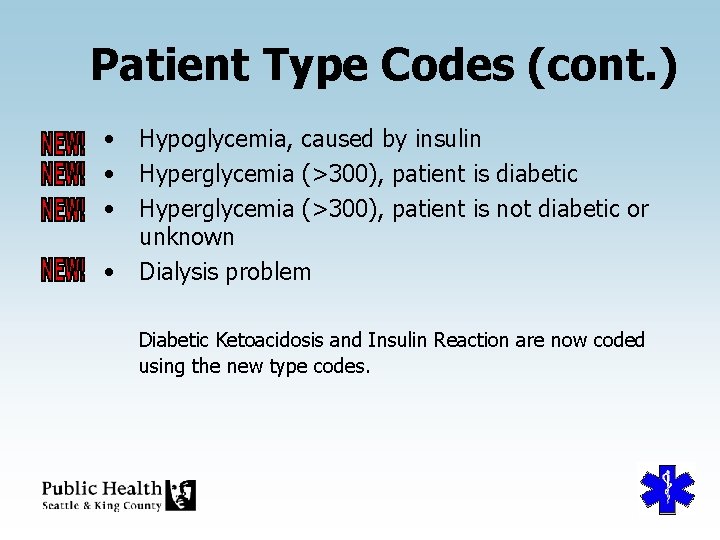
Patient Type Codes (cont. ) • Hypoglycemia, caused by insulin • Hyperglycemia (>300), patient is diabetic • Hyperglycemia (>300), patient is not diabetic or unknown • Dialysis problem Diabetic Ketoacidosis and Insulin Reaction are now coded using the new type codes.
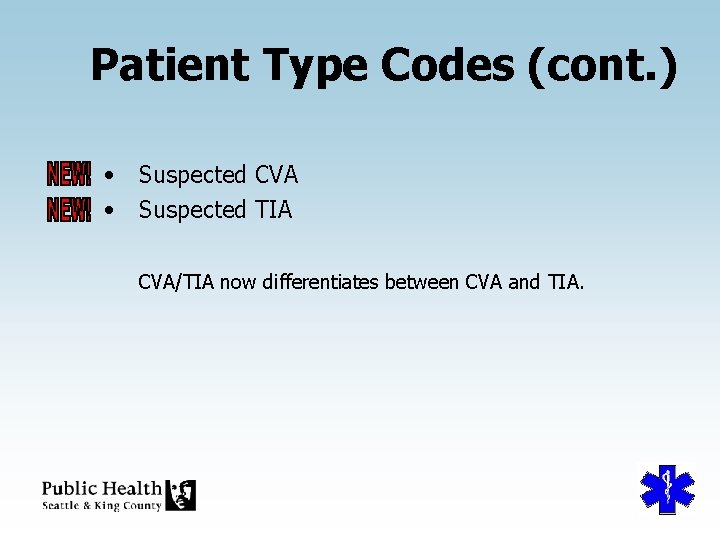
Patient Type Codes (cont. ) • Suspected CVA • Suspected TIA CVA/TIA now differentiates between CVA and TIA.
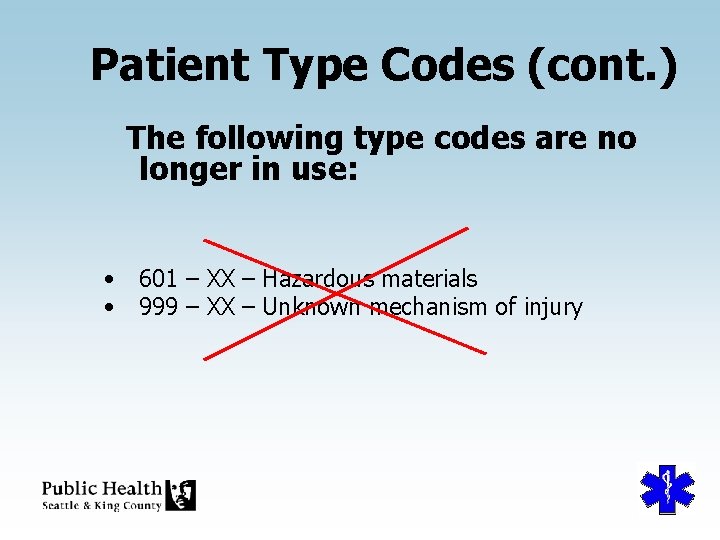
Patient Type Codes (cont. ) The following type codes are no longer in use: • 601 – XX – Hazardous materials • 999 – XX – Unknown mechanism of injury
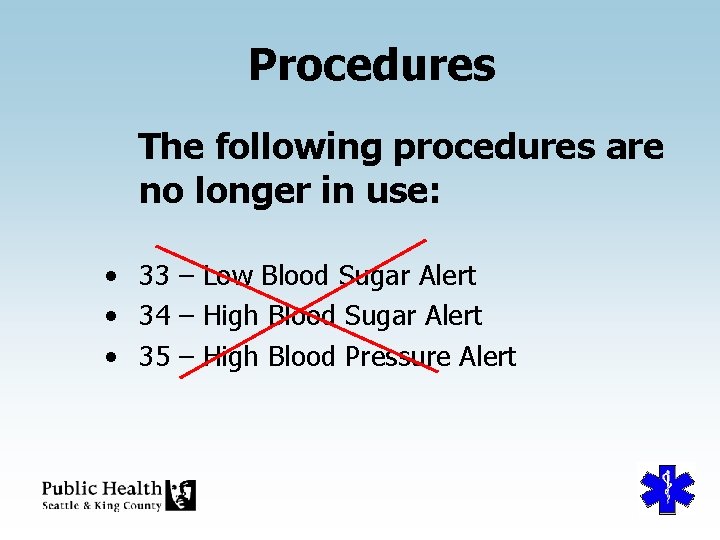
Procedures The following procedures are no longer in use: • 33 – Low Blood Sugar Alert • 34 – High Blood Sugar Alert • 35 – High Blood Pressure Alert
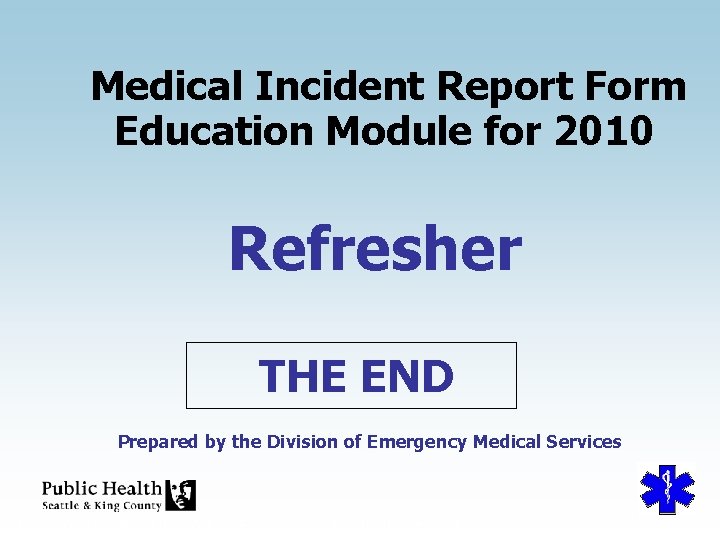
Medical Incident Report Form Education Module for 2010 Refresher THE END Prepared by the Division of Emergency Medical Services
 Riskman
Riskman What is incident report form
What is incident report form Ahca airs
Ahca airs Vir form
Vir form Patient safety incident policy
Patient safety incident policy Incident objectives that drive incident operations
Incident objectives that drive incident operations Difference between medical report and medical certificate
Difference between medical report and medical certificate Access vr phone number
Access vr phone number Bus incident report
Bus incident report Grays harbor incident report
Grays harbor incident report 5 ws incident report
5 ws incident report Fire sit report
Fire sit report Uncc incident report
Uncc incident report Special incident report
Special incident report Hazardous materials incident report
Hazardous materials incident report Uf incident report
Uf incident report Bsac incident report
Bsac incident report C device module module 1
C device module module 1 2010 pearson education inc
2010 pearson education inc 2010 pearson education inc
2010 pearson education inc 2010 pearson education inc answers
2010 pearson education inc answers 2010 pearson education inc answers
2010 pearson education inc answers National education policy 1998 to 2010 in pakistan
National education policy 1998 to 2010 in pakistan 2010 pearson education inc answers
2010 pearson education inc answers 2010 pearson education inc answers
2010 pearson education inc answers 2010 pearson education inc
2010 pearson education inc 2010 pearson education inc
2010 pearson education inc Education and training 2010
Education and training 2010 Copyright 2010 pearson education inc
Copyright 2010 pearson education inc 2010 pearson education inc
2010 pearson education inc