MDS COMMISSIONING COMMISSIONING Address Setting DIP switch S

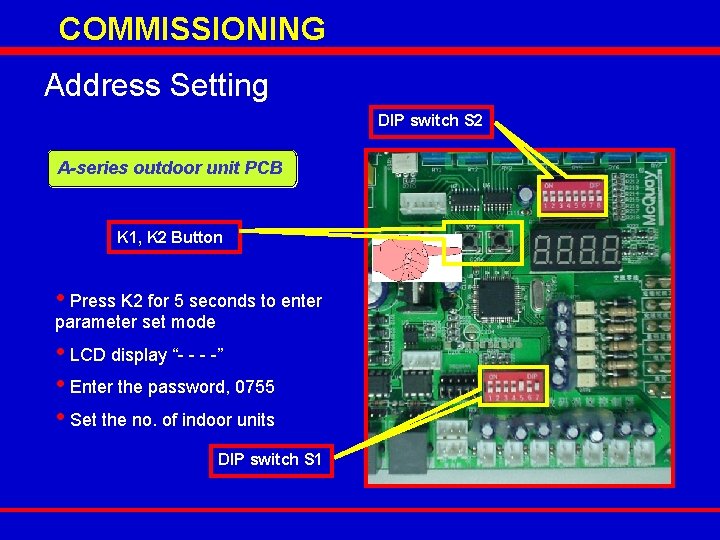
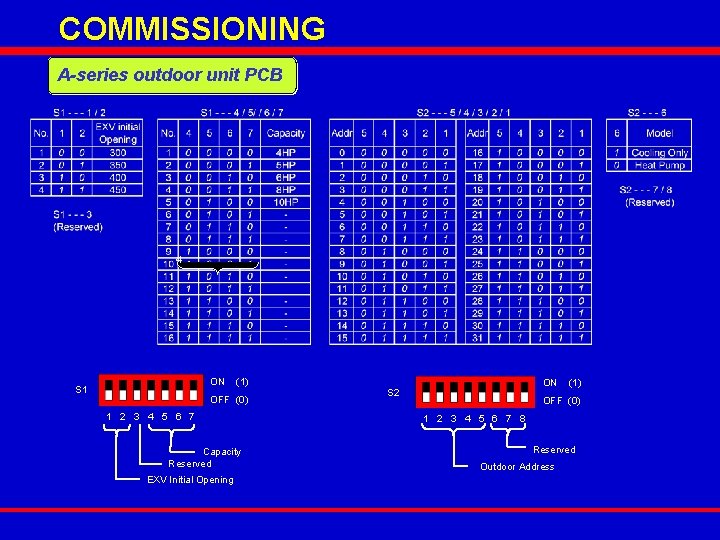
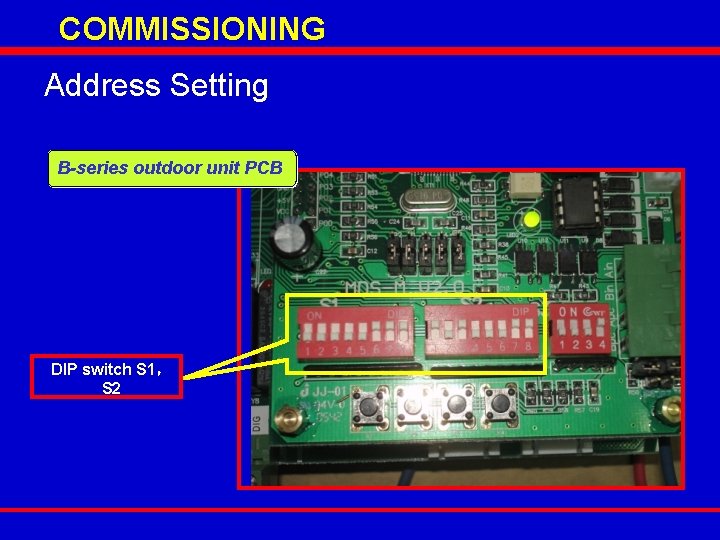
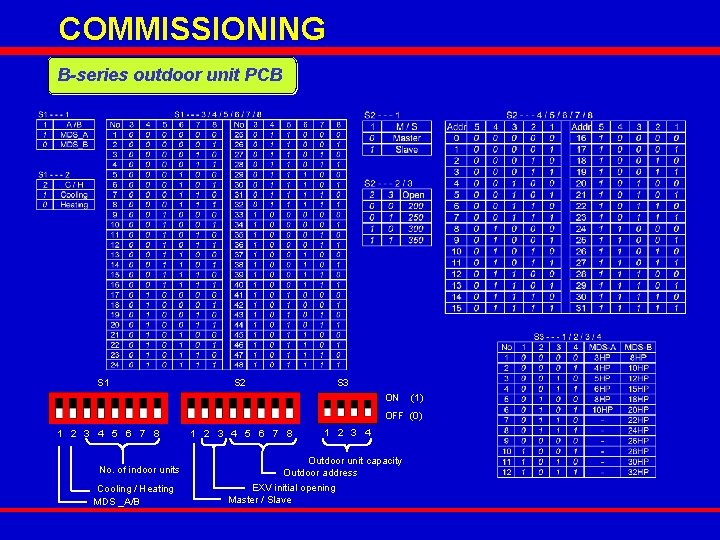
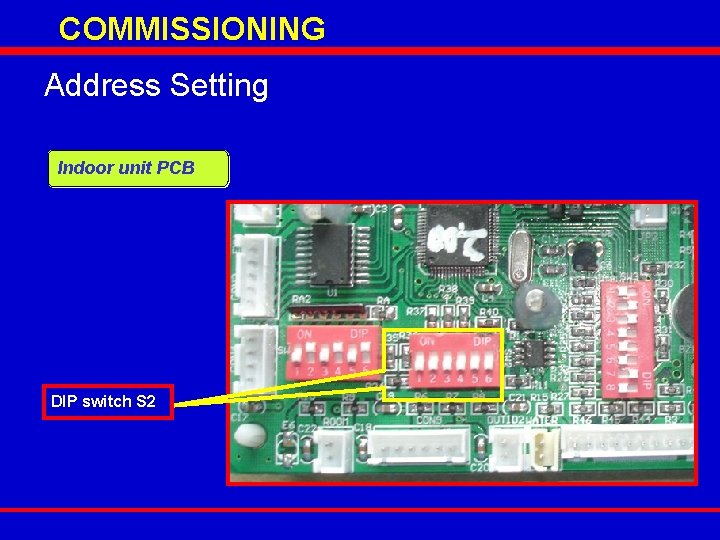
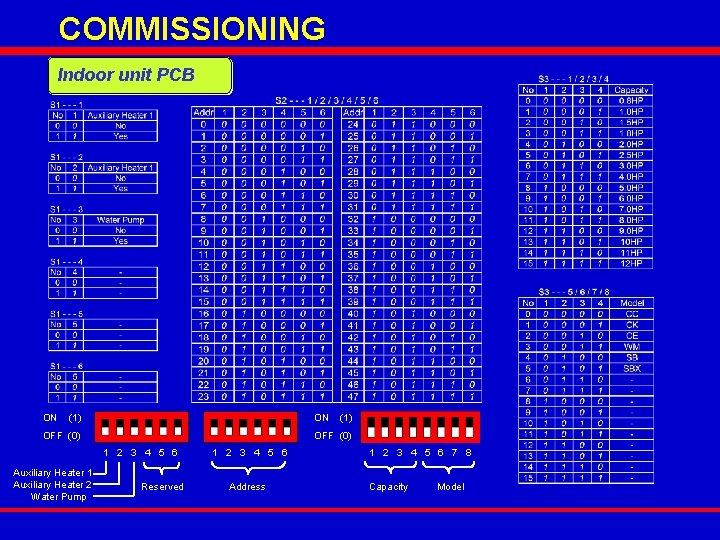
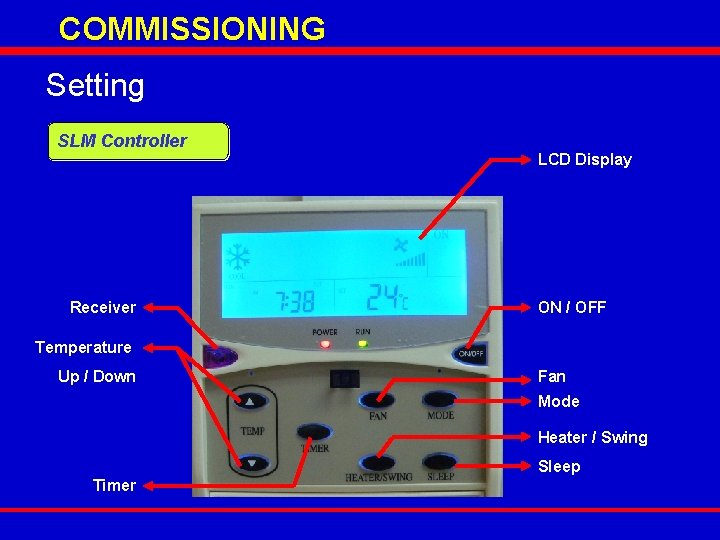
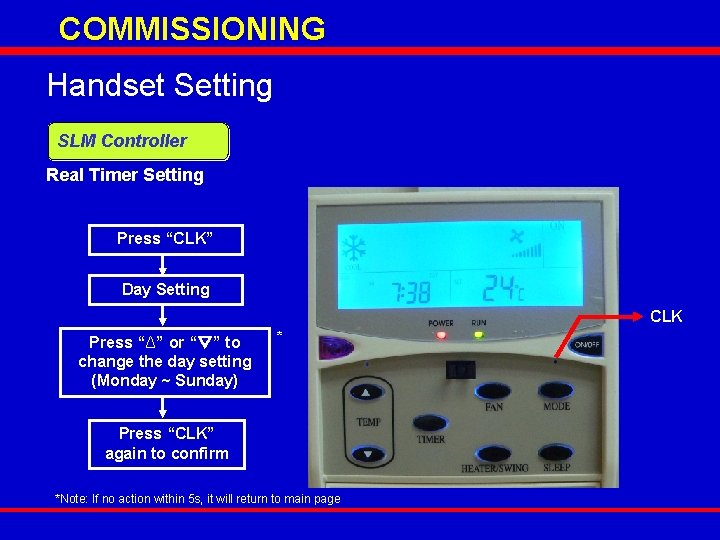
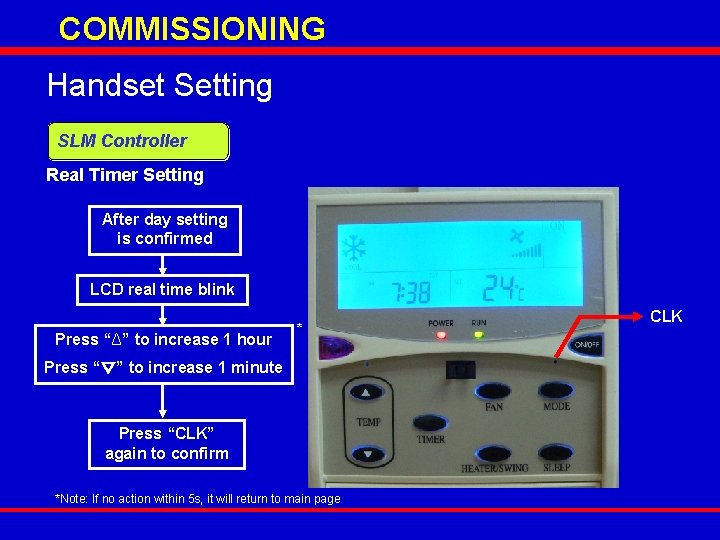
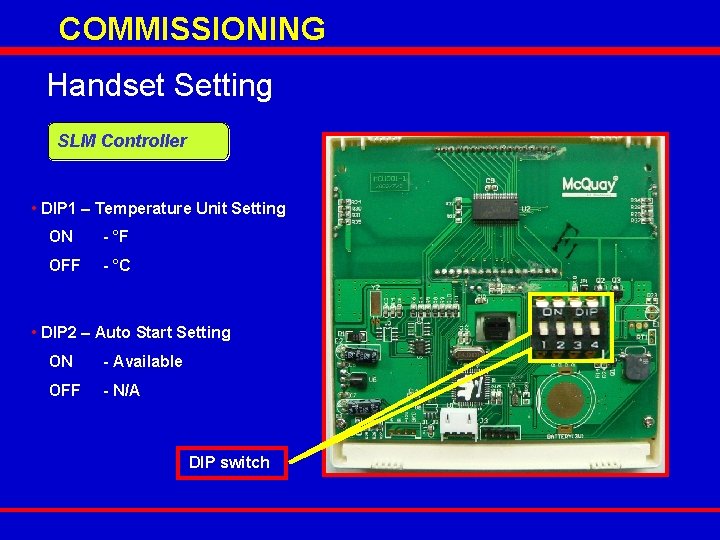
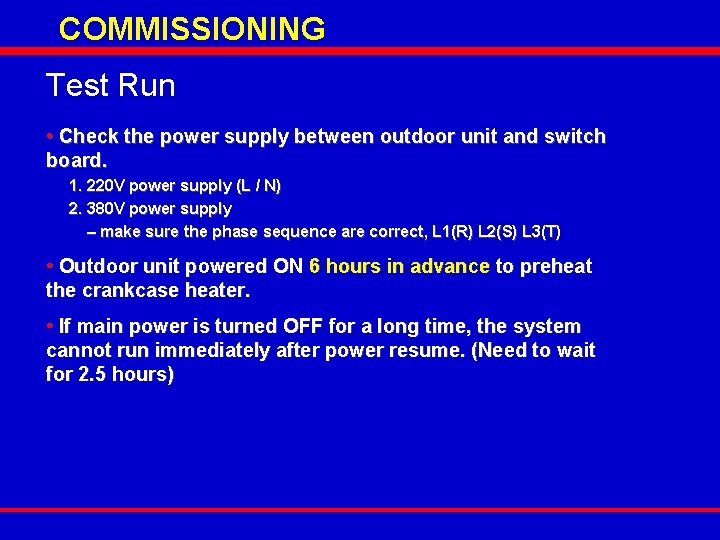
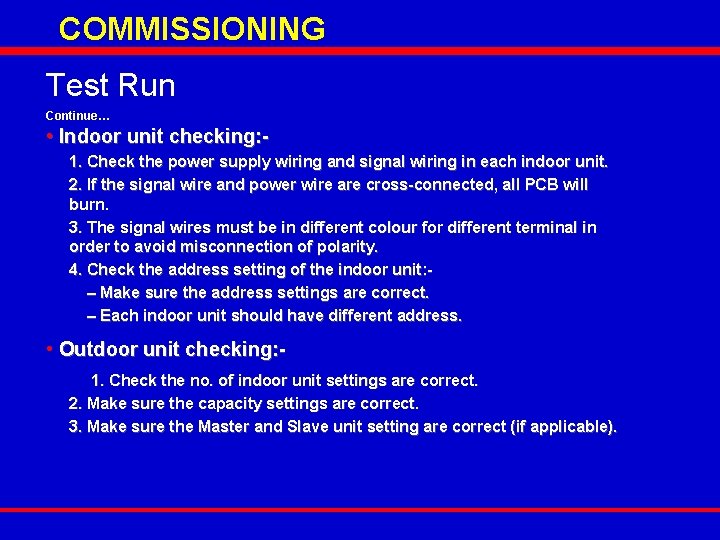
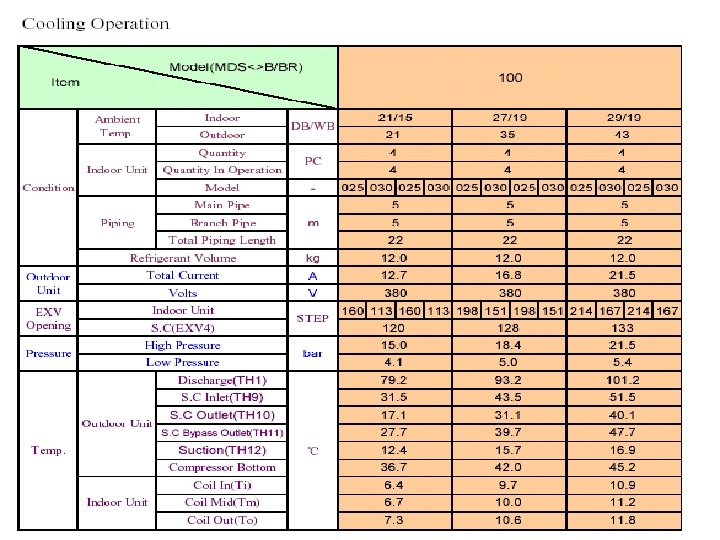
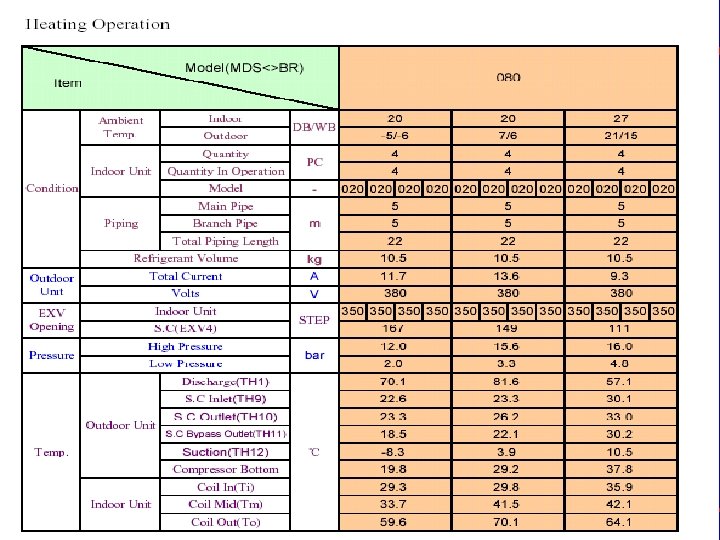
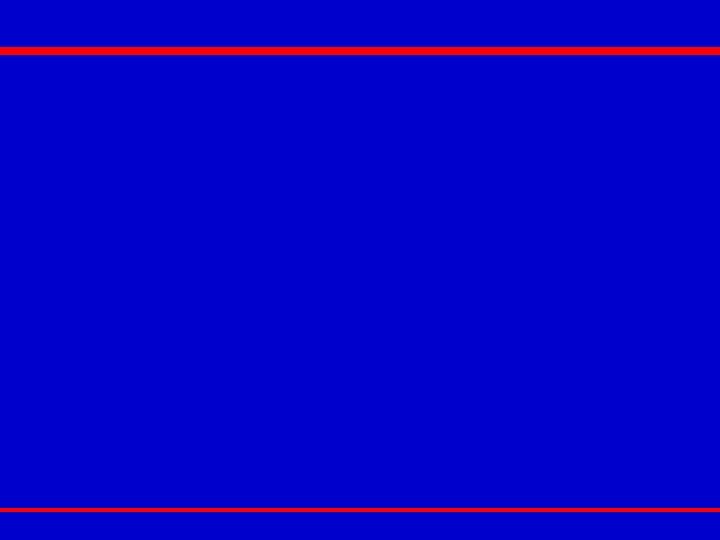

- Slides: 17

MDS COMMISSIONING
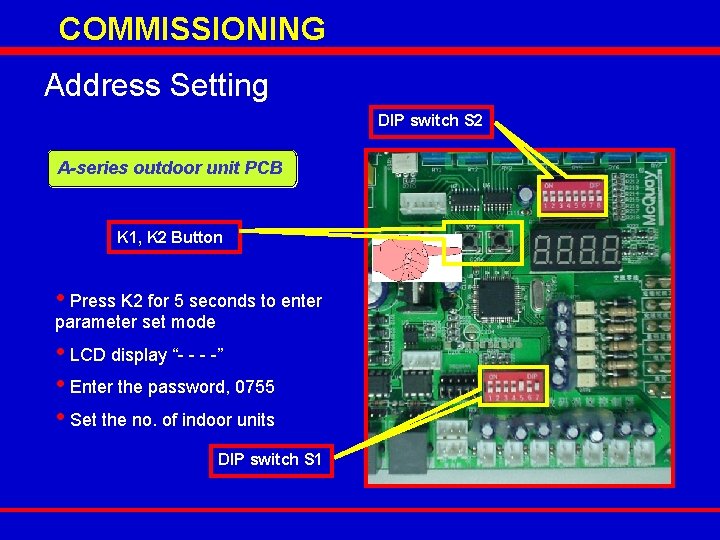
COMMISSIONING Address Setting DIP switch S 2 A-series outdoor unit PCB K 1, K 2 Button • Press K 2 for 5 seconds to enter parameter set mode • LCD display “- - - -” • Enter the password, 0755 • Set the no. of indoor units DIP switch S 1
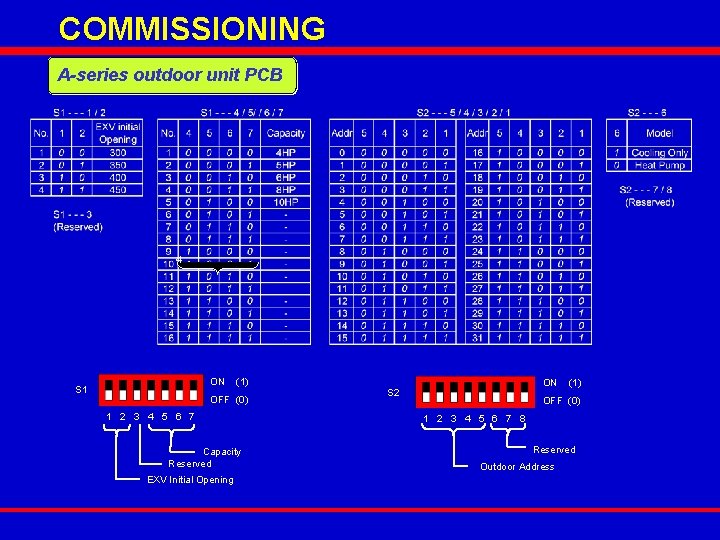
COMMISSIONING A-series outdoor unit PCB 4 ON S 1 (1) OFF (0) 1 2 3 4 5 6 7 Capacity Reserved EXV Initial Opening ON S 2 (1) OFF (0) 1 2 3 4 5 6 7 8 Reserved Outdoor Address
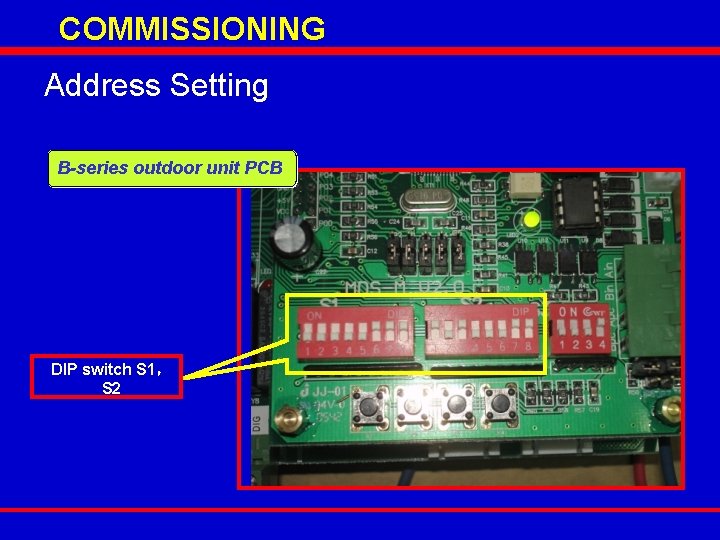
COMMISSIONING Address Setting B-series outdoor unit PCB DIP switch S 1, S 2
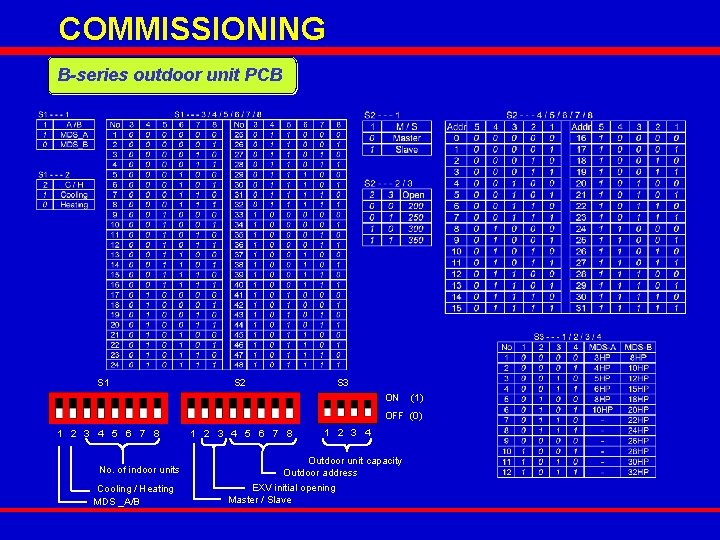
COMMISSIONING B-series outdoor unit PCB S 1 S 2 S 3 ON (1) OFF (0) 1 2 3 4 5 6 7 8 No. of indoor units Cooling / Heating MDS _A/B 1 2 3 4 5 6 7 8 1 2 3 4 Outdoor unit capacity Outdoor address EXV initial opening Master / Slave
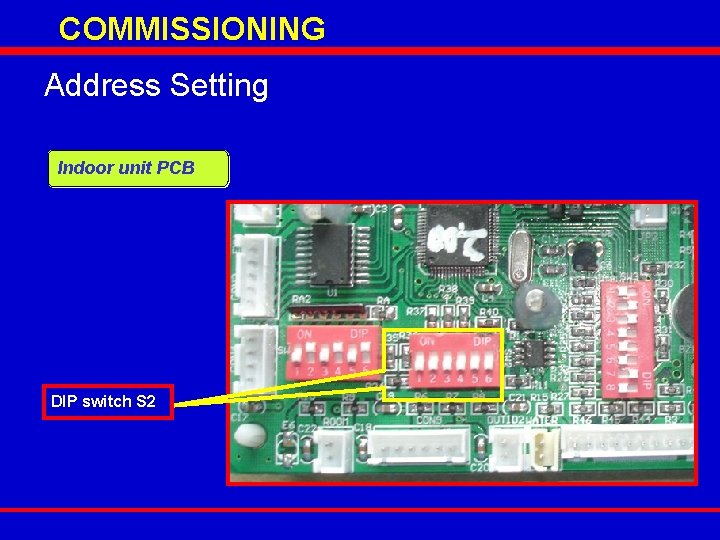
COMMISSIONING Address Setting Indoor unit PCB DIP switch S 2
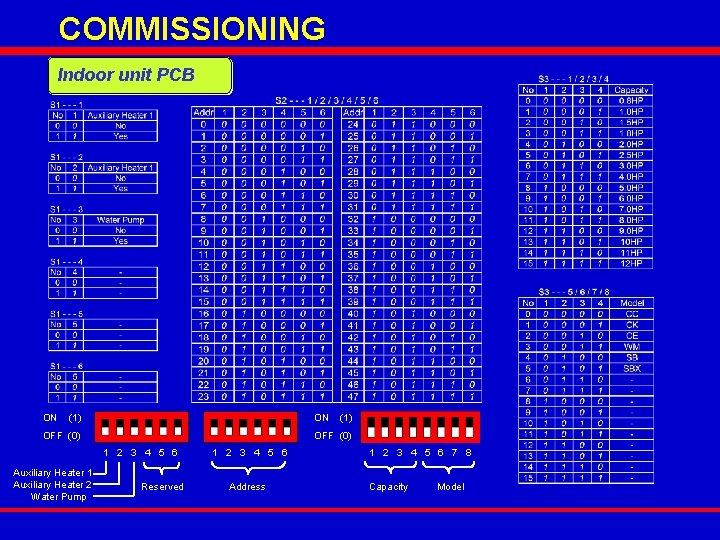
COMMISSIONING Indoor unit PCB ON (1) ON OFF (0) 1 2 3 4 5 6 Auxiliary Heater 1 Auxiliary Heater 2 Water Pump (1) Reserved 1 2 3 4 5 6 Address 1 2 3 4 5 6 7 8 Capacity Model
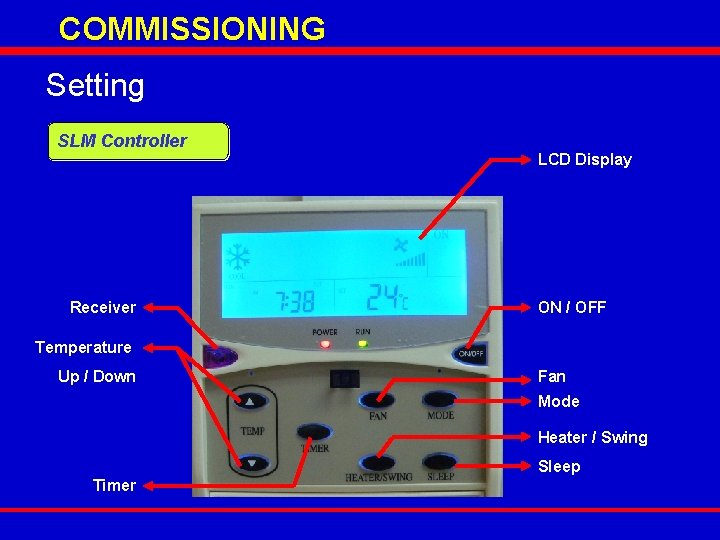
COMMISSIONING Setting SLM Controller Receiver LCD Display ON / OFF Temperature Up / Down Fan Mode Heater / Swing Sleep Timer
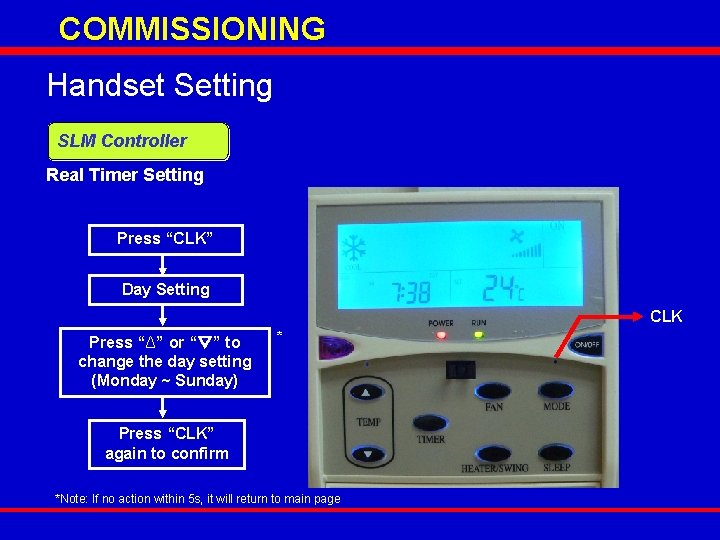
COMMISSIONING Handset Setting SLM Controller Real Timer Setting Press “CLK” Day Setting CLK Press “Δ” or “▽” to change the day setting (Monday ~ Sunday) * Press “CLK” again to confirm *Note: If no action within 5 s, it will return to main page
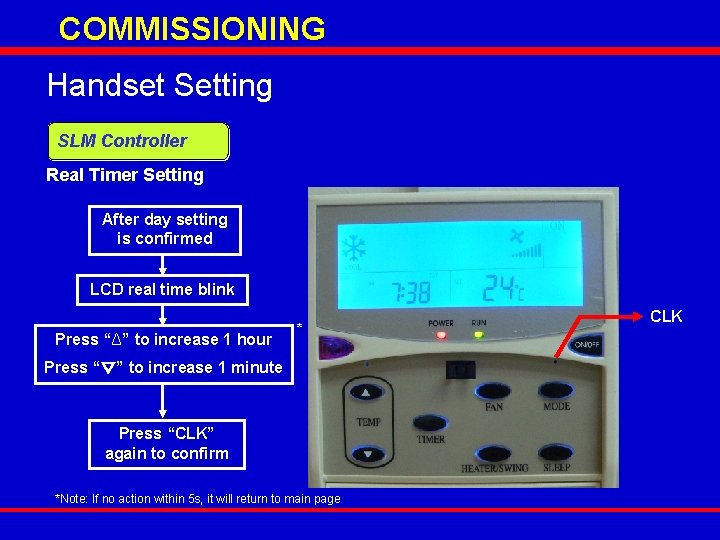
COMMISSIONING Handset Setting SLM Controller Real Timer Setting After day setting is confirmed LCD real time blink Press “Δ” to increase 1 hour * Press “▽” to increase 1 minute Press “CLK” again to confirm *Note: If no action within 5 s, it will return to main page CLK
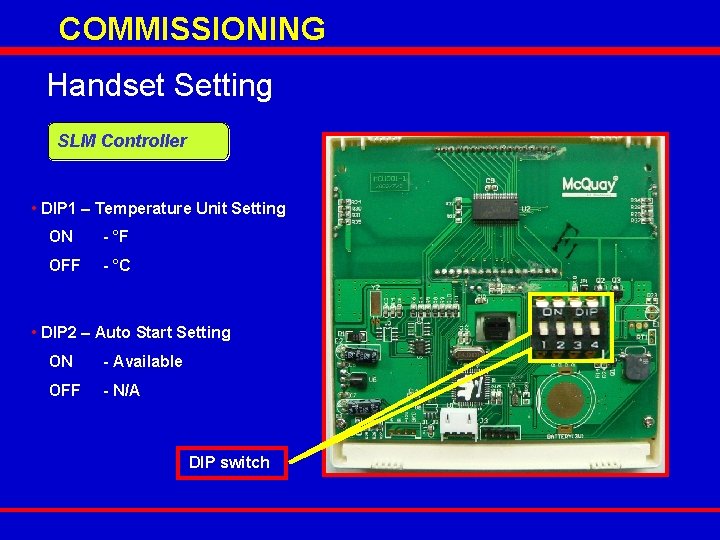
COMMISSIONING Handset Setting SLM Controller • DIP 1 – Temperature Unit Setting ON - °F OFF - °C • DIP 2 – Auto Start Setting ON - Available OFF - N/A DIP switch
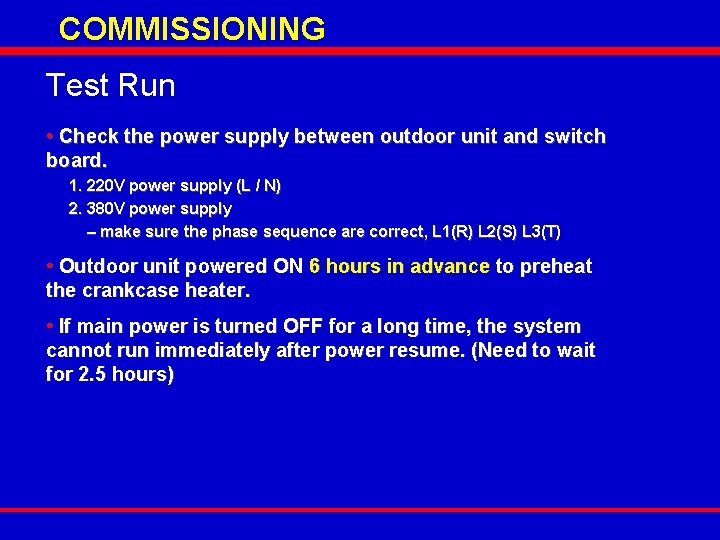
COMMISSIONING Test Run • Check the power supply between outdoor unit and switch board. 1. 220 V power supply (L / N) 2. 380 V power supply – make sure the phase sequence are correct, L 1(R) L 2(S) L 3(T) • Outdoor unit powered ON 6 hours in advance to preheat the crankcase heater. • If main power is turned OFF for a long time, the system cannot run immediately after power resume. (Need to wait for 2. 5 hours)
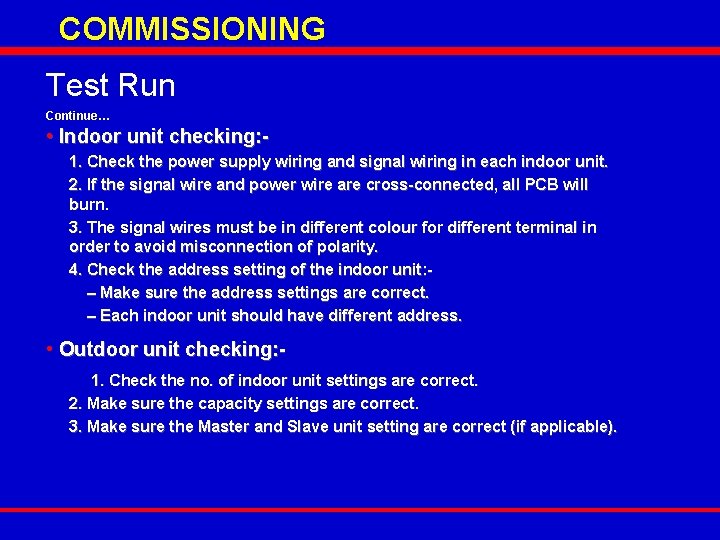
COMMISSIONING Test Run Continue… • Indoor unit checking: 1. Check the power supply wiring and signal wiring in each indoor unit. 2. If the signal wire and power wire are cross-connected, all PCB will burn. 3. The signal wires must be in different colour for different terminal in order to avoid misconnection of polarity. 4. Check the address setting of the indoor unit: – Make sure the address settings are correct. – Each indoor unit should have different address. • Outdoor unit checking: 1. Check the no. of indoor unit settings are correct. 2. Make sure the capacity settings are correct. 3. Make sure the Master and Slave unit setting are correct (if applicable).
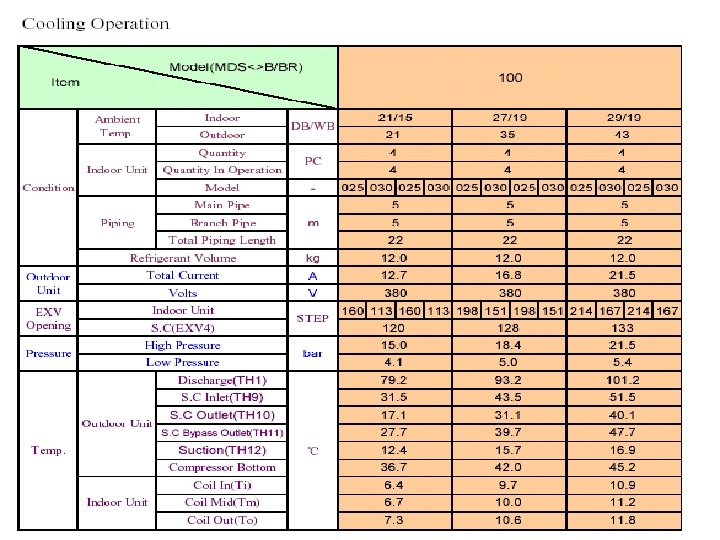
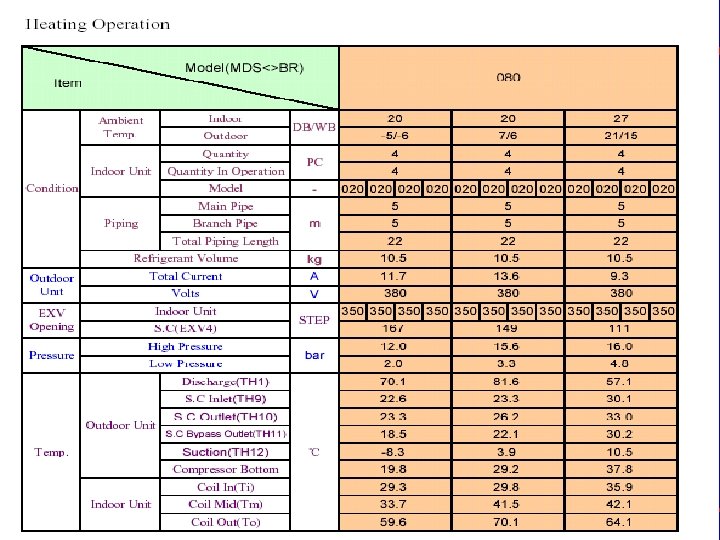
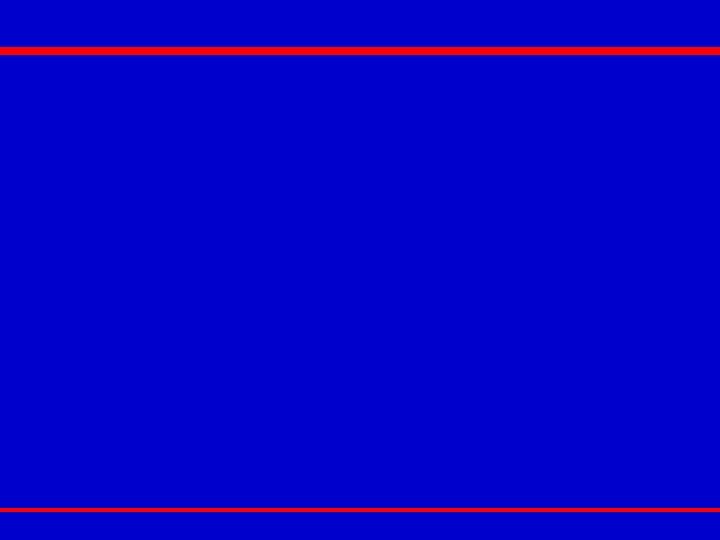

Thank you