MDPro Start Pro Start Program Go Pro Start


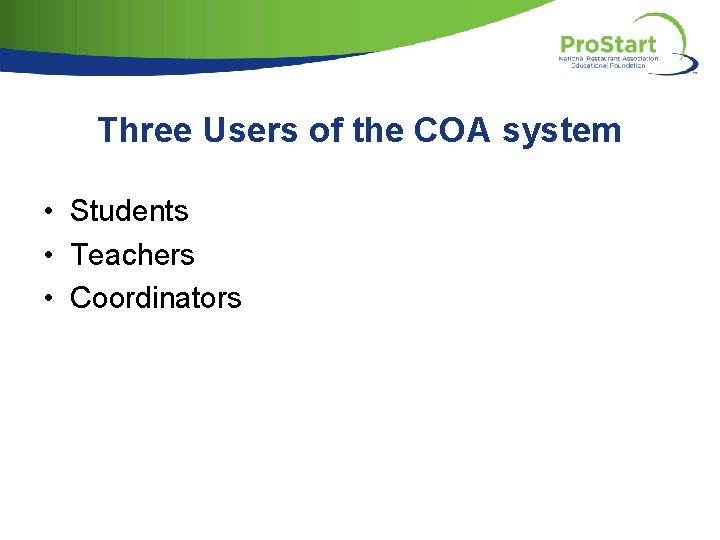
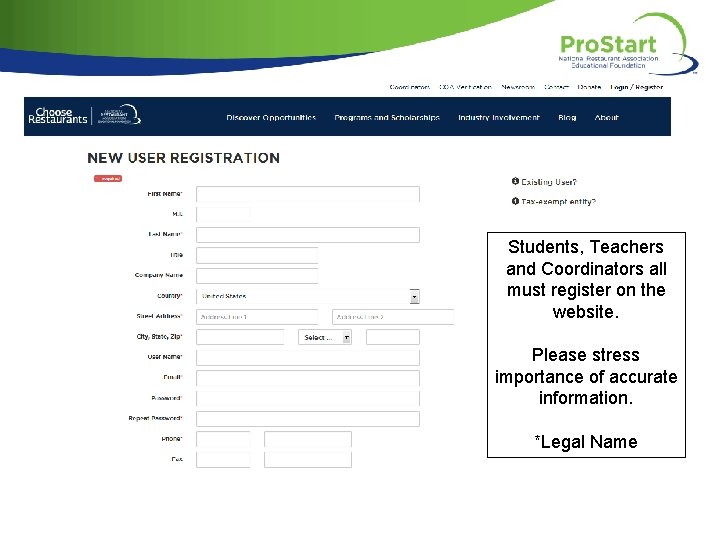
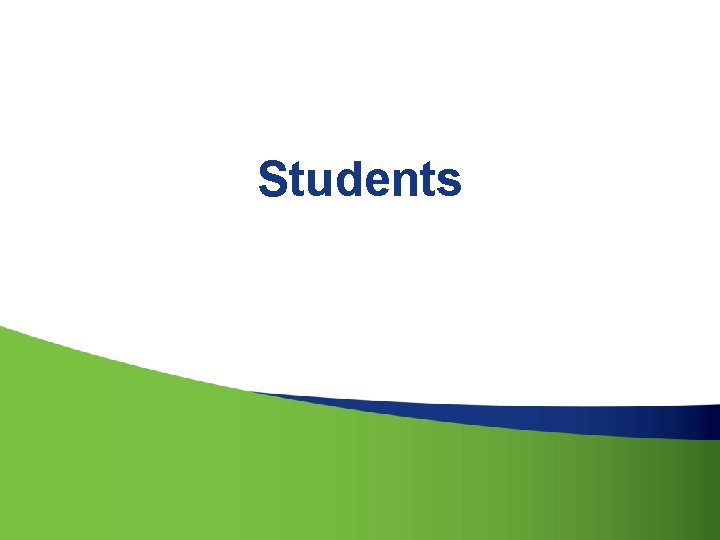
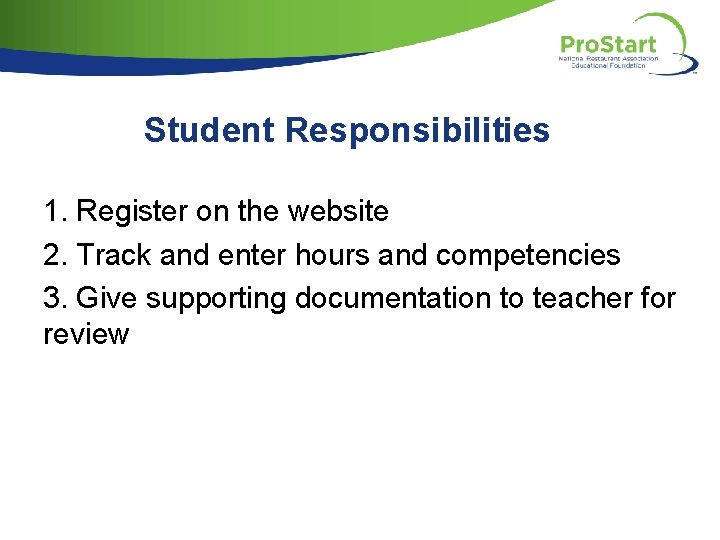


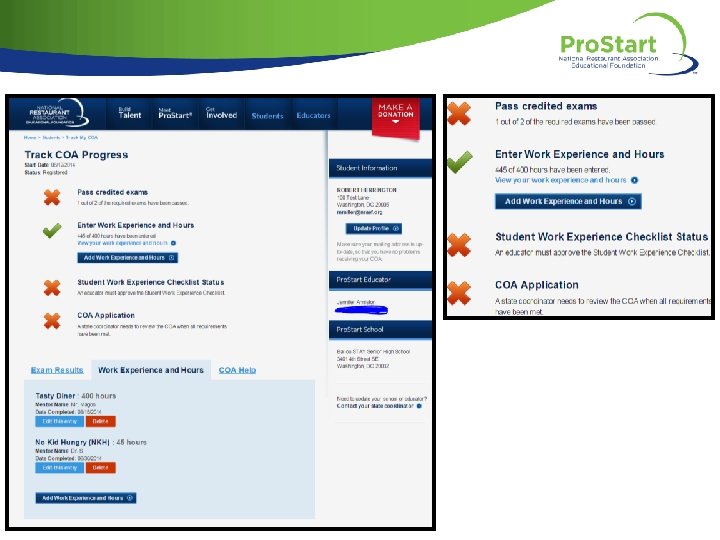
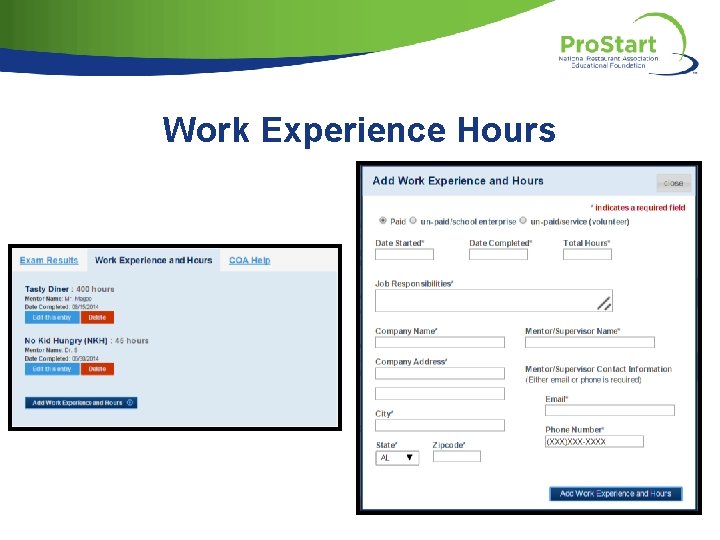
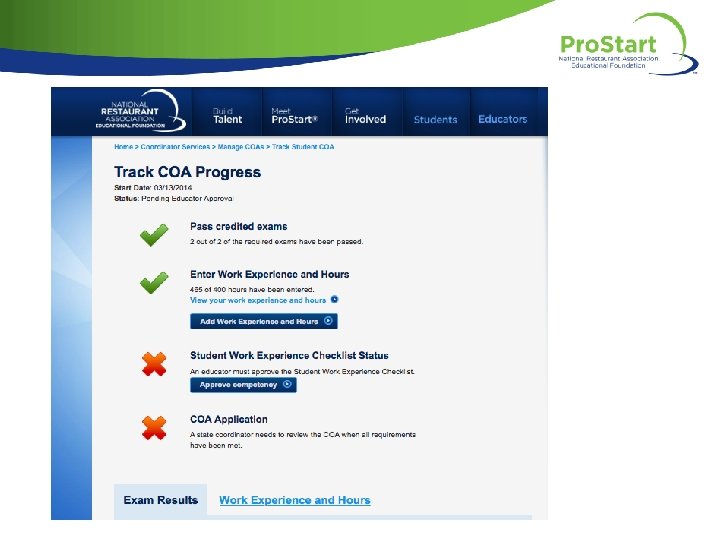
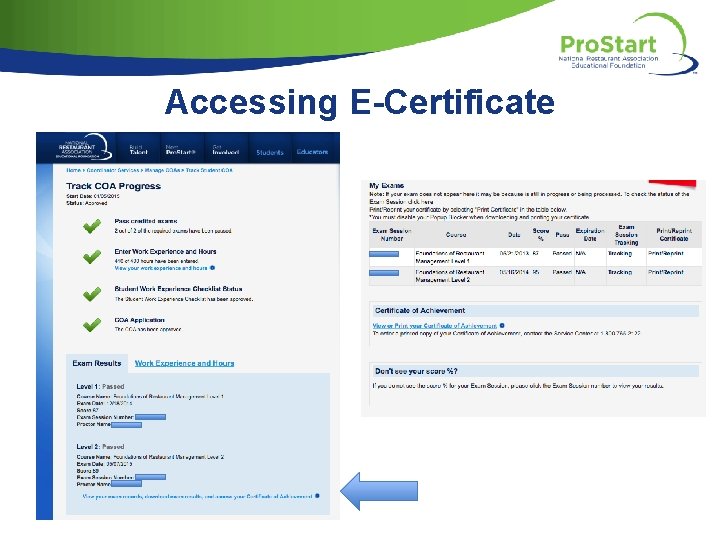
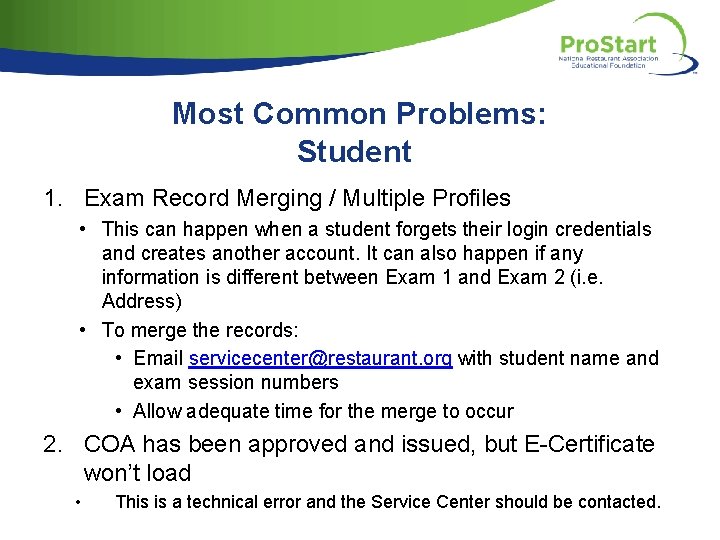
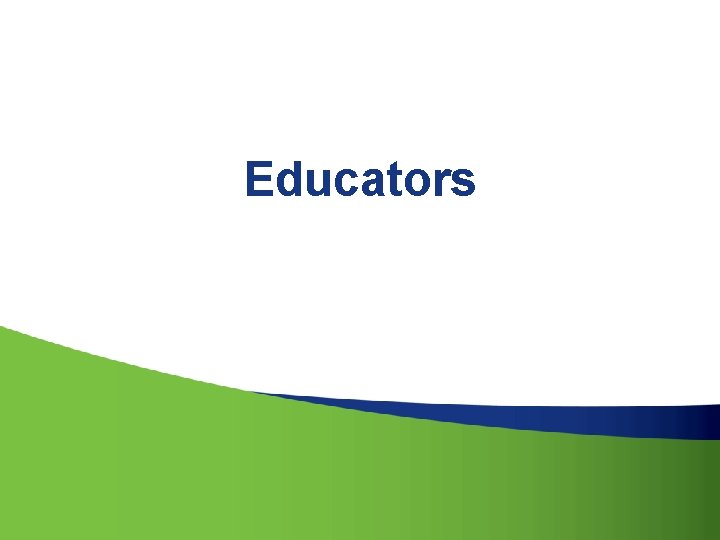
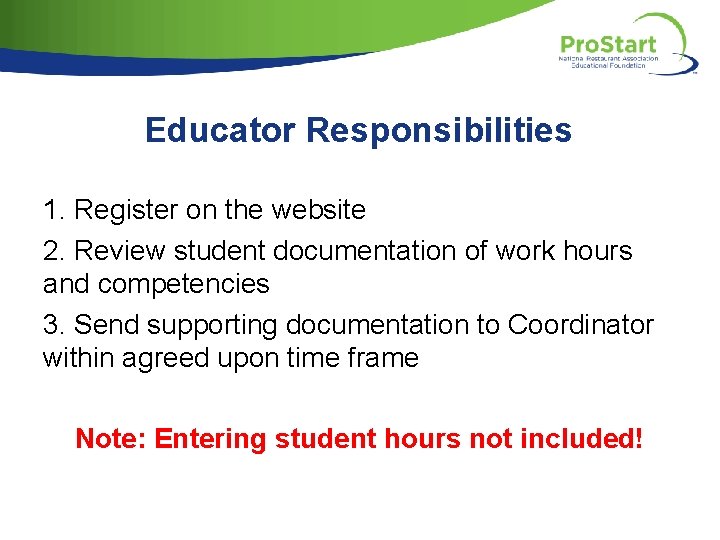
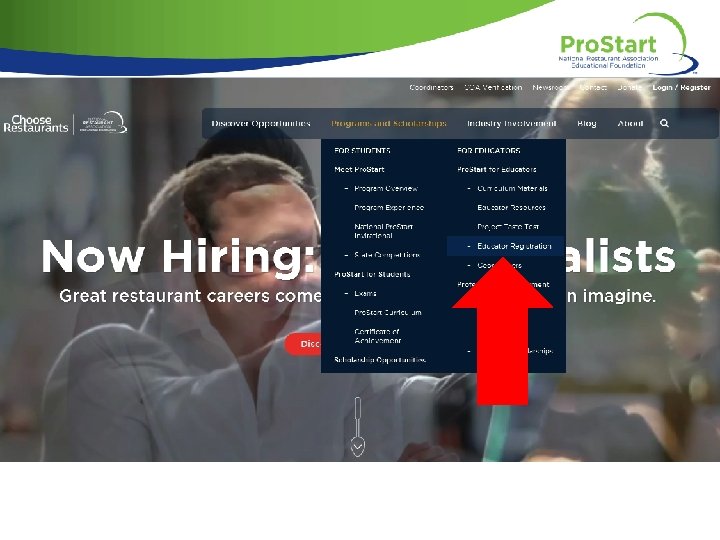

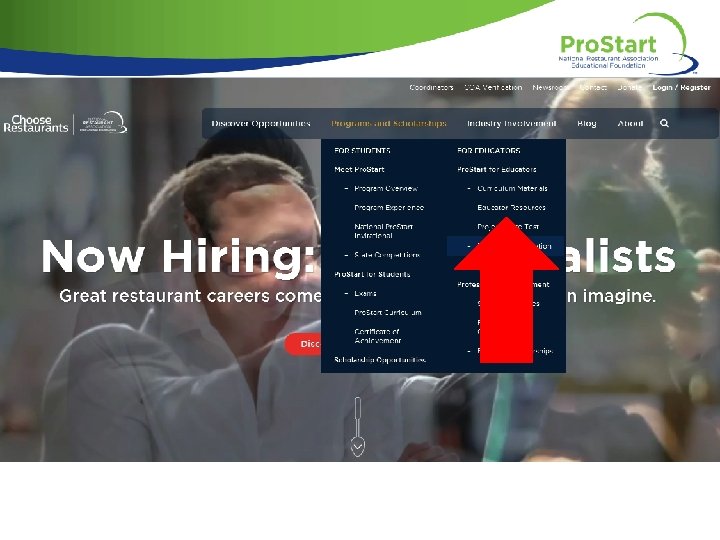
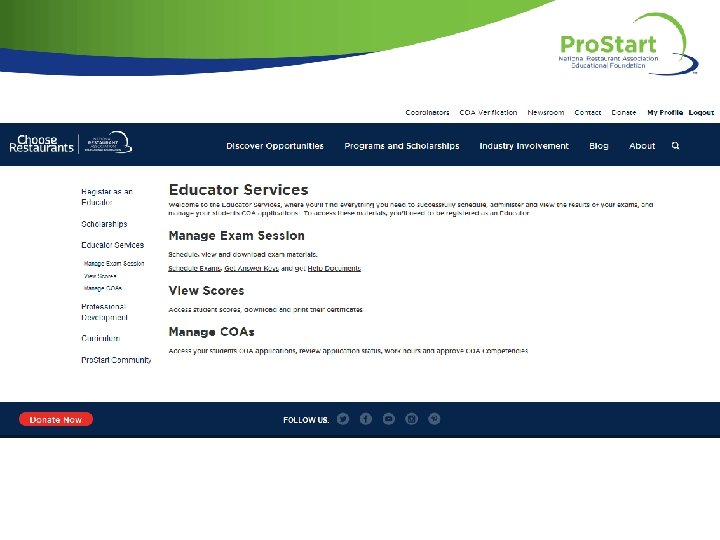



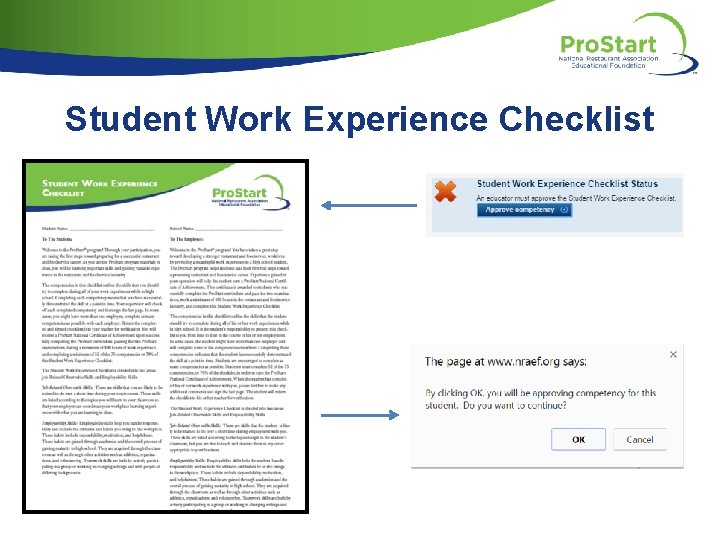

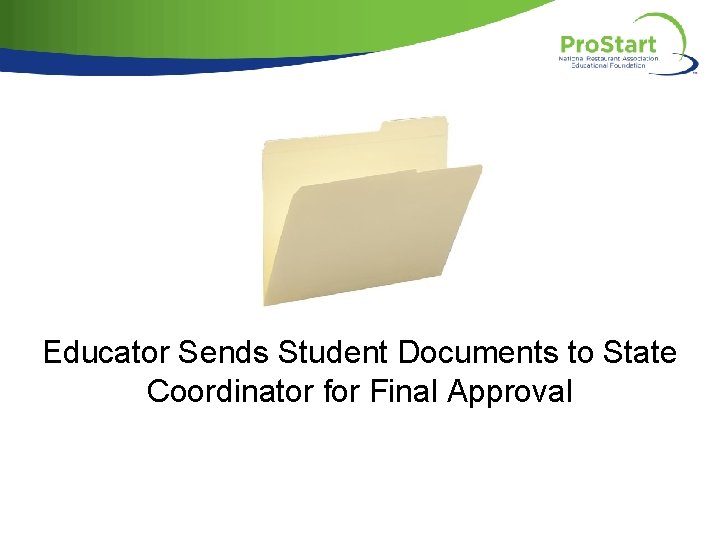
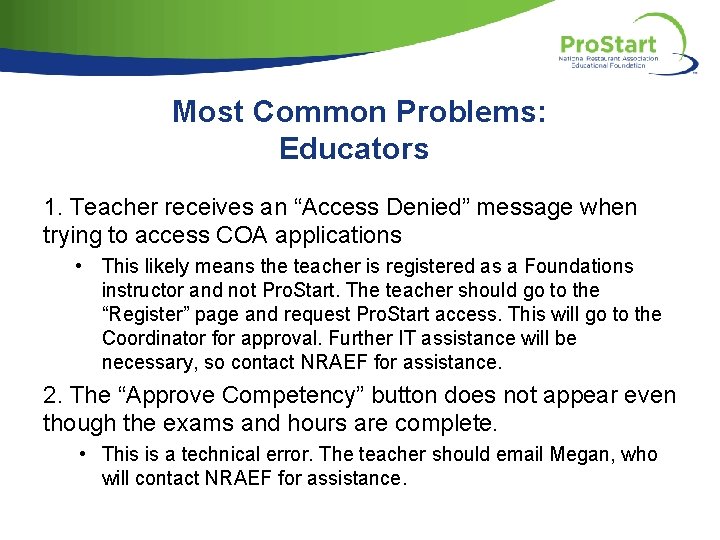
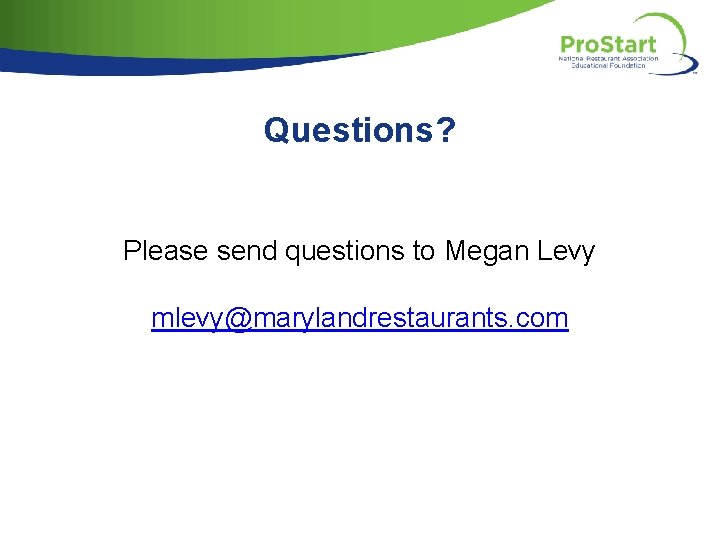
- Slides: 27

@MDPro. Start /Pro. Start. Program /Go. Pro. Start Choose. Restaurants. org

COA Training
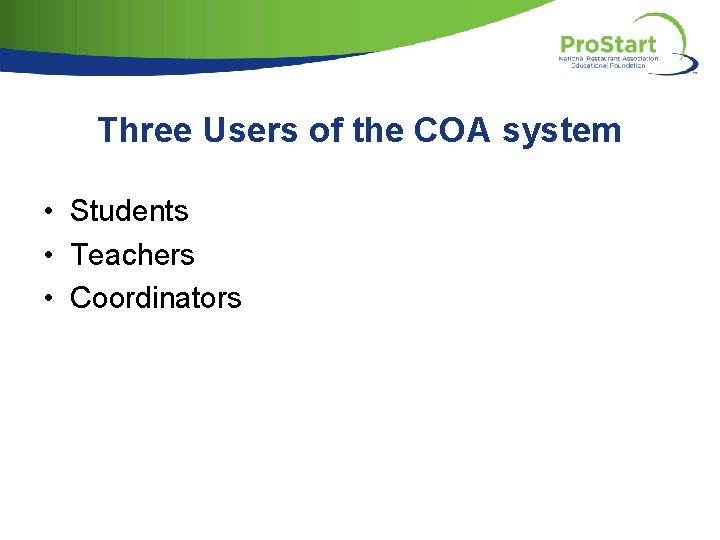
Three Users of the COA system • Students • Teachers • Coordinators
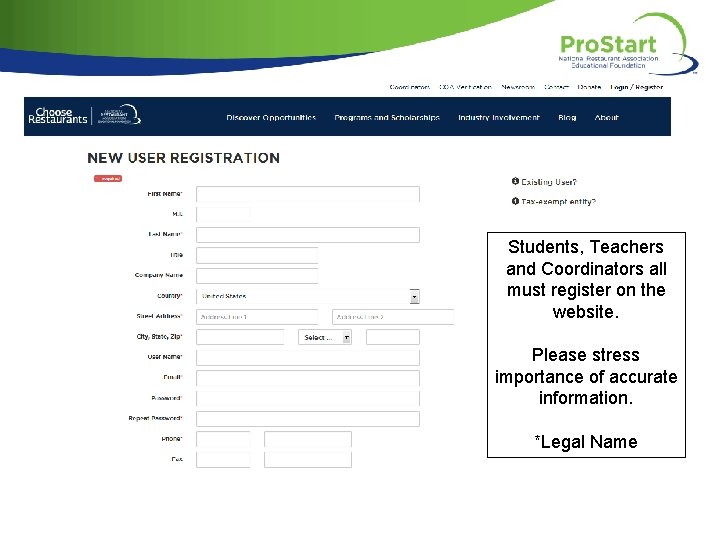
Students, Teachers and Coordinators all must register on the website. Please stress importance of accurate information. *Legal Name
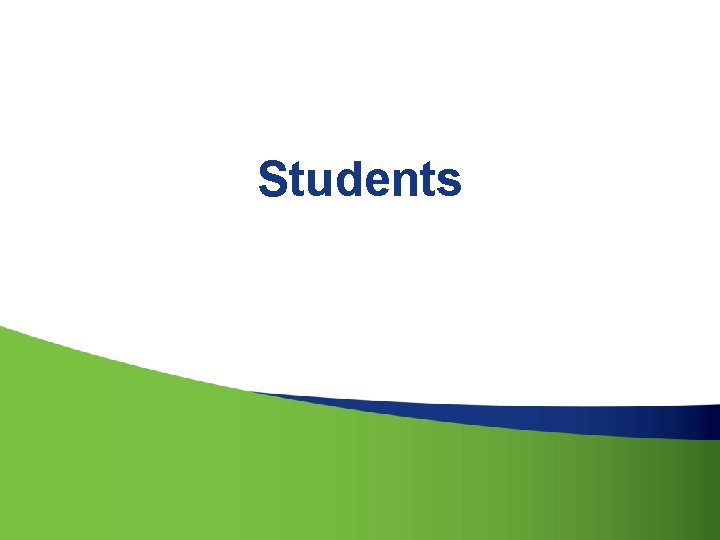
Students
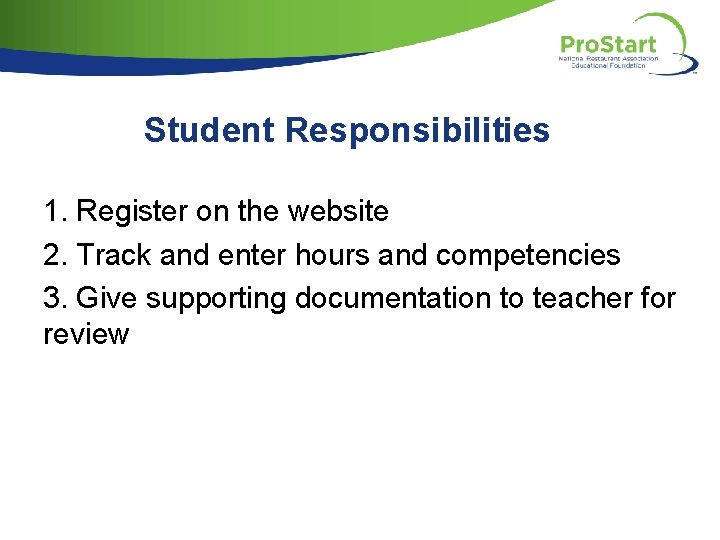
Student Responsibilities 1. Register on the website 2. Track and enter hours and competencies 3. Give supporting documentation to teacher for review


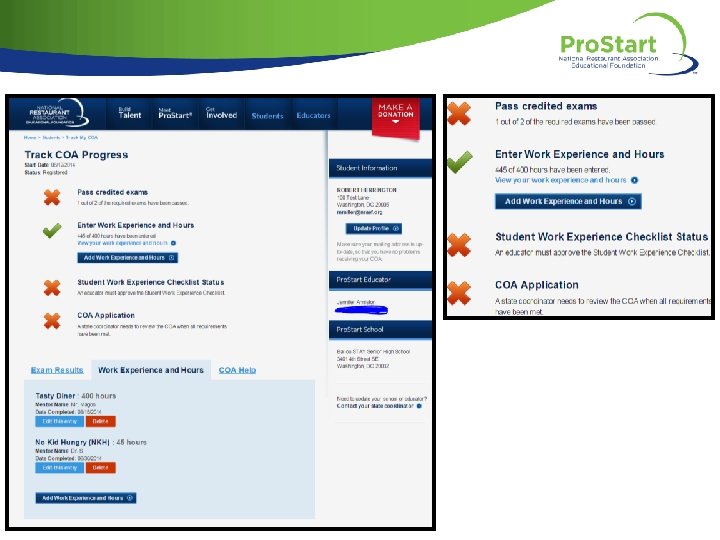
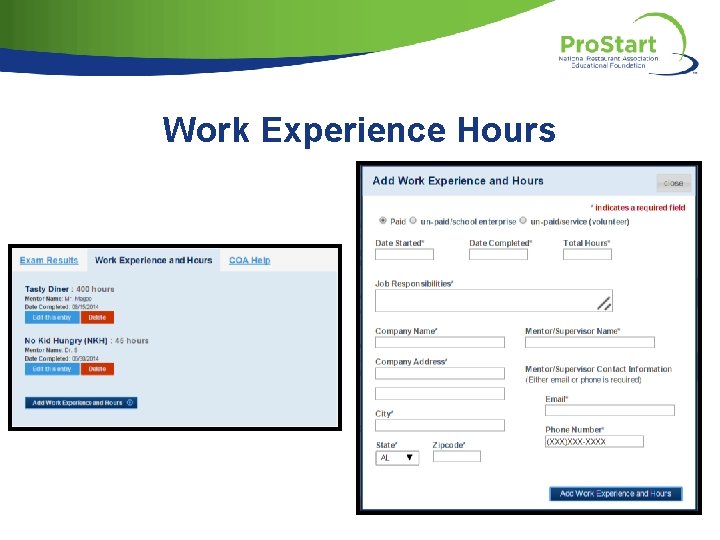
Work Experience Hours
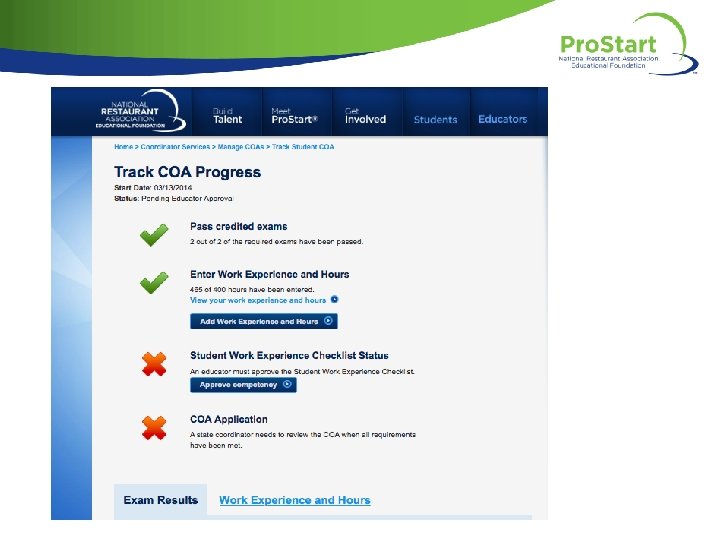
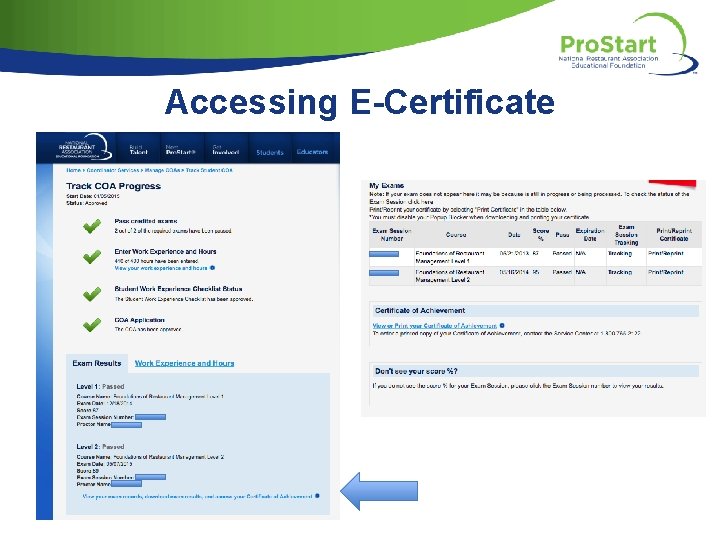
Accessing E-Certificate
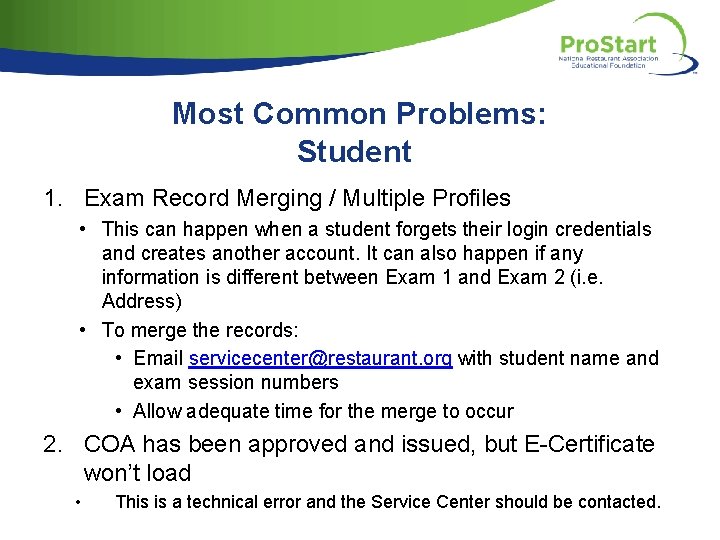
Most Common Problems: Student 1. Exam Record Merging / Multiple Profiles • This can happen when a student forgets their login credentials and creates another account. It can also happen if any information is different between Exam 1 and Exam 2 (i. e. Address) • To merge the records: • Email servicecenter@restaurant. org with student name and exam session numbers • Allow adequate time for the merge to occur 2. COA has been approved and issued, but E-Certificate won’t load • This is a technical error and the Service Center should be contacted.
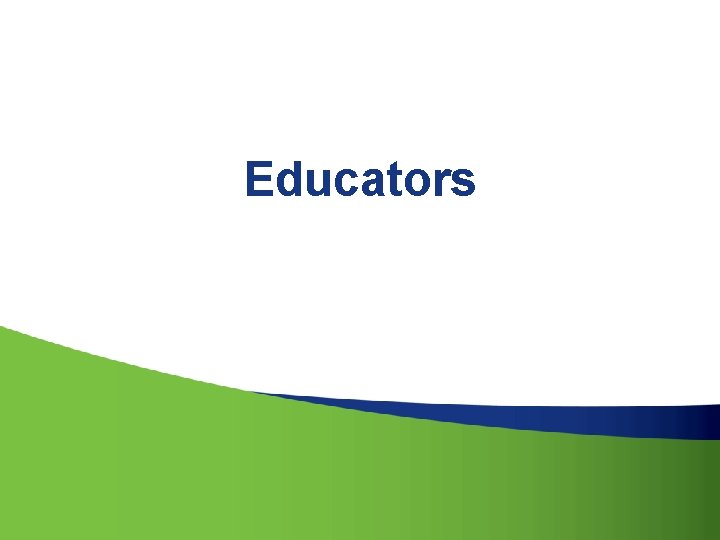
Educators
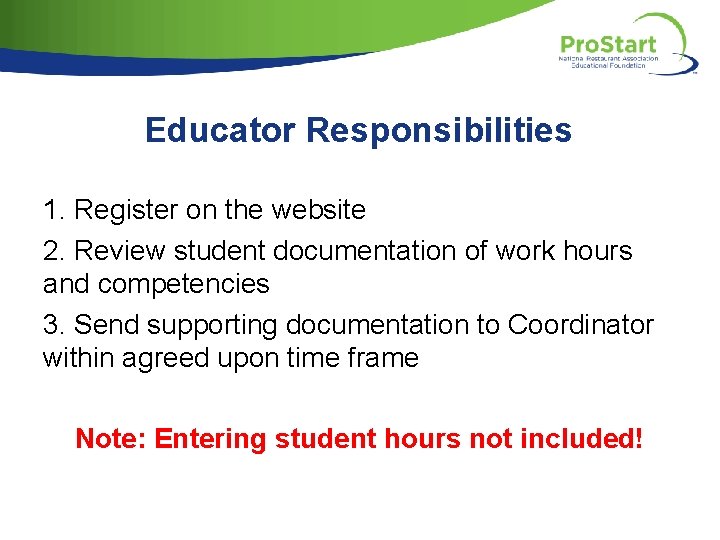
Educator Responsibilities 1. Register on the website 2. Review student documentation of work hours and competencies 3. Send supporting documentation to Coordinator within agreed upon time frame Note: Entering student hours not included!
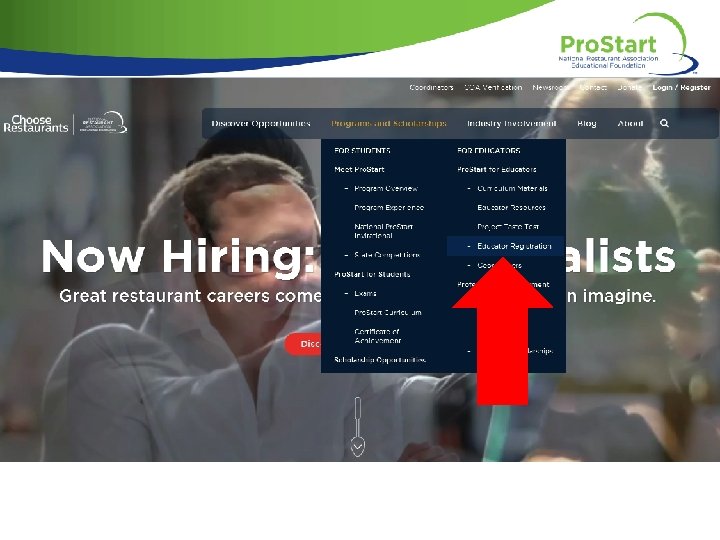

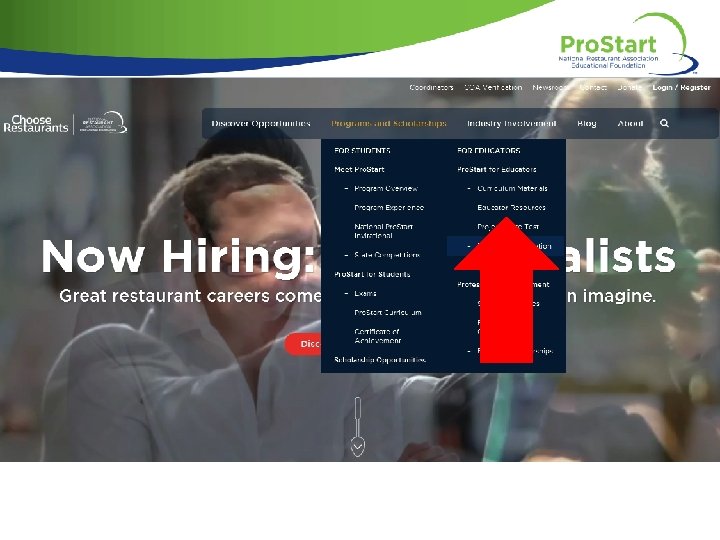
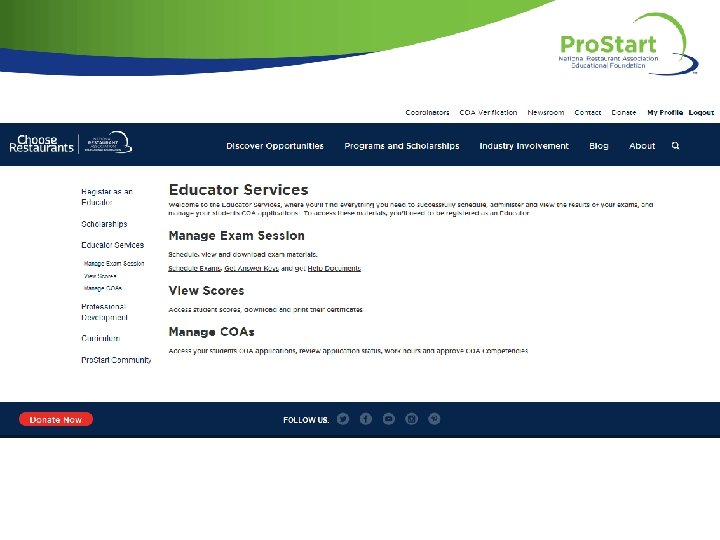



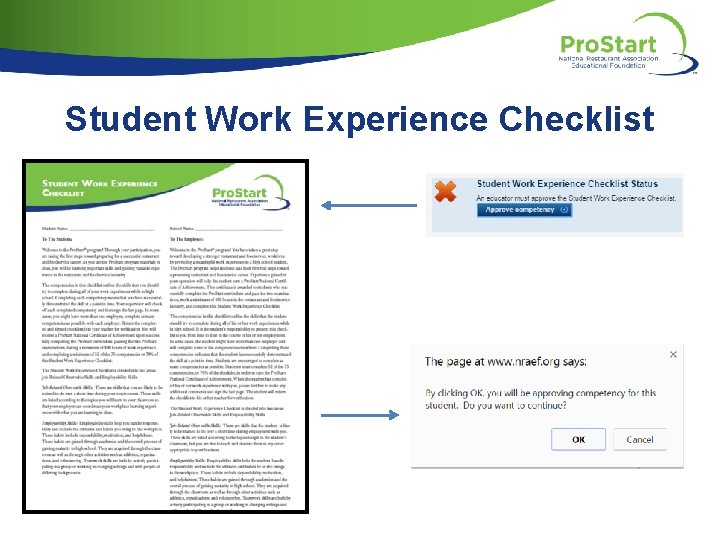
Student Work Experience Checklist

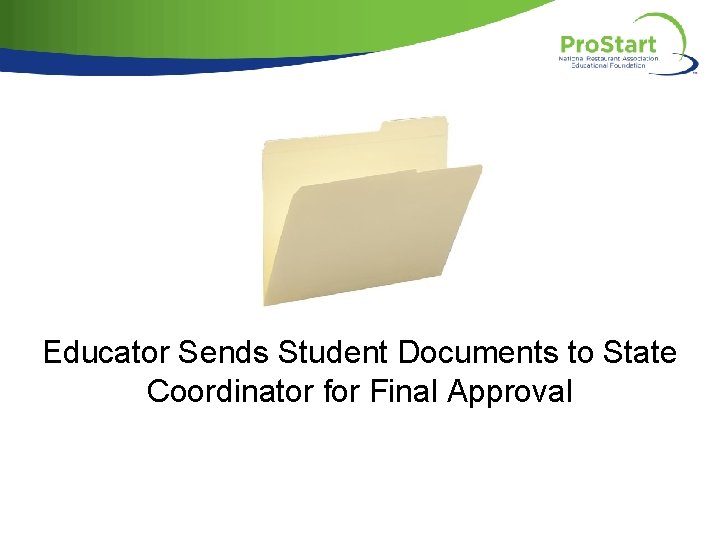
Educator Sends Student Documents to State Coordinator for Final Approval
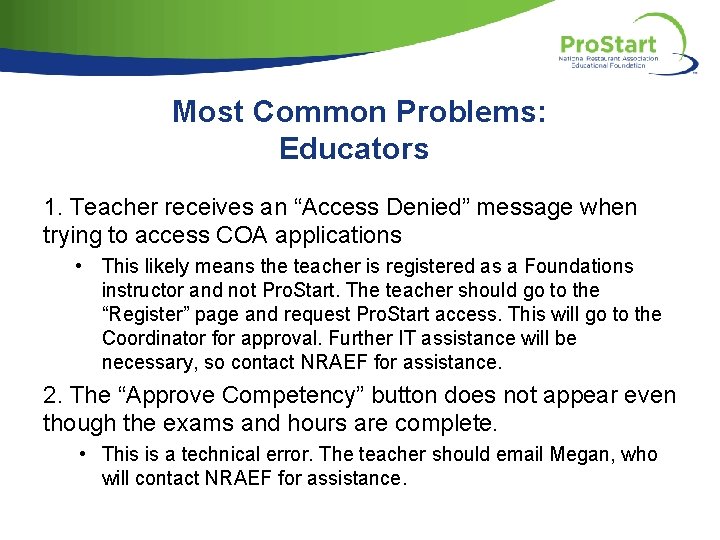
Most Common Problems: Educators 1. Teacher receives an “Access Denied” message when trying to access COA applications • This likely means the teacher is registered as a Foundations instructor and not Pro. Start. The teacher should go to the “Register” page and request Pro. Start access. This will go to the Coordinator for approval. Further IT assistance will be necessary, so contact NRAEF for assistance. 2. The “Approve Competency” button does not appear even though the exams and hours are complete. • This is a technical error. The teacher should email Megan, who will contact NRAEF for assistance.
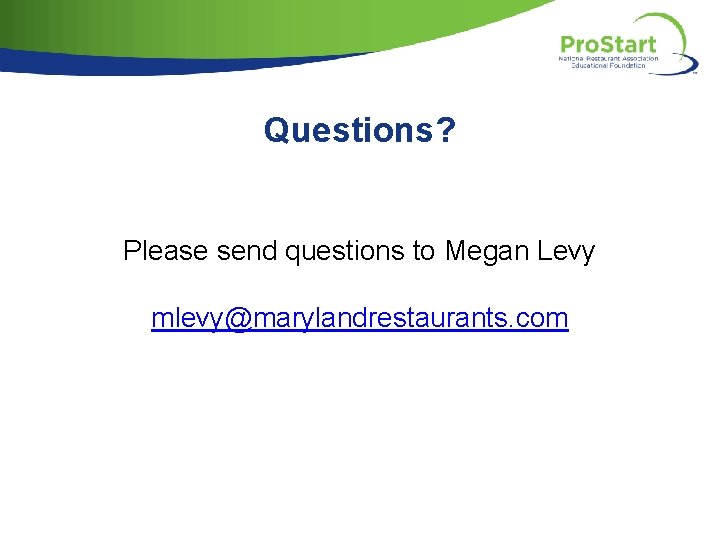
Questions? Please send questions to Megan Levy mlevy@marylandrestaurants. com