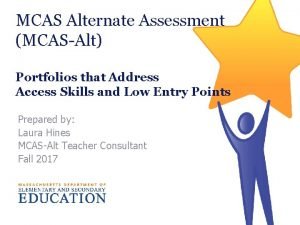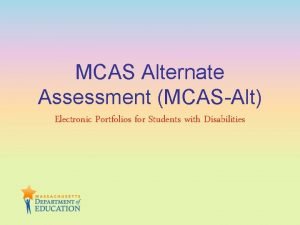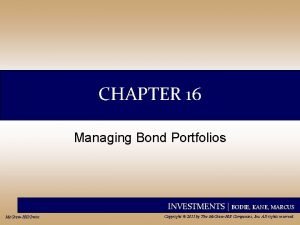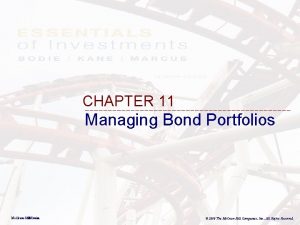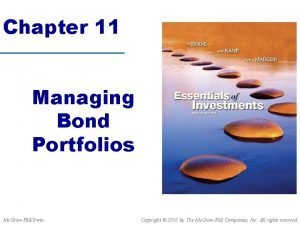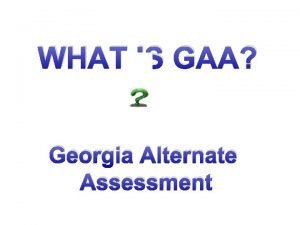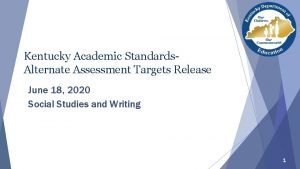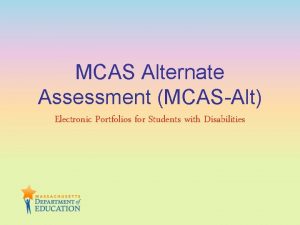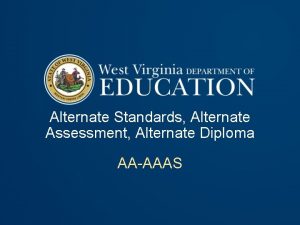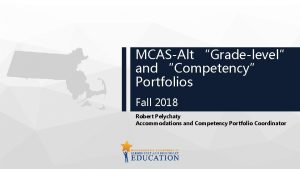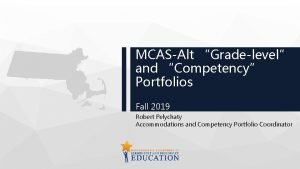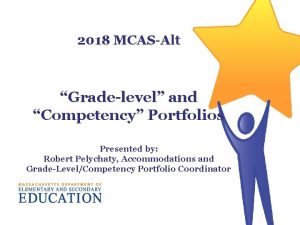MCAS Alternate Assessment MCASAlt Electronic Portfolios for Students
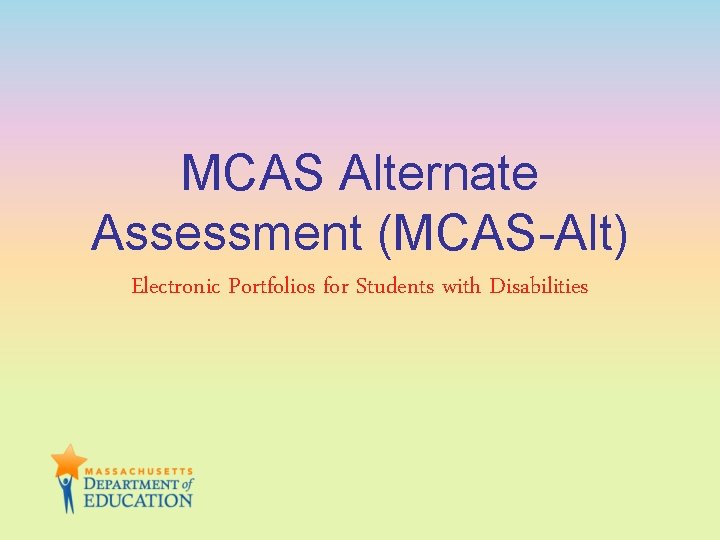
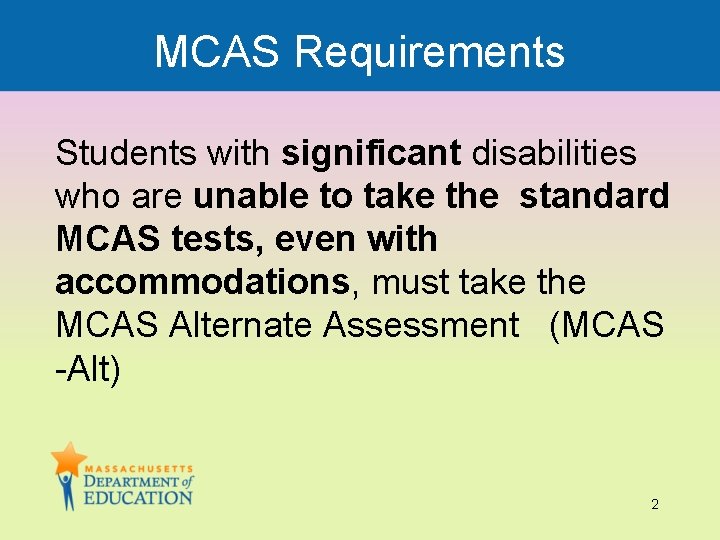
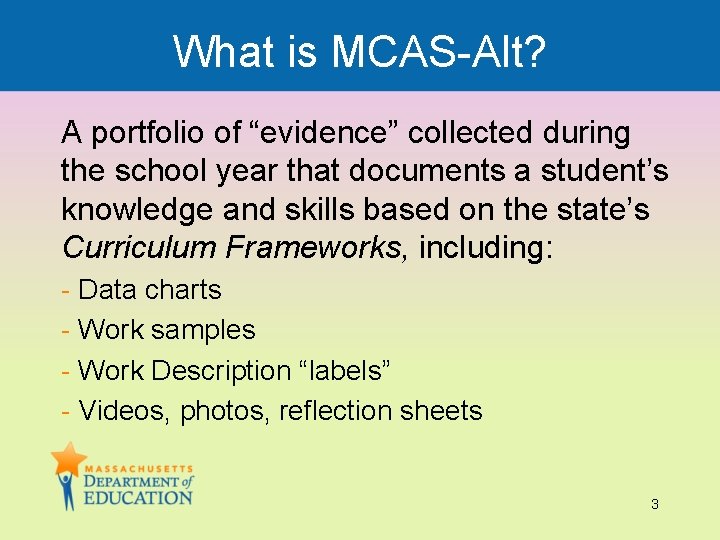
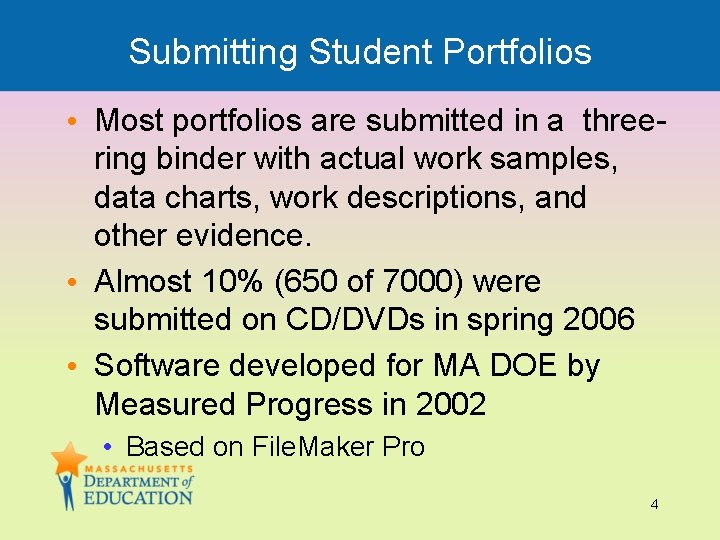
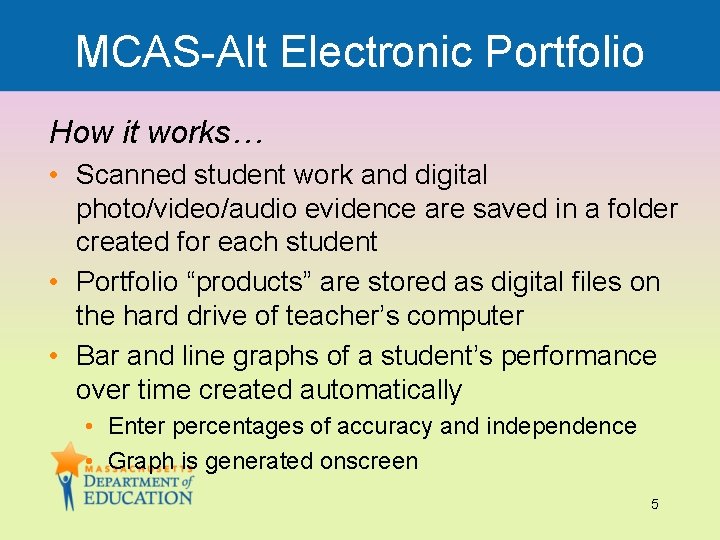
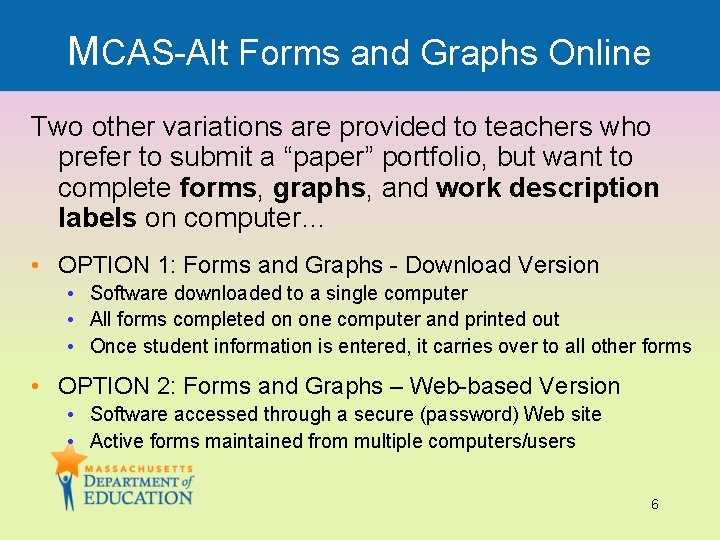
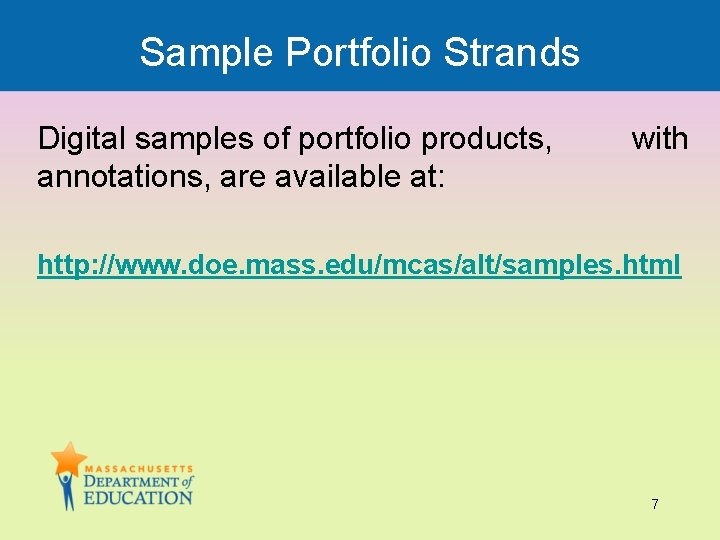
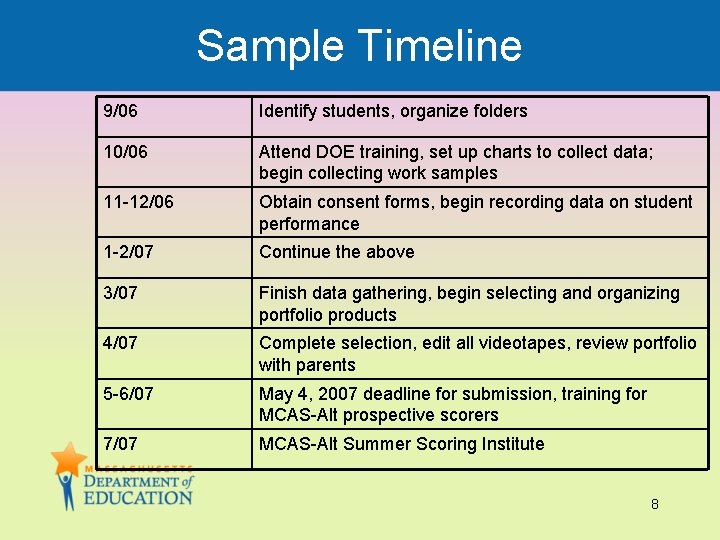

- Slides: 9
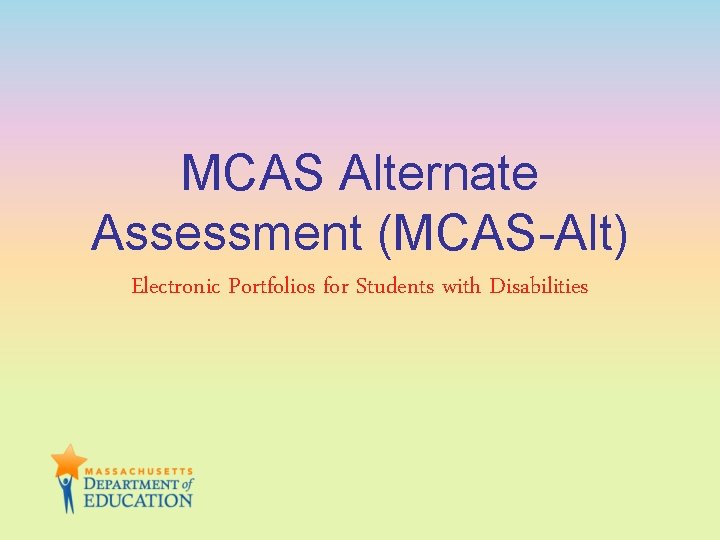
MCAS Alternate Assessment (MCAS-Alt) Electronic Portfolios for Students with Disabilities
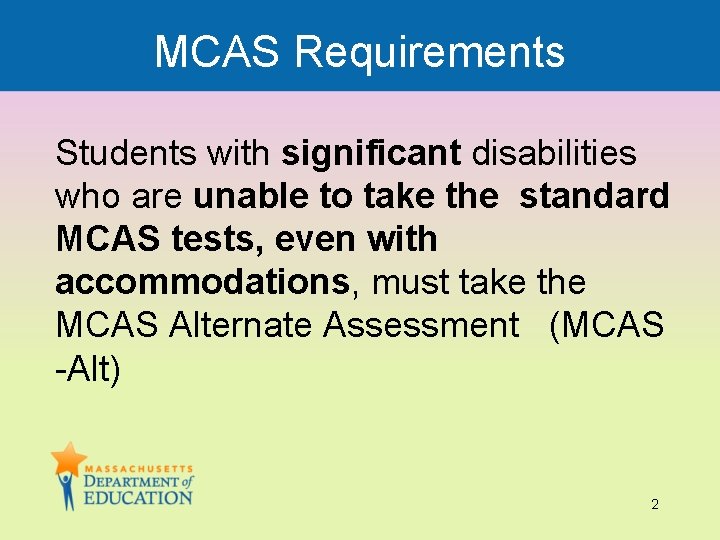
MCAS Requirements Students with significant disabilities who are unable to take the standard MCAS tests, even with accommodations, must take the MCAS Alternate Assessment (MCAS -Alt) 2
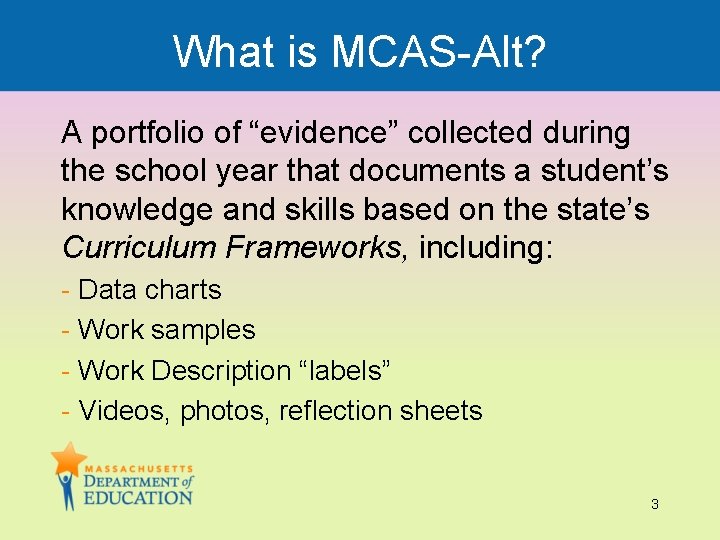
What is MCAS-Alt? A portfolio of “evidence” collected during the school year that documents a student’s knowledge and skills based on the state’s Curriculum Frameworks, including: - Data charts - Work samples - Work Description “labels” - Videos, photos, reflection sheets 3
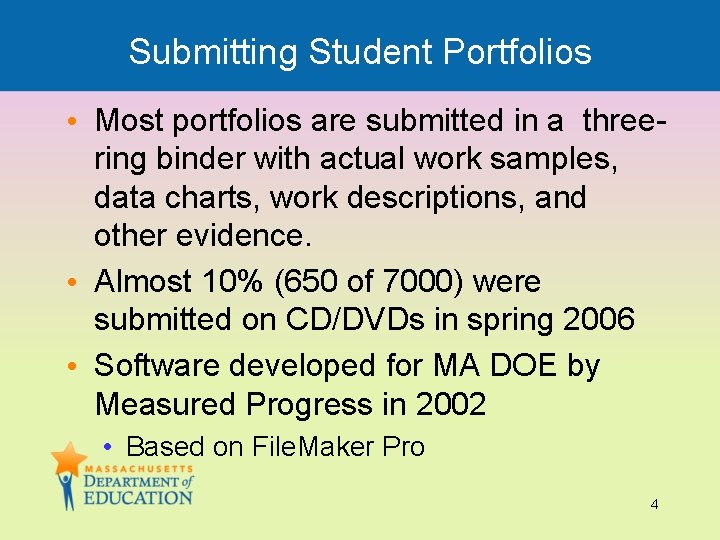
Submitting Student Portfolios • Most portfolios are submitted in a threering binder with actual work samples, data charts, work descriptions, and other evidence. • Almost 10% (650 of 7000) were submitted on CD/DVDs in spring 2006 • Software developed for MA DOE by Measured Progress in 2002 • Based on File. Maker Pro 4
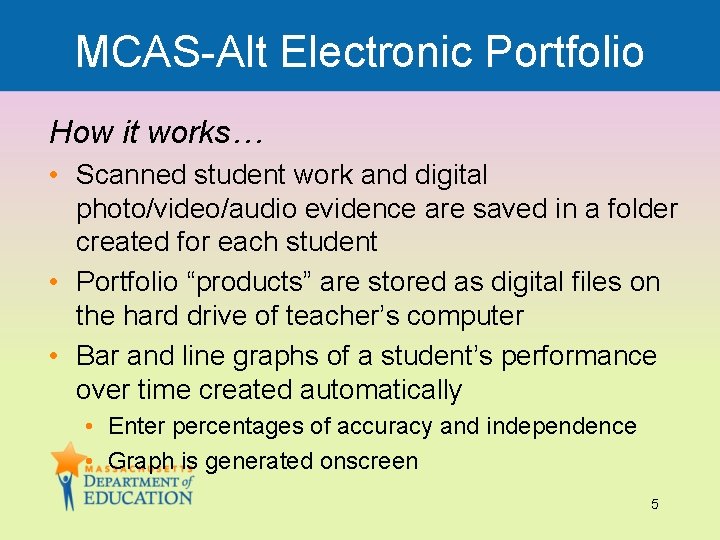
MCAS-Alt Electronic Portfolio How it works… • Scanned student work and digital photo/video/audio evidence are saved in a folder created for each student • Portfolio “products” are stored as digital files on the hard drive of teacher’s computer • Bar and line graphs of a student’s performance over time created automatically • Enter percentages of accuracy and independence • Graph is generated onscreen 5
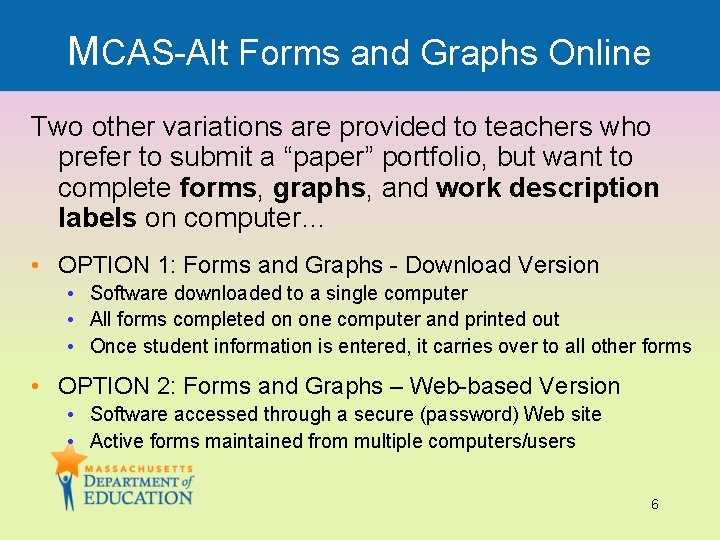
MCAS-Alt Forms and Graphs Online Two other variations are provided to teachers who prefer to submit a “paper” portfolio, but want to complete forms, graphs, and work description labels on computer… • OPTION 1: Forms and Graphs - Download Version • Software downloaded to a single computer • All forms completed on one computer and printed out • Once student information is entered, it carries over to all other forms • OPTION 2: Forms and Graphs – Web-based Version • Software accessed through a secure (password) Web site • Active forms maintained from multiple computers/users 6
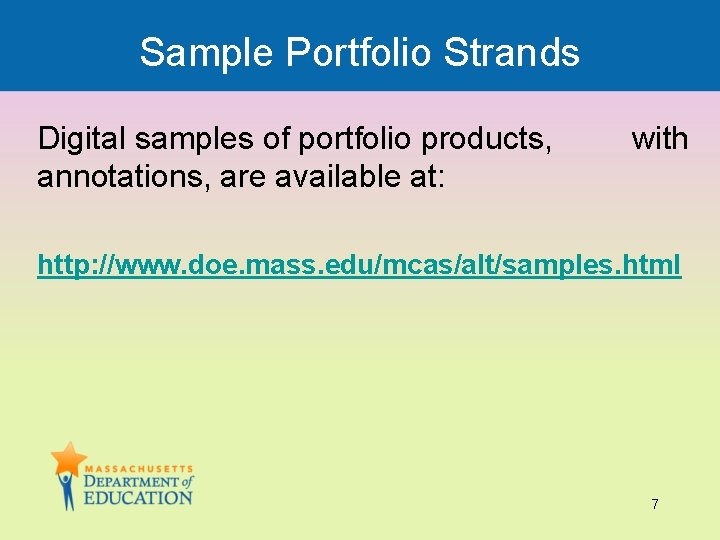
Sample Portfolio Strands Digital samples of portfolio products, annotations, are available at: with http: //www. doe. mass. edu/mcas/alt/samples. html 7
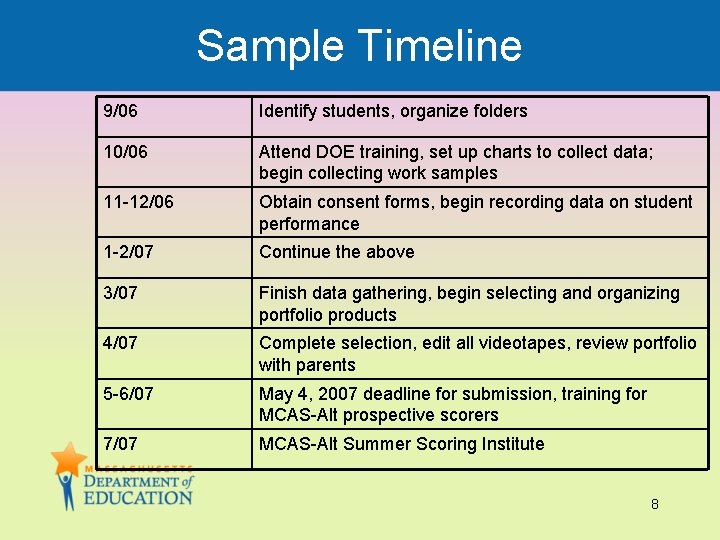
Sample Timeline 9/06 Identify students, organize folders 10/06 Attend DOE training, set up charts to collect data; begin collecting work samples 11 -12/06 Obtain consent forms, begin recording data on student performance 1 -2/07 Continue the above 3/07 Finish data gathering, begin selecting and organizing portfolio products 4/07 Complete selection, edit all videotapes, review portfolio with parents 5 -6/07 May 4, 2007 deadline for submission, training for MCAS-Alt prospective scorers 7/07 MCAS-Alt Summer Scoring Institute 8

Contact Information • Dan Wiener, MCAS-Alt Coordinator Dwiener@doe. mass. edu • Nancy Hanson, MCAS-Alt Project Specialist Nhanson@doe. mass. edu Student Assessment Services Telephone: (781) 338 -3625 9