Mayfield S S Course Selection 2016 2017 Choices
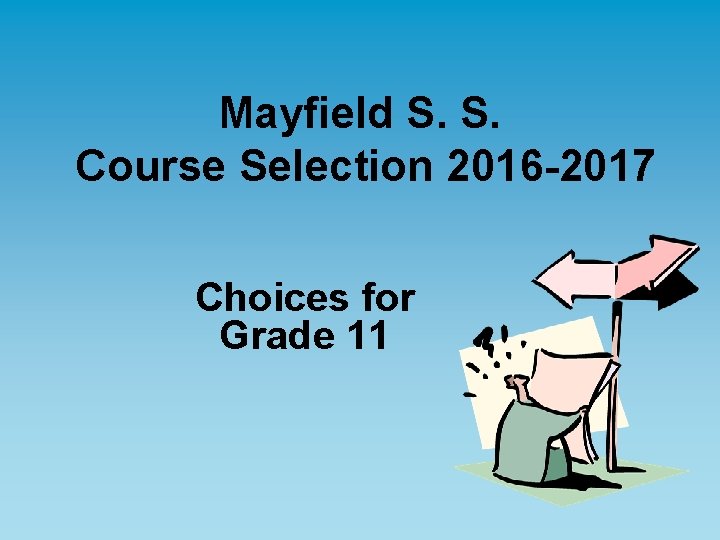
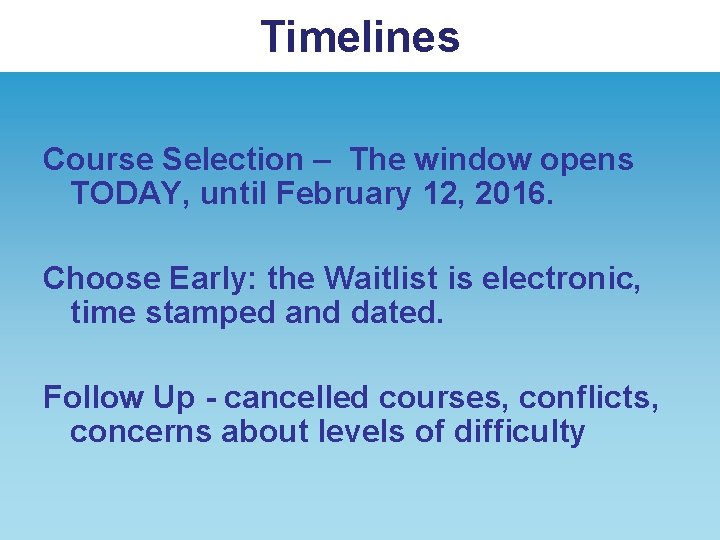
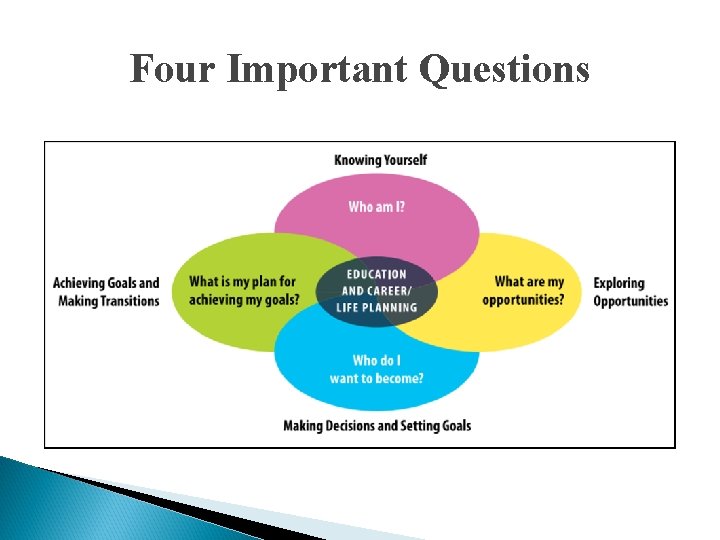
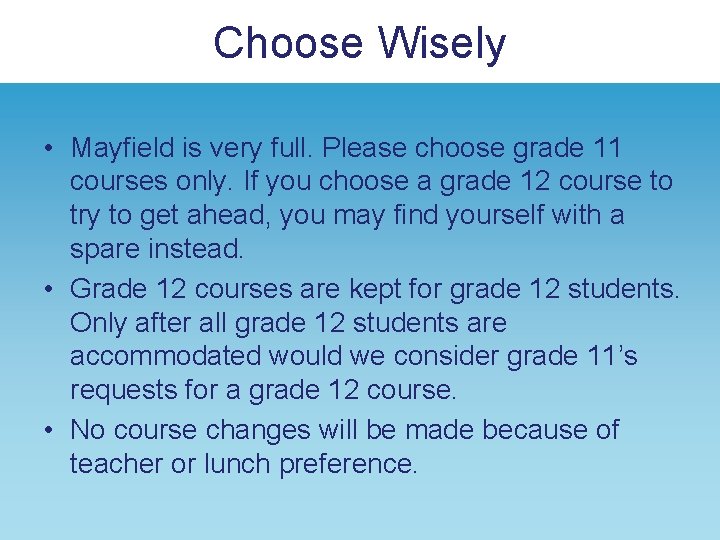
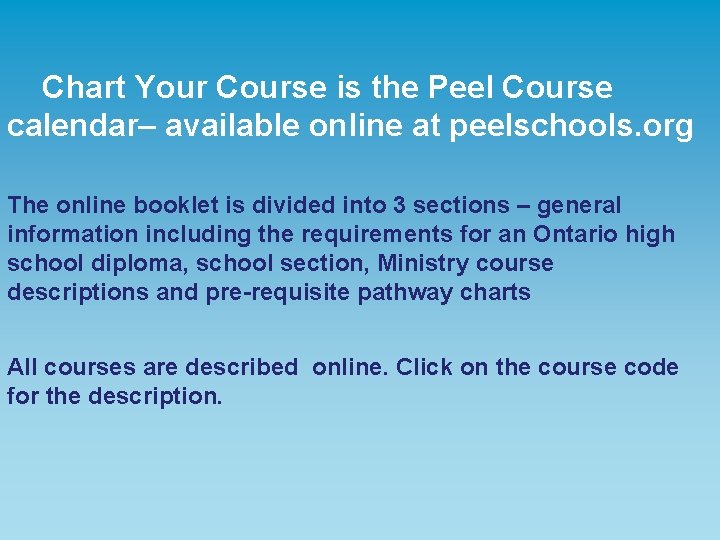
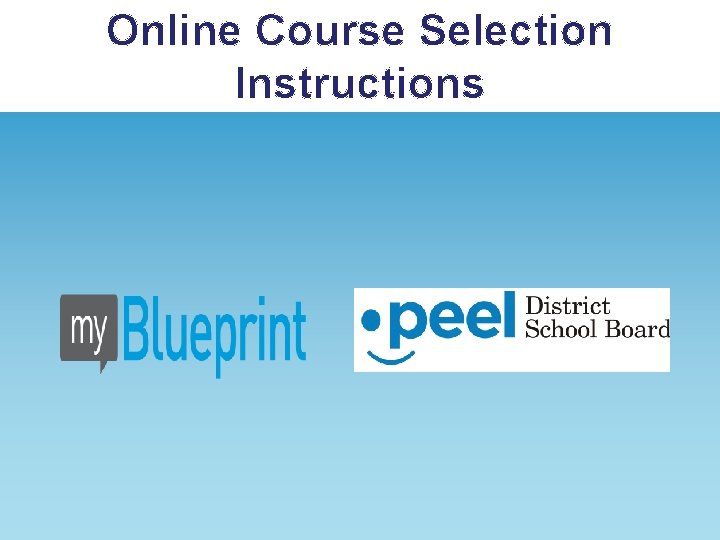
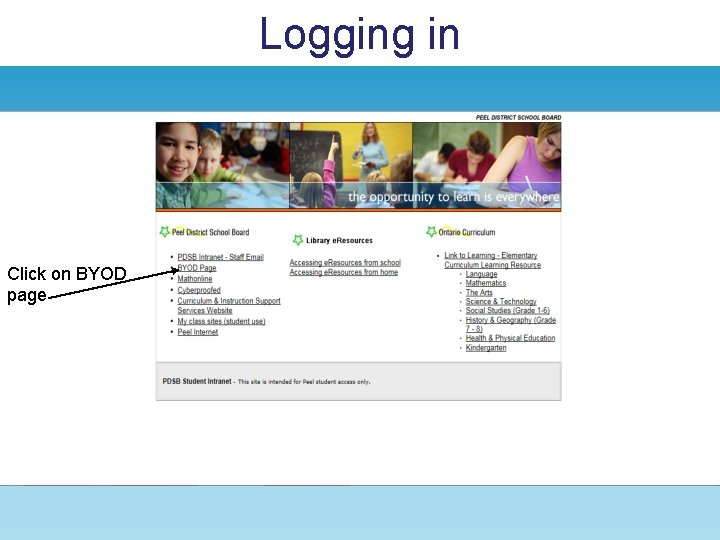
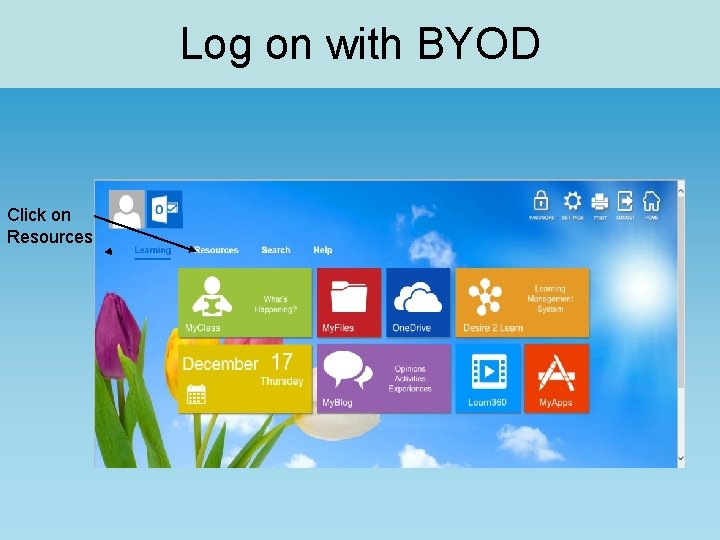
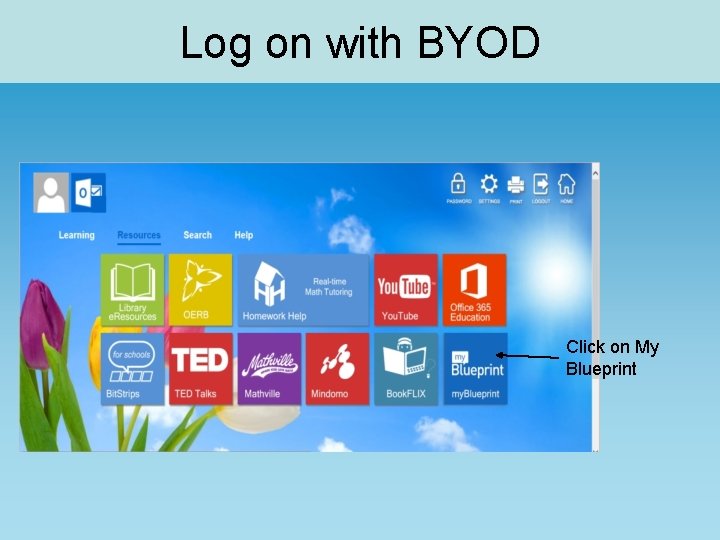
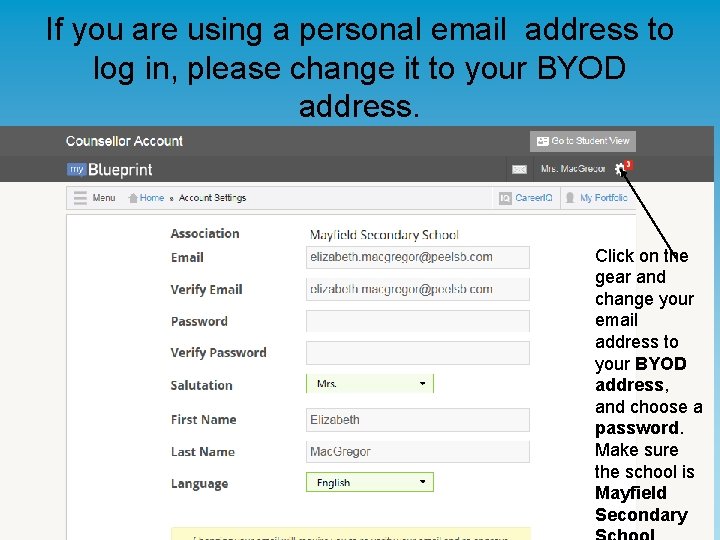
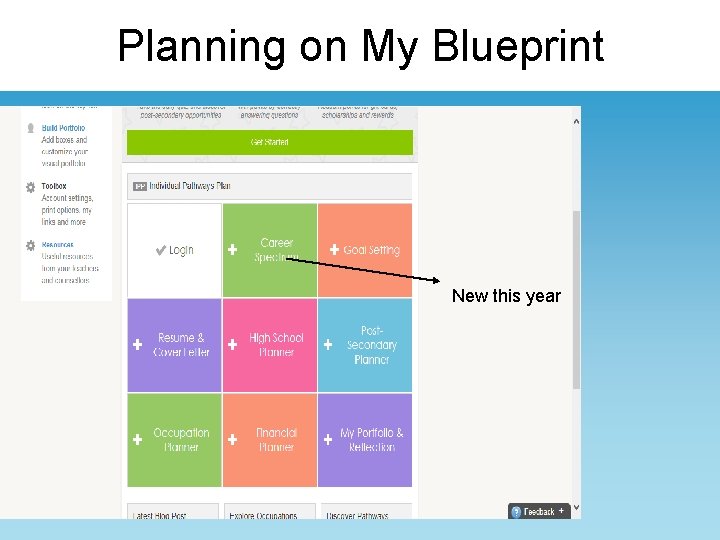
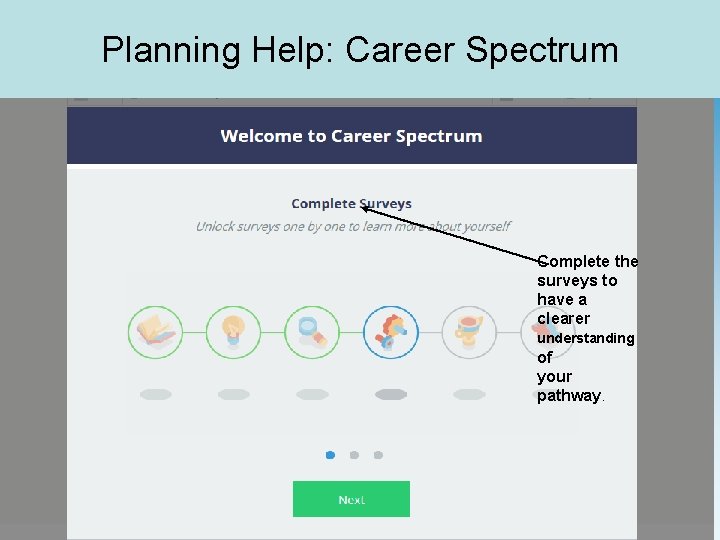

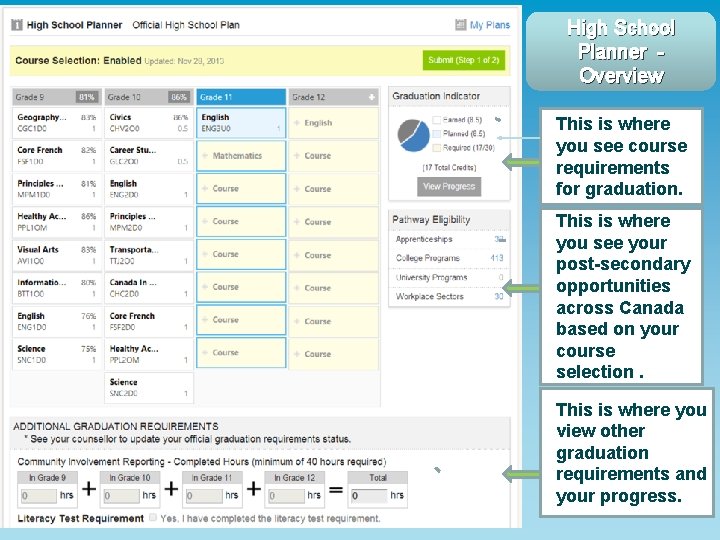
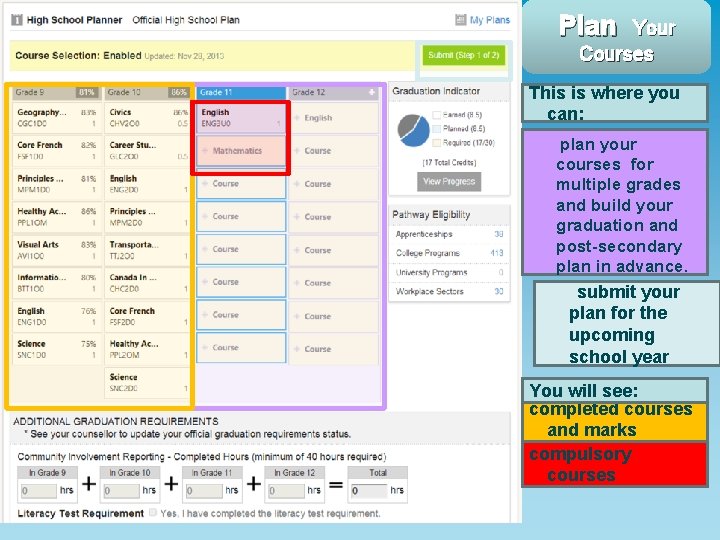

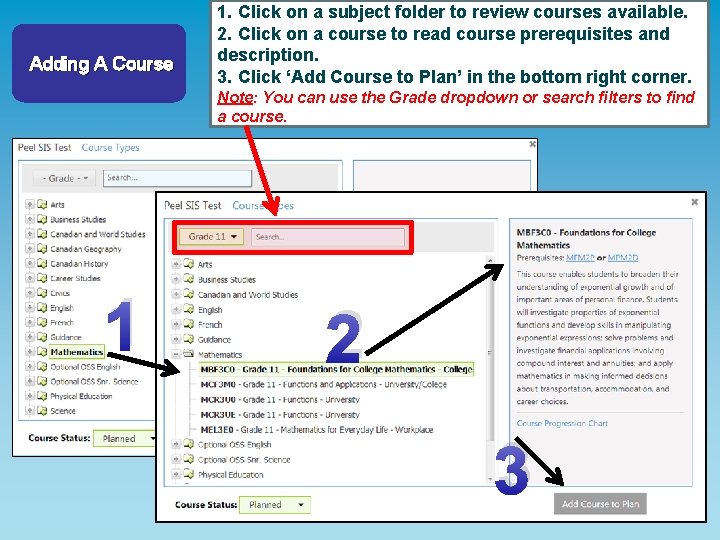
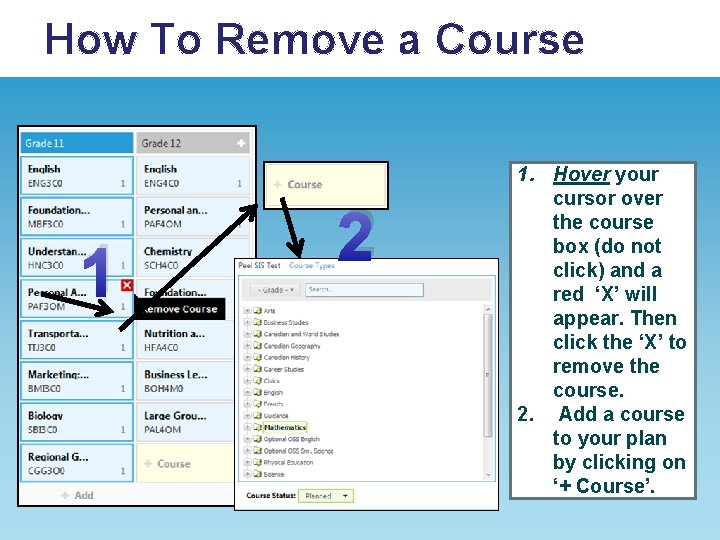
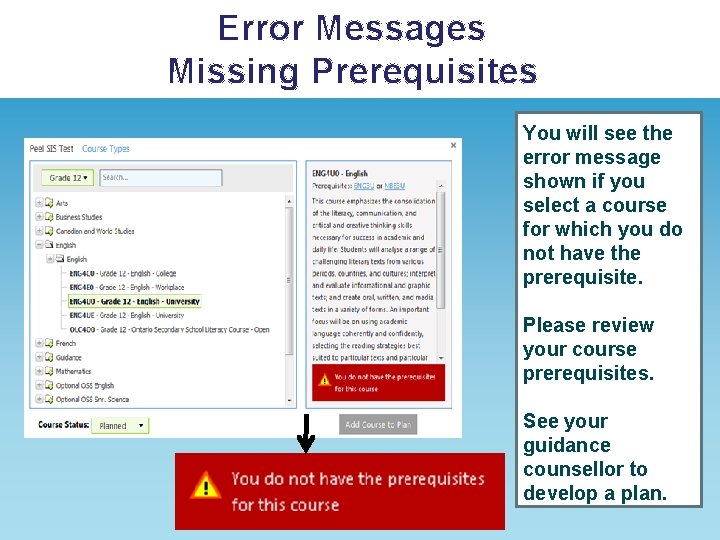
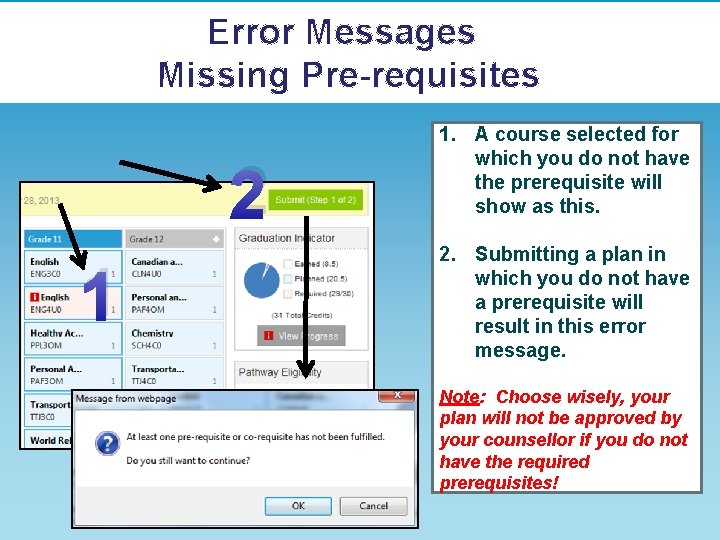
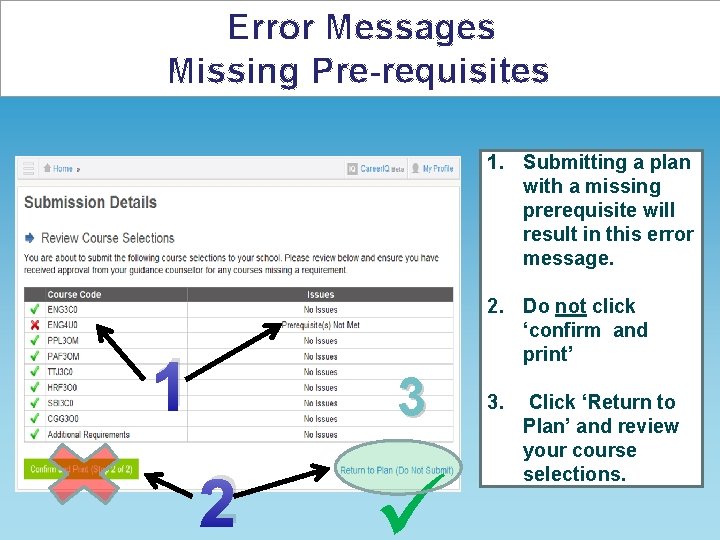
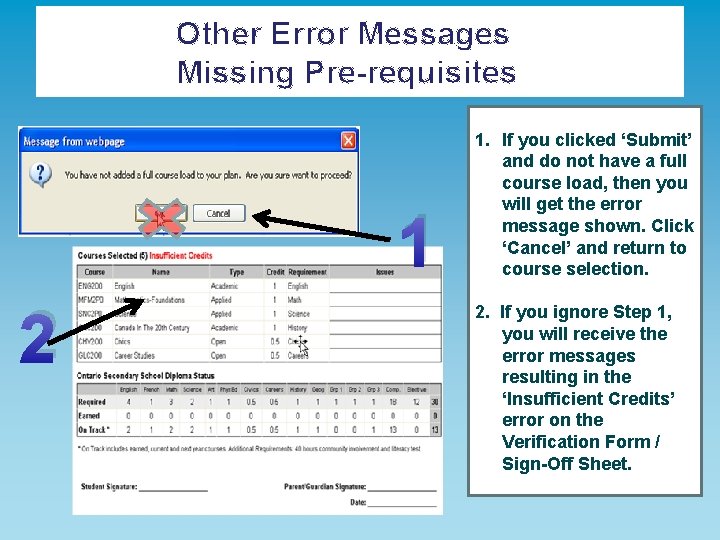
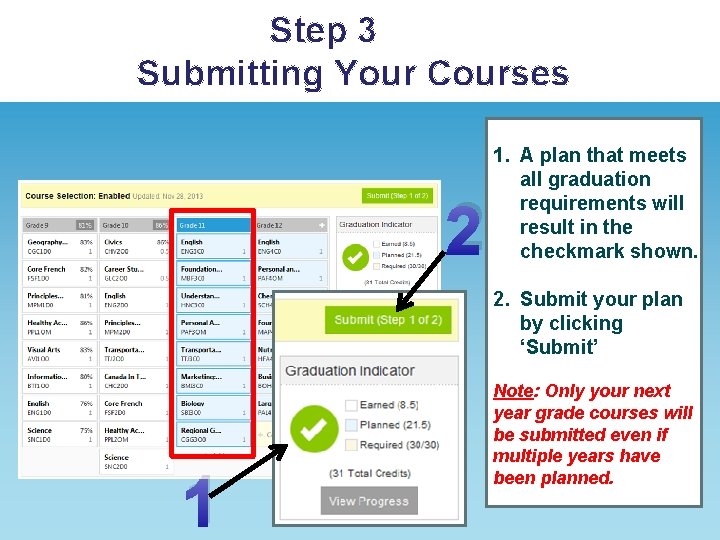
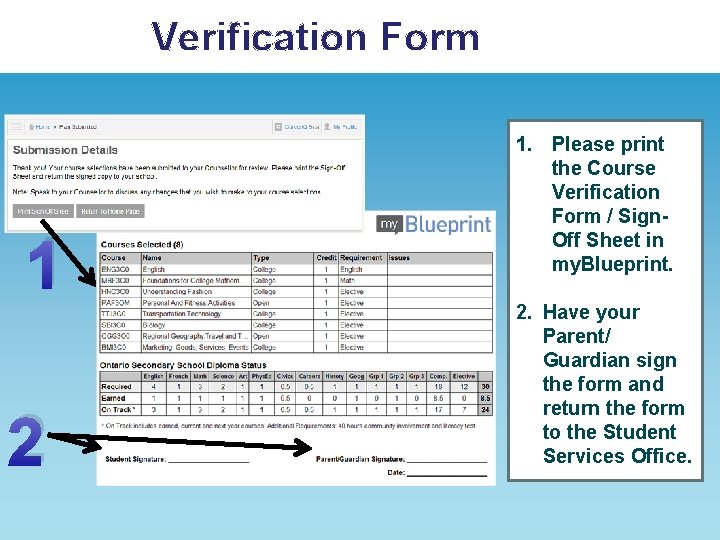
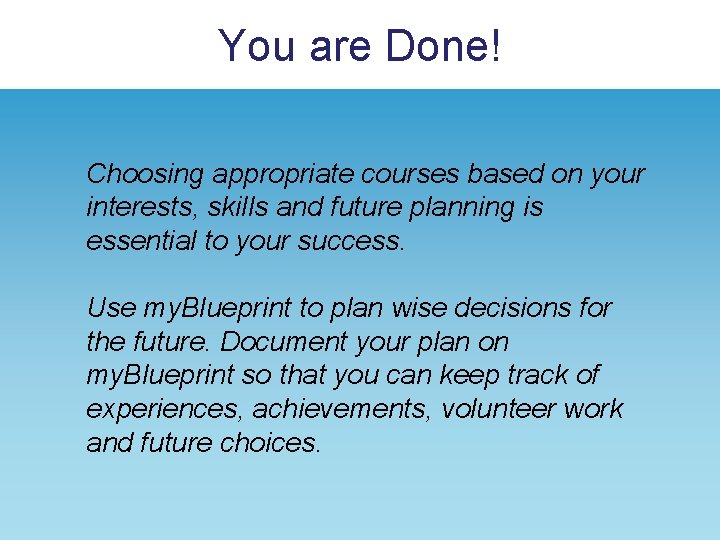
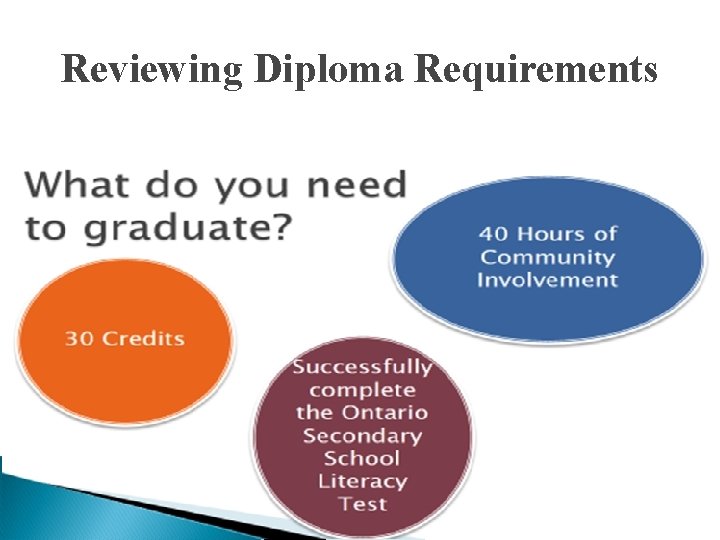

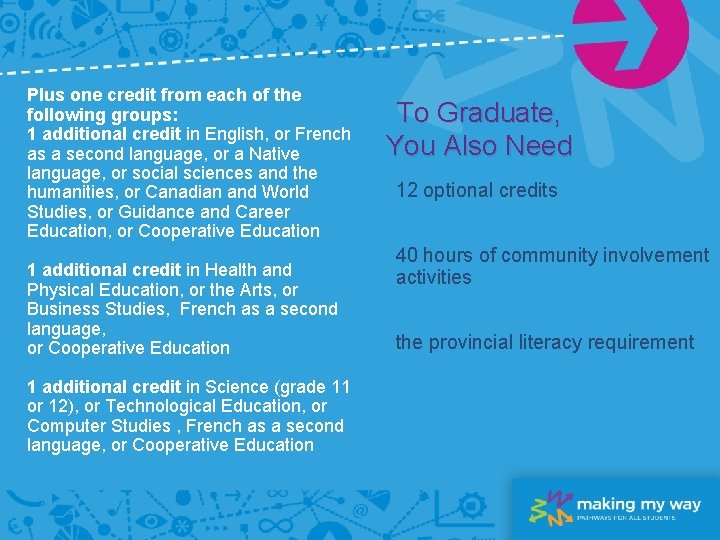
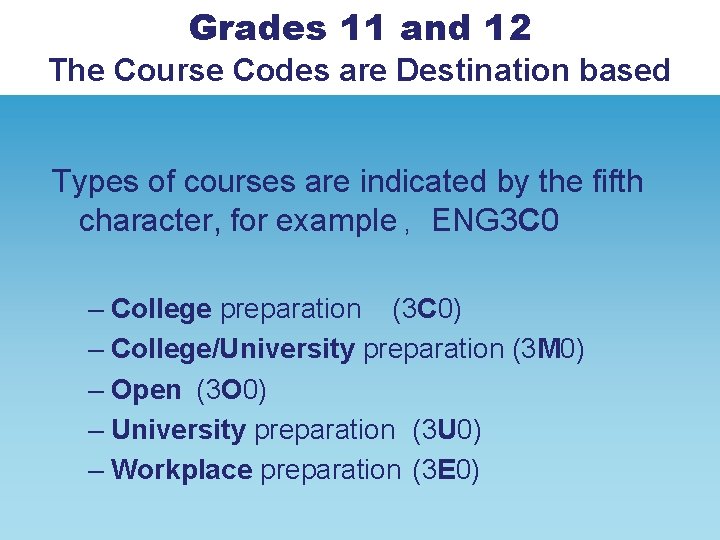

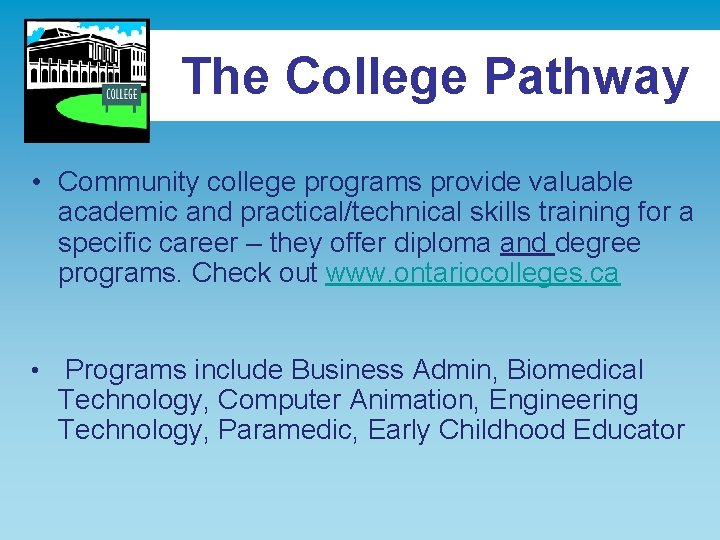
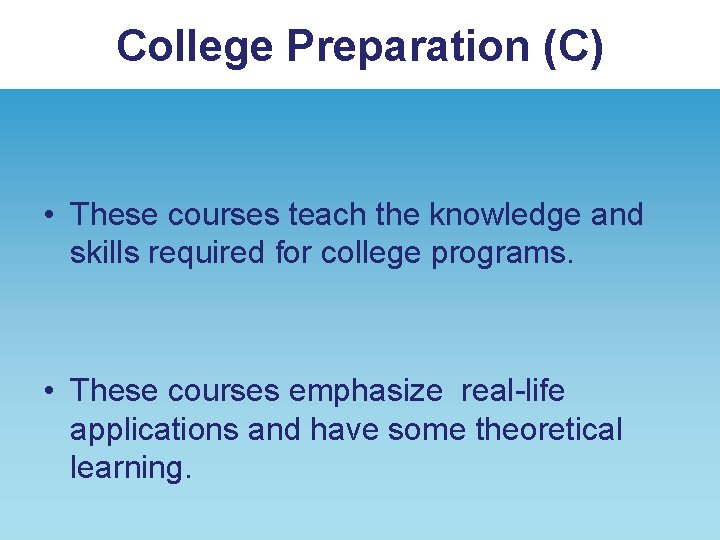
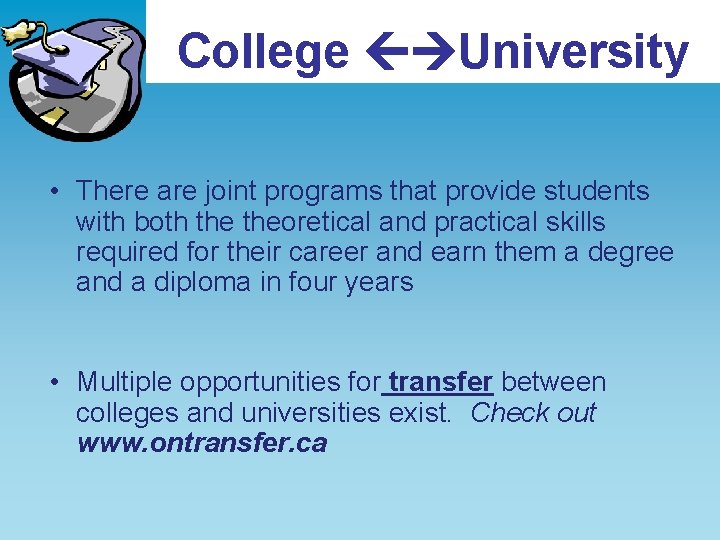
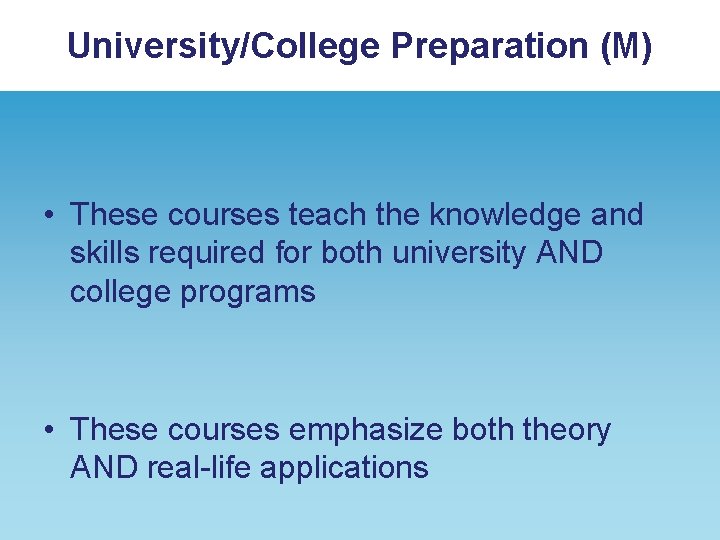
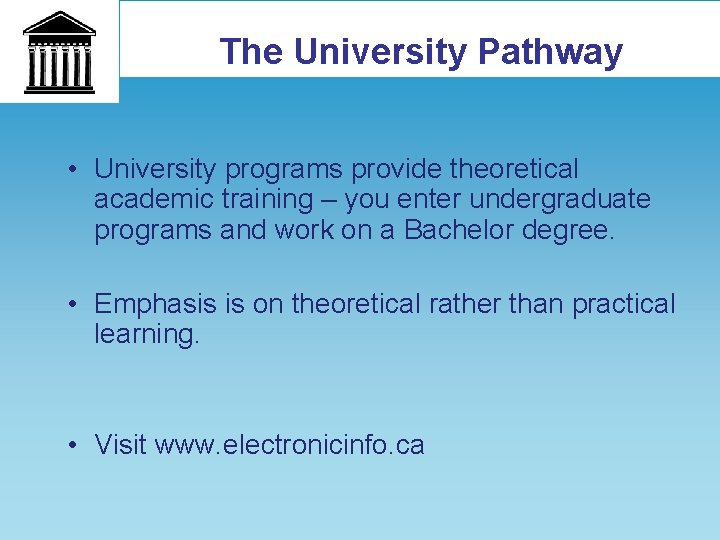
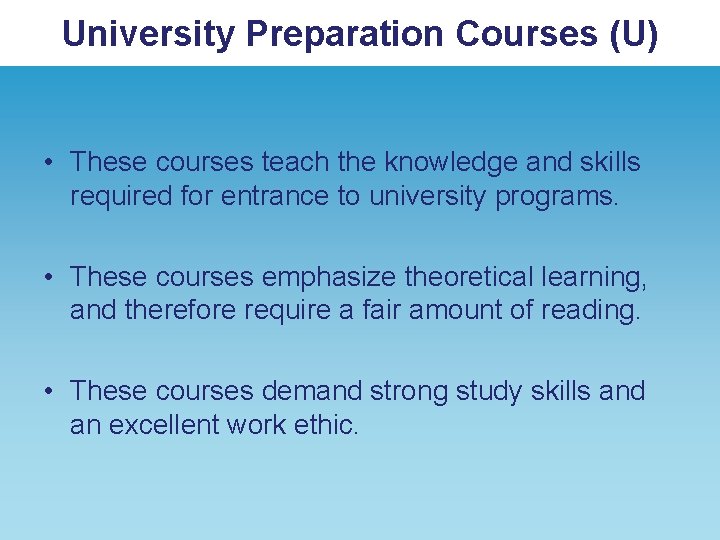
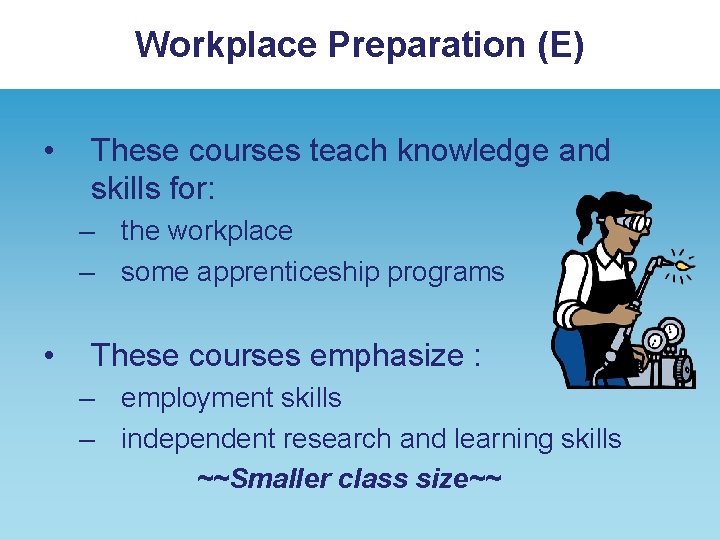
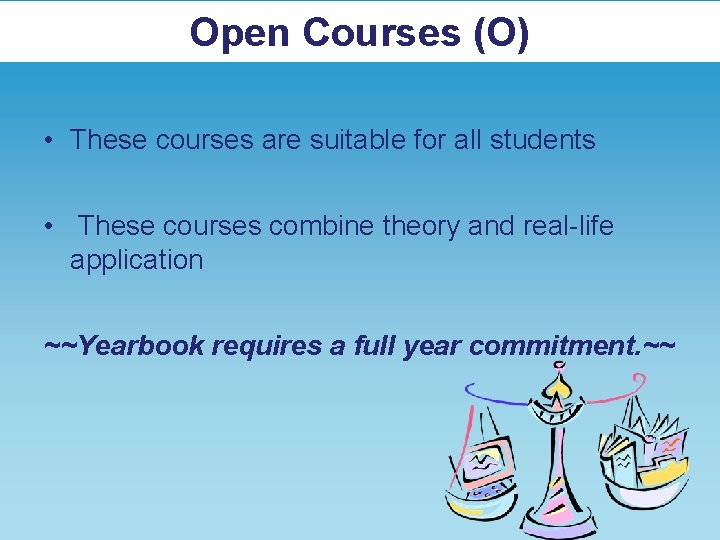
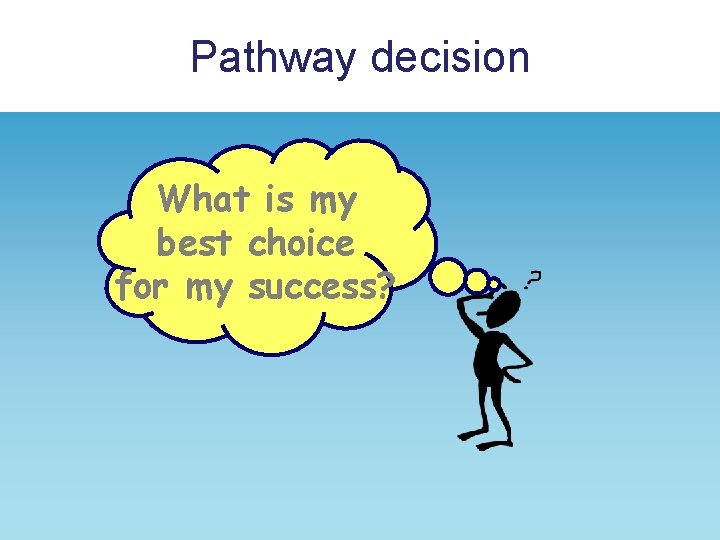
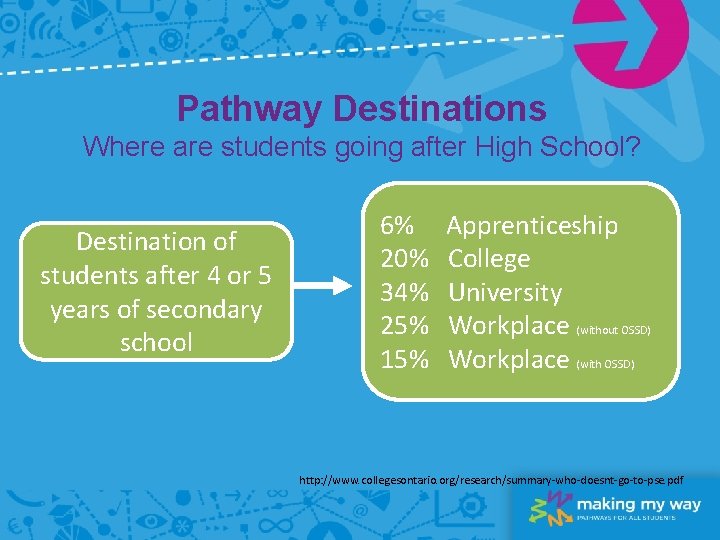

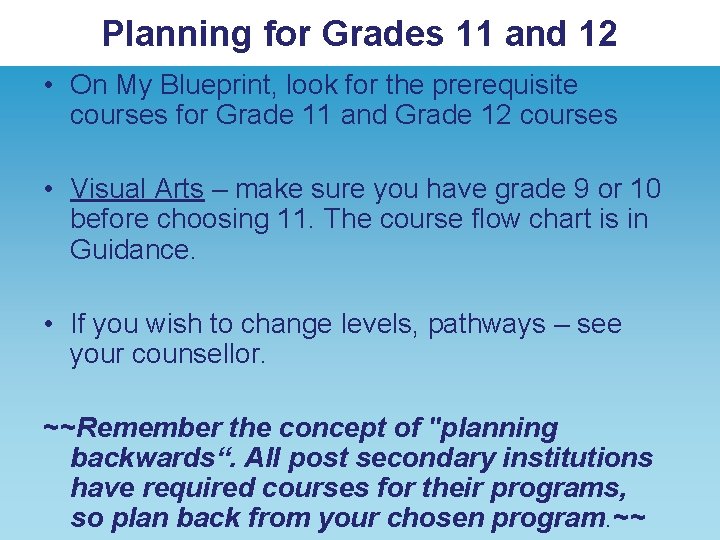
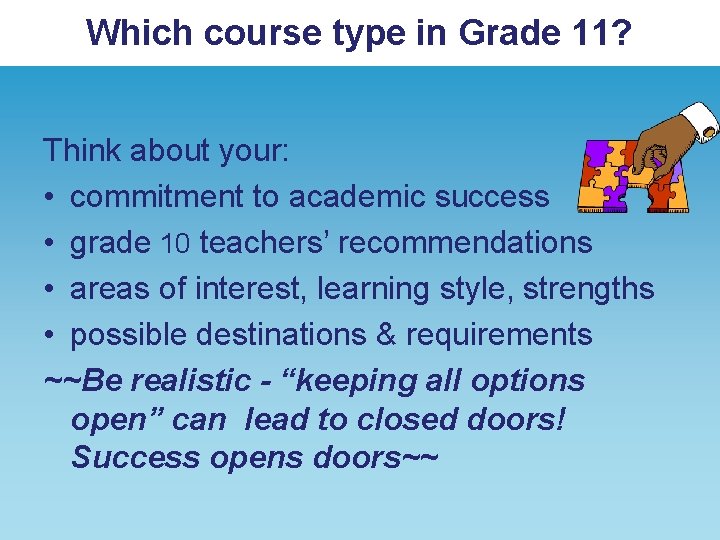
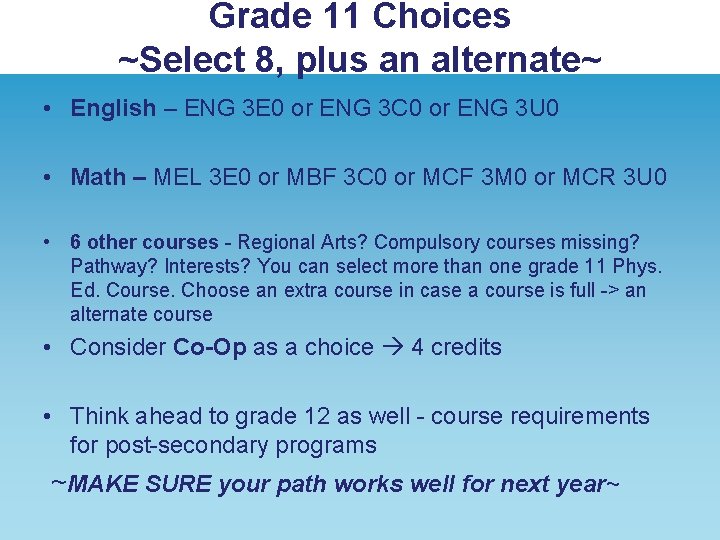
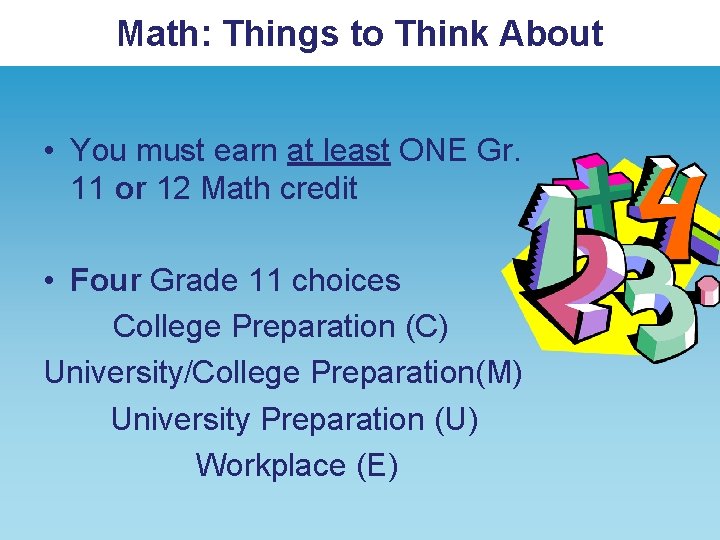
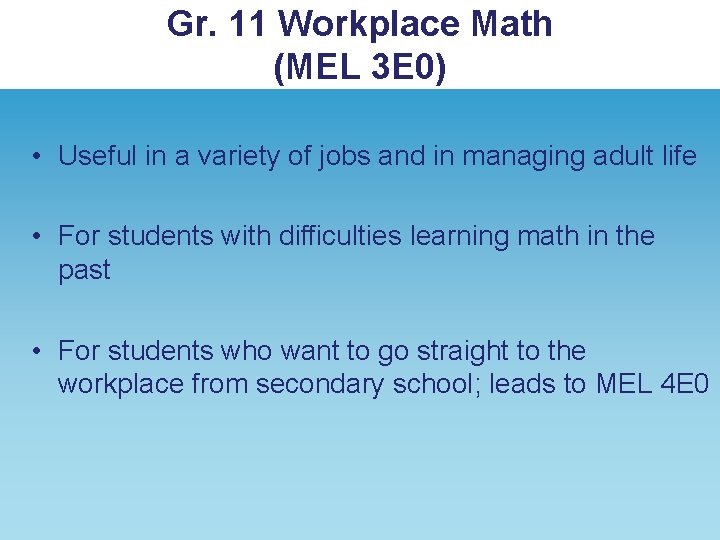
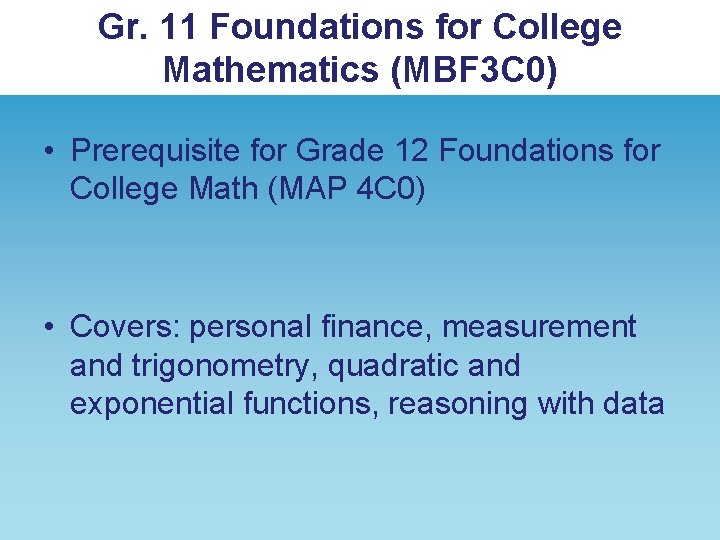
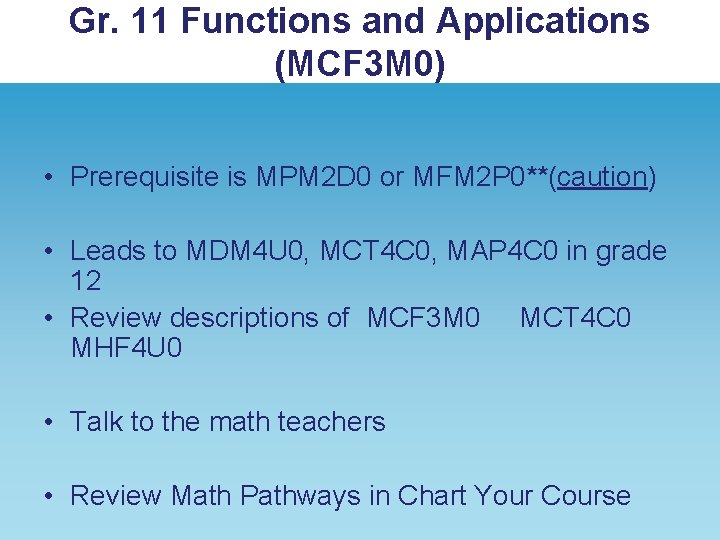
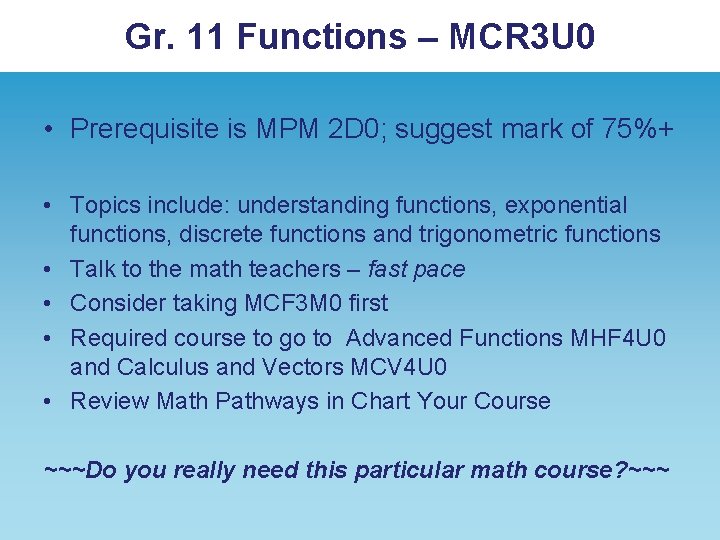
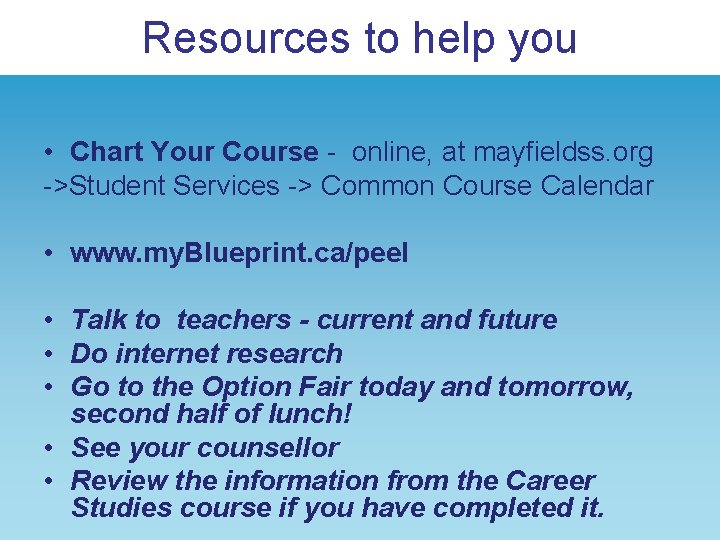
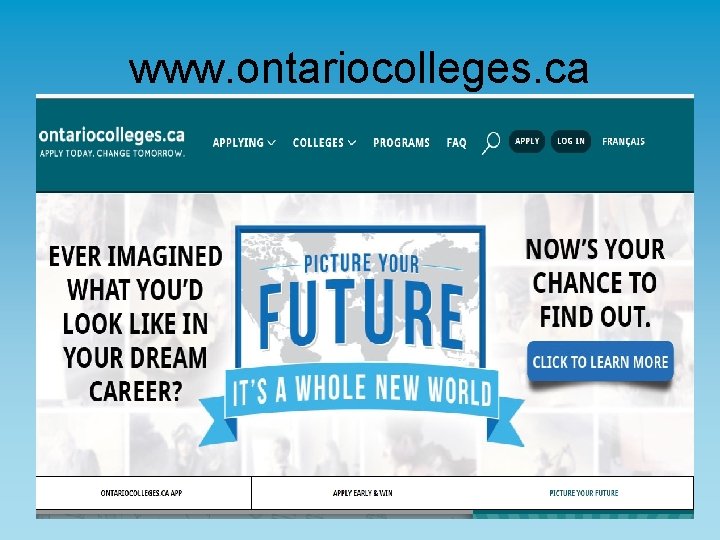


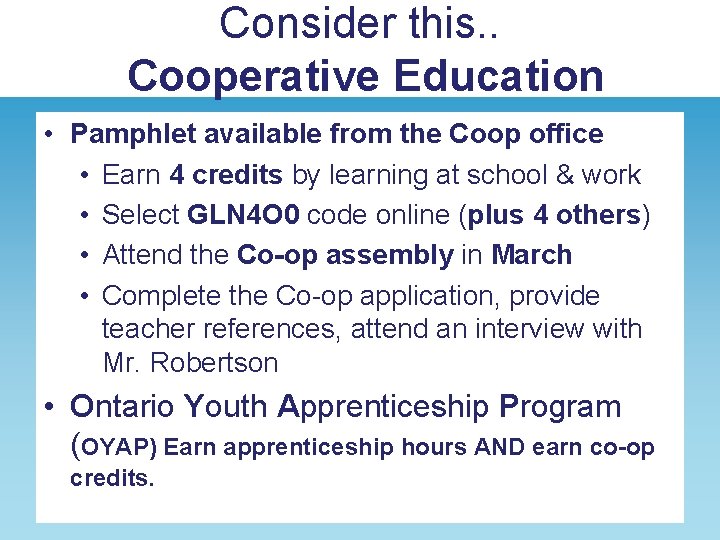
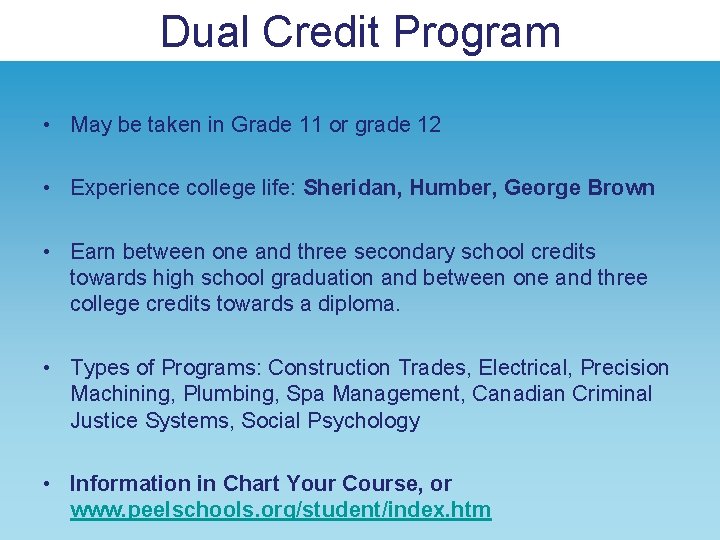
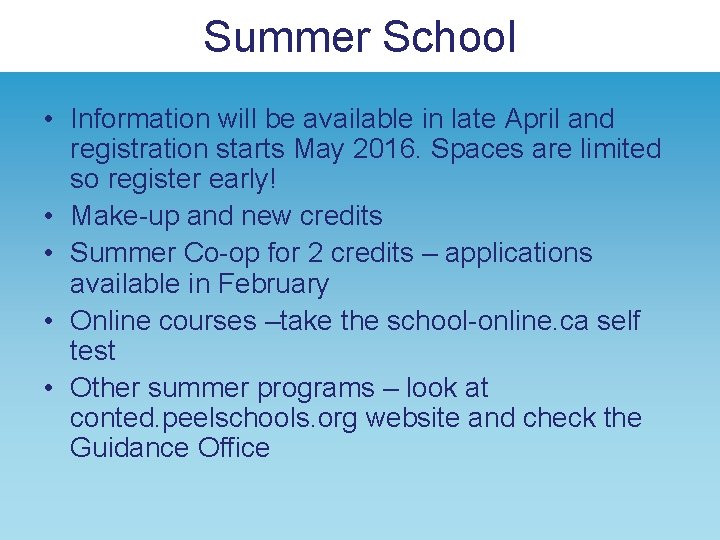
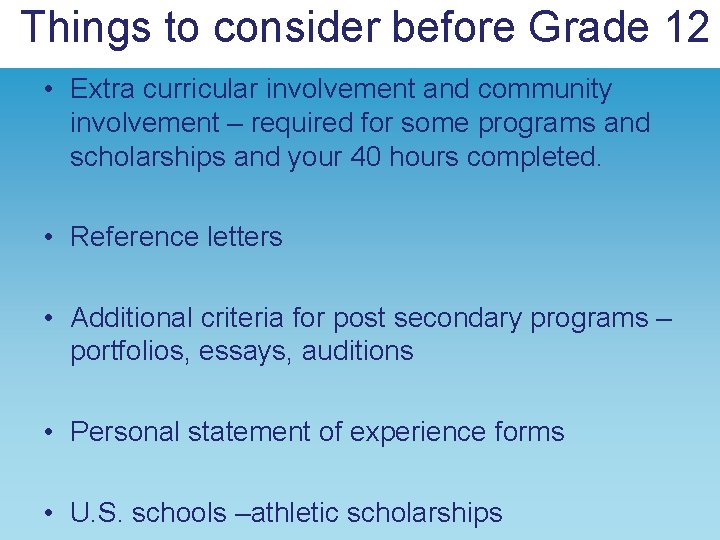
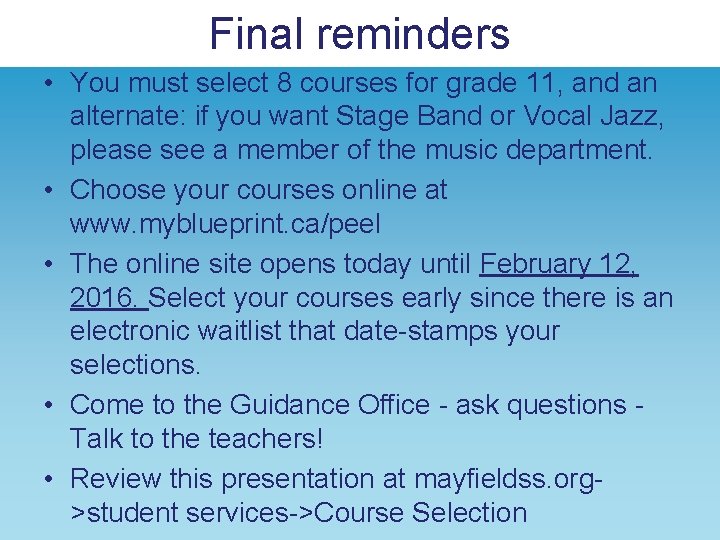
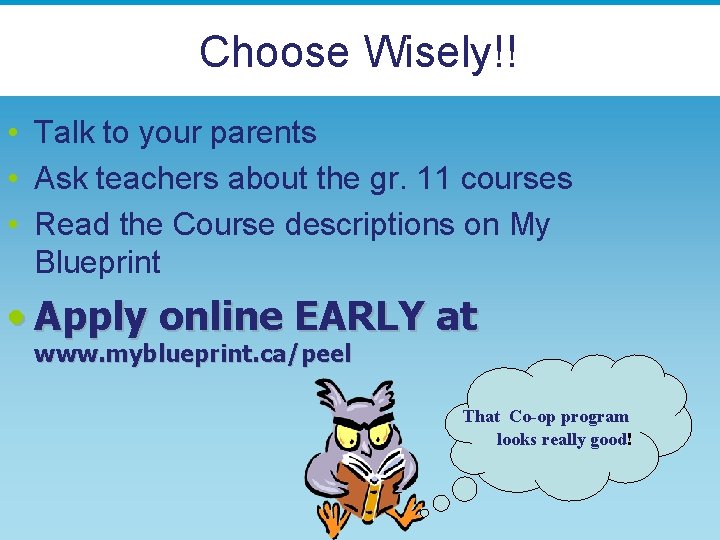
- Slides: 59
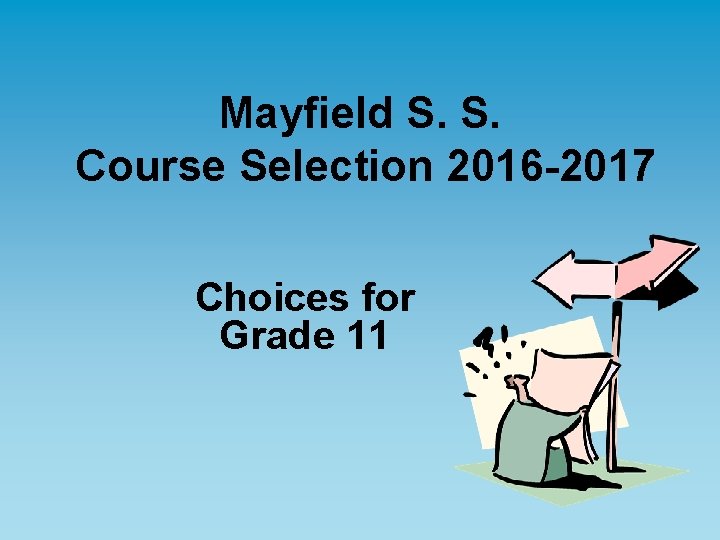
Mayfield S. S. Course Selection 2016 -2017 Choices for Grade 11
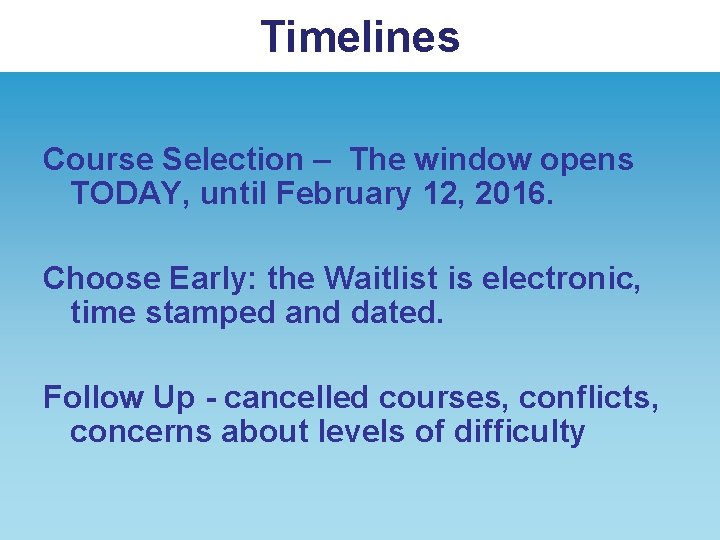
Timelines Course Selection – The window opens TODAY, until February 12, 2016. Choose Early: the Waitlist is electronic, time stamped and dated. Follow Up - cancelled courses, conflicts, concerns about levels of difficulty
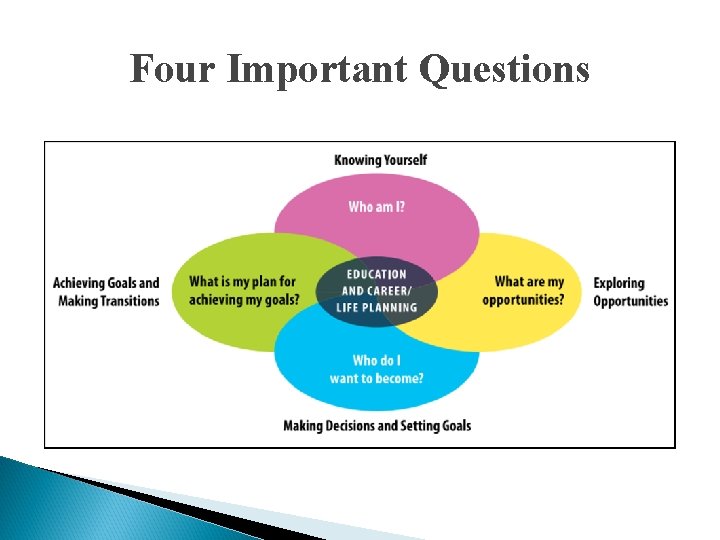
Four Important Questions
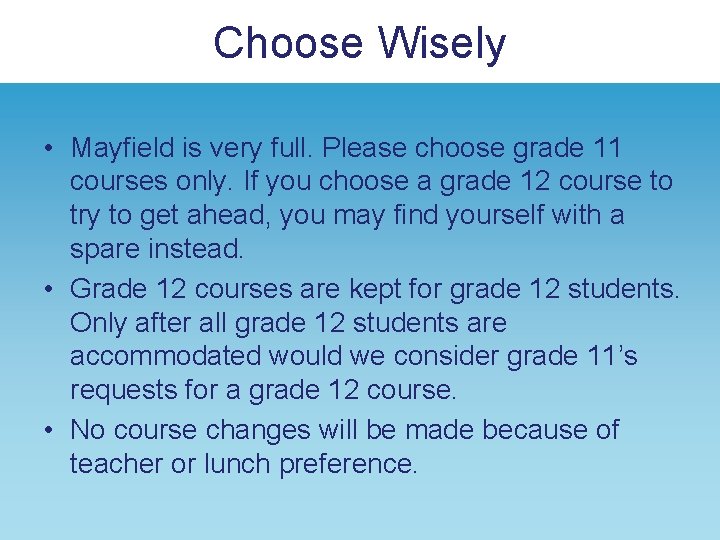
Choose Wisely • Mayfield is very full. Please choose grade 11 courses only. If you choose a grade 12 course to try to get ahead, you may find yourself with a spare instead. • Grade 12 courses are kept for grade 12 students. Only after all grade 12 students are accommodated would we consider grade 11’s requests for a grade 12 course. • No course changes will be made because of teacher or lunch preference.
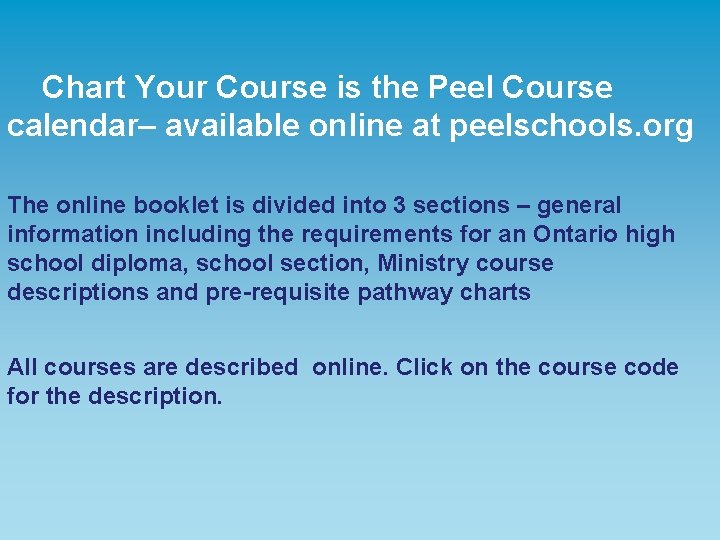
Chart Your Course is the Peel Course calendar– available online at peelschools. org The online booklet is divided into 3 sections – general information including the requirements for an Ontario high school diploma, school section, Ministry course descriptions and pre-requisite pathway charts All courses are described online. Click on the course code for the description.
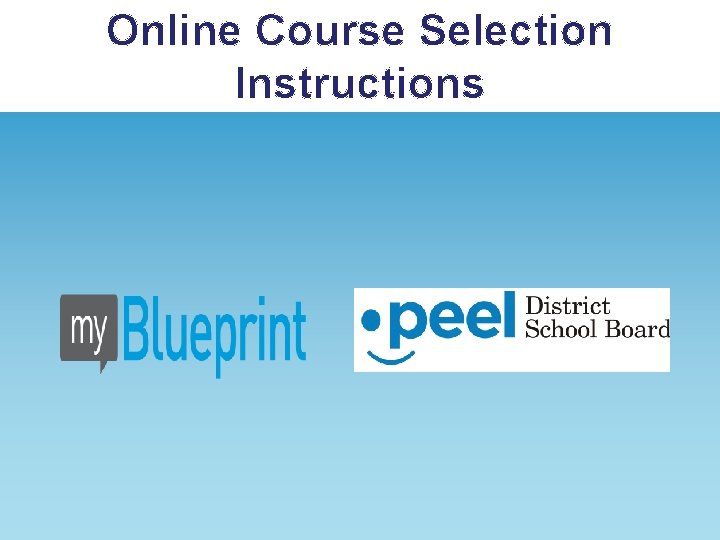
Online Course Selection Instructions
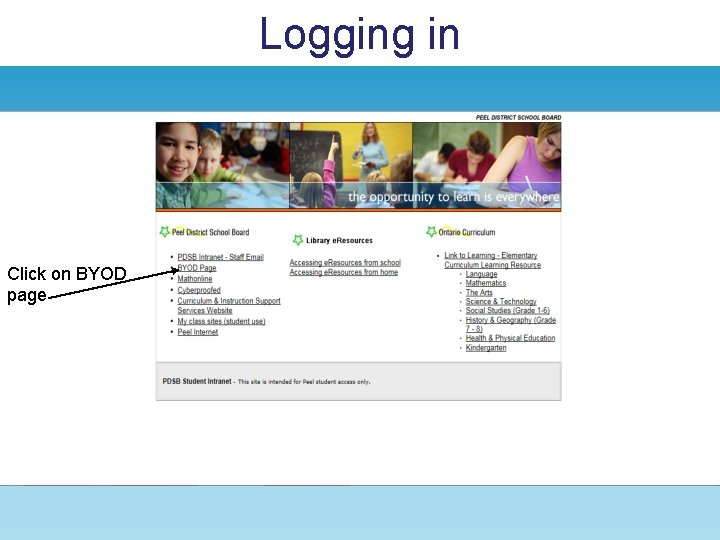
Logging in Click on BYOD page
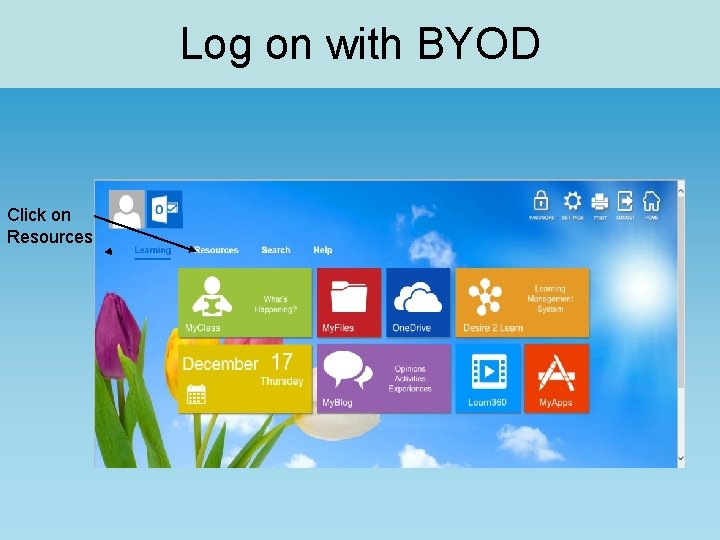
Log on with BYOD Click on Resources
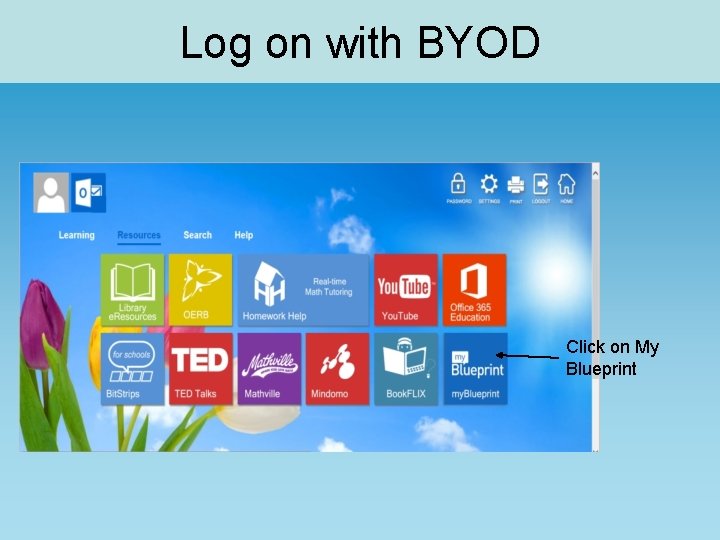
Log on with BYOD Click on My Blueprint
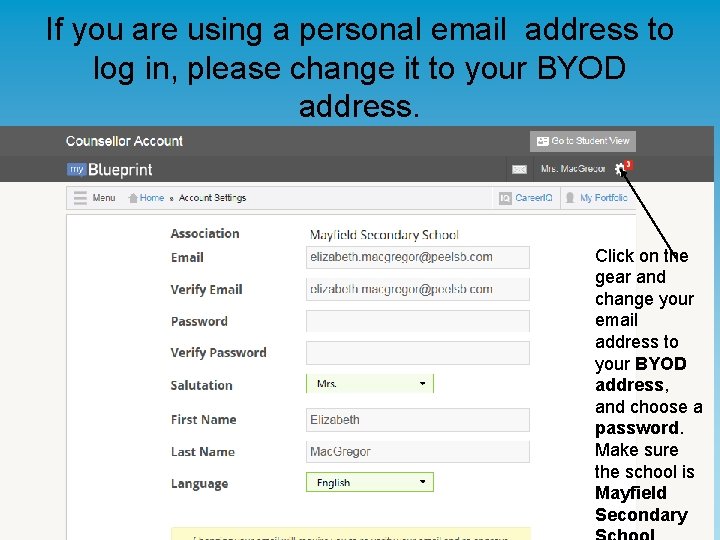
If you are using a personal email address to log in, please change it to your BYOD address. Click on the gear and change your email address to your BYOD address, and choose a password. Make sure the school is Mayfield Secondary
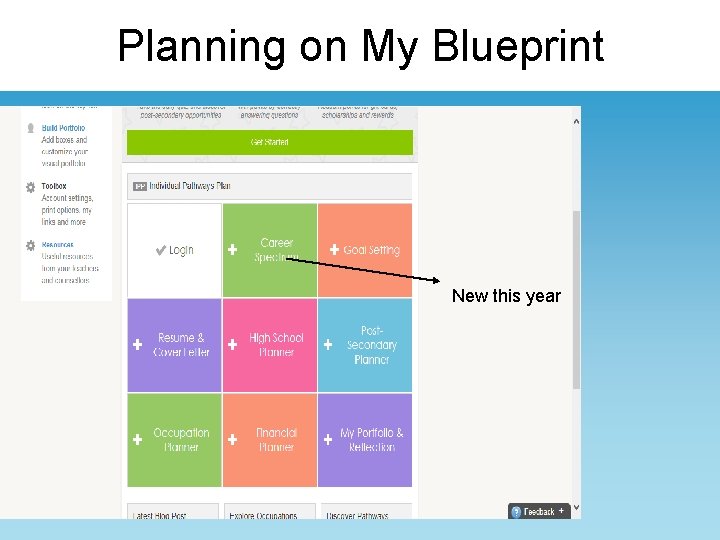
Planning on My Blueprint New this year
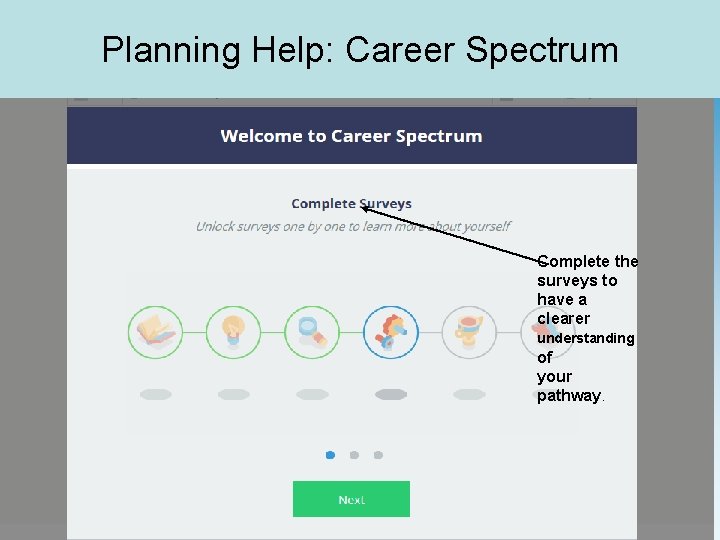
Planning Help: Career Spectrum Complete the surveys to have a clearer understanding of your pathway.

Plan Your Courses Click on High School Planner to Choose Your Courses
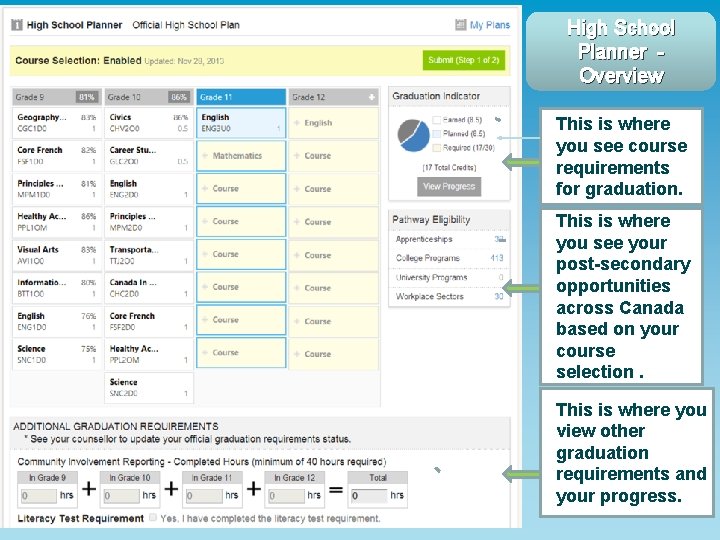
High School Planner Overview This is where you see course requirements for graduation. This is where you see your post-secondary opportunities across Canada based on your course selection. This is where you view other graduation requirements and your progress.
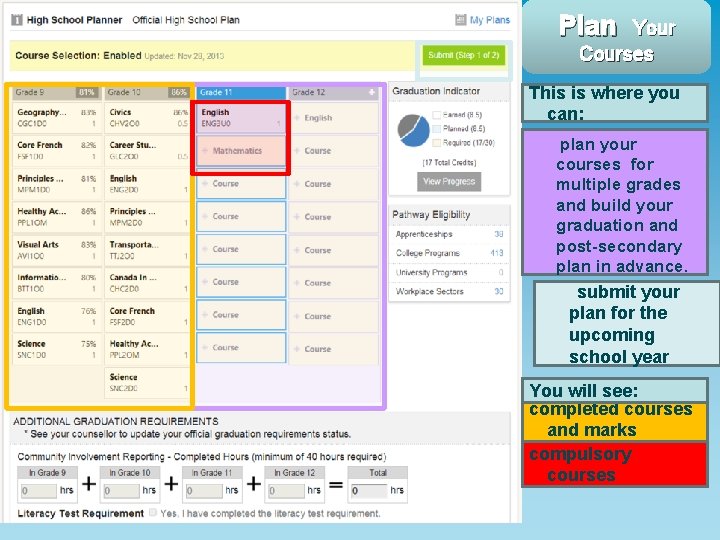
Plan Your Courses This is where you can: plan your courses for multiple grades and build your graduation and post-secondary plan in advance. submit your plan for the upcoming school year You will see: completed courses and marks compulsory courses

Adding A Course Add a course to your plan by clicking on ‘+ Course’. Explore the subject specific courses available at Mayfield. Select courses to meet your program, diploma, and postsecondary requirements.
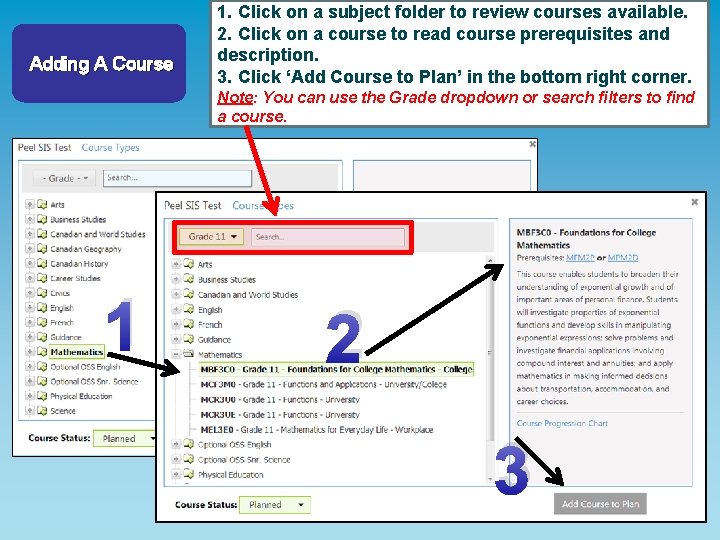
Adding A Course 1. Click on a subject folder to review courses available. 2. Click on a course to read course prerequisites and description. 3. Click ‘Add Course to Plan’ in the bottom right corner. Note: You can use the Grade dropdown or search filters to find a course. 1 2 3
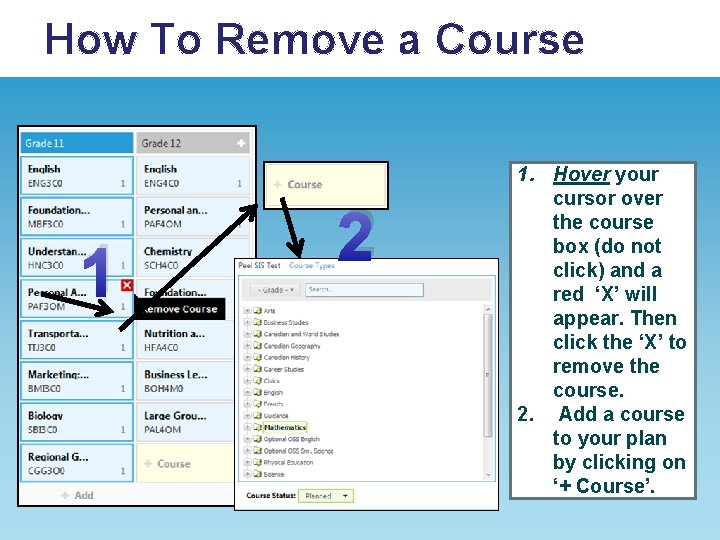
How To Remove a Course 1 2 1. Hover your cursor over the course box (do not click) and a red ‘X’ will appear. Then click the ‘X’ to remove the course. 2. Add a course to your plan by clicking on ‘+ Course’.
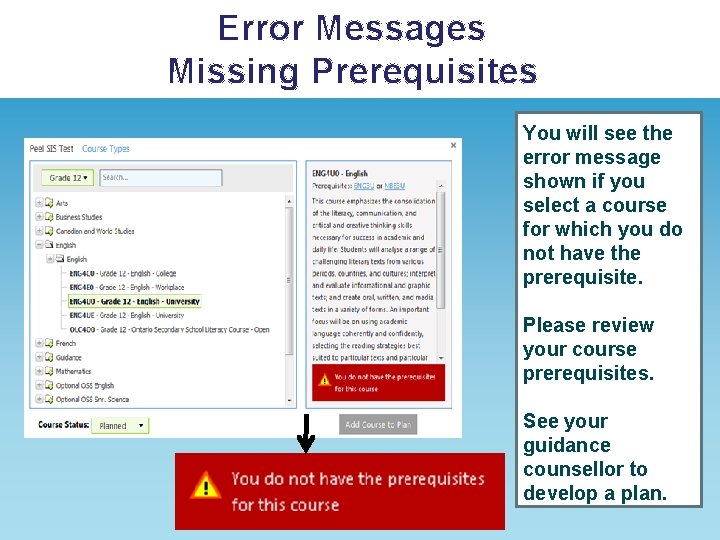
Error Messages Missing Prerequisites You will see the error message shown if you select a course for which you do not have the prerequisite. Please review your course prerequisites. See your guidance counsellor to develop a plan.
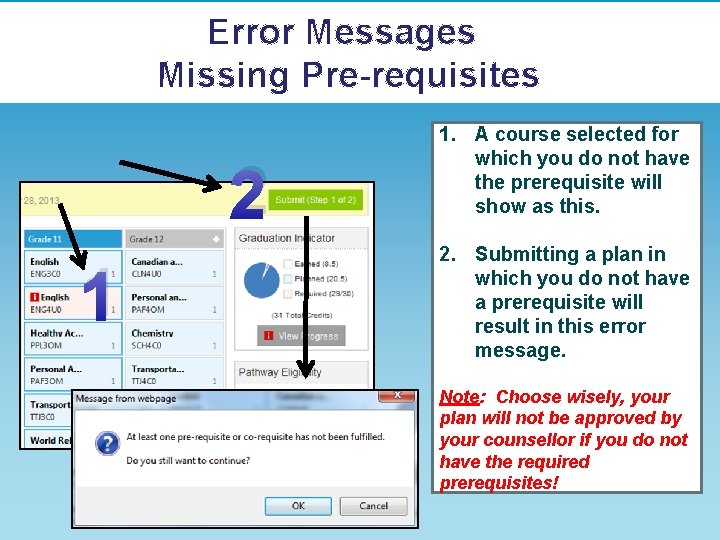
Error Messages Missing Pre-requisites 2 1 1. A course selected for which you do not have the prerequisite will show as this. 2. Submitting a plan in which you do not have a prerequisite will result in this error message. Note: Choose wisely, your plan will not be approved by your counsellor if you do not have the required prerequisites!
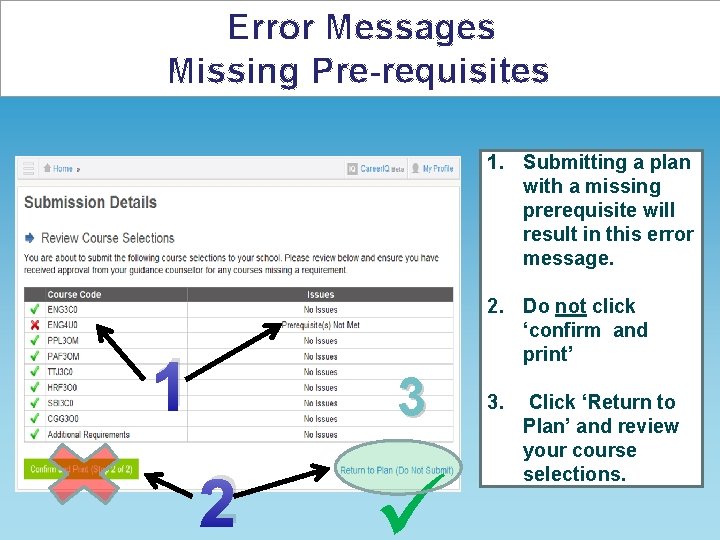
Error Messages Missing Pre-requisites 1. Submitting a plan with a missing prerequisite will result in this error message. 2. Do not click ‘confirm and print’ 1 3 2 3. Click ‘Return to Plan’ and review your course selections.
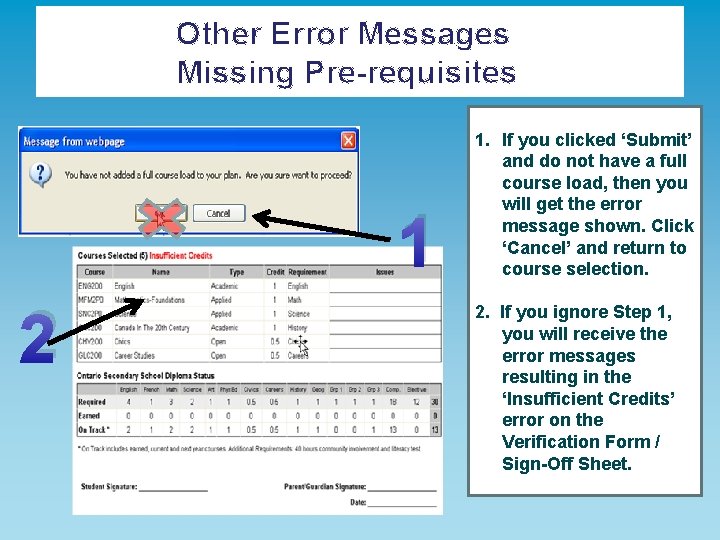
Other Error Messages Missing Pre-requisites 1 2 1. If you clicked ‘Submit’ and do not have a full course load, then you will get the error message shown. Click ‘Cancel’ and return to course selection. 2. If you ignore Step 1, you will receive the error messages resulting in the ‘Insufficient Credits’ error on the Verification Form / Sign-Off Sheet.
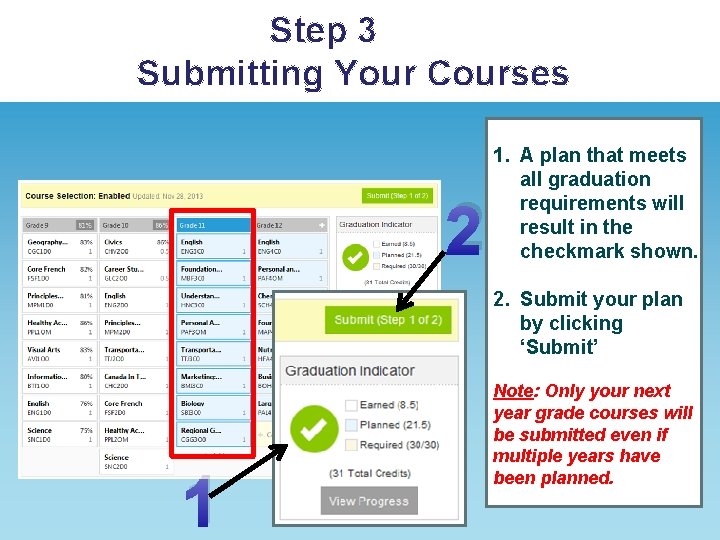
Step 3 Submitting Your Courses 2 1. A plan that meets all graduation requirements will result in the checkmark shown. 2. Submit your plan by clicking ‘Submit’ 1 Note: Only your next year grade courses will be submitted even if multiple years have been planned.
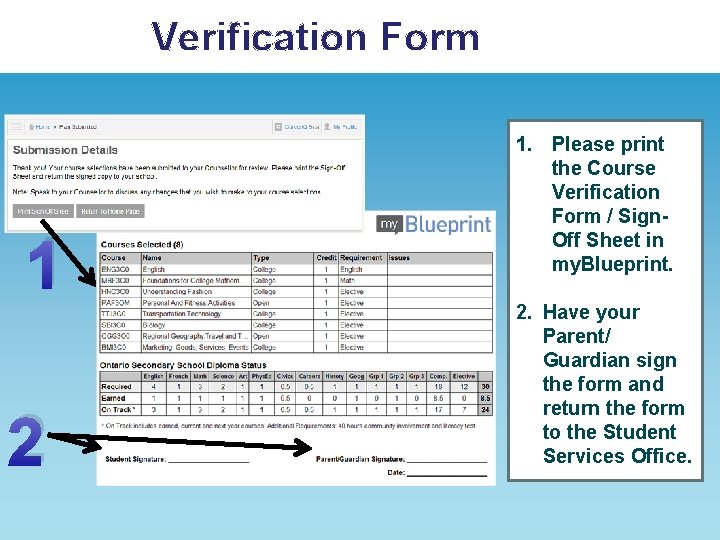
Verification Form 1 2 1. Please print the Course Verification Form / Sign. Off Sheet in my. Blueprint. 2. Have your Parent/ Guardian sign the form and return the form to the Student Services Office.
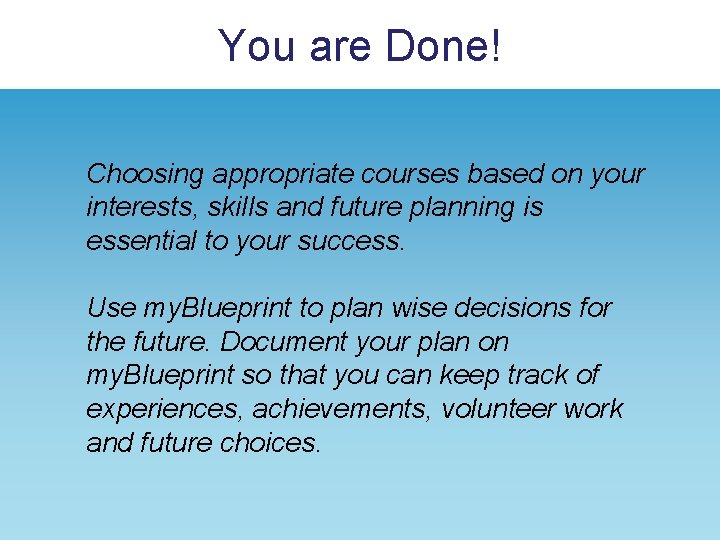
You are Done! Choosing appropriate courses based on your interests, skills and future planning is essential to your success. Use my. Blueprint to plan wise decisions for the future. Document your plan on my. Blueprint so that you can keep track of experiences, achievements, volunteer work and future choices.
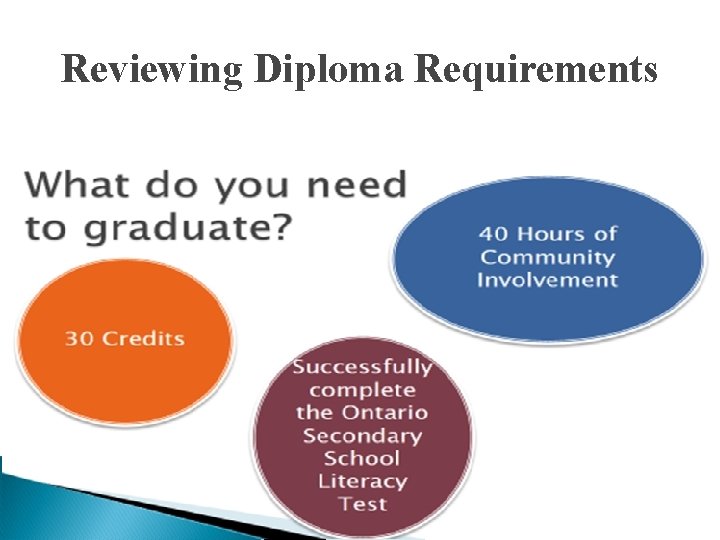
Reviewing Diploma Requirements

To Graduate You Need 30 Credits 18 compulsory credits 4 credits in English 3 credits in Mathematics 2 credits in Science 1 credit in Canadian History 1 credit in Canadian Geography 1 credit in the Arts 1 credit in Health and Physical Education 1 credit in French as a Second Language 0. 5 credit in Career Studies 0. 5 credit in Civics 12 optional credits
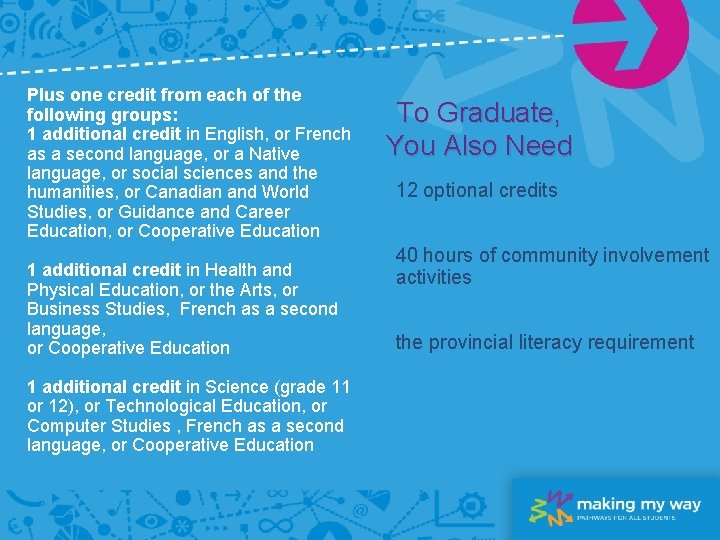
Plus one credit from each of the following groups: 1 additional credit in English, or French as a second language, or a Native language, or social sciences and the humanities, or Canadian and World Studies, or Guidance and Career Education, or Cooperative Education 1 additional credit in Health and Physical Education, or the Arts, or Business Studies, French as a second language, or Cooperative Education 1 additional credit in Science (grade 11 or 12), or Technological Education, or Computer Studies , French as a second language, or Cooperative Education To Graduate, You Also Need 12 optional credits 40 hours of community involvement activities the provincial literacy requirement
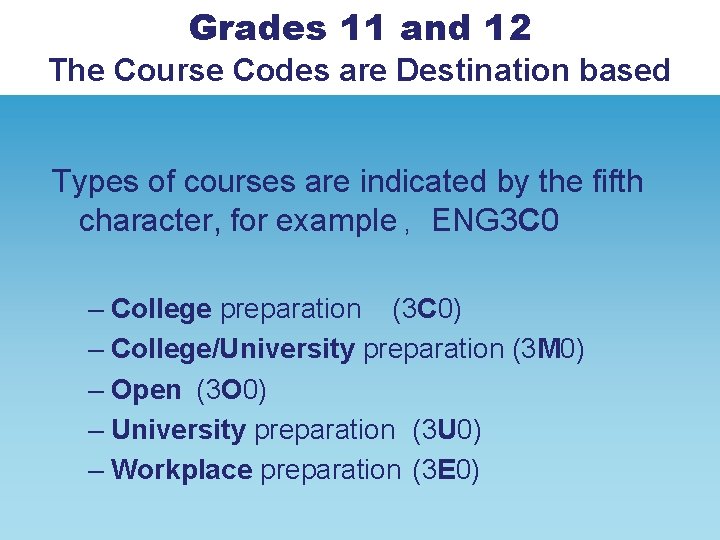
Grades 11 and 12 The Course Codes are Destination based Types of courses are indicated by the fifth character, for example , ENG 3 C 0 – College preparation (3 C 0) – College/University preparation (3 M 0) – Open (3 O 0) – University preparation (3 U 0) – Workplace preparation (3 E 0)

The Apprenticeship Pathway a skilled trades training programearn while you learn – start in co-op at Mayfield • OYAP : • one of Ontario’s best kept secrets of post -secondary training – with over 200 careers to choose from, there is a skilled trade for every aptitude and interest www. apprenticesearch. com • Skilled trades are in demand have excellent job prospects
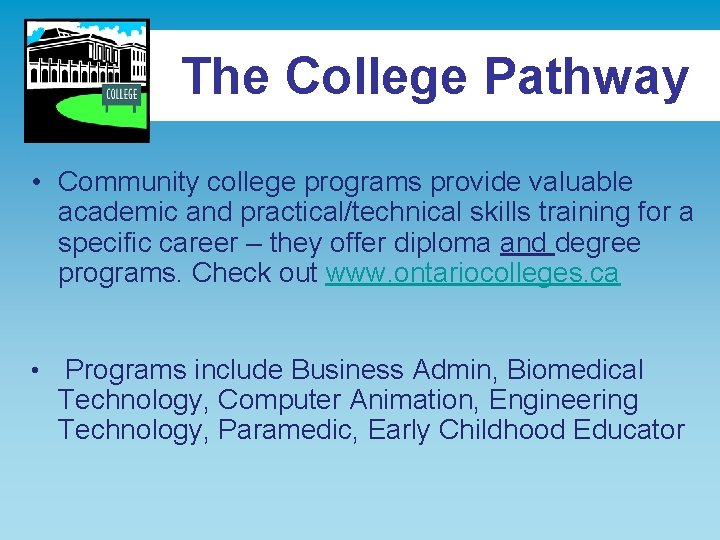
The College Pathway • Community college programs provide valuable academic and practical/technical skills training for a specific career – they offer diploma and degree programs. Check out www. ontariocolleges. ca • Programs include Business Admin, Biomedical Technology, Computer Animation, Engineering Technology, Paramedic, Early Childhood Educator
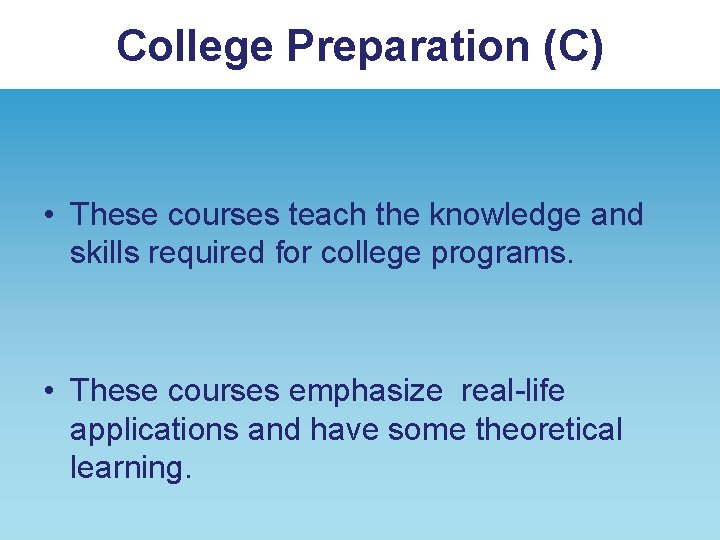
College Preparation (C) • These courses teach the knowledge and skills required for college programs. • These courses emphasize real-life applications and have some theoretical learning.
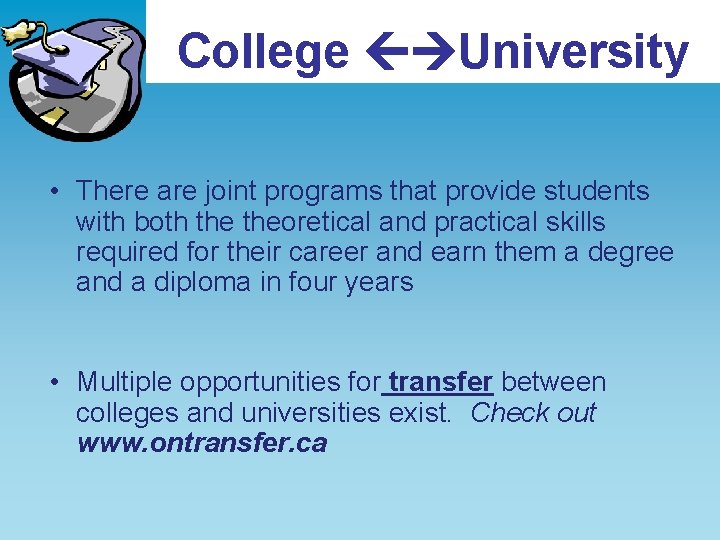
College University • There are joint programs that provide students with both theoretical and practical skills required for their career and earn them a degree and a diploma in four years • Multiple opportunities for transfer between colleges and universities exist. Check out www. ontransfer. ca
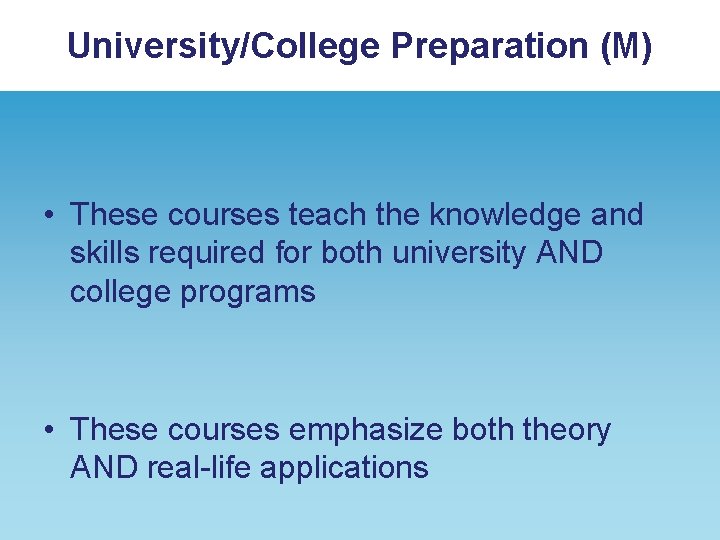
University/College Preparation (M) • These courses teach the knowledge and skills required for both university AND college programs • These courses emphasize both theory AND real-life applications
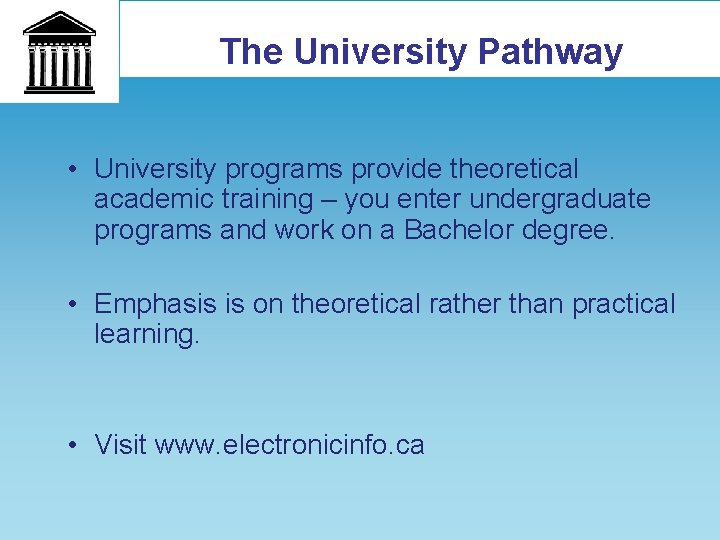
The University Pathway • University programs provide theoretical academic training – you enter undergraduate programs and work on a Bachelor degree. • Emphasis is on theoretical rather than practical learning. • Visit www. electronicinfo. ca
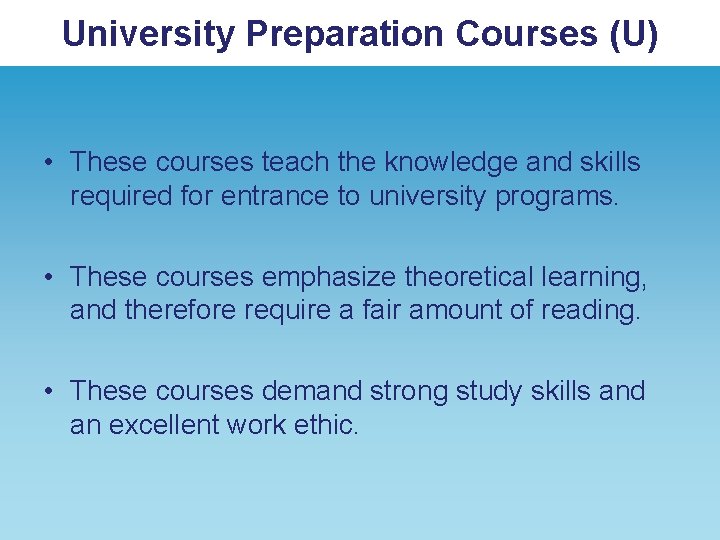
University Preparation Courses (U) • These courses teach the knowledge and skills required for entrance to university programs. • These courses emphasize theoretical learning, and therefore require a fair amount of reading. • These courses demand strong study skills and an excellent work ethic.
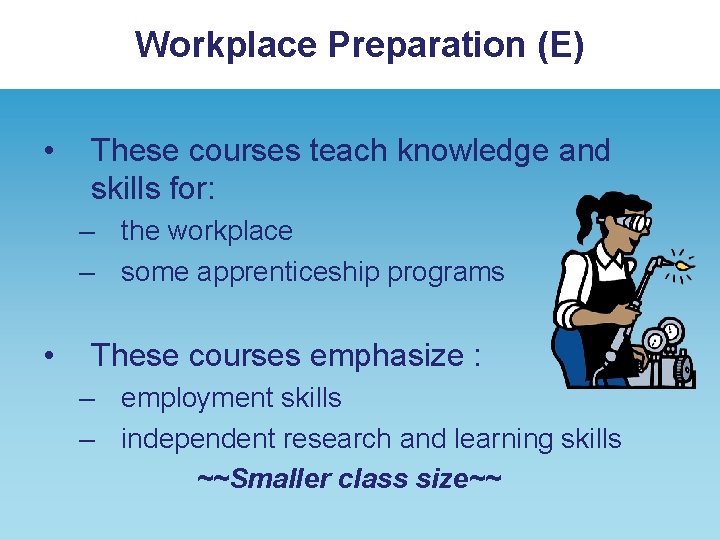
Workplace Preparation (E) • These courses teach knowledge and skills for: – the workplace – some apprenticeship programs • These courses emphasize : – employment skills – independent research and learning skills ~~Smaller class size~~
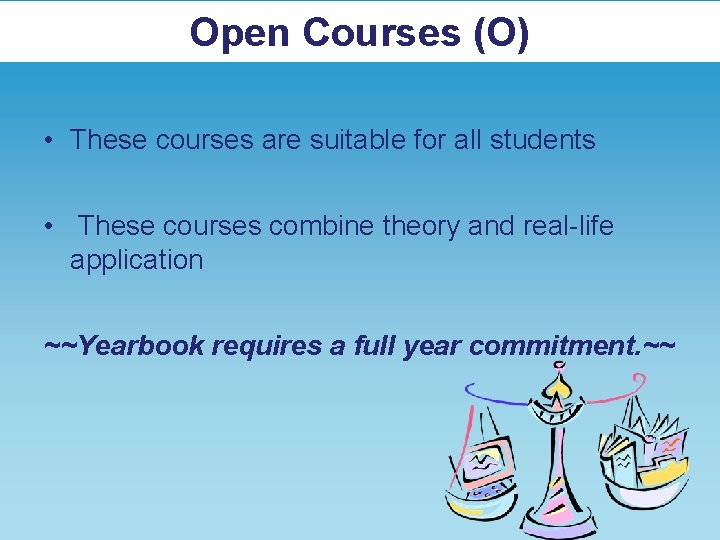
Open Courses (O) • These courses are suitable for all students • These courses combine theory and real-life application ~~Yearbook requires a full year commitment. ~~
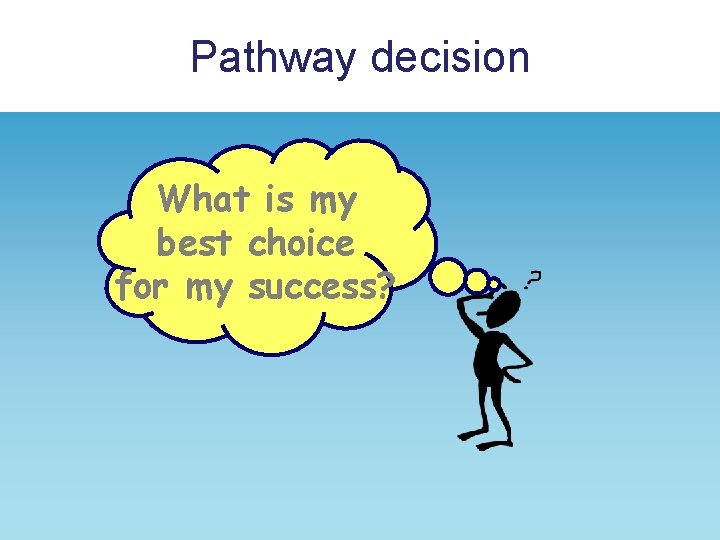
Pathway decision What is my best choice for my success?
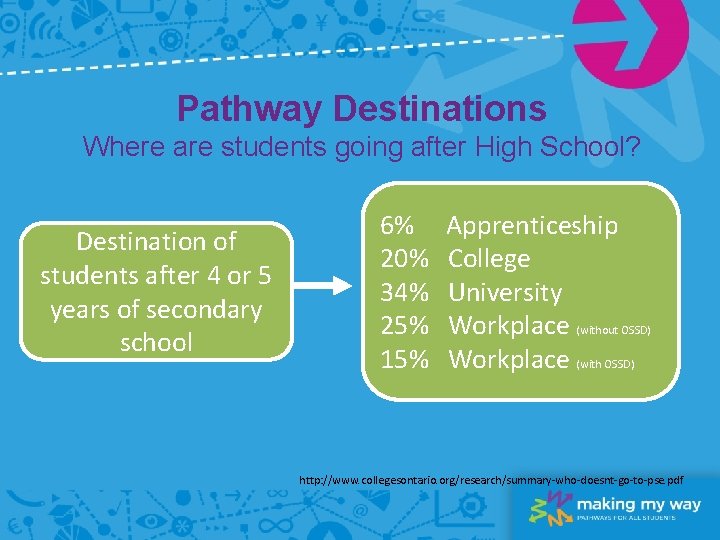
Pathway Destinations Where are students going after High School? Destination of students after 4 or 5 years of secondary school 6% 20% 34% 25% 15% Apprenticeship College University Workplace (without OSSD) Workplace (with OSSD) http: //www. collegesontario. org/research/summary-who-doesnt-go-to-pse. pdf

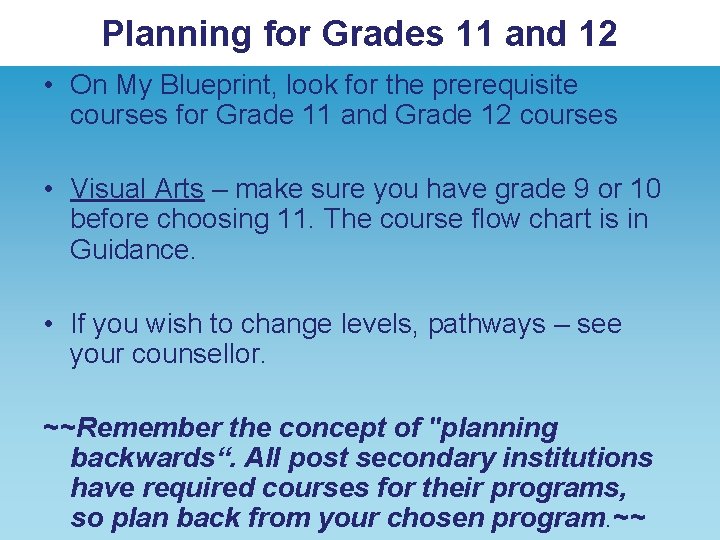
Planning for Grades 11 and 12 • On My Blueprint, look for the prerequisite courses for Grade 11 and Grade 12 courses • Visual Arts – make sure you have grade 9 or 10 before choosing 11. The course flow chart is in Guidance. • If you wish to change levels, pathways – see your counsellor. ~~Remember the concept of "planning backwards“. All post secondary institutions have required courses for their programs, so plan back from your chosen program. ~~
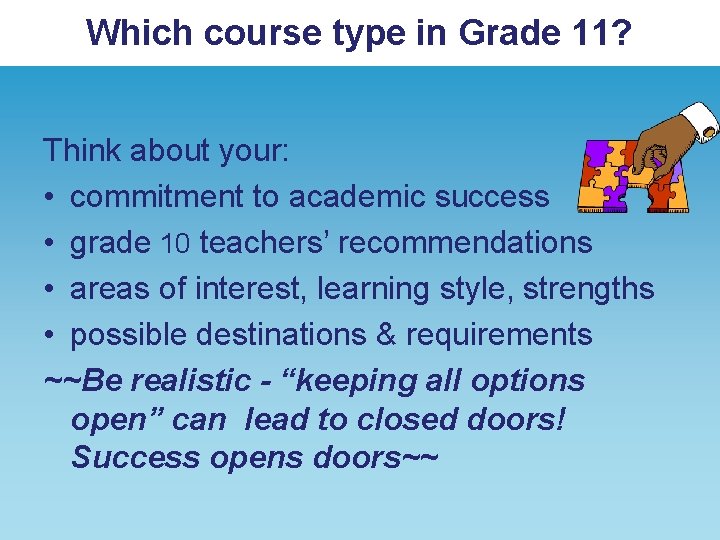
Which course type in Grade 11? Think about your: • commitment to academic success • grade 10 teachers’ recommendations • areas of interest, learning style, strengths • possible destinations & requirements ~~Be realistic - “keeping all options open” can lead to closed doors! Success opens doors~~
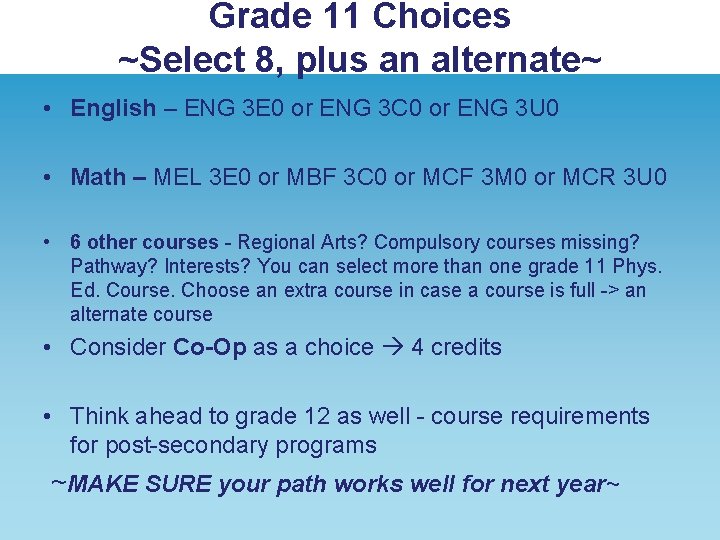
Grade 11 Choices ~Select 8, plus an alternate~ • English – ENG 3 E 0 or ENG 3 C 0 or ENG 3 U 0 • Math – MEL 3 E 0 or MBF 3 C 0 or MCF 3 M 0 or MCR 3 U 0 • 6 other courses - Regional Arts? Compulsory courses missing? Pathway? Interests? You can select more than one grade 11 Phys. Ed. Course. Choose an extra course in case a course is full -> an alternate course • Consider Co-Op as a choice 4 credits • Think ahead to grade 12 as well - course requirements for post-secondary programs ~MAKE SURE your path works well for next year~
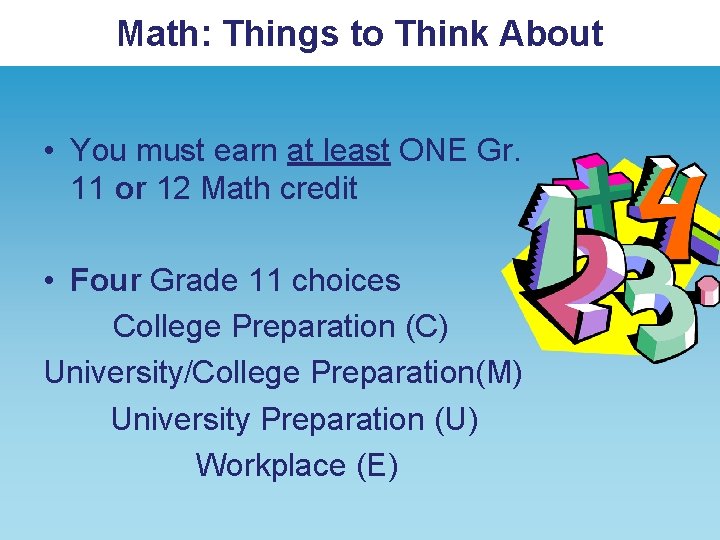
Math: Things to Think About • You must earn at least ONE Gr. 11 or 12 Math credit • Four Grade 11 choices College Preparation (C) University/College Preparation(M) University Preparation (U) Workplace (E)
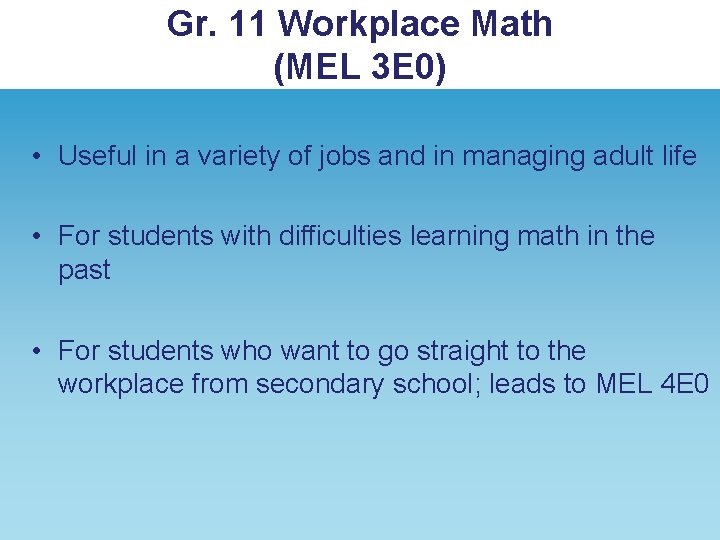
Gr. 11 Workplace Math (MEL 3 E 0) • Useful in a variety of jobs and in managing adult life • For students with difficulties learning math in the past • For students who want to go straight to the workplace from secondary school; leads to MEL 4 E 0
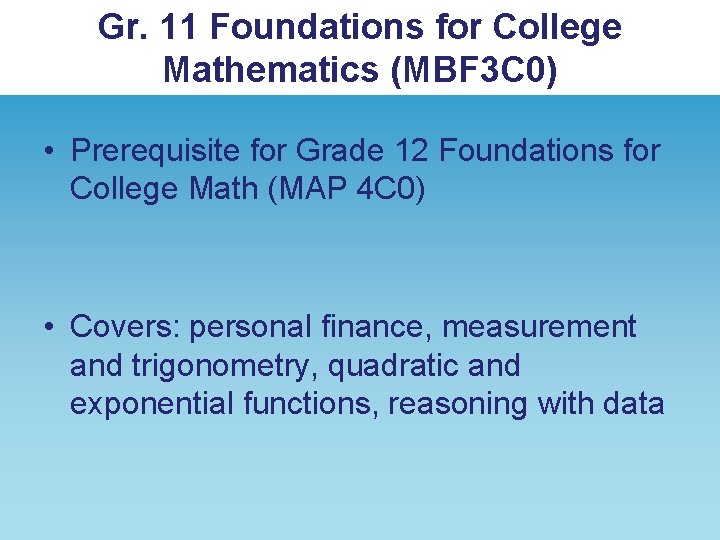
Gr. 11 Foundations for College Mathematics (MBF 3 C 0) • Prerequisite for Grade 12 Foundations for College Math (MAP 4 C 0) • Covers: personal finance, measurement and trigonometry, quadratic and exponential functions, reasoning with data
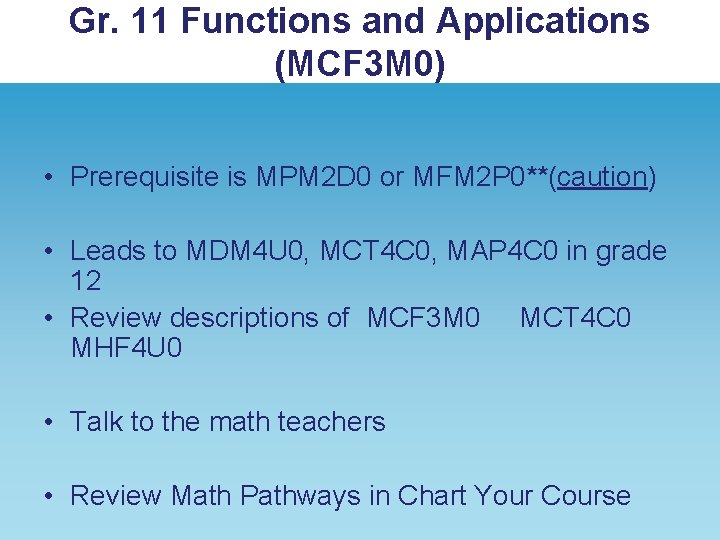
Gr. 11 Functions and Applications (MCF 3 M 0) • Prerequisite is MPM 2 D 0 or MFM 2 P 0**(caution) • Leads to MDM 4 U 0, MCT 4 C 0, MAP 4 C 0 in grade 12 • Review descriptions of MCF 3 M 0 MCT 4 C 0 MHF 4 U 0 • Talk to the math teachers • Review Math Pathways in Chart Your Course
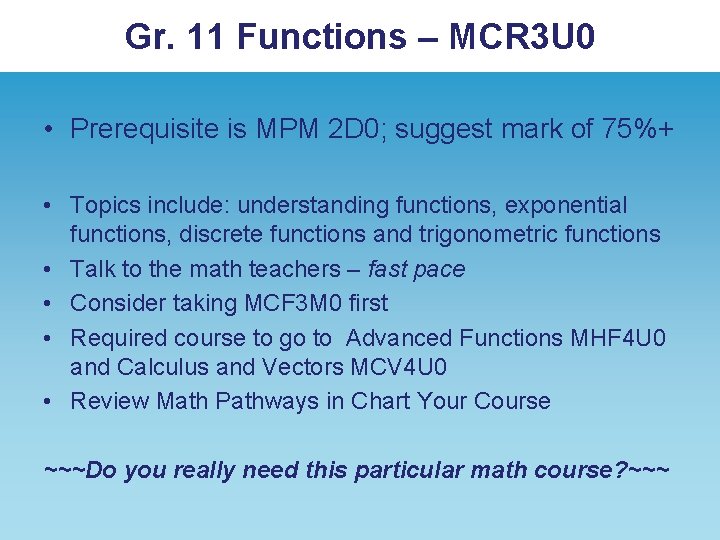
Gr. 11 Functions – MCR 3 U 0 • Prerequisite is MPM 2 D 0; suggest mark of 75%+ • Topics include: understanding functions, exponential functions, discrete functions and trigonometric functions • Talk to the math teachers – fast pace • Consider taking MCF 3 M 0 first • Required course to go to Advanced Functions MHF 4 U 0 and Calculus and Vectors MCV 4 U 0 • Review Math Pathways in Chart Your Course ~~~Do you really need this particular math course? ~~~
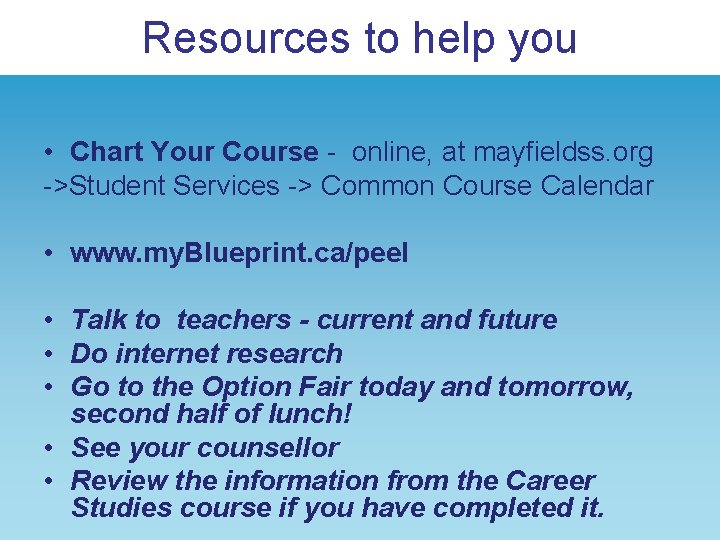
Resources to help you • Chart Your Course - online, at mayfieldss. org ->Student Services -> Common Course Calendar • www. my. Blueprint. ca/peel • Talk to teachers - current and future • Do internet research • Go to the Option Fair today and tomorrow, second half of lunch! • See your counsellor • Review the information from the Career Studies course if you have completed it.
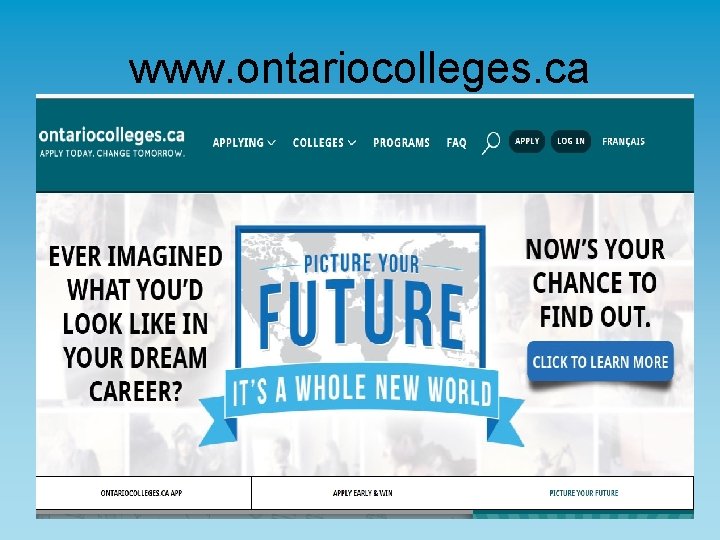
www. ontariocolleges. ca

www. electronicinfo. ca

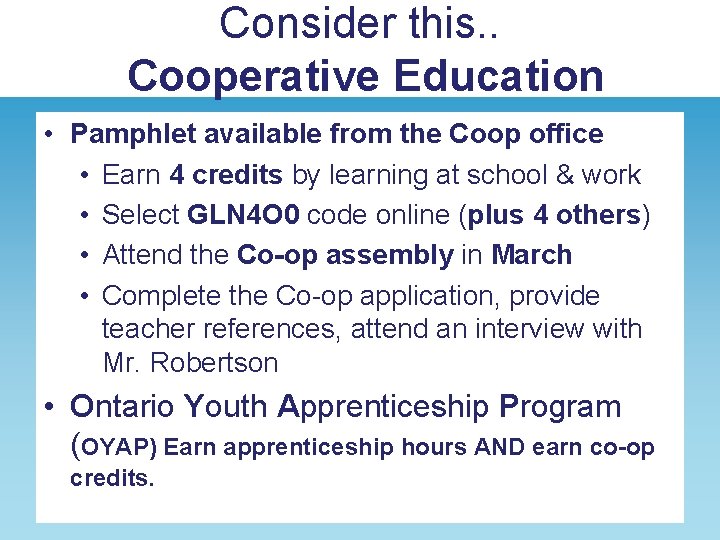
Consider this. . Cooperative Education • Pamphlet available from the Coop office • Earn 4 credits by learning at school & work • Select GLN 4 O 0 code online (plus 4 others) • Attend the Co-op assembly in March • Complete the Co-op application, provide teacher references, attend an interview with Mr. Robertson • Ontario Youth Apprenticeship Program (OYAP) Earn apprenticeship hours AND earn co-op credits.
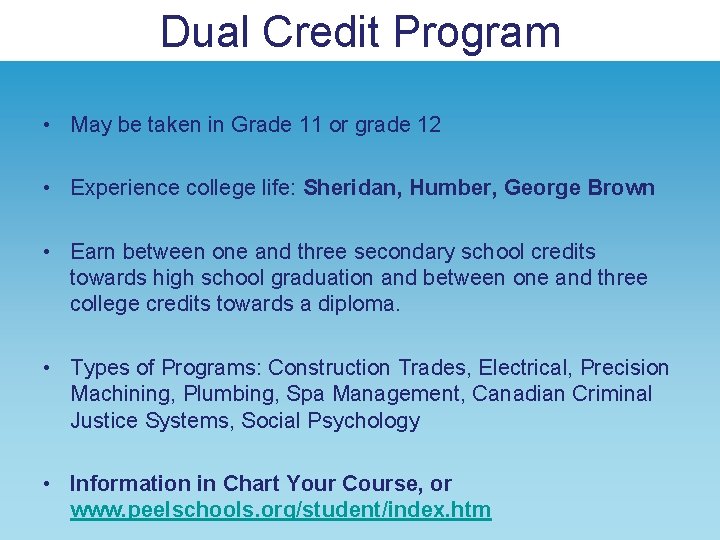
Dual Credit Program • May be taken in Grade 11 or grade 12 • Experience college life: Sheridan, Humber, George Brown • Earn between one and three secondary school credits towards high school graduation and between one and three college credits towards a diploma. • Types of Programs: Construction Trades, Electrical, Precision Machining, Plumbing, Spa Management, Canadian Criminal Justice Systems, Social Psychology • Information in Chart Your Course, or www. peelschools. org/student/index. htm
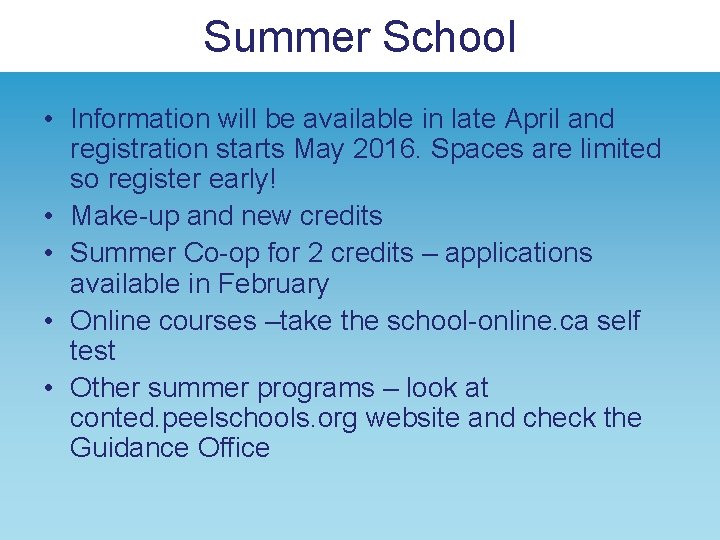
Summer School • Information will be available in late April and registration starts May 2016. Spaces are limited so register early! • Make-up and new credits • Summer Co-op for 2 credits – applications available in February • Online courses –take the school-online. ca self test • Other summer programs – look at conted. peelschools. org website and check the Guidance Office
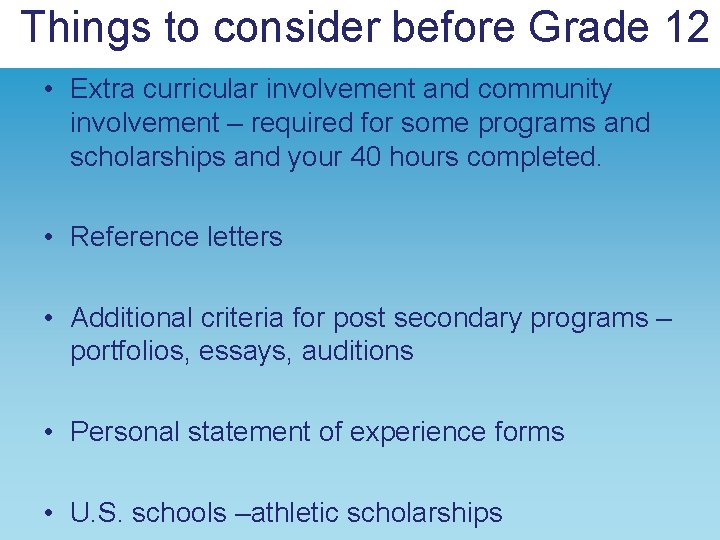
Things to consider before Grade 12 • Extra curricular involvement and community involvement – required for some programs and scholarships and your 40 hours completed. • Reference letters • Additional criteria for post secondary programs – portfolios, essays, auditions • Personal statement of experience forms • U. S. schools –athletic scholarships
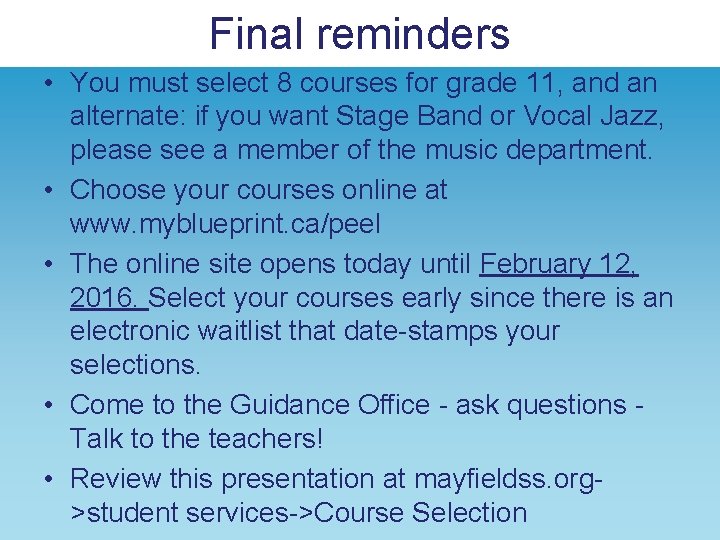
Final reminders • You must select 8 courses for grade 11, and an alternate: if you want Stage Band or Vocal Jazz, please see a member of the music department. • Choose your courses online at www. myblueprint. ca/peel • The online site opens today until February 12, 2016. Select your courses early since there is an electronic waitlist that date-stamps your selections. • Come to the Guidance Office - ask questions Talk to the teachers! • Review this presentation at mayfieldss. org>student services->Course Selection
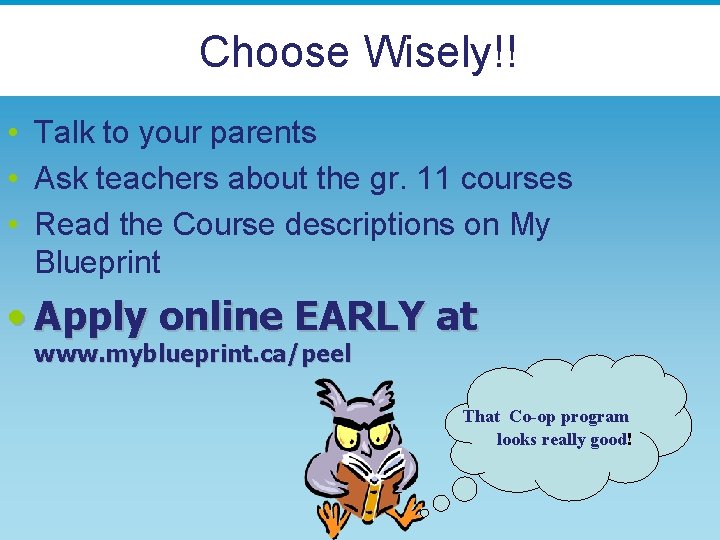
Choose Wisely!! • Talk to your parents • Ask teachers about the gr. 11 courses • Read the Course descriptions on My Blueprint • Apply online EARLY at www. myblueprint. ca/peel That Co-op program looks really good!