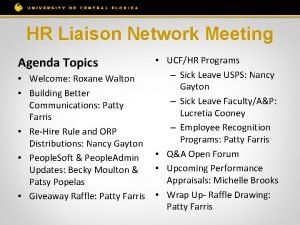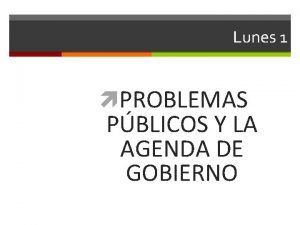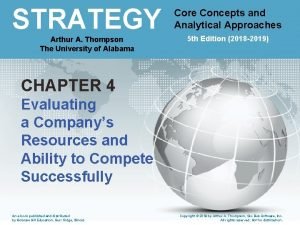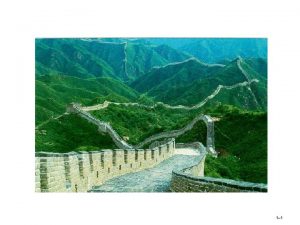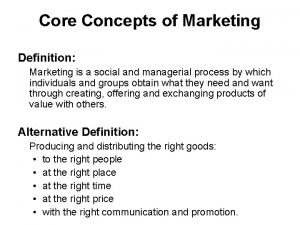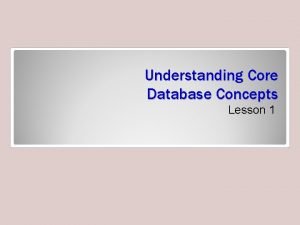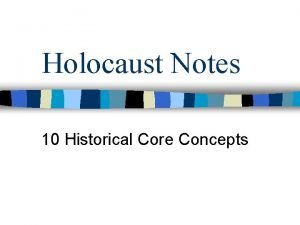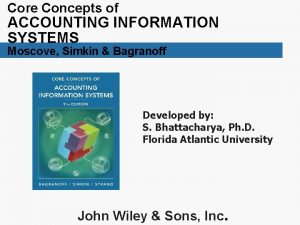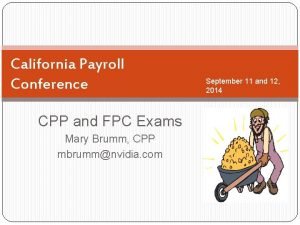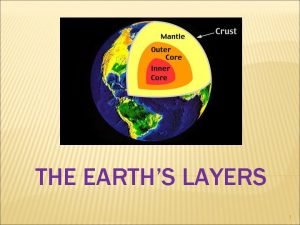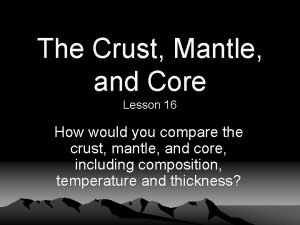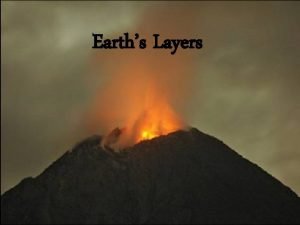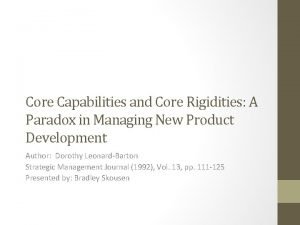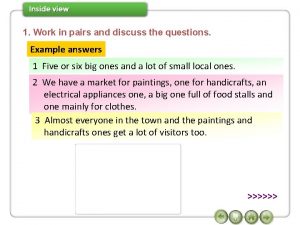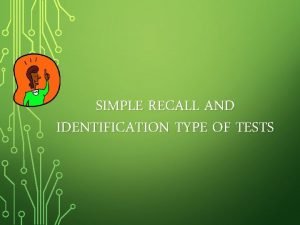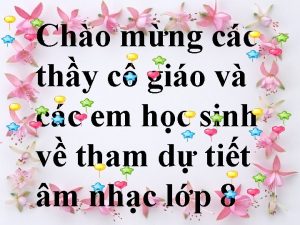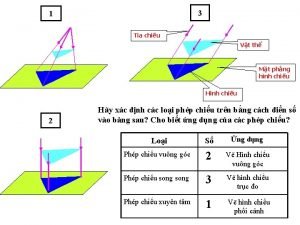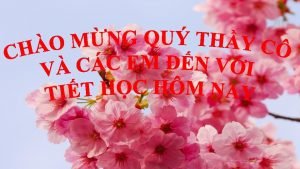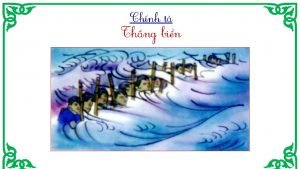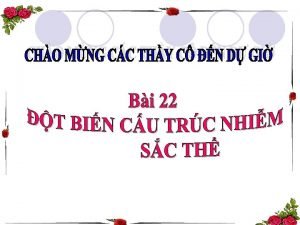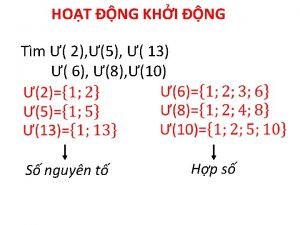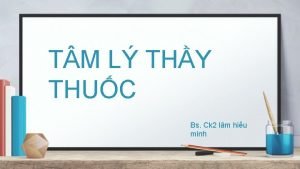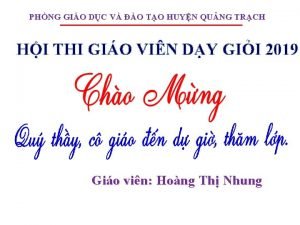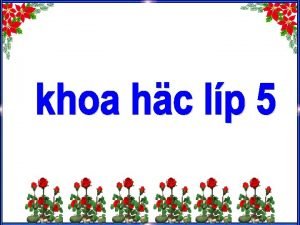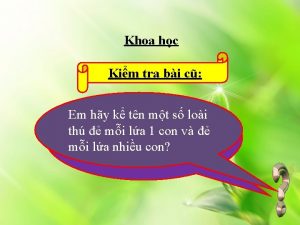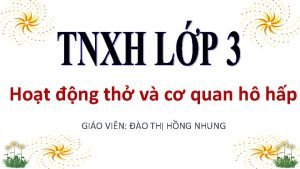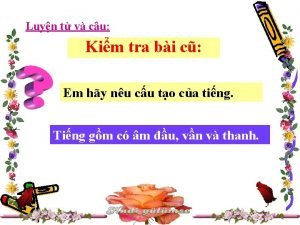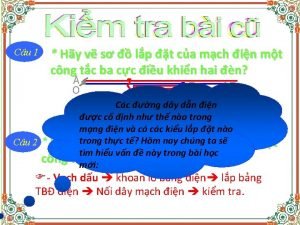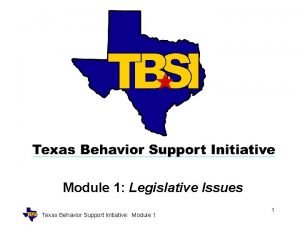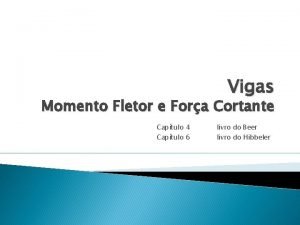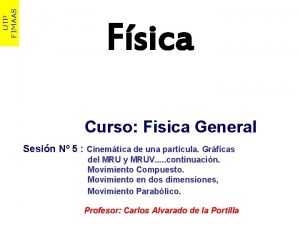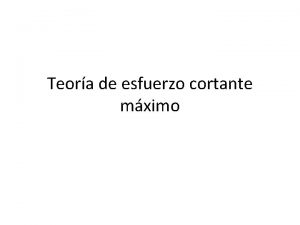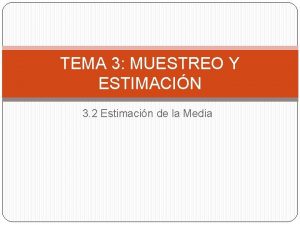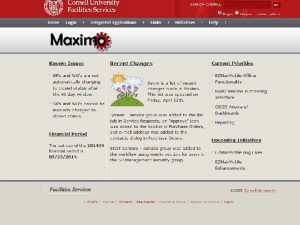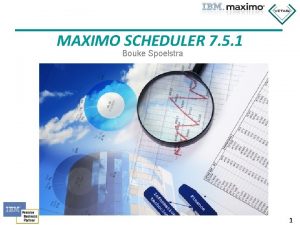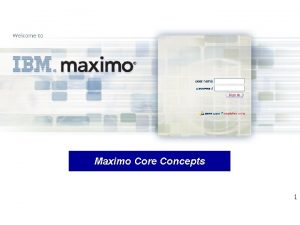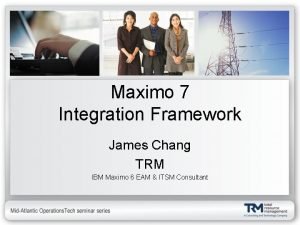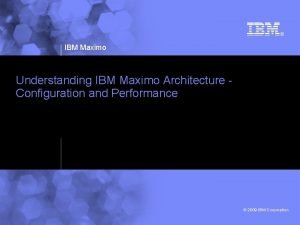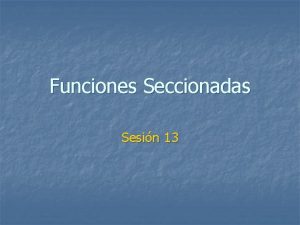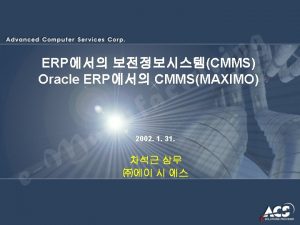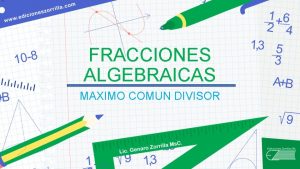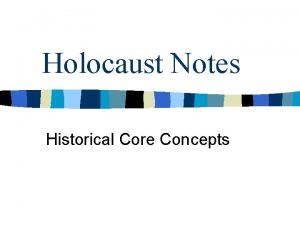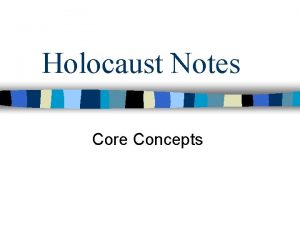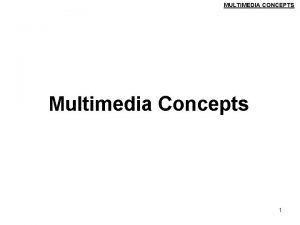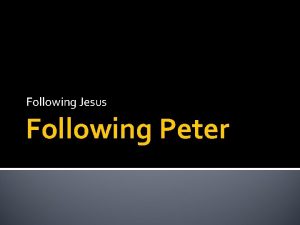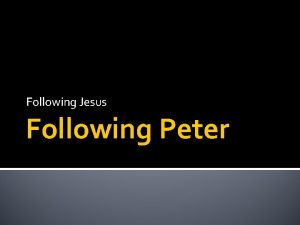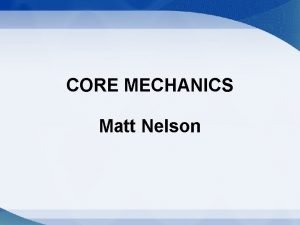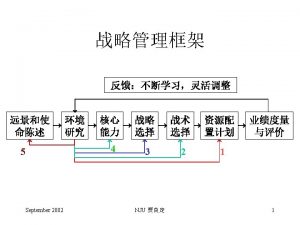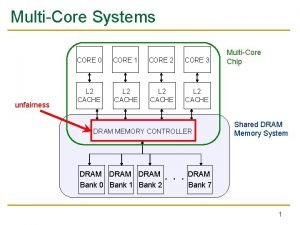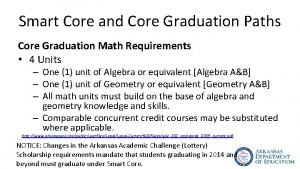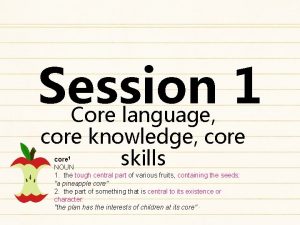Maximo Core Concepts 1 Agenda The following topics
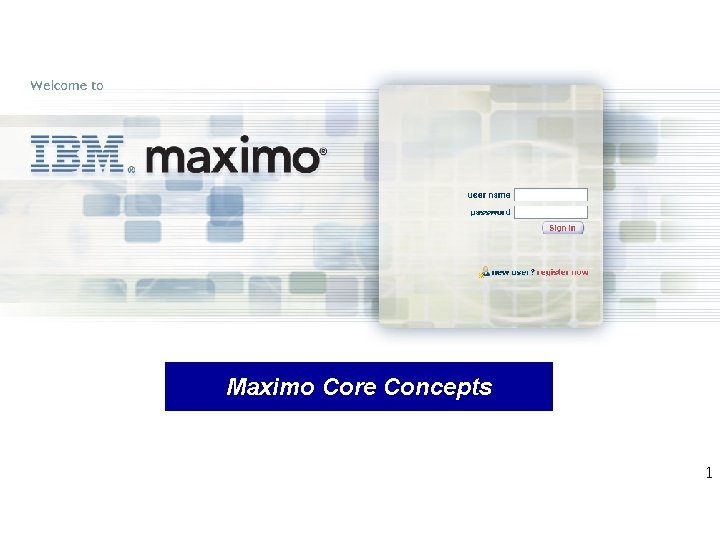
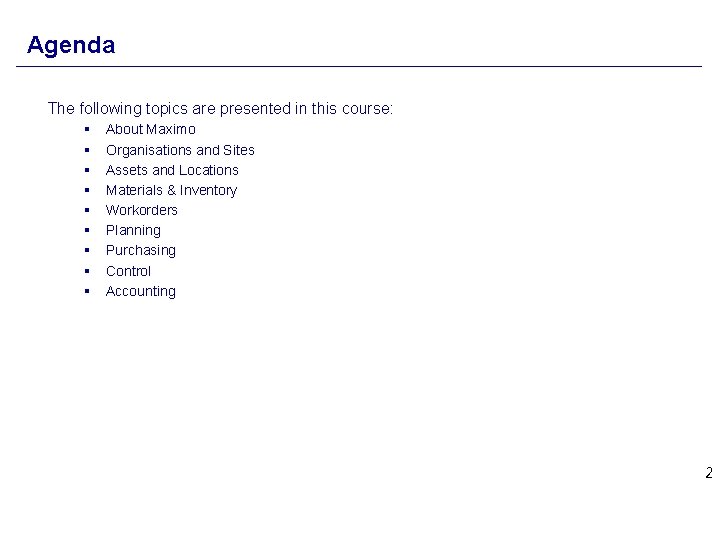
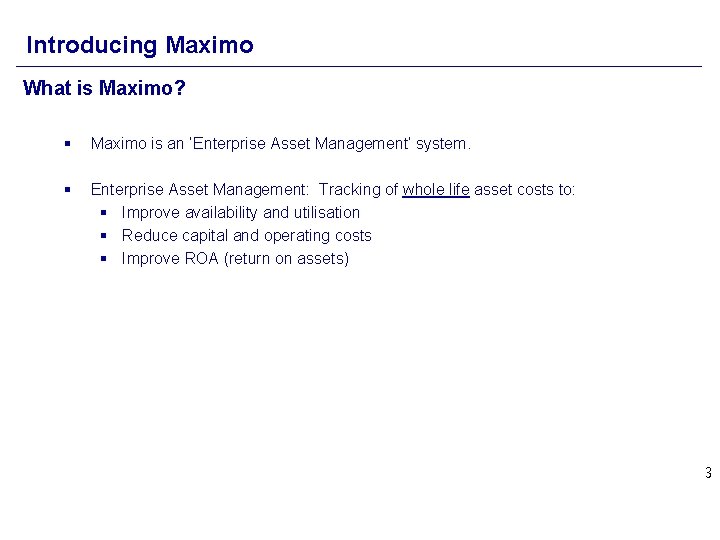
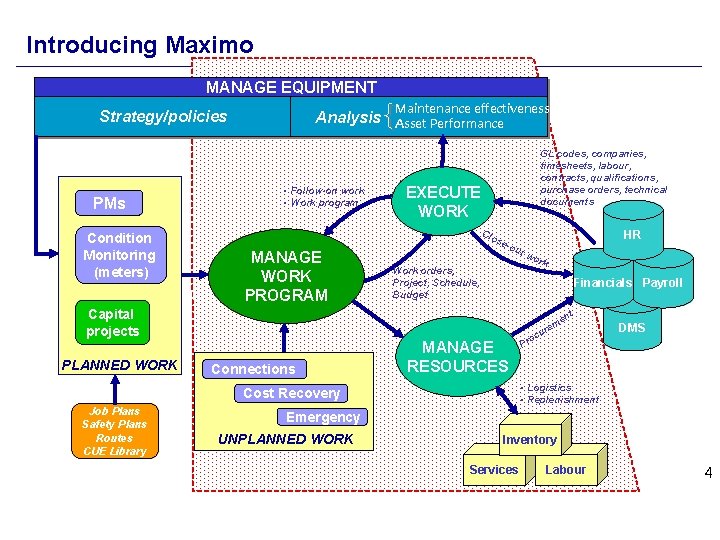
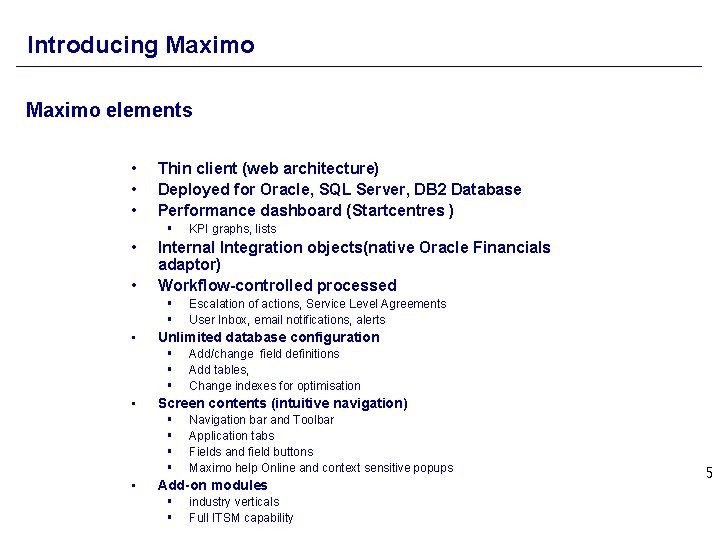
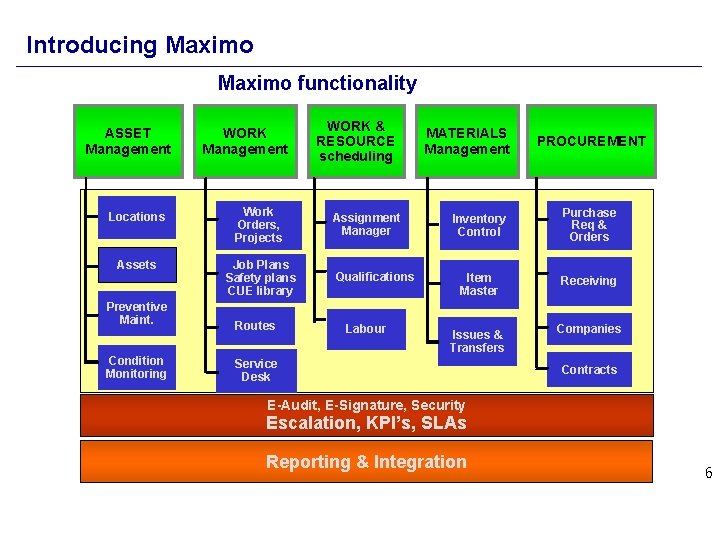
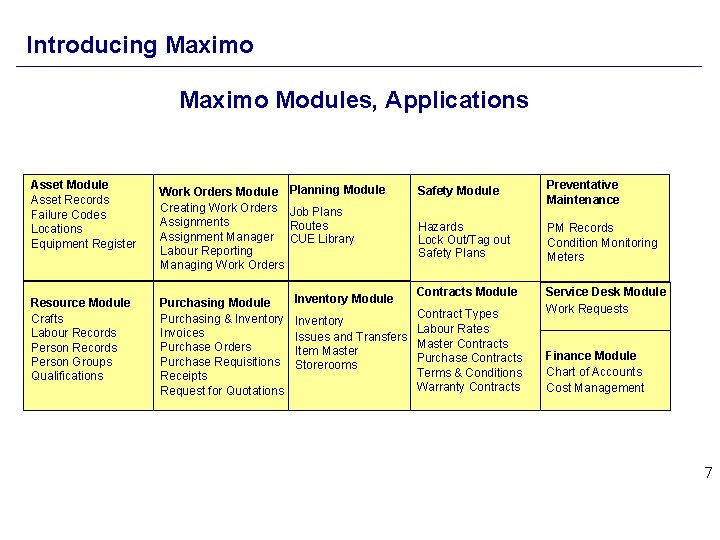
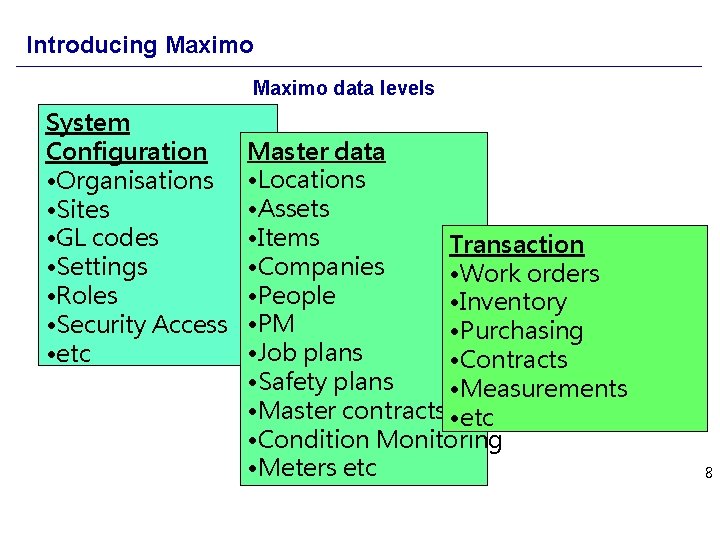

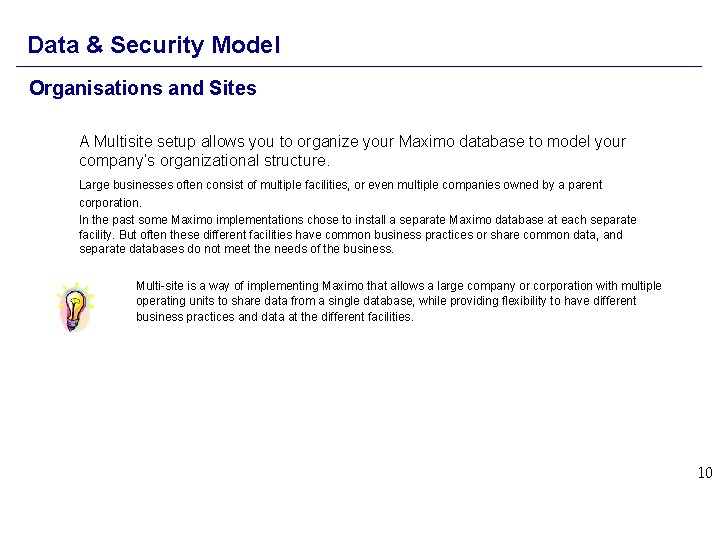
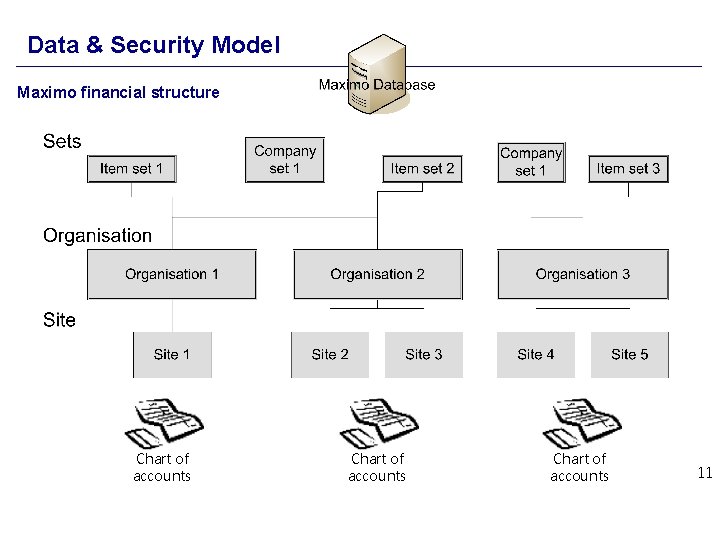
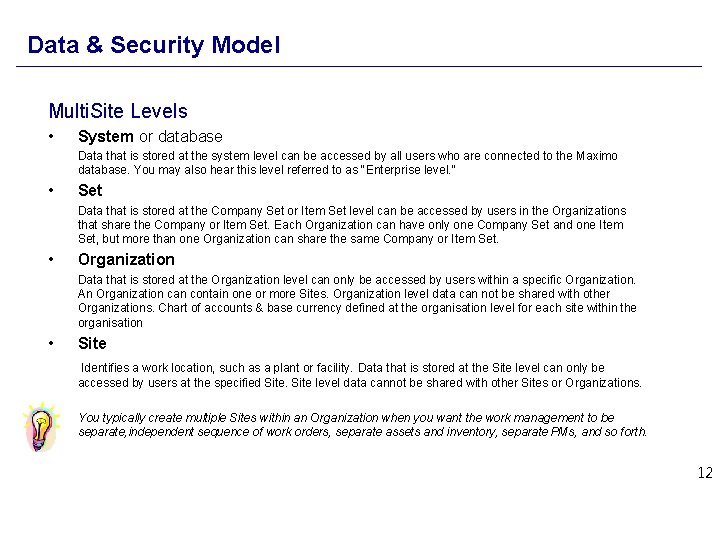
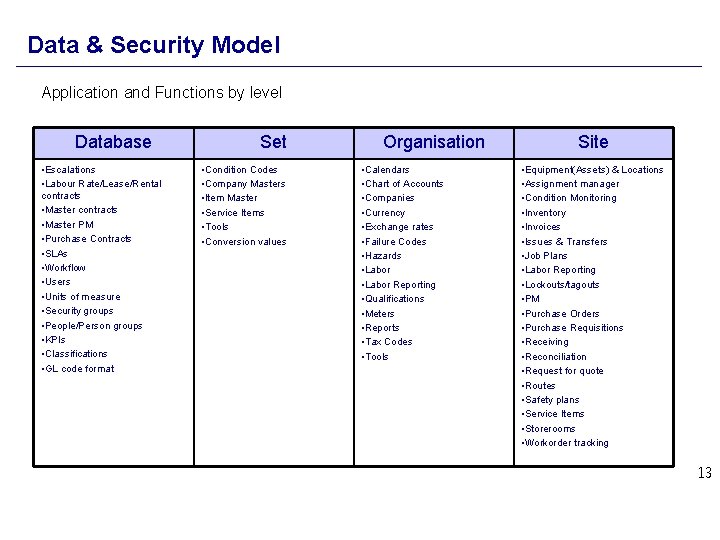
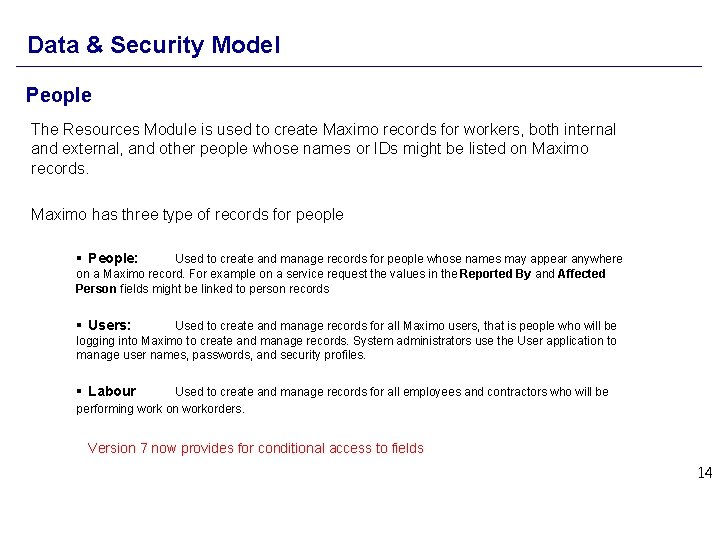
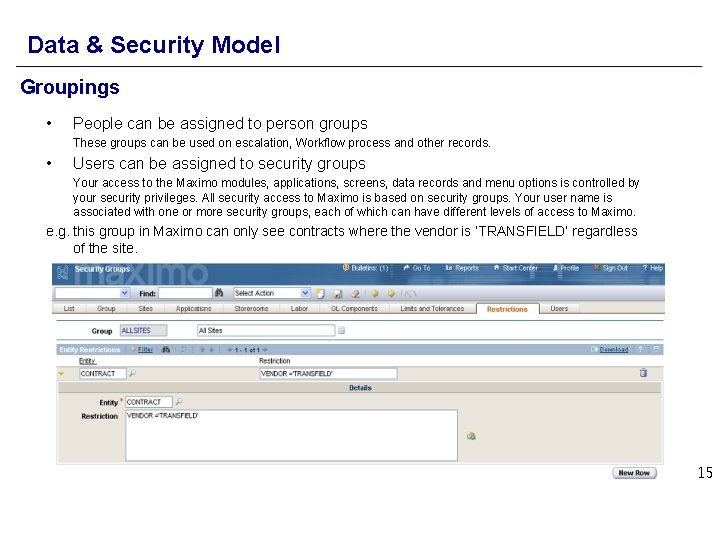
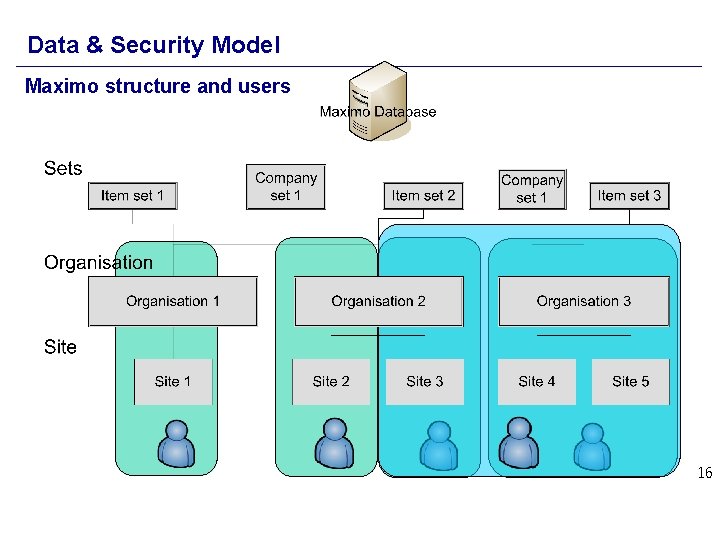
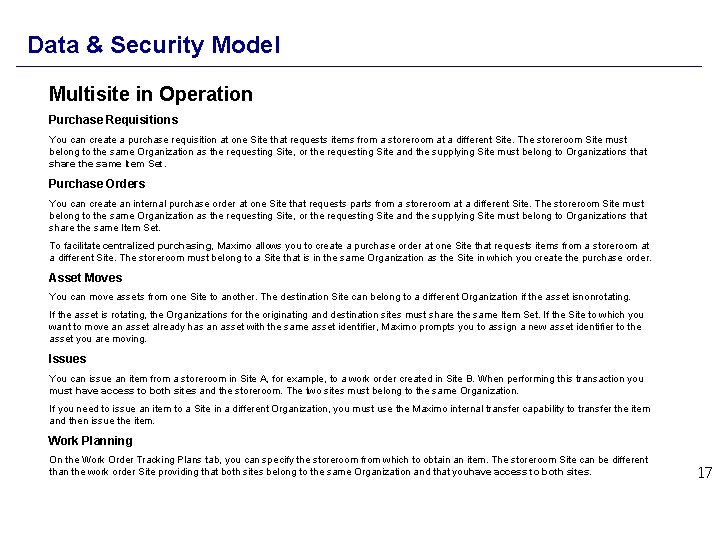
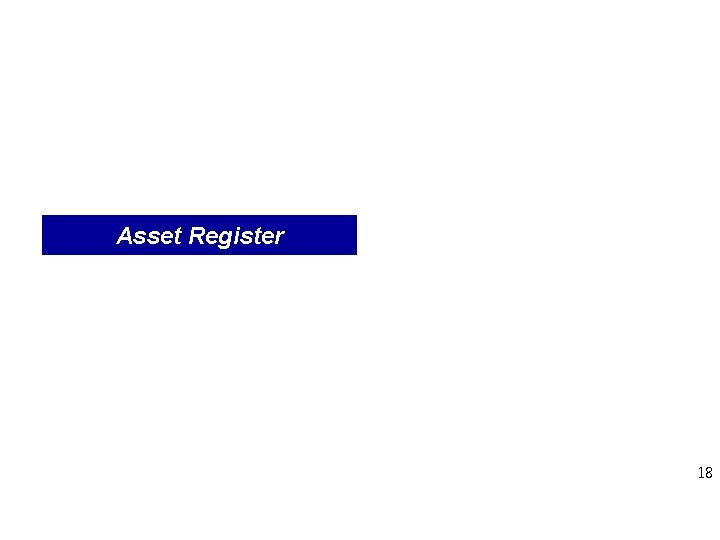
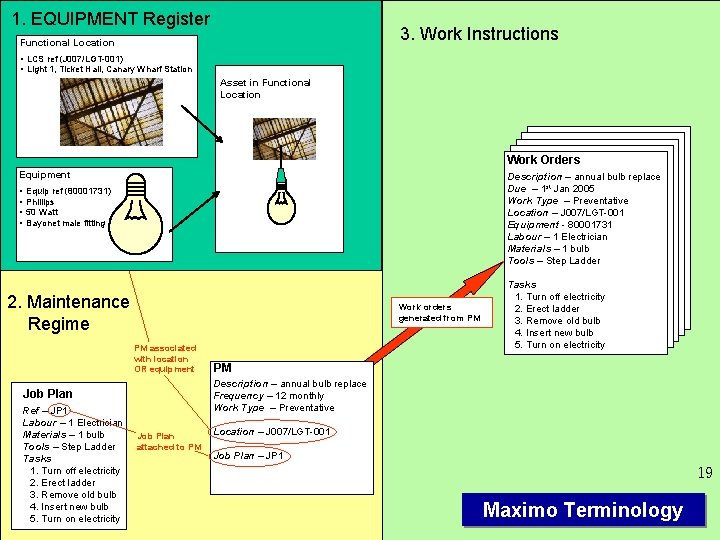
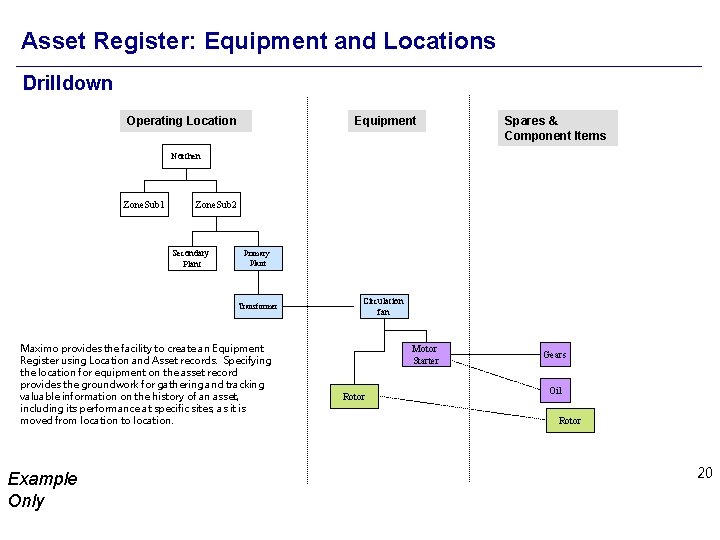
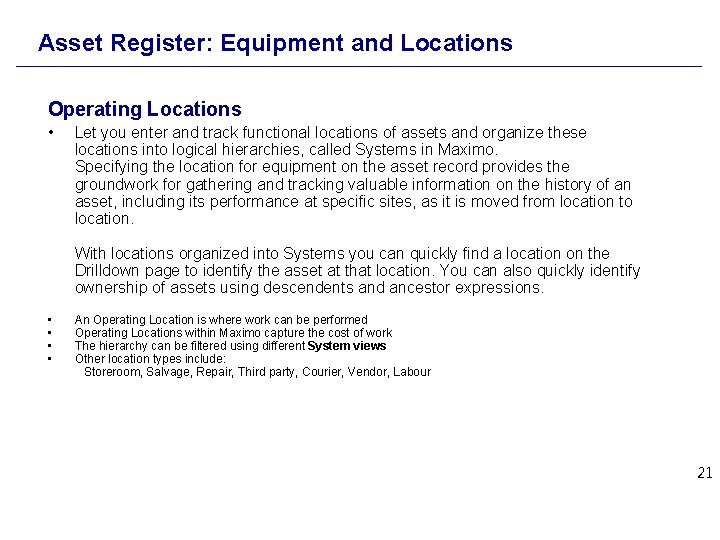
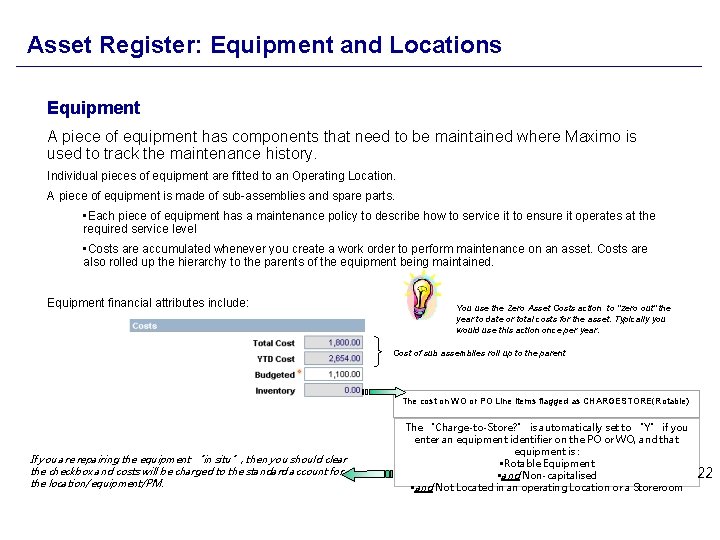
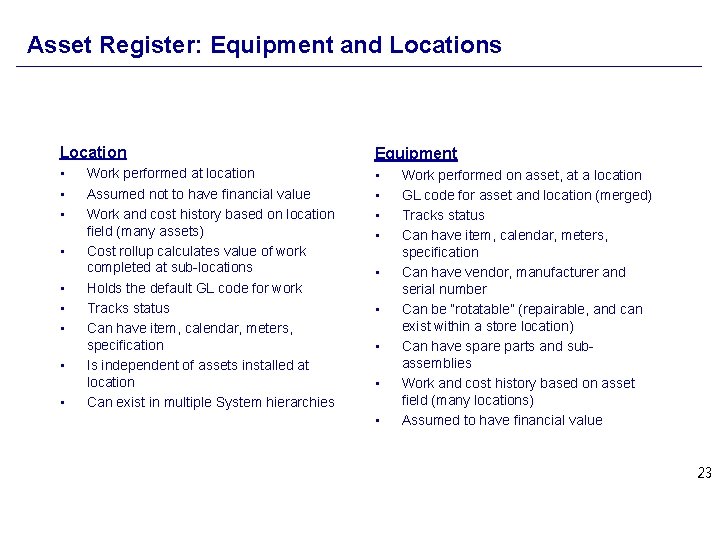
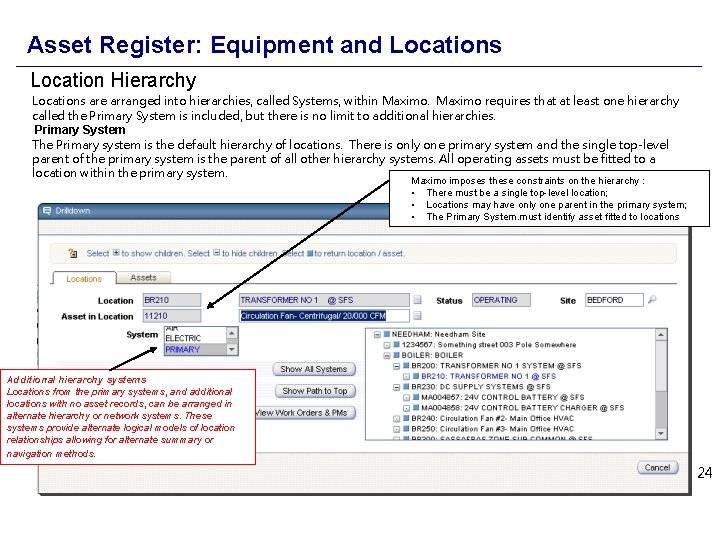
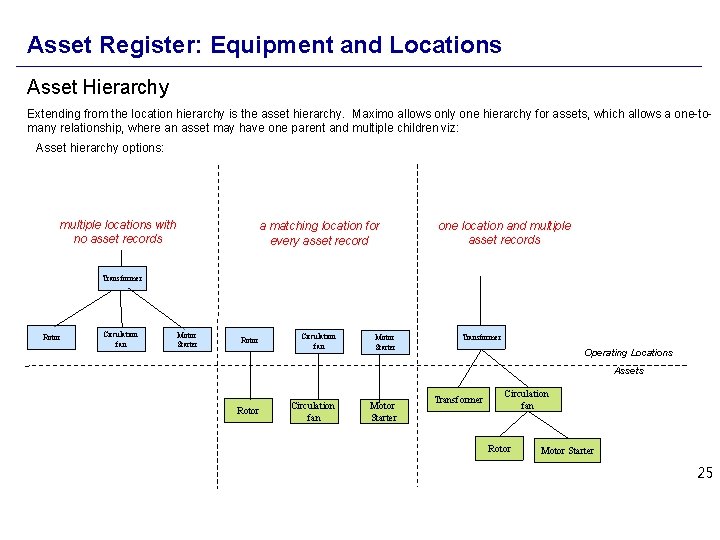
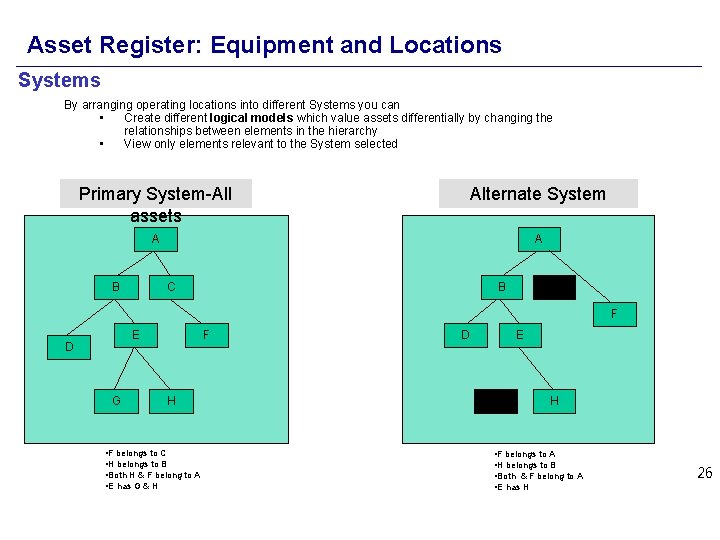
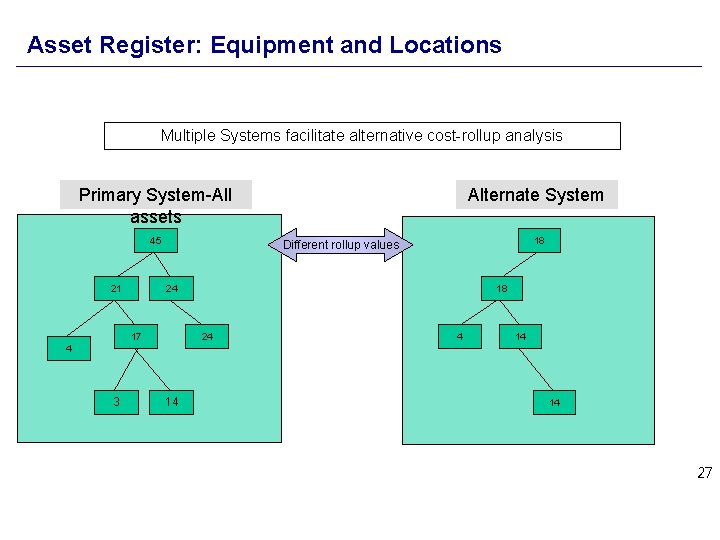
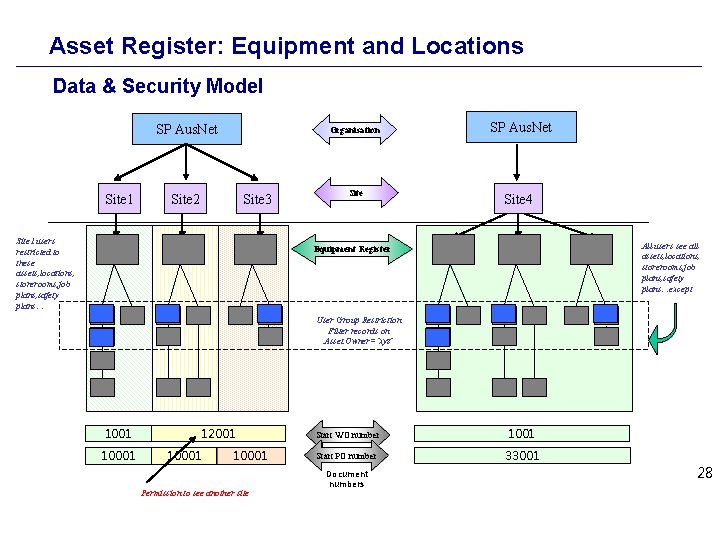
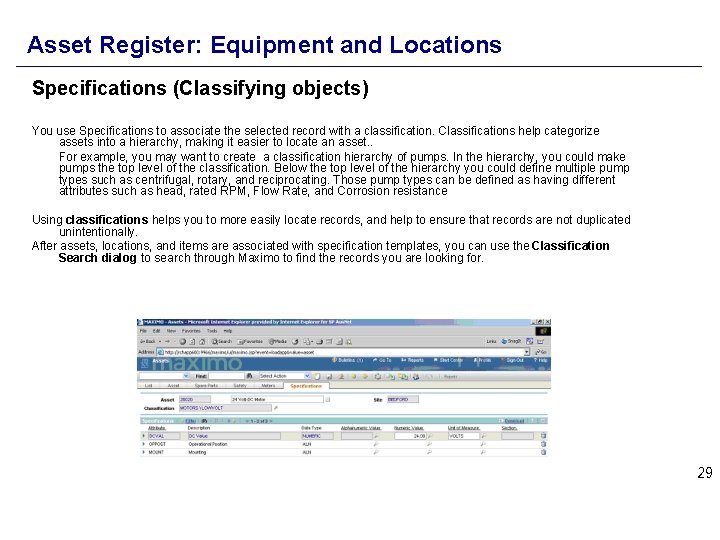
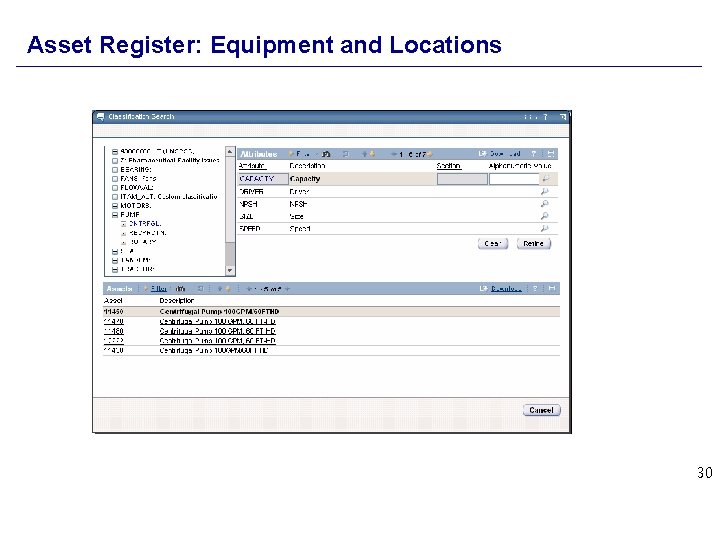
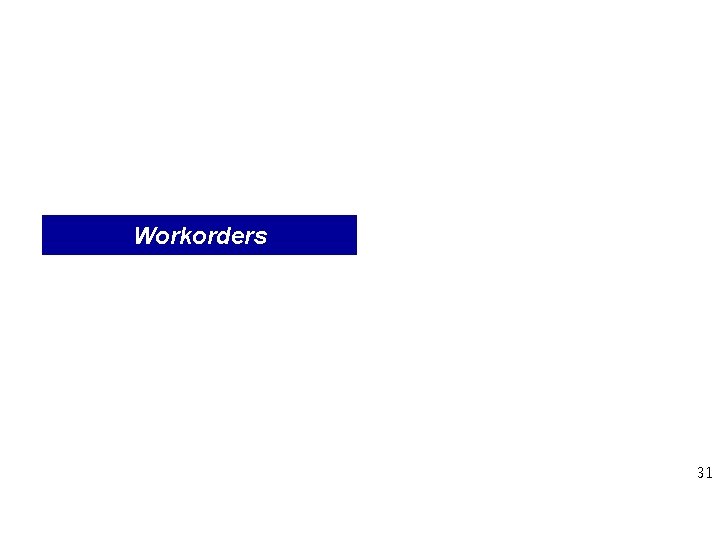
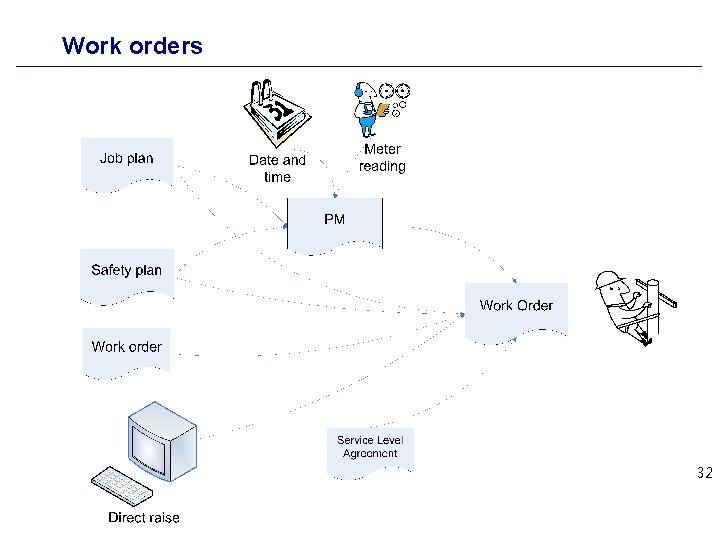
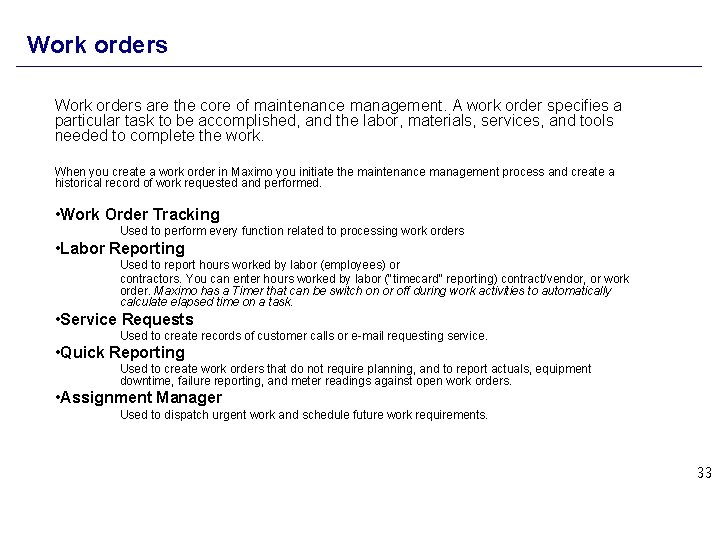
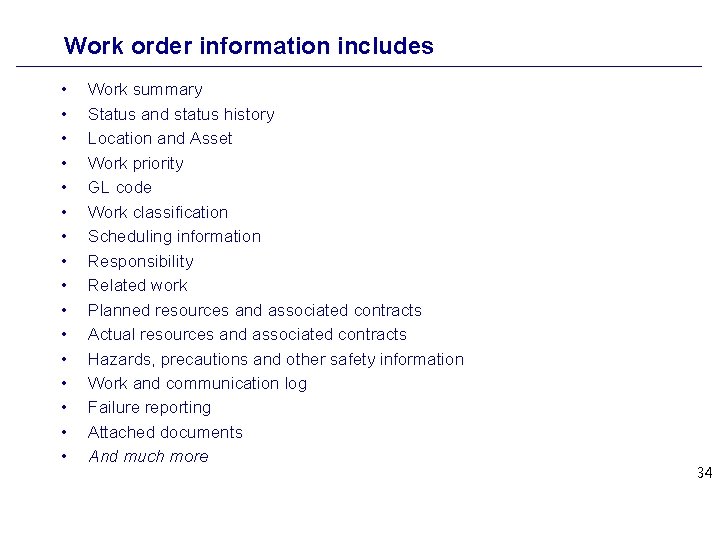
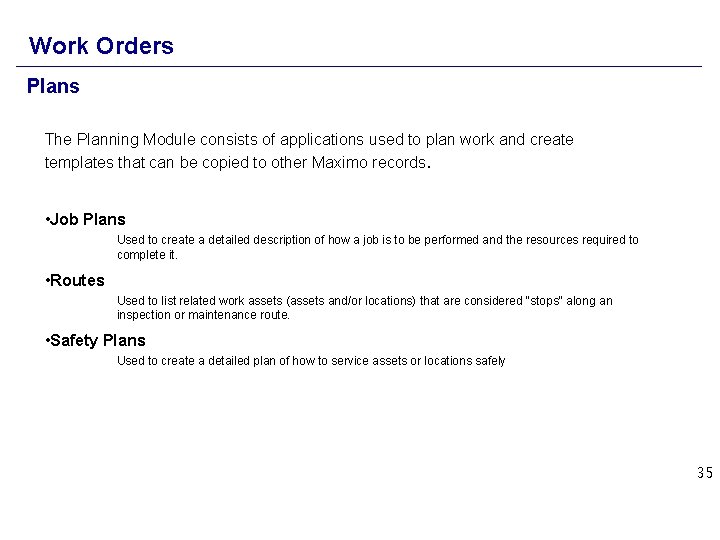
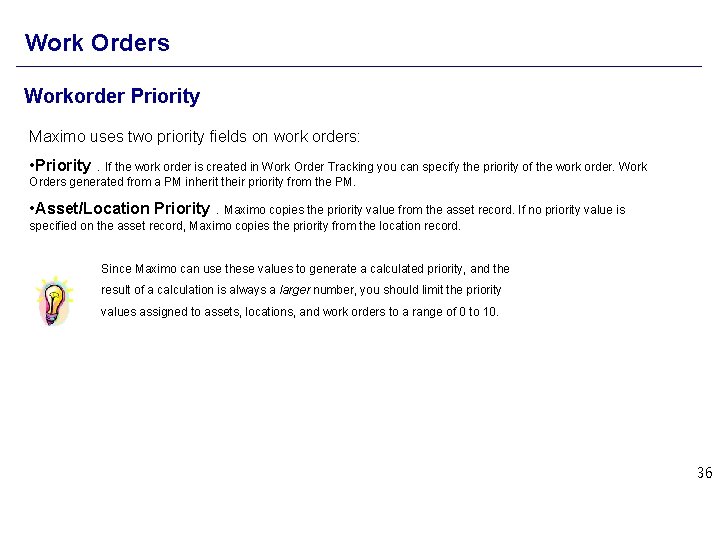
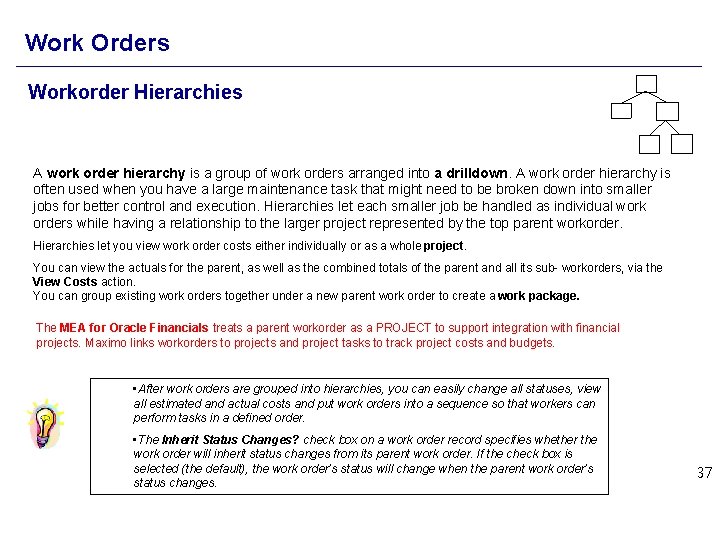
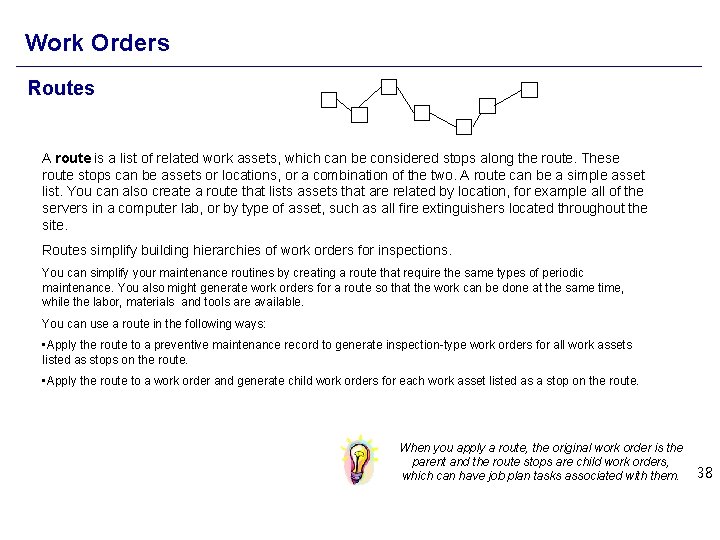
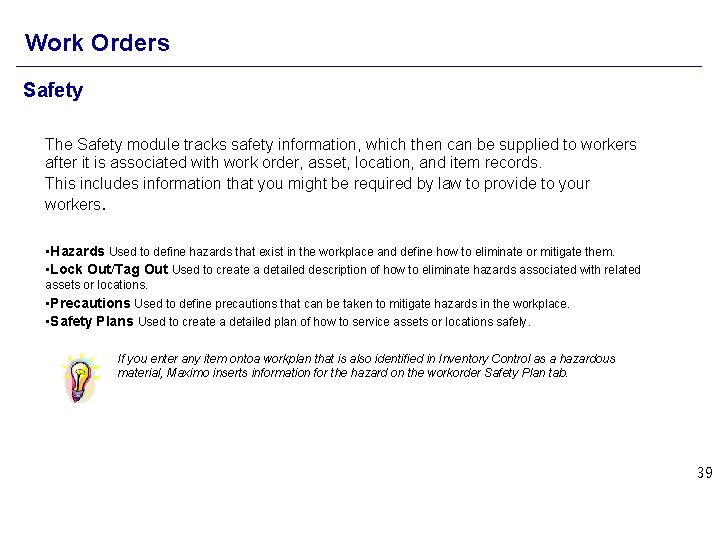
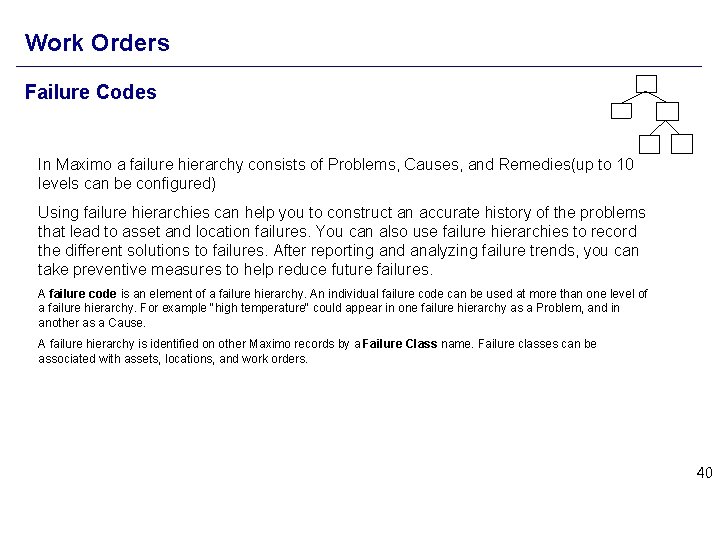
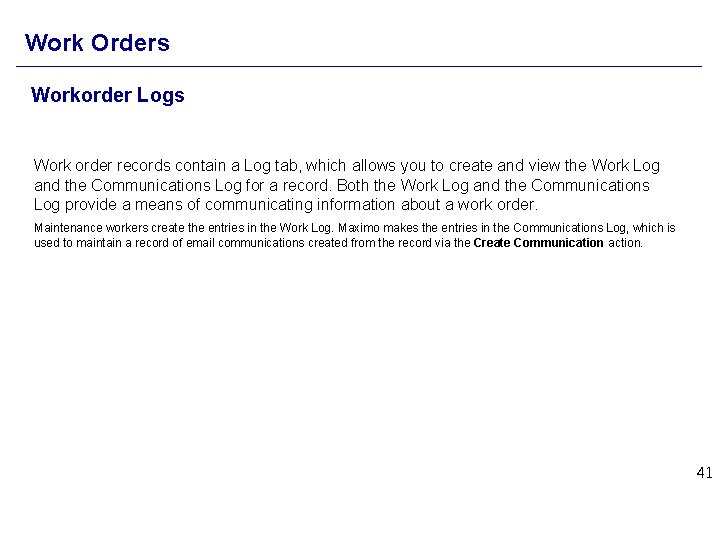
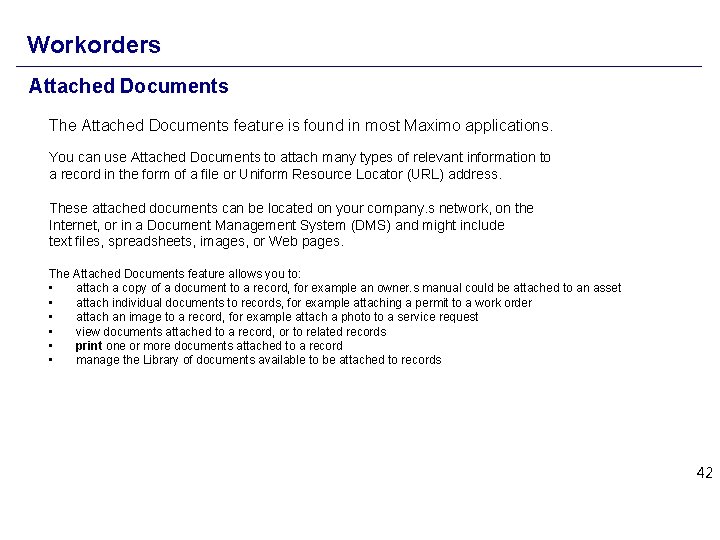
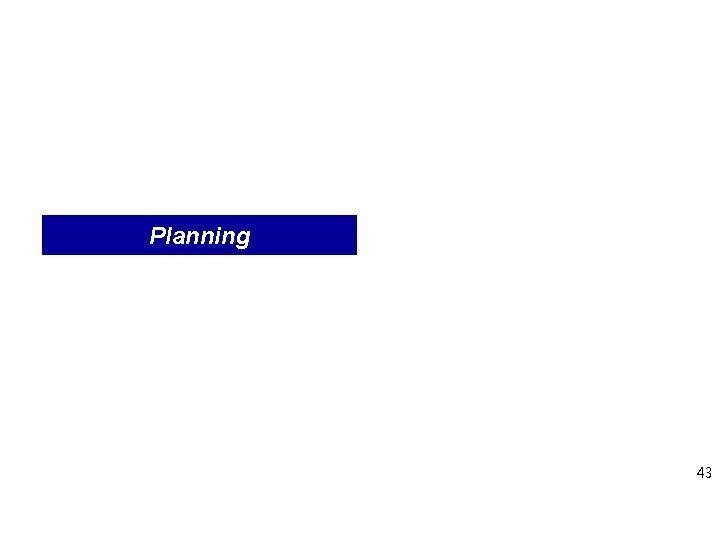
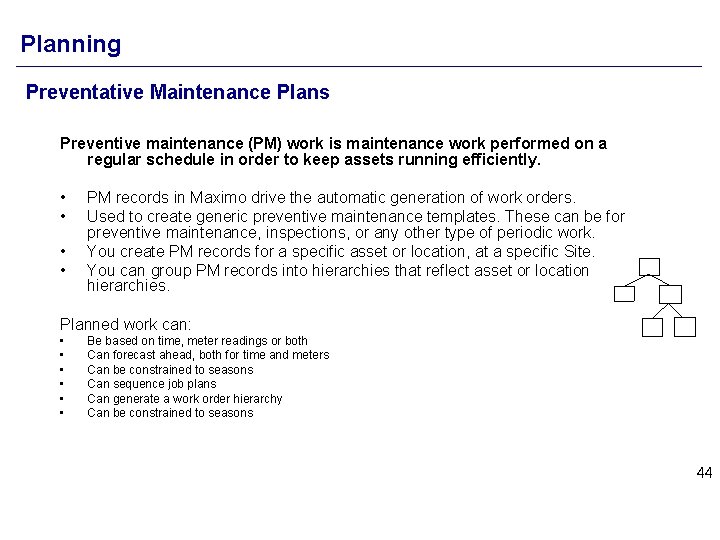
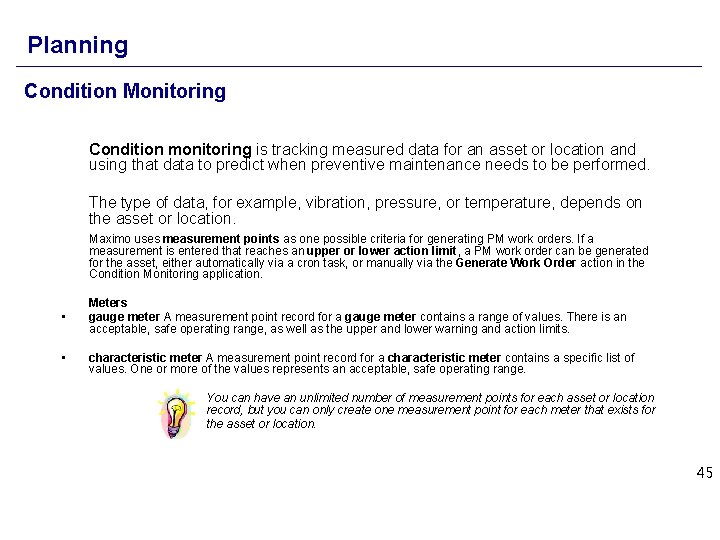
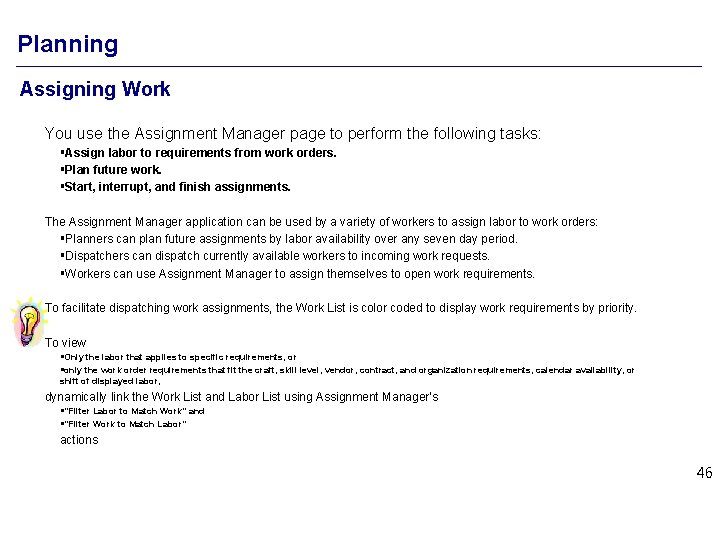
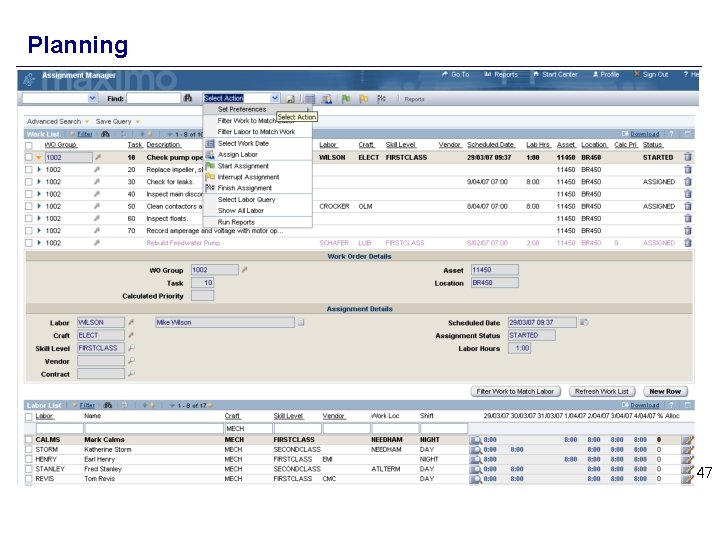
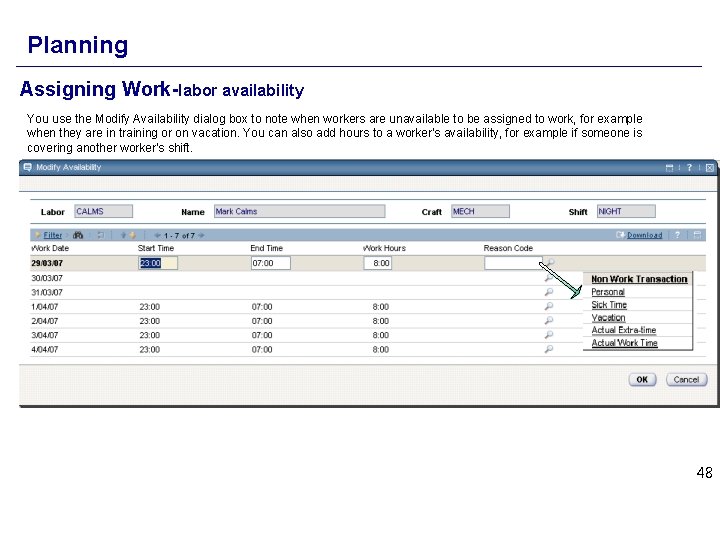
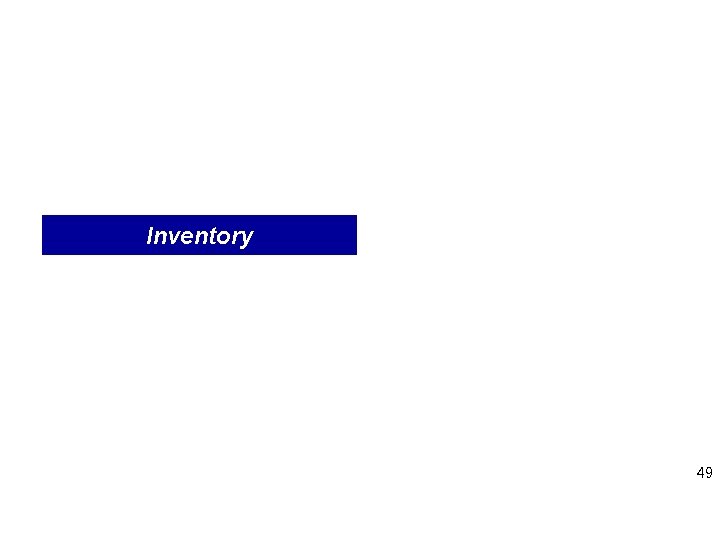
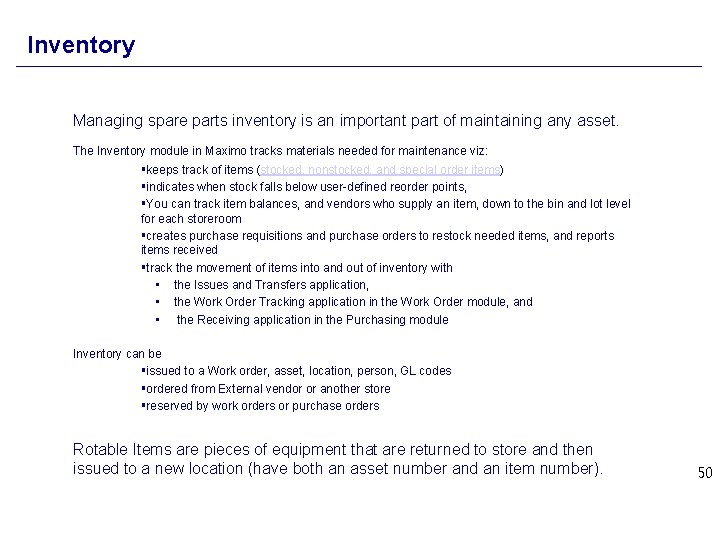
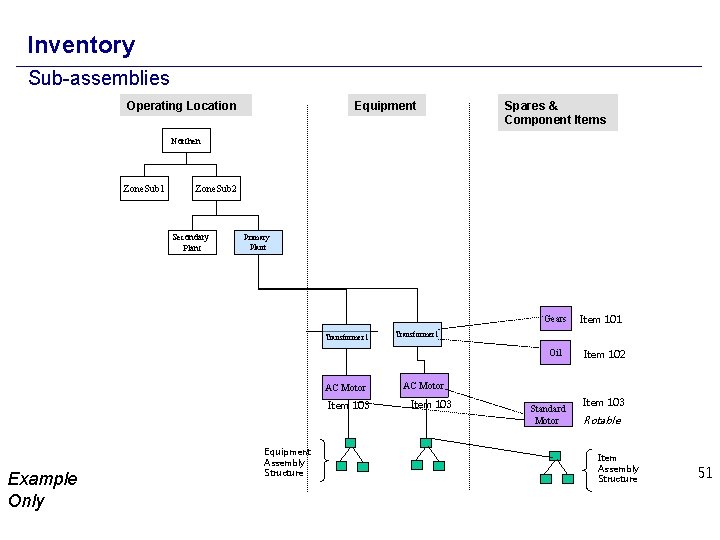
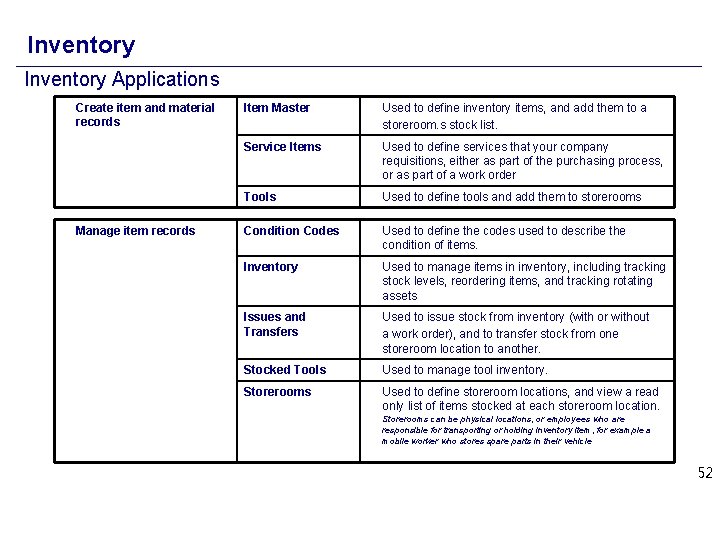
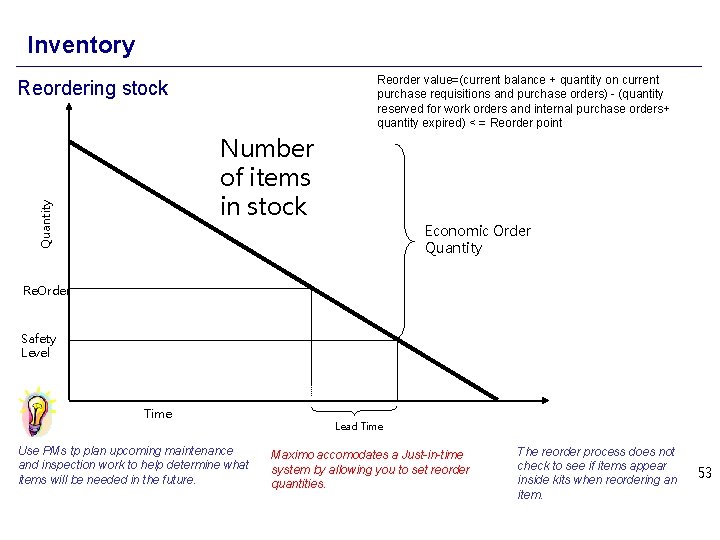
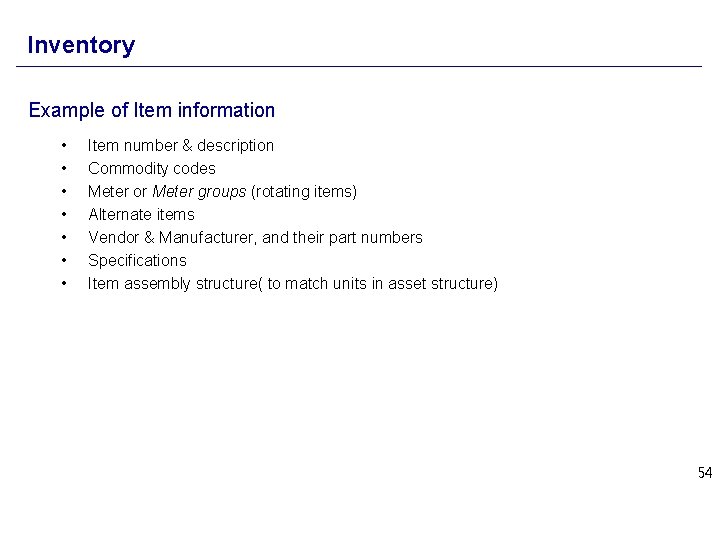
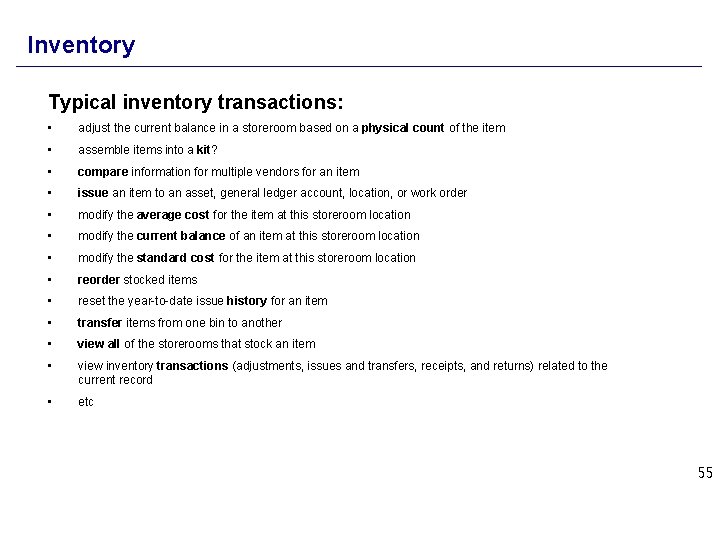
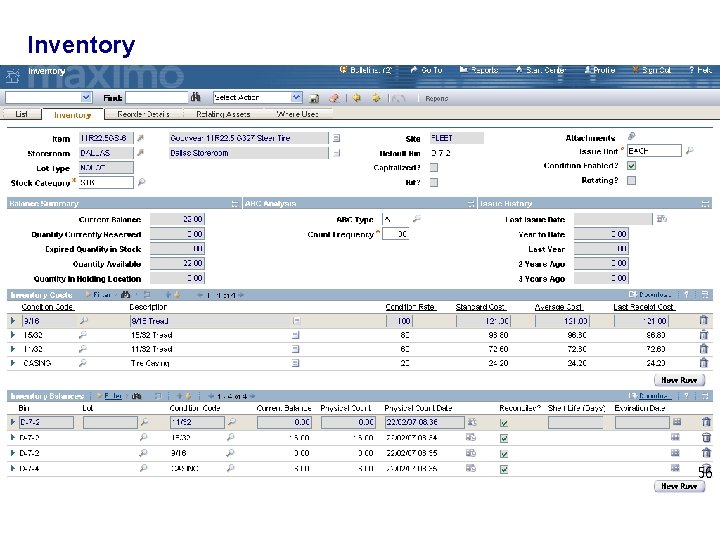
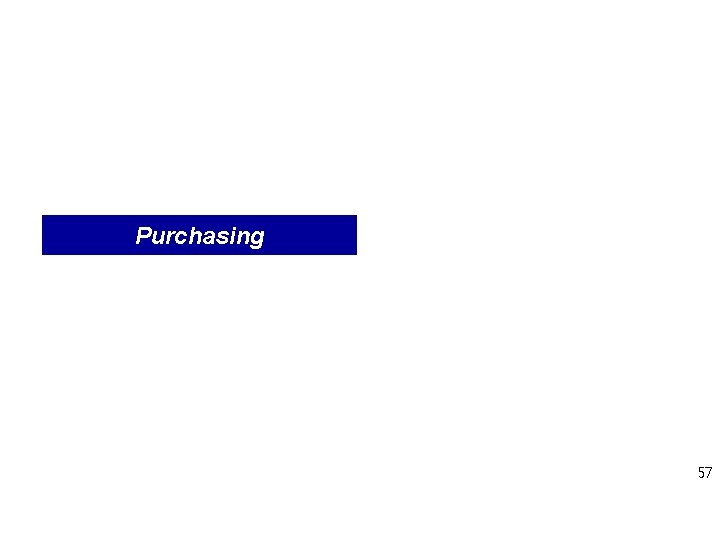
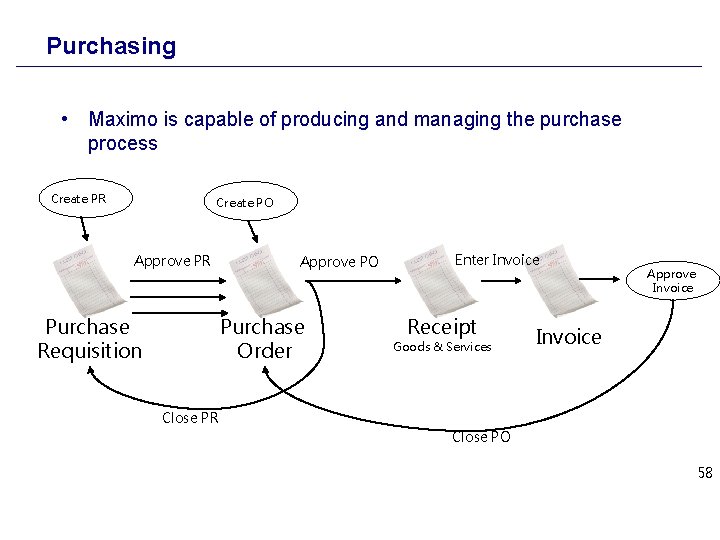
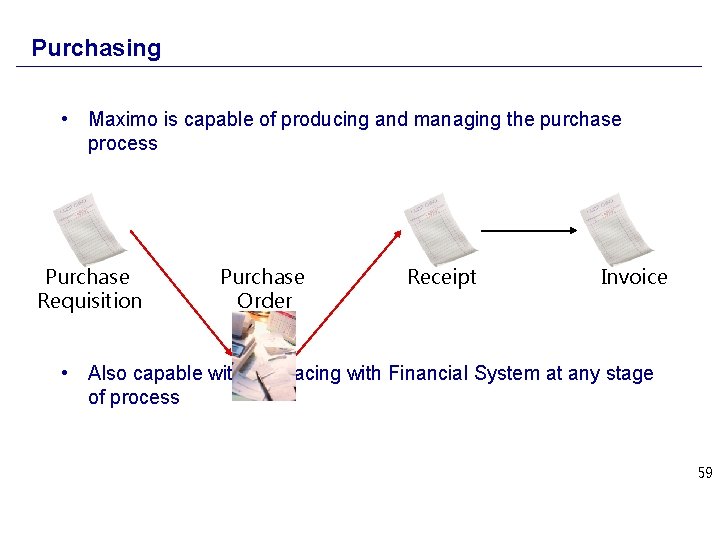
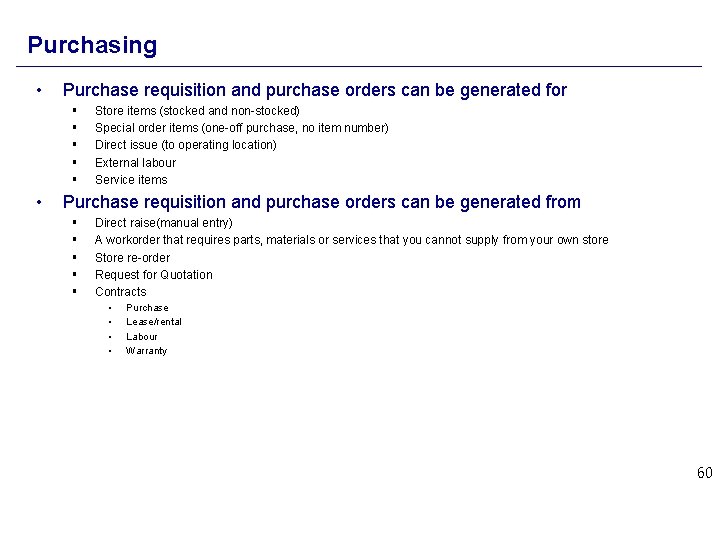
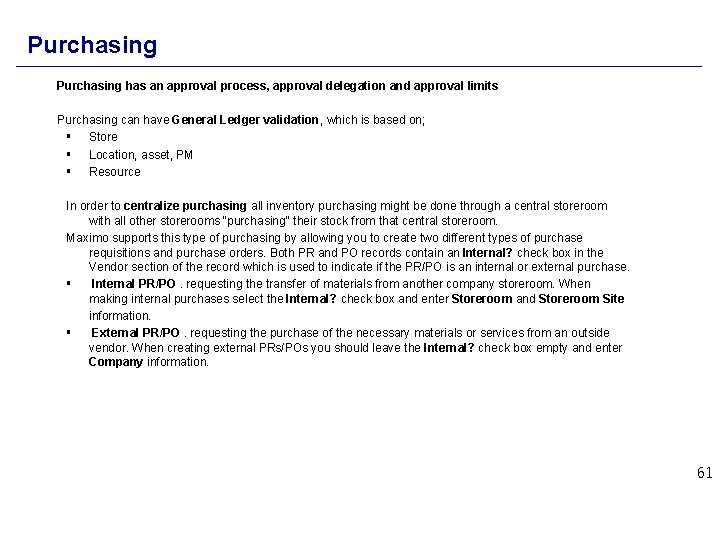
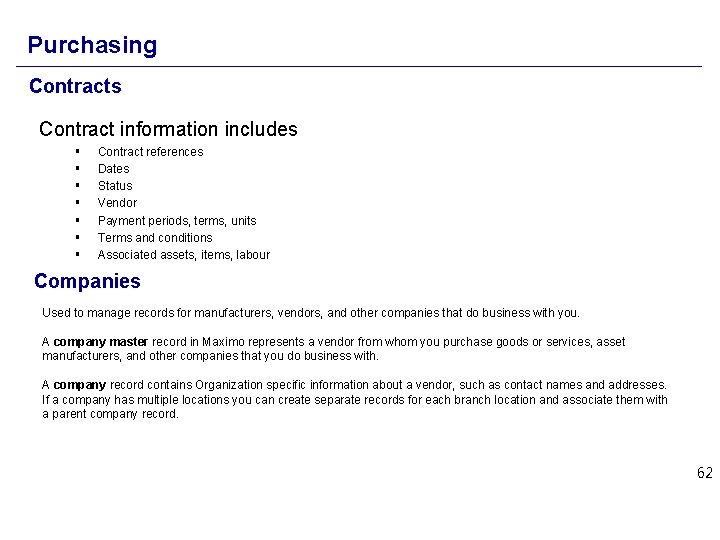
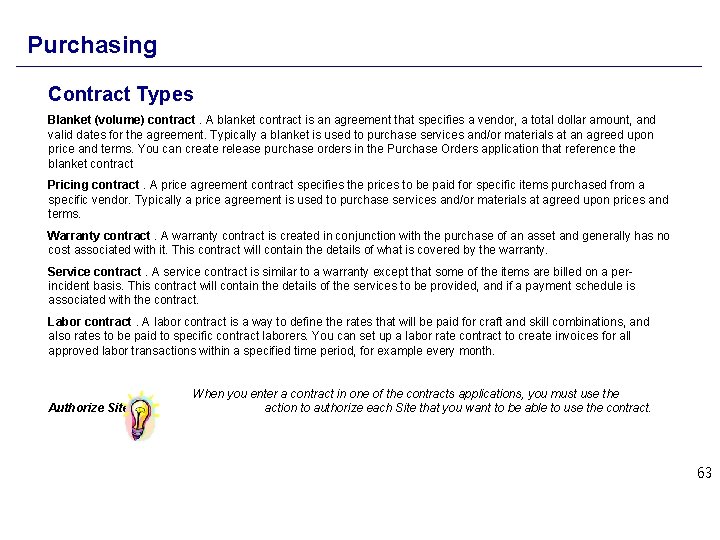
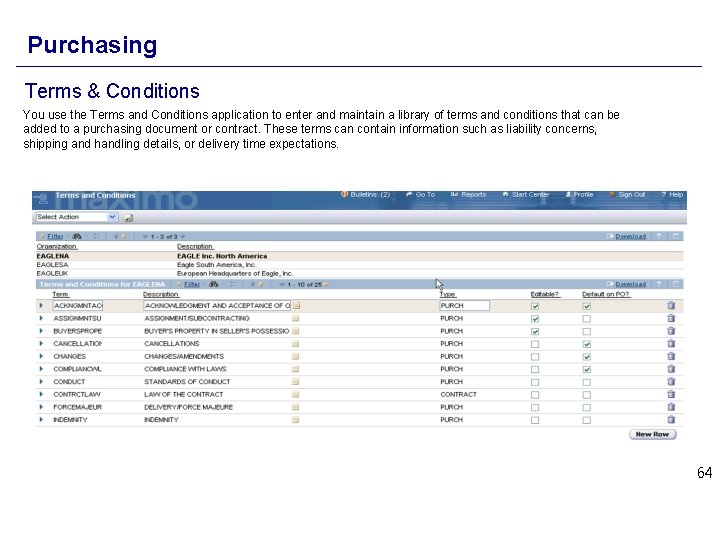
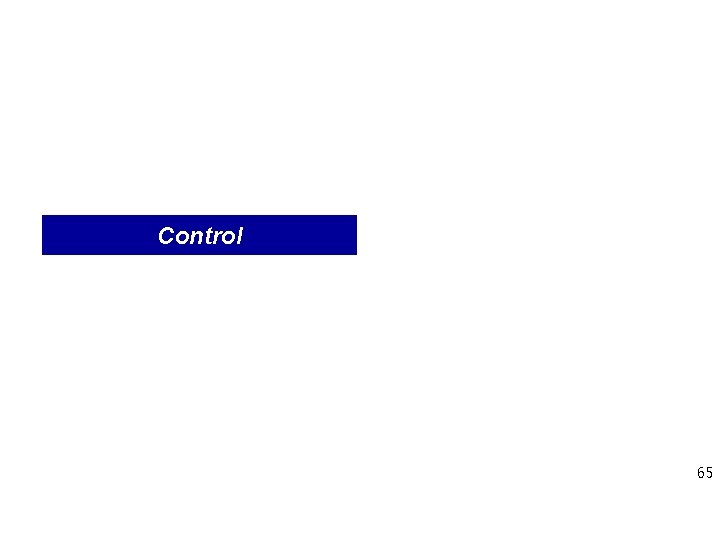
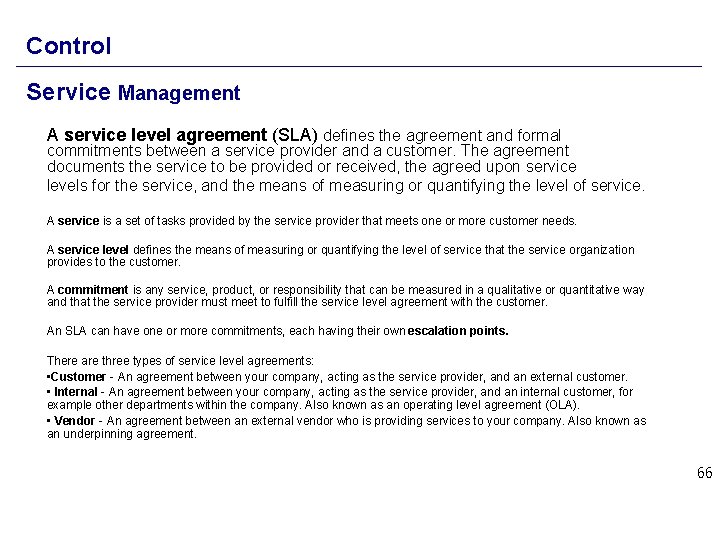
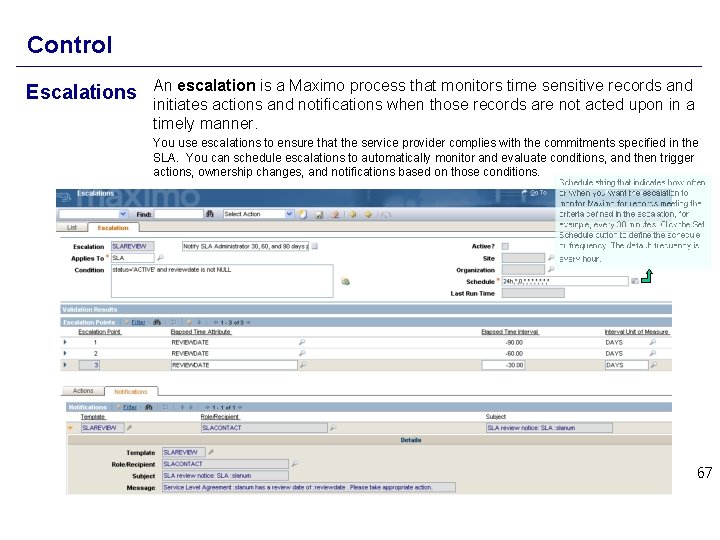
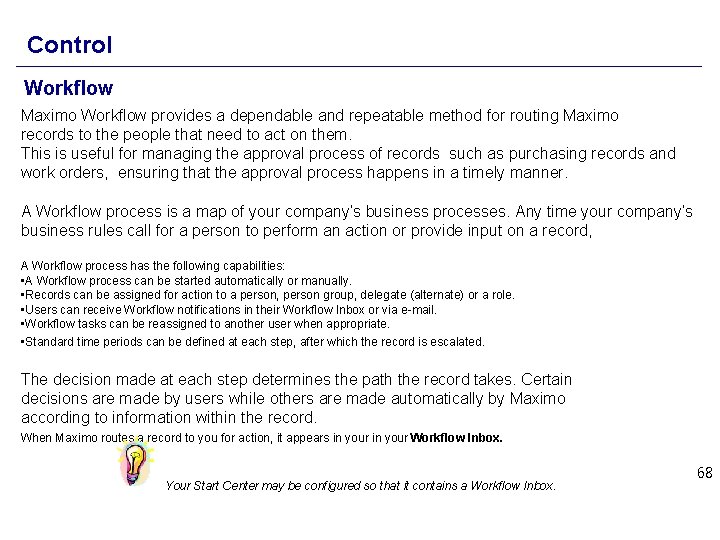
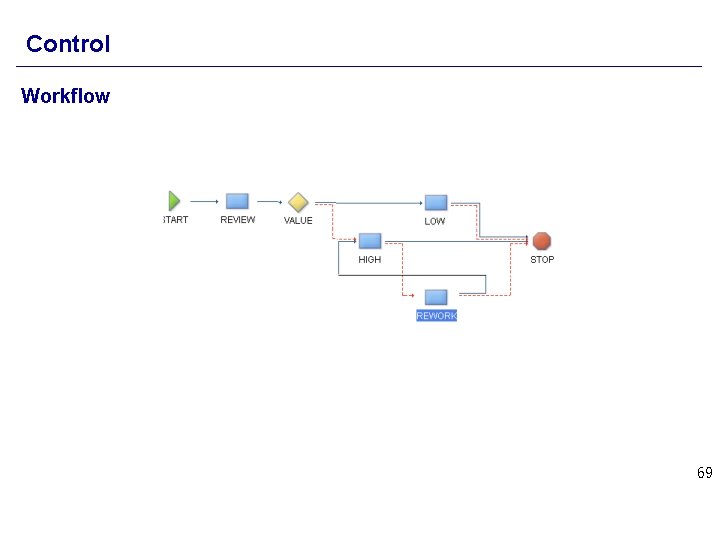
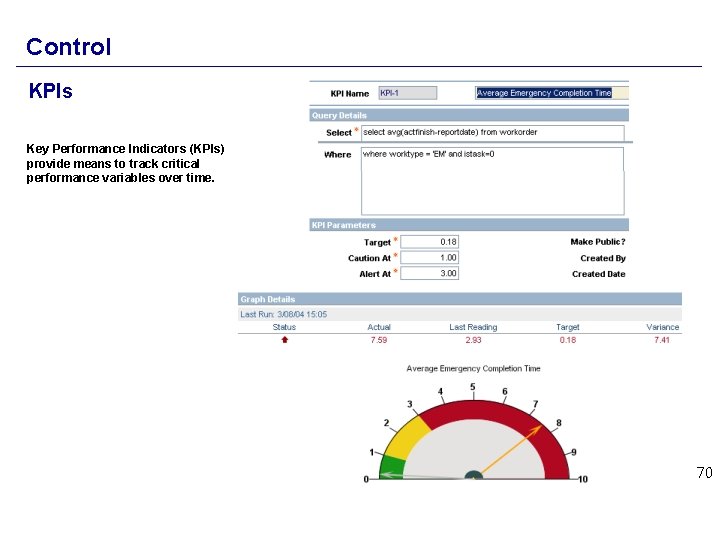
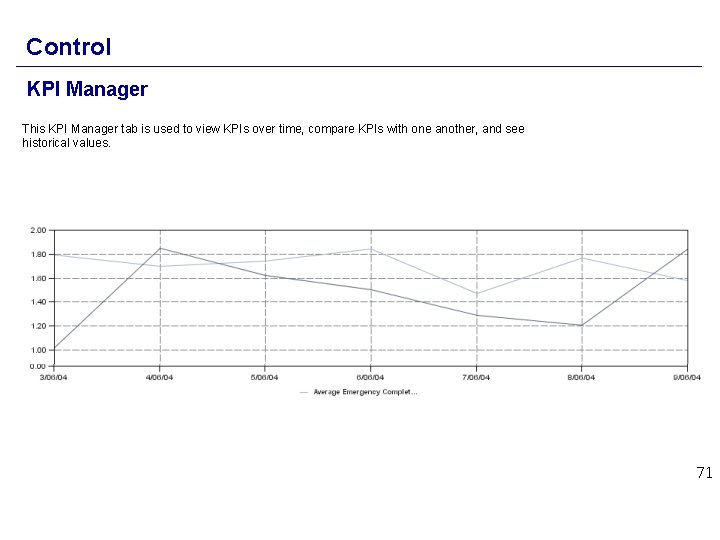
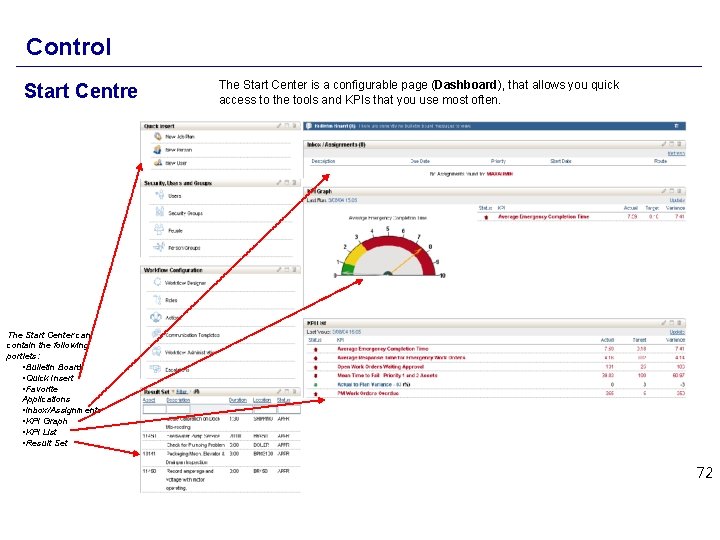
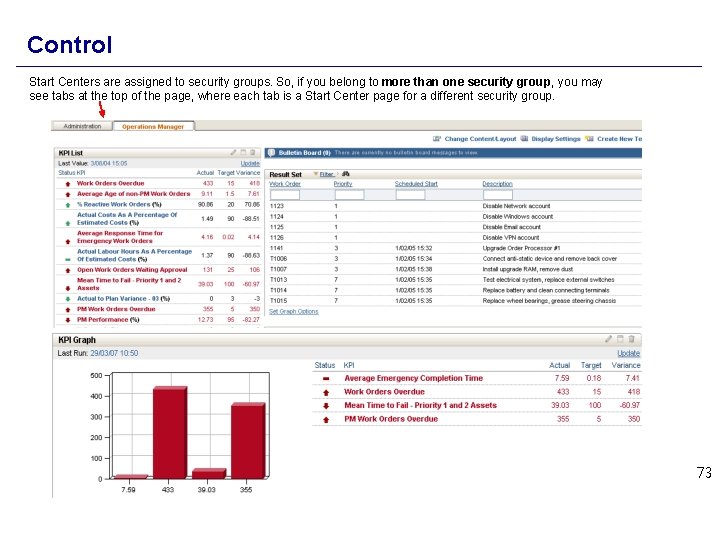
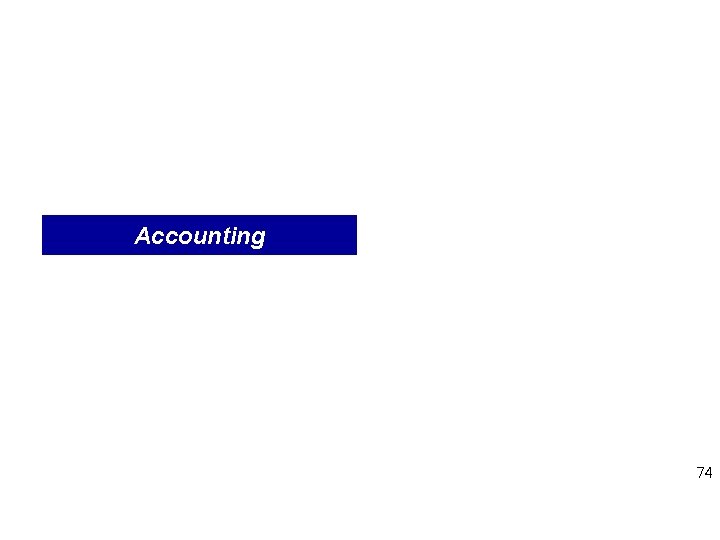
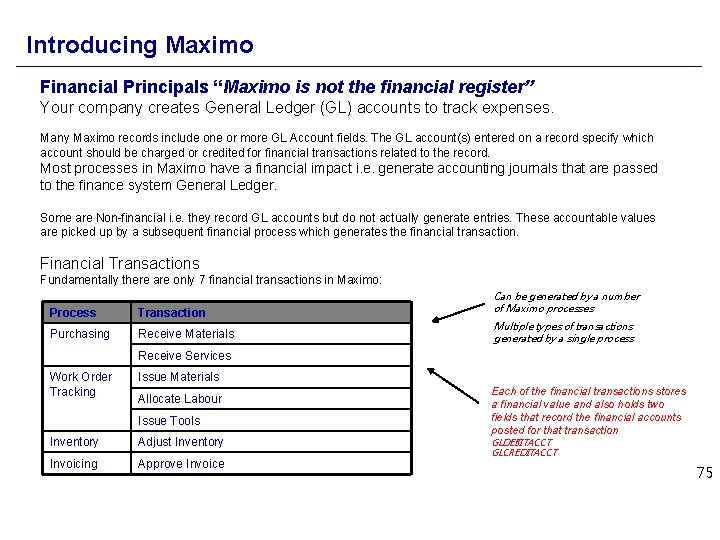
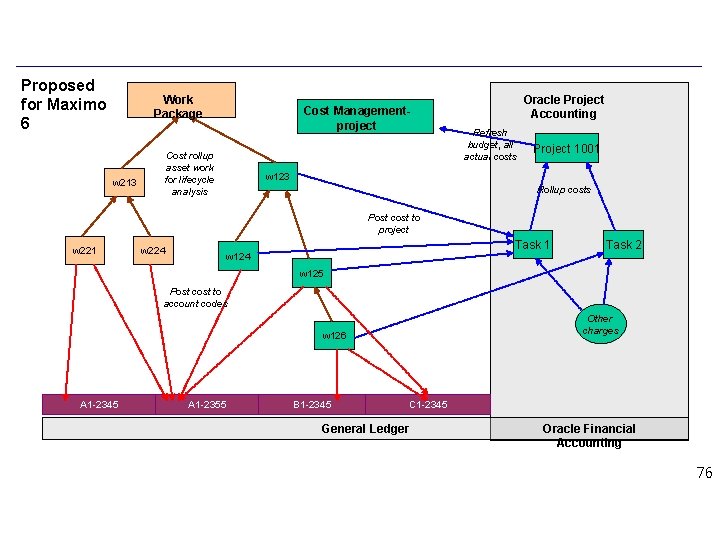
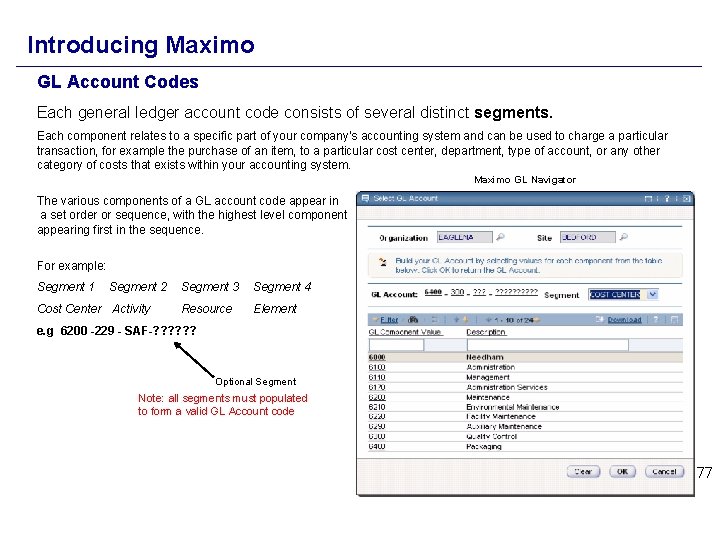
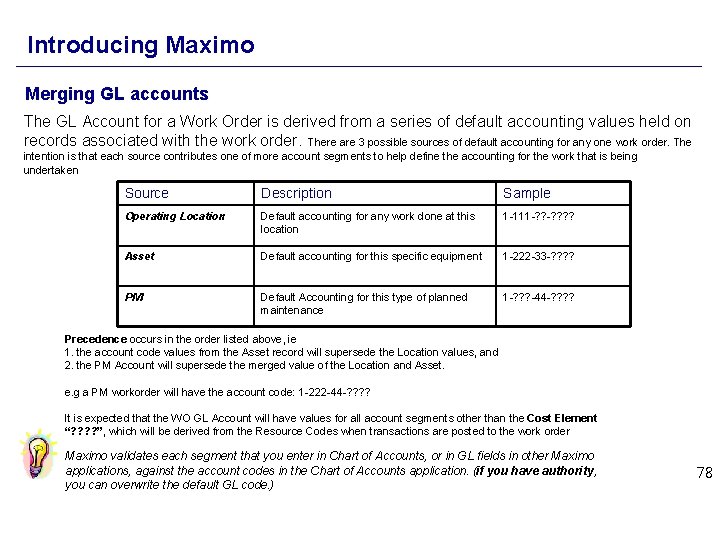
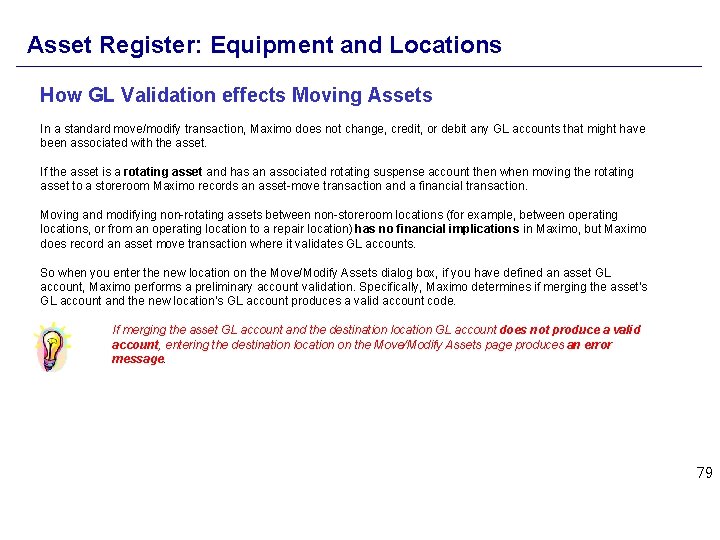
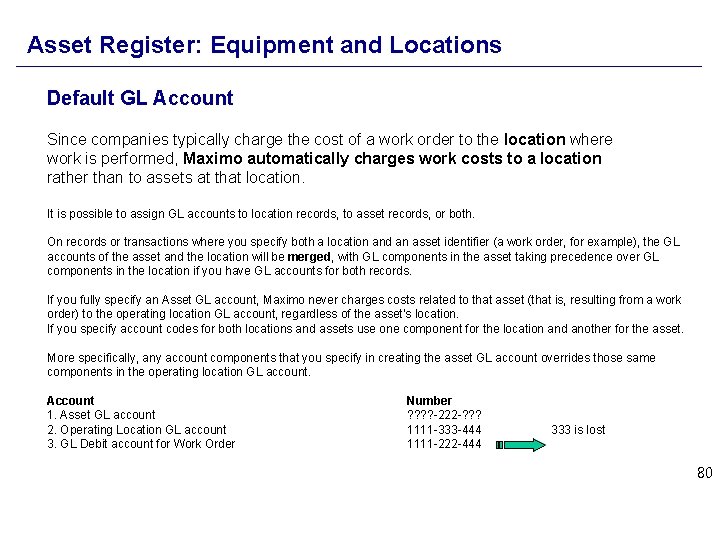
- Slides: 80
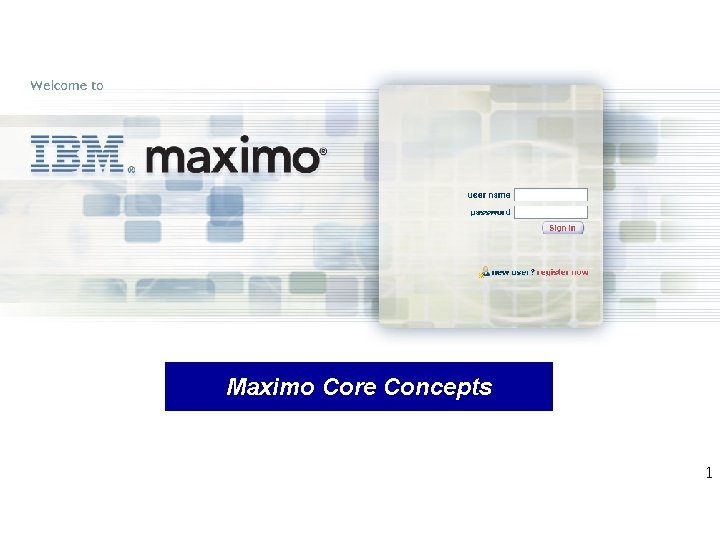
Maximo Core Concepts 1
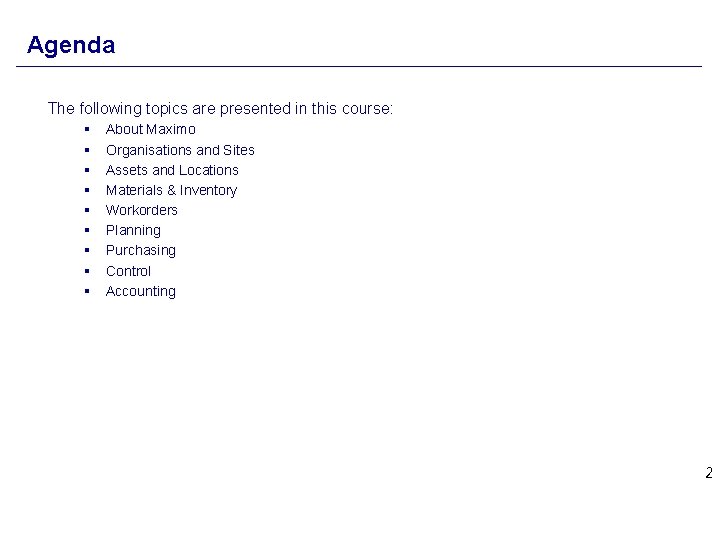
Agenda The following topics are presented in this course: § § § § § About Maximo Organisations and Sites Assets and Locations Materials & Inventory Workorders Planning Purchasing Control Accounting 2
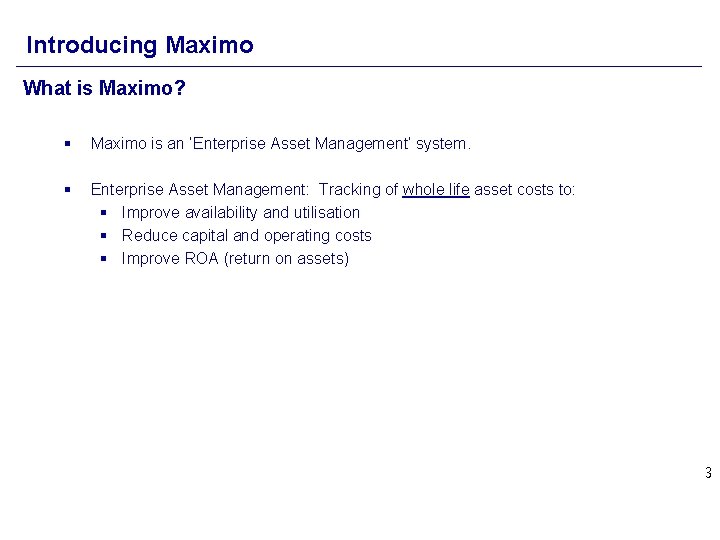
Introducing Maximo What is Maximo? § Maximo is an ‘Enterprise Asset Management’ system. § Enterprise Asset Management: Tracking of whole life asset costs to: § Improve availability and utilisation § Reduce capital and operating costs § Improve ROA (return on assets) 3
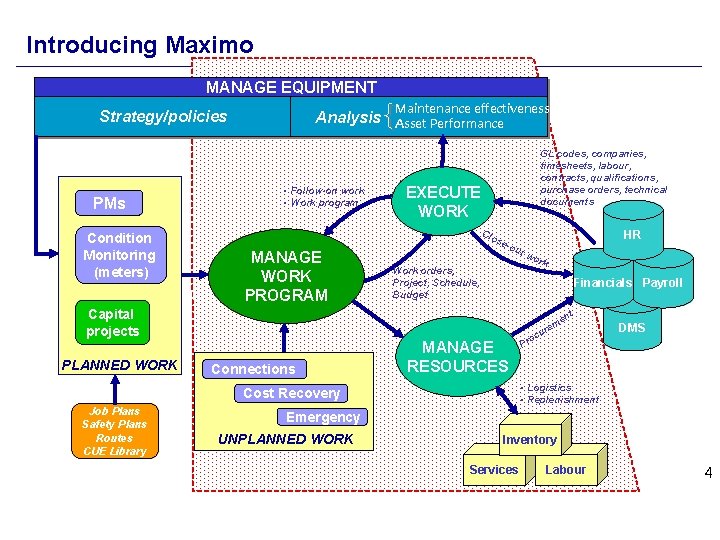
Introducing Maximo MANAGE EQUIPMENT Enterprise Asset Management Strategy/policies PMs Condition Monitoring (meters) Analysis • Follow-on work • Work program GL codes, companies, timesheets, labour, contracts, qualifications, purchase orders, technical documents EXECUTE WORK Clo MANAGE WORK PROGRAM Capital projects PLANNED WORK Maintenance effectiveness Asset Performance se- tw ork Work orders, Project, Schedule, Budget Financials Payroll t en Connections MANAGE RESOURCES m re cu ro P DMS • Logistics • Replenishment Cost Recovery Job Plans Safety Plans Routes CUE Library HR ou Emergency UNPLANNED WORK Inventory Services Labour 4
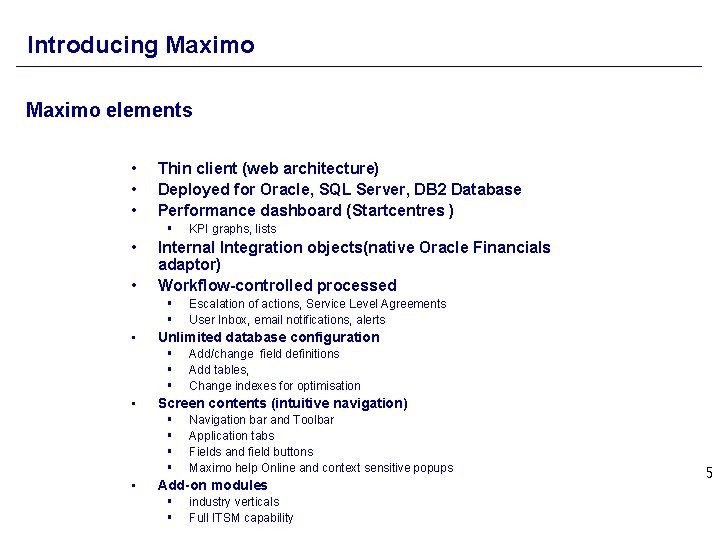
Introducing Maximo elements • • • Thin client (web architecture) Deployed for Oracle, SQL Server, DB 2 Database Performance dashboard (Startcentres ) § • • Internal Integration objects(native Oracle Financials adaptor) Workflow-controlled processed § § • Add/change field definitions Add tables, Change indexes for optimisation Screen contents (intuitive navigation) § § • Escalation of actions, Service Level Agreements User Inbox, email notifications, alerts Unlimited database configuration § § § • KPI graphs, lists Navigation bar and Toolbar Application tabs Fields and field buttons Maximo help Online and context sensitive popups Add-on modules § § industry verticals Full ITSM capability 5
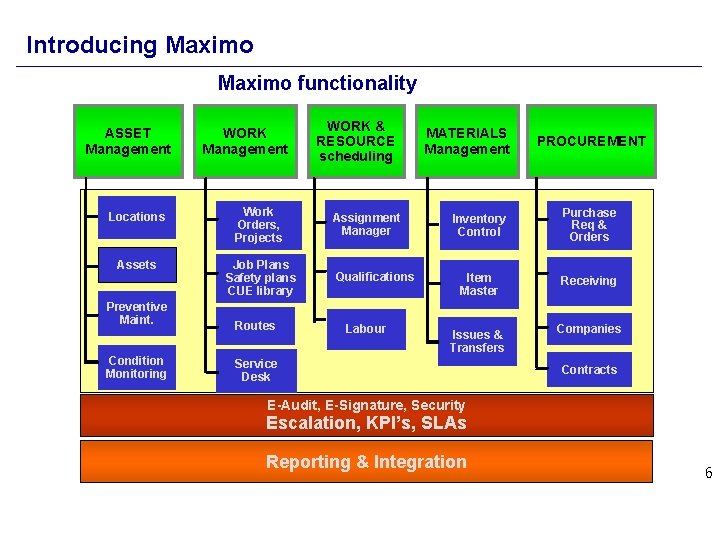
Introducing Maximo functionality ASSET Management Locations Assets Preventive Maint. Condition Monitoring WORK Management Work Orders, Projects Job Plans Safety plans CUE library Routes WORK & RESOURCE scheduling Assignment Manager Qualifications Labour MATERIALS Management PROCUREMENT Inventory Control Purchase Req & Orders Item Master Receiving Issues & Transfers Companies Service Desk Contracts E-Audit, E-Signature, Security Escalation, KPI’s, SLAs Reporting & Integration 6
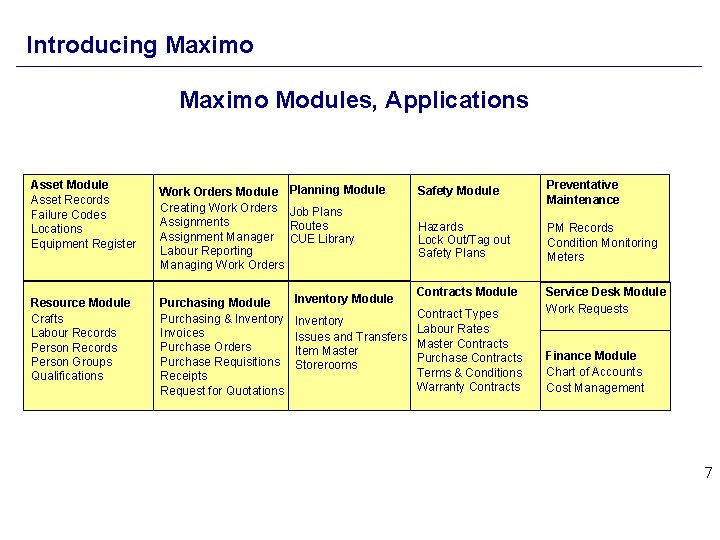
Introducing Maximo Modules, Applications Asset Module Asset Records Failure Codes Locations Equipment Register Resource Module Crafts Labour Records Person Groups Qualifications Work Orders Module Creating Work Orders Assignment Manager Labour Reporting Managing Work Orders Purchasing Module Purchasing & Inventory Invoices Purchase Orders Purchase Requisitions Receipts Request for Quotations Planning Module Safety Module Job Plans Routes CUE Library Hazards Lock Out/Tag out Safety Plans Inventory Module Contracts Module Contract Types Inventory Labour Rates Issues and Transfers Master Contracts Item Master Purchase Contracts Storerooms Terms & Conditions Warranty Contracts Preventative Maintenance PM Records Condition Monitoring Meters Service Desk Module Work Requests Finance Module Chart of Accounts Cost Management 7
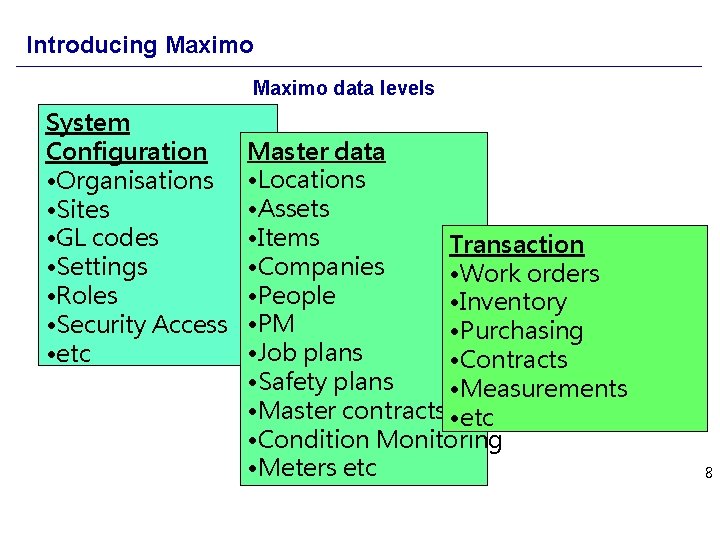
Introducing Maximo data levels System Configuration • Organisations • Sites • GL codes • Settings • Roles • Security Access • etc Master data • Locations • Assets • Items Transaction • Companies • Work orders • People • Inventory • PM • Purchasing • Job plans • Contracts • Safety plans • Measurements • Master contracts • etc • Condition Monitoring • Meters etc 8

Data & Security Model 9
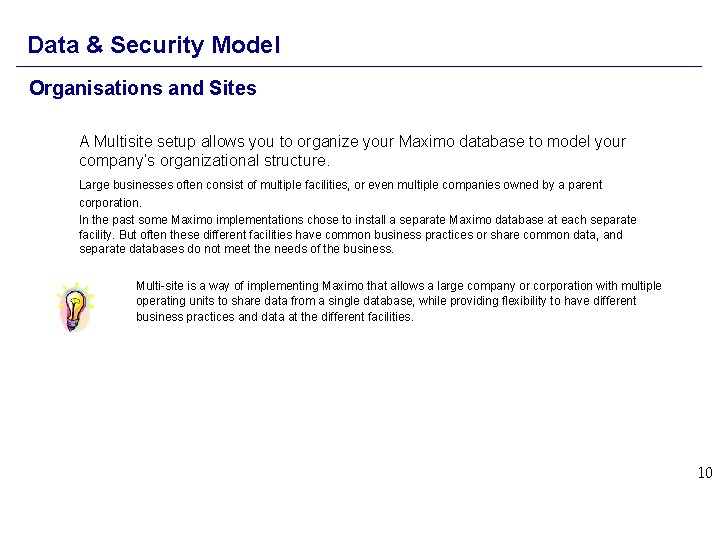
Data & Security Model Organisations and Sites A Multisite setup allows you to organize your Maximo database to model your company’s organizational structure. Large businesses often consist of multiple facilities, or even multiple companies owned by a parent corporation. In the past some Maximo implementations chose to install a separate Maximo database at each separate facility. But often these different facilities have common business practices or share common data, and separate databases do not meet the needs of the business. Multi-site is a way of implementing Maximo that allows a large company or corporation with multiple operating units to share data from a single database, while providing flexibility to have different business practices and data at the different facilities. 10
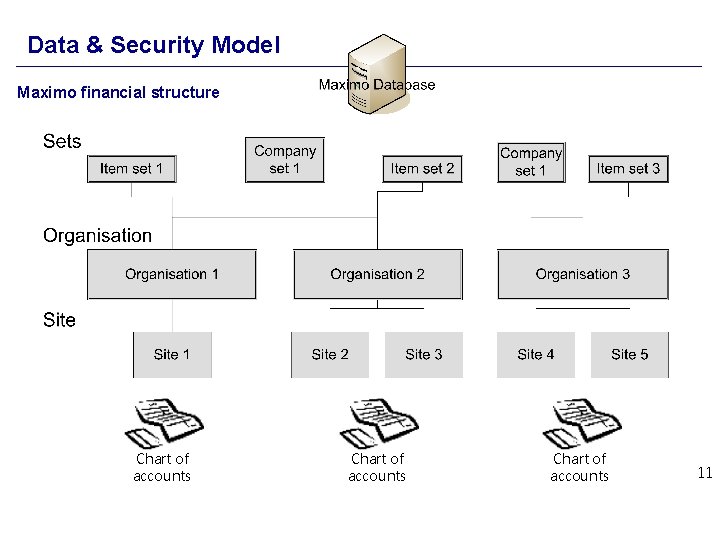
Data & Security Model Maximo financial structure Chart of accounts 11
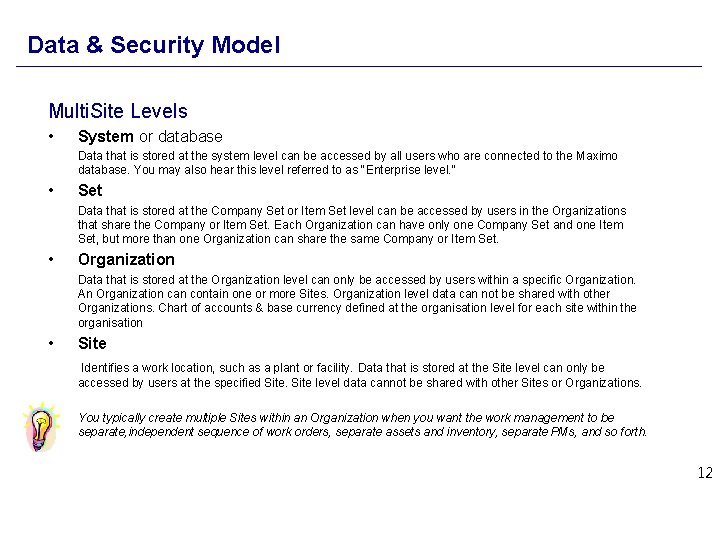
Data & Security Model Multi. Site Levels • System or database Data that is stored at the system level can be accessed by all users who are connected to the Maximo database. You may also hear this level referred to as "Enterprise level. " • Set Data that is stored at the Company Set or Item Set level can be accessed by users in the Organizations that share the Company or Item Set. Each Organization can have only one Company Set and one Item Set, but more than one Organization can share the same Company or Item Set. • Organization Data that is stored at the Organization level can only be accessed by users within a specific Organization. An Organization can contain one or more Sites. Organization level data can not be shared with other Organizations. Chart of accounts & base currency defined at the organisation level for each site within the organisation • Site Identifies a work location, such as a plant or facility. Data that is stored at the Site level can only be accessed by users at the specified Site level data cannot be shared with other Sites or Organizations. You typically create multiple Sites within an Organization when you want the work management to be separate, independent sequence of work orders, separate assets and inventory, separate PMs, and so forth. 12
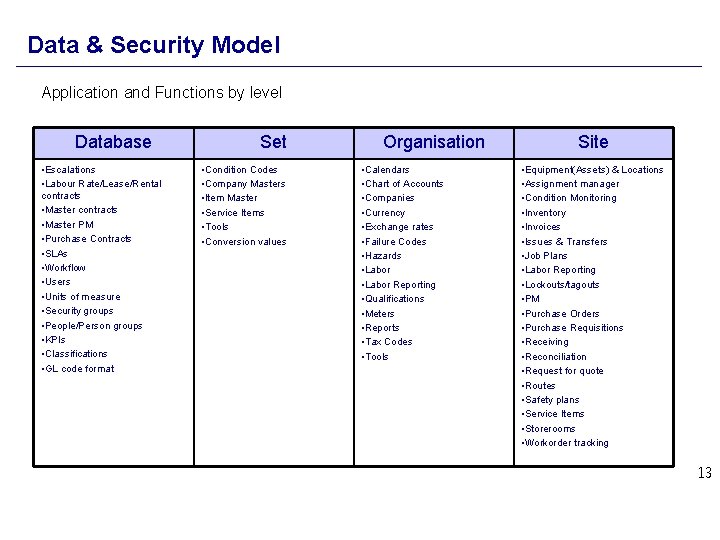
Data & Security Model Application and Functions by level Database • Escalations • Labour Rate/Lease/Rental contracts • Master PM • Purchase Contracts • SLAs • Workflow • Users • Units of measure • Security groups • People/Person groups • KPIs • Classifications • GL code format Set • Condition Codes • Company Masters • Item Master • Service Items • Tools • Conversion values Organisation • Calendars • Chart of Accounts • Companies • Currency • Exchange rates • Failure Codes • Hazards • Labor Reporting • Qualifications • Meters • Reports • Tax Codes • Tools Site • Equipment(Assets) & Locations • Assignment manager • Condition Monitoring • Inventory • Invoices • Issues & Transfers • Job Plans • Labor Reporting • Lockouts/tagouts • PM • Purchase Orders • Purchase Requisitions • Receiving • Reconciliation • Request for quote • Routes • Safety plans • Service Items • Storerooms • Workorder tracking 13
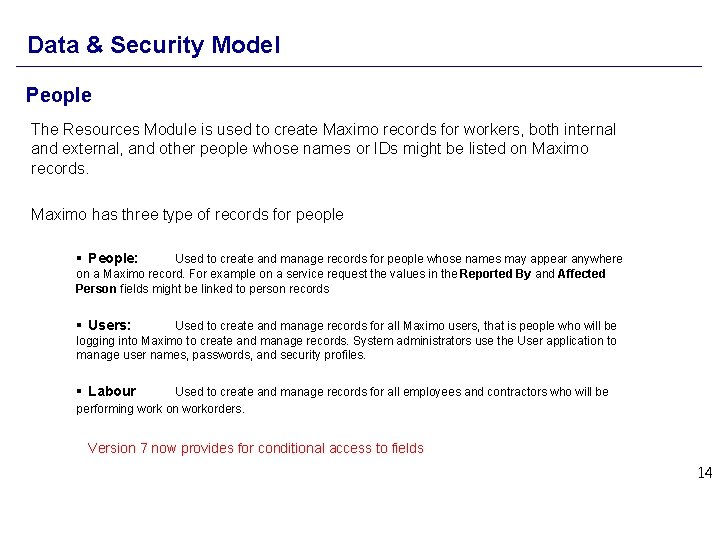
Data & Security Model People The Resources Module is used to create Maximo records for workers, both internal and external, and other people whose names or IDs might be listed on Maximo records. Maximo has three type of records for people § People: Used to create and manage records for people whose names may appear anywhere on a Maximo record. For example on a service request the values in the Reported By and Affected Person fields might be linked to person records § Users: Used to create and manage records for all Maximo users, that is people who will be logging into Maximo to create and manage records. System administrators use the User application to manage user names, passwords, and security profiles. § Labour Used to create and manage records for all employees and contractors who will be performing work on workorders. Version 7 now provides for conditional access to fields 14
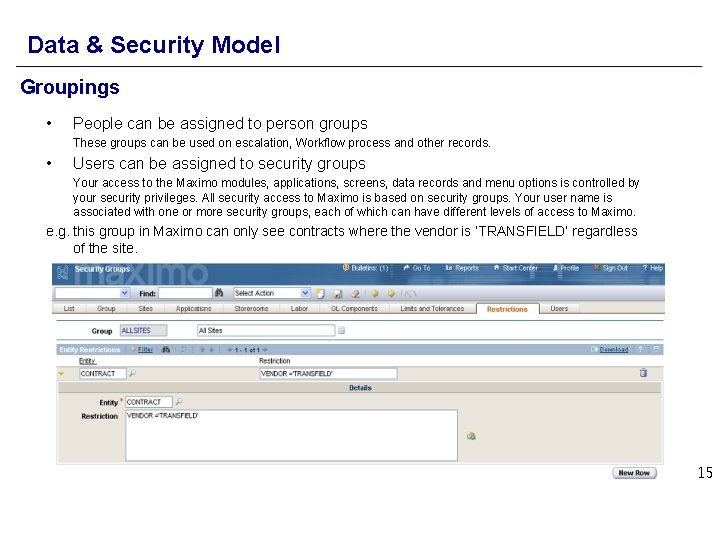
Data & Security Model Groupings • People can be assigned to person groups These groups can be used on escalation, Workflow process and other records. • Users can be assigned to security groups Your access to the Maximo modules, applications, screens, data records and menu options is controlled by your security privileges. All security access to Maximo is based on security groups. Your user name is associated with one or more security groups, each of which can have different levels of access to Maximo. e. g. this group in Maximo can only see contracts where the vendor is ‘TRANSFIELD’ regardless of the site. 15
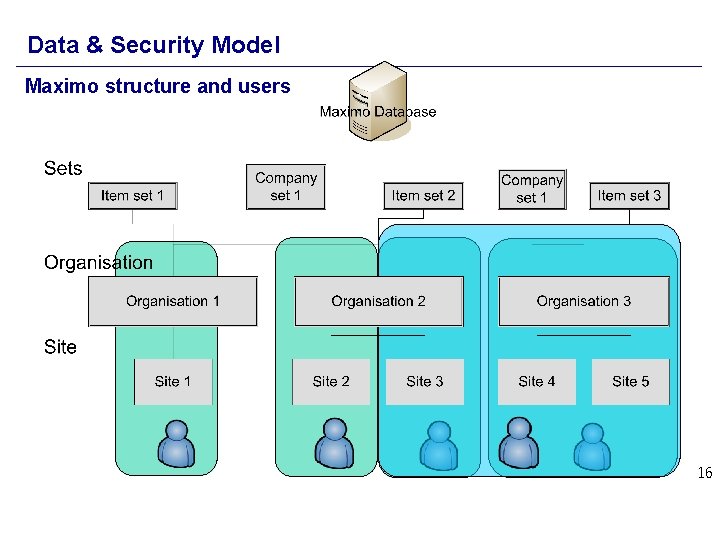
Data & Security Model Maximo structure and users 16
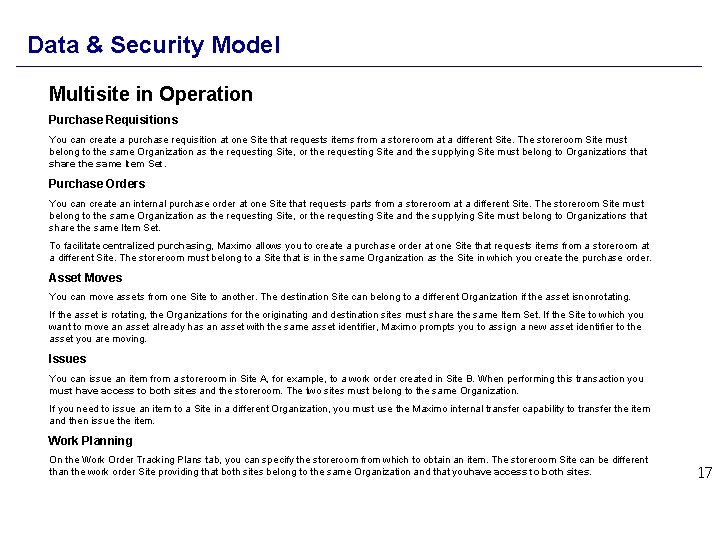
Data & Security Model Multisite in Operation Purchase Requisitions You can create a purchase requisition at one Site that requests items from a storeroom at a different Site. The storeroom Site must belong to the same Organization as the requesting Site, or the requesting Site and the supplying Site must belong to Organizations that share the same Item Set. Purchase Orders You can create an internal purchase order at one Site that requests parts from a storeroom at a different Site. The storeroom Site must belong to the same Organization as the requesting Site, or the requesting Site and the supplying Site must belong to Organizations that share the same Item Set. To facilitate centralized purchasing, Maximo allows you to create a purchase order at one Site that requests items from a storeroom at a different Site. The storeroom must belong to a Site that is in the same Organization as the Site in which you create the purchase order. Asset Moves You can move assets from one Site to another. The destination Site can belong to a different Organization if the asset is nonrotating. If the asset is rotating, the Organizations for the originating and destination sites must share the same Item Set. If the Site to which you want to move an asset already has an asset with the same asset identifier, Maximo prompts you to assign a new asset identifier to the asset you are moving. Issues You can issue an item from a storeroom in Site A, for example, to a work order created in Site B. When performing this transaction you must have access to both sites and the storeroom. The two sites must belong to the same Organization. If you need to issue an item to a Site in a different Organization, you must use the Maximo internal transfer capability to transfer the item and then issue the item. Work Planning On the Work Order Tracking Plans tab, you can specify the storeroom from which to obtain an item. The storeroom Site can be different than the work order Site providing that both sites belong to the same Organization and that you have access to both sites. 17
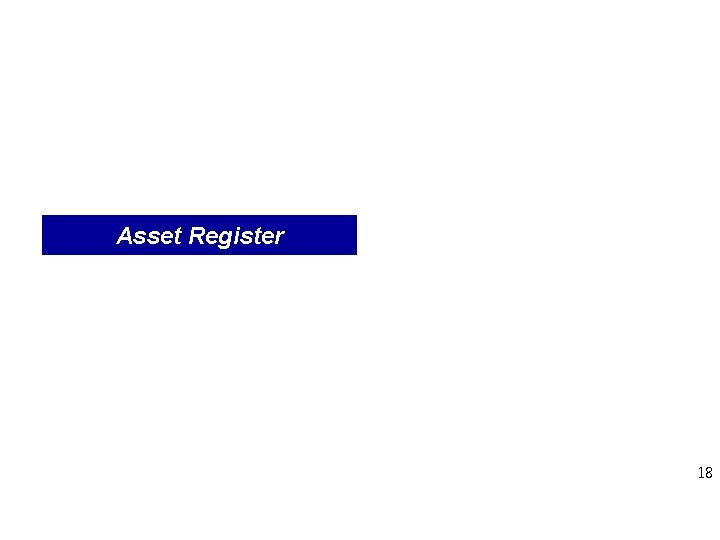
Asset Register 18
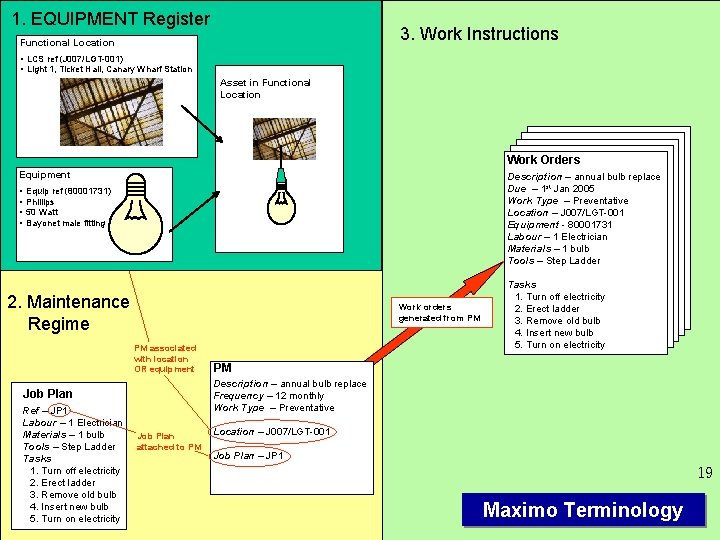
1. EQUIPMENT Register 3. Work Instructions Functional Location • LCS ref (J 007/LGT-001) • Light 1, Ticket Hall, Canary Wharf Station Asset in Functional Location Work Orders Equipment • • Description – annual bulb replace Due – 1 st Jan 2005 Work Type – Preventative Location – J 007/LGT-001 Equipment - 80001731 Labour – 1 Electrician Materials – 1 bulb Tools – Step Ladder Equip ref (80001731) Phillips 50 Watt Bayonet male fitting 2. Maintenance Regime Work orders generated from PM PM associated with location OR equipment PM Description – annual bulb replace Frequency – 12 monthly Work Type – Preventative Job Plan Ref – JP 1 Labour – 1 Electrician Materials – 1 bulb Tools – Step Ladder Tasks 1. Turn off electricity 2. Erect ladder 3. Remove old bulb 4. Insert new bulb 5. Turn on electricity Job Plan attached to PM Location – J 007/LGT-001 Job Plan – JP 1 19 Maximo Terminology
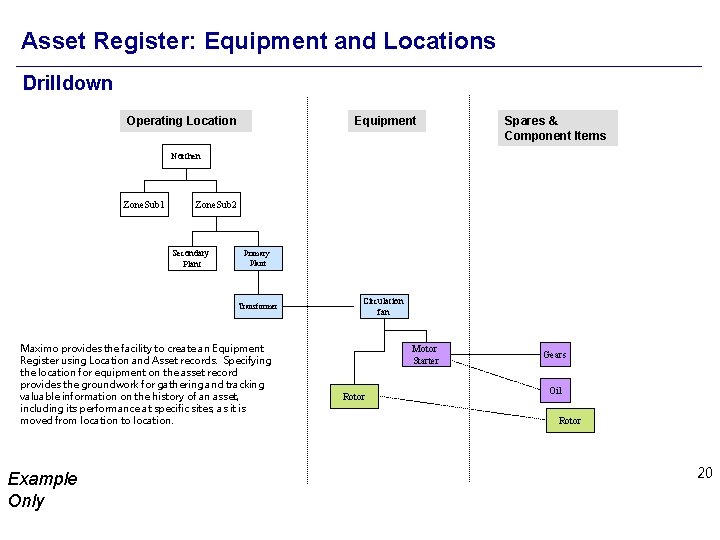
Asset Register: Equipment and Locations Drilldown Operating Location Equipment Spares & Component Items Northen Zone. Sub 1 Zone. Sub 2 Secondary Plant Primary Plant Transformer Maximo provides the facility to create an Equipment Register using Location and Asset records. Specifying the location for equipment on the asset record provides the groundwork for gathering and tracking valuable information on the history of an asset, including its performance at specific sites, as it is moved from location to location. Example Only Circulation fan Motor Starter Rotor Gears Oil Rotor 20
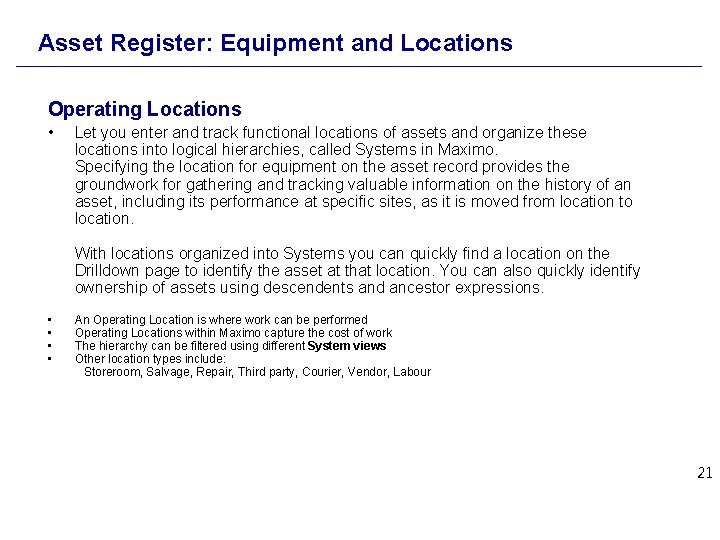
Asset Register: Equipment and Locations Operating Locations • Let you enter and track functional locations of assets and organize these locations into logical hierarchies, called Systems in Maximo. Specifying the location for equipment on the asset record provides the groundwork for gathering and tracking valuable information on the history of an asset, including its performance at specific sites, as it is moved from location to location. With locations organized into Systems you can quickly find a location on the Drilldown page to identify the asset at that location. You can also quickly identify ownership of assets using descendents and ancestor expressions. • • An Operating Location is where work can be performed Operating Locations within Maximo capture the cost of work The hierarchy can be filtered using different System views Other location types include: Storeroom, Salvage, Repair, Third party, Courier, Vendor, Labour 21
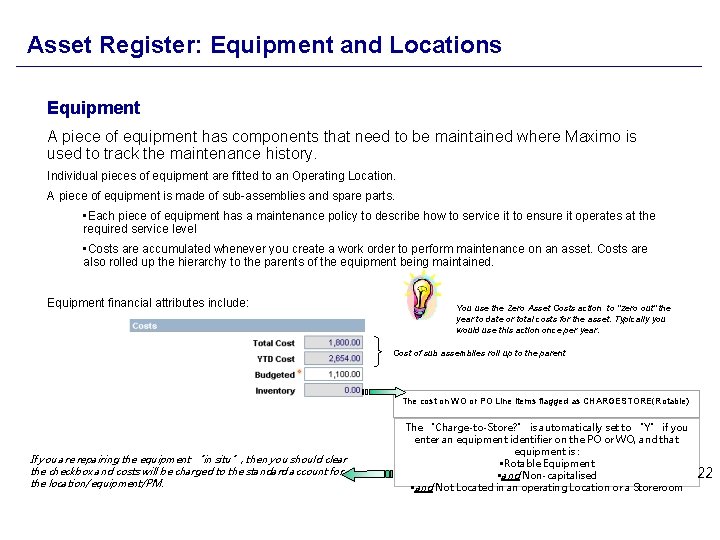
Asset Register: Equipment and Locations Equipment A piece of equipment has components that need to be maintained where Maximo is used to track the maintenance history. Individual pieces of equipment are fitted to an Operating Location. A piece of equipment is made of sub-assemblies and spare parts. • Each piece of equipment has a maintenance policy to describe how to service it to ensure it operates at the required service level • Costs are accumulated whenever you create a work order to perform maintenance on an asset. Costs are also rolled up the hierarchy to the parents of the equipment being maintained. Equipment financial attributes include: You use the Zero Asset Costs action to "zero out" the year to date or total costs for the asset. Typically you would use this action once per year. Cost of sub assemblies roll up to the parent The cost on WO or PO Line items flagged as CHARGESTORE(Rotable) If you are repairing the equipment “in situ”, then you should clear the checkbox and costs will be charged to the standard account for the location/equipment/PM. The “Charge-to-Store? ” is automatically set to “Y” if you enter an equipment identifier on the PO or WO, and that equipment is : • Rotable Equipment • and Non-capitalised • and Not Located in an operating Location or a Storeroom 22
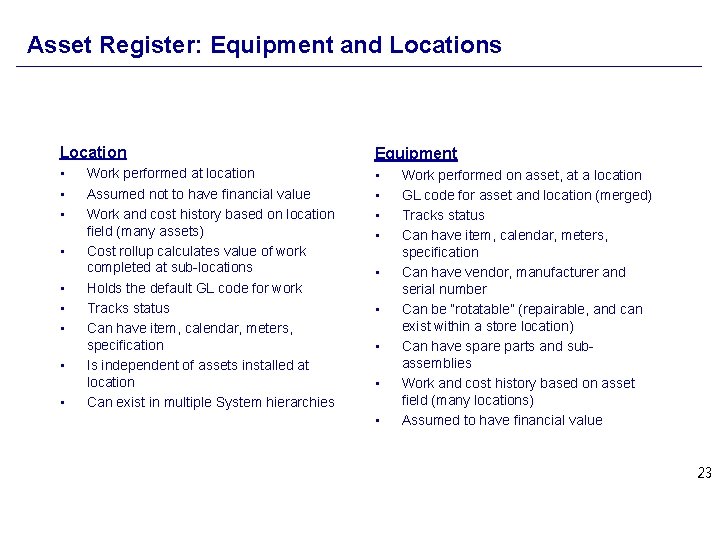
Asset Register: Equipment and Locations Location Equipment • • • • Work performed at location Assumed not to have financial value Work and cost history based on location field (many assets) Cost rollup calculates value of work completed at sub-locations Holds the default GL code for work Tracks status Can have item, calendar, meters, specification Is independent of assets installed at location Can exist in multiple System hierarchies • • • Work performed on asset, at a location GL code for asset and location (merged) Tracks status Can have item, calendar, meters, specification Can have vendor, manufacturer and serial number Can be “rotatable” (repairable, and can exist within a store location) Can have spare parts and subassemblies Work and cost history based on asset field (many locations) Assumed to have financial value 23
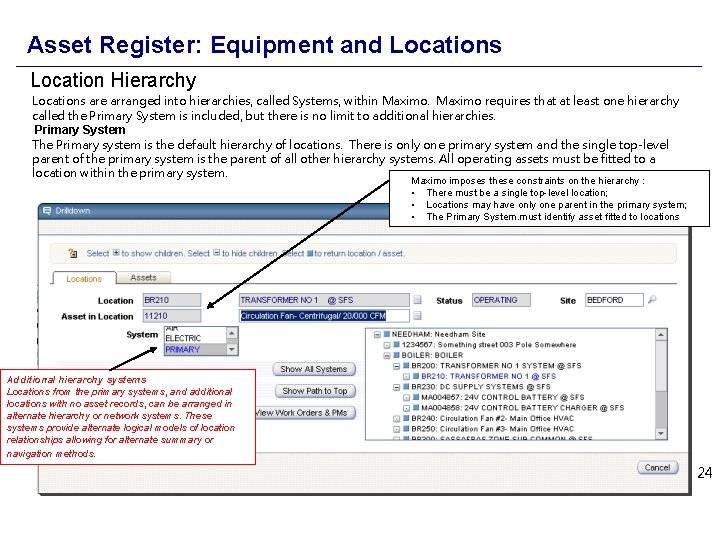
Asset Register: Equipment and Locations Location Hierarchy Locations are arranged into hierarchies, called Systems, within Maximo requires that at least one hierarchy called the Primary System is included, but there is no limit to additional hierarchies. Primary System The Primary system is the default hierarchy of locations. There is only one primary system and the single top-level parent of the primary system is the parent of all other hierarchy systems. All operating assets must be fitted to a location within the primary system. Maximo imposes these constraints on the hierarchy : • There must be a single top-level location; • Locations may have only one parent in the primary system; • The Primary System. must identify asset fitted to locations Additional hierarchy systems Locations from the primary systems, and additional locations with no asset records, can be arranged in alternate hierarchy or network systems. These systems provide alternate logical models of location relationships allowing for alternate summary or navigation methods. 24
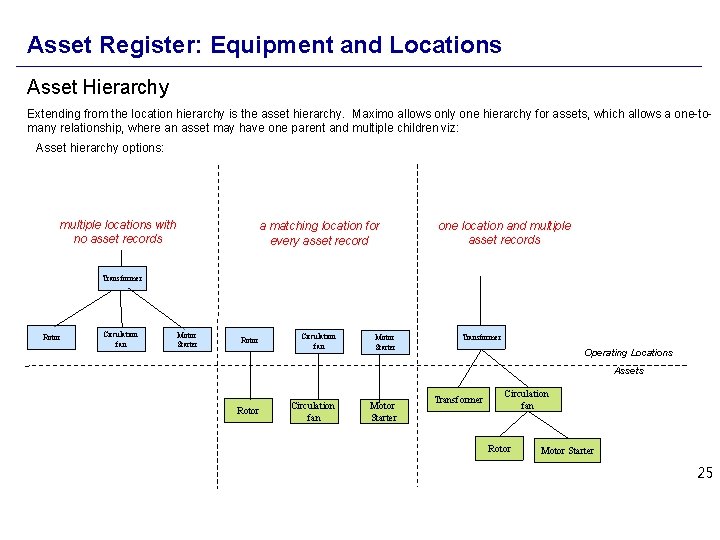
Asset Register: Equipment and Locations Asset Hierarchy Extending from the location hierarchy is the asset hierarchy. Maximo allows only one hierarchy for assets, which allows a one-tomany relationship, where an asset may have one parent and multiple children viz: Asset hierarchy options: multiple locations with no asset records a matching location for every asset record one location and multiple asset records Transformer Rotor Circulation fan Motor Starter Transformer Operating Locations Assets Rotor Circulation fan Motor Starter Transformer Circulation fan Rotor Motor Starter 25
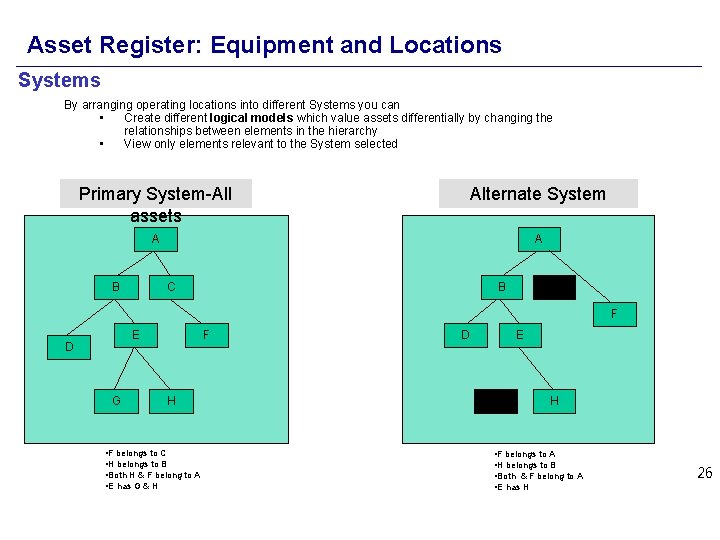
Asset Register: Equipment and Locations Systems By arranging operating locations into different Systems you can • Create different logical models which value assets differentially by changing the relationships between elements in the hierarchy • View only elements relevant to the System selected Primary System-All assets Alternate System A A B C F E D G F H • F belongs to C • H belongs to B • Both H & F belong to A • E has G & H D E H • F belongs to A • H belongs to B • Both & F belong to A • E has H 26
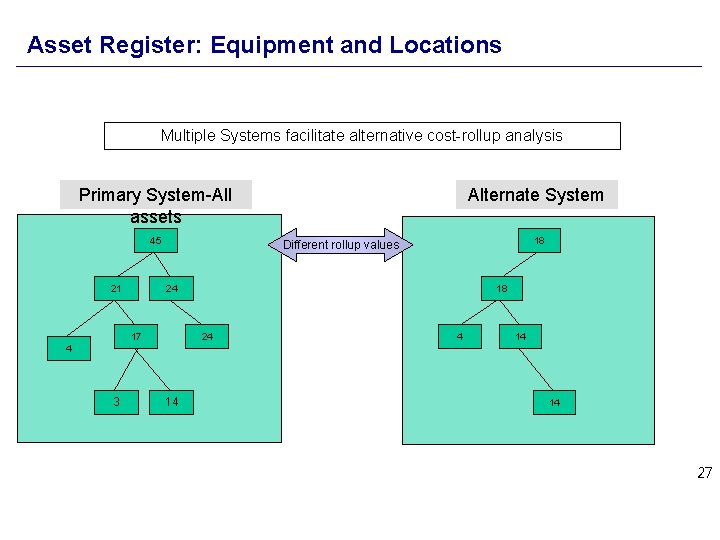
Asset Register: Equipment and Locations Multiple Systems facilitate alternative cost-rollup analysis Primary System-All assets 45 21 Alternate System 18 Different rollup values 24 17 18 24 4 14 4 3 14 14 27
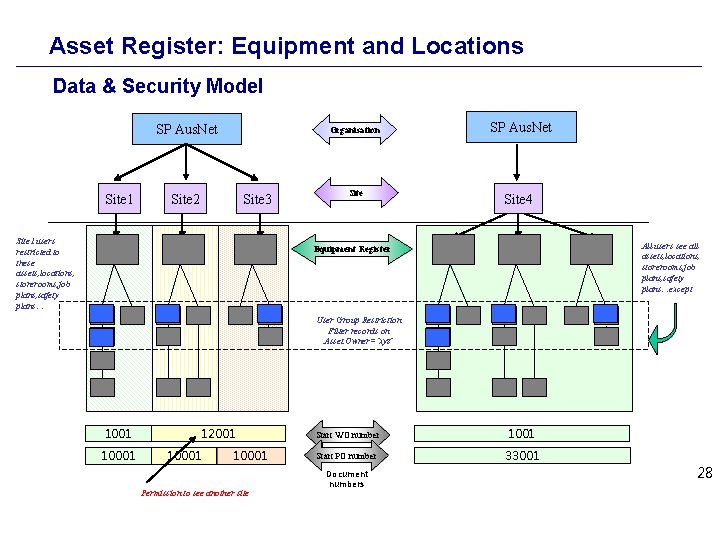
Asset Register: Equipment and Locations Data & Security Model SP Aus. Net Site 1 Organisation Site 2 Site 3 Site 1 users restricted to these assets, locations, storerooms, job plans, safety plans… Site SP Aus. Net Site 4 All users see all assets, locations, storerooms, job plans, safety plans…except Equipment Register User Group Restriction Filter records on Asset. Owner=‘xyz’ 1001 10001 12001 10001 Permission to see another site Start WO number 1001 Start PO number 33001 Document numbers 28
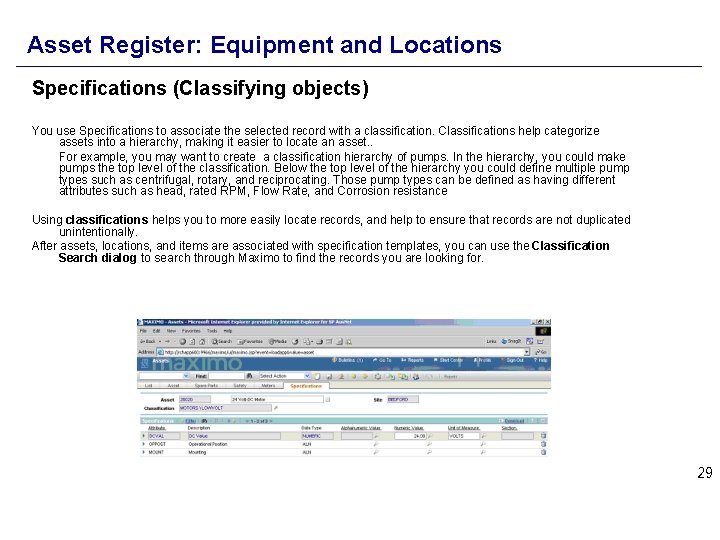
Asset Register: Equipment and Locations Specifications (Classifying objects) You use Specifications to associate the selected record with a classification. Classifications help categorize assets into a hierarchy, making it easier to locate an asset. . For example, you may want to create a classification hierarchy of pumps. In the hierarchy, you could make pumps the top level of the classification. Below the top level of the hierarchy you could define multiple pump types such as centrifugal, rotary, and reciprocating. Those pump types can be defined as having different attributes such as head, rated RPM, Flow Rate, and Corrosion resistance Using classifications helps you to more easily locate records, and help to ensure that records are not duplicated unintentionally. After assets, locations, and items are associated with specification templates, you can use the Classification Search dialog to search through Maximo to find the records you are looking for. 29
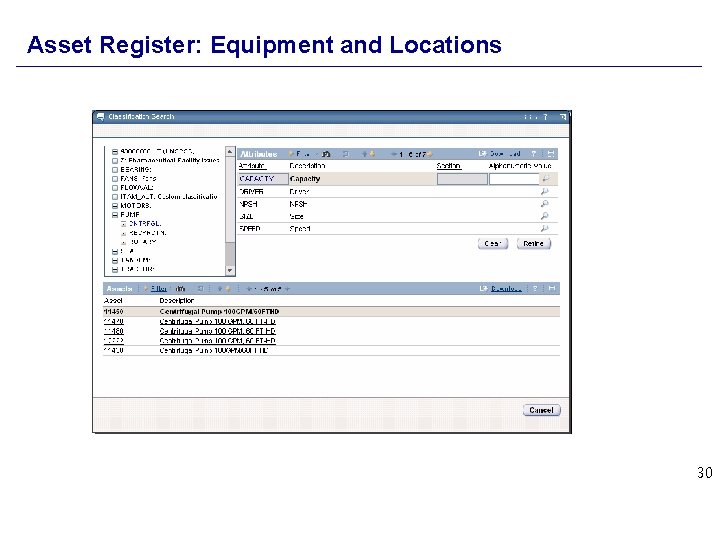
Asset Register: Equipment and Locations 30
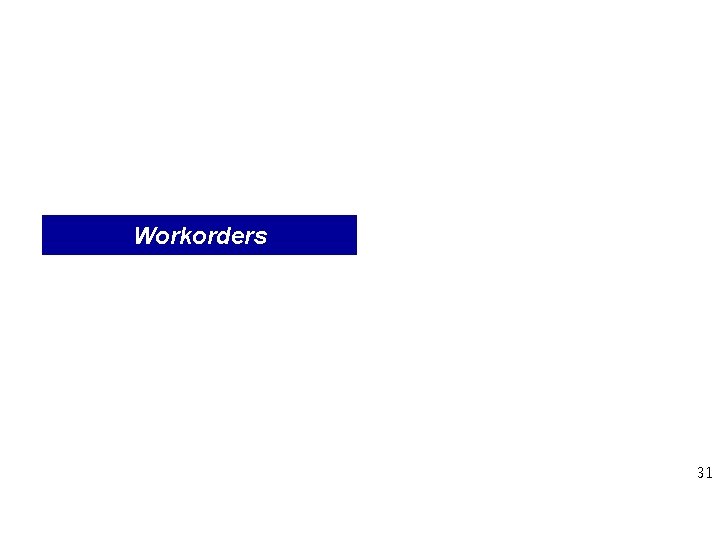
Workorders 31
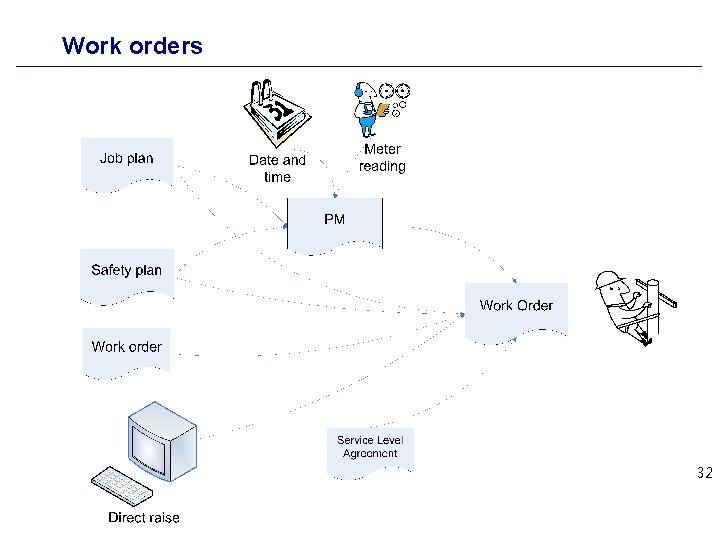
Work orders 32
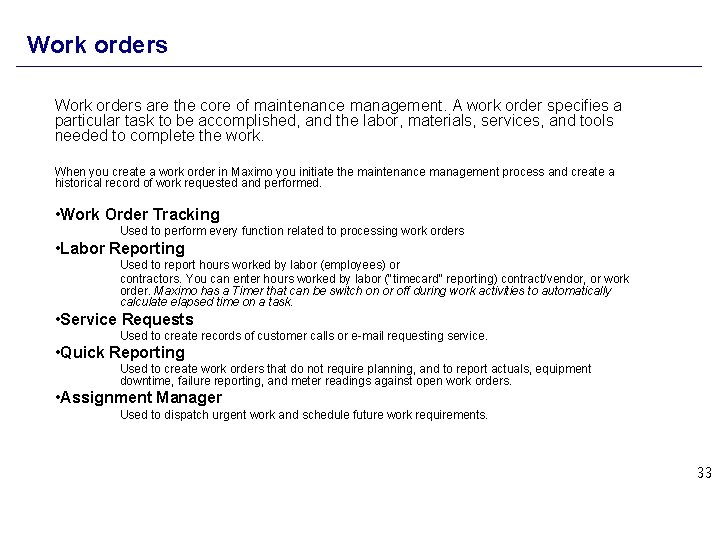
Work orders are the core of maintenance management. A work order specifies a particular task to be accomplished, and the labor, materials, services, and tools needed to complete the work. When you create a work order in Maximo you initiate the maintenance management process and create a historical record of work requested and performed. • Work Order Tracking Used to perform every function related to processing work orders • Labor Reporting Used to report hours worked by labor (employees) or contractors. You can enter hours worked by labor ("timecard" reporting) contract/vendor, or work order. Maximo has a Timer that can be switch on or off during work activities to automatically calculate elapsed time on a task. • Service Requests Used to create records of customer calls or e-mail requesting service. • Quick Reporting Used to create work orders that do not require planning, and to report actuals, equipment downtime, failure reporting, and meter readings against open work orders. • Assignment Manager Used to dispatch urgent work and schedule future work requirements. 33
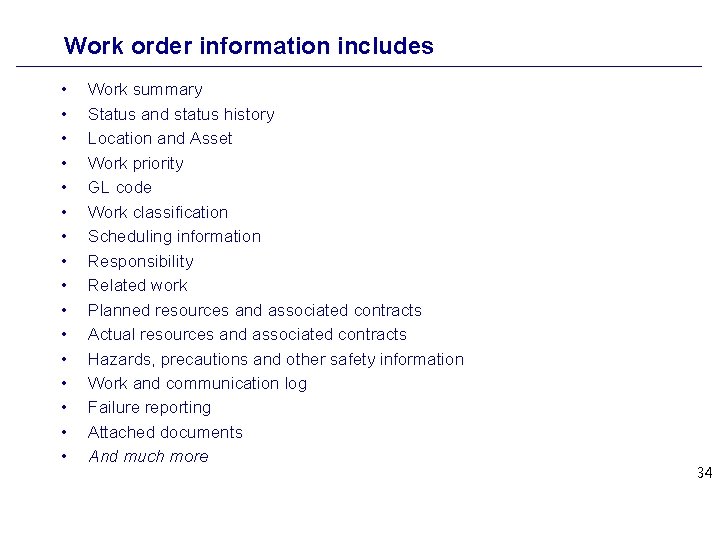
Work order information includes • • • • Work summary Status and status history Location and Asset Work priority GL code Work classification Scheduling information Responsibility Related work Planned resources and associated contracts Actual resources and associated contracts Hazards, precautions and other safety information Work and communication log Failure reporting Attached documents And much more 34
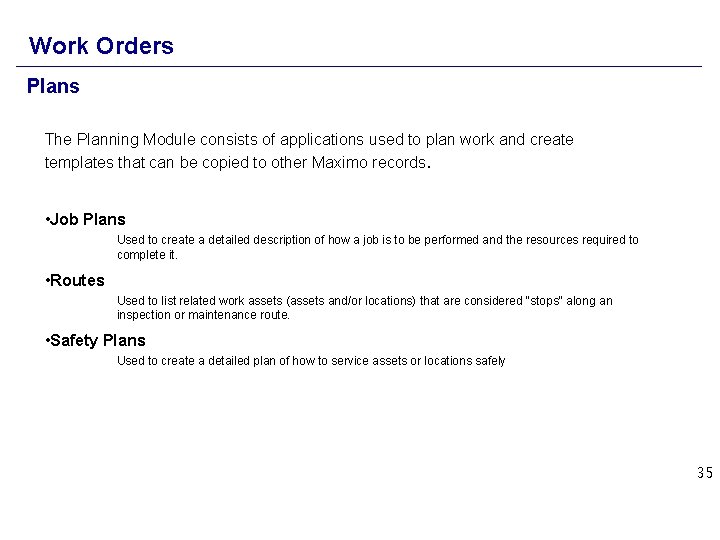
Work Orders Plans The Planning Module consists of applications used to plan work and create templates that can be copied to other Maximo records. • Job Plans Used to create a detailed description of how a job is to be performed and the resources required to complete it. • Routes Used to list related work assets (assets and/or locations) that are considered "stops" along an inspection or maintenance route. • Safety Plans Used to create a detailed plan of how to service assets or locations safely 35
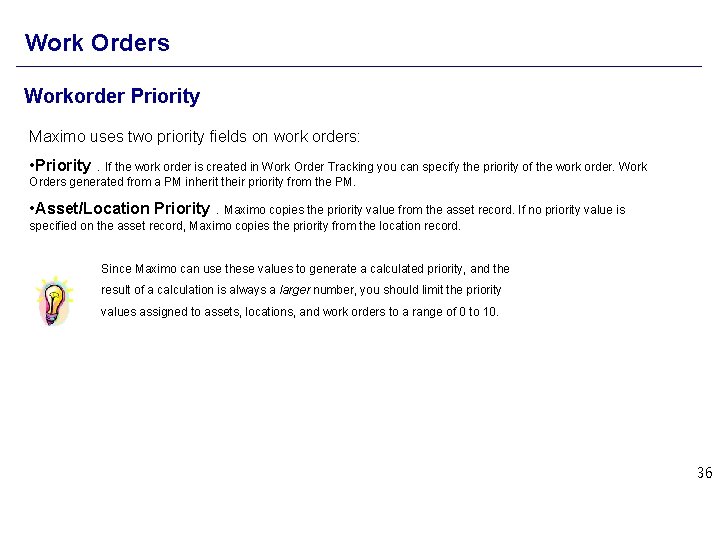
Work Orders Workorder Priority Maximo uses two priority fields on work orders: • Priority. If the work order is created in Work Order Tracking you can specify the priority of the work order. Work Orders generated from a PM inherit their priority from the PM. • Asset/Location Priority. Maximo copies the priority value from the asset record. If no priority value is specified on the asset record, Maximo copies the priority from the location record. Since Maximo can use these values to generate a calculated priority, and the result of a calculation is always a larger number, you should limit the priority values assigned to assets, locations, and work orders to a range of 0 to 10. 36
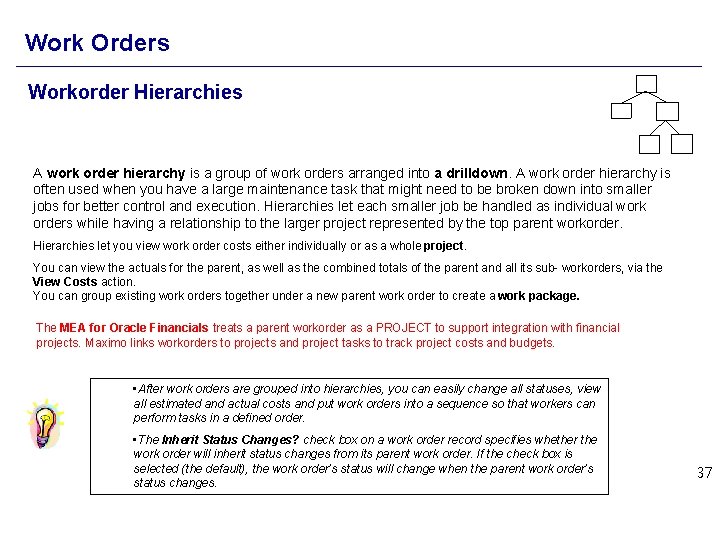
Work Orders Workorder Hierarchies A work order hierarchy is a group of work orders arranged into a drilldown. A work order hierarchy is often used when you have a large maintenance task that might need to be broken down into smaller jobs for better control and execution. Hierarchies let each smaller job be handled as individual work orders while having a relationship to the larger project represented by the top parent workorder. Hierarchies let you view work order costs either individually or as a whole project. You can view the actuals for the parent, as well as the combined totals of the parent and all its sub- workorders, via the View Costs action. You can group existing work orders together under a new parent work order to create a work package. The MEA for Oracle Financials treats a parent workorder as a PROJECT to support integration with financial projects. Maximo links workorders to projects and project tasks to track project costs and budgets. • After work orders are grouped into hierarchies, you can easily change all statuses, view all estimated and actual costs and put work orders into a sequence so that workers can perform tasks in a defined order. • The Inherit Status Changes? check box on a work order record specifies whether the work order will inherit status changes from its parent work order. If the check box is selected (the default), the work order’s status will change when the parent work order’s status changes. 37
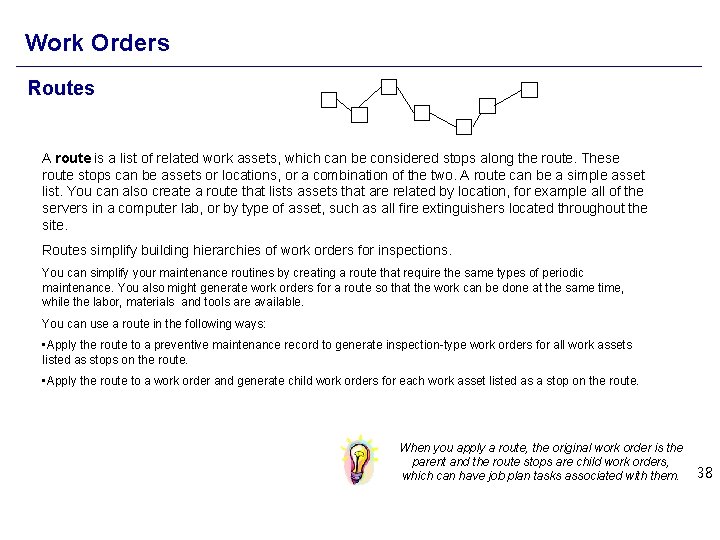
Work Orders Routes A route is a list of related work assets, which can be considered stops along the route. These route stops can be assets or locations, or a combination of the two. A route can be a simple asset list. You can also create a route that lists assets that are related by location, for example all of the servers in a computer lab, or by type of asset, such as all fire extinguishers located throughout the site. Routes simplify building hierarchies of work orders for inspections. You can simplify your maintenance routines by creating a route that require the same types of periodic maintenance. You also might generate work orders for a route so that the work can be done at the same time, while the labor, materials and tools are available. You can use a route in the following ways: • Apply the route to a preventive maintenance record to generate inspection-type work orders for all work assets listed as stops on the route. • Apply the route to a work order and generate child work orders for each work asset listed as a stop on the route. When you apply a route, the original work order is the parent and the route stops are child work orders, which can have job plan tasks associated with them. 38
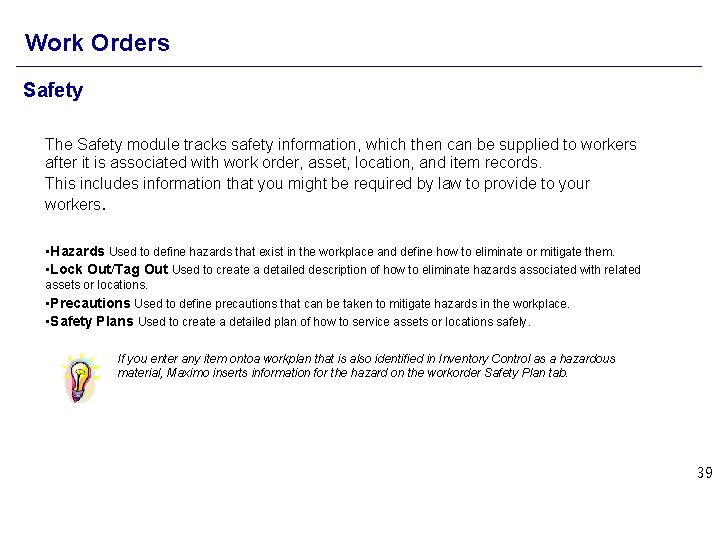
Work Orders Safety The Safety module tracks safety information, which then can be supplied to workers after it is associated with work order, asset, location, and item records. This includes information that you might be required by law to provide to your workers. • Hazards Used to define hazards that exist in the workplace and define how to eliminate or mitigate them. • Lock Out/Tag Out Used to create a detailed description of how to eliminate hazards associated with related assets or locations. • Precautions Used to define precautions that can be taken to mitigate hazards in the workplace. • Safety Plans Used to create a detailed plan of how to service assets or locations safely. If you enter any item ontoa workplan that is also identified in Inventory Control as a hazardous material, Maximo inserts information for the hazard on the workorder Safety Plan tab. 39
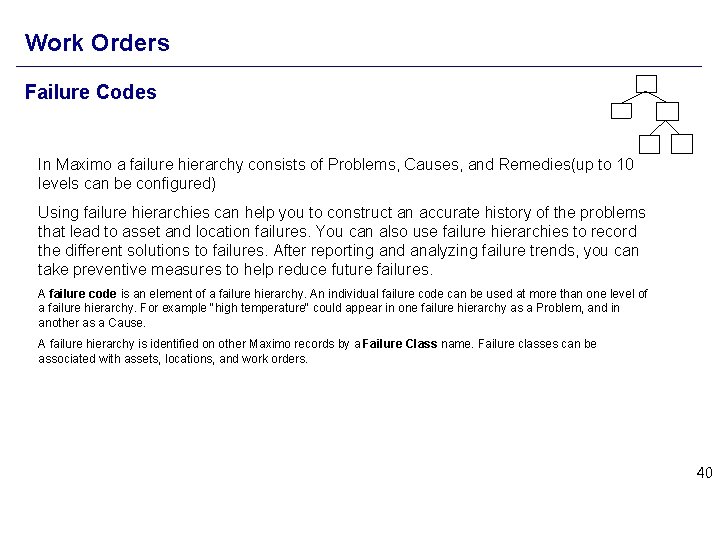
Work Orders Failure Codes In Maximo a failure hierarchy consists of Problems, Causes, and Remedies(up to 10 levels can be configured) Using failure hierarchies can help you to construct an accurate history of the problems that lead to asset and location failures. You can also use failure hierarchies to record the different solutions to failures. After reporting and analyzing failure trends, you can take preventive measures to help reduce future failures. A failure code is an element of a failure hierarchy. An individual failure code can be used at more than one level of a failure hierarchy. For example "high temperature" could appear in one failure hierarchy as a Problem, and in another as a Cause. A failure hierarchy is identified on other Maximo records by a Failure Class name. Failure classes can be associated with assets, locations, and work orders. 40
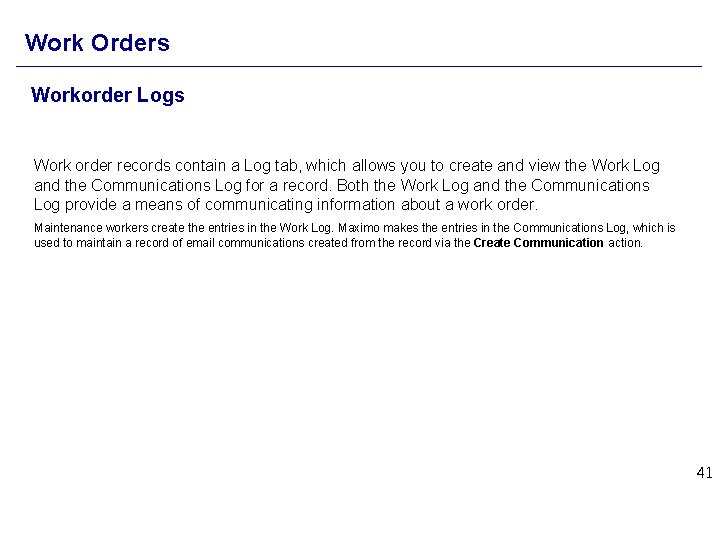
Work Orders Workorder Logs Work order records contain a Log tab, which allows you to create and view the Work Log and the Communications Log for a record. Both the Work Log and the Communications Log provide a means of communicating information about a work order. Maintenance workers create the entries in the Work Log. Maximo makes the entries in the Communications Log, which is used to maintain a record of email communications created from the record via the Create Communication action. 41
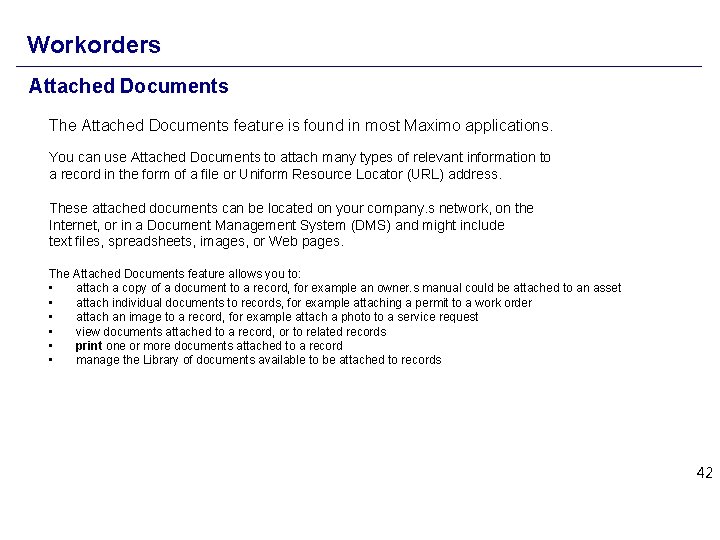
Workorders Attached Documents The Attached Documents feature is found in most Maximo applications. You can use Attached Documents to attach many types of relevant information to a record in the form of a file or Uniform Resource Locator (URL) address. These attached documents can be located on your company. s network, on the Internet, or in a Document Management System (DMS) and might include text files, spreadsheets, images, or Web pages. The Attached Documents feature allows you to: • attach a copy of a document to a record, for example an owner. s manual could be attached to an asset • attach individual documents to records, for example attaching a permit to a work order • attach an image to a record, for example attach a photo to a service request • view documents attached to a record, or to related records • print one or more documents attached to a record • manage the Library of documents available to be attached to records 42
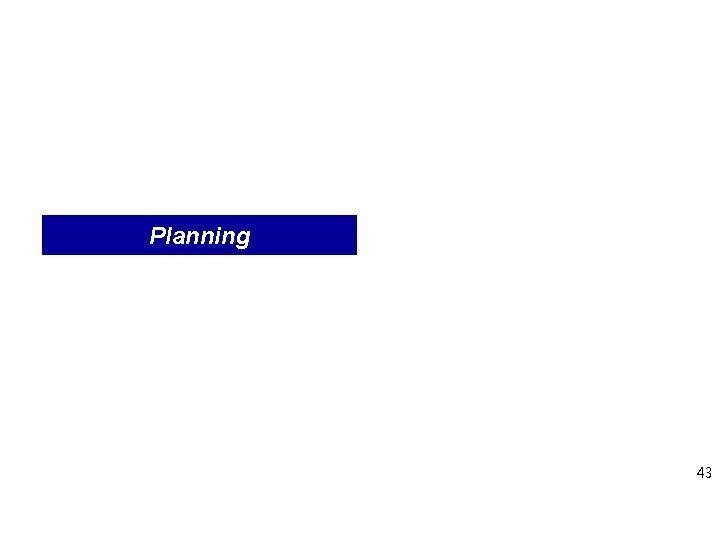
Planning 43
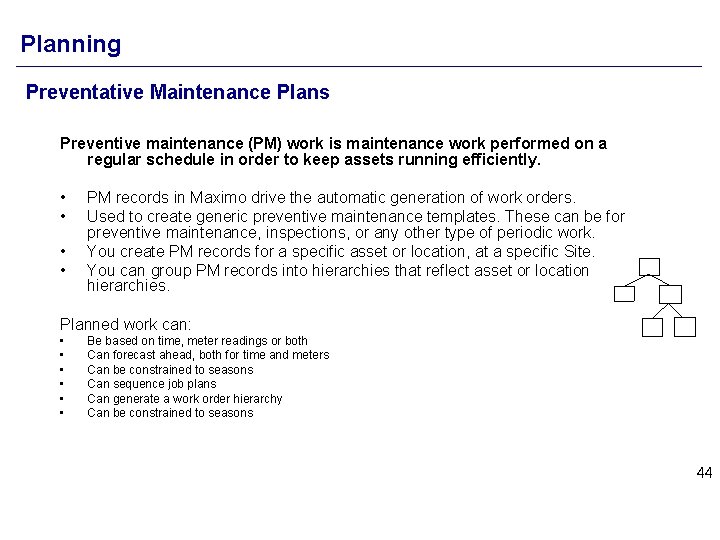
Planning Preventative Maintenance Plans Preventive maintenance (PM) work is maintenance work performed on a regular schedule in order to keep assets running efficiently. • • PM records in Maximo drive the automatic generation of work orders. Used to create generic preventive maintenance templates. These can be for preventive maintenance, inspections, or any other type of periodic work. You create PM records for a specific asset or location, at a specific Site. You can group PM records into hierarchies that reflect asset or location hierarchies. Planned work can: • • • Be based on time, meter readings or both Can forecast ahead, both for time and meters Can be constrained to seasons Can sequence job plans Can generate a work order hierarchy Can be constrained to seasons 44
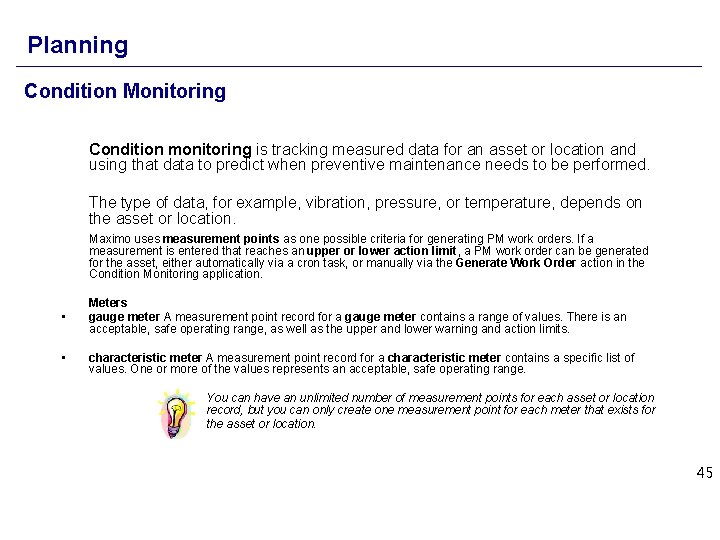
Planning Condition Monitoring Condition monitoring is tracking measured data for an asset or location and using that data to predict when preventive maintenance needs to be performed. The type of data, for example, vibration, pressure, or temperature, depends on the asset or location. • • Maximo uses measurement points as one possible criteria for generating PM work orders. If a measurement is entered that reaches an upper or lower action limit, a PM work order can be generated for the asset, either automatically via a cron task, or manually via the Generate Work Order action in the Condition Monitoring application. Meters gauge meter A measurement point record for a gauge meter contains a range of values. There is an acceptable, safe operating range, as well as the upper and lower warning and action limits. characteristic meter A measurement point record for a characteristic meter contains a specific list of values. One or more of the values represents an acceptable, safe operating range. You can have an unlimited number of measurement points for each asset or location record, but you can only create one measurement point for each meter that exists for the asset or location. 45
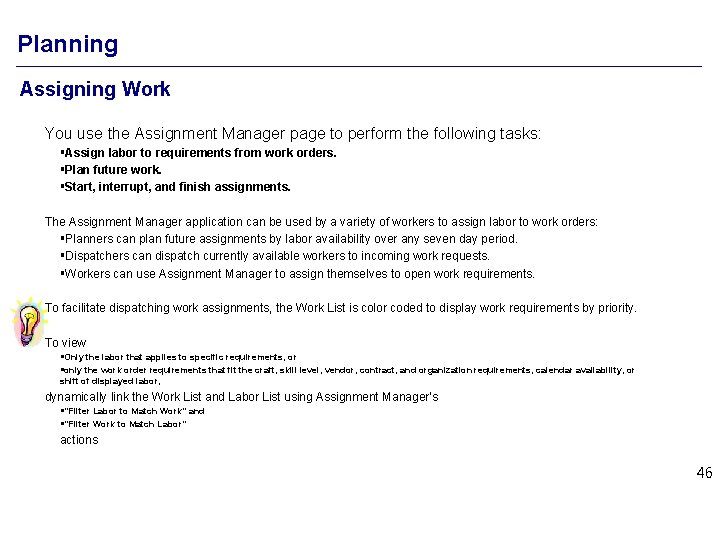
Planning Assigning Work You use the Assignment Manager page to perform the following tasks: §Assign labor to requirements from work orders. §Plan future work. §Start, interrupt, and finish assignments. The Assignment Manager application can be used by a variety of workers to assign labor to work orders: §Planners can plan future assignments by labor availability over any seven day period. §Dispatchers can dispatch currently available workers to incoming work requests. §Workers can use Assignment Manager to assign themselves to open work requirements. To facilitate dispatching work assignments, the Work List is color coded to display work requirements by priority. To view §Only the labor that applies to specific requirements, or §only the work order requirements that fit the craft, skill level, vendor, contract, and organization requirements, calendar availability, or shift of displayed labor, dynamically link the Work List and Labor List using Assignment Manager's §"Filter Labor to Match Work" and §"Filter Work to Match Labor" actions 46
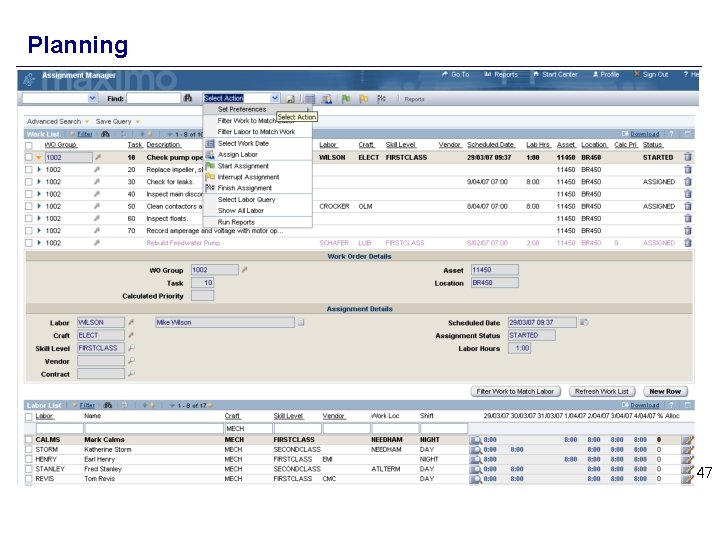
Planning 47
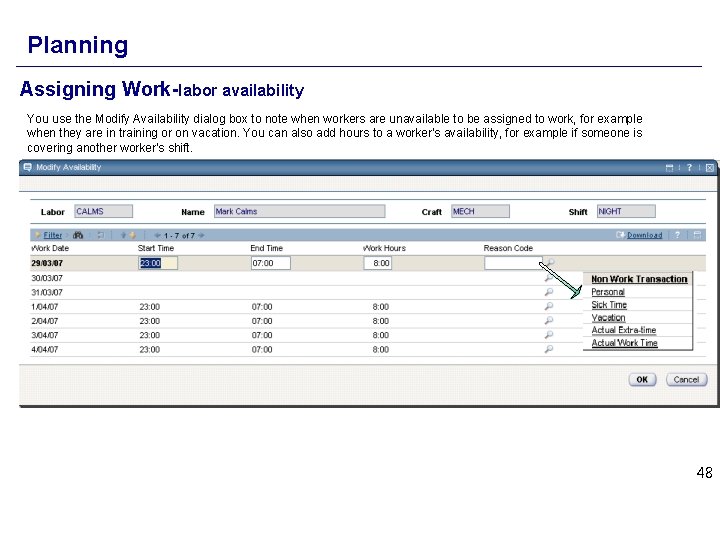
Planning Assigning Work-labor availability You use the Modify Availability dialog box to note when workers are unavailable to be assigned to work, for example when they are in training or on vacation. You can also add hours to a worker's availability, for example if someone is covering another worker's shift. 48
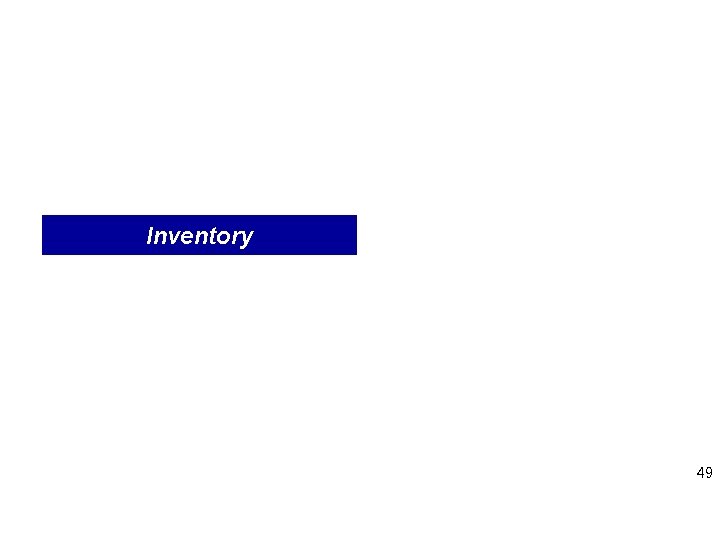
Inventory 49
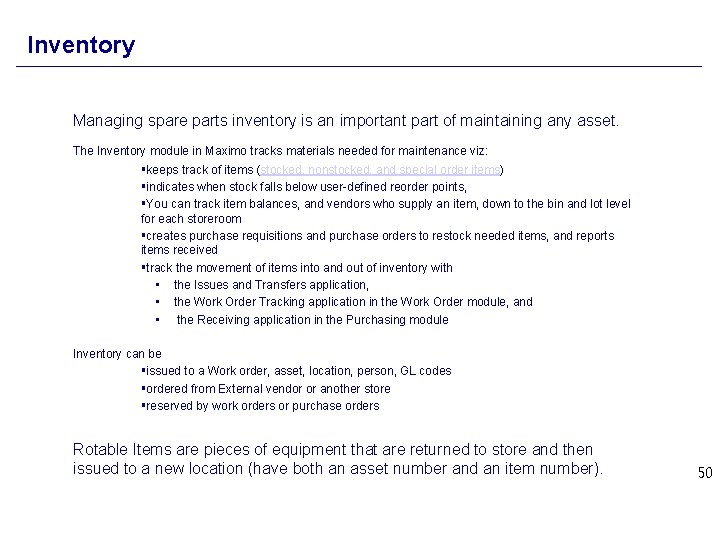
Inventory Managing spare parts inventory is an important part of maintaining any asset. The Inventory module in Maximo tracks materials needed for maintenance viz: §keeps track of items (stocked, nonstocked, and special order items) §indicates when stock falls below user-defined reorder points, §You can track item balances, and vendors who supply an item, down to the bin and lot level for each storeroom §creates purchase requisitions and purchase orders to restock needed items, and reports items received §track the movement of items into and out of inventory with • the Issues and Transfers application, • the Work Order Tracking application in the Work Order module, and • the Receiving application in the Purchasing module Inventory can be §issued to a Work order, asset, location, person, GL codes §ordered from External vendor or another store §reserved by work orders or purchase orders Rotable Items are pieces of equipment that are returned to store and then issued to a new location (have both an asset number and an item number). 50
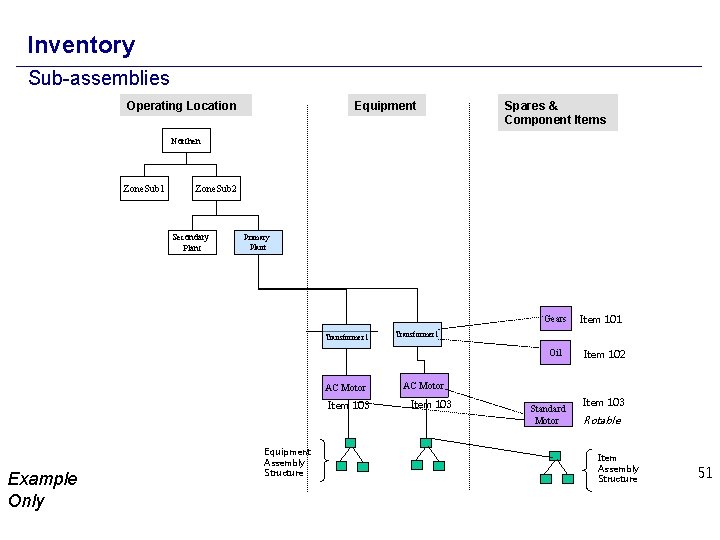
Inventory Sub-assemblies Operating Location Equipment Spares & Component Items Northen Zone. Sub 1 Zone. Sub 2 Secondary Plant Primary Plant Gears Transformer 1 Oil AC Motor Item 103 Example Only Equipment Assembly Structure Item 101 Item 102 AC Motor Item 103 Standard Motor Item 103 Rotable Item Assembly Structure 51
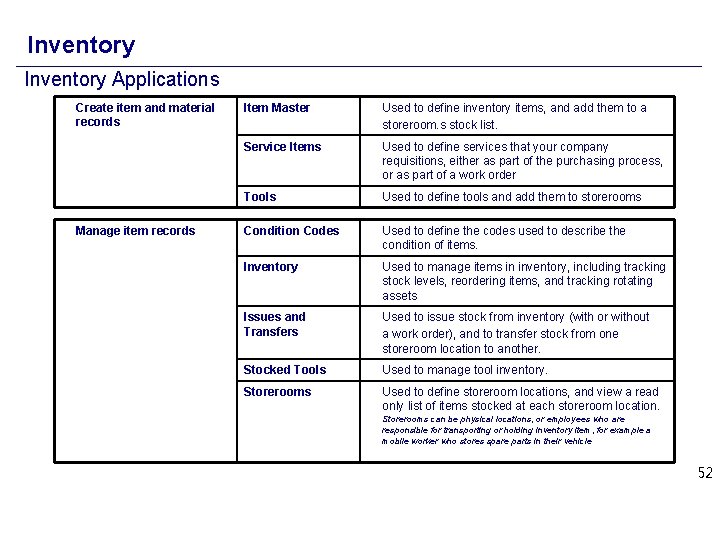
Inventory Applications Create item and material records Manage item records Item Master Used to define inventory items, and add them to a storeroom. s stock list. Service Items Used to define services that your company requisitions, either as part of the purchasing process, or as part of a work order Tools Used to define tools and add them to storerooms Condition Codes Used to define the codes used to describe the condition of items. Inventory Used to manage items in inventory, including tracking stock levels, reordering items, and tracking rotating assets Issues and Transfers Used to issue stock from inventory (with or without a work order), and to transfer stock from one storeroom location to another. Stocked Tools Used to manage tool inventory. Storerooms Used to define storeroom locations, and view a read only list of items stocked at each storeroom location. Storerooms can be physical locations, or employees who are responsible for transporting or holding inventory item, for example a mobile worker who stores spare parts in their vehicle 52
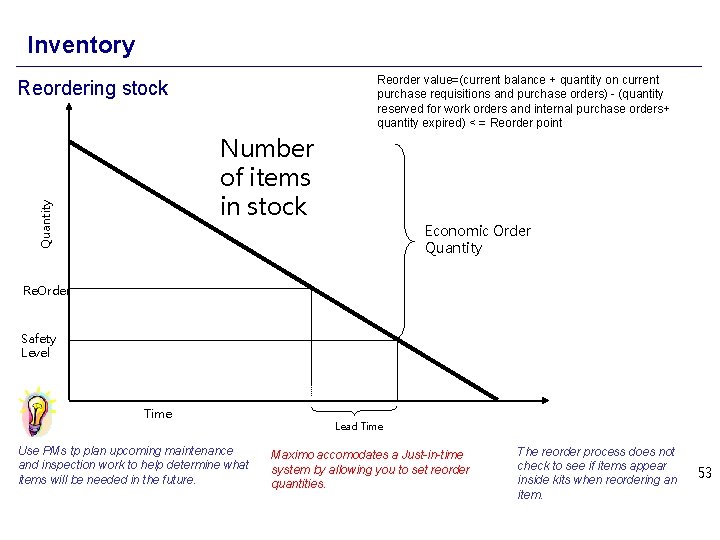
Inventory Reorder value=(current balance + quantity on current purchase requisitions and purchase orders) - (quantity reserved for work orders and internal purchase orders+ quantity expired) < = Reorder point Reordering stock Quantity Number of items in stock Economic Order Quantity Re. Order Safety Level Time Use PMs tp plan upcoming maintenance and inspection work to help determine what items will be needed in the future. Lead Time Maximo accomodates a Just-in-time system by allowing you to set reorder quantities. The reorder process does not check to see if items appear inside kits when reordering an item. 53
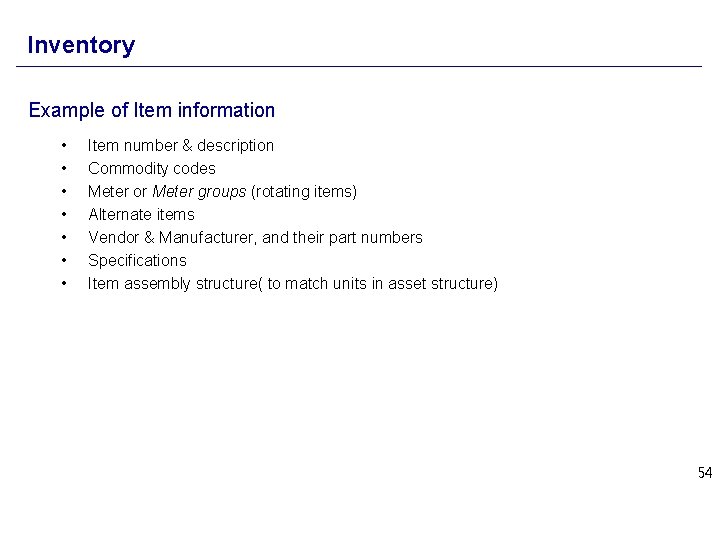
Inventory Example of Item information • • Item number & description Commodity codes Meter or Meter groups (rotating items) Alternate items Vendor & Manufacturer, and their part numbers Specifications Item assembly structure( to match units in asset structure) 54
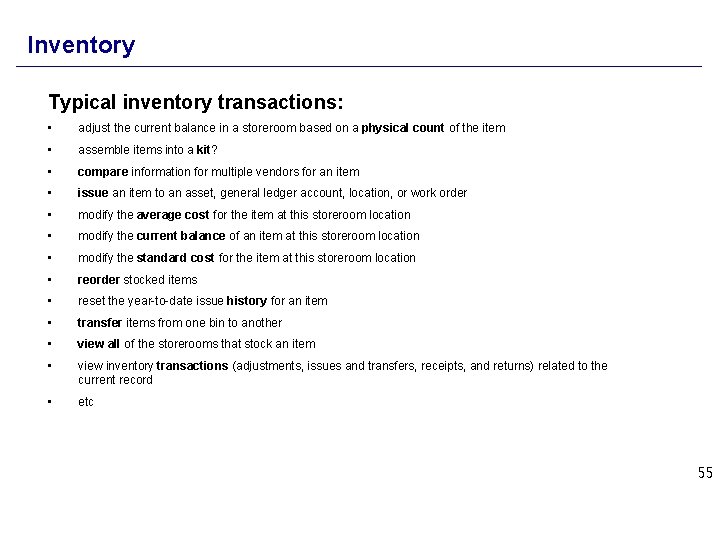
Inventory Typical inventory transactions: • adjust the current balance in a storeroom based on a physical count of the item • assemble items into a kit? • compare information for multiple vendors for an item • issue an item to an asset, general ledger account, location, or work order • modify the average cost for the item at this storeroom location • modify the current balance of an item at this storeroom location • modify the standard cost for the item at this storeroom location • reorder stocked items • reset the year-to-date issue history for an item • transfer items from one bin to another • view all of the storerooms that stock an item • view inventory transactions (adjustments, issues and transfers, receipts, and returns) related to the current record • etc 55
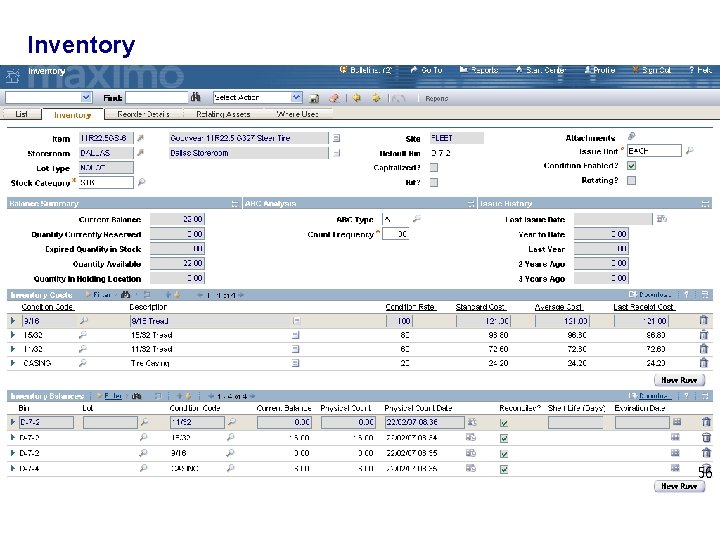
Inventory 56
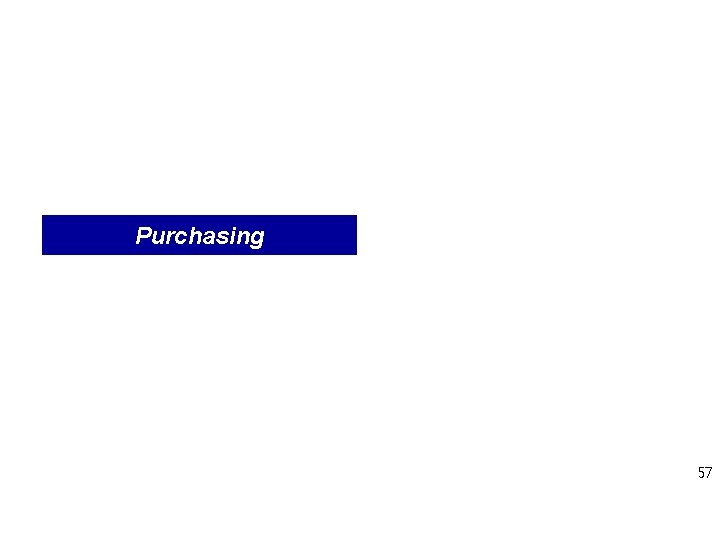
Purchasing 57
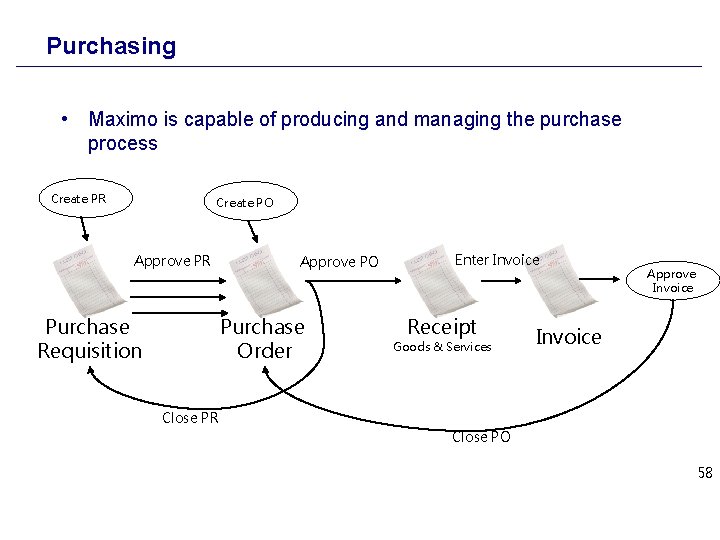
Purchasing • Maximo is capable of producing and managing the purchase process Create PR Create PO Approve PR Purchase Requisition Approve PO Purchase Order Enter Invoice Receipt Goods & Services Approve Invoice Close PR Close PO 58
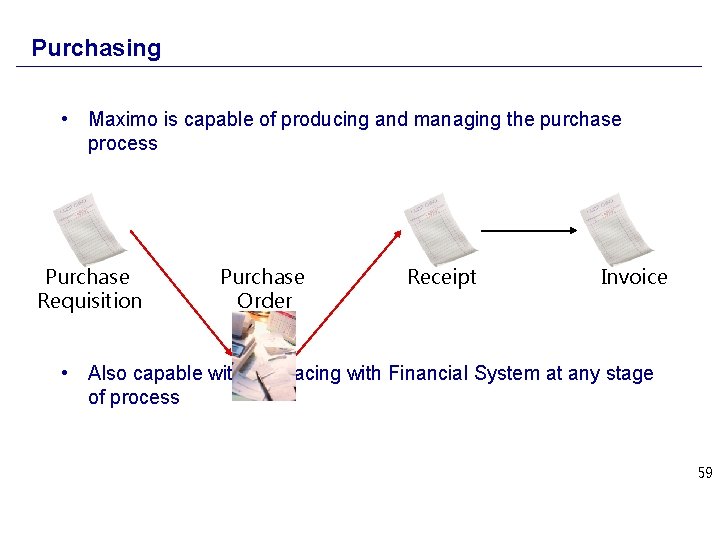
Purchasing • Maximo is capable of producing and managing the purchase process Purchase Requisition Purchase Order Receipt Invoice • Also capable with interfacing with Financial System at any stage of process 59
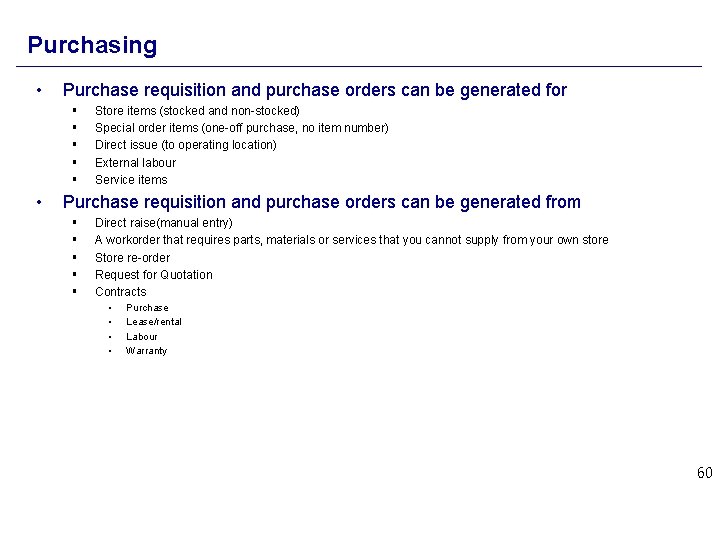
Purchasing • Purchase requisition and purchase orders can be generated for § § § • Store items (stocked and non-stocked) Special order items (one-off purchase, no item number) Direct issue (to operating location) External labour Service items Purchase requisition and purchase orders can be generated from § § § Direct raise(manual entry) A workorder that requires parts, materials or services that you cannot supply from your own store Store re-order Request for Quotation Contracts • • Purchase Lease/rental Labour Warranty 60
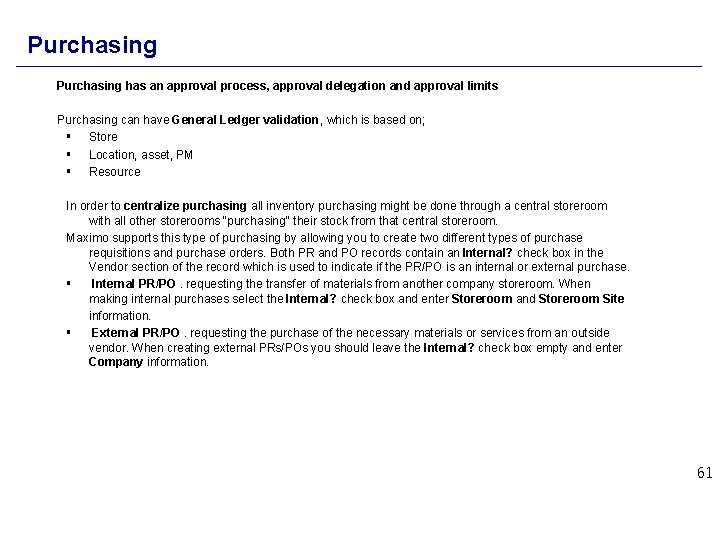
Purchasing has an approval process, approval delegation and approval limits Purchasing can have General Ledger validation, which is based on; § Store § Location, asset, PM § Resource In order to centralize purchasing all inventory purchasing might be done through a central storeroom with all other storerooms "purchasing" their stock from that central storeroom. Maximo supports this type of purchasing by allowing you to create two different types of purchase requisitions and purchase orders. Both PR and PO records contain an Internal? check box in the Vendor section of the record which is used to indicate if the PR/PO is an internal or external purchase. § Internal PR/PO. requesting the transfer of materials from another company storeroom. When making internal purchases select the Internal? check box and enter Storeroom and Storeroom Site information. § External PR/PO. requesting the purchase of the necessary materials or services from an outside vendor. When creating external PRs/POs you should leave the Internal? check box empty and enter Company information. 61
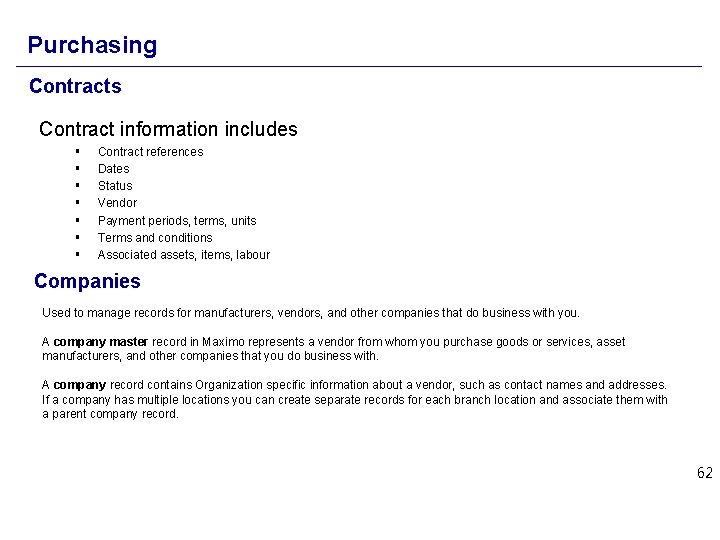
Purchasing Contracts Contract information includes § § § § Contract references Dates Status Vendor Payment periods, terms, units Terms and conditions Associated assets, items, labour Companies Used to manage records for manufacturers, vendors, and other companies that do business with you. A company master record in Maximo represents a vendor from whom you purchase goods or services, asset manufacturers, and other companies that you do business with. A company record contains Organization specific information about a vendor, such as contact names and addresses. If a company has multiple locations you can create separate records for each branch location and associate them with a parent company record. 62
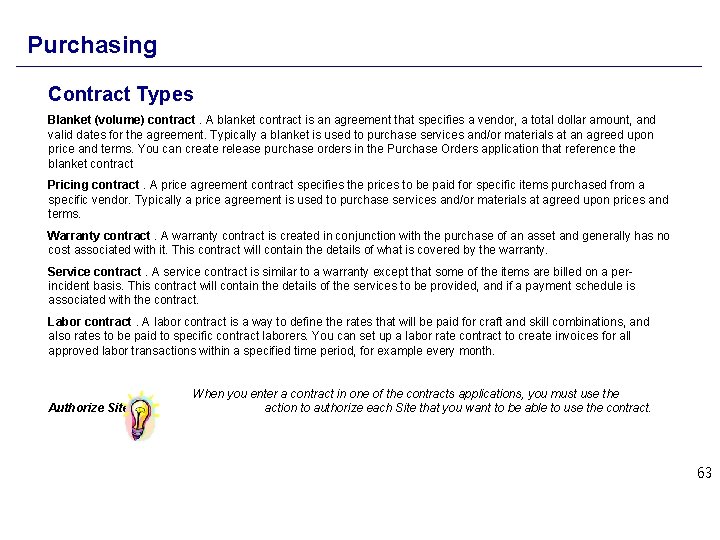
Purchasing Contract Types Blanket (volume) contract. A blanket contract is an agreement that specifies a vendor, a total dollar amount, and valid dates for the agreement. Typically a blanket is used to purchase services and/or materials at an agreed upon price and terms. You can create release purchase orders in the Purchase Orders application that reference the blanket contract Pricing contract. A price agreement contract specifies the prices to be paid for specific items purchased from a specific vendor. Typically a price agreement is used to purchase services and/or materials at agreed upon prices and terms. Warranty contract. A warranty contract is created in conjunction with the purchase of an asset and generally has no cost associated with it. This contract will contain the details of what is covered by the warranty. Service contract. A service contract is similar to a warranty except that some of the items are billed on a perincident basis. This contract will contain the details of the services to be provided, and if a payment schedule is associated with the contract. Labor contract. A labor contract is a way to define the rates that will be paid for craft and skill combinations, and also rates to be paid to specific contract laborers. You can set up a labor rate contract to create invoices for all approved labor transactions within a specified time period, for example every month. Authorize Sites When you enter a contract in one of the contracts applications, you must use the action to authorize each Site that you want to be able to use the contract. 63
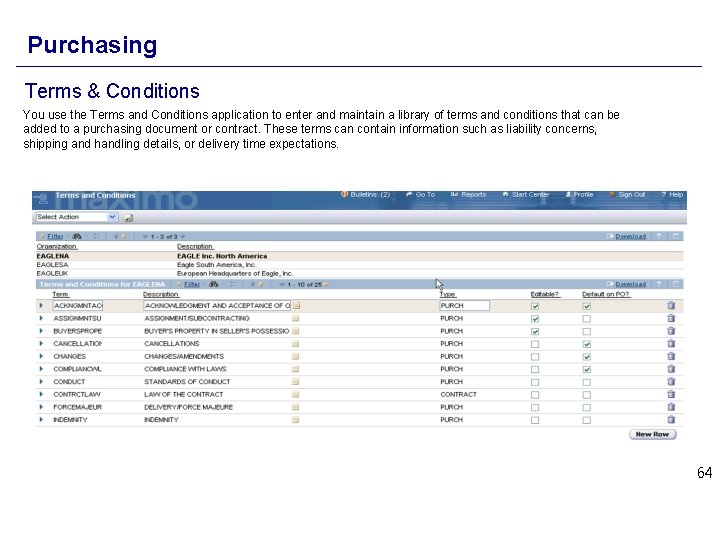
Purchasing Terms & Conditions You use the Terms and Conditions application to enter and maintain a library of terms and conditions that can be added to a purchasing document or contract. These terms can contain information such as liability concerns, shipping and handling details, or delivery time expectations. 64
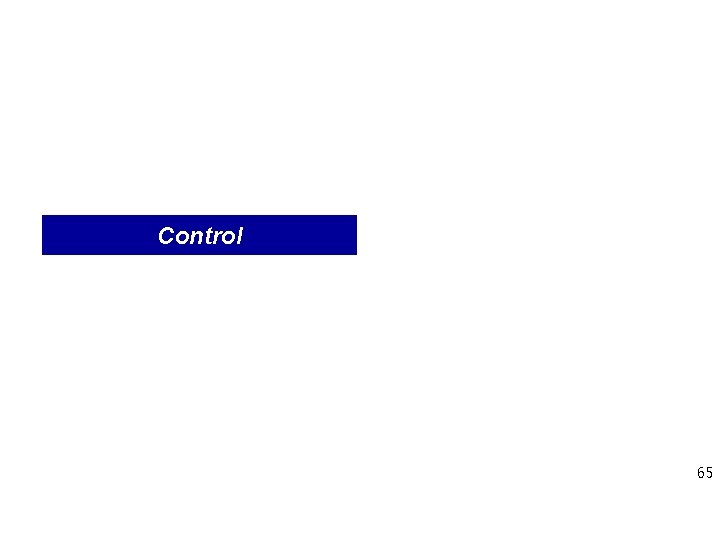
Control 65
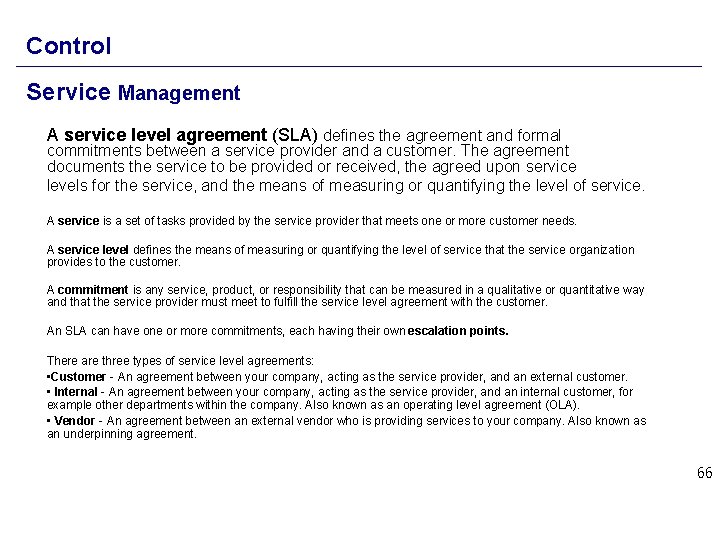
Control Service Management A service level agreement (SLA) defines the agreement and formal commitments between a service provider and a customer. The agreement documents the service to be provided or received, the agreed upon service levels for the service, and the means of measuring or quantifying the level of service. A service is a set of tasks provided by the service provider that meets one or more customer needs. A service level defines the means of measuring or quantifying the level of service that the service organization provides to the customer. A commitment is any service, product, or responsibility that can be measured in a qualitative or quantitative way and that the service provider must meet to fulfill the service level agreement with the customer. An SLA can have one or more commitments, each having their own escalation points. There are three types of service level agreements: • Customer - An agreement between your company, acting as the service provider, and an external customer. • Internal - An agreement between your company, acting as the service provider, and an internal customer, for example other departments within the company. Also known as an operating level agreement (OLA). • Vendor - An agreement between an external vendor who is providing services to your company. Also known as an underpinning agreement. 66
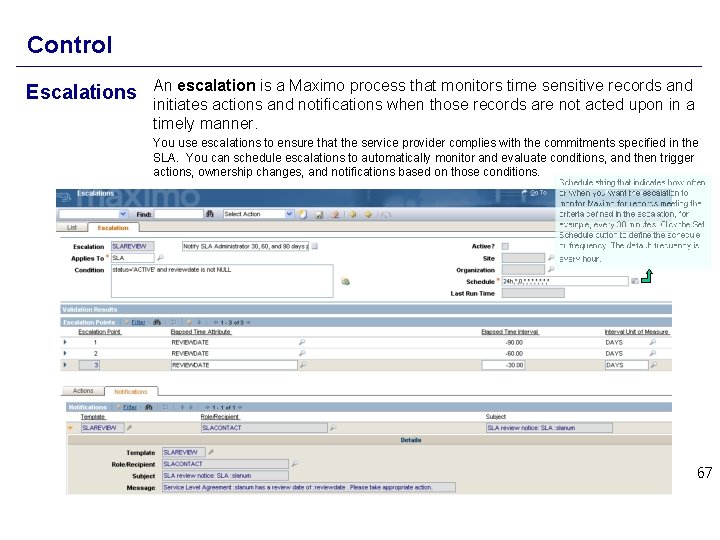
Control Escalations An escalation is a Maximo process that monitors time sensitive records and initiates actions and notifications when those records are not acted upon in a timely manner. You use escalations to ensure that the service provider complies with the commitments specified in the SLA. You can schedule escalations to automatically monitor and evaluate conditions, and then trigger actions, ownership changes, and notifications based on those conditions. 67
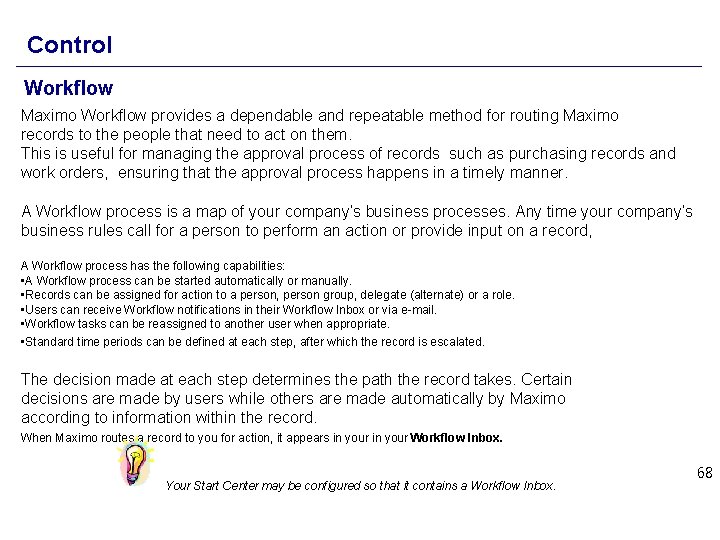
Control Workflow Maximo Workflow provides a dependable and repeatable method for routing Maximo records to the people that need to act on them. This is useful for managing the approval process of records such as purchasing records and work orders, ensuring that the approval process happens in a timely manner. A Workflow process is a map of your company’s business processes. Any time your company’s business rules call for a person to perform an action or provide input on a record, A Workflow process has the following capabilities: • A Workflow process can be started automatically or manually. • Records can be assigned for action to a person, person group, delegate (alternate) or a role. • Users can receive Workflow notifications in their Workflow Inbox or via e-mail. • Workflow tasks can be reassigned to another user when appropriate. • Standard time periods can be defined at each step, after which the record is escalated. The decision made at each step determines the path the record takes. Certain decisions are made by users while others are made automatically by Maximo according to information within the record. When Maximo routes a record to you for action, it appears in your Workflow Inbox. Your Start Center may be configured so that it contains a Workflow Inbox. 68
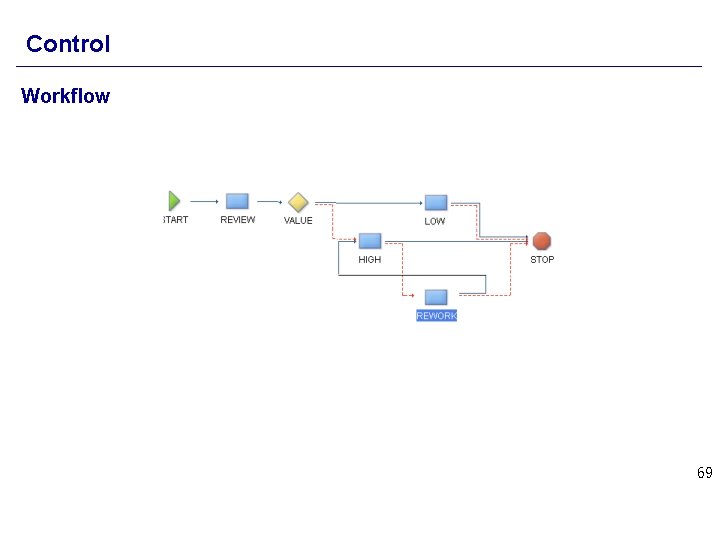
Control Workflow 69
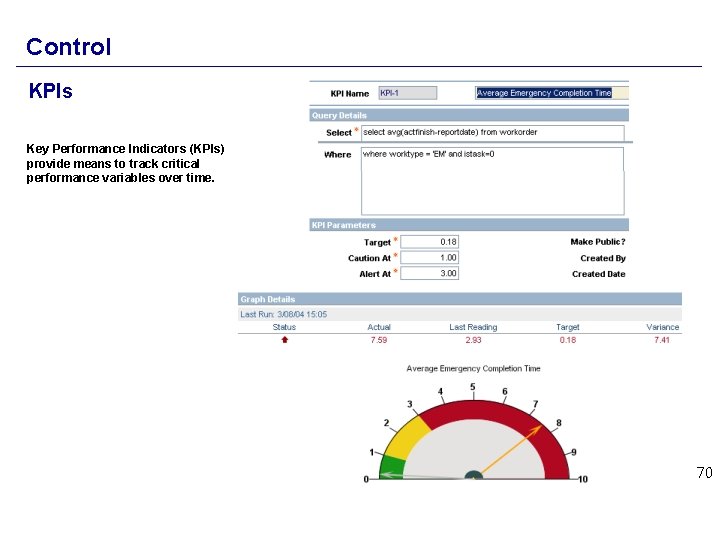
Control KPIs Key Performance Indicators (KPIs) provide means to track critical performance variables over time. 70
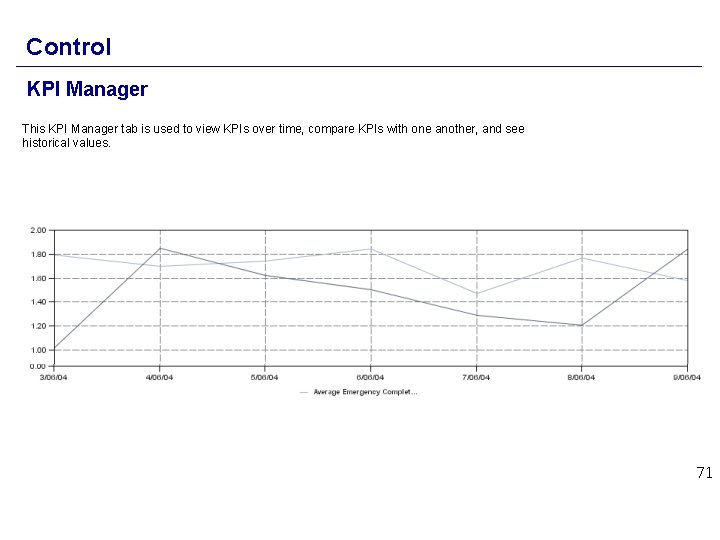
Control KPI Manager This KPI Manager tab is used to view KPIs over time, compare KPIs with one another, and see historical values. 71
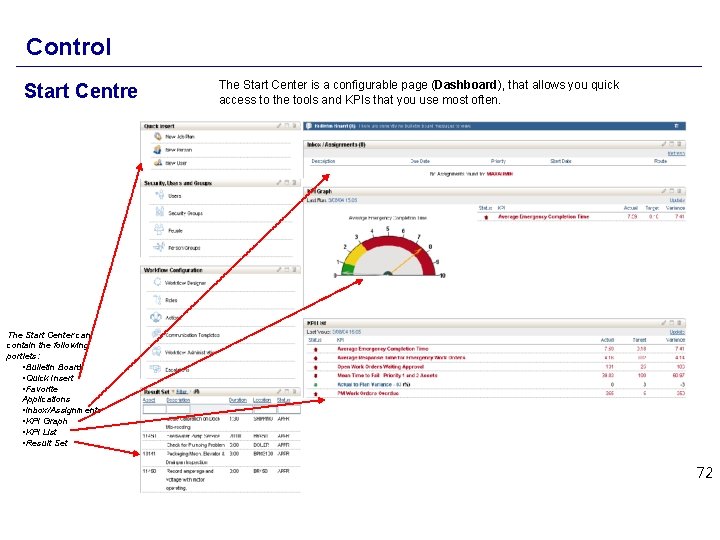
Control Start Centre The Start Center is a configurable page (Dashboard), that allows you quick access to the tools and KPIs that you use most often. The Start Center can contain the following portlets: • Bulletin Board • Quick Insert • Favorite Applications • Inbox/Assignments • KPI Graph • KPI List • Result Set 72
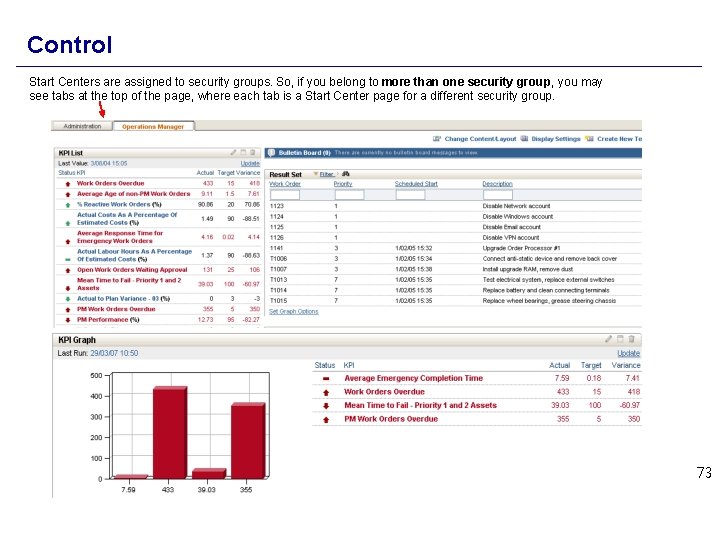
Control Start Centers are assigned to security groups. So, if you belong to more than one security group, you may see tabs at the top of the page, where each tab is a Start Center page for a different security group. 73
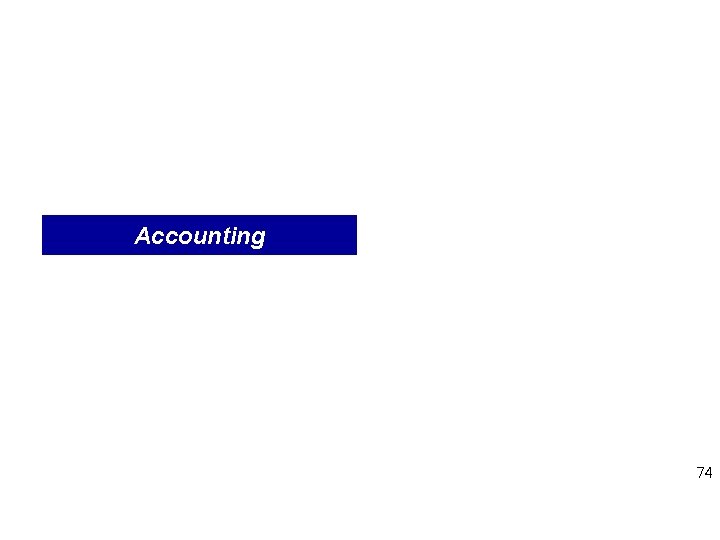
Accounting 74
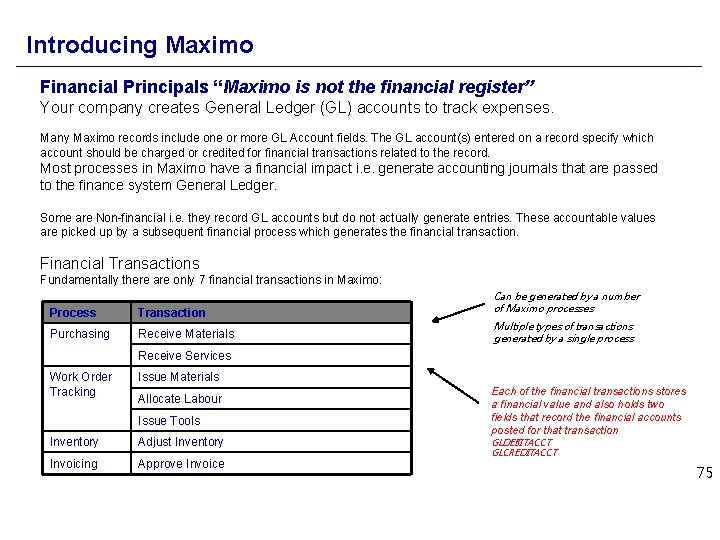
Introducing Maximo Financial Principals “Maximo is not the financial register” Your company creates General Ledger (GL) accounts to track expenses. Many Maximo records include one or more GL Account fields. The GL account(s) entered on a record specify which account should be charged or credited for financial transactions related to the record. Most processes in Maximo have a financial impact i. e. generate accounting journals that are passed to the finance system General Ledger. Some are Non-financial i. e. they record GL accounts but do not actually generate entries. These accountable values are picked up by a subsequent financial process which generates the financial transaction. Financial Transactions Fundamentally there are only 7 financial transactions in Maximo: Process Transaction Purchasing Receive Materials Can be generated by a number of Maximo processes Multiple types of transactions generated by a single process Receive Services Work Order Tracking Issue Materials Allocate Labour Issue Tools Inventory Adjust Inventory Invoicing Approve Invoice Each of the financial transactions stores a financial value and also holds two fields that record the financial accounts posted for that transaction GLDEBITACCT GLCREDITACCT 75
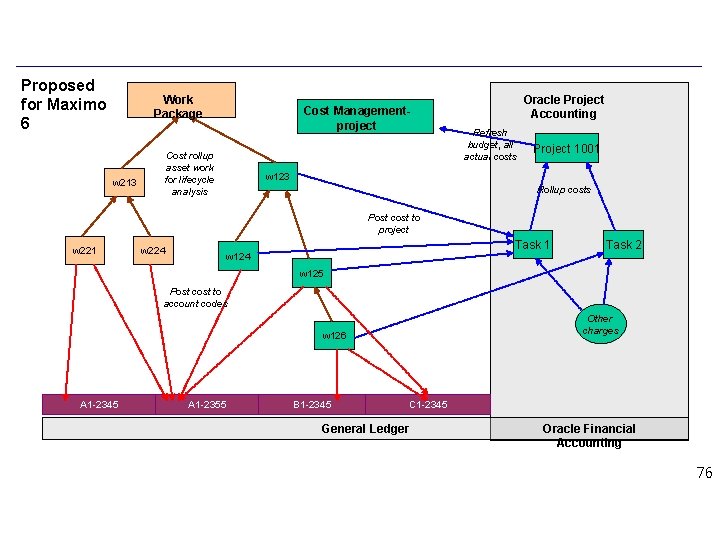
Proposed for Maximo 6 Work Package w 213 Cost Managementproject Cost rollup asset work for lifecycle analysis Oracle Project Accounting Refresh budget, all actual costs Project 1001 w 123 Rollup costs Post cost to project w 221 w 224 Task 1 w 124 Task 2 w 125 Post cost to account codes Other charges w 126 A 1 -2345 A 1 -2355 B 1 -2345 C 1 -2345 General Ledger Oracle Financial Accounting 76
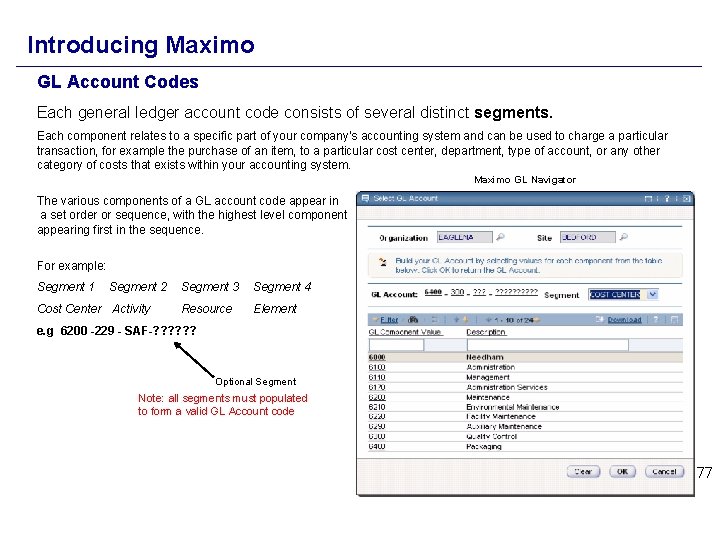
Introducing Maximo GL Account Codes Each general ledger account code consists of several distinct segments. Each component relates to a specific part of your company’s accounting system and can be used to charge a particular transaction, for example the purchase of an item, to a particular cost center, department, type of account, or any other category of costs that exists within your accounting system. Maximo GL Navigator The various components of a GL account code appear in a set order or sequence, with the highest level component appearing first in the sequence. For example: Segment 1 Segment 2 Segment 3 Segment 4 Cost Center Activity Element Resource e. g 6200 -229 - SAF-? ? ? Optional Segment Note: all segments must populated to form a valid GL Account code 77
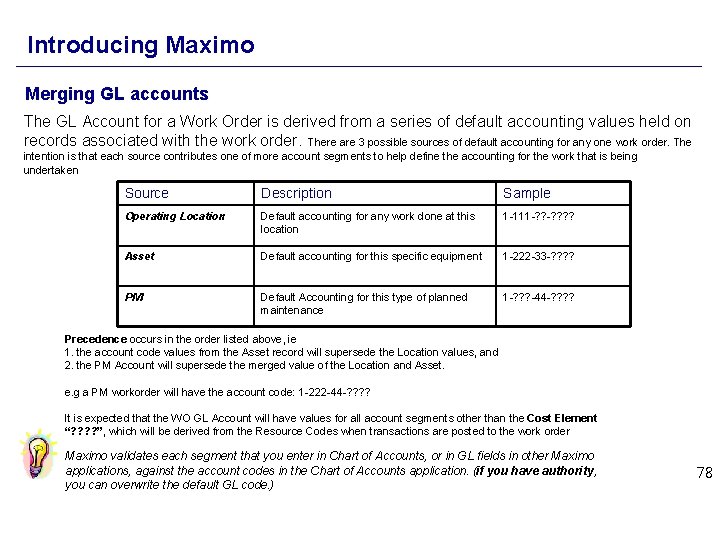
Introducing Maximo Merging GL accounts The GL Account for a Work Order is derived from a series of default accounting values held on records associated with the work order. There are 3 possible sources of default accounting for any one work order. The intention is that each source contributes one of more account segments to help define the accounting for the work that is being undertaken Source Description Sample Operating Location Default accounting for any work done at this location 1 -111 -? ? ? ? Asset Default accounting for this specific equipment 1 -222 -33 -? ? PM Default Accounting for this type of planned maintenance 1 -? ? ? -44 -? ? Precedence occurs in the order listed above, ie 1. the account code values from the Asset record will supersede the Location values, and 2. the PM Account will supersede the merged value of the Location and Asset. e. g a PM workorder will have the account code: 1 -222 -44 -? ? It is expected that the WO GL Account will have values for all account segments other than the Cost Element “? ? ”, which will be derived from the Resource Codes when transactions are posted to the work order Maximo validates each segment that you enter in Chart of Accounts, or in GL fields in other Maximo applications, against the account codes in the Chart of Accounts application. (if you have authority, you can overwrite the default GL code. ) 78
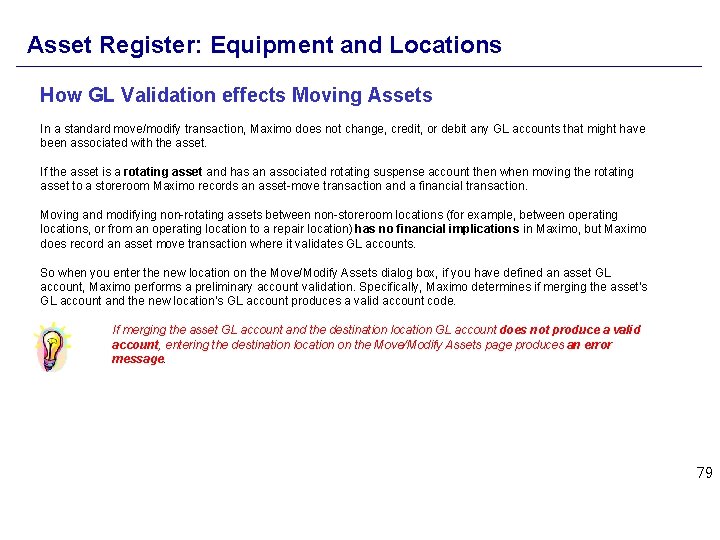
Asset Register: Equipment and Locations How GL Validation effects Moving Assets In a standard move/modify transaction, Maximo does not change, credit, or debit any GL accounts that might have been associated with the asset. If the asset is a rotating asset and has an associated rotating suspense account then when moving the rotating asset to a storeroom Maximo records an asset-move transaction and a financial transaction. Moving and modifying non-rotating assets between non-storeroom locations (for example, between operating locations, or from an operating location to a repair location) has no financial implications in Maximo, but Maximo does record an asset move transaction where it validates GL accounts. So when you enter the new location on the Move/Modify Assets dialog box, if you have defined an asset GL account, Maximo performs a preliminary account validation. Specifically, Maximo determines if merging the asset’s GL account and the new location’s GL account produces a valid account code. If merging the asset GL account and the destination location GL account does not produce a valid account, entering the destination location on the Move/Modify Assets page produces an error message. 79
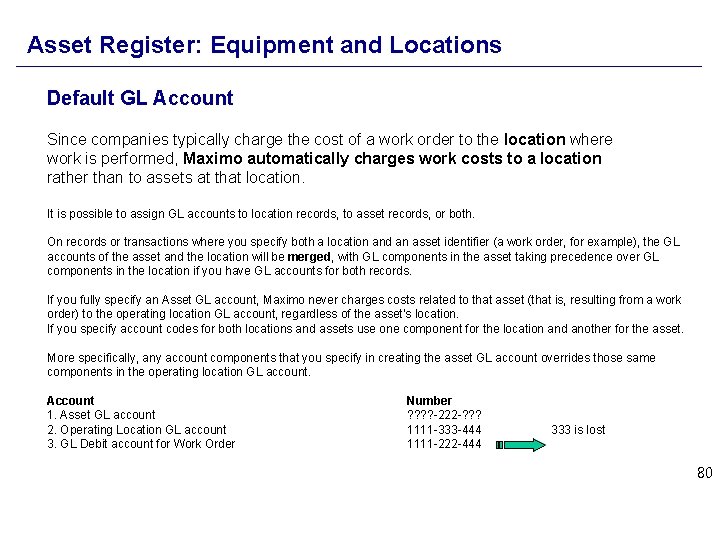
Asset Register: Equipment and Locations Default GL Account Since companies typically charge the cost of a work order to the location where work is performed, Maximo automatically charges work costs to a location rather than to assets at that location. It is possible to assign GL accounts to location records, to asset records, or both. On records or transactions where you specify both a location and an asset identifier (a work order, for example), the GL accounts of the asset and the location will be merged, with GL components in the asset taking precedence over GL components in the location if you have GL accounts for both records. If you fully specify an Asset GL account, Maximo never charges costs related to that asset (that is, resulting from a work order) to the operating location GL account, regardless of the asset’s location. If you specify account codes for both locations and assets use one component for the location and another for the asset. More specifically, any account components that you specify in creating the asset GL account overrides those same components in the operating location GL account. Account Number 1. Asset GL account ? ? -222 -? ? ? 2. Operating Location GL account 1111 -333 -444 333 is lost 3. GL Debit account for Work Order 1111 -222 -444 80
 Hr meeting agenda topics
Hr meeting agenda topics Agenda sistemica y agenda institucional
Agenda sistemica y agenda institucional Strategy core concepts and analytical approaches
Strategy core concepts and analytical approaches Creating and capturing customer value
Creating and capturing customer value Core concepts of management
Core concepts of management Marketing core concepts
Marketing core concepts Understanding core database concepts
Understanding core database concepts Core concepts
Core concepts Core concepts of accounting information systems
Core concepts of accounting information systems Payroll conference 2014
Payroll conference 2014 Inner core and outer core
Inner core and outer core Crust mantle core
Crust mantle core Which layer is the least dense
Which layer is the least dense Core capabilities and core rigidities
Core capabilities and core rigidities Activity 5 work in pairs discuss the following questions
Activity 5 work in pairs discuss the following questions Identification test definition
Identification test definition Hát kết hợp bộ gõ cơ thể
Hát kết hợp bộ gõ cơ thể Bổ thể
Bổ thể Tỉ lệ cơ thể trẻ em
Tỉ lệ cơ thể trẻ em Gấu đi như thế nào
Gấu đi như thế nào Glasgow thang điểm
Glasgow thang điểm Chúa yêu trần thế alleluia
Chúa yêu trần thế alleluia Môn thể thao bắt đầu bằng từ đua
Môn thể thao bắt đầu bằng từ đua Thế nào là hệ số cao nhất
Thế nào là hệ số cao nhất Các châu lục và đại dương trên thế giới
Các châu lục và đại dương trên thế giới Công thức tính thế năng
Công thức tính thế năng Trời xanh đây là của chúng ta thể thơ
Trời xanh đây là của chúng ta thể thơ Cách giải mật thư tọa độ
Cách giải mật thư tọa độ Làm thế nào để 102-1=99
Làm thế nào để 102-1=99 độ dài liên kết
độ dài liên kết Các châu lục và đại dương trên thế giới
Các châu lục và đại dương trên thế giới Thơ thất ngôn tứ tuyệt đường luật
Thơ thất ngôn tứ tuyệt đường luật Quá trình desamine hóa có thể tạo ra
Quá trình desamine hóa có thể tạo ra Một số thể thơ truyền thống
Một số thể thơ truyền thống Cái miệng nó xinh thế
Cái miệng nó xinh thế Vẽ hình chiếu vuông góc của vật thể sau
Vẽ hình chiếu vuông góc của vật thể sau Nguyên nhân của sự mỏi cơ sinh 8
Nguyên nhân của sự mỏi cơ sinh 8 đặc điểm cơ thể của người tối cổ
đặc điểm cơ thể của người tối cổ Giọng cùng tên là
Giọng cùng tên là Vẽ hình chiếu đứng bằng cạnh của vật thể
Vẽ hình chiếu đứng bằng cạnh của vật thể Fecboak
Fecboak Thẻ vin
Thẻ vin đại từ thay thế
đại từ thay thế điện thế nghỉ
điện thế nghỉ Tư thế ngồi viết
Tư thế ngồi viết Diễn thế sinh thái là
Diễn thế sinh thái là Dot
Dot Bảng số nguyên tố
Bảng số nguyên tố Tư thế ngồi viết
Tư thế ngồi viết Lời thề hippocrates
Lời thề hippocrates Thiếu nhi thế giới liên hoan
Thiếu nhi thế giới liên hoan ưu thế lai là gì
ưu thế lai là gì Khi nào hổ mẹ dạy hổ con săn mồi
Khi nào hổ mẹ dạy hổ con săn mồi Khi nào hổ mẹ dạy hổ con săn mồi
Khi nào hổ mẹ dạy hổ con săn mồi Sơ đồ cơ thể người
Sơ đồ cơ thể người Từ ngữ thể hiện lòng nhân hậu
Từ ngữ thể hiện lòng nhân hậu Thế nào là mạng điện lắp đặt kiểu nổi
Thế nào là mạng điện lắp đặt kiểu nổi The function of a behavior refers to tbsi
The function of a behavior refers to tbsi Forma 3d
Forma 3d Maximo overview
Maximo overview Momento força
Momento força Alcance maximo
Alcance maximo Tivoli maximo asset management
Tivoli maximo asset management Ibm maximo mobile inventory manager
Ibm maximo mobile inventory manager Teoria de tresca
Teoria de tresca Estimacin
Estimacin Maximo building management system
Maximo building management system Real insight
Real insight Maximo technician scheduling
Maximo technician scheduling Maximo technician scheduling
Maximo technician scheduling Ibm maximo for oil and gas
Ibm maximo for oil and gas Maximo hse
Maximo hse Revenoate
Revenoate Maximo itsm
Maximo itsm Valor maximo ou minimo da função quadratica
Valor maximo ou minimo da função quadratica Ibm maximo architecture diagram
Ibm maximo architecture diagram Pam maximo
Pam maximo Ibm maximo business process management
Ibm maximo business process management Maximo v7 5
Maximo v7 5 Funciones seccionadas
Funciones seccionadas