Maximising Your Data SelfService Capacity Planning with Microsoft

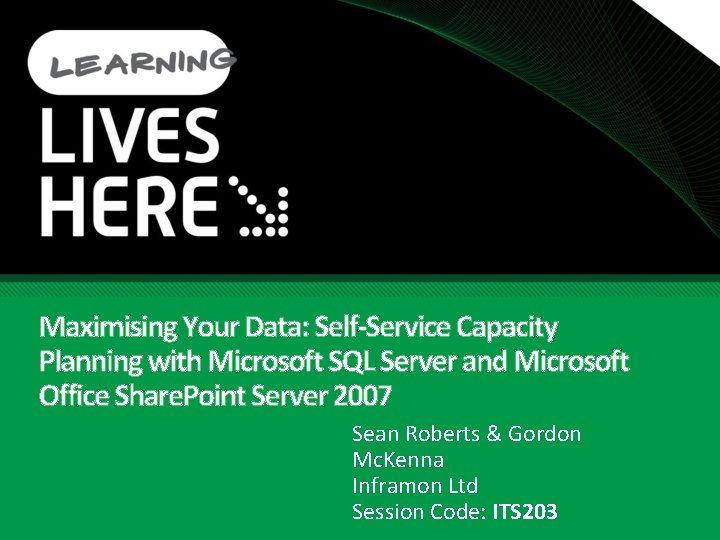
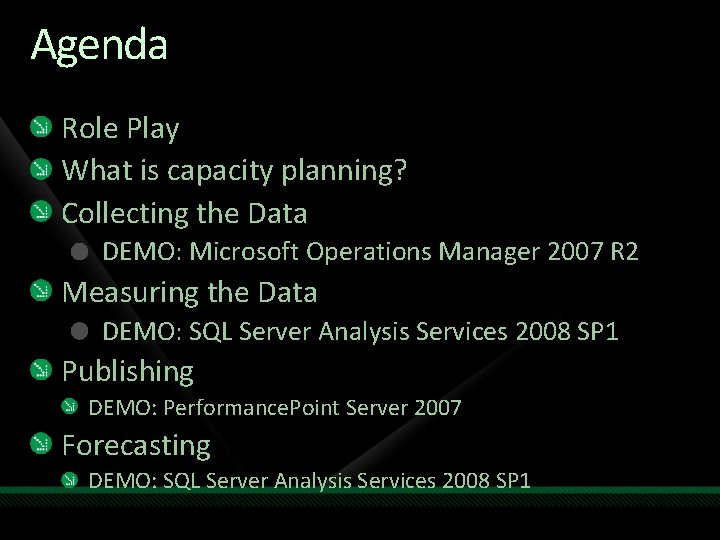
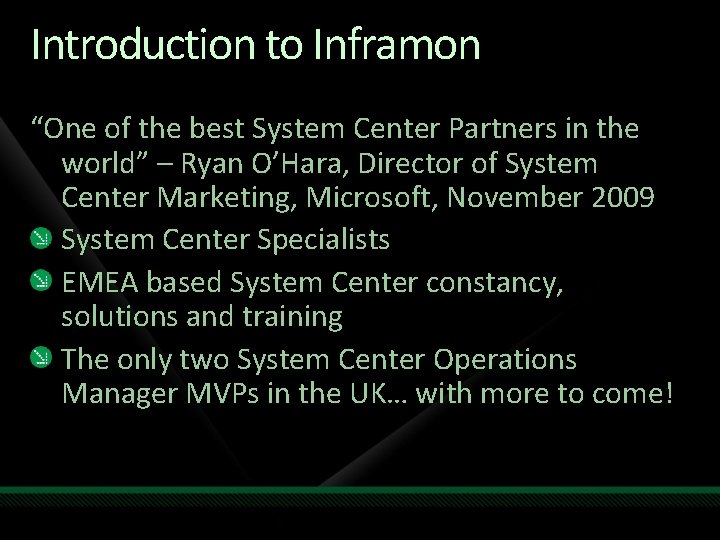

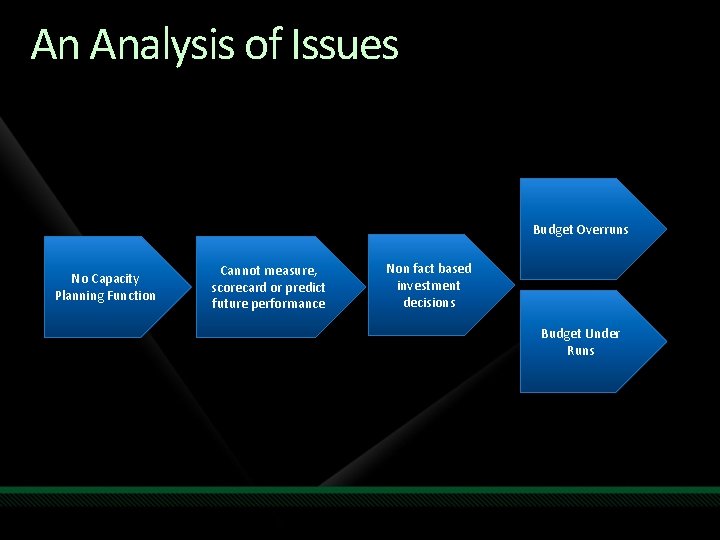
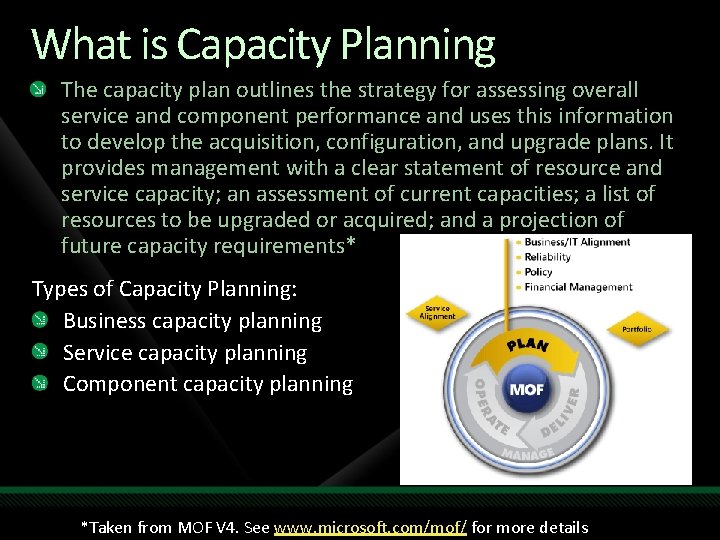
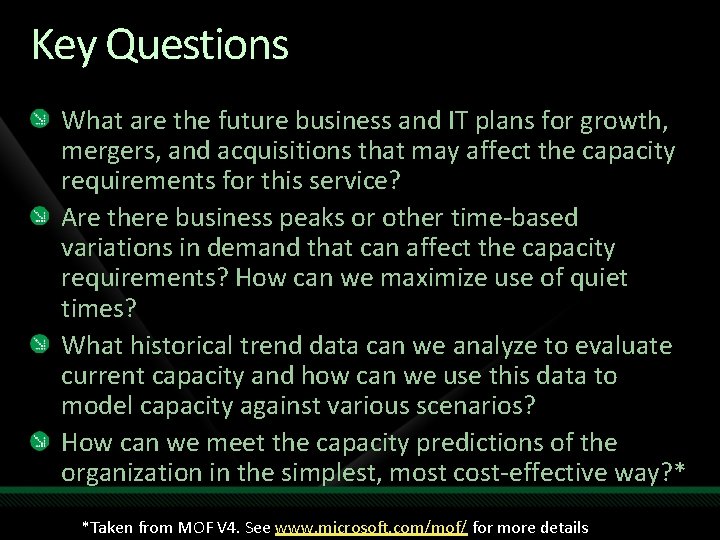
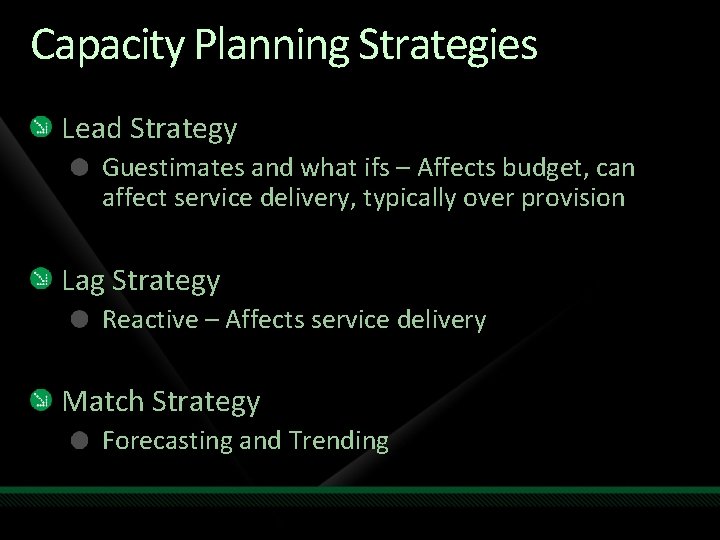
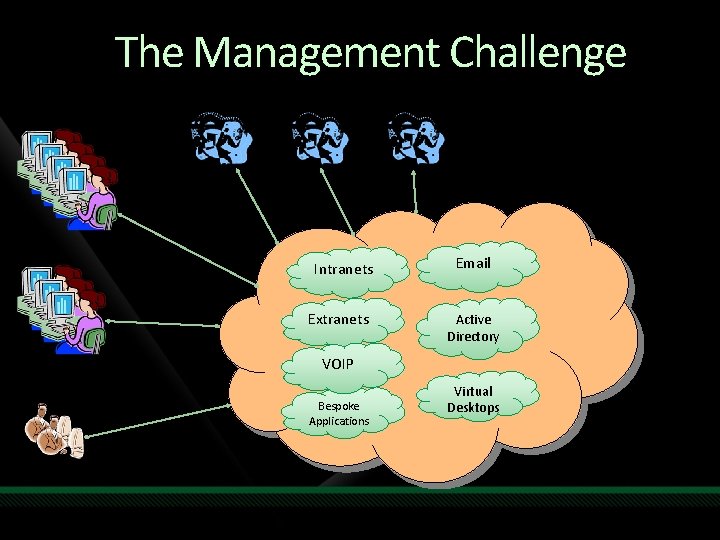
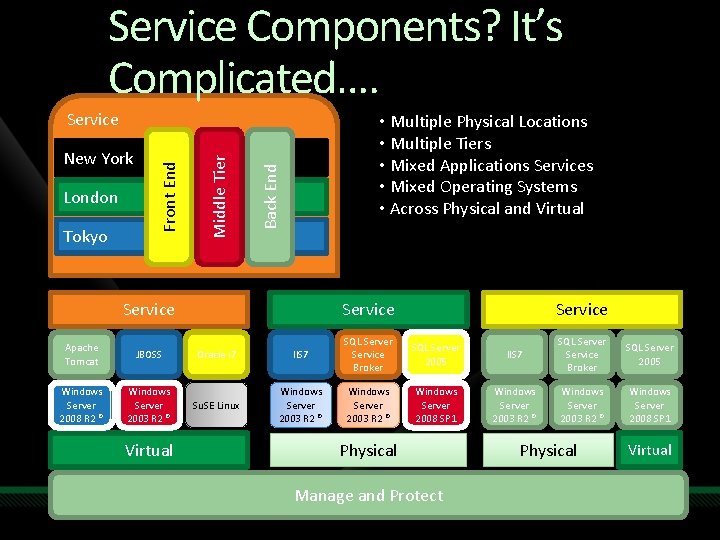
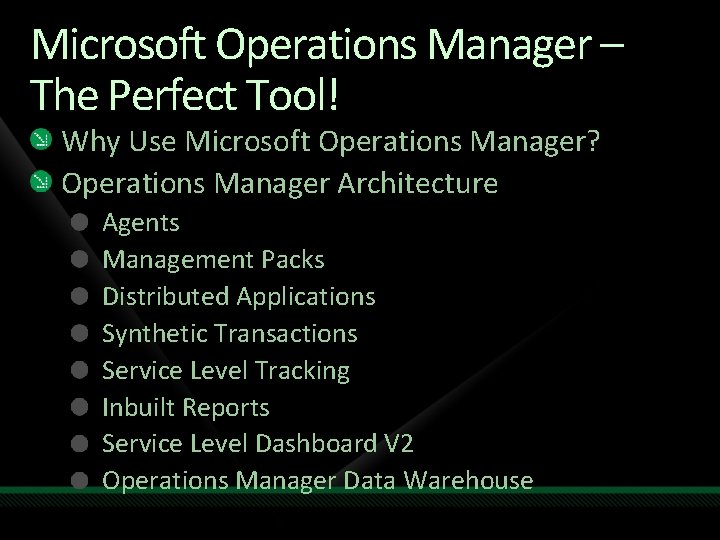
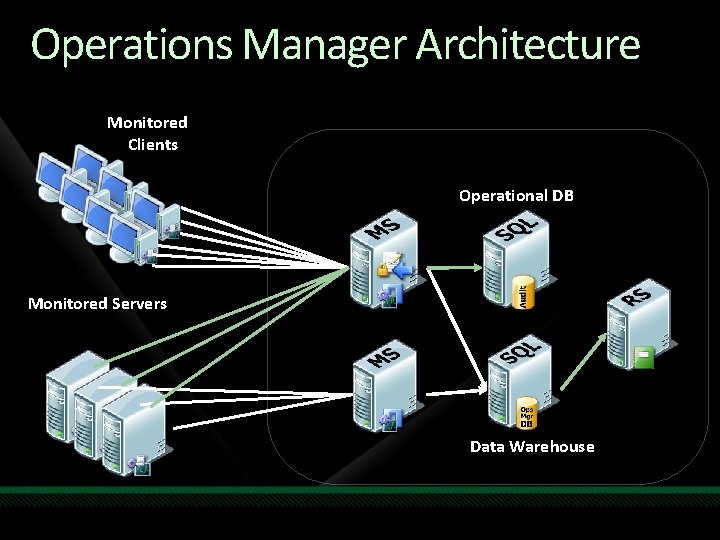
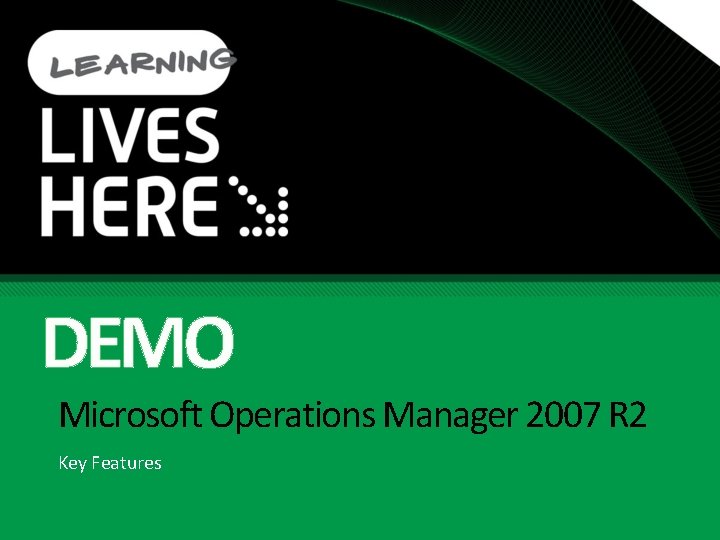
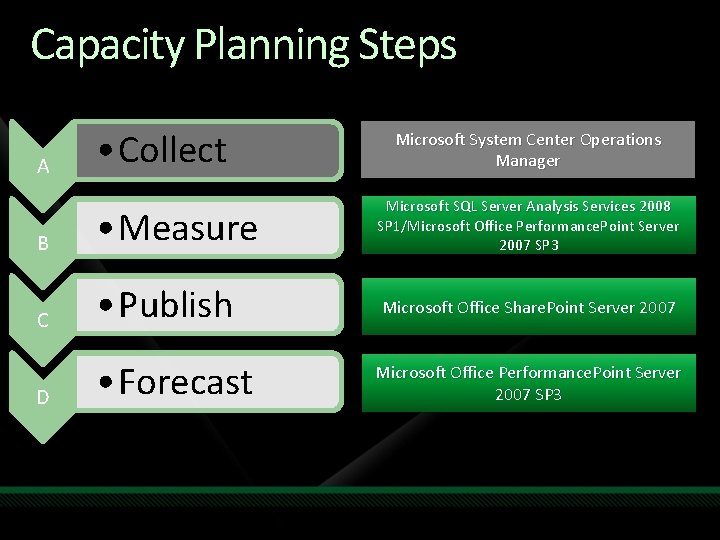

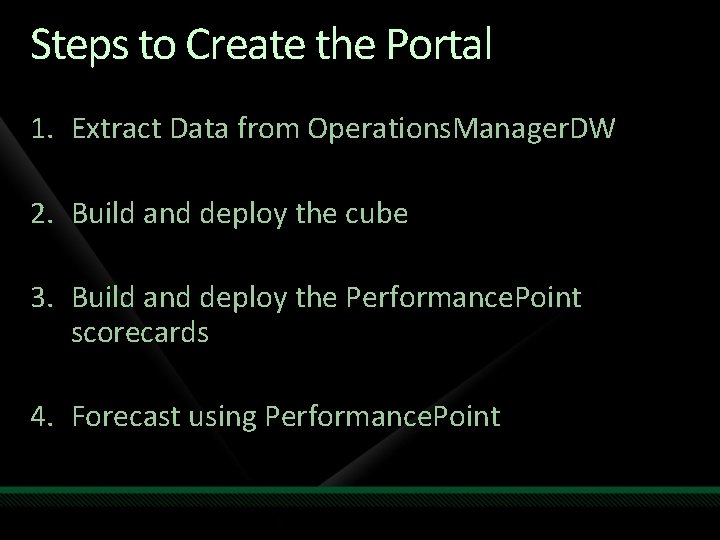
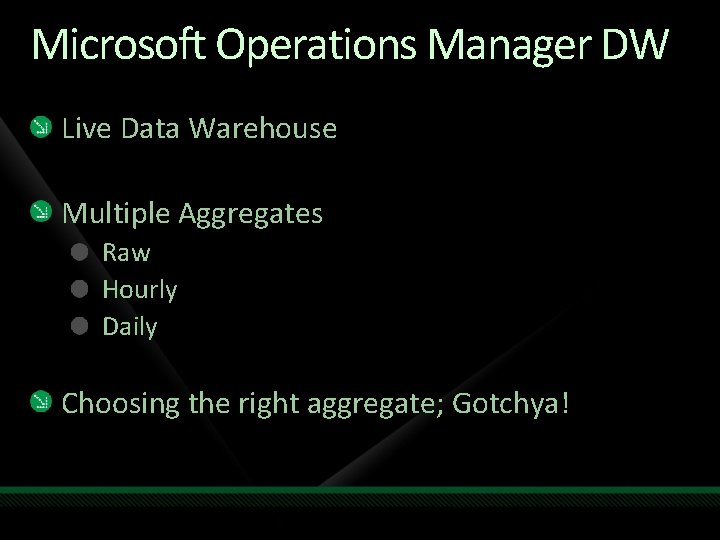
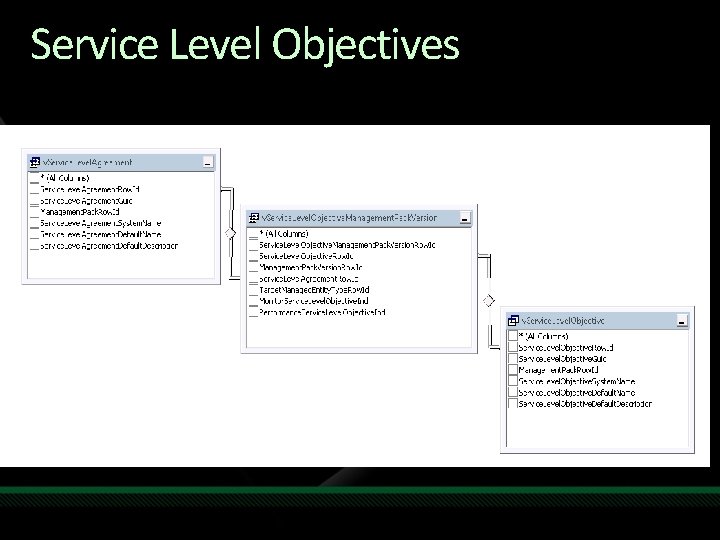
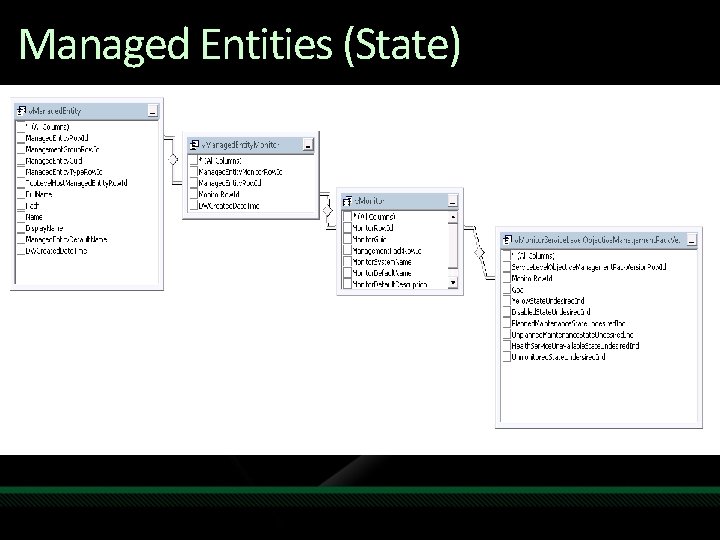
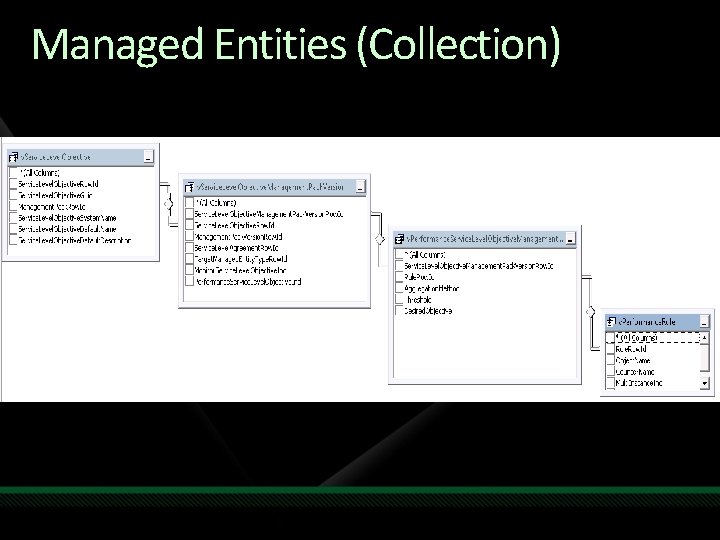
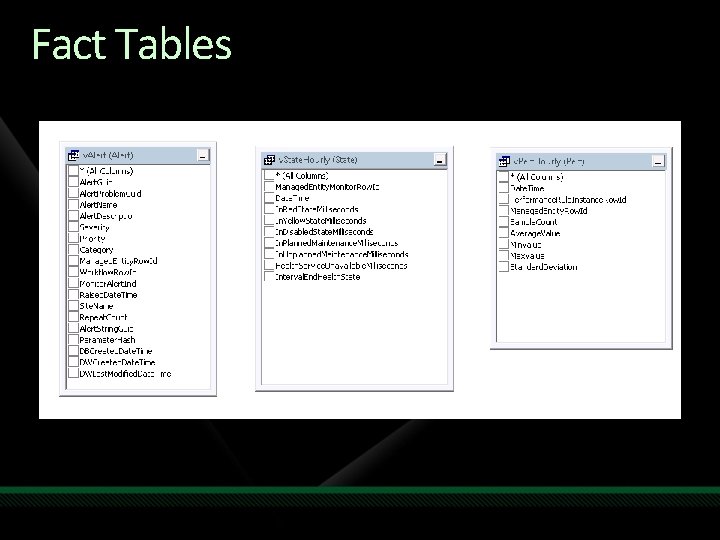
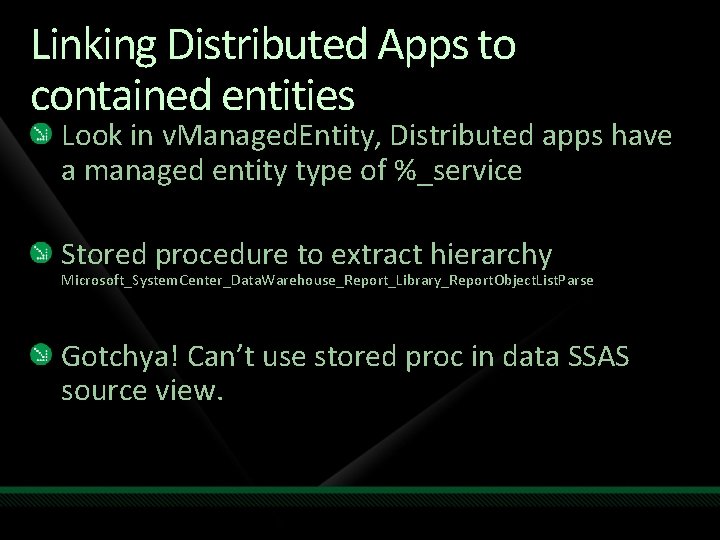

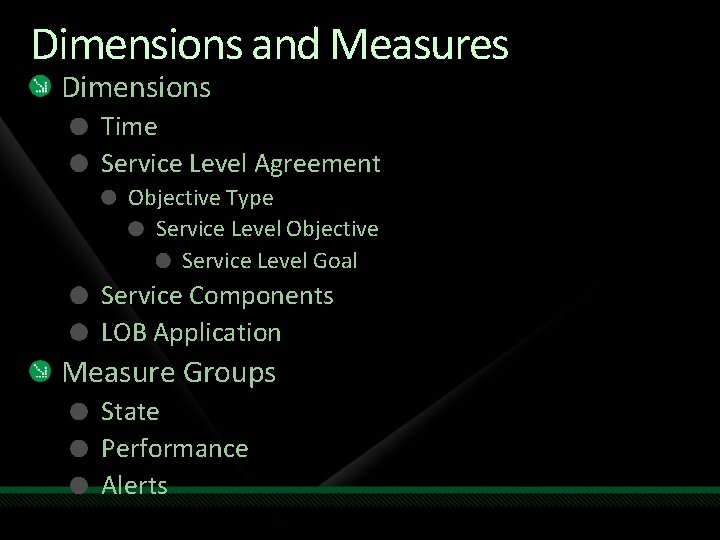
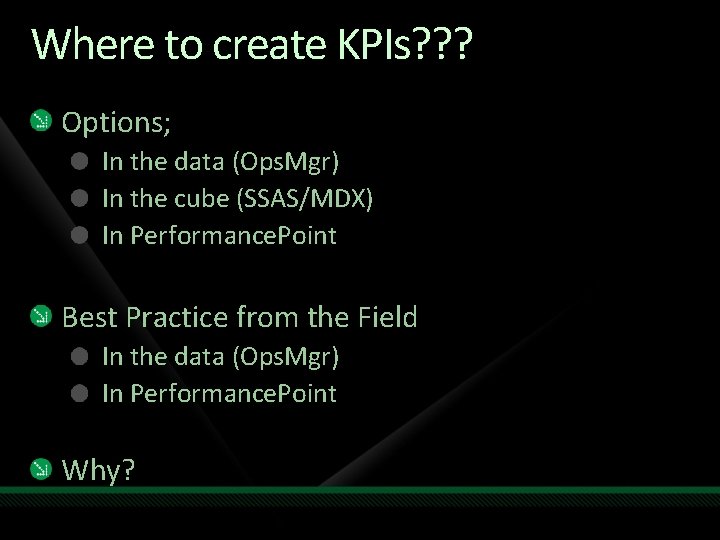

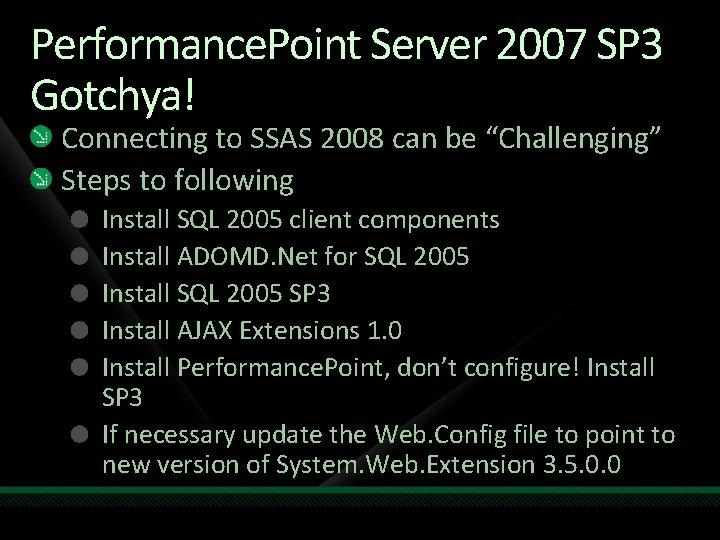
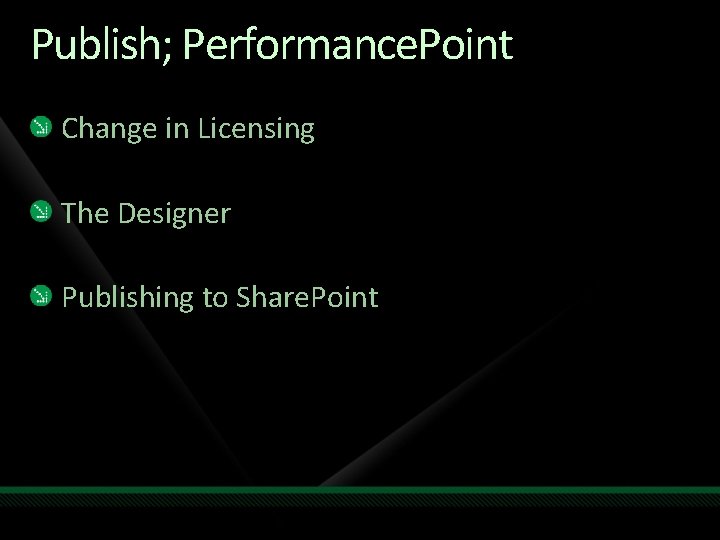
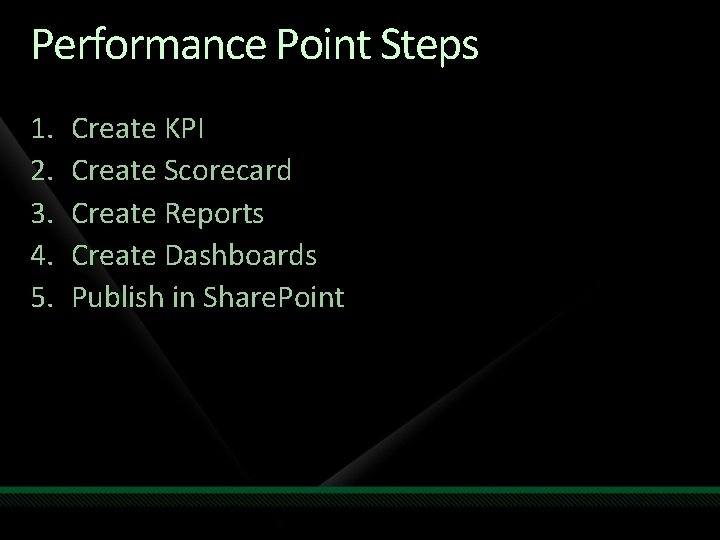
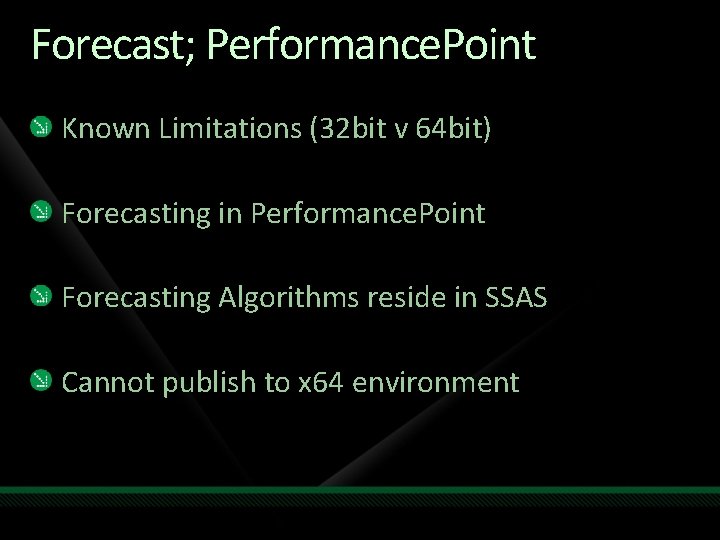

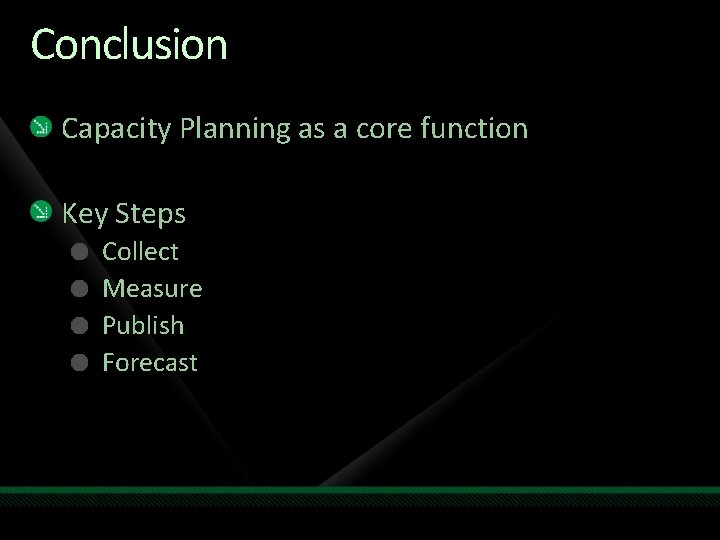
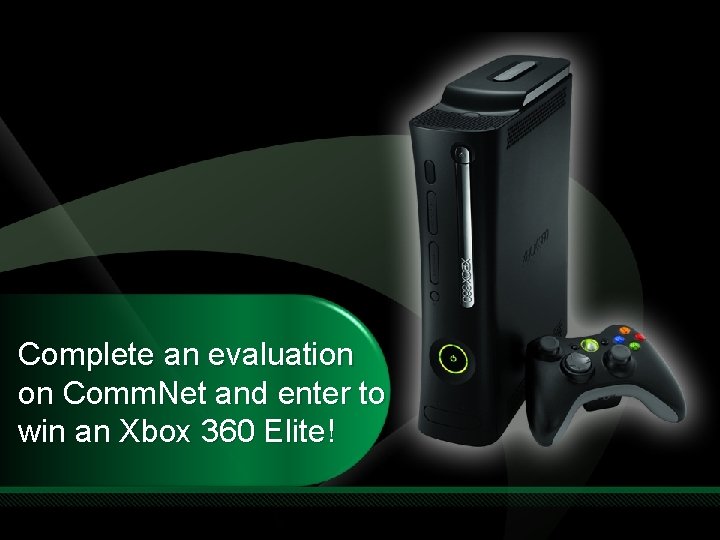
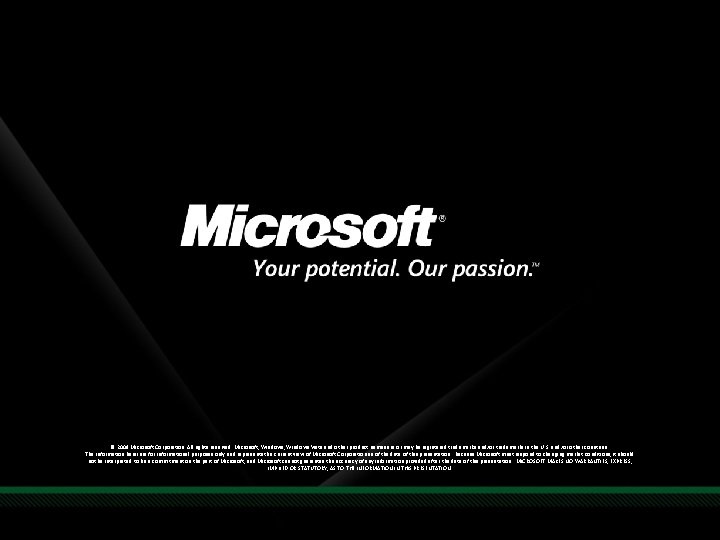
- Slides: 35

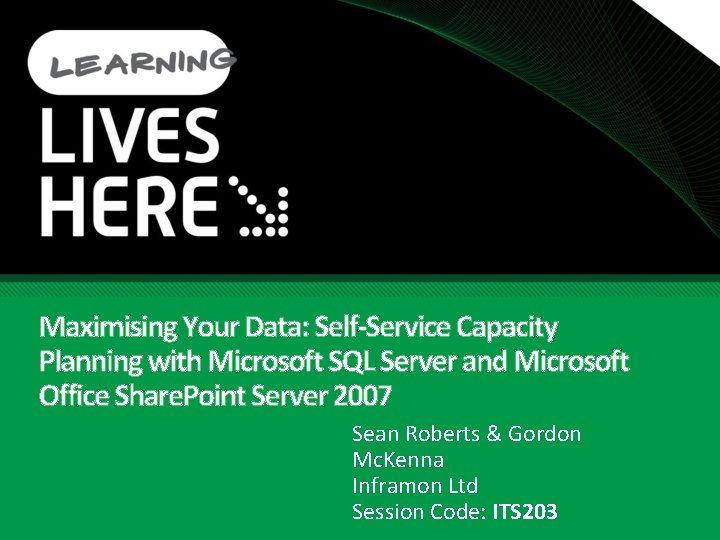
Maximising Your Data: Self-Service Capacity Planning with Microsoft SQL Server and Microsoft Office Share. Point Server 2007 Sean Roberts & Gordon Mc. Kenna Inframon Ltd Session Code: ITS 203
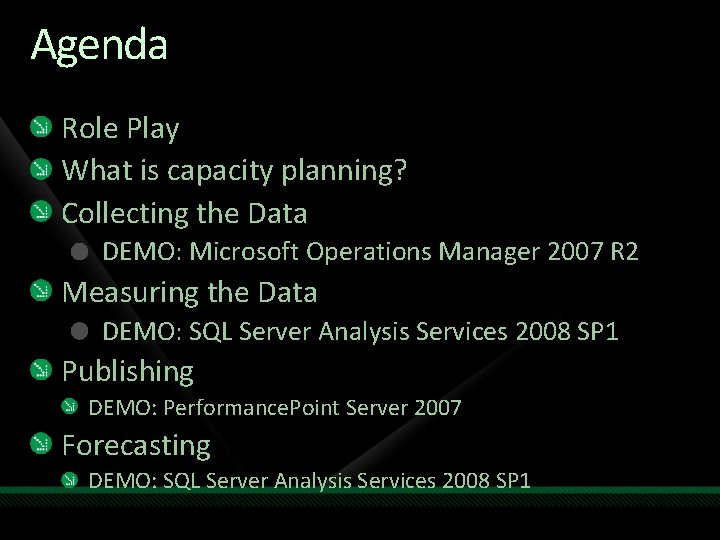
Agenda Role Play What is capacity planning? Collecting the Data DEMO: Microsoft Operations Manager 2007 R 2 Measuring the Data DEMO: SQL Server Analysis Services 2008 SP 1 Publishing DEMO: Performance. Point Server 2007 Forecasting DEMO: SQL Server Analysis Services 2008 SP 1
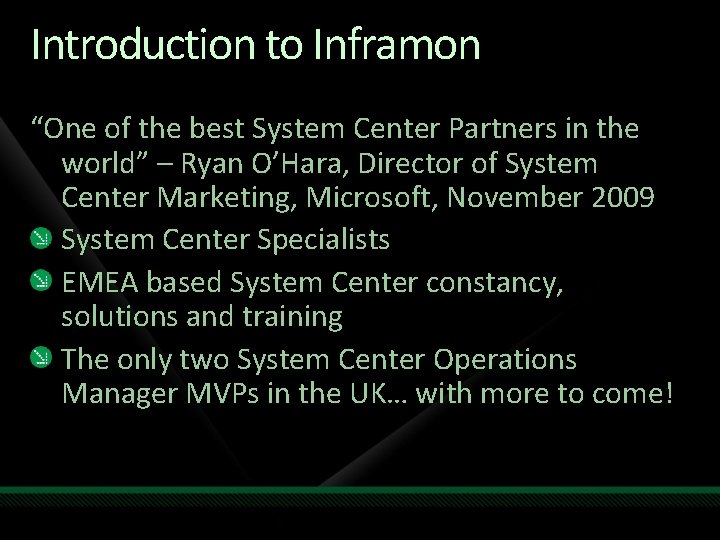
Introduction to Inframon “One of the best System Center Partners in the world” – Ryan O’Hara, Director of System Center Marketing, Microsoft, November 2009 System Center Specialists EMEA based System Center constancy, solutions and training The only two System Center Operations Manager MVPs in the UK… with more to come!

Role Play Business v IT “I need to plan!”
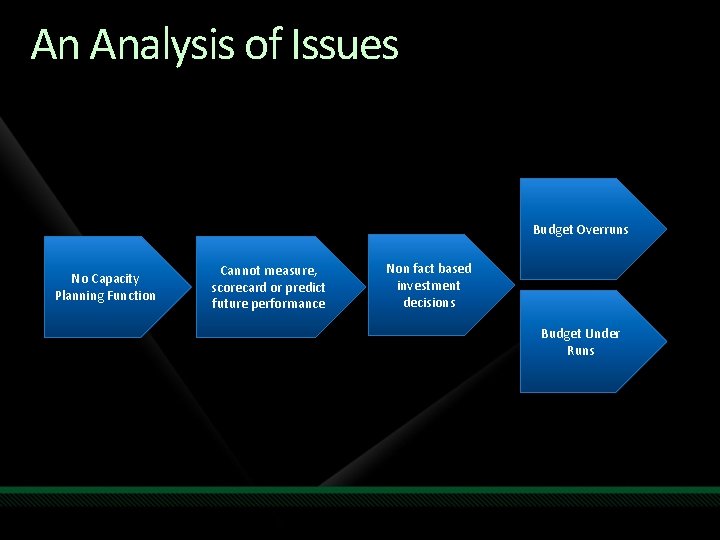
An Analysis of Issues Budget Overruns No Capacity Planning Function Cannot measure, scorecard or predict future performance Non fact based investment decisions Budget Under Runs
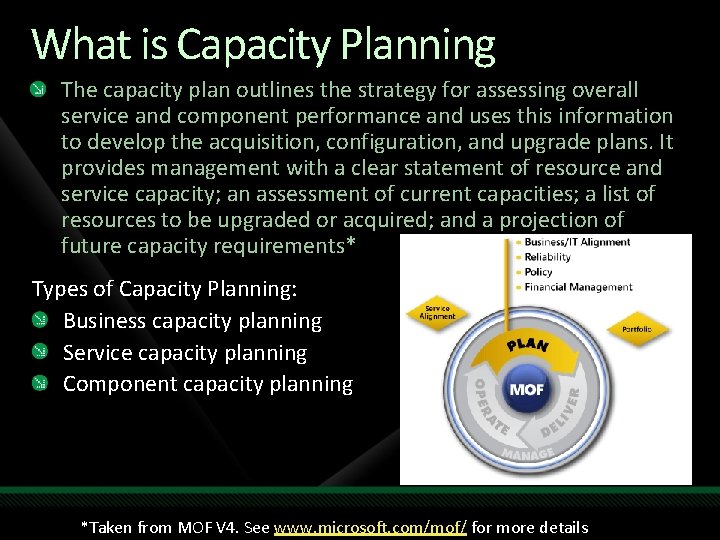
What is Capacity Planning The capacity plan outlines the strategy for assessing overall service and component performance and uses this information to develop the acquisition, configuration, and upgrade plans. It provides management with a clear statement of resource and service capacity; an assessment of current capacities; a list of resources to be upgraded or acquired; and a projection of future capacity requirements* Types of Capacity Planning: Business capacity planning Service capacity planning Component capacity planning *Taken from MOF V 4. See www. microsoft. com/mof/ for more details
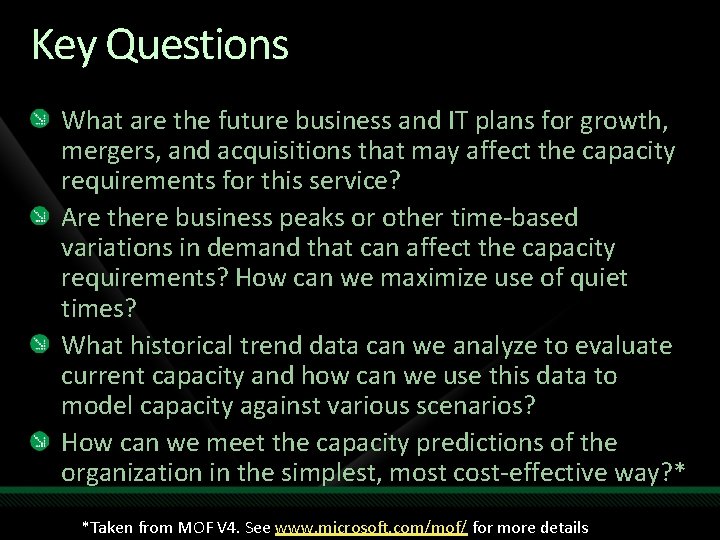
Key Questions What are the future business and IT plans for growth, mergers, and acquisitions that may affect the capacity requirements for this service? Are there business peaks or other time-based variations in demand that can affect the capacity requirements? How can we maximize use of quiet times? What historical trend data can we analyze to evaluate current capacity and how can we use this data to model capacity against various scenarios? How can we meet the capacity predictions of the organization in the simplest, most cost-effective way? * *Taken from MOF V 4. See www. microsoft. com/mof/ for more details
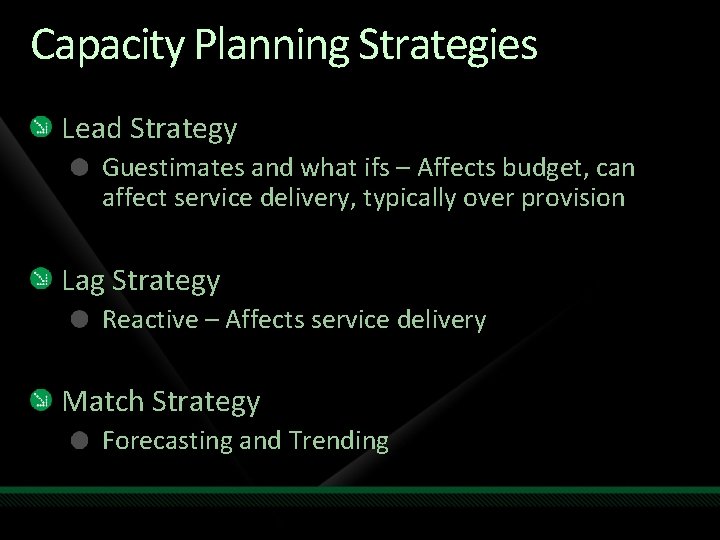
Capacity Planning Strategies Lead Strategy Guestimates and what ifs – Affects budget, can affect service delivery, typically over provision Lag Strategy Reactive – Affects service delivery Match Strategy Forecasting and Trending
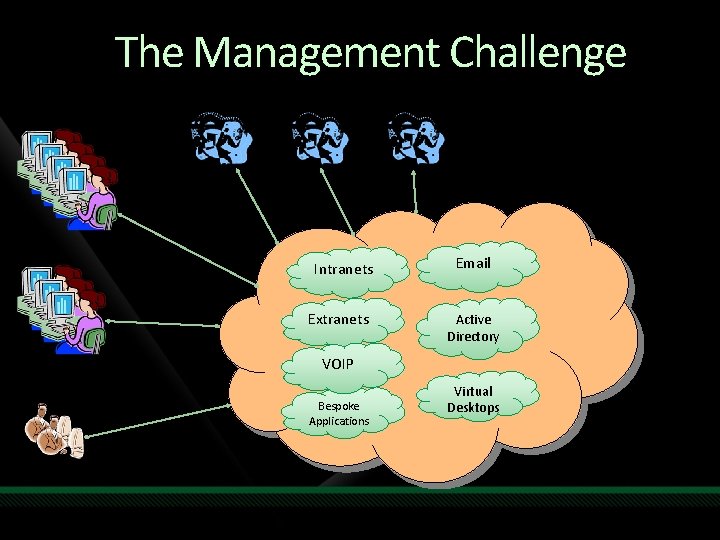
The Management Challenge Intranets Extranets Email Active Directory VOIP Bespoke Applications Virtual Desktops
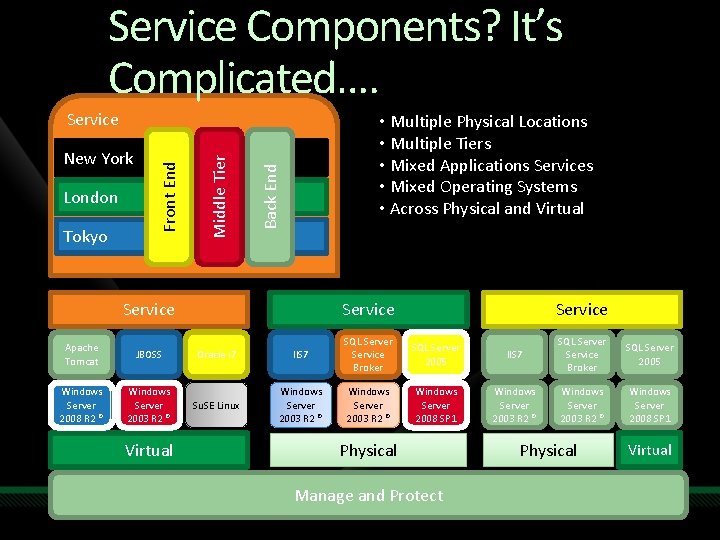
Service Components? It’s Complicated…. Tokyo • Multiple Physical Locations • Multiple Tiers • Mixed Applications Services • Mixed Operating Systems • Across Physical and Virtual Back End London Middle Tier New York Front End Service Apache Tomcat JBOSS Windows Server 2008 R 2 ® Windows Server 2003 R 2 ® Virtual Service Oracle i 7 IIS 7 SQL Server Service Broker SQL Server 2005 Su. SE Linux Windows Server 2003 R 2 ® Windows Server 2008 SP 1 Physical Manage and Protect Physical Virtual
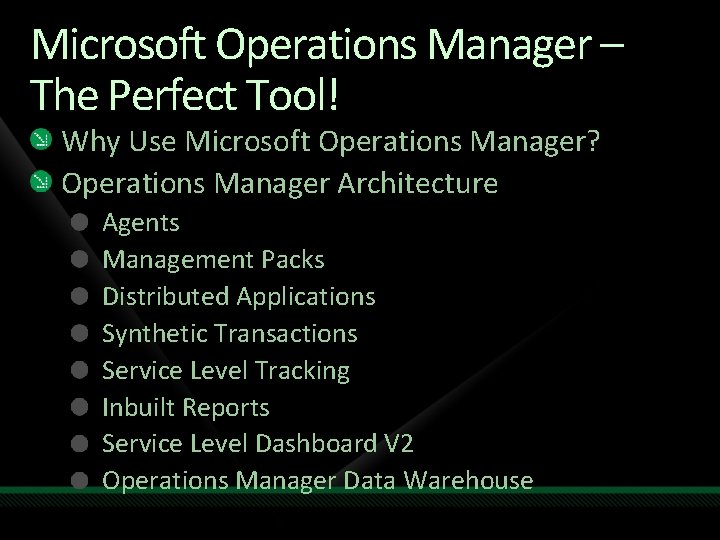
Microsoft Operations Manager – The Perfect Tool! Why Use Microsoft Operations Manager? Operations Manager Architecture Agents Management Packs Distributed Applications Synthetic Transactions Service Level Tracking Inbuilt Reports Service Level Dashboard V 2 Operations Manager Data Warehouse
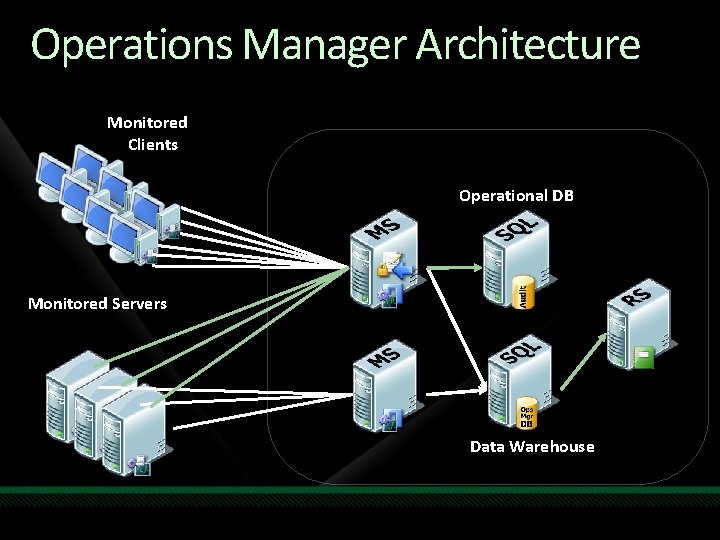
Operations Manager Architecture Monitored Clients Operational DB Monitored Servers Data Warehouse
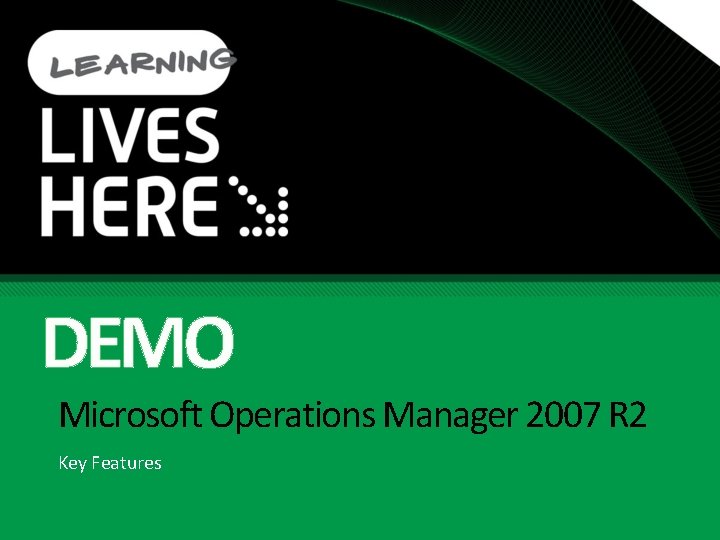
DEMO Microsoft Operations Manager 2007 R 2 Key Features
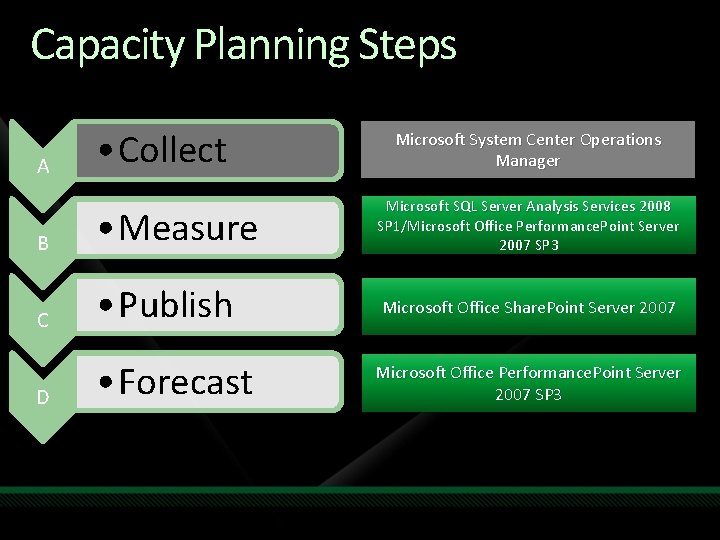
Capacity Planning Steps A • Collect Microsoft System Center Operations Manager B • Measure Microsoft SQL Server Analysis Services 2008 SP 1/Microsoft Office Performance. Point Server 2007 SP 3 C • Publish Microsoft Office Share. Point Server 2007 D • Forecast Microsoft Office Performance. Point Server 2007 SP 3

Ops. Mgr End to End Enterprise Reporting Framework Self Service Portal Default Reports IT Operators Custom Reports Data Warehouse OLAP Cube Performance Point Share. Point/MOSS 2007 SSRS 2008 IT Analysts Analysis IT Managers Service Level Dashboard V 2 Executives
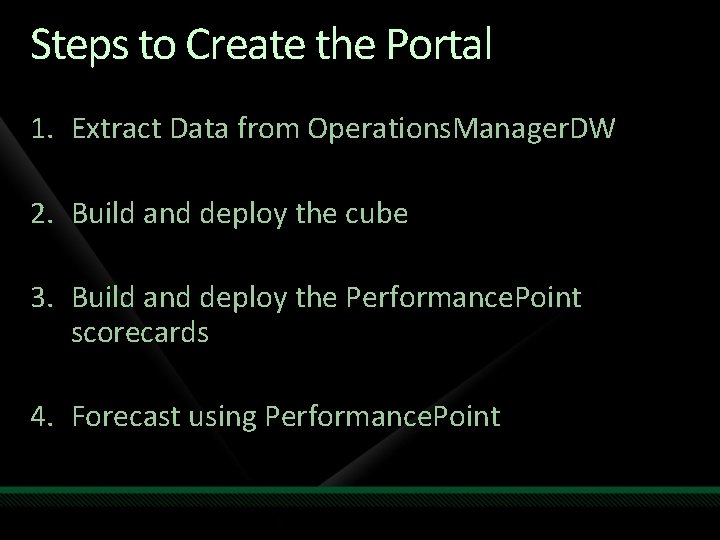
Steps to Create the Portal 1. Extract Data from Operations. Manager. DW 2. Build and deploy the cube 3. Build and deploy the Performance. Point scorecards 4. Forecast using Performance. Point
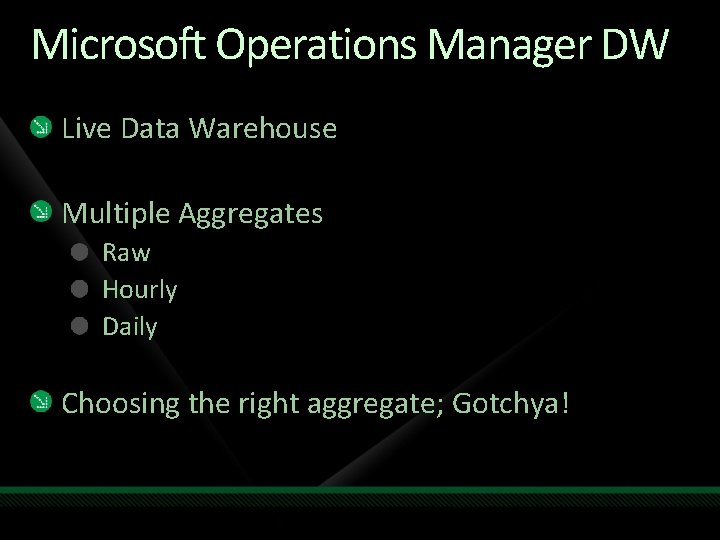
Microsoft Operations Manager DW Live Data Warehouse Multiple Aggregates Raw Hourly Daily Choosing the right aggregate; Gotchya!
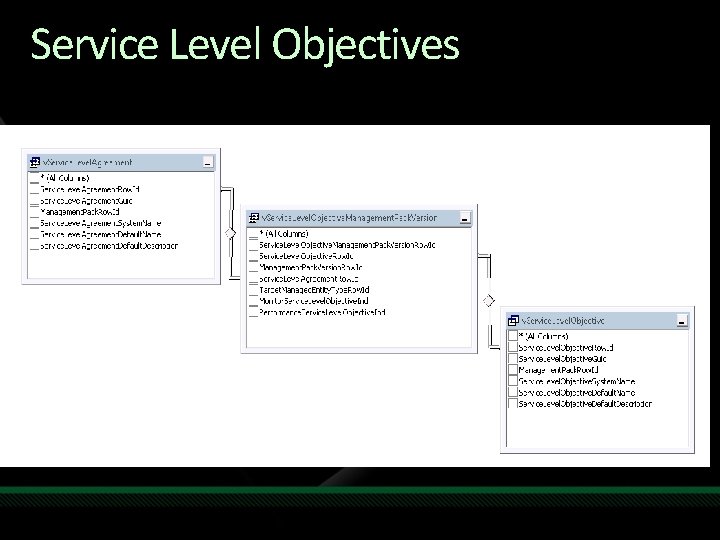
Service Level Objectives
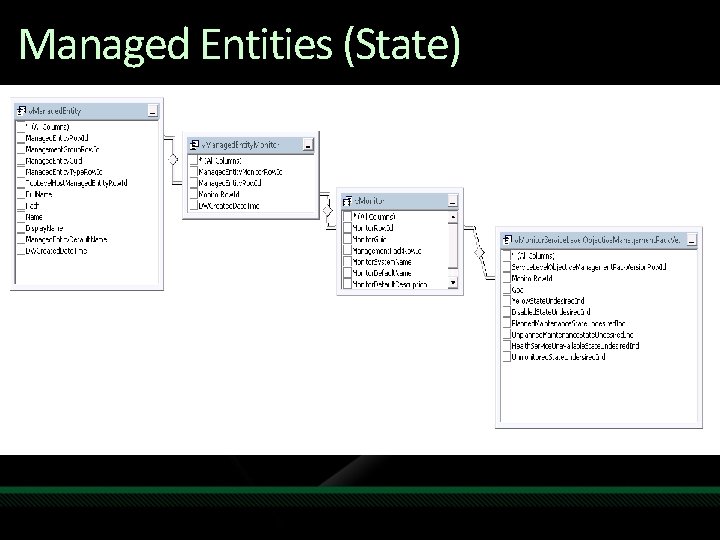
Managed Entities (State)
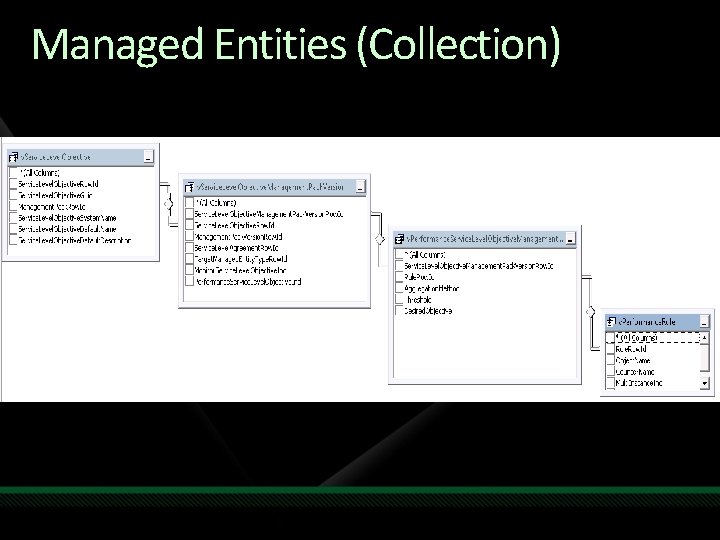
Managed Entities (Collection)
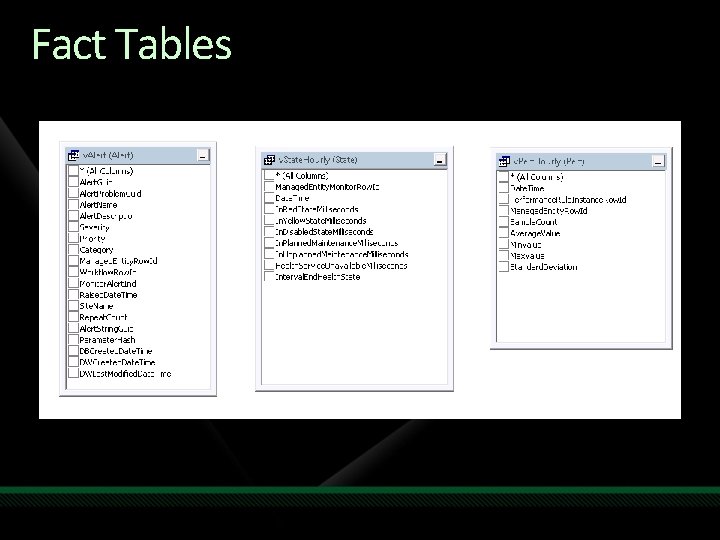
Fact Tables
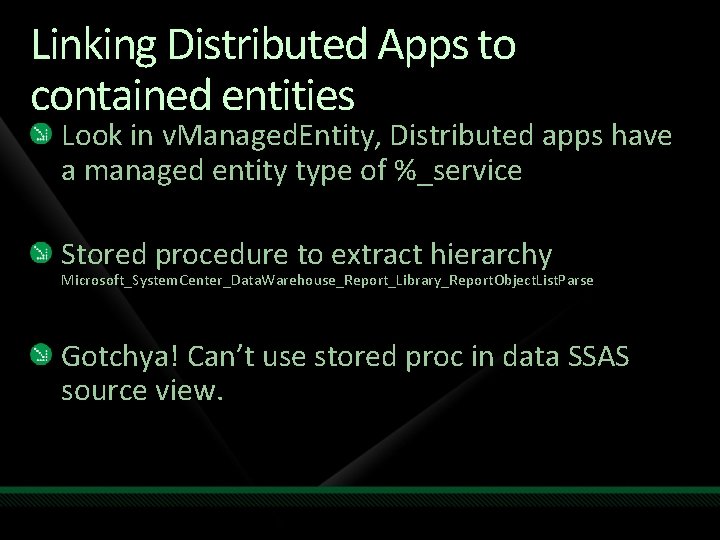
Linking Distributed Apps to contained entities Look in v. Managed. Entity, Distributed apps have a managed entity type of %_service Stored procedure to extract hierarchy Microsoft_System. Center_Data. Warehouse_Report_Library_Report. Object. List. Parse Gotchya! Can’t use stored proc in data SSAS source view.

DEMO Operations Manager Data Warehouse Key Features
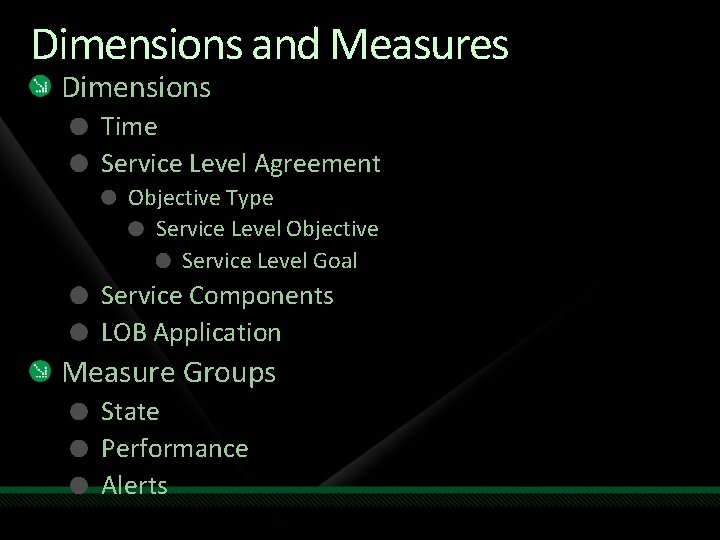
Dimensions and Measures Dimensions Time Service Level Agreement Objective Type Service Level Objective Service Level Goal Service Components LOB Application Measure Groups State Performance Alerts
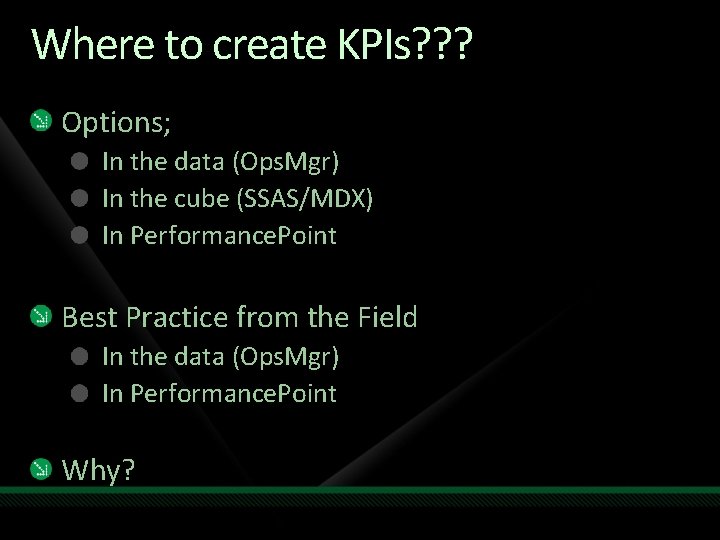
Where to create KPIs? ? ? Options; In the data (Ops. Mgr) In the cube (SSAS/MDX) In Performance. Point Best Practice from the Field In the data (Ops. Mgr) In Performance. Point Why?

DEMO Building the SSAS Cube Key Features
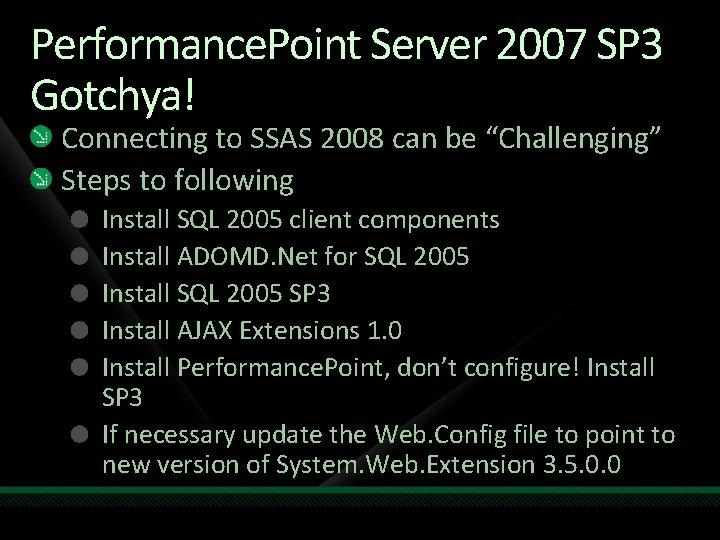
Performance. Point Server 2007 SP 3 Gotchya! Connecting to SSAS 2008 can be “Challenging” Steps to following Install SQL 2005 client components Install ADOMD. Net for SQL 2005 Install SQL 2005 SP 3 Install AJAX Extensions 1. 0 Install Performance. Point, don’t configure! Install SP 3 If necessary update the Web. Config file to point to new version of System. Web. Extension 3. 5. 0. 0
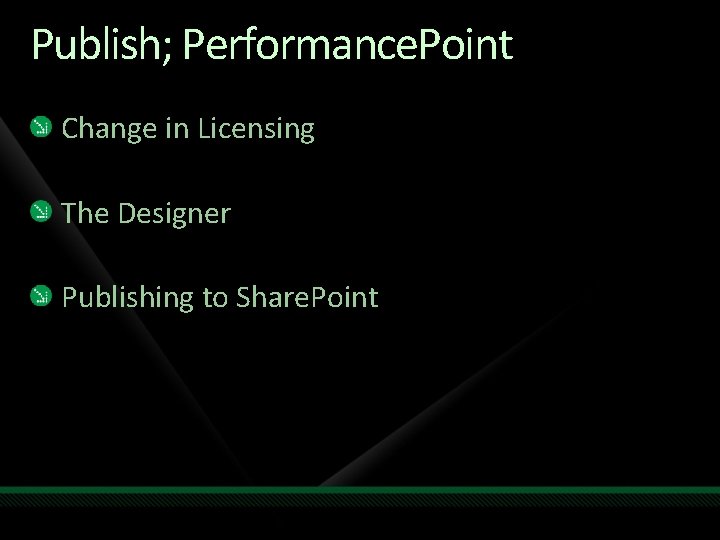
Publish; Performance. Point Change in Licensing The Designer Publishing to Share. Point
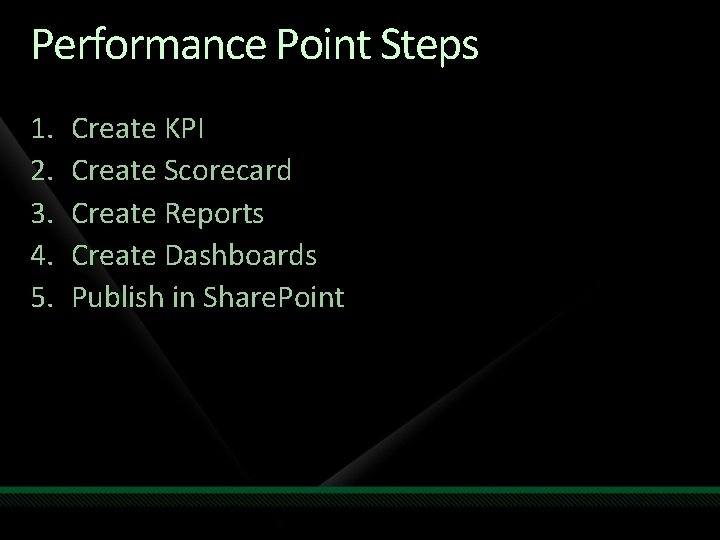
Performance Point Steps 1. 2. 3. 4. 5. Create KPI Create Scorecard Create Reports Create Dashboards Publish in Share. Point
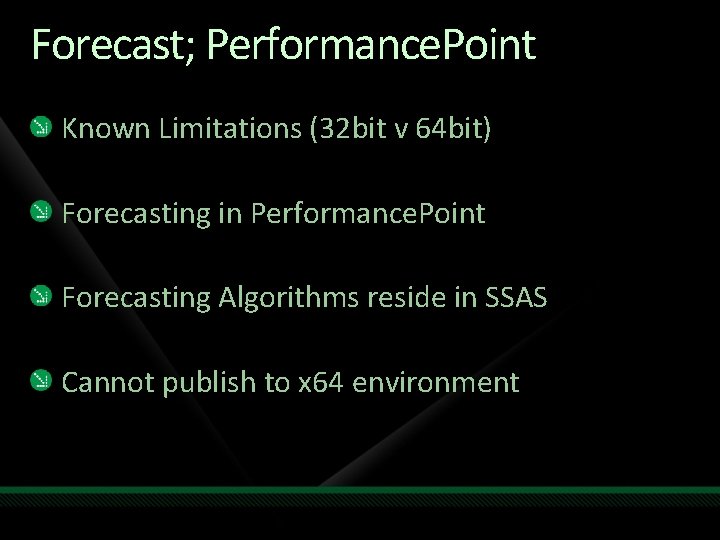
Forecast; Performance. Point Known Limitations (32 bit v 64 bit) Forecasting in Performance. Point Forecasting Algorithms reside in SSAS Cannot publish to x 64 environment

DEMO Performance. Point Key Features
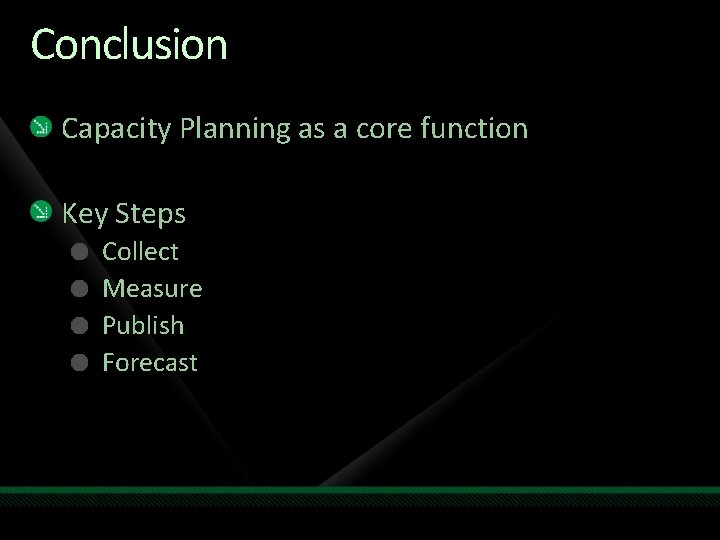
Conclusion Capacity Planning as a core function Key Steps Collect Measure Publish Forecast
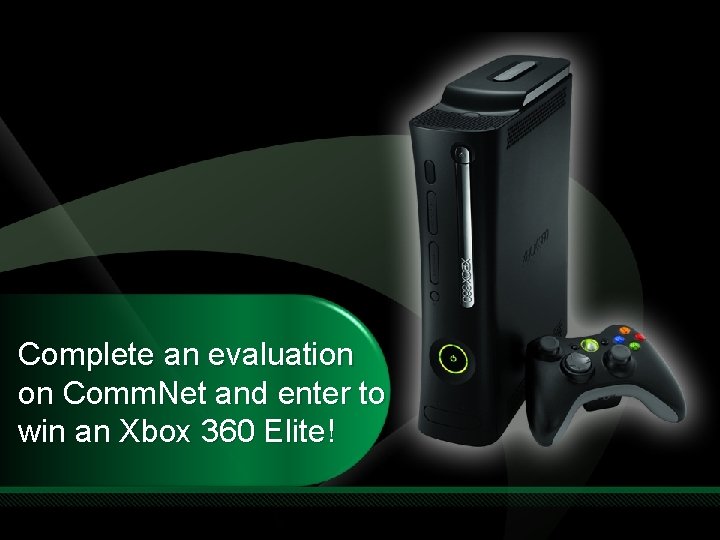
Complete an evaluation on Comm. Net and enter to win an Xbox 360 Elite!
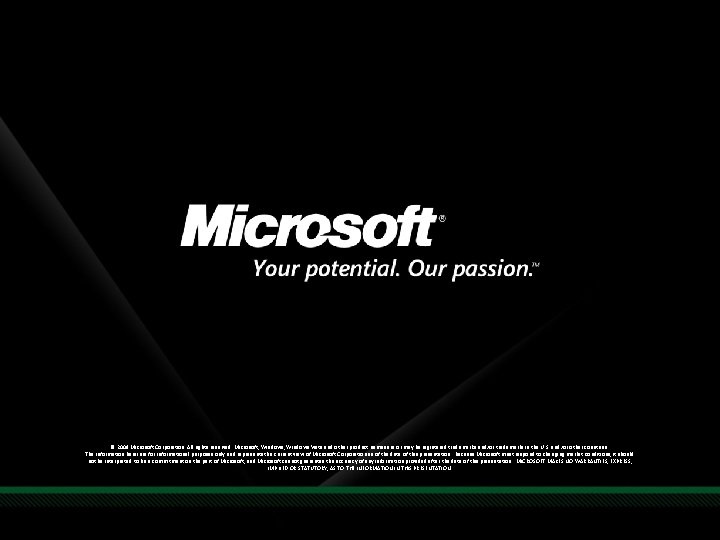
© 2009 Microsoft Corporation. All rights reserved. Microsoft, Windows Vista and other product names are or may be registered trademarks and/or trademarks in the U. S. and/or other countries. The information herein is for informational purposes only and represents the current view of Microsoft Corporation as of the date of this presentation. Because Microsoft must respond to changing market conditions, it should not be interpreted to be a commitment on the part of Microsoft, and Microsoft cannot guarantee the accuracy of any information provided after the date of this presentation. MICROSOFT MAKES NO WARRANTIES, EXPRESS, IMPLIED OR STATUTORY, AS TO THE INFORMATION IN THIS PRESENTATION.