Maxi SMS The elegant and effective way to


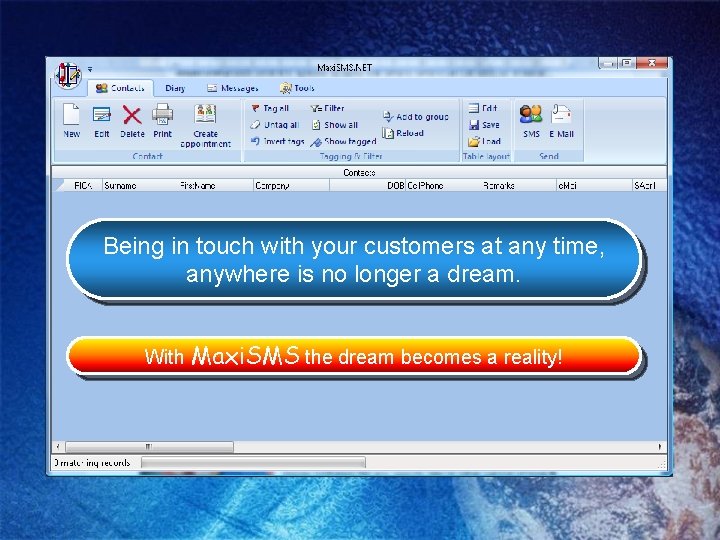
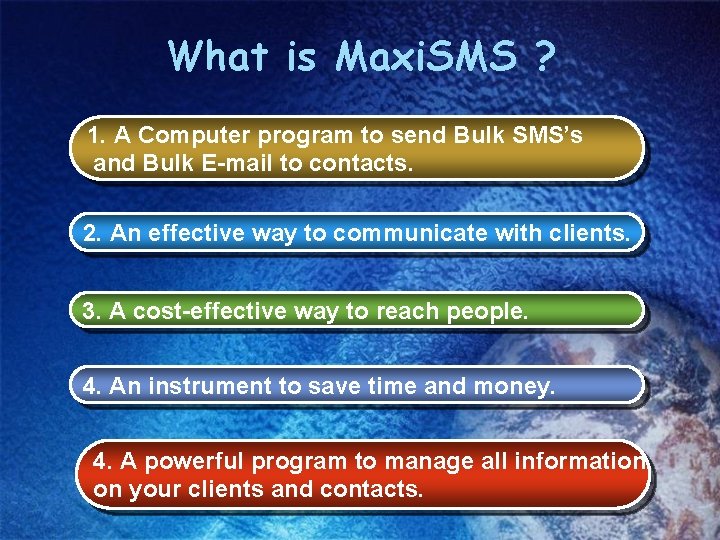
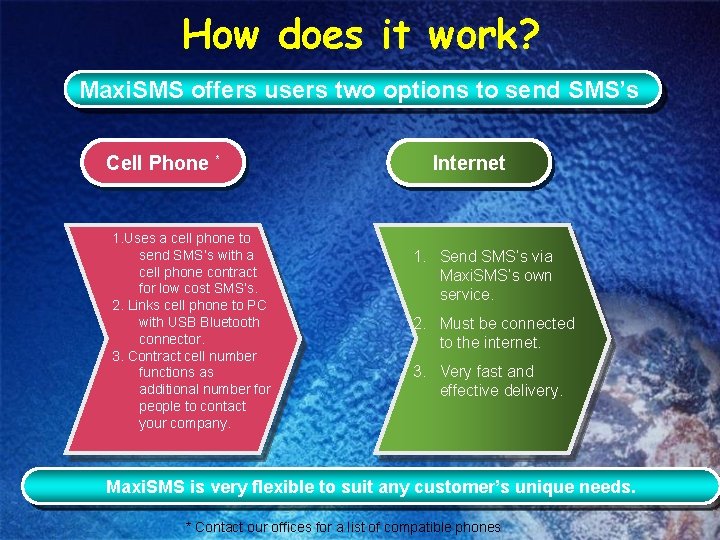
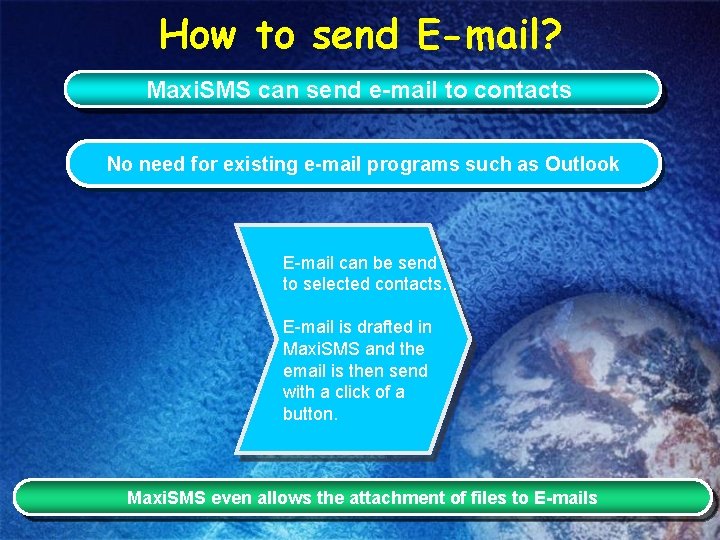
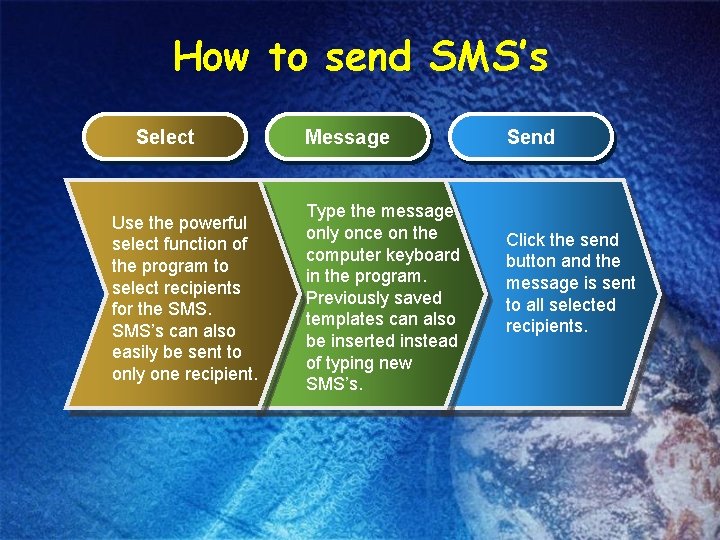

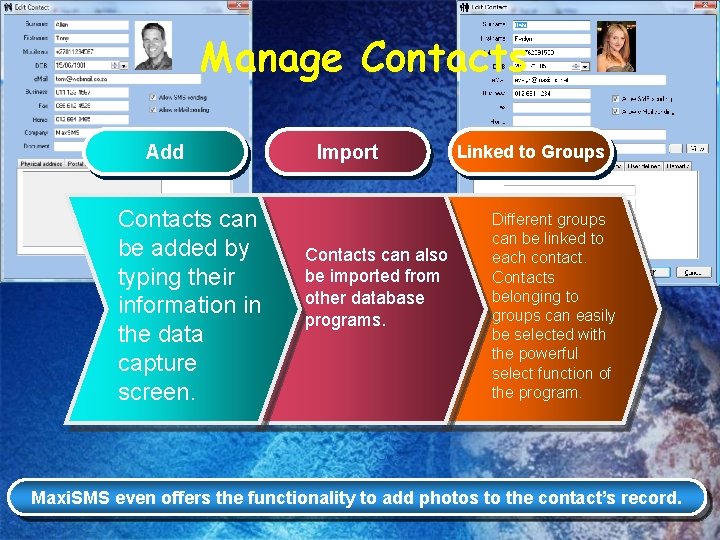

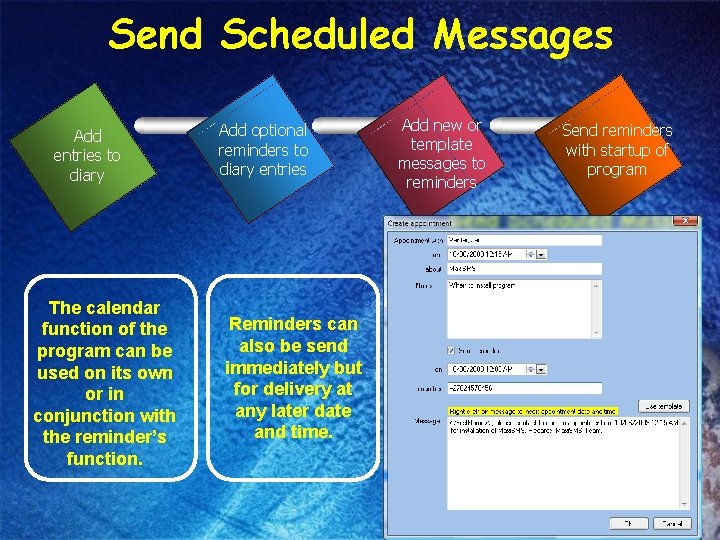
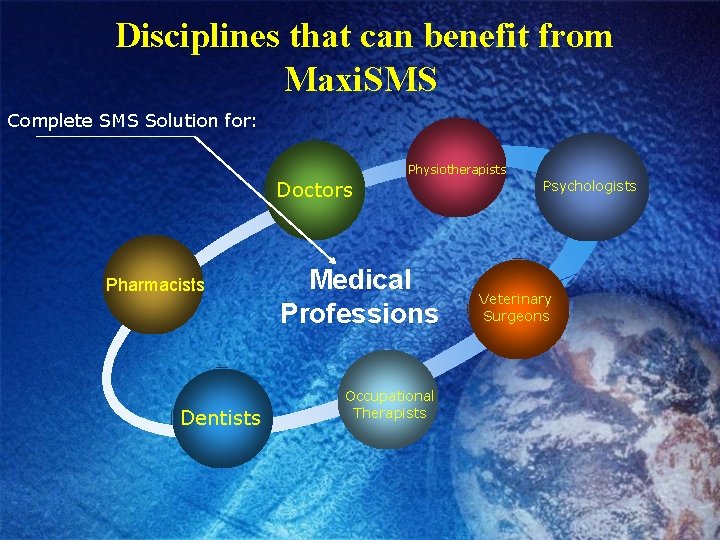



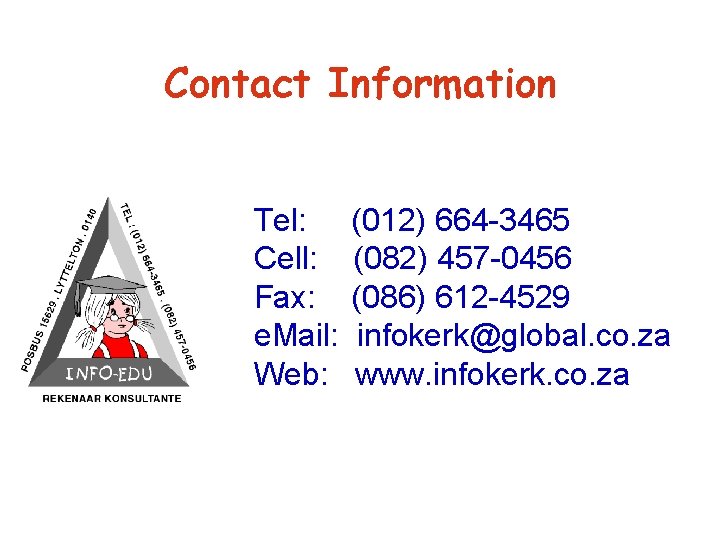
- Slides: 16

Maxi. SMS The elegant and effective way to stay in touch with your clients.

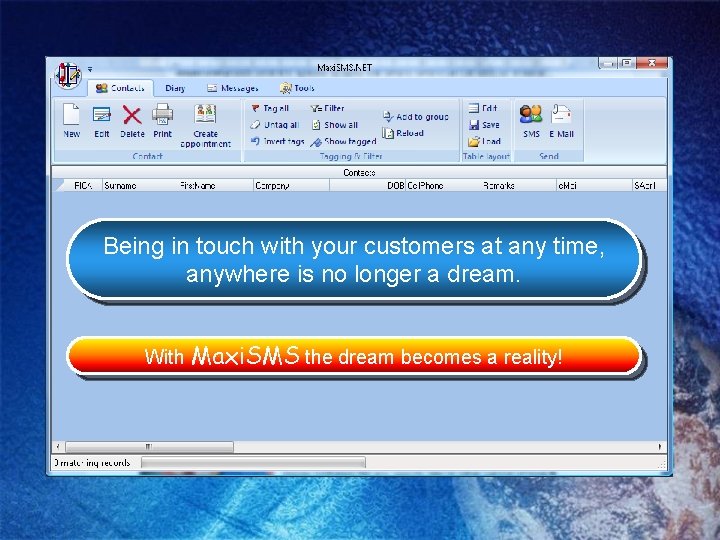
Being in touch with your customers at any time, anywhere is no longer a dream. With Maxi. SMS the dream becomes a reality!
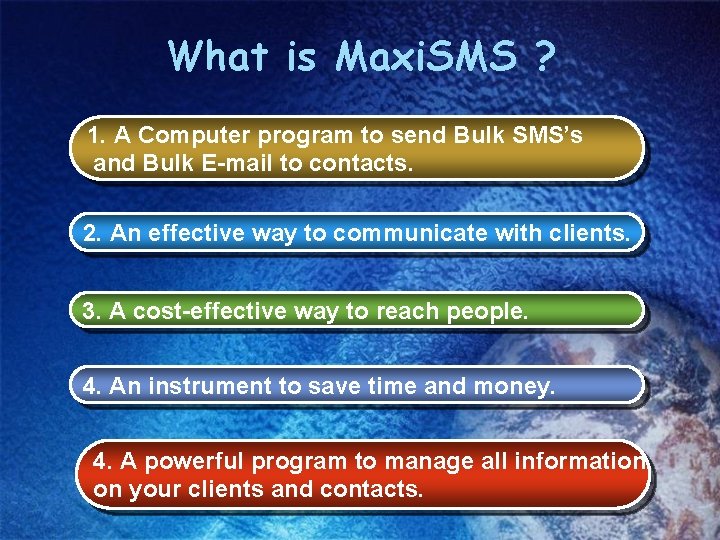
What is Maxi. SMS ? 1. A Computer program to send Bulk SMS’s and Bulk E-mail to contacts. 2. An effective way to communicate with clients. 3. A cost-effective way to reach people. 4. An instrument to save time and money. 4. A powerful program to manage all information on your clients and contacts.
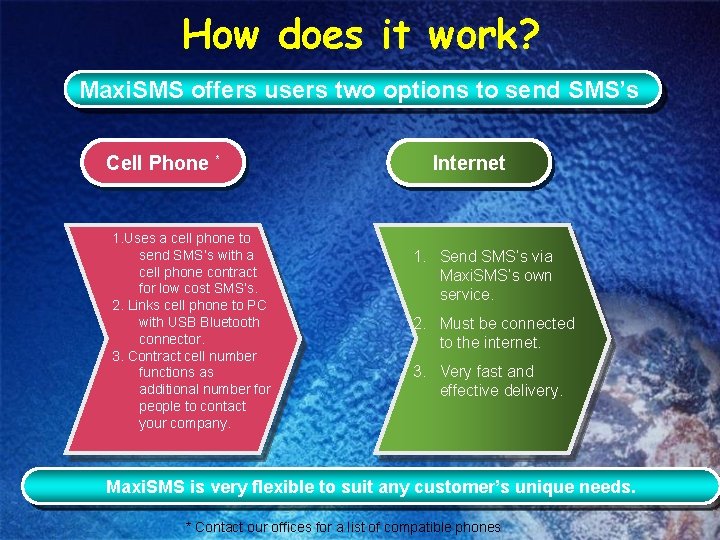
How does it work? Maxi. SMS offers users two options to send SMS’s Cell Phone * 1. Uses a cell phone to send SMS’s with a cell phone contract for low cost SMS’s. 2. Links cell phone to PC with USB Bluetooth connector. 3. Contract cell number functions as additional number for people to contact your company. Internet 1. Send SMS’s via Maxi. SMS’s own service. 2. Must be connected to the internet. 3. Very fast and effective delivery. Maxi. SMS is very flexible to suit any customer’s unique needs. * Contact our offices for a list of compatible phones
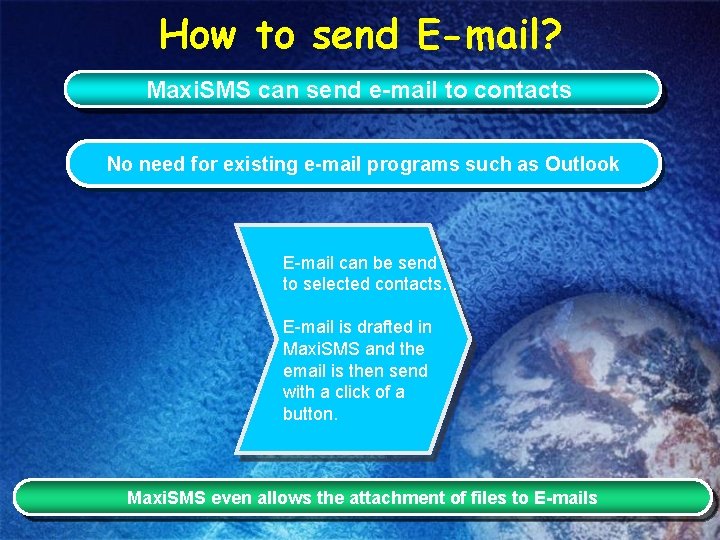
How to send E-mail? Maxi. SMS can send e-mail to contacts No need for existing e-mail programs such as Outlook E-mail can be send to selected contacts. E-mail is drafted in Maxi. SMS and the email is then send with a click of a button. Maxi. SMS even allows the attachment of files to E-mails
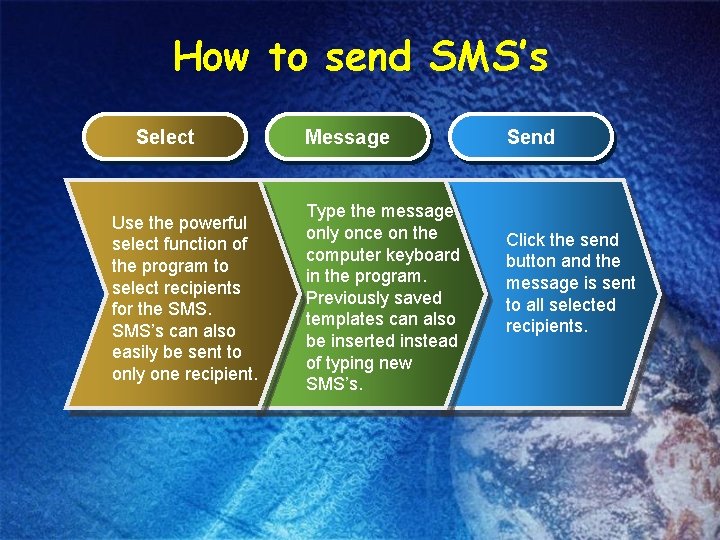
How to send SMS’s Select Use the powerful select function of the program to select recipients for the SMS’s can also easily be sent to only one recipient. Message Type the message only once on the computer keyboard in the program. Previously saved templates can also be inserted instead of typing new SMS’s. Send Click the send button and the message is sent to all selected recipients.

How to select Contacts Open Contacts and click on “Filter” Type Filter criteria and click on “OK” View “filtered” results
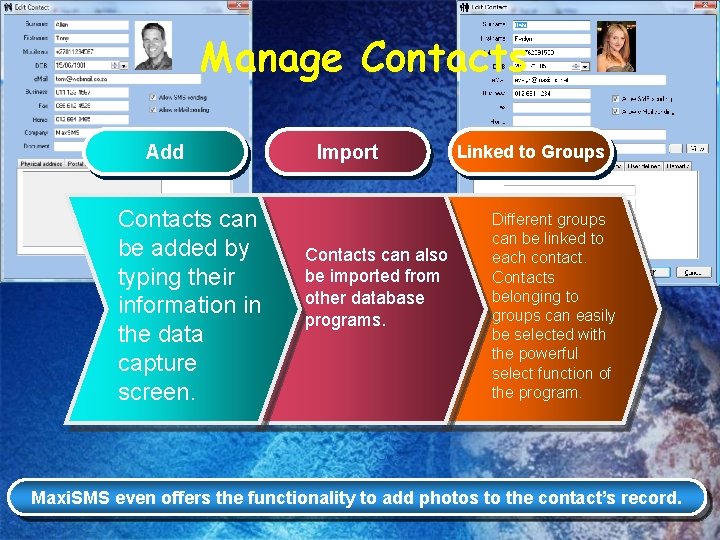
Manage Contacts Add Contacts can be added by typing their information in the data capture screen. Import Contacts can also be imported from other database programs. Linked to Groups Different groups can be linked to each contact. Contacts belonging to groups can easily be selected with the powerful select function of the program. Maxi. SMS even offers the functionality to add photos to the contact’s record.

Manage Contacts How to link a contact to a group or groups Open Contacts screen Click on Group memberships Click on Add Choose from list to insert
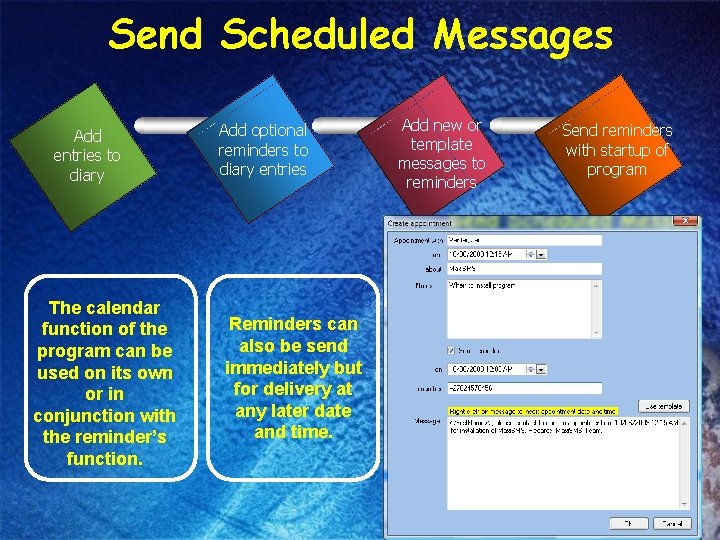
Send Scheduled Messages Add entries to diary The calendar function of the program can be used on its own or in conjunction with the reminder’s function. Add optional reminders to diary entries Reminders can also be send immediately but for delivery at any later date and time. Add new or template messages to reminders Send reminders with startup of program
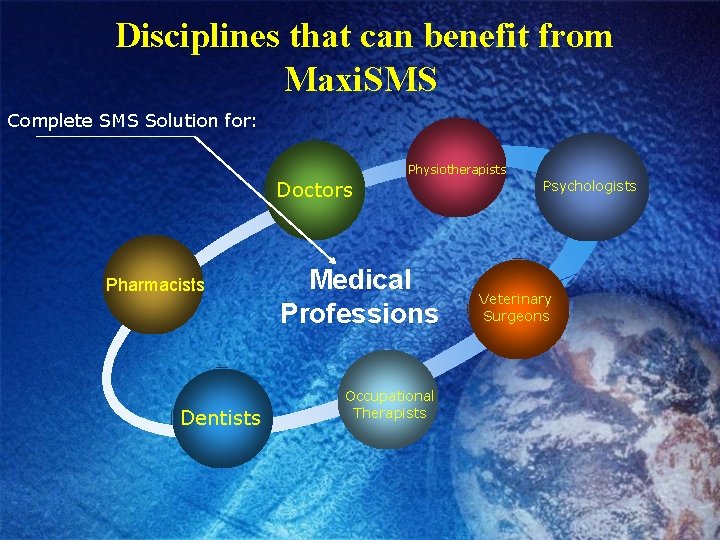
Disciplines that can benefit from Maxi. SMS Complete SMS Solution for: Physiotherapists Doctors Pharmacists Dentists Medical Professions Occupational Therapists Psychologists Veterinary Surgeons

More disciplines that can benefit from Maxi. SMS Complete SMS Solution for: Lawyers Librarians Social Workers Auditors Professional Practitioners Optometrists Estate Agents Insurance Agents

and still more …. . Complete SMS Solution for: Schools Mechanics Garden Services Nursery Schools Service Related Institutions Electricians Hairdressers Plumbers

and even more …. . Complete SMS Solution for: Restaurants Green Grocers Take Away Food Stalls Food Industry Cafes Bakeries Coffee Shops Butchers
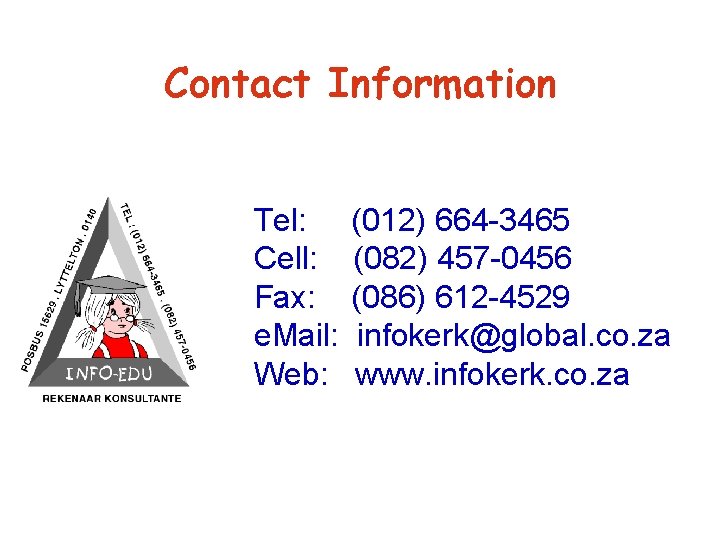
Contact Information Info-Edu Tel: Cell: Fax: e. Mail: Web: (012) 664 -3465 (082) 457 -0456 (086) 612 -4529 infokerk@global. co. za www. infokerk. co. za