MATLAB Tutorial Course 1 Contents Continued Desktop tools
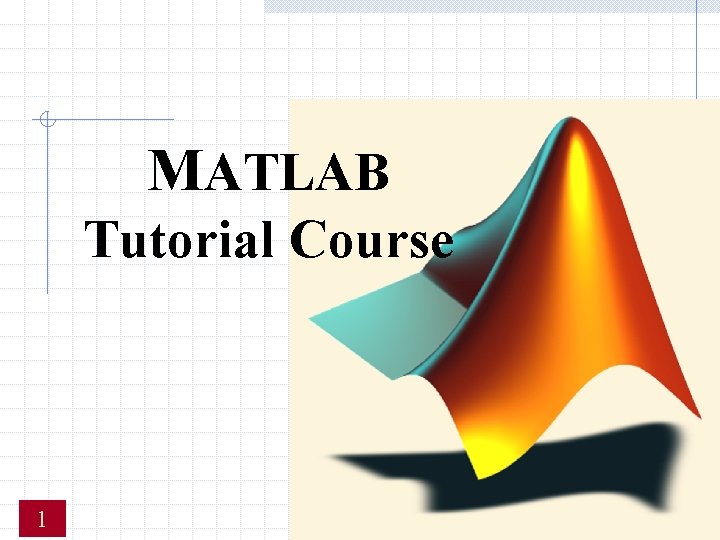
MATLAB Tutorial Course 1
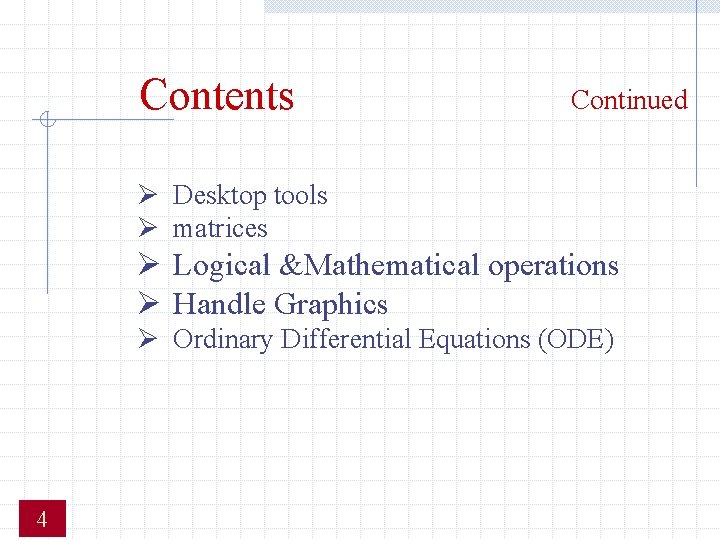
Contents Continued Ø Desktop tools Ø matrices Ø Logical &Mathematical operations Ø Handle Graphics Ø Ordinary Differential Equations (ODE) 4
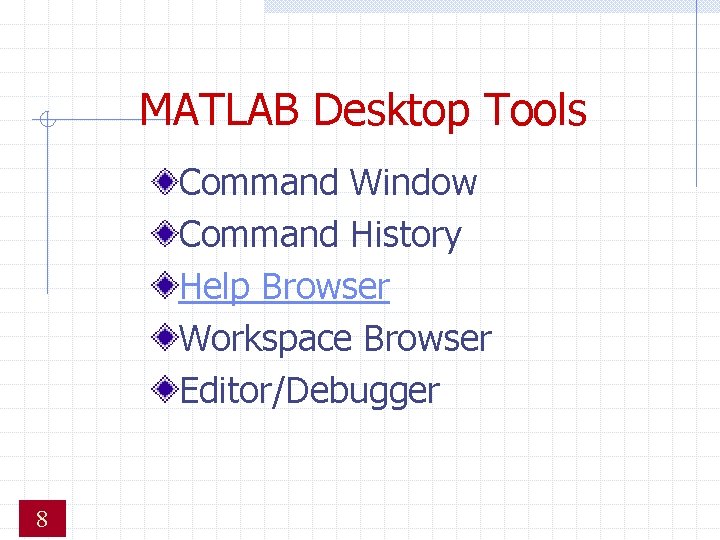
MATLAB Desktop Tools Command Window Command History Help Browser Workspace Browser Editor/Debugger 8
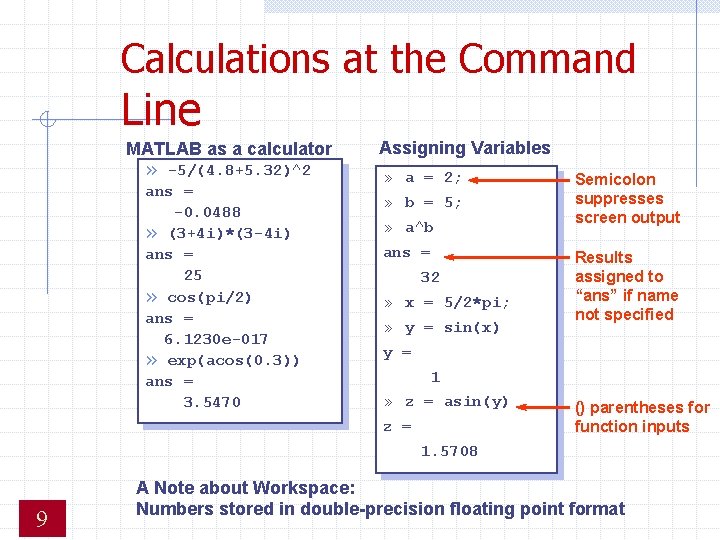
Calculations at the Command Line MATLAB as a calculator » -5/(4. 8+5. 32)^2 ans = -0. 0488 » (3+4 i)*(3 -4 i) ans = 25 » cos(pi/2) ans = 6. 1230 e-017 » exp(acos(0. 3)) ans = 3. 5470 Assigning Variables » a = 2; » b = 5; » a^b ans = 32 » x = 5/2*pi; » y = sin(x) Semicolon suppresses screen output Results assigned to “ans” if name not specified y = 1 » z = asin(y) z = () parentheses for function inputs 1. 5708 9 A Note about Workspace: Numbers stored in double-precision floating point format
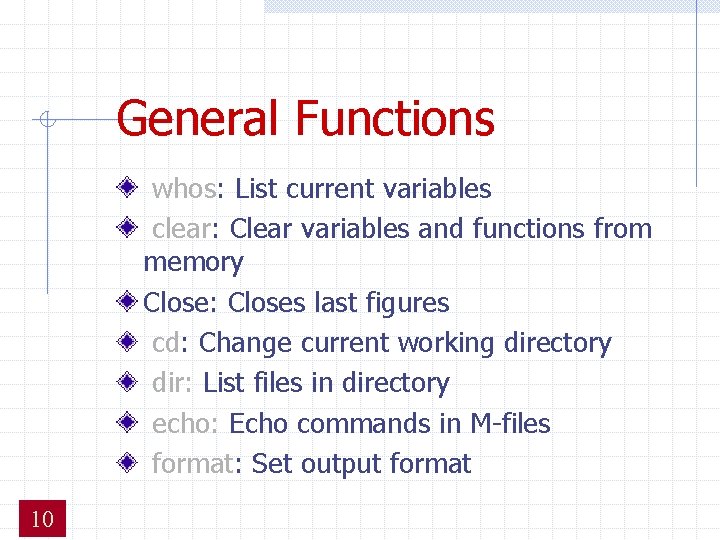
General Functions whos: List current variables clear: Clear variables and functions from memory Close: Closes last figures cd: Change current working directory dir: List files in directory echo: Echo commands in M-files format: Set output format 10
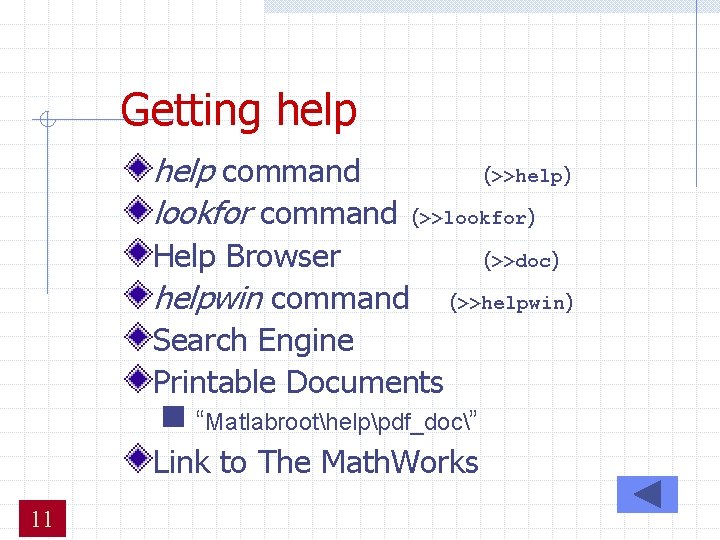
Getting help command lookfor command (>>help) (>>lookfor) Help Browser (>>doc) helpwin command (>>helpwin) Search Engine Printable Documents n “Matlabroothelppdf_doc” Link to The Math. Works 11
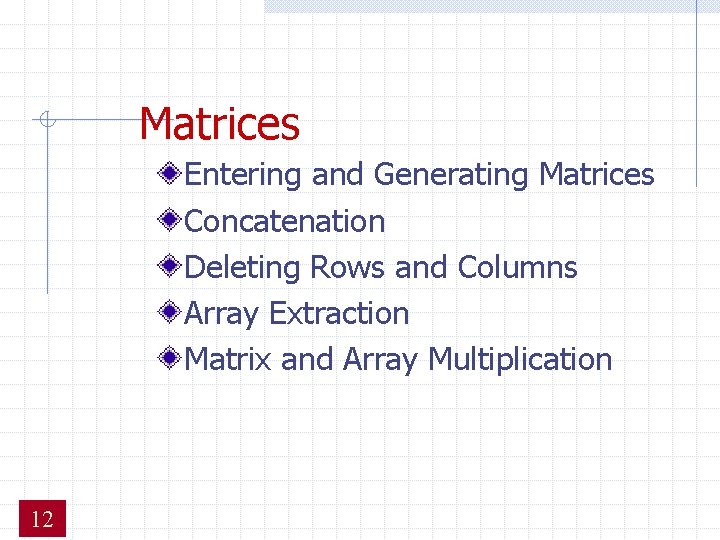
Matrices Entering and Generating Matrices Concatenation Deleting Rows and Columns Array Extraction Matrix and Array Multiplication 12
![Entering Numeric Arrays » a=[1 2; 3 4] Use square brackets [ ] a Entering Numeric Arrays » a=[1 2; 3 4] Use square brackets [ ] a](http://slidetodoc.com/presentation_image_h2/93e2805a94d299a27a3ac1d184e4ddaa/image-8.jpg)
Entering Numeric Arrays » a=[1 2; 3 4] Use square brackets [ ] a = Row separator semicolon (; ) 1 2 3 4 » b=[-2. 8, sqrt(-7), (3+5+6)*3/4] b = -2. 8000 0 + 2. 6458 i Column separator » b(2, 5) = 23 space / comma (, ) b = 13 10. 5000 -2. 8000 0 + 2. 6458 i 10. 5000 0 0 0 23. 0000 • Any MATLAB expression can be entered as a matrix element • Matrices must be rectangular. (Set undefined elements to zero)
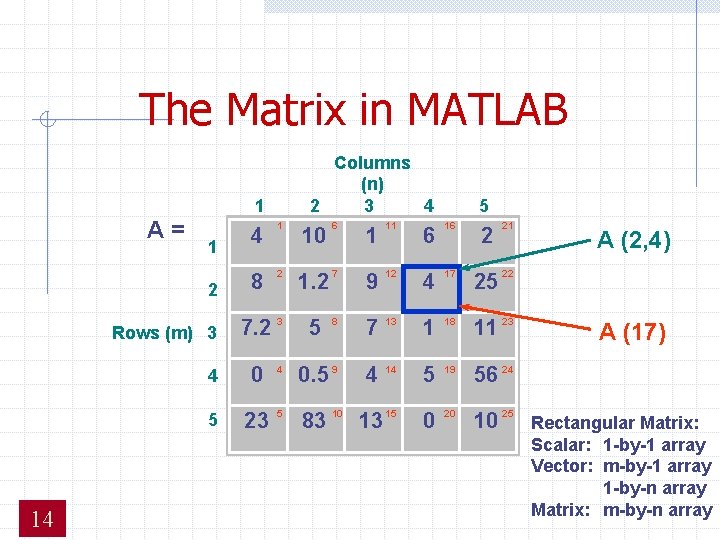
The Matrix in MATLAB Columns (n) 2 3 4 1 A= 4 1 10 6 1 11 6 16 2 21 8 2 1. 2 7 9 12 4 17 25 22 7. 2 3 5 8 7 13 1 18 11 23 4 0. 5 9 4 14 5 19 56 24 5 23 5 13 15 0 20 10 1 2 Rows (m) 3 14 5 83 10 25 A (2, 4) A (17) Rectangular Matrix: Scalar: 1 -by-1 array Vector: m-by-1 array 1 -by-n array Matrix: m-by-n array
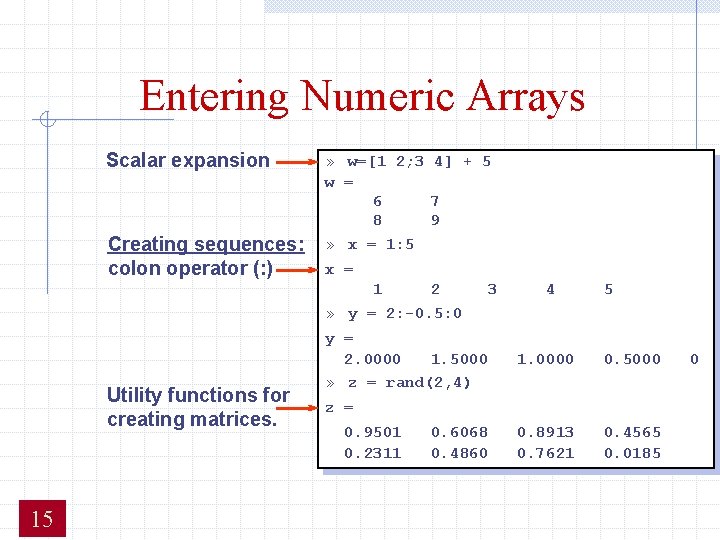
Entering Numeric Arrays Scalar expansion Creating sequences: colon operator (: ) » w=[1 2; 3 4] + 5 w = 6 7 8 9 » x = 1: 5 x = 1 2 » y = 2: -0. 5: 0 Utility functions for creating matrices. 15 3 y = 2. 0000 1. 5000 » z = rand(2, 4) 4 5 1. 0000 0. 5000 0. 8913 0. 7621 0. 4565 0. 0185 z = 0. 9501 0. 2311 0. 6068 0. 4860 0
![Numerical Array Concatenation Use [ ] to combine existing arrays as matrix “elements” » Numerical Array Concatenation Use [ ] to combine existing arrays as matrix “elements” »](http://slidetodoc.com/presentation_image_h2/93e2805a94d299a27a3ac1d184e4ddaa/image-11.jpg)
Numerical Array Concatenation Use [ ] to combine existing arrays as matrix “elements” » a=[1 2; 3 4] 1 2 3 4 » cat_a=[a, 2*a; 3*a, cat_a = 1 2 2 3 4 6 Column separator: 3 6 4 9 12 12 space / comma (, ) 5 10 6 15 20 18 Row separator: semicolon (; ) 16 Use square brackets [ ] a = 4*a; 5*a, 6*a] 4 8 8 16 12 24 4*a Note: The resulting matrix must be rectangular
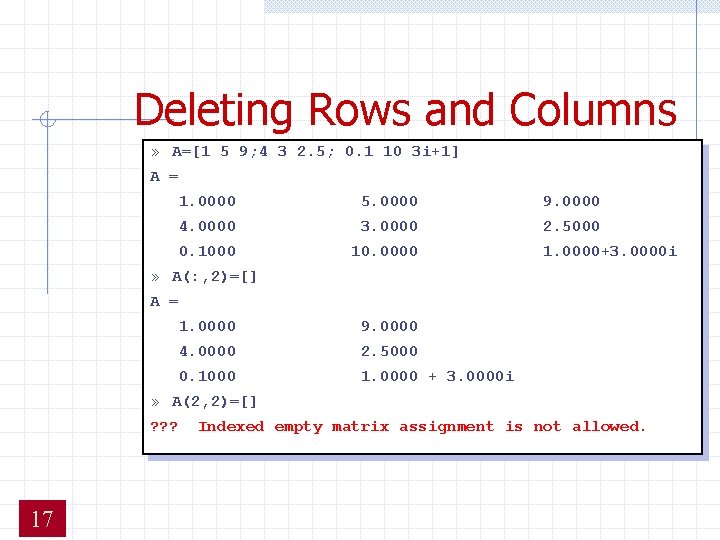
Deleting Rows and Columns » A=[1 5 9; 4 3 2. 5; 0. 1 10 3 i+1] A = 1. 0000 5. 0000 9. 0000 4. 0000 3. 0000 2. 5000 0. 1000 10. 0000 1. 0000+3. 0000 i » A(: , 2)=[] A = 1. 0000 9. 0000 4. 0000 2. 5000 0. 1000 1. 0000 + 3. 0000 i » A(2, 2)=[] ? ? ? 17 Indexed empty matrix assignment is not allowed.
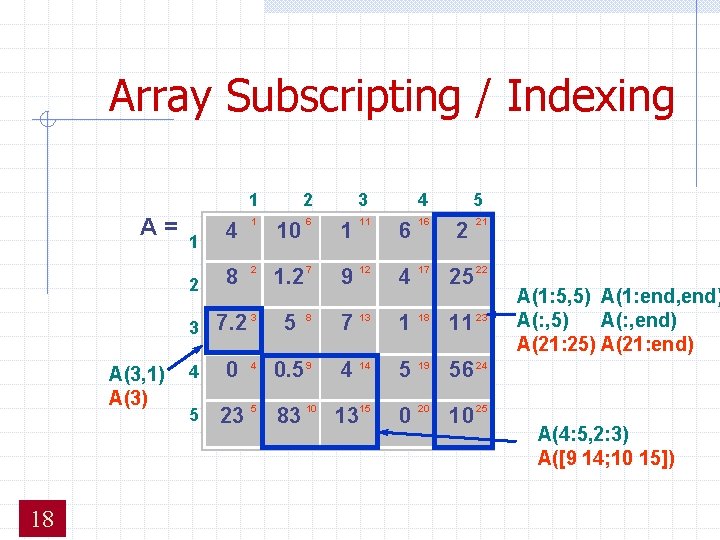
Array Subscripting / Indexing 1 A= A(3, 1) A(3) 18 4 1 2 8 2 3 2 4 5 11 6 16 1. 2 7 9 12 4 17 7. 2 3 5 8 7 13 1 18 11 23 4 0. 5 9 4 14 5 19 56 24 5 23 5 83 10 1315 0 20 10 25 1 10 6 3 1 2 21 25 22 A(1: 5, 5) A(1: end, end) A(: , 5) A(: , end) A(21: 25) A(21: end)’ A(4: 5, 2: 3) A([9 14; 10 15])
![Matrix Multiplication » a = [1 2 3 4; 5 6 7 8]; » Matrix Multiplication » a = [1 2 3 4; 5 6 7 8]; »](http://slidetodoc.com/presentation_image_h2/93e2805a94d299a27a3ac1d184e4ddaa/image-14.jpg)
Matrix Multiplication » a = [1 2 3 4; 5 6 7 8]; » b = ones(4, 3); » c = a*b [2 x 4]*[4 x 3] [2 x 4] [4 x 3] [2 x 3] c = 10 26 a(2 nd row). b(3 rd column) Array Multiplication » a = [1 2 3 4; 5 6 7 8]; » b = [1: 4; 1: 4]; » c = a. *b c = 1 5 19 4 12 9 21 16 32 c(2, 4) = a(2, 4)*b(2, 4)
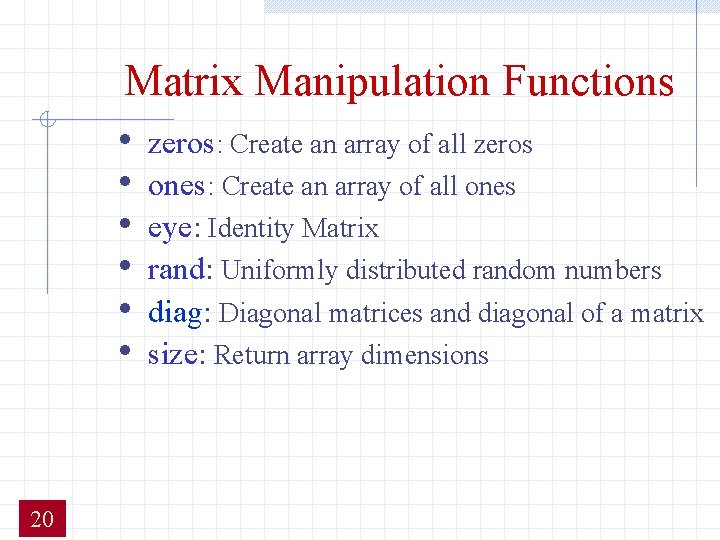
Matrix Manipulation Functions • • • 20 zeros: Create an array of all zeros ones: Create an array of all ones eye: Identity Matrix rand: Uniformly distributed random numbers diag: Diagonal matrices and diagonal of a matrix size: Return array dimensions
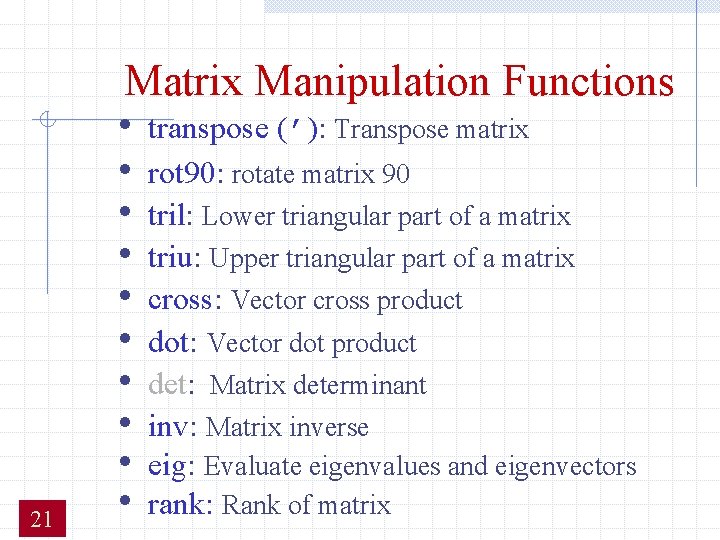
Matrix Manipulation Functions 21 • • • transpose (’): Transpose matrix rot 90: rotate matrix 90 tril: Lower triangular part of a matrix triu: Upper triangular part of a matrix cross: Vector cross product dot: Vector dot product det: Matrix determinant inv: Matrix inverse eig: Evaluate eigenvalues and eigenvectors rank: Rank of matrix
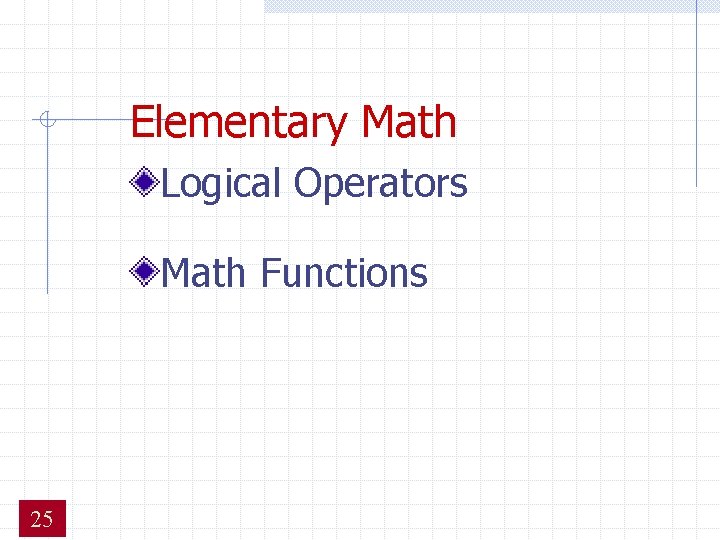
Elementary Math Logical Operators Math Functions 25
![Logical Operations » » Mass = [-2 10 Na. N 30 -11 Inf 31]; Logical Operations » » Mass = [-2 10 Na. N 30 -11 Inf 31];](http://slidetodoc.com/presentation_image_h2/93e2805a94d299a27a3ac1d184e4ddaa/image-18.jpg)
Logical Operations » » Mass = [-2 10 Na. N 30 -11 Inf 31]; each_pos = Mass>=0 > greater than each_pos = 0 1 0 1 1 < less than » all_pos = all(Mass>=0) >= Greater or equal all_pos = 0 <= less or equal » all_pos = any(Mass>=0) ~ not all_pos = 1 & and » pos_fin = (Mass>=0)&(isfinite(Mass)) pos_fin = | or 0 1 0 0 1 = = equal to isfinite(), etc. . all(), any() find 26 Note: • 1 = TRUE • 0 = FALSE
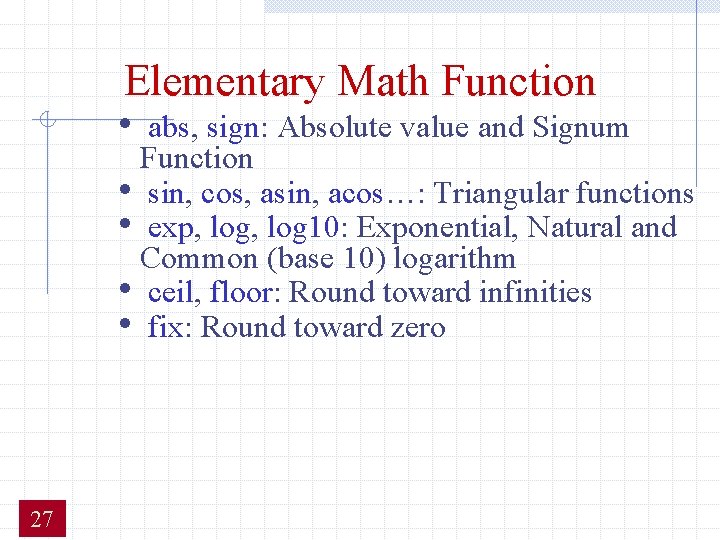
Elementary Math Function • abs, sign: Absolute value and Signum Function • sin, cos, asin, acos…: Triangular functions • exp, log 10: Exponential, Natural and Common (base 10) logarithm • ceil, floor: Round toward infinities • fix: Round toward zero 27
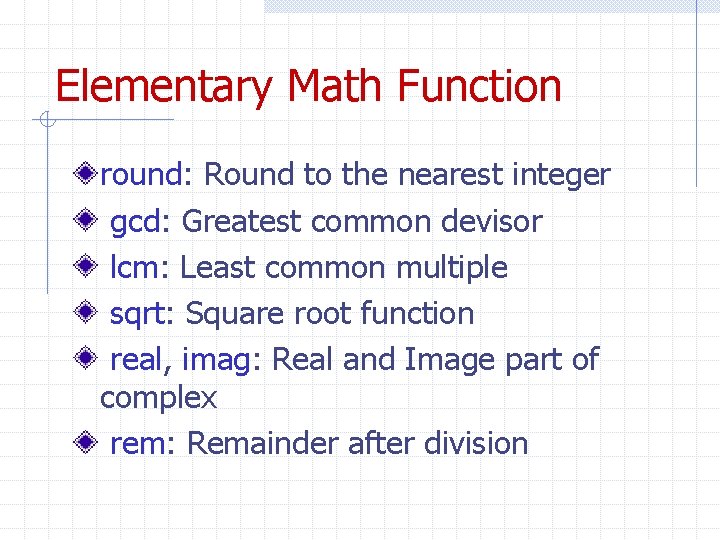
Elementary Math Function round: Round to the nearest integer gcd: Greatest common devisor lcm: Least common multiple sqrt: Square root function real, imag: Real and Image part of complex rem: Remainder after division
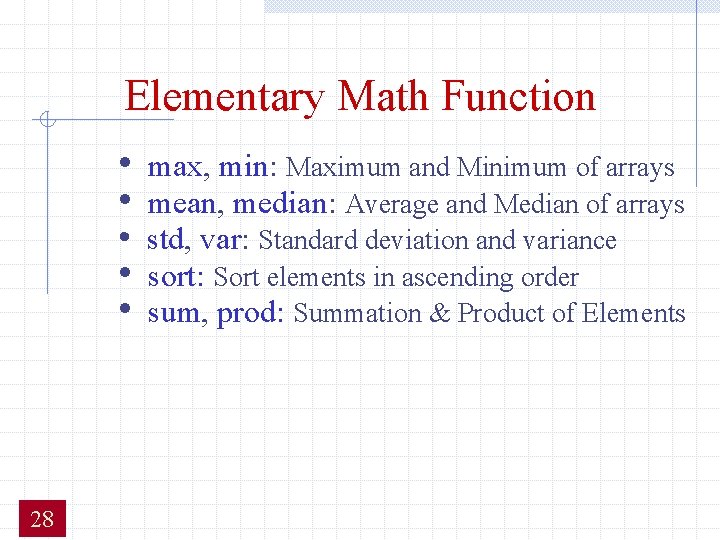
Elementary Math Function • • max, min: Maximum and Minimum of arrays mean, median: Average and Median of arrays • std, var: Standard deviation and variance • sort: Sort elements in ascending order • sum, prod: Summation & Product of Elements 28
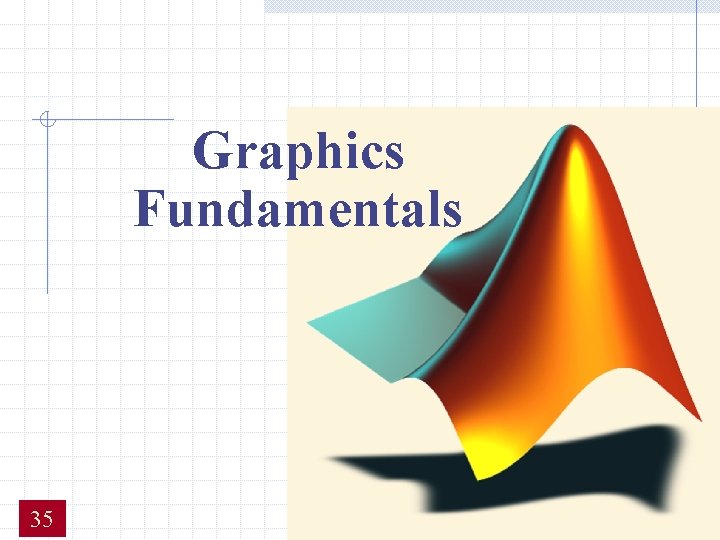
Graphics Fundamentals 35
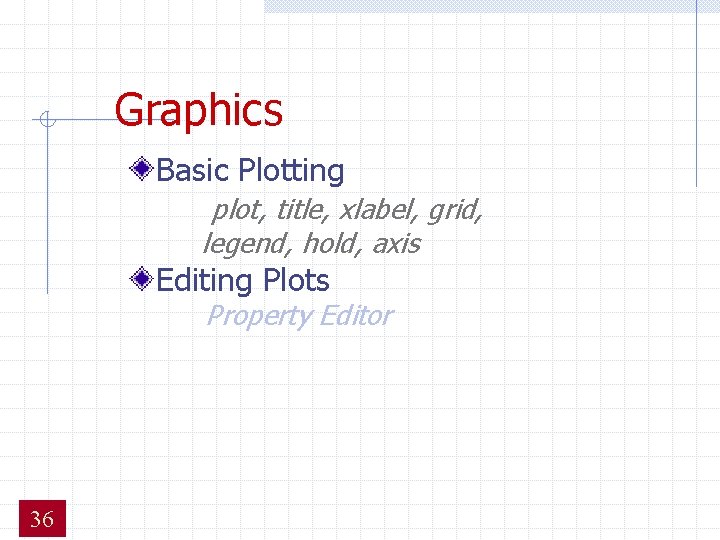
Graphics Basic Plotting plot, title, xlabel, grid, legend, hold, axis Editing Plots Property Editor 36
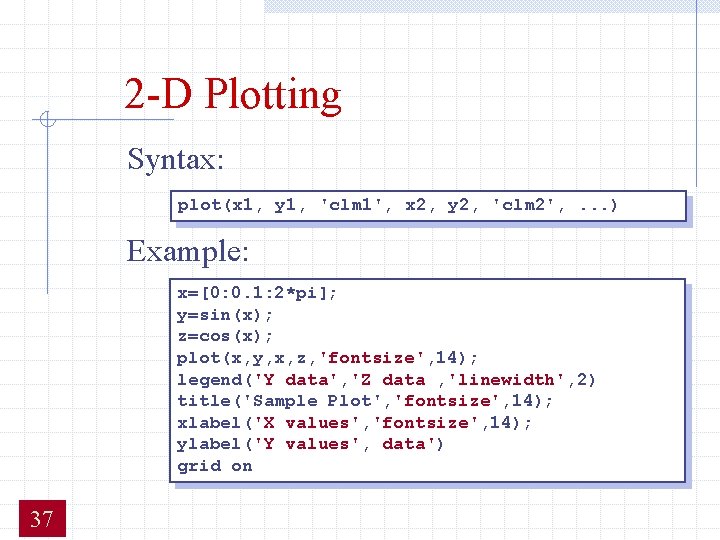
2 -D Plotting Syntax: plot(x 1, y 1, 'clm 1', x 2, y 2, 'clm 2', . . . ) Example: x=[0: 0. 1: 2*pi]; y=sin(x); z=cos(x); plot(x, y, x, z, 'fontsize', 14); legend('Y data', 'Z data , 'linewidth', 2) title('Sample Plot', 'fontsize', 14); xlabel('X values', 'fontsize', 14); ylabel('Y values', data') grid on 37
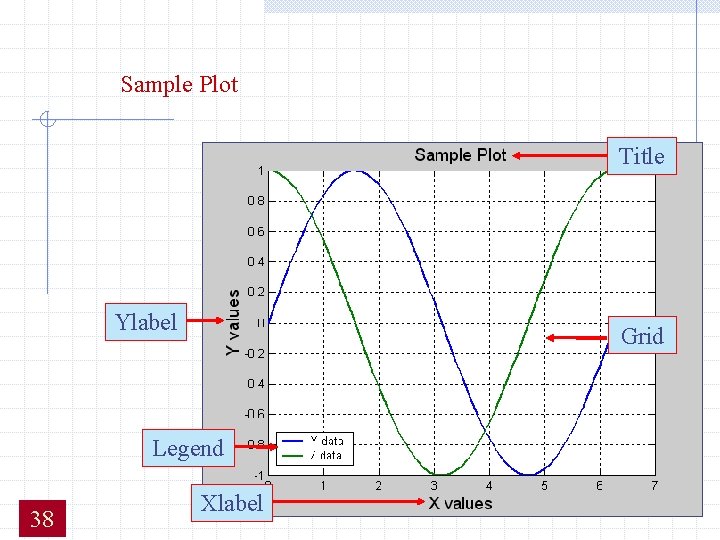
Sample Plot Title Ylabel Grid Legend 38 Xlabel
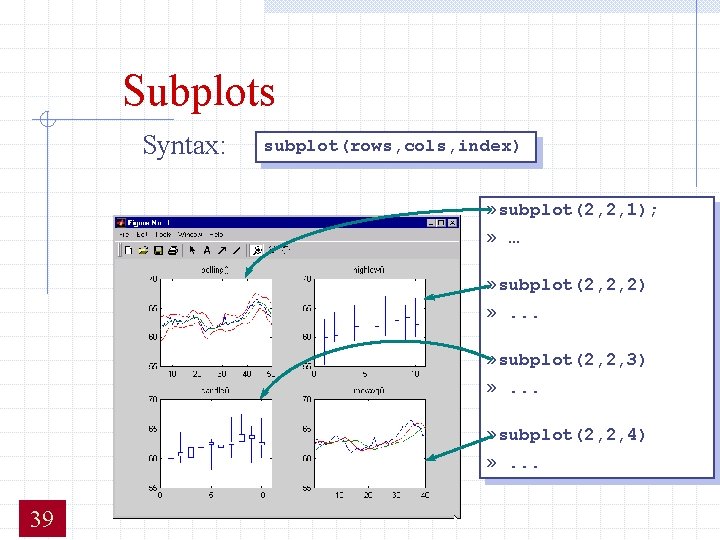
Subplots Syntax: subplot(rows, cols, index) » subplot(2, 2, 1); » … » subplot(2, 2, 2) » . . . » subplot(2, 2, 3) » . . . » subplot(2, 2, 4) » . . . 39
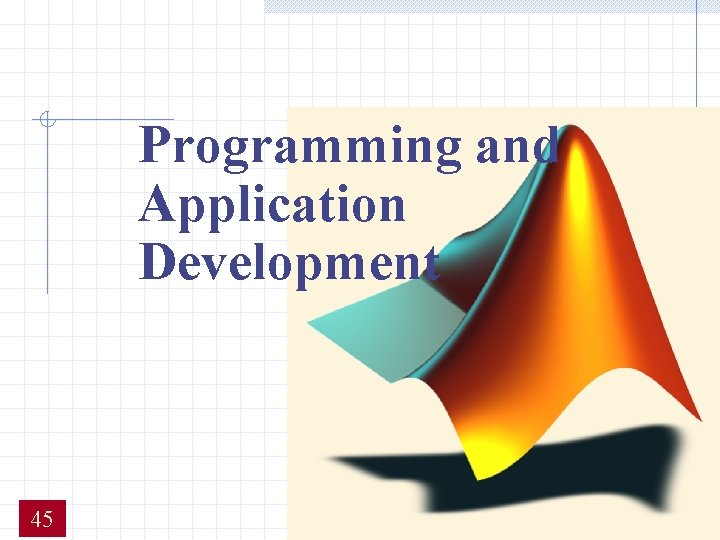
Programming and Application Development 45
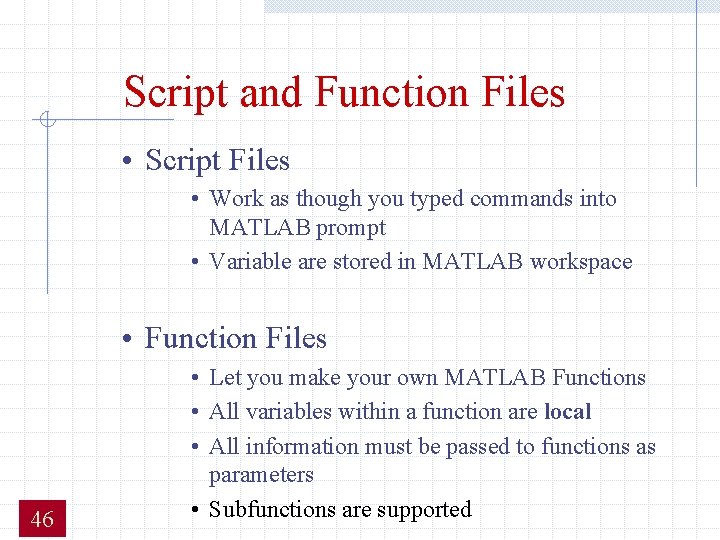
Script and Function Files • Script Files • Work as though you typed commands into MATLAB prompt • Variable are stored in MATLAB workspace • Function Files 46 • Let you make your own MATLAB Functions • All variables within a function are local • All information must be passed to functions as parameters • Subfunctions are supported
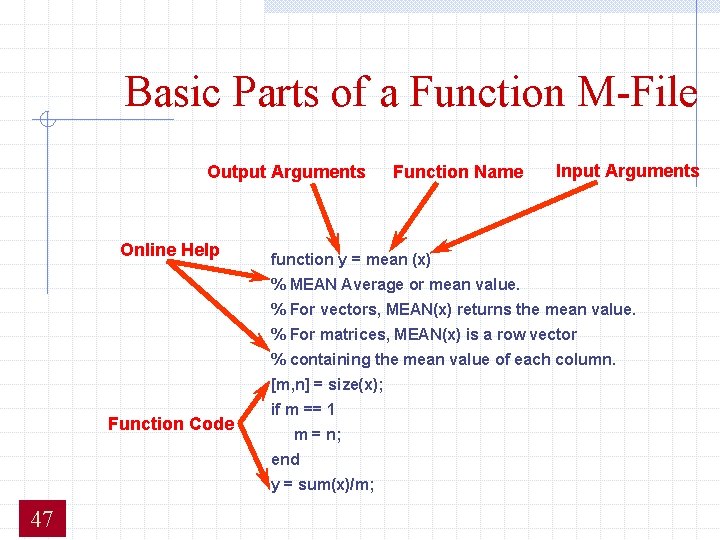
Basic Parts of a Function M-File Output Arguments Online Help Function Name Input Arguments function y = mean (x) % MEAN Average or mean value. % For vectors, MEAN(x) returns the mean value. % For matrices, MEAN(x) is a row vector % containing the mean value of each column. [m, n] = size(x); Function Code if m == 1 m = n; end y = sum(x)/m; 47
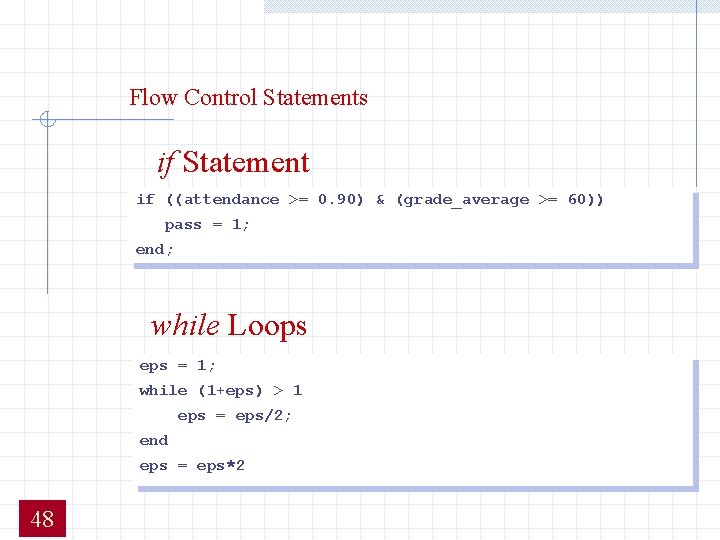
Flow Control Statements if Statement if ((attendance >= 0. 90) & (grade_average >= 60)) pass = 1; end; while Loops eps = 1; while (1+eps) > 1 eps = eps/2; end eps = eps*2 48
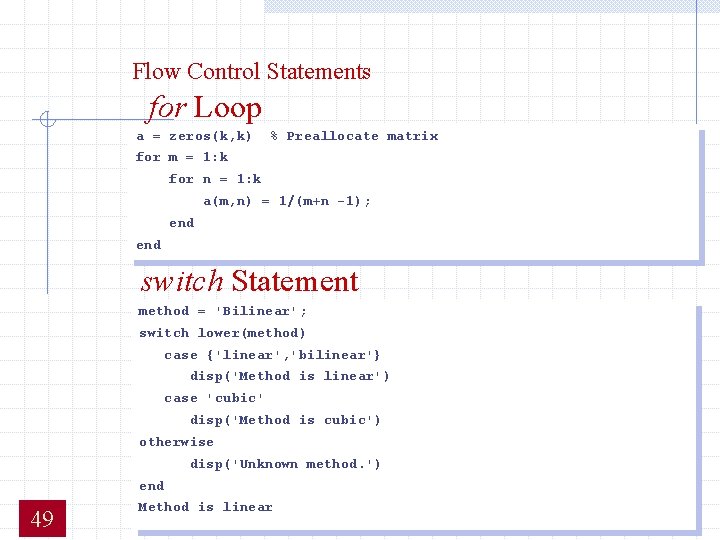
Flow Control Statements for Loop a = zeros(k, k) % Preallocate matrix for m = 1: k for n = 1: k a(m, n) = 1/(m+n -1); end switch Statement method = 'Bilinear'; switch lower(method) case {'linear', 'bilinear'} disp('Method is linear') case 'cubic' disp('Method is cubic') otherwise disp('Unknown method. ') end 49 Method is linear
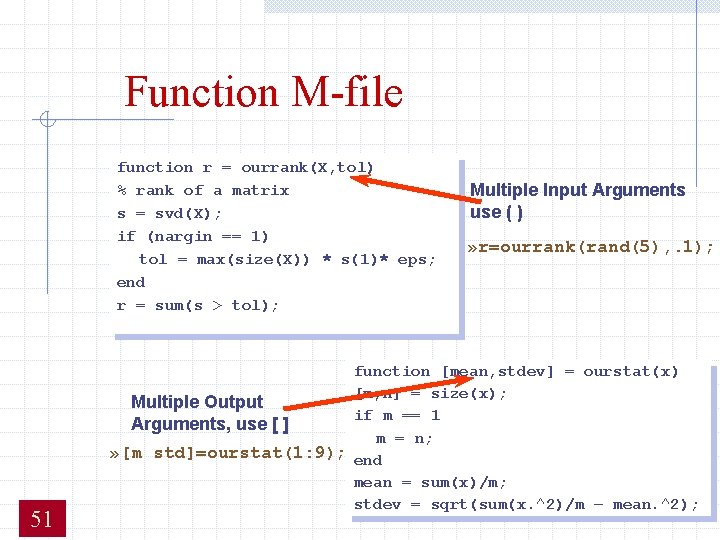
Function M-file function r = ourrank(X, tol) % rank of a matrix s = svd(X); if (nargin == 1) tol = max(size(X)) * s(1)* eps; end r = sum(s > tol); 51 Multiple Input Arguments use ( ) » r=ourrank(rand(5), . 1); function [mean, stdev] = ourstat(x) [m, n] = size(x); Multiple Output if m == 1 Arguments, use [ ] m = n; » [m std]=ourstat(1: 9); end mean = sum(x)/m; stdev = sqrt(sum(x. ^2)/m – mean. ^2);
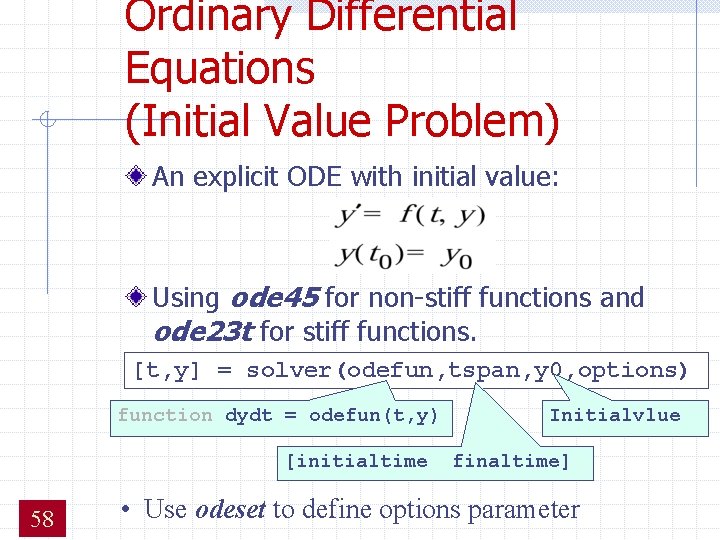
Ordinary Differential Equations (Initial Value Problem) An explicit ODE with initial value: Using ode 45 for non-stiff functions and ode 23 t for stiff functions. [t, y] = solver(odefun, tspan, y 0, options) function dydt = odefun(t, y) [initialtime 58 Initialvlue finaltime] • Use odeset to define options parameter
![ODE Example: function dydt=myfunc(t, y) dydt=zeros(2, 1); dydt(1)=y(2); dydt(2)=(1 -y(1)^2)*y(2)-y(1); » 59 [t, y]=ode ODE Example: function dydt=myfunc(t, y) dydt=zeros(2, 1); dydt(1)=y(2); dydt(2)=(1 -y(1)^2)*y(2)-y(1); » 59 [t, y]=ode](http://slidetodoc.com/presentation_image_h2/93e2805a94d299a27a3ac1d184e4ddaa/image-34.jpg)
ODE Example: function dydt=myfunc(t, y) dydt=zeros(2, 1); dydt(1)=y(2); dydt(2)=(1 -y(1)^2)*y(2)-y(1); » 59 [t, y]=ode 45('myfunc', [0 20], [2; 0]) Note: Help on odeset to set options for more accuracy and other useful utilities like drawing results during solving.
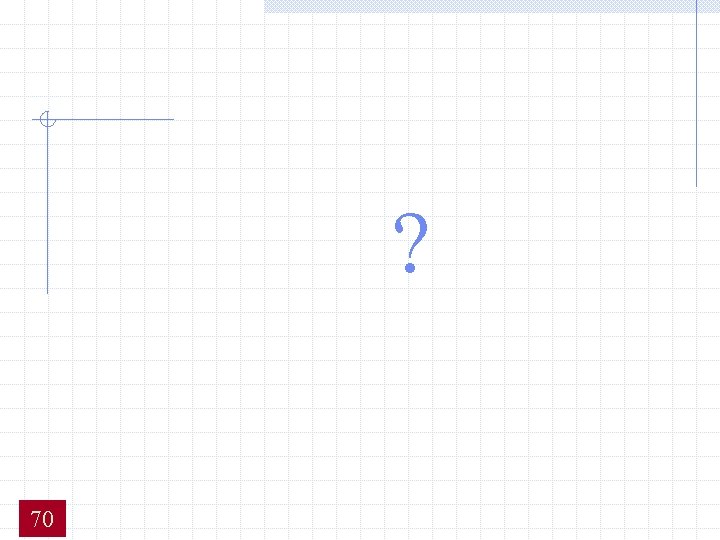
? 70
- Slides: 35