MATLAB Programming More File Input and Output Copyright
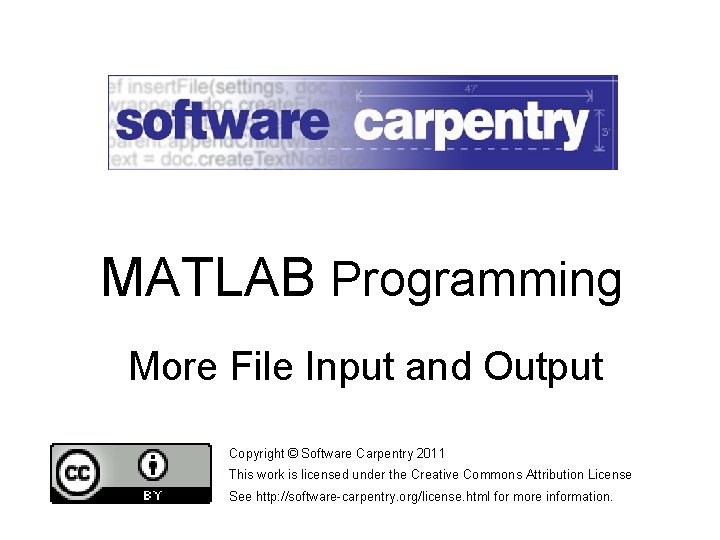
MATLAB Programming More File Input and Output Copyright © Software Carpentry 2011 This work is licensed under the Creative Commons Attribution License See http: //software-carpentry. org/license. html for more information.
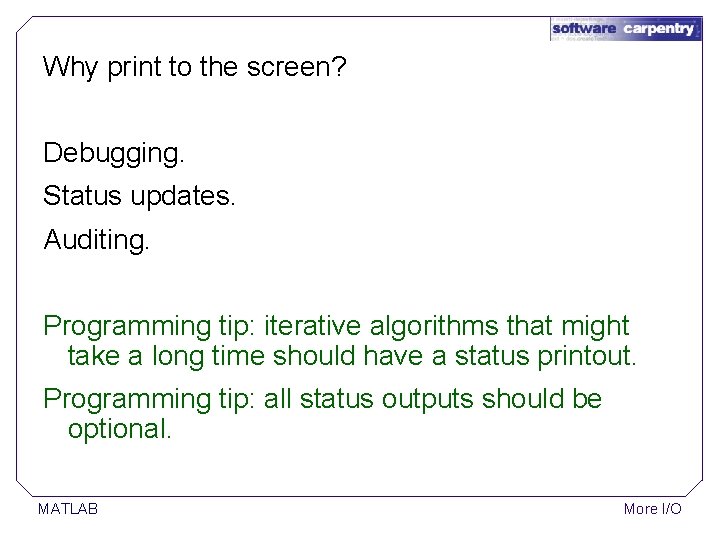
Why print to the screen? Debugging. Status updates. Auditing. Programming tip: iterative algorithms that might take a long time should have a status printout. Programming tip: all status outputs should be optional. MATLAB More I/O
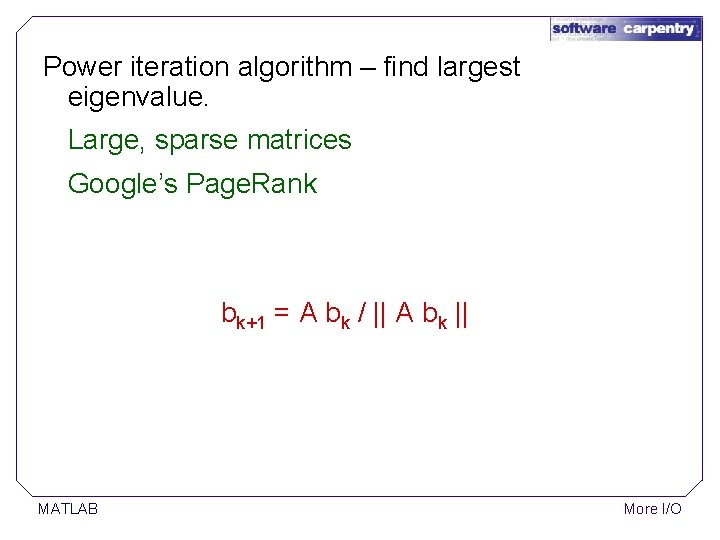
Power iteration algorithm – find largest eigenvalue. Large, sparse matrices Google’s Page. Rank bk+1 = A bk / || A bk || MATLAB More I/O
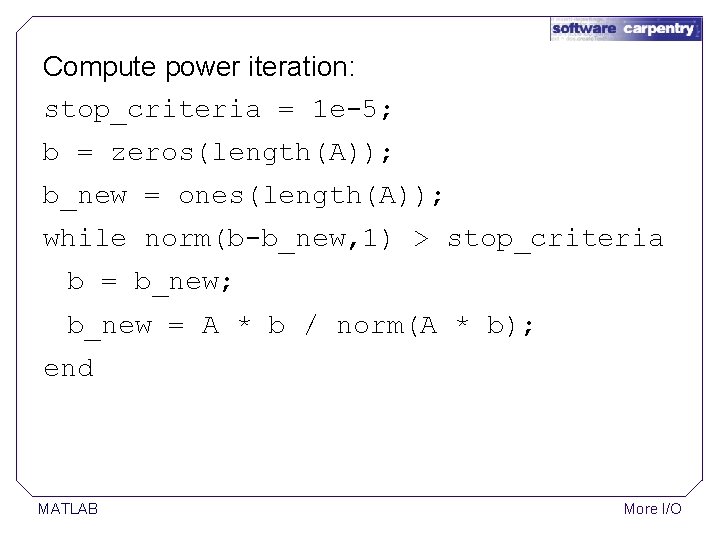
Compute power iteration: stop_criteria = 1 e-5; b = zeros(length(A)); b_new = ones(length(A)); while norm(b-b_new, 1) > stop_criteria b = b_new; b_new = A * b / norm(A * b); end MATLAB More I/O
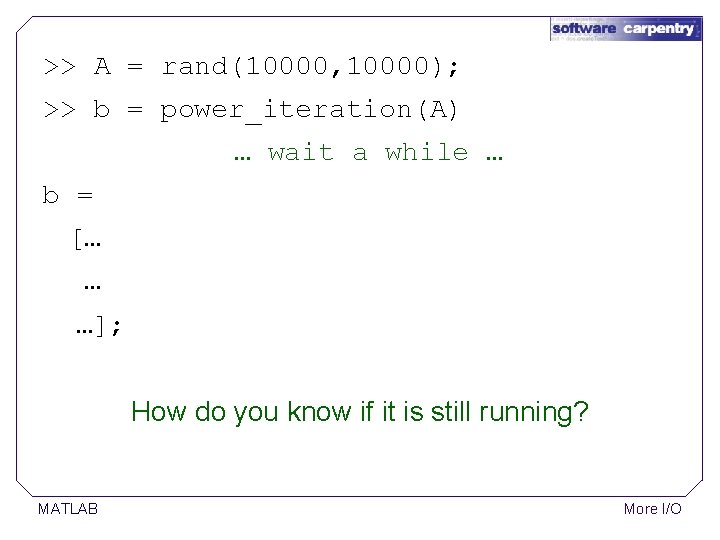
>> A = rand(10000, 10000); >> b = power_iteration(A) … wait a while … b = [… … …]; How do you know if it is still running? MATLAB More I/O
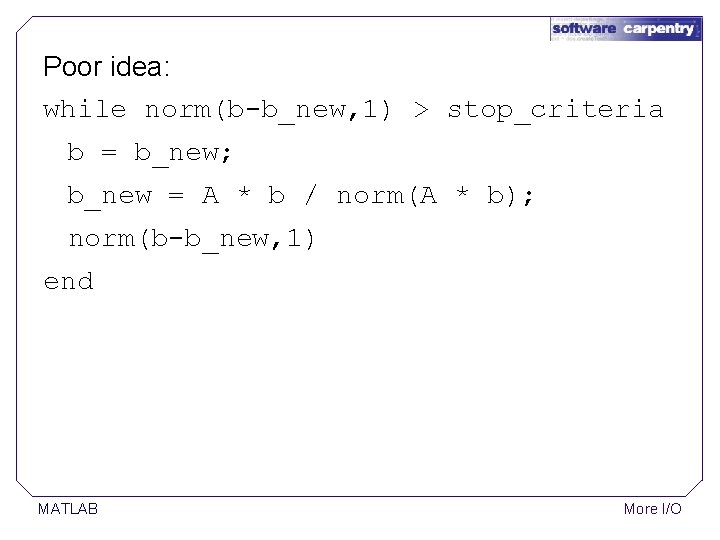
Poor idea: while norm(b-b_new, 1) > stop_criteria b = b_new; b_new = A * b / norm(A * b); norm(b-b_new, 1) end MATLAB More I/O
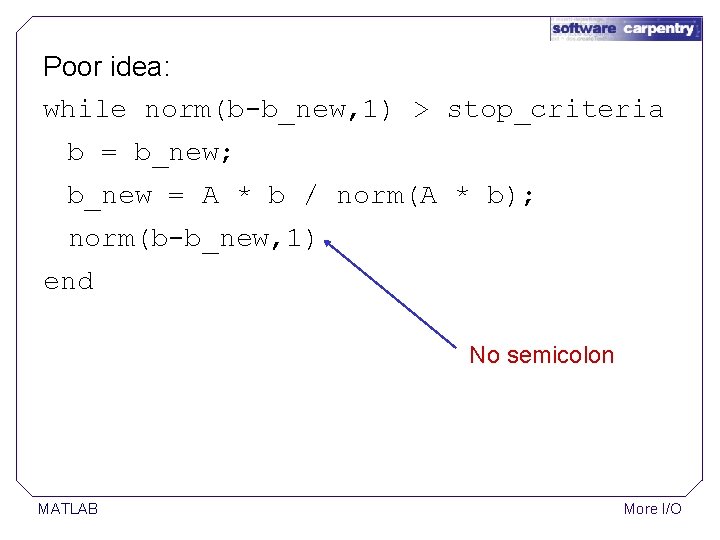
Poor idea: while norm(b-b_new, 1) > stop_criteria b = b_new; b_new = A * b / norm(A * b); norm(b-b_new, 1) end No semicolon MATLAB More I/O
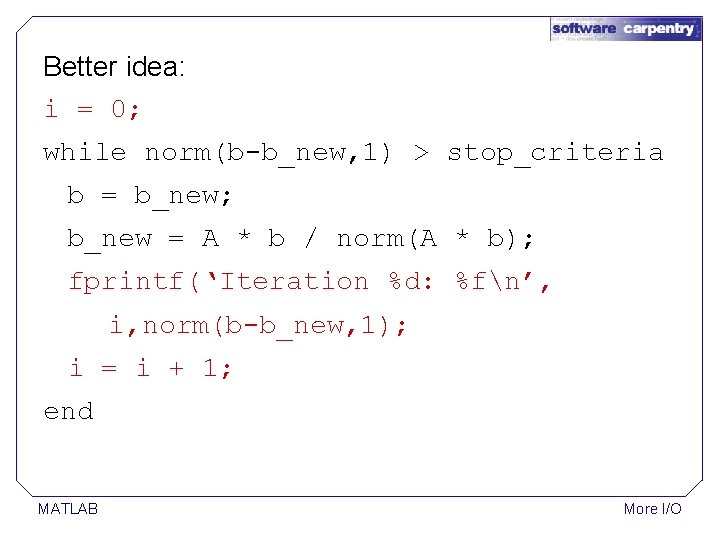
Better idea: i = 0; while norm(b-b_new, 1) > stop_criteria b = b_new; b_new = A * b / norm(A * b); fprintf(‘Iteration %d: %fn’, i, norm(b-b_new, 1); i = i + 1; end MATLAB More I/O
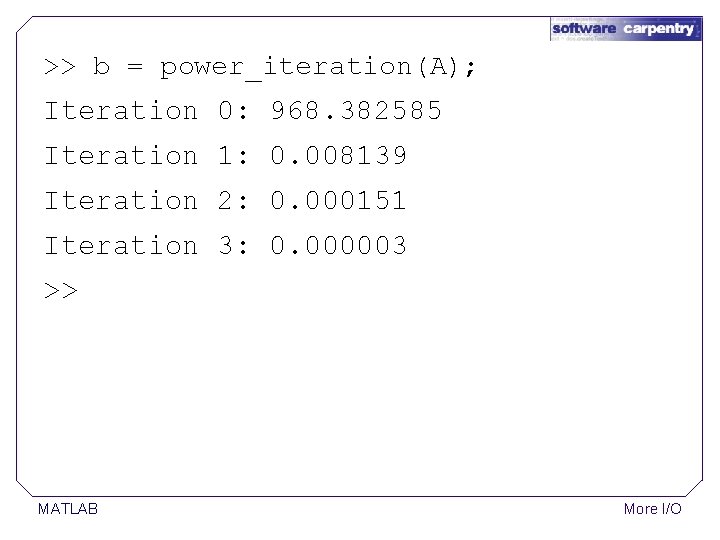
>> b = power_iteration(A); Iteration 0: 968. 382585 Iteration 1: 0. 008139 Iteration 2: 0. 000151 Iteration 3: 0. 000003 >> MATLAB More I/O
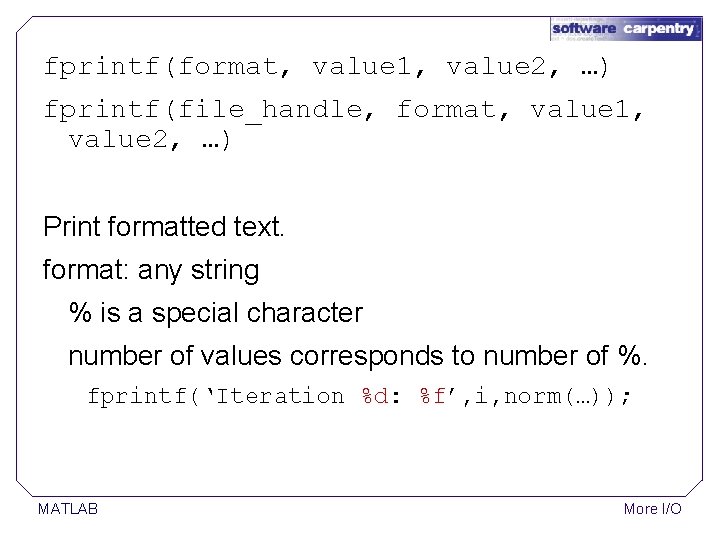
fprintf(format, value 1, value 2, …) fprintf(file_handle, format, value 1, value 2, …) Print formatted text. format: any string % is a special character number of values corresponds to number of %. fprintf(‘Iteration %d: %f’, i, norm(…)); MATLAB More I/O
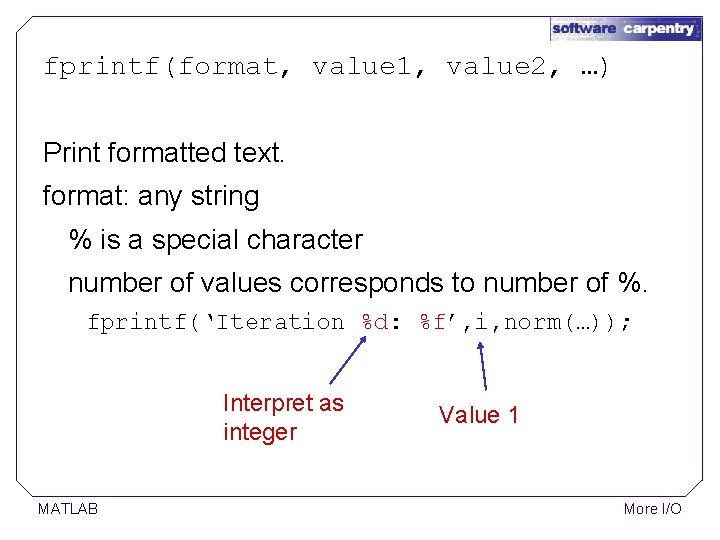
fprintf(format, value 1, value 2, …) Print formatted text. format: any string % is a special character number of values corresponds to number of %. fprintf(‘Iteration %d: %f’, i, norm(…)); Interpret as integer MATLAB Value 1 More I/O
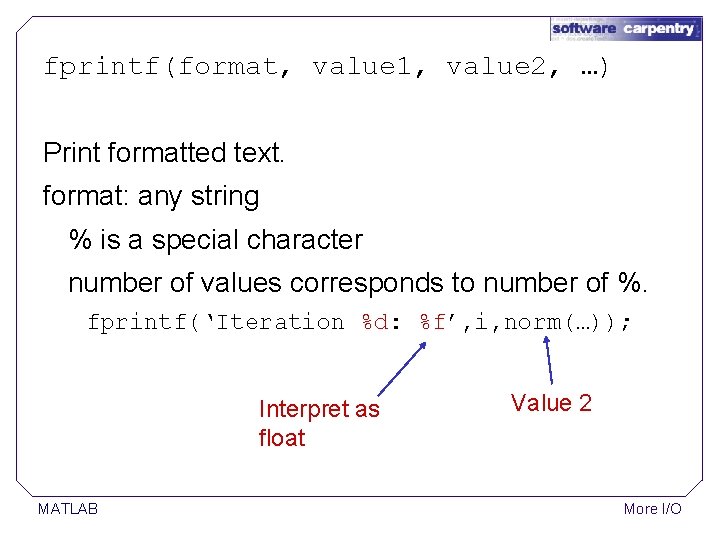
fprintf(format, value 1, value 2, …) Print formatted text. format: any string % is a special character number of values corresponds to number of %. fprintf(‘Iteration %d: %f’, i, norm(…)); Interpret as float MATLAB Value 2 More I/O
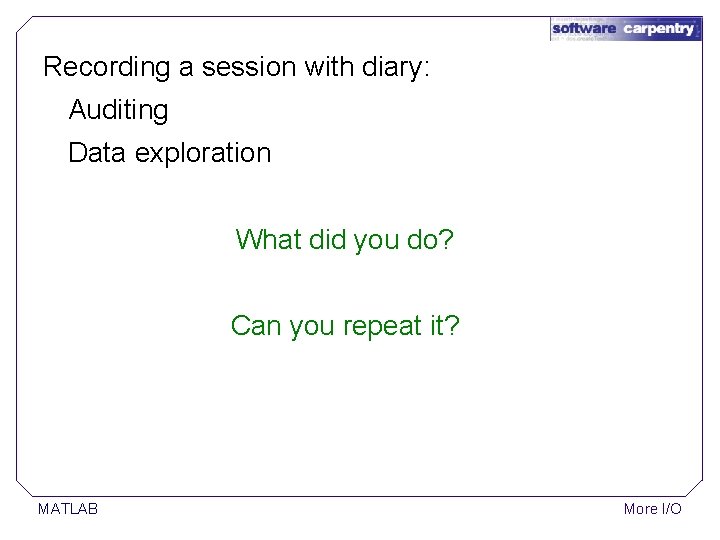
Recording a session with diary: Auditing Data exploration What did you do? Can you repeat it? MATLAB More I/O
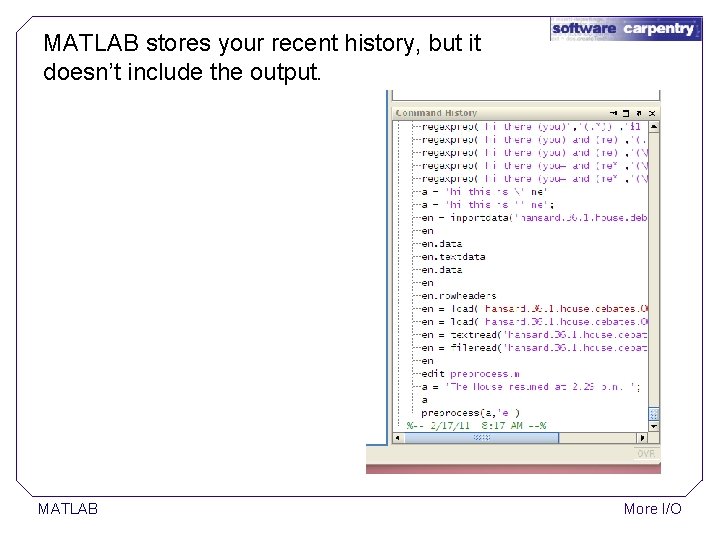
MATLAB stores your recent history, but it doesn’t include the output. MATLAB More I/O
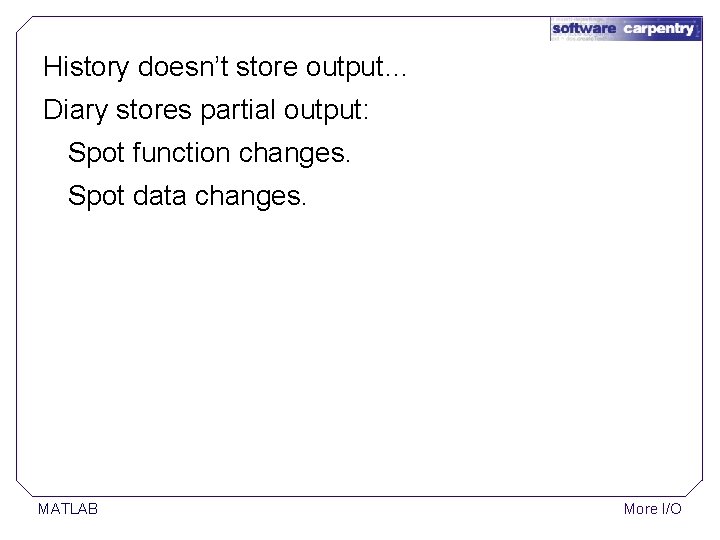
History doesn’t store output… Diary stores partial output: Spot function changes. Spot data changes. MATLAB More I/O
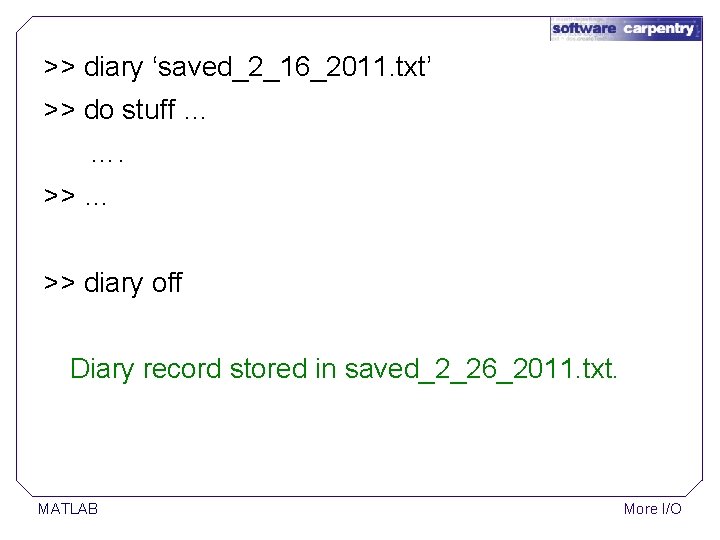
>> diary ‘saved_2_16_2011. txt’ >> do stuff … …. >> … >> diary off Diary record stored in saved_2_26_2011. txt. MATLAB More I/O
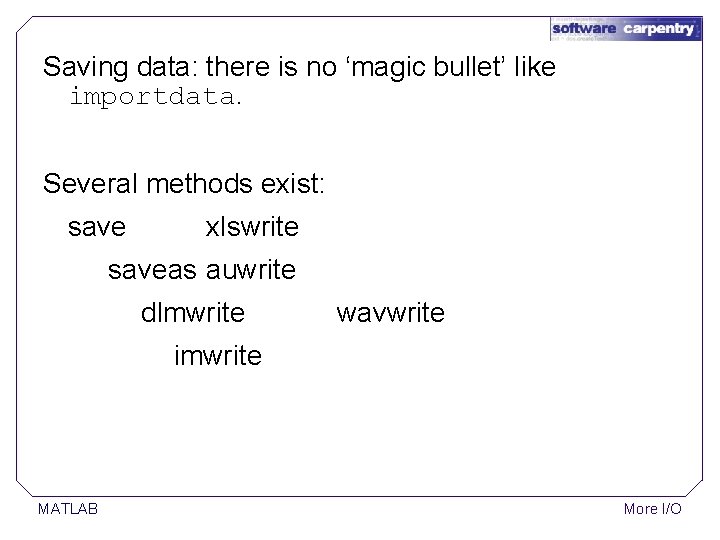
Saving data: there is no ‘magic bullet’ like importdata. Several methods exist: save xlswrite saveas auwrite dlmwrite wavwrite imwrite MATLAB More I/O
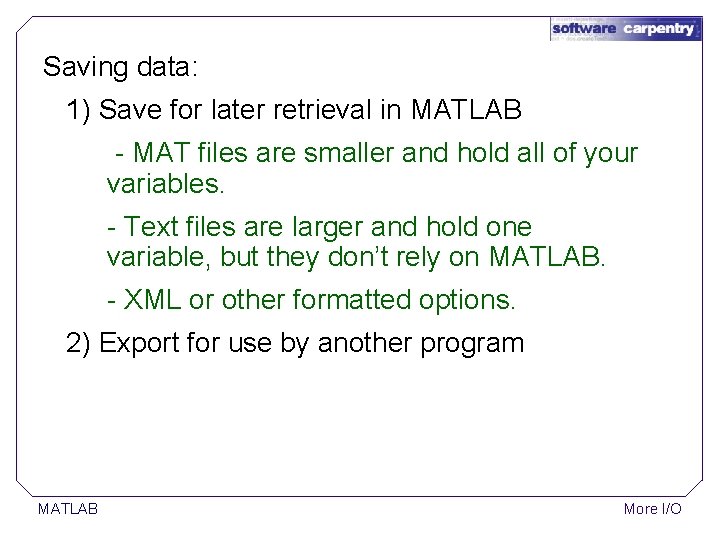
Saving data: 1) Save for later retrieval in MATLAB - MAT files are smaller and hold all of your variables. - Text files are larger and hold one variable, but they don’t rely on MATLAB. - XML or other formatted options. 2) Export for use by another program MATLAB More I/O
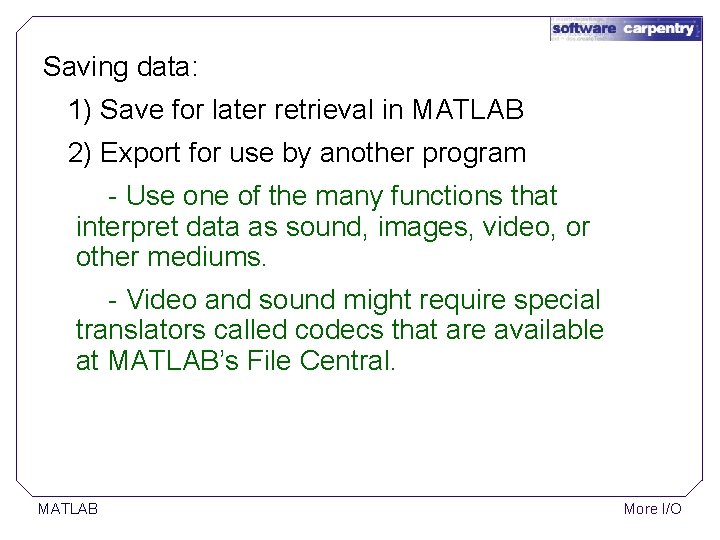
Saving data: 1) Save for later retrieval in MATLAB 2) Export for use by another program - Use one of the many functions that interpret data as sound, images, video, or other mediums. - Video and sound might require special translators called codecs that are available at MATLAB’s File Central. MATLAB More I/O
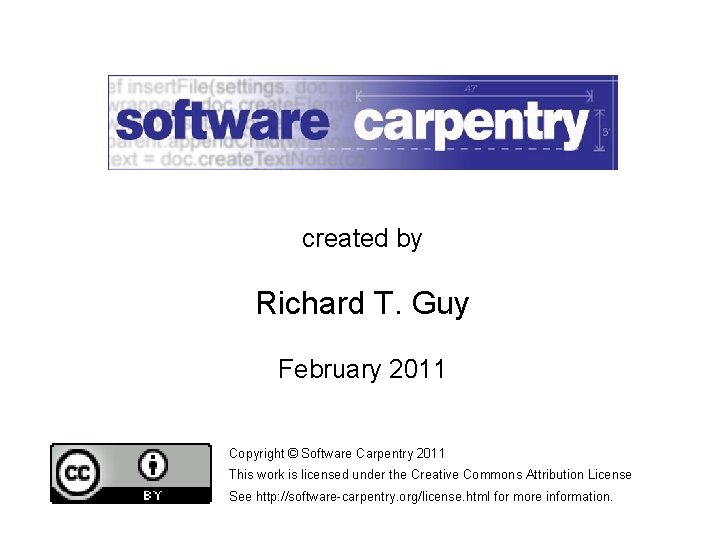
created by Richard T. Guy February 2011 Copyright © Software Carpentry 2011 This work is licensed under the Creative Commons Attribution License See http: //software-carpentry. org/license. html for more information.
- Slides: 20