MATLAB n n indexed Image 01 m load
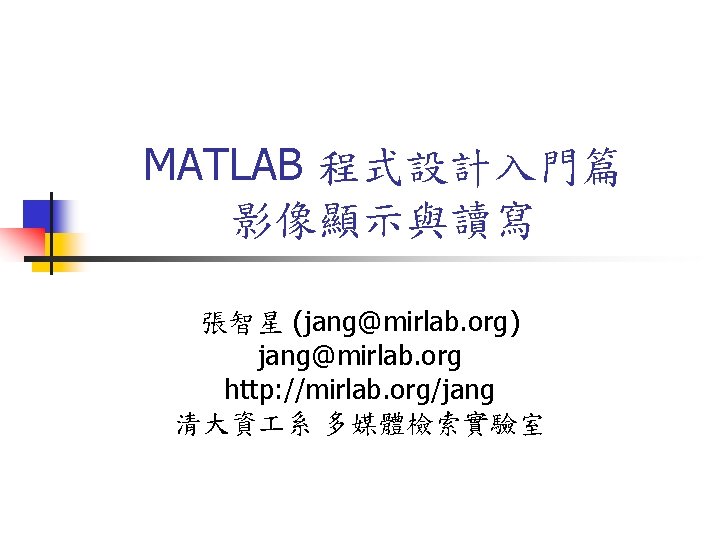
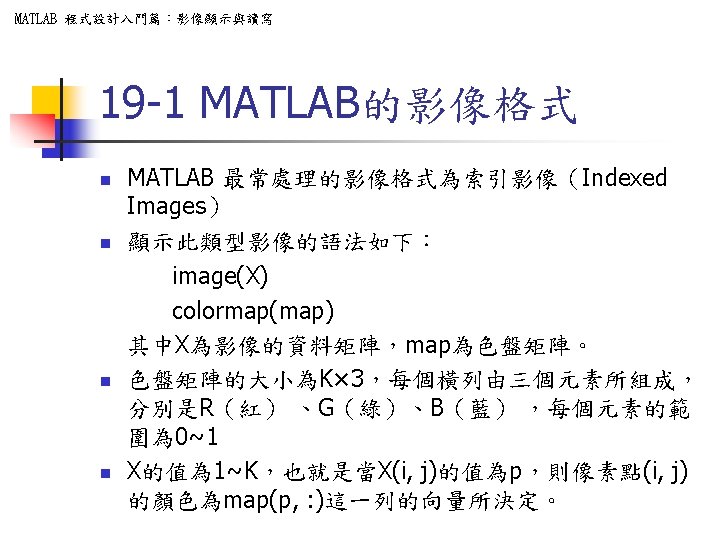
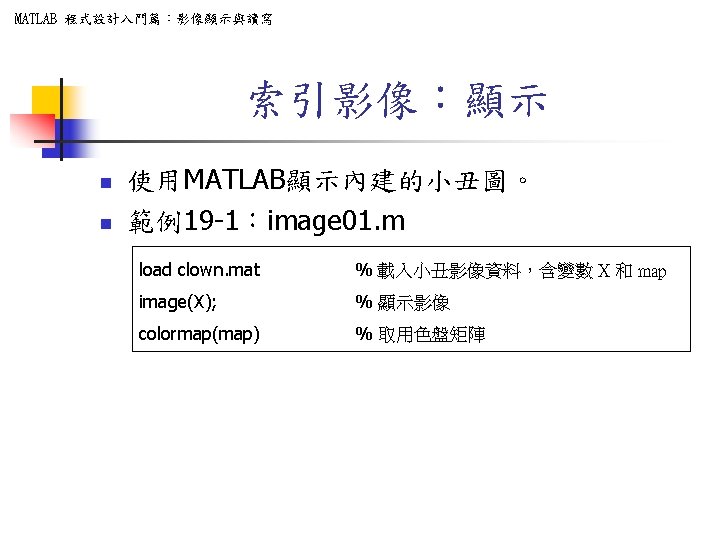
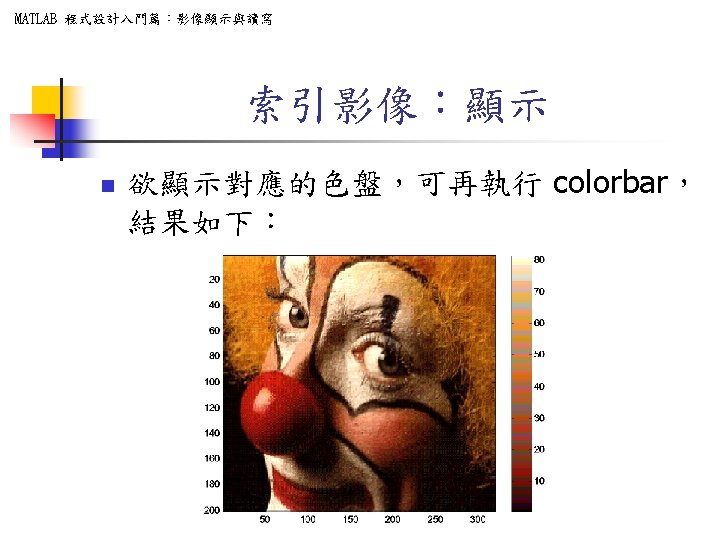
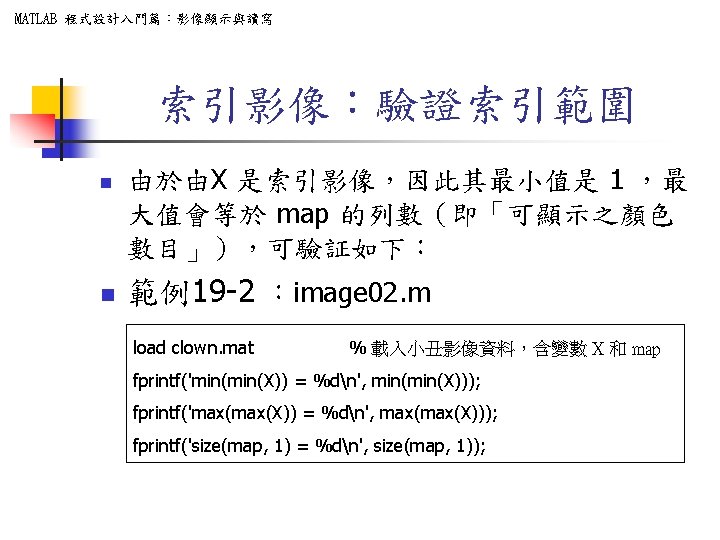
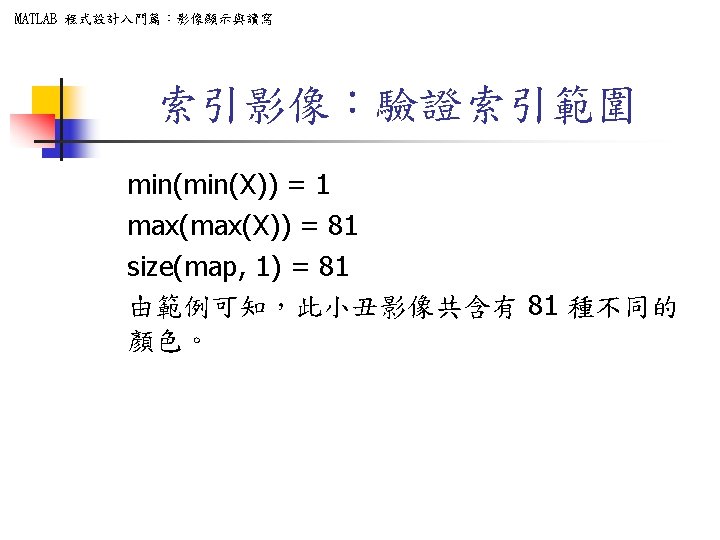
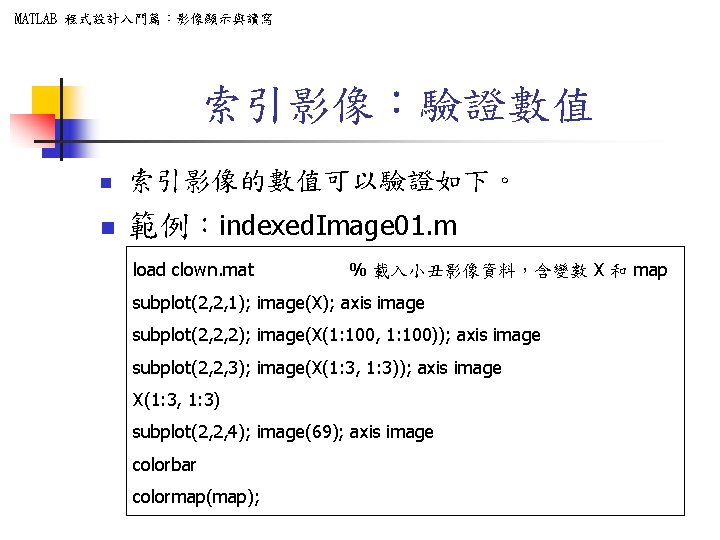
MATLAB 程式設計入門篇:影像顯示與讀寫 索引影像:驗證數值 n 索引影像的數值可以驗證如下。 n 範例:indexed. Image 01. m load clown. mat % 載入小丑影像資料,含變數 X 和 map subplot(2, 2, 1); image(X); axis image subplot(2, 2, 2); image(X(1: 100, 1: 100)); axis image subplot(2, 2, 3); image(X(1: 3, 1: 3)); axis image X(1: 3, 1: 3) subplot(2, 2, 4); image(69); axis image colorbar colormap(map);
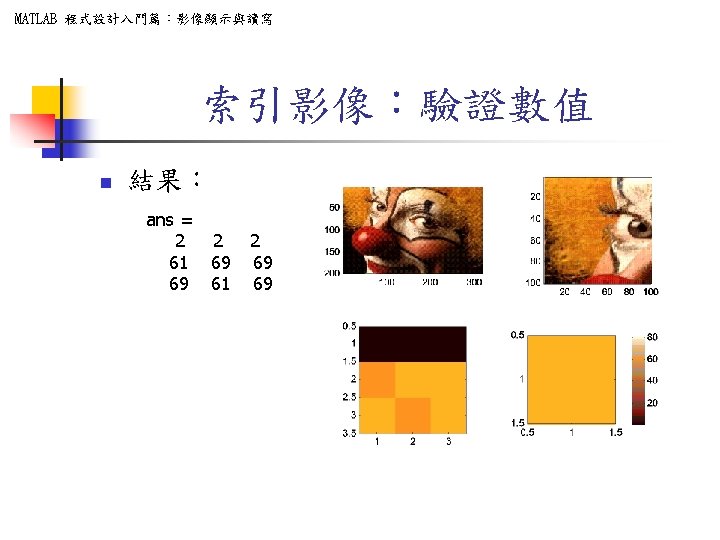
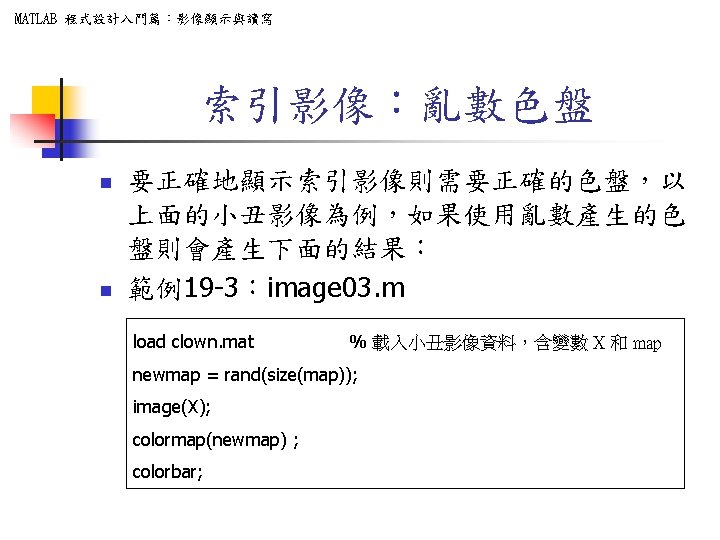
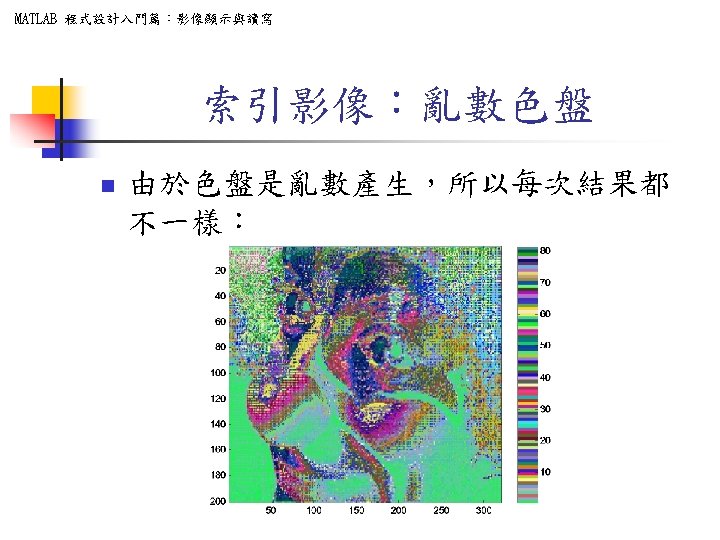
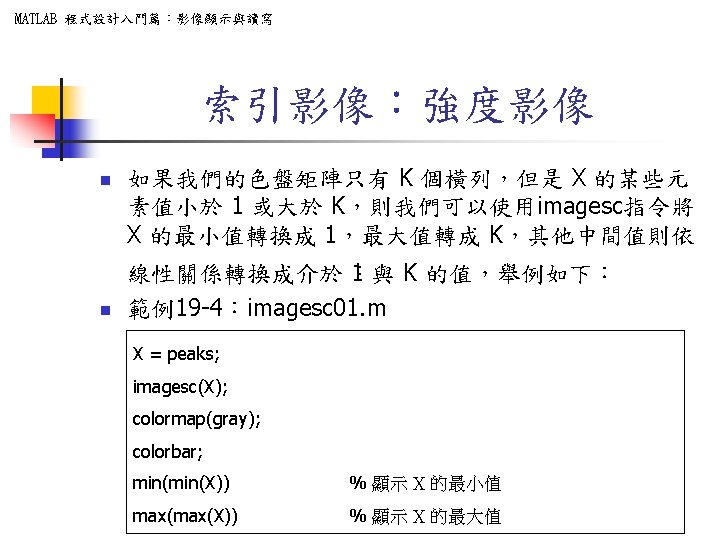
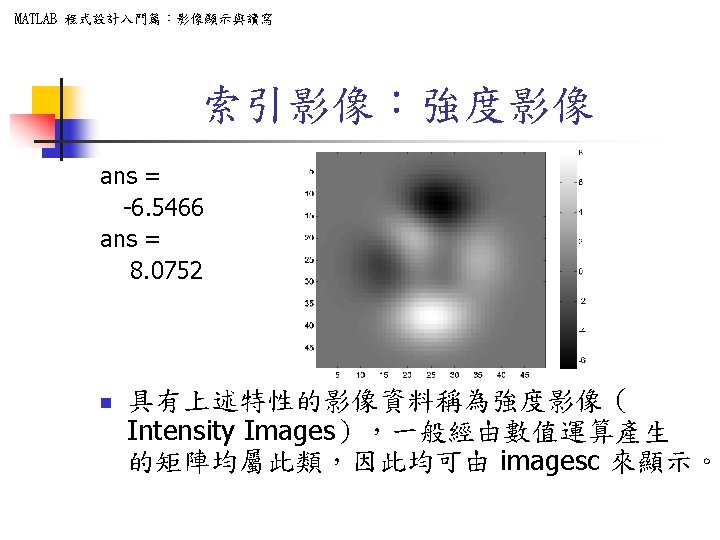
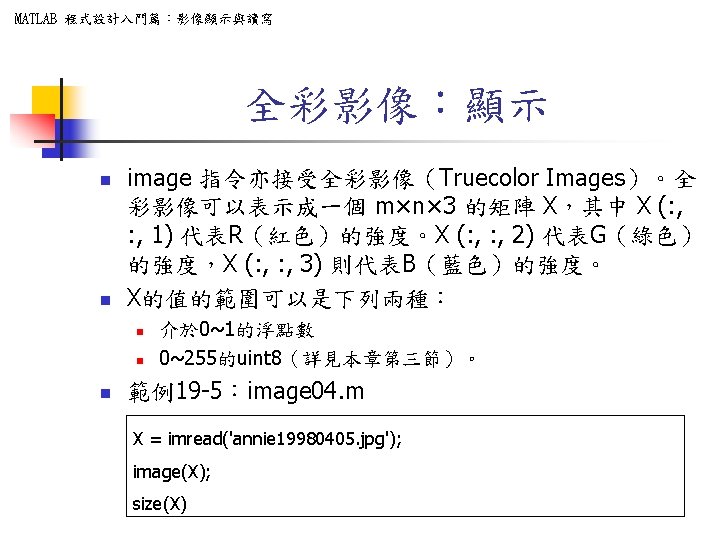

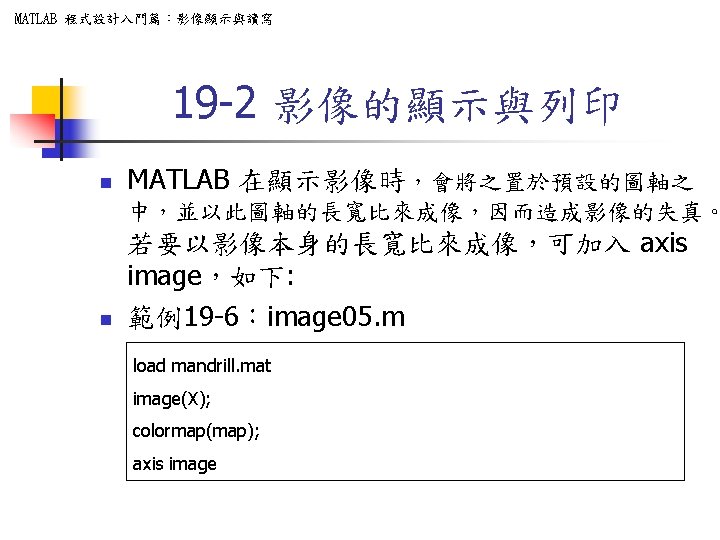
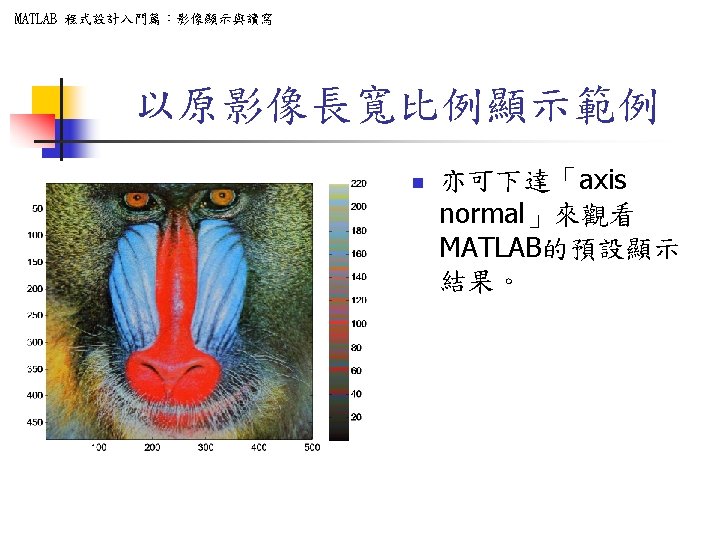
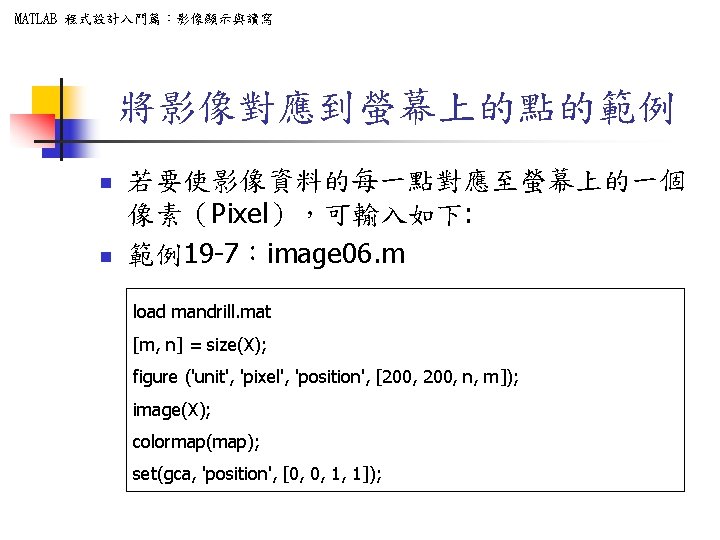
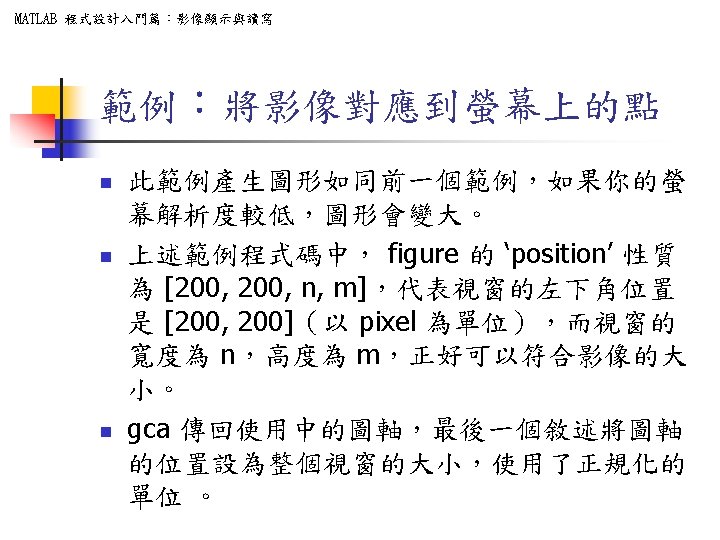
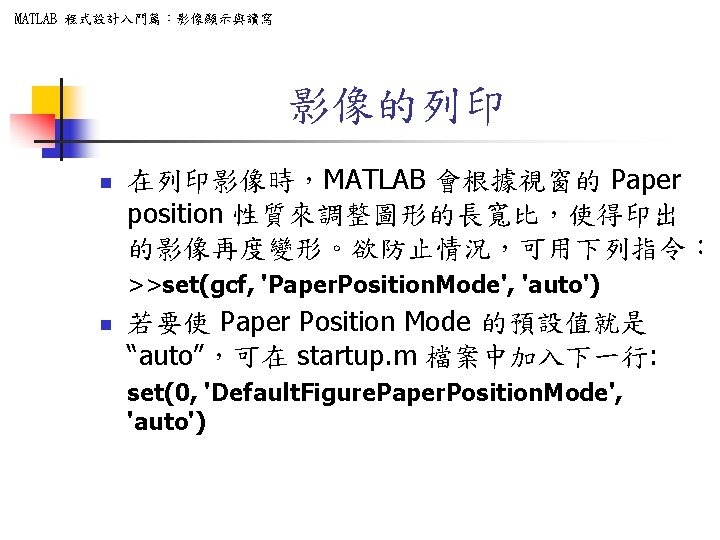
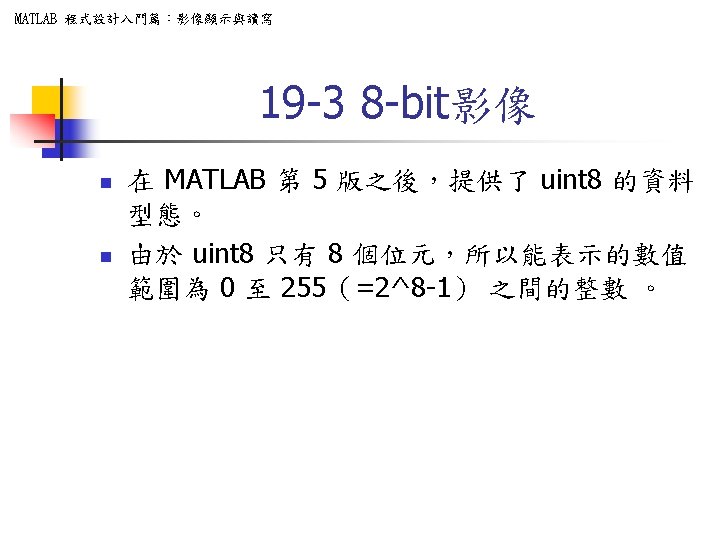
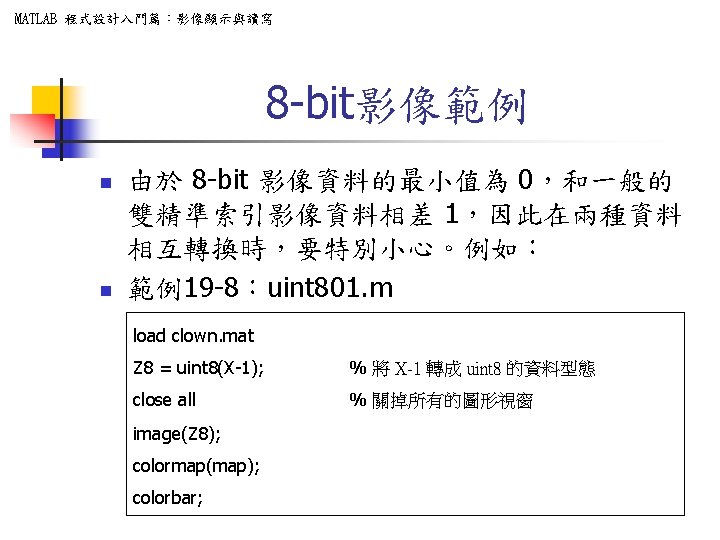
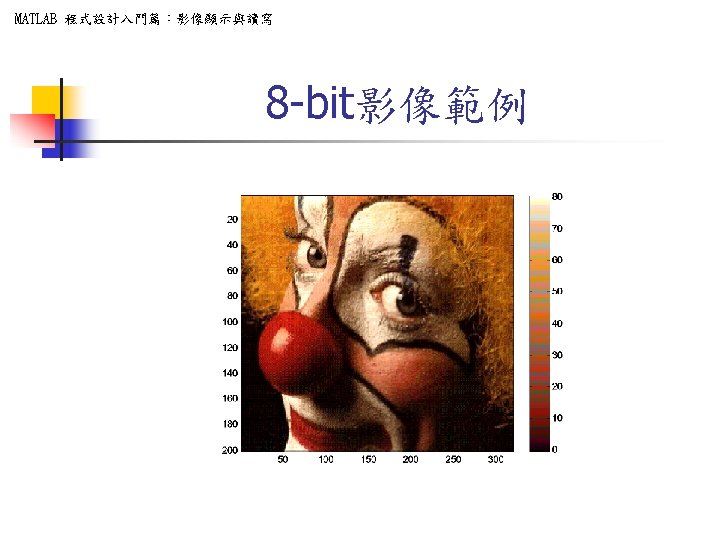
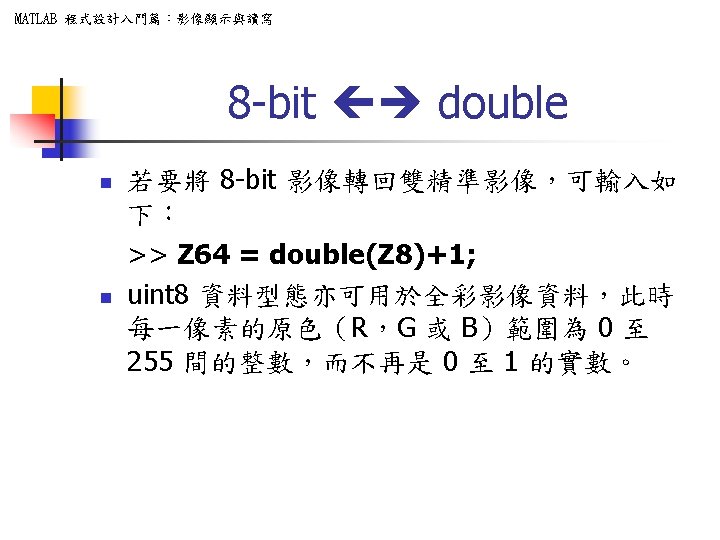
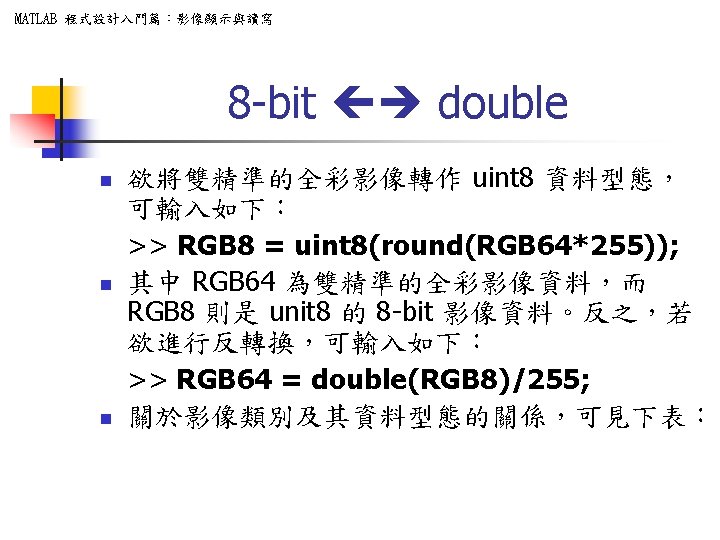
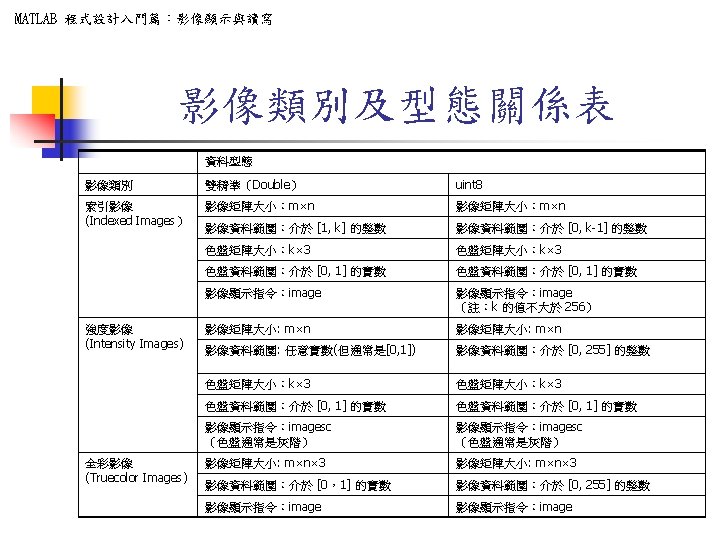
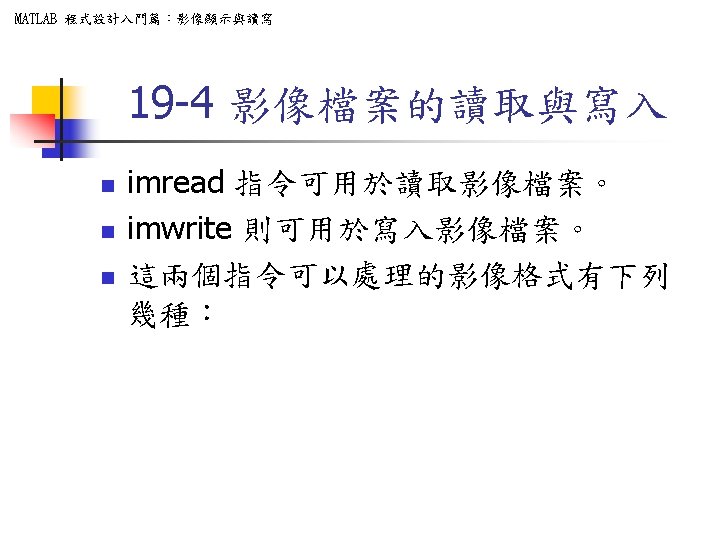
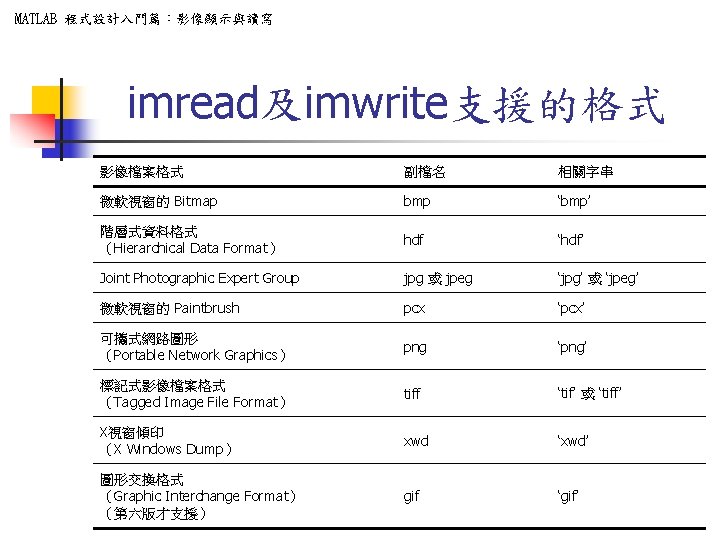
MATLAB 程式設計入門篇:影像顯示與讀寫 imread及imwrite支援的格式 影像檔案格式 副檔名 相關字串 微軟視窗的 Bitmap bmp ‘bmp’ 階層式資料格式 (Hierarchical Data Format) hdf ‘hdf’ Joint Photographic Expert Group jpg 或 jpeg ‘jpg’ 或 ‘jpeg’ 微軟視窗的 Paintbrush pcx ‘pcx’ 可攜式網路圖形 (Portable Network Graphics) png ‘png’ 標記式影像檔案格式 (Tagged Image File Format) tiff ‘tif’ 或 ‘tiff’ X視窗傾印 (X Windows Dump) xwd ‘xwd’ 圖形交換格式 (Graphic Interchange Format) (第六版才支援) gif ‘gif’
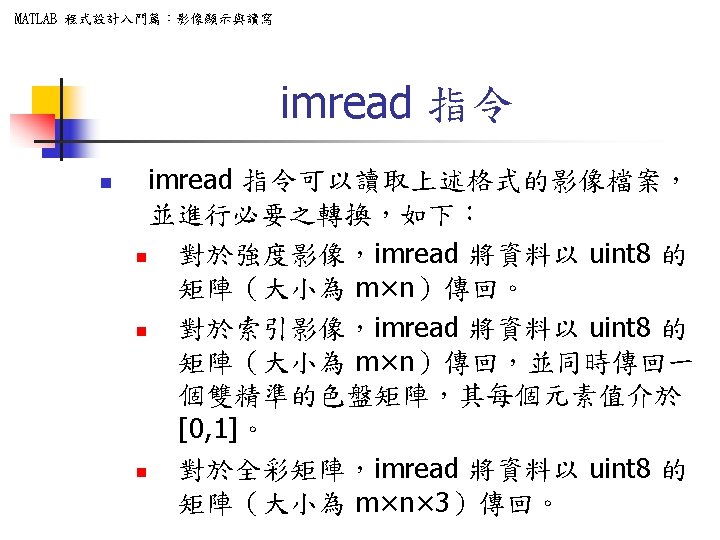
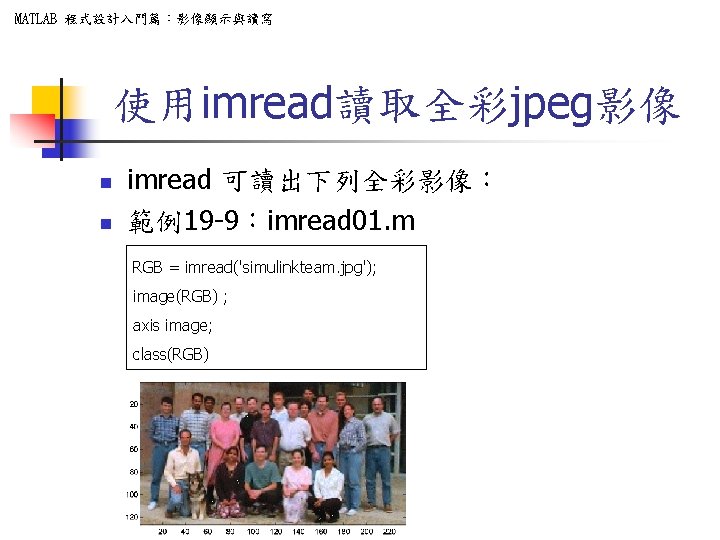
MATLAB 程式設計入門篇:影像顯示與讀寫 使用imread讀取全彩jpeg影像 n n imread 可讀出下列全彩影像: 範例19 -9:imread 01. m RGB = imread('simulinkteam. jpg'); image(RGB) ; axis image; class(RGB)
![MATLAB 程式設計入門篇:影像顯示與讀寫 使用imread讀取索引影像 n n imread 可讀出下列索引影像: imread 02. m [X, map] = imread('sbtree. MATLAB 程式設計入門篇:影像顯示與讀寫 使用imread讀取索引影像 n n imread 可讀出下列索引影像: imread 02. m [X, map] = imread('sbtree.](http://slidetodoc.com/presentation_image_h/f0af4fa71974098fd4ea6ab59d49cf82/image-30.jpg)
MATLAB 程式設計入門篇:影像顯示與讀寫 使用imread讀取索引影像 n n imread 可讀出下列索引影像: imread 02. m [X, map] = imread('sbtree. gif'); image(X); colormap(map); colorbar;
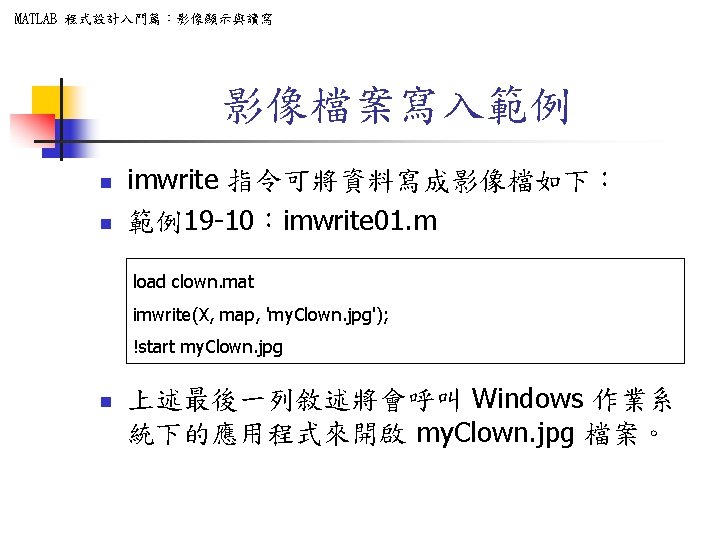
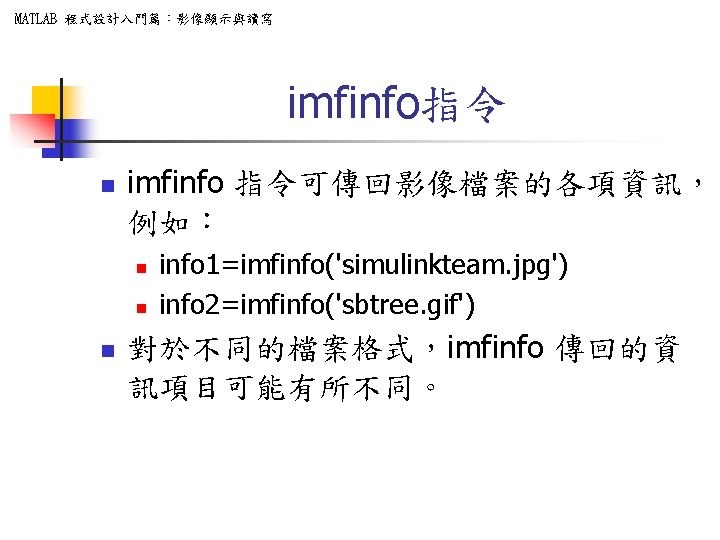

MATLAB 程式設計入門篇:影像顯示與讀寫 imfinfo執行結果 n info 1=imfinfo(‘simulinkteam. jpg') info 1 = Filename: 'simulinkteam. jpg' File. Mod. Date: '28 -三月-2000 17: 30: 36' File. Size: 24071 Format: 'jpg' Format. Version: '' Width: 234 Height: 126 Bit. Depth: 24 Color. Type: 'truecolor' Format. Signature: '' Number. Of. Samples: 3 Coding. Method: 'Huffman' Coding. Process: 'Sequential' Comment: {[1 x 70 char]} n info 2=imfinfo('sbtree. gif') info 2 = Filename: 'sbtree. gif' File. Mod. Date: '10 -九月-1997 14: 53: 14' File. Size: 7121 Format: 'GIF' Format. Version: '87 a' Width: 99 Height: 80 Bit. Depth: 8 Color. Type: 'indexed' Format. Signature: 'GIF 87 a' Background. Color: 0 Aspect. Ratio: 0 Color. Table: [256 x 3 double] Interlaced: 'no'
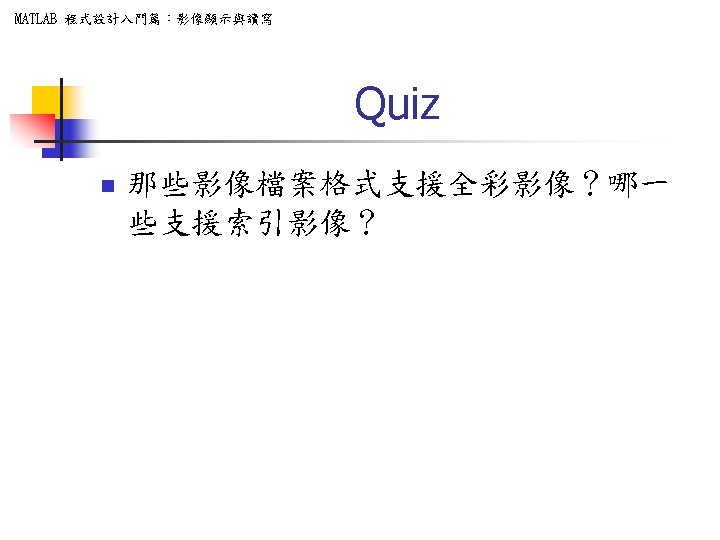
- Slides: 34