MATLAB MATLABSimulink Stateflow n MATLABSimulink Stateflow Stateflow Blocksets
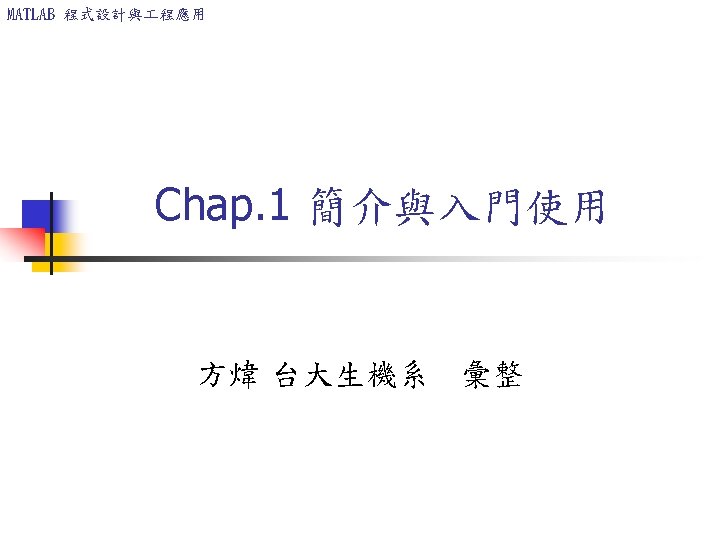
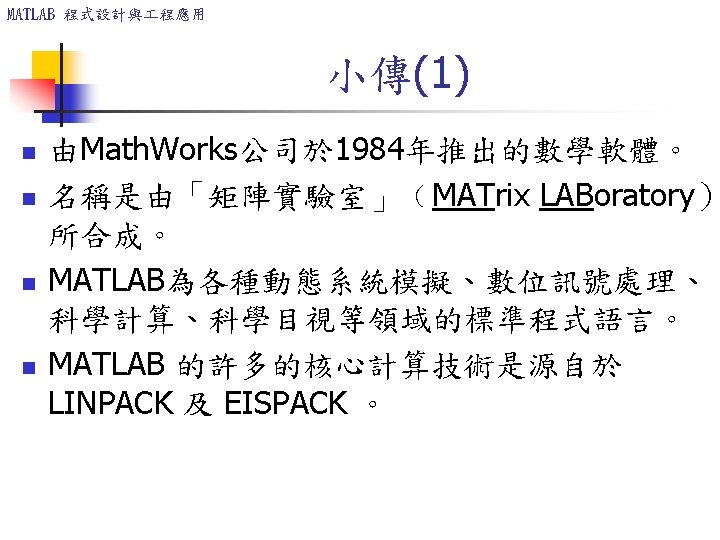
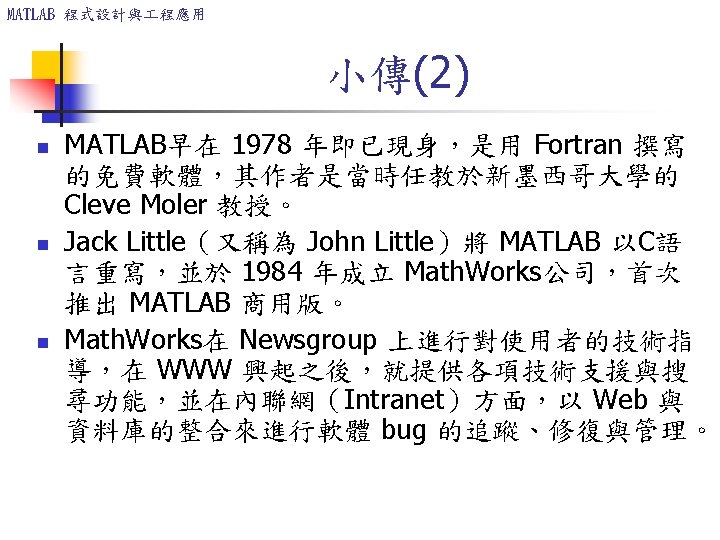
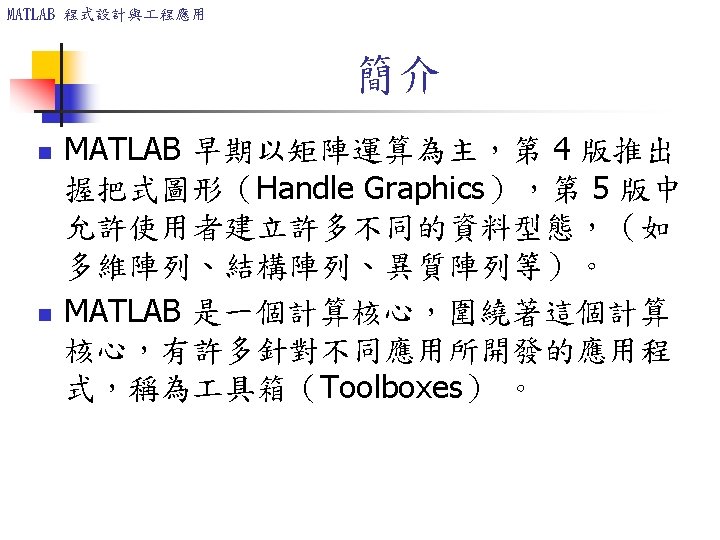
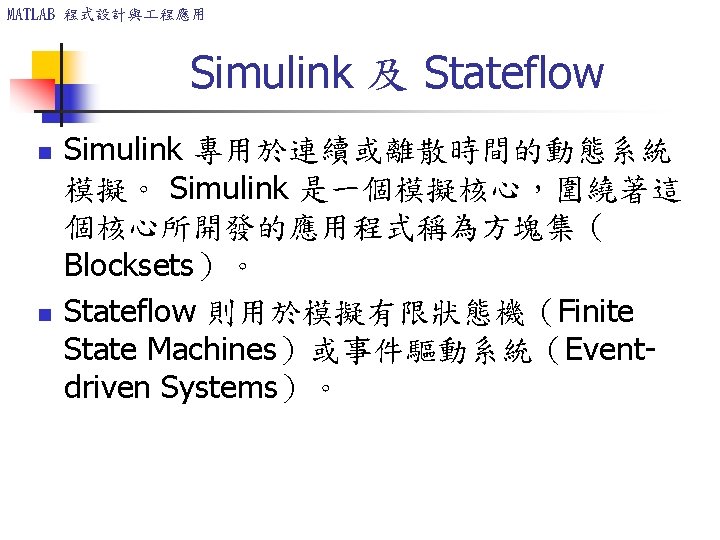
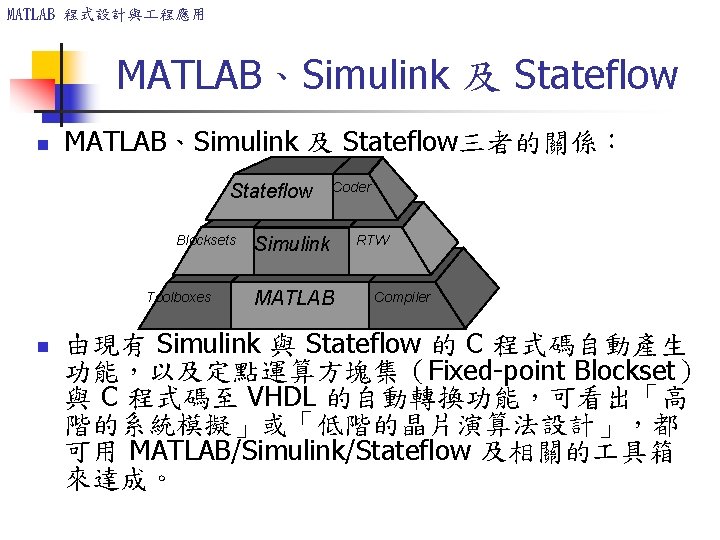
MATLAB 程式設計與 程應用 MATLAB、Simulink 及 Stateflow n MATLAB、Simulink 及 Stateflow三者的關係: Stateflow Blocksets Toolboxes n Coder Simulink MATLAB RTW Compiler 由現有 Simulink 與 Stateflow 的 C 程式碼自動產生 功能,以及定點運算方塊集(Fixed-point Blockset) 與 C 程式碼至 VHDL 的自動轉換功能,可看出「高 階的系統模擬」或「低階的晶片演算法設計」,都 可用 MATLAB/Simulink/Stateflow 及相關的 具箱 來達成。
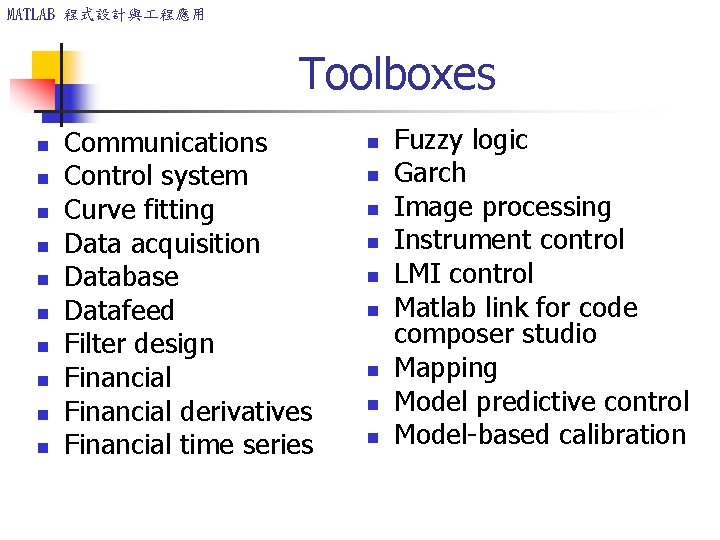
MATLAB 程式設計與 程應用 Toolboxes n n n n n Communications Control system Curve fitting Data acquisition Database Datafeed Filter design Financial derivatives Financial time series n n n n n Fuzzy logic Garch Image processing Instrument control LMI control Matlab link for code composer studio Mapping Model predictive control Model-based calibration
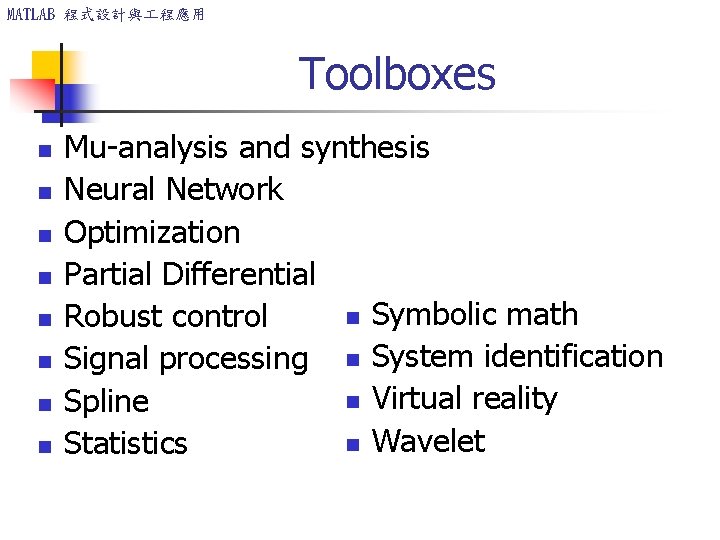
MATLAB 程式設計與 程應用 Toolboxes n n n n Mu-analysis and synthesis Neural Network Optimization Partial Differential n Symbolic math Robust control Signal processing n System identification n Virtual reality Spline n Wavelet Statistics
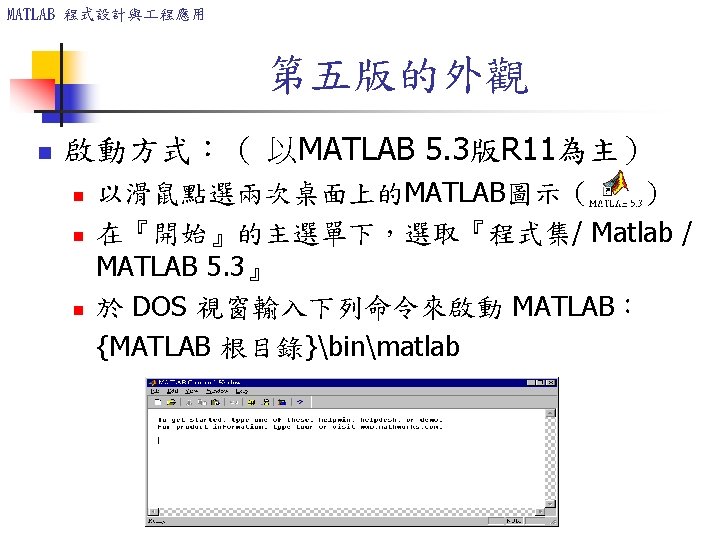
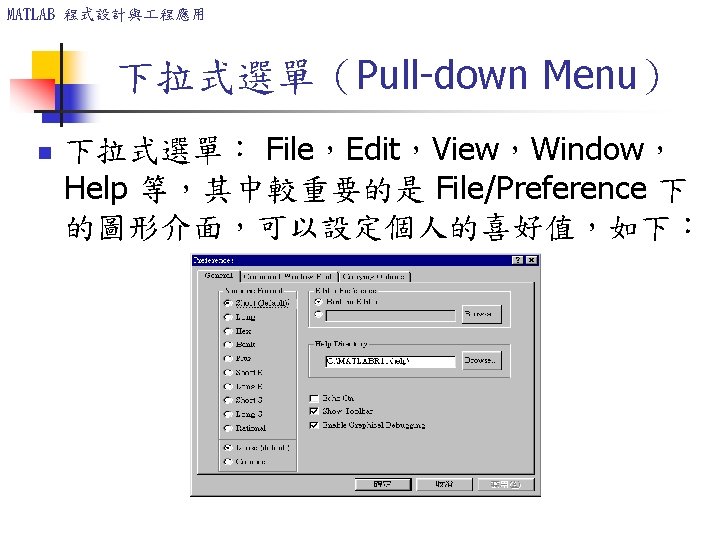
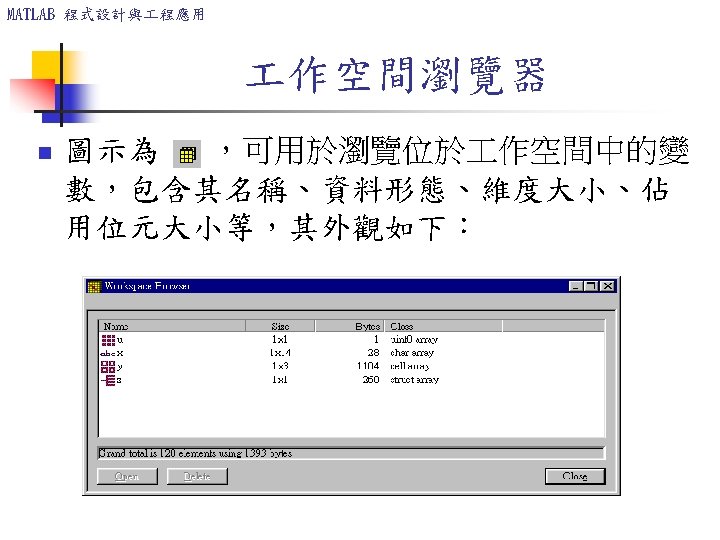
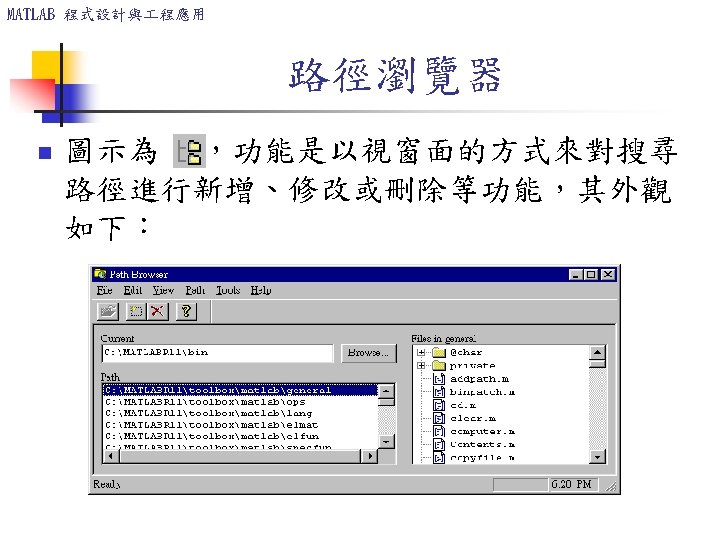
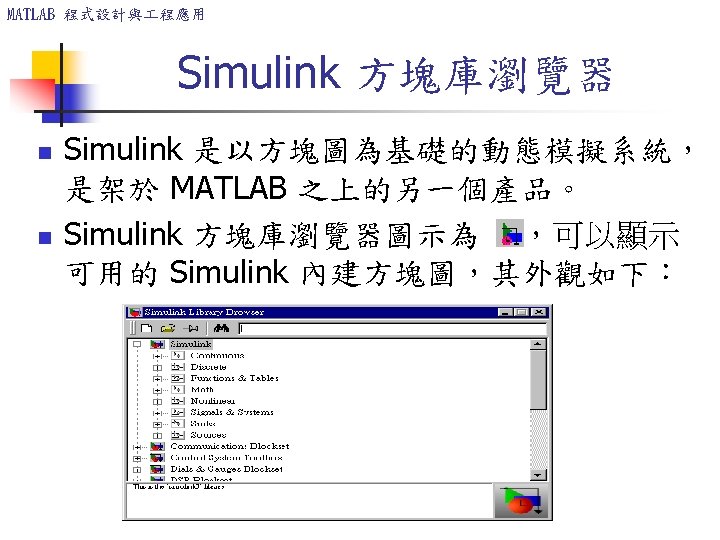
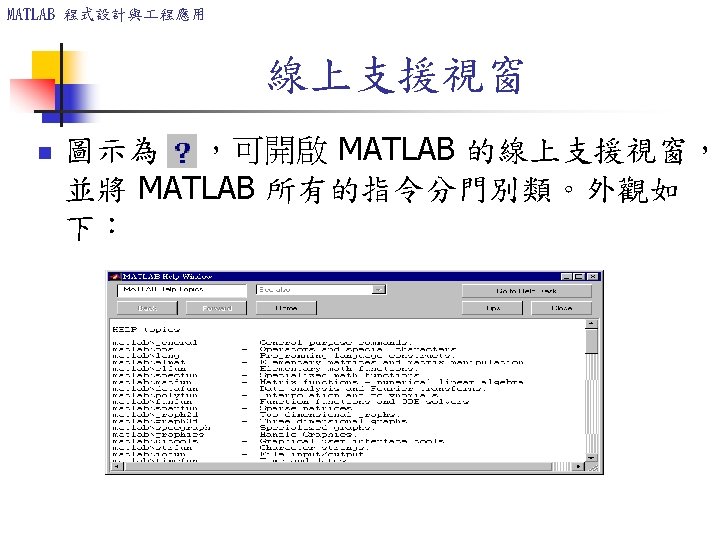
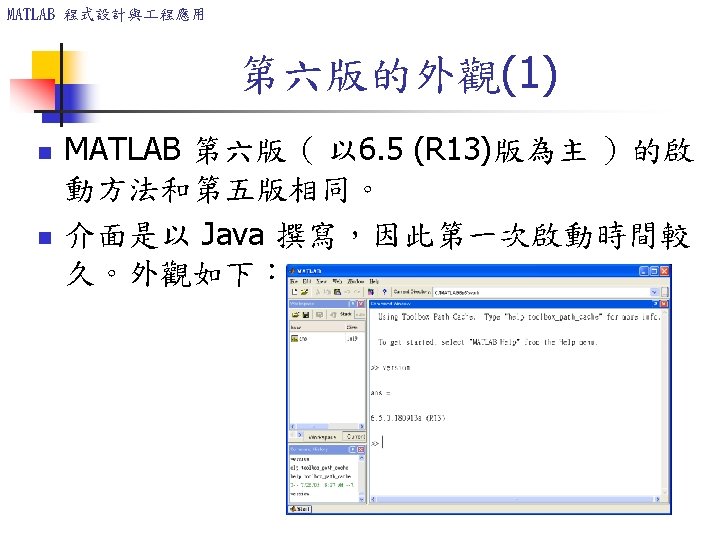
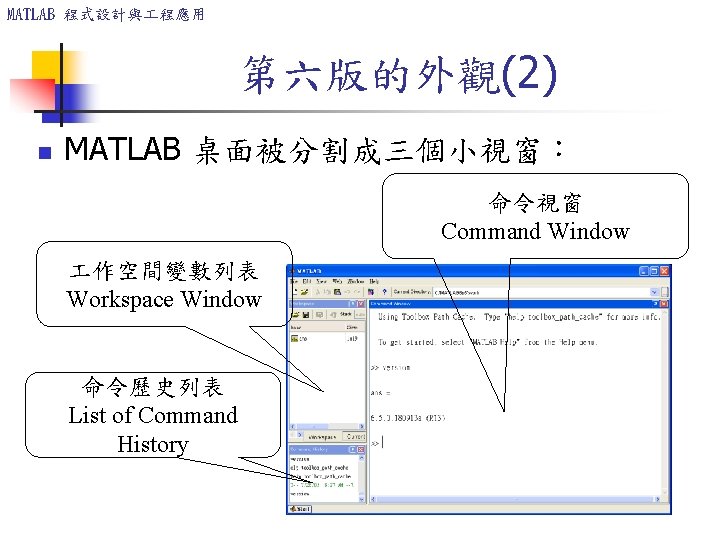
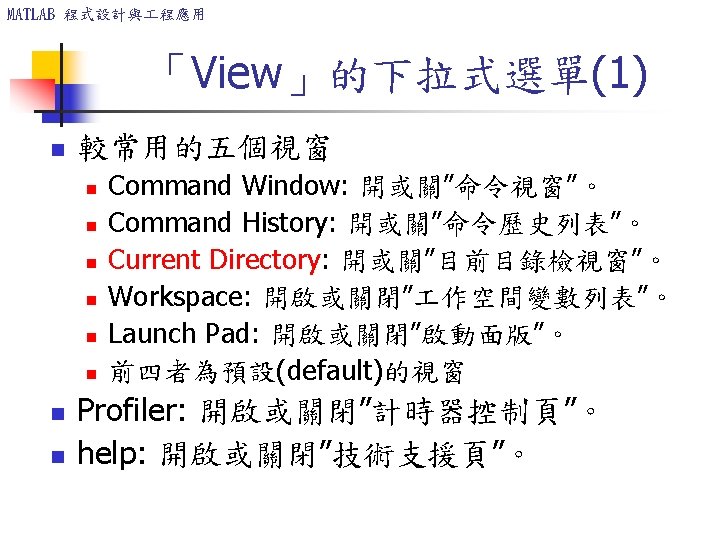
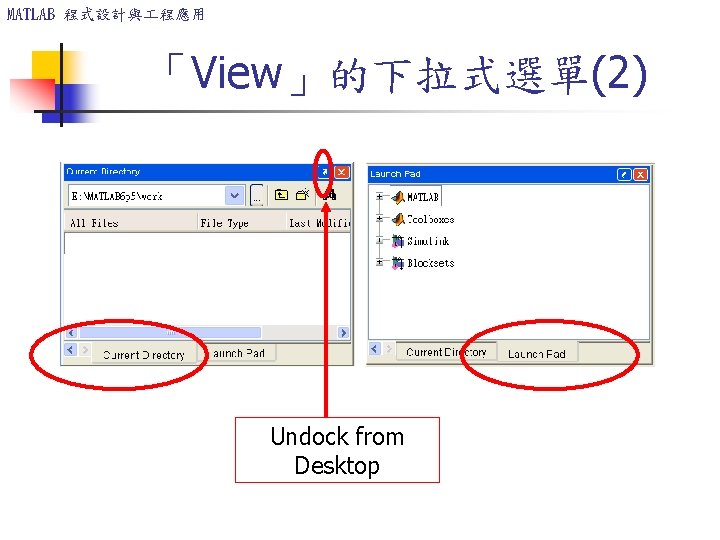
MATLAB 程式設計與 程應用 「View」的下拉式選單(2) Undock from Desktop
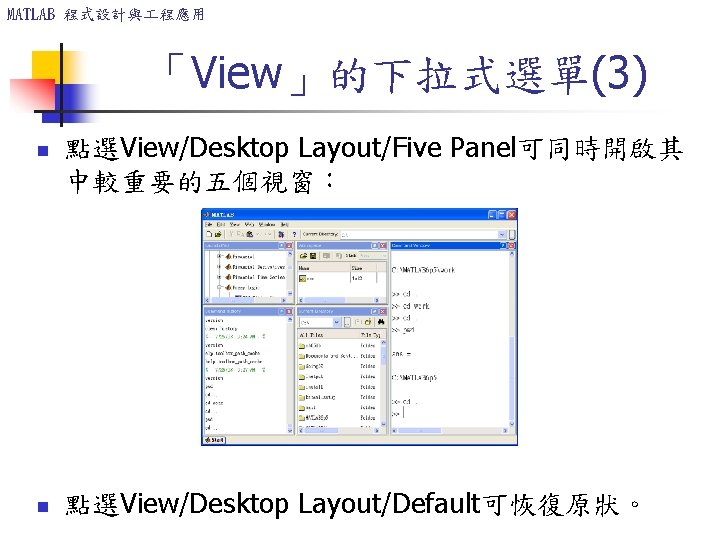
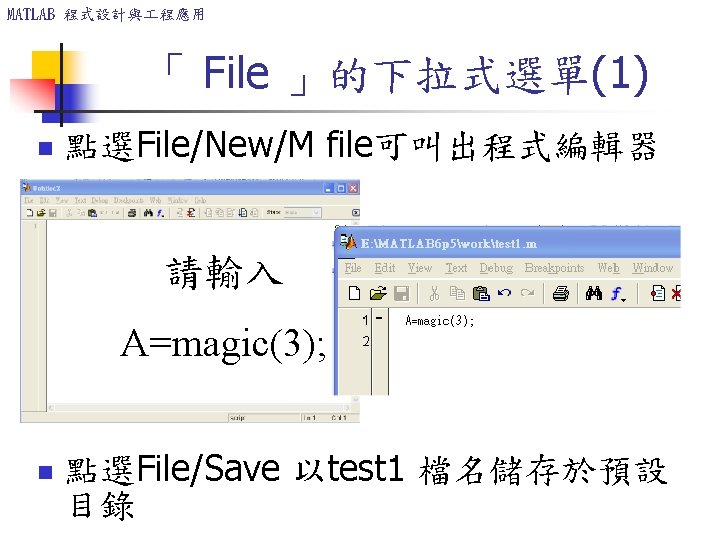
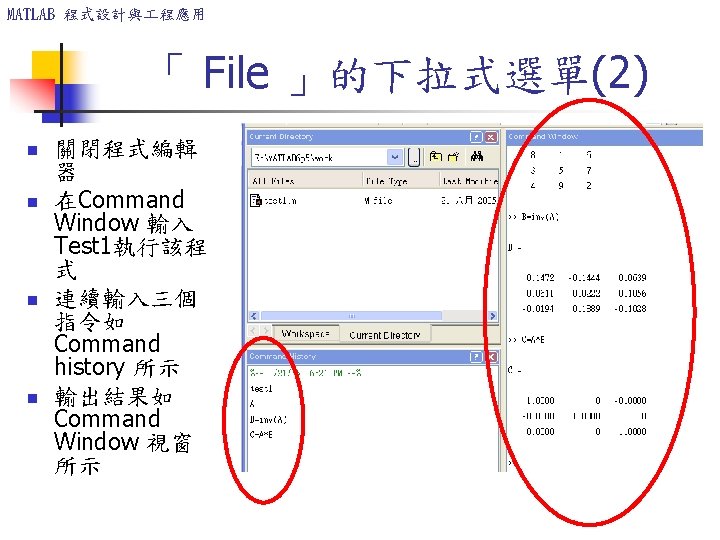
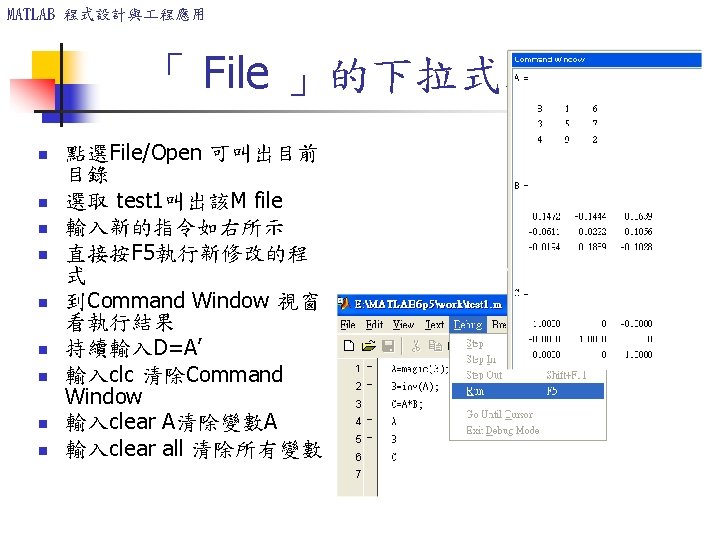
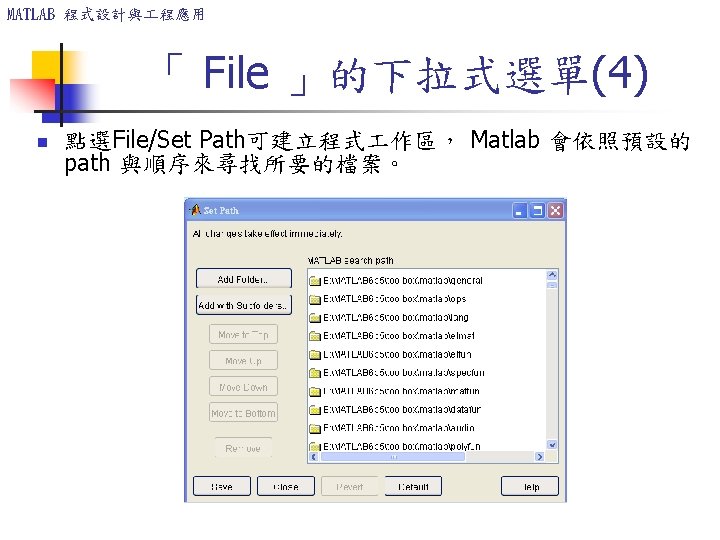
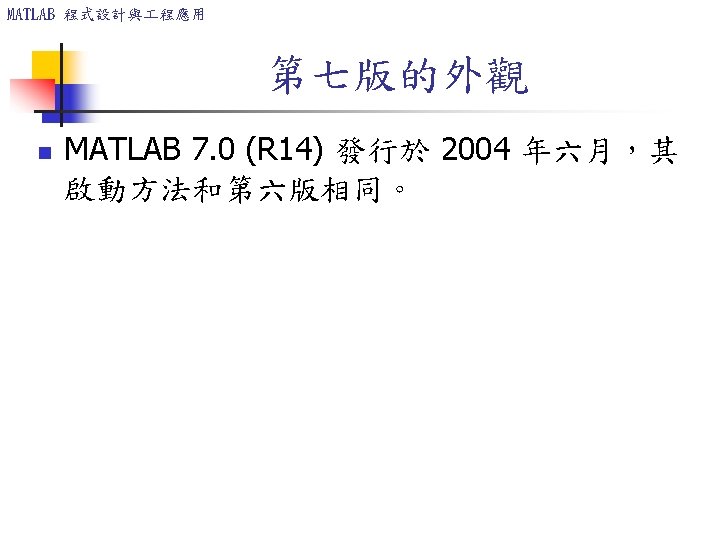
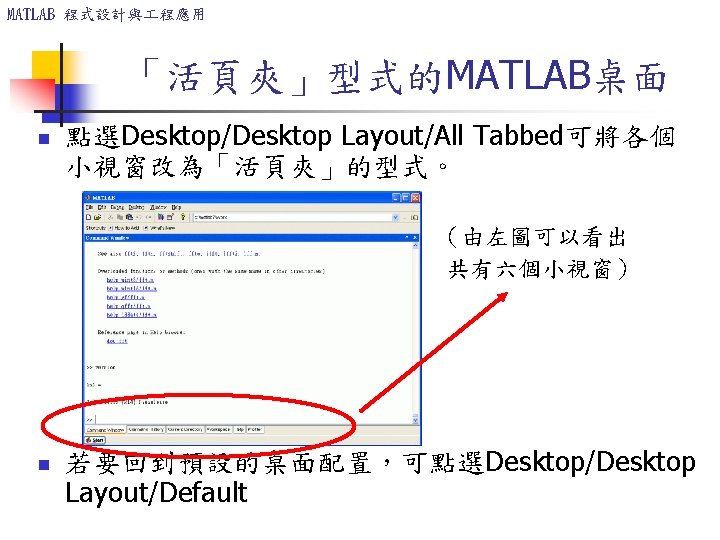
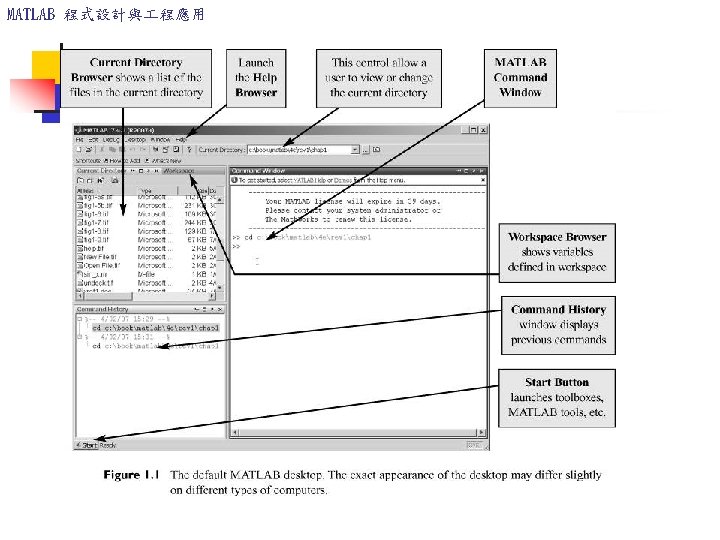
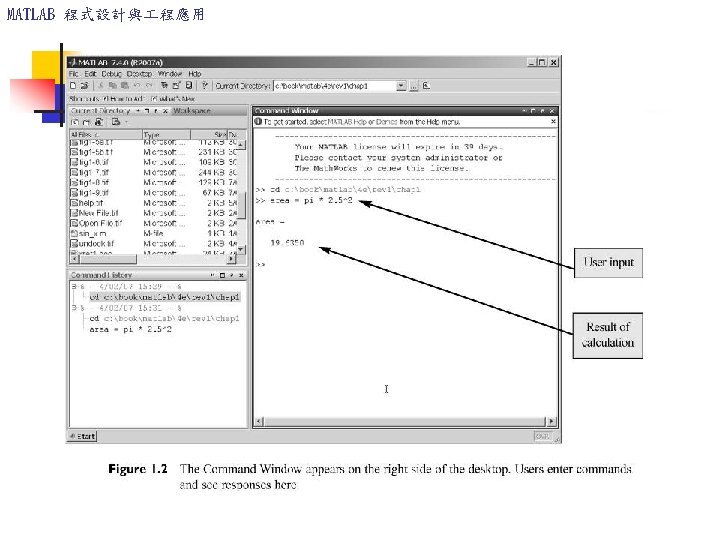
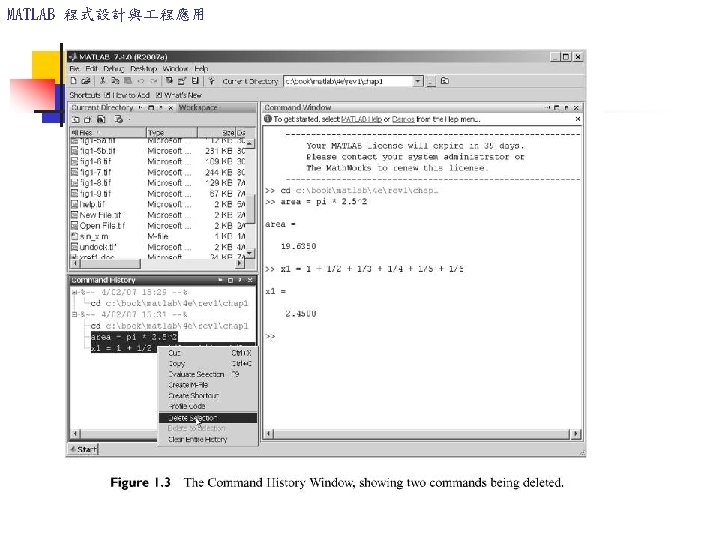
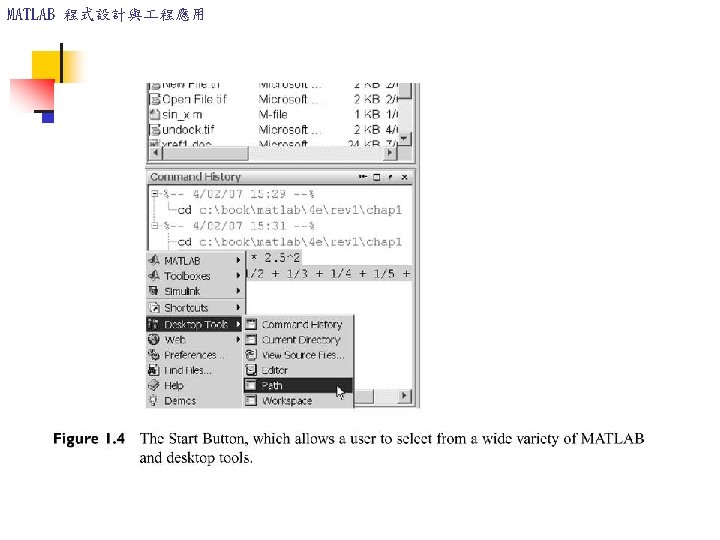
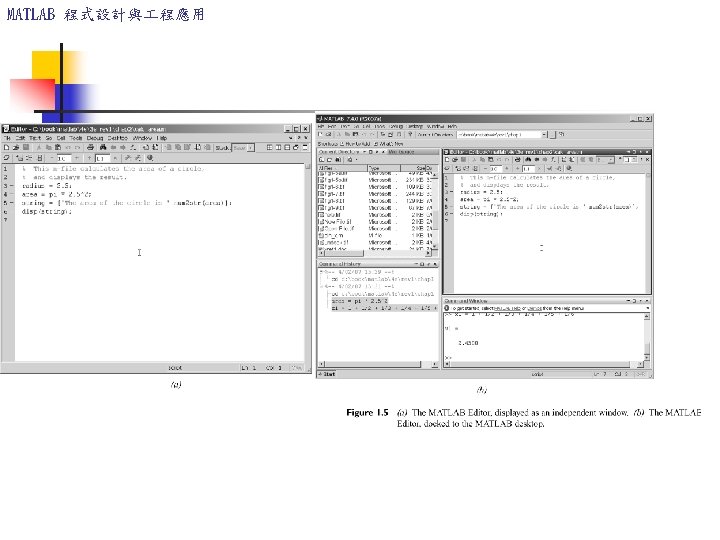
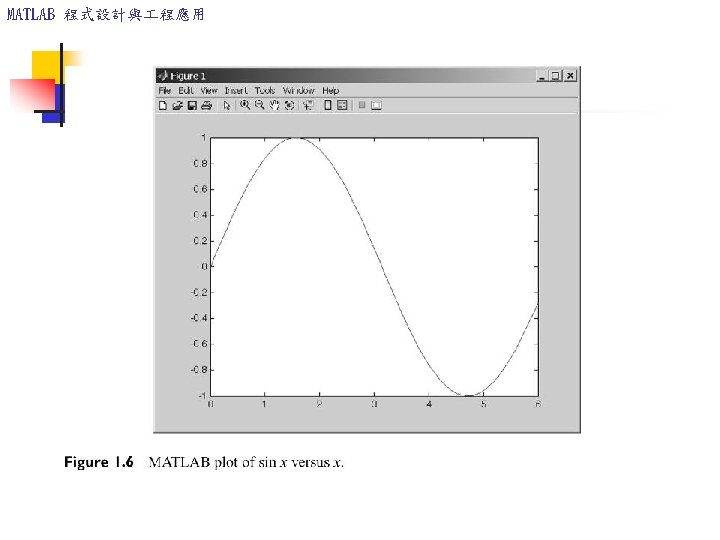
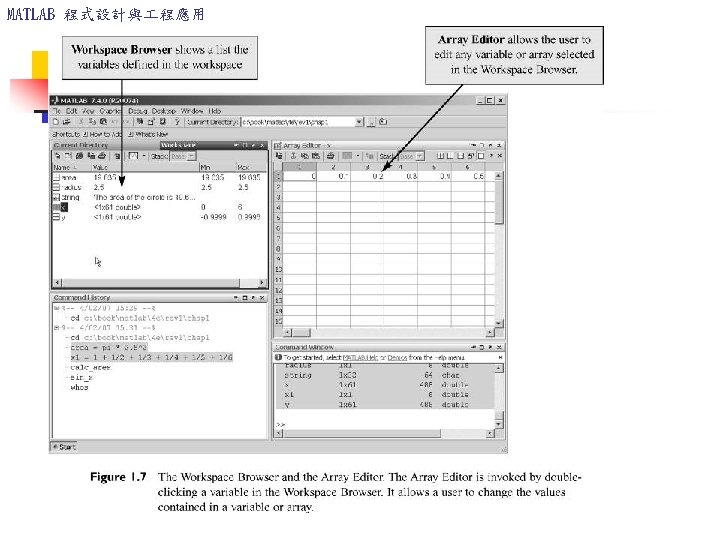
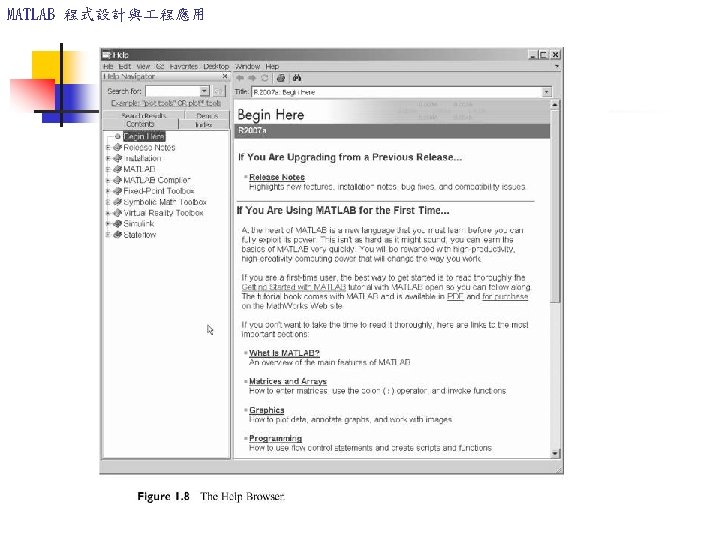
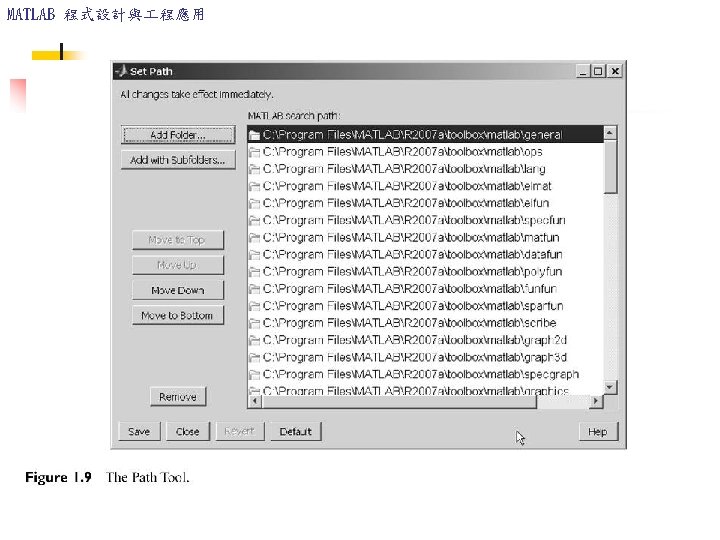
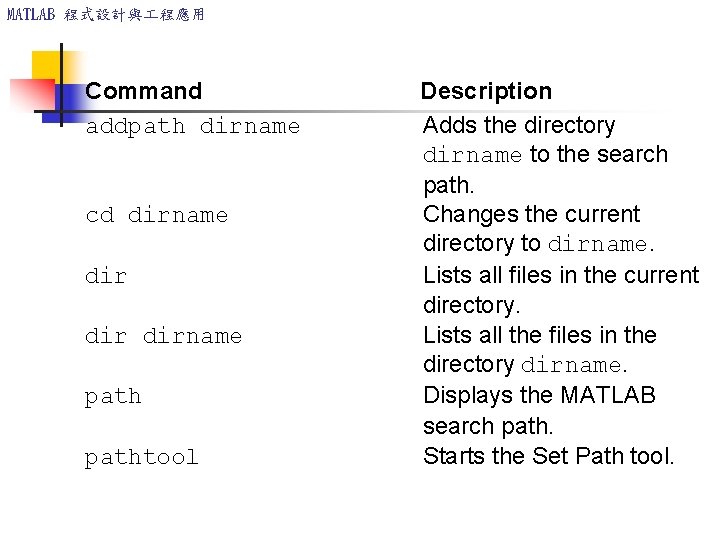
MATLAB 程式設計與 程應用 Command addpath dirname cd dirname dir dirname pathtool Description Adds the directory dirname to the search path. Changes the current directory to dirname. Lists all files in the current directory. Lists all the files in the directory dirname. Displays the MATLAB search path. Starts the Set Path tool.
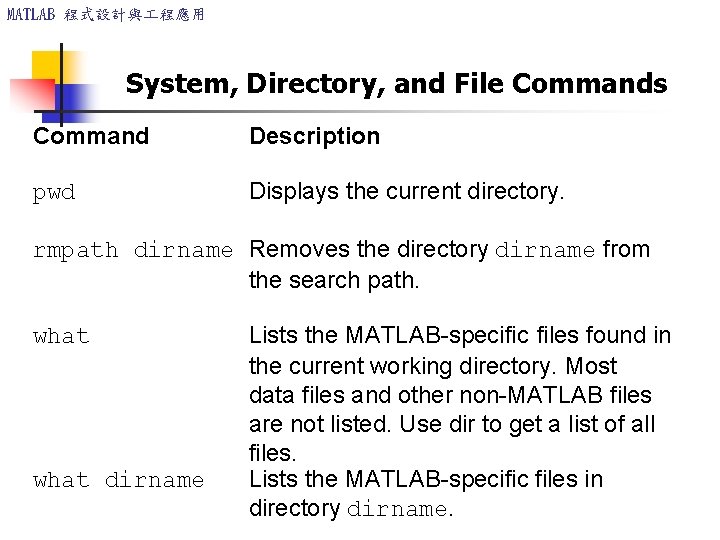
MATLAB 程式設計與 程應用 System, Directory, and File Commands Command Description pwd Displays the current directory. rmpath dirname Removes the directory dirname from the search path. what dirname Lists the MATLAB-specific files found in the current working directory. Most data files and other non-MATLAB files are not listed. Use dir to get a list of all files. Lists the MATLAB-specific files in directory dirname.
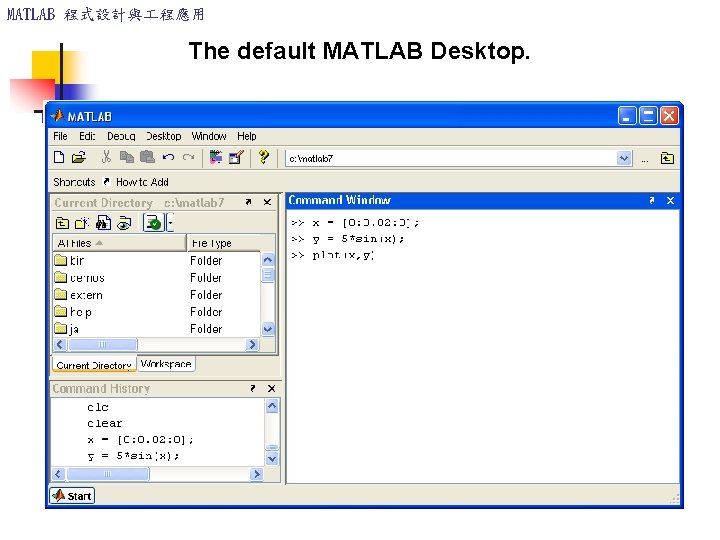
MATLAB 程式設計與 程應用 The default MATLAB Desktop.
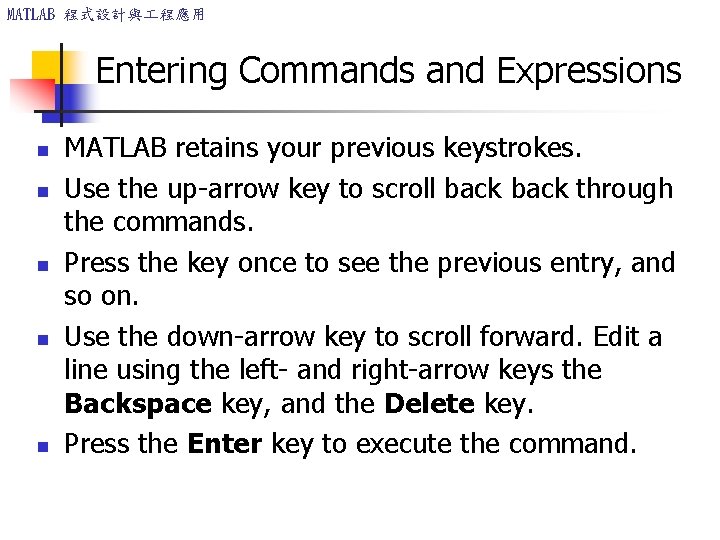
MATLAB 程式設計與 程應用 Entering Commands and Expressions n n n MATLAB retains your previous keystrokes. Use the up-arrow key to scroll back through the commands. Press the key once to see the previous entry, and so on. Use the down-arrow key to scroll forward. Edit a line using the left- and right-arrow keys the Backspace key, and the Delete key. Press the Enter key to execute the command.
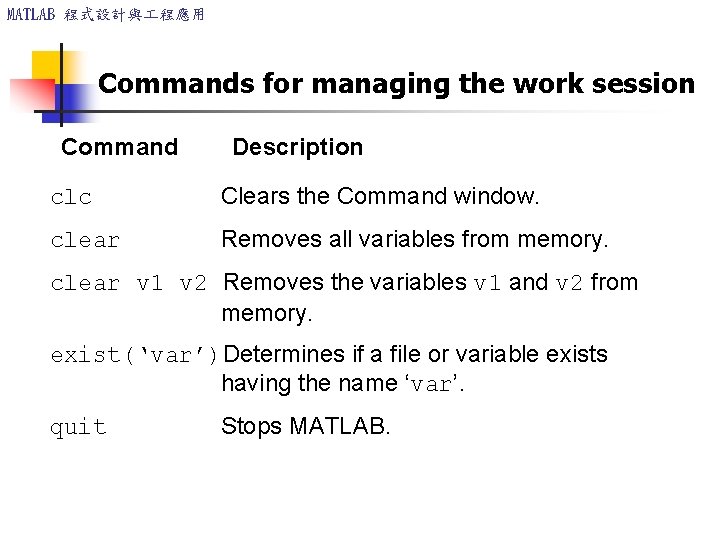
MATLAB 程式設計與 程應用 Commands for managing the work session Command Description clc Clears the Command window. clear Removes all variables from memory. clear v 1 v 2 Removes the variables v 1 and v 2 from memory. exist(‘var’)Determines if a file or variable exists having the name ‘var’. quit Stops MATLAB.
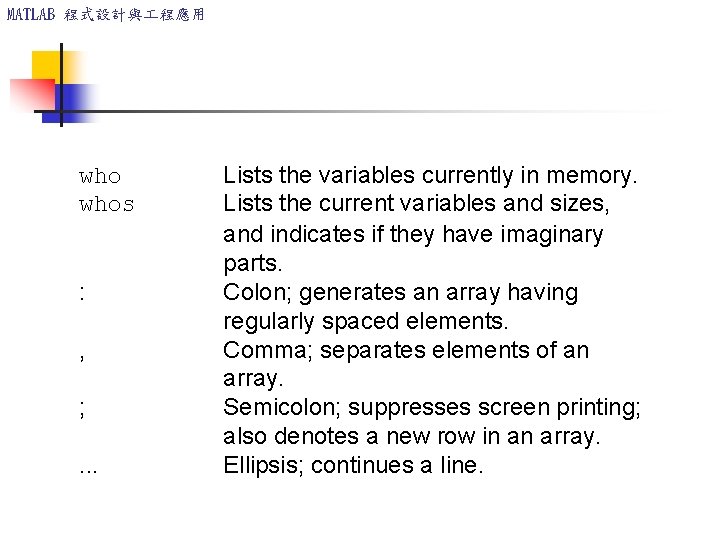
MATLAB 程式設計與 程應用 whos : , ; . . . Lists the variables currently in memory. Lists the current variables and sizes, and indicates if they have imaginary parts. Colon; generates an array having regularly spaced elements. Comma; separates elements of an array. Semicolon; suppresses screen printing; also denotes a new row in an array. Ellipsis; continues a line.
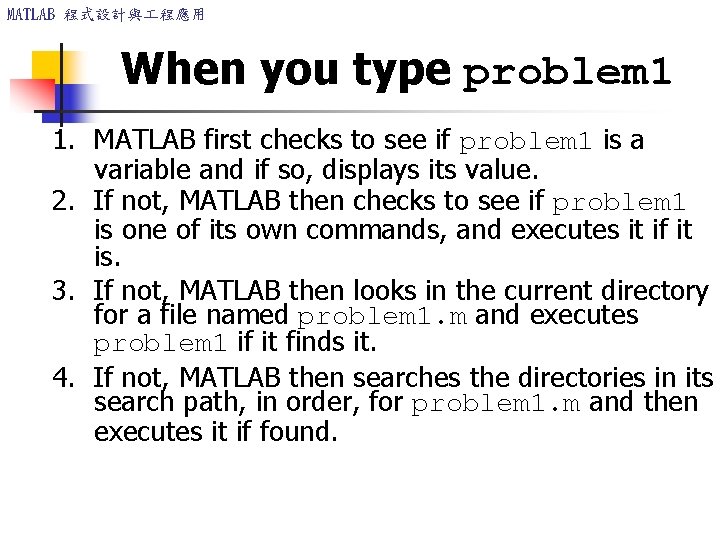
MATLAB 程式設計與 程應用 When you type problem 1 1. MATLAB first checks to see if problem 1 is a variable and if so, displays its value. 2. If not, MATLAB then checks to see if problem 1 is one of its own commands, and executes it if it is. 3. If not, MATLAB then looks in the current directory for a file named problem 1. m and executes problem 1 if it finds it. 4. If not, MATLAB then searches the directories in its search path, in order, for problem 1. m and then executes it if found.
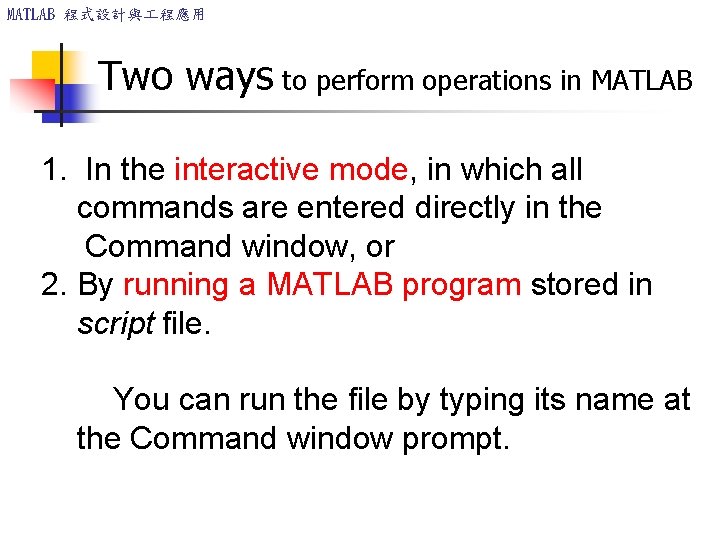
MATLAB 程式設計與 程應用 Two ways to perform operations in MATLAB 1. In the interactive mode, in which all commands are entered directly in the Command window, or 2. By running a MATLAB program stored in script file. You can run the file by typing its name at the Command window prompt.
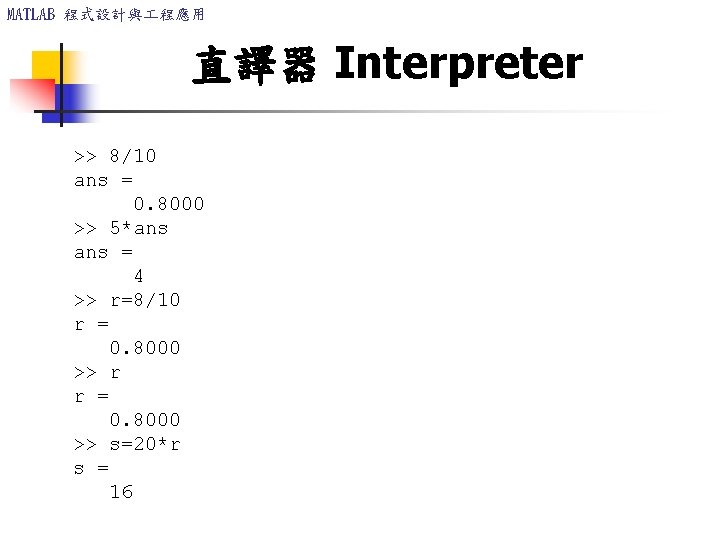
MATLAB 程式設計與 程應用 直譯器 Interpreter >> 8/10 ans = 0. 8000 >> 5*ans = 4 >> r=8/10 r = 0. 8000 >> r r = 0. 8000 >> s=20*r s = 16
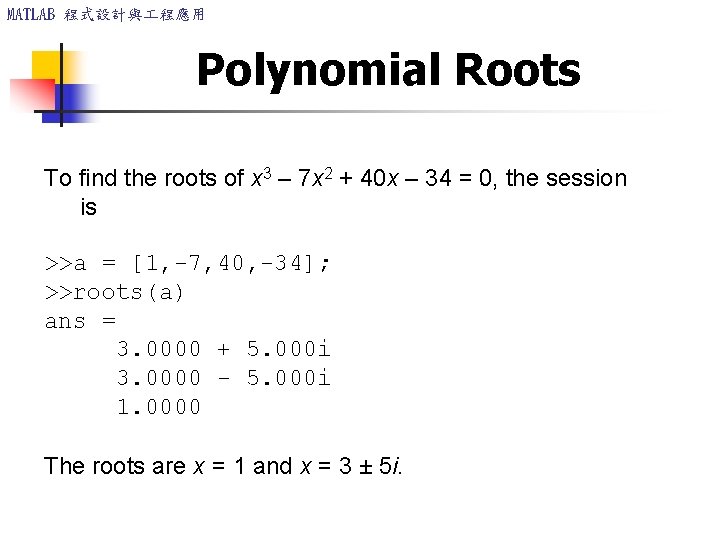
MATLAB 程式設計與 程應用 Polynomial Roots To find the roots of x 3 – 7 x 2 + 40 x – 34 = 0, the session is >>a = [1, -7, 40, -34]; >>roots(a) ans = 3. 0000 + 5. 000 i 3. 0000 - 5. 000 i 1. 0000 The roots are x = 1 and x = 3 ± 5 i.
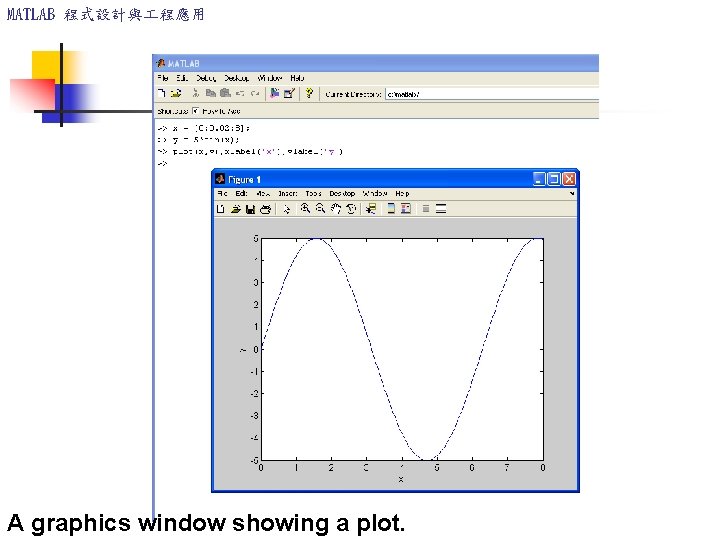
MATLAB 程式設計與 程應用 A graphics window showing a plot.
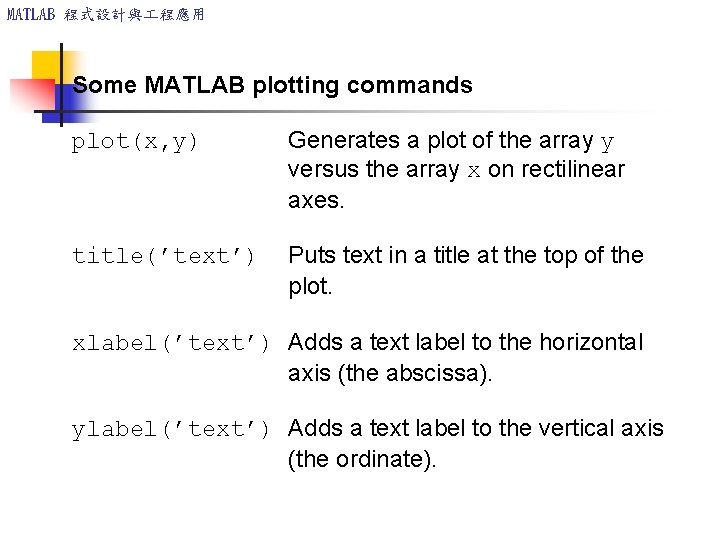
MATLAB 程式設計與 程應用 Some MATLAB plotting commands plot(x, y) Generates a plot of the array y versus the array x on rectilinear axes. title(’text’) Puts text in a title at the top of the plot. xlabel(’text’) Adds a text label to the horizontal axis (the abscissa). ylabel(’text’) Adds a text label to the vertical axis (the ordinate).
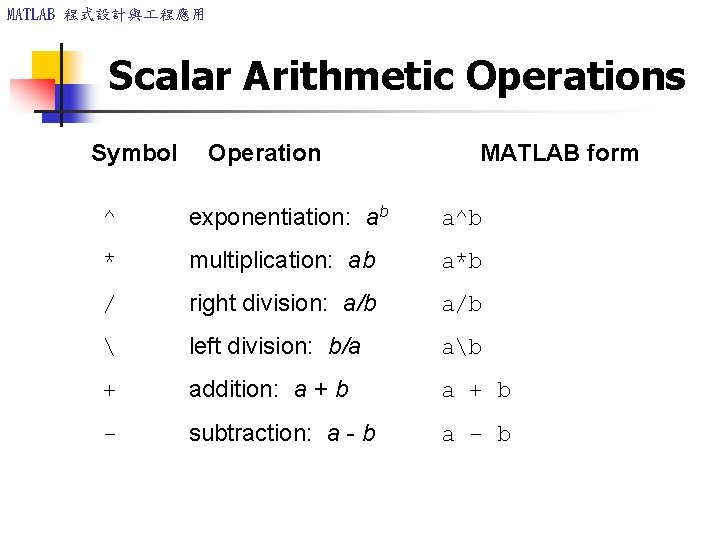
MATLAB 程式設計與 程應用 Scalar Arithmetic Operations Symbol Operation MATLAB form ^ exponentiation: ab a^b * multiplication: ab a*b / right division: a/b left division: b/a ab + addition: a + b - subtraction: a - b
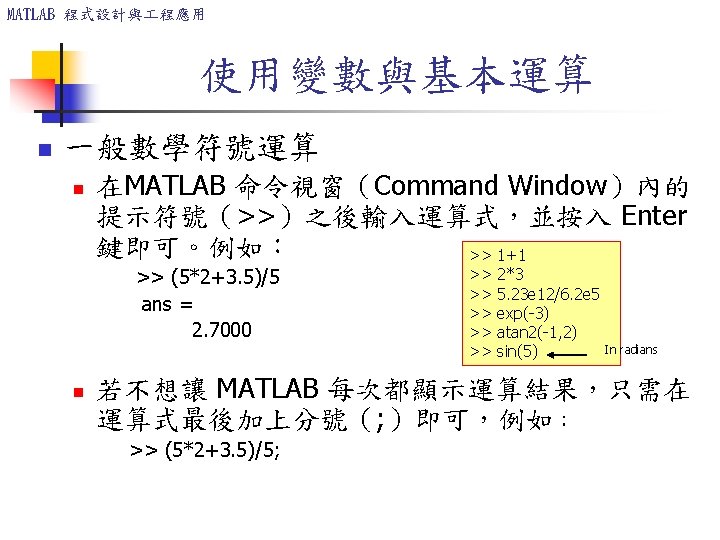
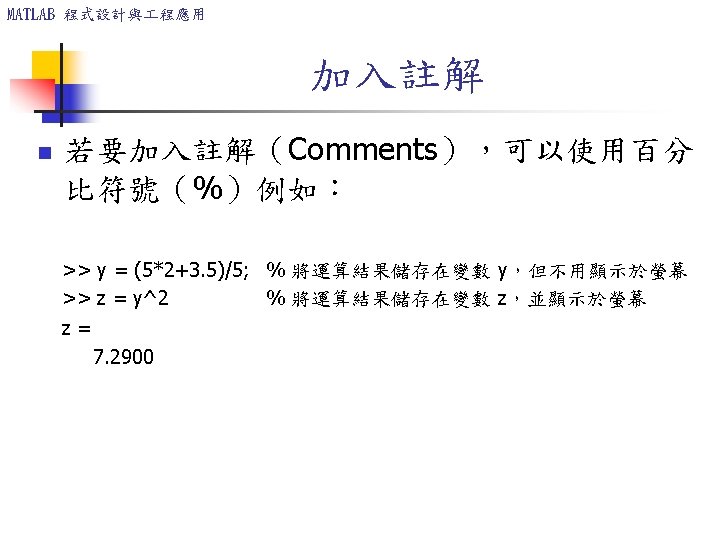
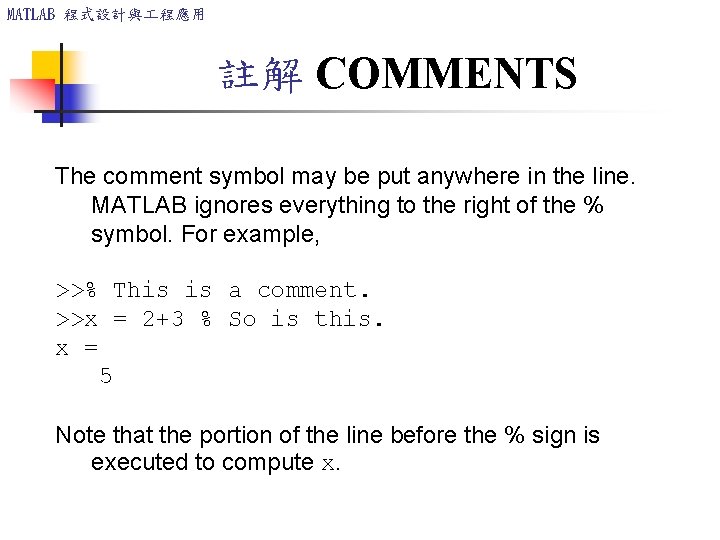
MATLAB 程式設計與 程應用 註解 COMMENTS The comment symbol may be put anywhere in the line. MATLAB ignores everything to the right of the % symbol. For example, >>% This is a comment. >>x = 2+3 % So is this. x = 5 Note that the portion of the line before the % sign is executed to compute x.
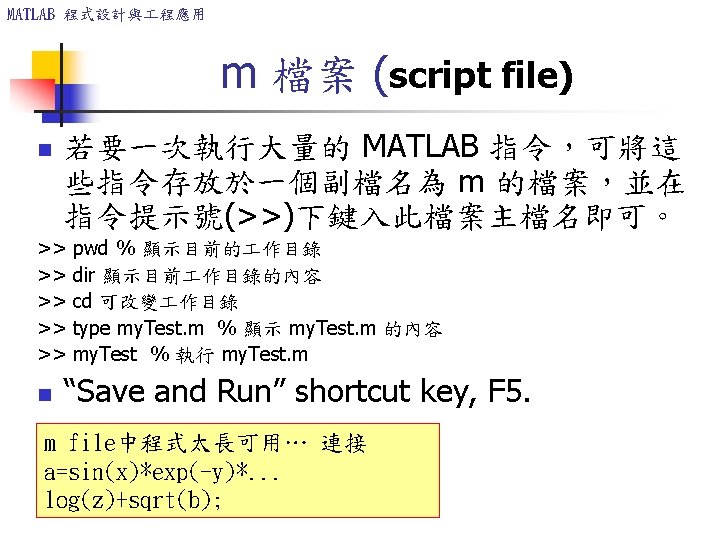
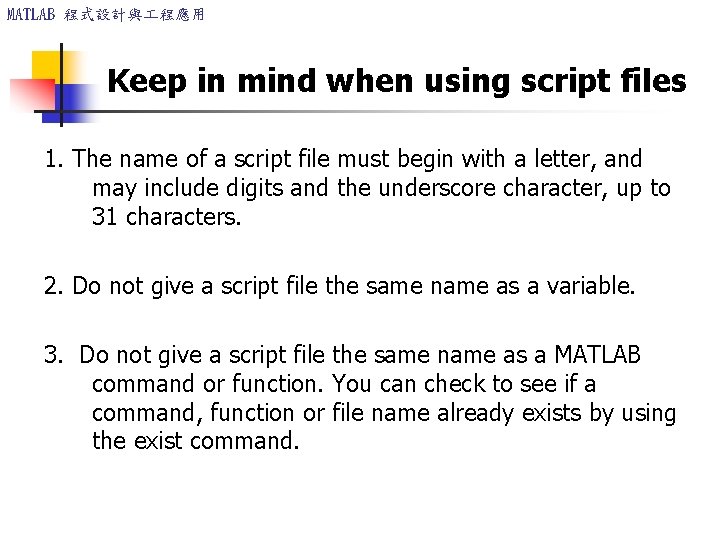
MATLAB 程式設計與 程應用 Keep in mind when using script files 1. The name of a script file must begin with a letter, and may include digits and the underscore character, up to 31 characters. 2. Do not give a script file the same name as a variable. 3. Do not give a script file the same name as a MATLAB command or function. You can check to see if a command, function or file name already exists by using the exist command.
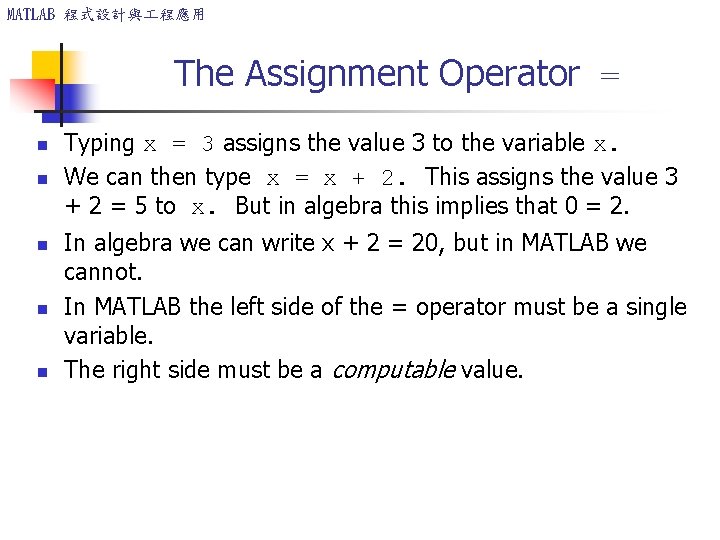
MATLAB 程式設計與 程應用 The Assignment Operator = n n n Typing x = 3 assigns the value 3 to the variable x. We can then type x = x + 2. This assigns the value 3 + 2 = 5 to x. But in algebra this implies that 0 = 2. In algebra we can write x + 2 = 20, but in MATLAB we cannot. In MATLAB the left side of the = operator must be a single variable. The right side must be a computable value.
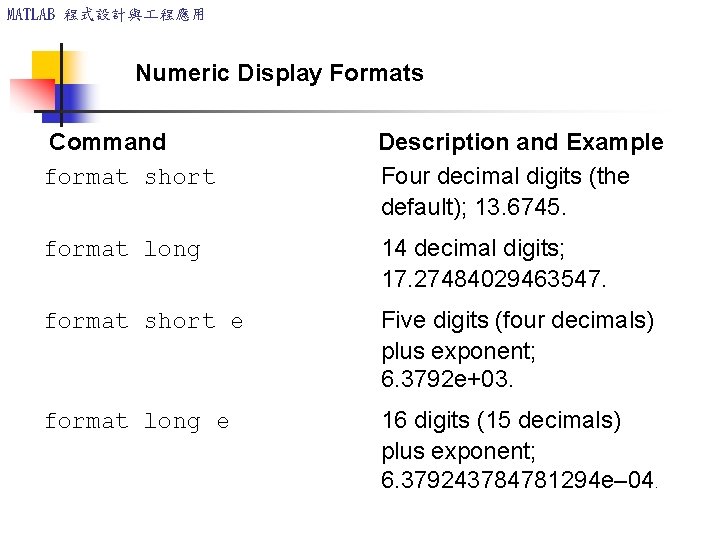
MATLAB 程式設計與 程應用 Numeric Display Formats Command format short Description and Example Four decimal digits (the default); 13. 6745. format long 14 decimal digits; 17. 27484029463547. format short e Five digits (four decimals) plus exponent; 6. 3792 e+03. format long e 16 digits (15 decimals) plus exponent; 6. 379243784781294 e– 04.
![MATLAB 程式設計與 程應用 Some plotting commands Command Description [x, y] = ginput(n) Enables the MATLAB 程式設計與 程應用 Some plotting commands Command Description [x, y] = ginput(n) Enables the](http://slidetodoc.com/presentation_image_h/1efc5ac68830f2fa105c77c809a9bede/image-55.jpg)
MATLAB 程式設計與 程應用 Some plotting commands Command Description [x, y] = ginput(n) Enables the mouse to get n points from a plot, and returns the x and y coordinates in the vectors x and y, which have a length n. grid Puts grid lines on the plot. gtext(’text’) Enables placement of text with the mouse.
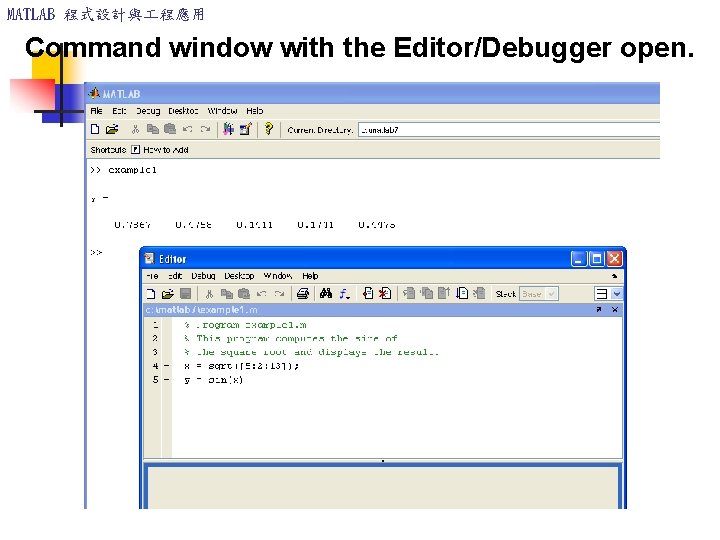
MATLAB 程式設計與 程應用 Command window with the Editor/Debugger open.
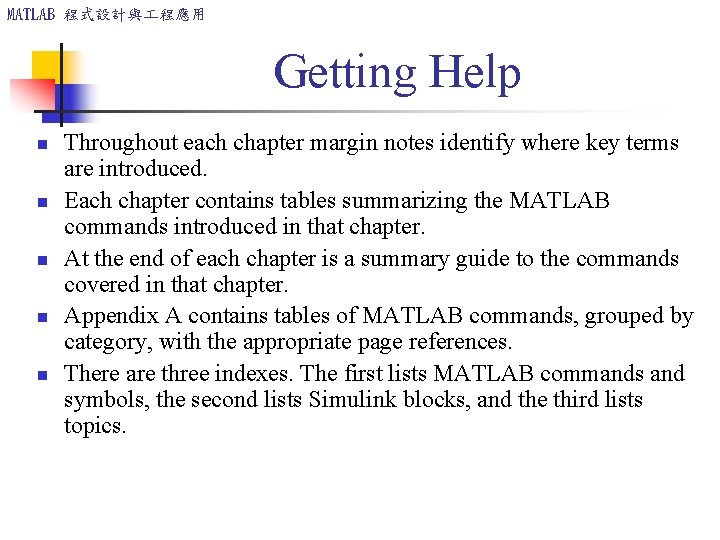
MATLAB 程式設計與 程應用 Getting Help n n n Throughout each chapter margin notes identify where key terms are introduced. Each chapter contains tables summarizing the MATLAB commands introduced in that chapter. At the end of each chapter is a summary guide to the commands covered in that chapter. Appendix A contains tables of MATLAB commands, grouped by category, with the appropriate page references. There are three indexes. The first lists MATLAB commands and symbols, the second lists Simulink blocks, and the third lists topics.
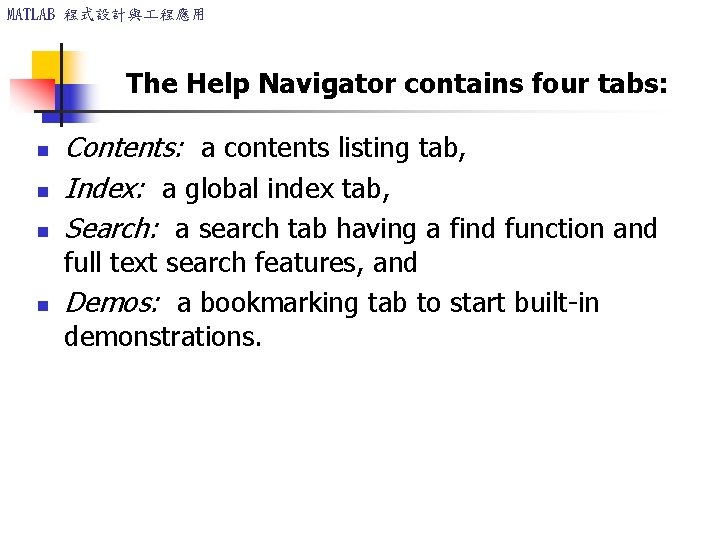
MATLAB 程式設計與 程應用 The Help Navigator contains four tabs: n n Contents: a contents listing tab, Index: a global index tab, Search: a search tab having a find function and full text search features, and Demos: a bookmarking tab to start built-in demonstrations.
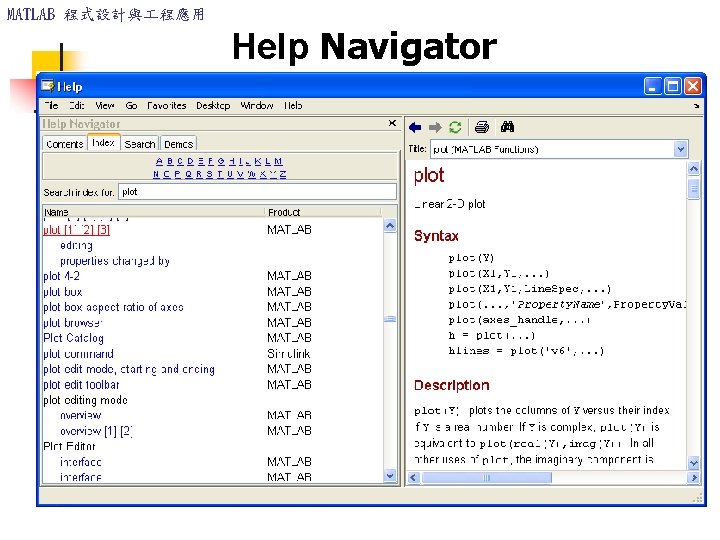
MATLAB 程式設計與 程應用 Help Navigator
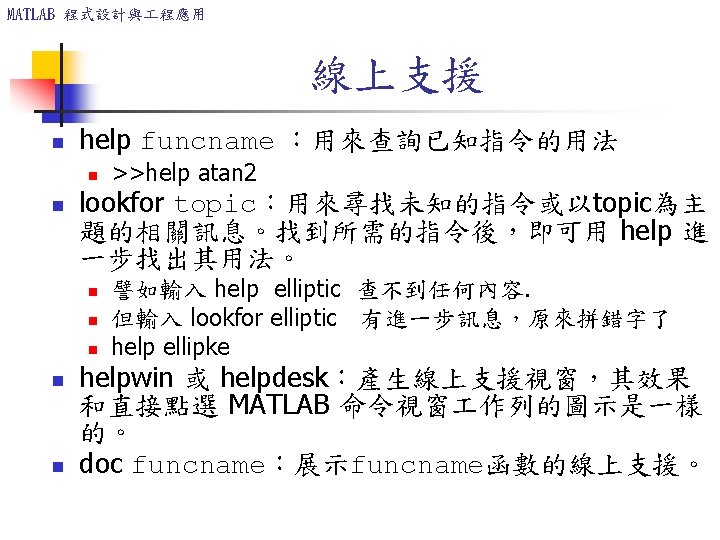
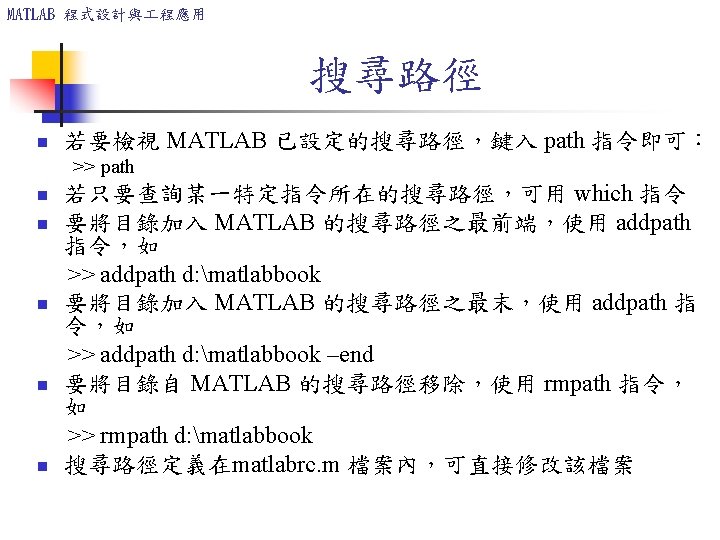
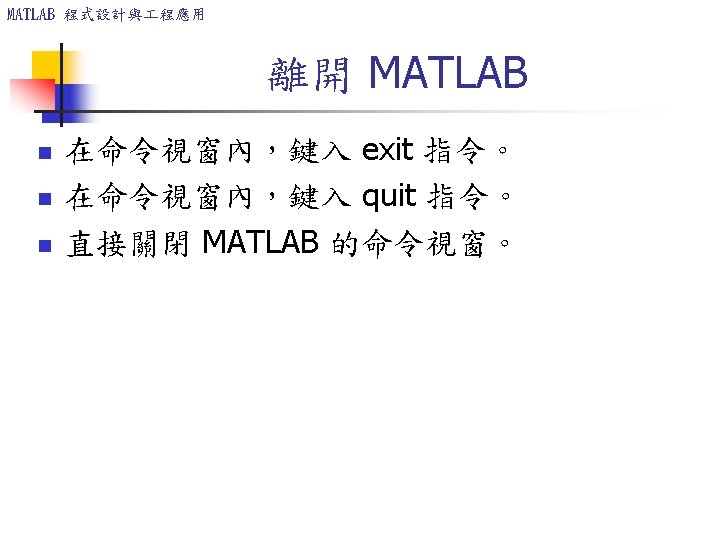
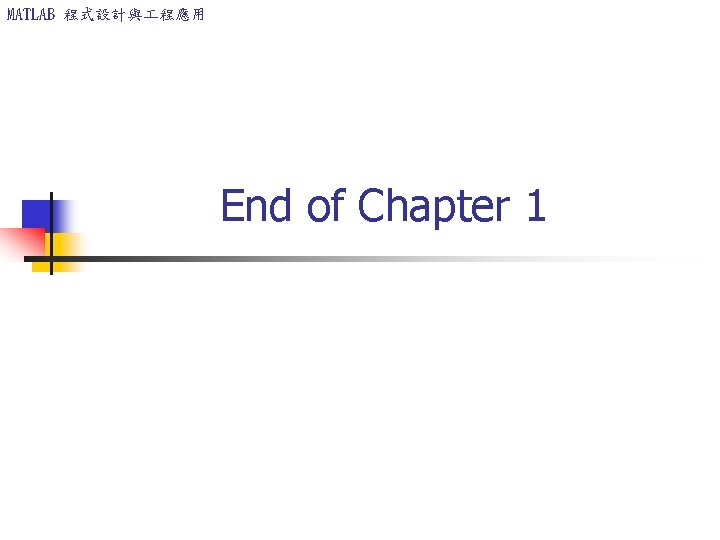
MATLAB 程式設計與 程應用 End of Chapter 1
- Slides: 63