Matlab Fundamentals working with data Outline Announcements Homework
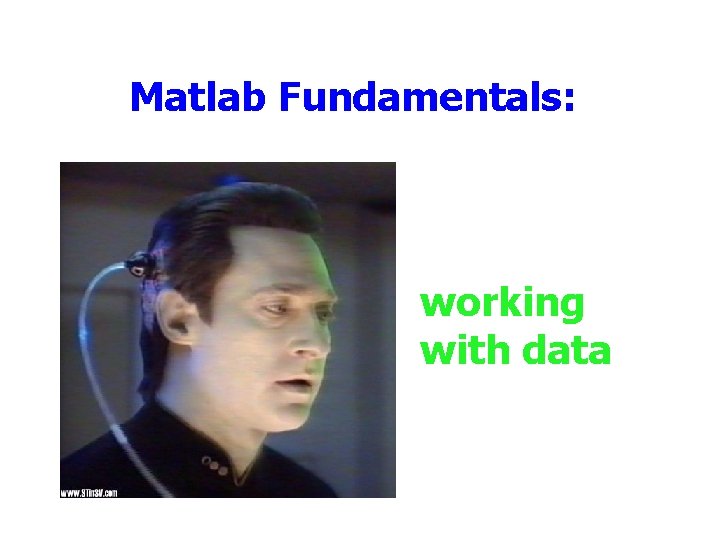
Matlab Fundamentals: working with data
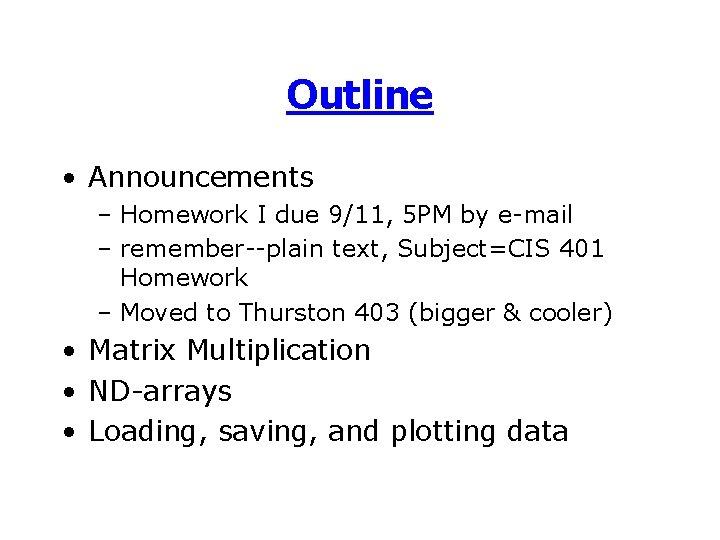
Outline • Announcements – Homework I due 9/11, 5 PM by e-mail – remember--plain text, Subject=CIS 401 Homework – Moved to Thurston 403 (bigger & cooler) • Matrix Multiplication • ND-arrays • Loading, saving, and plotting data
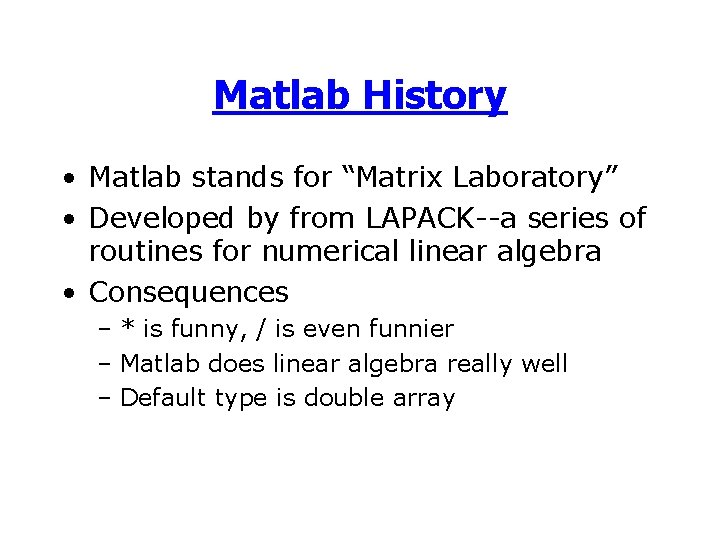
Matlab History • Matlab stands for “Matrix Laboratory” • Developed by from LAPACK--a series of routines for numerical linear algebra • Consequences – * is funny, / is even funnier – Matlab does linear algebra really well – Default type is double array
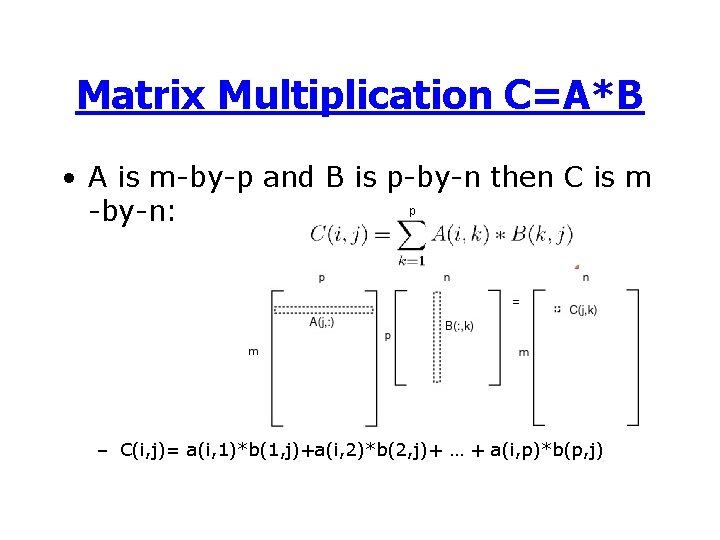
Matrix Multiplication C=A*B • A is m-by-p and B is p-by-n then C is m p -by-n: – C(i, j)= a(i, 1)*b(1, j)+a(i, 2)*b(2, j)+ … + a(i, p)*b(p, j)
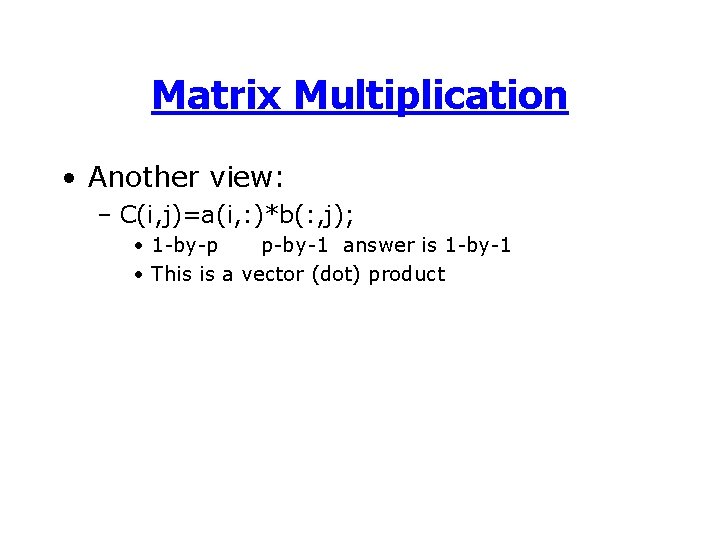
Matrix Multiplication • Another view: – C(i, j)=a(i, : )*b(: , j); • 1 -by-p p-by-1 answer is 1 -by-1 • This is a vector (dot) product
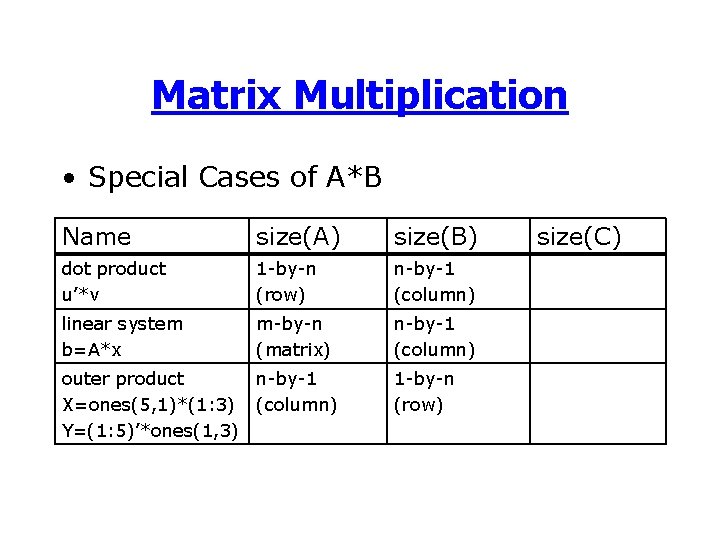
Matrix Multiplication • Special Cases of A*B Name size(A) size(B) dot product u’*v 1 -by-n (row) n-by-1 (column) linear system b=A*x m-by-n (matrix) n-by-1 (column) outer product n-by-1 X=ones(5, 1)*(1: 3) (column) Y=(1: 5)’*ones(1, 3) 1 -by-n (row) size(C)
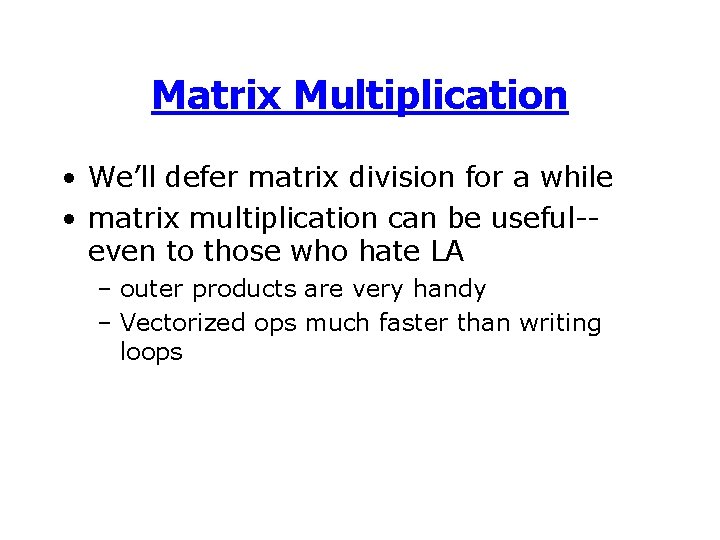
Matrix Multiplication • We’ll defer matrix division for a while • matrix multiplication can be useful-even to those who hate LA – outer products are very handy – Vectorized ops much faster than writing loops
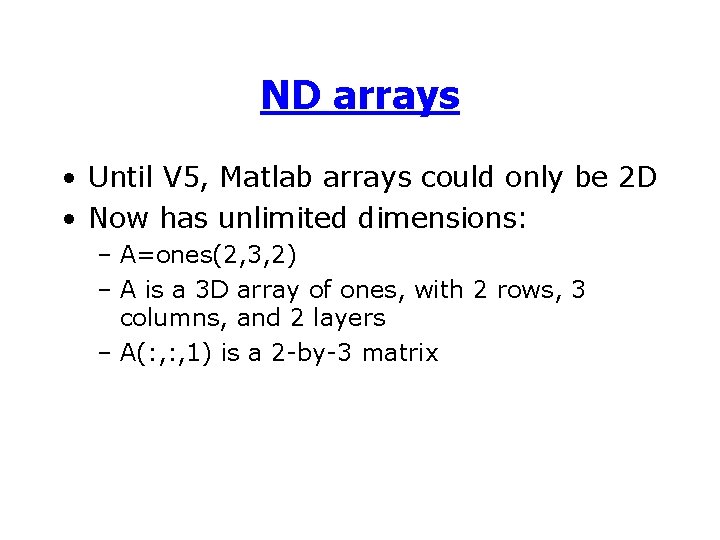
ND arrays • Until V 5, Matlab arrays could only be 2 D • Now has unlimited dimensions: – A=ones(2, 3, 2) – A is a 3 D array of ones, with 2 rows, 3 columns, and 2 layers – A(: , 1) is a 2 -by-3 matrix
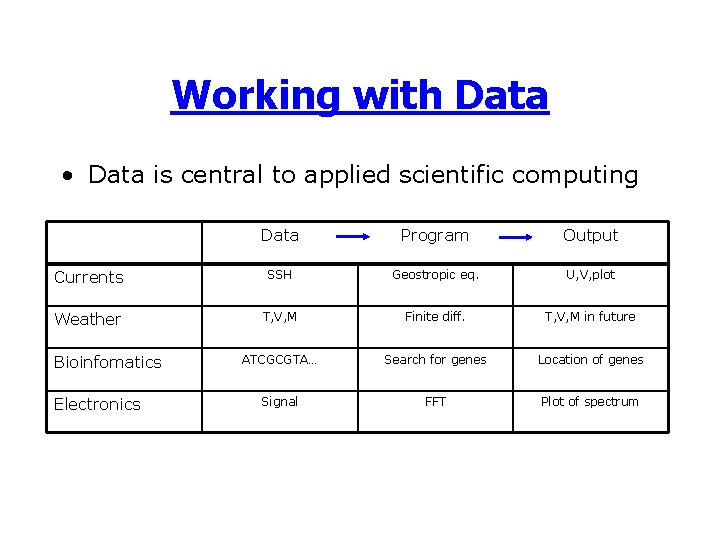
Working with Data • Data is central to applied scientific computing Data Program Output Currents SSH Geostropic eq. U, V, plot Weather T, V, M Finite diff. T, V, M in future ATCGCGTA… Search for genes Location of genes Signal FFT Plot of spectrum Bioinfomatics Electronics
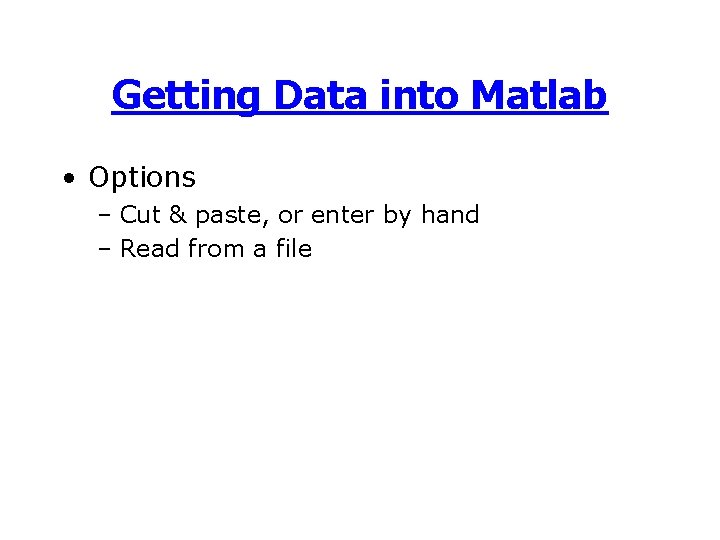
Getting Data into Matlab • Options – Cut & paste, or enter by hand – Read from a file
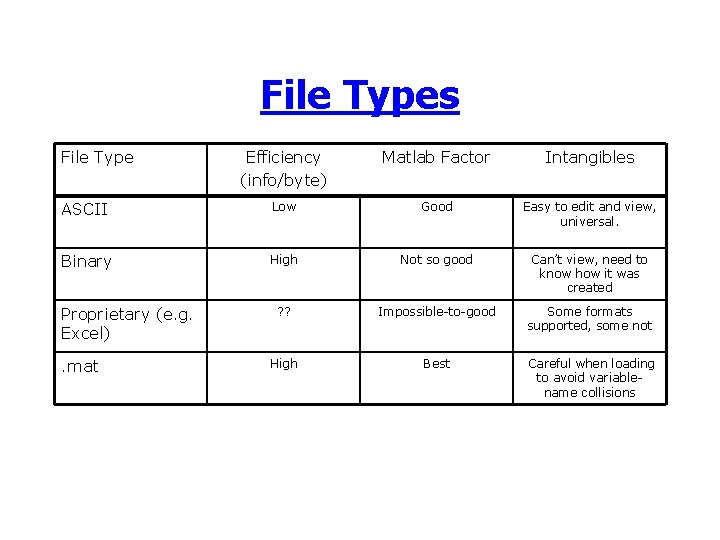
File Types File Type Efficiency (info/byte) Matlab Factor Intangibles ASCII Low Good Easy to edit and view, universal. Binary High Not so good Can’t view, need to know how it was created ? ? Impossible-to-good Some formats supported, some not High Best Careful when loading to avoid variablename collisions Proprietary (e. g. Excel). mat
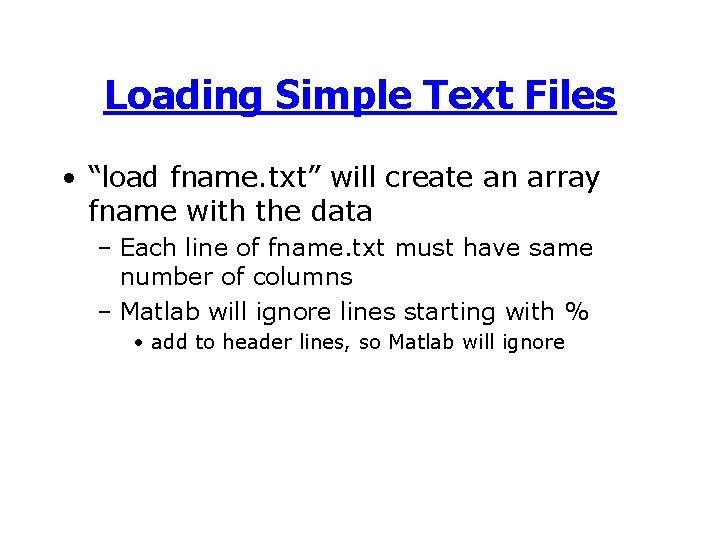
Loading Simple Text Files • “load fname. txt” will create an array fname with the data – Each line of fname. txt must have same number of columns – Matlab will ignore lines starting with % • add to header lines, so Matlab will ignore
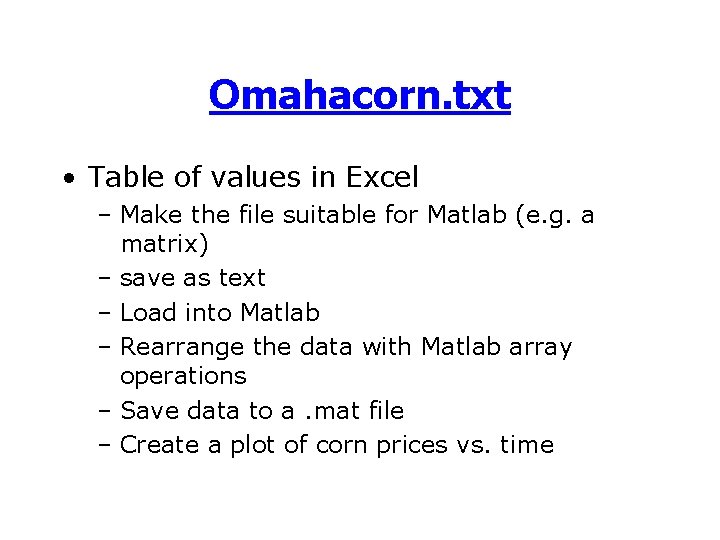
Omahacorn. txt • Table of values in Excel – Make the file suitable for Matlab (e. g. a matrix) – save as text – Load into Matlab – Rearrange the data with Matlab array operations – Save data to a. mat file – Create a plot of corn prices vs. time
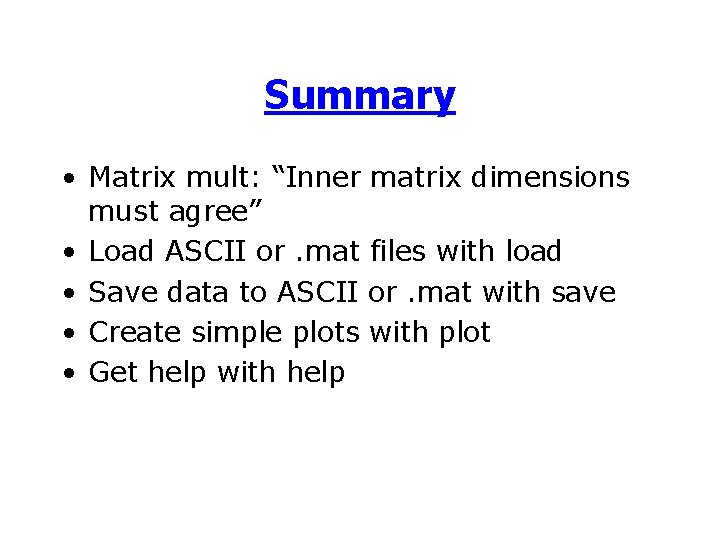
Summary • Matrix mult: “Inner matrix dimensions must agree” • Load ASCII or. mat files with load • Save data to ASCII or. mat with save • Create simple plots with plot • Get help with help
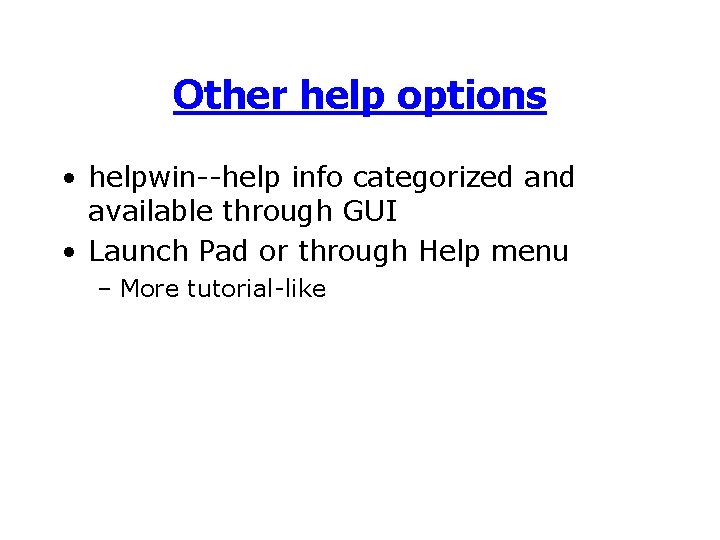
Other help options • helpwin--help info categorized and available through GUI • Launch Pad or through Help menu – More tutorial-like
- Slides: 15