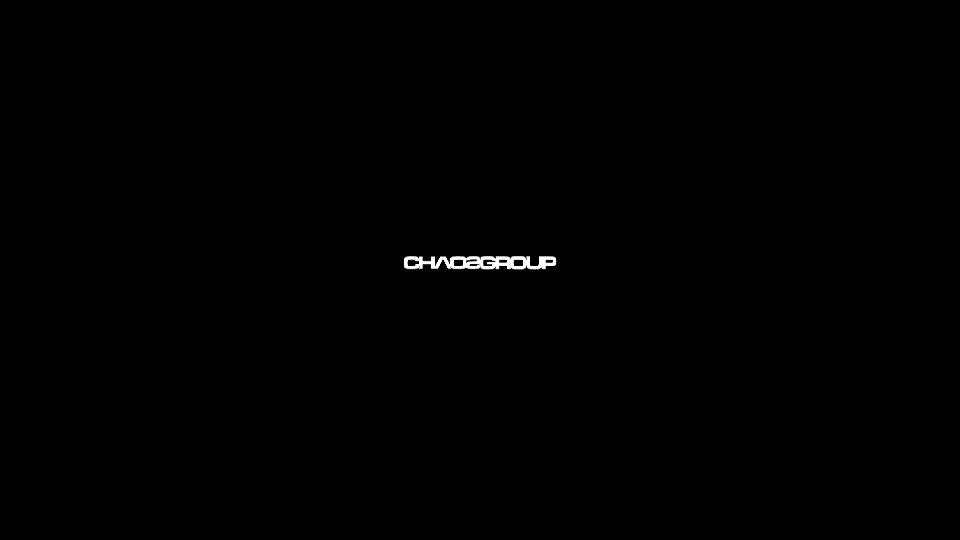Material or Fake VRay Mtl Wrapper And other

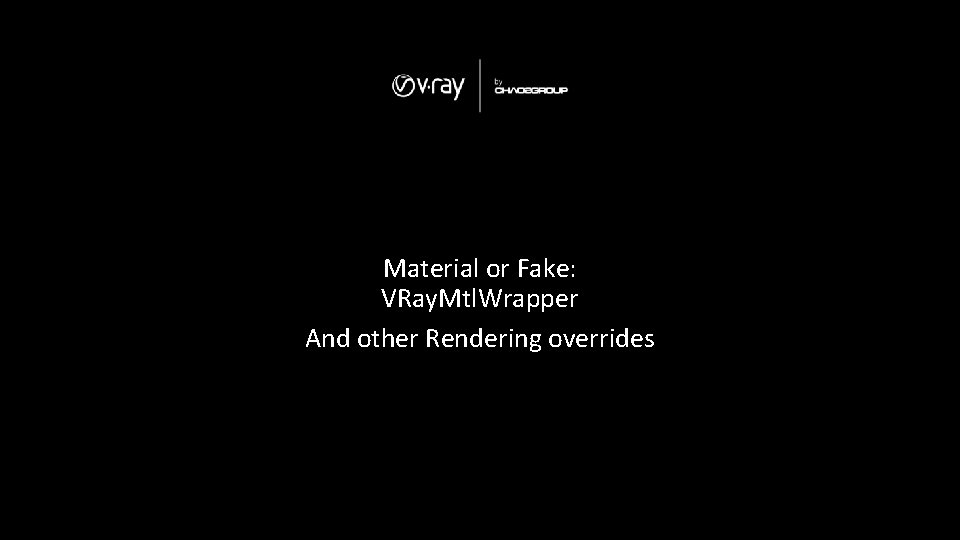
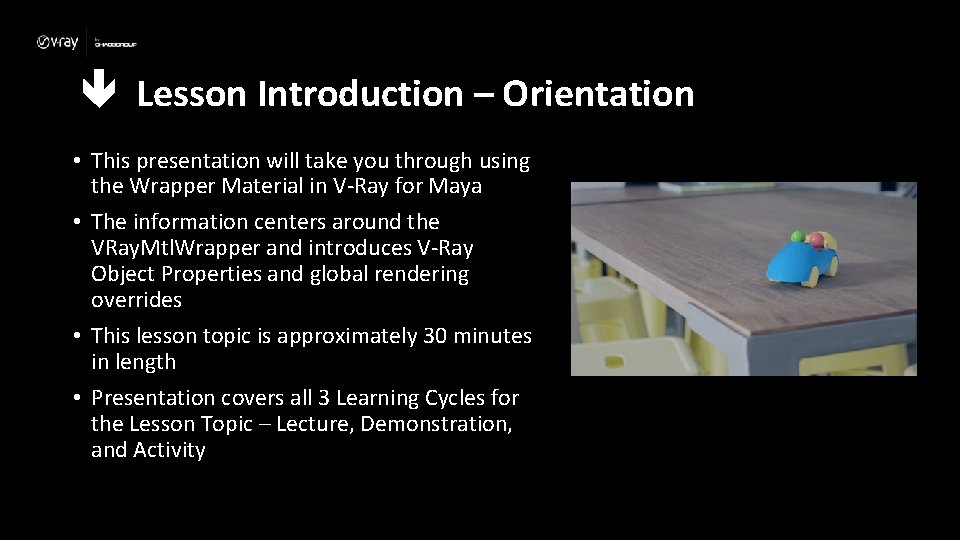
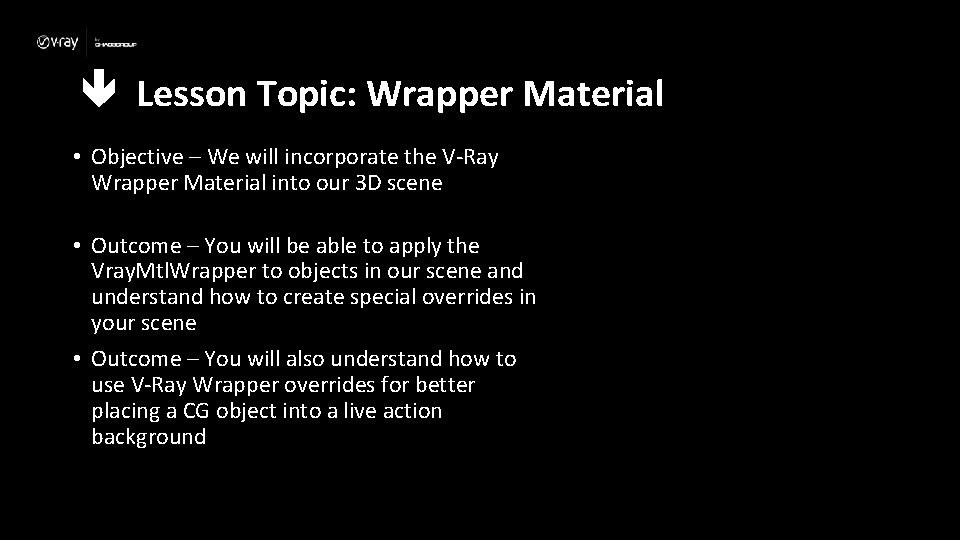
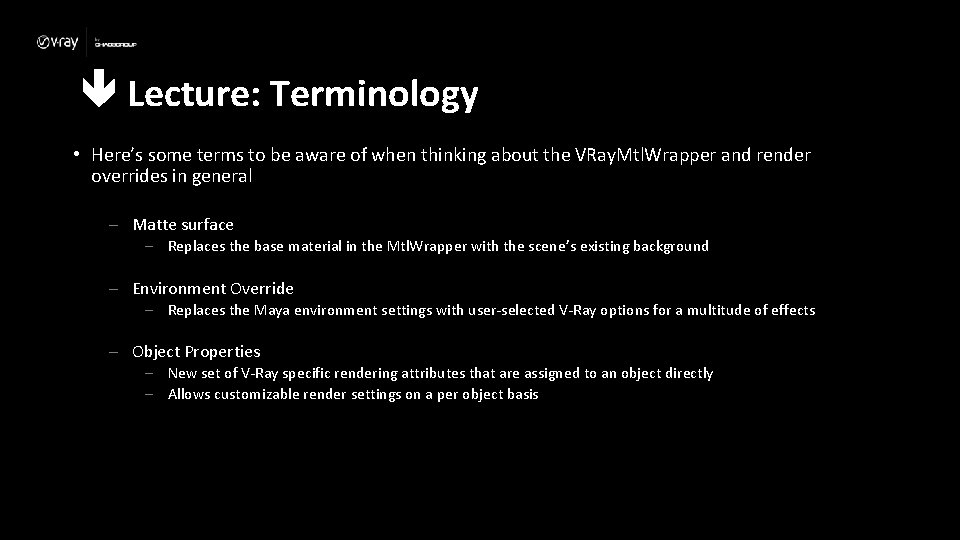
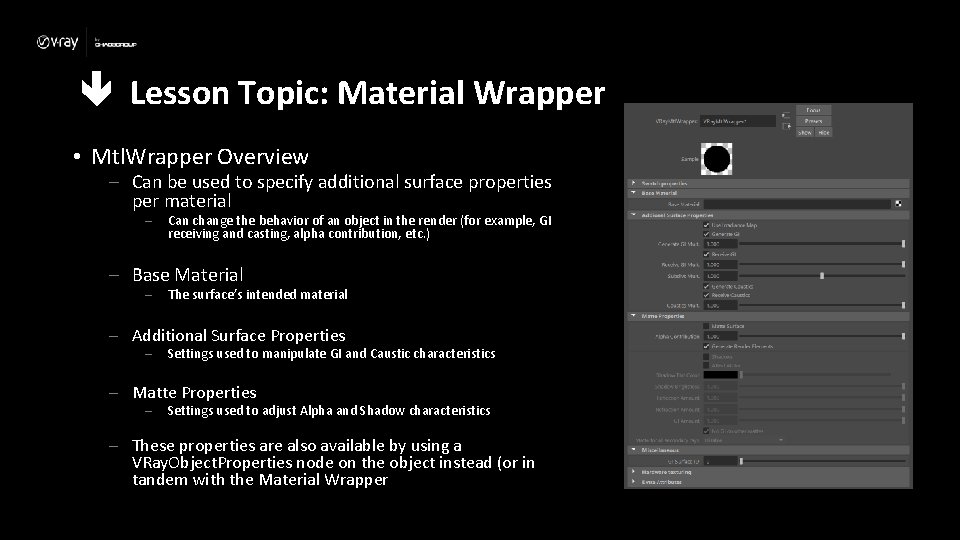
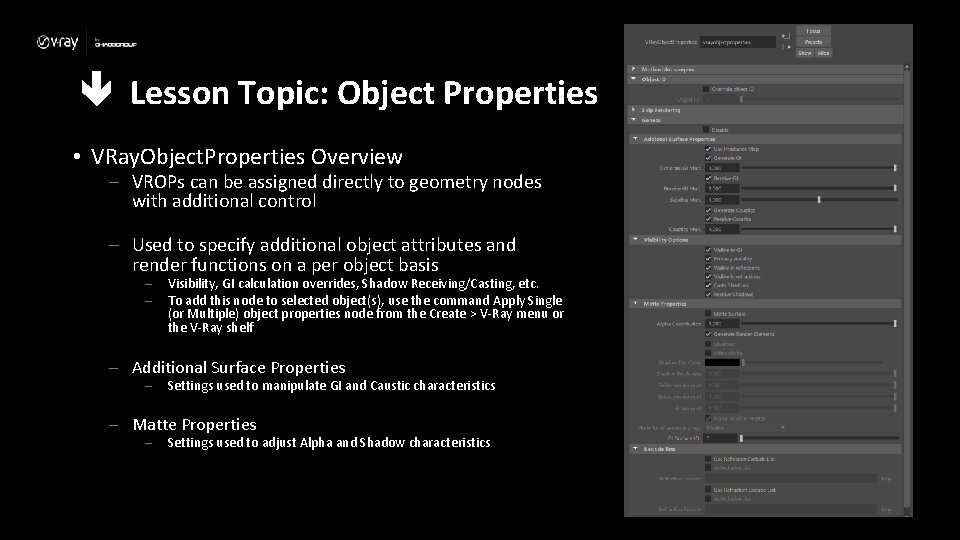
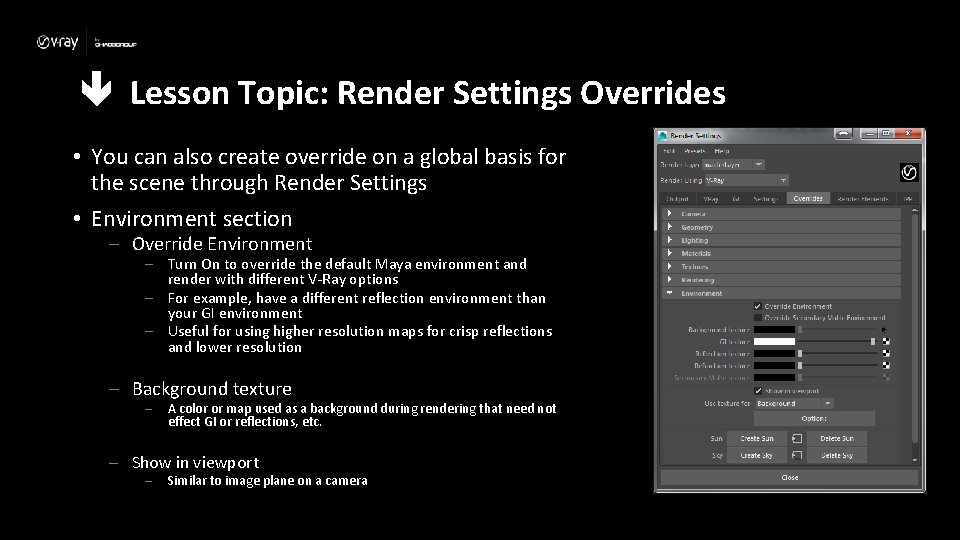
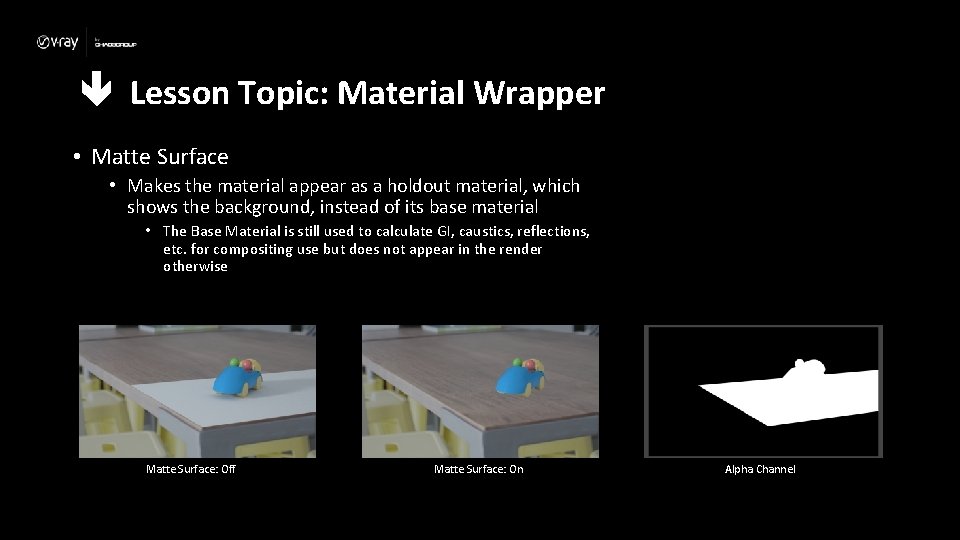
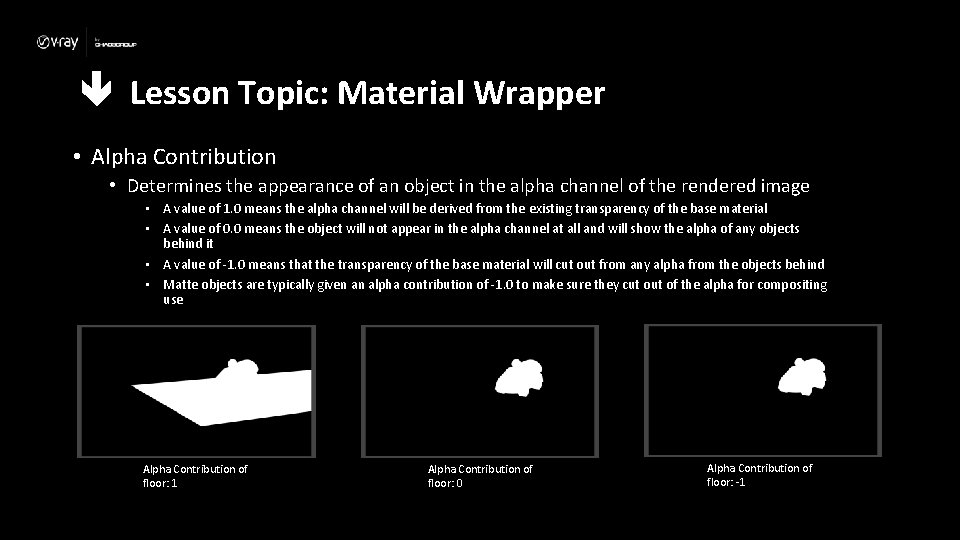
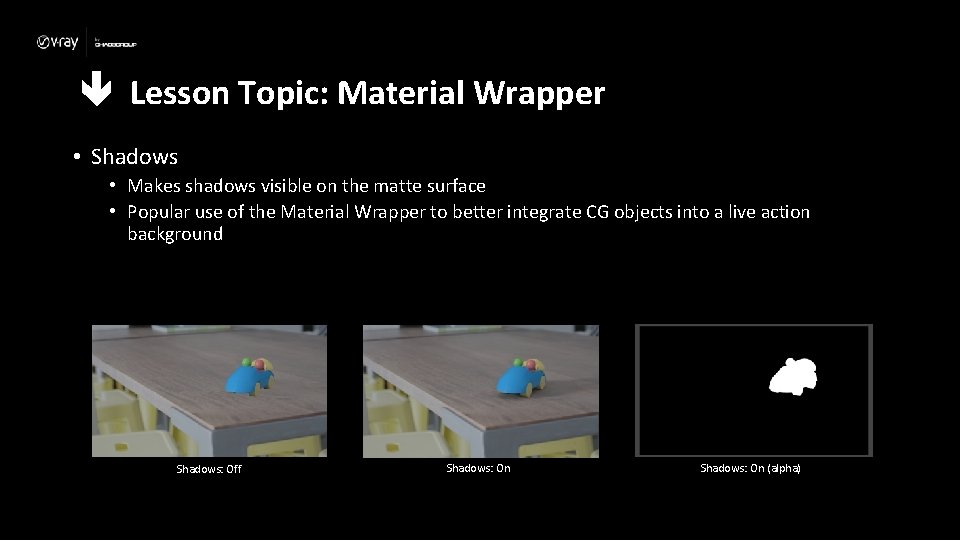
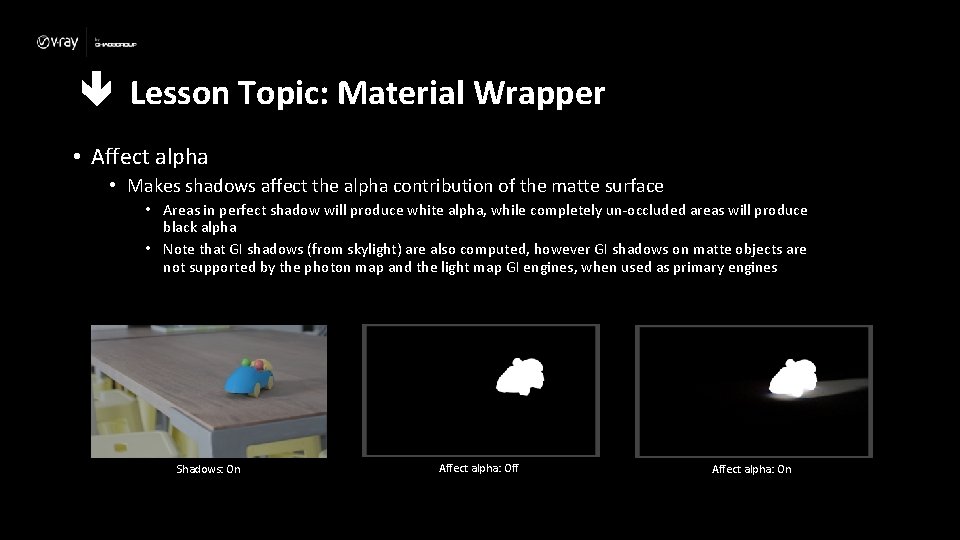
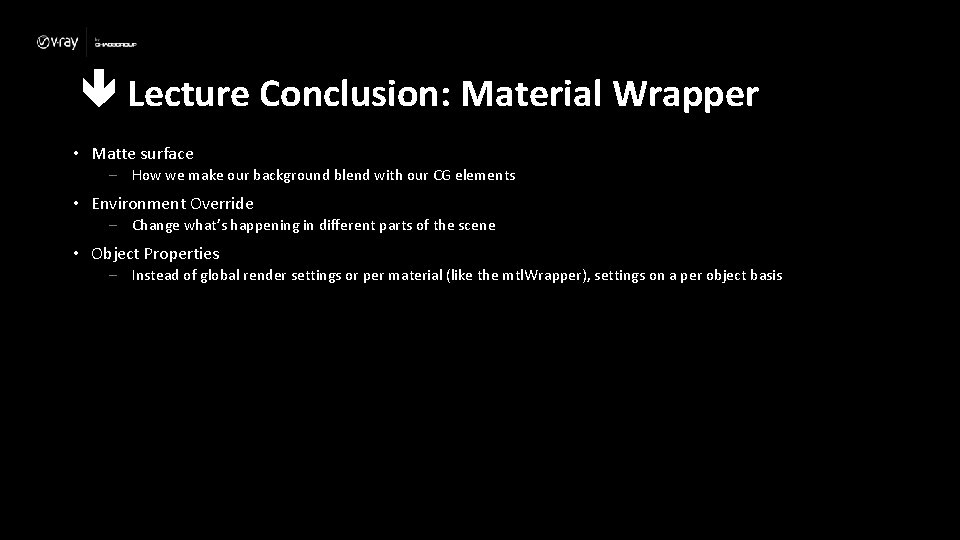
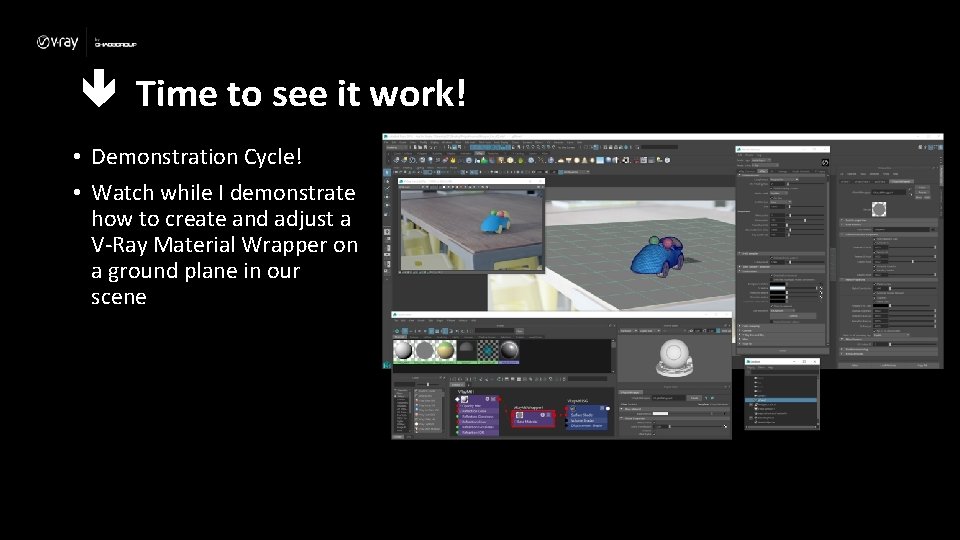
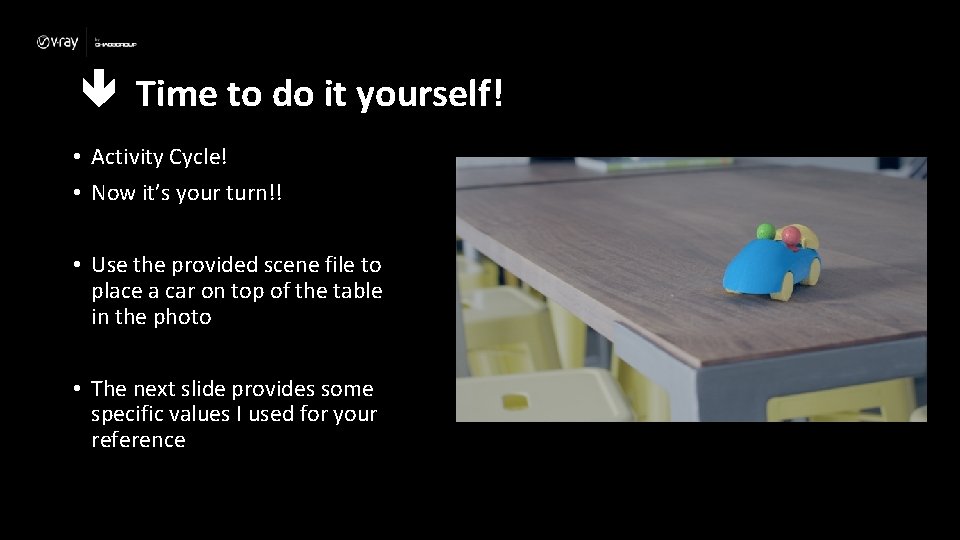
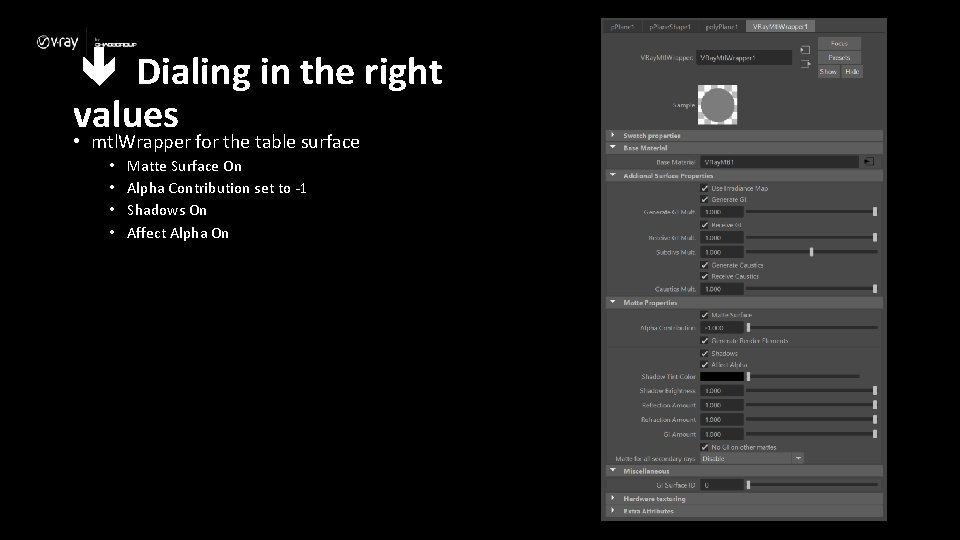
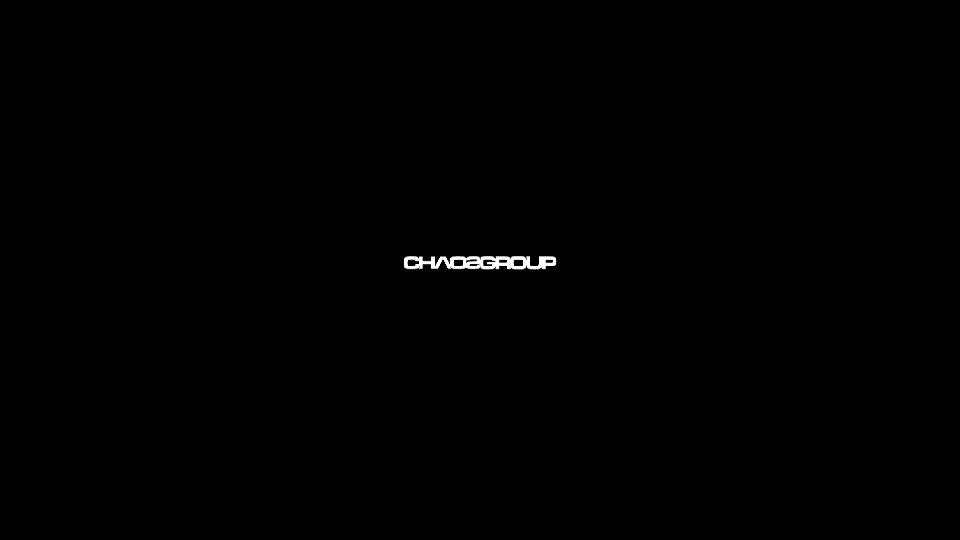
- Slides: 17

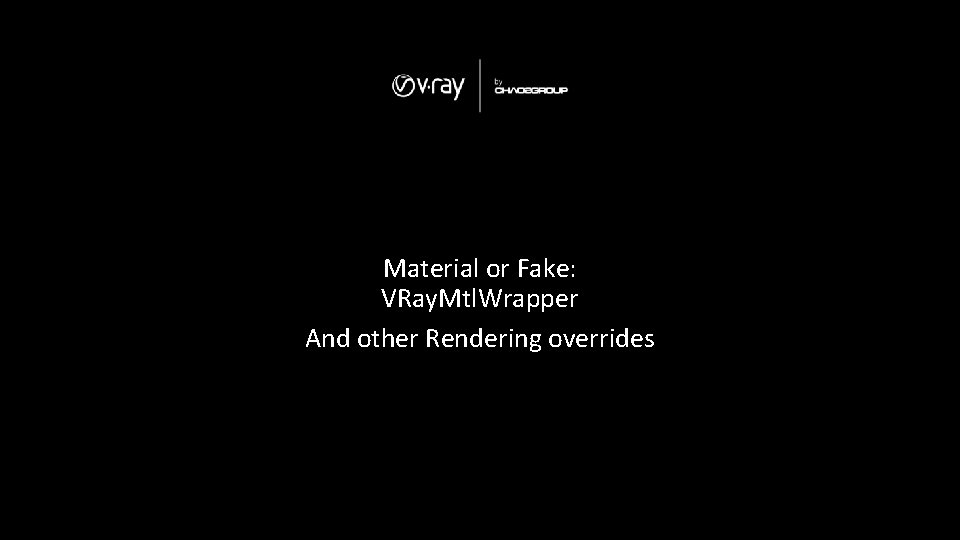
Material or Fake: VRay. Mtl. Wrapper And other Rendering overrides
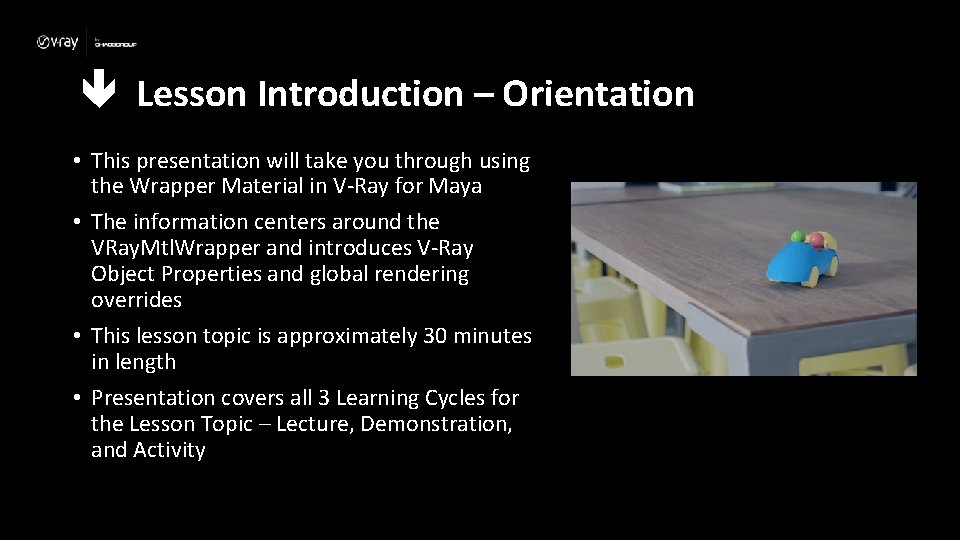
Lesson Introduction – Orientation • This presentation will take you through using the Wrapper Material in V-Ray for Maya • The information centers around the VRay. Mtl. Wrapper and introduces V-Ray Object Properties and global rendering overrides • This lesson topic is approximately 30 minutes in length • Presentation covers all 3 Learning Cycles for the Lesson Topic – Lecture, Demonstration, and Activity
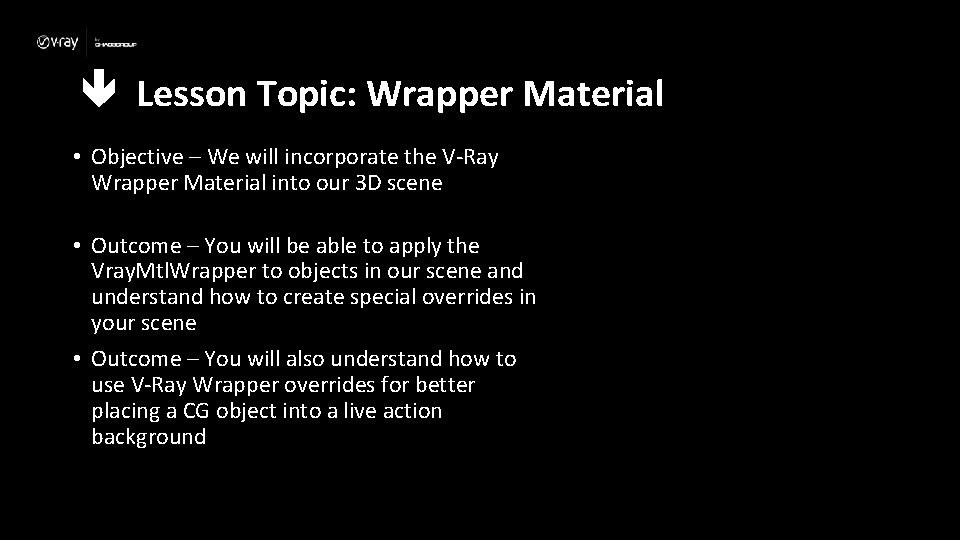
Lesson Topic: Wrapper Material • Objective – We will incorporate the V-Ray Wrapper Material into our 3 D scene • Outcome – You will be able to apply the Vray. Mtl. Wrapper to objects in our scene and understand how to create special overrides in your scene • Outcome – You will also understand how to use V-Ray Wrapper overrides for better placing a CG object into a live action background
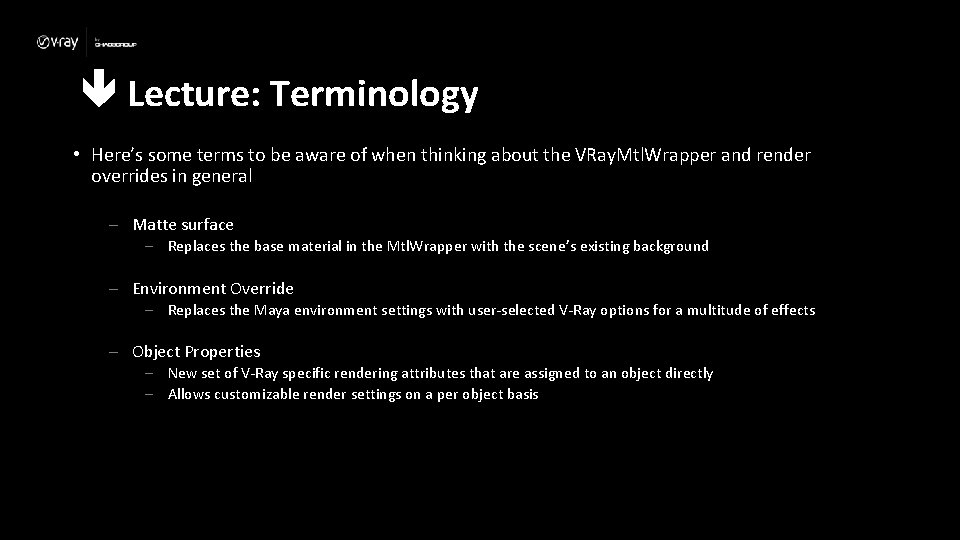
Lecture: Terminology • Here’s some terms to be aware of when thinking about the VRay. Mtl. Wrapper and render overrides in general – Matte surface – Replaces the base material in the Mtl. Wrapper with the scene’s existing background – Environment Override – Replaces the Maya environment settings with user-selected V-Ray options for a multitude of effects – Object Properties – New set of V-Ray specific rendering attributes that are assigned to an object directly – Allows customizable render settings on a per object basis
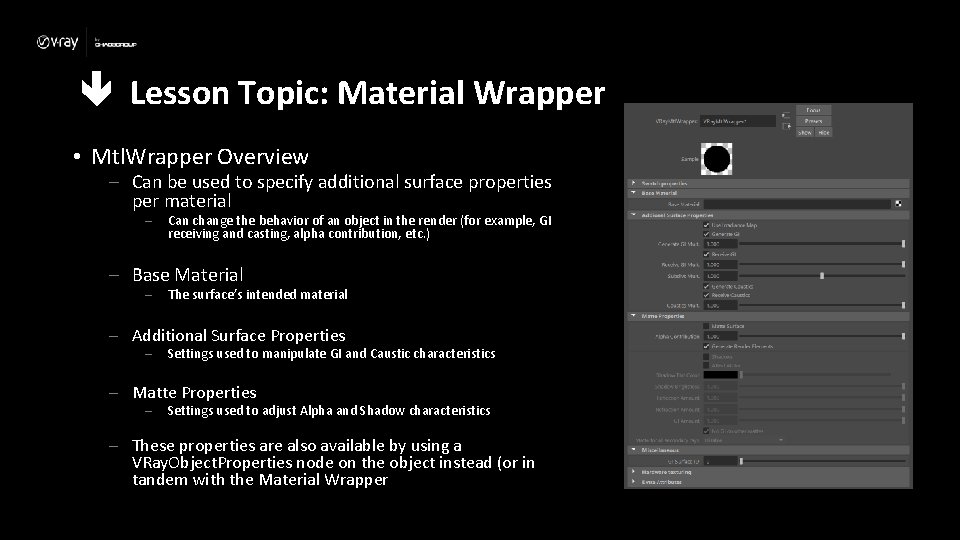
Lesson Topic: Material Wrapper • Mtl. Wrapper Overview – Can be used to specify additional surface properties per material – Can change the behavior of an object in the render (for example, GI receiving and casting, alpha contribution, etc. ) – Base Material – The surface’s intended material – Additional Surface Properties – Settings used to manipulate GI and Caustic characteristics – Matte Properties – Settings used to adjust Alpha and Shadow characteristics – These properties are also available by using a VRay. Object. Properties node on the object instead (or in tandem with the Material Wrapper
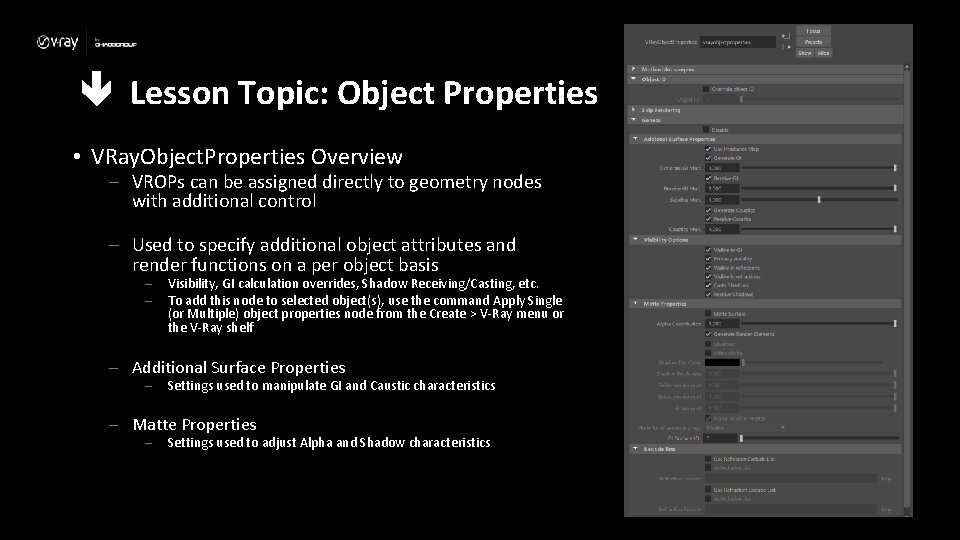
Lesson Topic: Object Properties • VRay. Object. Properties Overview – VROPs can be assigned directly to geometry nodes with additional control – Used to specify additional object attributes and render functions on a per object basis – – Visibility, GI calculation overrides, Shadow Receiving/Casting, etc. To add this node to selected object(s), use the command Apply Single (or Multiple) object properties node from the Create > V-Ray menu or the V-Ray shelf – Additional Surface Properties – Settings used to manipulate GI and Caustic characteristics – Matte Properties – Settings used to adjust Alpha and Shadow characteristics
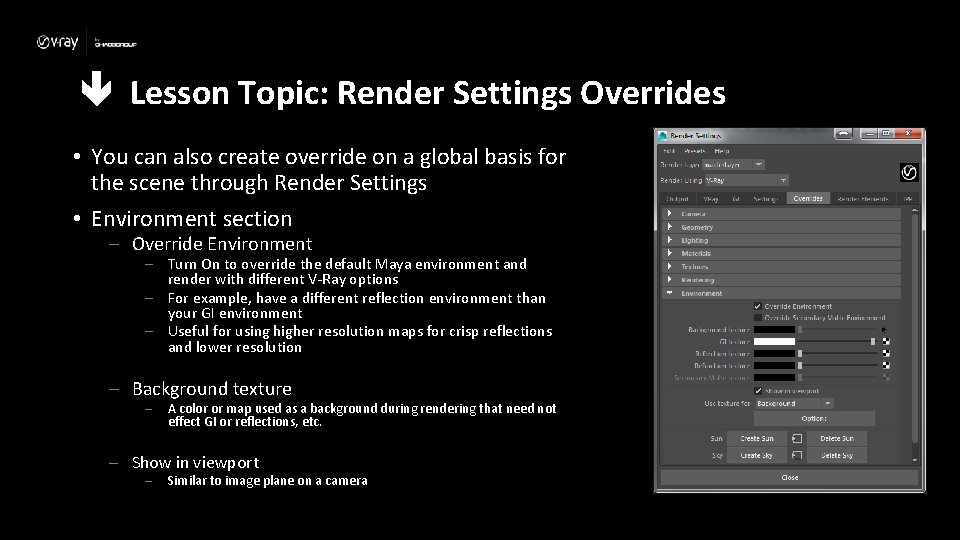
Lesson Topic: Render Settings Overrides • You can also create override on a global basis for the scene through Render Settings • Environment section – Override Environment – Turn On to override the default Maya environment and render with different V-Ray options – For example, have a different reflection environment than your GI environment – Useful for using higher resolution maps for crisp reflections and lower resolution – Background texture – A color or map used as a background during rendering that need not effect GI or reflections, etc. – Show in viewport – Similar to image plane on a camera
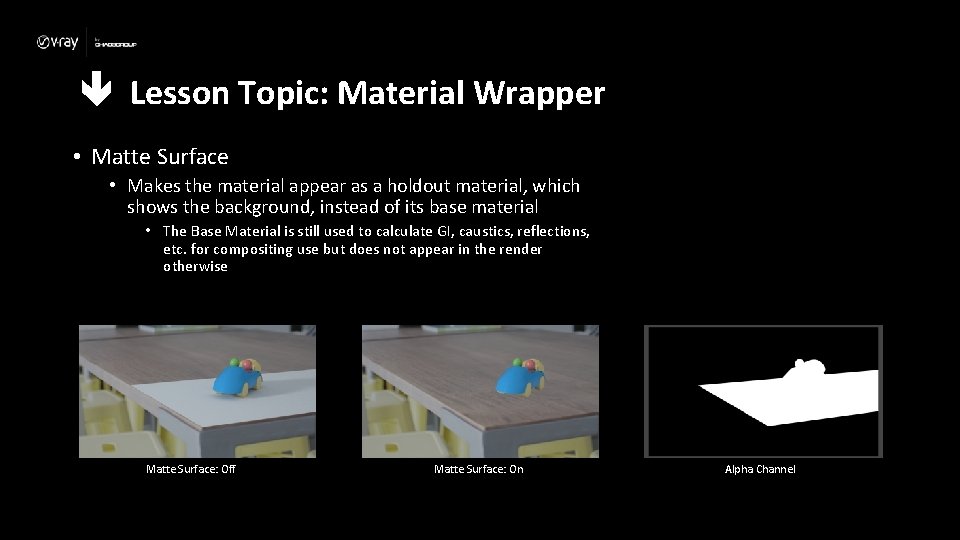
Lesson Topic: Material Wrapper • Matte Surface • Makes the material appear as a holdout material, which shows the background, instead of its base material • The Base Material is still used to calculate GI, caustics, reflections, etc. for compositing use but does not appear in the render otherwise Matte Surface: Off Matte Surface: On Alpha Channel
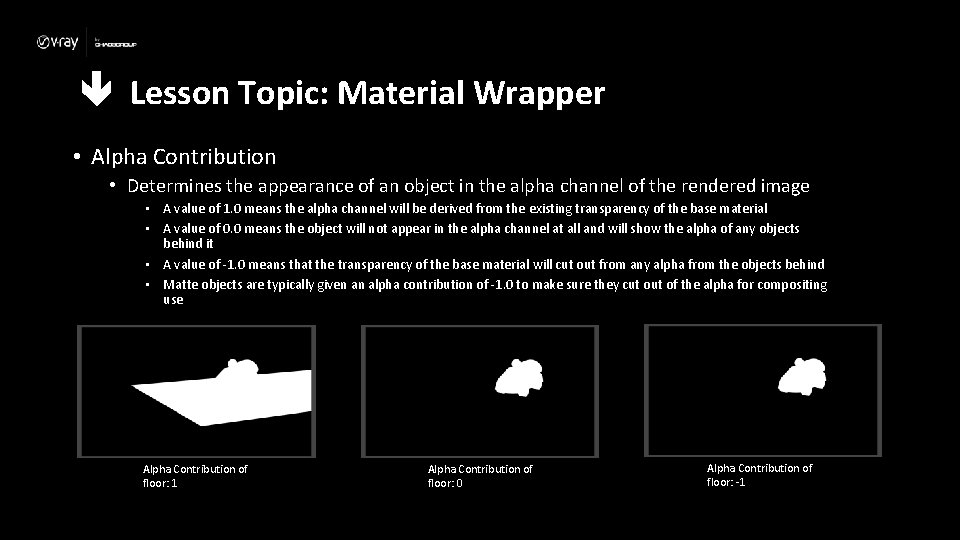
Lesson Topic: Material Wrapper • Alpha Contribution • Determines the appearance of an object in the alpha channel of the rendered image • A value of 1. 0 means the alpha channel will be derived from the existing transparency of the base material • A value of 0. 0 means the object will not appear in the alpha channel at all and will show the alpha of any objects behind it • A value of -1. 0 means that the transparency of the base material will cut out from any alpha from the objects behind • Matte objects are typically given an alpha contribution of -1. 0 to make sure they cut of the alpha for compositing use Alpha Contribution of floor: 1 Alpha Contribution of floor: 0 Alpha Contribution of floor: -1
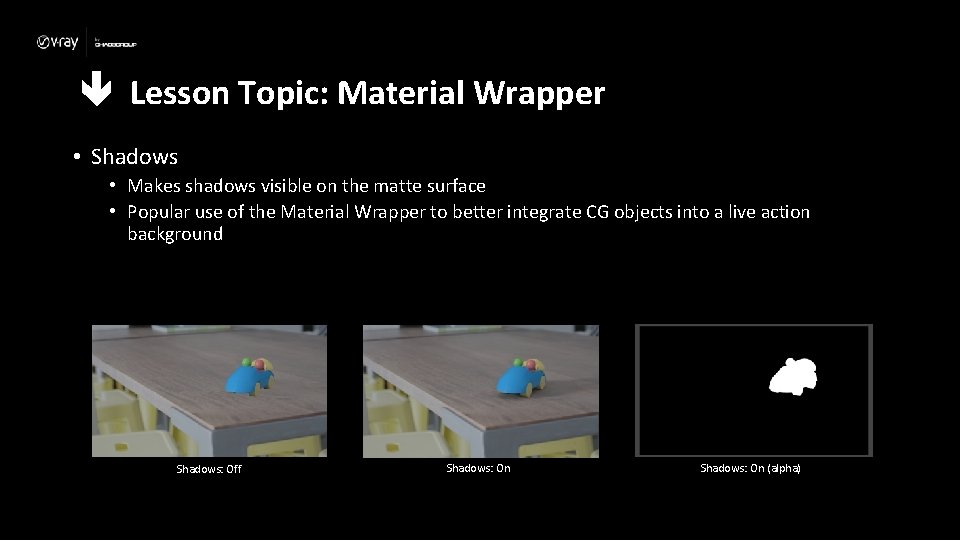
Lesson Topic: Material Wrapper • Shadows • Makes shadows visible on the matte surface • Popular use of the Material Wrapper to better integrate CG objects into a live action background Shadows: Off Shadows: On (alpha)
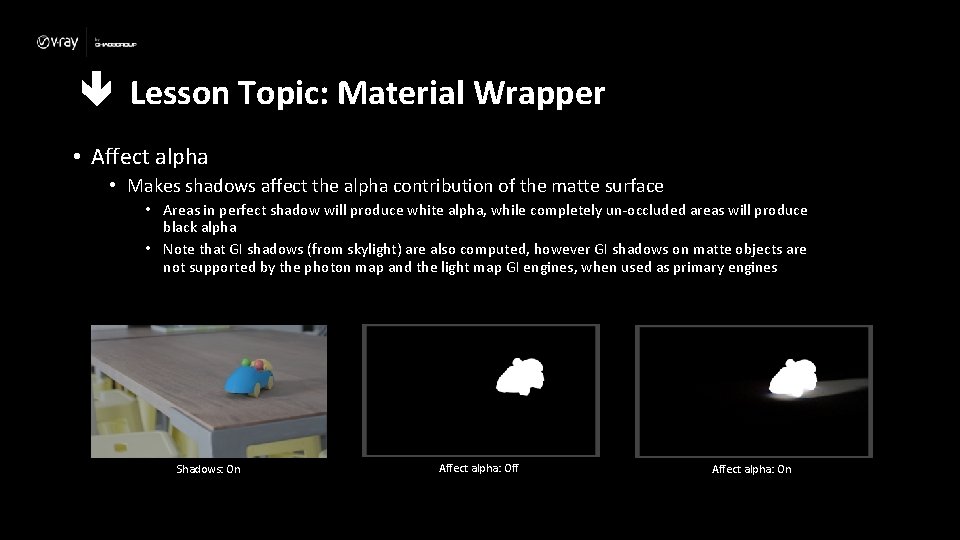
Lesson Topic: Material Wrapper • Affect alpha • Makes shadows affect the alpha contribution of the matte surface • Areas in perfect shadow will produce white alpha, while completely un-occluded areas will produce black alpha • Note that GI shadows (from skylight) are also computed, however GI shadows on matte objects are not supported by the photon map and the light map GI engines, when used as primary engines Shadows: On Affect alpha: Off Affect alpha: On
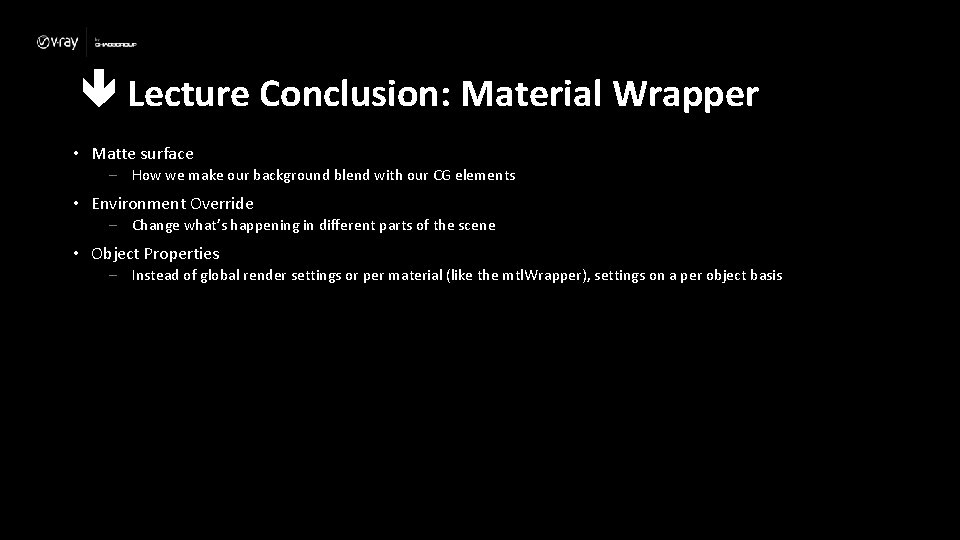
Lecture Conclusion: Material Wrapper • Matte surface – How we make our background blend with our CG elements • Environment Override – Change what’s happening in different parts of the scene • Object Properties – Instead of global render settings or per material (like the mtl. Wrapper), settings on a per object basis
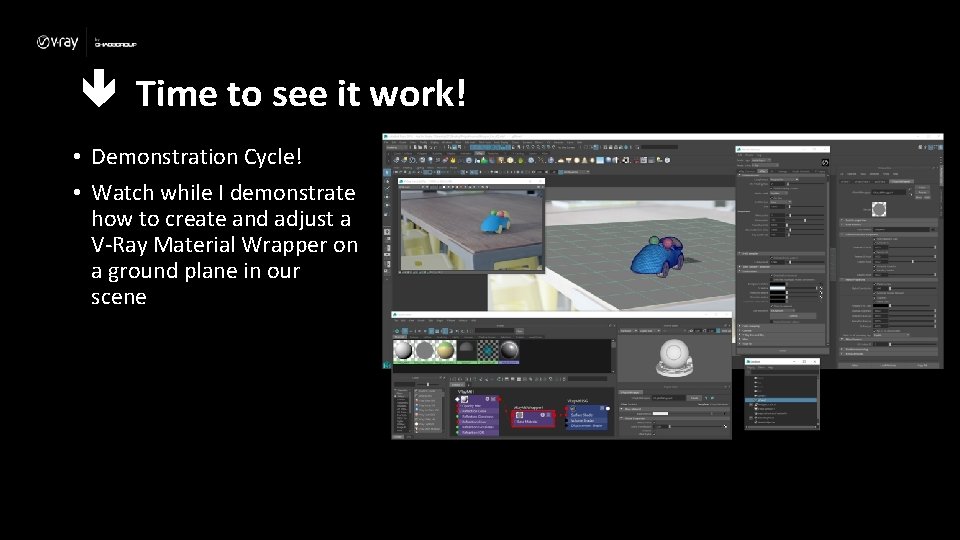
Time to see it work! • Demonstration Cycle! • Watch while I demonstrate how to create and adjust a V-Ray Material Wrapper on a ground plane in our scene
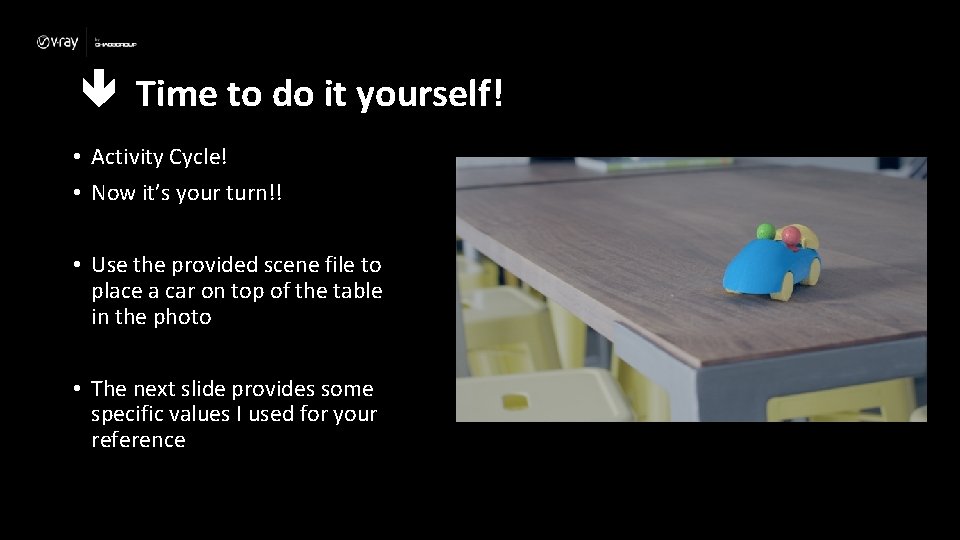
Time to do it yourself! • Activity Cycle! • Now it’s your turn!! • Use the provided scene file to place a car on top of the table in the photo • The next slide provides some specific values I used for your reference
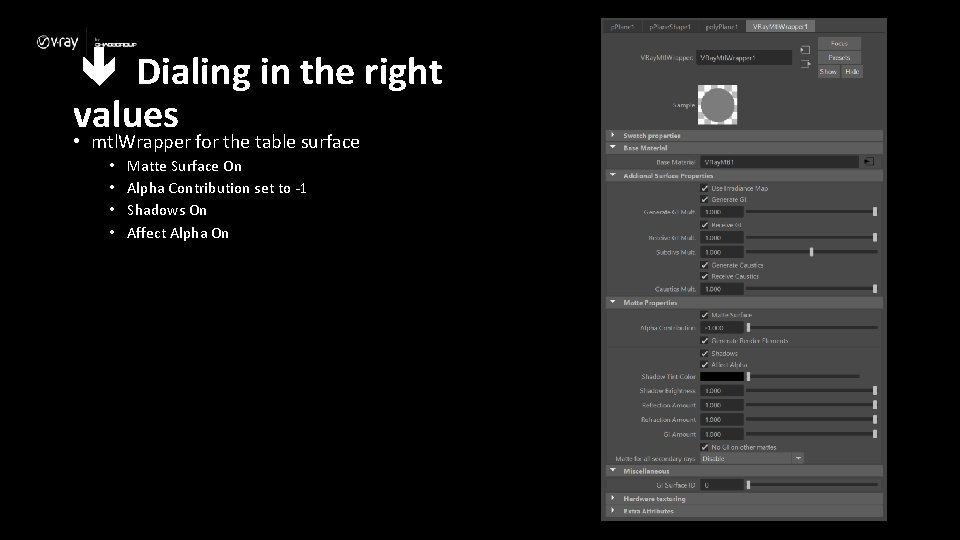
Dialing in the right values • mtl. Wrapper for the table surface • • Matte Surface On Alpha Contribution set to -1 Shadows On Affect Alpha On