MassStorage Structure 1 Outline Disk Structure Disk Scheduling
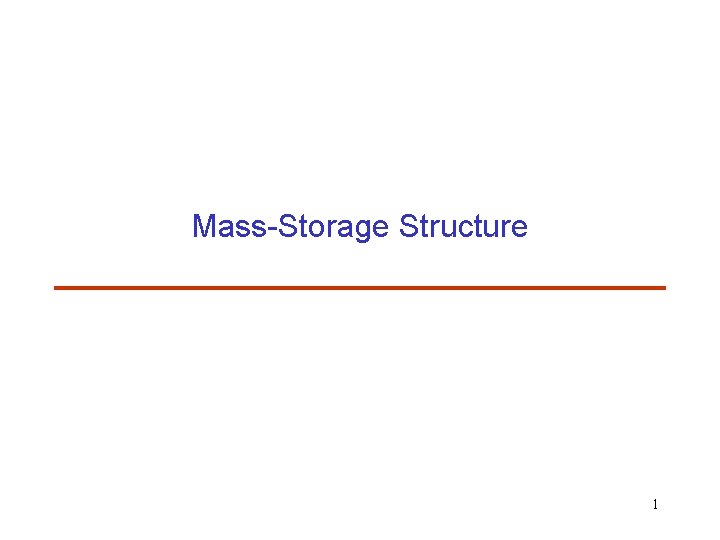
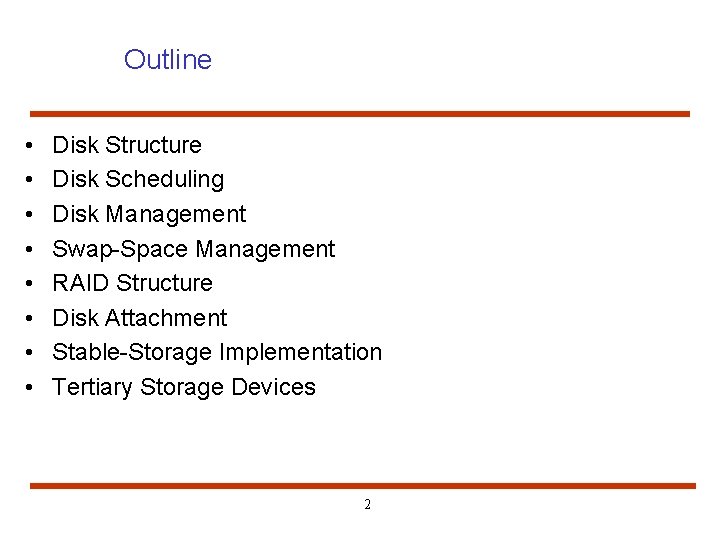
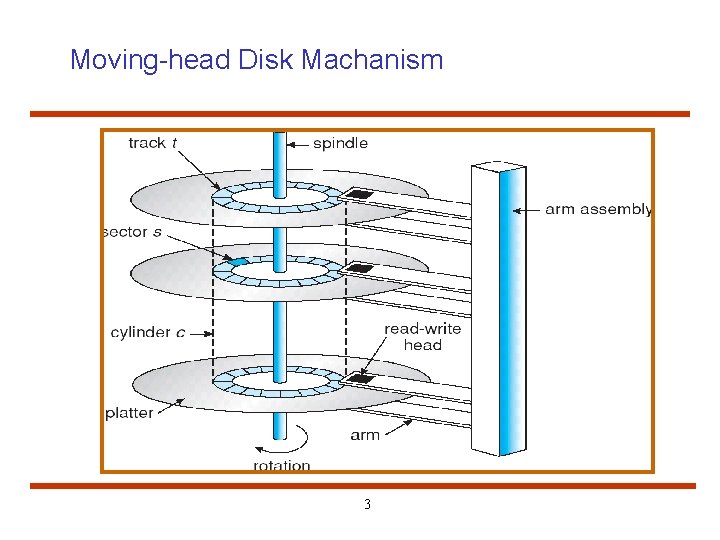
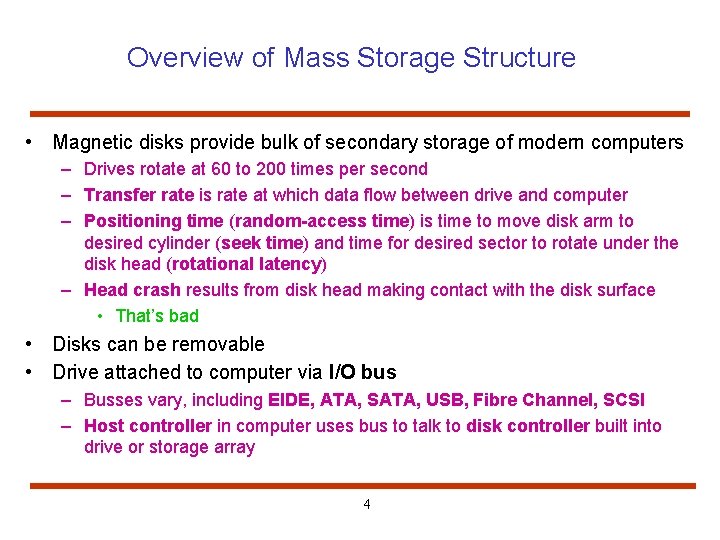
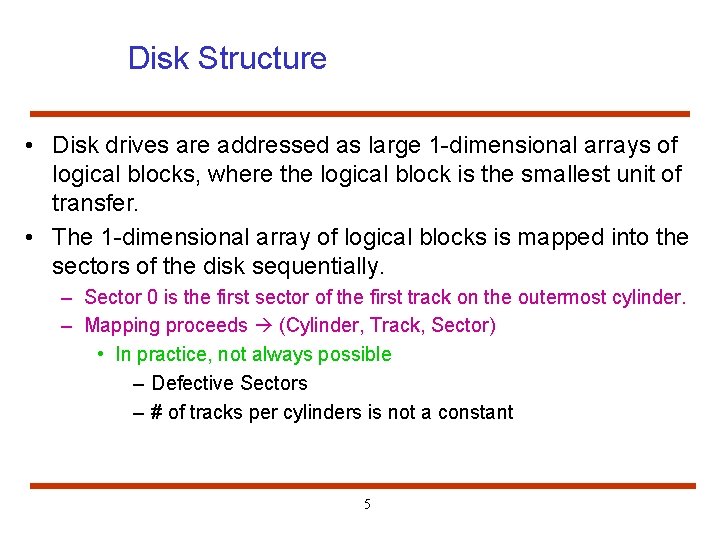
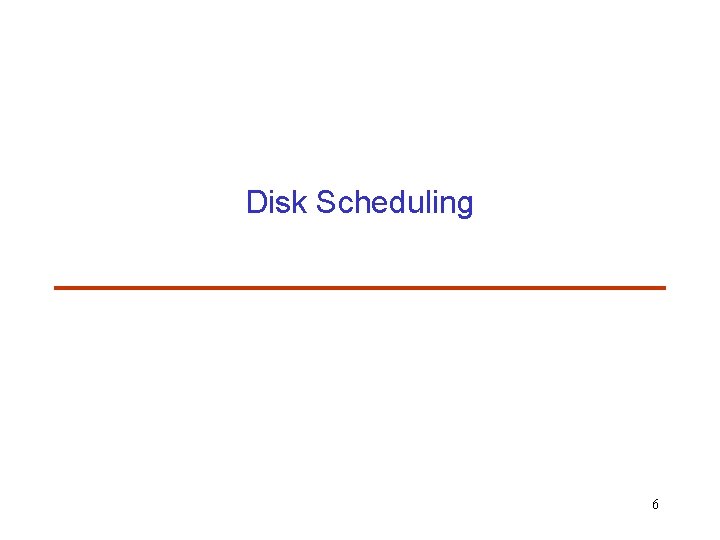
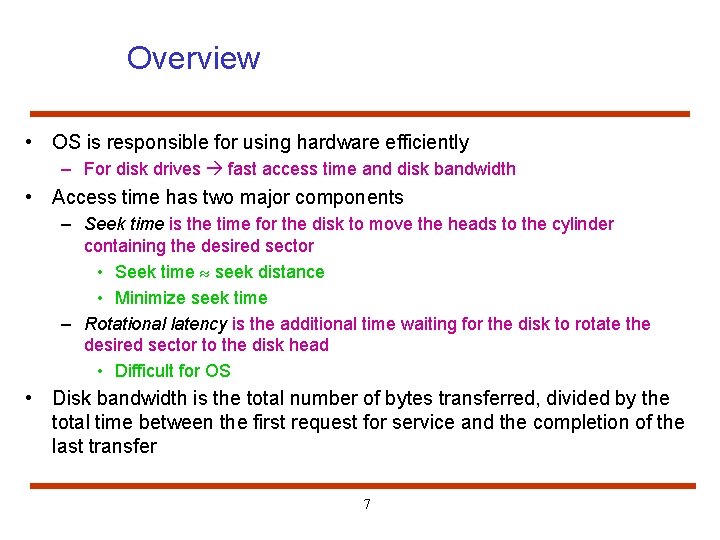
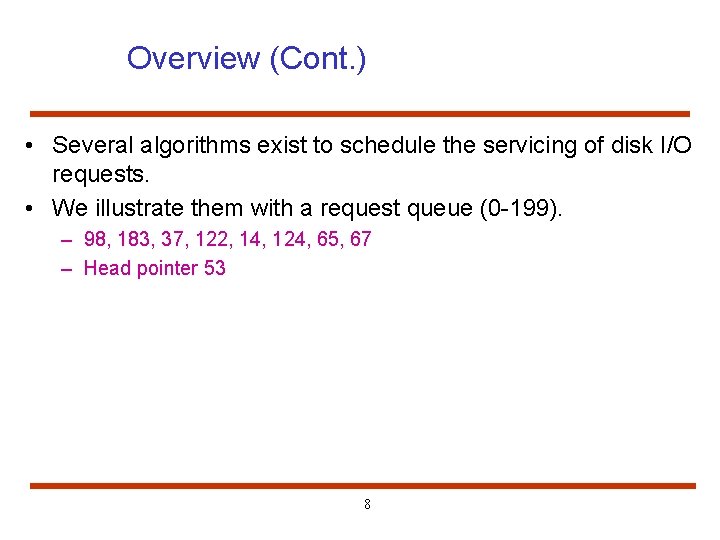
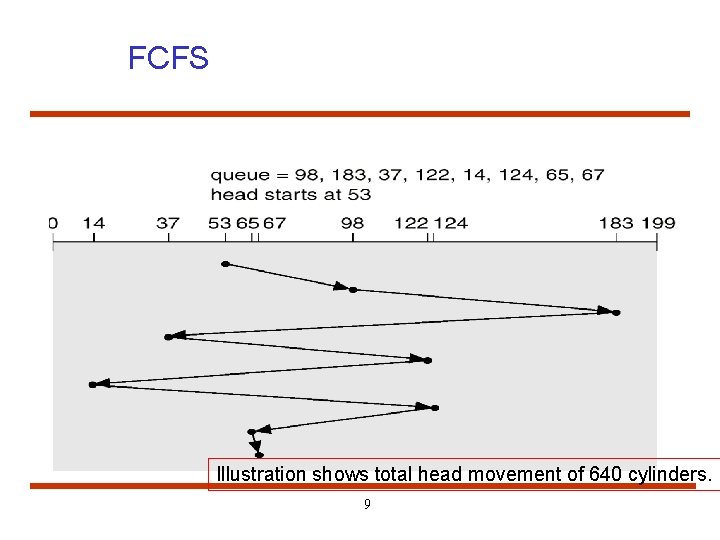
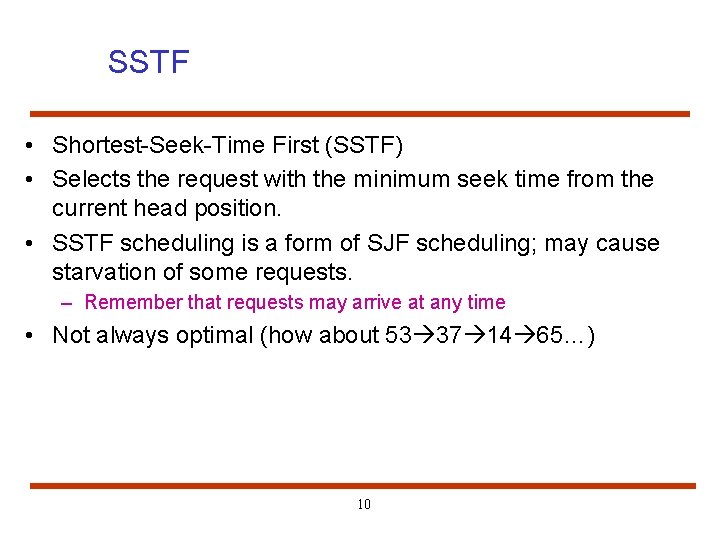
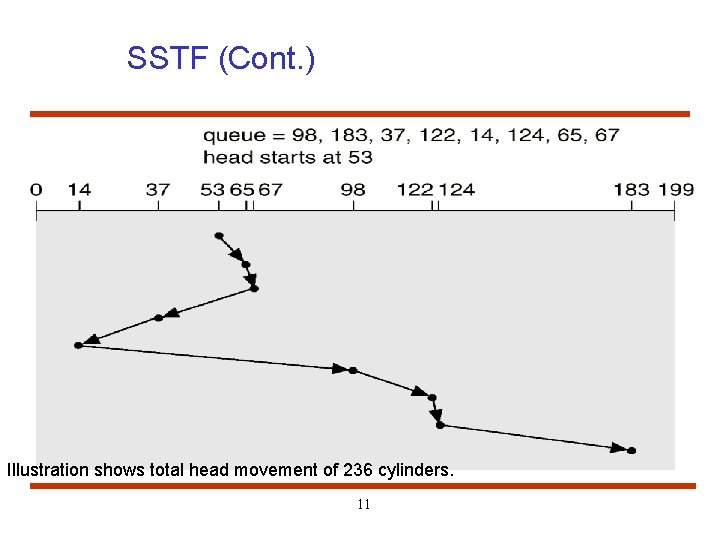
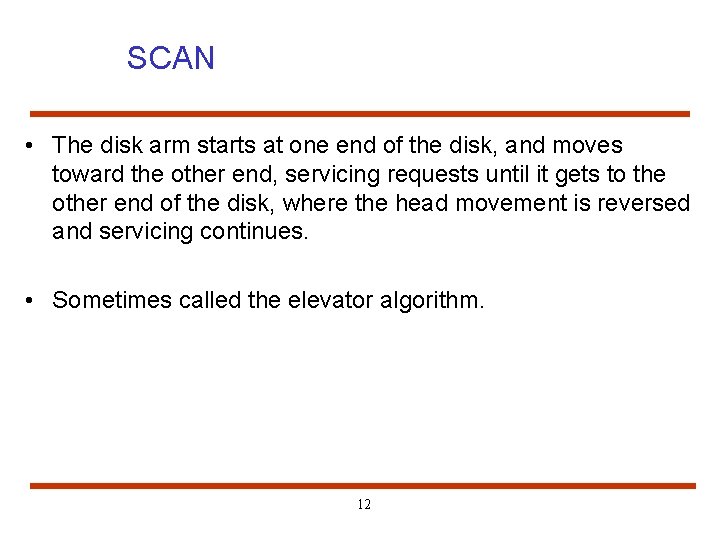
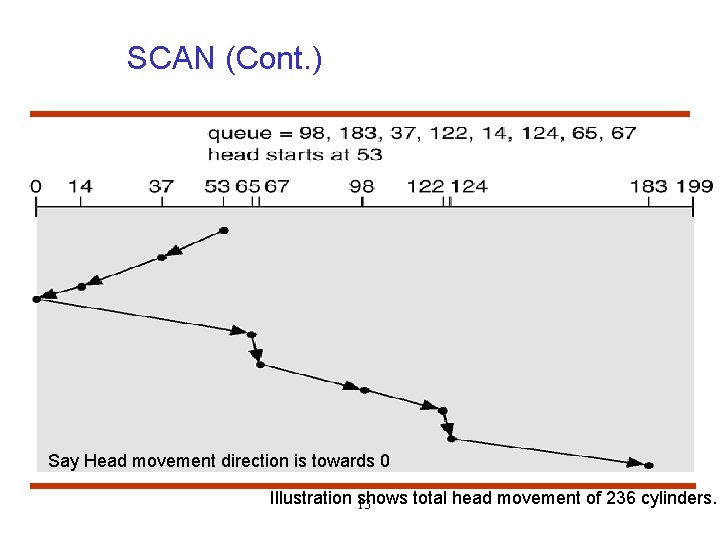
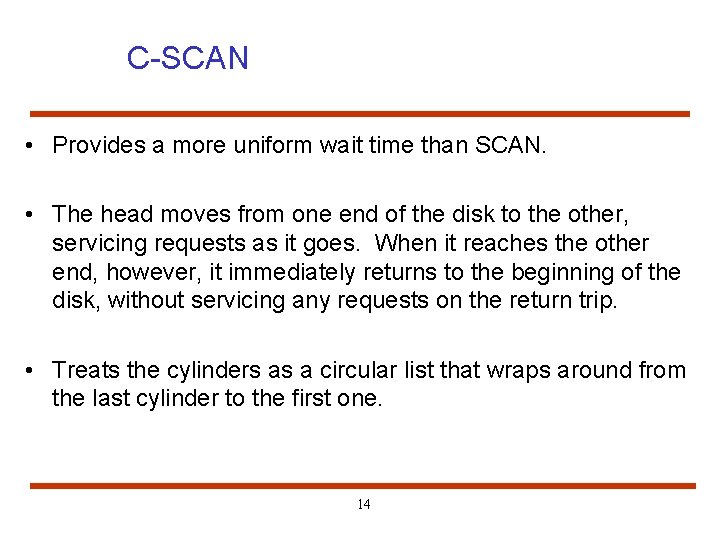
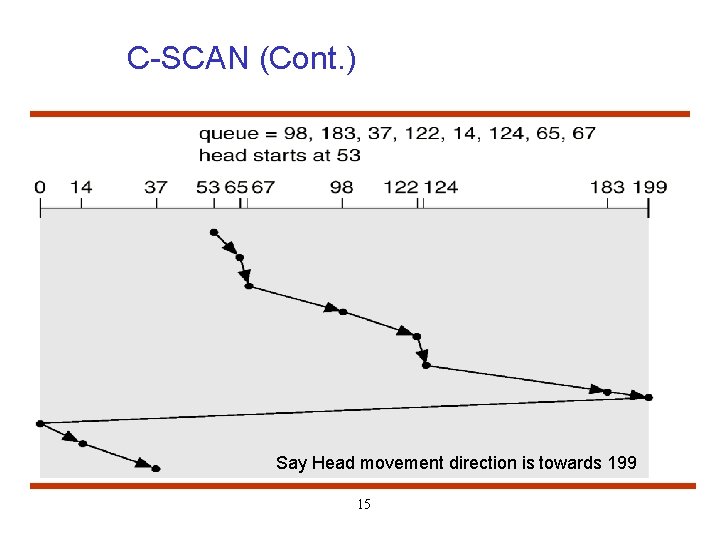
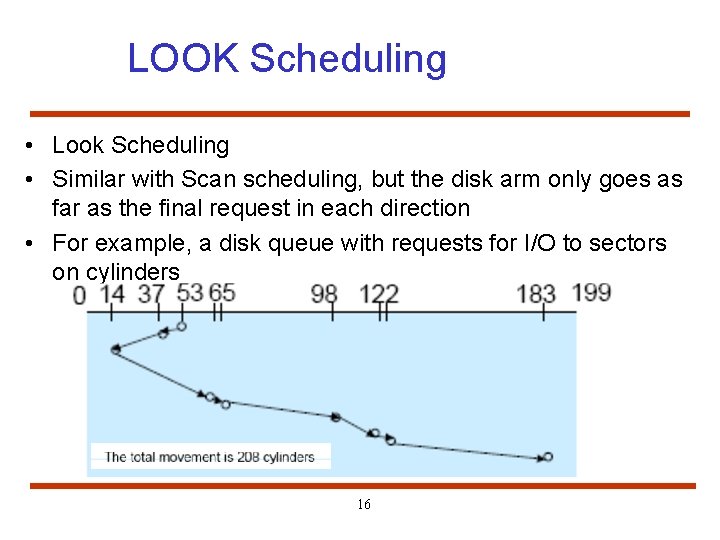
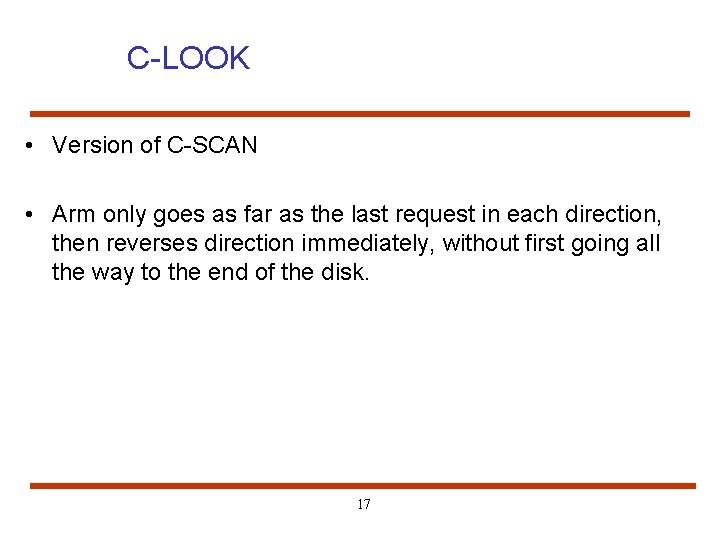
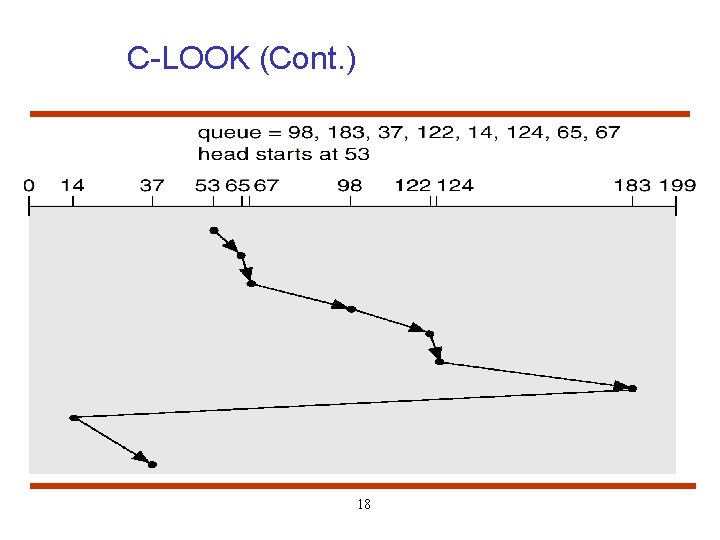
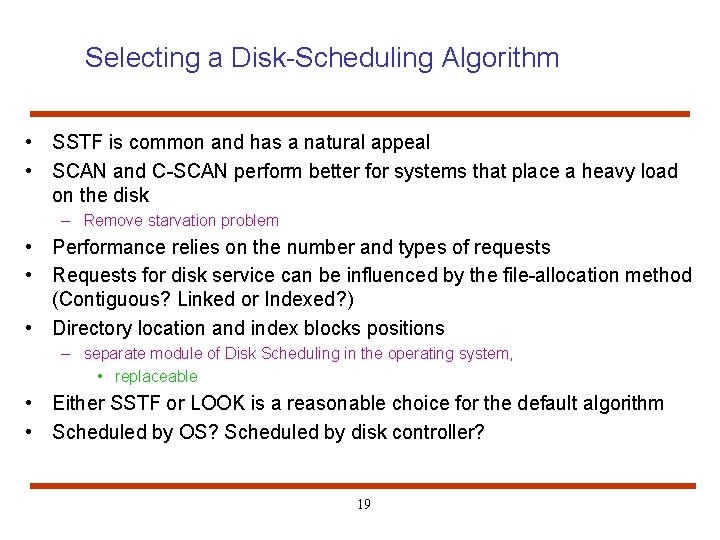
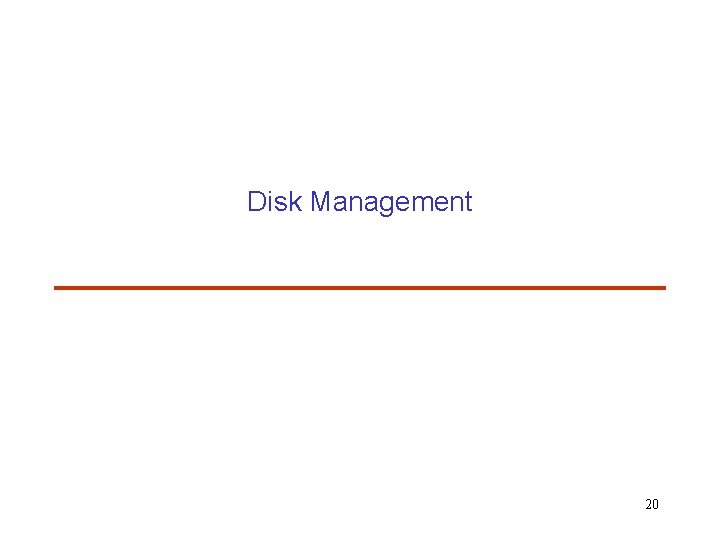
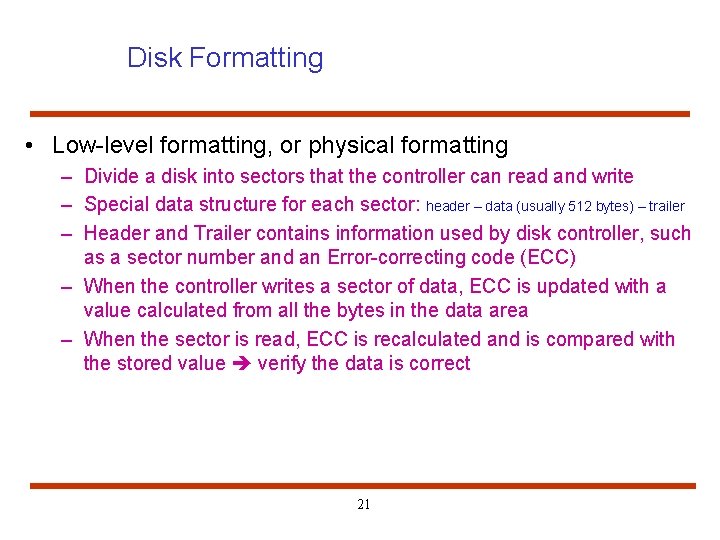
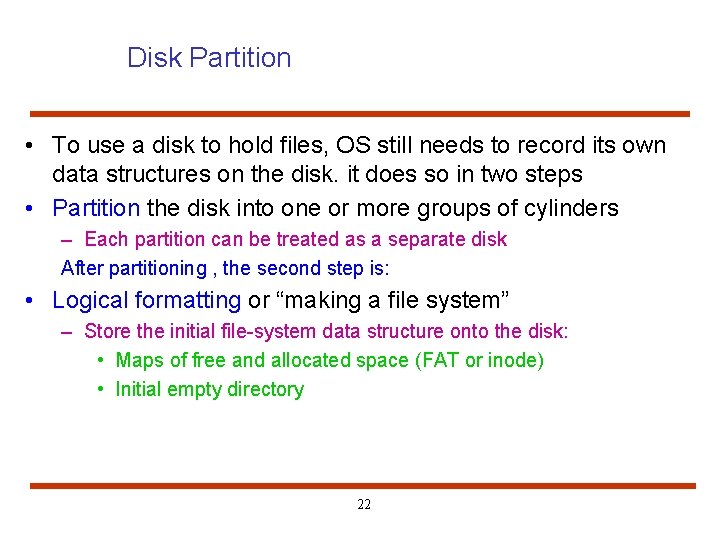
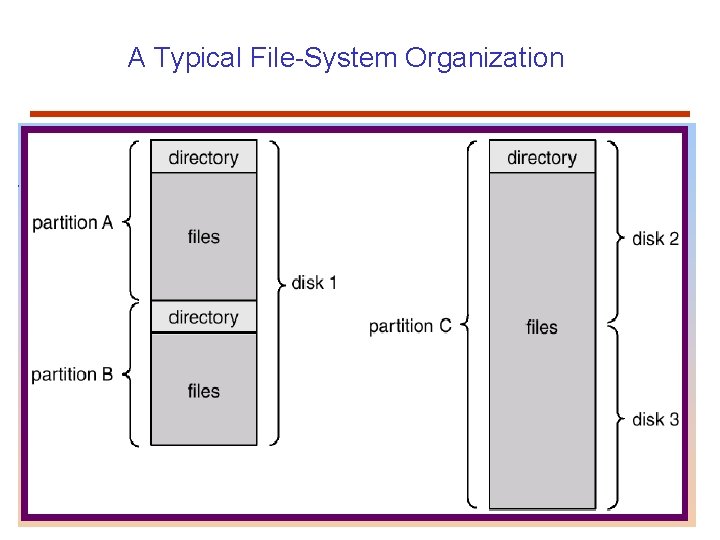
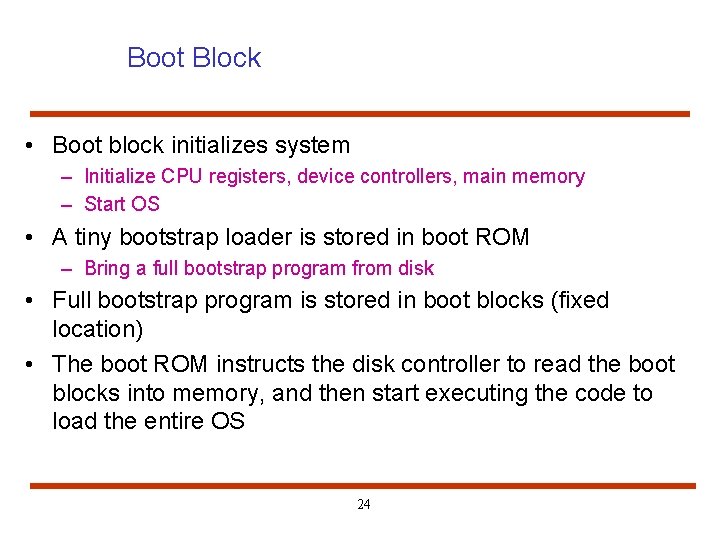
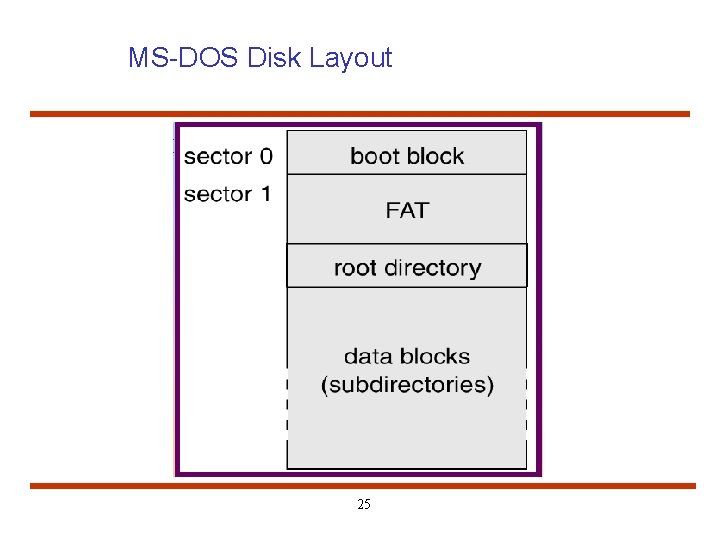
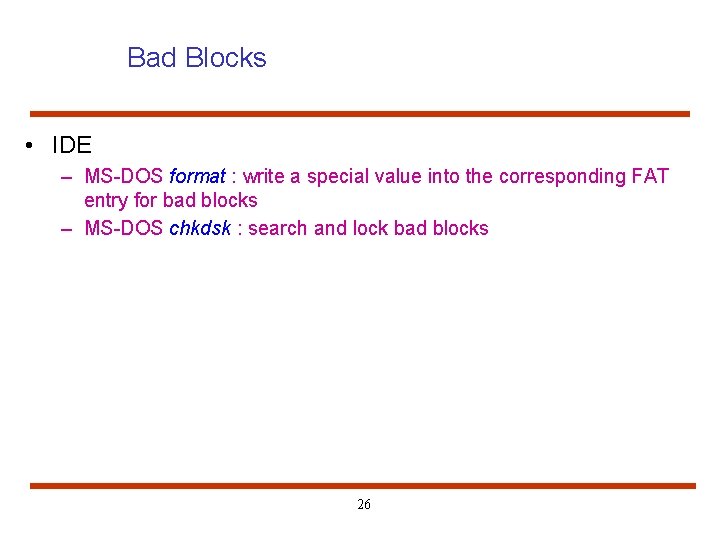
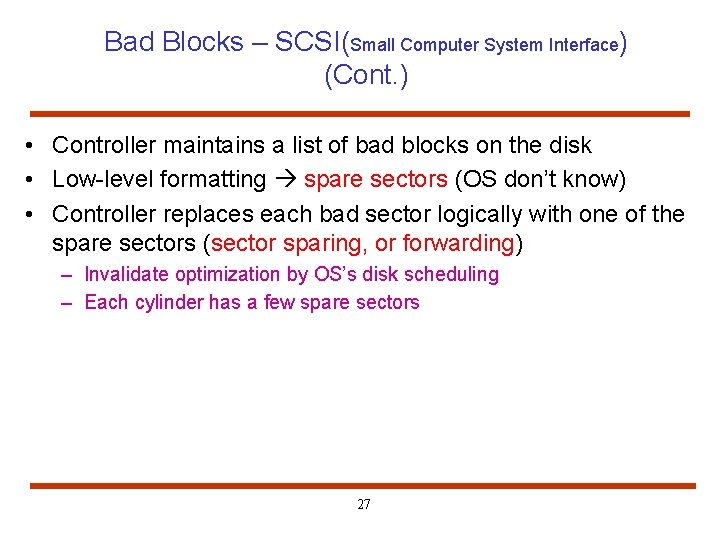
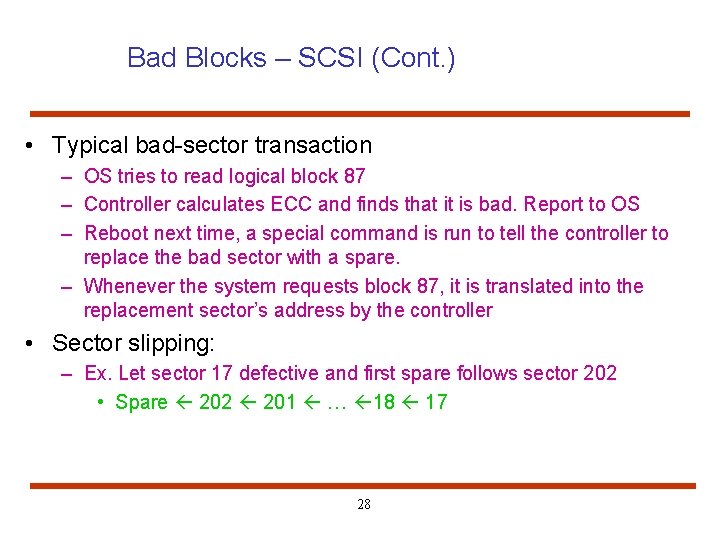
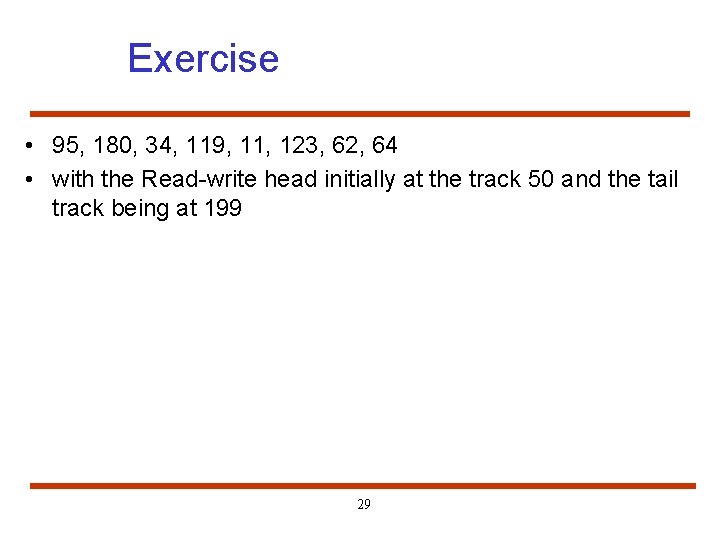
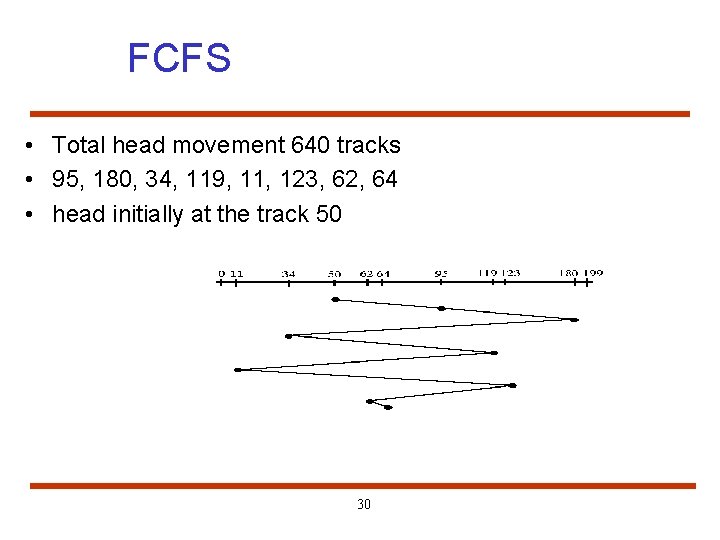
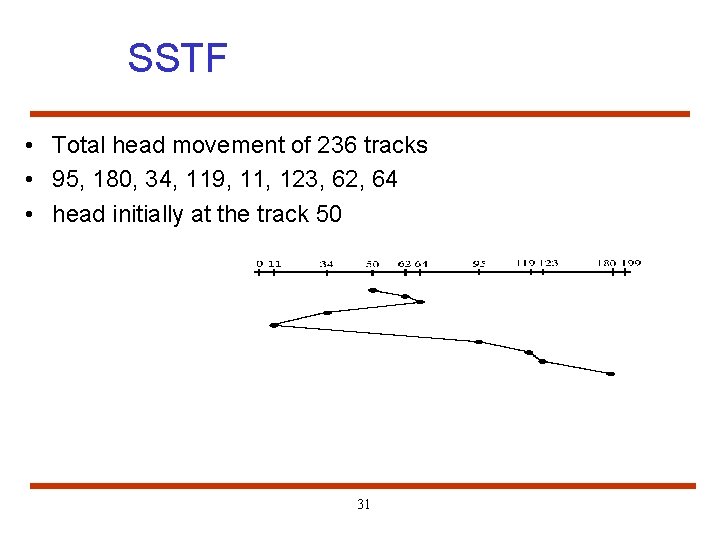
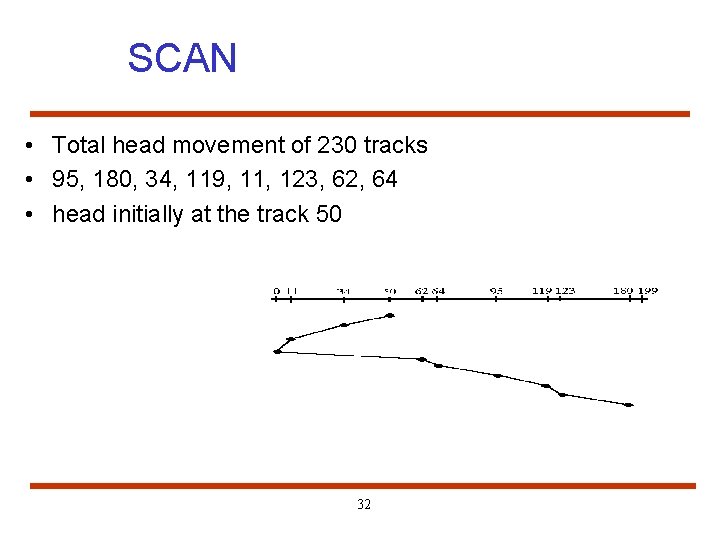
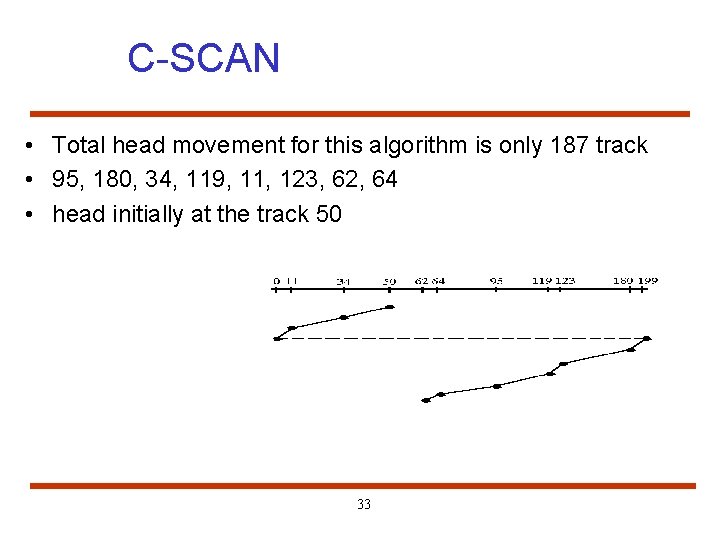
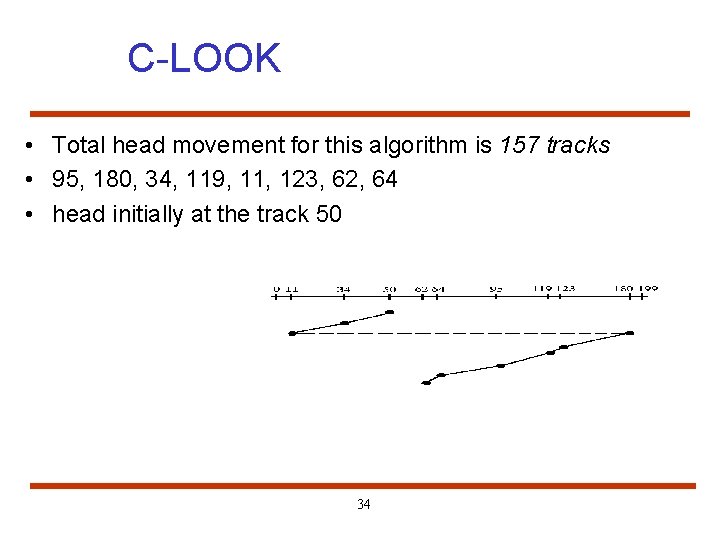
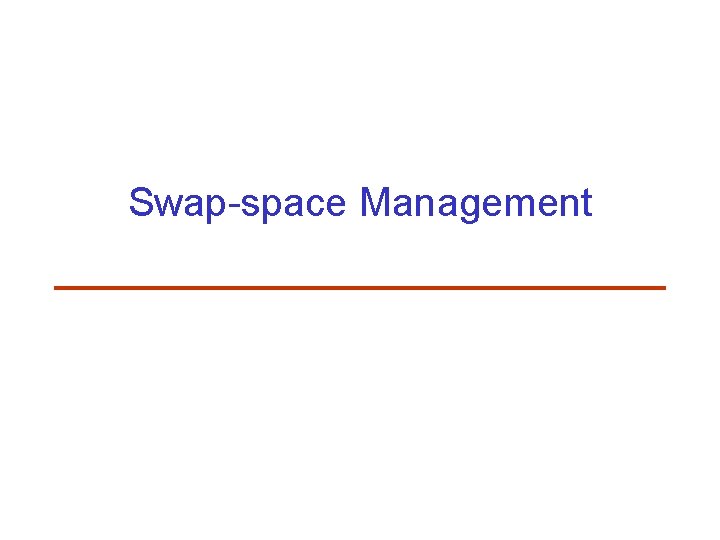
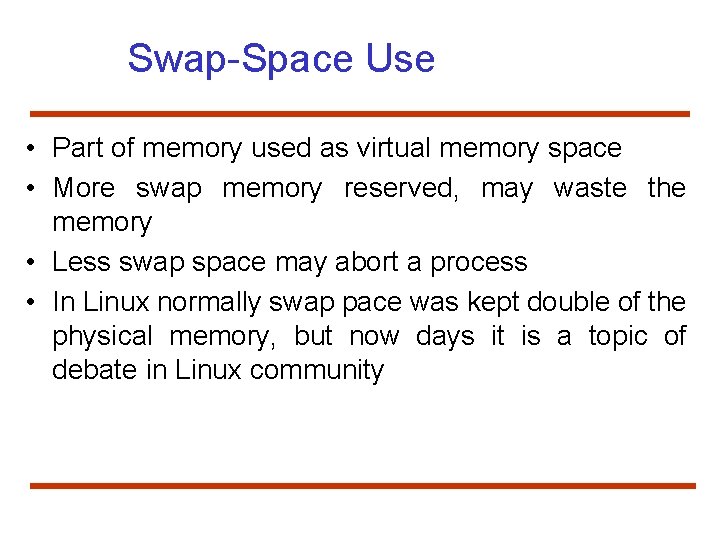
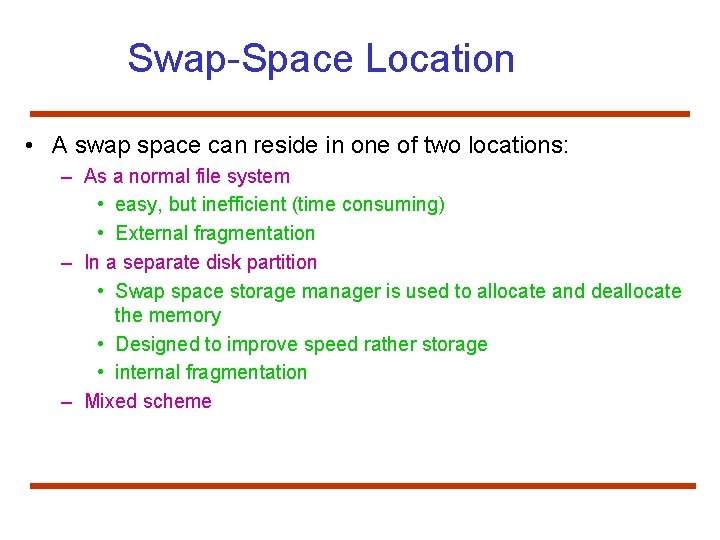
- Slides: 37
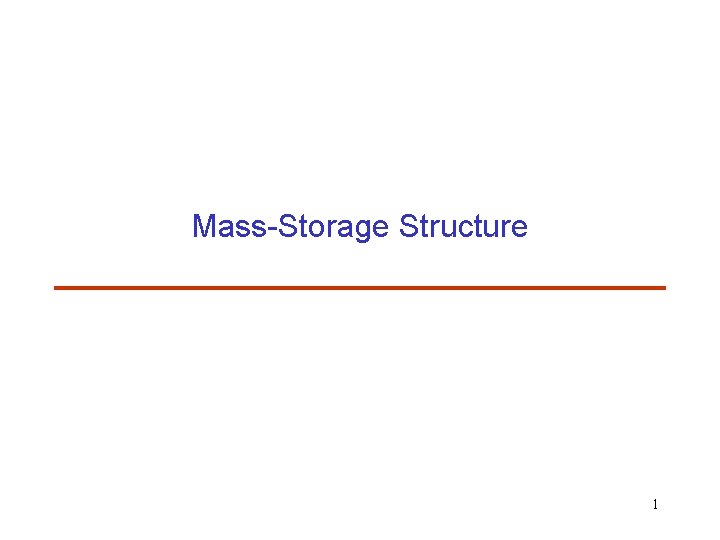
Mass-Storage Structure 1
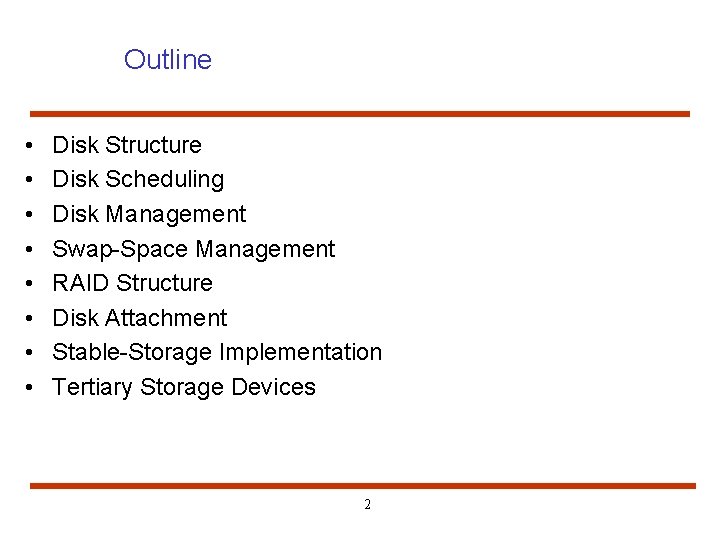
Outline • • Disk Structure Disk Scheduling Disk Management Swap-Space Management RAID Structure Disk Attachment Stable-Storage Implementation Tertiary Storage Devices 2
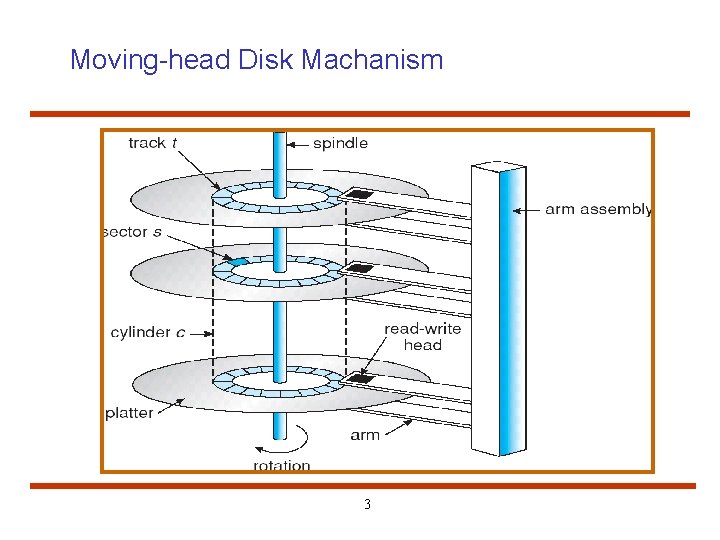
Moving-head Disk Machanism 3
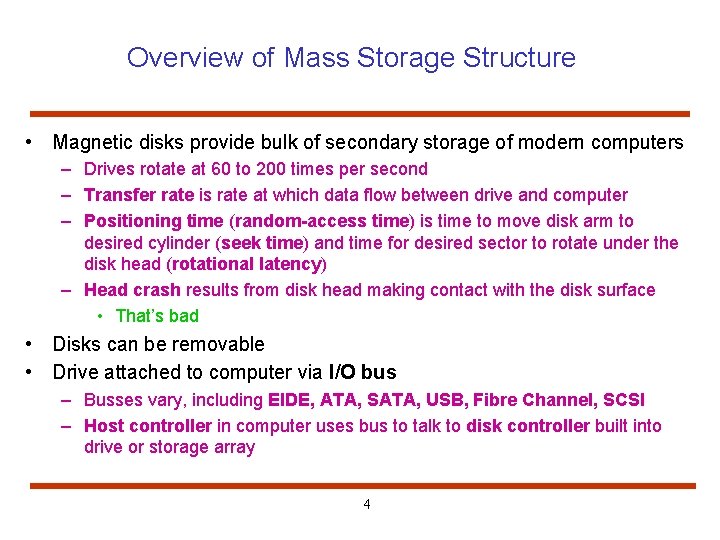
Overview of Mass Storage Structure • Magnetic disks provide bulk of secondary storage of modern computers – Drives rotate at 60 to 200 times per second – Transfer rate is rate at which data flow between drive and computer – Positioning time (random-access time) is time to move disk arm to desired cylinder (seek time) and time for desired sector to rotate under the disk head (rotational latency) – Head crash results from disk head making contact with the disk surface • That’s bad • Disks can be removable • Drive attached to computer via I/O bus – Busses vary, including EIDE, ATA, SATA, USB, Fibre Channel, SCSI – Host controller in computer uses bus to talk to disk controller built into drive or storage array 4
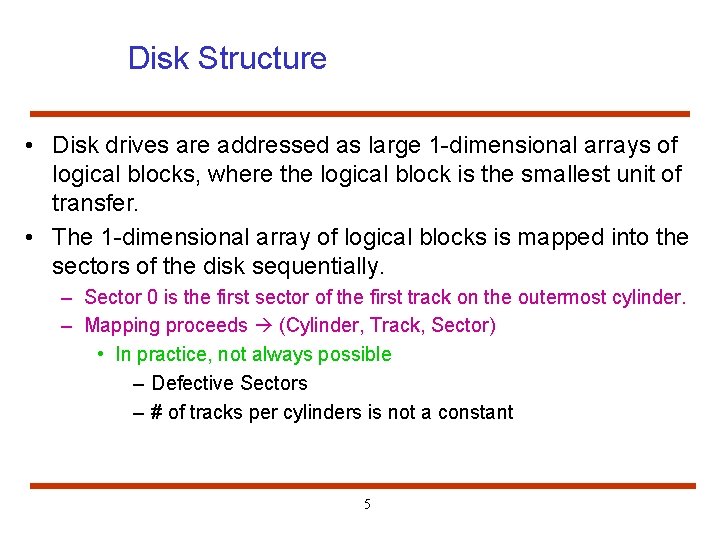
Disk Structure • Disk drives are addressed as large 1 -dimensional arrays of logical blocks, where the logical block is the smallest unit of transfer. • The 1 -dimensional array of logical blocks is mapped into the sectors of the disk sequentially. – Sector 0 is the first sector of the first track on the outermost cylinder. – Mapping proceeds (Cylinder, Track, Sector) • In practice, not always possible – Defective Sectors – # of tracks per cylinders is not a constant 5
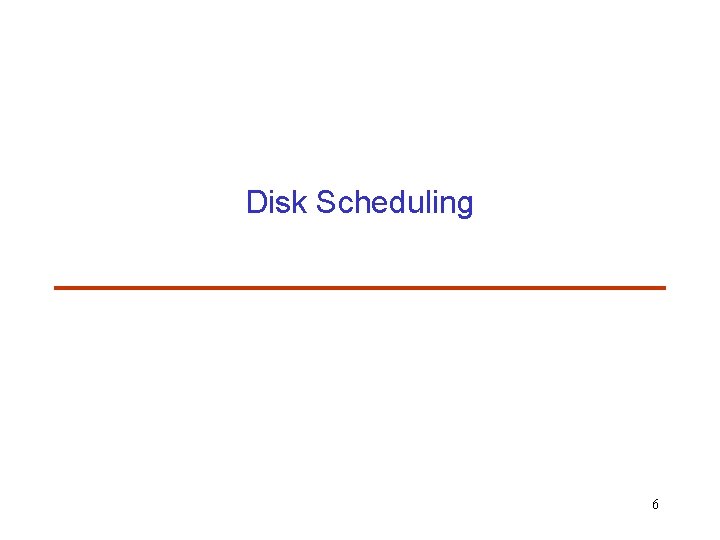
Disk Scheduling 6
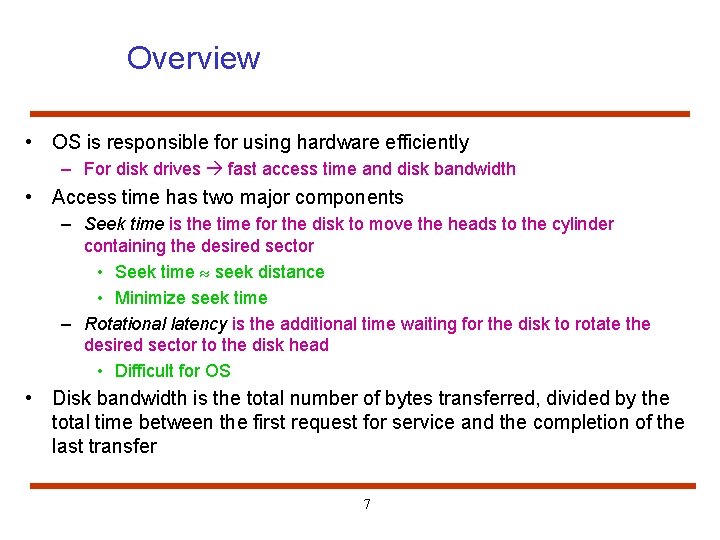
Overview • OS is responsible for using hardware efficiently – For disk drives fast access time and disk bandwidth • Access time has two major components – Seek time is the time for the disk to move the heads to the cylinder containing the desired sector • Seek time seek distance • Minimize seek time – Rotational latency is the additional time waiting for the disk to rotate the desired sector to the disk head • Difficult for OS • Disk bandwidth is the total number of bytes transferred, divided by the total time between the first request for service and the completion of the last transfer 7
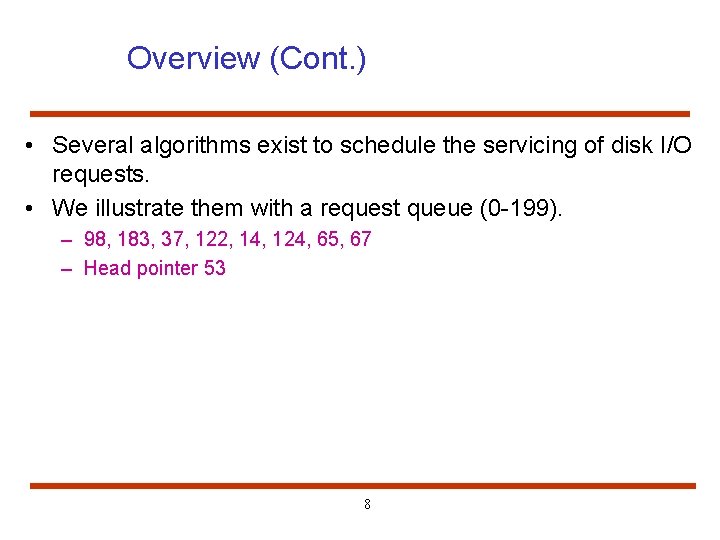
Overview (Cont. ) • Several algorithms exist to schedule the servicing of disk I/O requests. • We illustrate them with a request queue (0 -199). – 98, 183, 37, 122, 14, 124, 65, 67 – Head pointer 53 8
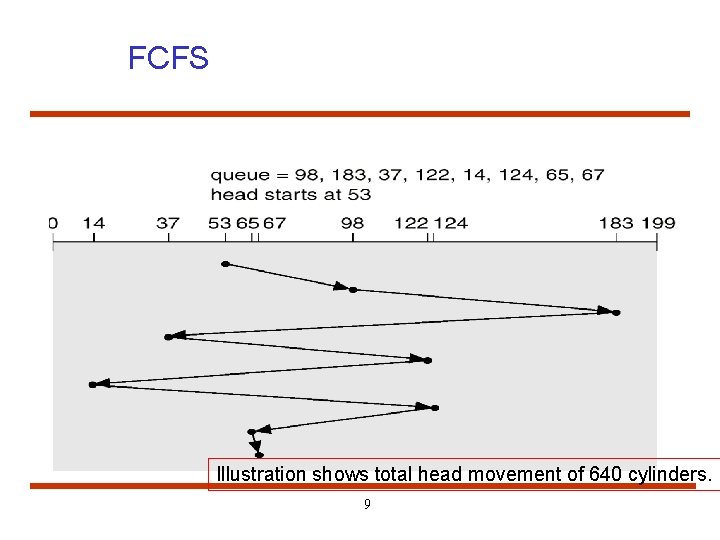
FCFS Illustration shows total head movement of 640 cylinders. 9
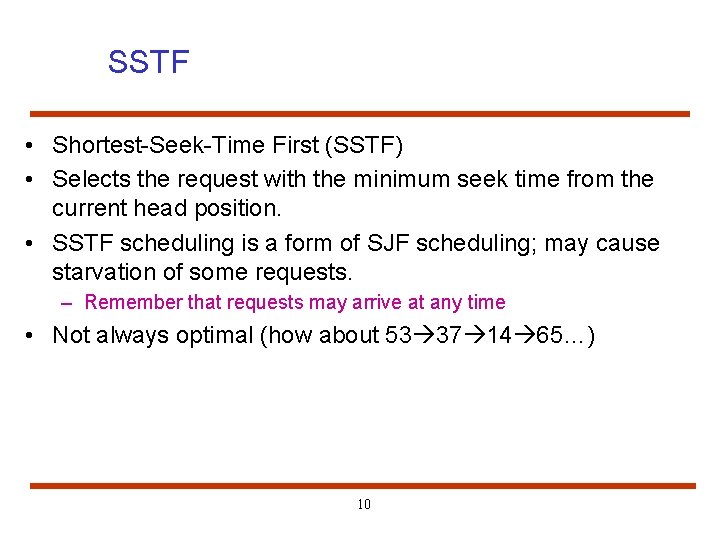
SSTF • Shortest-Seek-Time First (SSTF) • Selects the request with the minimum seek time from the current head position. • SSTF scheduling is a form of SJF scheduling; may cause starvation of some requests. – Remember that requests may arrive at any time • Not always optimal (how about 53 37 14 65…) 10
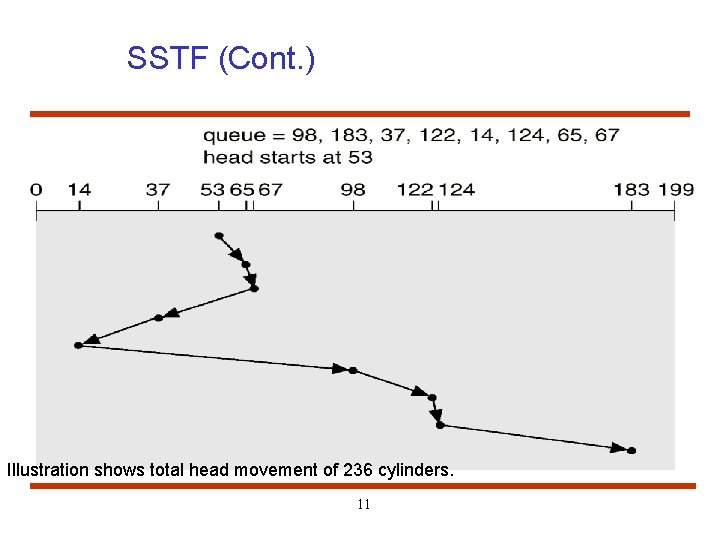
SSTF (Cont. ) Illustration shows total head movement of 236 cylinders. 11
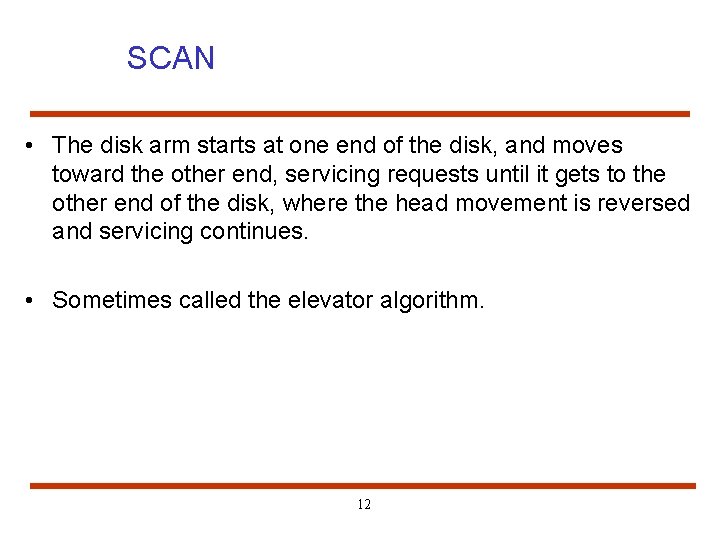
SCAN • The disk arm starts at one end of the disk, and moves toward the other end, servicing requests until it gets to the other end of the disk, where the head movement is reversed and servicing continues. • Sometimes called the elevator algorithm. 12
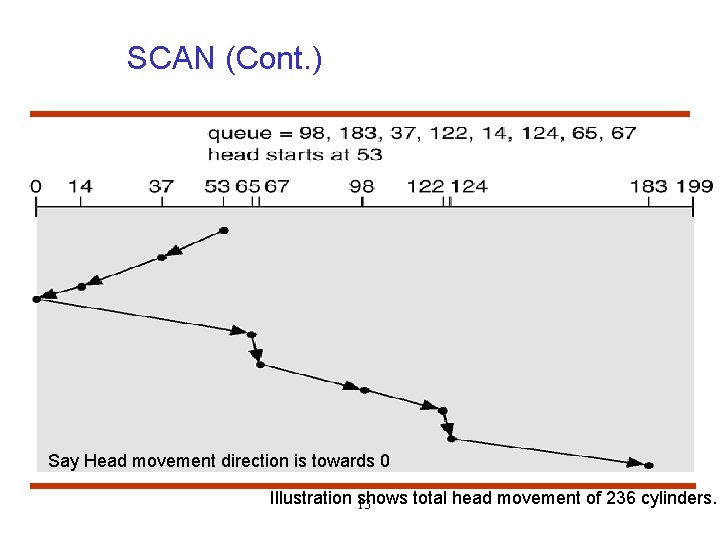
SCAN (Cont. ) Say Head movement direction is towards 0 Illustration shows total head movement of 236 cylinders. 13
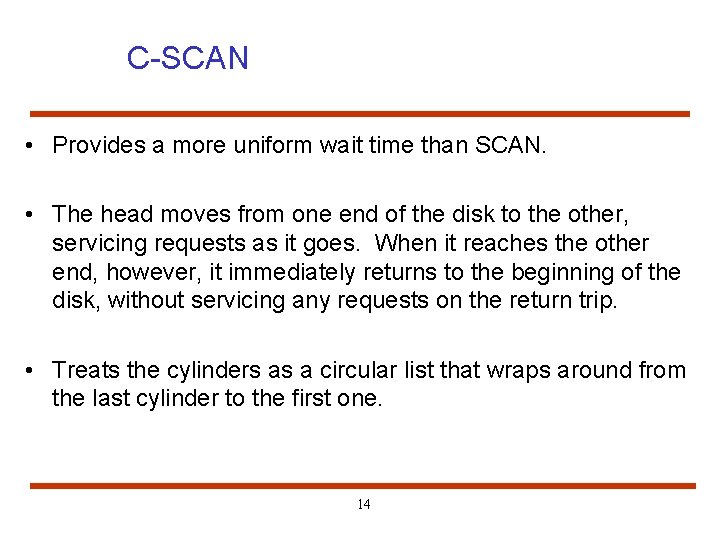
C-SCAN • Provides a more uniform wait time than SCAN. • The head moves from one end of the disk to the other, servicing requests as it goes. When it reaches the other end, however, it immediately returns to the beginning of the disk, without servicing any requests on the return trip. • Treats the cylinders as a circular list that wraps around from the last cylinder to the first one. 14
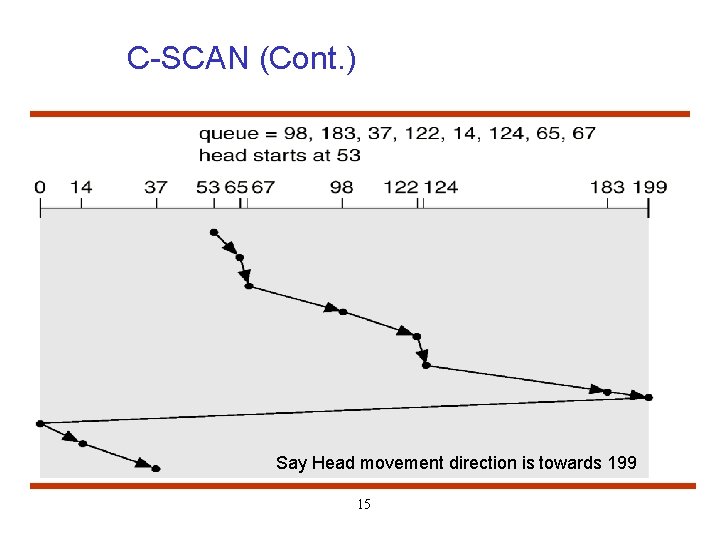
C-SCAN (Cont. ) Say Head movement direction is towards 199 15
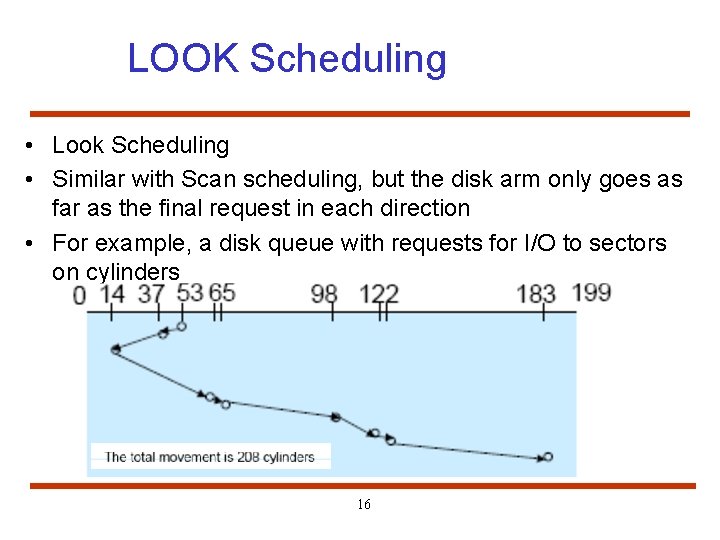
LOOK Scheduling • Look Scheduling • Similar with Scan scheduling, but the disk arm only goes as far as the final request in each direction • For example, a disk queue with requests for I/O to sectors on cylinders 16
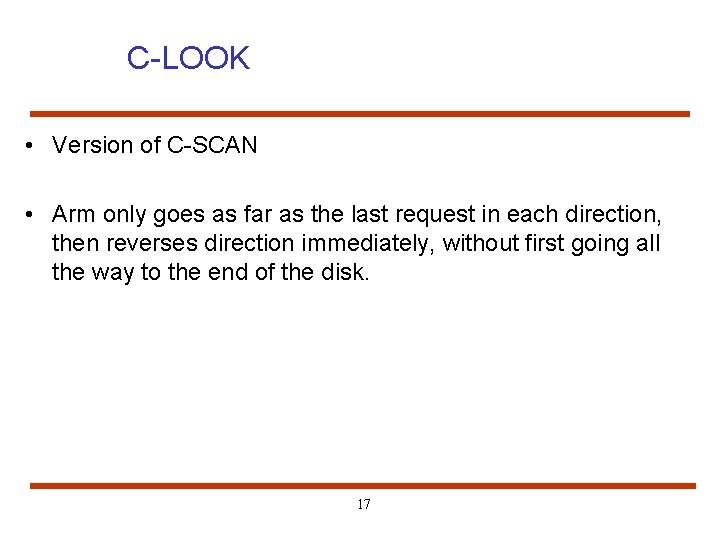
C-LOOK • Version of C-SCAN • Arm only goes as far as the last request in each direction, then reverses direction immediately, without first going all the way to the end of the disk. 17
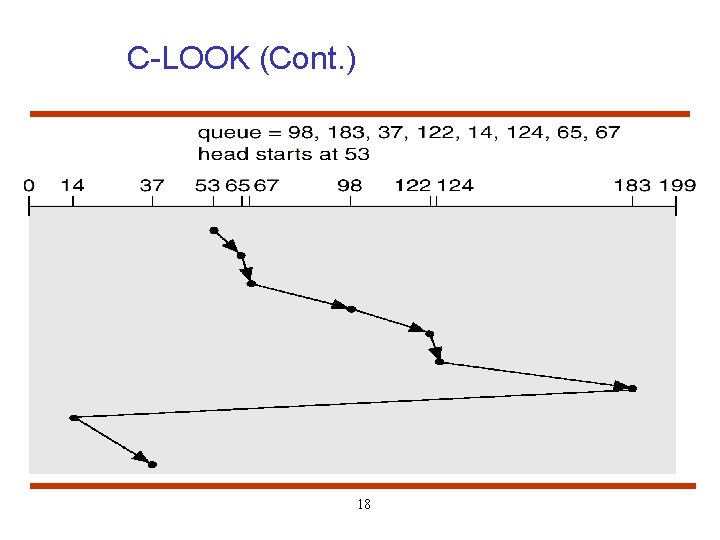
C-LOOK (Cont. ) 18
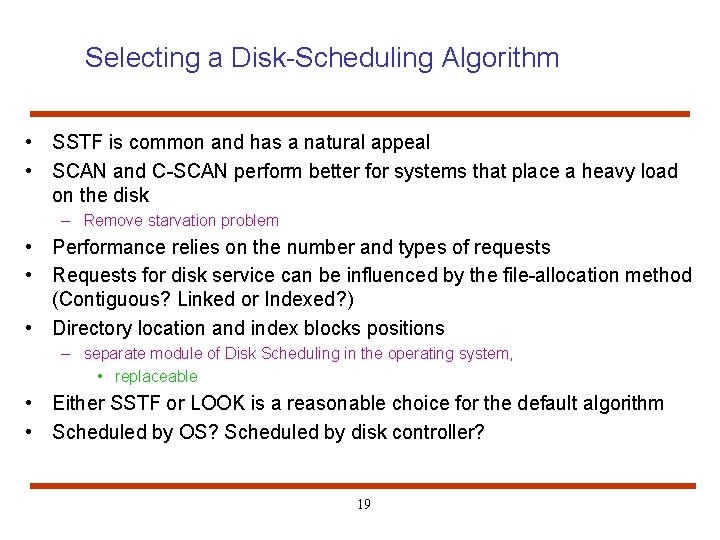
Selecting a Disk-Scheduling Algorithm • SSTF is common and has a natural appeal • SCAN and C-SCAN perform better for systems that place a heavy load on the disk – Remove starvation problem • Performance relies on the number and types of requests • Requests for disk service can be influenced by the file-allocation method (Contiguous? Linked or Indexed? ) • Directory location and index blocks positions – separate module of Disk Scheduling in the operating system, • replaceable • Either SSTF or LOOK is a reasonable choice for the default algorithm • Scheduled by OS? Scheduled by disk controller? 19
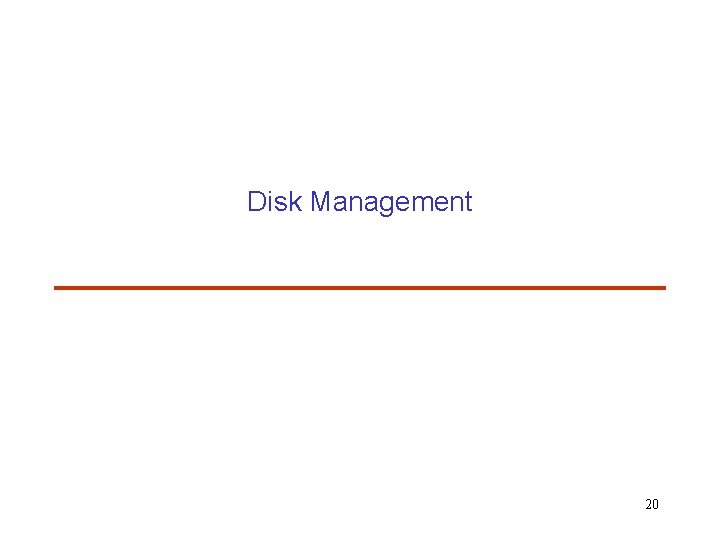
Disk Management 20
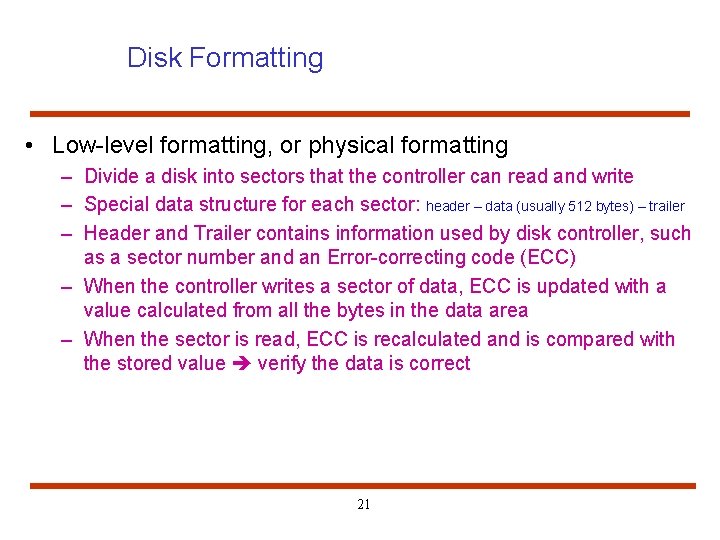
Disk Formatting • Low-level formatting, or physical formatting – Divide a disk into sectors that the controller can read and write – Special data structure for each sector: header – data (usually 512 bytes) – trailer – Header and Trailer contains information used by disk controller, such as a sector number and an Error-correcting code (ECC) – When the controller writes a sector of data, ECC is updated with a value calculated from all the bytes in the data area – When the sector is read, ECC is recalculated and is compared with the stored value verify the data is correct 21
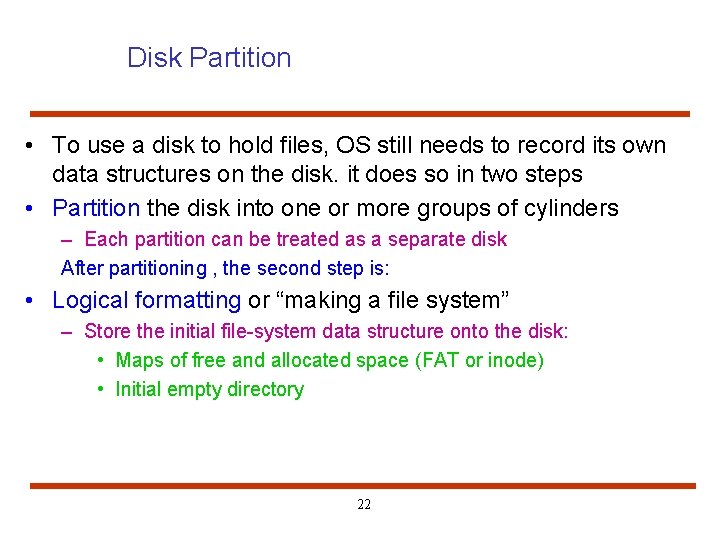
Disk Partition • To use a disk to hold files, OS still needs to record its own data structures on the disk. it does so in two steps • Partition the disk into one or more groups of cylinders – Each partition can be treated as a separate disk After partitioning , the second step is: • Logical formatting or “making a file system” – Store the initial file-system data structure onto the disk: • Maps of free and allocated space (FAT or inode) • Initial empty directory 22
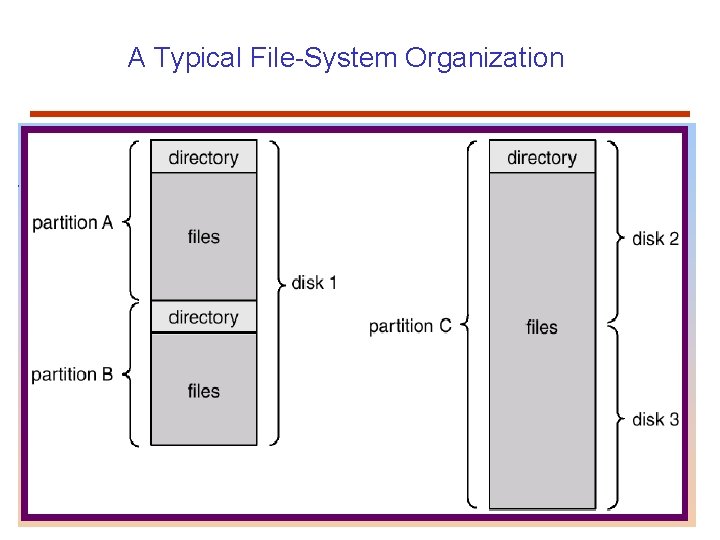
A Typical File-System Organization 23
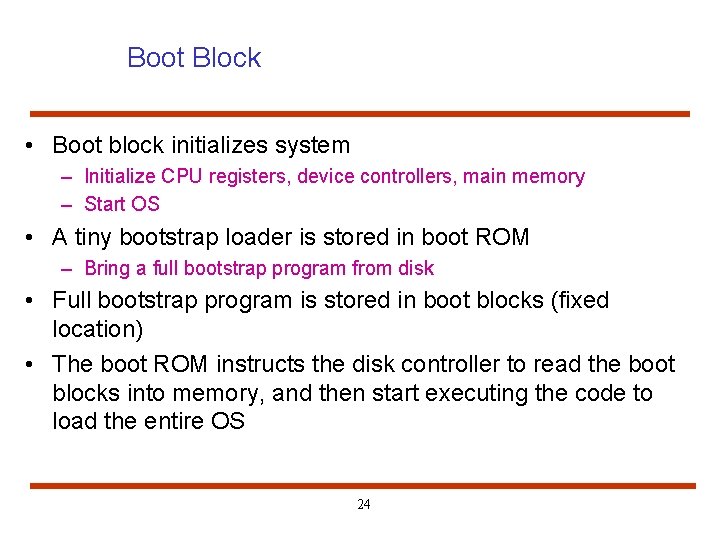
Boot Block • Boot block initializes system – Initialize CPU registers, device controllers, main memory – Start OS • A tiny bootstrap loader is stored in boot ROM – Bring a full bootstrap program from disk • Full bootstrap program is stored in boot blocks (fixed location) • The boot ROM instructs the disk controller to read the boot blocks into memory, and then start executing the code to load the entire OS 24
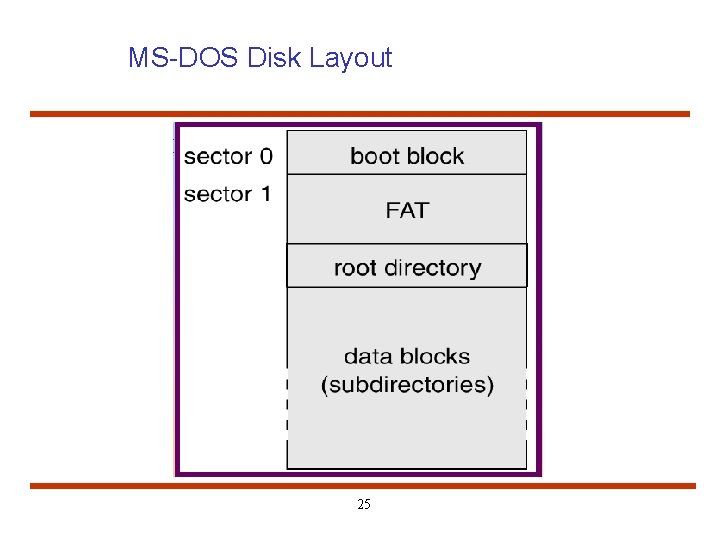
MS-DOS Disk Layout 25
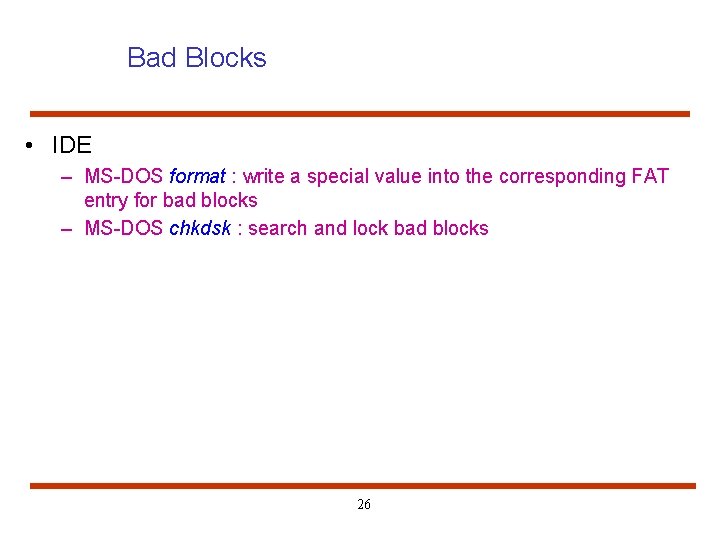
Bad Blocks • IDE – MS-DOS format : write a special value into the corresponding FAT entry for bad blocks – MS-DOS chkdsk : search and lock bad blocks 26
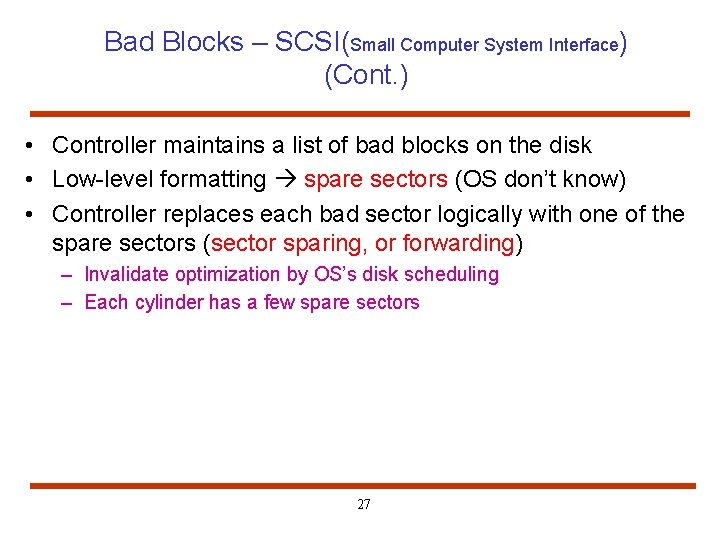
Bad Blocks – SCSI(Small Computer System Interface) (Cont. ) • Controller maintains a list of bad blocks on the disk • Low-level formatting spare sectors (OS don’t know) • Controller replaces each bad sector logically with one of the spare sectors (sector sparing, or forwarding) – Invalidate optimization by OS’s disk scheduling – Each cylinder has a few spare sectors 27
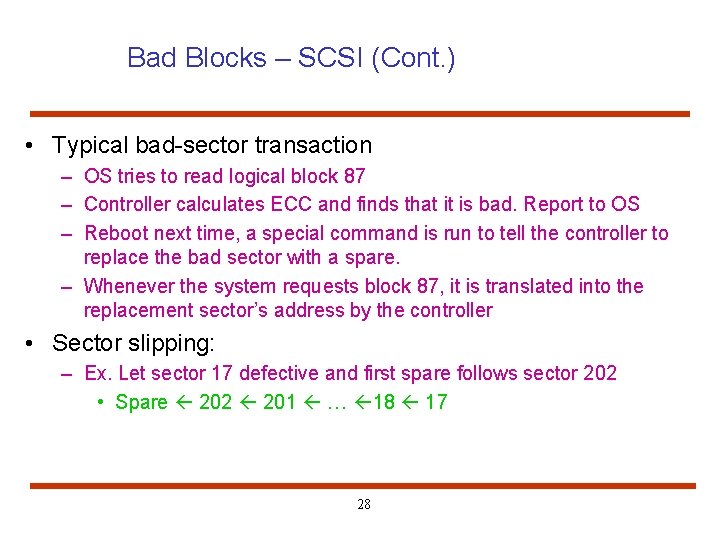
Bad Blocks – SCSI (Cont. ) • Typical bad-sector transaction – OS tries to read logical block 87 – Controller calculates ECC and finds that it is bad. Report to OS – Reboot next time, a special command is run to tell the controller to replace the bad sector with a spare. – Whenever the system requests block 87, it is translated into the replacement sector’s address by the controller • Sector slipping: – Ex. Let sector 17 defective and first spare follows sector 202 • Spare 202 201 … 18 17 28
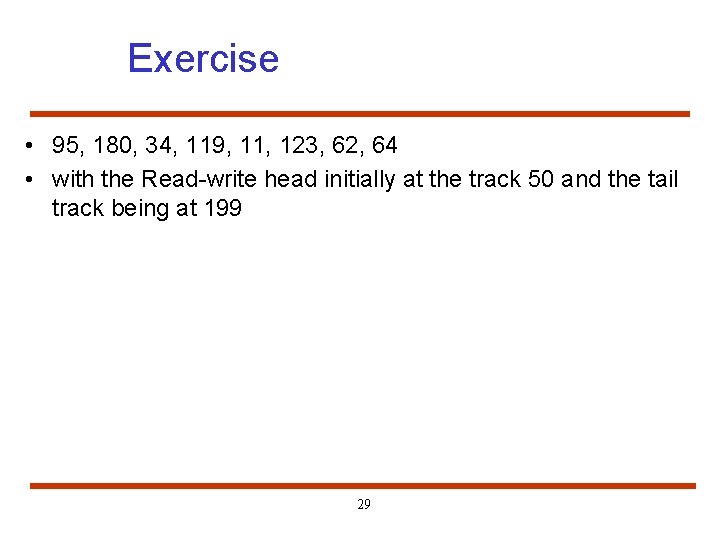
Exercise • 95, 180, 34, 119, 11, 123, 62, 64 • with the Read-write head initially at the track 50 and the tail track being at 199 29
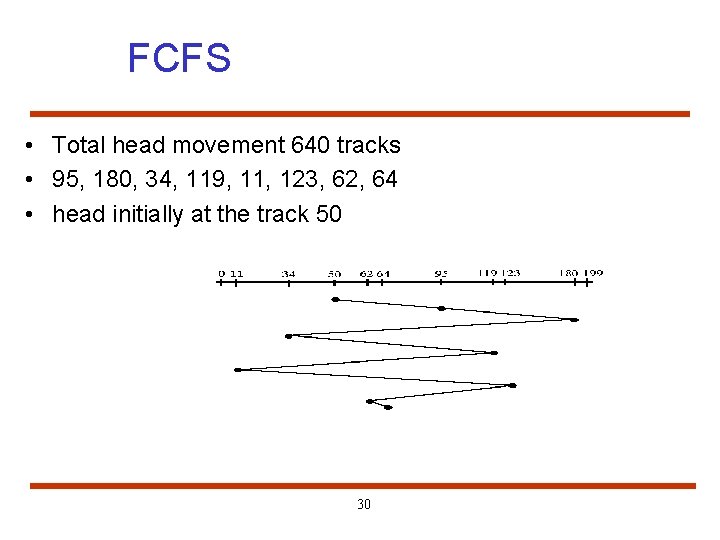
FCFS • Total head movement 640 tracks • 95, 180, 34, 119, 11, 123, 62, 64 • head initially at the track 50 30
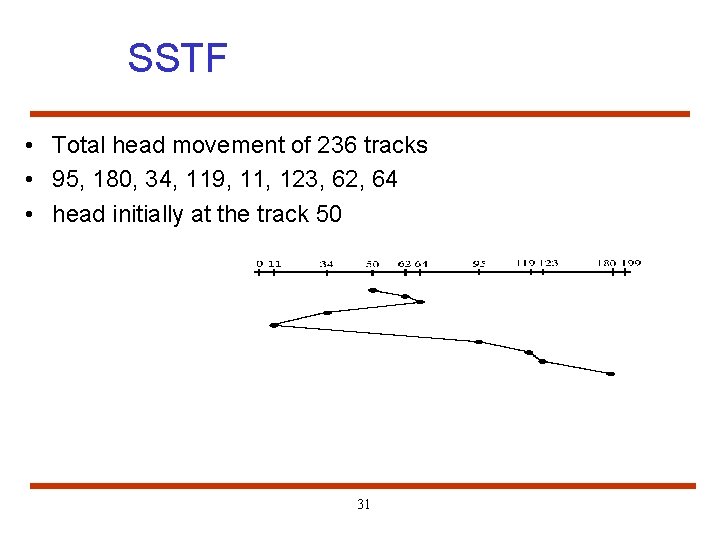
SSTF • Total head movement of 236 tracks • 95, 180, 34, 119, 11, 123, 62, 64 • head initially at the track 50 31
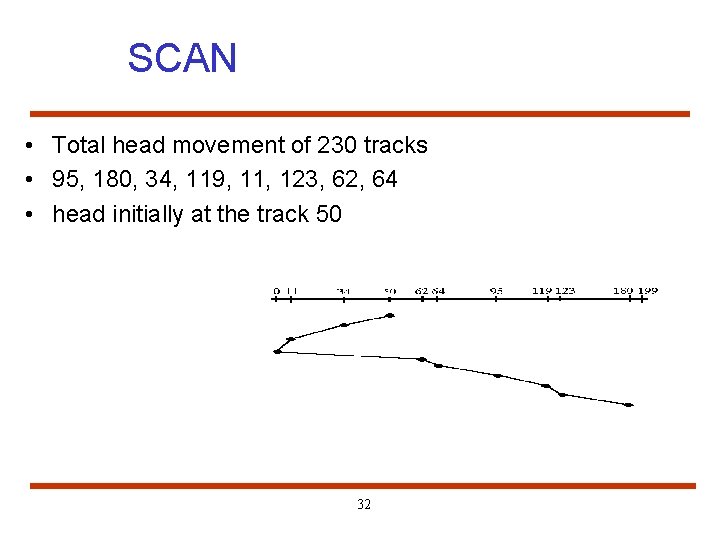
SCAN • Total head movement of 230 tracks • 95, 180, 34, 119, 11, 123, 62, 64 • head initially at the track 50 32
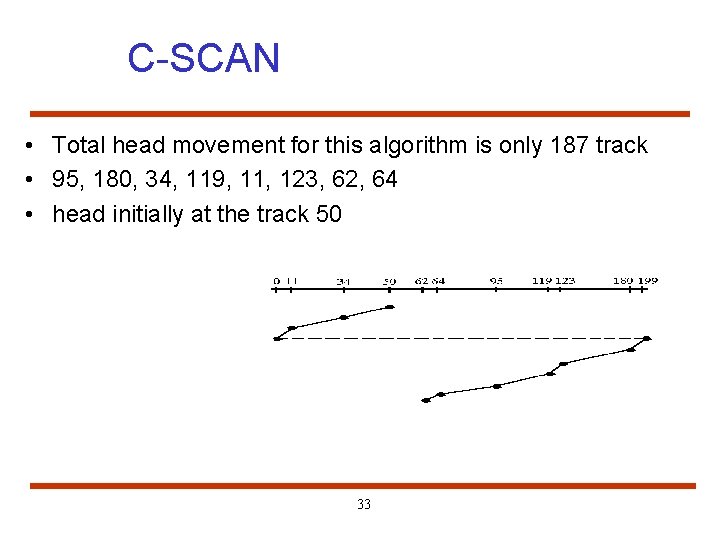
C-SCAN • Total head movement for this algorithm is only 187 track • 95, 180, 34, 119, 11, 123, 62, 64 • head initially at the track 50 33
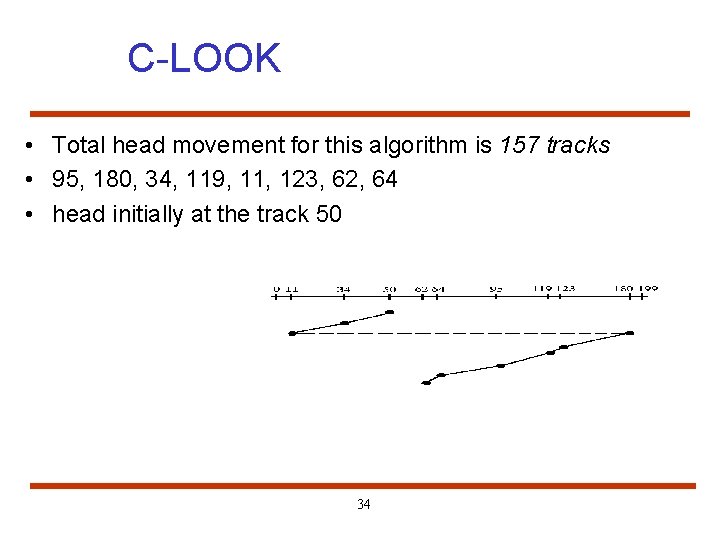
C-LOOK • Total head movement for this algorithm is 157 tracks • 95, 180, 34, 119, 11, 123, 62, 64 • head initially at the track 50 34
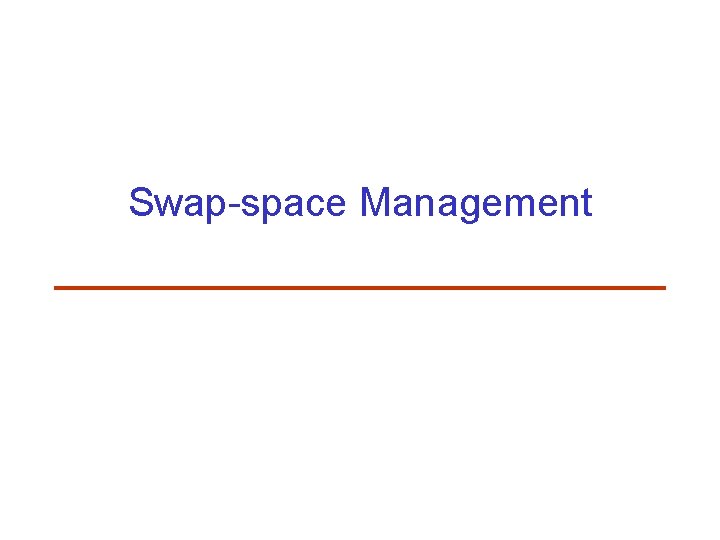
Swap-space Management
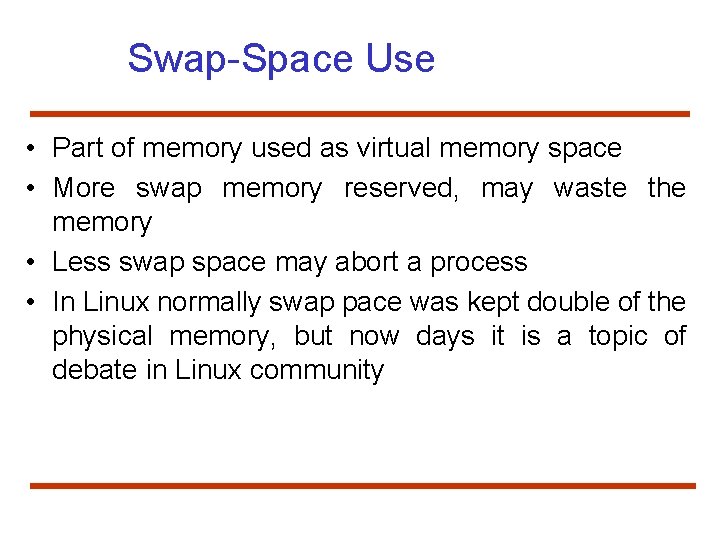
Swap-Space Use • Part of memory used as virtual memory space • More swap memory reserved, may waste the memory • Less swap space may abort a process • In Linux normally swap pace was kept double of the physical memory, but now days it is a topic of debate in Linux community
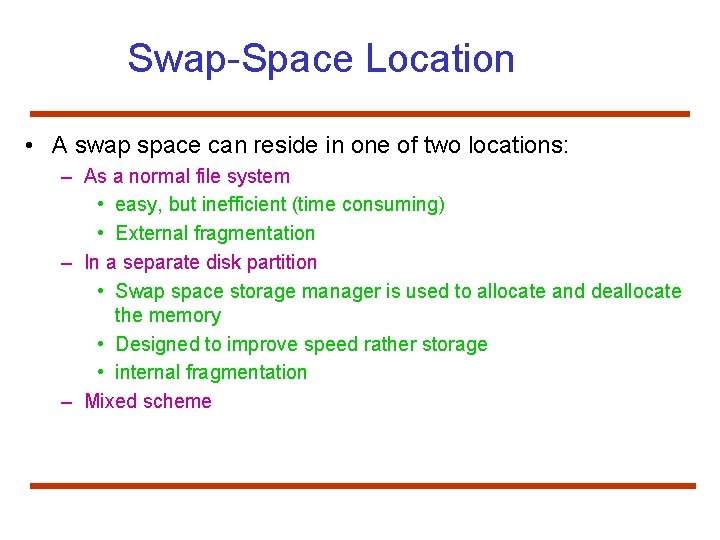
Swap-Space Location • A swap space can reside in one of two locations: – As a normal file system • easy, but inefficient (time consuming) • External fragmentation – In a separate disk partition • Swap space storage manager is used to allocate and deallocate the memory • Designed to improve speed rather storage • internal fragmentation – Mixed scheme