Markup Languages XHTML 1 0 DOCTYPE html PUBLIC
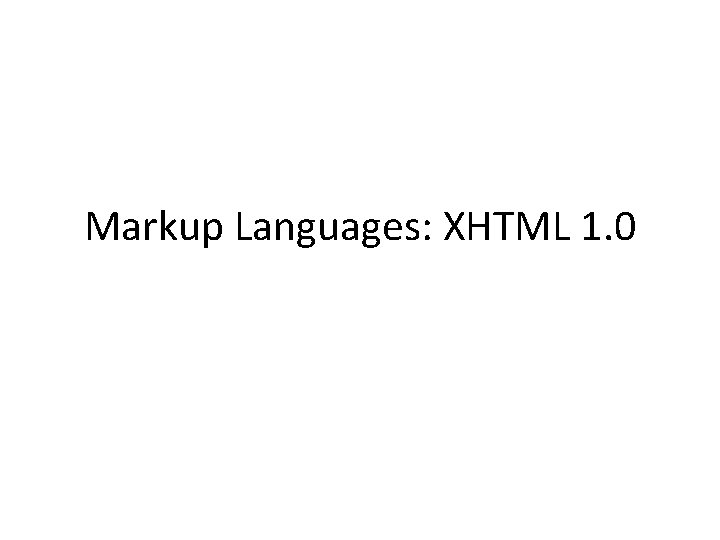
Markup Languages: XHTML 1. 0
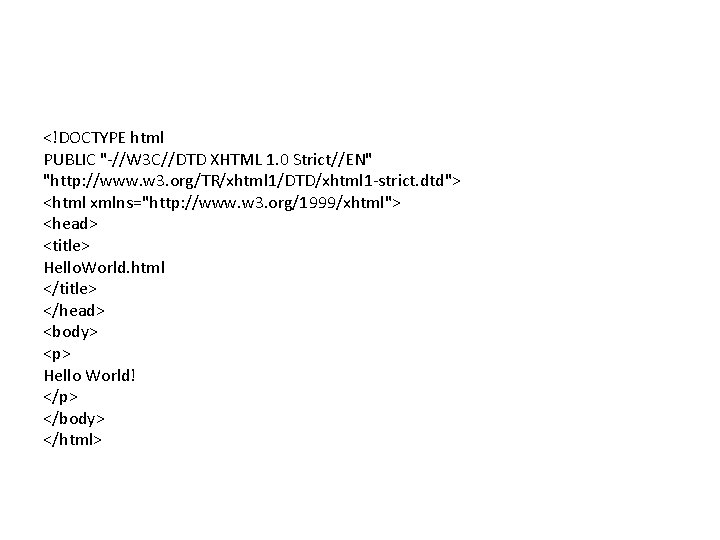
<!DOCTYPE html PUBLIC "-//W 3 C//DTD XHTML 1. 0 Strict//EN" "http: //www. w 3. org/TR/xhtml 1/DTD/xhtml 1 -strict. dtd"> <html xmlns="http: //www. w 3. org/1999/xhtml"> <head> <title> Hello. World. html </title> </head> <body> <p> Hello World! </p> </body> </html>
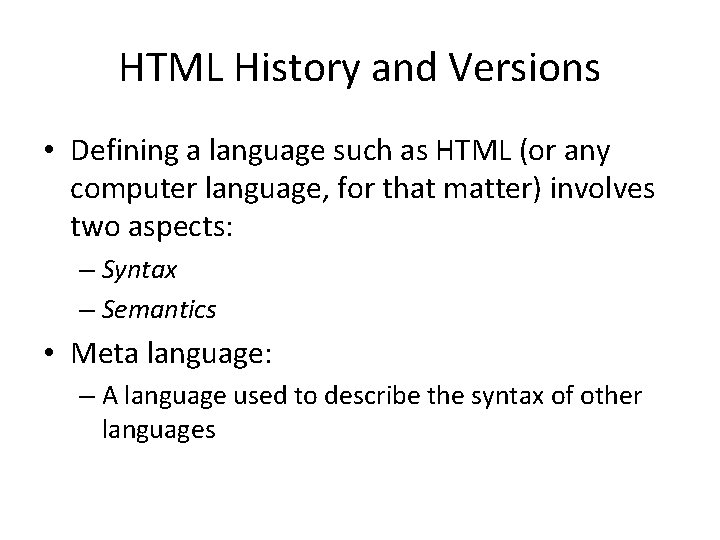
HTML History and Versions • Defining a language such as HTML (or any computer language, for that matter) involves two aspects: – Syntax – Semantics • Meta language: – A language used to describe the syntax of other languages
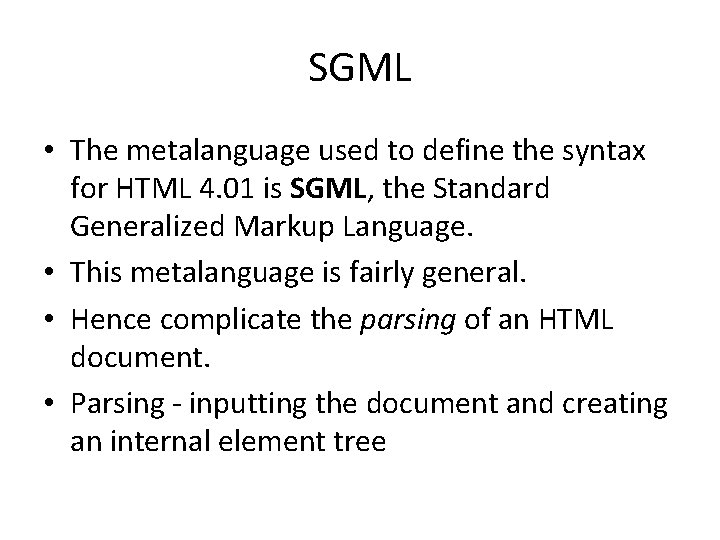
SGML • The metalanguage used to define the syntax for HTML 4. 01 is SGML, the Standard Generalized Markup Language. • This metalanguage is fairly general. • Hence complicate the parsing of an HTML document. • Parsing - inputting the document and creating an internal element tree
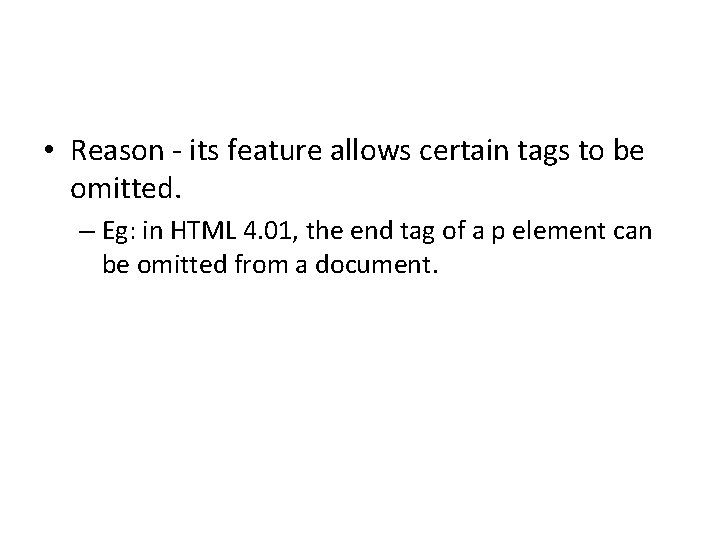
• Reason - its feature allows certain tags to be omitted. – Eg: in HTML 4. 01, the end tag of a p element can be omitted from a document.
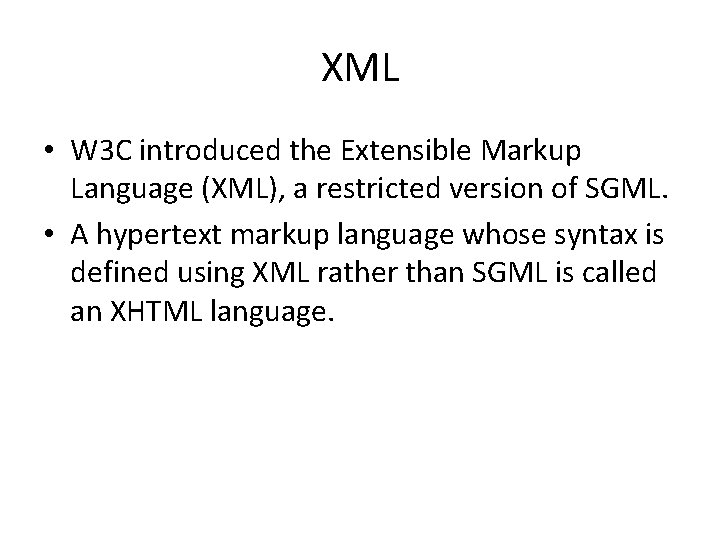
XML • W 3 C introduced the Extensible Markup Language (XML), a restricted version of SGML. • A hypertext markup language whose syntax is defined using XML rather than SGML is called an XHTML language.
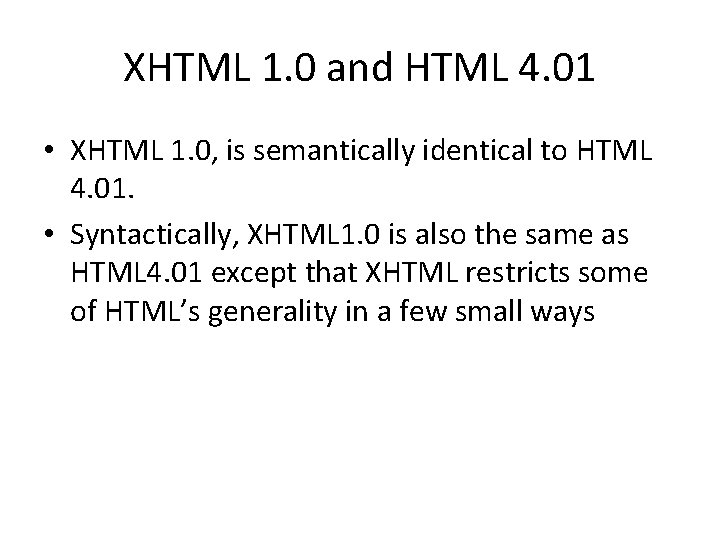
XHTML 1. 0 and HTML 4. 01 • XHTML 1. 0, is semantically identical to HTML 4. 01. • Syntactically, XHTML 1. 0 is also the same as HTML 4. 01 except that XHTML restricts some of HTML’s generality in a few small ways
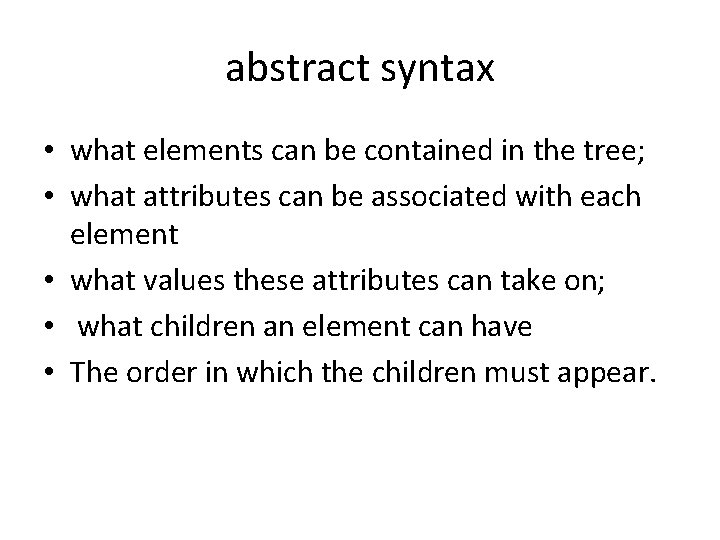
abstract syntax • what elements can be contained in the tree; • what attributes can be associated with each element • what values these attributes can take on; • what children an element can have • The order in which the children must appear.
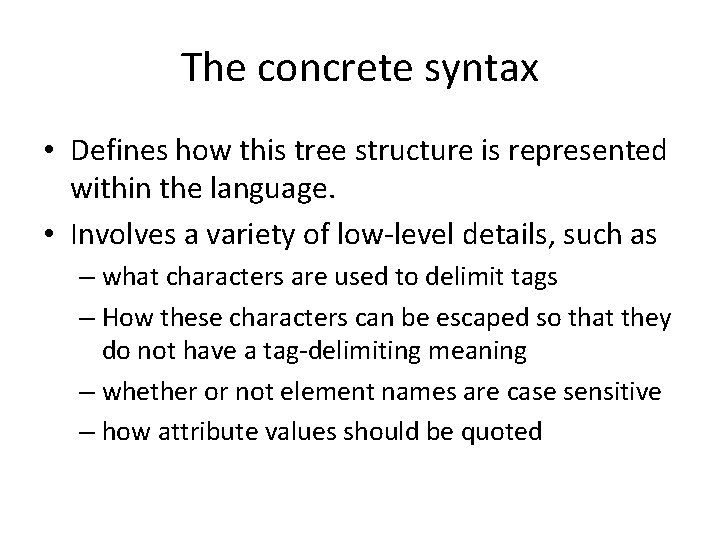
The concrete syntax • Defines how this tree structure is represented within the language. • Involves a variety of low-level details, such as – what characters are used to delimit tags – How these characters can be escaped so that they do not have a tag-delimiting meaning – whether or not element names are case sensitive – how attribute values should be quoted
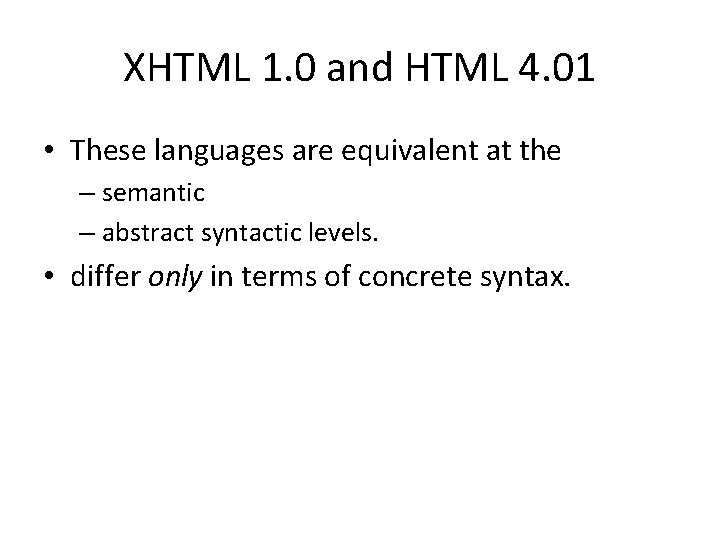
XHTML 1. 0 and HTML 4. 01 • These languages are equivalent at the – semantic – abstract syntactic levels. • differ only in terms of concrete syntax.
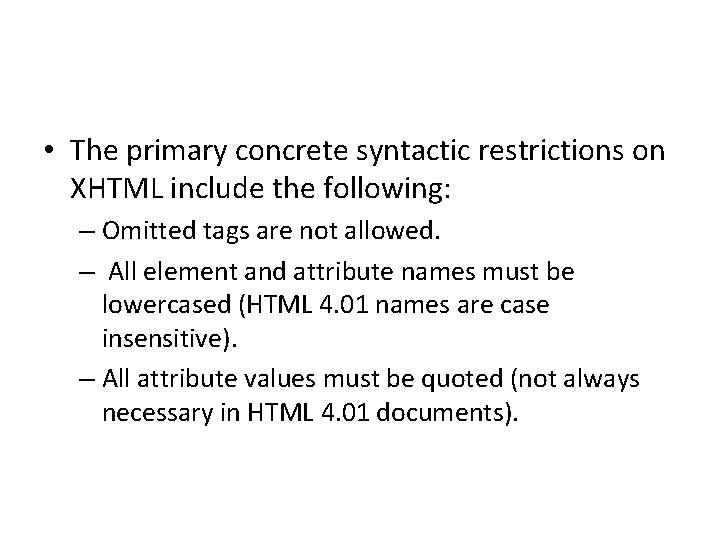
• The primary concrete syntactic restrictions on XHTML include the following: – Omitted tags are not allowed. – All element and attribute names must be lowercased (HTML 4. 01 names are case insensitive). – All attribute values must be quoted (not always necessary in HTML 4. 01 documents).
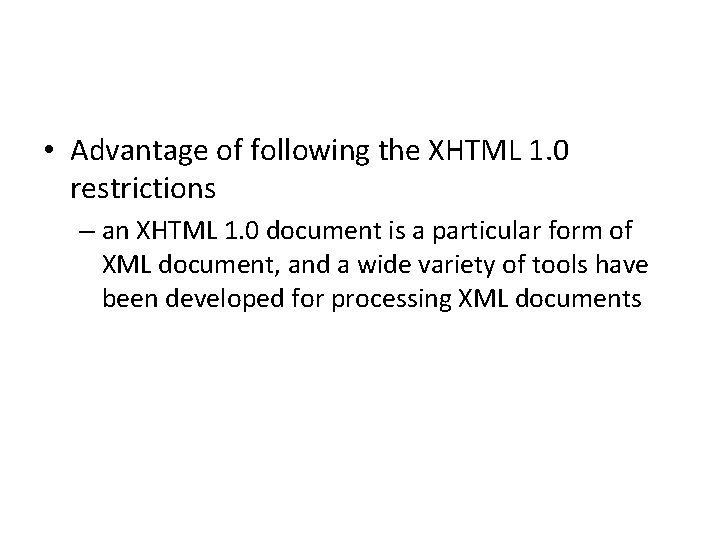
• Advantage of following the XHTML 1. 0 restrictions – an XHTML 1. 0 document is a particular form of XML document, and a wide variety of tools have been developed for processing XML documents
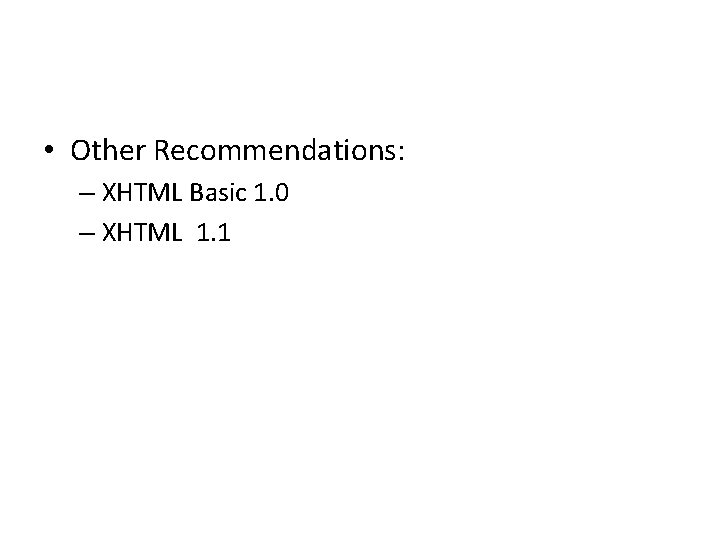
• Other Recommendations: – XHTML Basic 1. 0 – XHTML 1. 1
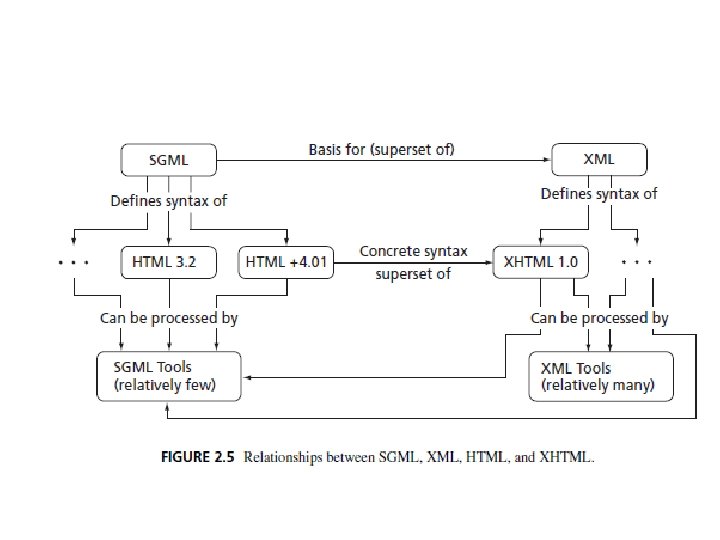
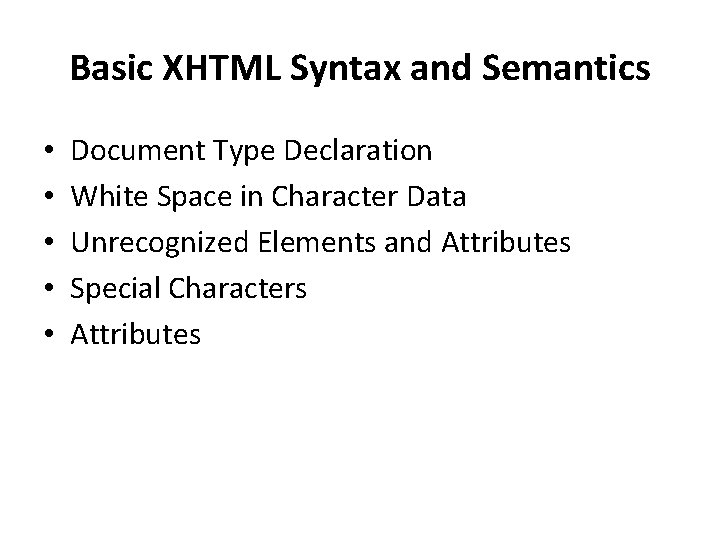
Basic XHTML Syntax and Semantics • • • Document Type Declaration White Space in Character Data Unrecognized Elements and Attributes Special Characters Attributes
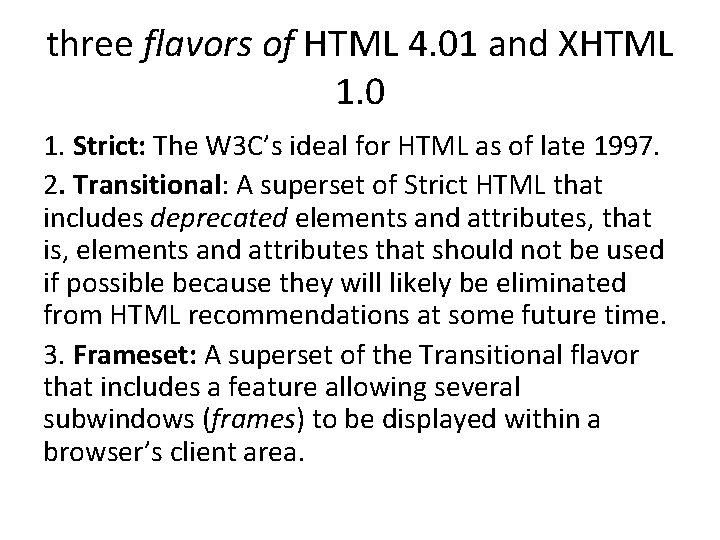
three flavors of HTML 4. 01 and XHTML 1. 0 1. Strict: The W 3 C’s ideal for HTML as of late 1997. 2. Transitional: A superset of Strict HTML that includes deprecated elements and attributes, that is, elements and attributes that should not be used if possible because they will likely be eliminated from HTML recommendations at some future time. 3. Frameset: A superset of the Transitional flavor that includes a feature allowing several subwindows (frames) to be displayed within a browser’s client area.
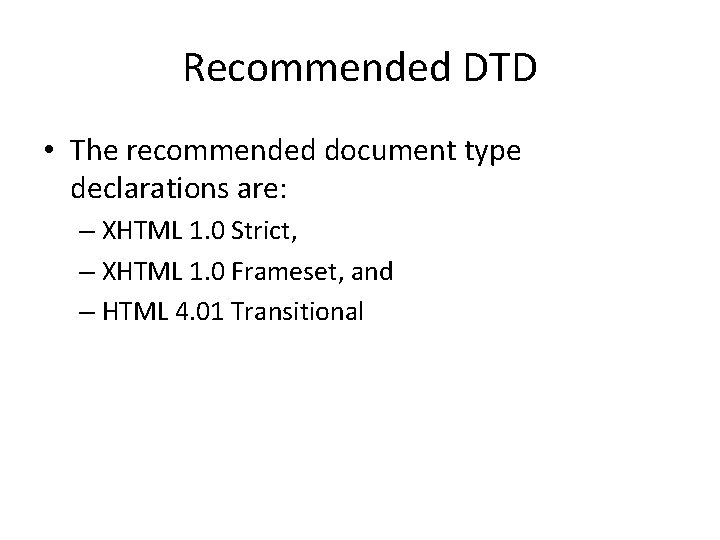
Recommended DTD • The recommended document type declarations are: – XHTML 1. 0 Strict, – XHTML 1. 0 Frameset, and – HTML 4. 01 Transitional
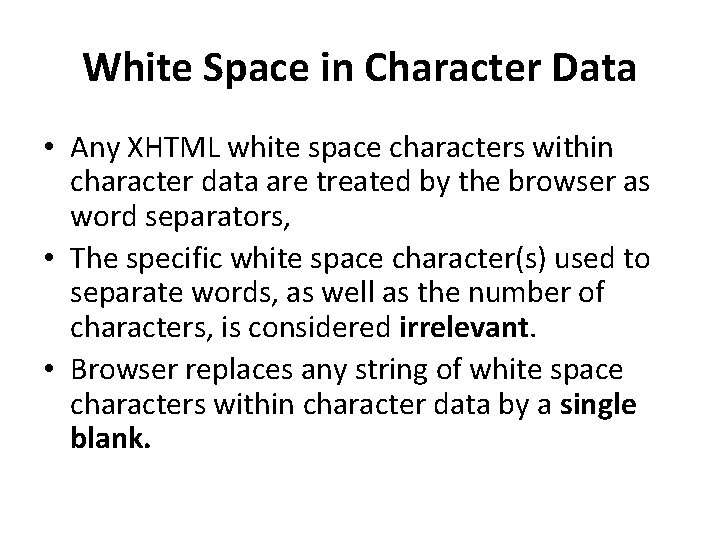
White Space in Character Data • Any XHTML white space characters within character data are treated by the browser as word separators, • The specific white space character(s) used to separate words, as well as the number of characters, is considered irrelevant. • Browser replaces any string of white space characters within character data by a single blank.
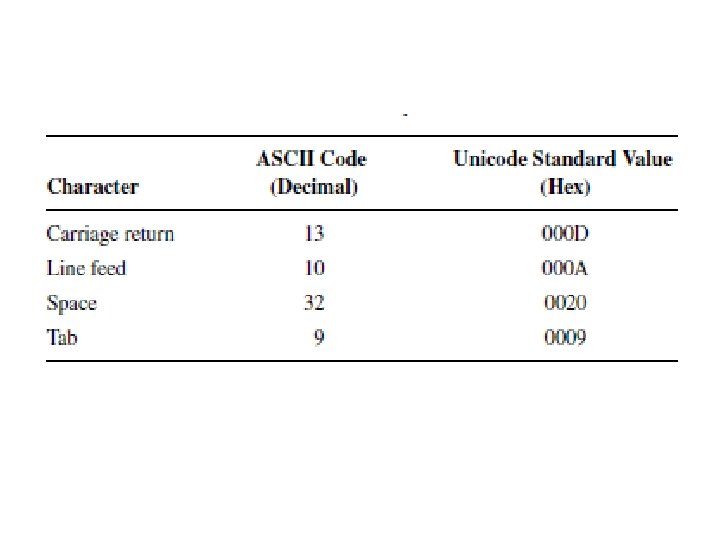
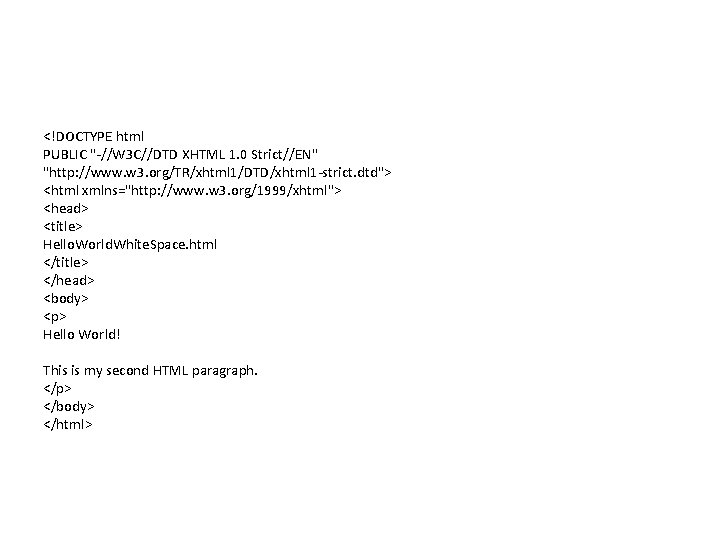
<!DOCTYPE html PUBLIC "-//W 3 C//DTD XHTML 1. 0 Strict//EN" "http: //www. w 3. org/TR/xhtml 1/DTD/xhtml 1 -strict. dtd"> <html xmlns="http: //www. w 3. org/1999/xhtml"> <head> <title> Hello. World. White. Space. html </title> </head> <body> <p> Hello World! This is my second HTML paragraph. </p> </body> </html>
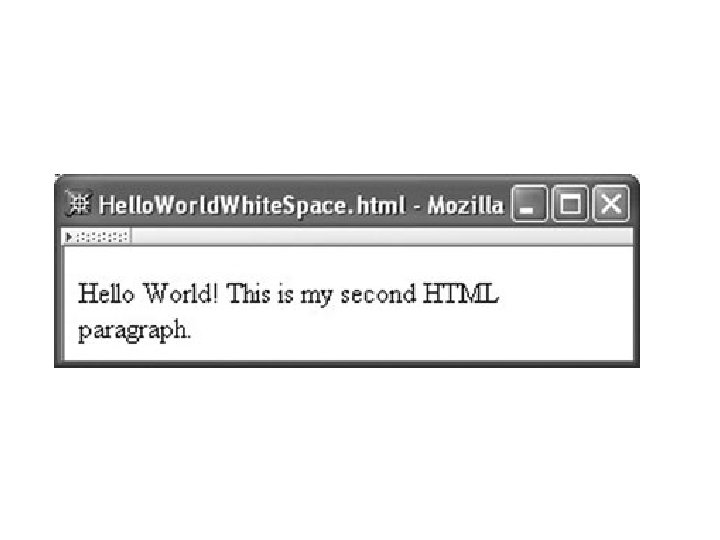
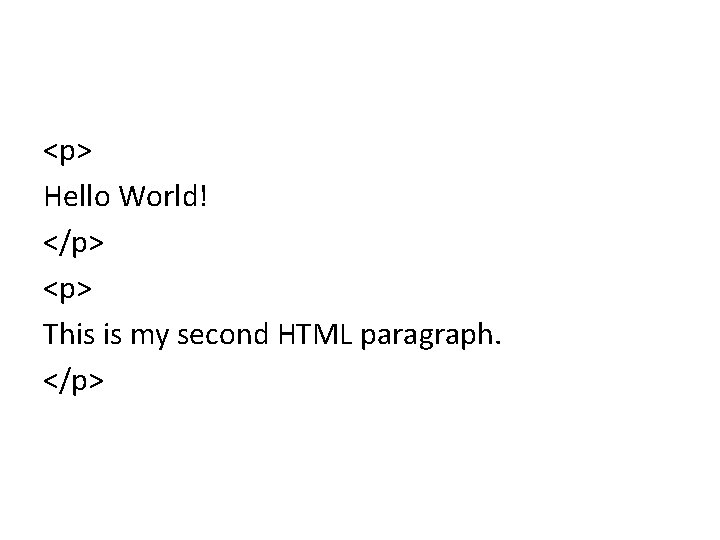
<p> Hello World! </p> <p> This is my second HTML paragraph. </p>
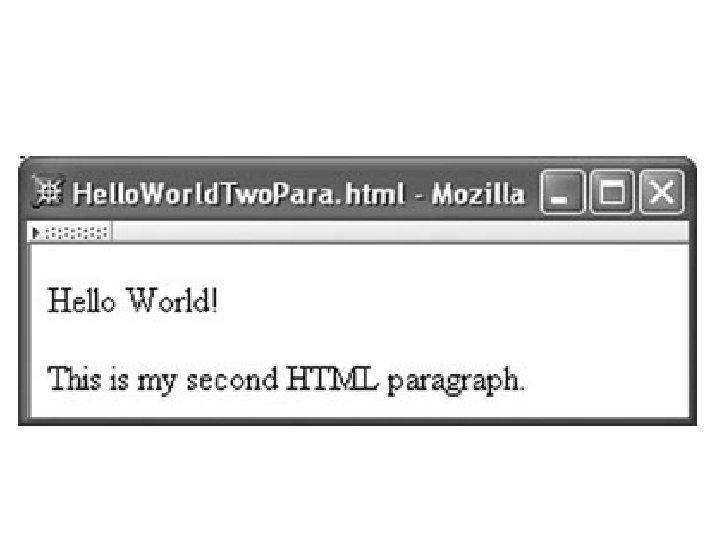
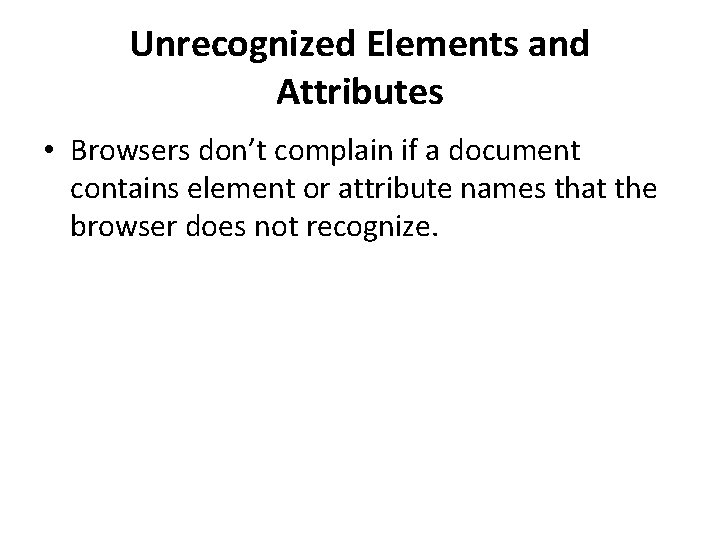
Unrecognized Elements and Attributes • Browsers don’t complain if a document contains element or attribute names that the browser does not recognize.
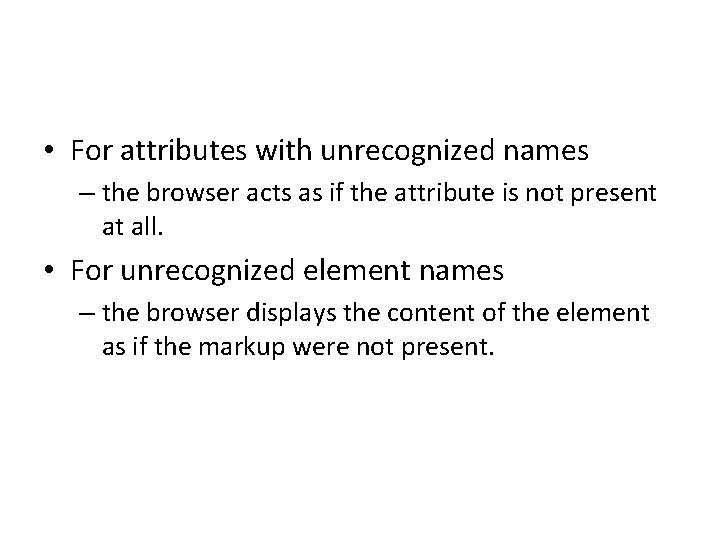
• For attributes with unrecognized names – the browser acts as if the attribute is not present at all. • For unrecognized element names – the browser displays the content of the element as if the markup were not present.
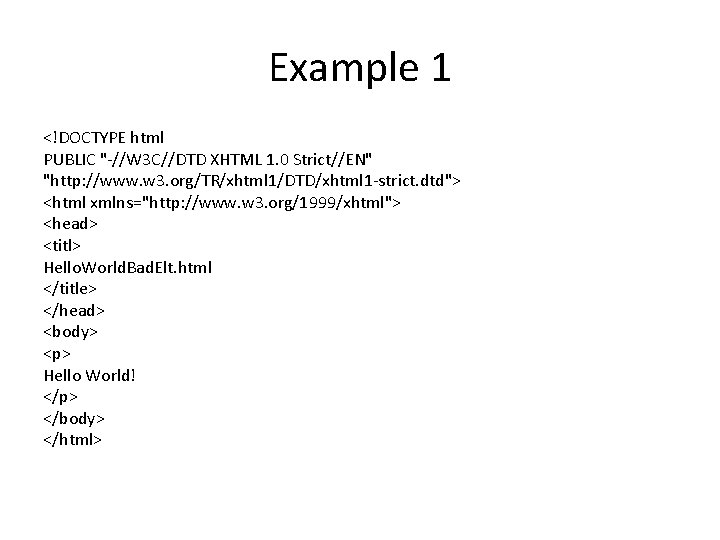
Example 1 <!DOCTYPE html PUBLIC "-//W 3 C//DTD XHTML 1. 0 Strict//EN" "http: //www. w 3. org/TR/xhtml 1/DTD/xhtml 1 -strict. dtd"> <html xmlns="http: //www. w 3. org/1999/xhtml"> <head> <titl> Hello. World. Bad. Elt. html </title> </head> <body> <p> Hello World! </p> </body> </html>
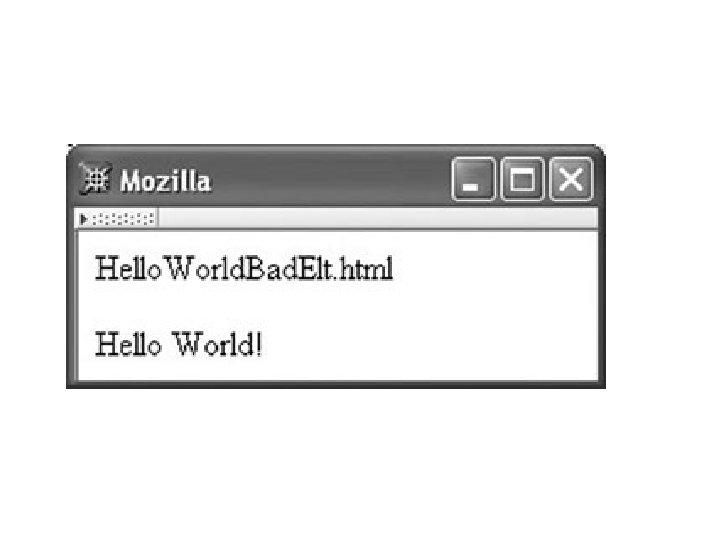
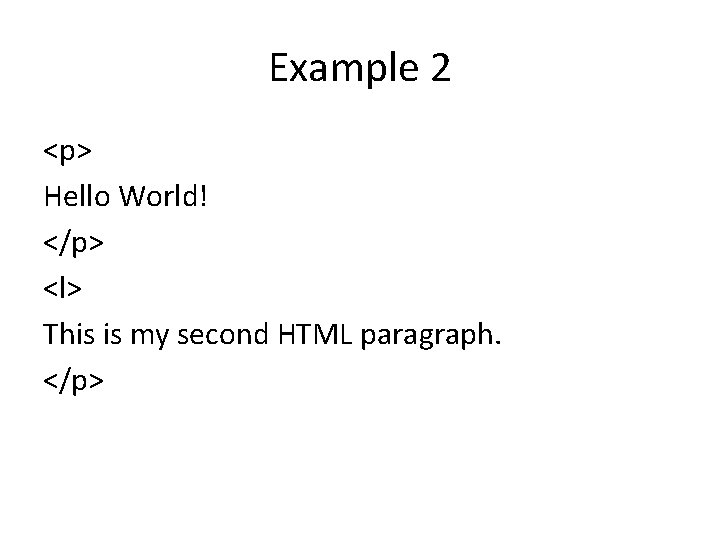
Example 2 <p> Hello World! </p> <l> This is my second HTML paragraph. </p>
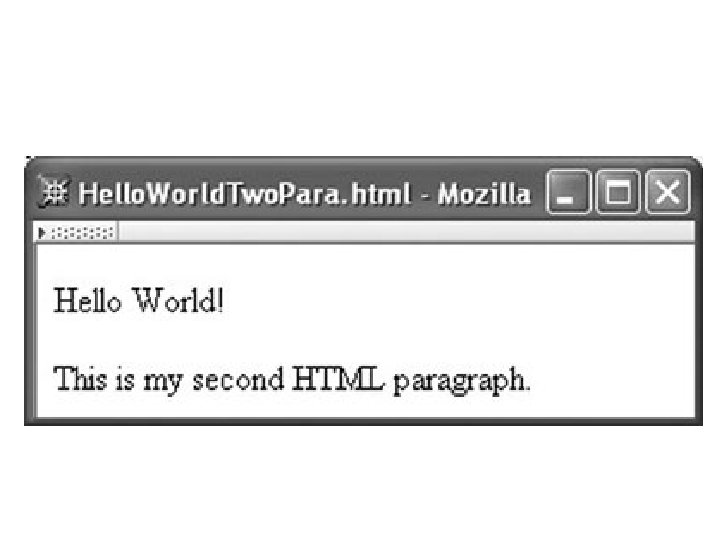
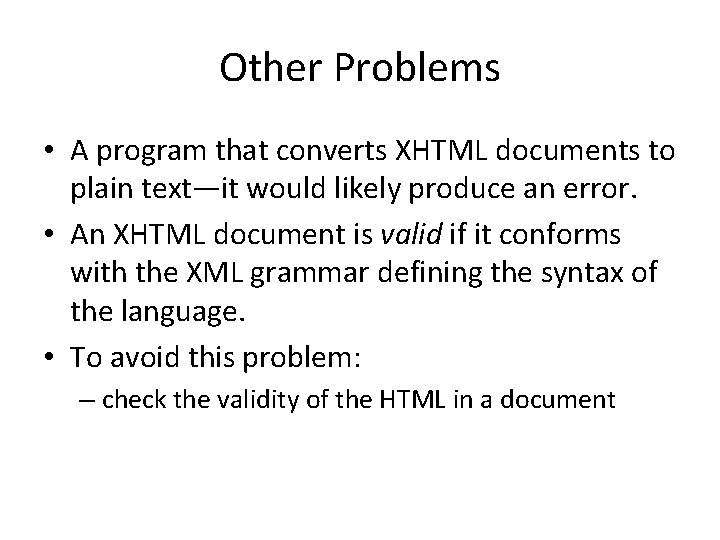
Other Problems • A program that converts XHTML documents to plain text—it would likely produce an error. • An XHTML document is valid if it conforms with the XML grammar defining the syntax of the language. • To avoid this problem: – check the validity of the HTML in a document
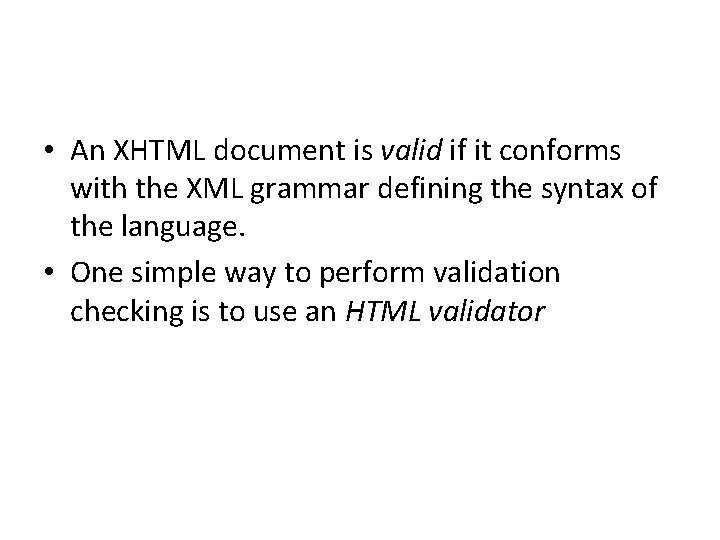
• An XHTML document is valid if it conforms with the XML grammar defining the syntax of the language. • One simple way to perform validation checking is to use an HTML validator
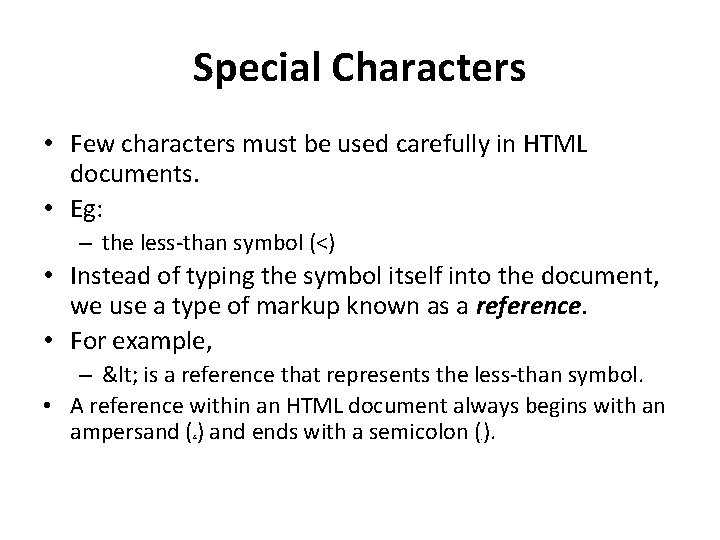
Special Characters • Few characters must be used carefully in HTML documents. • Eg: – the less-than symbol (<) • Instead of typing the symbol itself into the document, we use a type of markup known as a reference. • For example, – < is a reference that represents the less-than symbol. • A reference within an HTML document always begins with an ampersand ( ) and ends with a semicolon ( ). & ;
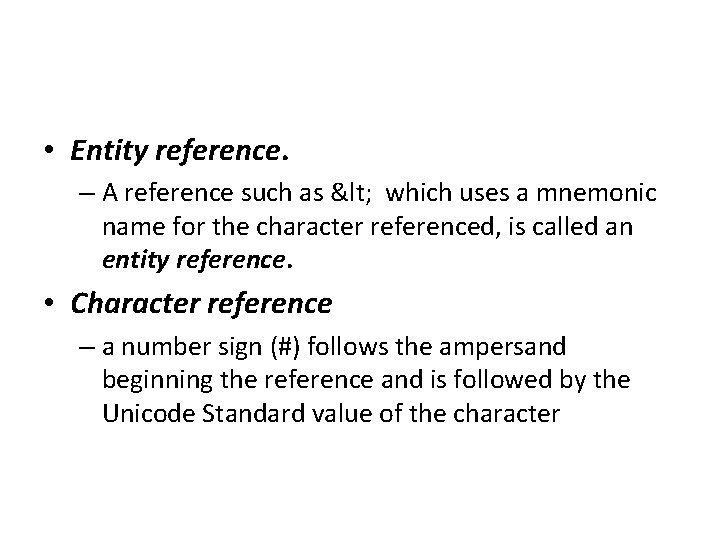
• Entity reference. – A reference such as < which uses a mnemonic name for the character referenced, is called an entity reference. • Character reference – a number sign (#) follows the ampersand beginning the reference and is followed by the Unicode Standard value of the character
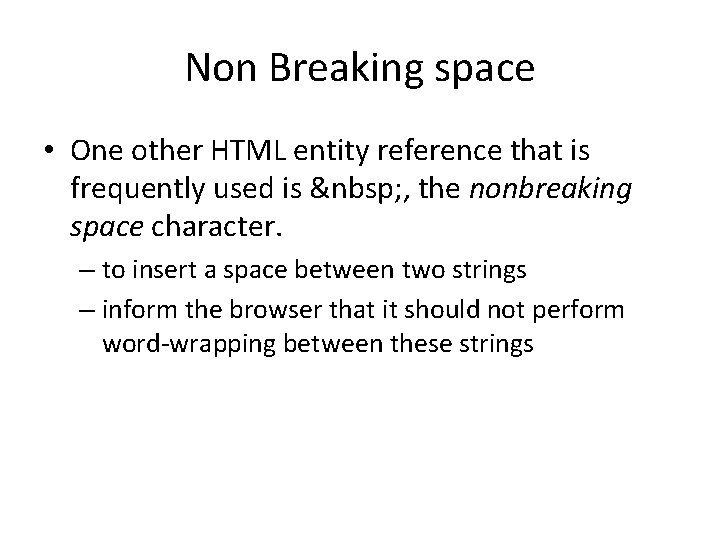
Non Breaking space • One other HTML entity reference that is frequently used is , the nonbreaking space character. – to insert a space between two strings – inform the browser that it should not perform word-wrapping between these strings
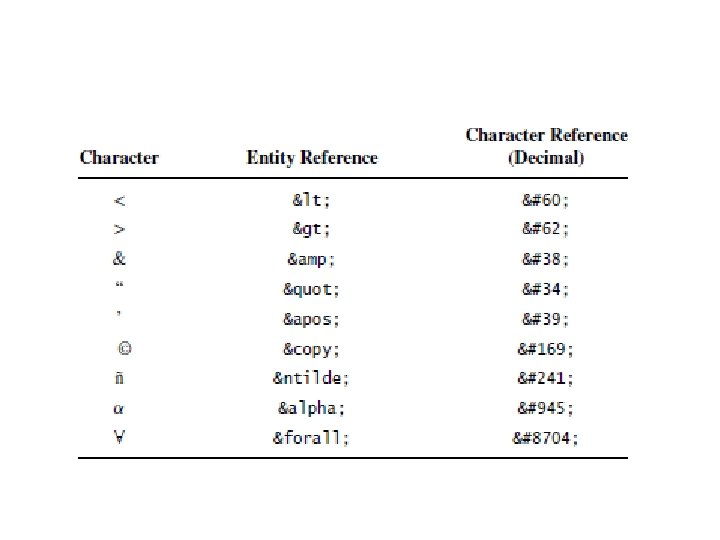
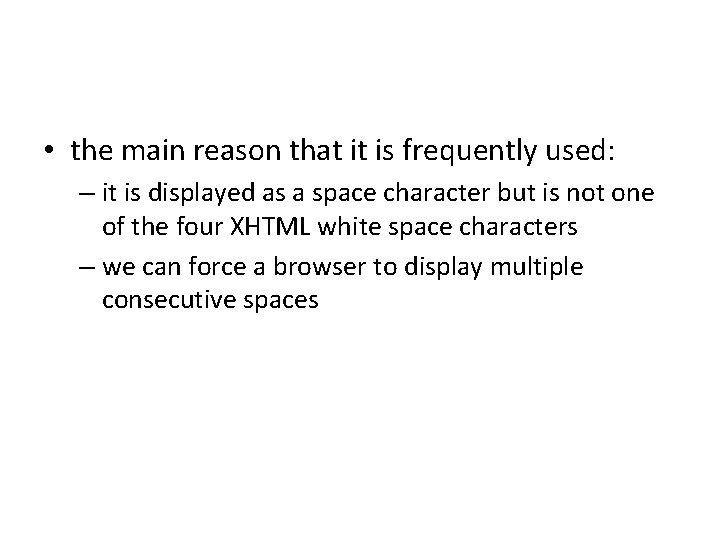
• the main reason that it is frequently used: – it is displayed as a space character but is not one of the four XHTML white space characters – we can force a browser to display multiple consecutive spaces
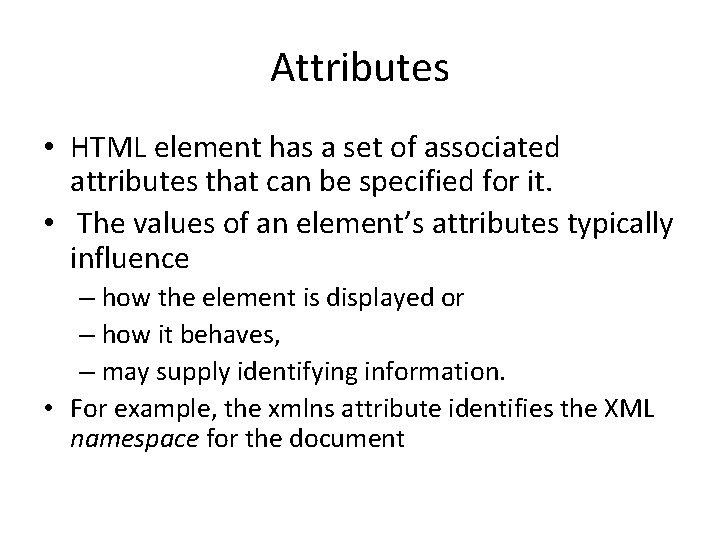
Attributes • HTML element has a set of associated attributes that can be specified for it. • The values of an element’s attributes typically influence – how the element is displayed or – how it behaves, – may supply identifying information. • For example, the xmlns attribute identifies the XML namespace for the document
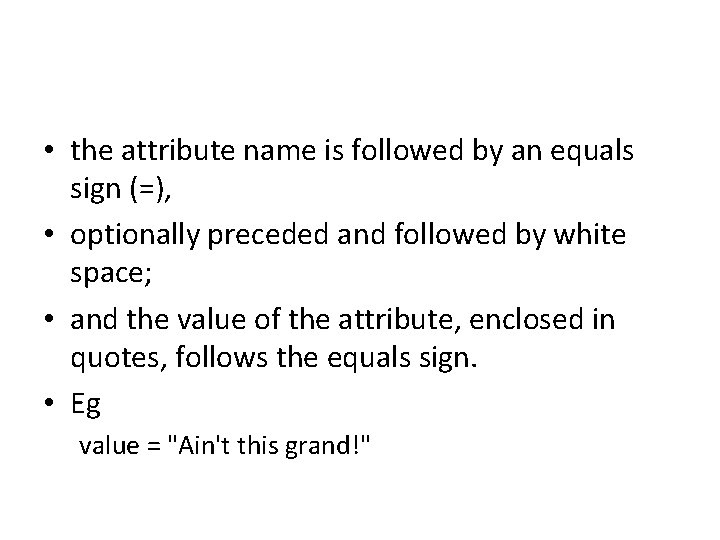
• the attribute name is followed by an equals sign (=), • optionally preceded and followed by white space; • and the value of the attribute, enclosed in quotes, follows the equals sign. • Eg value = "Ain't this grand!"
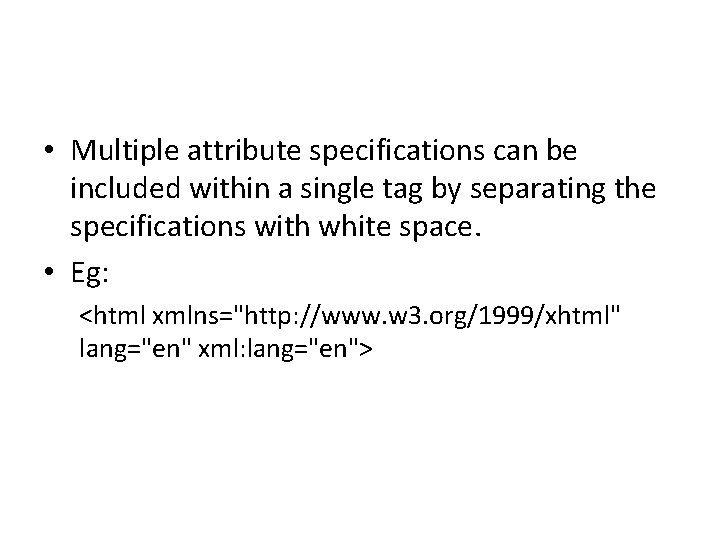
• Multiple attribute specifications can be included within a single tag by separating the specifications with white space. • Eg: <html xmlns="http: //www. w 3. org/1999/xhtml" lang="en" xml: lang="en">
- Slides: 39