MAPS Hiring Process Student Hiring Process Undergraduate Student

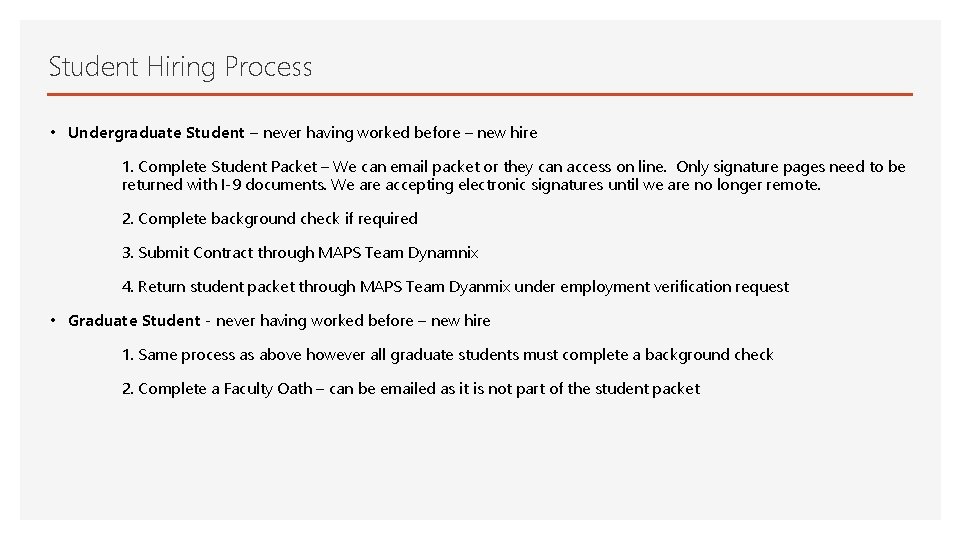
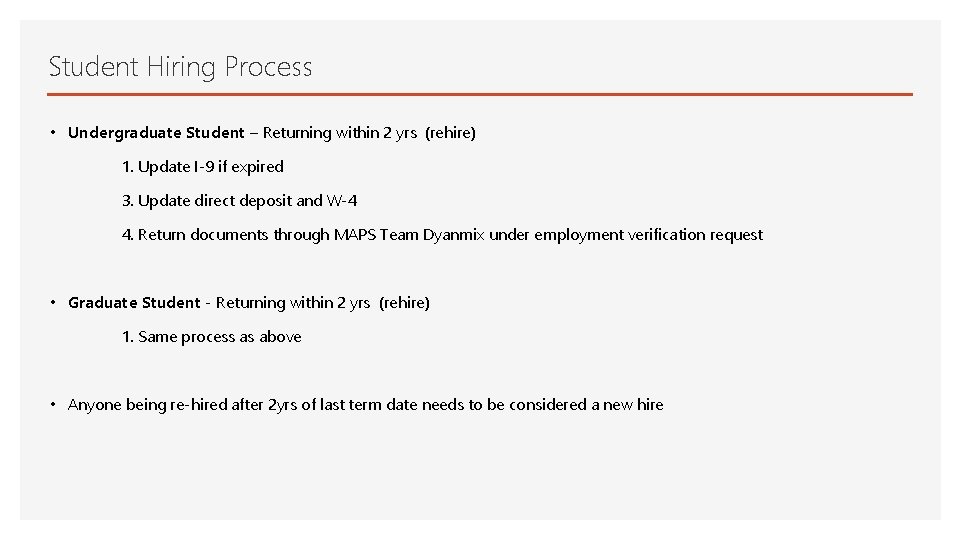


- Slides: 5

MAPS – Hiring Process
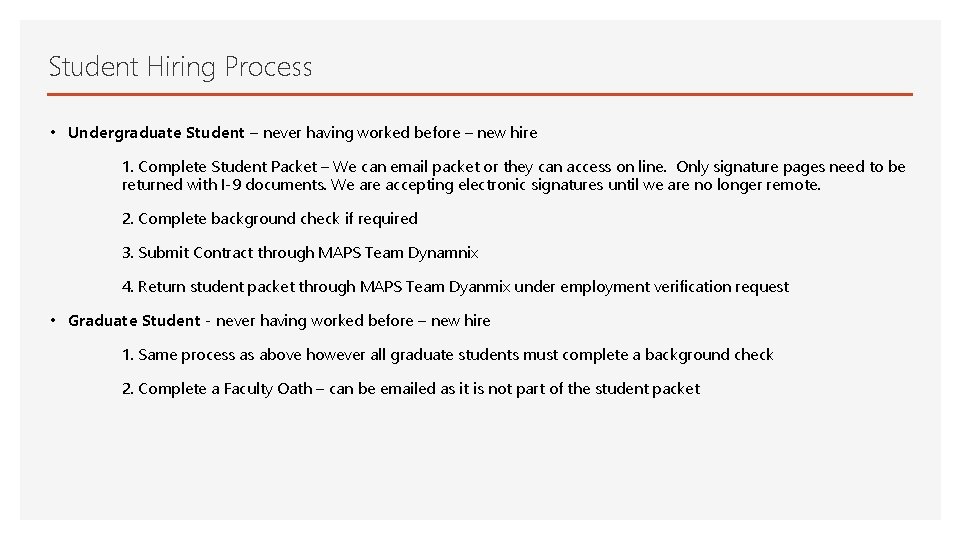
Student Hiring Process • Undergraduate Student – never having worked before – new hire 1. Complete Student Packet – We can email packet or they can access on line. Only signature pages need to be returned with I-9 documents. We are accepting electronic signatures until we are no longer remote. 2. Complete background check if required 3. Submit Contract through MAPS Team Dynamnix 4. Return student packet through MAPS Team Dyanmix under employment verification request • Graduate Student - never having worked before – new hire 1. Same process as above however all graduate students must complete a background check 2. Complete a Faculty Oath – can be emailed as it is not part of the student packet
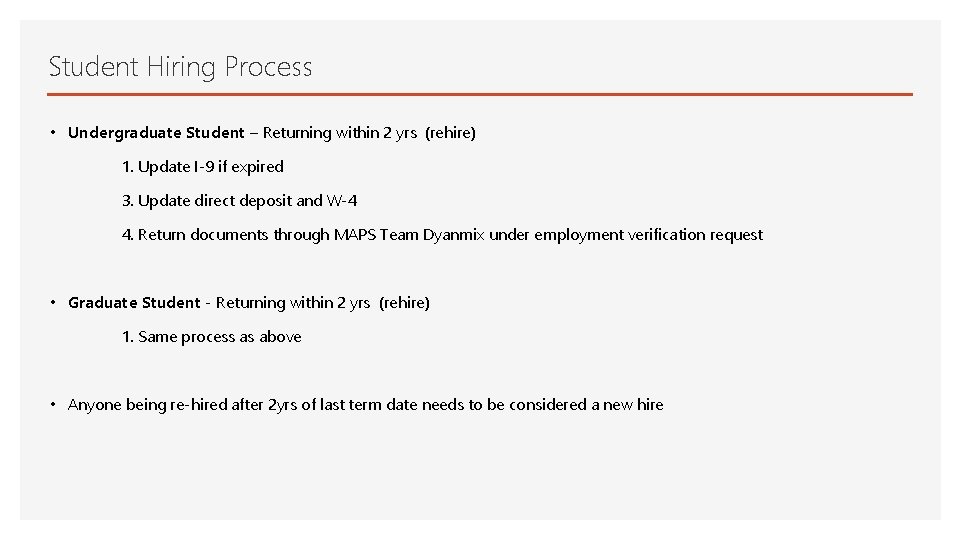
Student Hiring Process • Undergraduate Student – Returning within 2 yrs (rehire) 1. Update I-9 if expired 3. Update direct deposit and W-4 4. Return documents through MAPS Team Dyanmix under employment verification request • Graduate Student - Returning within 2 yrs (rehire) 1. Same process as above • Anyone being re-hired after 2 yrs of last term date needs to be considered a new hire

Non Student Hiring Process • All new hires except students will be placed in page up. 1. Offer is made through page up. 2. Candidate accepts offer and begins the new starter form. (Contract extensions-no starter form) 3. Completes background check process. 4. MAPS is notified by HR all is clear. MAPS sends welcome email to employee with CWID provided, instructions to claim account, process for Mines ID and additional forms needed. 5. In page up they, can submit direct deposit, and retirement form (if eligible) 6. They can also access the W 4 and I-9 to print and complete. Not submit through page up oath 7. Others forms to be completed in person are social security statement, OT form, conflict of interest, faculty and retirement forms 8. Return forms through MAPS Team Dyanmix under employment verification request

Non Student Hiring Process • Non Remuneration 1. Offer is made through page up. 2. Candidate accepts offer. 3. Completes background check process. 4. MAPS is notified by HR all is clear. MAPS sends an email to employee to complete New Employee Starter form, CWID is provided, instructed to claim account and to complete process for Mines ID. 5. All forms will be completed in page up.