Mapping Resources Resource mapping identifies the specific characteristics
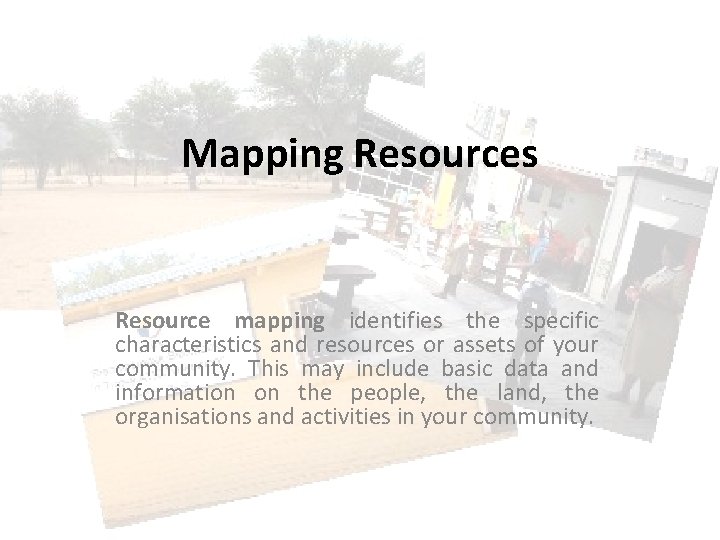
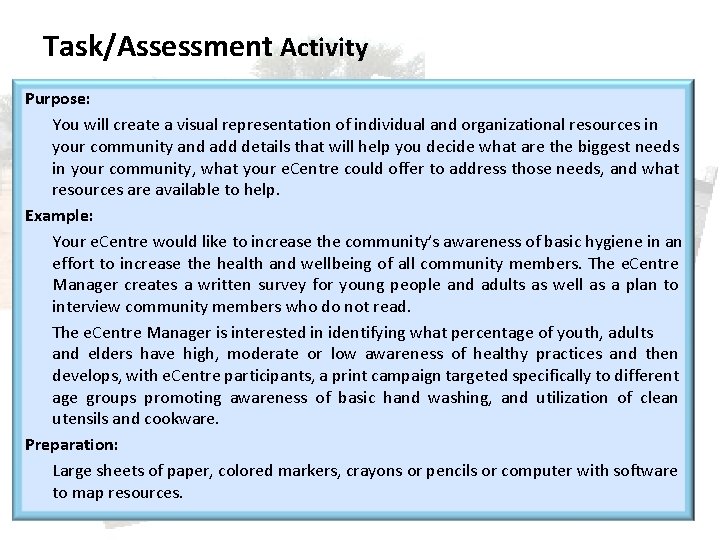
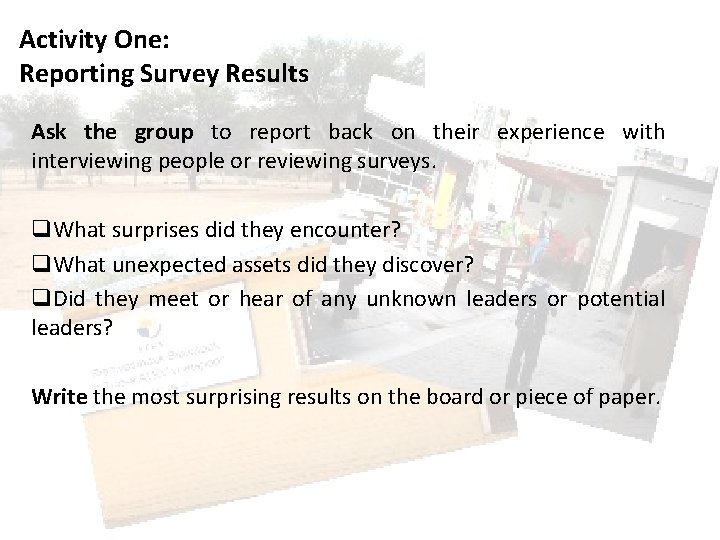
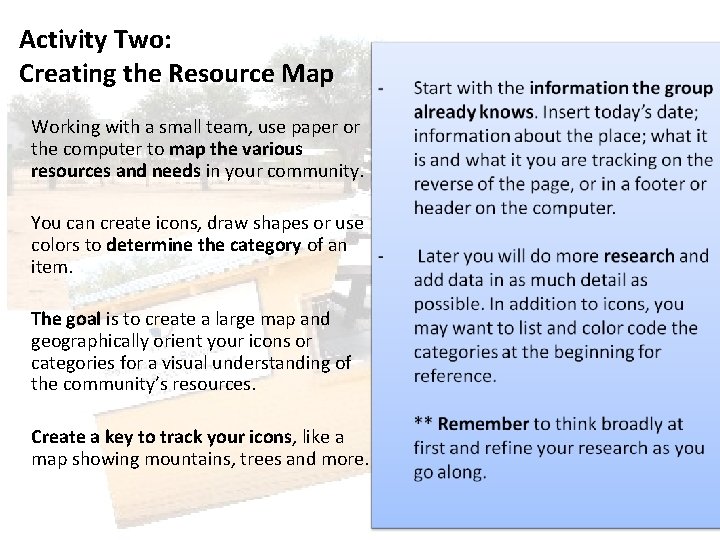
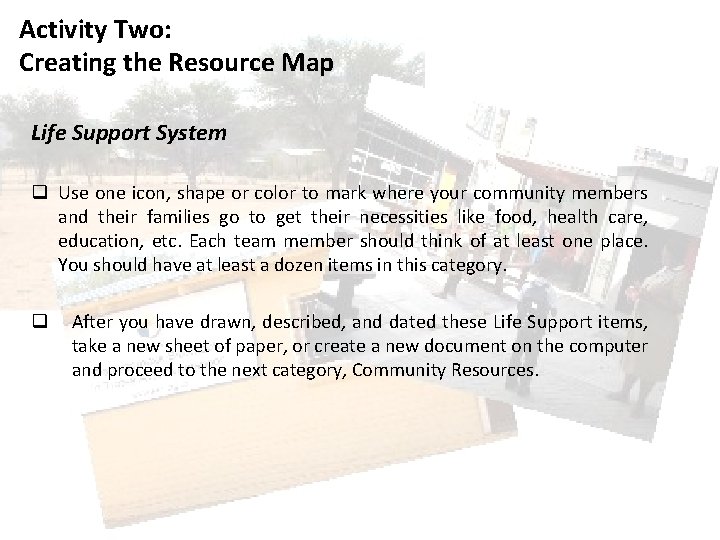
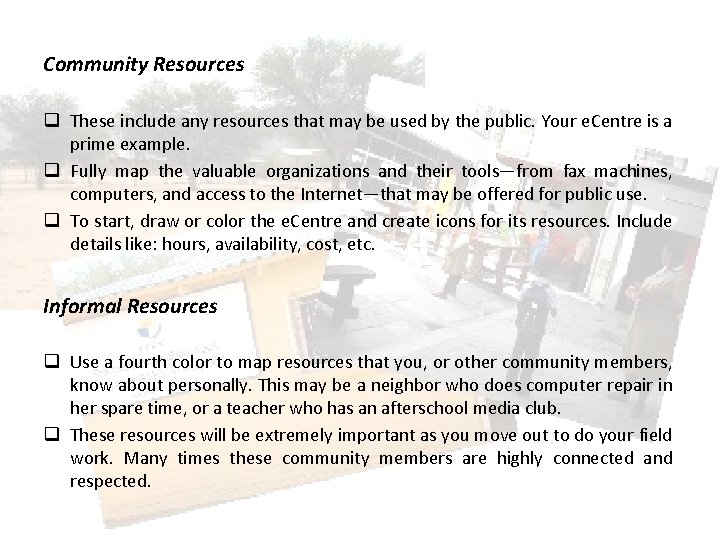
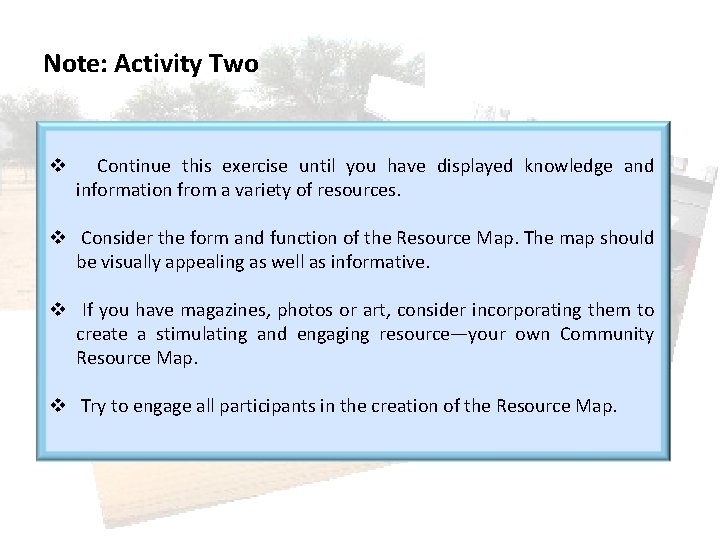
- Slides: 7
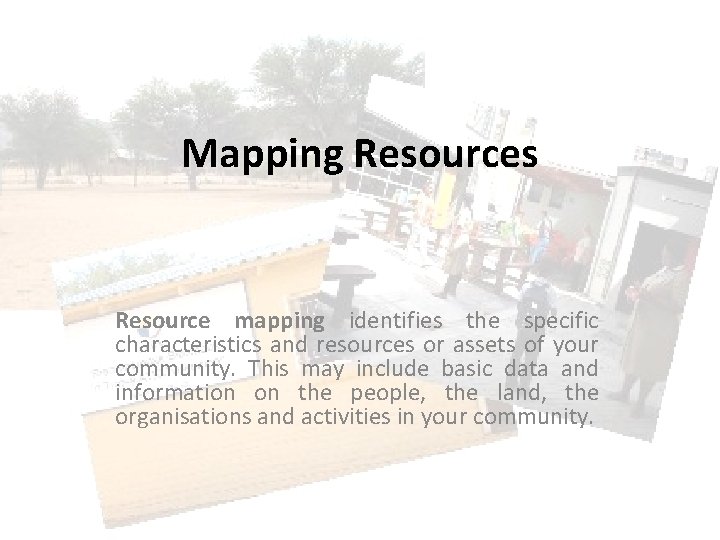
Mapping Resources Resource mapping identifies the specific characteristics and resources or assets of your community. This may include basic data and information on the people, the land, the organisations and activities in your community.
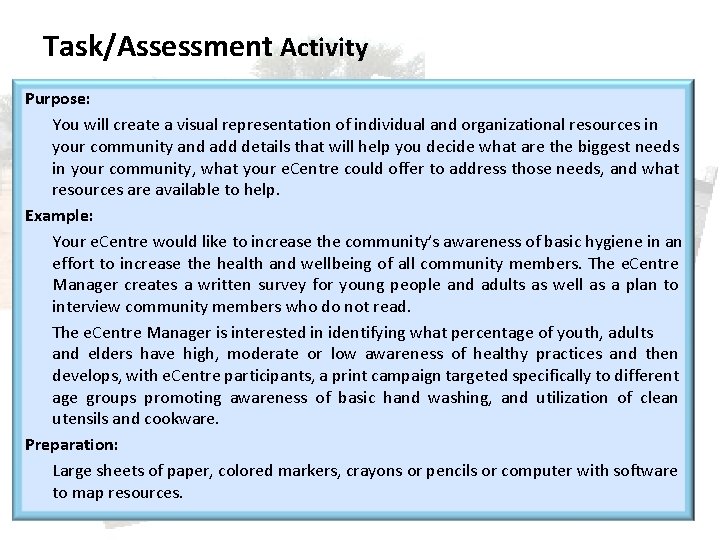
Task/Assessment Activity Purpose: You will create a visual representation of individual and organizational resources in your community and add details that will help you decide what are the biggest needs in your community, what your e. Centre could offer to address those needs, and what resources are available to help. Example: Your e. Centre would like to increase the community’s awareness of basic hygiene in an effort to increase the health and wellbeing of all community members. The e. Centre Manager creates a written survey for young people and adults as well as a plan to interview community members who do not read. The e. Centre Manager is interested in identifying what percentage of youth, adults and elders have high, moderate or low awareness of healthy practices and then develops, with e. Centre participants, a print campaign targeted specifically to different age groups promoting awareness of basic hand washing, and utilization of clean utensils and cookware. Preparation: Large sheets of paper, colored markers, crayons or pencils or computer with software to map resources.
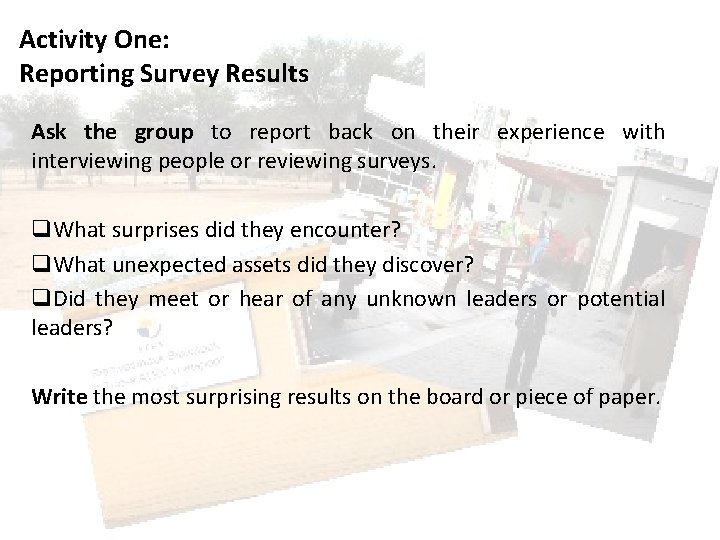
Activity One: Reporting Survey Results Ask the group to report back on their experience with interviewing people or reviewing surveys. q. What surprises did they encounter? q. What unexpected assets did they discover? q. Did they meet or hear of any unknown leaders or potential leaders? Write the most surprising results on the board or piece of paper.
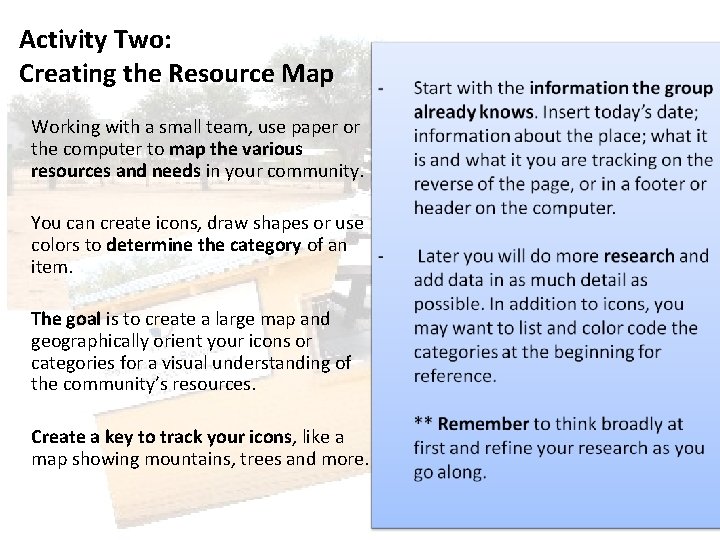
Activity Two: Creating the Resource Map Working with a small team, use paper or the computer to map the various resources and needs in your community. You can create icons, draw shapes or use colors to determine the category of an item. The goal is to create a large map and geographically orient your icons or categories for a visual understanding of the community’s resources. Create a key to track your icons, like a map showing mountains, trees and more.
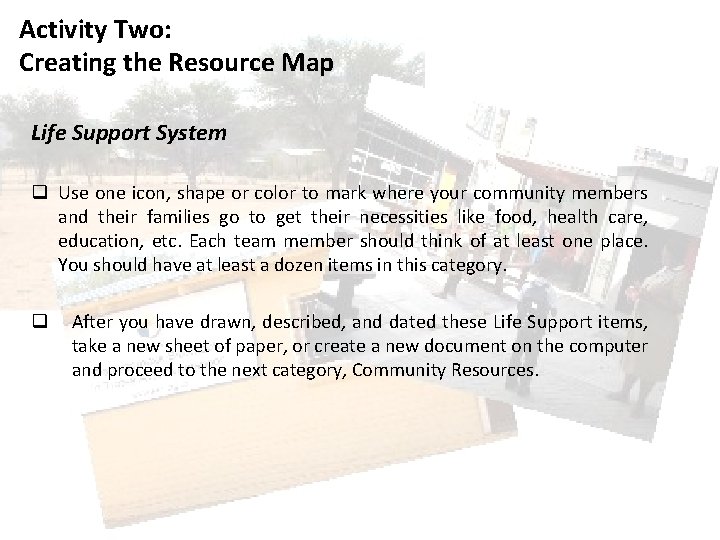
Activity Two: Creating the Resource Map Life Support System q Use one icon, shape or color to mark where your community members and their families go to get their necessities like food, health care, education, etc. Each team member should think of at least one place. You should have at least a dozen items in this category. q After you have drawn, described, and dated these Life Support items, take a new sheet of paper, or create a new document on the computer and proceed to the next category, Community Resources.
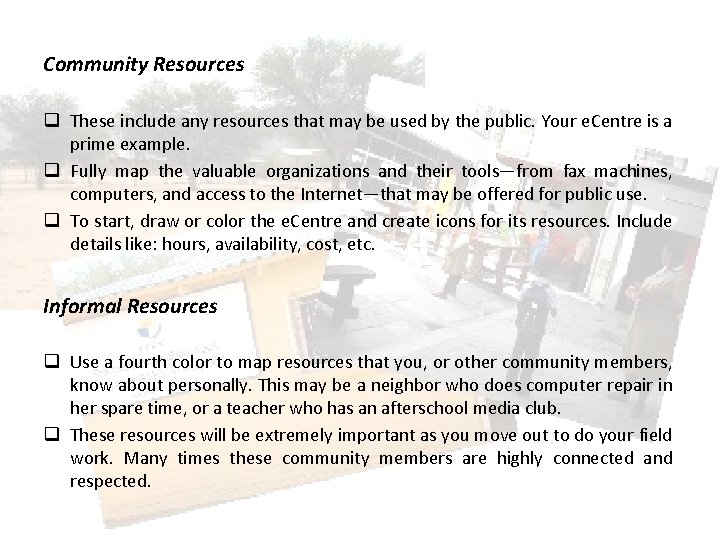
Community Resources q These include any resources that may be used by the public. Your e. Centre is a prime example. q Fully map the valuable organizations and their tools—from fax machines, computers, and access to the Internet—that may be offered for public use. q To start, draw or color the e. Centre and create icons for its resources. Include details like: hours, availability, cost, etc. Informal Resources q Use a fourth color to map resources that you, or other community members, know about personally. This may be a neighbor who does computer repair in her spare time, or a teacher who has an afterschool media club. q These resources will be extremely important as you move out to do your field work. Many times these community members are highly connected and respected.
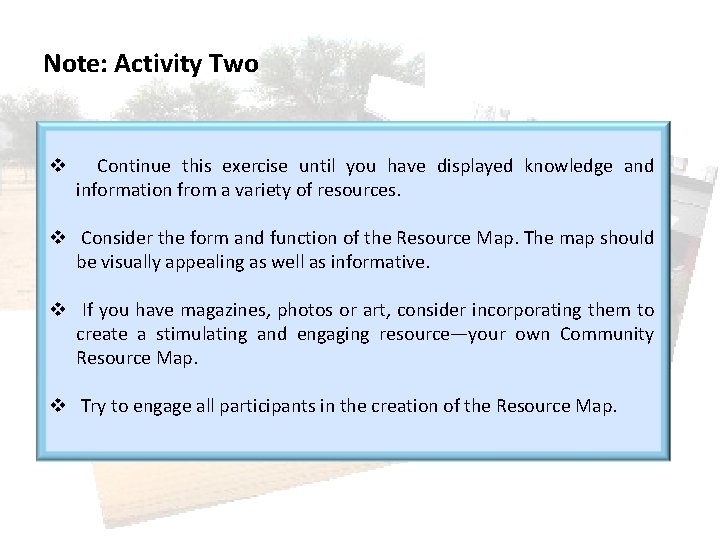
Note: Activity Two v Continue this exercise until you have displayed knowledge and information from a variety of resources. v Consider the form and function of the Resource Map. The map should be visually appealing as well as informative. v If you have magazines, photos or art, consider incorporating them to create a stimulating and engaging resource—your own Community Resource Map. v Try to engage all participants in the creation of the Resource Map.