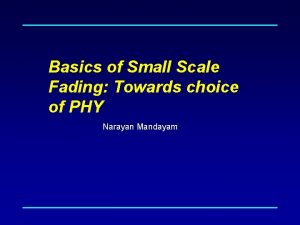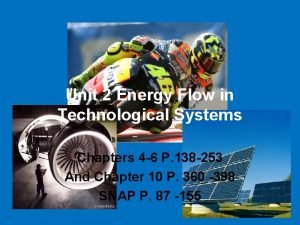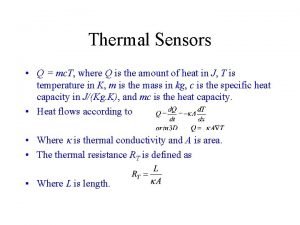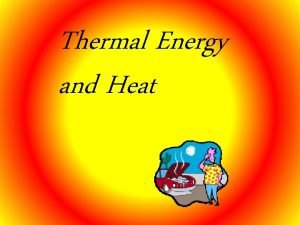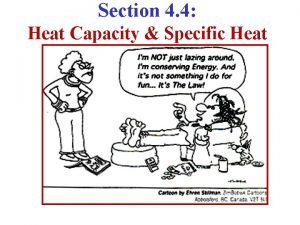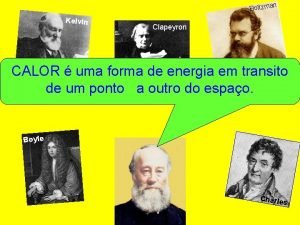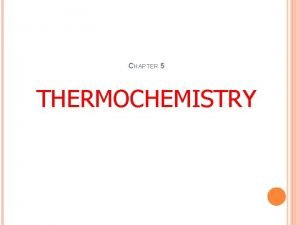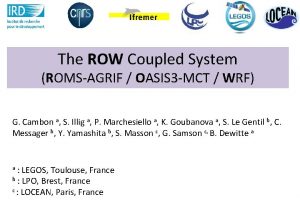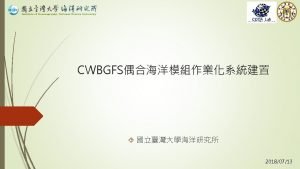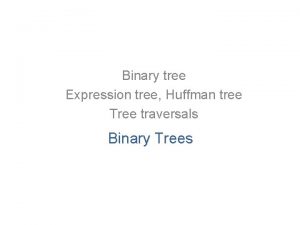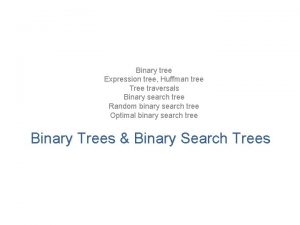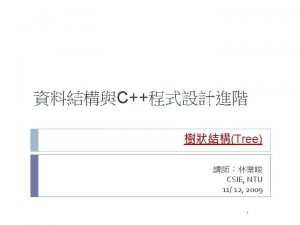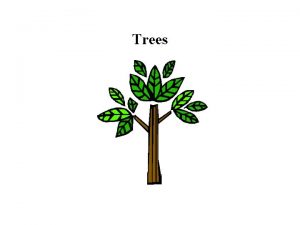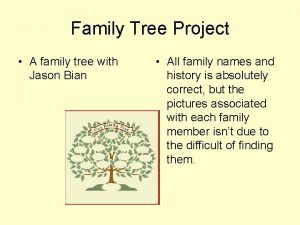Mandayam Community Tree MCT an online family tree

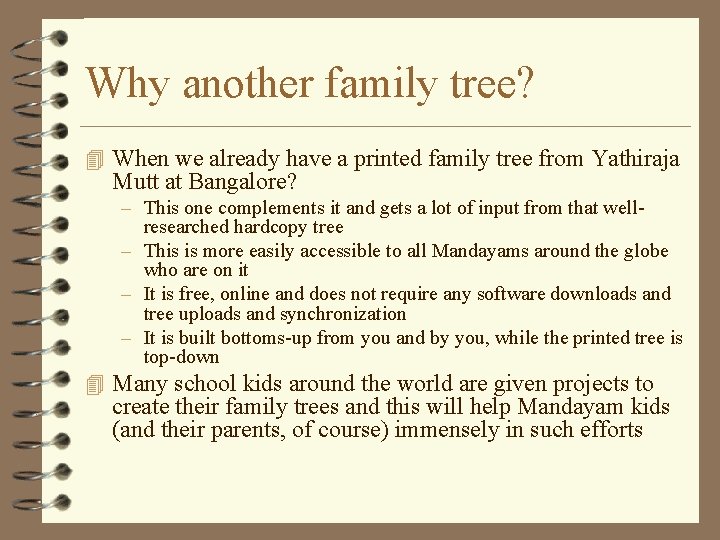
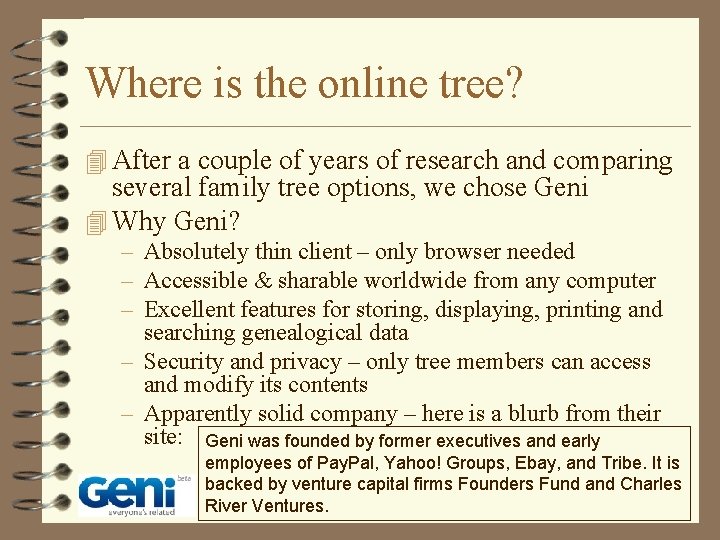
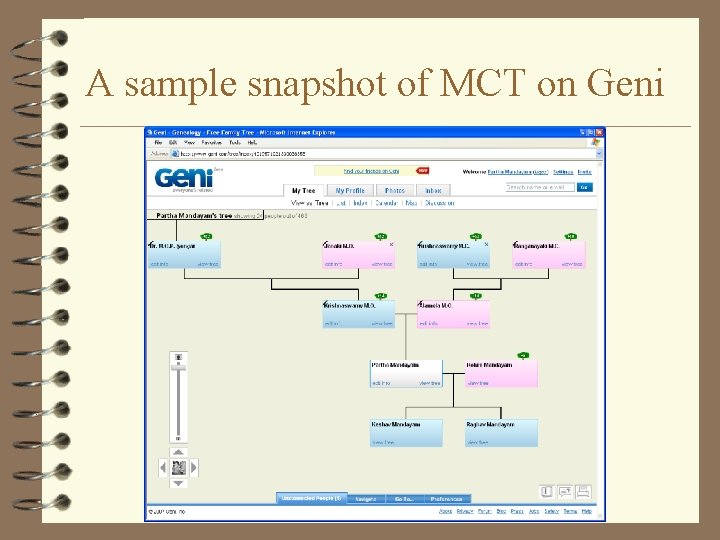
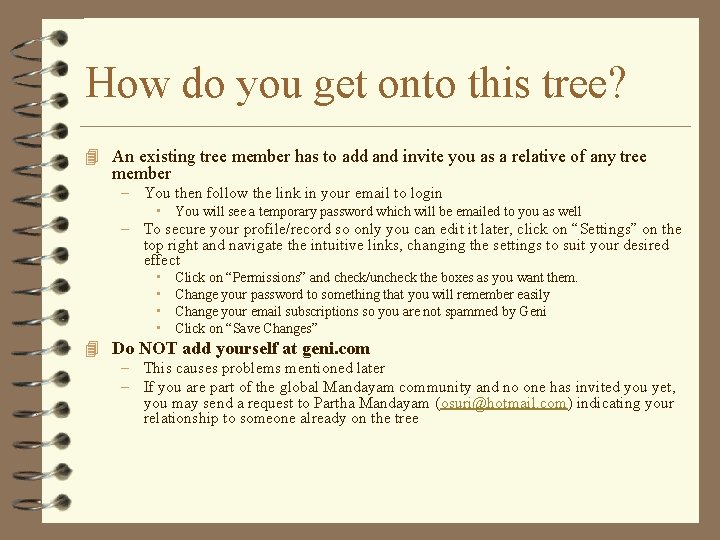

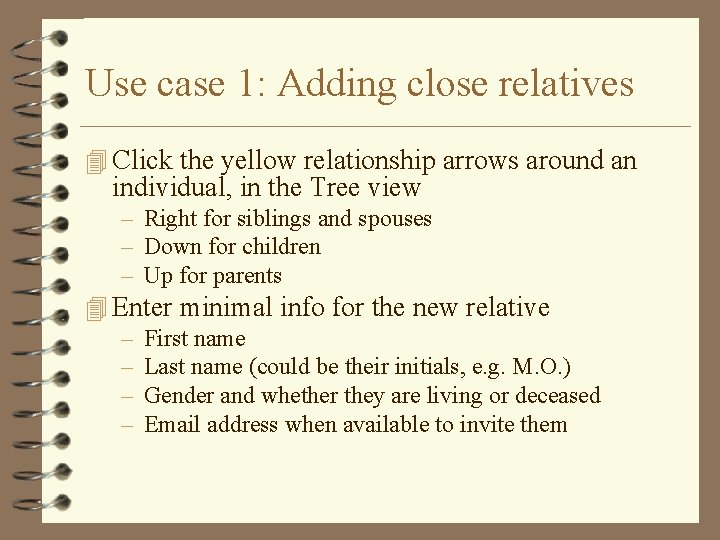
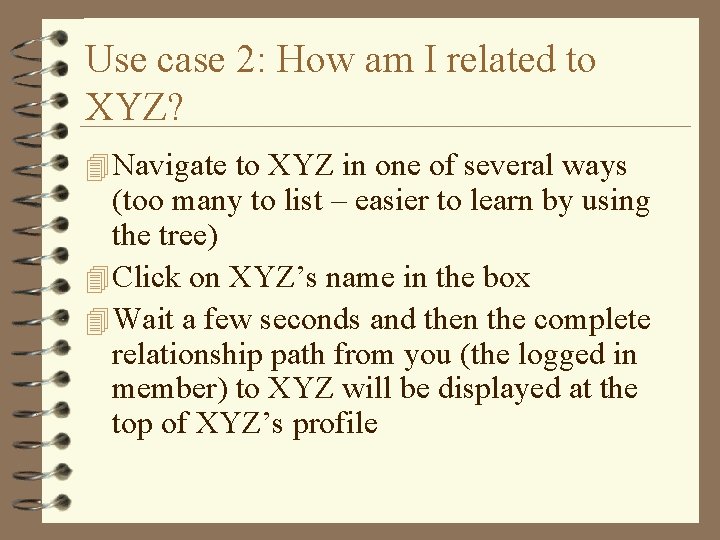
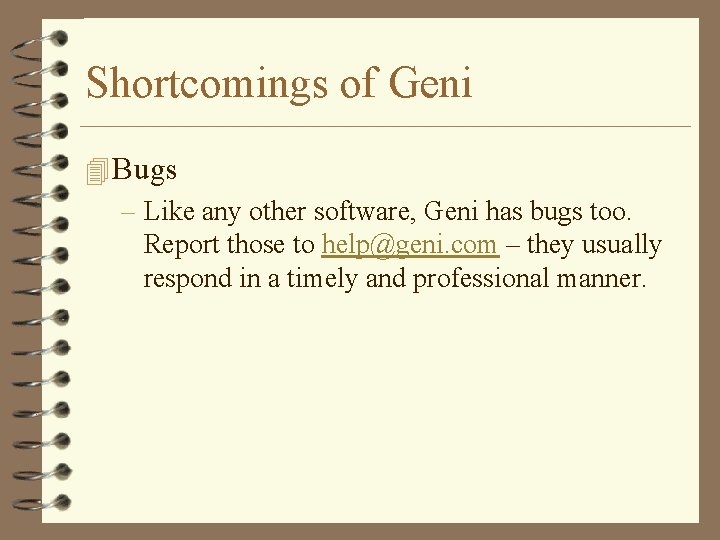
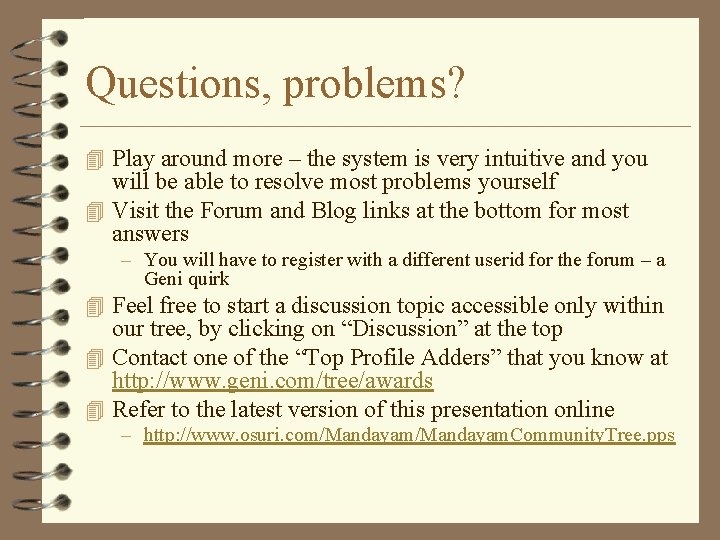
- Slides: 10

Mandayam Community Tree MCT an online family tree for the Global Mandayam Community January 10, 2008 The bond that links your true family is not one of blood, but of respect and joy in each other's life
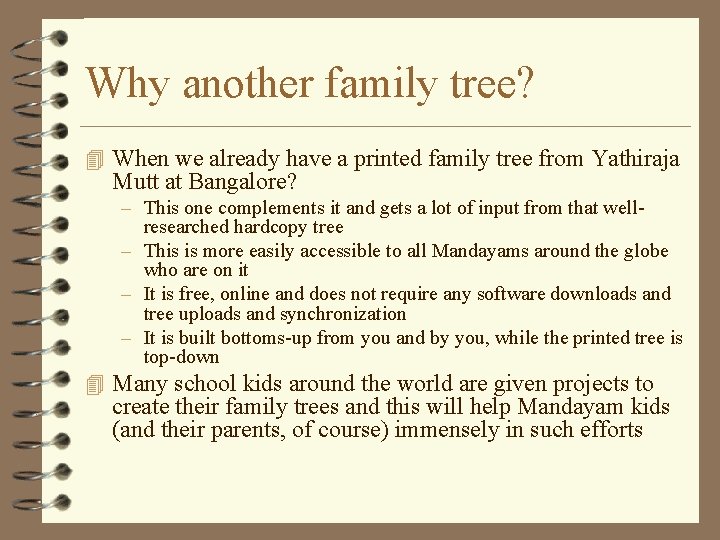
Why another family tree? 4 When we already have a printed family tree from Yathiraja Mutt at Bangalore? – This one complements it and gets a lot of input from that wellresearched hardcopy tree – This is more easily accessible to all Mandayams around the globe who are on it – It is free, online and does not require any software downloads and tree uploads and synchronization – It is built bottoms-up from you and by you, while the printed tree is top-down 4 Many school kids around the world are given projects to create their family trees and this will help Mandayam kids (and their parents, of course) immensely in such efforts
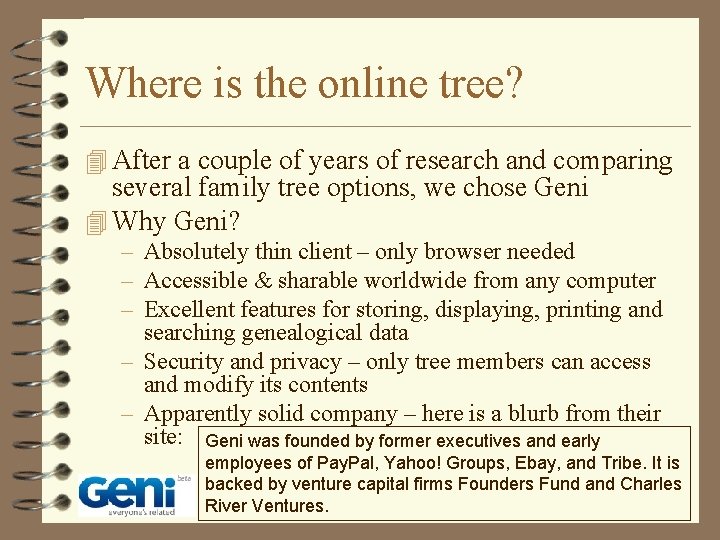
Where is the online tree? 4 After a couple of years of research and comparing several family tree options, we chose Geni 4 Why Geni? – Absolutely thin client – only browser needed – Accessible & sharable worldwide from any computer – Excellent features for storing, displaying, printing and searching genealogical data – Security and privacy – only tree members can access and modify its contents – Apparently solid company – here is a blurb from their site: Geni was founded by former executives and early employees of Pay. Pal, Yahoo! Groups, Ebay, and Tribe. It is backed by venture capital firms Founders Fund and Charles River Ventures.
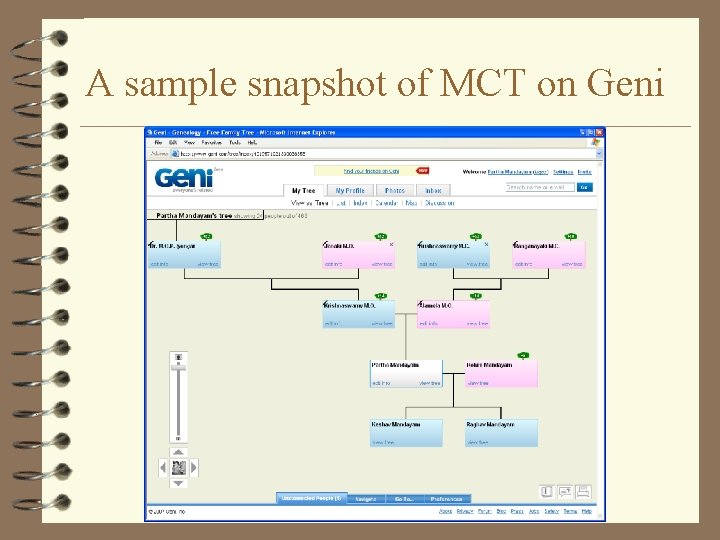
A sample snapshot of MCT on Geni
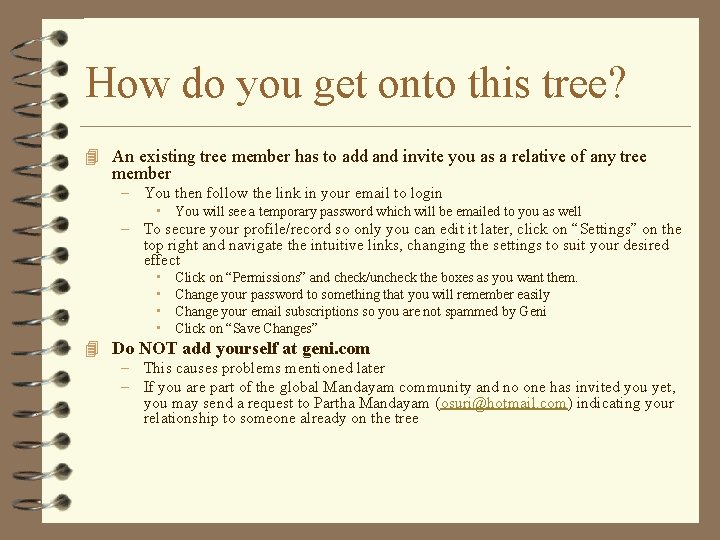
How do you get onto this tree? 4 An existing tree member has to add and invite you as a relative of any tree member – You then follow the link in your email to login • You will see a temporary password which will be emailed to you as well – To secure your profile/record so only you can edit it later, click on “Settings” on the top right and navigate the intuitive links, changing the settings to suit your desired effect • • Click on “Permissions” and check/uncheck the boxes as you want them. Change your password to something that you will remember easily Change your email subscriptions so you are not spammed by Geni Click on “Save Changes” 4 Do NOT add yourself at geni. com – This causes problems mentioned later – If you are part of the global Mandayam community and no one has invited you yet, you may send a request to Partha Mandayam (osuri@hotmail. com) indicating your relationship to someone already on the tree

What should you do next? 4 Get familiar with the tree by using all its navigation options – too many to list here 4 Add and invite missing Mandayams – Note that though you may not see everyone in “your default tree”, you can navigate to every one of 2000+ members already on the tree – Use the search and other navigation features to ensure the relative you are trying to add is not already on the tree – Geni allows import from hotmail, yahoo, etc. 4 Add deceased ancestors that you know of
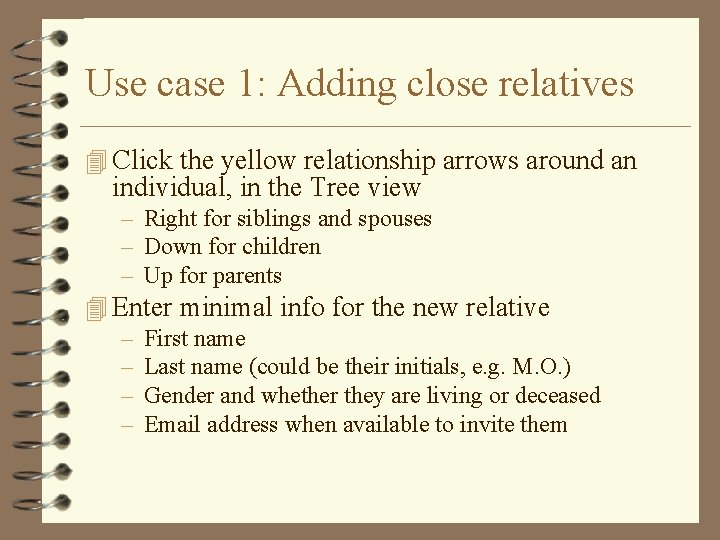
Use case 1: Adding close relatives 4 Click the yellow relationship arrows around an individual, in the Tree view – Right for siblings and spouses – Down for children – Up for parents 4 Enter minimal info for the new relative – First name – Last name (could be their initials, e. g. M. O. ) – Gender and whether they are living or deceased – Email address when available to invite them
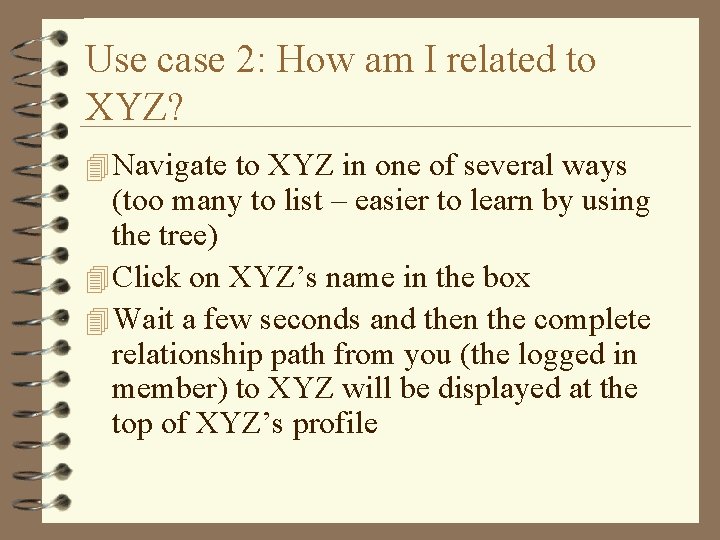
Use case 2: How am I related to XYZ? 4 Navigate to XYZ in one of several ways (too many to list – easier to learn by using the tree) 4 Click on XYZ’s name in the box 4 Wait a few seconds and then the complete relationship path from you (the logged in member) to XYZ will be displayed at the top of XYZ’s profile
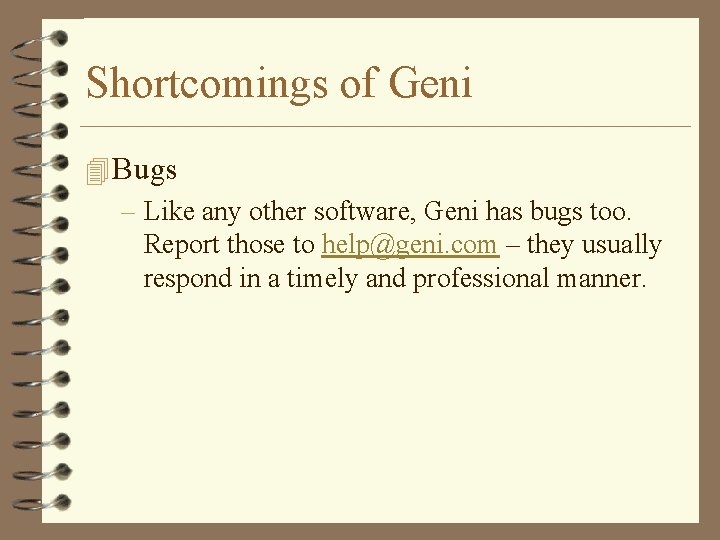
Shortcomings of Geni 4 Bugs – Like any other software, Geni has bugs too. Report those to help@geni. com – they usually respond in a timely and professional manner.
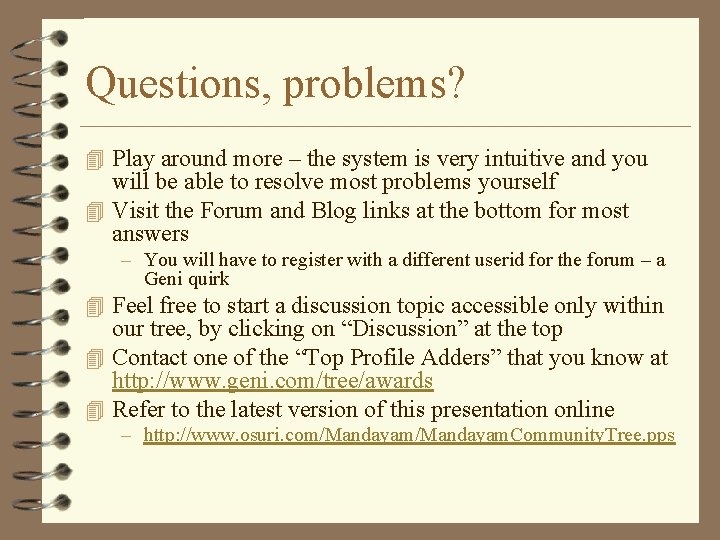
Questions, problems? 4 Play around more – the system is very intuitive and you will be able to resolve most problems yourself 4 Visit the Forum and Blog links at the bottom for most answers – You will have to register with a different userid for the forum – a Geni quirk 4 Feel free to start a discussion topic accessible only within our tree, by clicking on “Discussion” at the top 4 Contact one of the “Top Profile Adders” that you know at http: //www. geni. com/tree/awards 4 Refer to the latest version of this presentation online – http: //www. osuri. com/Mandayam. Community. Tree. pps