Managing Windows Server Module 2 Objectives SkillsConcepts Objective

Managing Windows Server Module 2

Objectives Skills/Concepts Objective Domain Description Objective Domain Number Managing Devices and Device Drivers Understand device drivers. 1. 1 Managing Services Understand services. 1. 2 Using the Control Panel Understand remote access. 2. 3

Server Configuration • Initial Configuration Tasks utility automatically launches when you first log on to Windows after installation • Provide Computer Information • Update This Server • Customize This Server • Control Panel is a graphical utility used to configure Windows environment and hardware devices • System and Security • Network and Internet • Hardware • Programs • User Accounts • Appearance • Clock, Language, and Region • Ease of Access

DEMO: Initial Configuration Tasks
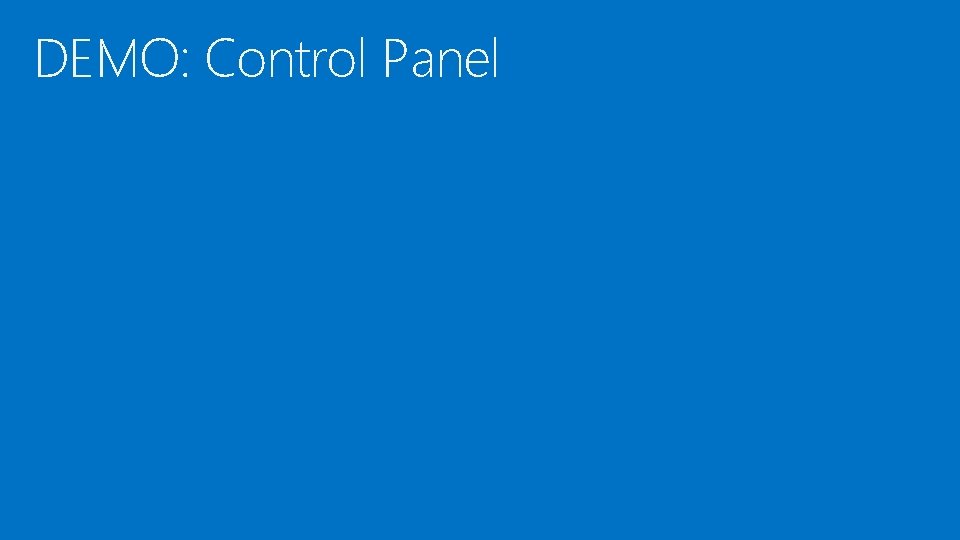
DEMO: Control Panel
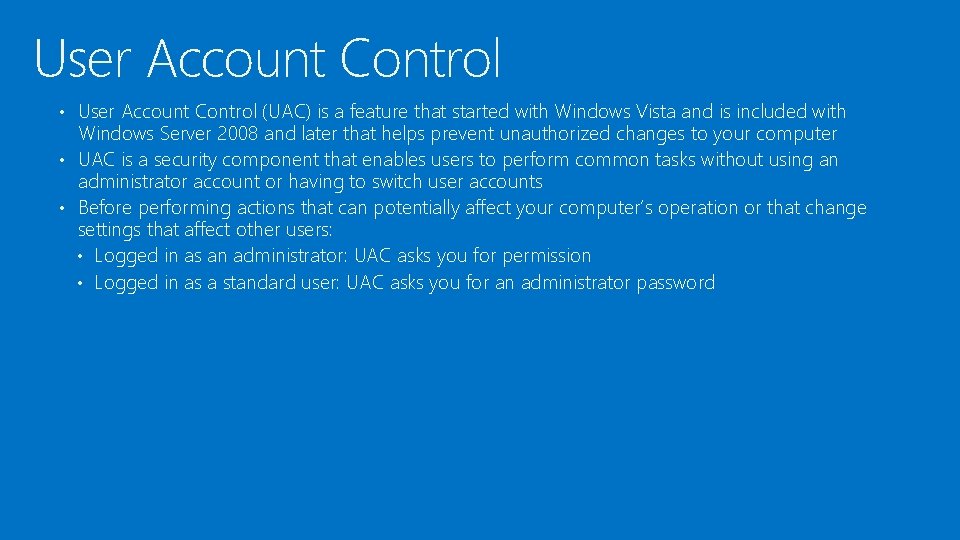
User Account Control • User Account Control (UAC) is a feature that started with Windows Vista and is included with Windows Server 2008 and later that helps prevent unauthorized changes to your computer • UAC is a security component that enables users to perform common tasks without using an administrator account or having to switch user accounts • Before performing actions that can potentially affect your computer’s operation or that change settings that affect other users: • Logged in as an administrator: UAC asks you for permission • Logged in as a standard user: UAC asks you for an administrator password

DEMO: User Account Control
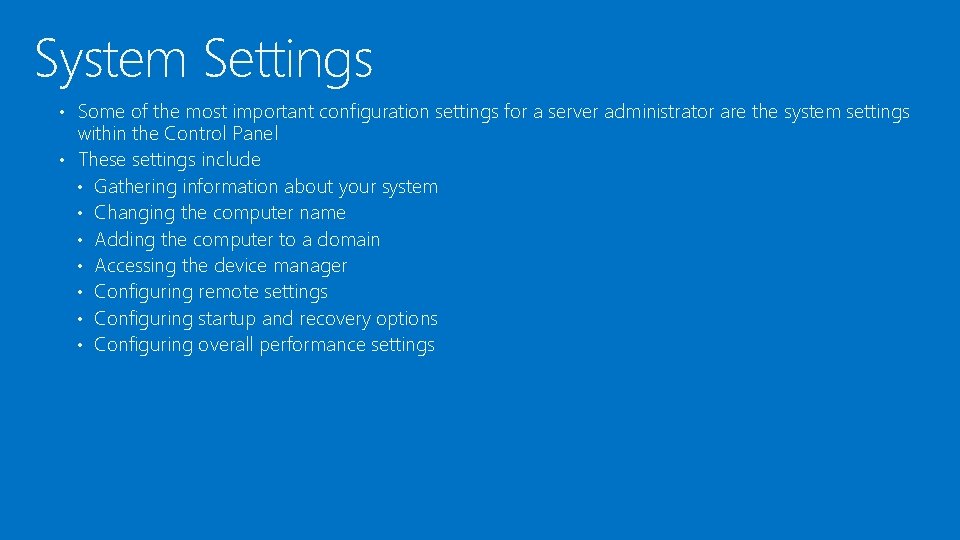
System Settings • Some of the most important configuration settings for a server administrator are the system settings within the Control Panel • These settings include • Gathering information about your system • Changing the computer name • Adding the computer to a domain • Accessing the device manager • Configuring remote settings • Configuring startup and recovery options • Configuring overall performance settings
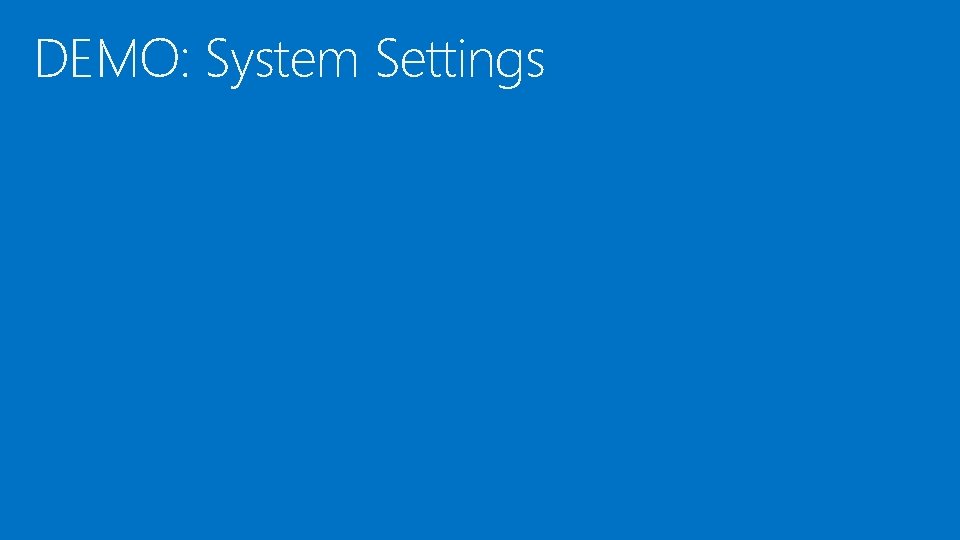
DEMO: System Settings

DEMO: Changing Computer Name and Domain Settings
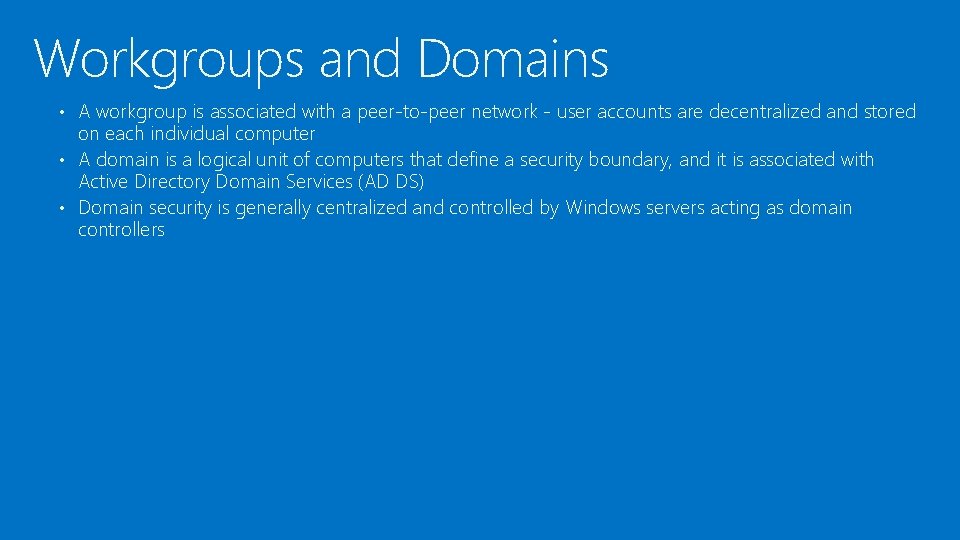
Workgroups and Domains • A workgroup is associated with a peer-to-peer network - user accounts are decentralized and stored on each individual computer • A domain is a logical unit of computers that define a security boundary, and it is associated with Active Directory Domain Services (AD DS) • Domain security is generally centralized and controlled by Windows servers acting as domain controllers

Remote Assistance and Remote Desktop • With Remote Assistance and Remote Desktop, you can access a computer running Windows with another computer that is connected to the network or over the Internet just as if you were sitting in front of the remote computer • You will be able to use your mouse and keyboard to access the desktop, taskbar, and Start menu • You will be able to run programs and access all of the configuration tools
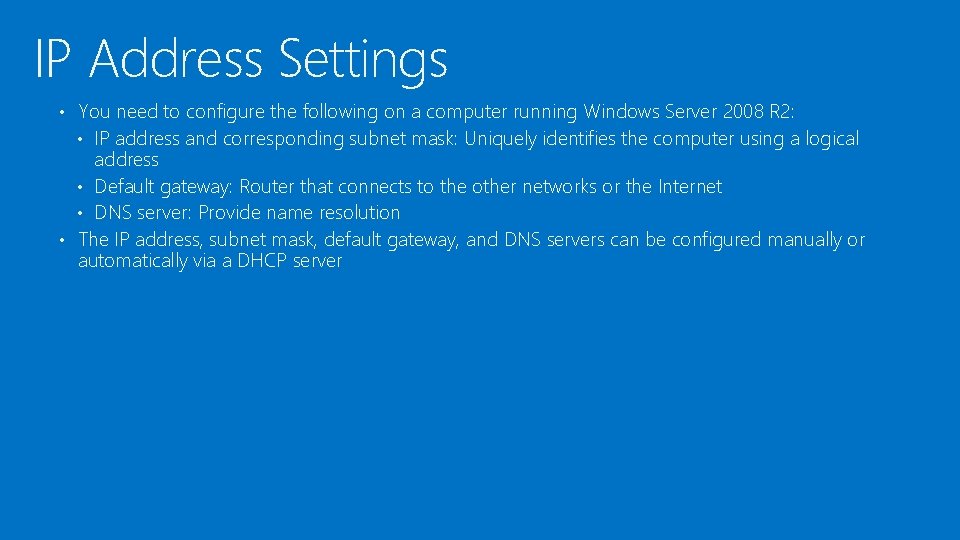
IP Address Settings • You need to configure the following on a computer running Windows Server 2008 R 2: • IP address and corresponding subnet mask: Uniquely identifies the computer using a logical address • Default gateway: Router that connects to the other networks or the Internet • DNS server: Provide name resolution • The IP address, subnet mask, default gateway, and DNS servers can be configured manually or automatically via a DHCP server
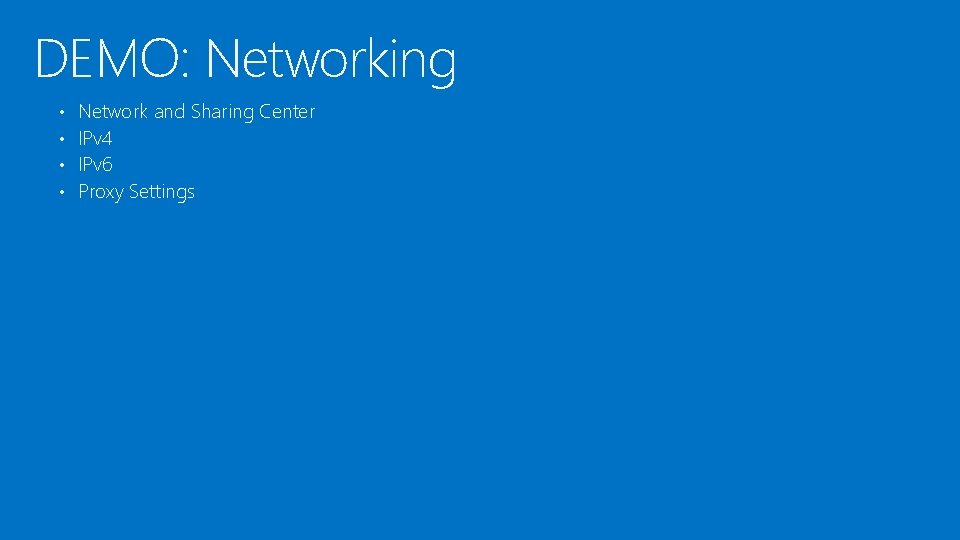
DEMO: Networking • • Network and Sharing Center IPv 4 IPv 6 Proxy Settings
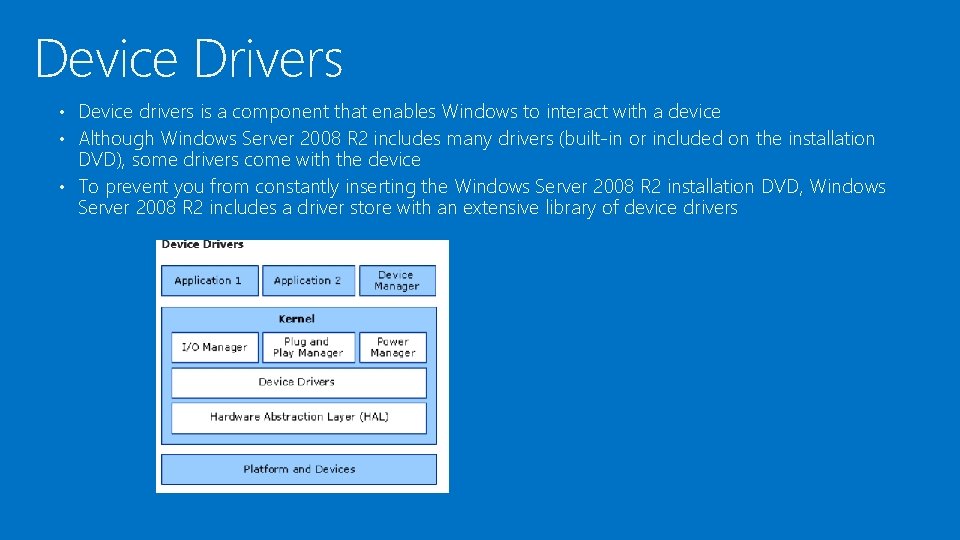
Device Drivers • Device drivers is a component that enables Windows to interact with a device • Although Windows Server 2008 R 2 includes many drivers (built-in or included on the installation DVD), some drivers come with the device • To prevent you from constantly inserting the Windows Server 2008 R 2 installation DVD, Windows Server 2008 R 2 includes a driver store with an extensive library of device drivers
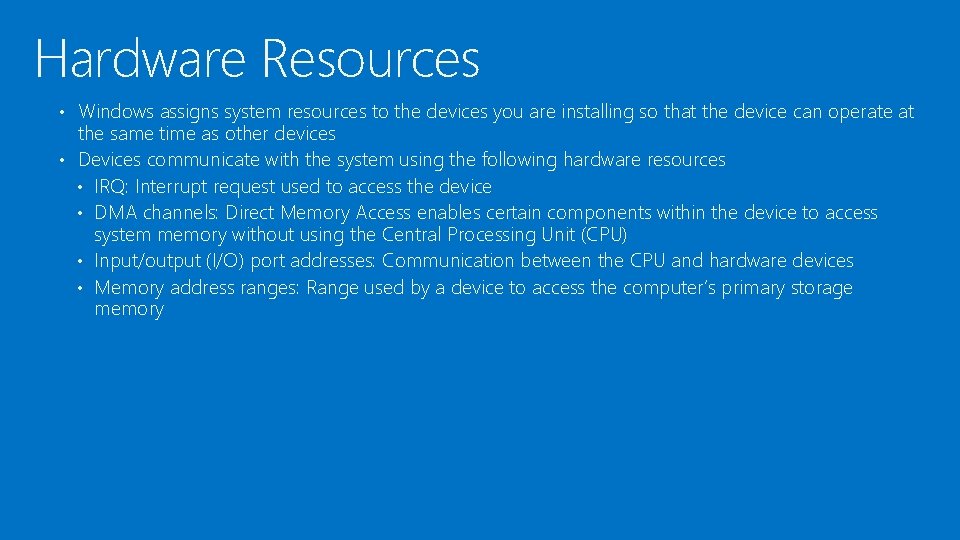
Hardware Resources • Windows assigns system resources to the devices you are installing so that the device can operate at the same time as other devices • Devices communicate with the system using the following hardware resources • IRQ: Interrupt request used to access the device • DMA channels: Direct Memory Access enables certain components within the device to access system memory without using the Central Processing Unit (CPU) • Input/output (I/O) port addresses: Communication between the CPU and hardware devices • Memory address ranges: Range used by a device to access the computer’s primary storage memory
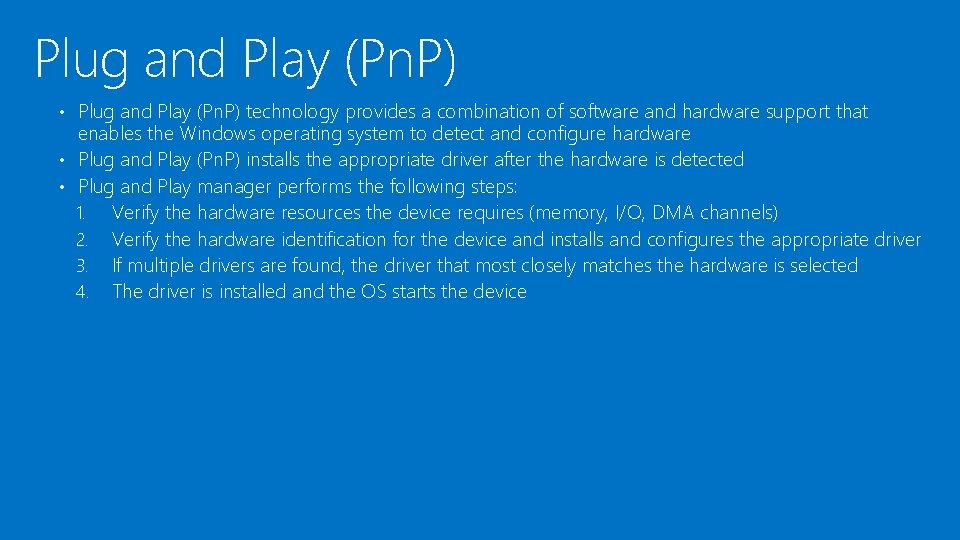
Plug and Play (Pn. P) • Plug and Play (Pn. P) technology provides a combination of software and hardware support that enables the Windows operating system to detect and configure hardware • Plug and Play (Pn. P) installs the appropriate driver after the hardware is detected • Plug and Play manager performs the following steps: 1. Verify the hardware resources the device requires (memory, I/O, DMA channels) 2. Verify the hardware identification for the device and installs and configures the appropriate driver 3. If multiple drivers are found, the driver that most closely matches the hardware is selected 4. The driver is installed and the OS starts the device
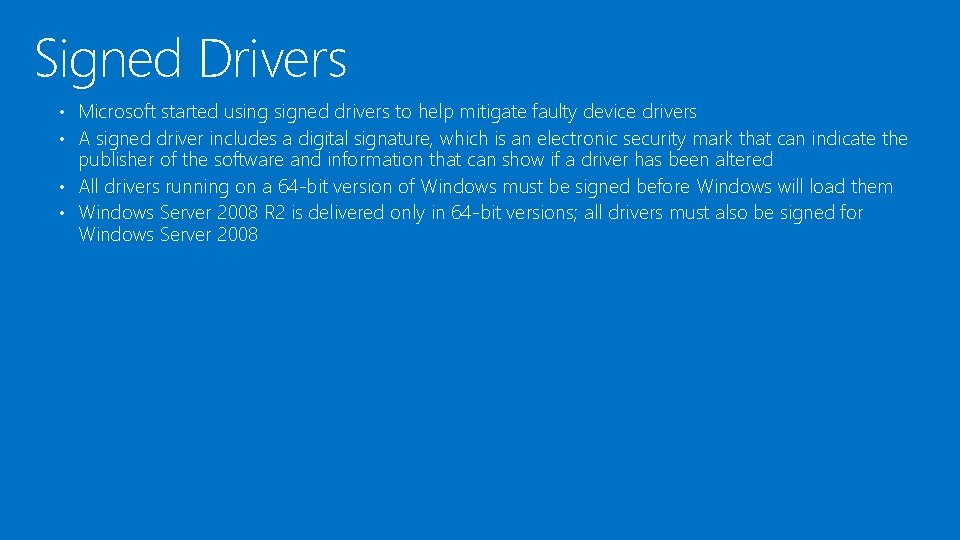
Signed Drivers • Microsoft started using signed drivers to help mitigate faulty device drivers • A signed driver includes a digital signature, which is an electronic security mark that can indicate the publisher of the software and information that can show if a driver has been altered • All drivers running on a 64 -bit version of Windows must be signed before Windows will load them • Windows Server 2008 R 2 is delivered only in 64 -bit versions; all drivers must also be signed for Windows Server 2008
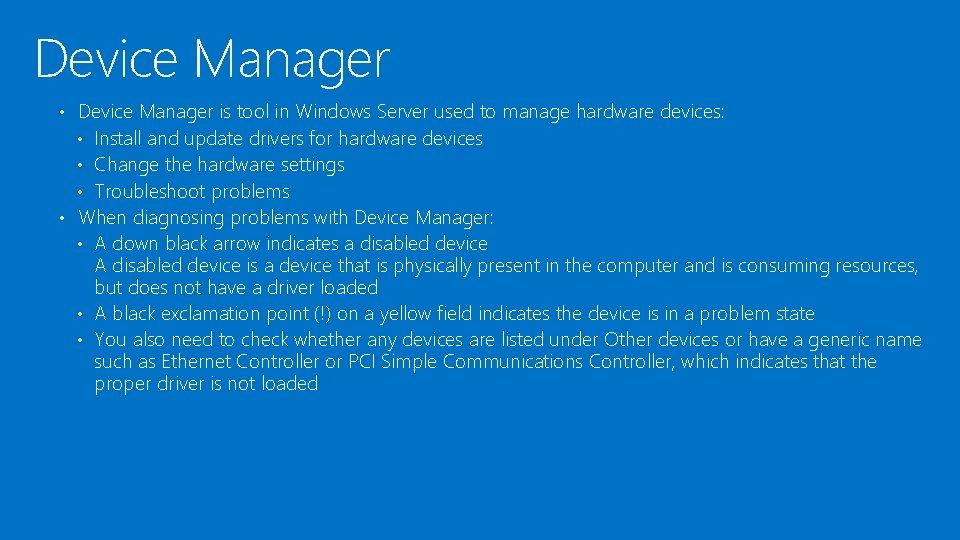
Device Manager • Device Manager is tool in Windows Server used to manage hardware devices: • Install and update drivers for hardware devices • Change the hardware settings • Troubleshoot problems • When diagnosing problems with Device Manager: • A down black arrow indicates a disabled device A disabled device is a device that is physically present in the computer and is consuming resources, but does not have a driver loaded • A black exclamation point (!) on a yellow field indicates the device is in a problem state • You also need to check whether any devices are listed under Other devices or have a generic name such as Ethernet Controller or PCI Simple Communications Controller, which indicates that the proper driver is not loaded
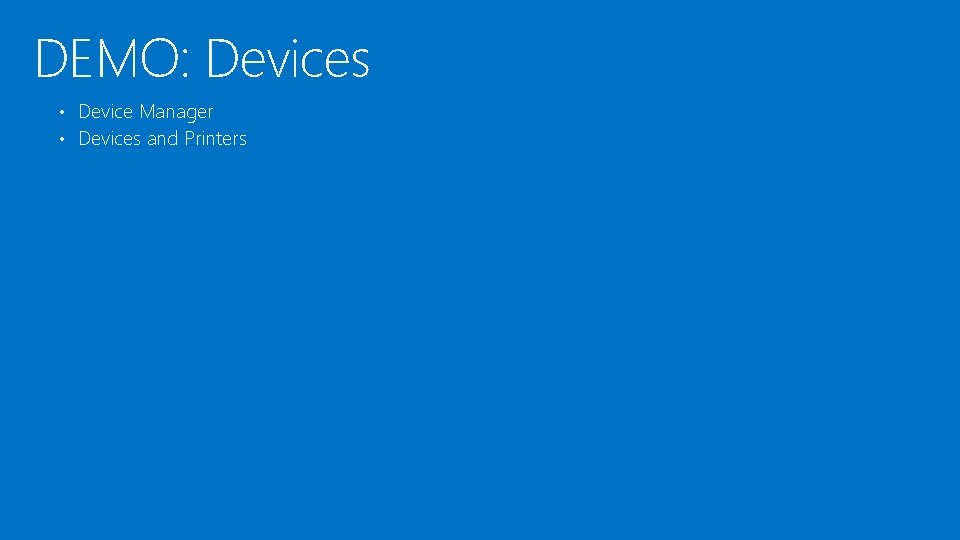
DEMO: Devices • Device Manager • Devices and Printers
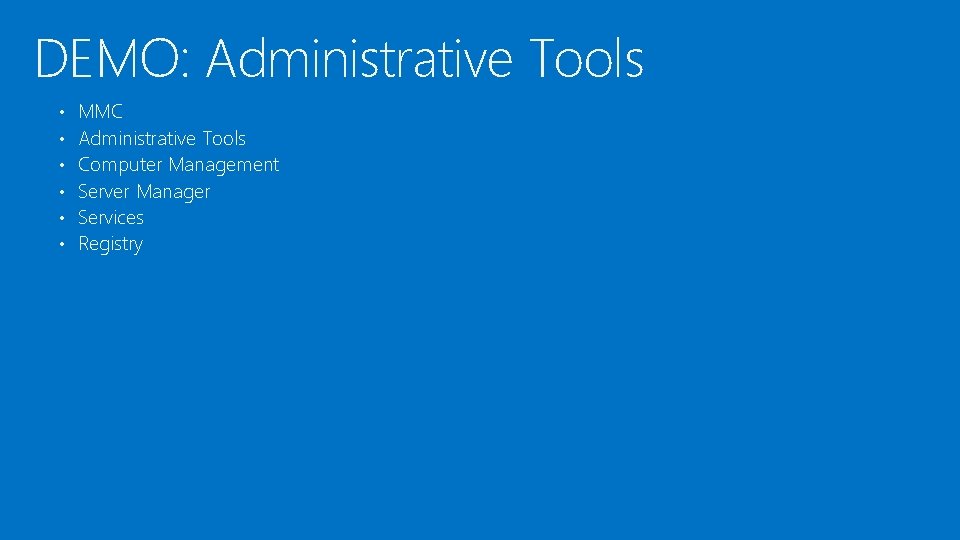
DEMO: Administrative Tools • • • MMC Administrative Tools Computer Management Server Manager Services Registry
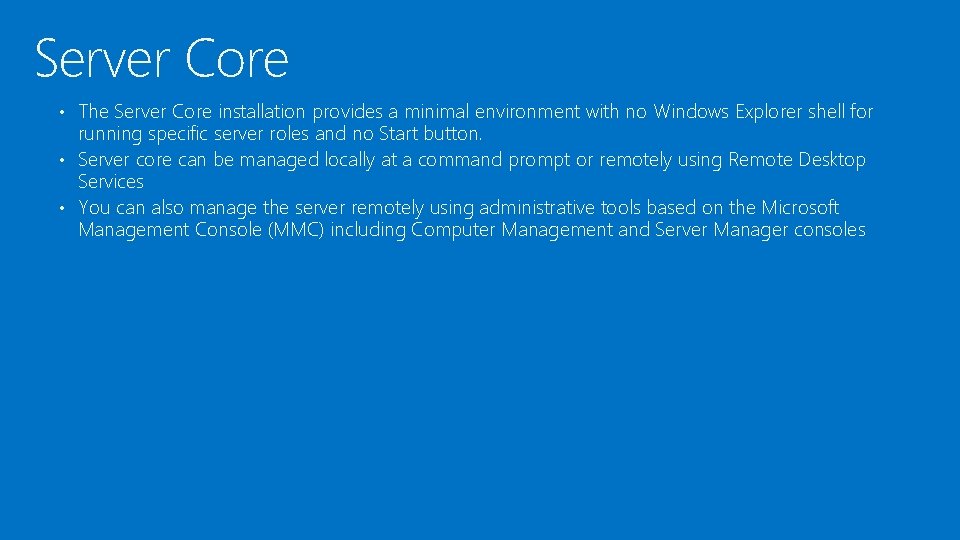
Server Core • The Server Core installation provides a minimal environment with no Windows Explorer shell for running specific server roles and no Start button. • Server core can be managed locally at a command prompt or remotely using Remote Desktop Services • You can also manage the server remotely using administrative tools based on the Microsoft Management Console (MMC) including Computer Management and Server Manager consoles
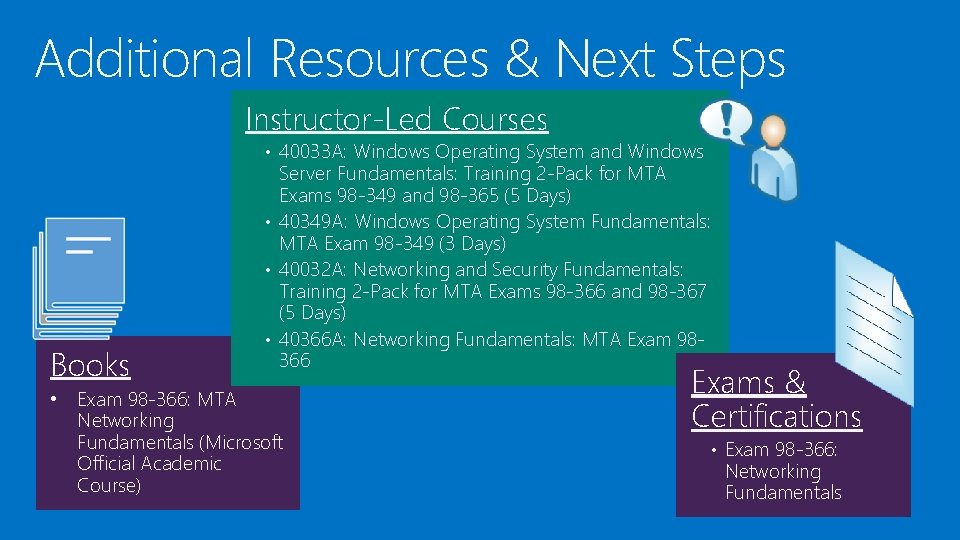
Additional Resources & Next Steps Instructor-Led Courses • 40033 A: Windows Operating System and Windows Books Server Fundamentals: Training 2 -Pack for MTA Exams 98 -349 and 98 -365 (5 Days) • 40349 A: Windows Operating System Fundamentals: MTA Exam 98 -349 (3 Days) • 40032 A: Networking and Security Fundamentals: Training 2 -Pack for MTA Exams 98 -366 and 98 -367 (5 Days) • 40366 A: Networking Fundamentals: MTA Exam 98366 • Exam 98 -366: MTA Networking Fundamentals (Microsoft Official Academic Course) Exams & Certifications • Exam 98 -366: Networking Fundamentals
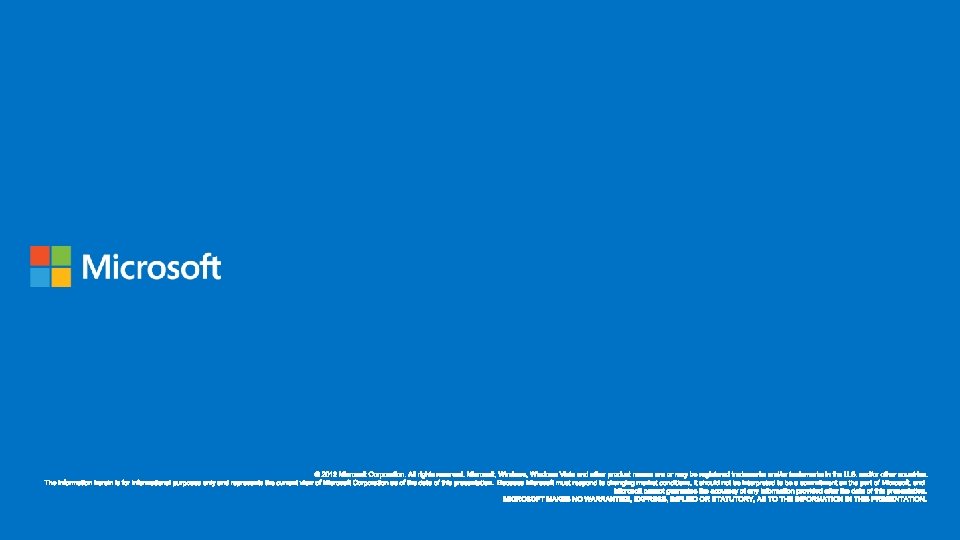
- Slides: 24