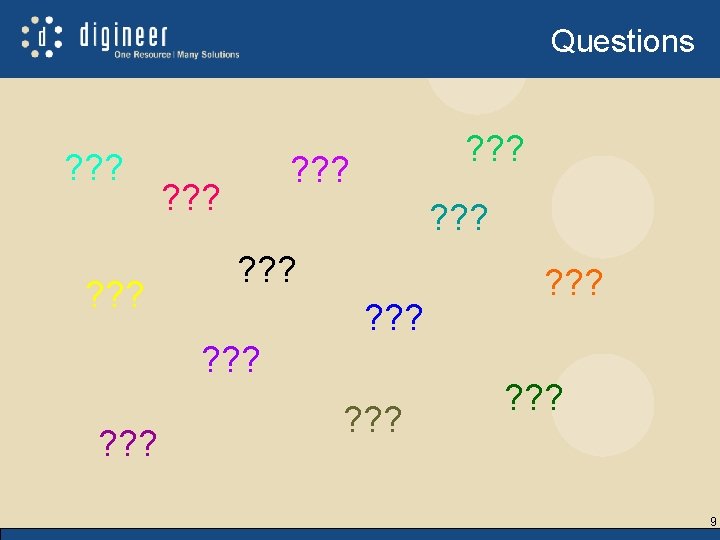Managing Resource Utilization using Microsoft Project Leveling Presented
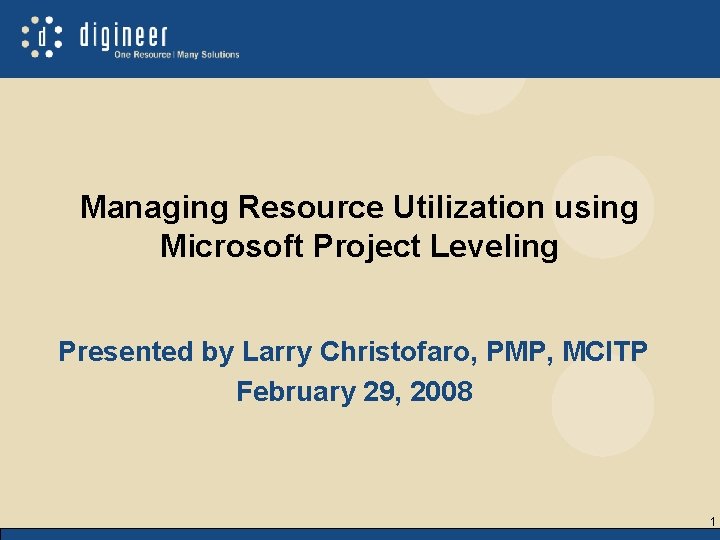
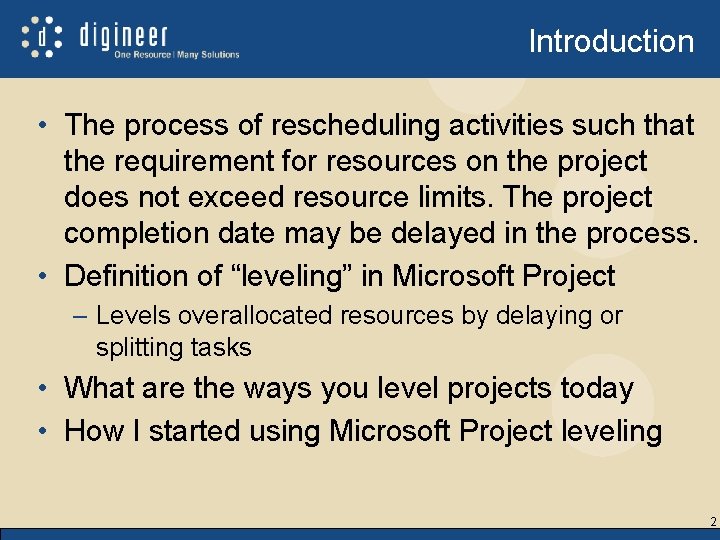
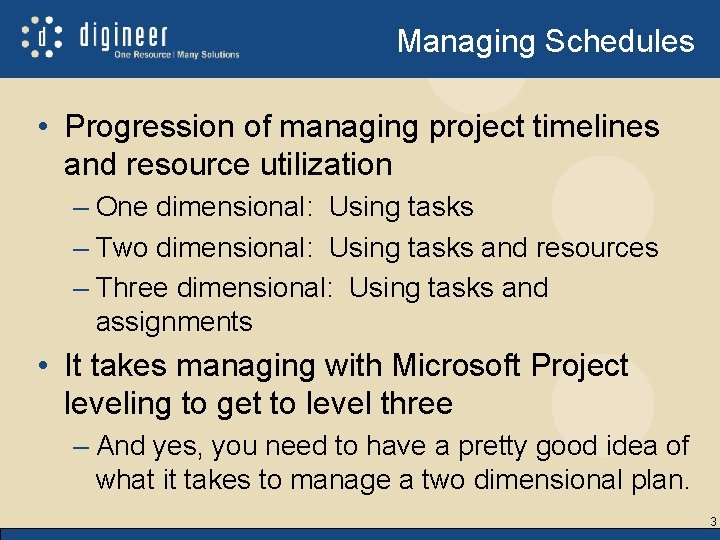
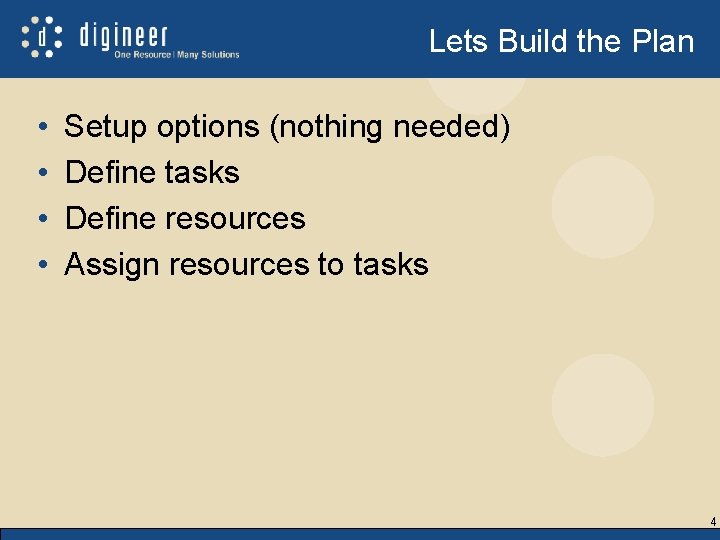
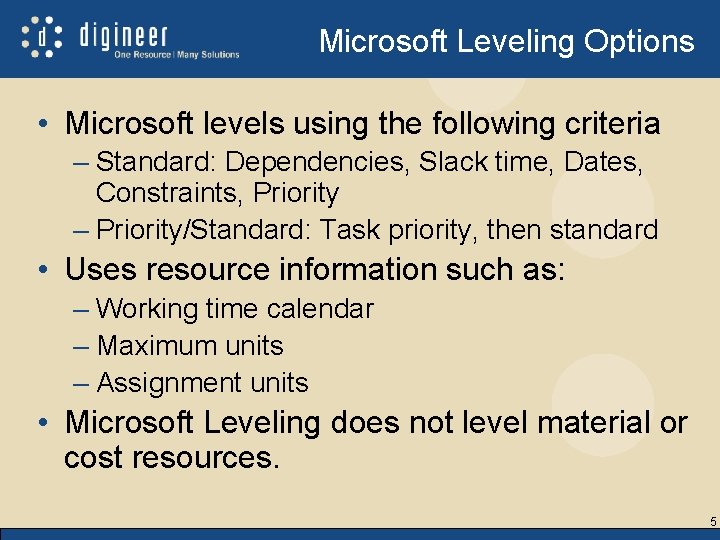
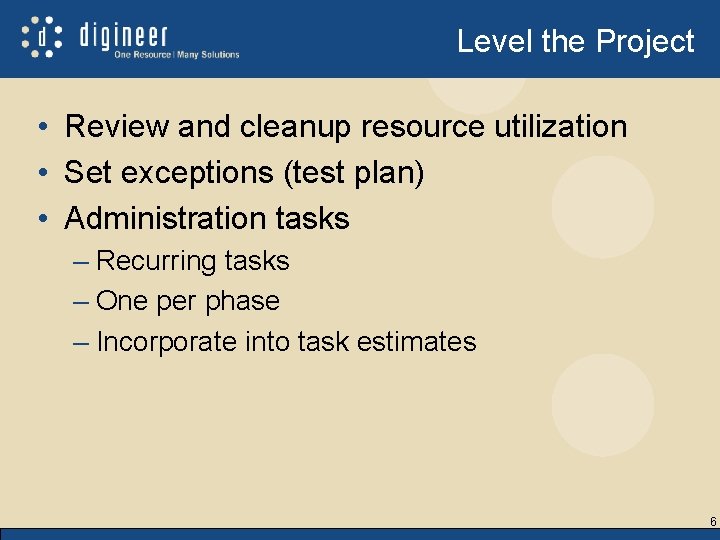
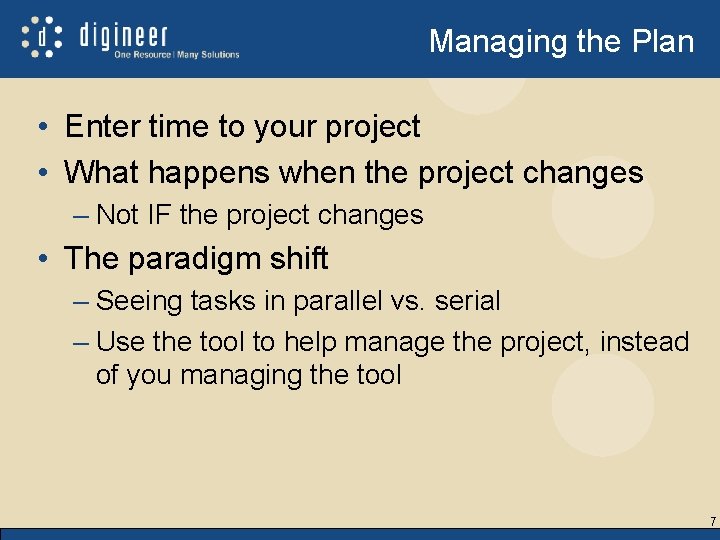
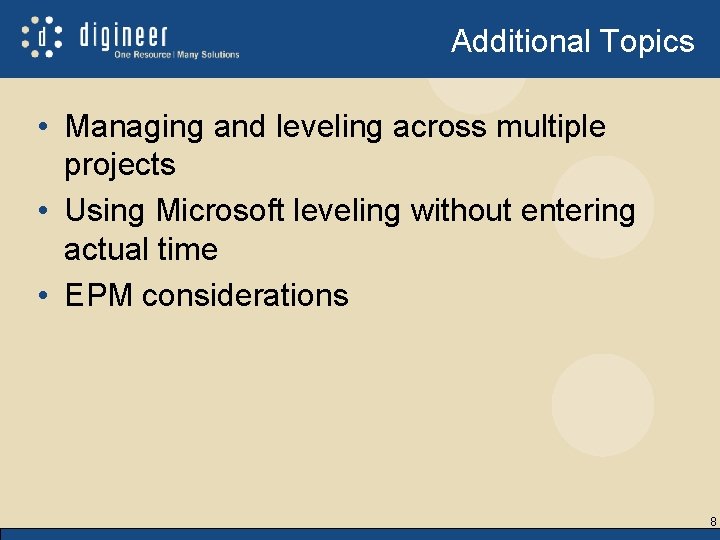
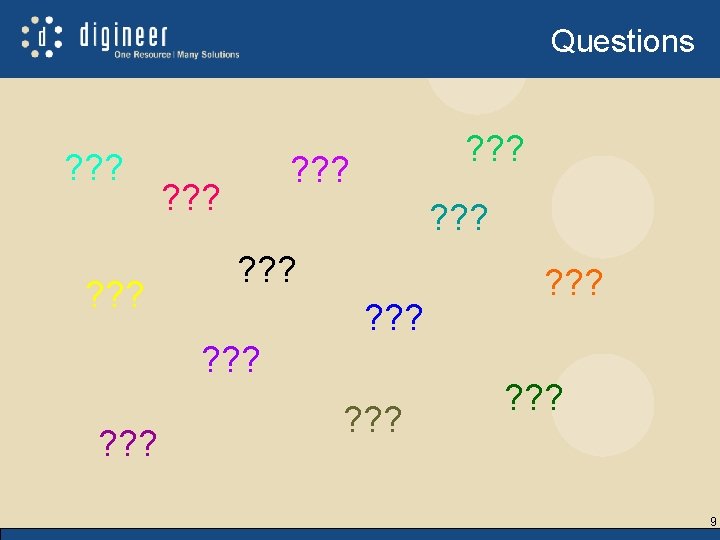
- Slides: 9
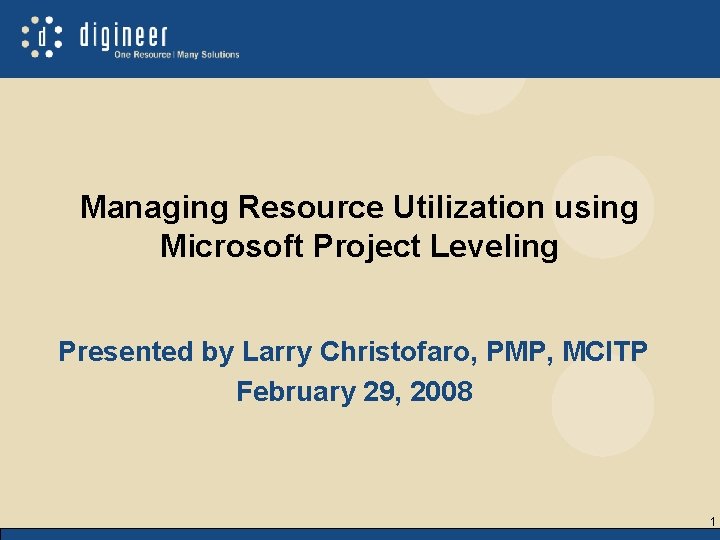
Managing Resource Utilization using Microsoft Project Leveling Presented by Larry Christofaro, PMP, MCITP February 29, 2008 1
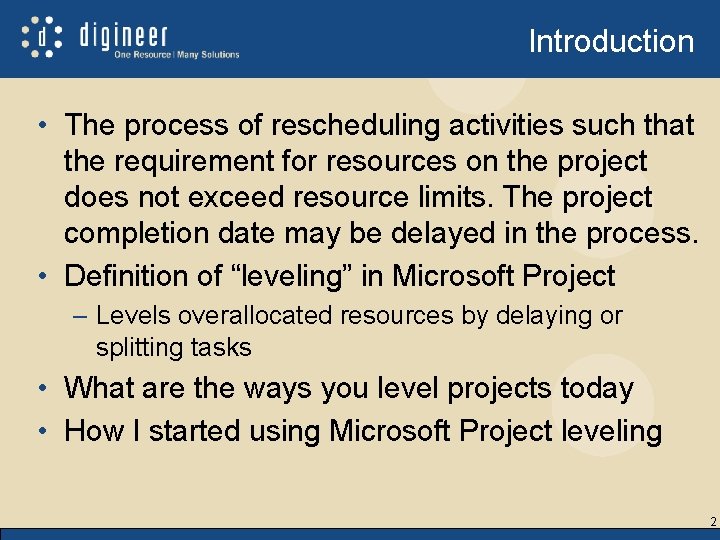
Introduction • The process of rescheduling activities such that the requirement for resources on the project does not exceed resource limits. The project completion date may be delayed in the process. • Definition of “leveling” in Microsoft Project – Levels overallocated resources by delaying or splitting tasks • What are the ways you level projects today • How I started using Microsoft Project leveling 2
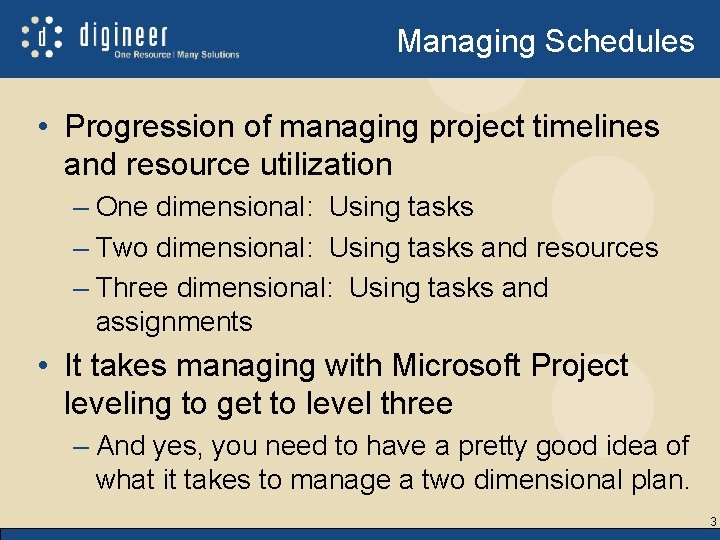
Managing Schedules • Progression of managing project timelines and resource utilization – One dimensional: Using tasks – Two dimensional: Using tasks and resources – Three dimensional: Using tasks and assignments • It takes managing with Microsoft Project leveling to get to level three – And yes, you need to have a pretty good idea of what it takes to manage a two dimensional plan. 3
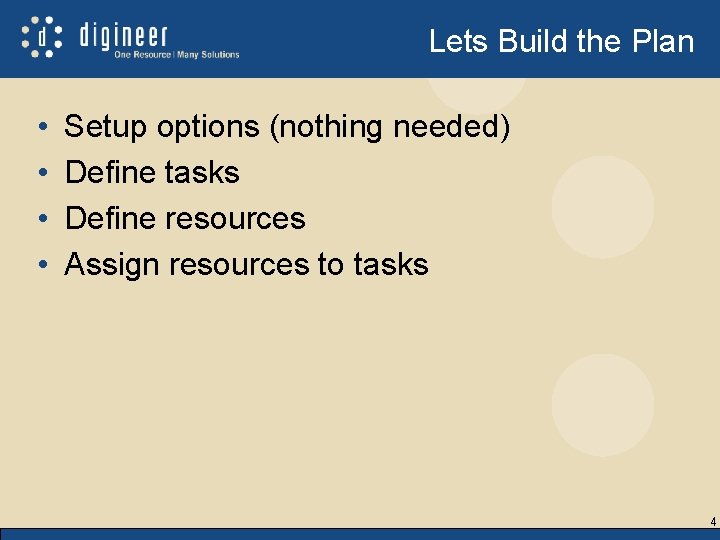
Lets Build the Plan • • Setup options (nothing needed) Define tasks Define resources Assign resources to tasks 4
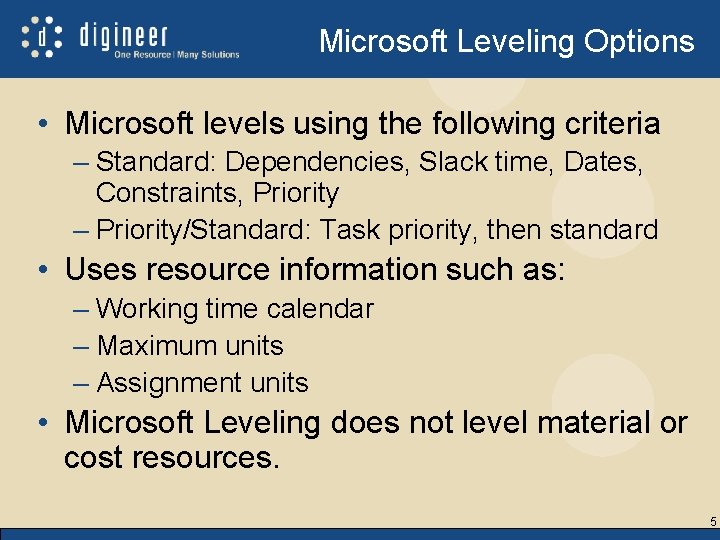
Microsoft Leveling Options • Microsoft levels using the following criteria – Standard: Dependencies, Slack time, Dates, Constraints, Priority – Priority/Standard: Task priority, then standard • Uses resource information such as: – Working time calendar – Maximum units – Assignment units • Microsoft Leveling does not level material or cost resources. 5
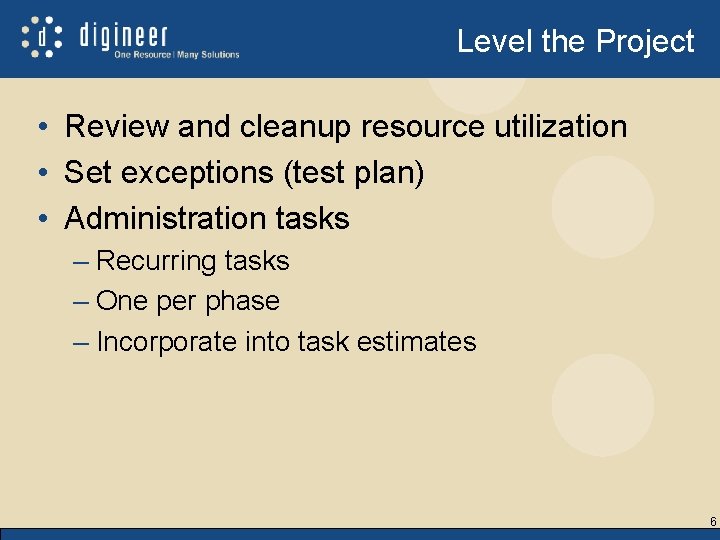
Level the Project • Review and cleanup resource utilization • Set exceptions (test plan) • Administration tasks – Recurring tasks – One per phase – Incorporate into task estimates 6
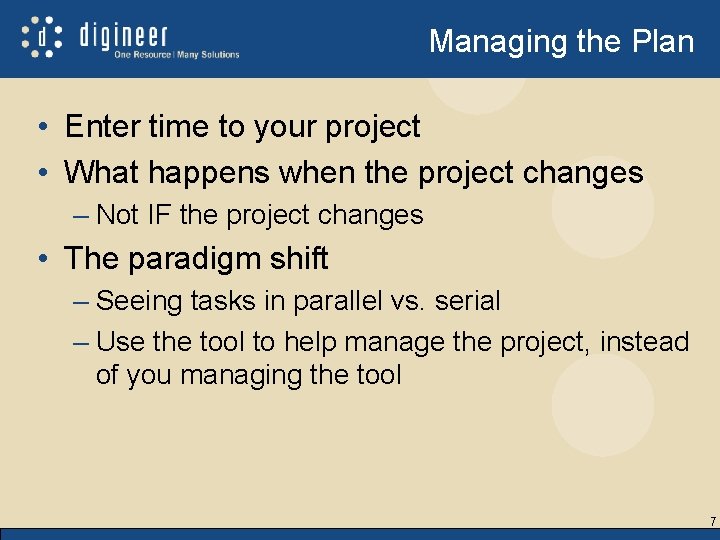
Managing the Plan • Enter time to your project • What happens when the project changes – Not IF the project changes • The paradigm shift – Seeing tasks in parallel vs. serial – Use the tool to help manage the project, instead of you managing the tool 7
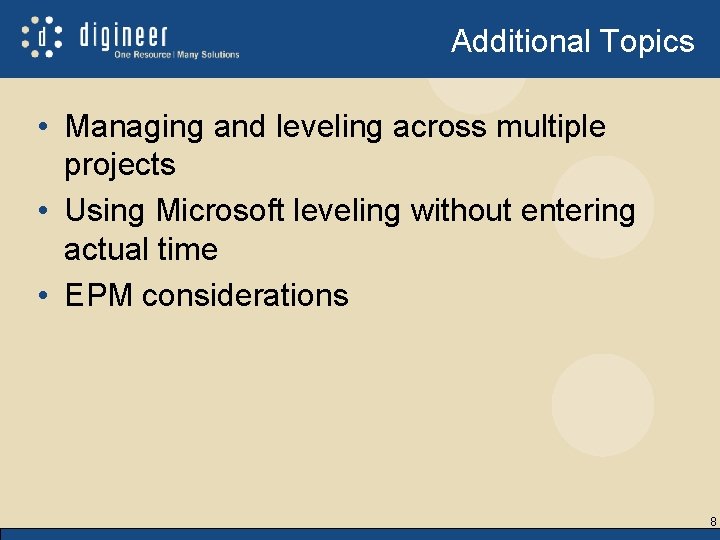
Additional Topics • Managing and leveling across multiple projects • Using Microsoft leveling without entering actual time • EPM considerations 8