Management tools 1 PART 1 IPCONFIG PING COMMAND
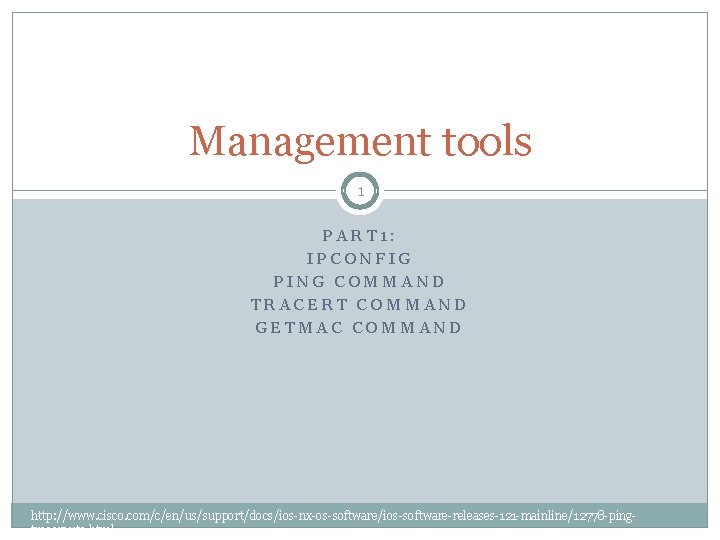
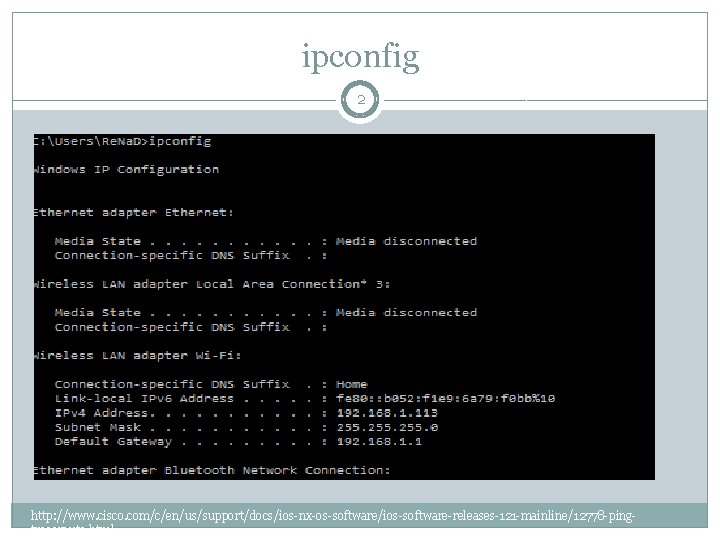
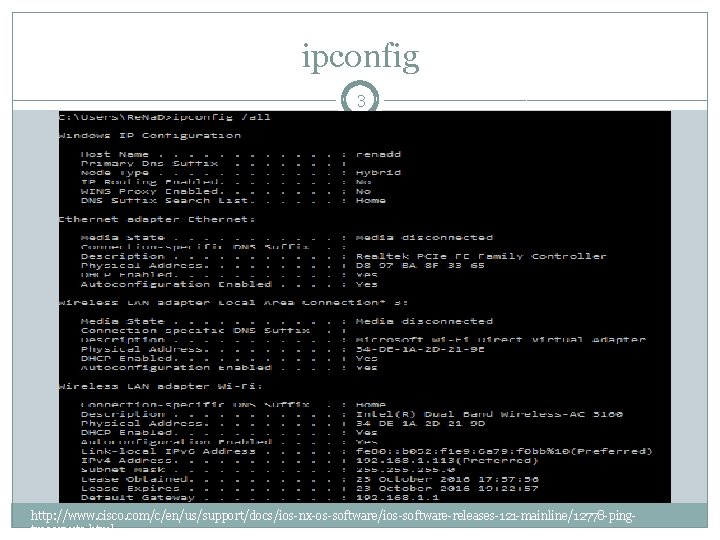
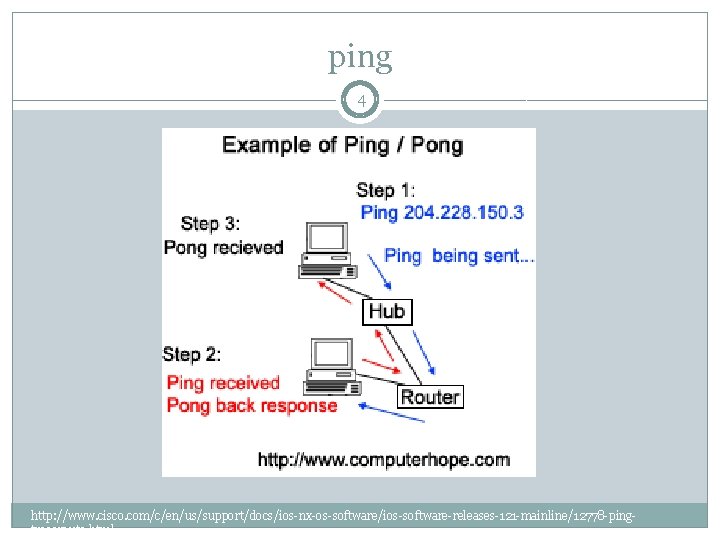
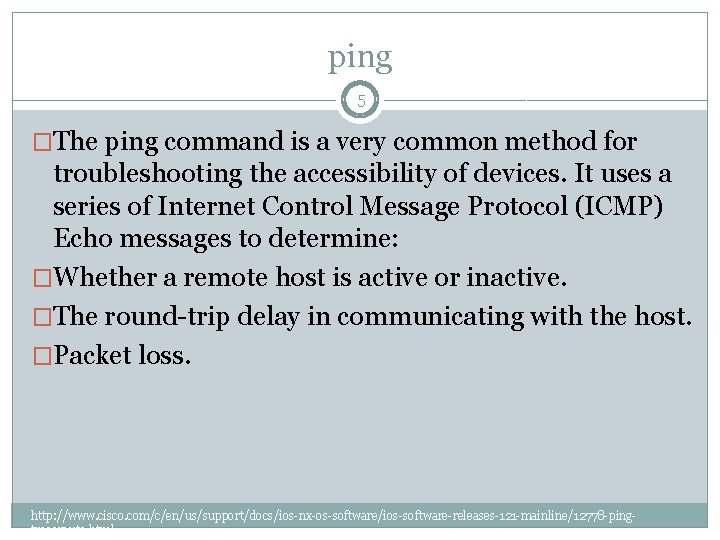
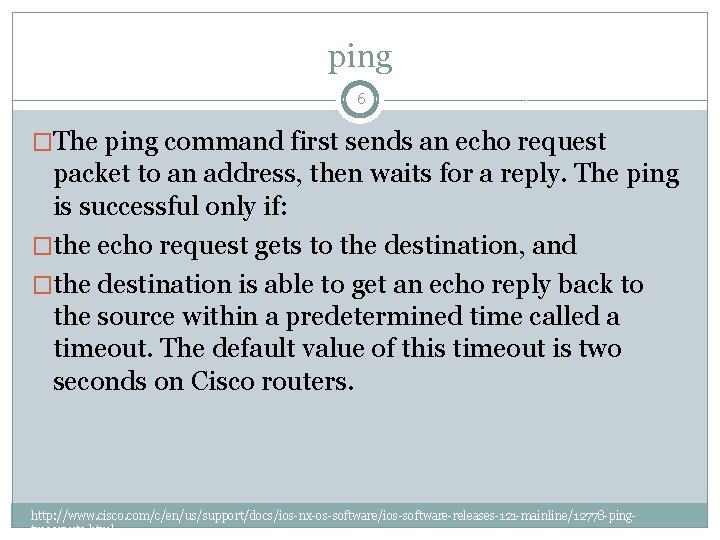
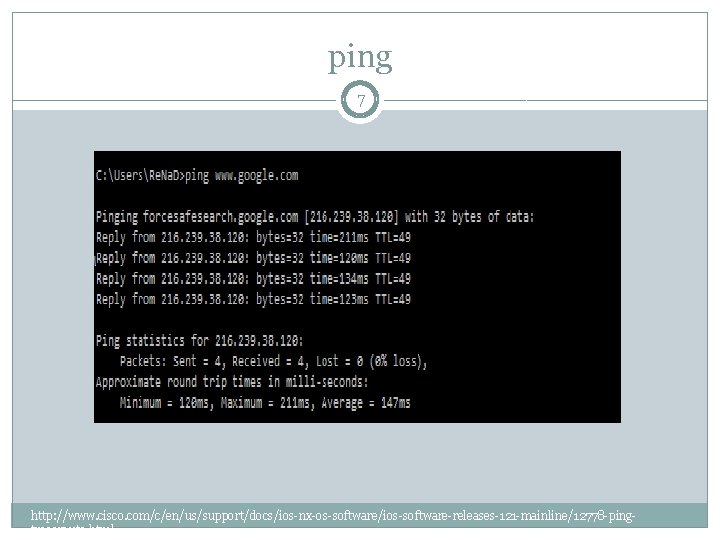
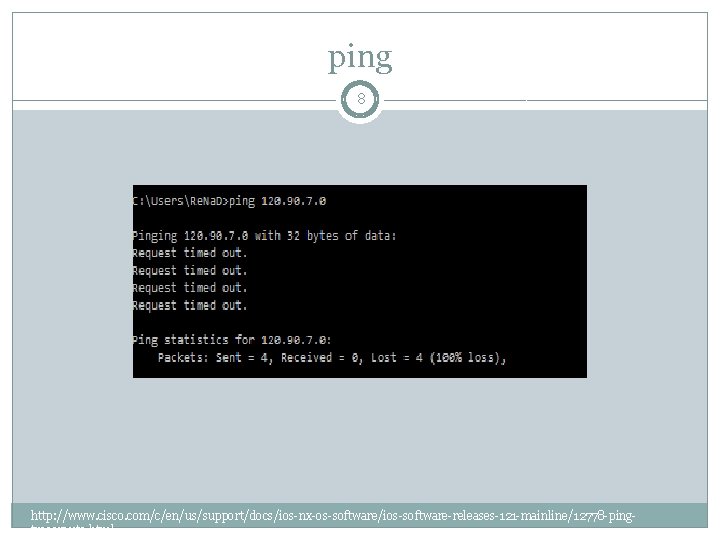
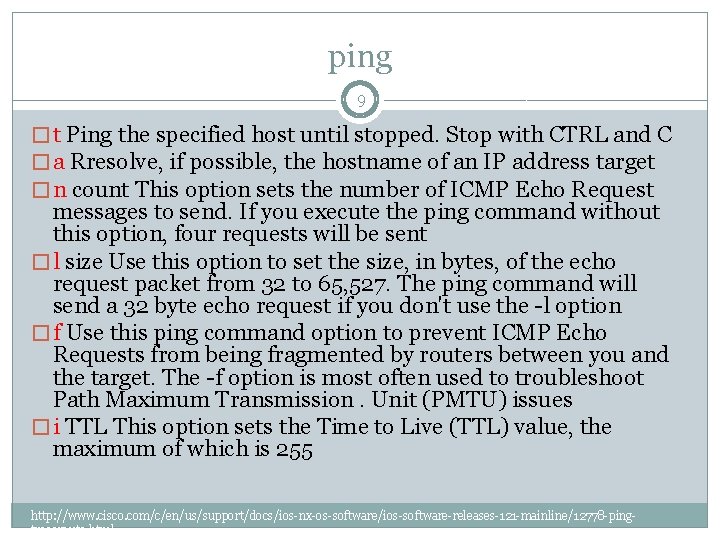
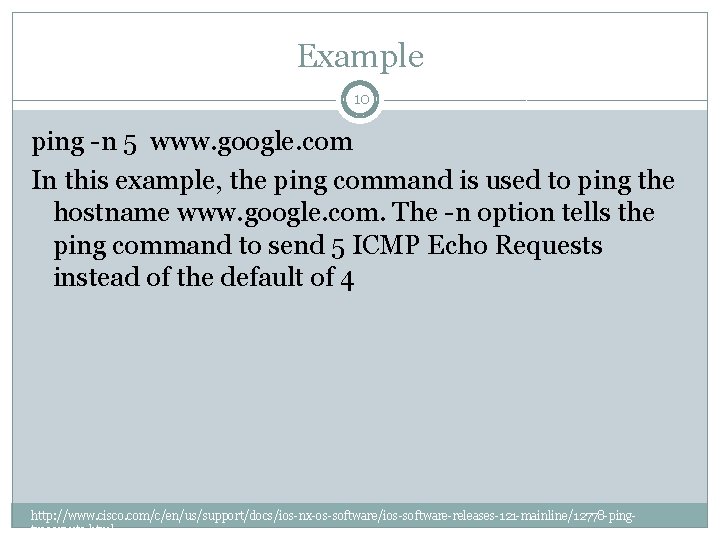
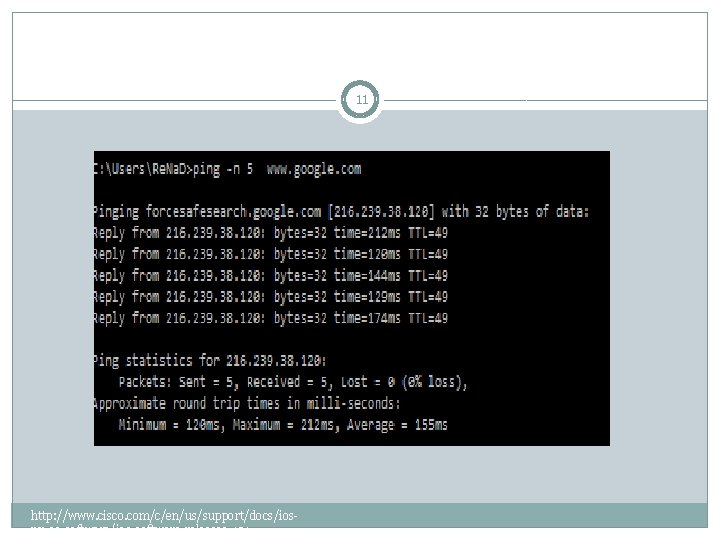
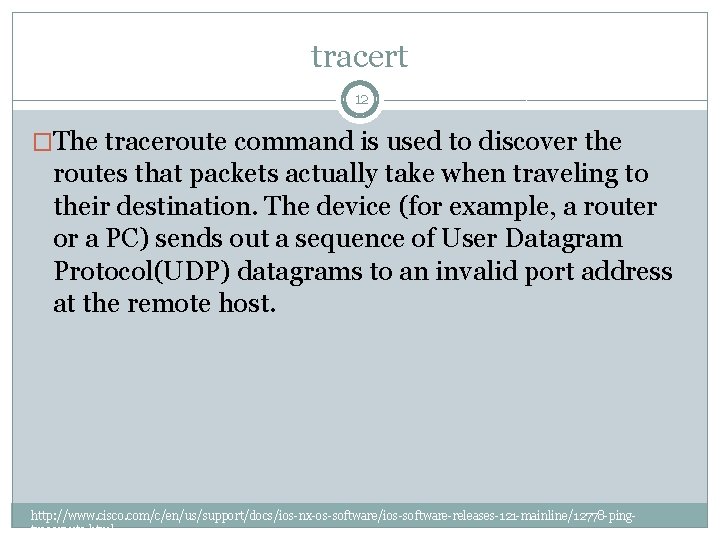
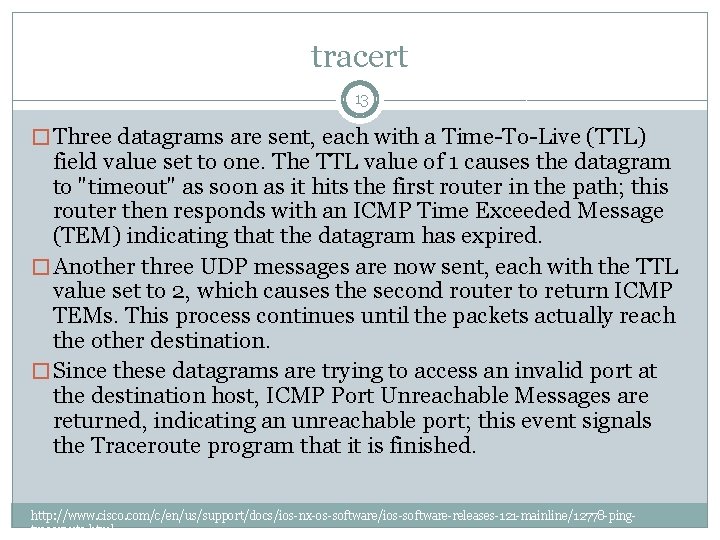
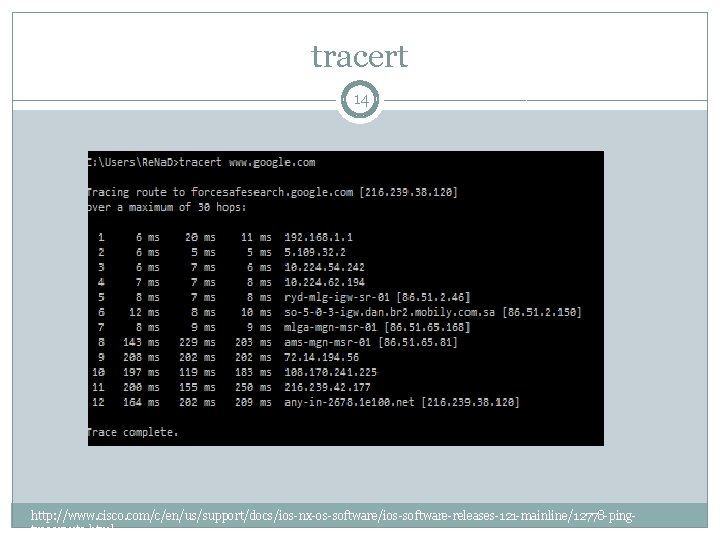
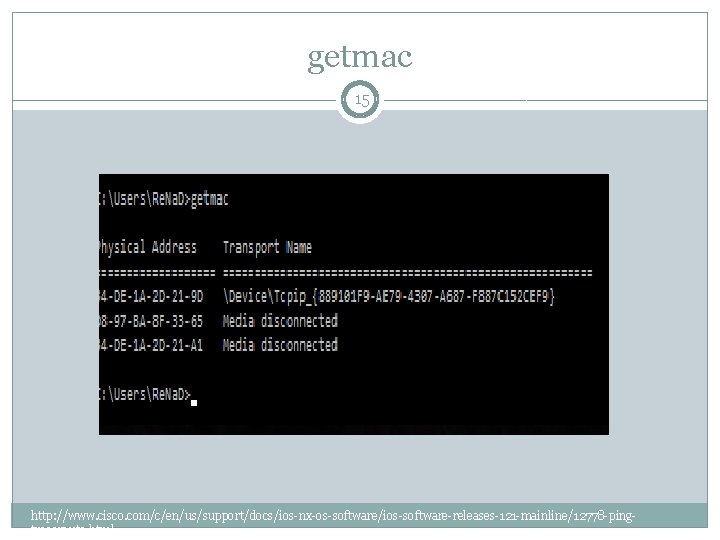
- Slides: 15
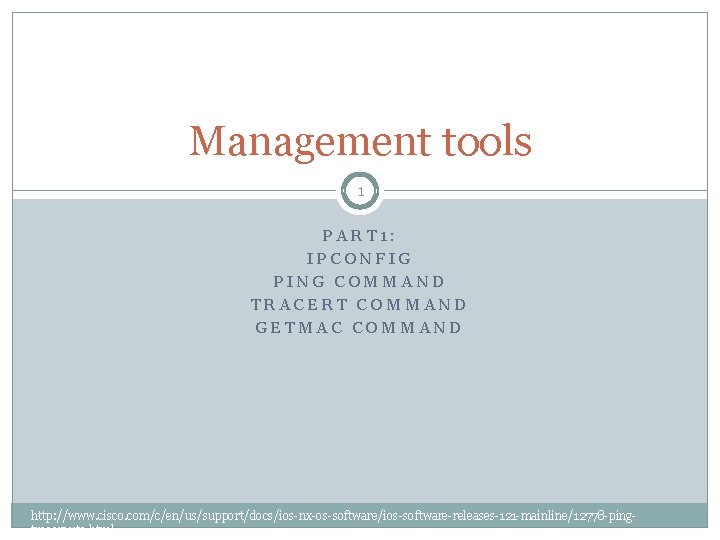
Management tools 1 PART 1: IPCONFIG PING COMMAND TRACERT COMMAND GETMAC COMMAND http: //www. cisco. com/c/en/us/support/docs/ios-nx-os-software/ios-software-releases-121 -mainline/12778 -pingtraceroute. html
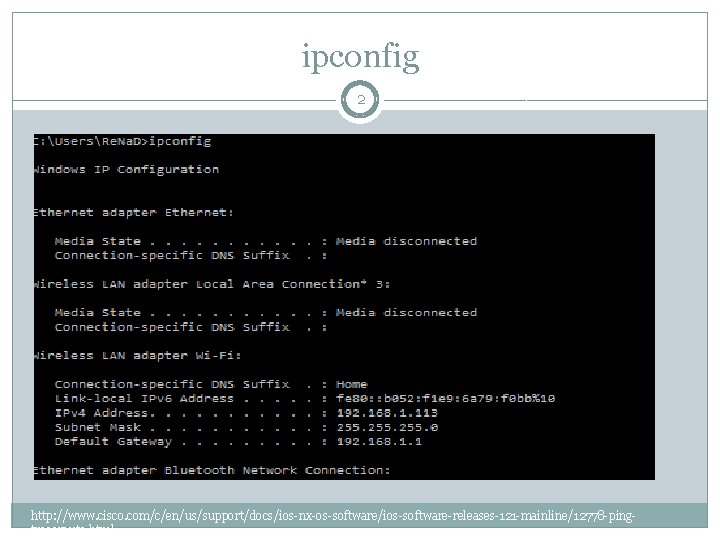
ipconfig 2 http: //www. cisco. com/c/en/us/support/docs/ios-nx-os-software/ios-software-releases-121 -mainline/12778 -pingtraceroute. html
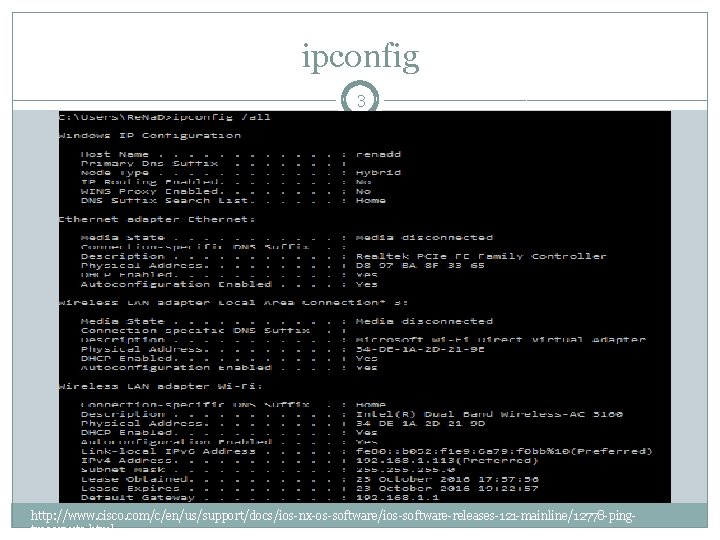
ipconfig 3 http: //www. cisco. com/c/en/us/support/docs/ios-nx-os-software/ios-software-releases-121 -mainline/12778 -pingtraceroute. html
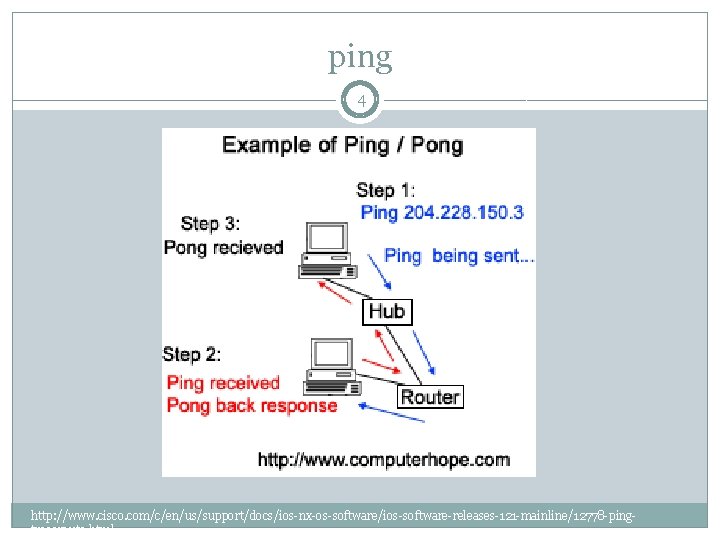
ping 4 http: //www. cisco. com/c/en/us/support/docs/ios-nx-os-software/ios-software-releases-121 -mainline/12778 -pingtraceroute. html
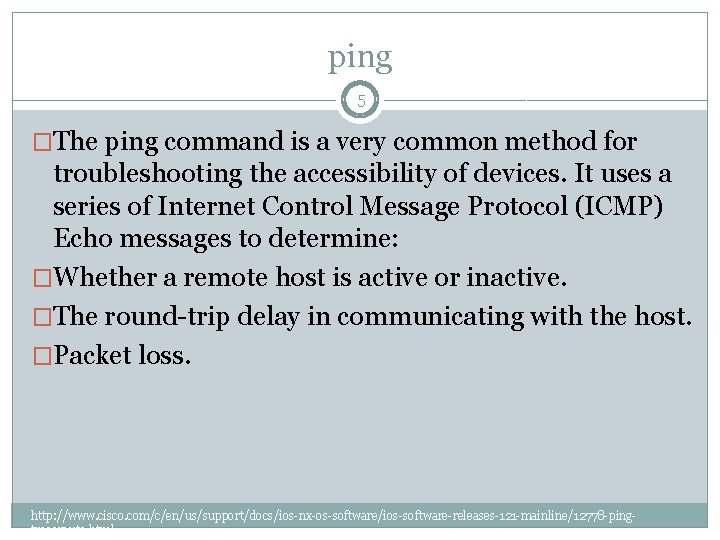
ping 5 �The ping command is a very common method for troubleshooting the accessibility of devices. It uses a series of Internet Control Message Protocol (ICMP) Echo messages to determine: �Whether a remote host is active or inactive. �The round-trip delay in communicating with the host. �Packet loss. http: //www. cisco. com/c/en/us/support/docs/ios-nx-os-software/ios-software-releases-121 -mainline/12778 -pingtraceroute. html
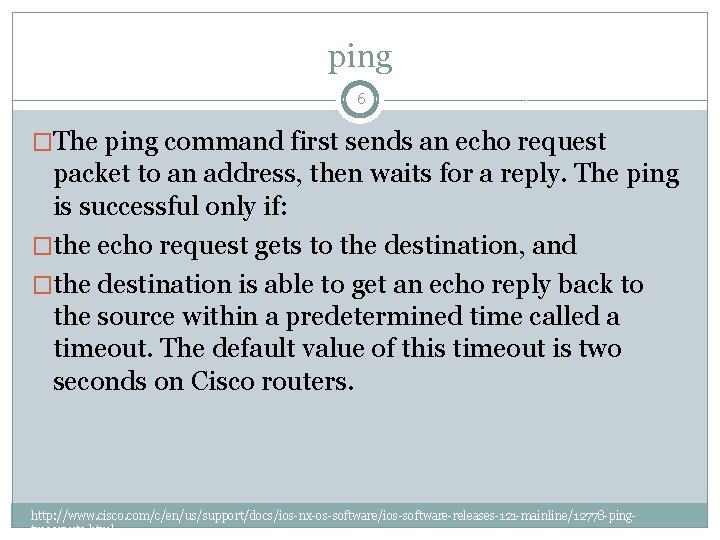
ping 6 �The ping command first sends an echo request packet to an address, then waits for a reply. The ping is successful only if: �the echo request gets to the destination, and �the destination is able to get an echo reply back to the source within a predetermined time called a timeout. The default value of this timeout is two seconds on Cisco routers. http: //www. cisco. com/c/en/us/support/docs/ios-nx-os-software/ios-software-releases-121 -mainline/12778 -pingtraceroute. html
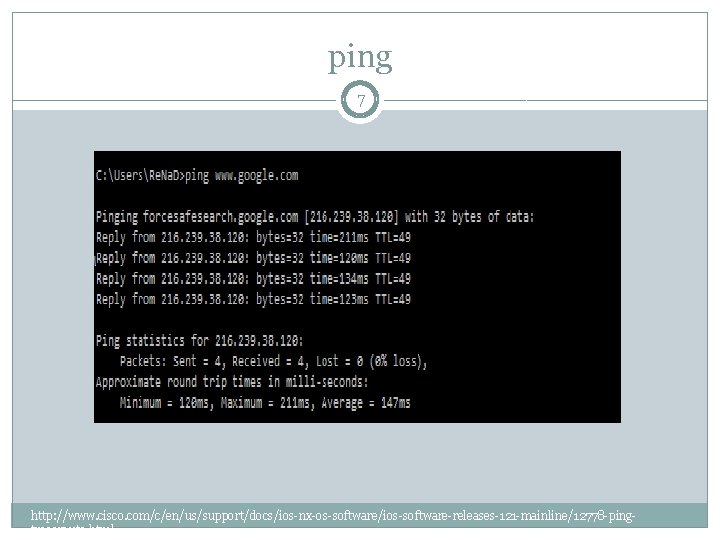
ping 7 http: //www. cisco. com/c/en/us/support/docs/ios-nx-os-software/ios-software-releases-121 -mainline/12778 -pingtraceroute. html
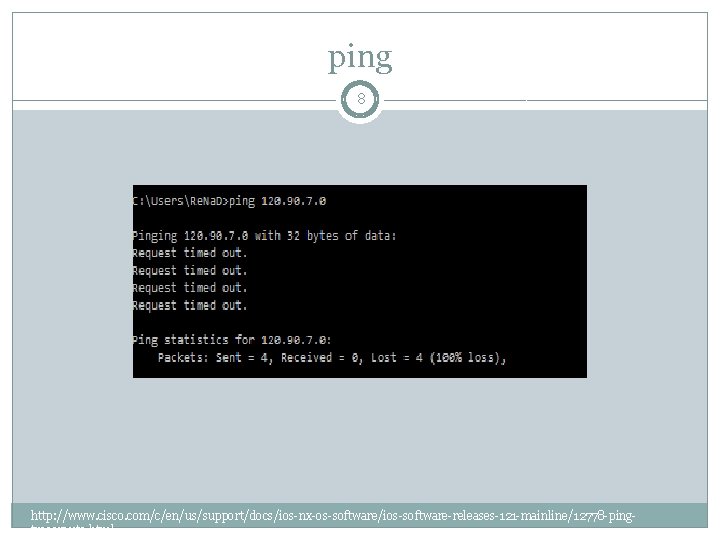
ping 8 http: //www. cisco. com/c/en/us/support/docs/ios-nx-os-software/ios-software-releases-121 -mainline/12778 -pingtraceroute. html
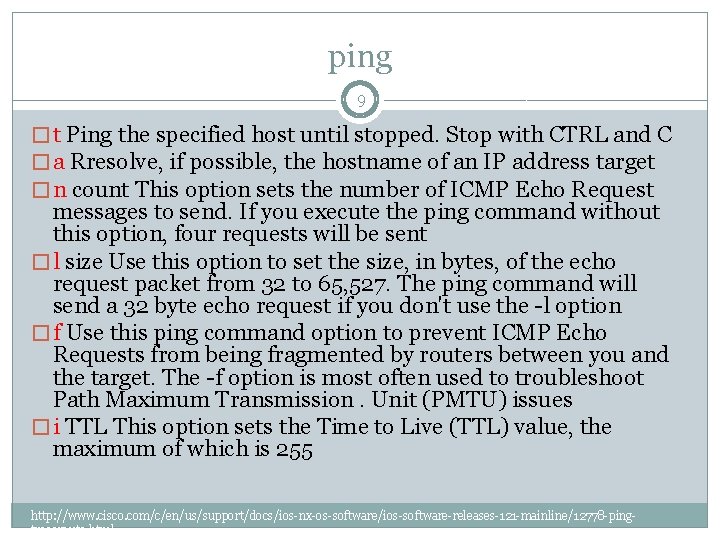
ping 9 � t Ping the specified host until stopped. Stop with CTRL and C � a Rresolve, if possible, the hostname of an IP address target � n count This option sets the number of ICMP Echo Request messages to send. If you execute the ping command without this option, four requests will be sent � l size Use this option to set the size, in bytes, of the echo request packet from 32 to 65, 527. The ping command will send a 32 byte echo request if you don't use the -l option � f Use this ping command option to prevent ICMP Echo Requests from being fragmented by routers between you and the target. The -f option is most often used to troubleshoot Path Maximum Transmission. Unit (PMTU) issues � i TTL This option sets the Time to Live (TTL) value, the maximum of which is 255 http: //www. cisco. com/c/en/us/support/docs/ios-nx-os-software/ios-software-releases-121 -mainline/12778 -pingtraceroute. html
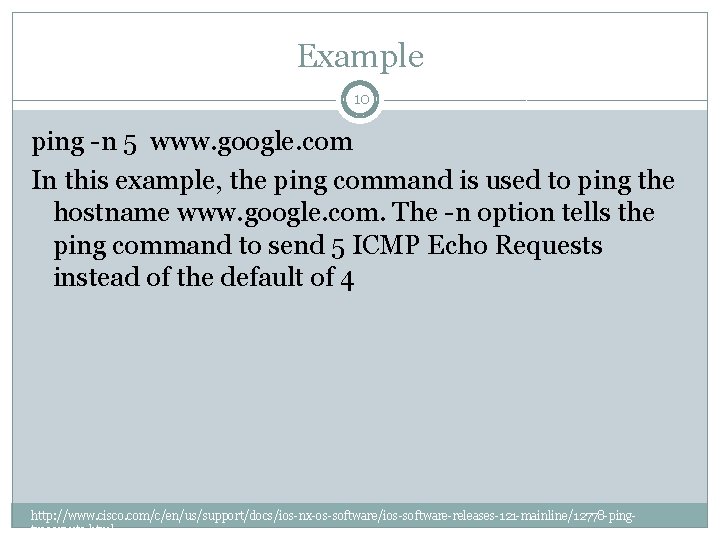
Example 10 ping -n 5 www. google. com In this example, the ping command is used to ping the hostname www. google. com. The -n option tells the ping command to send 5 ICMP Echo Requests instead of the default of 4 http: //www. cisco. com/c/en/us/support/docs/ios-nx-os-software/ios-software-releases-121 -mainline/12778 -pingtraceroute. html
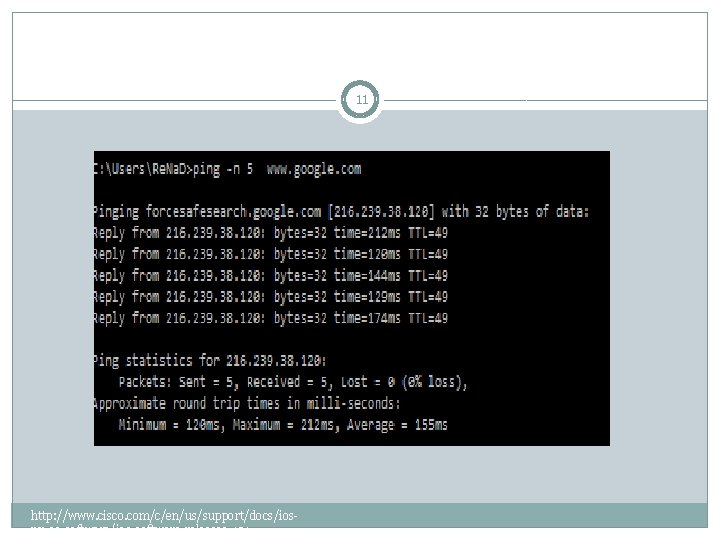
11 http: //www. cisco. com/c/en/us/support/docs/iosnx-os-software/ios-software-releases-121 -
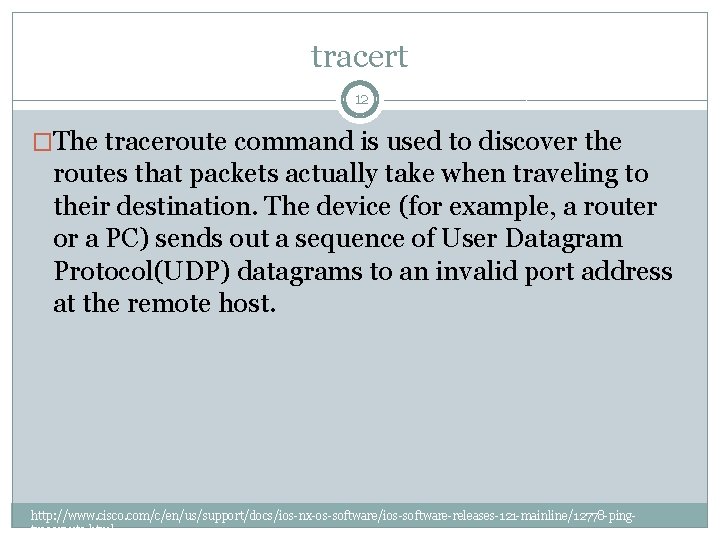
tracert 12 �The traceroute command is used to discover the routes that packets actually take when traveling to their destination. The device (for example, a router or a PC) sends out a sequence of User Datagram Protocol(UDP) datagrams to an invalid port address at the remote host. http: //www. cisco. com/c/en/us/support/docs/ios-nx-os-software/ios-software-releases-121 -mainline/12778 -pingtraceroute. html
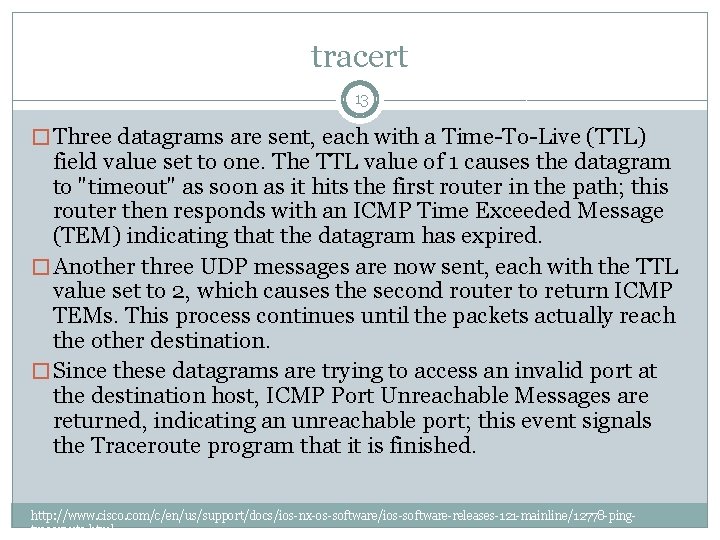
tracert 13 � Three datagrams are sent, each with a Time-To-Live (TTL) field value set to one. The TTL value of 1 causes the datagram to "timeout" as soon as it hits the first router in the path; this router then responds with an ICMP Time Exceeded Message (TEM) indicating that the datagram has expired. � Another three UDP messages are now sent, each with the TTL value set to 2, which causes the second router to return ICMP TEMs. This process continues until the packets actually reach the other destination. � Since these datagrams are trying to access an invalid port at the destination host, ICMP Port Unreachable Messages are returned, indicating an unreachable port; this event signals the Traceroute program that it is finished. http: //www. cisco. com/c/en/us/support/docs/ios-nx-os-software/ios-software-releases-121 -mainline/12778 -pingtraceroute. html
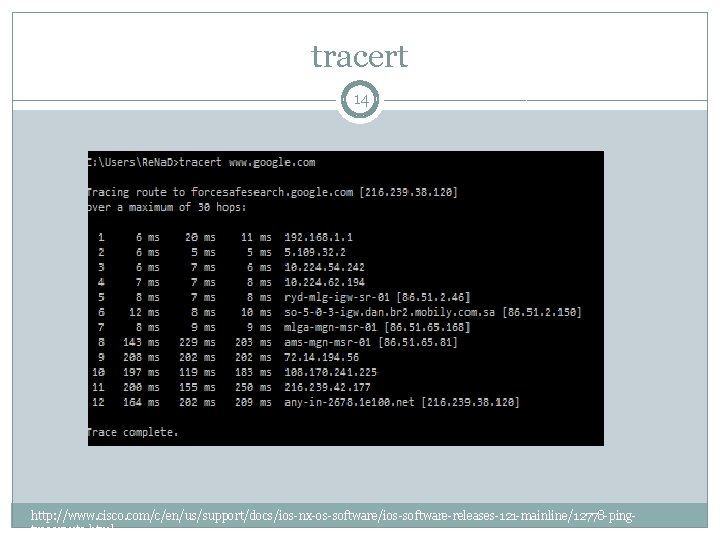
tracert 14 http: //www. cisco. com/c/en/us/support/docs/ios-nx-os-software/ios-software-releases-121 -mainline/12778 -pingtraceroute. html
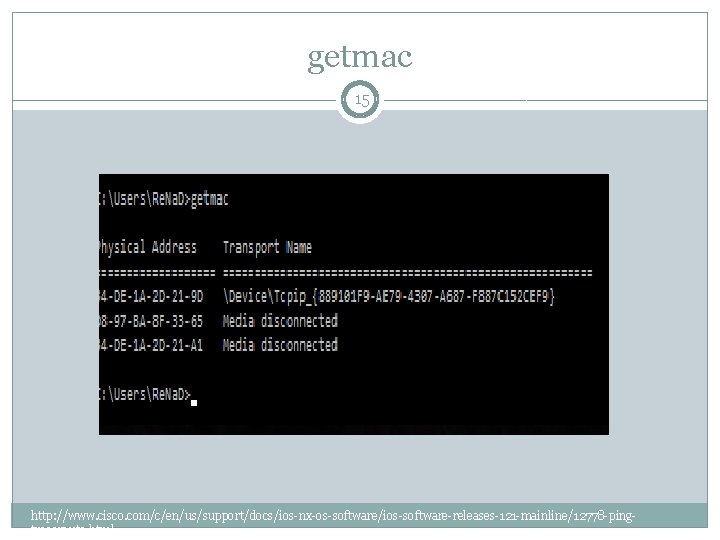
getmac 15 http: //www. cisco. com/c/en/us/support/docs/ios-nx-os-software/ios-software-releases-121 -mainline/12778 -pingtraceroute. html