MANAGE TRANSFER STUDENT Introduction Student Transfer is when
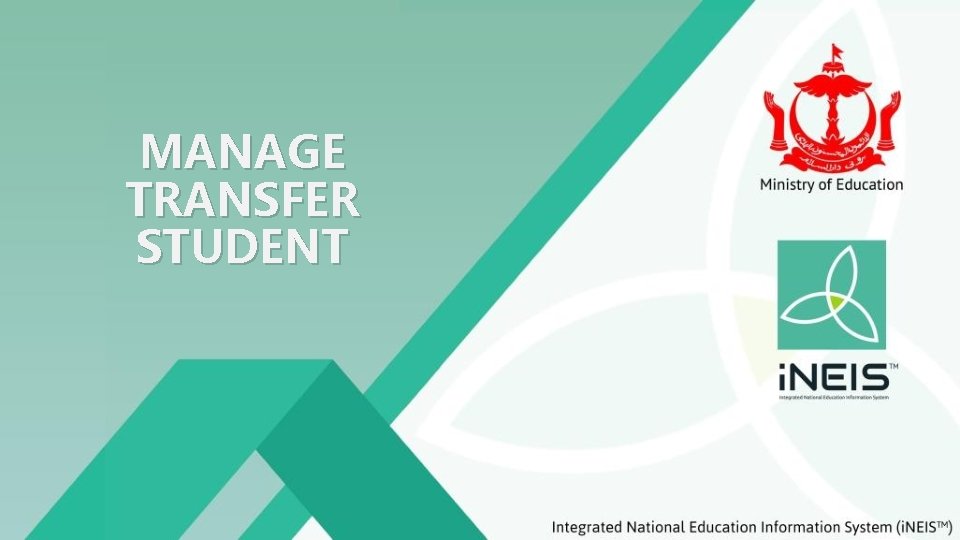
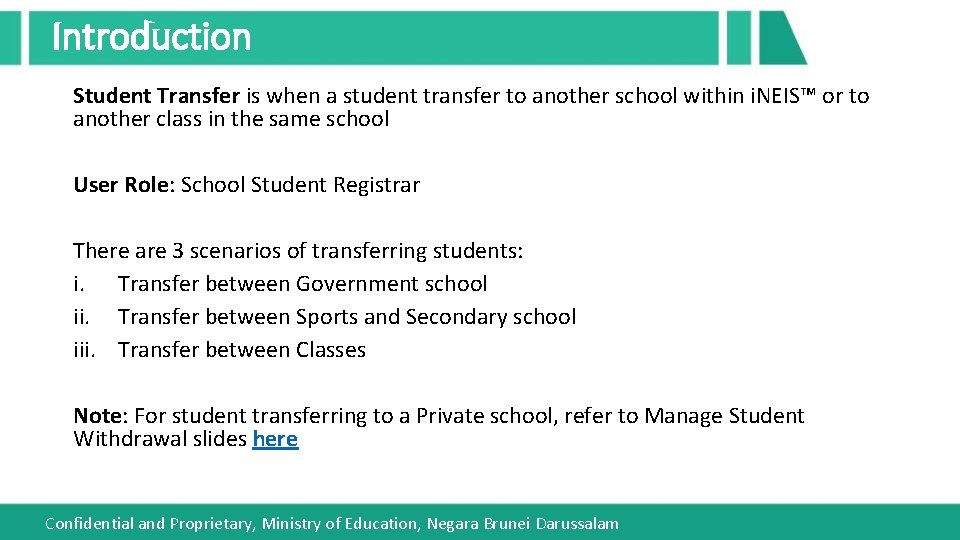
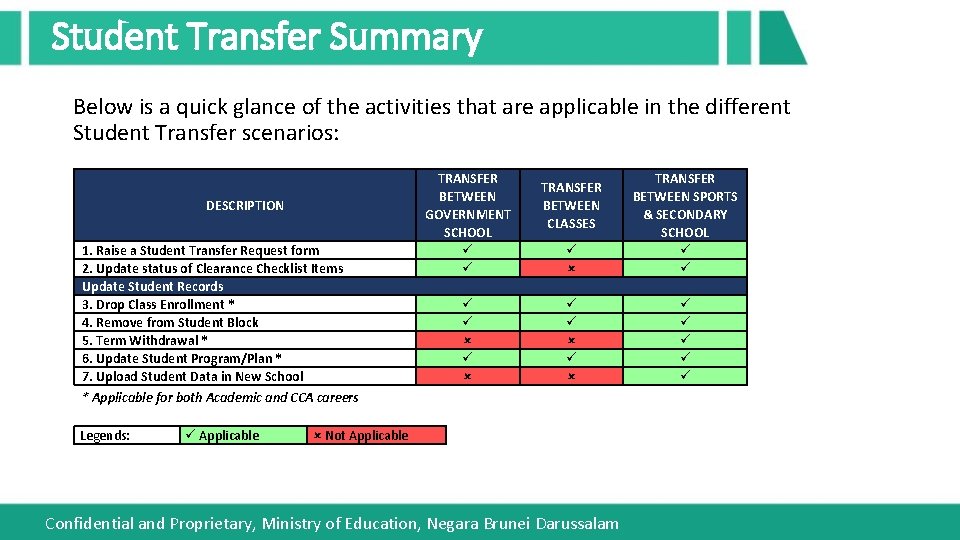
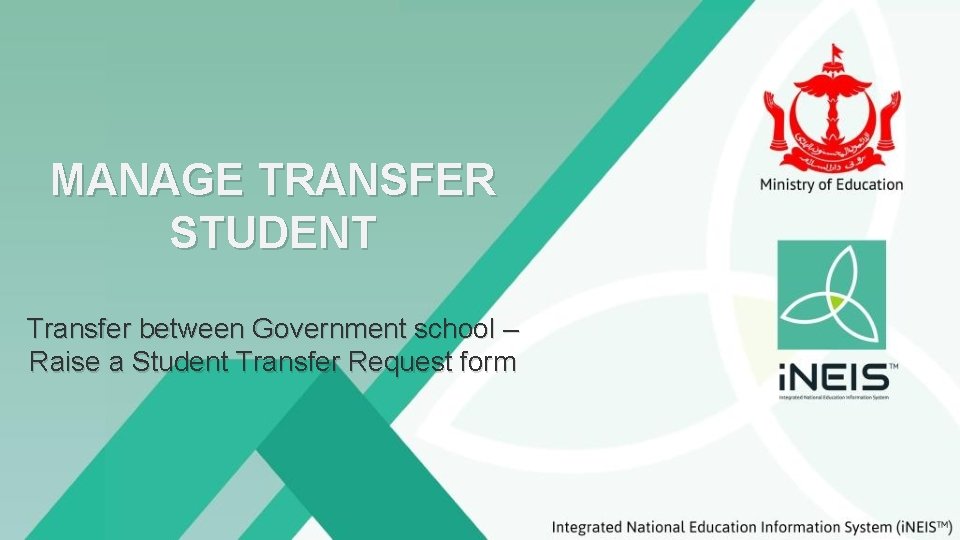
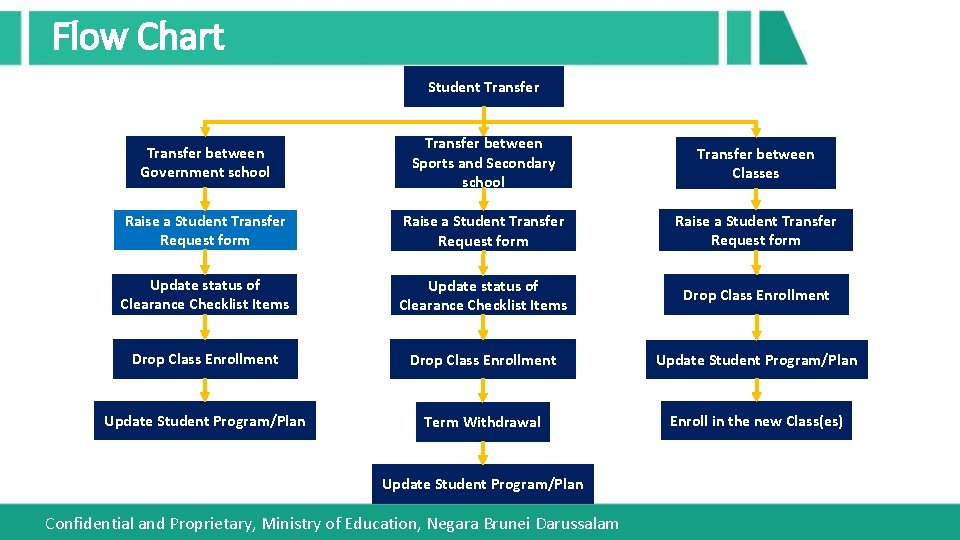
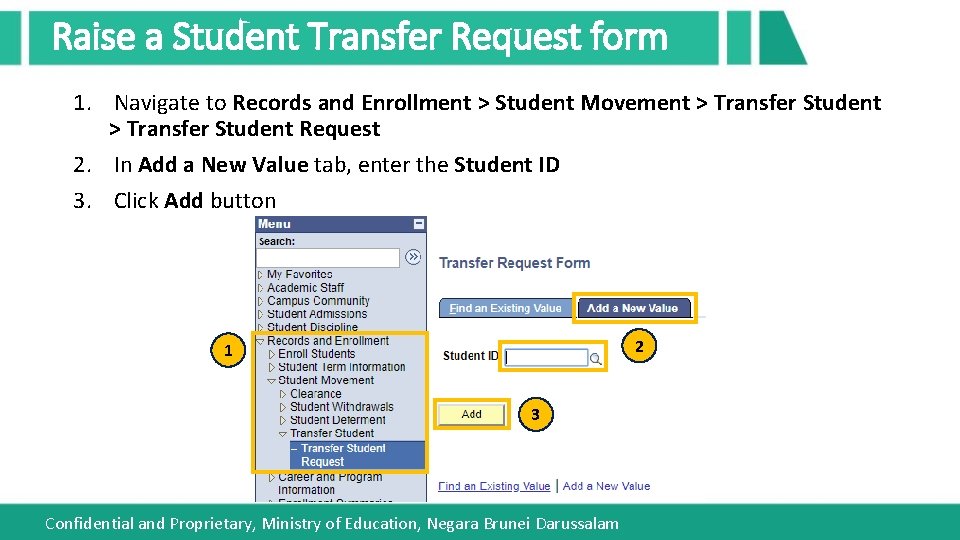
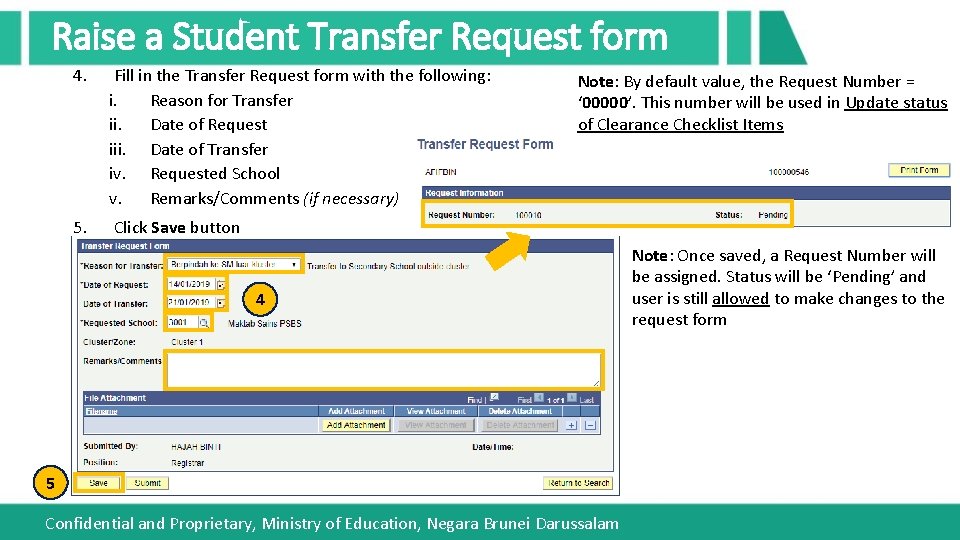
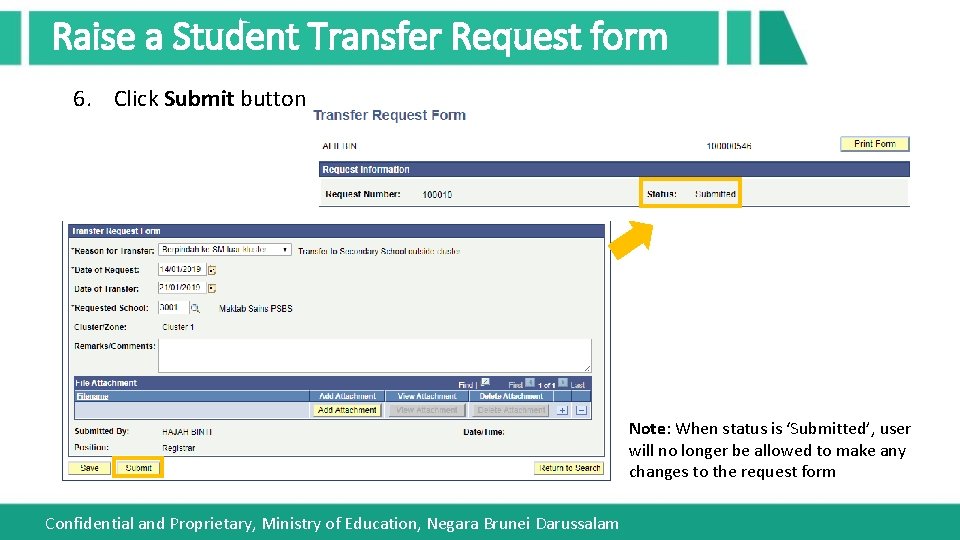
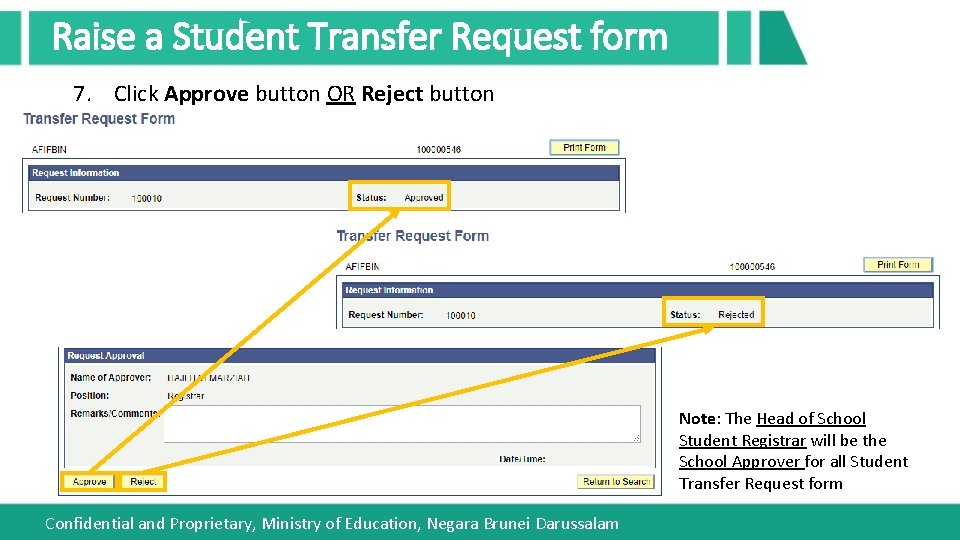
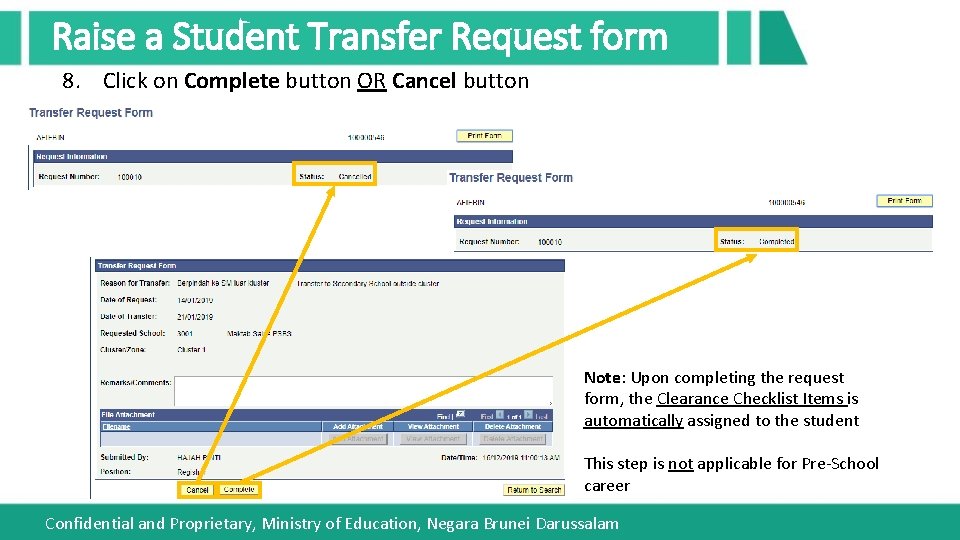
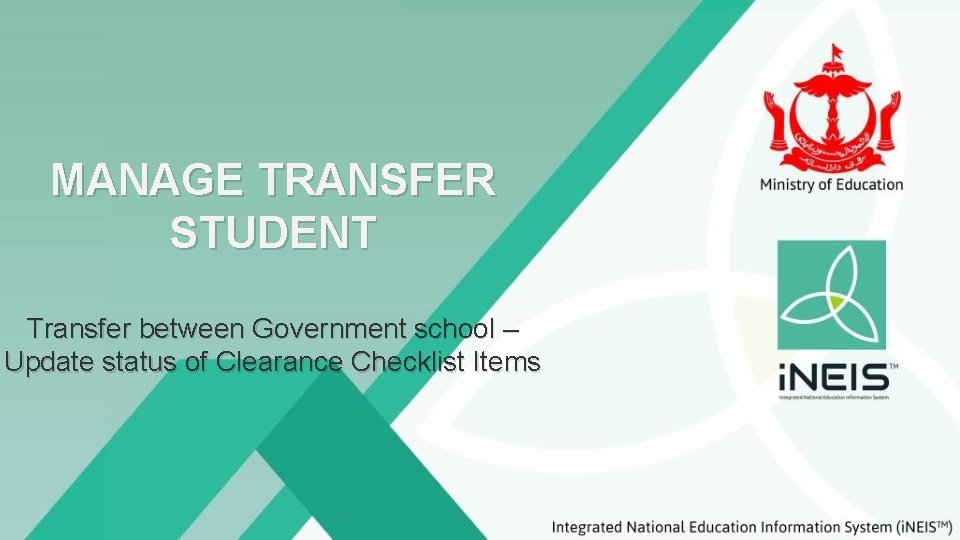
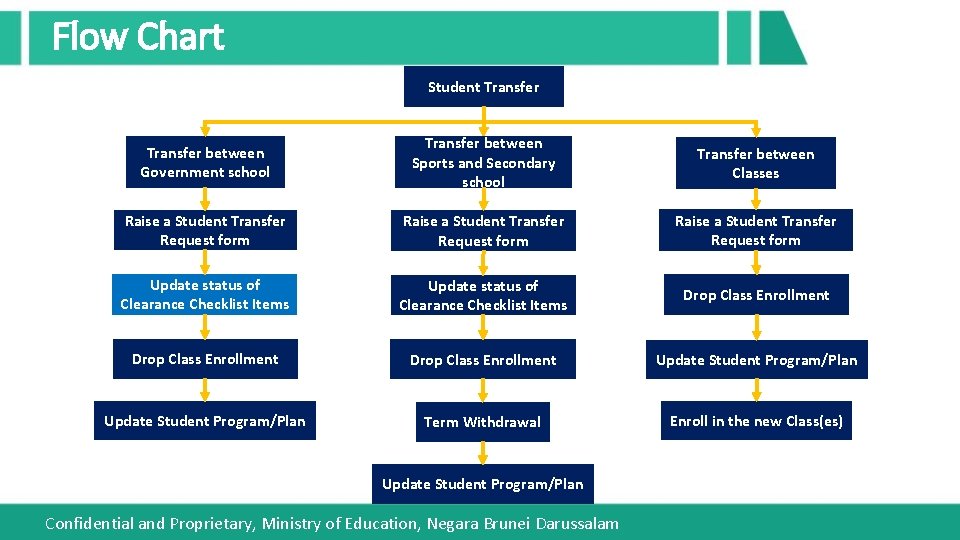
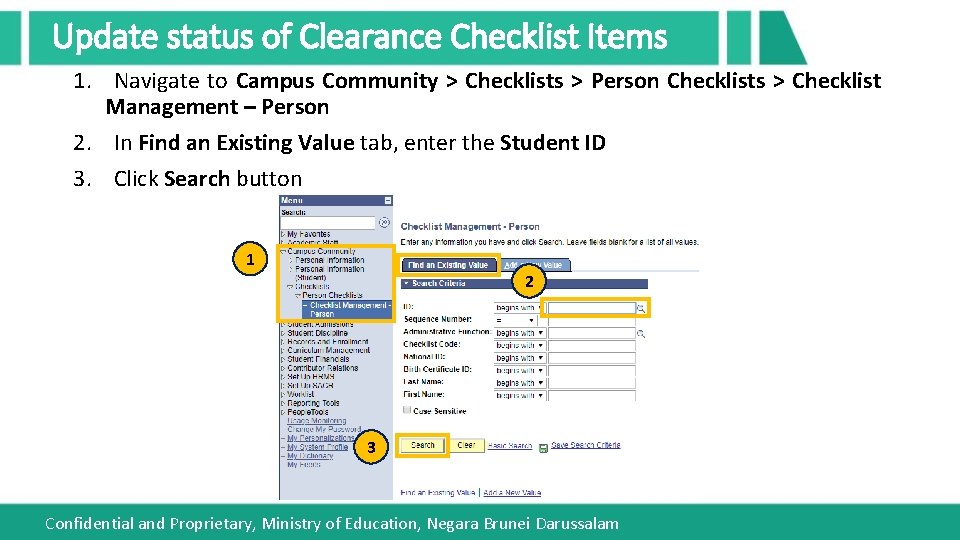
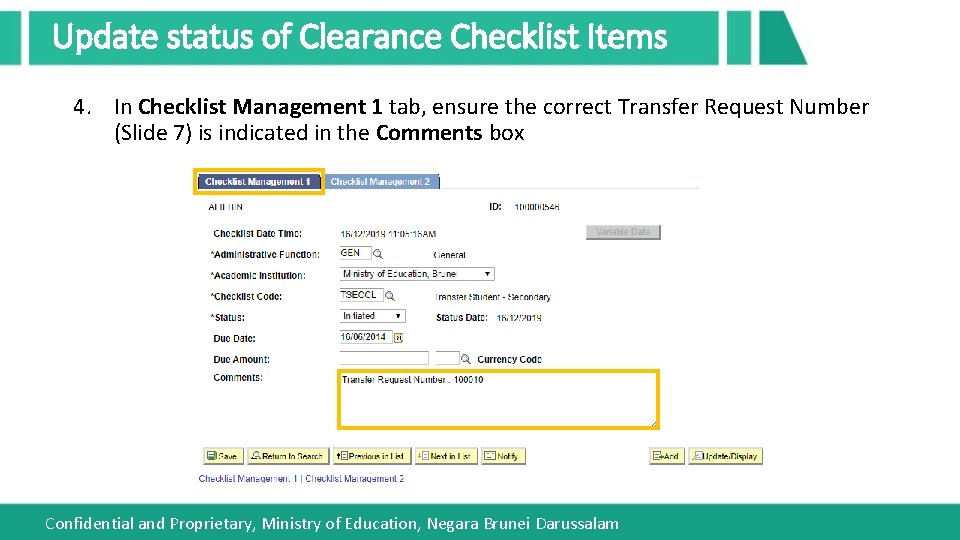
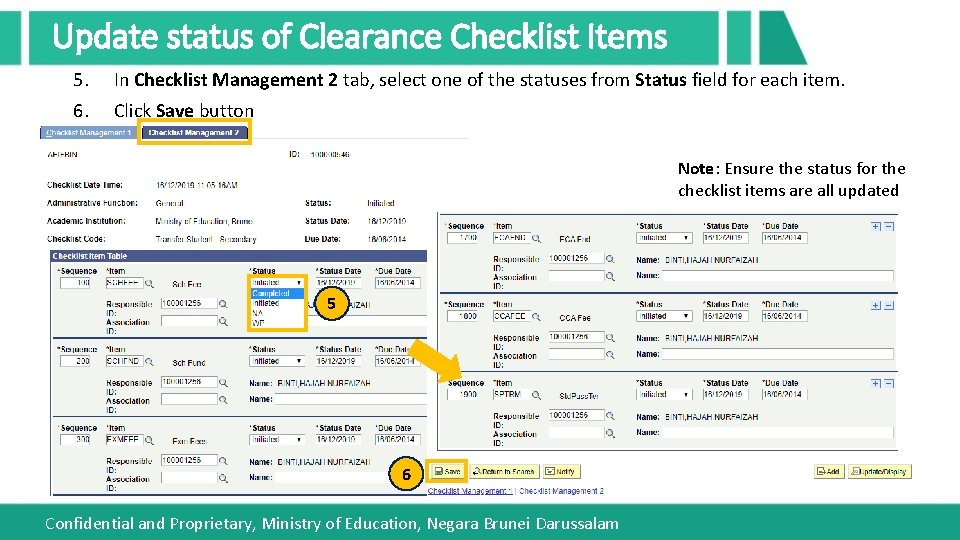

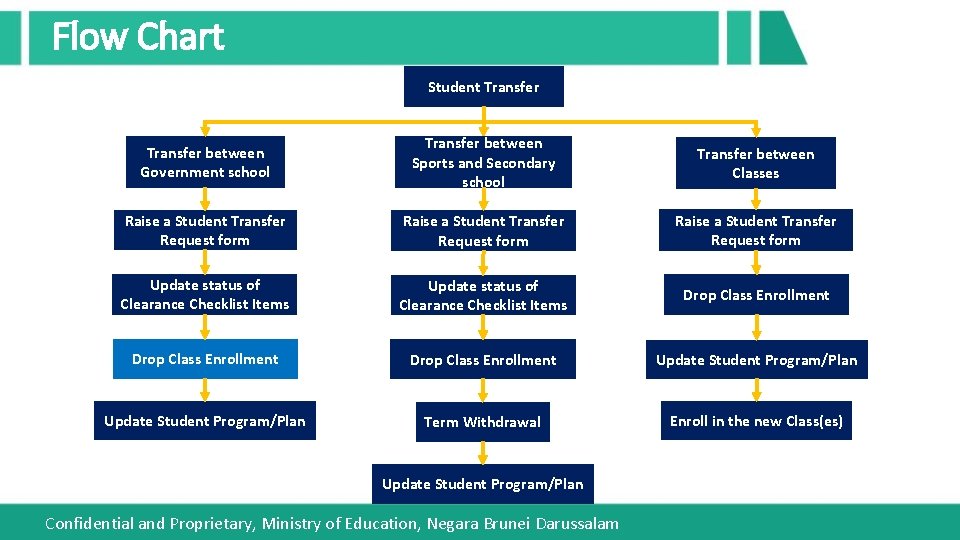
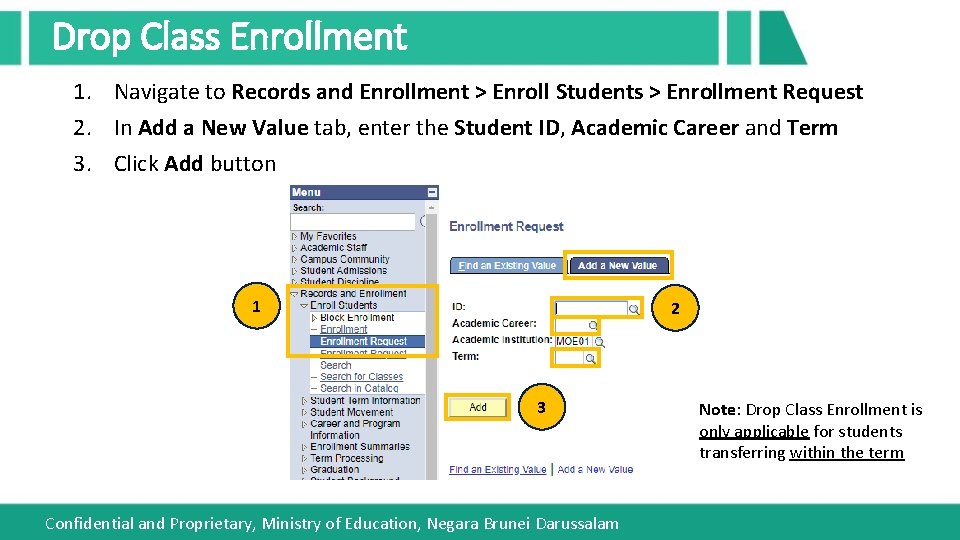
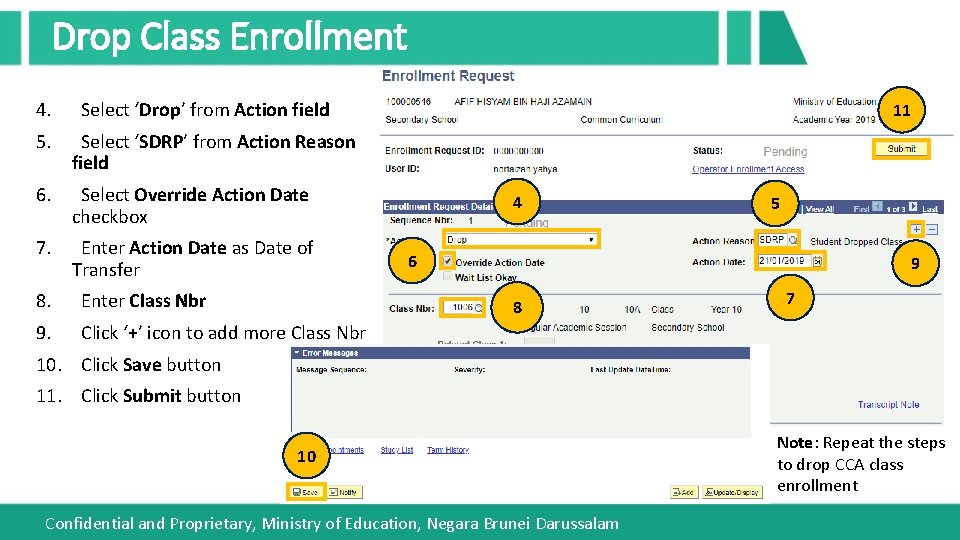
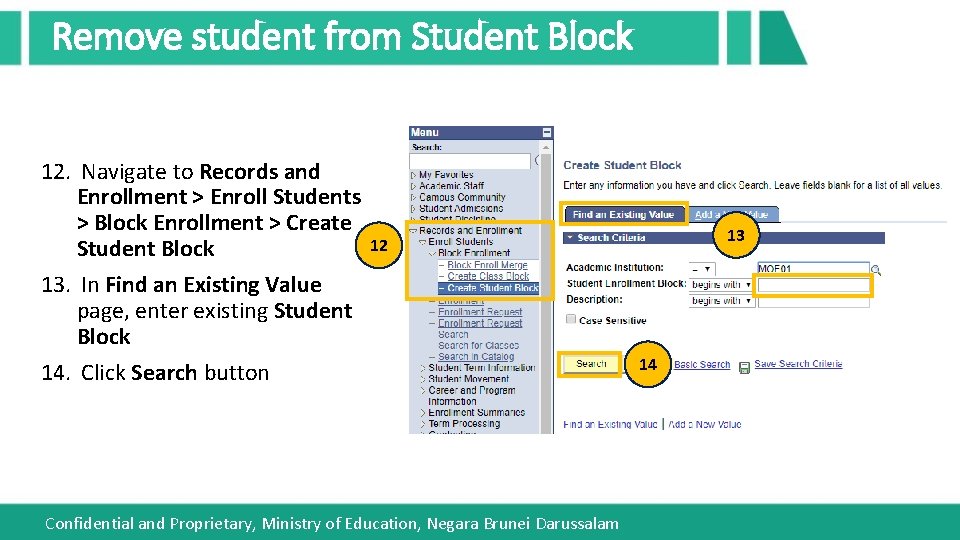
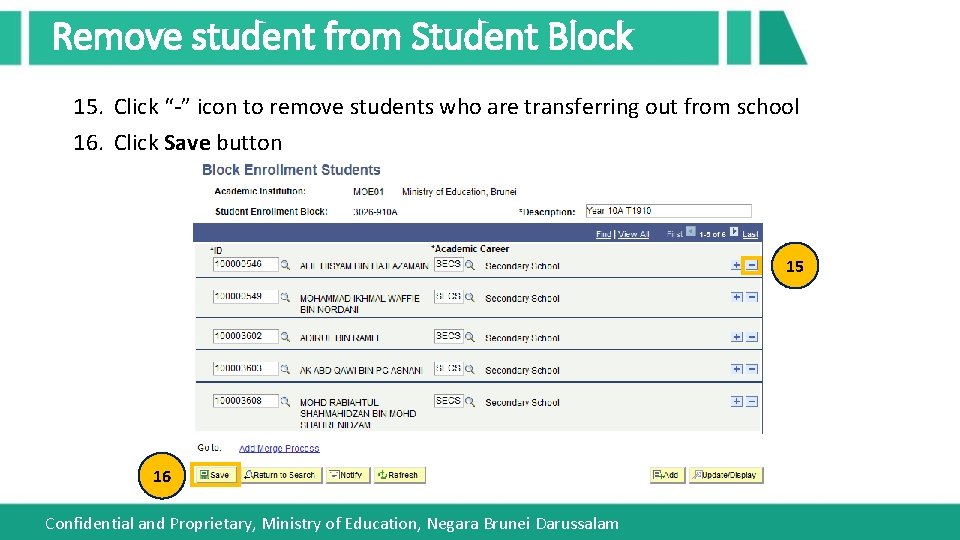

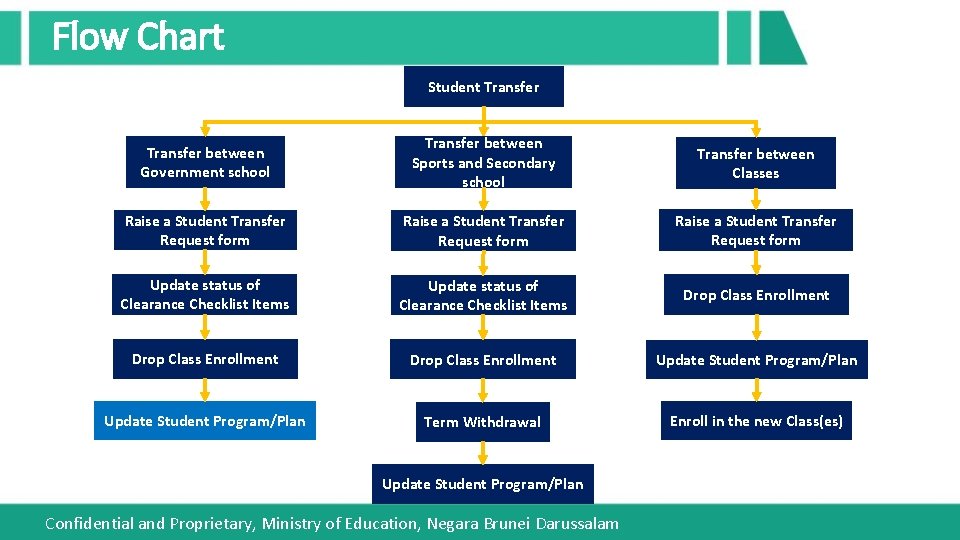
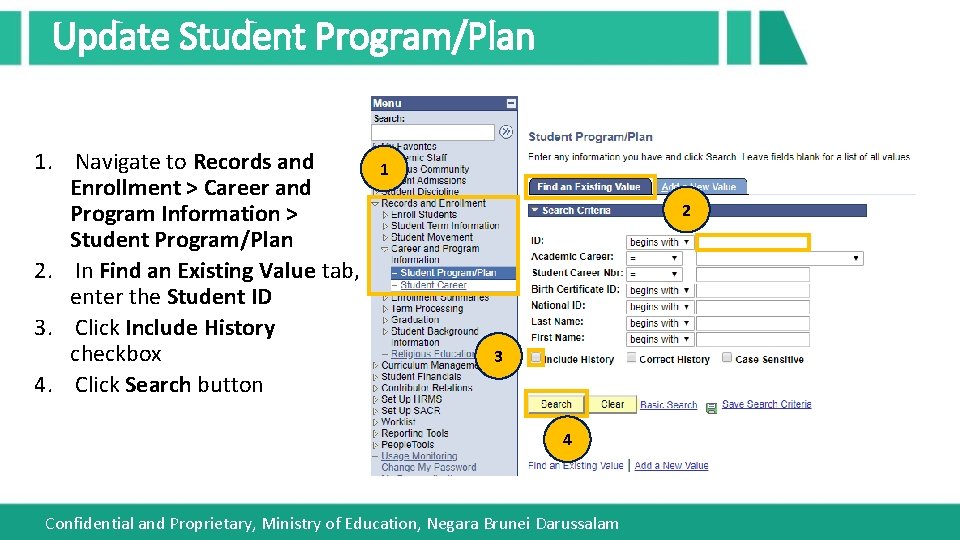
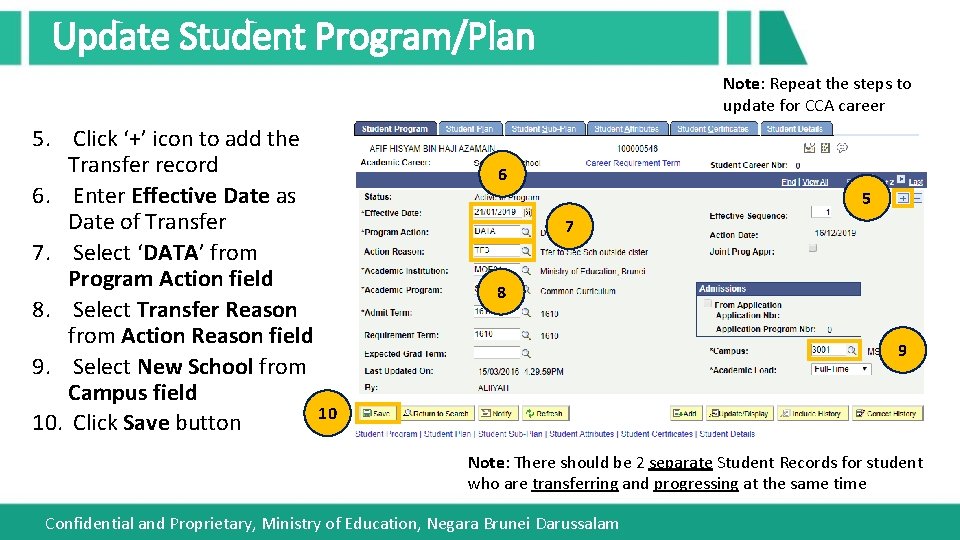
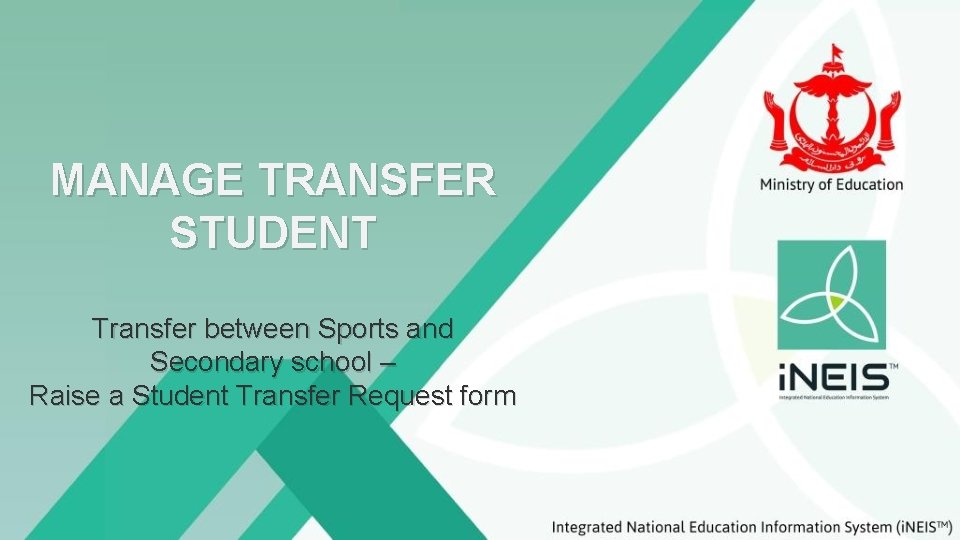
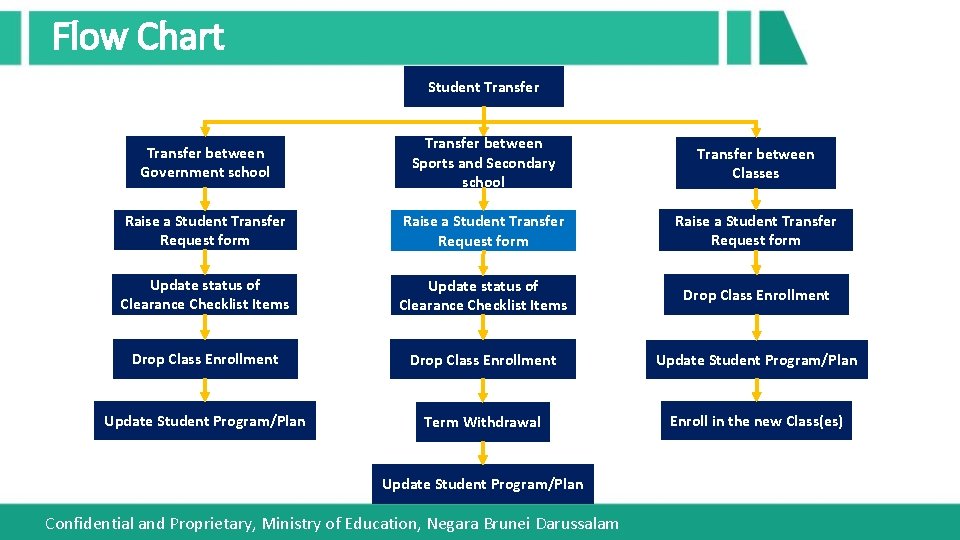
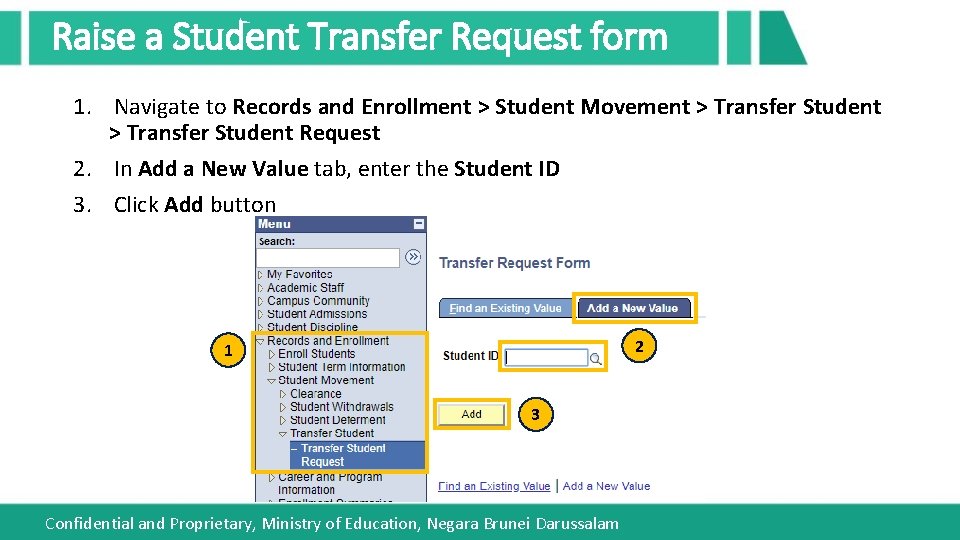
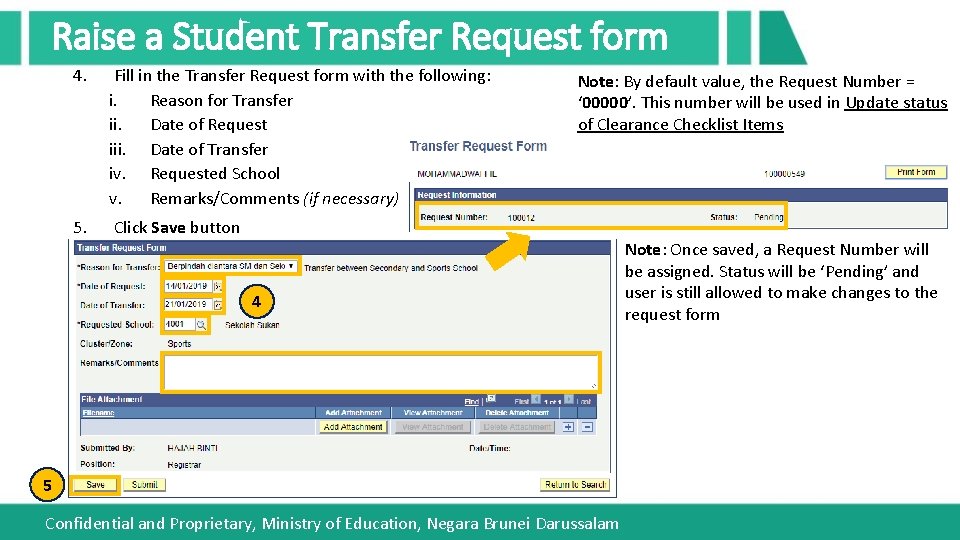
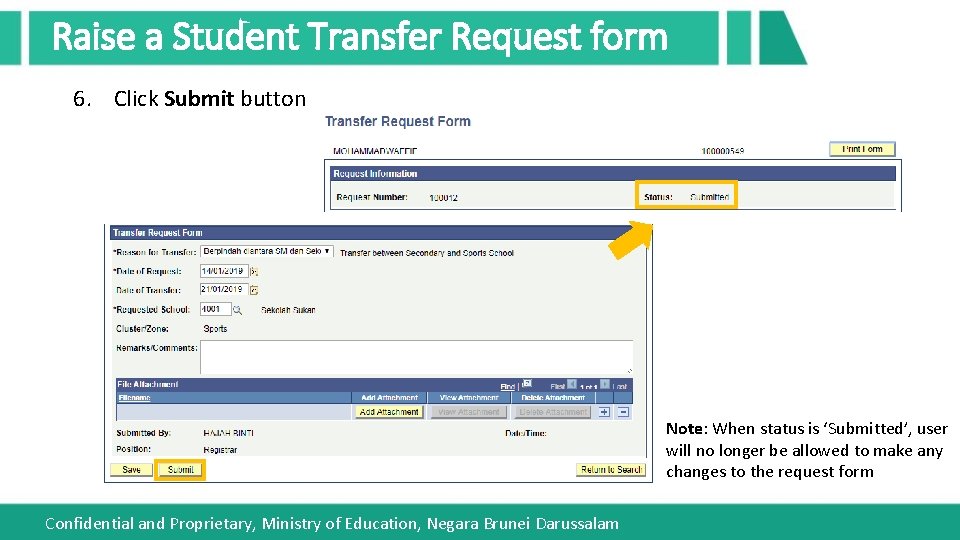
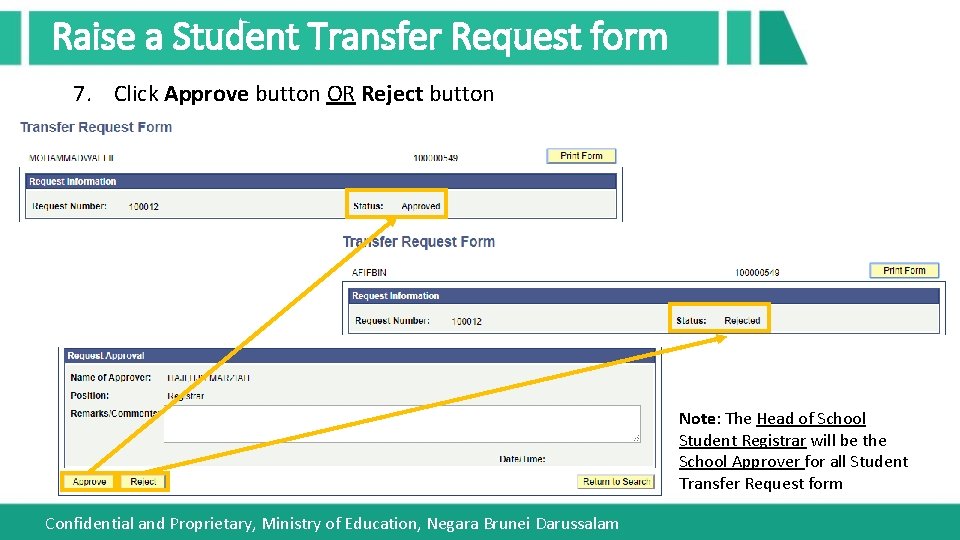
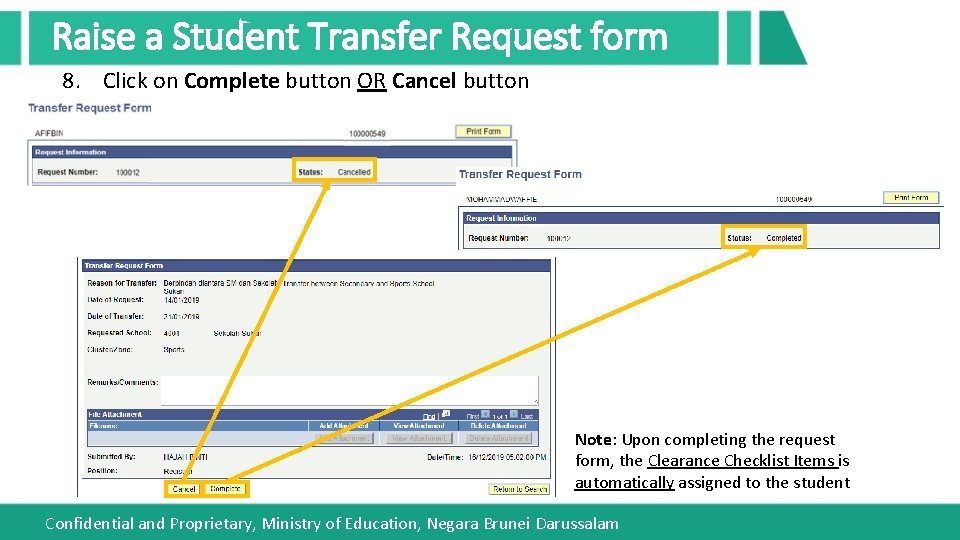
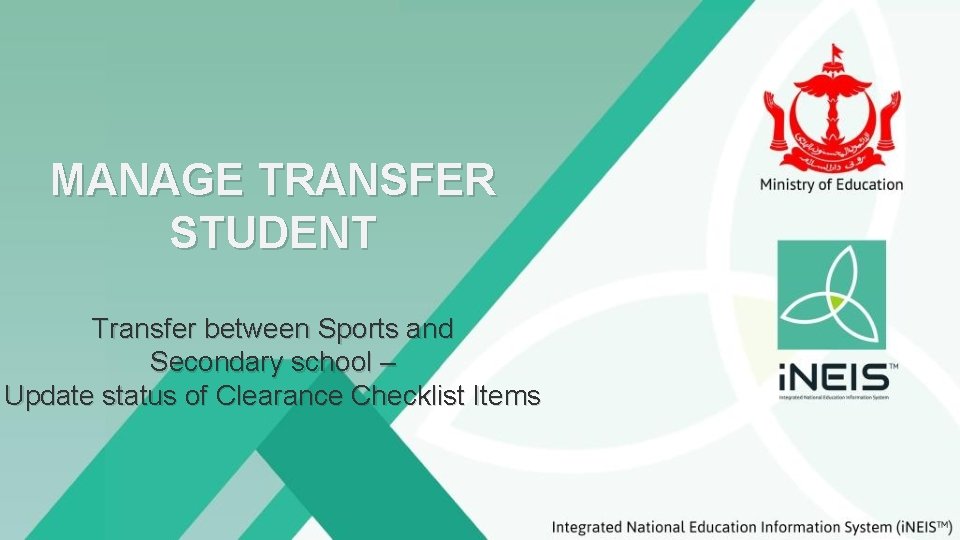
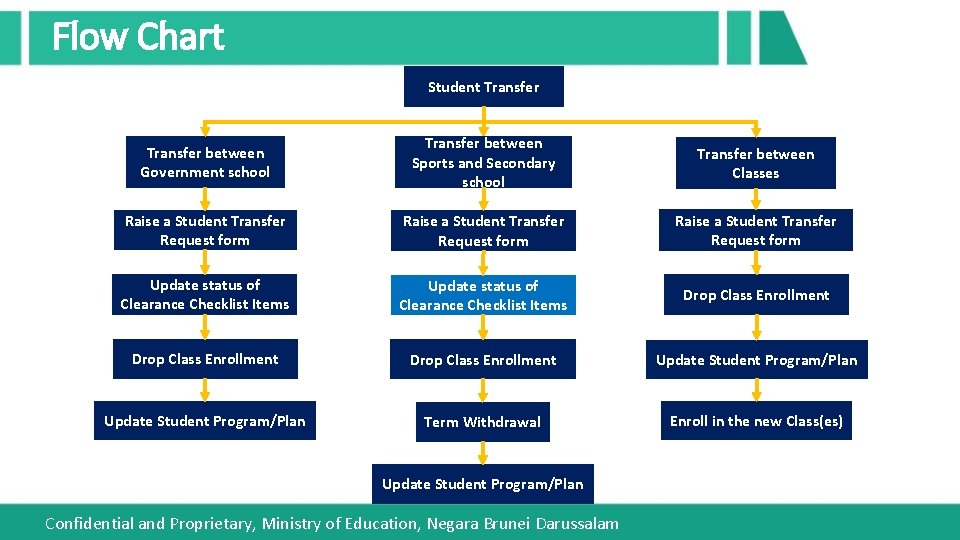
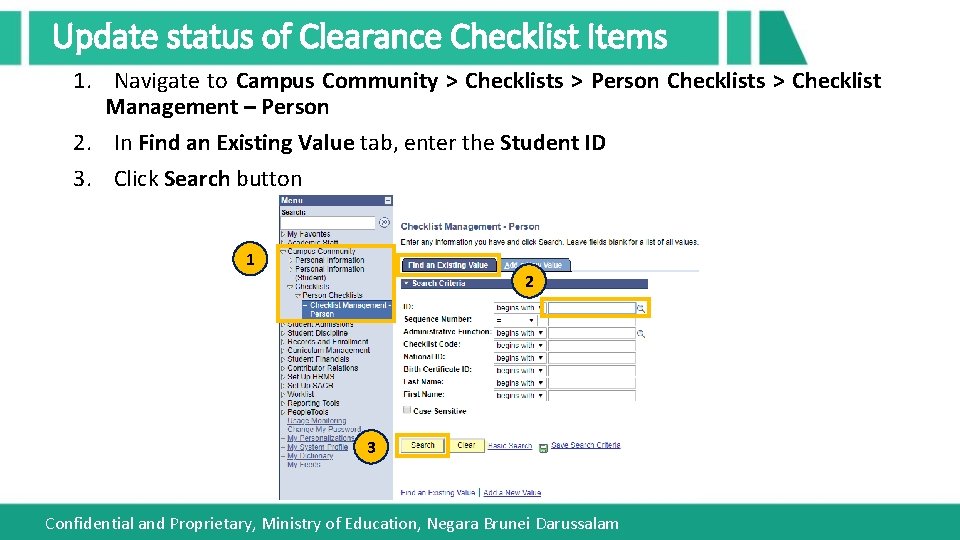
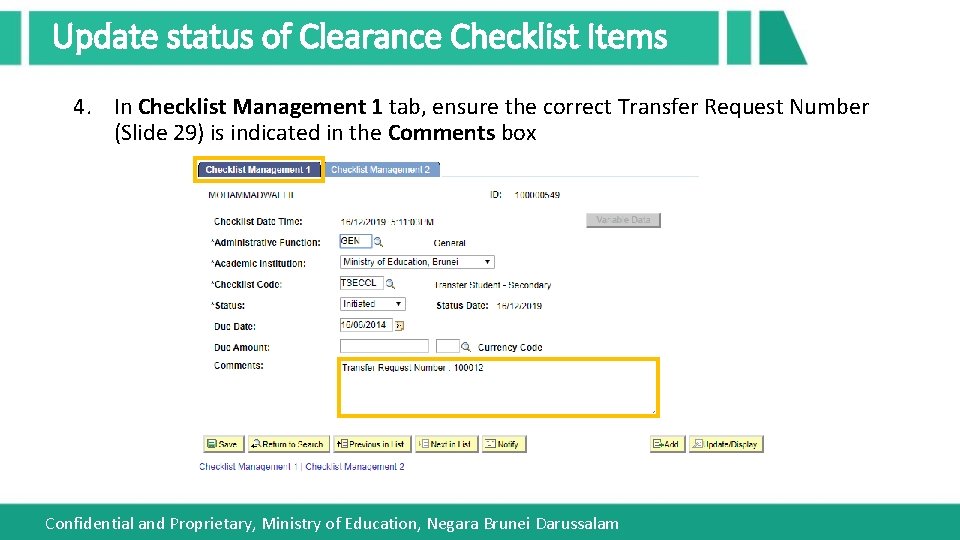
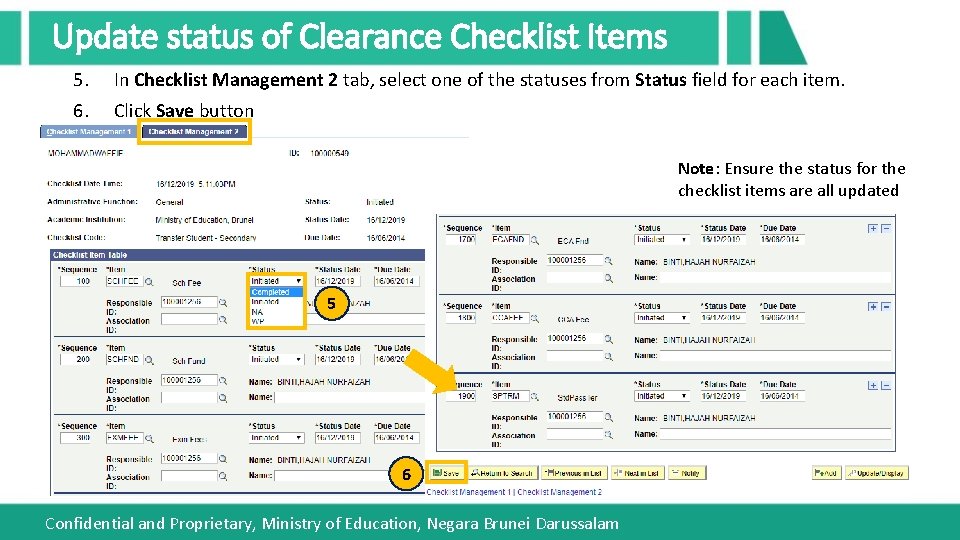
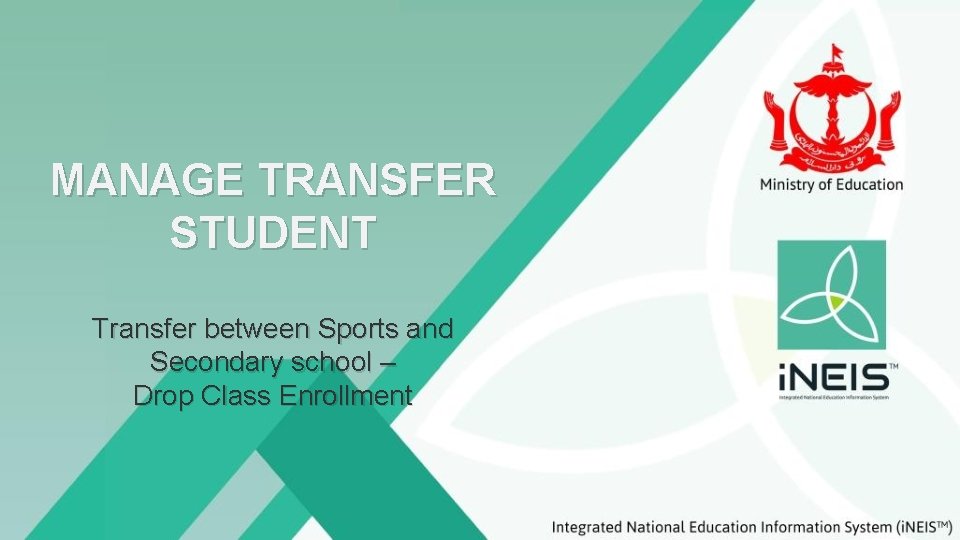
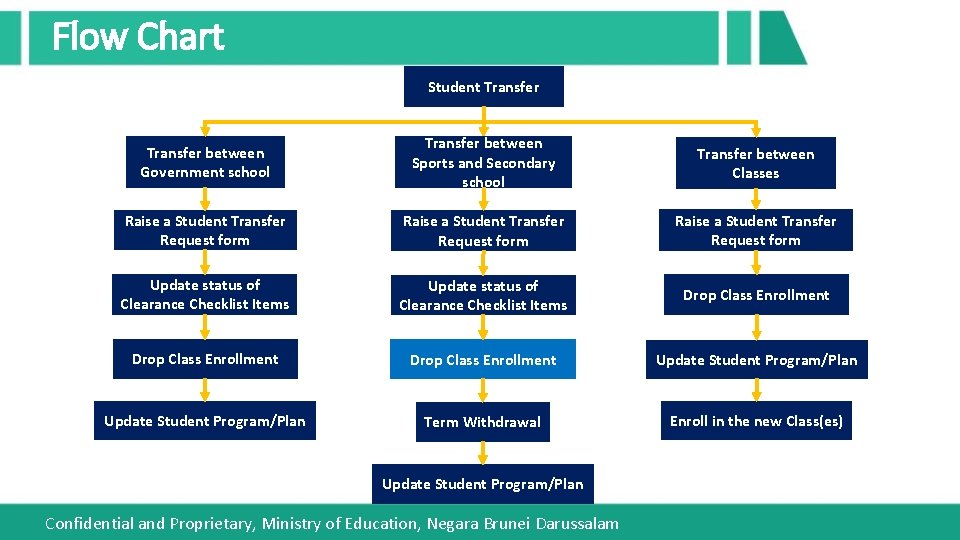
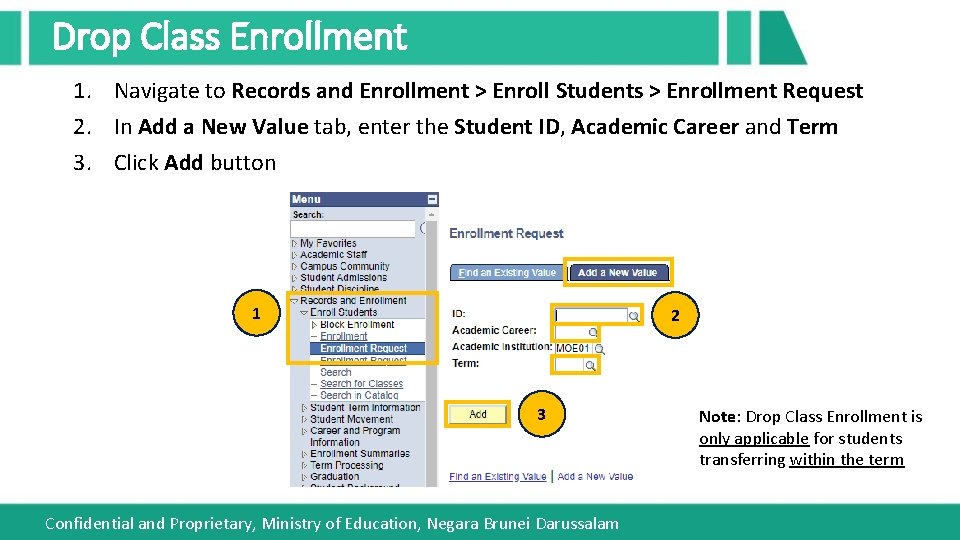
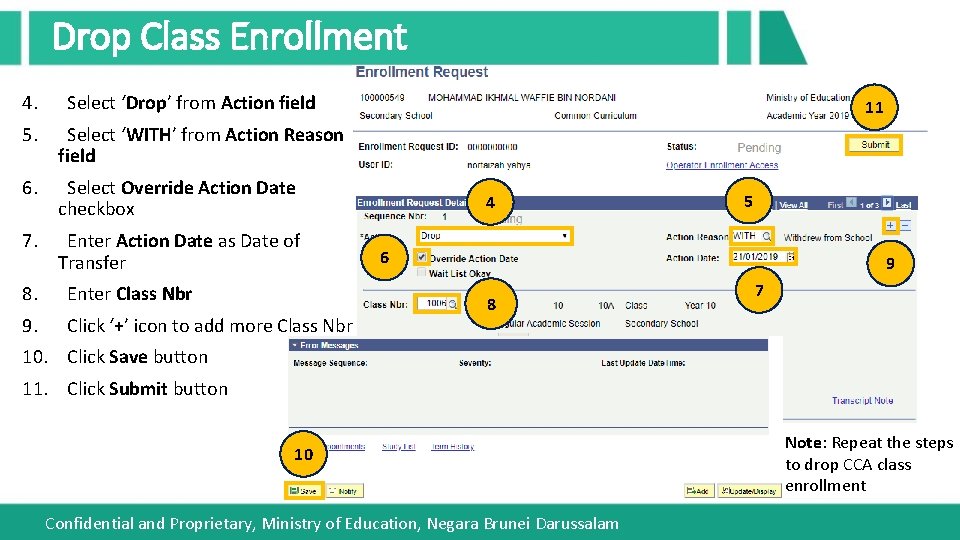
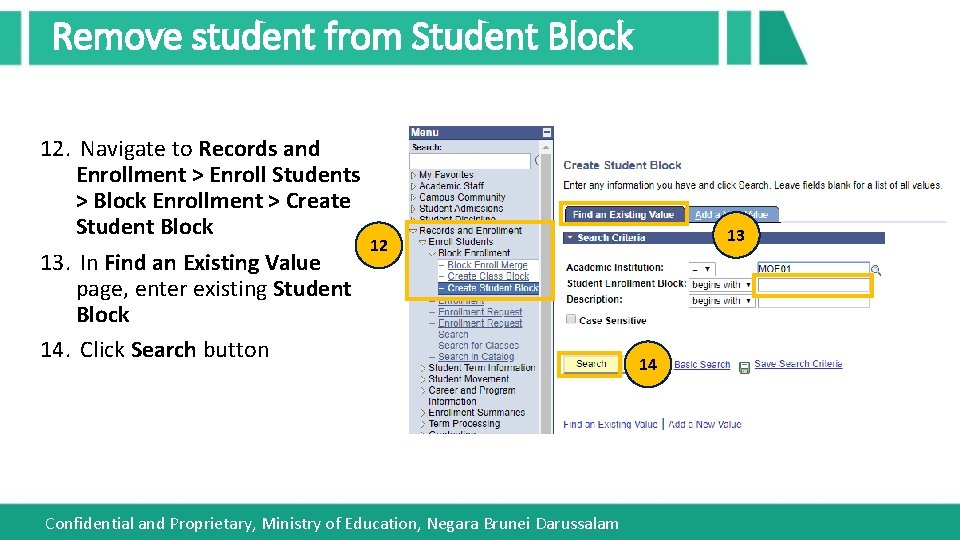
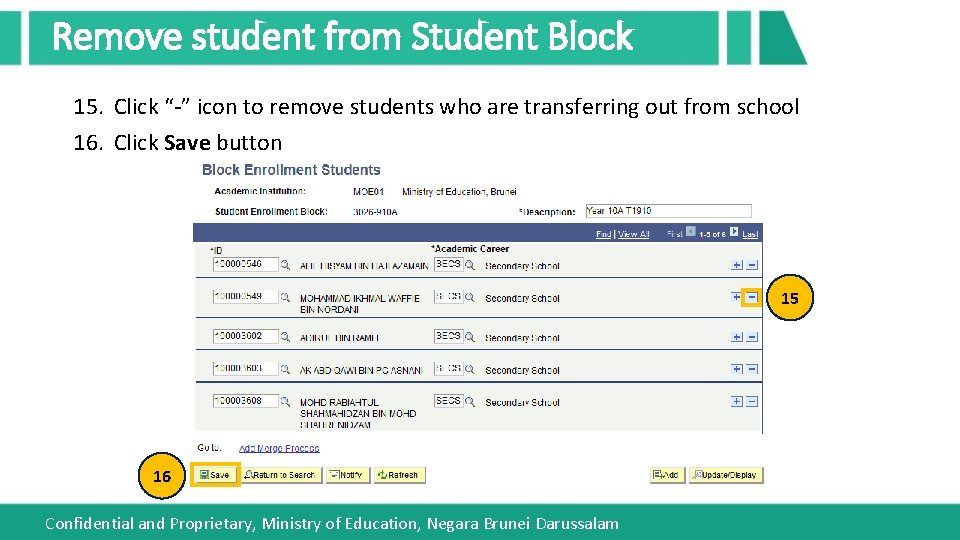
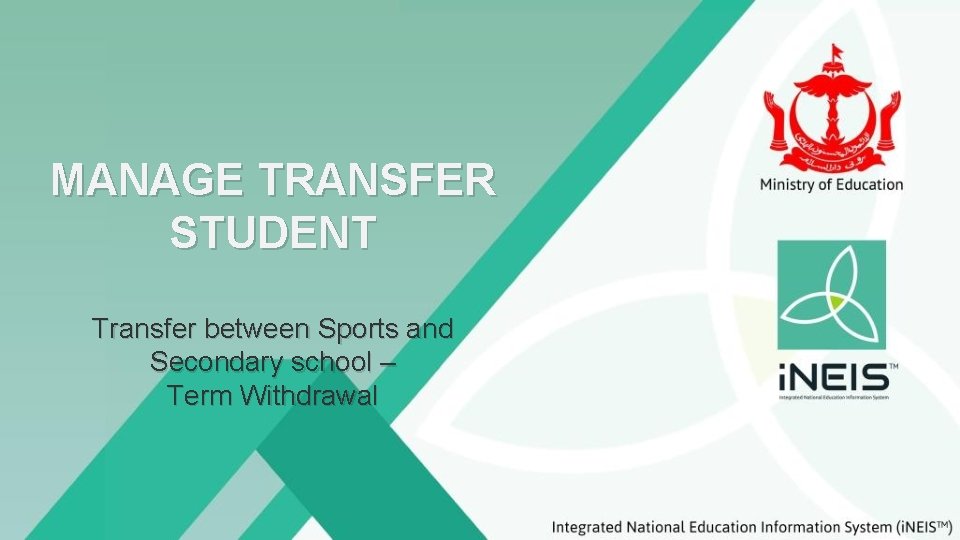
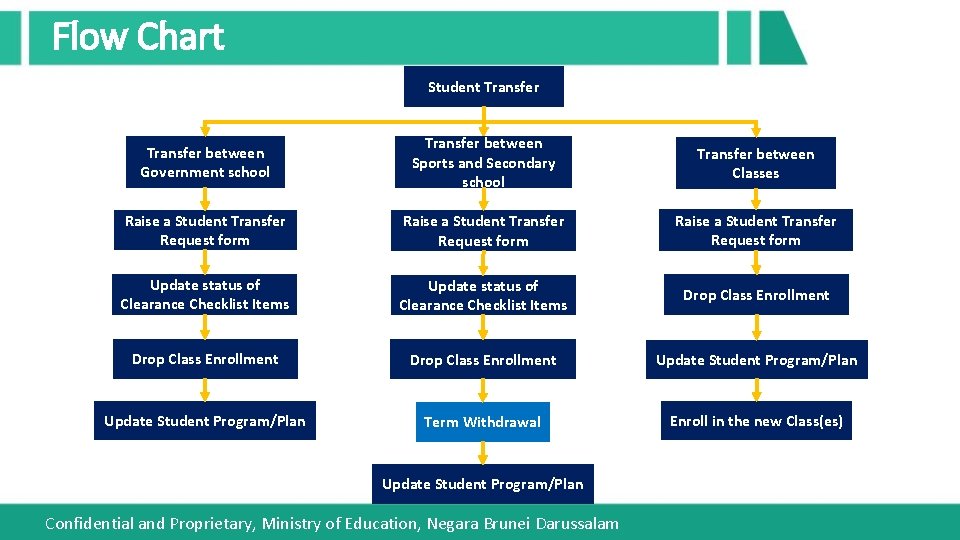
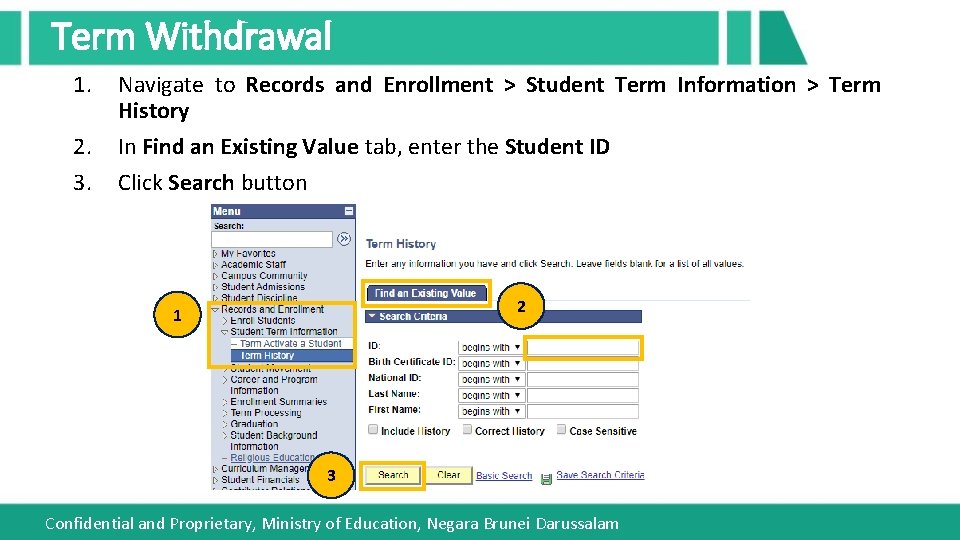
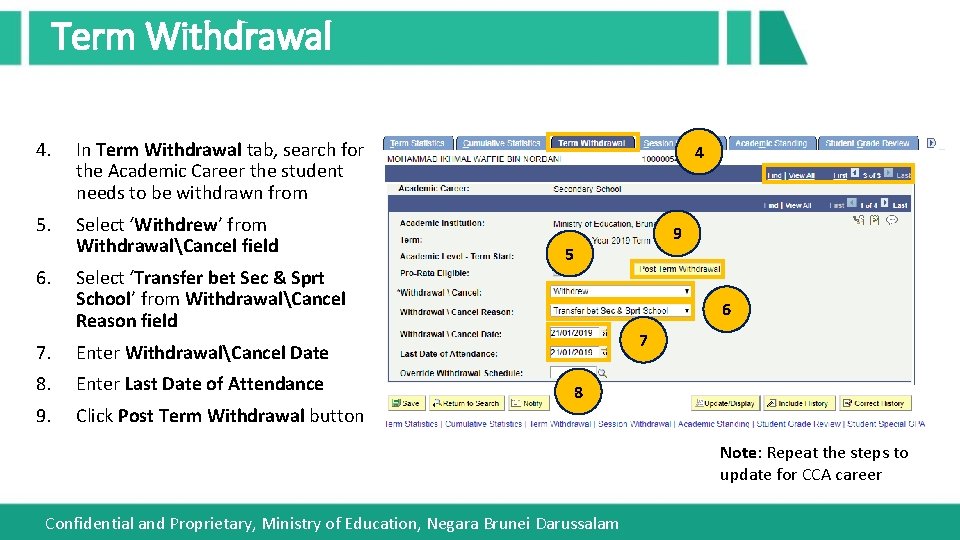
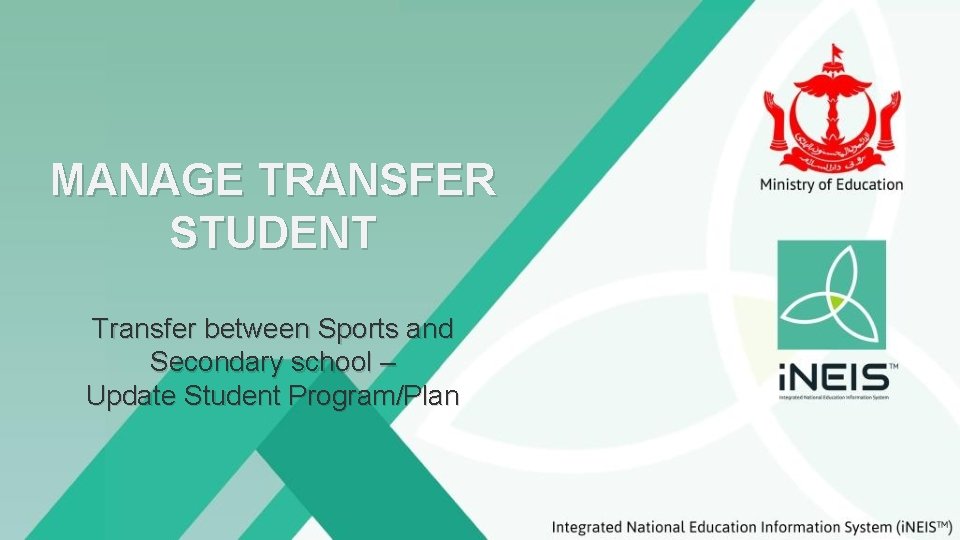
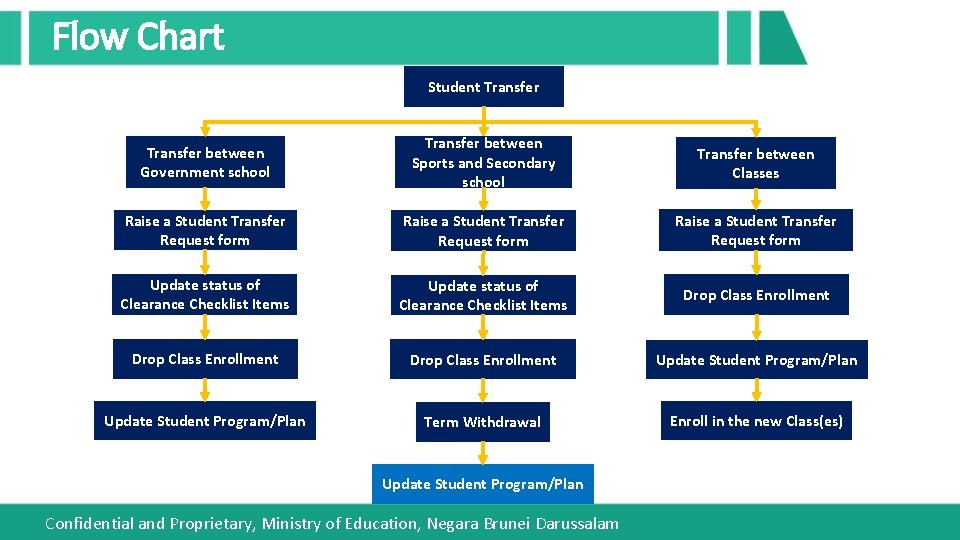
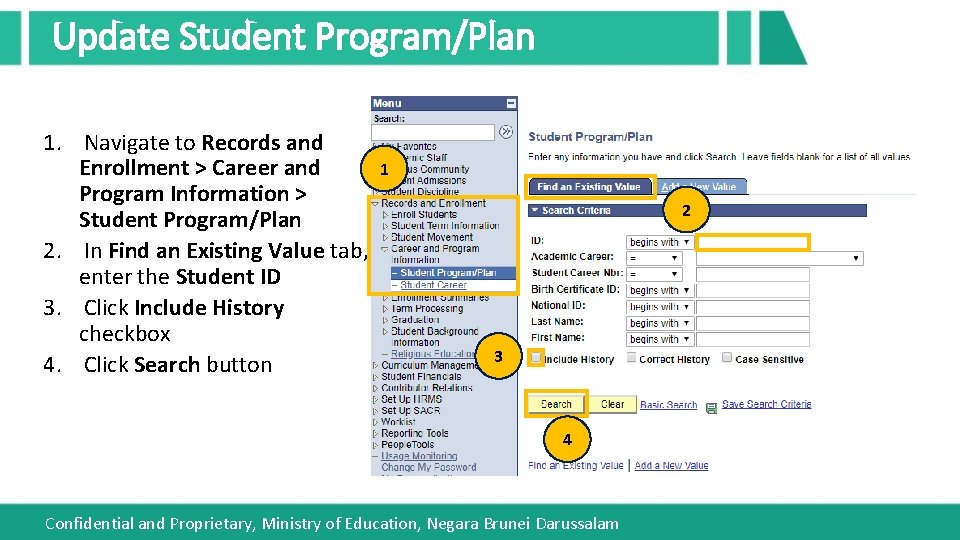
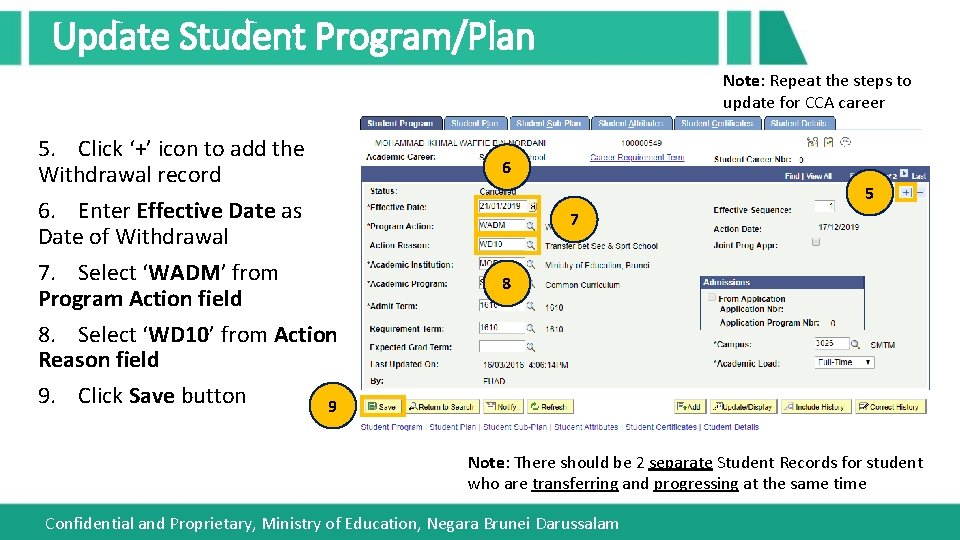
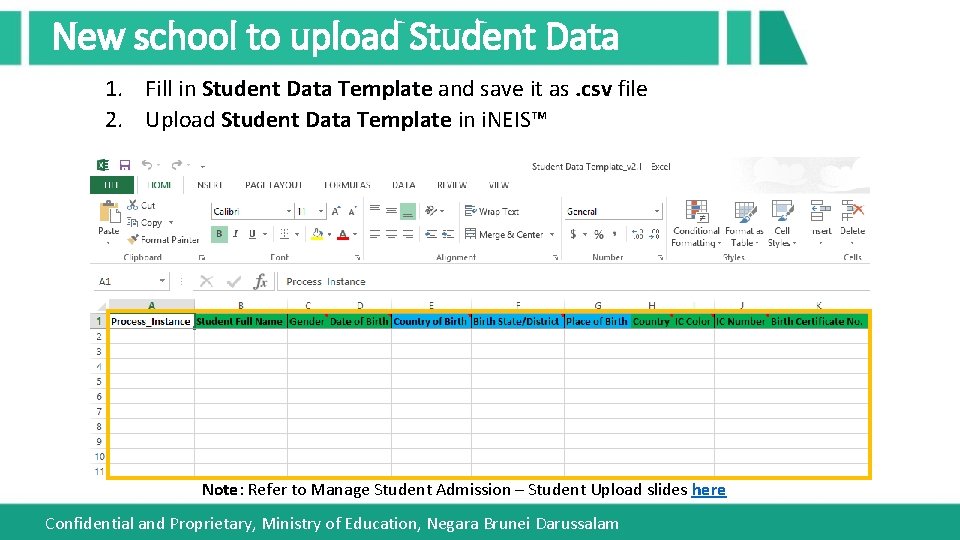
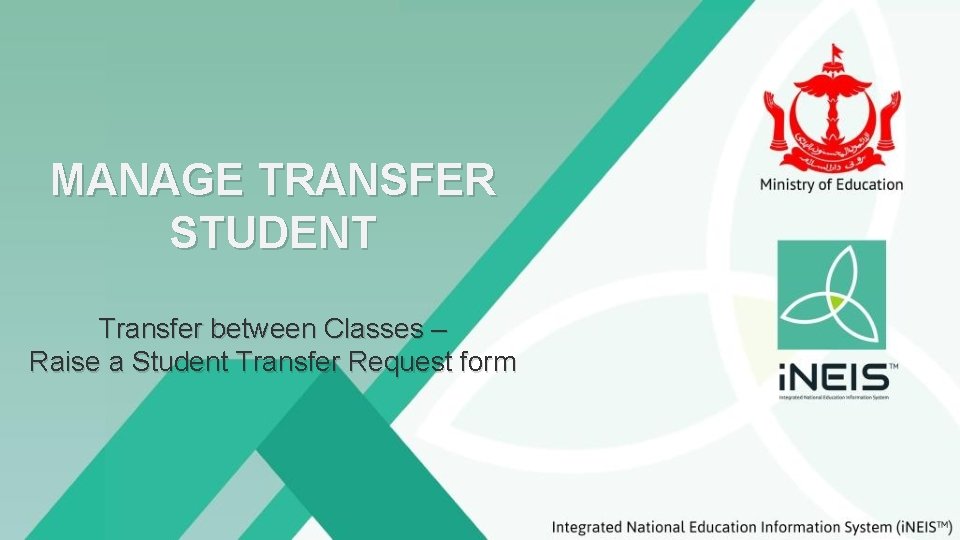
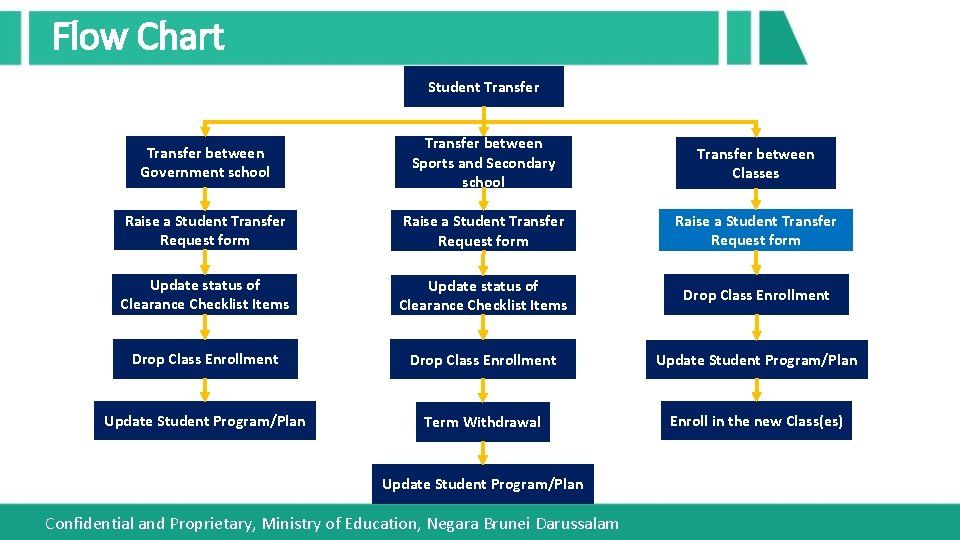
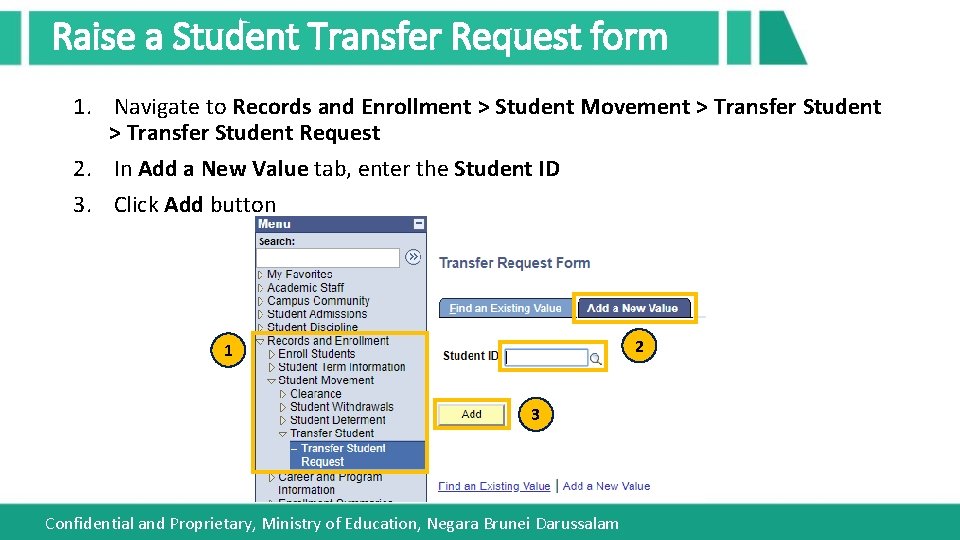
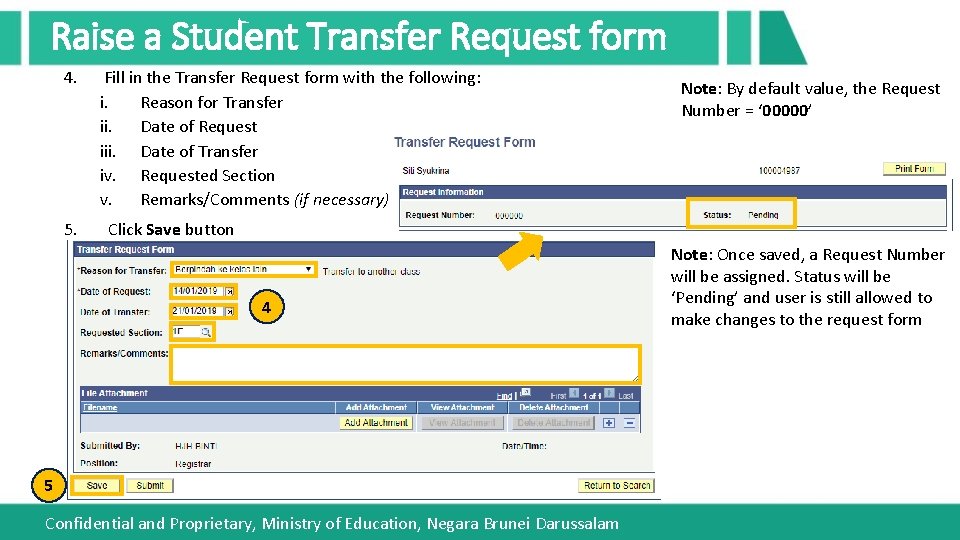
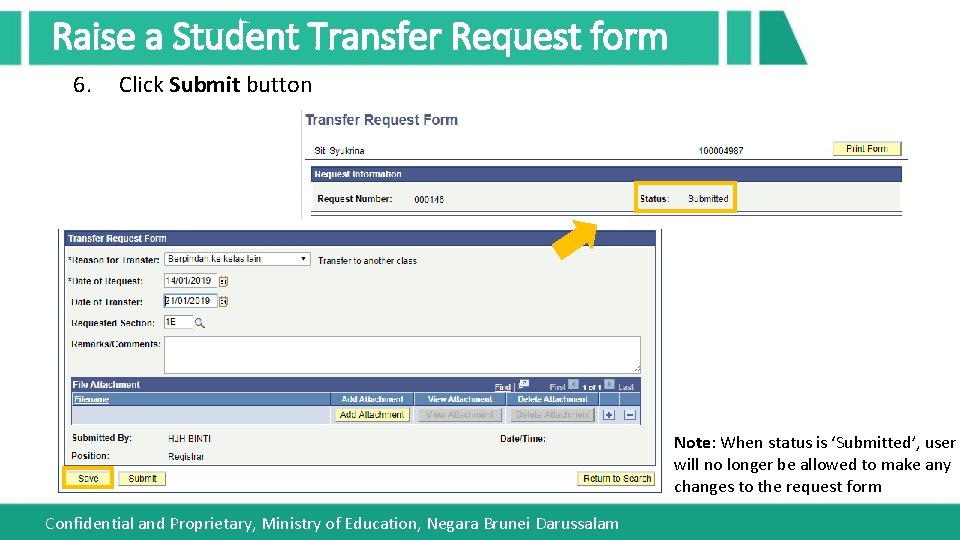
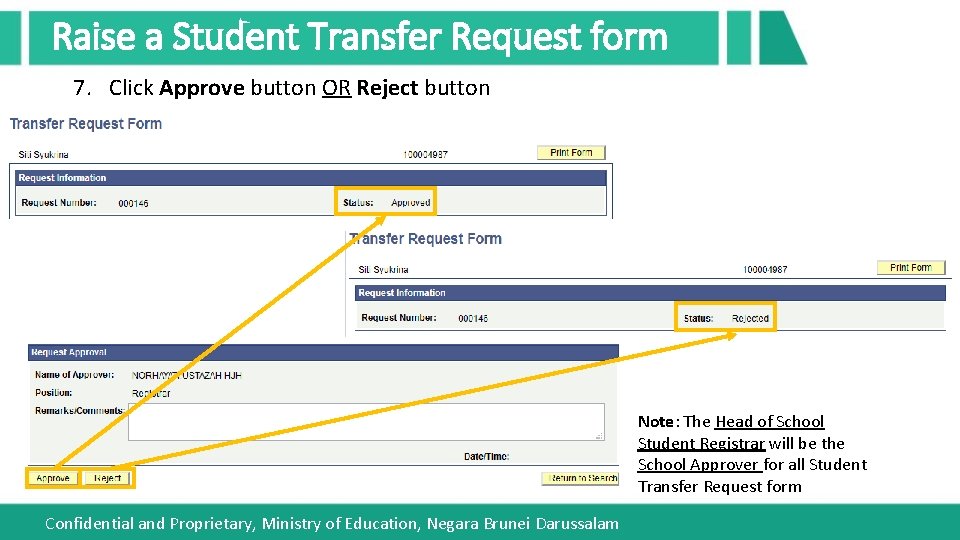
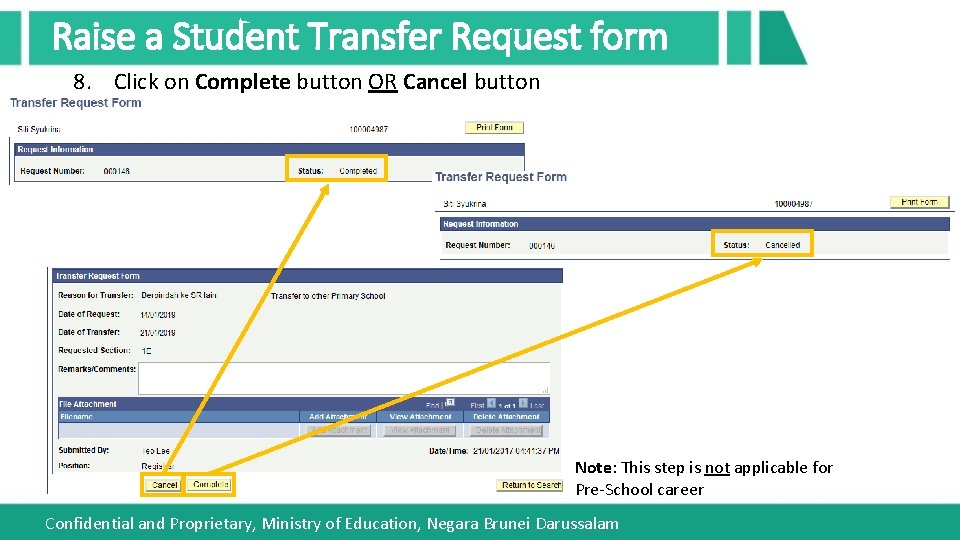
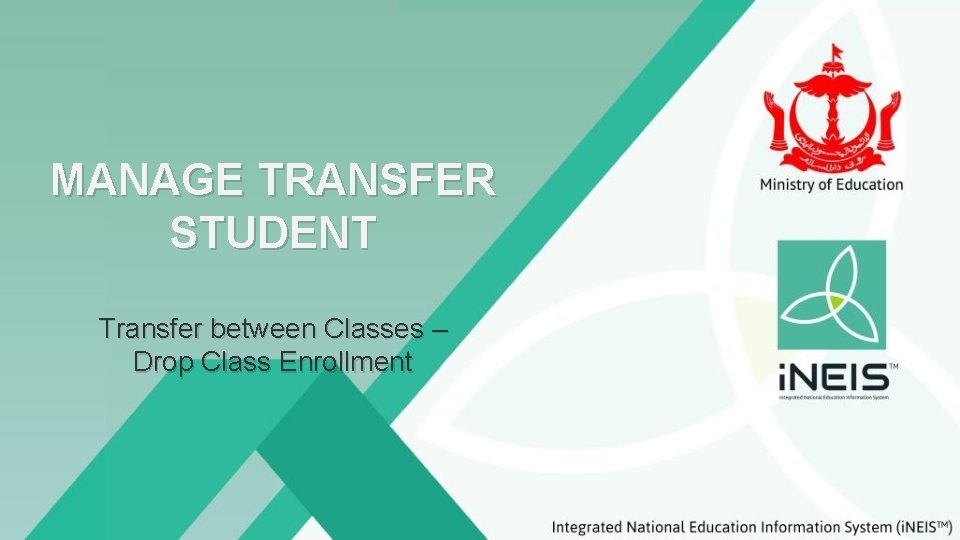
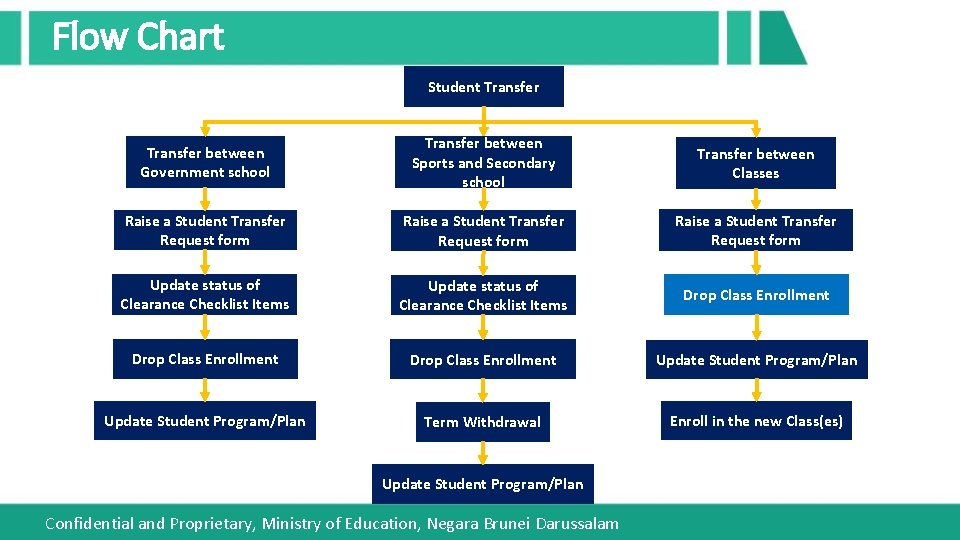
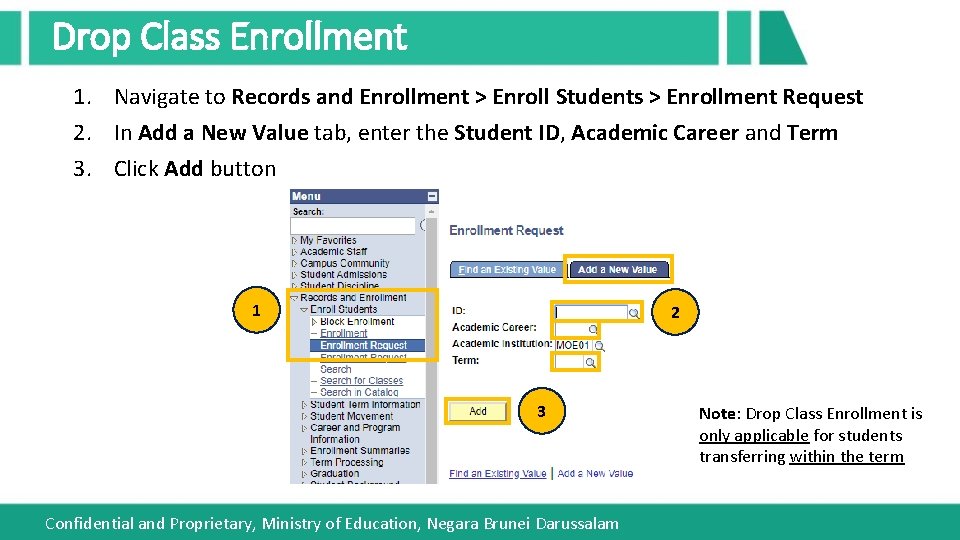
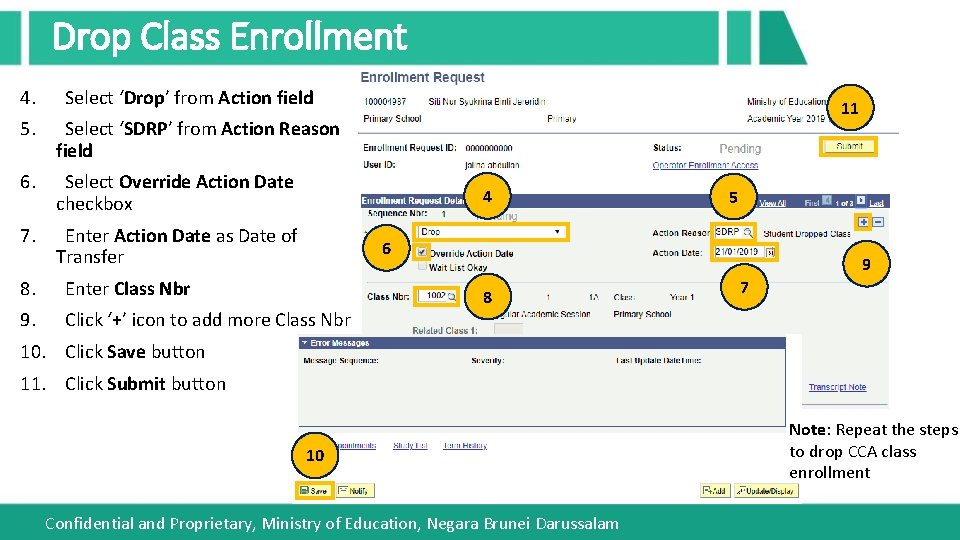
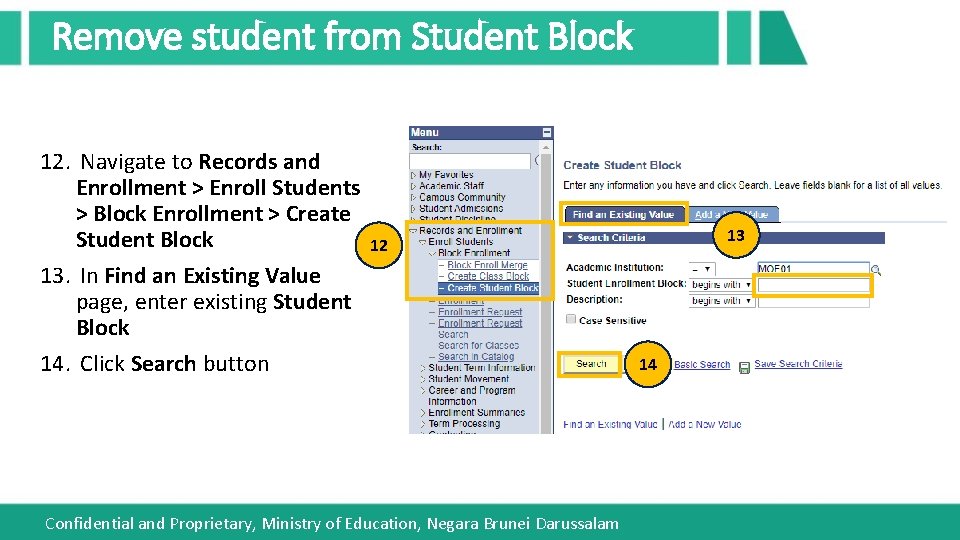
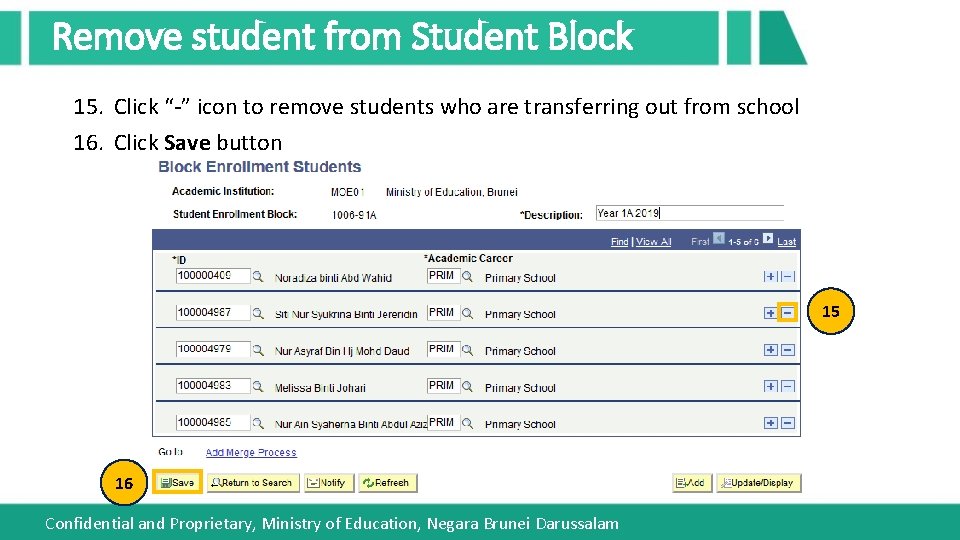
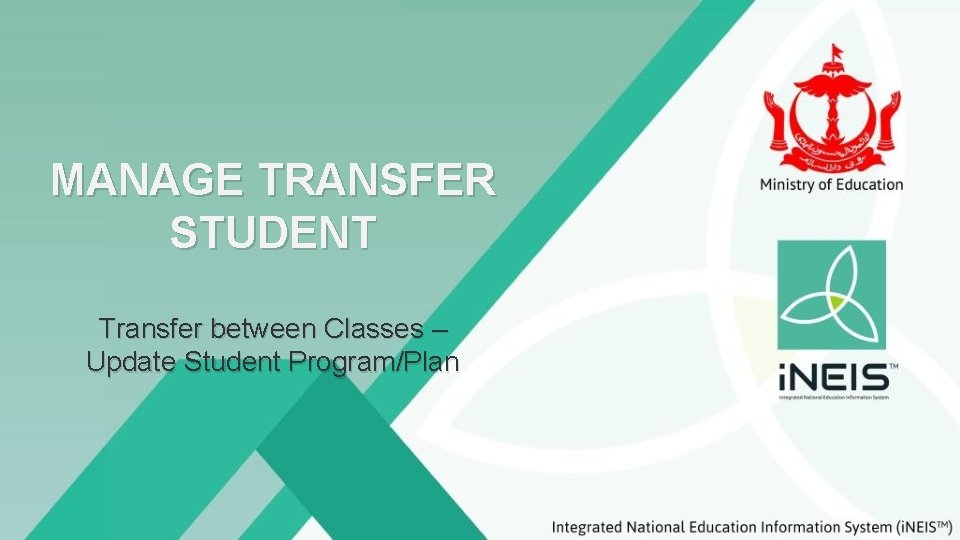
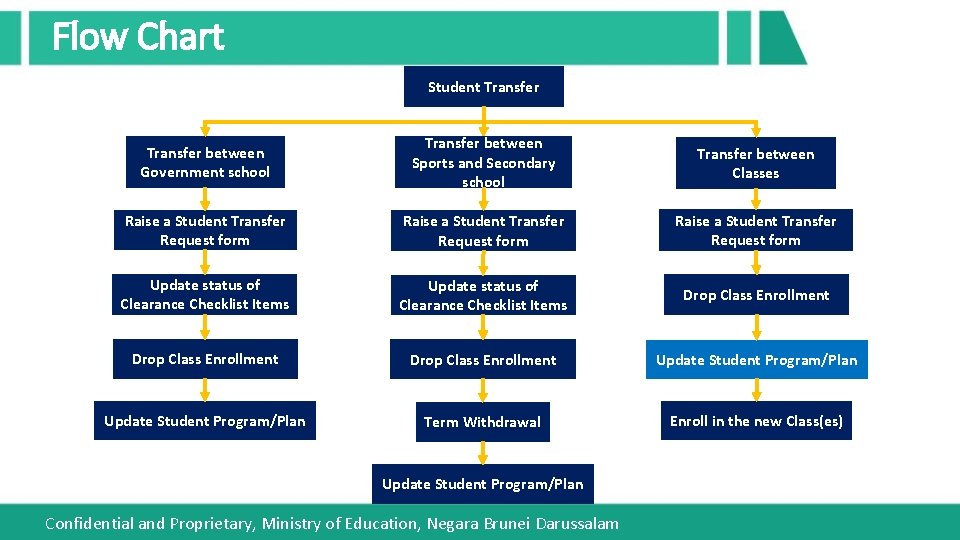
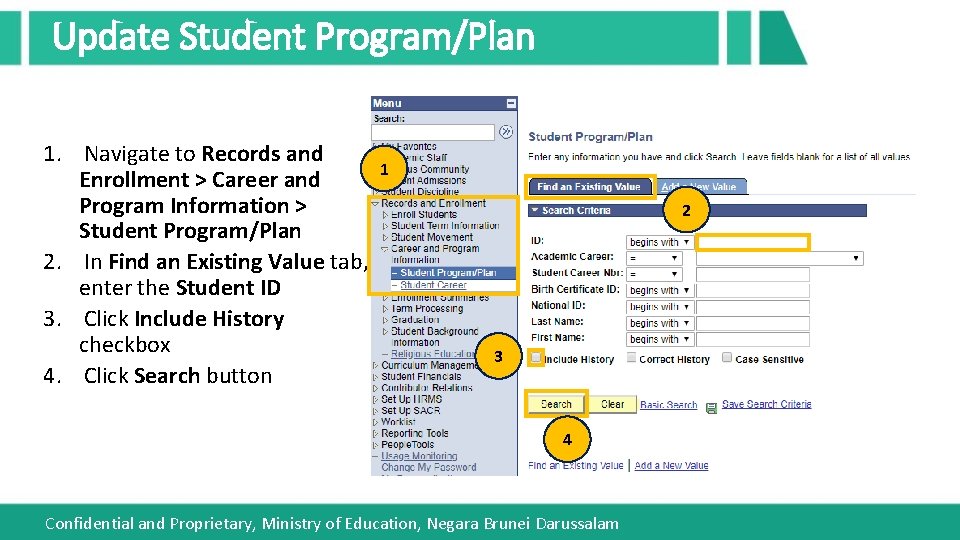
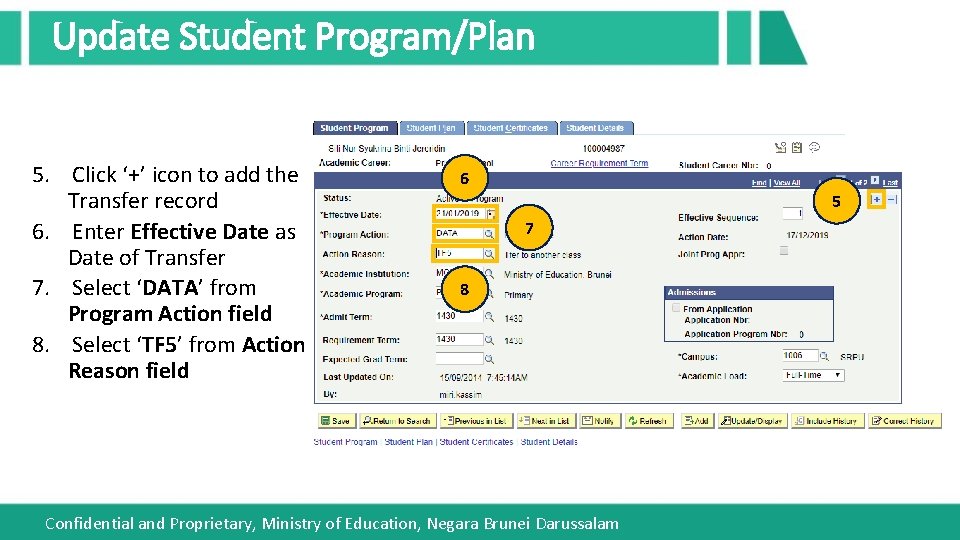
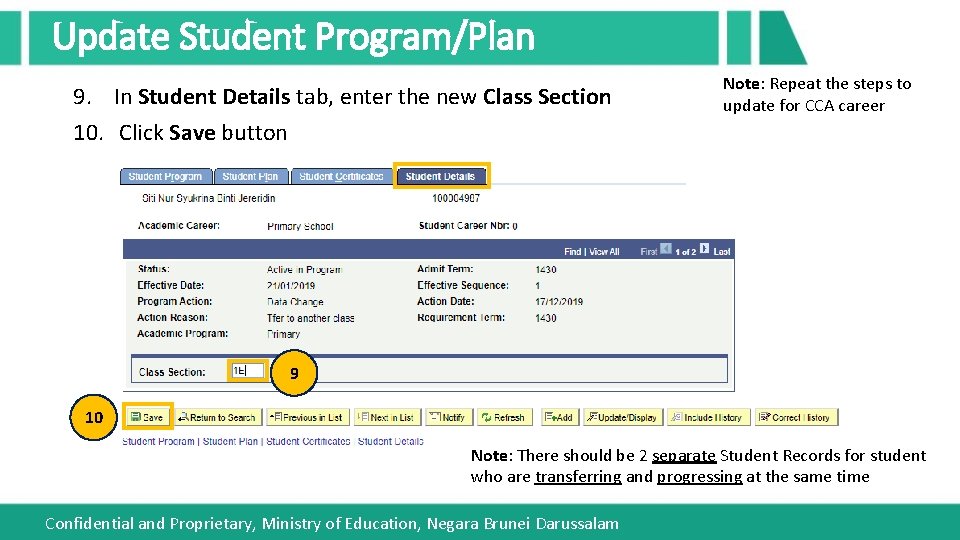
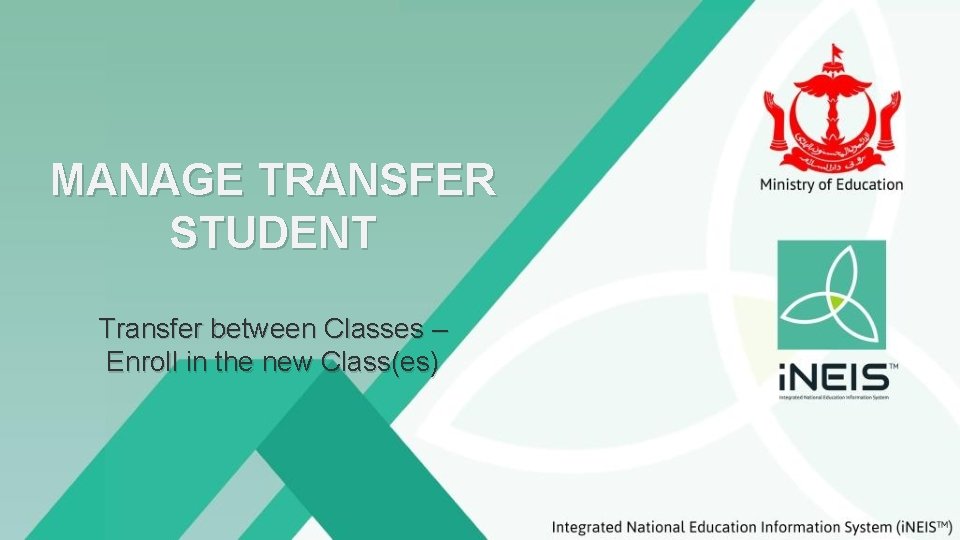
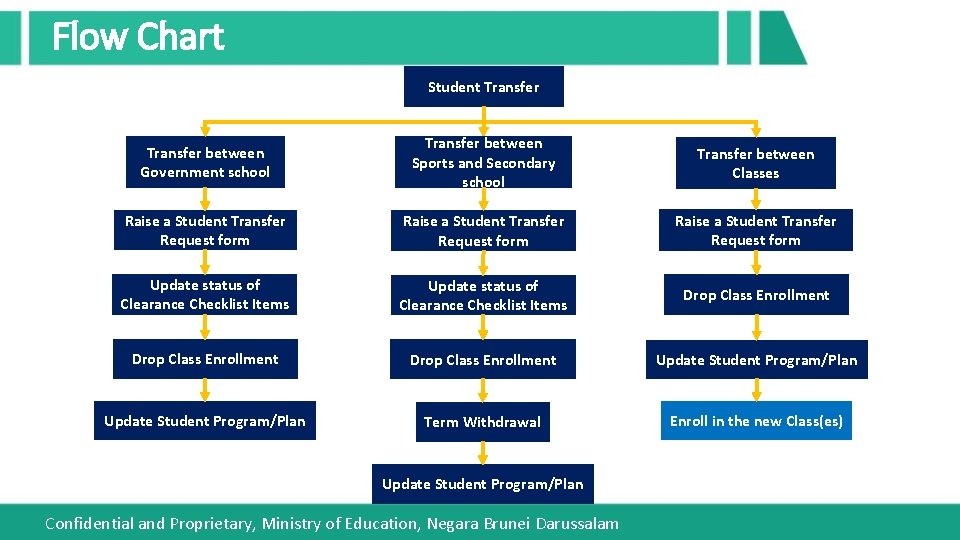
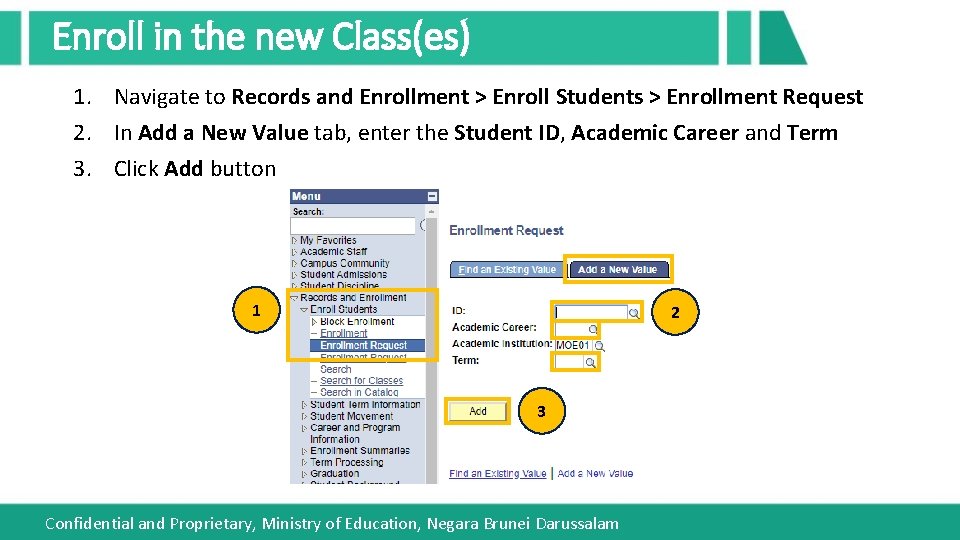
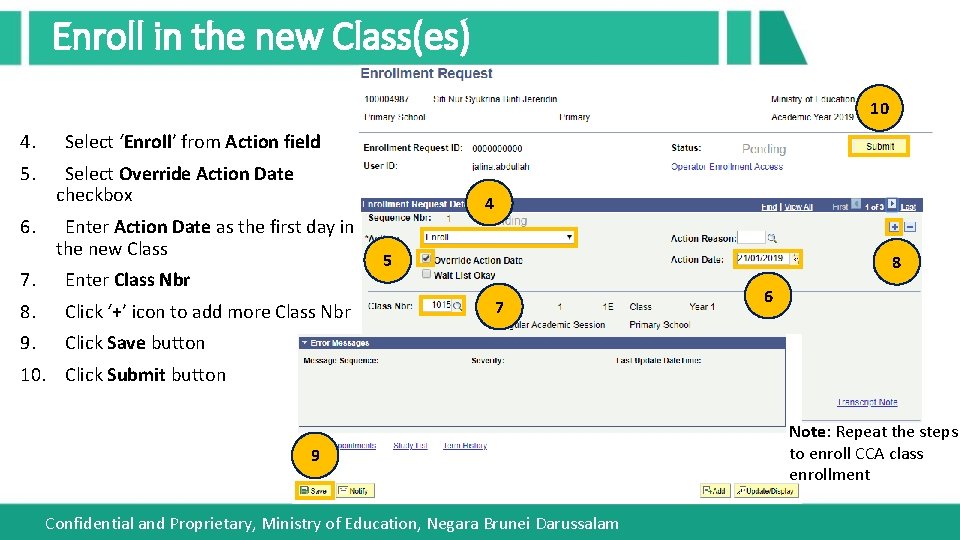
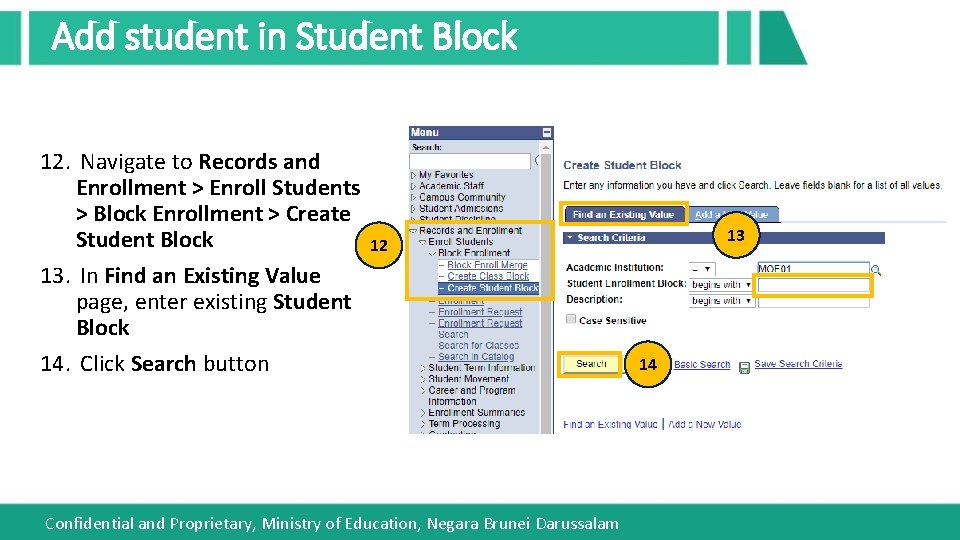
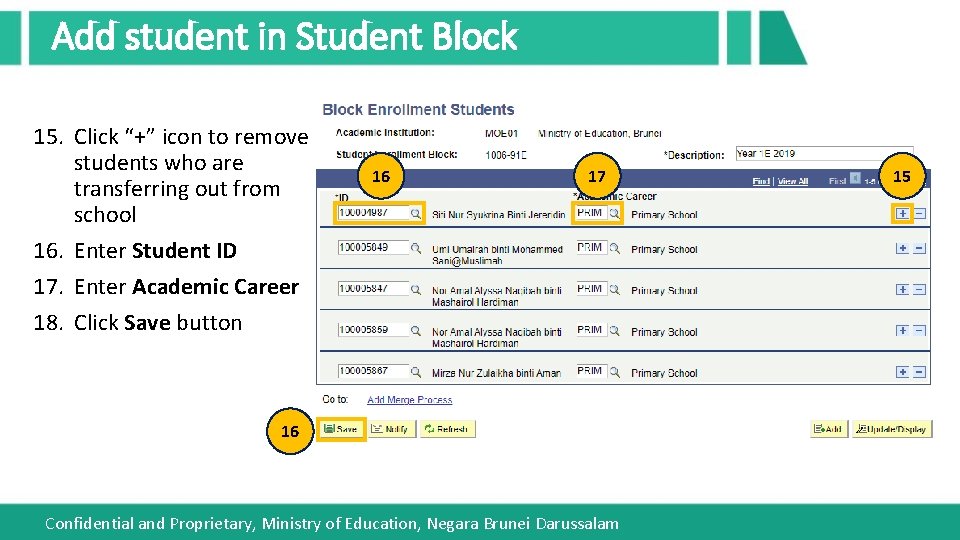
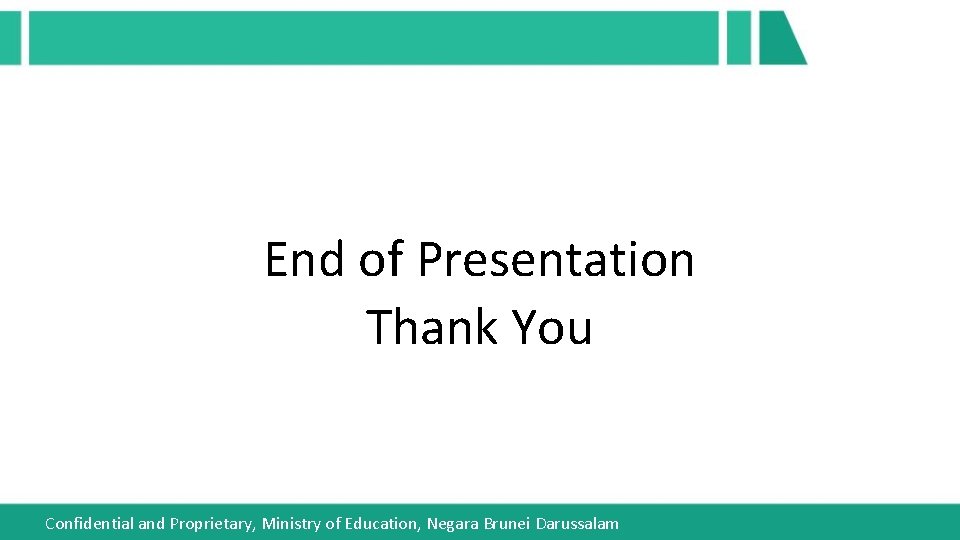
- Slides: 77
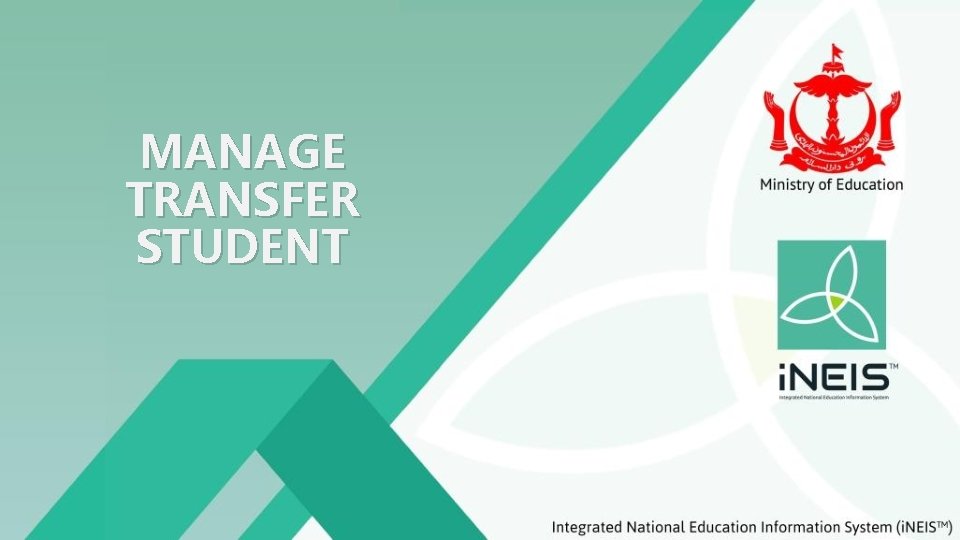
MANAGE TRANSFER STUDENT
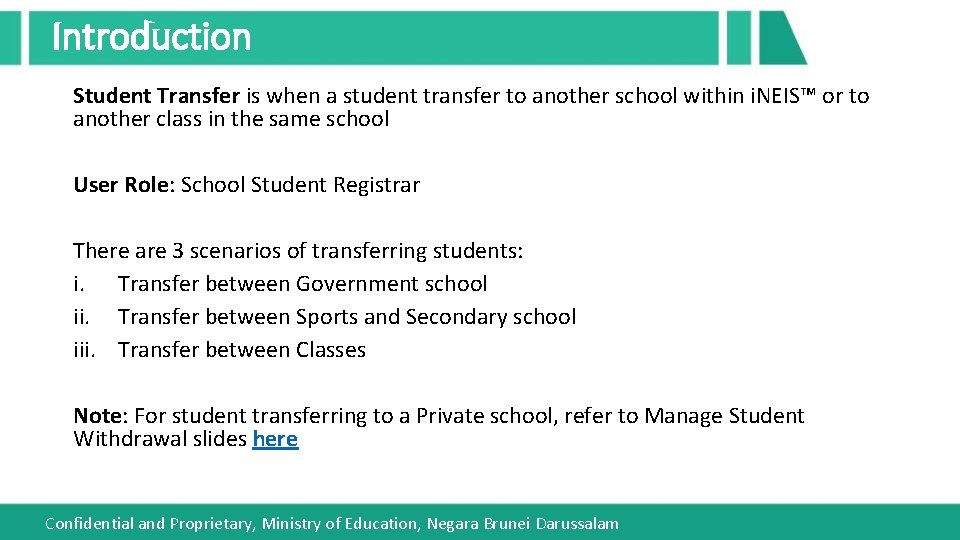
Introduction Student Transfer is when a student transfer to another school within i. NEIS™ or to another class in the same school User Role: School Student Registrar There are 3 scenarios of transferring students: i. Transfer between Government school ii. Transfer between Sports and Secondary school iii. Transfer between Classes Note: For student transferring to a Private school, refer to Manage Student Withdrawal slides here Confidential and Proprietary, Ministry of Education, Negara Brunei Darussalam
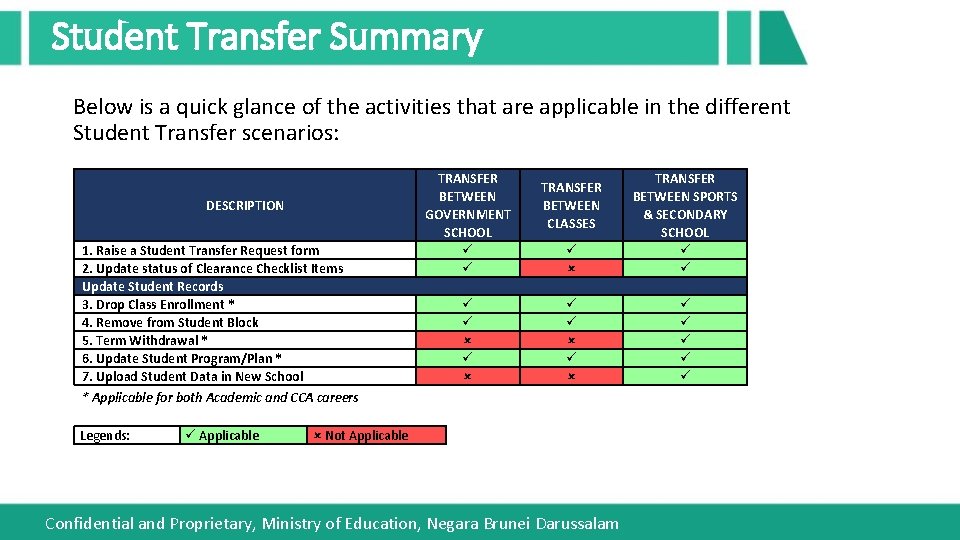
Student Transfer Summary Below is a quick glance of the activities that are applicable in the different Student Transfer scenarios: DESCRIPTION 1. Raise a Student Transfer Request form 2. Update status of Clearance Checklist Items Update Student Records 3. Drop Class Enrollment * 4. Remove from Student Block 5. Term Withdrawal * 6. Update Student Program/Plan * 7. Upload Student Data in New School TRANSFER BETWEEN GOVERNMENT SCHOOL TRANSFER BETWEEN SPORTS & SECONDARY SCHOOL TRANSFER BETWEEN CLASSES * Applicable for both Academic and CCA careers Legends: Applicable Not Applicable Confidential and Proprietary, Ministry of Education, Negara Brunei Darussalam
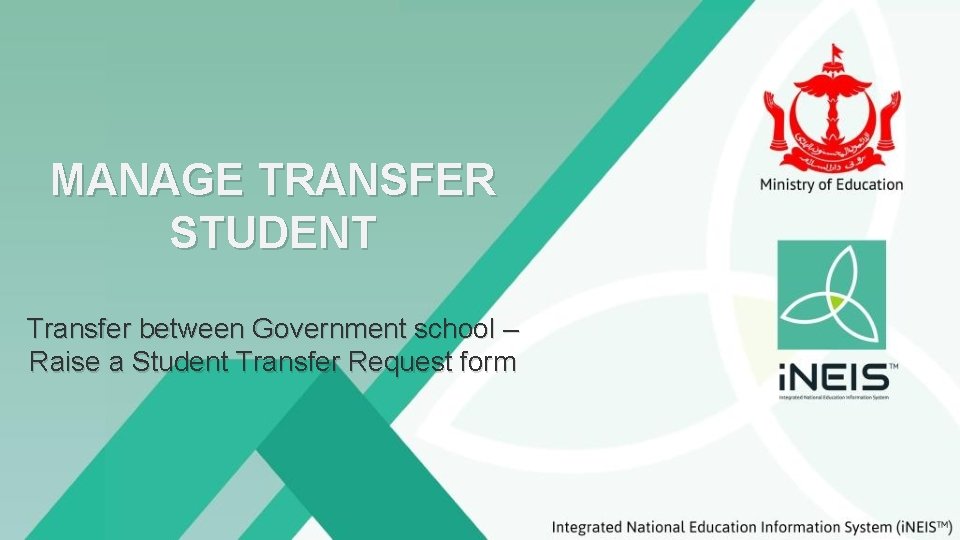
MANAGE TRANSFER STUDENT Transfer between Government school – Raise a Student Transfer Request form
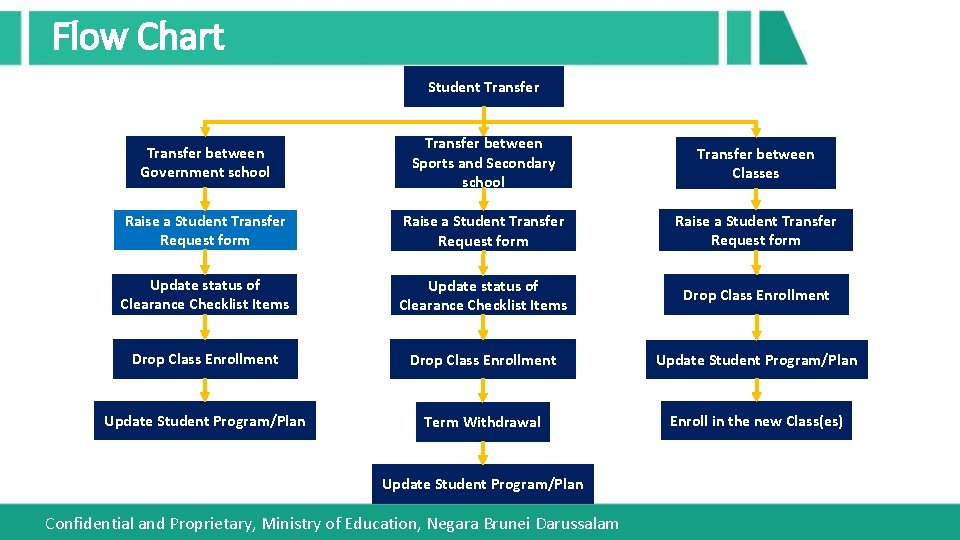
Flow Chart Student Transfer between Government school Transfer between Sports and Secondary school Transfer between Classes Raise a Student Transfer Request form Update status of Clearance Checklist Items Drop Class Enrollment Update Student Program/Plan Term Withdrawal Enroll in the new Class(es) Update Student Program/Plan Confidential and Proprietary, Ministry of Education, Negara Brunei Darussalam
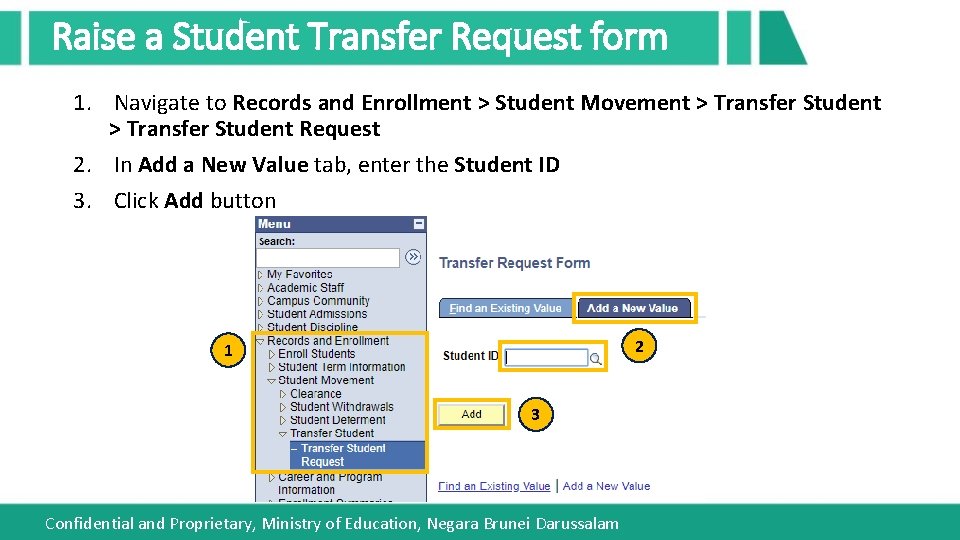
Raise a Student Transfer Request form 1. Navigate to Records and Enrollment > Student Movement > Transfer Student Request 2. In Add a New Value tab, enter the Student ID 3. Click Add button 2 1 3 Confidential and Proprietary, Ministry of Education, Negara Brunei Darussalam
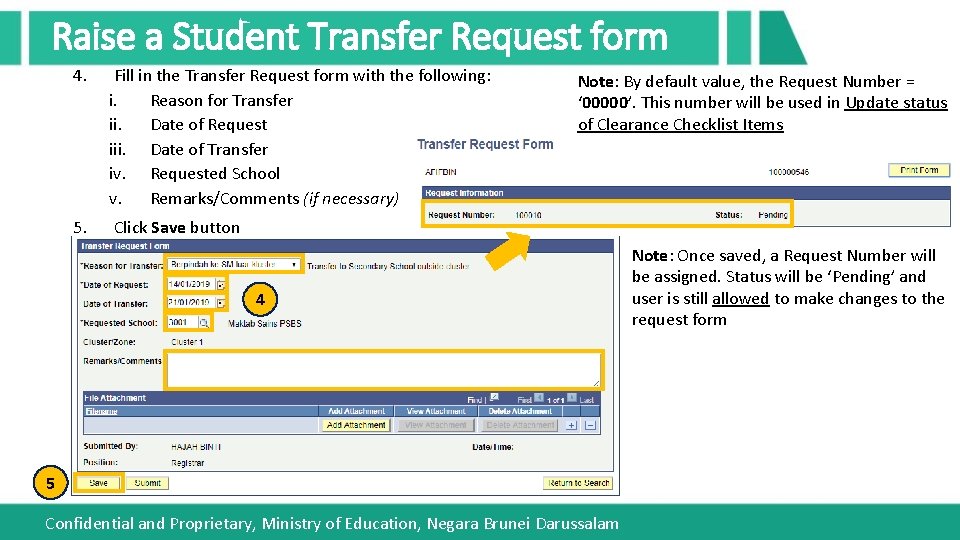
Raise a Student Transfer Request form 4. Fill in the Transfer Request form with the following: i. Reason for Transfer ii. Date of Request iii. Date of Transfer iv. Requested School v. Remarks/Comments (if necessary) 5. Click Save button Note: By default value, the Request Number = ‘ 00000’. This number will be used in Update status of Clearance Checklist Items 4 5 Confidential and Proprietary, Ministry of Education, Negara Brunei Darussalam Note: Once saved, a Request Number will be assigned. Status will be ‘Pending’ and user is still allowed to make changes to the request form
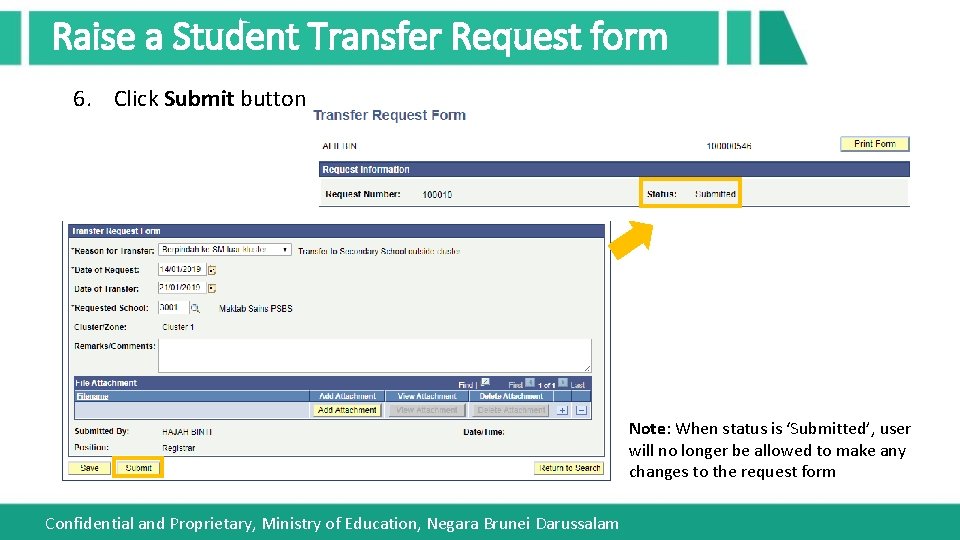
Raise a Student Transfer Request form 6. Click Submit button Note: When status is ‘Submitted’, user will no longer be allowed to make any changes to the request form Confidential and Proprietary, Ministry of Education, Negara Brunei Darussalam
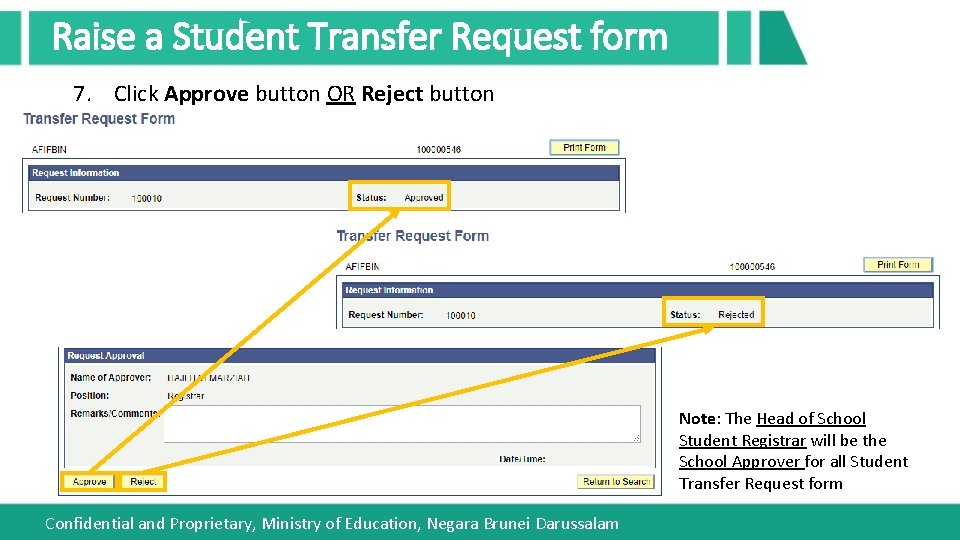
Raise a Student Transfer Request form 7. Click Approve button OR Reject button Note: The Head of School Student Registrar will be the School Approver for all Student Transfer Request form Confidential and Proprietary, Ministry of Education, Negara Brunei Darussalam
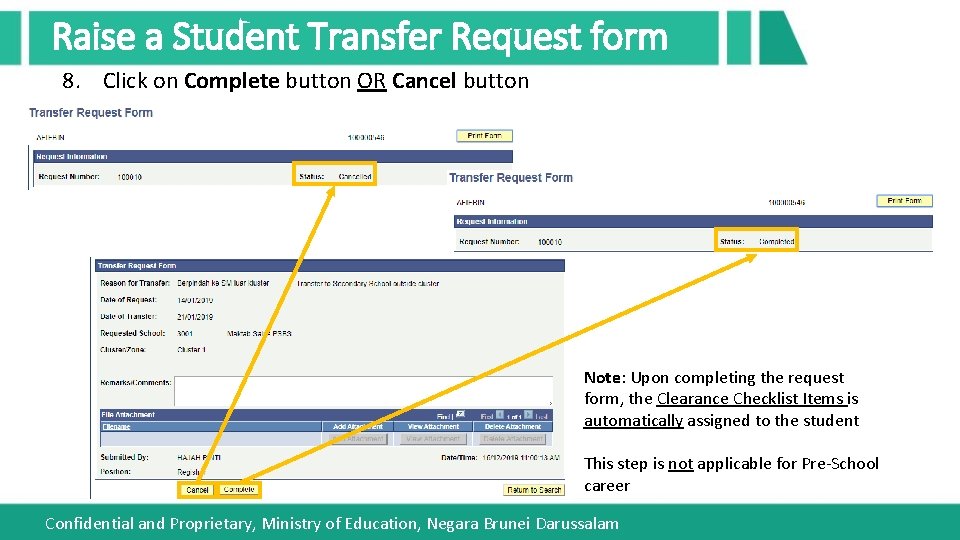
Raise a Student Transfer Request form 8. Click on Complete button OR Cancel button Note: Upon completing the request form, the Clearance Checklist Items is automatically assigned to the student This step is not applicable for Pre-School career Confidential and Proprietary, Ministry of Education, Negara Brunei Darussalam
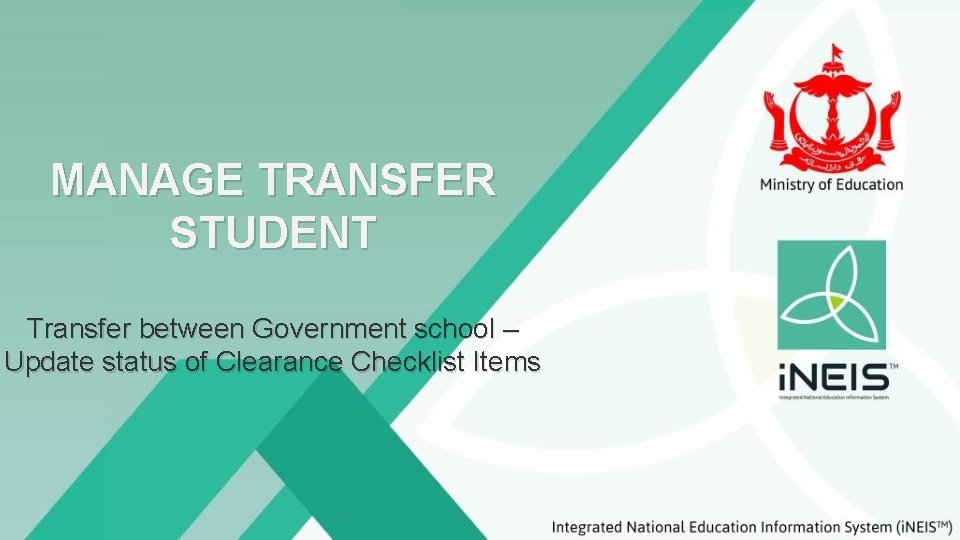
MANAGE TRANSFER STUDENT Transfer between Government school – Update status of Clearance Checklist Items
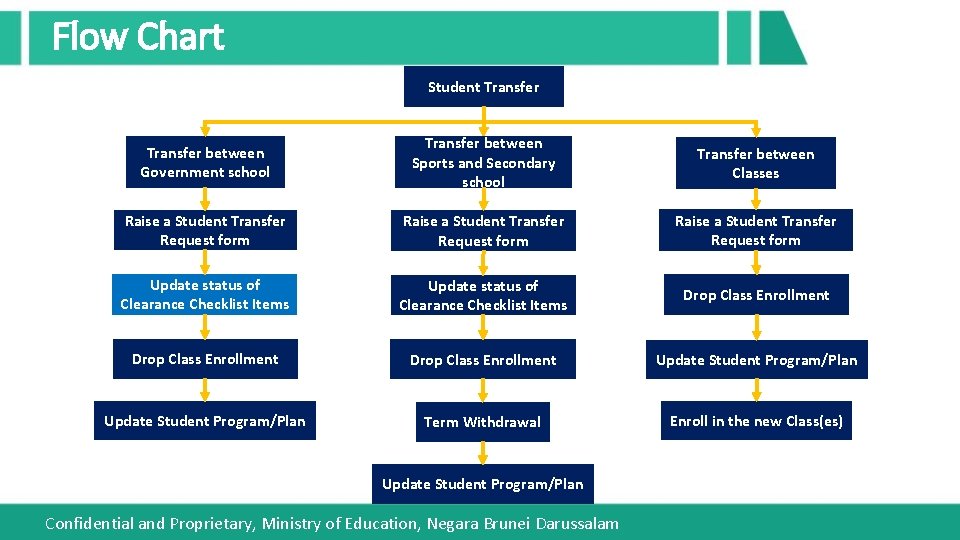
Flow Chart Student Transfer between Government school Transfer between Sports and Secondary school Transfer between Classes Raise a Student Transfer Request form Update status of Clearance Checklist Items Drop Class Enrollment Update Student Program/Plan Term Withdrawal Enroll in the new Class(es) Update Student Program/Plan Confidential and Proprietary, Ministry of Education, Negara Brunei Darussalam
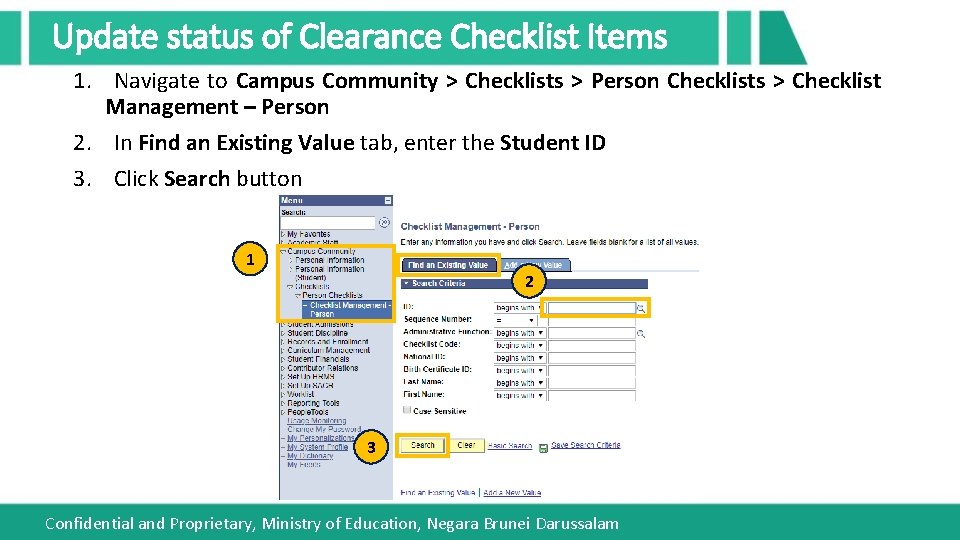
Update status of Clearance Checklist Items 1. Navigate to Campus Community > Checklists > Person Checklists > Checklist Management – Person 2. In Find an Existing Value tab, enter the Student ID 3. Click Search button 1 2 3 Confidential and Proprietary, Ministry of Education, Negara Brunei Darussalam
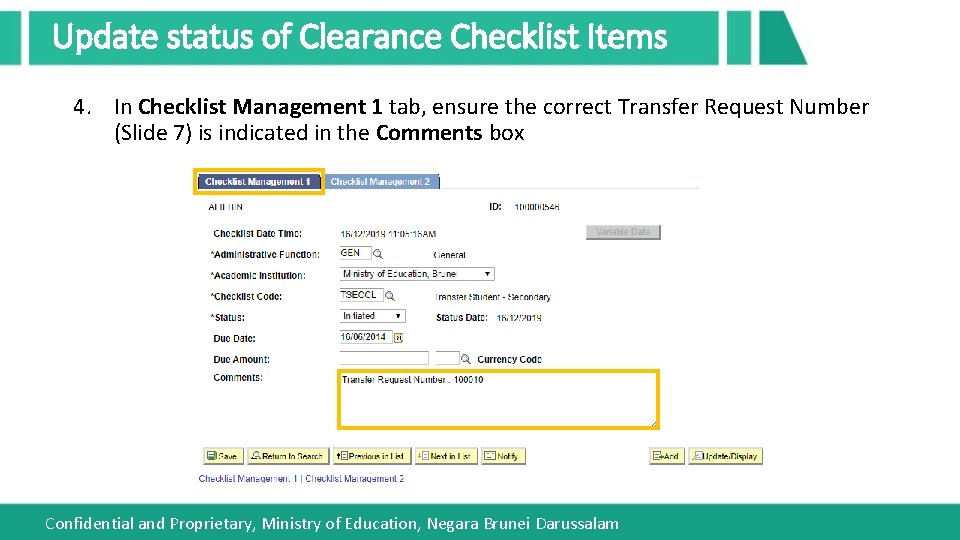
Update status of Clearance Checklist Items 4. In Checklist Management 1 tab, ensure the correct Transfer Request Number (Slide 7) is indicated in the Comments box Confidential and Proprietary, Ministry of Education, Negara Brunei Darussalam
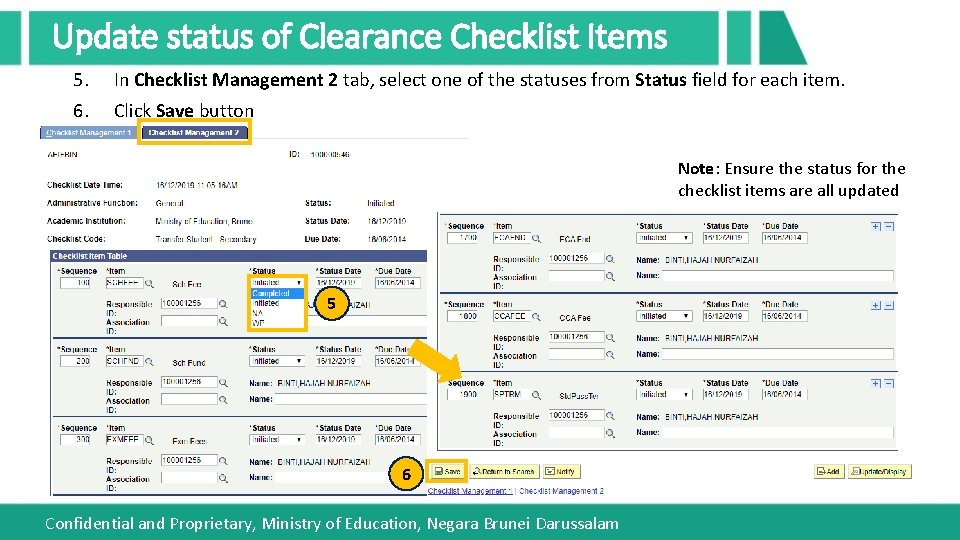
Update status of Clearance Checklist Items 5. In Checklist Management 2 tab, select one of the statuses from Status field for each item. 6. Click Save button Note: Ensure the status for the checklist items are all updated 5 6 Confidential and Proprietary, Ministry of Education, Negara Brunei Darussalam

MANAGE TRANSFER STUDENT Transfer between Government school – Drop Class Enrollment
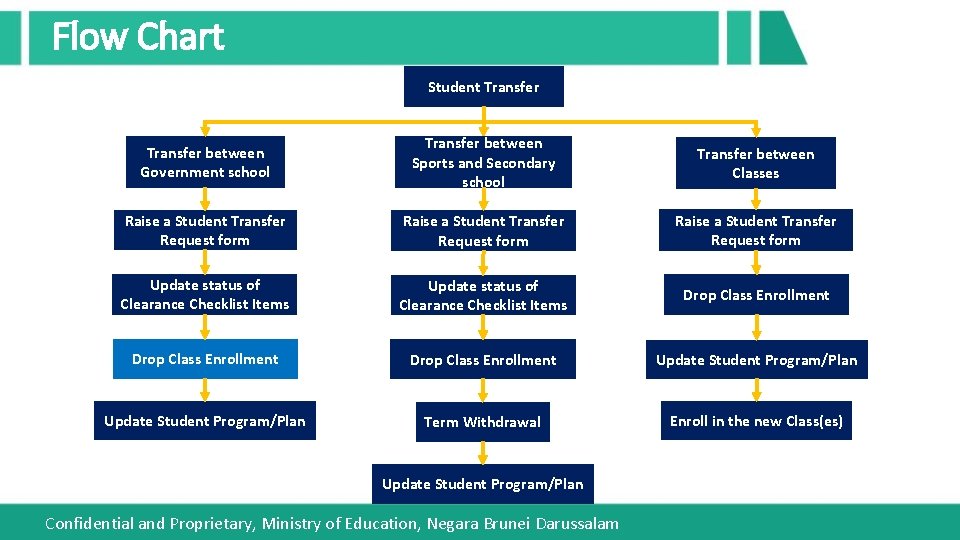
Flow Chart Student Transfer between Government school Transfer between Sports and Secondary school Transfer between Classes Raise a Student Transfer Request form Update status of Clearance Checklist Items Drop Class Enrollment Update Student Program/Plan Term Withdrawal Enroll in the new Class(es) Update Student Program/Plan Confidential and Proprietary, Ministry of Education, Negara Brunei Darussalam
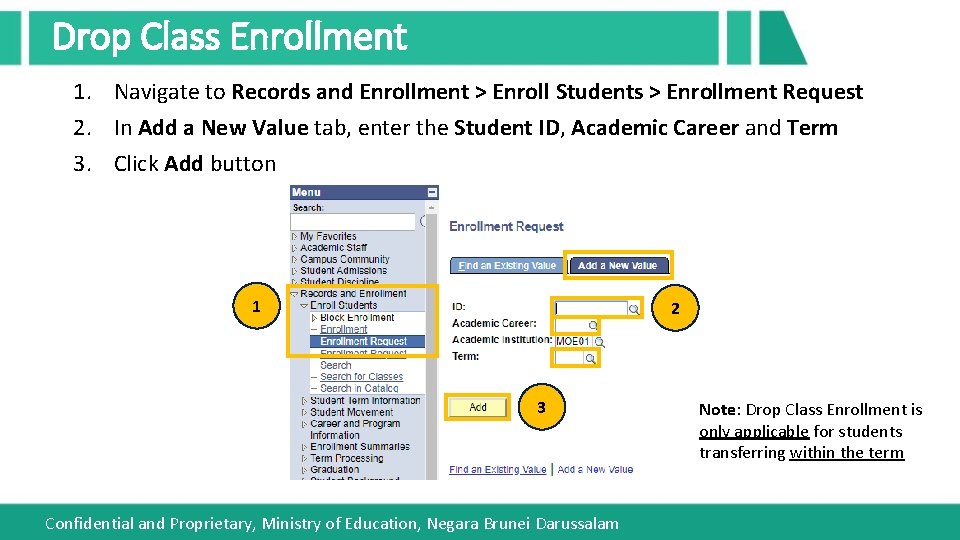
Drop Class Enrollment 1. Navigate to Records and Enrollment > Enroll Students > Enrollment Request 2. In Add a New Value tab, enter the Student ID, Academic Career and Term 3. Click Add button 1 2 3 Confidential and Proprietary, Ministry of Education, Negara Brunei Darussalam Note: Drop Class Enrollment is only applicable for students transferring within the term
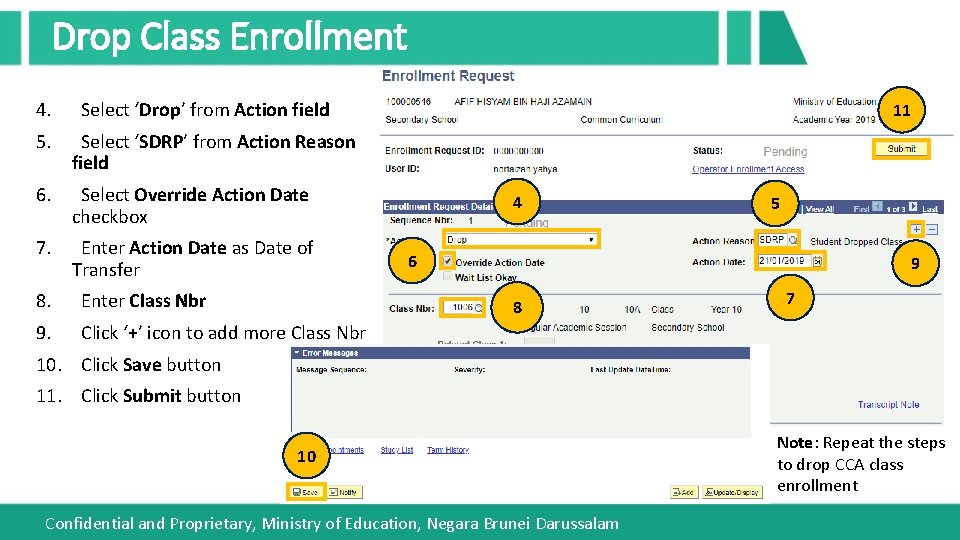
Drop Class Enrollment 4. Select ‘Drop’ from Action field 5. Select ‘SDRP’ from Action Reason field 6. Select Override Action Date checkbox 7. Enter Action Date as Date of Transfer 8. Enter Class Nbr 9. Click ‘+’ icon to add more Class Nbr 11 4 5 6 9 8 7 10. Click Save button 11. Click Submit button 10 Confidential and Proprietary, Ministry of Education, Negara Brunei Darussalam Note: Repeat the steps to drop CCA class enrollment
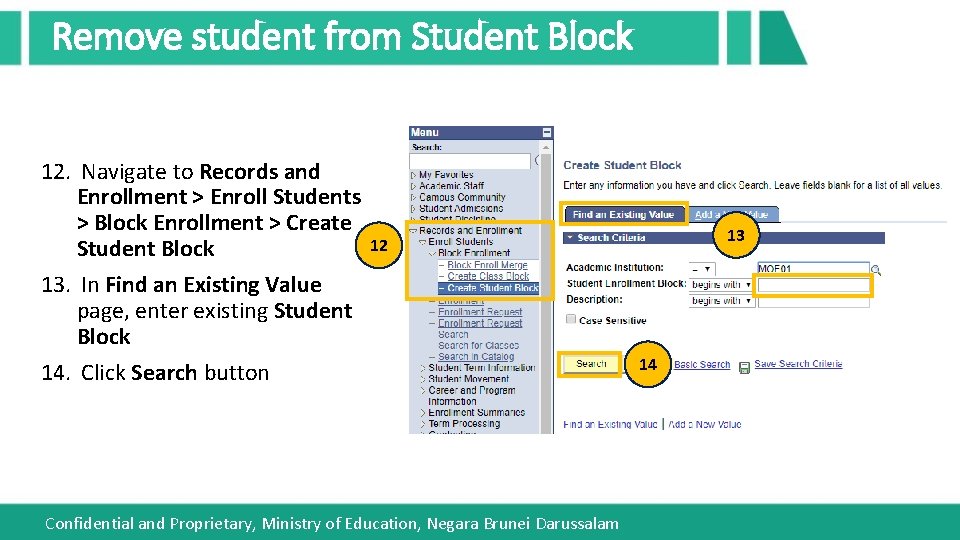
Remove student from Student Block 12. Navigate to Records and Enrollment > Enroll Students > Block Enrollment > Create Student Block 13. In Find an Existing Value page, enter existing Student Block 14. Click Search button 13 12 Confidential and Proprietary, Ministry of Education, Negara Brunei Darussalam 14
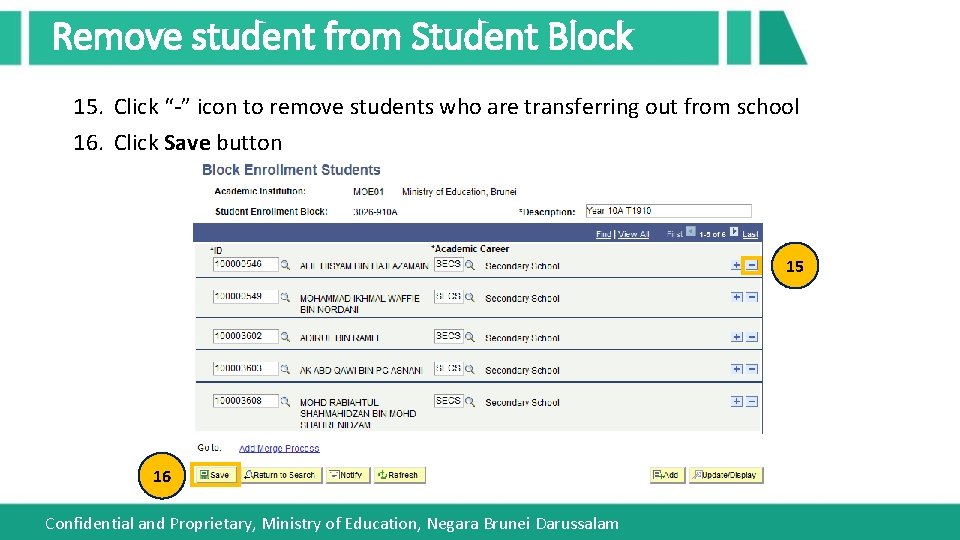
Remove student from Student Block 15. Click “-” icon to remove students who are transferring out from school 16. Click Save button 15 16 Confidential and Proprietary, Ministry of Education, Negara Brunei Darussalam

MANAGE TRANSFER STUDENT Transfer between Government school – Update Student Program/Plan
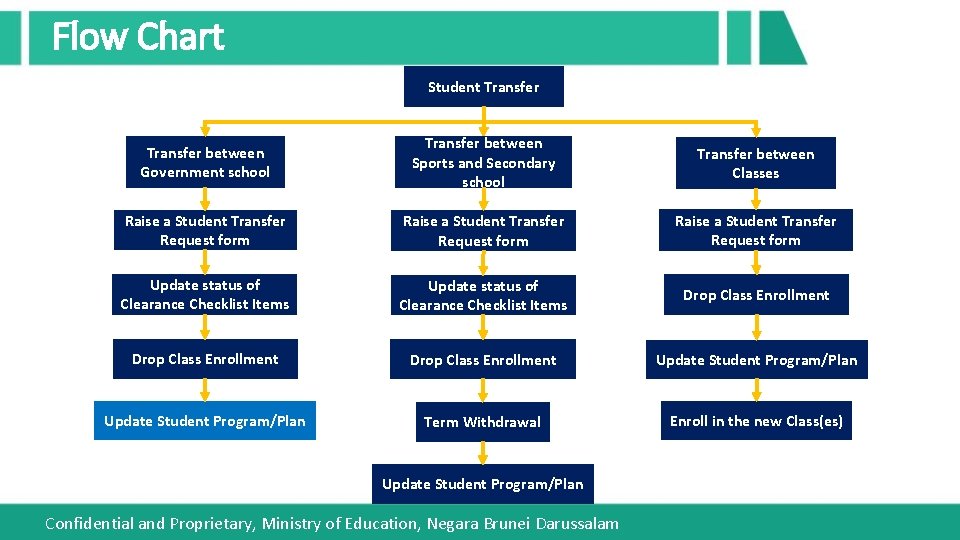
Flow Chart Student Transfer between Government school Transfer between Sports and Secondary school Transfer between Classes Raise a Student Transfer Request form Update status of Clearance Checklist Items Drop Class Enrollment Update Student Program/Plan Term Withdrawal Enroll in the new Class(es) Update Student Program/Plan Confidential and Proprietary, Ministry of Education, Negara Brunei Darussalam
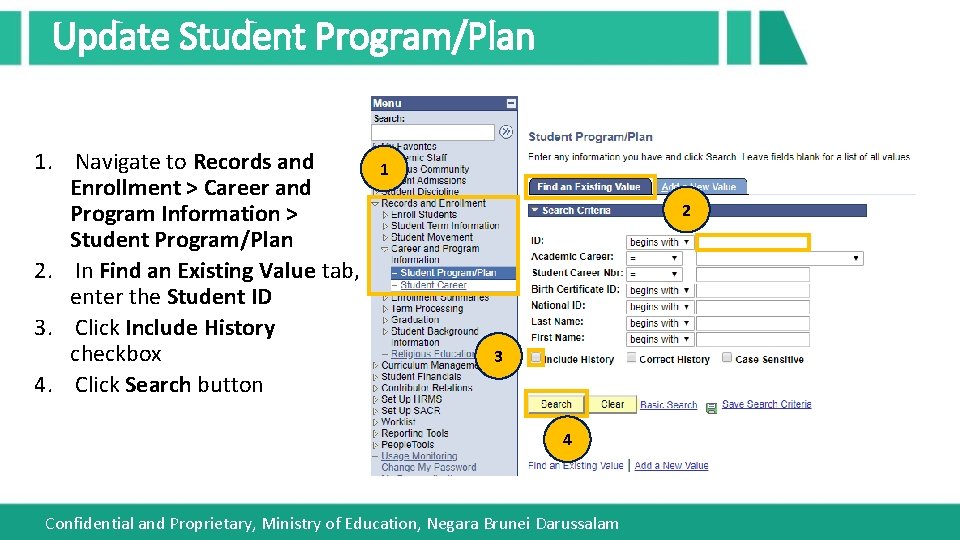
Update Student Program/Plan 1. Navigate to Records and Enrollment > Career and Program Information > Student Program/Plan 2. In Find an Existing Value tab, enter the Student ID 3. Click Include History checkbox 4. Click Search button 1 2 3 4 Confidential and Proprietary, Ministry of Education, Negara Brunei Darussalam
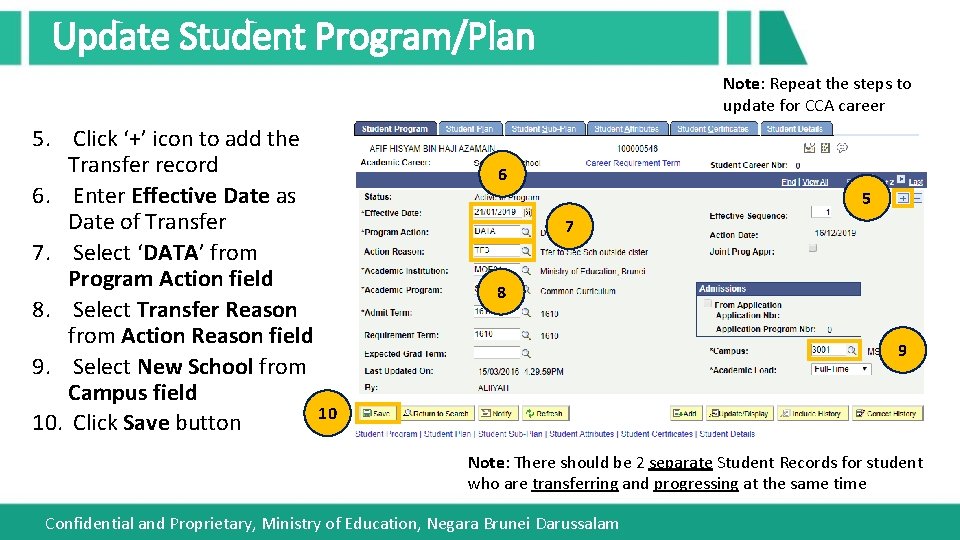
Update Student Program/Plan Note: Repeat the steps to update for CCA career 5. Click ‘+’ icon to add the Transfer record 6. Enter Effective Date as Date of Transfer 7. Select ‘DATA’ from Program Action field 8. Select Transfer Reason from Action Reason field 9. Select New School from Campus field 10 10. Click Save button 6 5 7 8 9 Note: There should be 2 separate Student Records for student who are transferring and progressing at the same time Confidential and Proprietary, Ministry of Education, Negara Brunei Darussalam
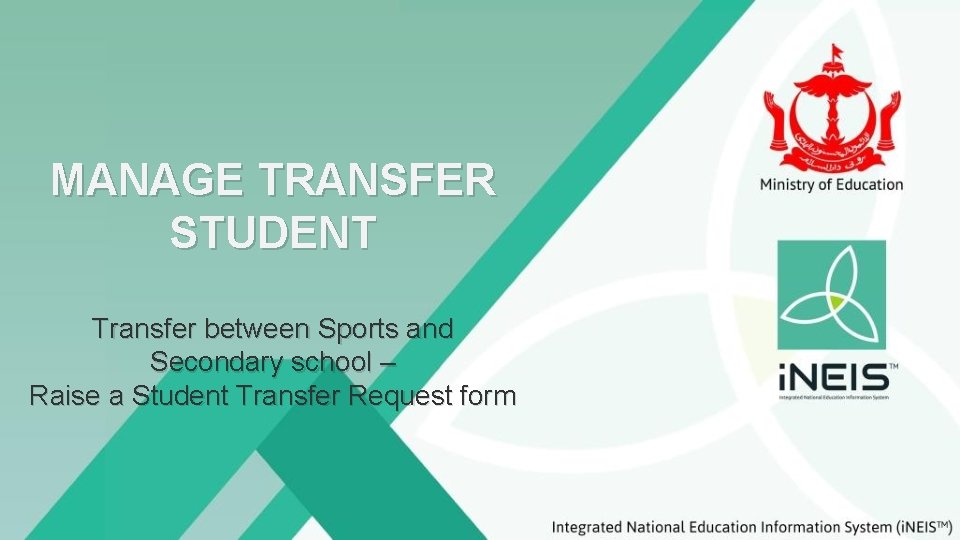
MANAGE TRANSFER STUDENT Transfer between Sports and Secondary school – Raise a Student Transfer Request form
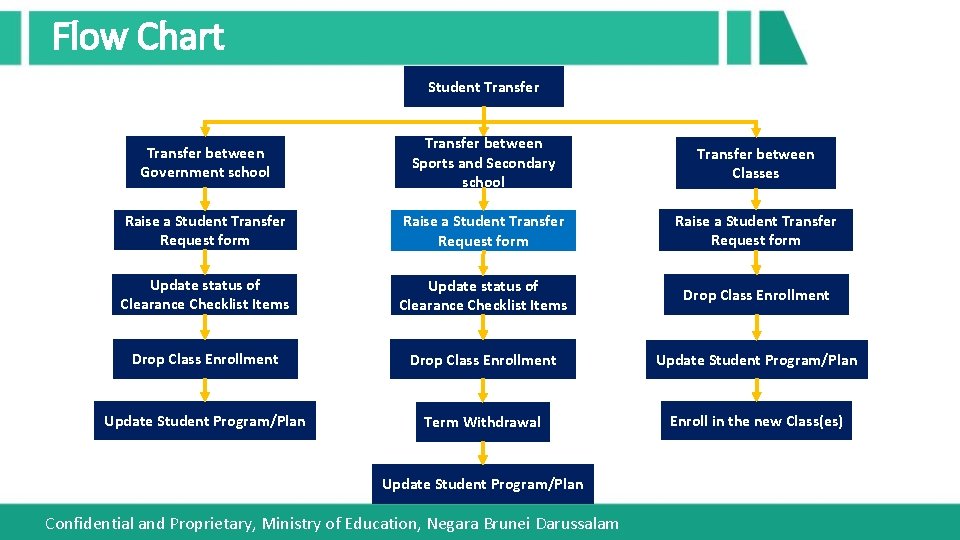
Flow Chart Student Transfer between Government school Transfer between Sports and Secondary school Transfer between Classes Raise a Student Transfer Request form Update status of Clearance Checklist Items Drop Class Enrollment Update Student Program/Plan Term Withdrawal Enroll in the new Class(es) Update Student Program/Plan Confidential and Proprietary, Ministry of Education, Negara Brunei Darussalam
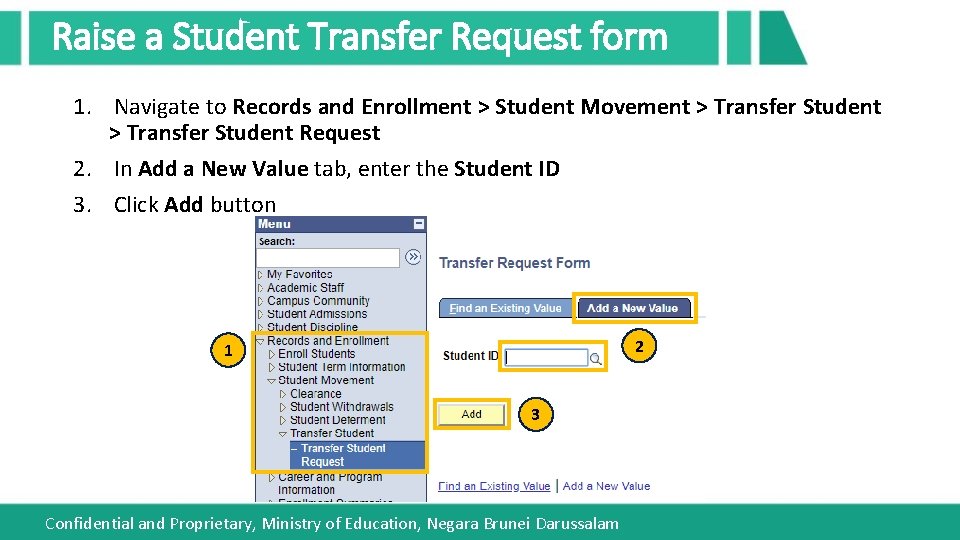
Raise a Student Transfer Request form 1. Navigate to Records and Enrollment > Student Movement > Transfer Student Request 2. In Add a New Value tab, enter the Student ID 3. Click Add button 2 1 3 Confidential and Proprietary, Ministry of Education, Negara Brunei Darussalam
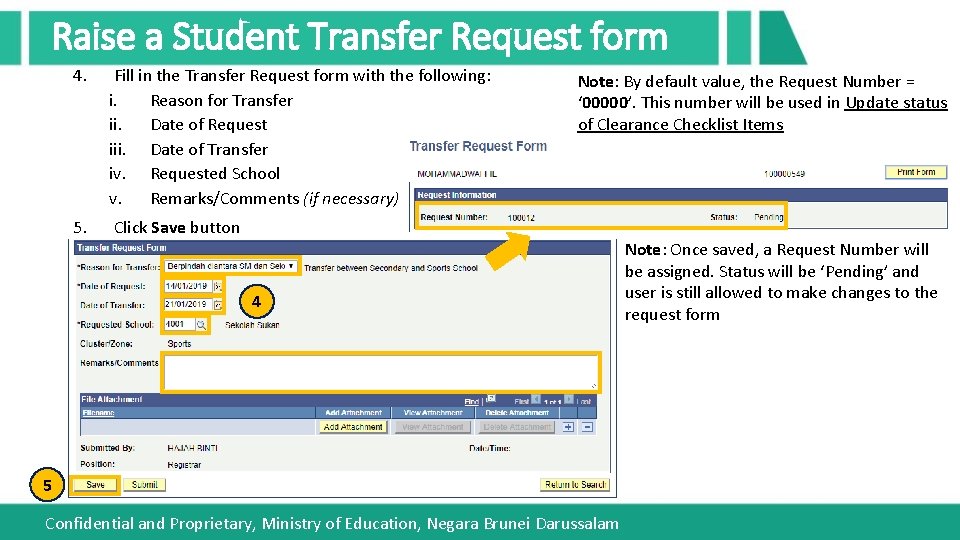
Raise a Student Transfer Request form 4. Fill in the Transfer Request form with the following: i. Reason for Transfer ii. Date of Request iii. Date of Transfer iv. Requested School v. Remarks/Comments (if necessary) 5. Click Save button Note: By default value, the Request Number = ‘ 00000’. This number will be used in Update status of Clearance Checklist Items 4 5 Confidential and Proprietary, Ministry of Education, Negara Brunei Darussalam Note: Once saved, a Request Number will be assigned. Status will be ‘Pending’ and user is still allowed to make changes to the request form
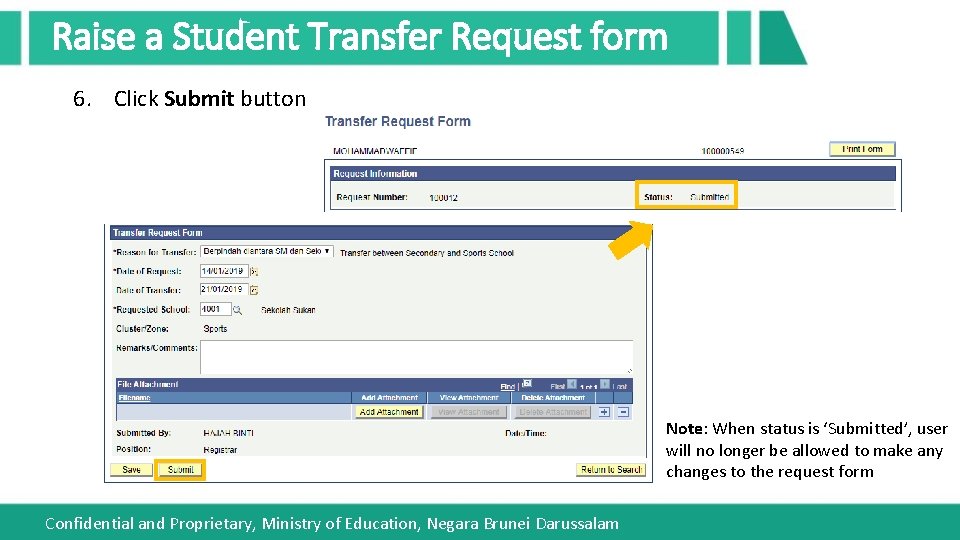
Raise a Student Transfer Request form 6. Click Submit button Note: When status is ‘Submitted’, user will no longer be allowed to make any changes to the request form Confidential and Proprietary, Ministry of Education, Negara Brunei Darussalam
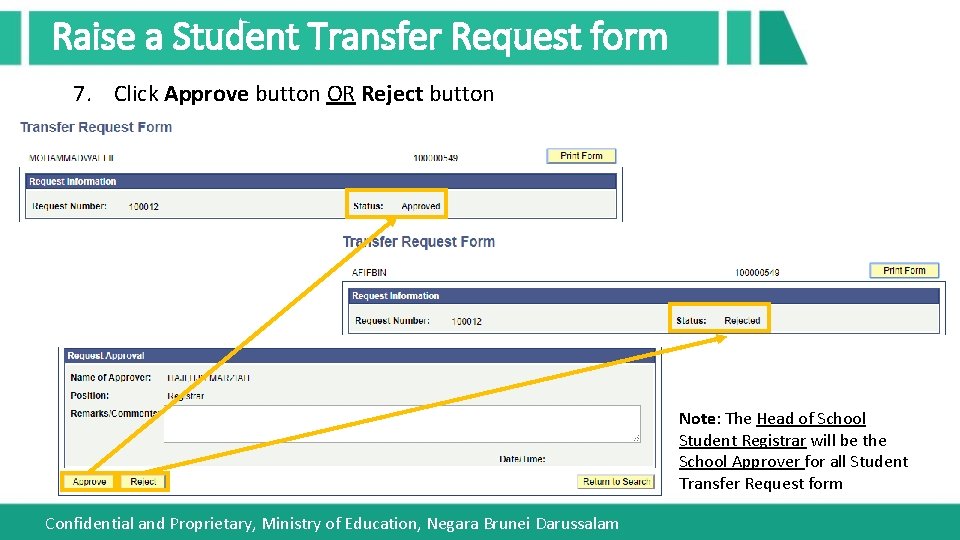
Raise a Student Transfer Request form 7. Click Approve button OR Reject button Note: The Head of School Student Registrar will be the School Approver for all Student Transfer Request form Confidential and Proprietary, Ministry of Education, Negara Brunei Darussalam
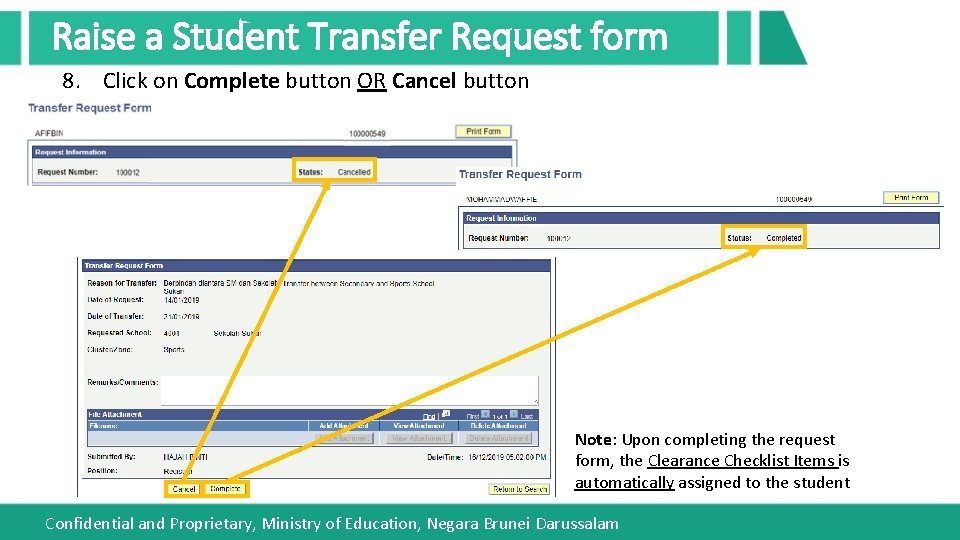
Raise a Student Transfer Request form 8. Click on Complete button OR Cancel button Note: Upon completing the request form, the Clearance Checklist Items is automatically assigned to the student Confidential and Proprietary, Ministry of Education, Negara Brunei Darussalam
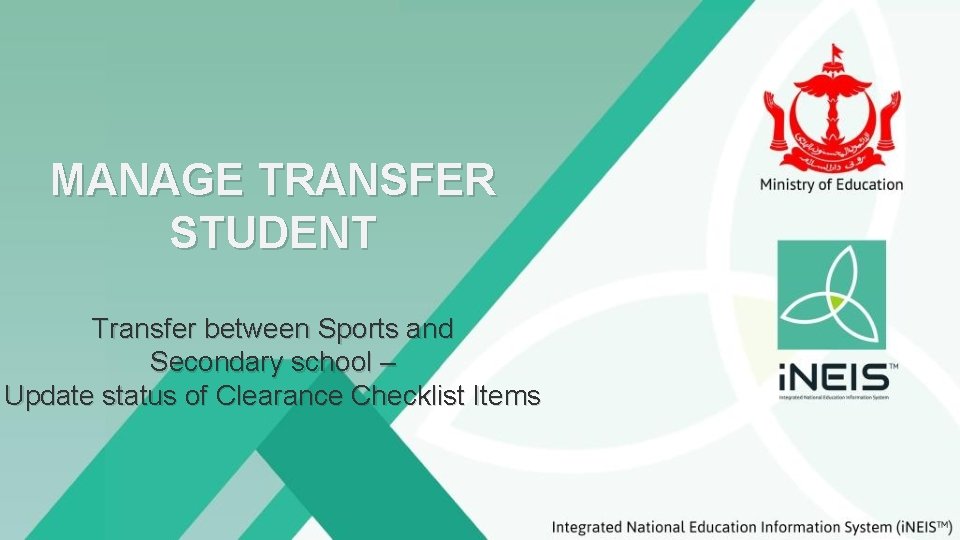
MANAGE TRANSFER STUDENT Transfer between Sports and Secondary school – Update status of Clearance Checklist Items
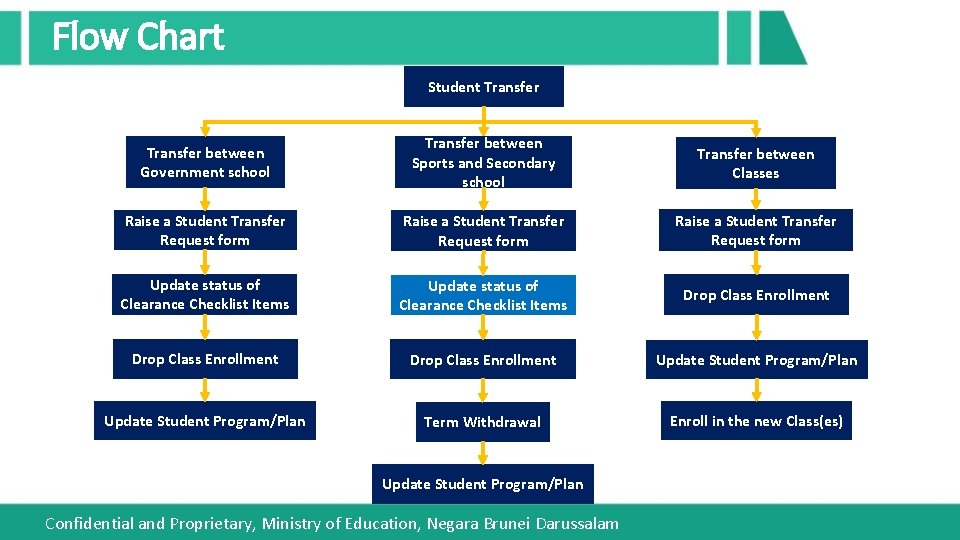
Flow Chart Student Transfer between Government school Transfer between Sports and Secondary school Transfer between Classes Raise a Student Transfer Request form Update status of Clearance Checklist Items Drop Class Enrollment Update Student Program/Plan Term Withdrawal Enroll in the new Class(es) Update Student Program/Plan Confidential and Proprietary, Ministry of Education, Negara Brunei Darussalam
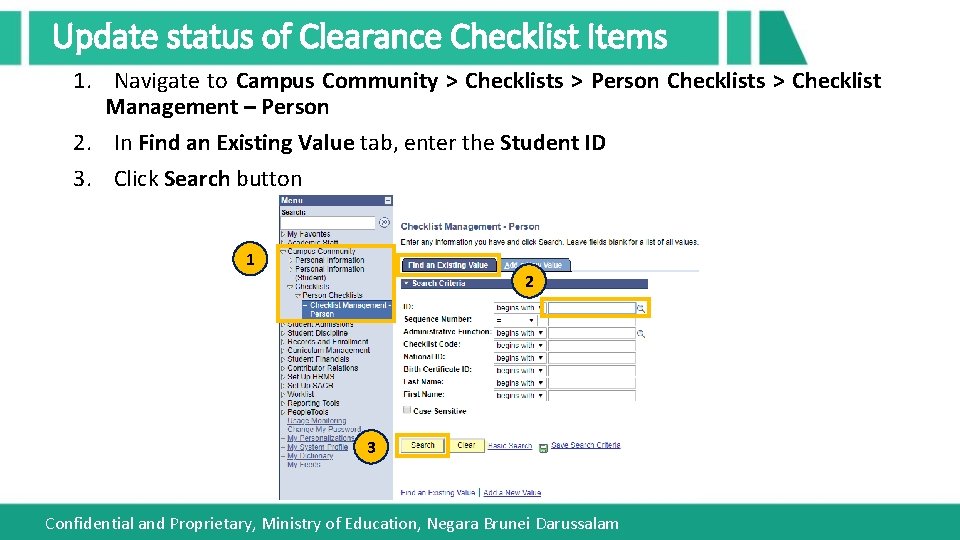
Update status of Clearance Checklist Items 1. Navigate to Campus Community > Checklists > Person Checklists > Checklist Management – Person 2. In Find an Existing Value tab, enter the Student ID 3. Click Search button 1 2 3 Confidential and Proprietary, Ministry of Education, Negara Brunei Darussalam
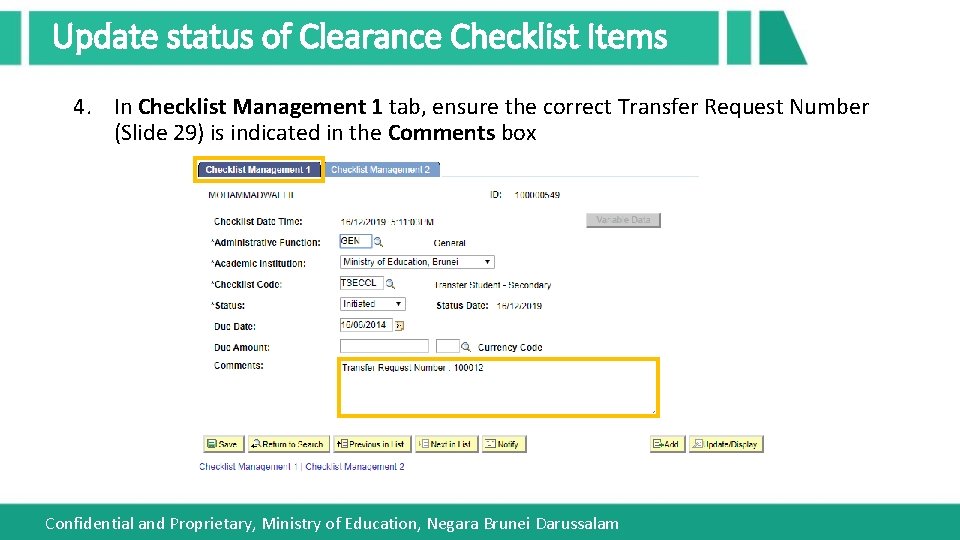
Update status of Clearance Checklist Items 4. In Checklist Management 1 tab, ensure the correct Transfer Request Number (Slide 29) is indicated in the Comments box Confidential and Proprietary, Ministry of Education, Negara Brunei Darussalam
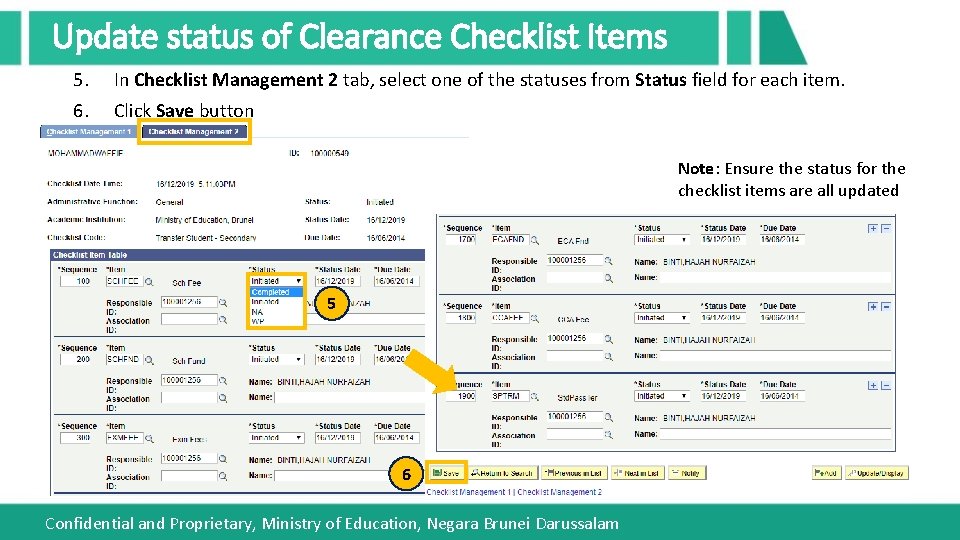
Update status of Clearance Checklist Items 5. In Checklist Management 2 tab, select one of the statuses from Status field for each item. 6. Click Save button Note: Ensure the status for the checklist items are all updated 5 6 Confidential and Proprietary, Ministry of Education, Negara Brunei Darussalam
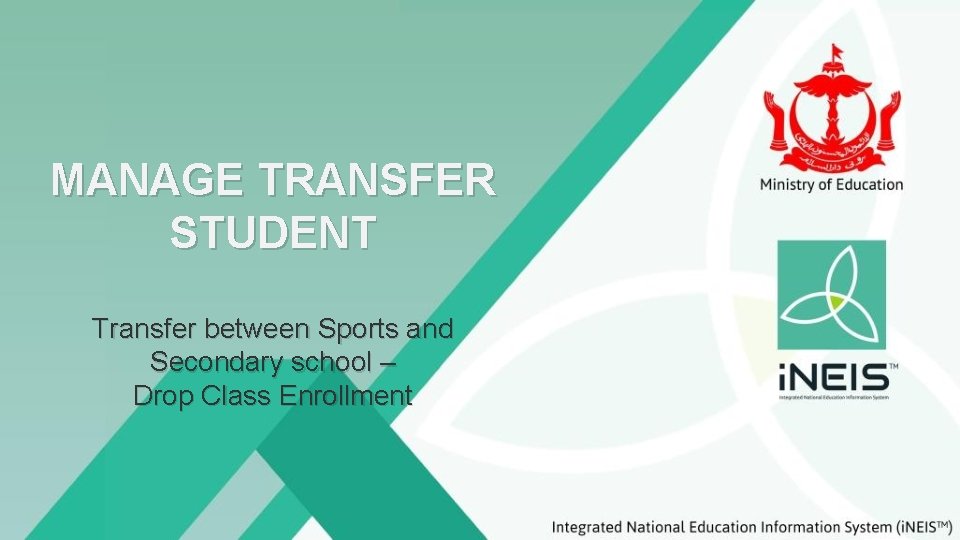
MANAGE TRANSFER STUDENT Transfer between Sports and Secondary school – Drop Class Enrollment
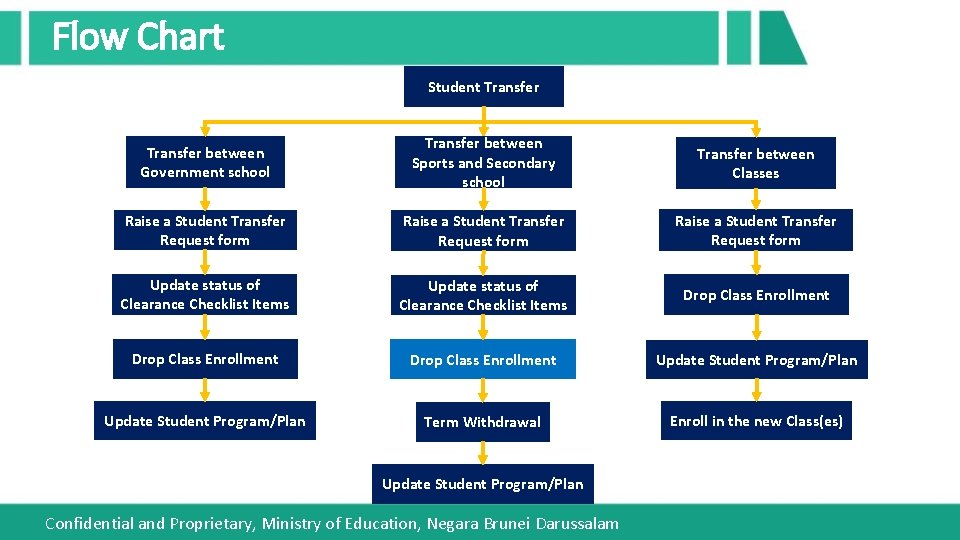
Flow Chart Student Transfer between Government school Transfer between Sports and Secondary school Transfer between Classes Raise a Student Transfer Request form Update status of Clearance Checklist Items Drop Class Enrollment Update Student Program/Plan Term Withdrawal Enroll in the new Class(es) Update Student Program/Plan Confidential and Proprietary, Ministry of Education, Negara Brunei Darussalam
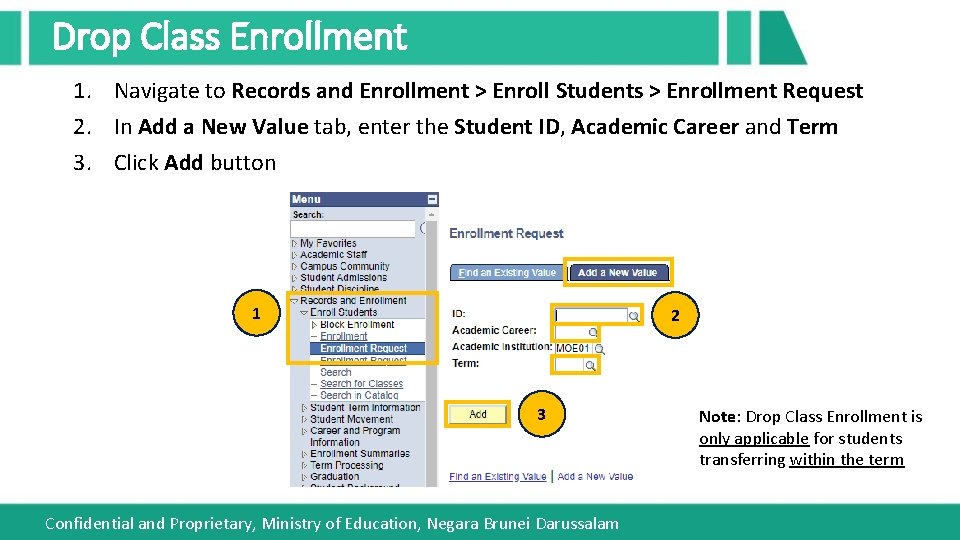
Drop Class Enrollment 1. Navigate to Records and Enrollment > Enroll Students > Enrollment Request 2. In Add a New Value tab, enter the Student ID, Academic Career and Term 3. Click Add button 1 2 3 Confidential and Proprietary, Ministry of Education, Negara Brunei Darussalam Note: Drop Class Enrollment is only applicable for students transferring within the term
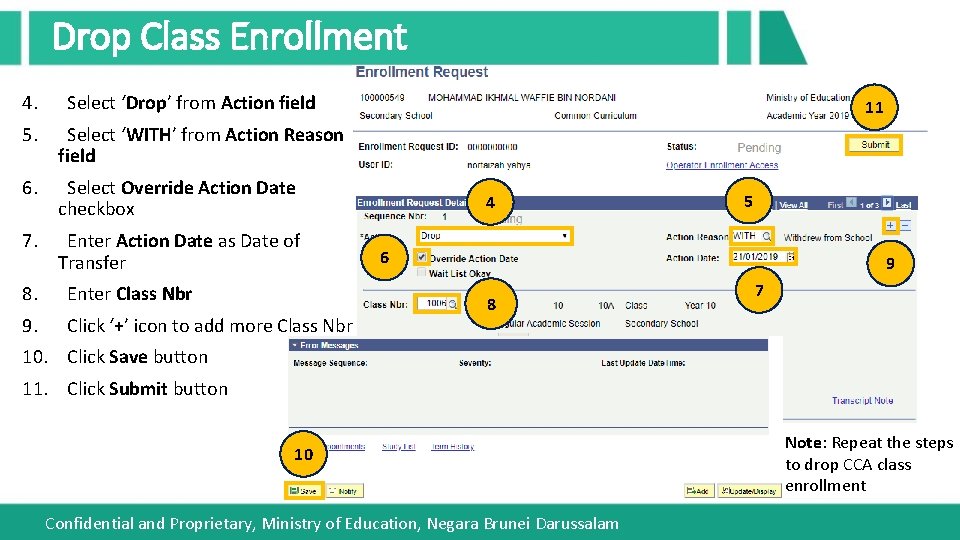
Drop Class Enrollment 4. Select ‘Drop’ from Action field 5. Select ‘WITH’ from Action Reason field 6. Select Override Action Date checkbox 7. Enter Action Date as Date of Transfer 8. Enter Class Nbr 9. Click ‘+’ icon to add more Class Nbr 11 4 5 6 9 8 7 10. Click Save button 11. Click Submit button 10 Confidential and Proprietary, Ministry of Education, Negara Brunei Darussalam Note: Repeat the steps to drop CCA class enrollment
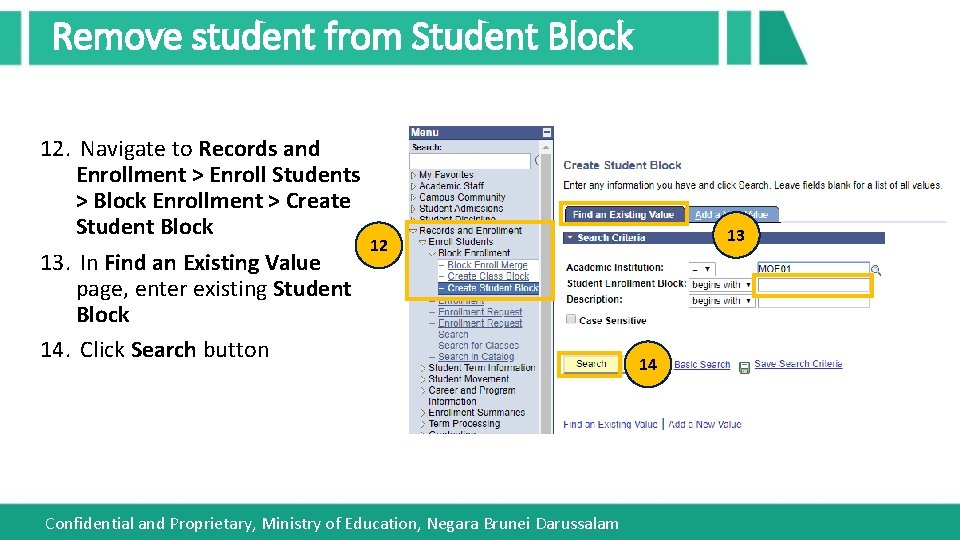
Remove student from Student Block 12. Navigate to Records and Enrollment > Enroll Students > Block Enrollment > Create Student Block 13. In Find an Existing Value page, enter existing Student Block 14. Click Search button 13 12 Confidential and Proprietary, Ministry of Education, Negara Brunei Darussalam 14
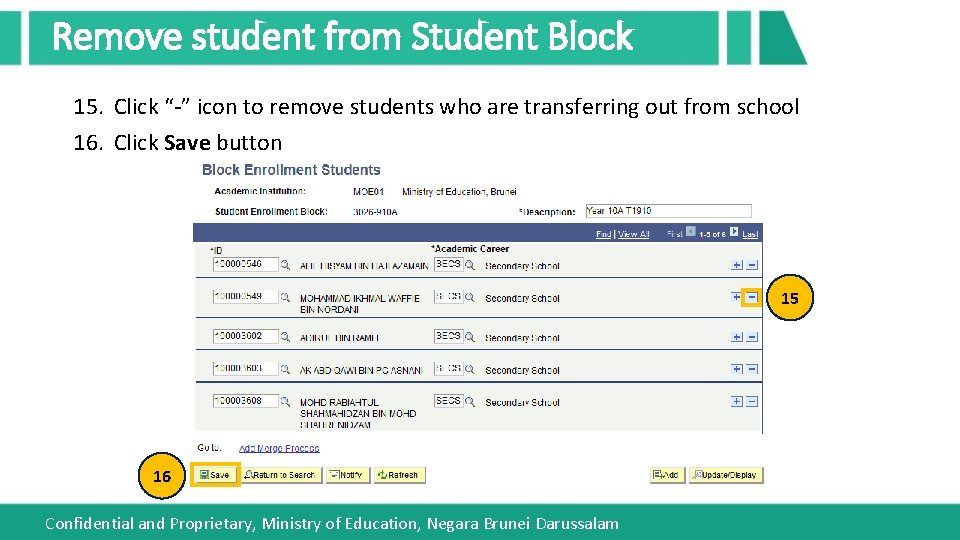
Remove student from Student Block 15. Click “-” icon to remove students who are transferring out from school 16. Click Save button 15 16 Confidential and Proprietary, Ministry of Education, Negara Brunei Darussalam
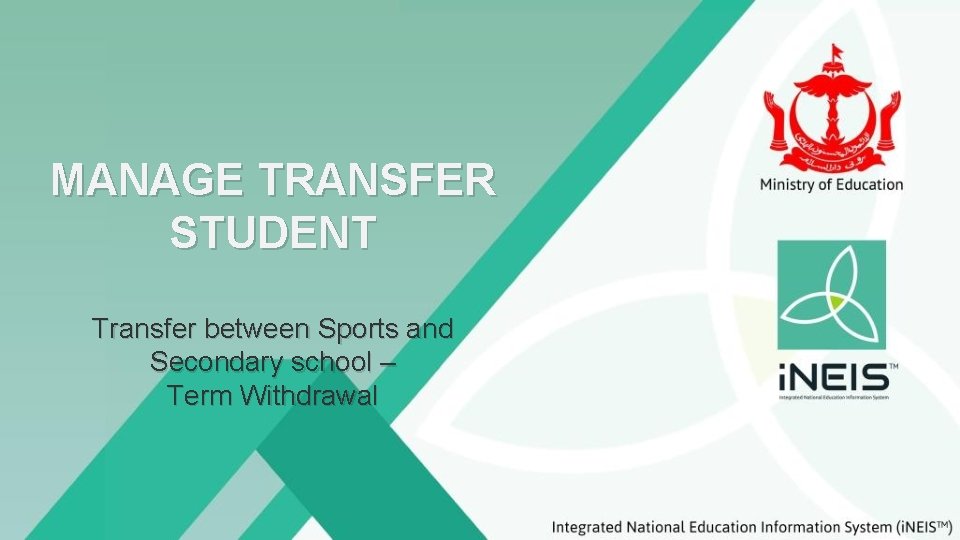
MANAGE TRANSFER STUDENT Transfer between Sports and Secondary school – Term Withdrawal
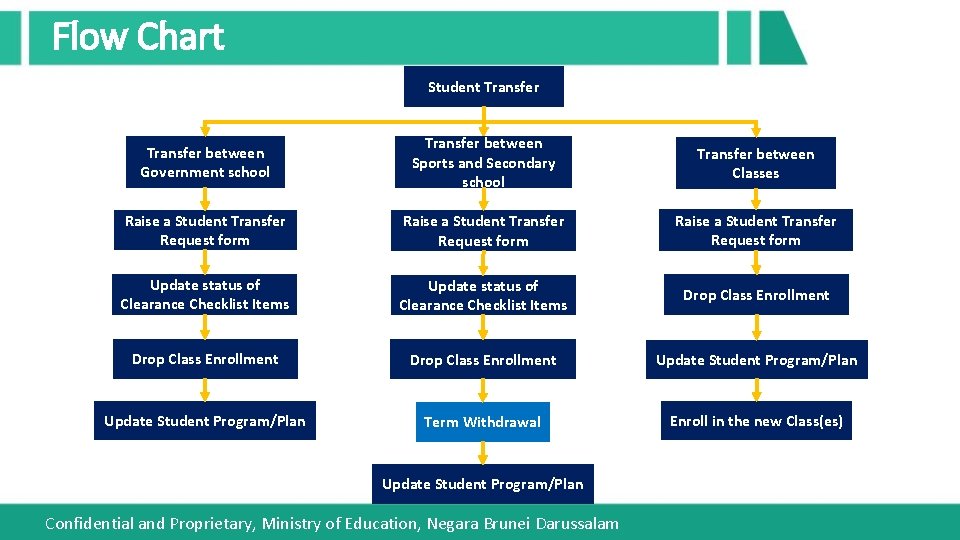
Flow Chart Student Transfer between Government school Transfer between Sports and Secondary school Transfer between Classes Raise a Student Transfer Request form Update status of Clearance Checklist Items Drop Class Enrollment Update Student Program/Plan Term Withdrawal Enroll in the new Class(es) Update Student Program/Plan Confidential and Proprietary, Ministry of Education, Negara Brunei Darussalam
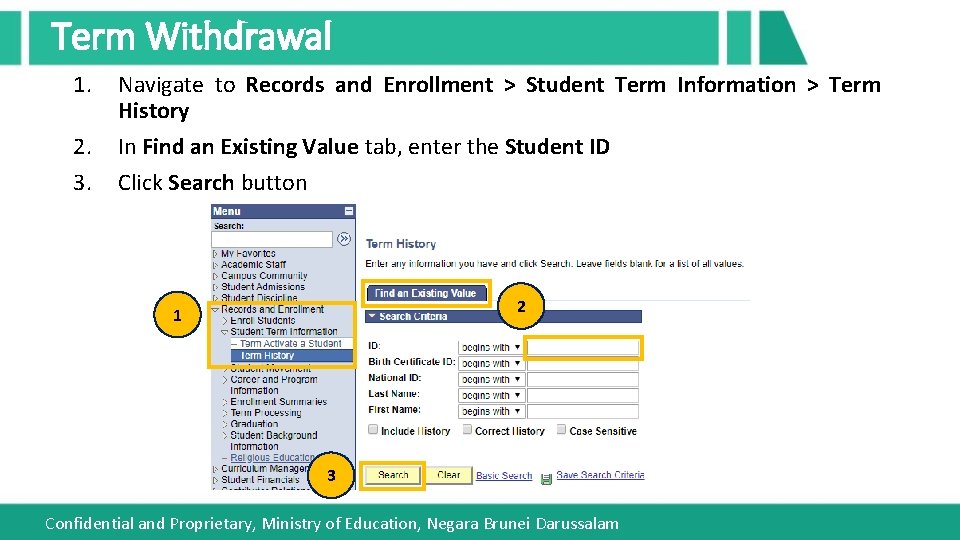
Term Withdrawal 1. 2. 3. Navigate to Records and Enrollment > Student Term Information > Term History In Find an Existing Value tab, enter the Student ID Click Search button 2 1 3 Confidential and Proprietary, Ministry of Education, Negara Brunei Darussalam
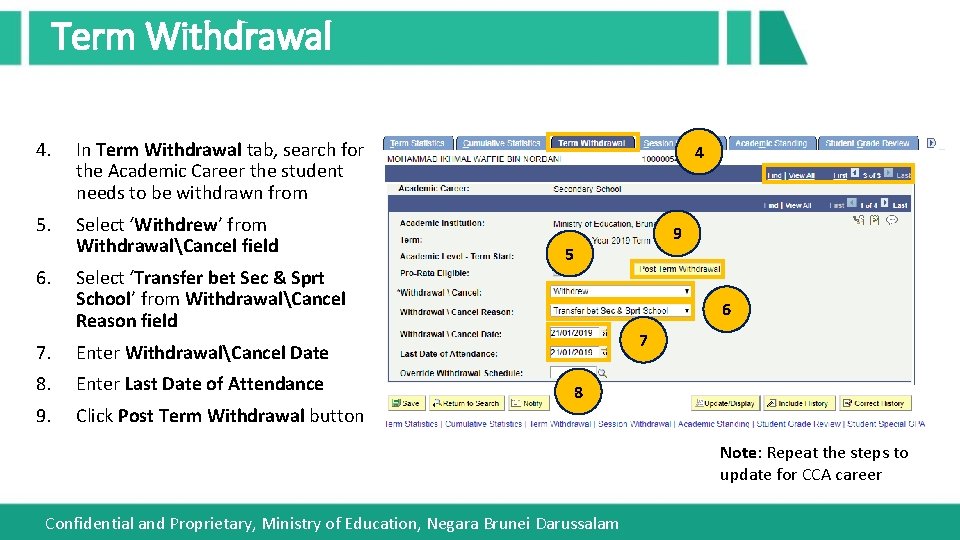
Term Withdrawal 4. In Term Withdrawal tab, search for the Academic Career the student needs to be withdrawn from 5. Select ‘Withdrew’ from WithdrawalCancel field 6. 4 5 Select ‘Transfer bet Sec & Sprt School’ from WithdrawalCancel Reason field 7. Enter WithdrawalCancel Date 8. Enter Last Date of Attendance 9. Click Post Term Withdrawal button 9 6 7 8 Note: Repeat the steps to update for CCA career Confidential and Proprietary, Ministry of Education, Negara Brunei Darussalam
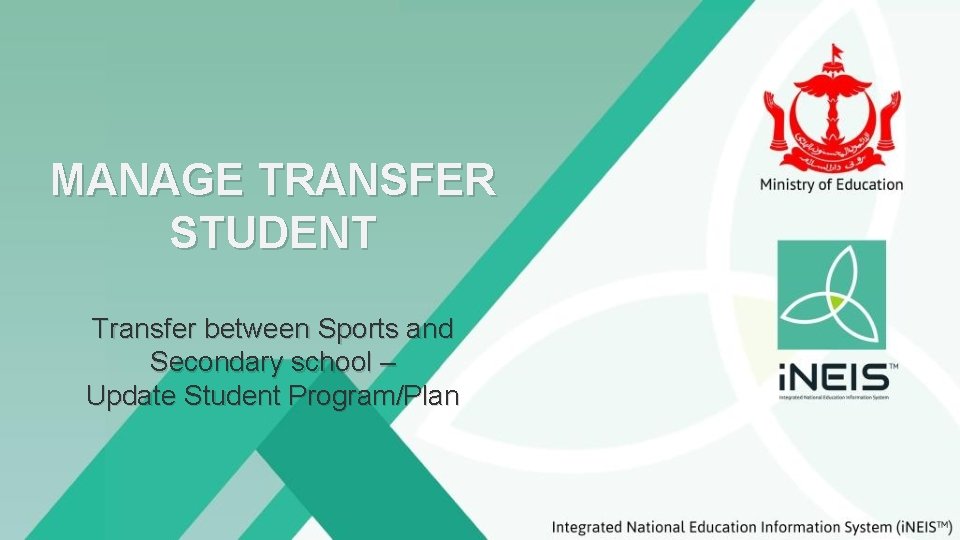
MANAGE TRANSFER STUDENT Transfer between Sports and Secondary school – Update Student Program/Plan
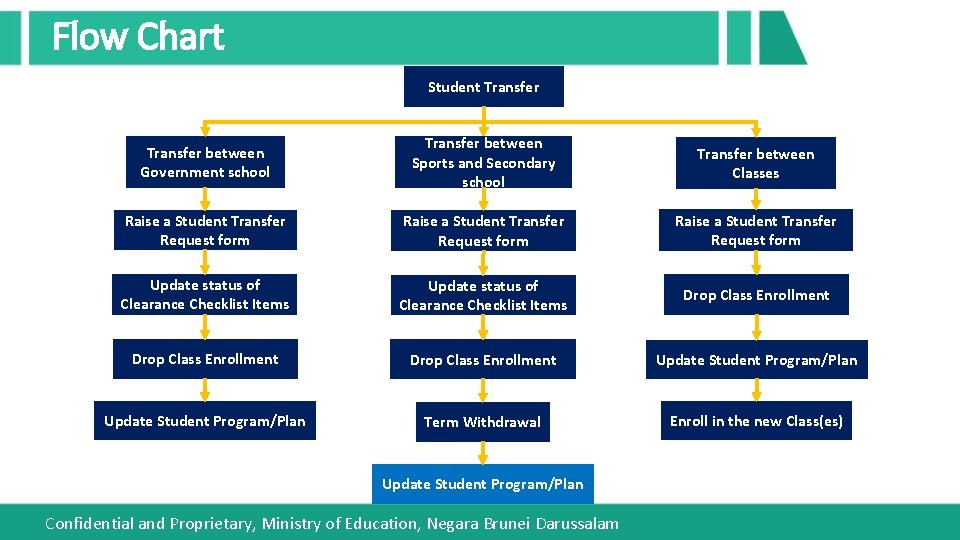
Flow Chart Student Transfer between Government school Transfer between Sports and Secondary school Transfer between Classes Raise a Student Transfer Request form Update status of Clearance Checklist Items Drop Class Enrollment Update Student Program/Plan Term Withdrawal Enroll in the new Class(es) Update Student Program/Plan Confidential and Proprietary, Ministry of Education, Negara Brunei Darussalam
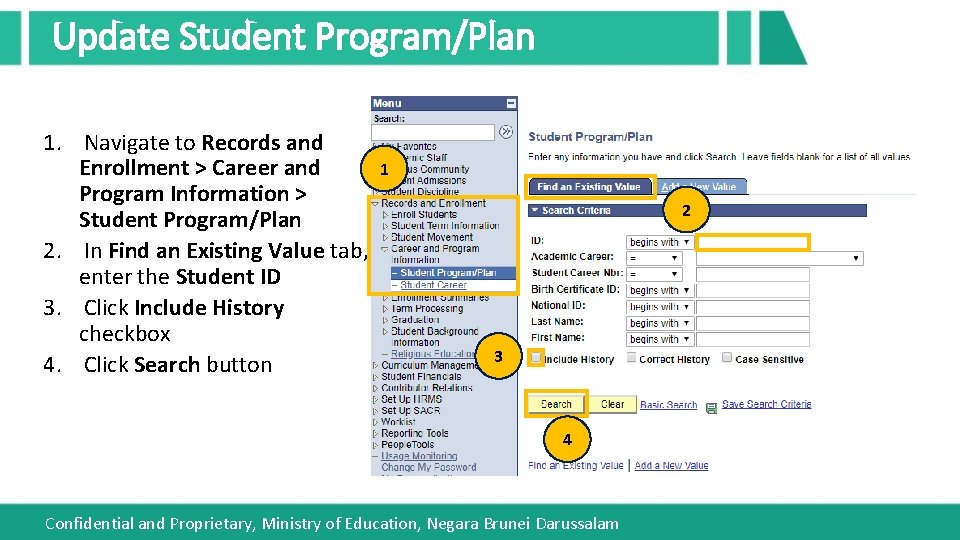
Update Student Program/Plan 1. Navigate to Records and Enrollment > Career and Program Information > Student Program/Plan 2. In Find an Existing Value tab, enter the Student ID 3. Click Include History checkbox 4. Click Search button 1 2 3 4 Confidential and Proprietary, Ministry of Education, Negara Brunei Darussalam
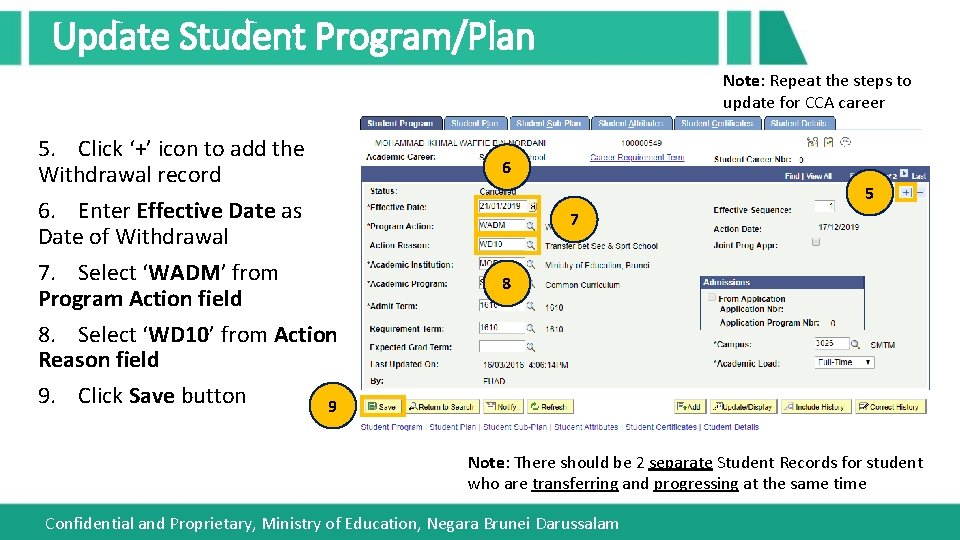
Update Student Program/Plan Note: Repeat the steps to update for CCA career 5. Click ‘+’ icon to add the Withdrawal record 6. Enter Effective Date as Date of Withdrawal 7. Select ‘WADM’ from Program Action field 8. Select ‘WD 10’ from Action Reason field 9. Click Save button 9 6 5 7 8 Note: There should be 2 separate Student Records for student who are transferring and progressing at the same time Confidential and Proprietary, Ministry of Education, Negara Brunei Darussalam
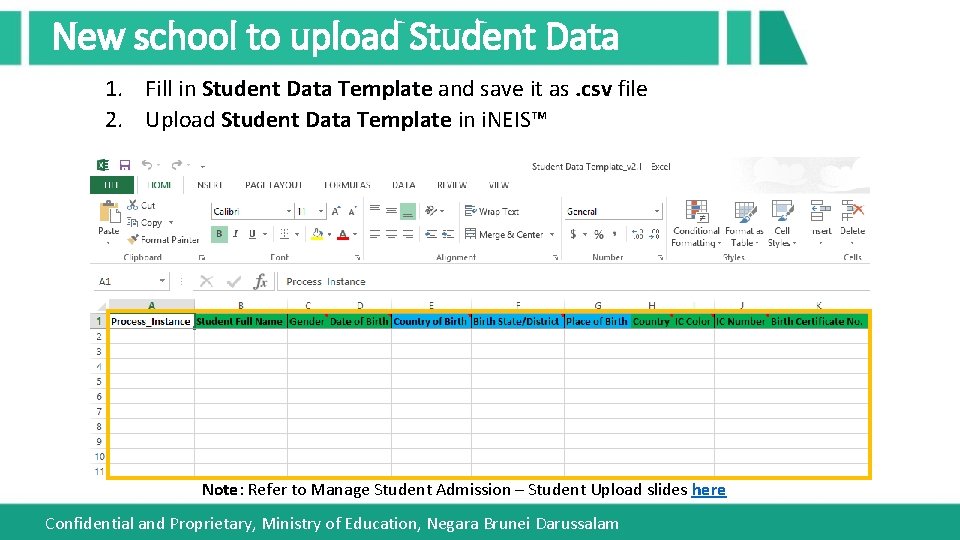
New school to upload Student Data 1. Fill in Student Data Template and save it as. csv file 2. Upload Student Data Template in i. NEIS™ Note: Refer to Manage Student Admission – Student Upload slides here Confidential and Proprietary, Ministry of Education, Negara Brunei Darussalam
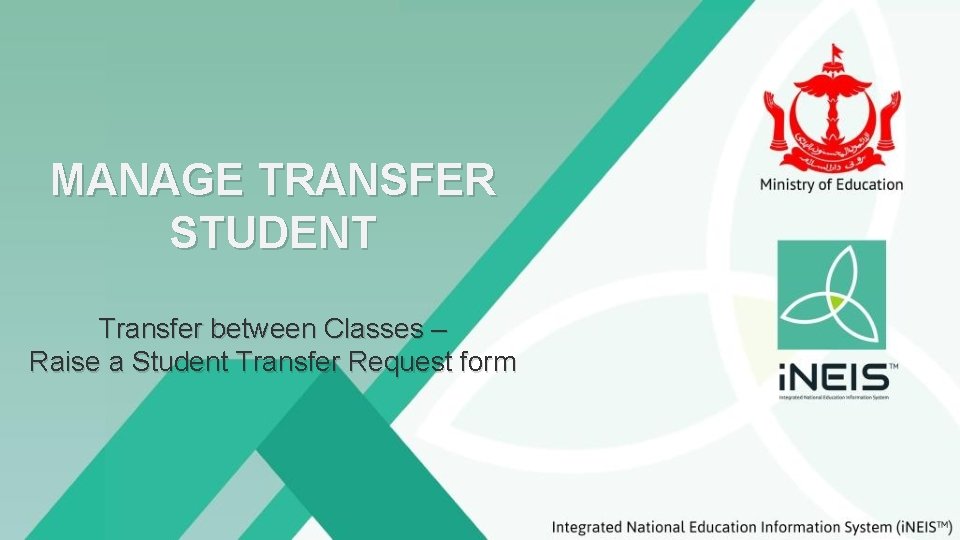
MANAGE TRANSFER STUDENT Transfer between Classes – Raise a Student Transfer Request form
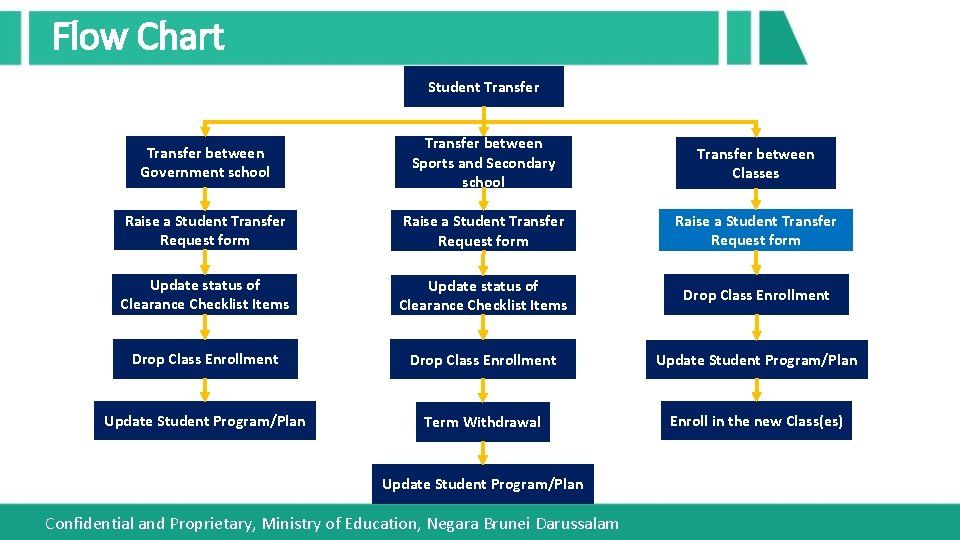
Flow Chart Student Transfer between Government school Transfer between Sports and Secondary school Transfer between Classes Raise a Student Transfer Request form Update status of Clearance Checklist Items Drop Class Enrollment Update Student Program/Plan Term Withdrawal Enroll in the new Class(es) Update Student Program/Plan Confidential and Proprietary, Ministry of Education, Negara Brunei Darussalam
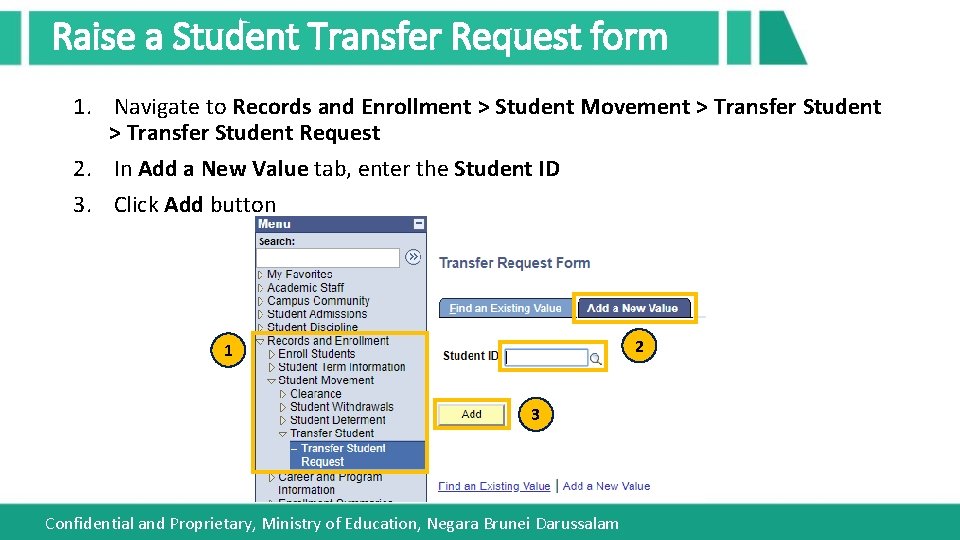
Raise a Student Transfer Request form 1. Navigate to Records and Enrollment > Student Movement > Transfer Student Request 2. In Add a New Value tab, enter the Student ID 3. Click Add button 2 1 3 Confidential and Proprietary, Ministry of Education, Negara Brunei Darussalam
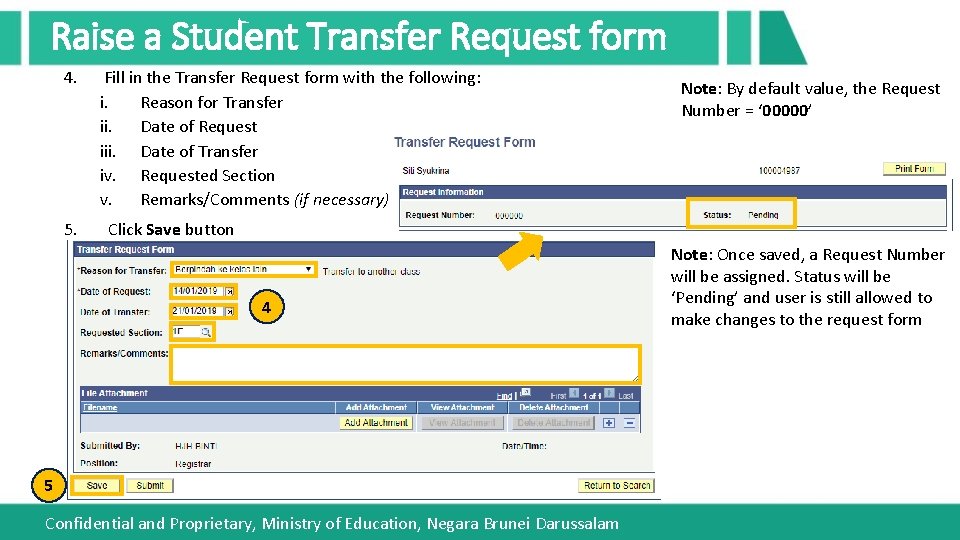
Raise a Student Transfer Request form 4. 5. Fill in the Transfer Request form with the following: i. Reason for Transfer ii. Date of Request iii. Date of Transfer iv. Requested Section v. Remarks/Comments (if necessary) Note: By default value, the Request Number = ‘ 00000’ Click Save button 4 5 Confidential and Proprietary, Ministry of Education, Negara Brunei Darussalam Note: Once saved, a Request Number will be assigned. Status will be ‘Pending’ and user is still allowed to make changes to the request form
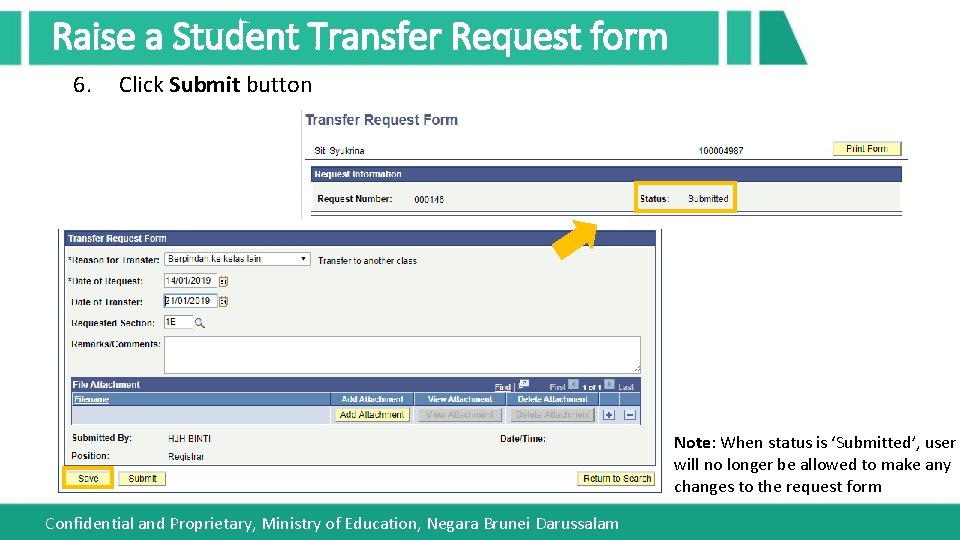
Raise a Student Transfer Request form 6. Click Submit button Note: When status is ‘Submitted’, user will no longer be allowed to make any changes to the request form Confidential and Proprietary, Ministry of Education, Negara Brunei Darussalam
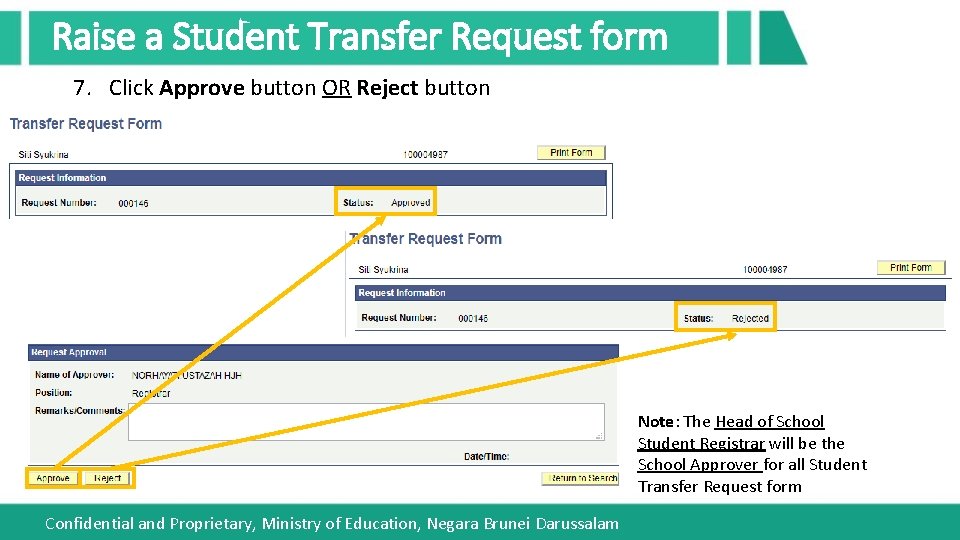
Raise a Student Transfer Request form 7. Click Approve button OR Reject button Note: The Head of School Student Registrar will be the School Approver for all Student Transfer Request form Confidential and Proprietary, Ministry of Education, Negara Brunei Darussalam
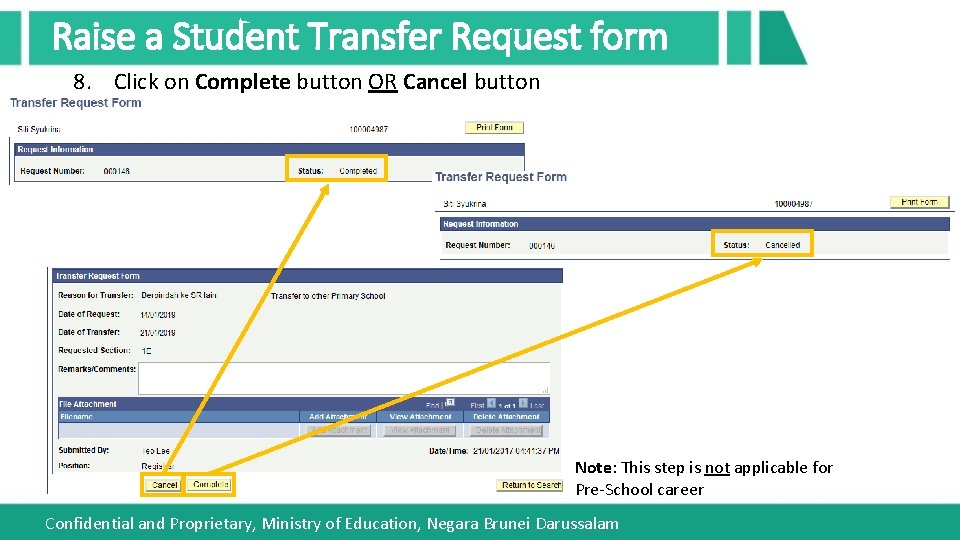
Raise a Student Transfer Request form 8. Click on Complete button OR Cancel button Note: This step is not applicable for Pre-School career Confidential and Proprietary, Ministry of Education, Negara Brunei Darussalam
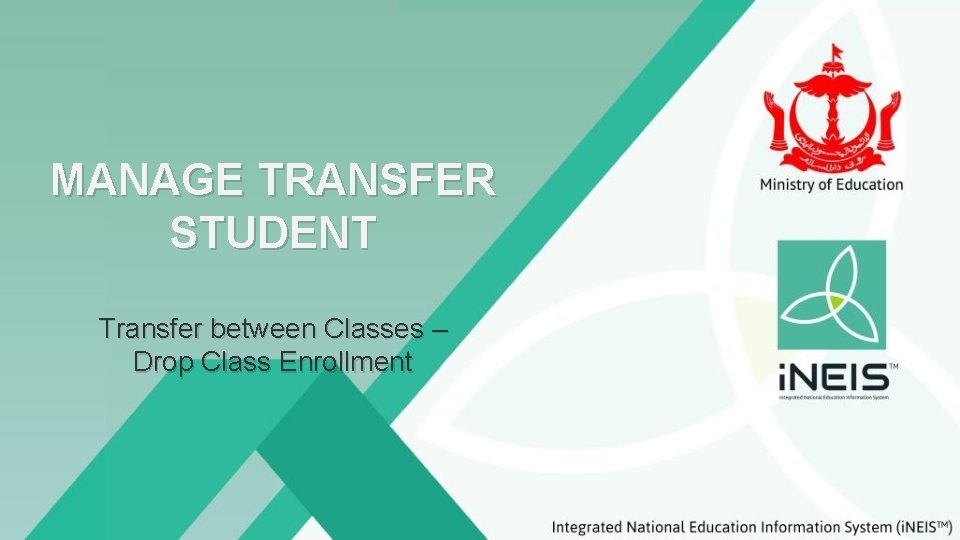
MANAGE TRANSFER STUDENT Transfer between Classes – Drop Class Enrollment
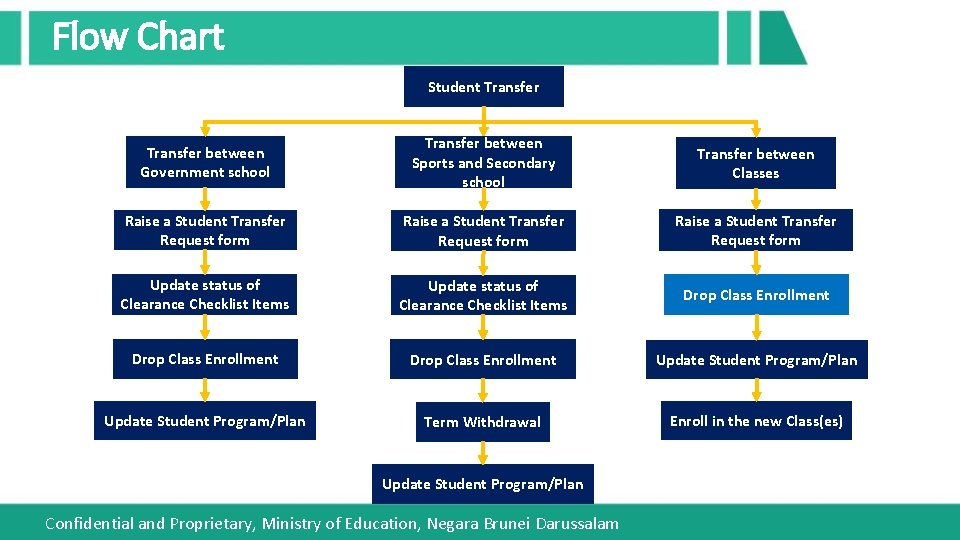
Flow Chart Student Transfer between Government school Transfer between Sports and Secondary school Transfer between Classes Raise a Student Transfer Request form Update status of Clearance Checklist Items Drop Class Enrollment Update Student Program/Plan Term Withdrawal Enroll in the new Class(es) Update Student Program/Plan Confidential and Proprietary, Ministry of Education, Negara Brunei Darussalam
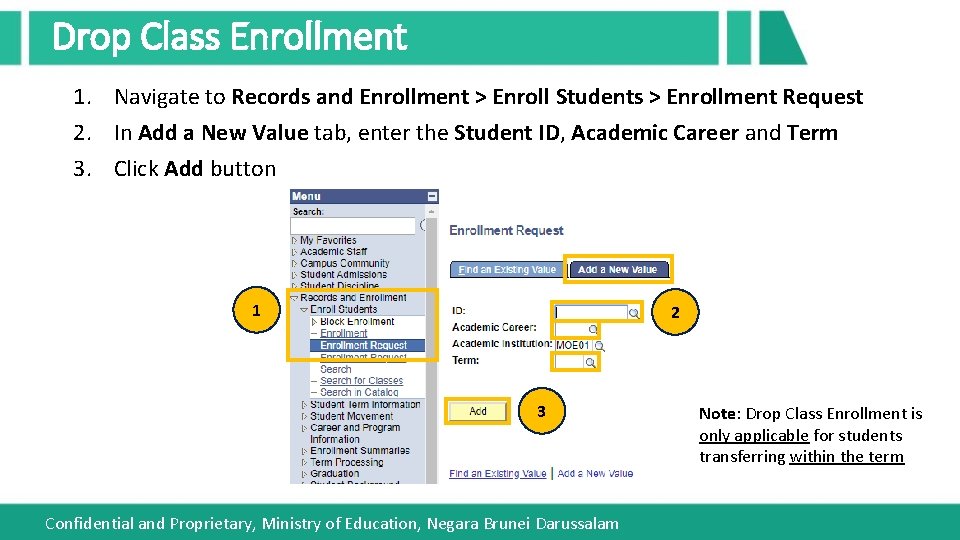
Drop Class Enrollment 1. Navigate to Records and Enrollment > Enroll Students > Enrollment Request 2. In Add a New Value tab, enter the Student ID, Academic Career and Term 3. Click Add button 1 2 3 Confidential and Proprietary, Ministry of Education, Negara Brunei Darussalam Note: Drop Class Enrollment is only applicable for students transferring within the term
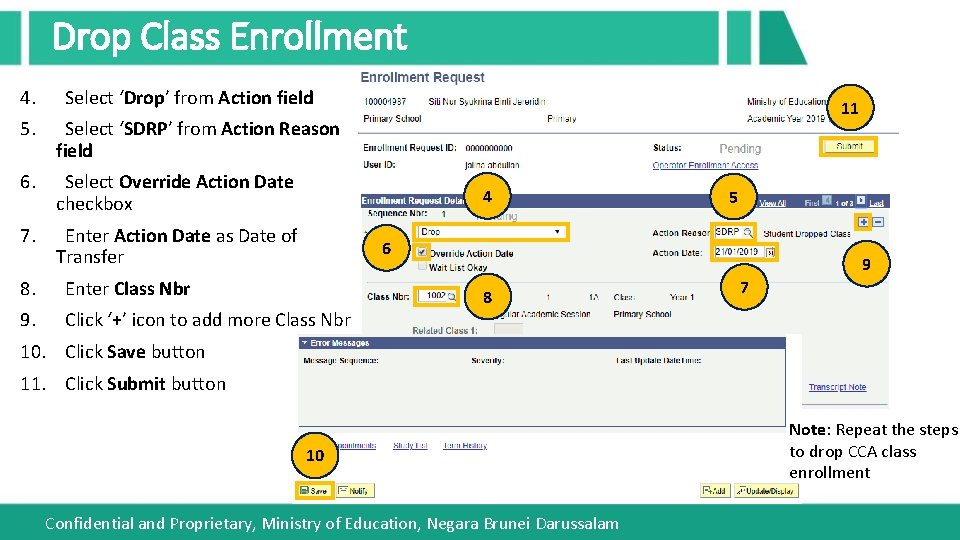
Drop Class Enrollment 4. Select ‘Drop’ from Action field 5. Select ‘SDRP’ from Action Reason field 6. Select Override Action Date checkbox 7. Enter Action Date as Date of Transfer 11 4 5 6 8. Enter Class Nbr 9. Click ‘+’ icon to add more Class Nbr 9 8 7 10. Click Save button 11. Click Submit button 10 Confidential and Proprietary, Ministry of Education, Negara Brunei Darussalam Note: Repeat the steps to drop CCA class enrollment
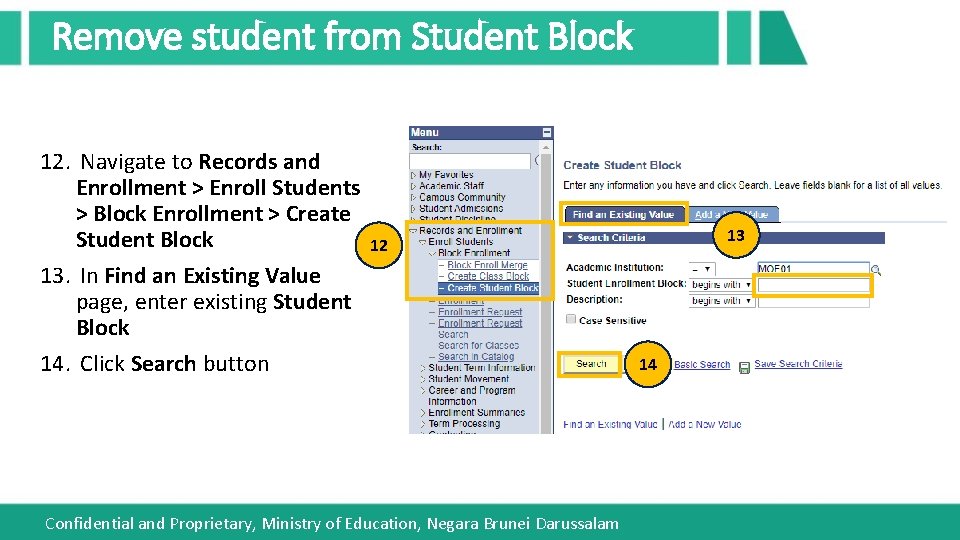
Remove student from Student Block 12. Navigate to Records and Enrollment > Enroll Students > Block Enrollment > Create Student Block 13. In Find an Existing Value page, enter existing Student Block 14. Click Search button 13 12 Confidential and Proprietary, Ministry of Education, Negara Brunei Darussalam 14
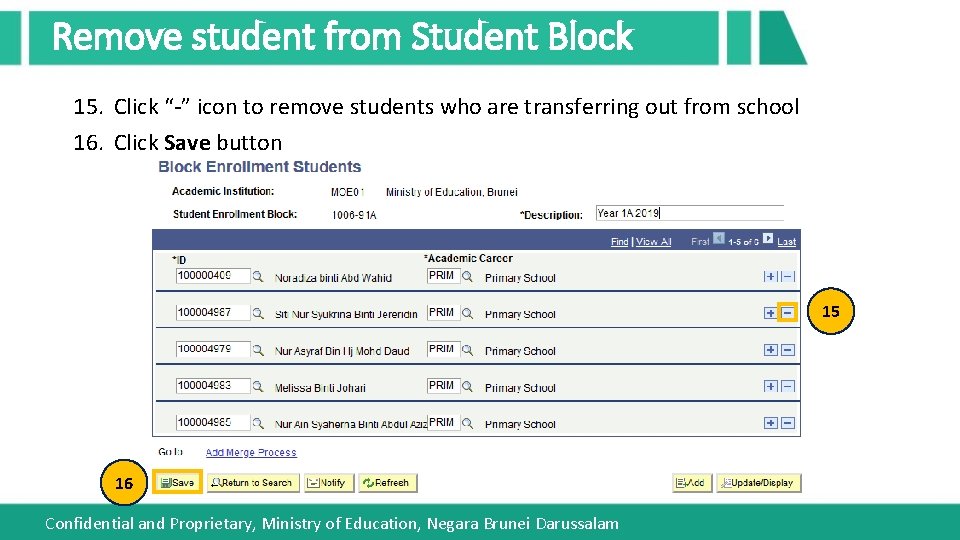
Remove student from Student Block 15. Click “-” icon to remove students who are transferring out from school 16. Click Save button 15 16 Confidential and Proprietary, Ministry of Education, Negara Brunei Darussalam
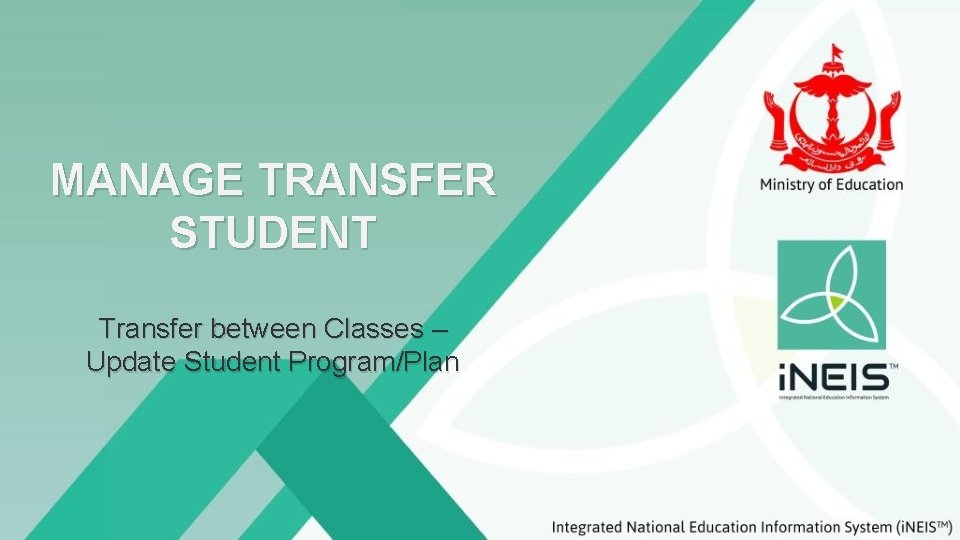
MANAGE TRANSFER STUDENT Transfer between Classes – Update Student Program/Plan
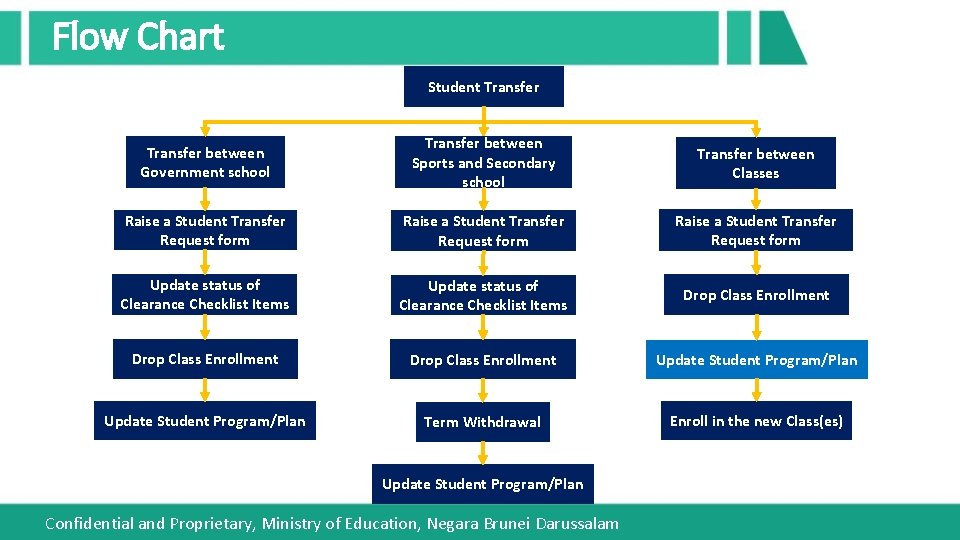
Flow Chart Student Transfer between Government school Transfer between Sports and Secondary school Transfer between Classes Raise a Student Transfer Request form Update status of Clearance Checklist Items Drop Class Enrollment Update Student Program/Plan Term Withdrawal Enroll in the new Class(es) Update Student Program/Plan Confidential and Proprietary, Ministry of Education, Negara Brunei Darussalam
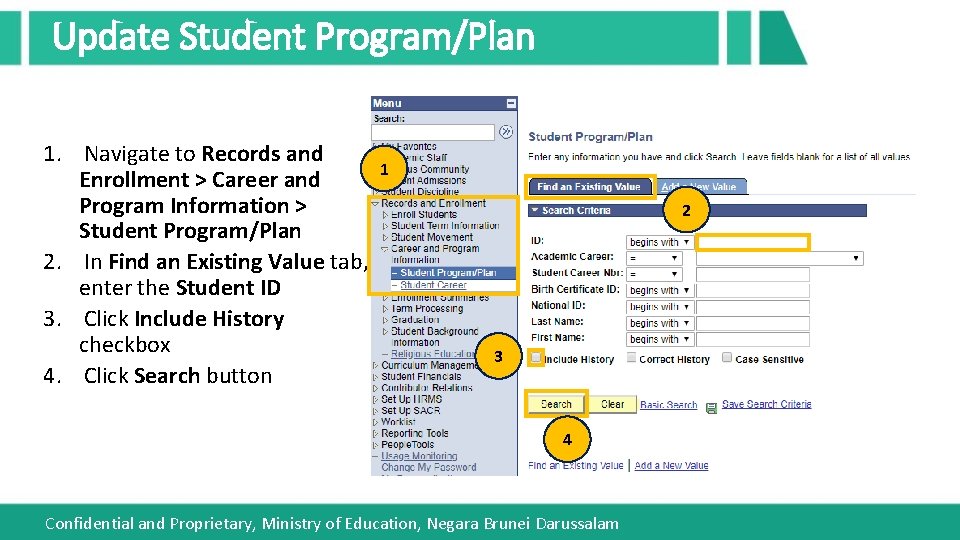
Update Student Program/Plan 1. Navigate to Records and Enrollment > Career and Program Information > Student Program/Plan 2. In Find an Existing Value tab, enter the Student ID 3. Click Include History checkbox 4. Click Search button 1 2 3 4 Confidential and Proprietary, Ministry of Education, Negara Brunei Darussalam
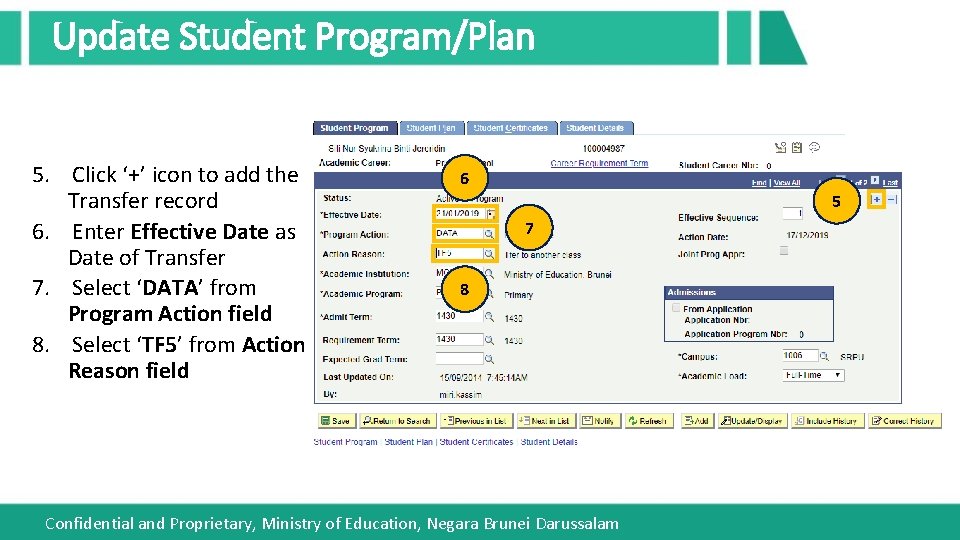
Update Student Program/Plan 5. Click ‘+’ icon to add the Transfer record 6. Enter Effective Date as Date of Transfer 7. Select ‘DATA’ from Program Action field 8. Select ‘TF 5’ from Action Reason field 6 5 7 8 Confidential and Proprietary, Ministry of Education, Negara Brunei Darussalam
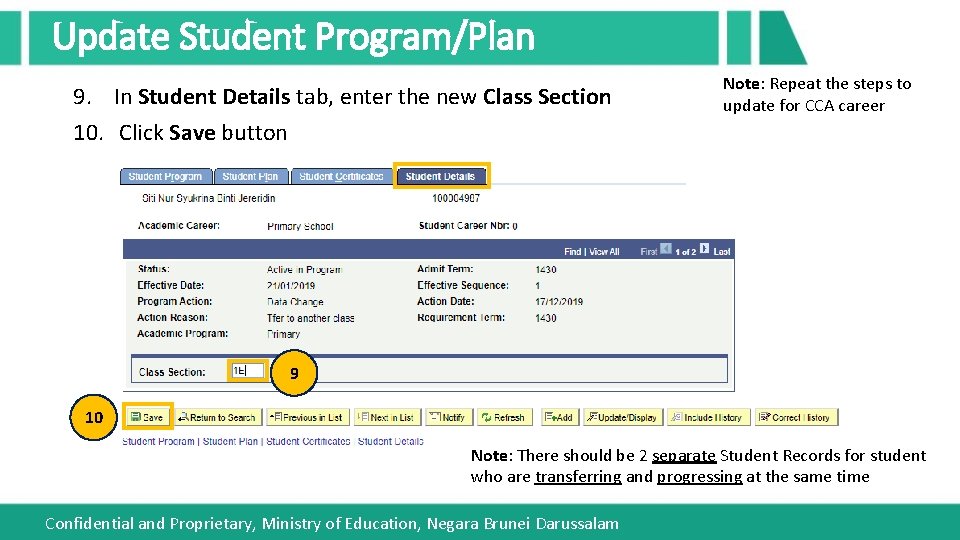
Update Student Program/Plan 9. In Student Details tab, enter the new Class Section 10. Click Save button Note: Repeat the steps to update for CCA career 9 10 Note: There should be 2 separate Student Records for student who are transferring and progressing at the same time Confidential and Proprietary, Ministry of Education, Negara Brunei Darussalam
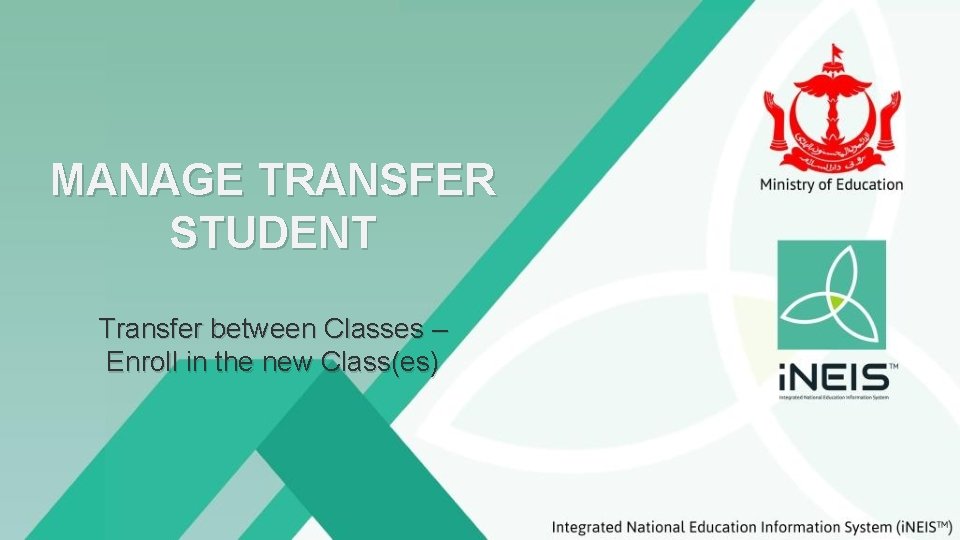
MANAGE TRANSFER STUDENT Transfer between Classes – Enroll in the new Class(es)
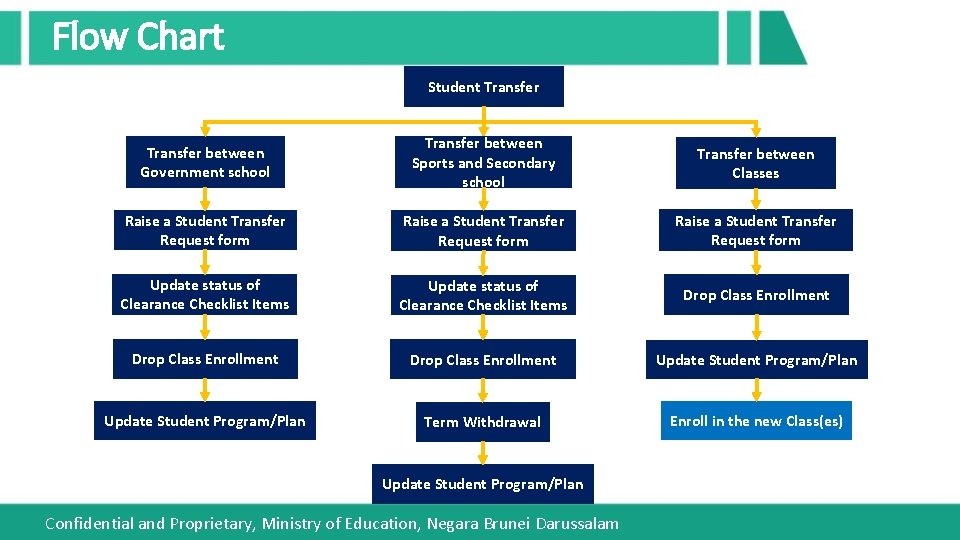
Flow Chart Student Transfer between Government school Transfer between Sports and Secondary school Transfer between Classes Raise a Student Transfer Request form Update status of Clearance Checklist Items Drop Class Enrollment Update Student Program/Plan Term Withdrawal Enroll in the new Class(es) Update Student Program/Plan Confidential and Proprietary, Ministry of Education, Negara Brunei Darussalam
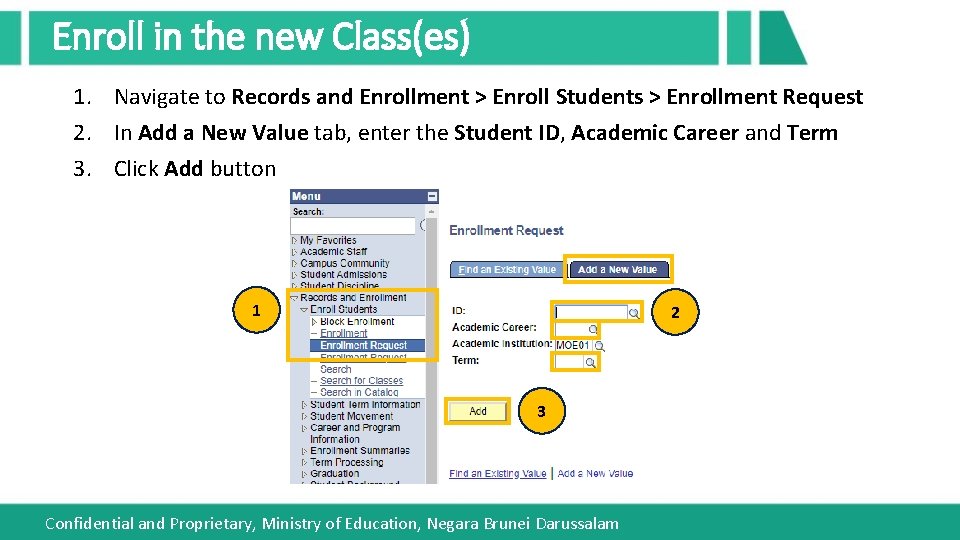
Enroll in the new Class(es) 1. Navigate to Records and Enrollment > Enroll Students > Enrollment Request 2. In Add a New Value tab, enter the Student ID, Academic Career and Term 3. Click Add button 1 2 3 Confidential and Proprietary, Ministry of Education, Negara Brunei Darussalam
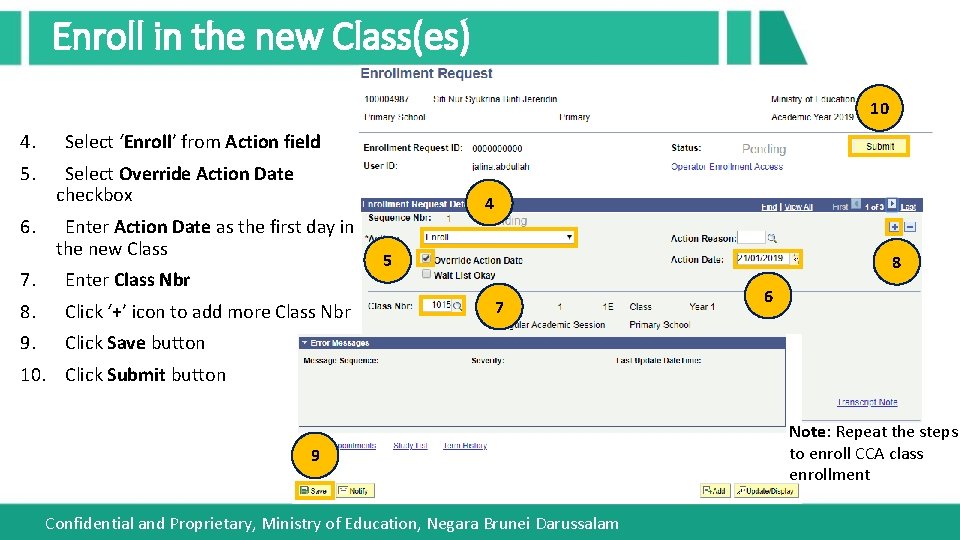
Enroll in the new Class(es) 10 4. 5. 6. 7. Select ‘Enroll’ from Action field Select Override Action Date checkbox 4 Enter Action Date as the first day in the new Class Enter Class Nbr 8. Click ‘+’ icon to add more Class Nbr 9. Click Save button 5 8 7 6 10. Click Submit button 9 Confidential and Proprietary, Ministry of Education, Negara Brunei Darussalam Note: Repeat the steps to enroll CCA class enrollment
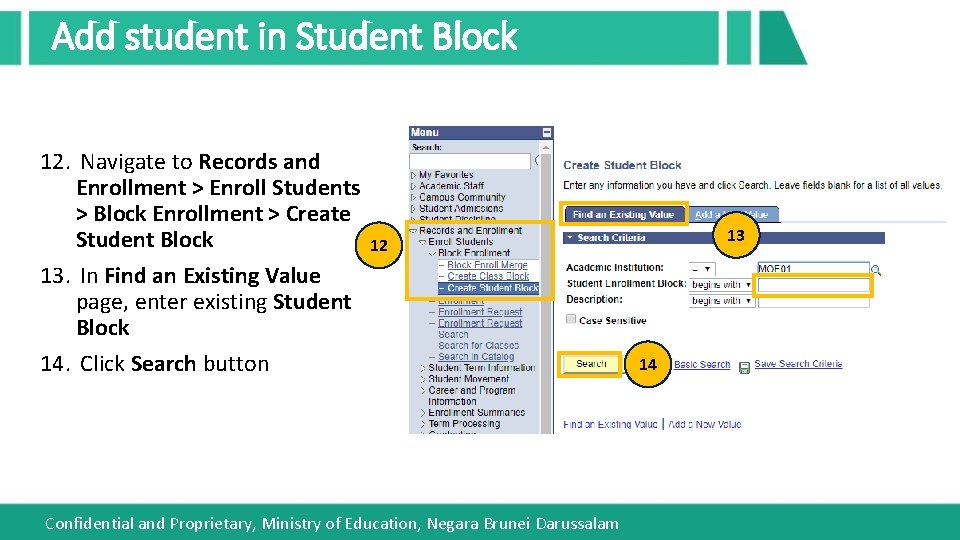
Add student in Student Block 12. Navigate to Records and Enrollment > Enroll Students > Block Enrollment > Create Student Block 13. In Find an Existing Value page, enter existing Student Block 14. Click Search button 13 12 Confidential and Proprietary, Ministry of Education, Negara Brunei Darussalam 14
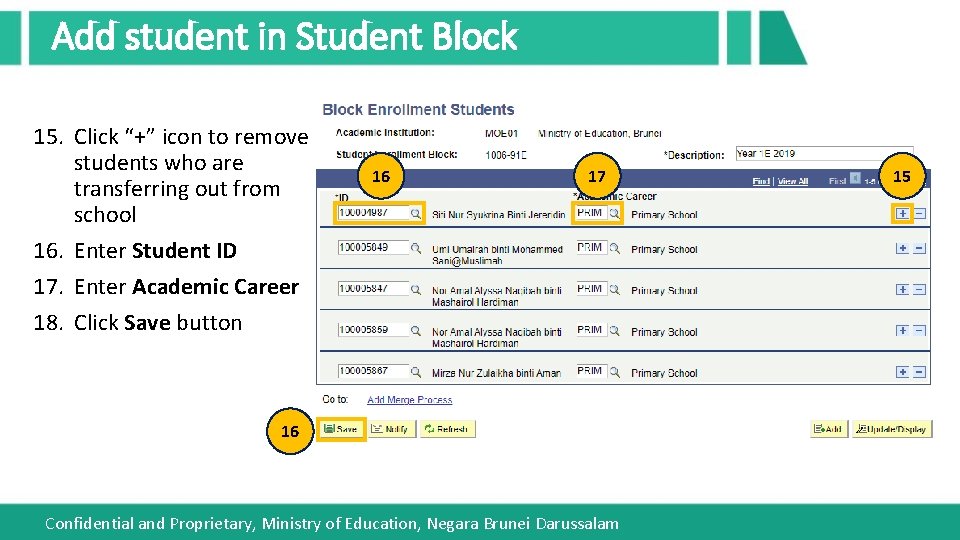
Add student in Student Block 15. Click “+” icon to remove students who are transferring out from school 16. Enter Student ID 17. Enter Academic Career 18. Click Save button 16 17 16 Confidential and Proprietary, Ministry of Education, Negara Brunei Darussalam 15
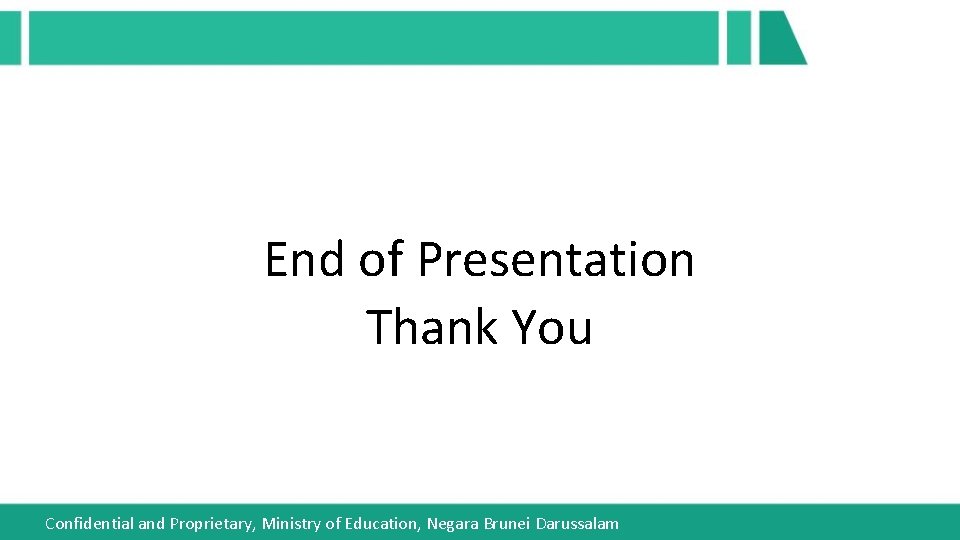
End of Presentation Thank You Confidential and Proprietary, Ministry of Education, Negara Brunei Darussalam