Mana Sphere Designed by Mana Sword JohnPaul Paradis

Mana Sphere Designed by Mana Sword John-Paul Paradis Darrel Hinton Johnathan Portela Jarrett Parr Nicholaus Ocampo
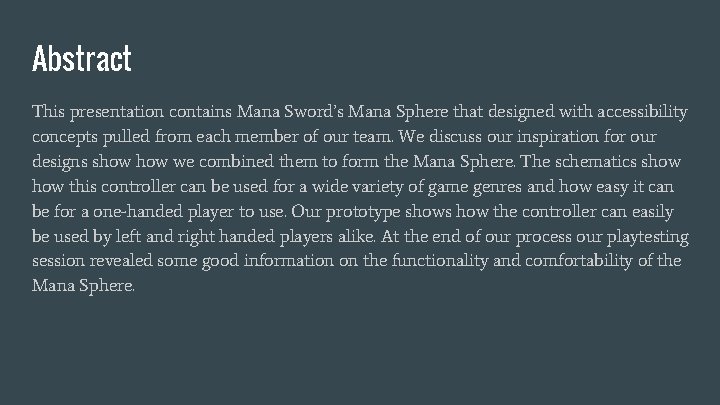
Abstract This presentation contains Mana Sword’s Mana Sphere that designed with accessibility concepts pulled from each member of our team. We discuss our inspiration for our designs show we combined them to form the Mana Sphere. The schematics show this controller can be used for a wide variety of game genres and how easy it can be for a one-handed player to use. Our prototype shows how the controller can easily be used by left and right handed players alike. At the end of our process our playtesting session revealed some good information on the functionality and comfortability of the Mana Sphere.
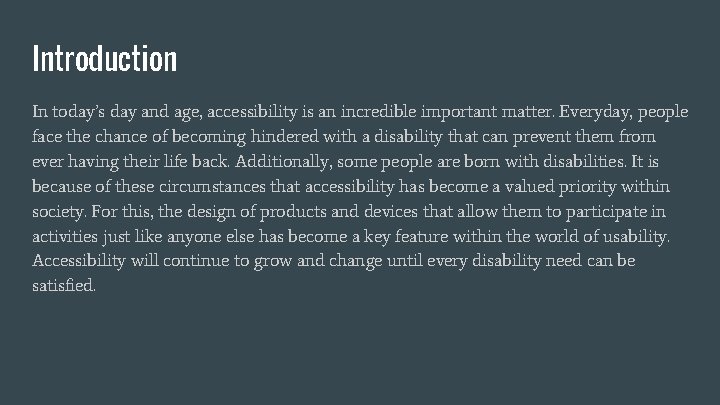
Introduction In today’s day and age, accessibility is an incredible important matter. Everyday, people face the chance of becoming hindered with a disability that can prevent them from ever having their life back. Additionally, some people are born with disabilities. It is because of these circumstances that accessibility has become a valued priority within society. For this, the design of products and devices that allow them to participate in activities just like anyone else has become a key feature within the world of usability. Accessibility will continue to grow and change until every disability need can be satisfied.
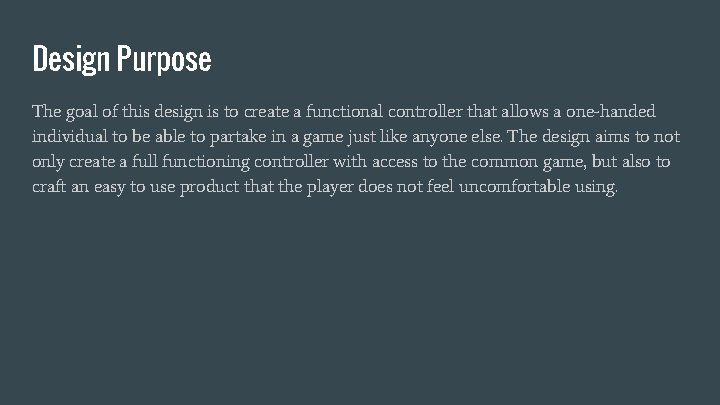
Design Purpose The goal of this design is to create a functional controller that allows a one-handed individual to be able to partake in a game just like anyone else. The design aims to not only create a full functioning controller with access to the common game, but also to craft an easy to use product that the player does not feel uncomfortable using.
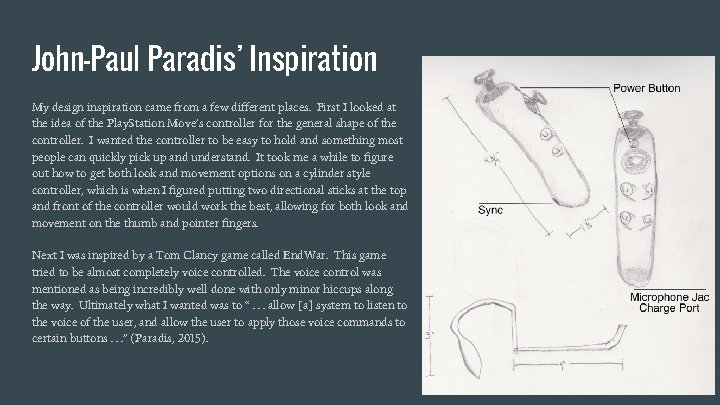
John-Paul Paradis’ Inspiration My design inspiration came from a few different places. First I looked at the idea of the Play. Station Move’s controller for the general shape of the controller. I wanted the controller to be easy to hold and something most people can quickly pick up and understand. It took me a while to figure out how to get both look and movement options on a cylinder style controller, which is when I figured putting two directional sticks at the top and front of the controller would work the best, allowing for both look and movement on the thumb and pointer fingers. Next I was inspired by a Tom Clancy game called End. War. This game tried to be almost completely voice controlled. The voice control was mentioned as being incredibly well done with only minor hiccups along the way. Ultimately what I wanted was to “. . . allow [a] system to listen to the voice of the user, and allow the user to apply those voice commands to certain buttons. . . ” (Paradis, 2015).

John-Paul Paradis’ Inspiration (cont. )
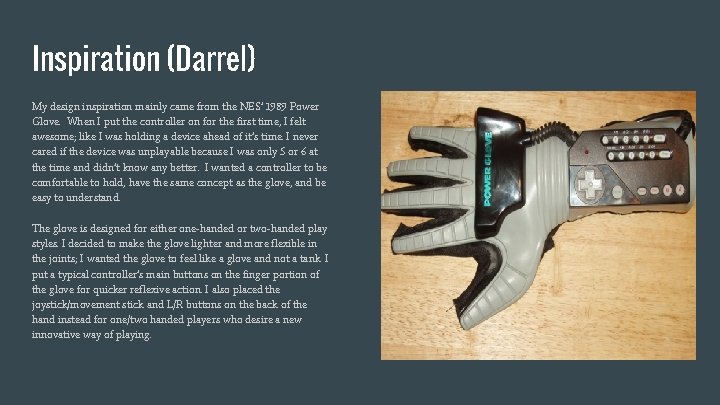
Inspiration (Darrel) My design inspiration mainly came from the NES’ 1989 Power Glove. When I put the controller on for the first time, I felt awesome; like I was holding a device ahead of it’s time. I never cared if the device was unplayable because I was only 5 or 6 at the time and didn’t know any better. I wanted a controller to be comfortable to hold, have the same concept as the glove, and be easy to understand. The glove is designed for either one-handed or two-handed play styles. I decided to make the glove lighter and more flexible in the joints; I wanted the glove to feel like a glove and not a tank. I put a typical controller’s main buttons on the finger portion of the glove for quicker reflexive action. I also placed the joystick/movement stick and L/R buttons on the back of the hand instead for one/two handed players who desire a new innovative way of playing.
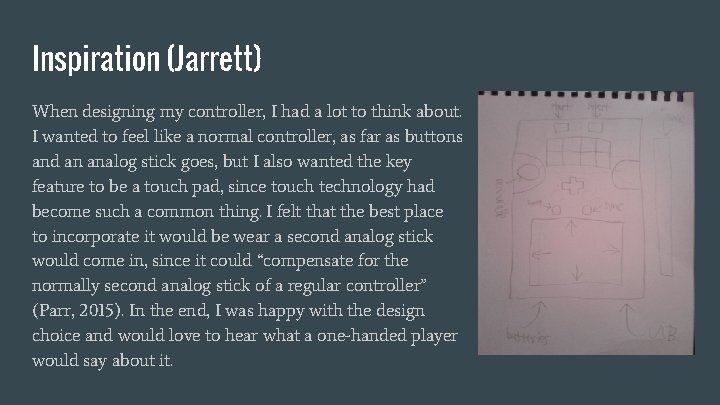
Inspiration (Jarrett) When designing my controller, I had a lot to think about. I wanted to feel like a normal controller, as far as buttons and an analog stick goes, but I also wanted the key feature to be a touch pad, since touch technology had become such a common thing. I felt that the best place to incorporate it would be wear a second analog stick would come in, since it could “compensate for the normally second analog stick of a regular controller” (Parr, 2015). In the end, I was happy with the design choice and would love to hear what a one-handed player would say about it.
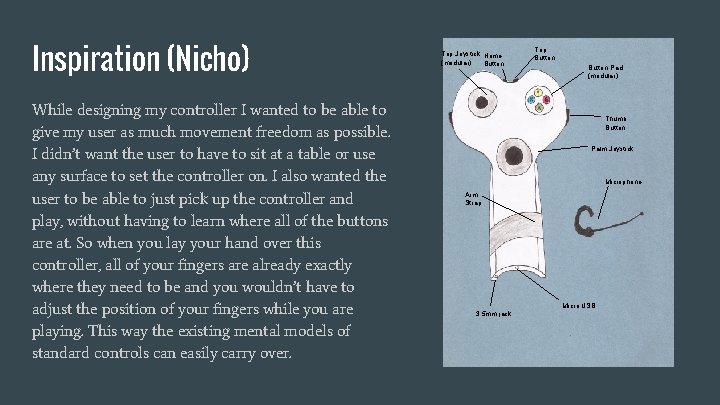
Inspiration (Nicho) While designing my controller I wanted to be able to give my user as much movement freedom as possible. I didn’t want the user to have to sit at a table or use any surface to set the controller on. I also wanted the user to be able to just pick up the controller and play, without having to learn where all of the buttons are at. So when you lay your hand over this controller, all of your fingers are already exactly where they need to be and you wouldn’t have to adjust the position of your fingers while you are playing. This way the existing mental models of standard controls can easily carry over. Top Joystick Home (modular) Button Top Button Pad (modular) Thumb Button Palm Joystick Microphone Arm Strap 3. 5 mm jack Micro USB
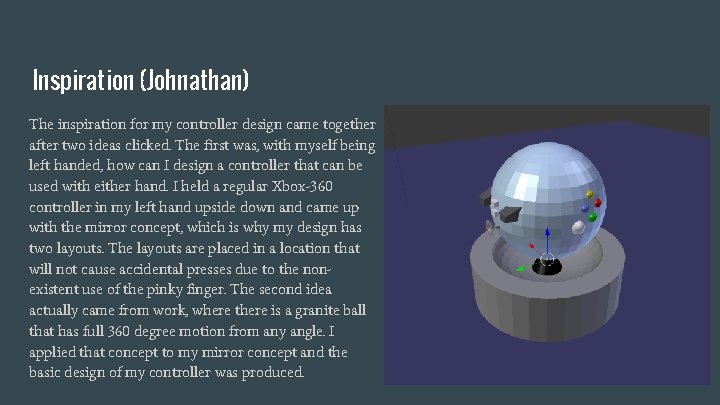
Inspiration (Johnathan) The inspiration for my controller design came together after two ideas clicked. The first was, with myself being left handed, how can I design a controller that can be used with either hand. I held a regular Xbox-360 controller in my left hand upside down and came up with the mirror concept, which is why my design has two layouts. The layouts are placed in a location that will not cause accidental presses due to the nonexistent use of the pinky finger. The second idea actually came from work, where there is a granite ball that has full 360 degree motion from any angle. I applied that concept to my mirror concept and the basic design of my controller was produced.
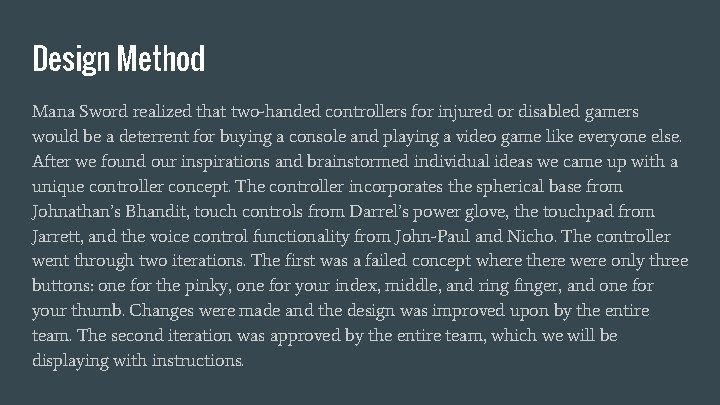
Design Method Mana Sword realized that two-handed controllers for injured or disabled gamers would be a deterrent for buying a console and playing a video game like everyone else. After we found our inspirations and brainstormed individual ideas we came up with a unique controller concept. The controller incorporates the spherical base from Johnathan’s Bhandit, touch controls from Darrel’s power glove, the touchpad from Jarrett, and the voice control functionality from John-Paul and Nicho. The controller went through two iterations. The first was a failed concept where there were only three buttons: one for the pinky, one for your index, middle, and ring finger, and one for your thumb. Changes were made and the design was improved upon by the entire team. The second iteration was approved by the entire team, which we will be displaying with instructions.
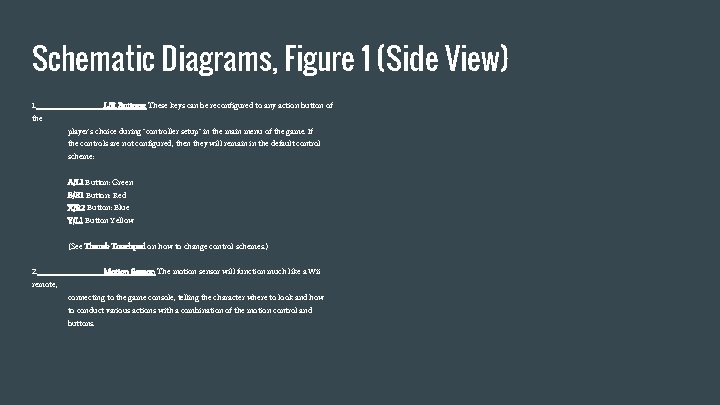
Schematic Diagrams, Figure 1 (Side View) 1. L/R Buttons: These keys can be reconfigured to any action button of the player’s choice during "controller setup" in the main menu of the game. If the controls are not configured, then they will remain in the default control scheme: A/L 1 Button: Green B/R 1 Button: Red X/R 2 Button: Blue Y/L 1 Button Yellow (See Thumb Touchpad on how to change control schemes. ) 2. Motion Sensor: The motion sensor will function much like a Wii remote, connecting to the game console, telling the character where to look and how to conduct various actions with a combination of the motion control and buttons.
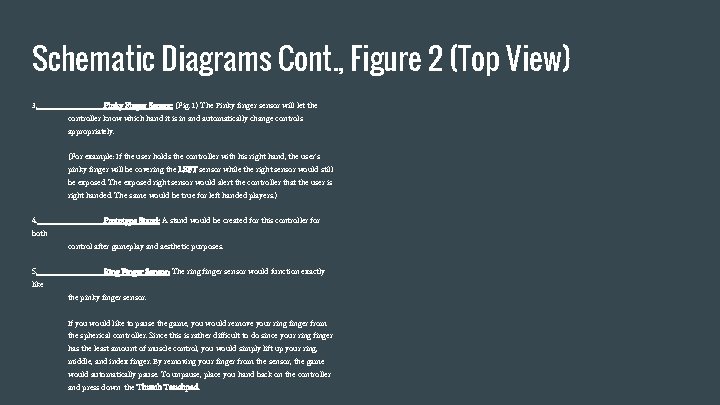
Schematic Diagrams Cont. , Figure 2 (Top View) 3. Pinky Finger Sensor: (Fig. 1) The Pinky finger sensor will let the controller know which hand it is in and automatically change controls appropriately. (For example: If the user holds the controller with his right hand, the user’s pinky finger will be covering the LEFT sensor while the right sensor would still be exposed. The exposed right sensor would alert the controller that the user is right handed. The same would be true for left handed players. ) 4. Prototype Stand: A stand would be created for this controller for both control after gameplay and aesthetic purposes. 5. Ring Finger Sensor: The ring finger sensor would function exactly like the pinky finger sensor. If you would like to pause the game, you would remove your ring finger from the spherical controller. Since this is rather difficult to do since your ring finger has the least amount of muscle control, you would simply lift up your ring, middle, and index finger. By removing your finger from the sensor, the game would automatically pause. To unpause, place you hand back on the controller and press down the Thumb Touchpad.
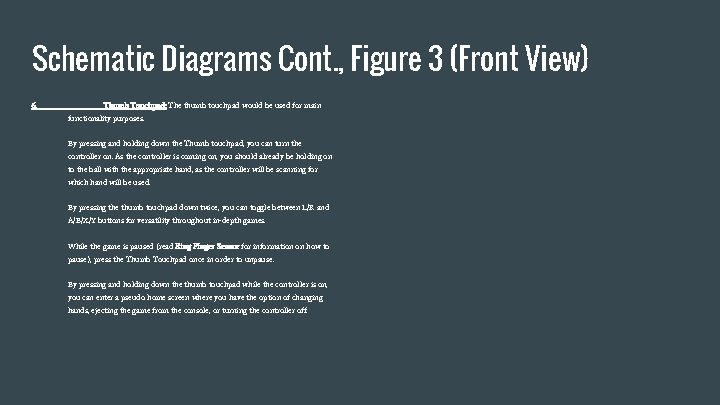
Schematic Diagrams Cont. , Figure 3 (Front View) 6. Thumb Touchpad: The thumb touchpad would be used for main functionality purposes. By pressing and holding down the Thumb touchpad, you can turn the controller on. As the controller is coming on, you should already be holding on to the ball with the appropriate hand, as the controller will be scanning for which hand will be used. By pressing the thumb touchpad down twice, you can toggle between L/R and A/B/X/Y buttons for versatility throughout in-depth games. While the game is paused (read Ring Finger Sensor for information on how to pause), press the Thumb Touchpad once in order to unpause. By pressing and holding down the thumb touchpad while the controller is on, you can enter a pseudo home screen where you have the option of changing hands, ejecting the game from the console, or turning the controller off.
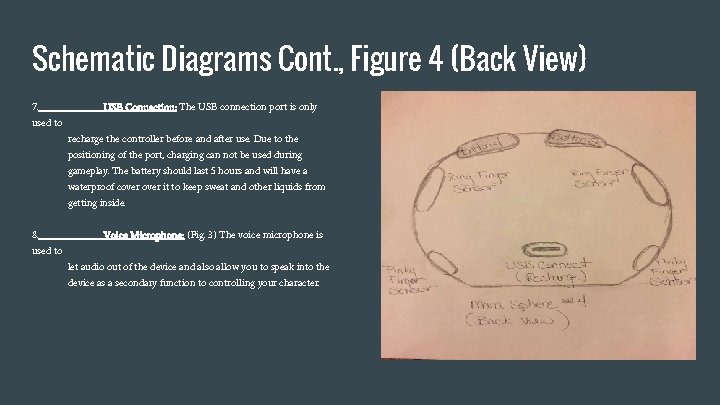
Schematic Diagrams Cont. , Figure 4 (Back View) 7. USB Connection: The USB connection port is only used to recharge the controller before and after use. Due to the positioning of the port, charging can not be used during gameplay. The battery should last 5 hours and will have a waterproof cover it to keep sweat and other liquids from getting inside. 8. Voice Microphone: (Fig. 3) The voice microphone is used to let audio out of the device and also allow you to speak into the device as a secondary function to controlling your character.
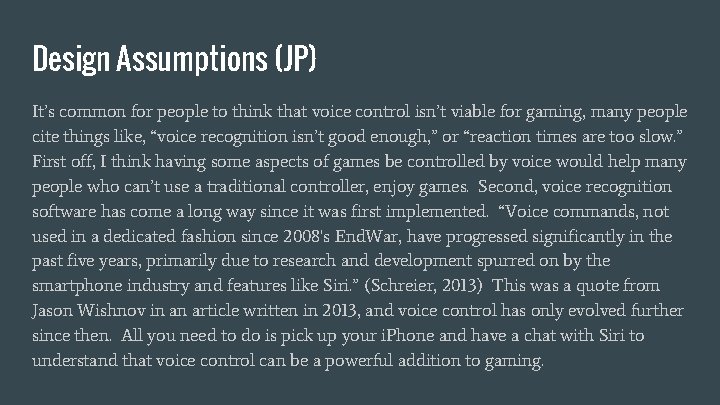
Design Assumptions (JP) It’s common for people to think that voice control isn’t viable for gaming, many people cite things like, “voice recognition isn’t good enough, ” or “reaction times are too slow. ” First off, I think having some aspects of games be controlled by voice would help many people who can’t use a traditional controller, enjoy games. Second, voice recognition software has come a long way since it was first implemented. “Voice commands, not used in a dedicated fashion since 2008's End. War, have progressed significantly in the past five years, primarily due to research and development spurred on by the smartphone industry and features like Siri. ” (Schreier, 2013) This was a quote from Jason Wishnov in an article written in 2013, and voice control has only evolved further since then. All you need to do is pick up your i. Phone and have a chat with Siri to understand that voice control can be a powerful addition to gaming.
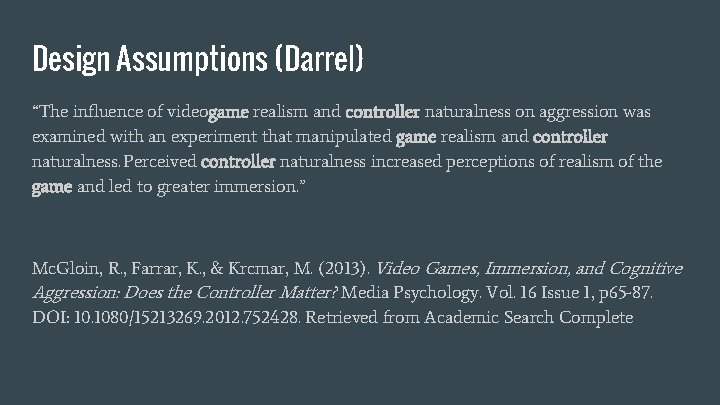
Design Assumptions (Darrel) “The influence of videogame realism and controller naturalness on aggression was examined with an experiment that manipulated game realism and controller naturalness. Perceived controller naturalness increased perceptions of realism of the game and led to greater immersion. ” Mc. Gloin, R. , Farrar, K. , & Krcmar, M. (2013). Video Games, Immersion, and Cognitive Aggression: Does the Controller Matter? Media Psychology. Vol. 16 Issue 1, p 65 -87. DOI: 10. 1080/15213269. 2012. 752428. Retrieved from Academic Search Complete
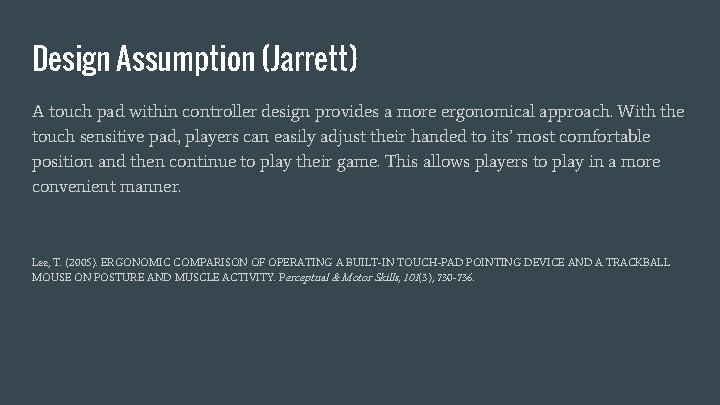
Design Assumption (Jarrett) A touch pad within controller design provides a more ergonomical approach. With the touch sensitive pad, players can easily adjust their handed to its’ most comfortable position and then continue to play their game. This allows players to play in a more convenient manner. Lee, T. (2005). ERGONOMIC COMPARISON OF OPERATING A BUILT-IN TOUCH-PAD POINTING DEVICE AND A TRACKBALL MOUSE ON POSTURE AND MUSCLE ACTIVITY. Perceptual & Motor Skills, 101(3), 730 -736.
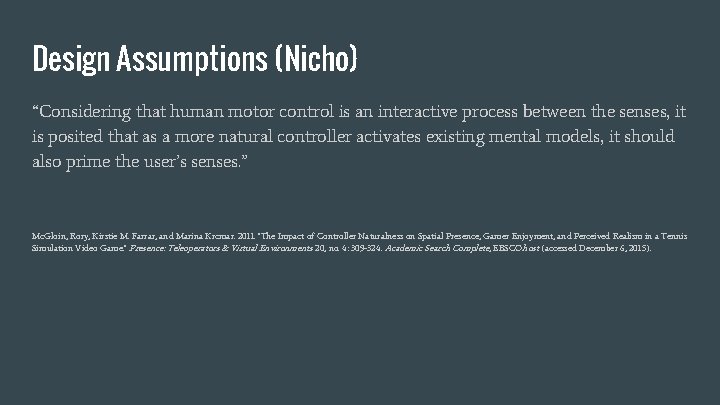
Design Assumptions (Nicho) “Considering that human motor control is an interactive process between the senses, it is posited that as a more natural controller activates existing mental models, it should also prime the user’s senses. ” Mc. Gloin, Rory, Kirstie M. Farrar, and Marina Krcmar. 2011. "The Impact of Controller Naturalness on Spatial Presence, Gamer Enjoyment, and Perceived Realism in a Tennis Simulation Video Game. " Presence: Teleoperators & Virtual Environments 20, no. 4: 309 -324. Academic Search Complete, EBSCOhost (accessed December 6, 2015).
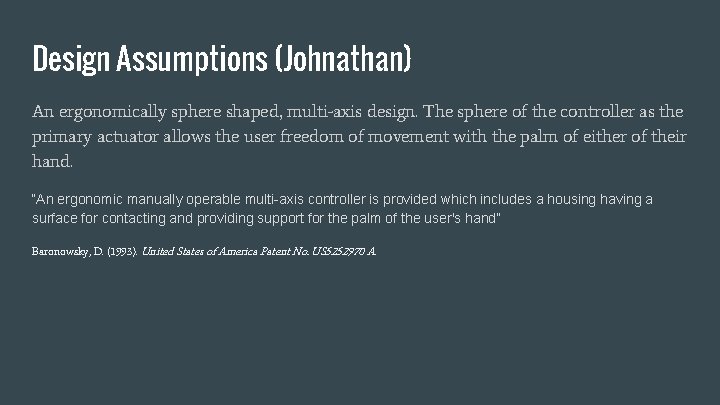
Design Assumptions (Johnathan) An ergonomically sphere shaped, multi-axis design. The sphere of the controller as the primary actuator allows the user freedom of movement with the palm of either of their hand. “An ergonomic manually operable multi-axis controller is provided which includes a housing having a surface for contacting and providing support for the palm of the user's hand” Baronowsky, D. (1993). United States of America Patent No. US 5252970 A.
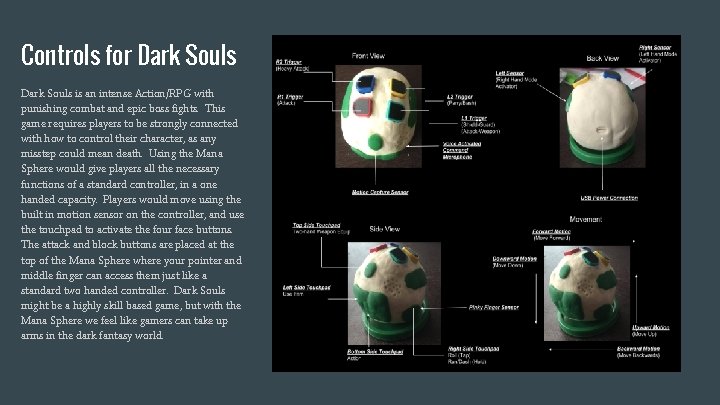
Controls for Dark Souls is an intense Action/RPG with punishing combat and epic boss fights. This game requires players to be strongly connected with how to control their character, as any misstep could mean death. Using the Mana Sphere would give players all the necessary functions of a standard controller, in a one handed capacity. Players would move using the built in motion sensor on the controller, and use the touchpad to activate the four face buttons. The attack and block buttons are placed at the top of the Mana Sphere where your pointer and middle finger can access them just like a standard two handed controller. Dark Souls might be a highly skill based game, but with the Mana Sphere we feel like gamers can take up arms in the dark fantasy world.
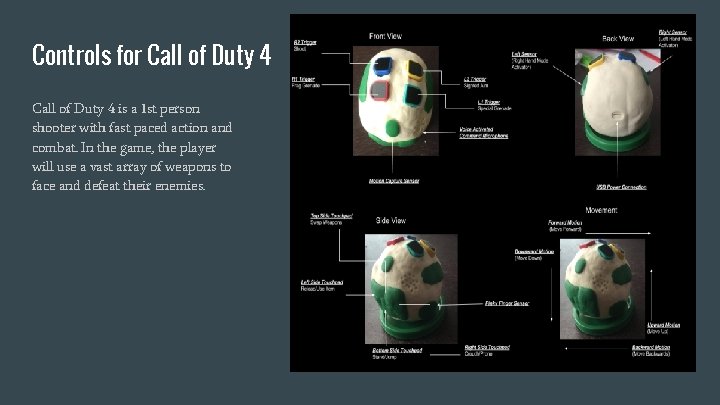
Controls for Call of Duty 4 is a 1 st person shooter with fast paced action and combat. In the game, the player will use a vast array of weapons to face and defeat their enemies.
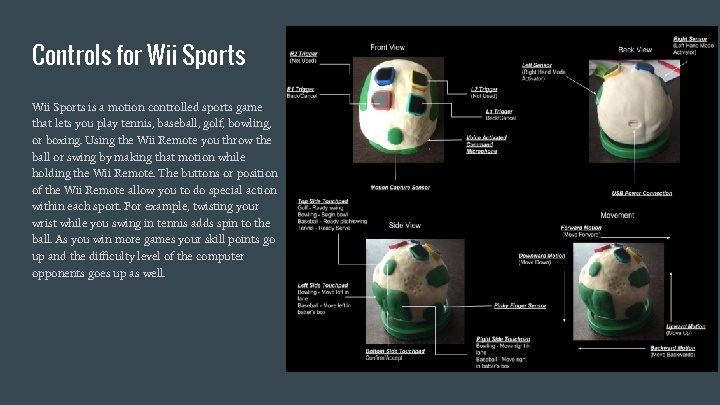
Controls for Wii Sports is a motion controlled sports game that lets you play tennis, baseball, golf, bowling, or boxing. Using the Wii Remote you throw the ball or swing by making that motion while holding the Wii Remote. The buttons or position of the Wii Remote allow you to do special action within each sport. For example, twisting your wrist while you swing in tennis adds spin to the ball. As you win more games your skill points go up and the difficulty level of the computer opponents goes up as well.

Simple Prototype Back View of the Controller Side View of the Controller Top View of the Controller
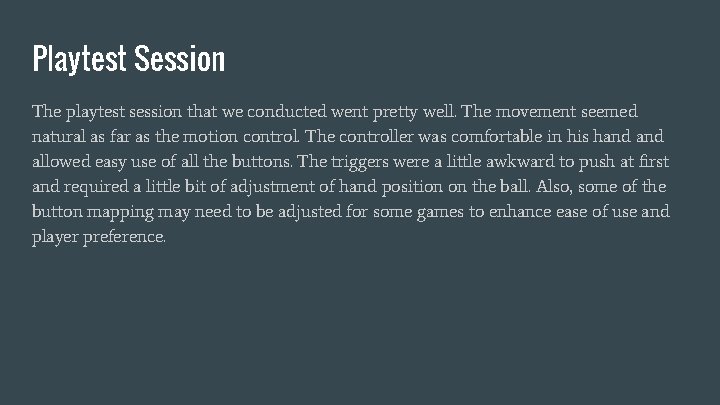
Playtest Session The playtest session that we conducted went pretty well. The movement seemed natural as far as the motion control. The controller was comfortable in his hand allowed easy use of all the buttons. The triggers were a little awkward to push at first and required a little bit of adjustment of hand position on the ball. Also, some of the button mapping may need to be adjusted for some games to enhance ease of use and player preference.
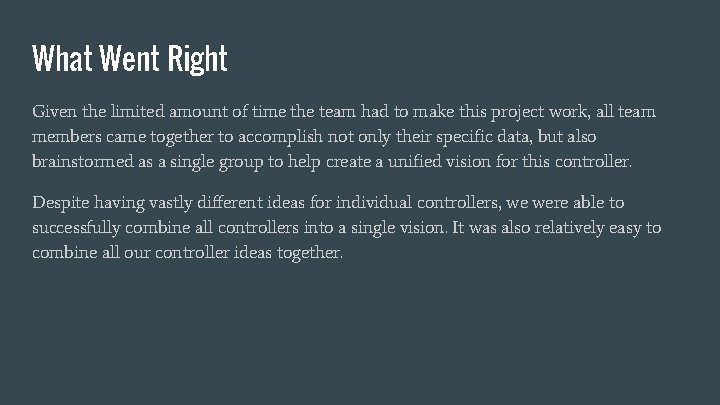
What Went Right Given the limited amount of time the team had to make this project work, all team members came together to accomplish not only their specific data, but also brainstormed as a single group to help create a unified vision for this controller. Despite having vastly different ideas for individual controllers, we were able to successfully combine all controllers into a single vision. It was also relatively easy to combine all our controller ideas together.
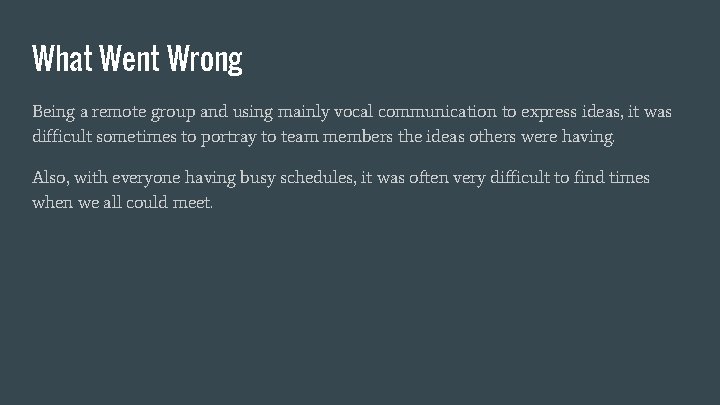
What Went Wrong Being a remote group and using mainly vocal communication to express ideas, it was difficult sometimes to portray to team members the ideas others were having. Also, with everyone having busy schedules, it was often very difficult to find times when we all could meet.
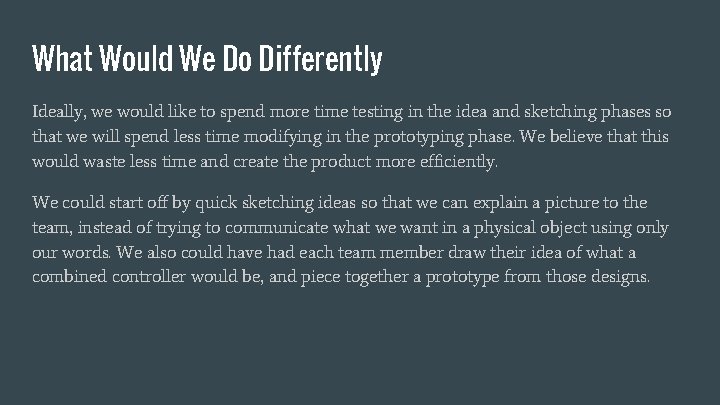
What Would We Do Differently Ideally, we would like to spend more time testing in the idea and sketching phases so that we will spend less time modifying in the prototyping phase. We believe that this would waste less time and create the product more efficiently. We could start off by quick sketching ideas so that we can explain a picture to the team, instead of trying to communicate what we want in a physical object using only our words. We also could have had each team member draw their idea of what a combined controller would be, and piece together a prototype from those designs.
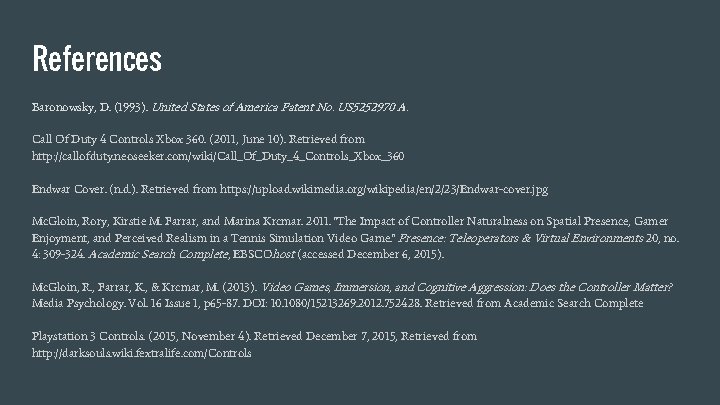
References Baronowsky, D. (1993). United States of America Patent No. US 5252970 A. Call Of Duty 4 Controls Xbox 360. (2011, June 10). Retrieved from http: //callofduty. neoseeker. com/wiki/Call_Of_Duty_4_Controls_Xbox_360 Endwar Cover. (n. d. ). Retrieved from https: //upload. wikimedia. org/wikipedia/en/2/23/Endwar-cover. jpg Mc. Gloin, Rory, Kirstie M. Farrar, and Marina Krcmar. 2011. "The Impact of Controller Naturalness on Spatial Presence, Gamer Enjoyment, and Perceived Realism in a Tennis Simulation Video Game. " Presence: Teleoperators & Virtual Environments 20, no. 4: 309 -324. Academic Search Complete, EBSCOhost (accessed December 6, 2015). Mc. Gloin, R. , Farrar, K. , & Krcmar, M. (2013). Video Games, Immersion, and Cognitive Aggression: Does the Controller Matter? Media Psychology. Vol. 16 Issue 1, p 65 -87. DOI: 10. 1080/15213269. 2012. 752428. Retrieved from Academic Search Complete Playstation 3 Controls. (2015, November 4). Retrieved December 7, 2015, Retrieved from http: //darksouls. wiki. fextralife. com/Controls
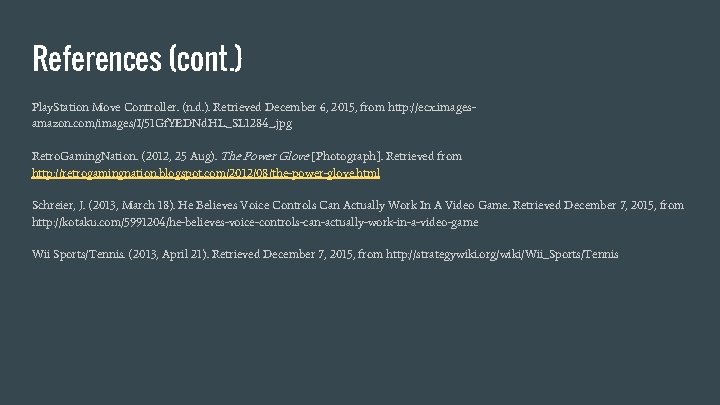
References (cont. ) Play. Station Move Controller. (n. d. ). Retrieved December 6, 2015, from http: //ecx. imagesamazon. com/images/I/51 Gf. YEDNd. HL. _SL 1284_. jpg Retro. Gaming. Nation. (2012, 25 Aug). The Power Glove [Photograph]. Retrieved from http: //retrogamingnation. blogspot. com/2012/08/the-power-glove. html Schreier, J. (2013, March 18). He Believes Voice Controls Can Actually Work In A Video Game. Retrieved December 7, 2015, from http: //kotaku. com/5991204/he-believes-voice-controls-can-actually-work-in-a-video-game Wii Sports/Tennis. (2013, April 21). Retrieved December 7, 2015, from http: //strategywiki. org/wiki/Wii_Sports/Tennis
- Slides: 30