Malware Fighting Spyware Viruses and Malware Ch 4
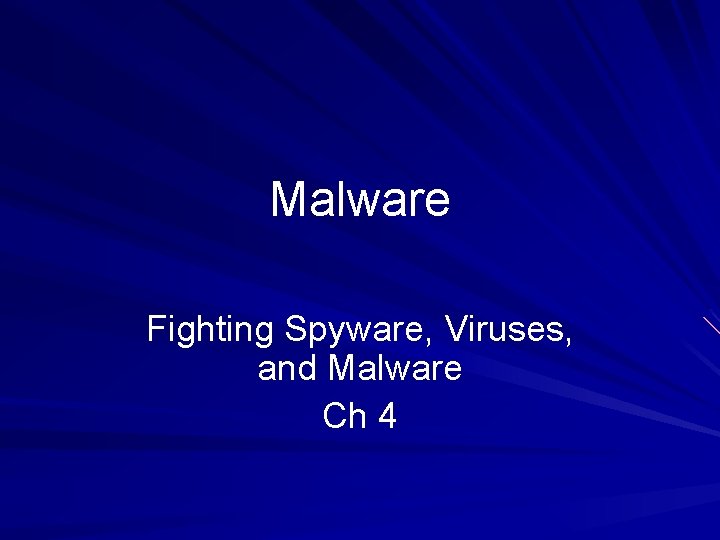
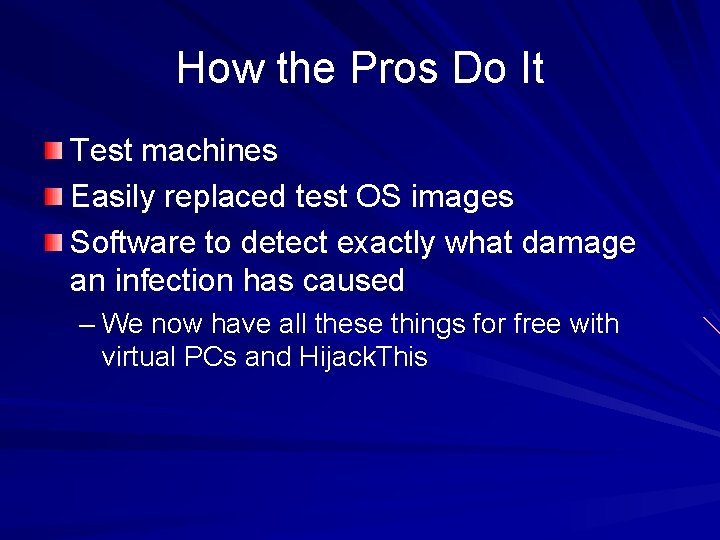
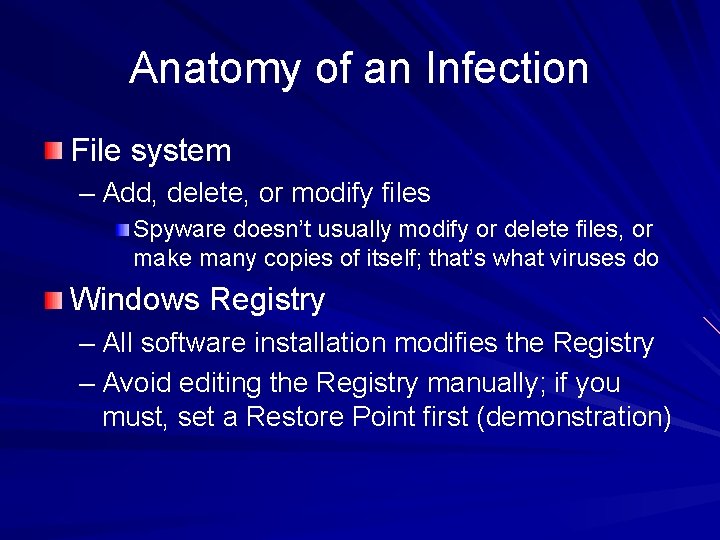
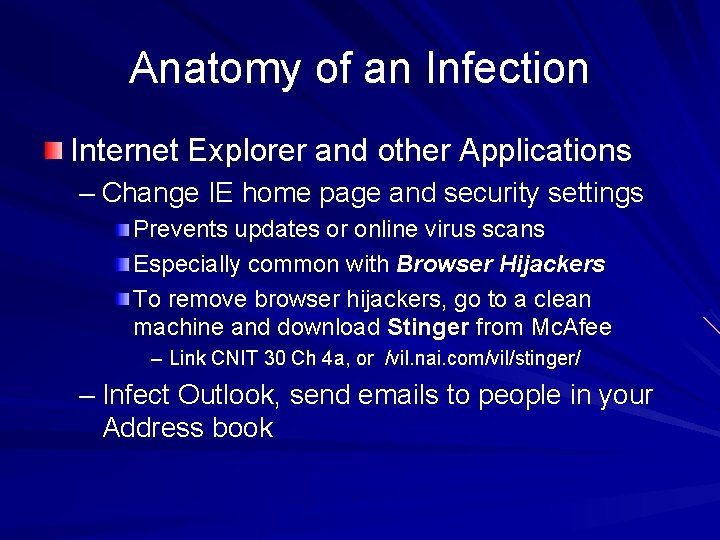
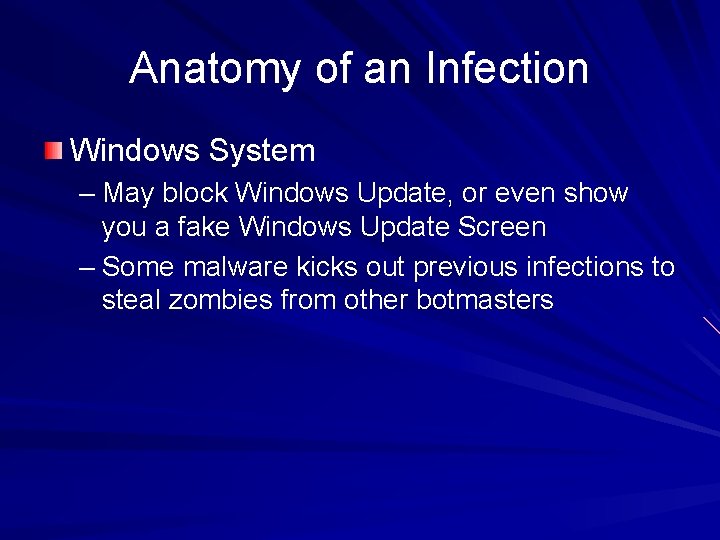
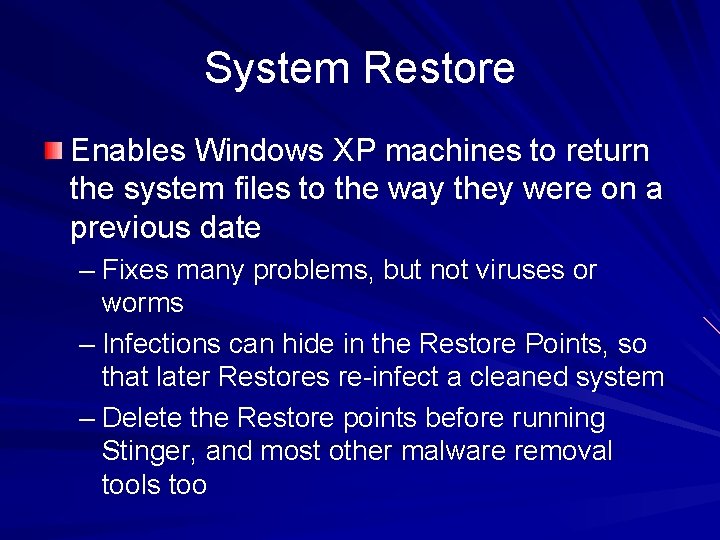
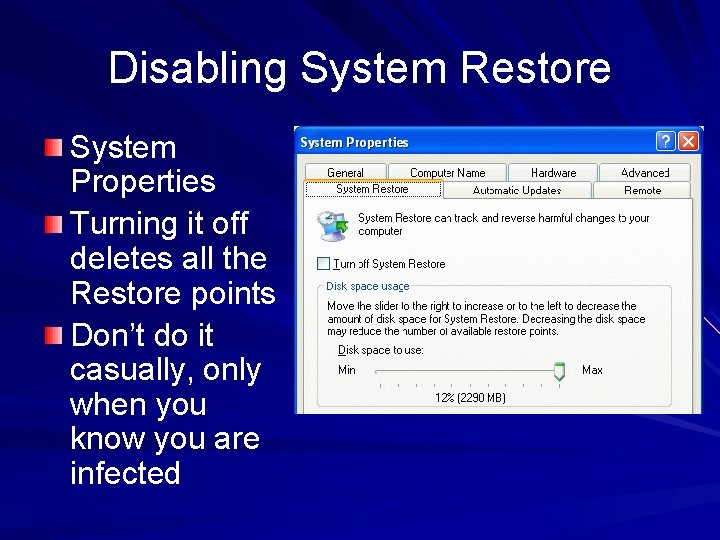
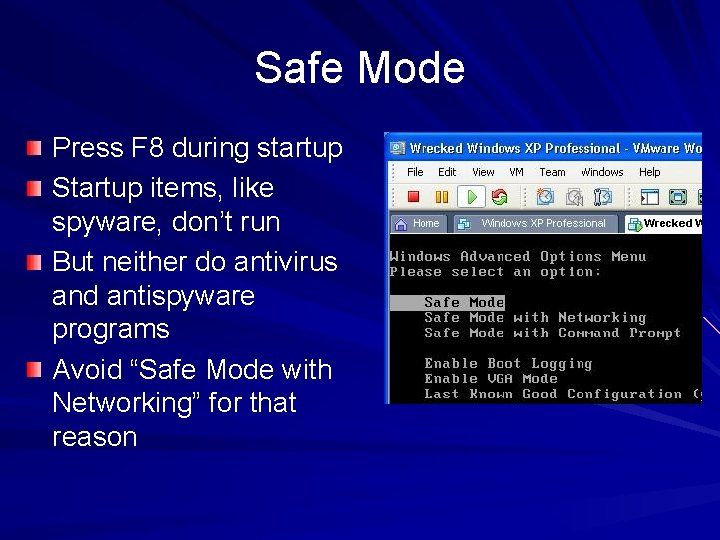
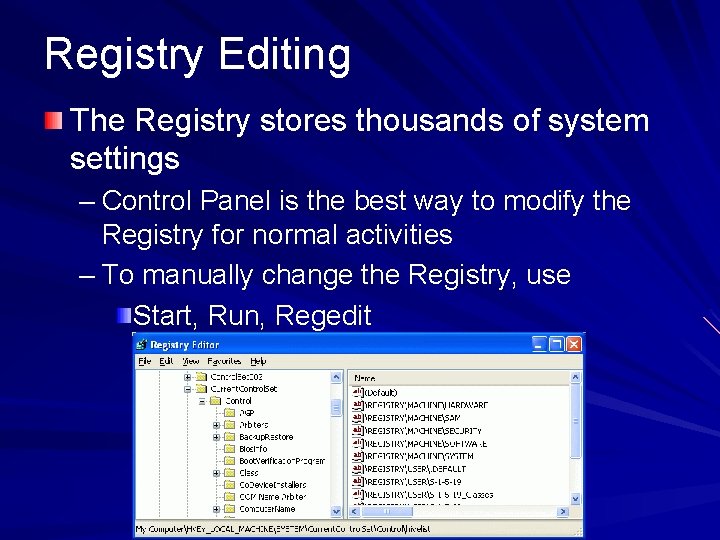
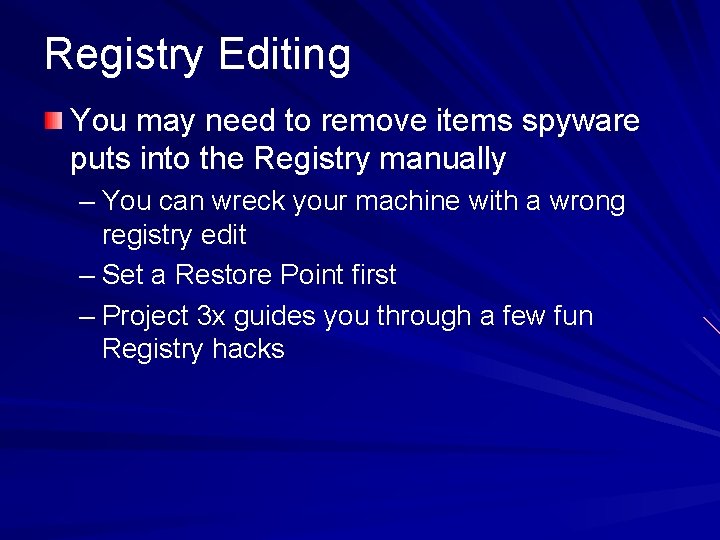
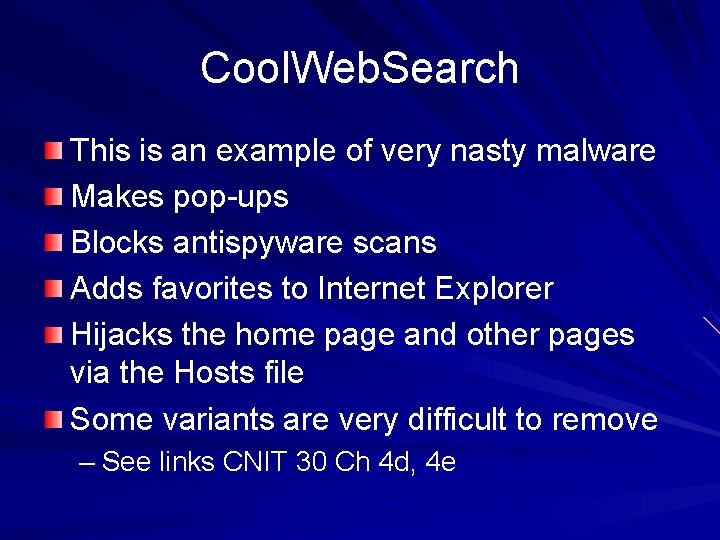
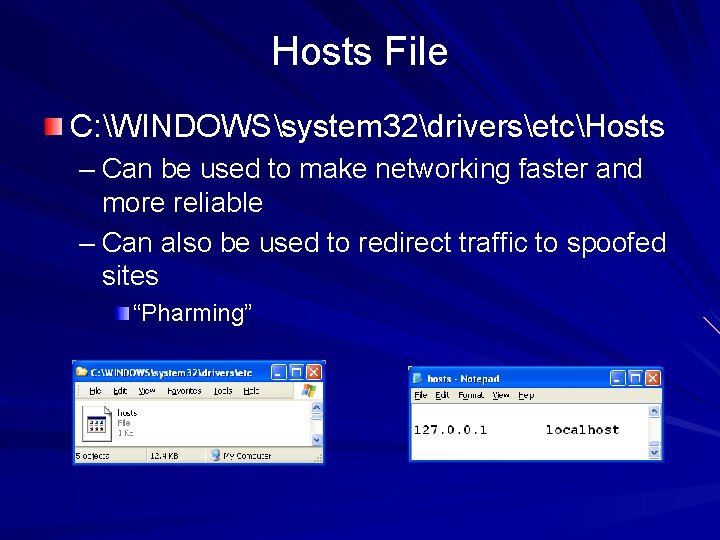
- Slides: 12
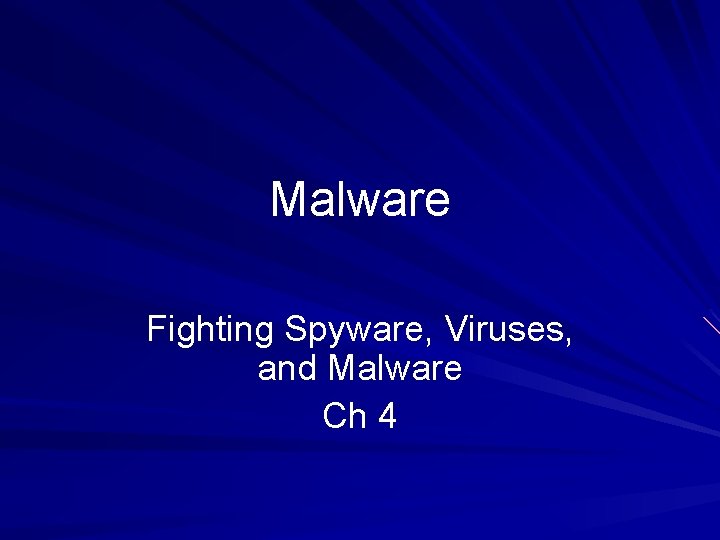
Malware Fighting Spyware, Viruses, and Malware Ch 4
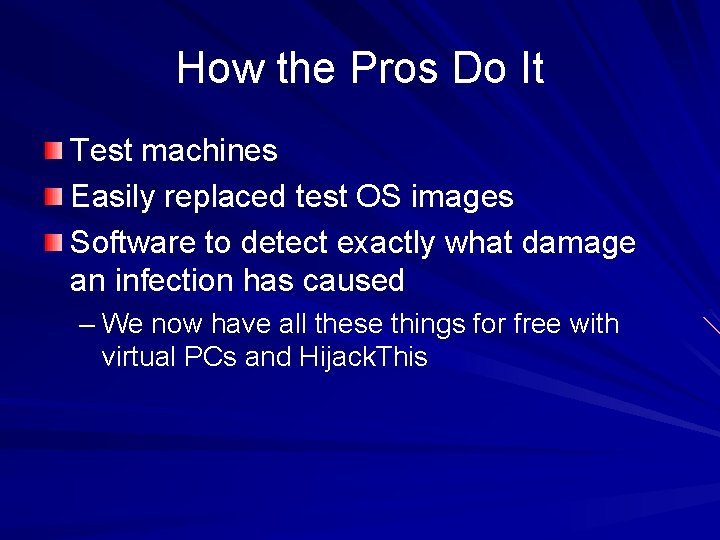
How the Pros Do It Test machines Easily replaced test OS images Software to detect exactly what damage an infection has caused – We now have all these things for free with virtual PCs and Hijack. This
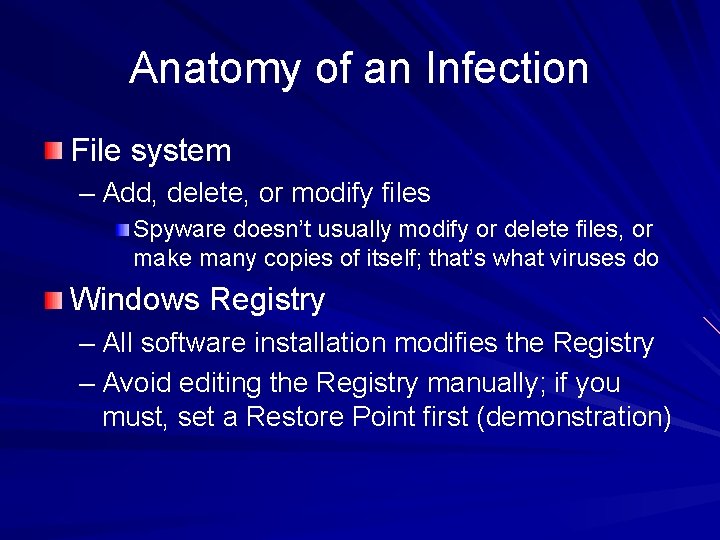
Anatomy of an Infection File system – Add, delete, or modify files Spyware doesn’t usually modify or delete files, or make many copies of itself; that’s what viruses do Windows Registry – All software installation modifies the Registry – Avoid editing the Registry manually; if you must, set a Restore Point first (demonstration)
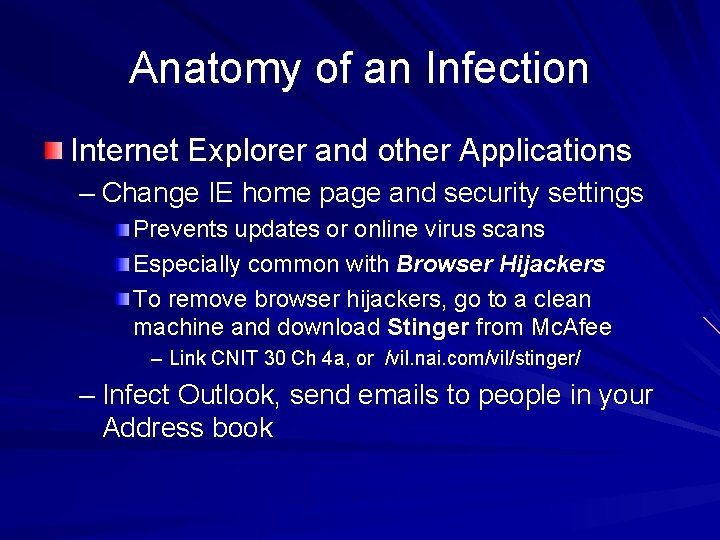
Anatomy of an Infection Internet Explorer and other Applications – Change IE home page and security settings Prevents updates or online virus scans Especially common with Browser Hijackers To remove browser hijackers, go to a clean machine and download Stinger from Mc. Afee – Link CNIT 30 Ch 4 a, or /vil. nai. com/vil/stinger/ – Infect Outlook, send emails to people in your Address book
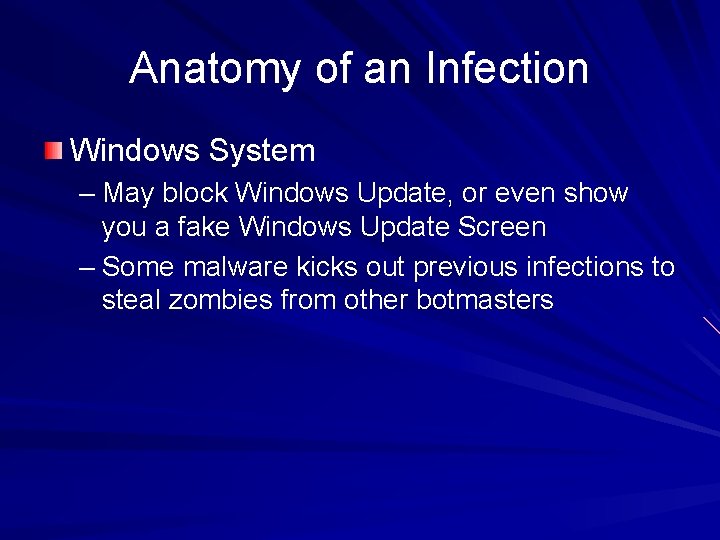
Anatomy of an Infection Windows System – May block Windows Update, or even show you a fake Windows Update Screen – Some malware kicks out previous infections to steal zombies from other botmasters
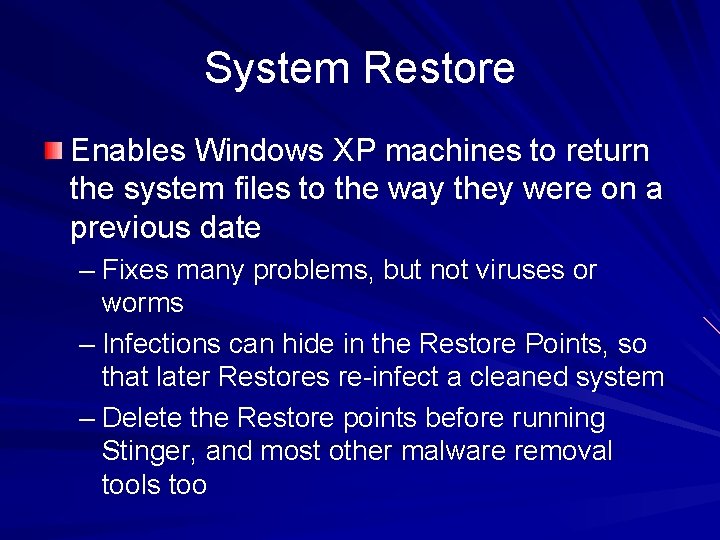
System Restore Enables Windows XP machines to return the system files to the way they were on a previous date – Fixes many problems, but not viruses or worms – Infections can hide in the Restore Points, so that later Restores re-infect a cleaned system – Delete the Restore points before running Stinger, and most other malware removal tools too
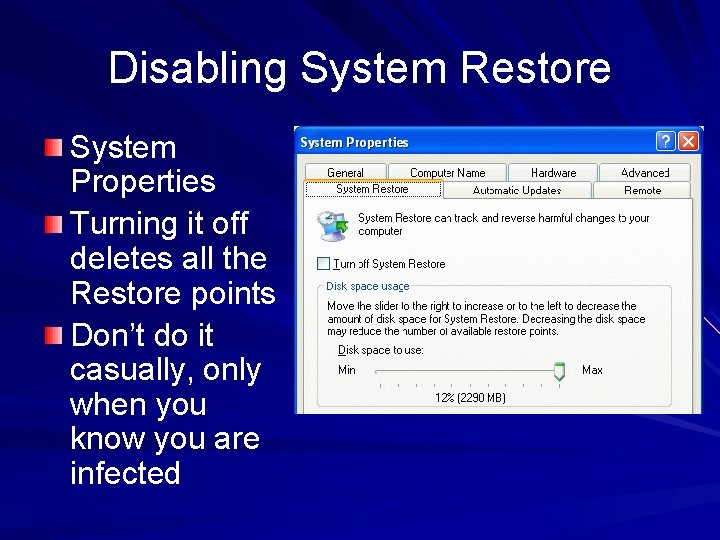
Disabling System Restore System Properties Turning it off deletes all the Restore points Don’t do it casually, only when you know you are infected
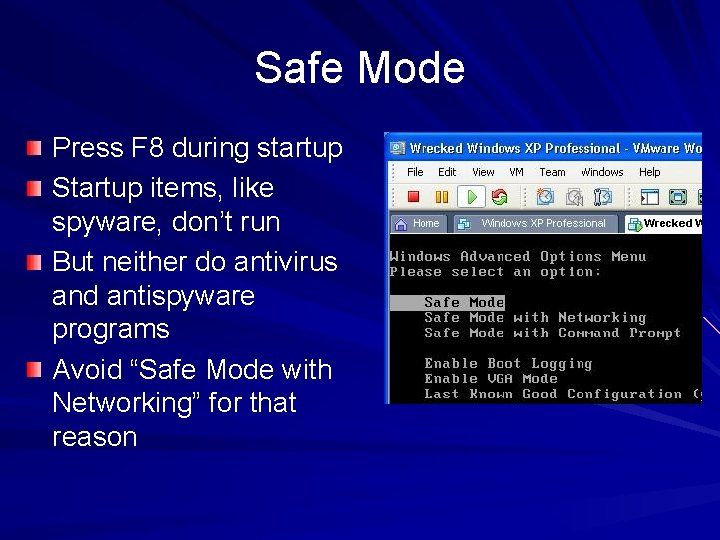
Safe Mode Press F 8 during startup Startup items, like spyware, don’t run But neither do antivirus and antispyware programs Avoid “Safe Mode with Networking” for that reason
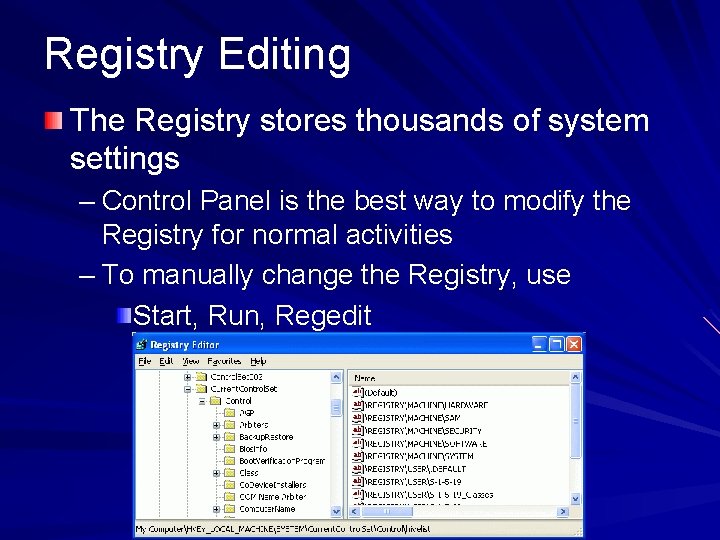
Registry Editing The Registry stores thousands of system settings – Control Panel is the best way to modify the Registry for normal activities – To manually change the Registry, use Start, Run, Regedit
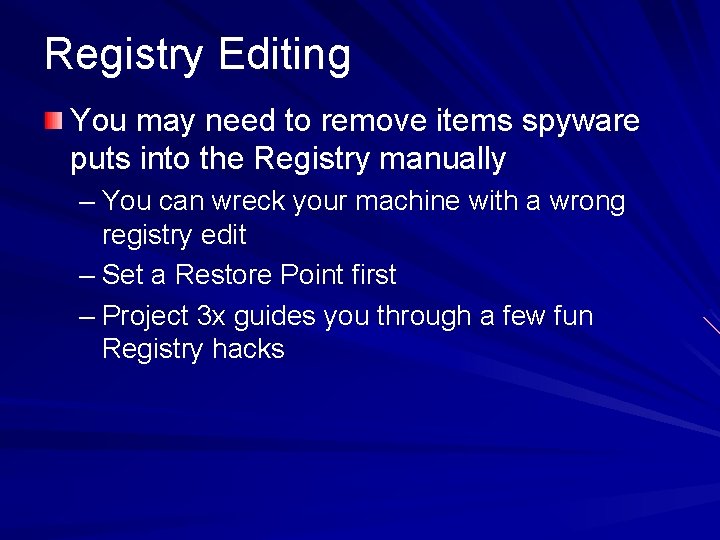
Registry Editing You may need to remove items spyware puts into the Registry manually – You can wreck your machine with a wrong registry edit – Set a Restore Point first – Project 3 x guides you through a few fun Registry hacks
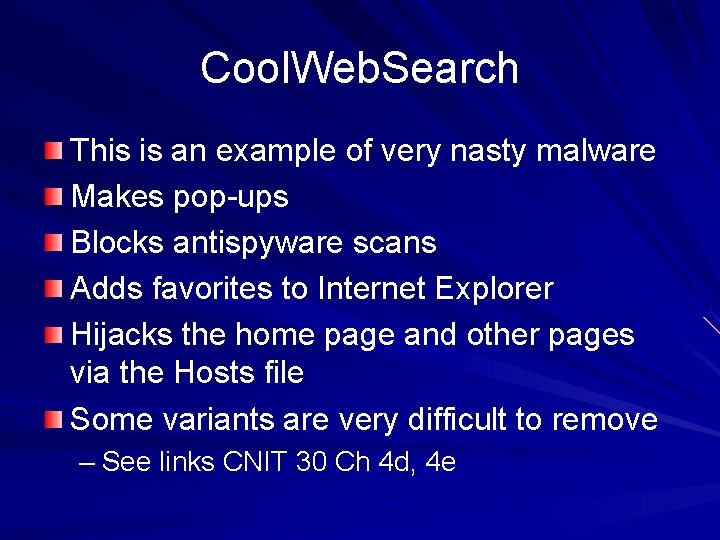
Cool. Web. Search This is an example of very nasty malware Makes pop-ups Blocks antispyware scans Adds favorites to Internet Explorer Hijacks the home page and other pages via the Hosts file Some variants are very difficult to remove – See links CNIT 30 Ch 4 d, 4 e
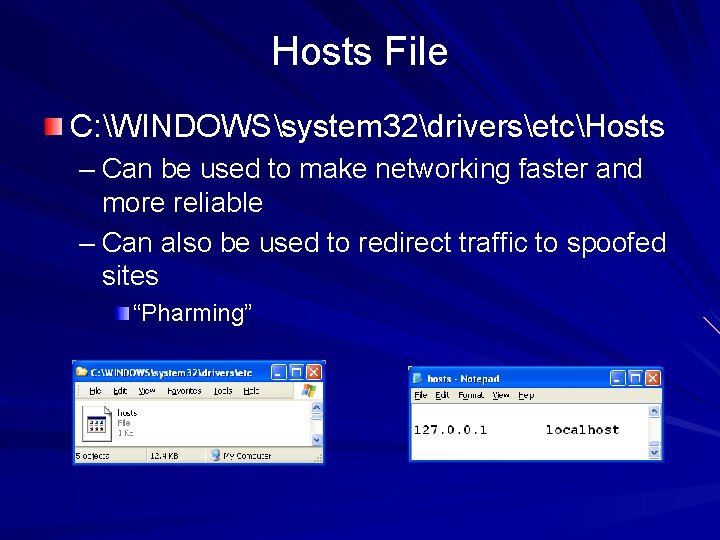
Hosts File C: WINDOWSsystem 32driversetcHosts – Can be used to make networking faster and more reliable – Can also be used to redirect traffic to spoofed sites “Pharming”