Malicious Code and Application Attacks Unit 2 1

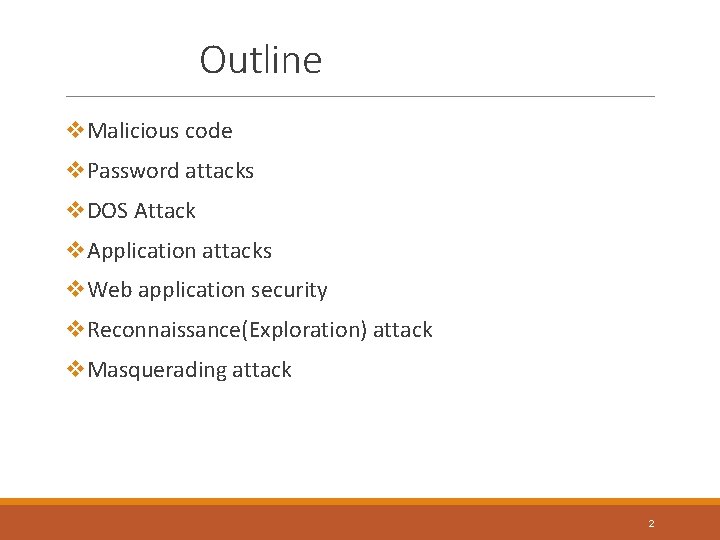

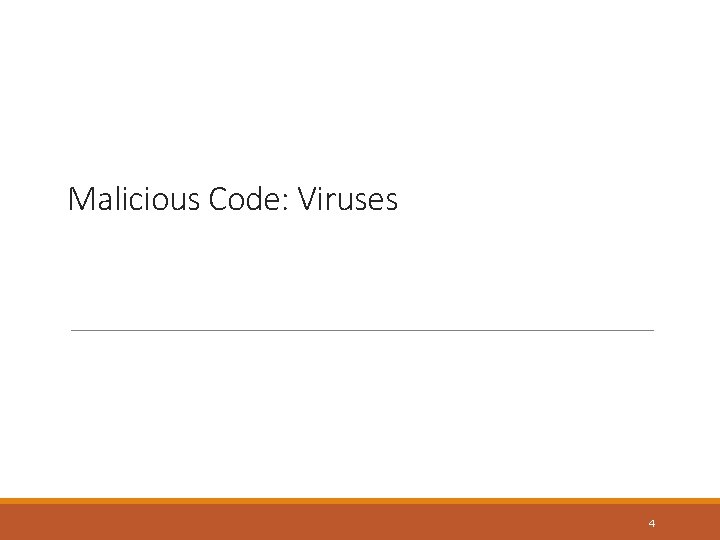
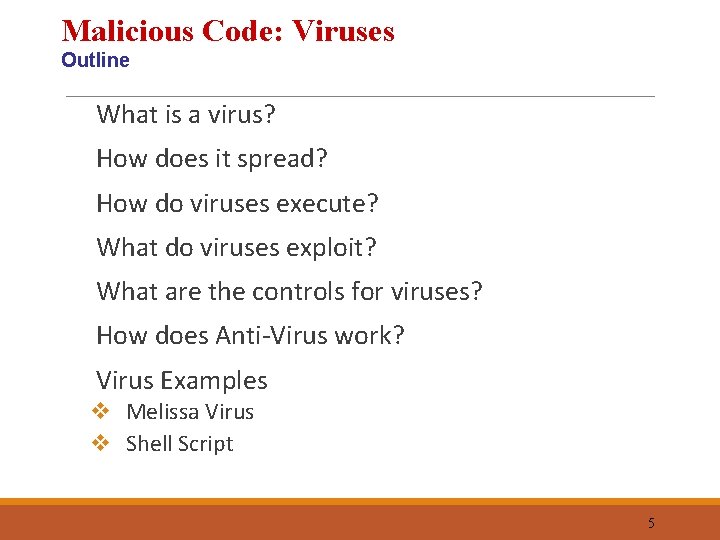
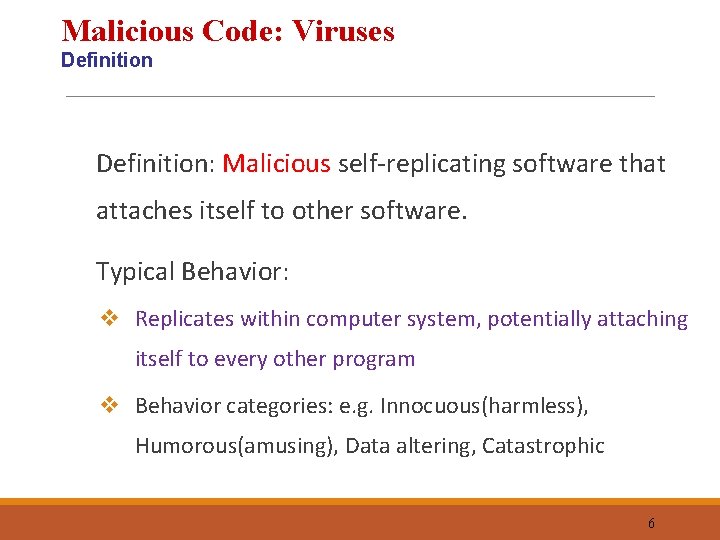

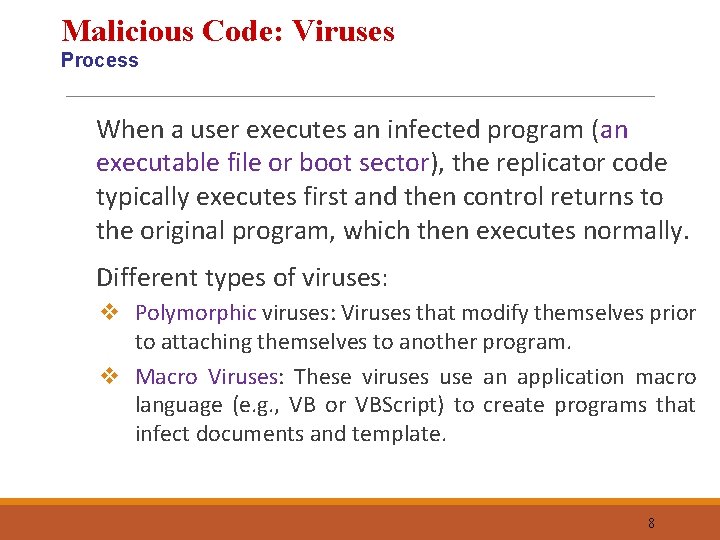
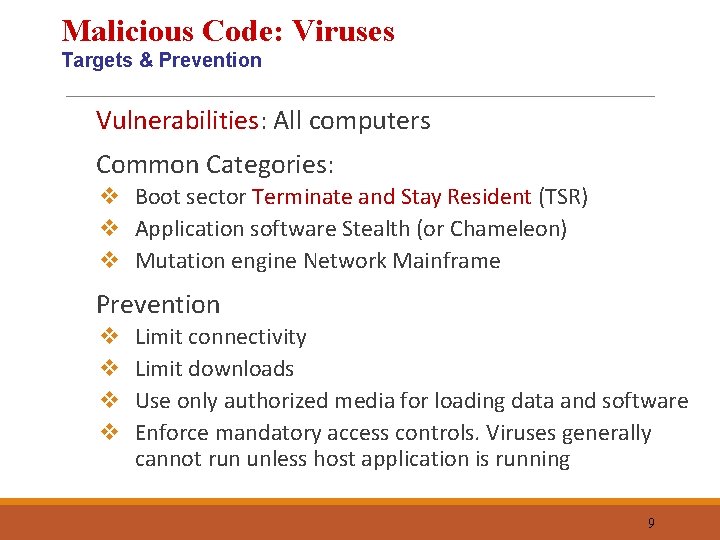
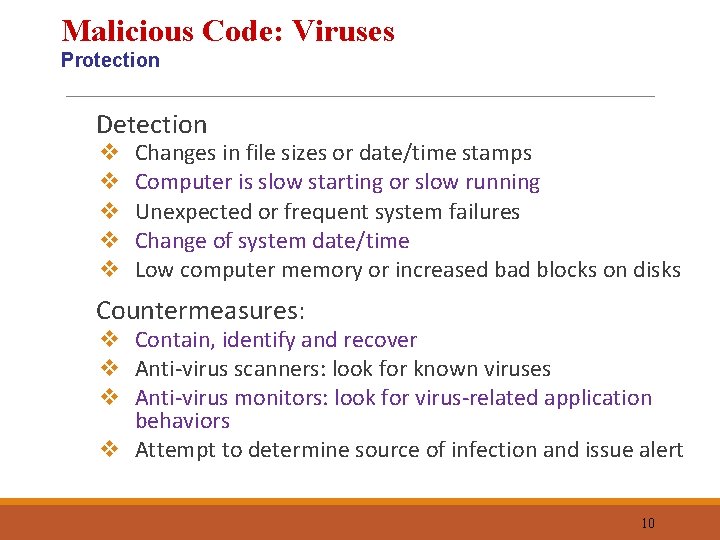
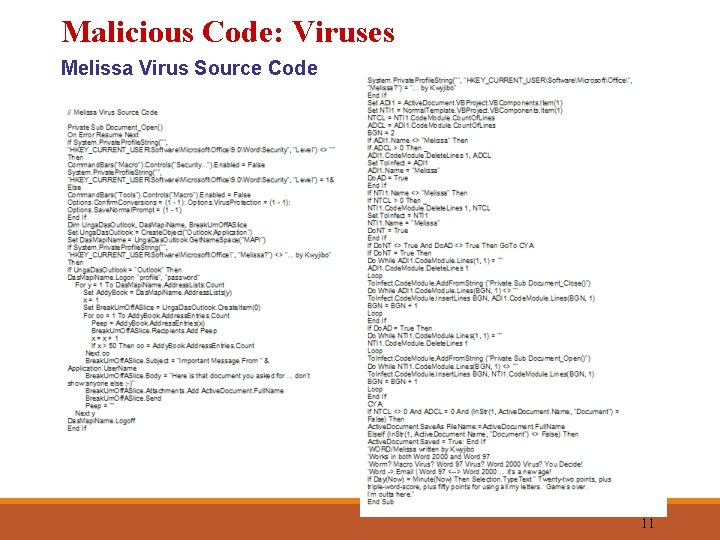
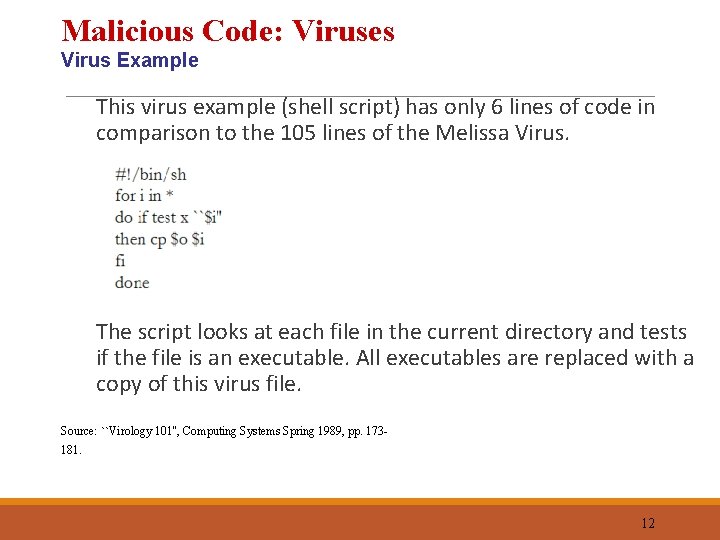
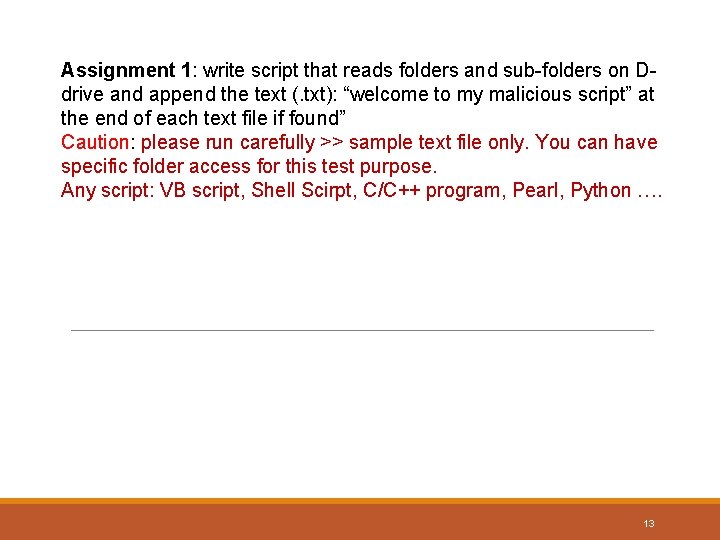
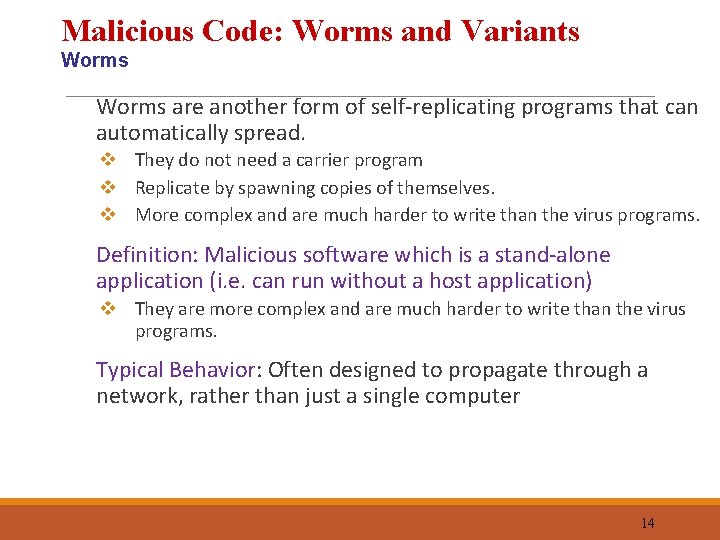

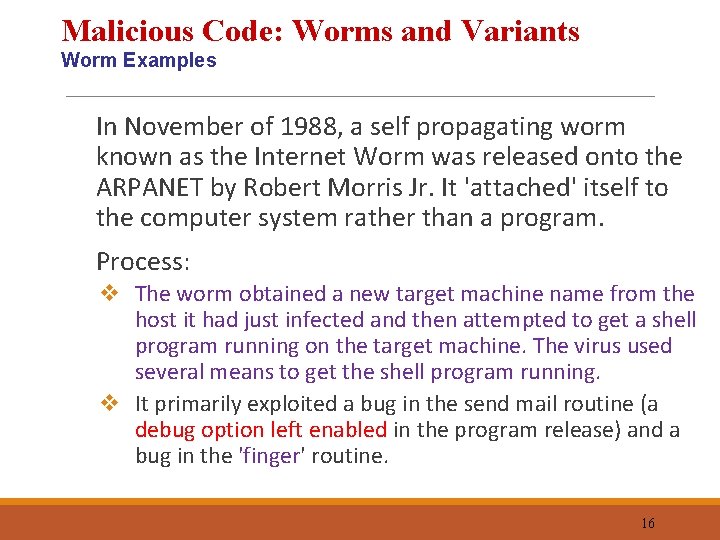
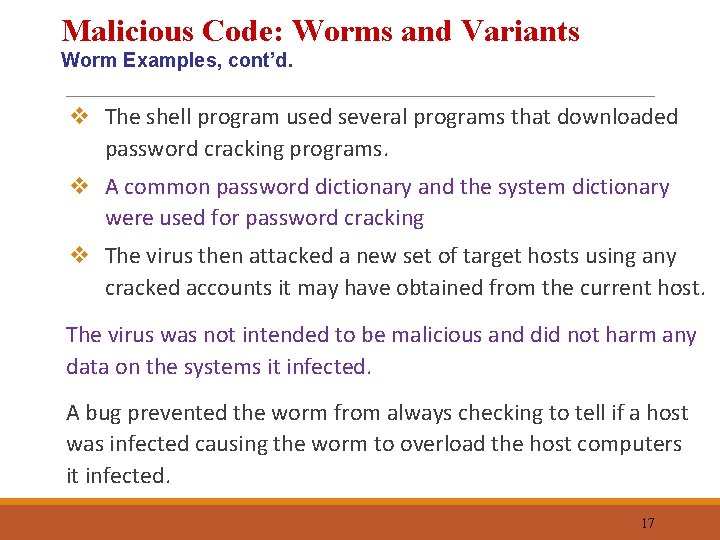

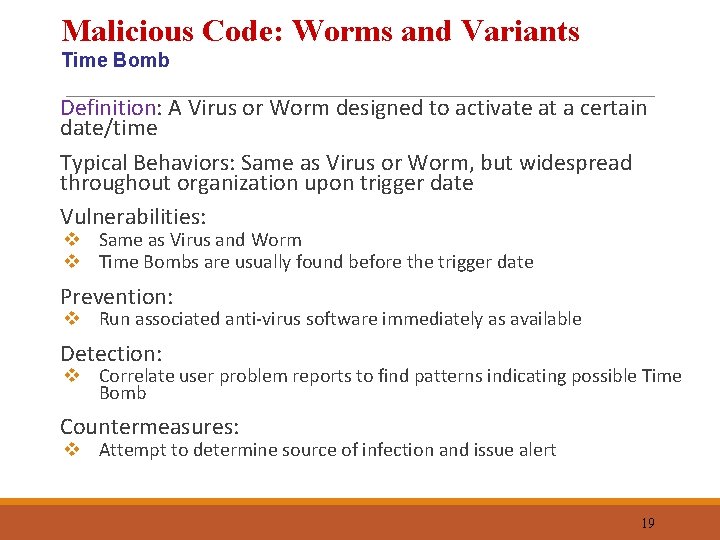
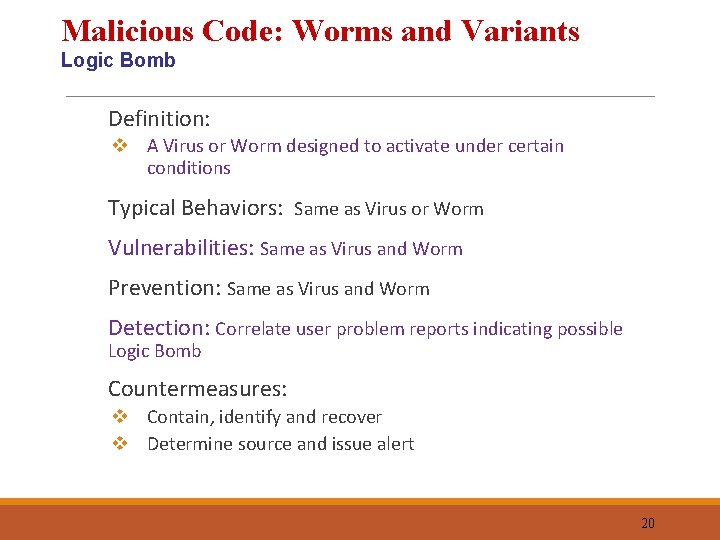
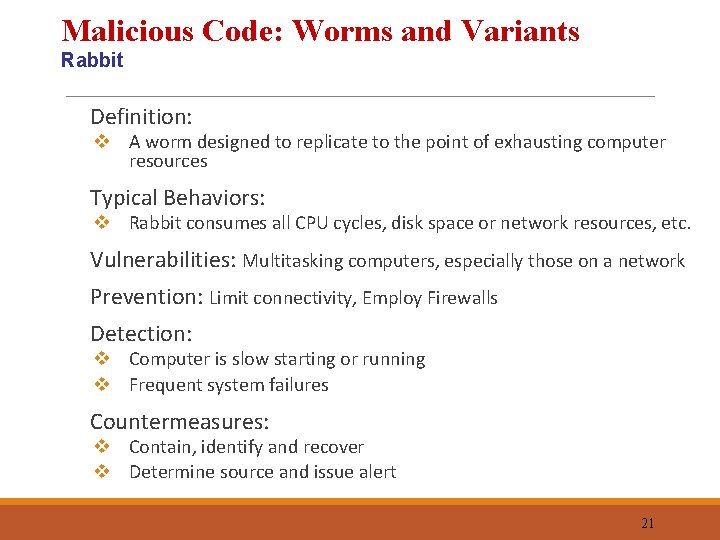
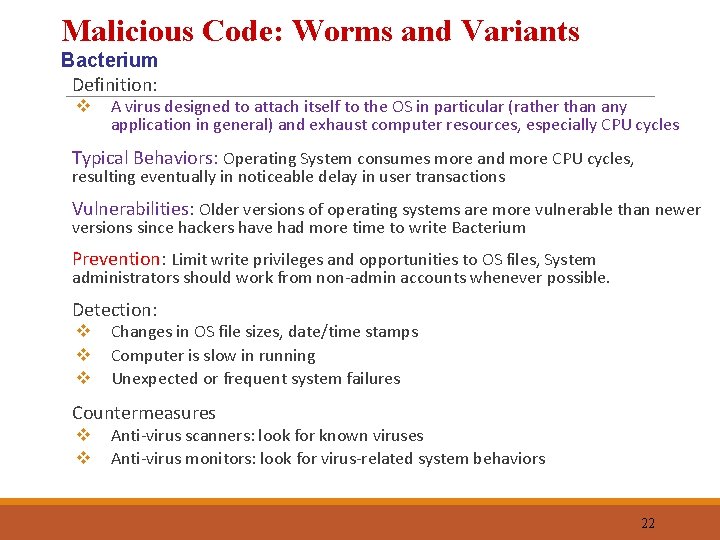
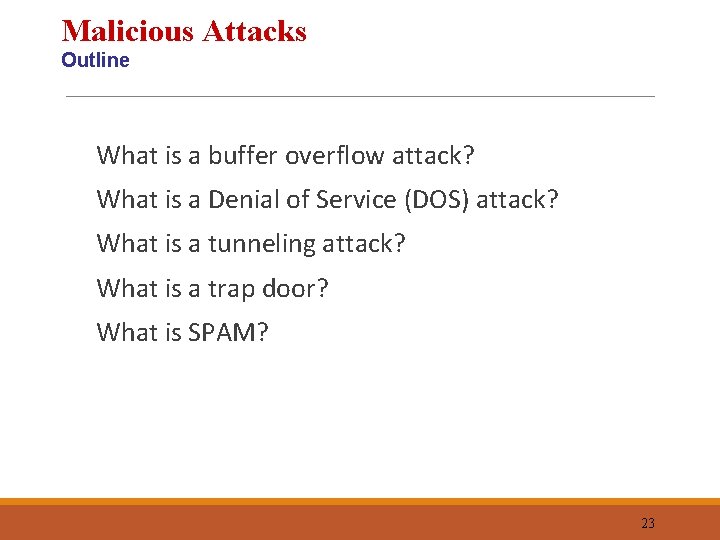
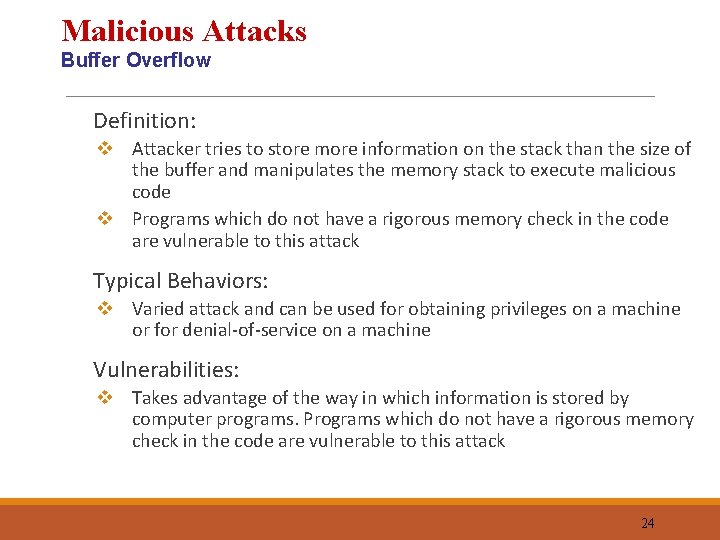
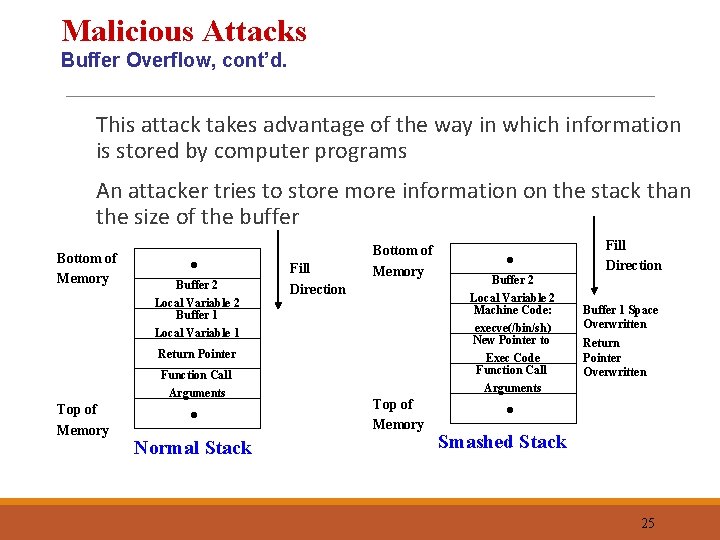
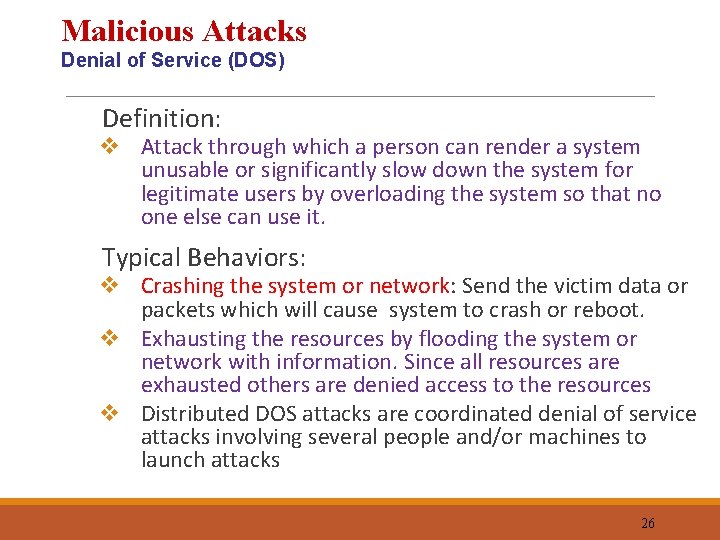
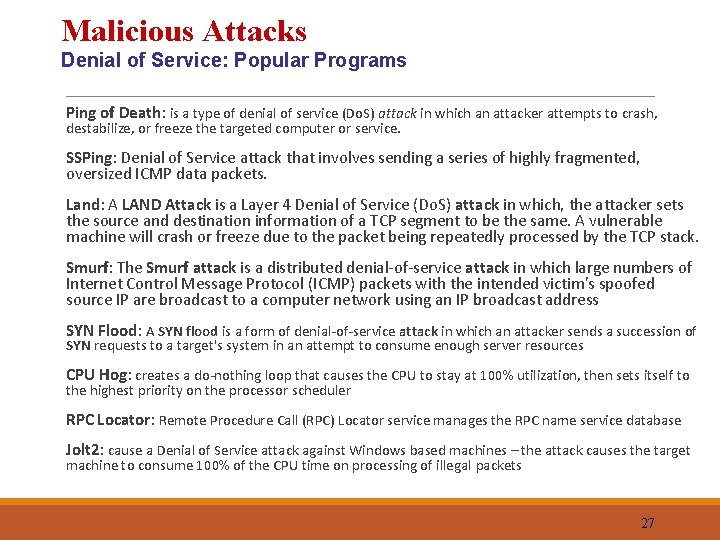
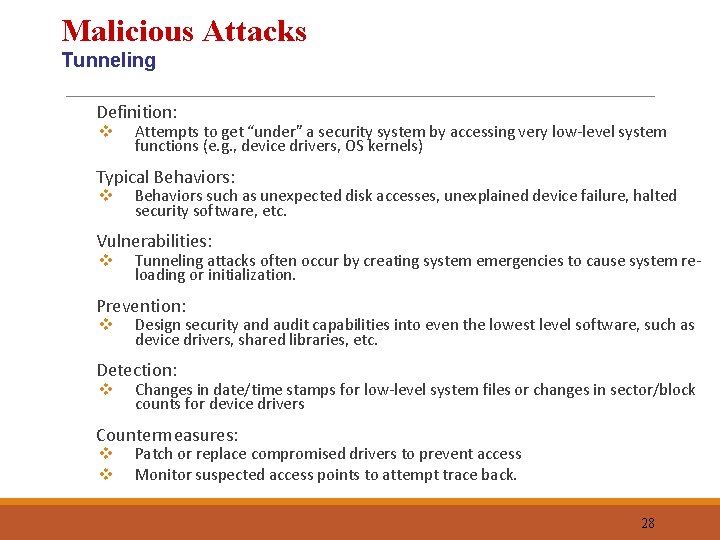
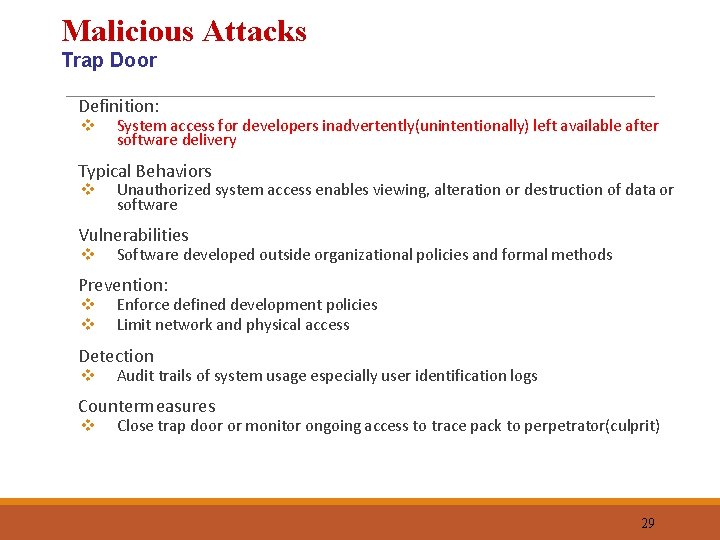


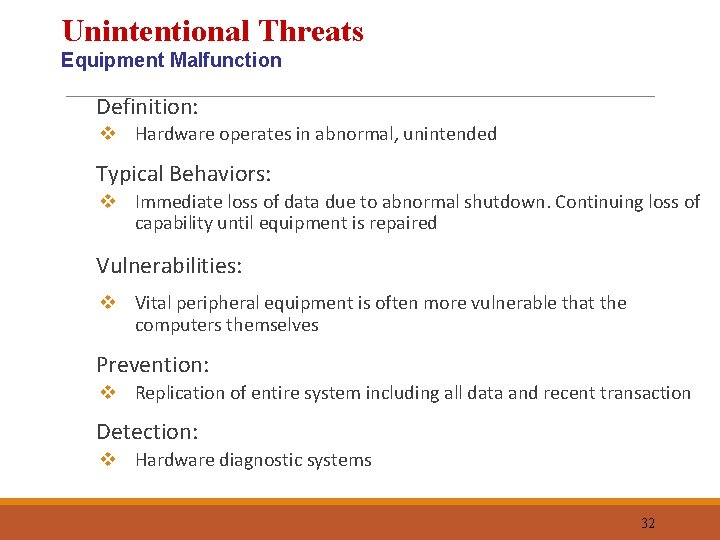

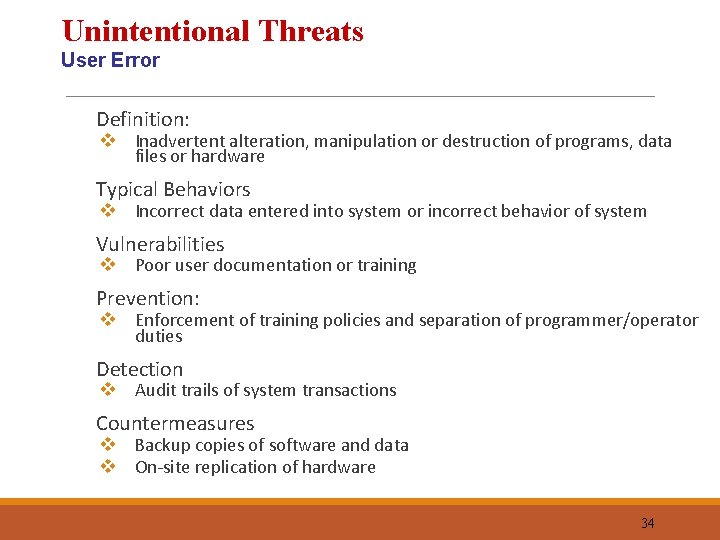
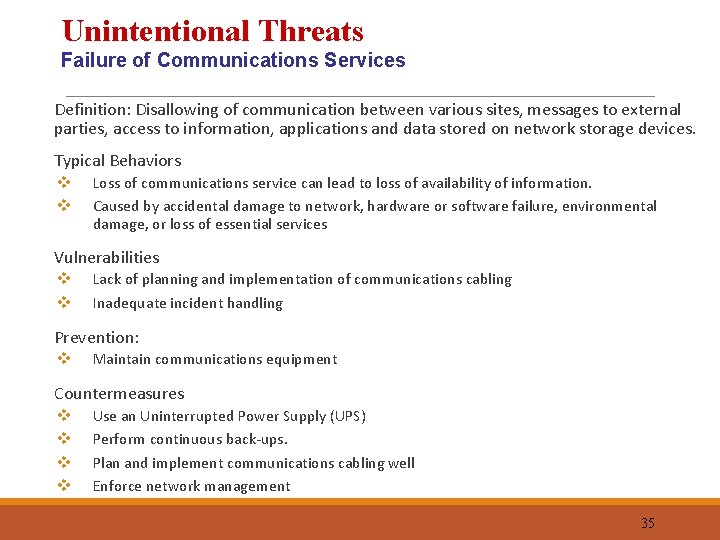
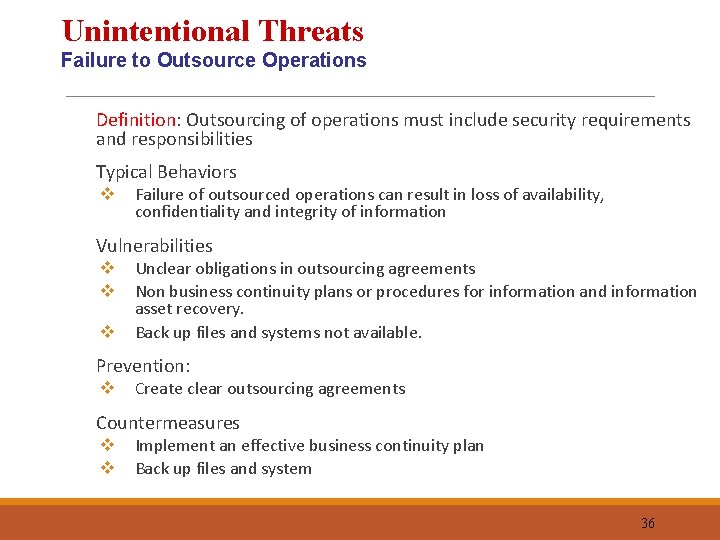
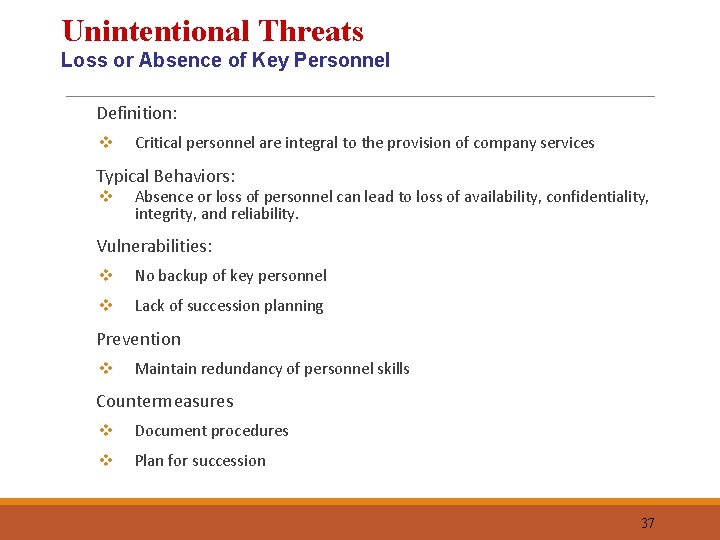
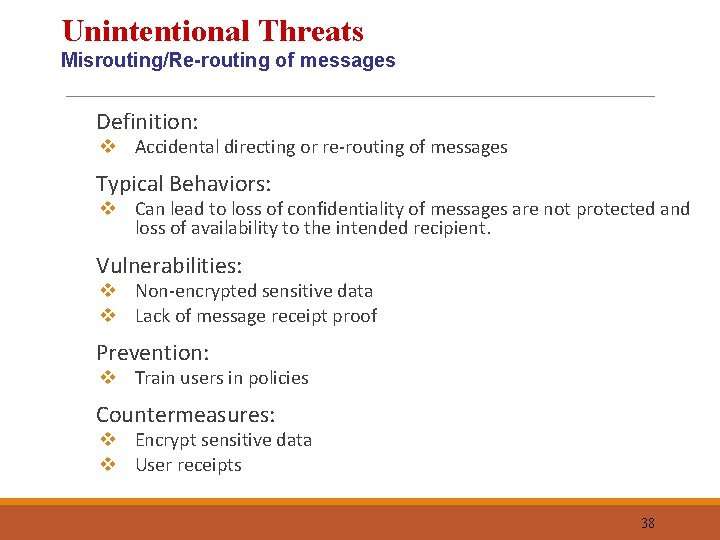

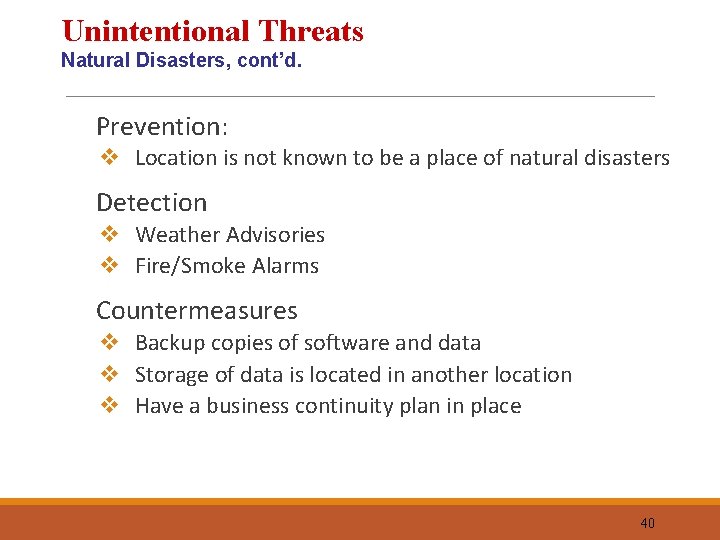
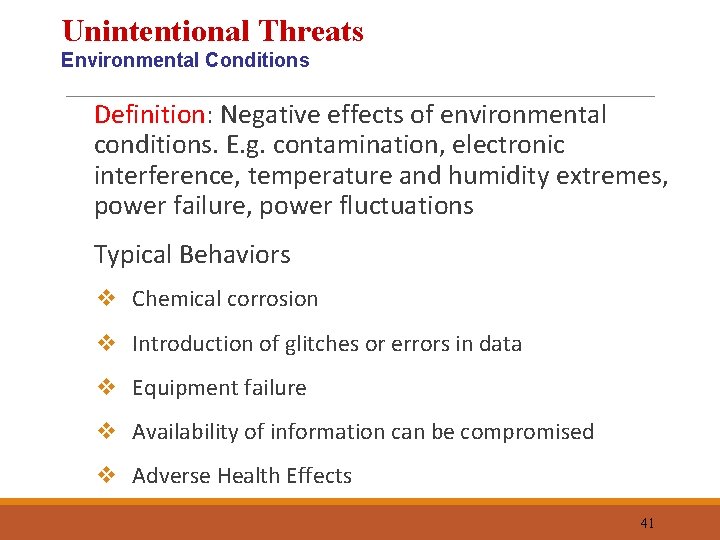
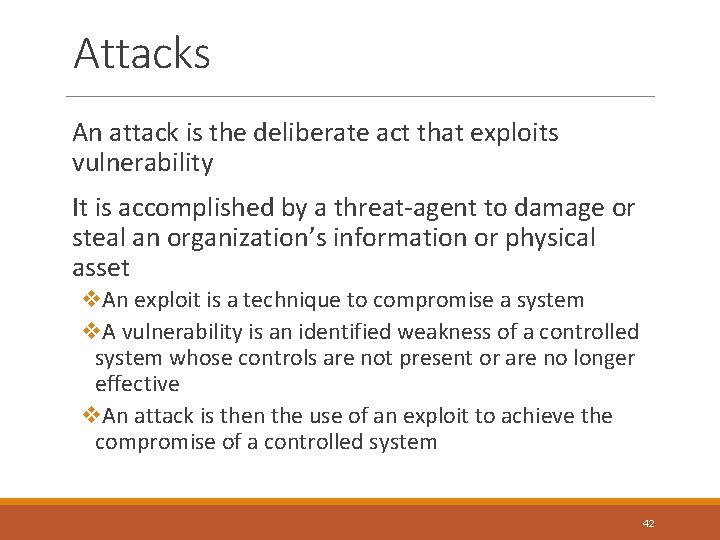
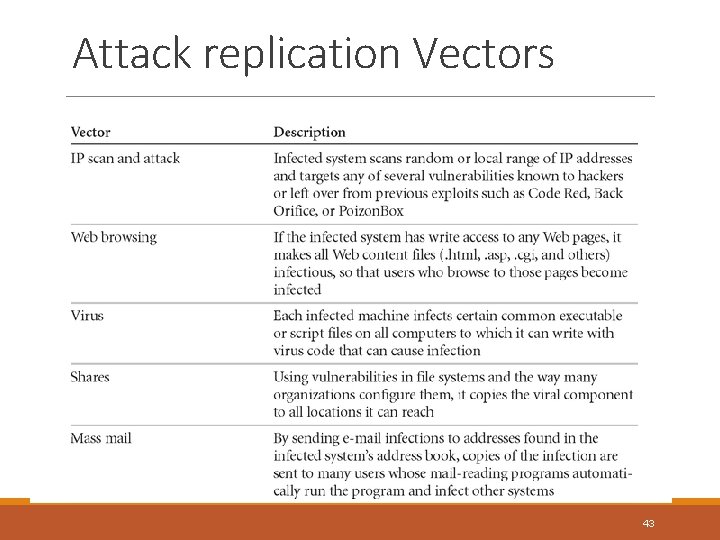
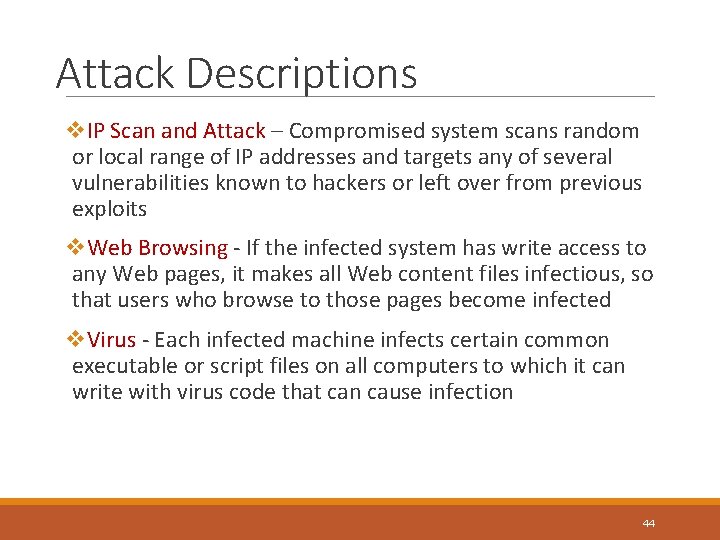
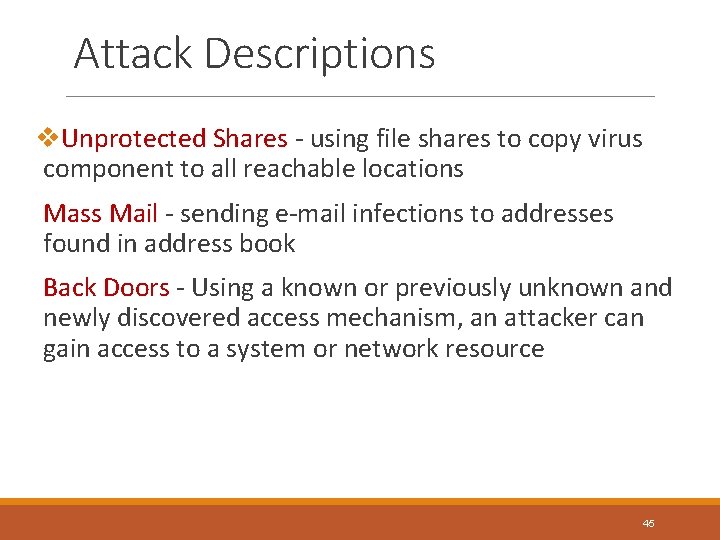
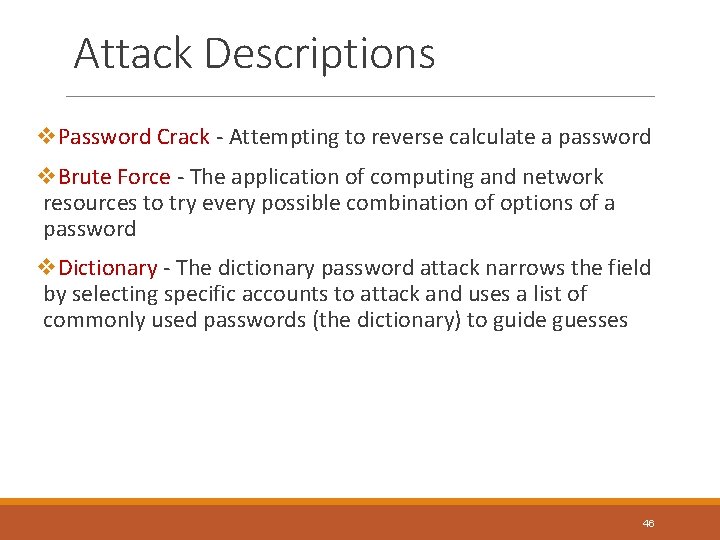
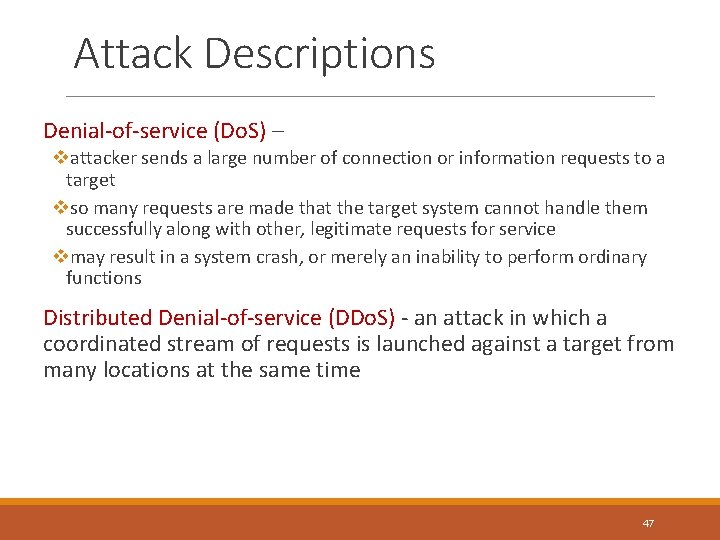
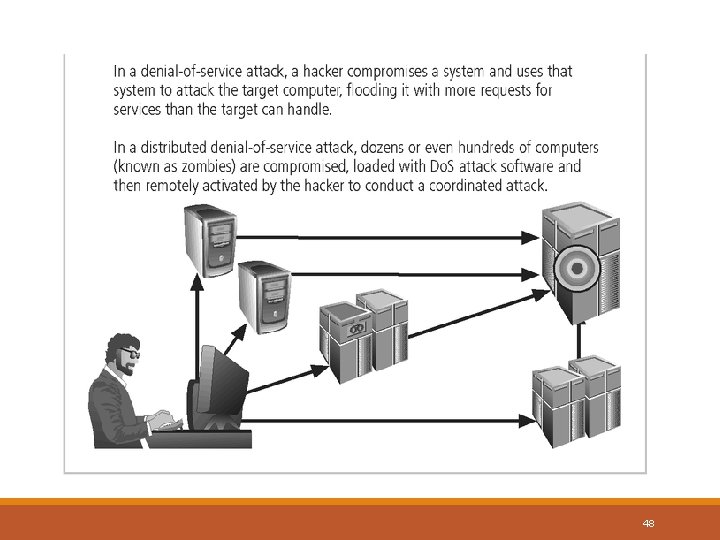

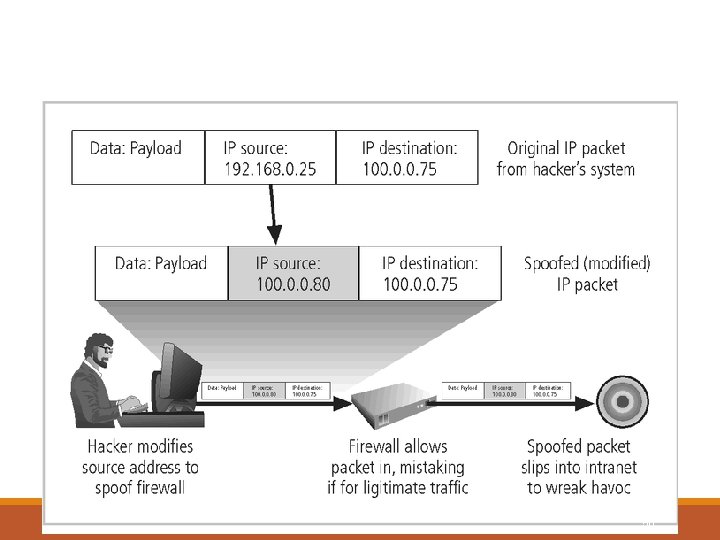
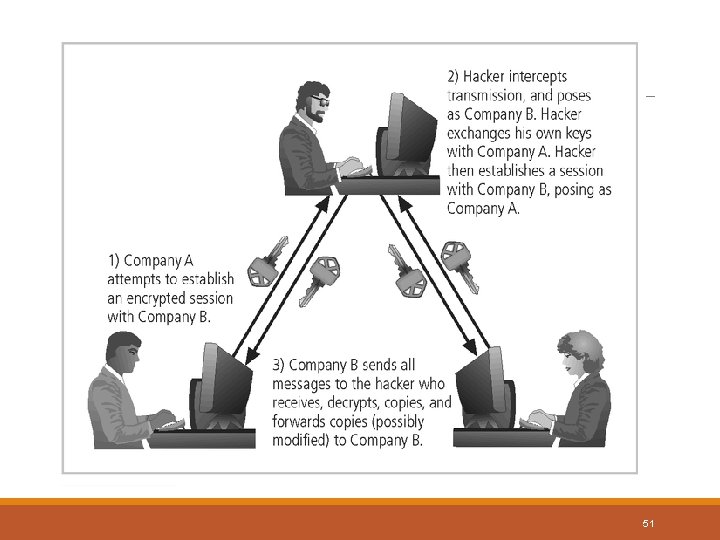
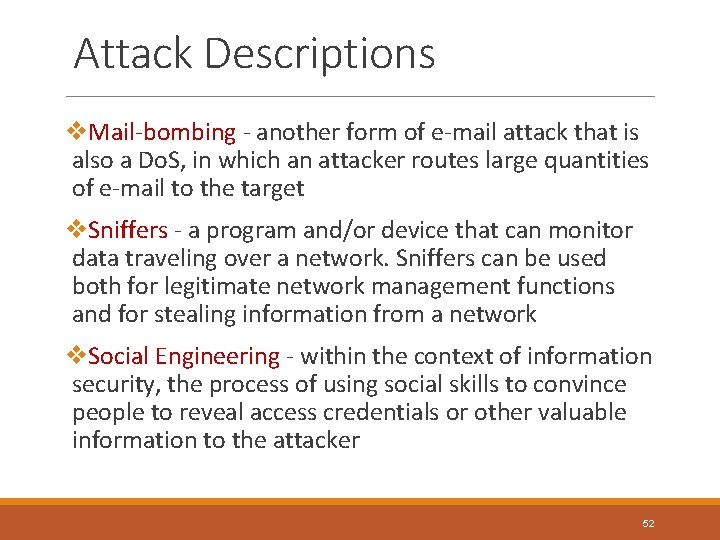
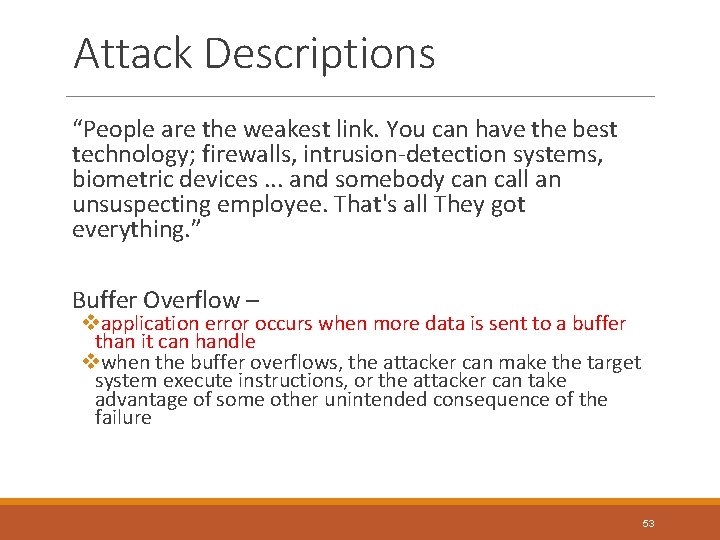
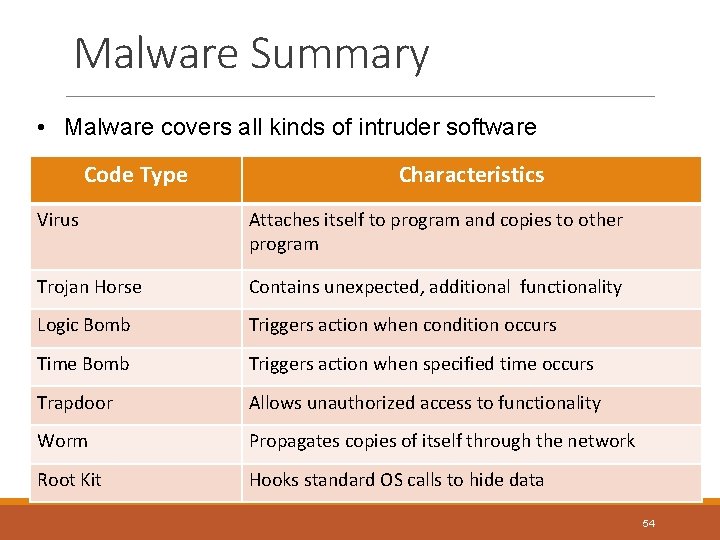
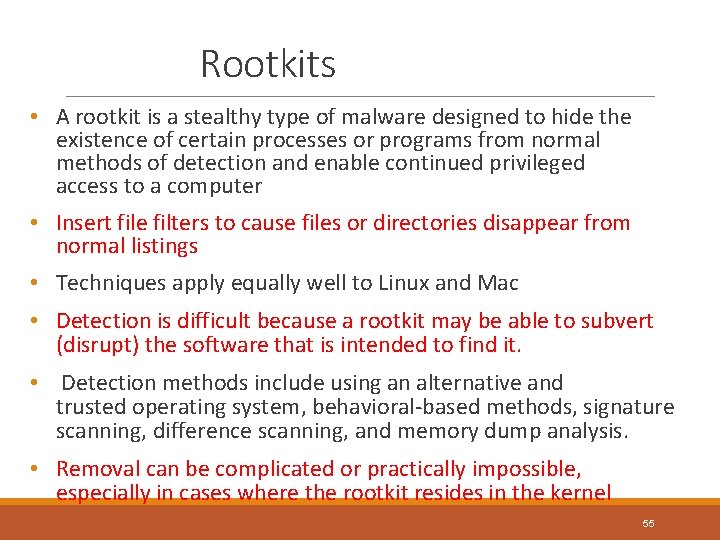
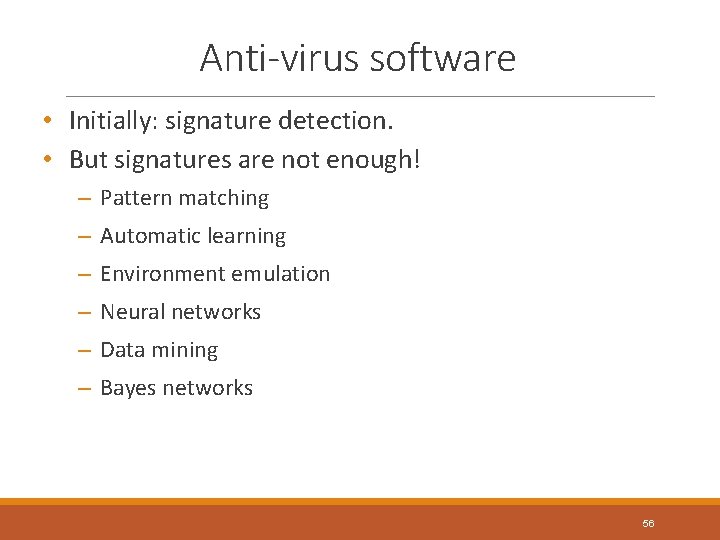
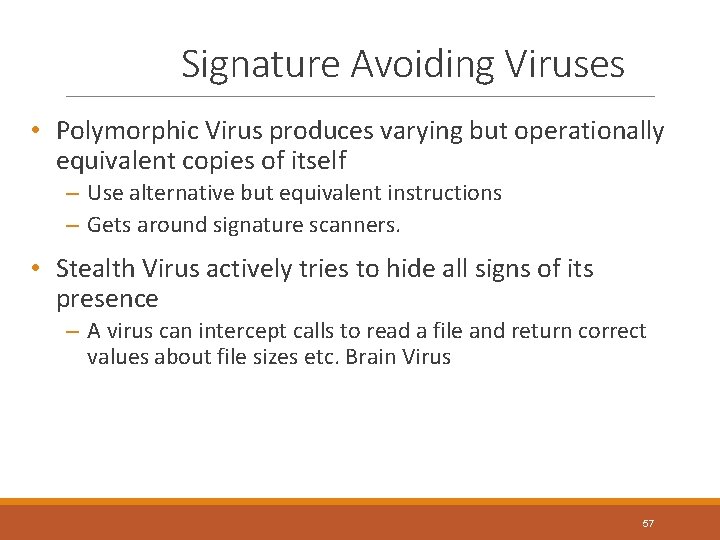
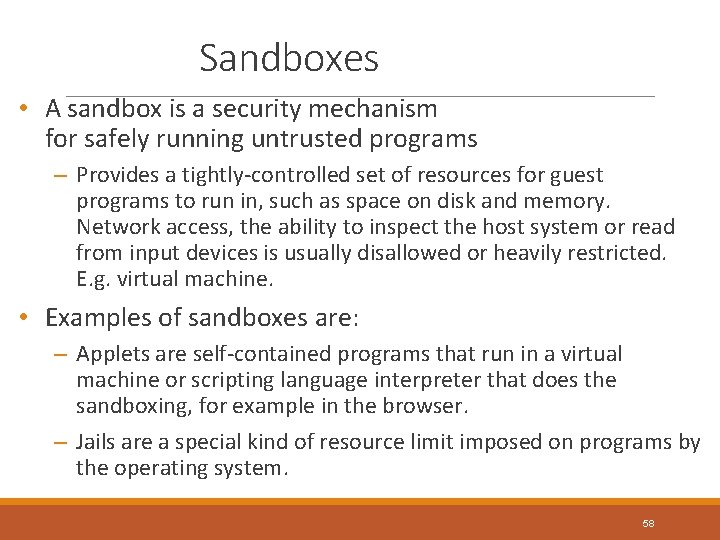
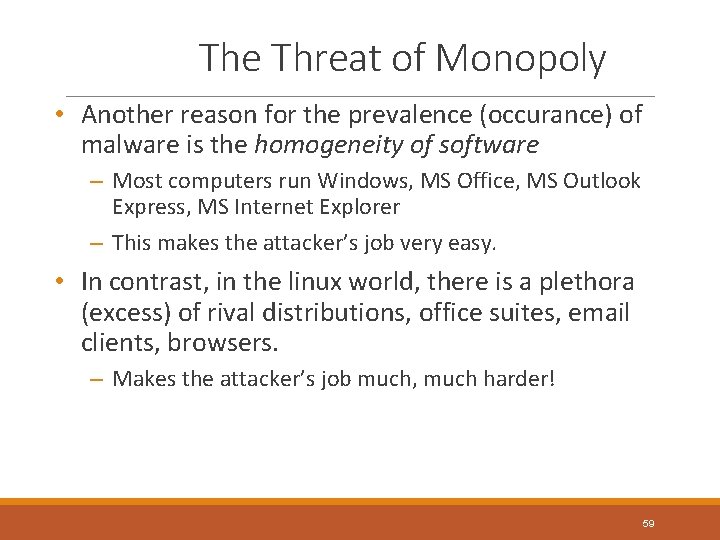
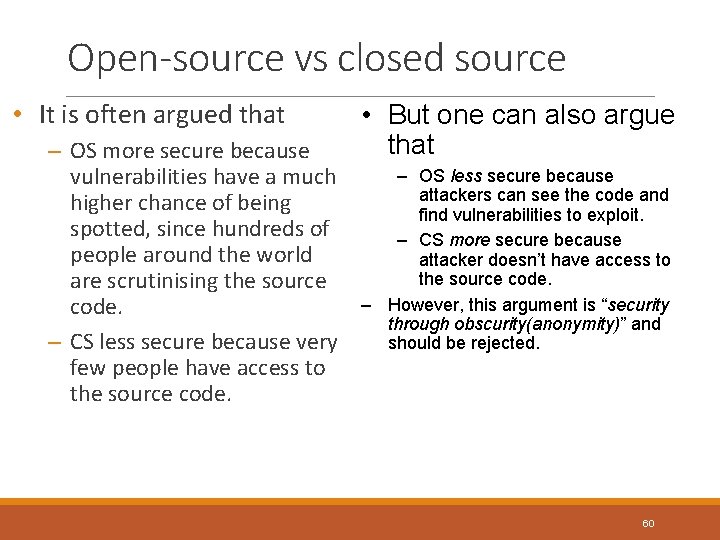
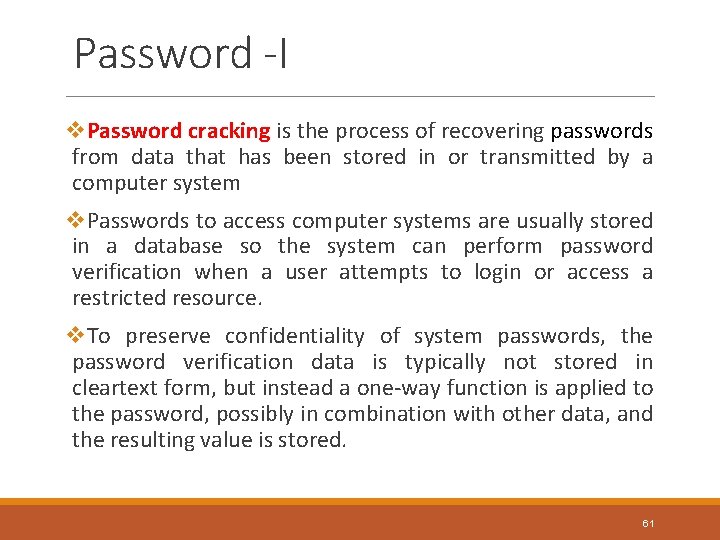
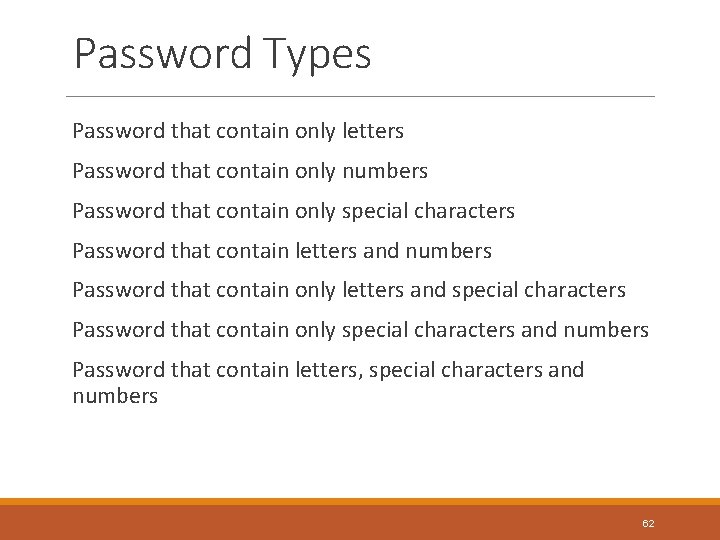
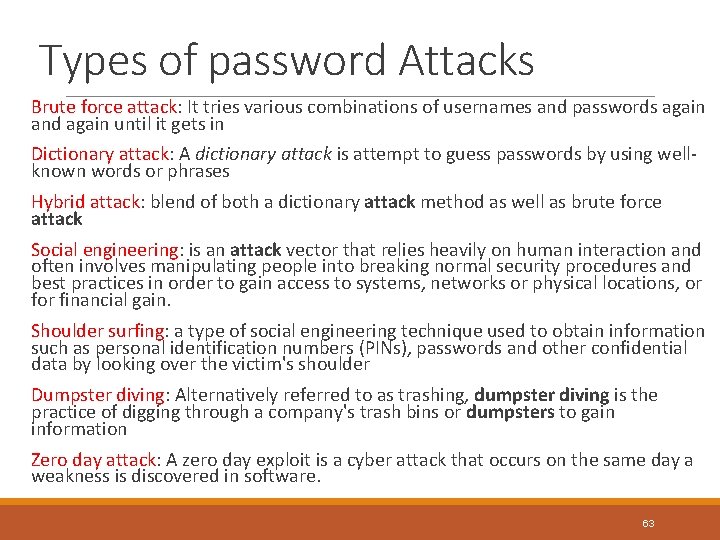
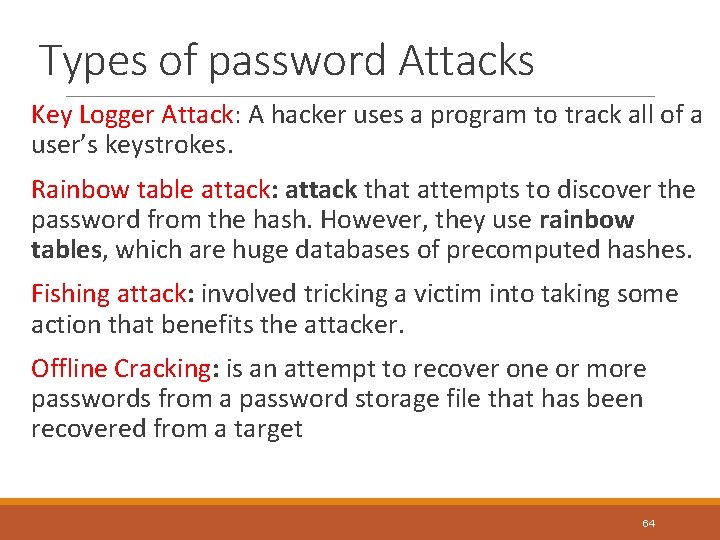
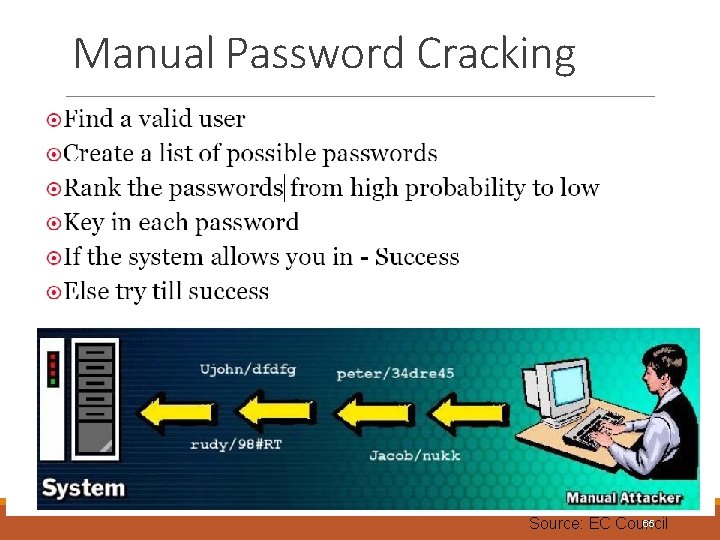
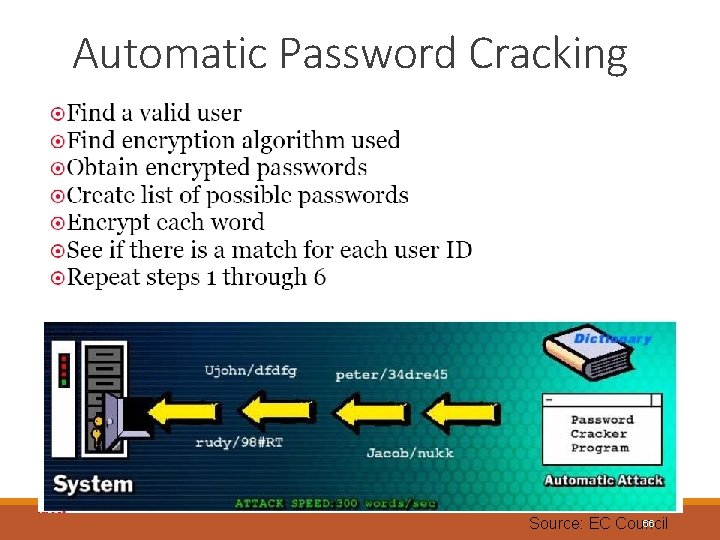
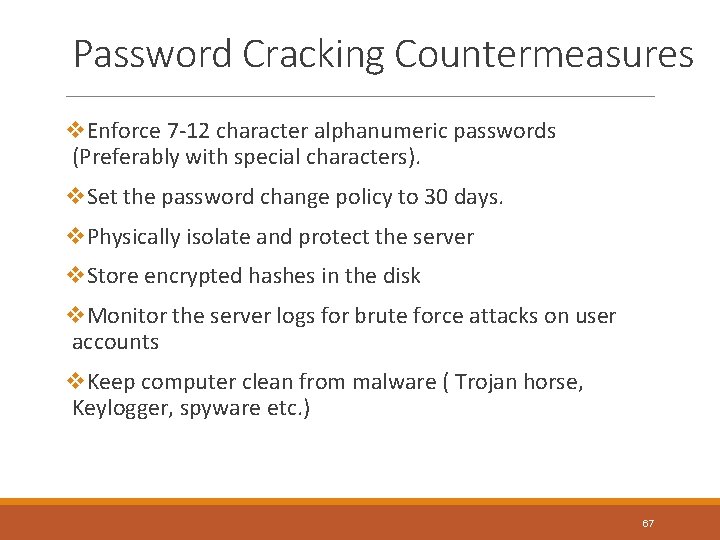
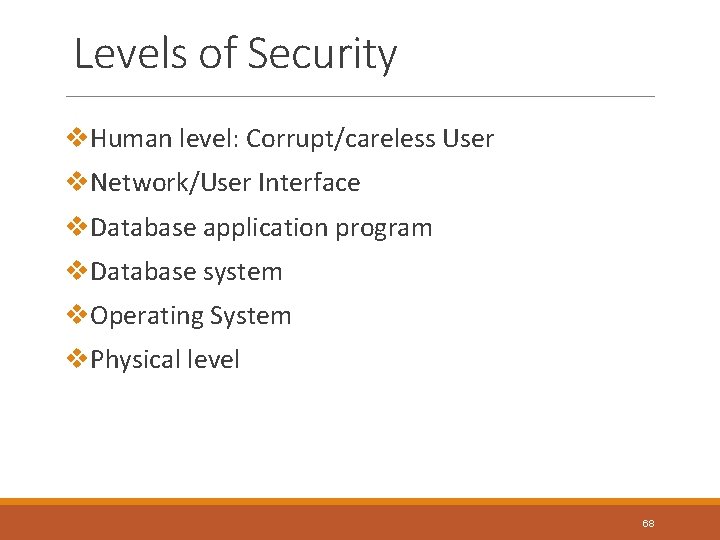
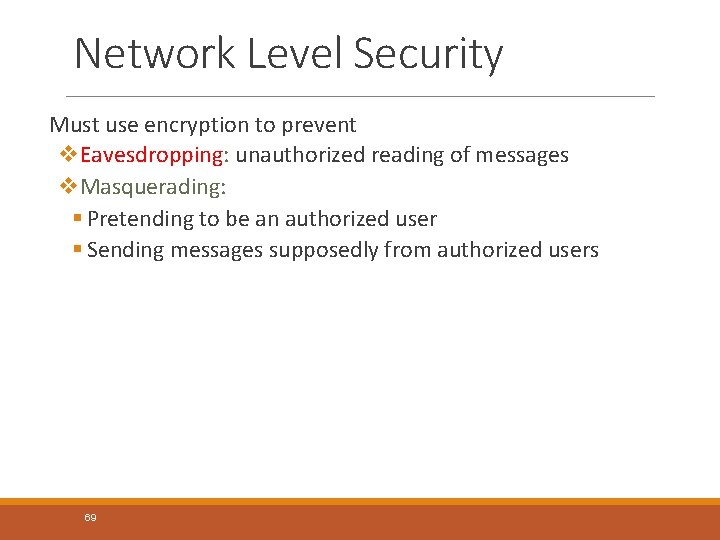
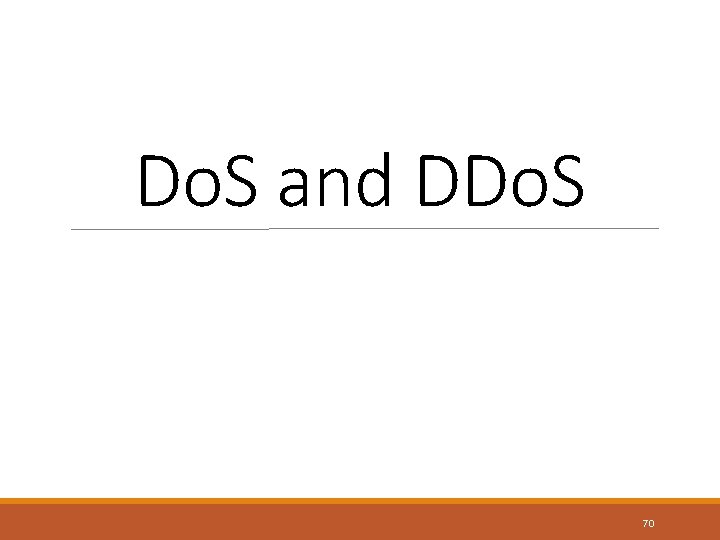
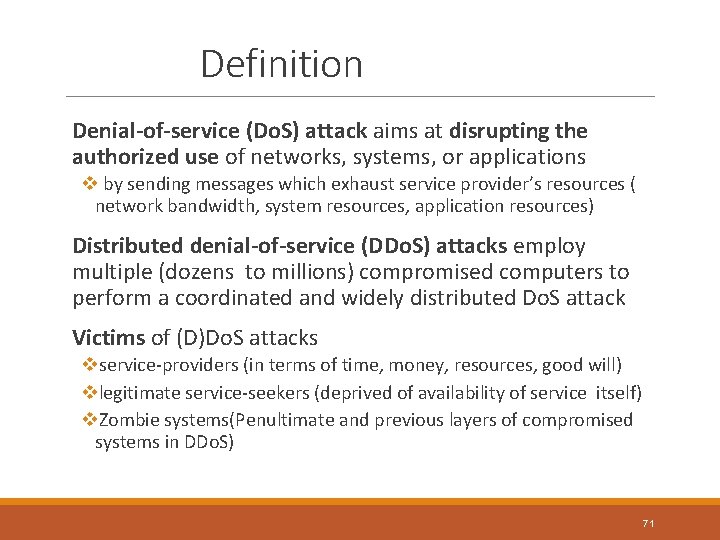
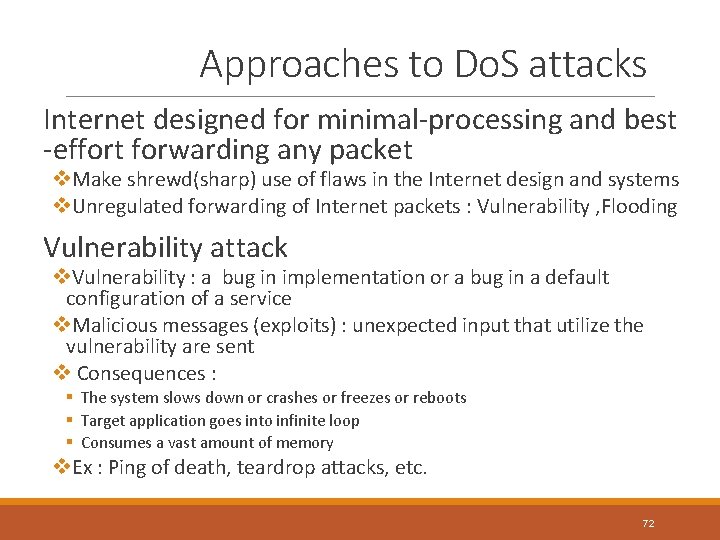
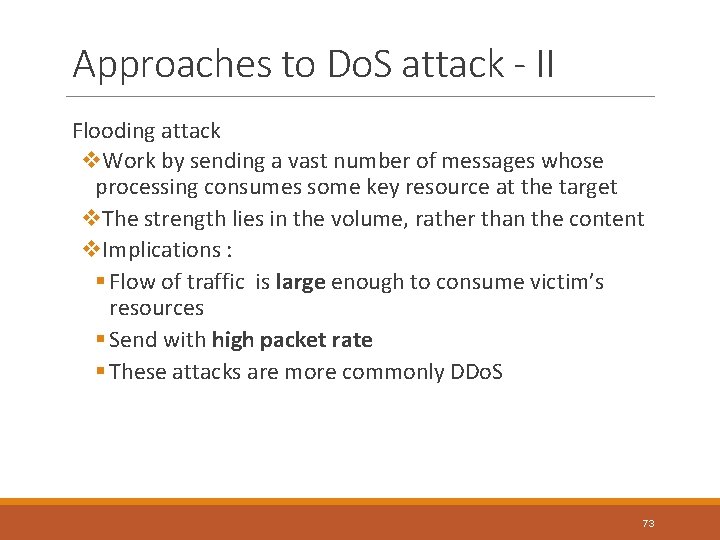
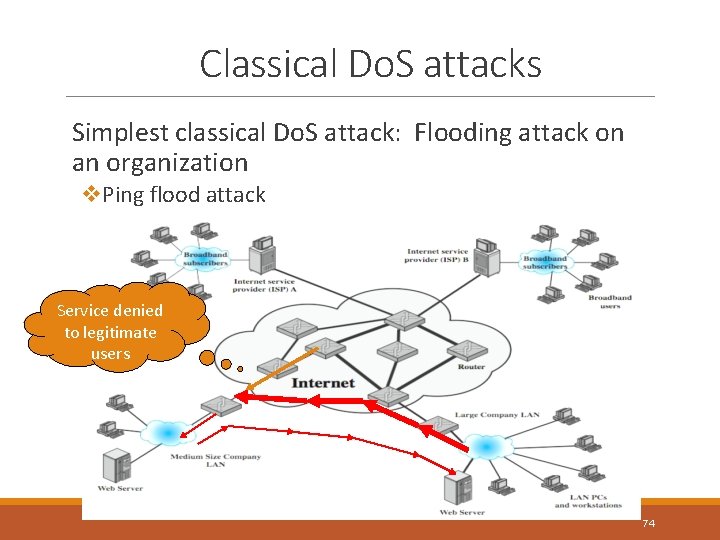
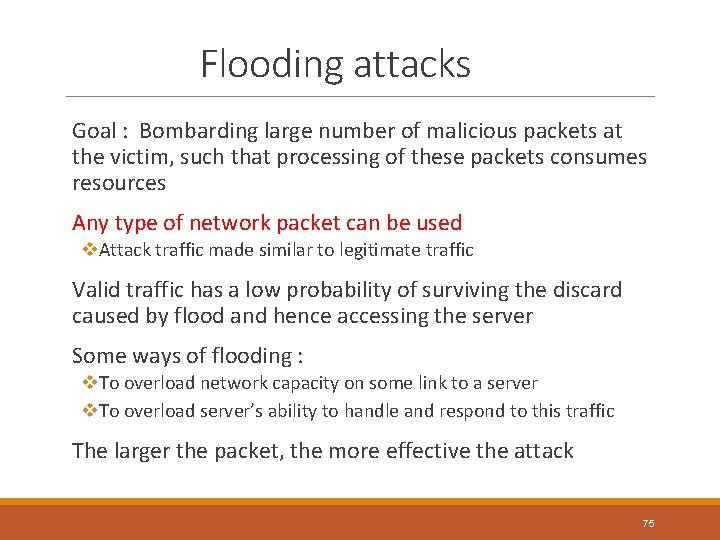
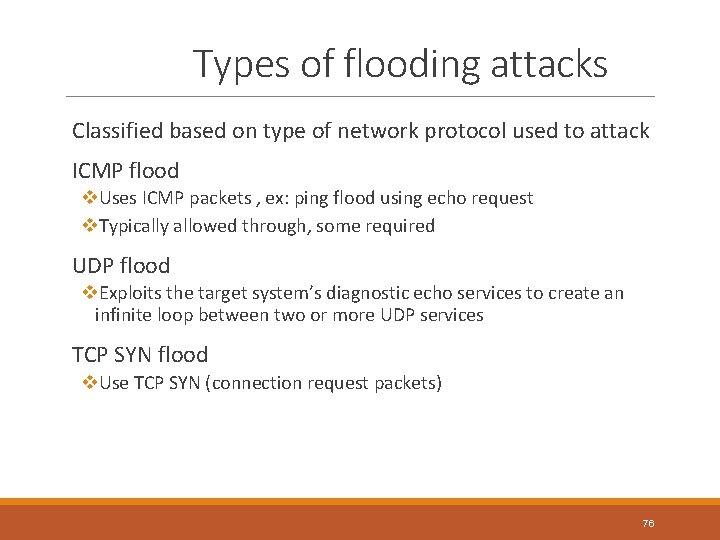

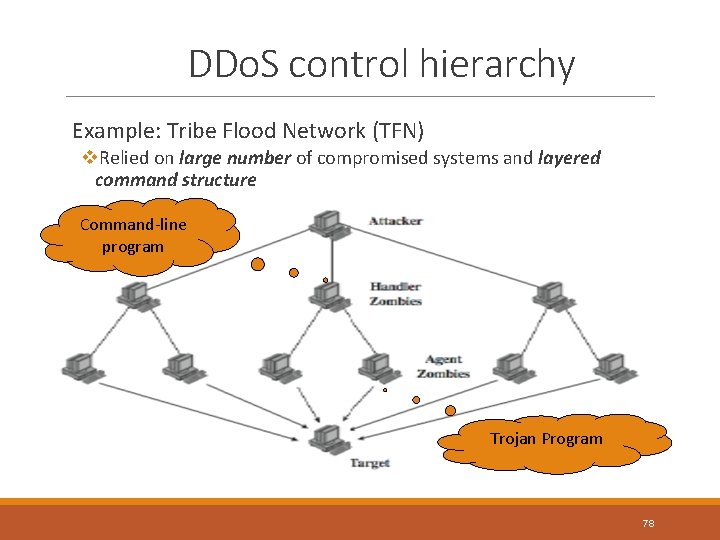

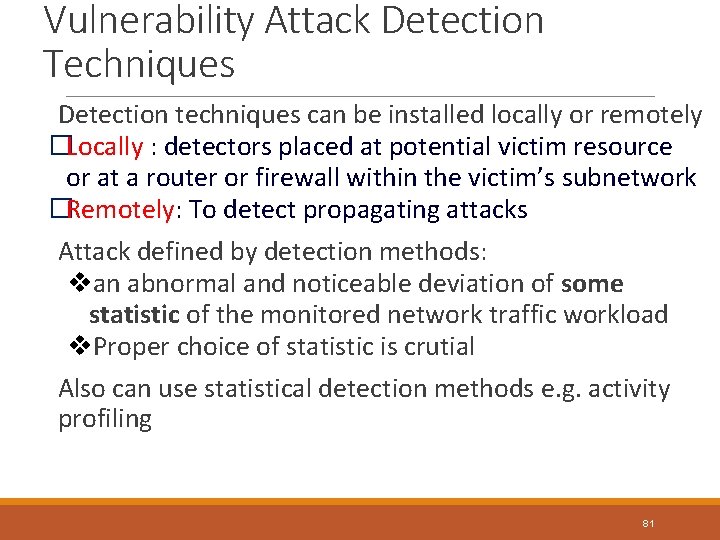
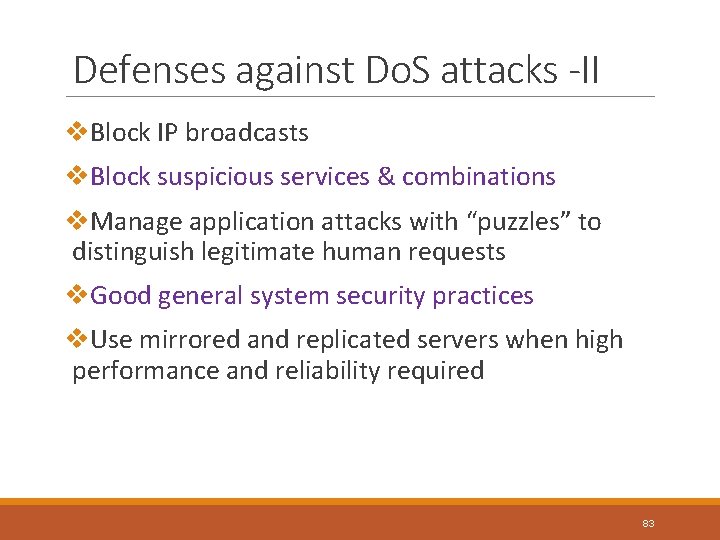
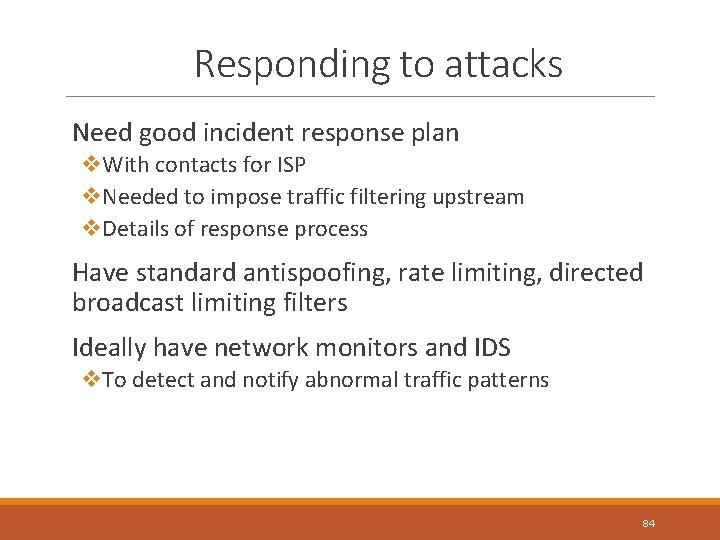
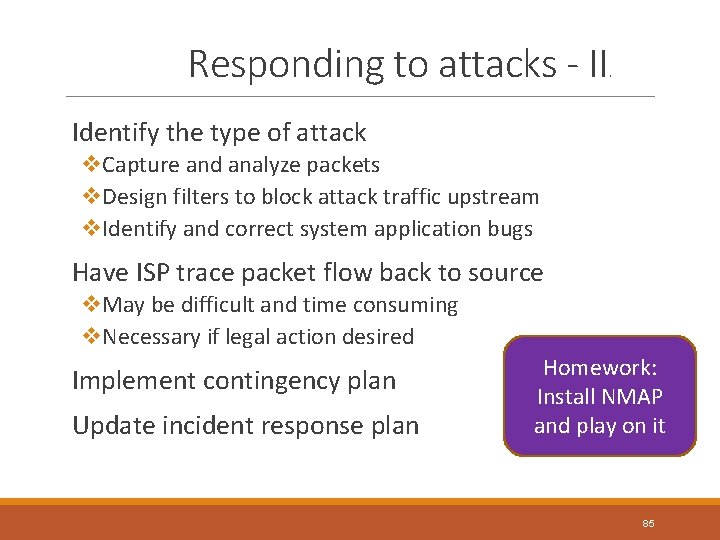
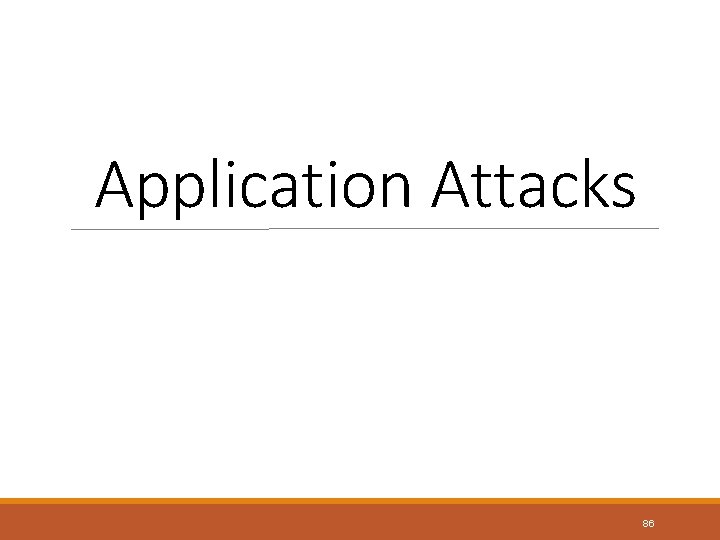


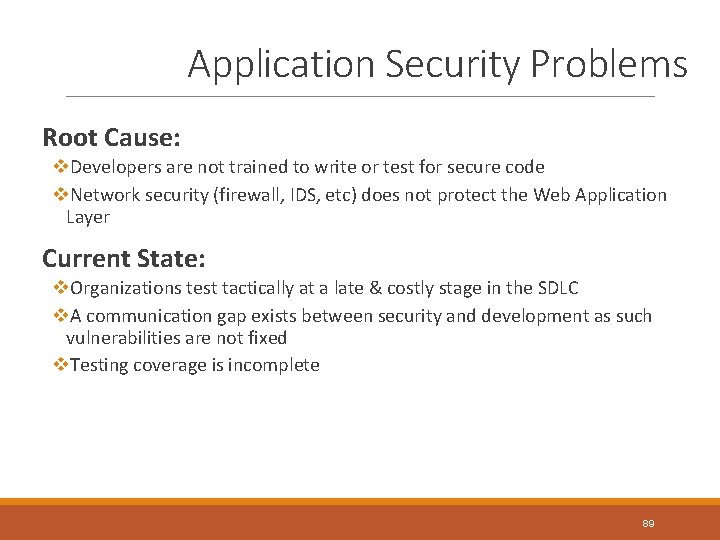
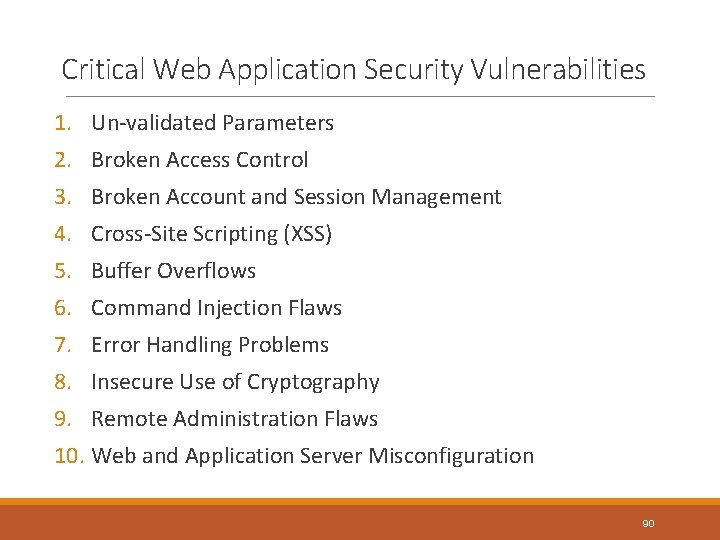
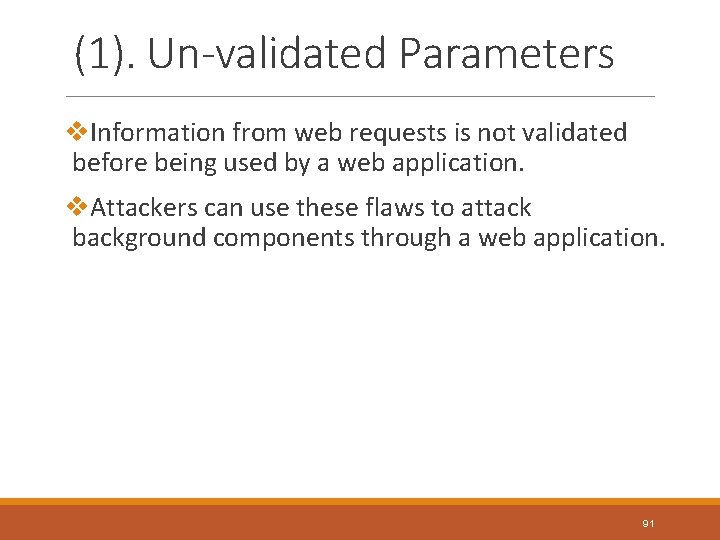
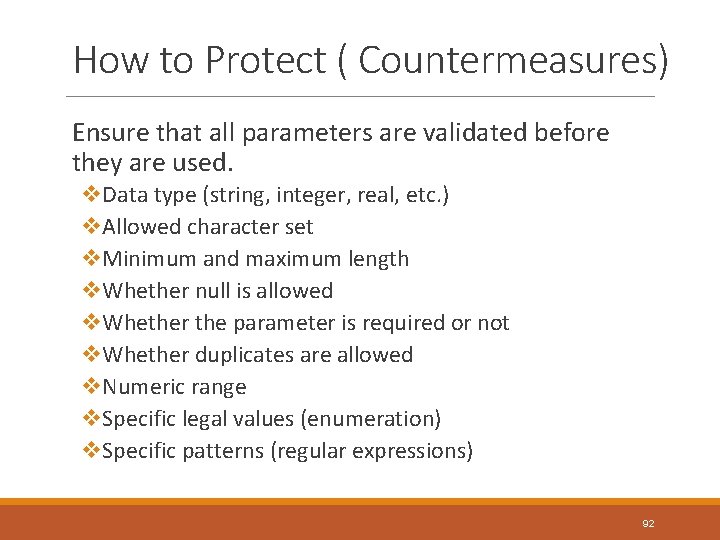
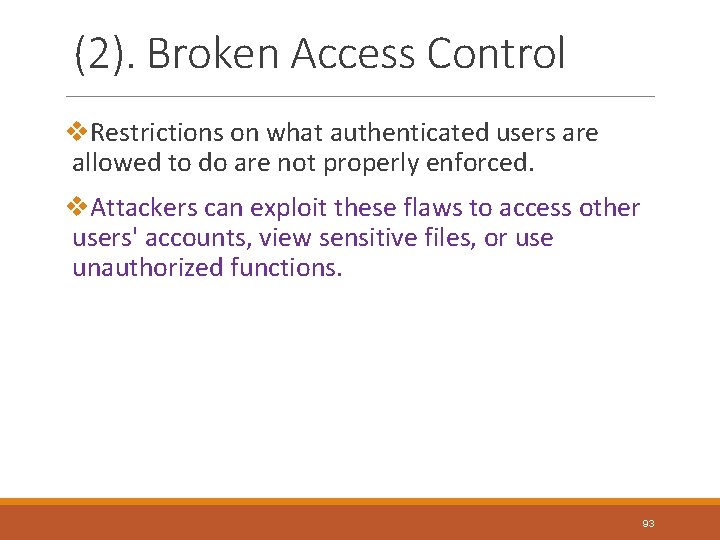
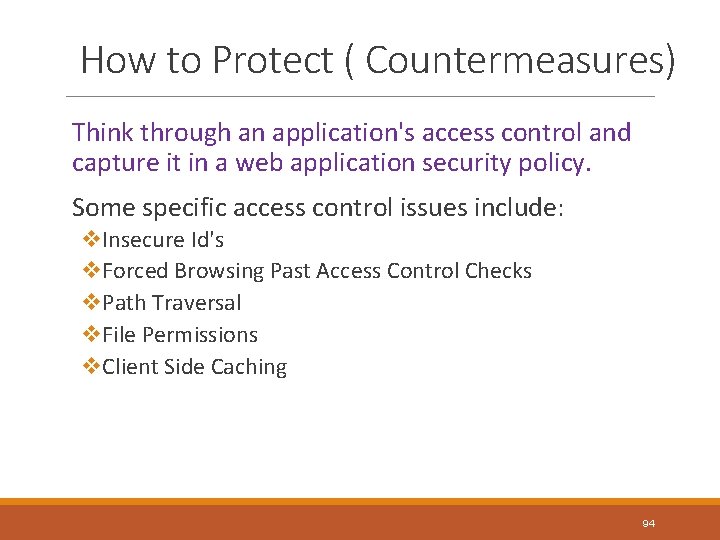
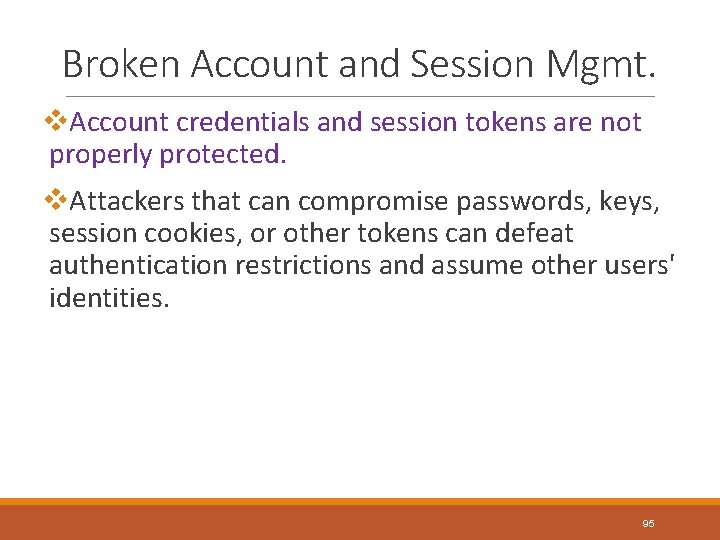

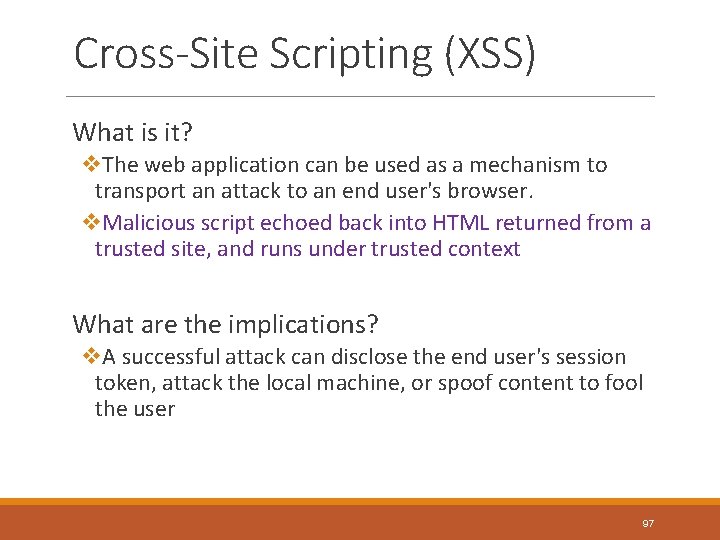
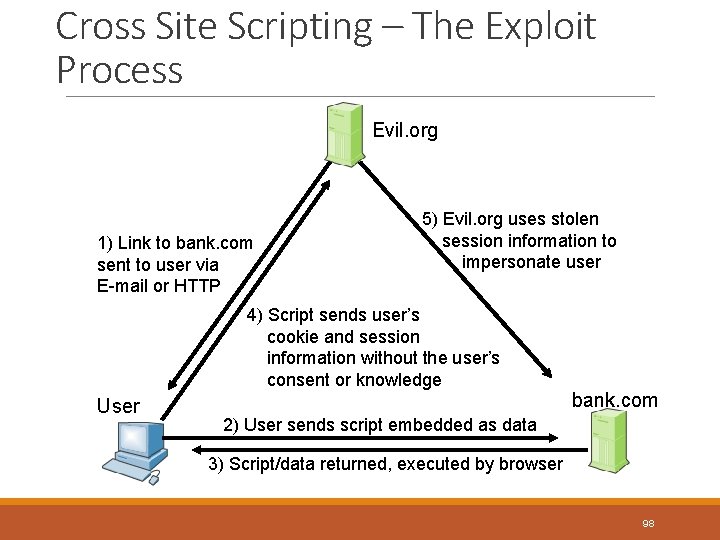
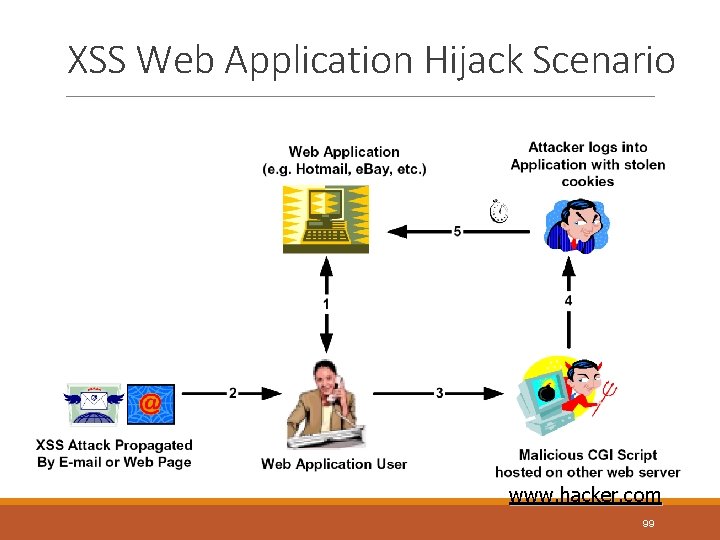
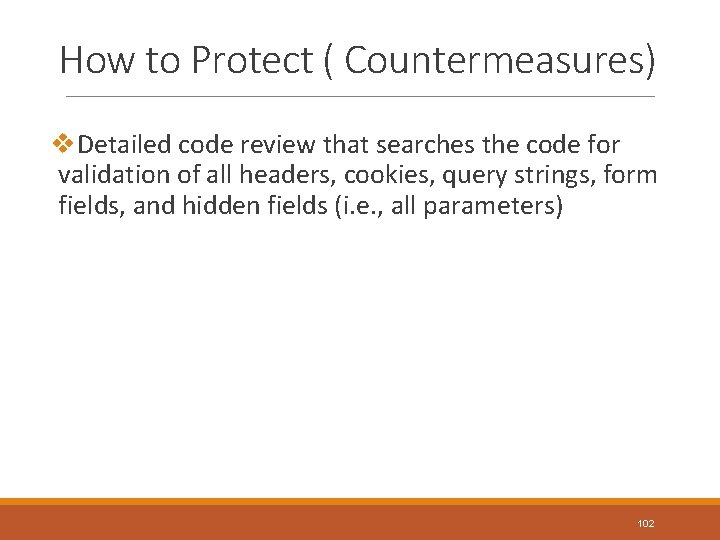

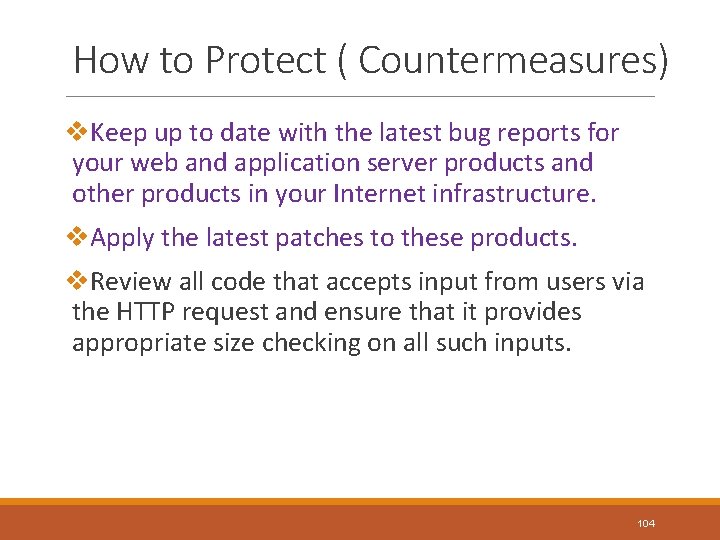
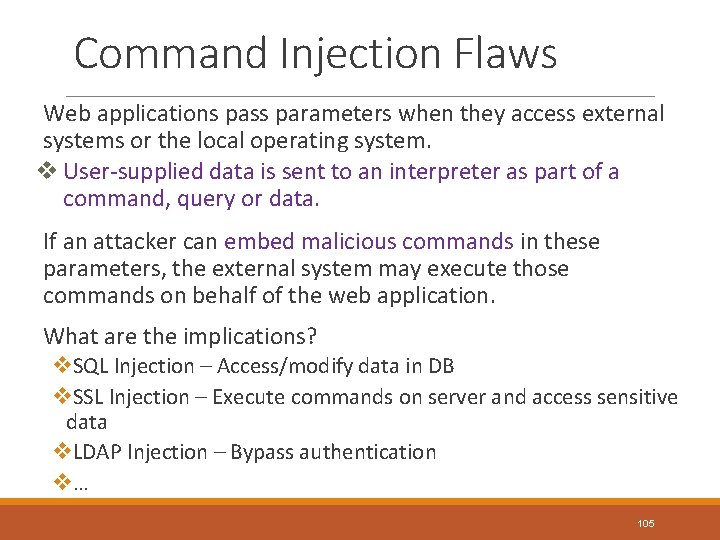
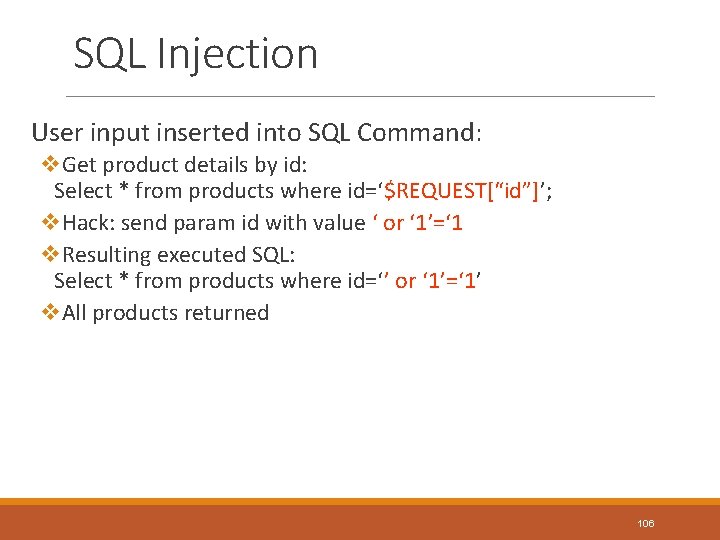
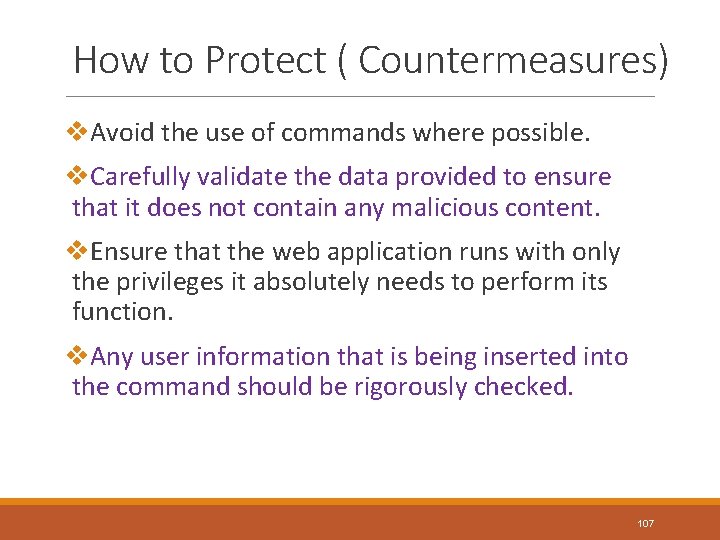
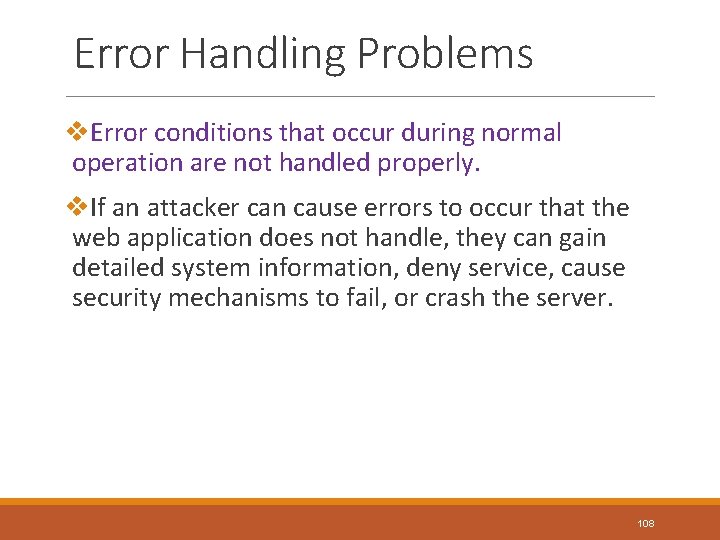


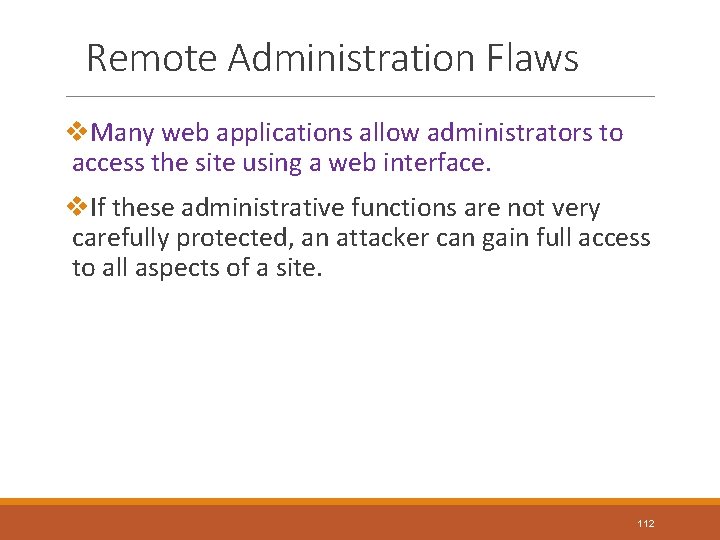

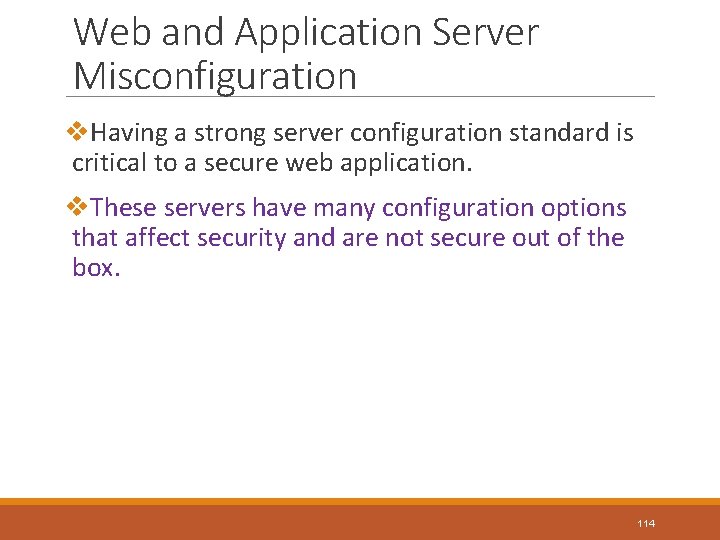


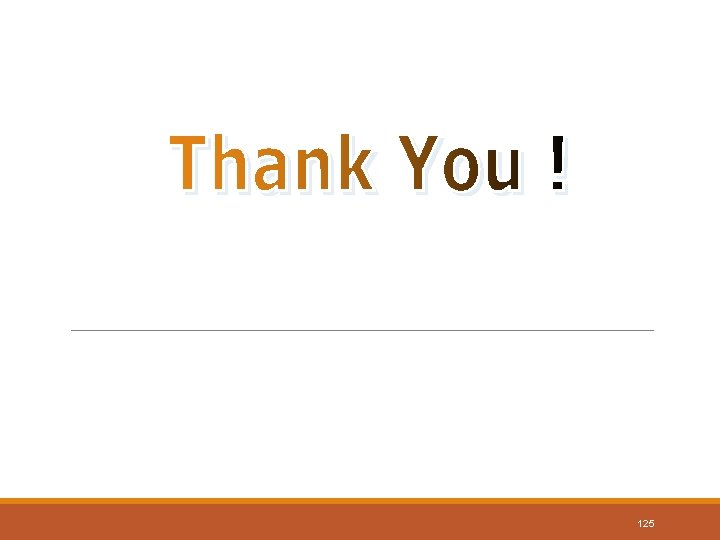
- Slides: 112

Malicious Code and Application Attacks Unit - 2 1
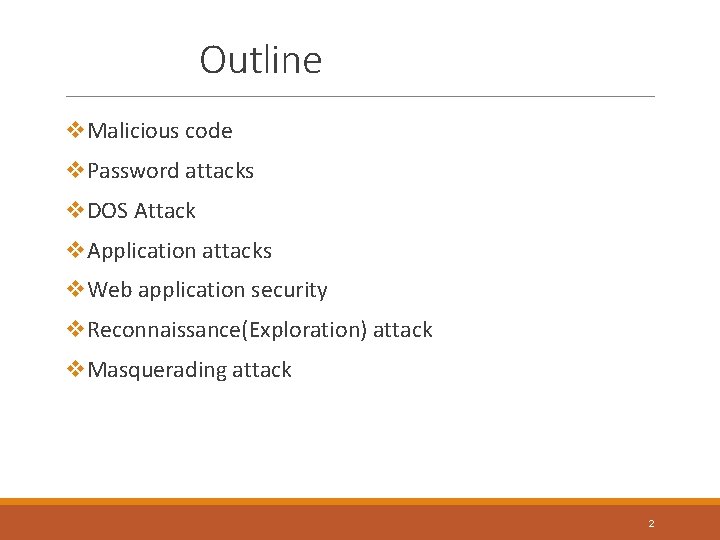
Outline v. Malicious code v. Password attacks v. DOS Attack v. Application attacks v. Web application security v. Reconnaissance(Exploration) attack v. Masquerading attack 2

Malicious Code Types Basic types: v Virus v Worms Several variants of the basic types exist: v v v Trojan Horse Time Bomb Logic Bomb Rabbit Bacterium 3
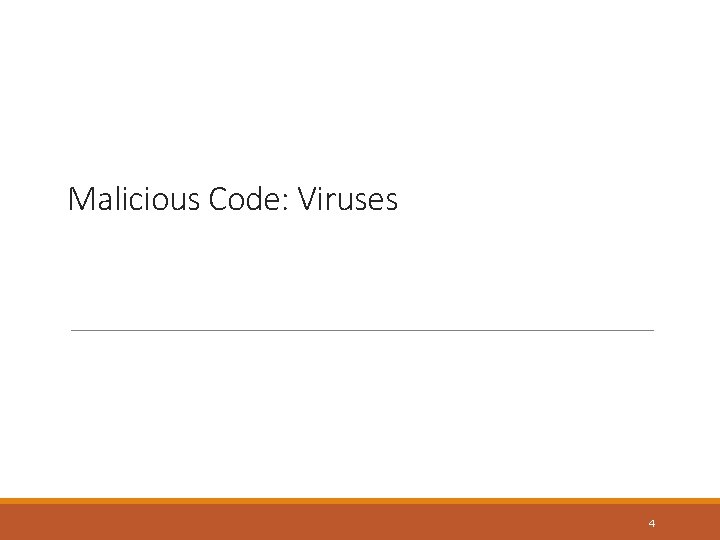
Malicious Code: Viruses 4
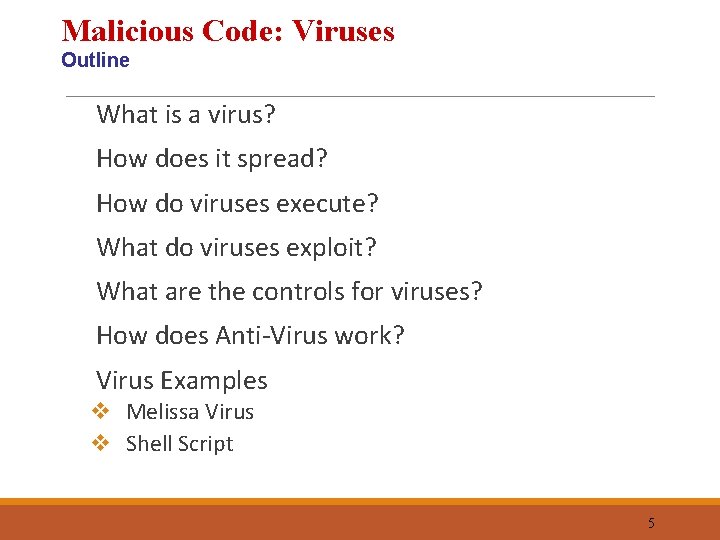
Malicious Code: Viruses Outline What is a virus? How does it spread? How do viruses execute? What do viruses exploit? What are the controls for viruses? How does Anti-Virus work? Virus Examples v Melissa Virus v Shell Script 5
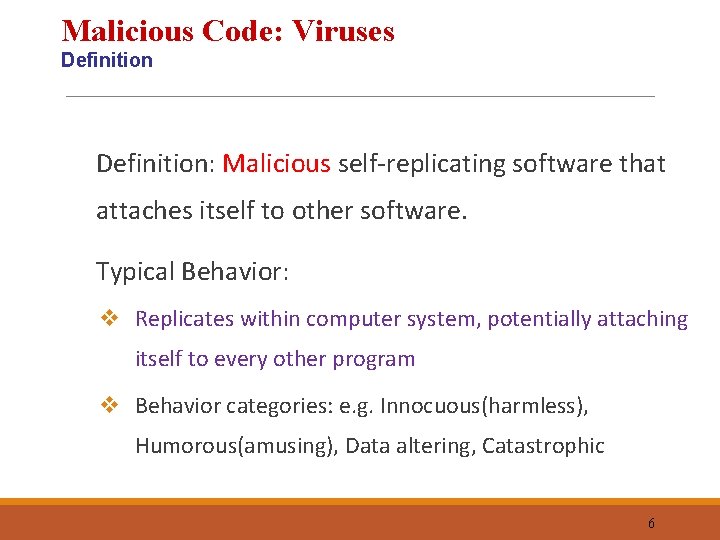
Malicious Code: Viruses Definition: Malicious self-replicating software that attaches itself to other software. Typical Behavior: v Replicates within computer system, potentially attaching itself to every other program v Behavior categories: e. g. Innocuous(harmless), Humorous(amusing), Data altering, Catastrophic 6

Malicious Code: Viruses Propagation Virus spreads by creating replica of itself and attaching itself to other executable programs to which it has write access. v A true virus is not self-propagating and must be passed on to other users via e-mail, infected files/diskettes, programs or shared files The viruses normally consist of two parts v Replicator: responsible for copying the virus to other executable programs. v Payload: Action of the virus, which may be benevolent(caring) such as printing a message or malicious such as destroying data or corrupting the hard disk. 7
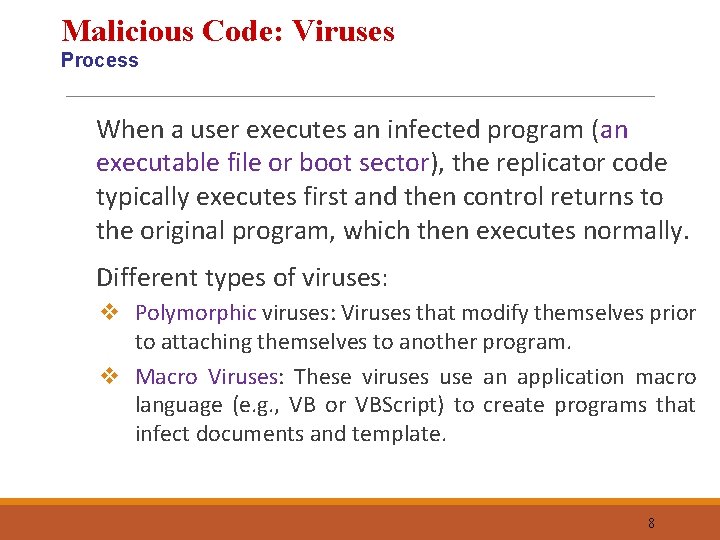
Malicious Code: Viruses Process When a user executes an infected program (an executable file or boot sector), the replicator code typically executes first and then control returns to the original program, which then executes normally. Different types of viruses: v Polymorphic viruses: Viruses that modify themselves prior to attaching themselves to another program. v Macro Viruses: These viruses use an application macro language (e. g. , VB or VBScript) to create programs that infect documents and template. 8
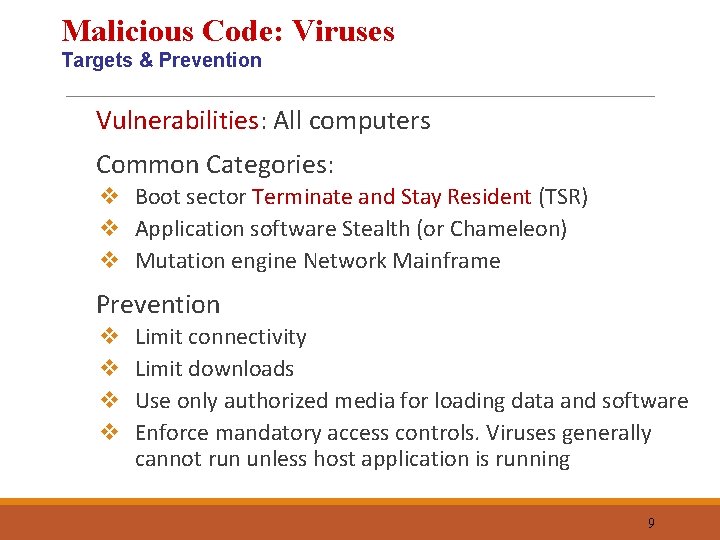
Malicious Code: Viruses Targets & Prevention Vulnerabilities: All computers Common Categories: v Boot sector Terminate and Stay Resident (TSR) v Application software Stealth (or Chameleon) v Mutation engine Network Mainframe Prevention v v Limit connectivity Limit downloads Use only authorized media for loading data and software Enforce mandatory access controls. Viruses generally cannot run unless host application is running 9
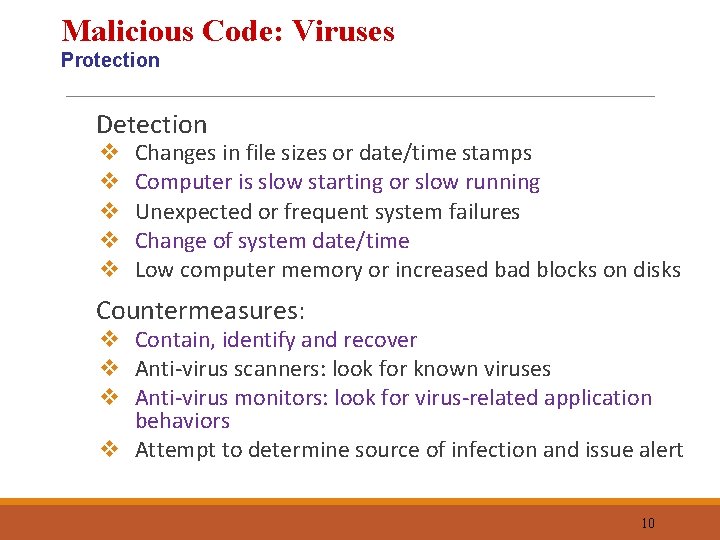
Malicious Code: Viruses Protection Detection Countermeasures: v v v Changes in file sizes or date/time stamps Computer is slow starting or slow running Unexpected or frequent system failures Change of system date/time Low computer memory or increased bad blocks on disks v Contain, identify and recover v Anti-virus scanners: look for known viruses v Anti-virus monitors: look for virus-related application behaviors v Attempt to determine source of infection and issue alert 10
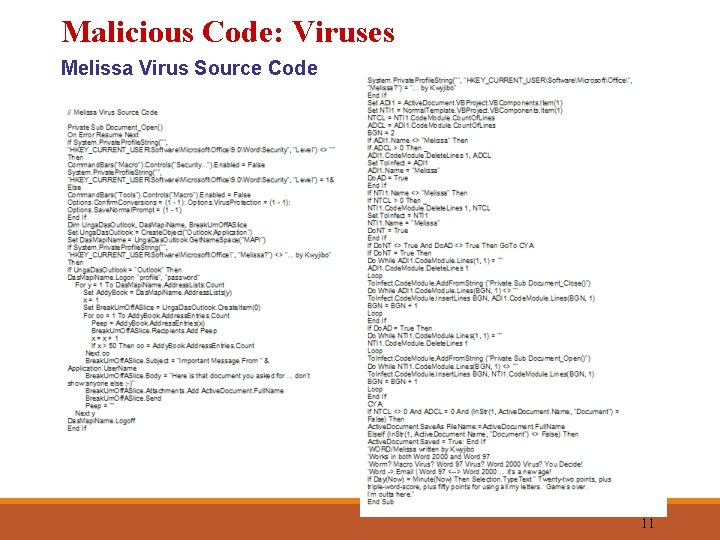
Malicious Code: Viruses Melissa Virus Source Code 11
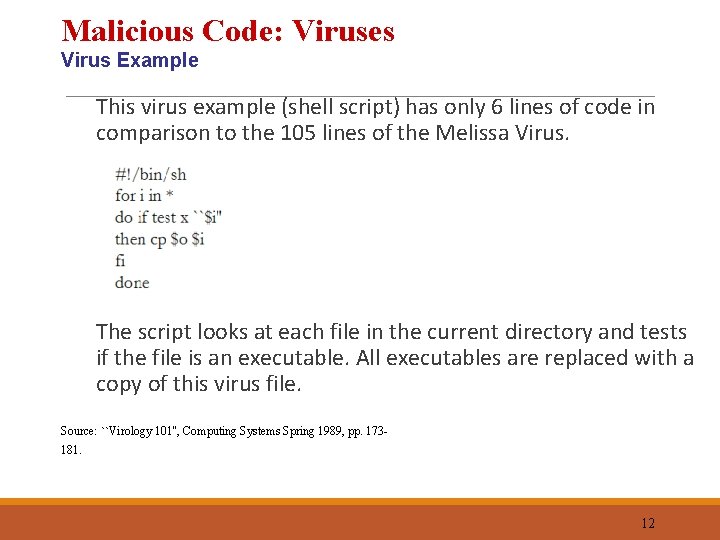
Malicious Code: Viruses Virus Example This virus example (shell script) has only 6 lines of code in comparison to the 105 lines of the Melissa Virus. The script looks at each file in the current directory and tests if the file is an executable. All executables are replaced with a copy of this virus file. Source: ``Virology 101'', Computing Systems Spring 1989, pp. 173181. 12
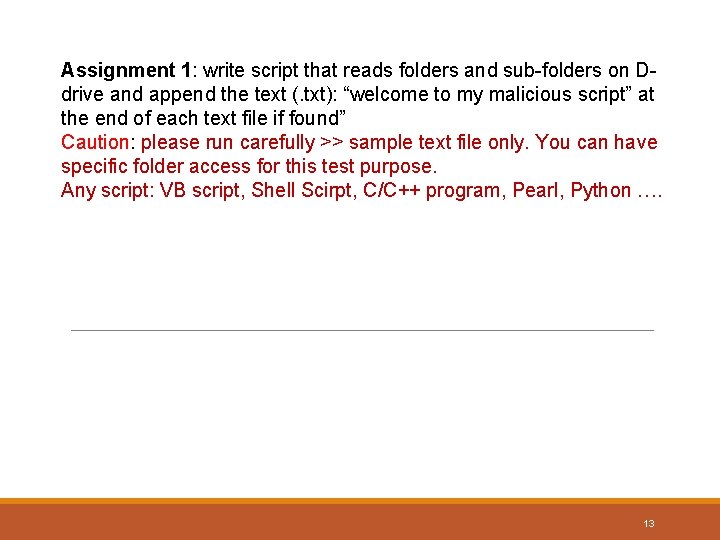
Assignment 1: write script that reads folders and sub-folders on Ddrive and append the text (. txt): “welcome to my malicious script” at the end of each text file if found” Caution: please run carefully >> sample text file only. You can have specific folder access for this test purpose. Any script: VB script, Shell Scirpt, C/C++ program, Pearl, Python …. 13
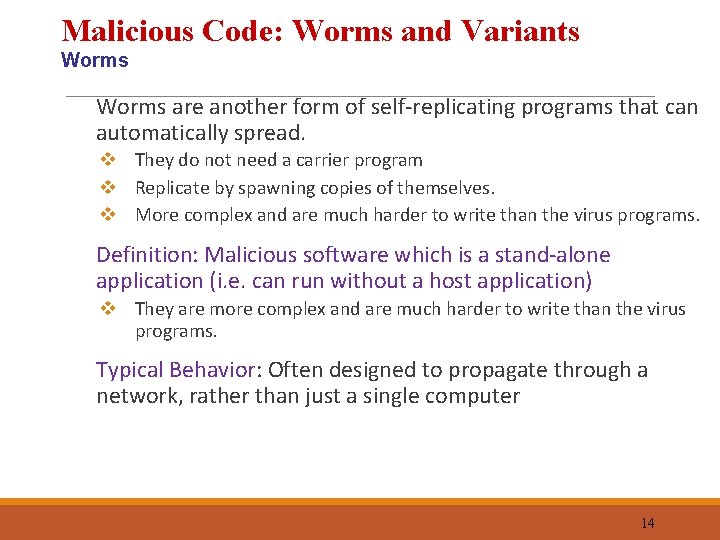
Malicious Code: Worms and Variants Worms are another form of self-replicating programs that can automatically spread. v They do not need a carrier program v Replicate by spawning copies of themselves. v More complex and are much harder to write than the virus programs. Definition: Malicious software which is a stand-alone application (i. e. can run without a host application) v They are more complex and are much harder to write than the virus programs. Typical Behavior: Often designed to propagate through a network, rather than just a single computer 14

Malicious Code: Worms and Variants Worm Prevention & Detection Vulnerabilities: Multitasking computers, especially those employing open network standards Prevention: Detection: Countermeasures v Limit connectivity v Employ Firewalls v Computer is slow starting or slow running v Unexpected or frequent system failures v Contain, identify and recover v Attempt to determine source of infection and issue alert 15
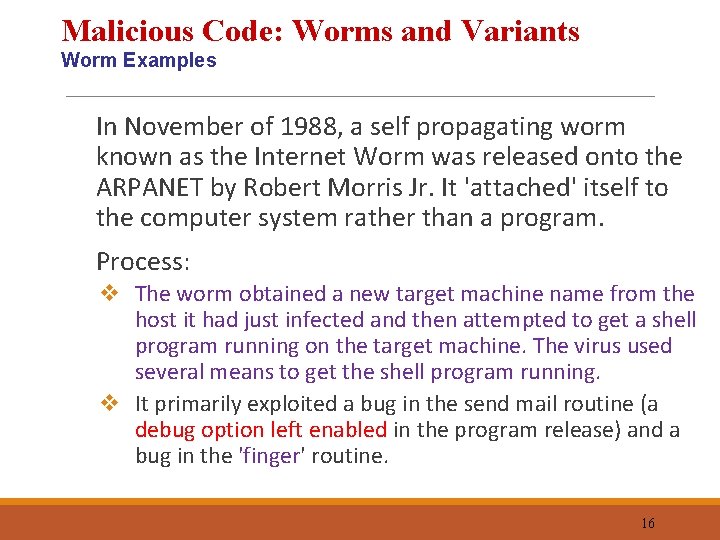
Malicious Code: Worms and Variants Worm Examples In November of 1988, a self propagating worm known as the Internet Worm was released onto the ARPANET by Robert Morris Jr. It 'attached' itself to the computer system rather than a program. Process: v The worm obtained a new target machine name from the host it had just infected and then attempted to get a shell program running on the target machine. The virus used several means to get the shell program running. v It primarily exploited a bug in the send mail routine (a debug option left enabled in the program release) and a bug in the 'finger' routine. 16
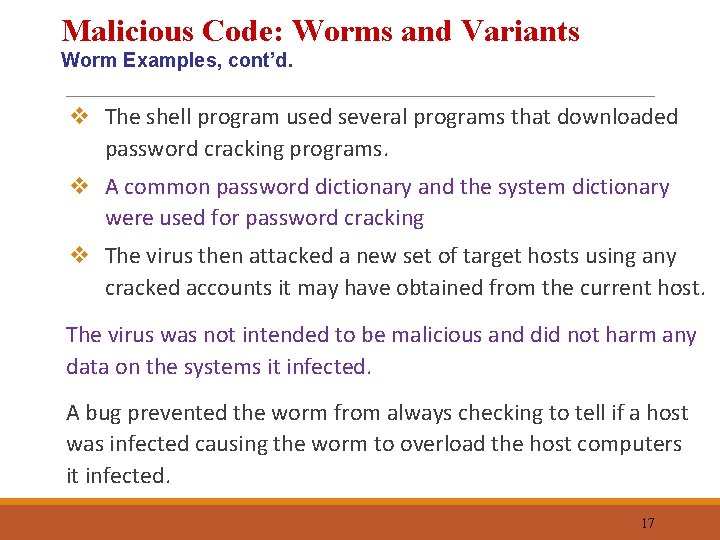
Malicious Code: Worms and Variants Worm Examples, cont’d. v The shell program used several programs that downloaded password cracking programs. v A common password dictionary and the system dictionary were used for password cracking v The virus then attacked a new set of target hosts using any cracked accounts it may have obtained from the current host. The virus was not intended to be malicious and did not harm any data on the systems it infected. A bug prevented the worm from always checking to tell if a host was infected causing the worm to overload the host computers it infected. 17

Malicious Code: Worms and Variants Trojan Horse Definition: a worm which pretends to be a useful program or a virus which is purposely attached to a useful program prior to distribution Typical Behaviors: Same as Virus or Worm, but also sometimes used to send information back to or make information available to perpetrator (culprit) Vulnerabilities: v v Trojan Horses require user cooperation for executing their payload Untrained users are vulnerable Prevention: v User cooperation allows Trojan Horses to bypass automated controls thus user training is best prevention Detection: Same as Virus and Worm Countermeasures: v v Same as Virus and Worm An alert must be issued, not only to other system admins, but to all network users 18
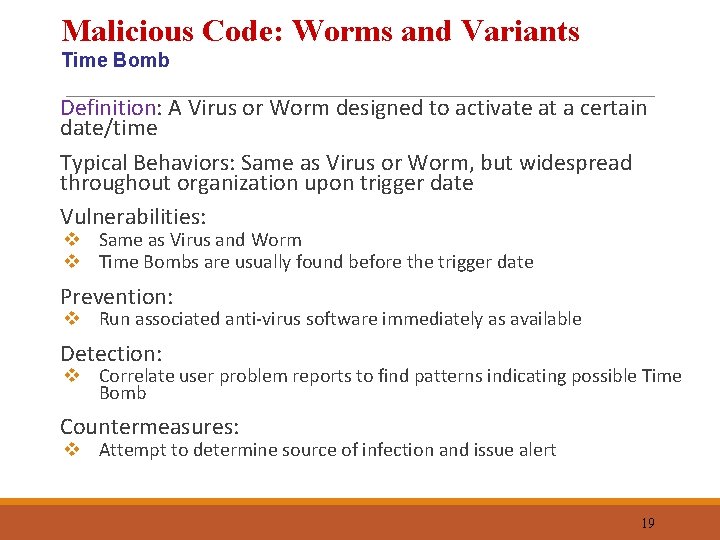
Malicious Code: Worms and Variants Time Bomb Definition: A Virus or Worm designed to activate at a certain date/time Typical Behaviors: Same as Virus or Worm, but widespread throughout organization upon trigger date Vulnerabilities: Prevention: Detection: Countermeasures: v Same as Virus and Worm v Time Bombs are usually found before the trigger date v Run associated anti-virus software immediately as available v Correlate user problem reports to find patterns indicating possible Time Bomb v Attempt to determine source of infection and issue alert 19
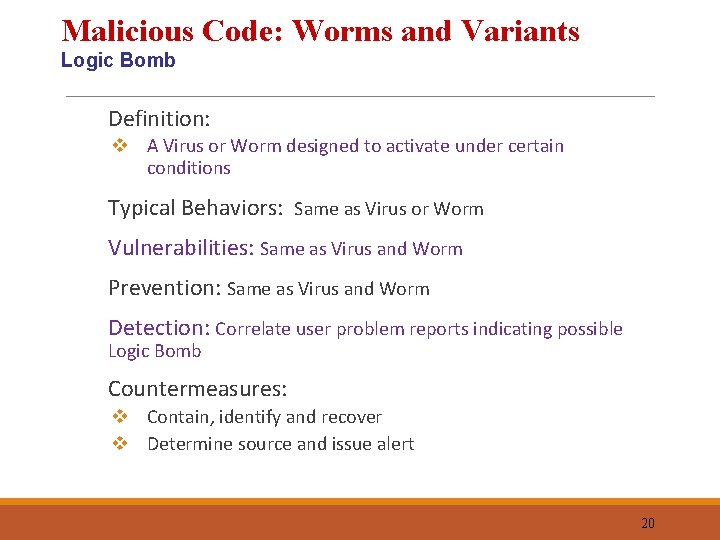
Malicious Code: Worms and Variants Logic Bomb Definition: v A Virus or Worm designed to activate under certain conditions Typical Behaviors: Same as Virus or Worm Vulnerabilities: Same as Virus and Worm Prevention: Same as Virus and Worm Detection: Correlate user problem reports indicating possible Countermeasures: Logic Bomb v Contain, identify and recover v Determine source and issue alert 20
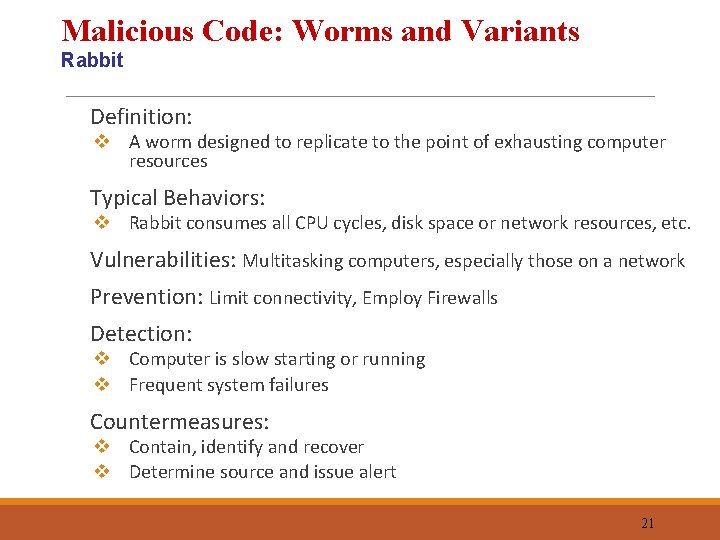
Malicious Code: Worms and Variants Rabbit Definition: Typical Behaviors: Vulnerabilities: Multitasking computers, especially those on a network Prevention: Limit connectivity, Employ Firewalls Detection: Countermeasures: v A worm designed to replicate to the point of exhausting computer resources v Rabbit consumes all CPU cycles, disk space or network resources, etc. v Computer is slow starting or running v Frequent system failures v Contain, identify and recover v Determine source and issue alert 21
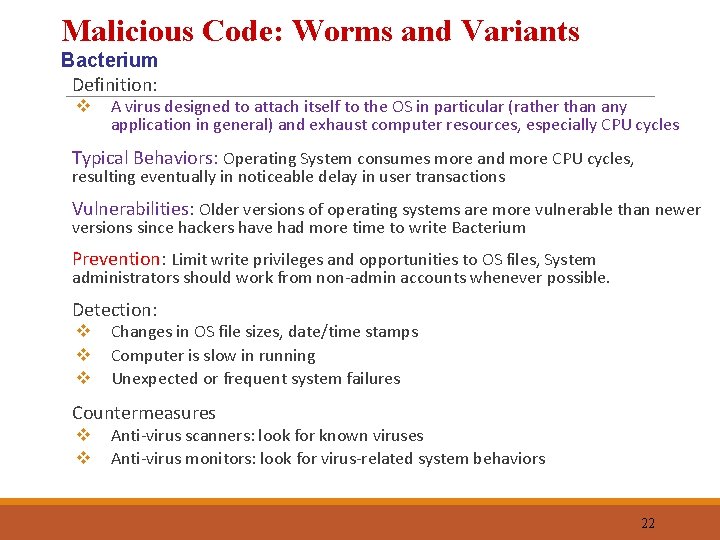
Malicious Code: Worms and Variants Bacterium Definition: v A virus designed to attach itself to the OS in particular (rather than any application in general) and exhaust computer resources, especially CPU cycles Typical Behaviors: Operating System consumes more and more CPU cycles, Vulnerabilities: Older versions of operating systems are more vulnerable than newer Prevention: Limit write privileges and opportunities to OS files, System Detection: Countermeasures resulting eventually in noticeable delay in user transactions versions since hackers have had more time to write Bacterium administrators should work from non-admin accounts whenever possible. v v v Changes in OS file sizes, date/time stamps Computer is slow in running Unexpected or frequent system failures Anti-virus scanners: look for known viruses Anti-virus monitors: look for virus-related system behaviors 22
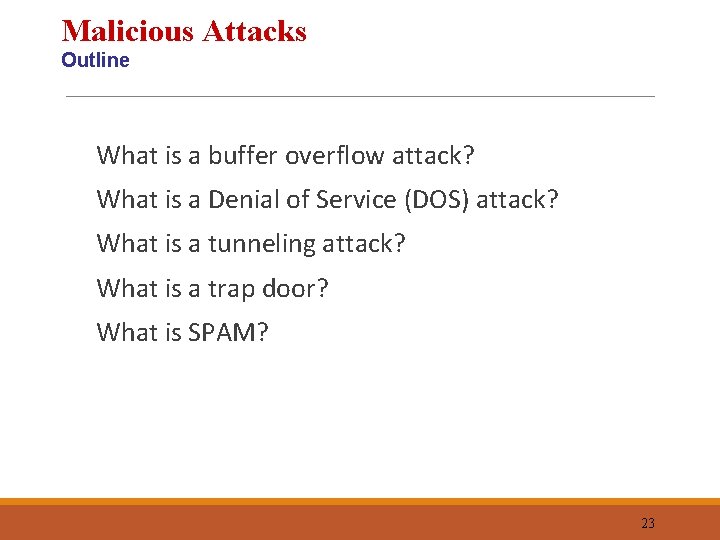
Malicious Attacks Outline What is a buffer overflow attack? What is a Denial of Service (DOS) attack? What is a tunneling attack? What is a trap door? What is SPAM? 23
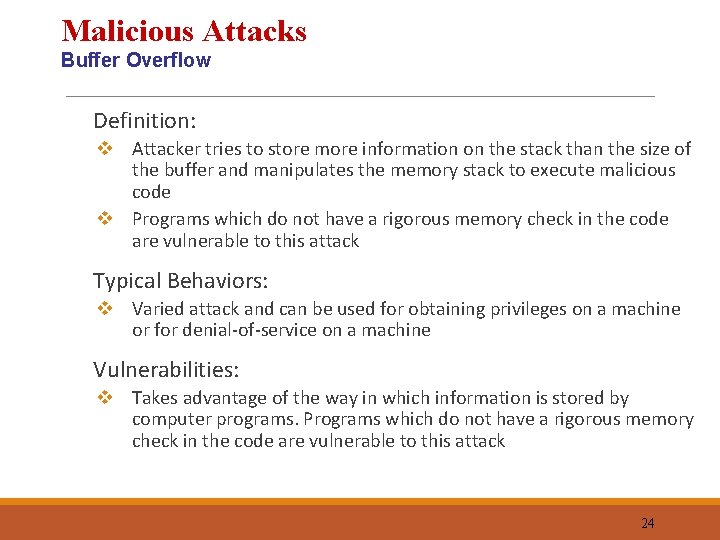
Malicious Attacks Buffer Overflow Definition: v Attacker tries to store more information on the stack than the size of the buffer and manipulates the memory stack to execute malicious code v Programs which do not have a rigorous memory check in the code are vulnerable to this attack Typical Behaviors: v Varied attack and can be used for obtaining privileges on a machine or for denial-of-service on a machine Vulnerabilities: v Takes advantage of the way in which information is stored by computer programs. Programs which do not have a rigorous memory check in the code are vulnerable to this attack 24
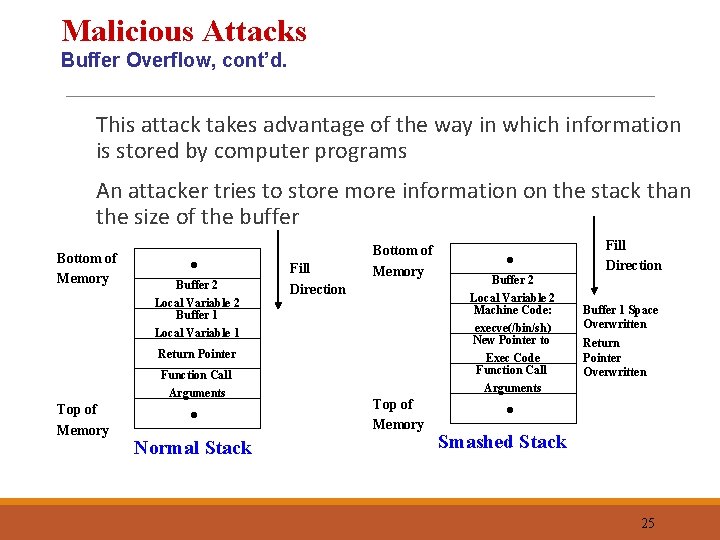
Malicious Attacks Buffer Overflow, cont’d. This attack takes advantage of the way in which information is stored by computer programs An attacker tries to store more information on the stack than the size of the buffer Bottom of Memory • Buffer 2 Local Variable 2 Buffer 1 Local Variable 1 Fill Direction Bottom of Memory Return Pointer Function Call Arguments Top of Memory • Normal Stack Top of Memory • Buffer 2 Local Variable 2 Machine Code: execve(/bin/sh) New Pointer to Exec Code Function Call Arguments Fill Direction Buffer 1 Space Overwritten Return Pointer Overwritten • Smashed Stack 25
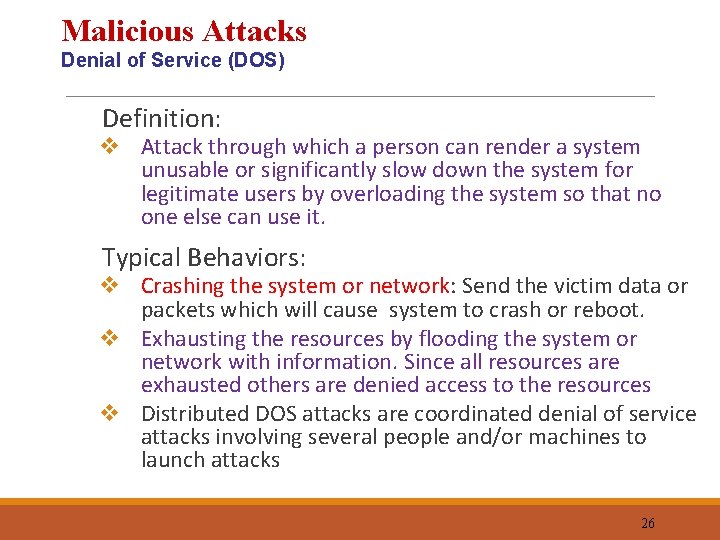
Malicious Attacks Denial of Service (DOS) Definition: v Attack through which a person can render a system unusable or significantly slow down the system for legitimate users by overloading the system so that no one else can use it. Typical Behaviors: v Crashing the system or network: Send the victim data or packets which will cause system to crash or reboot. v Exhausting the resources by flooding the system or network with information. Since all resources are exhausted others are denied access to the resources v Distributed DOS attacks are coordinated denial of service attacks involving several people and/or machines to launch attacks 26
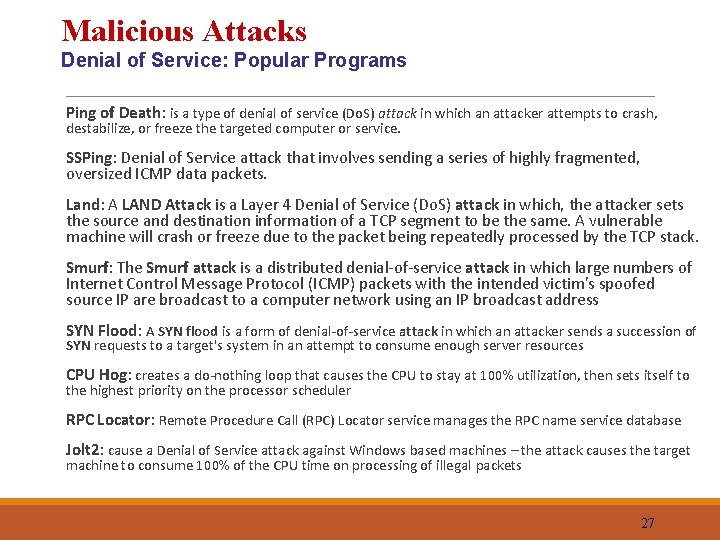
Malicious Attacks Denial of Service: Popular Programs Ping of Death: is a type of denial of service (Do. S) attack in which an attacker attempts to crash, SSPing: Denial of Service attack that involves sending a series of highly fragmented, oversized ICMP data packets. Land: A LAND Attack is a Layer 4 Denial of Service (Do. S) attack in which, the attacker sets the source and destination information of a TCP segment to be the same. A vulnerable machine will crash or freeze due to the packet being repeatedly processed by the TCP stack. Smurf: The Smurf attack is a distributed denial-of-service attack in which large numbers of Internet Control Message Protocol (ICMP) packets with the intended victim's spoofed source IP are broadcast to a computer network using an IP broadcast address SYN Flood: A SYN flood is a form of denial-of-service attack in which an attacker sends a succession of CPU Hog: creates a do-nothing loop that causes the CPU to stay at 100% utilization, then sets itself to RPC Locator: Remote Procedure Call (RPC) Locator service manages the RPC name service database Jolt 2: cause a Denial of Service attack against Windows based machines – the attack causes the target destabilize, or freeze the targeted computer or service. SYN requests to a target's system in an attempt to consume enough server resources the highest priority on the processor scheduler machine to consume 100% of the CPU time on processing of illegal packets 27
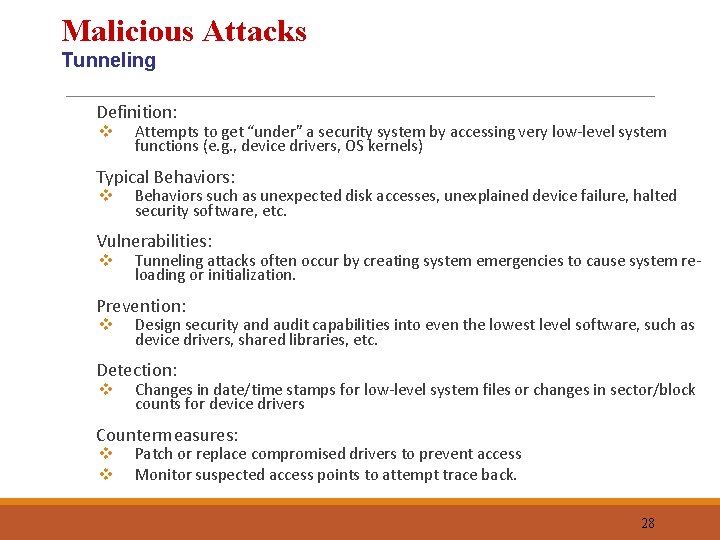
Malicious Attacks Tunneling Definition: Typical Behaviors: Vulnerabilities: Prevention: Detection: Countermeasures: v v v v Attempts to get “under” a security system by accessing very low-level system functions (e. g. , device drivers, OS kernels) Behaviors such as unexpected disk accesses, unexplained device failure, halted security software, etc. Tunneling attacks often occur by creating system emergencies to cause system reloading or initialization. Design security and audit capabilities into even the lowest level software, such as device drivers, shared libraries, etc. Changes in date/time stamps for low-level system files or changes in sector/block counts for device drivers Patch or replace compromised drivers to prevent access Monitor suspected access points to attempt trace back. 28
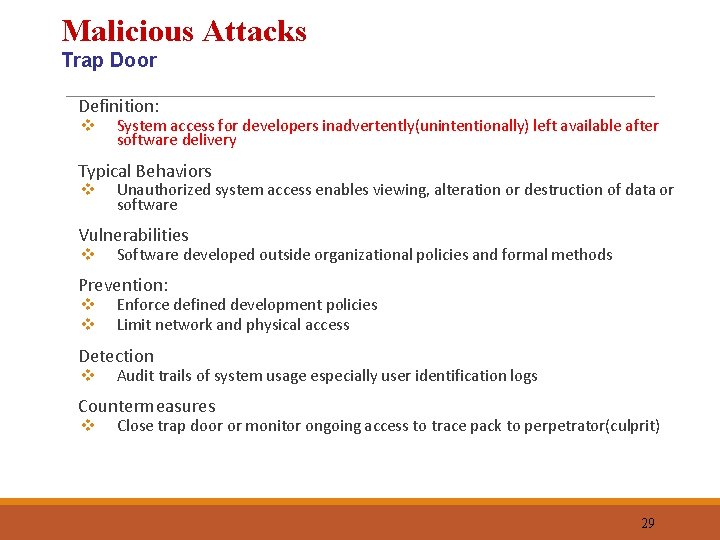
Malicious Attacks Trap Door Definition: Typical Behaviors Vulnerabilities Prevention: Detection Countermeasures v v v v System access for developers inadvertently(unintentionally) left available after software delivery Unauthorized system access enables viewing, alteration or destruction of data or software Software developed outside organizational policies and formal methods Enforce defined development policies Limit network and physical access Audit trails of system usage especially user identification logs Close trap door or monitor ongoing access to trace pack to perpetrator(culprit) 29

Malicious Attacks Spam Definition v System flood with incoming message or other traffic to cause crashes, eventually traced to overflow buffer or swap space Vulnerabilities: v Open source networks especially vulnerable Prevention: v Require authentication fields in message traffic Detection: v Partitions, network sockets, etc. for overfull conditions. 30

Unintentional Threats Outline v. Equipment Malfunction v. Software Malfunction v. User Error v. Failure of Communication Services v. Failure to Outsource Operations v. Loss or Absence of Key Personnel v. Misrouting/Re-routing of Messages v. Natural Disasters v. Environmental Conditions 31
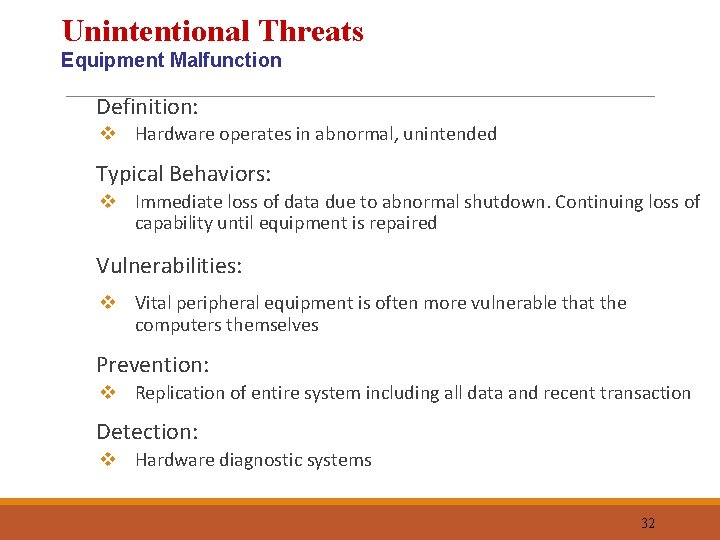
Unintentional Threats Equipment Malfunction Definition: v Hardware operates in abnormal, unintended Typical Behaviors: v Immediate loss of data due to abnormal shutdown. Continuing loss of capability until equipment is repaired Vulnerabilities: v Vital peripheral equipment is often more vulnerable that the computers themselves Prevention: v Replication of entire system including all data and recent transaction Detection: v Hardware diagnostic systems 32

Unintentional Threats Software Malfunction Definition: Software behavior is in conflict with intended behavior Typical Behaviors: v Immediate loss of data due to abnormal end v Repeated failures when faulty data used again Vulnerabilities: Poor software development practices Prevention: v Enforce strict software development practices v Comprehensive software testing procedures Detection: Use software diagnostic tools Countermeasures v Backup software v Good software development practices 33
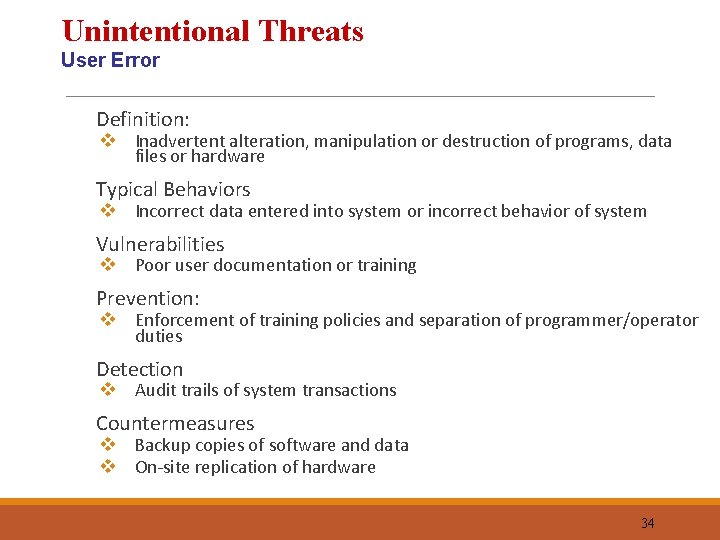
Unintentional Threats User Error Definition: Typical Behaviors Vulnerabilities Prevention: Detection Countermeasures v Inadvertent alteration, manipulation or destruction of programs, data files or hardware v Incorrect data entered into system or incorrect behavior of system v Poor user documentation or training v Enforcement of training policies and separation of programmer/operator duties v Audit trails of system transactions v Backup copies of software and data v On-site replication of hardware 34
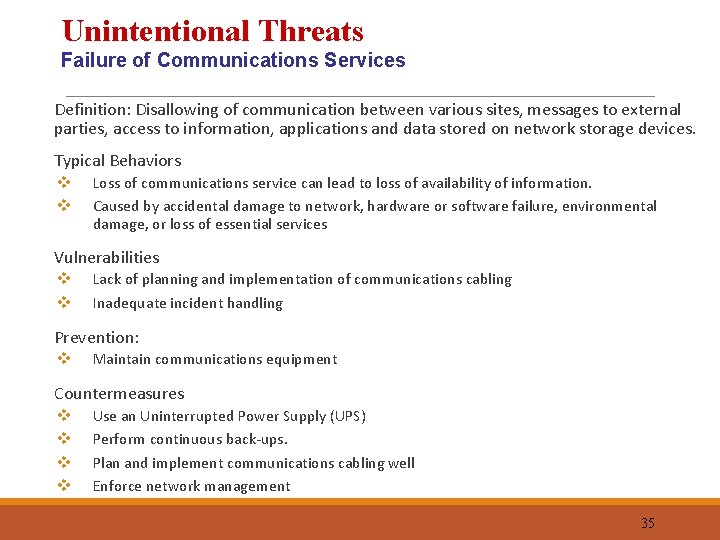
Unintentional Threats Failure of Communications Services Definition: Disallowing of communication between various sites, messages to external parties, access to information, applications and data stored on network storage devices. Typical Behaviors v v Vulnerabilities v v Lack of planning and implementation of communications cabling Inadequate incident handling Prevention: v Loss of communications service can lead to loss of availability of information. Caused by accidental damage to network, hardware or software failure, environmental damage, or loss of essential services Maintain communications equipment Countermeasures v v Use an Uninterrupted Power Supply (UPS) Perform continuous back-ups. Plan and implement communications cabling well Enforce network management 35
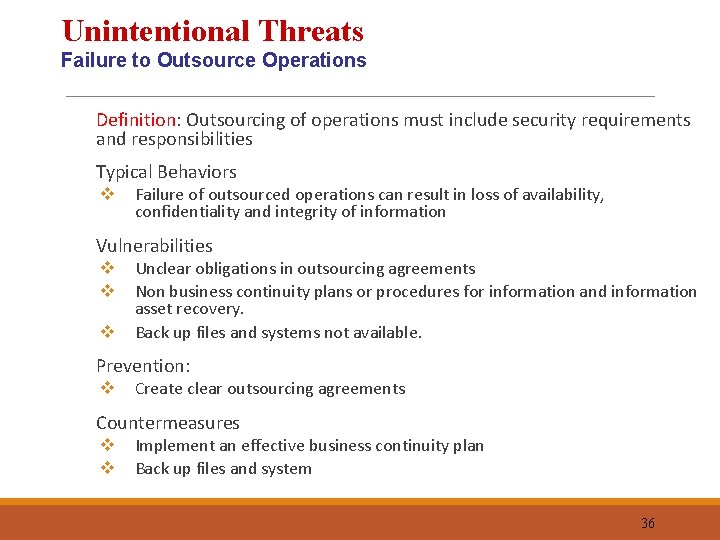
Unintentional Threats Failure to Outsource Operations Definition: Outsourcing of operations must include security requirements and responsibilities Typical Behaviors Vulnerabilities v v Failure of outsourced operations can result in loss of availability, confidentiality and integrity of information Unclear obligations in outsourcing agreements Non business continuity plans or procedures for information and information asset recovery. Back up files and systems not available. Prevention: Countermeasures v v v Create clear outsourcing agreements Implement an effective business continuity plan Back up files and system 36
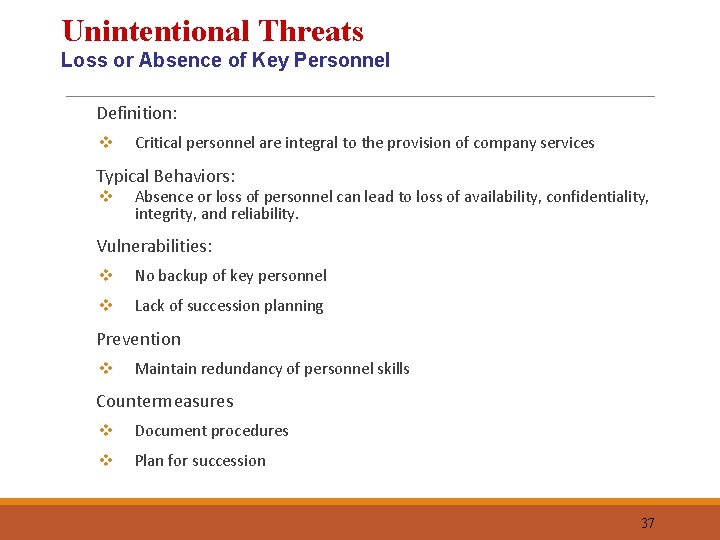
Unintentional Threats Loss or Absence of Key Personnel Definition: v Critical personnel are integral to the provision of company services Typical Behaviors: Vulnerabilities: v v No backup of key personnel v Lack of succession planning Prevention v Absence or loss of personnel can lead to loss of availability, confidentiality, integrity, and reliability. Maintain redundancy of personnel skills Countermeasures v Document procedures v Plan for succession 37
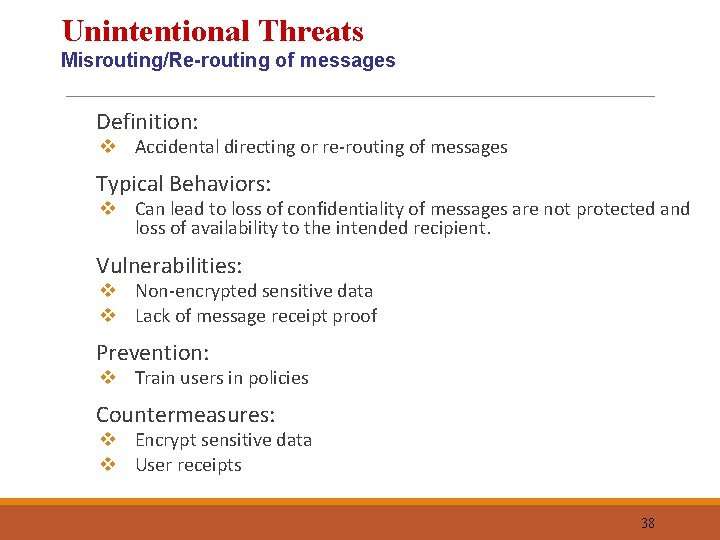
Unintentional Threats Misrouting/Re-routing of messages Definition: Typical Behaviors: Vulnerabilities: Prevention: Countermeasures: v Accidental directing or re-routing of messages v Can lead to loss of confidentiality of messages are not protected and loss of availability to the intended recipient. v Non-encrypted sensitive data v Lack of message receipt proof v Train users in policies v Encrypt sensitive data v User receipts 38

Unintentional Threats Natural Disasters Definition: Environmental condition which causes catastrophic damage. E. g. earthquakes, fire, flood, storms, tidal waves. Typical Behaviors v Physical Damage v Loss of data, documentation, and equipment v Loss of availability of information (leads to loss of trust, financial loss, legal liability) Vulnerabilities v Storing data and processing facilities in known location where natural disasters tend to occur v No fire/smoke detectors v No business continuity plans v Back-up files and systems are unavailable 39
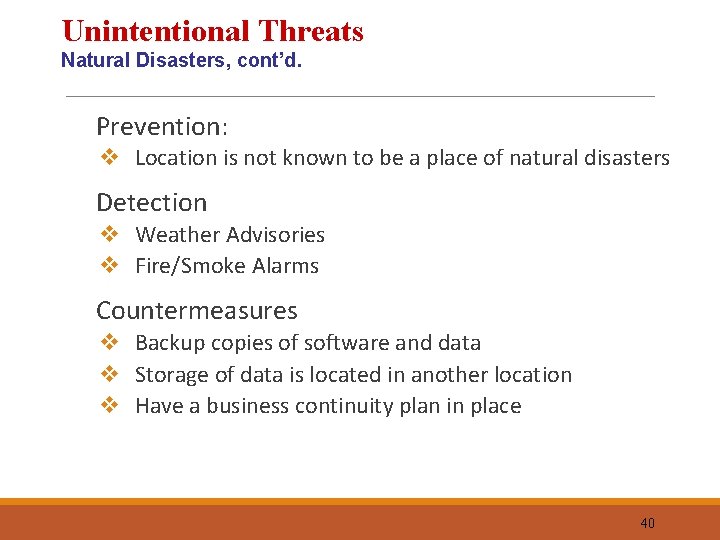
Unintentional Threats Natural Disasters, cont’d. Prevention: v Location is not known to be a place of natural disasters Detection v Weather Advisories v Fire/Smoke Alarms Countermeasures v Backup copies of software and data v Storage of data is located in another location v Have a business continuity plan in place 40
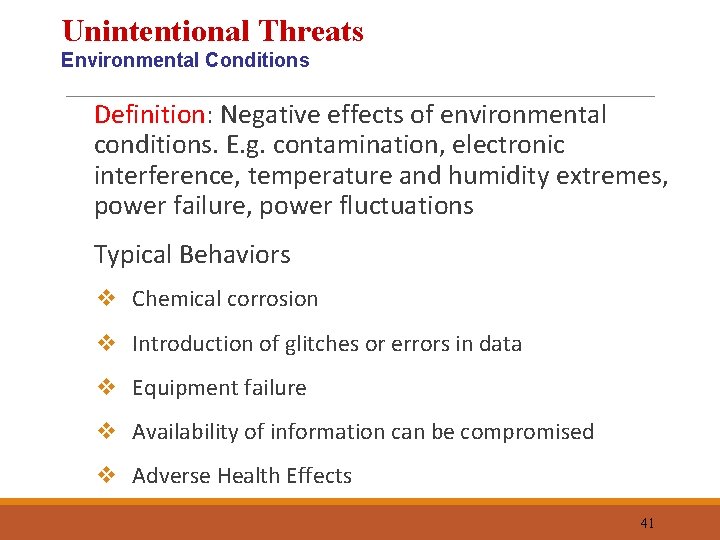
Unintentional Threats Environmental Conditions Definition: Negative effects of environmental conditions. E. g. contamination, electronic interference, temperature and humidity extremes, power failure, power fluctuations Typical Behaviors v Chemical corrosion v Introduction of glitches or errors in data v Equipment failure v Availability of information can be compromised v Adverse Health Effects 41
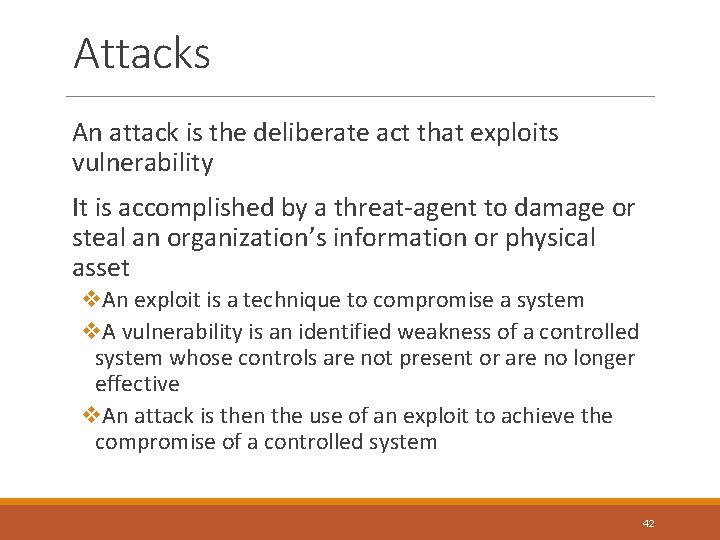
Attacks An attack is the deliberate act that exploits vulnerability It is accomplished by a threat-agent to damage or steal an organization’s information or physical asset v. An exploit is a technique to compromise a system v. A vulnerability is an identified weakness of a controlled system whose controls are not present or are no longer effective v. An attack is then the use of an exploit to achieve the compromise of a controlled system 42
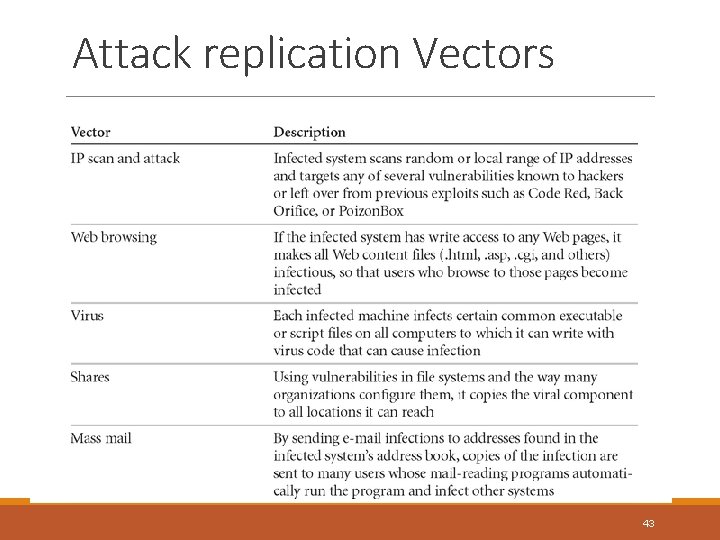
Attack replication Vectors 43
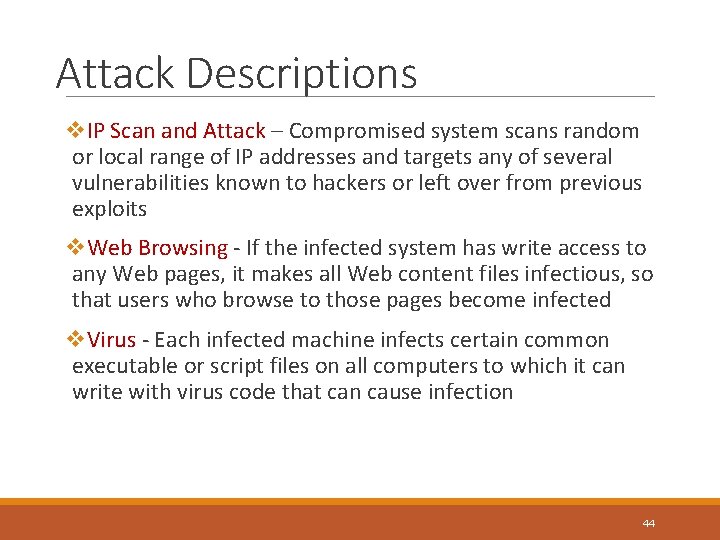
Attack Descriptions v. IP Scan and Attack – Compromised system scans random or local range of IP addresses and targets any of several vulnerabilities known to hackers or left over from previous exploits v. Web Browsing - If the infected system has write access to any Web pages, it makes all Web content files infectious, so that users who browse to those pages become infected v. Virus - Each infected machine infects certain common executable or script files on all computers to which it can write with virus code that can cause infection 44
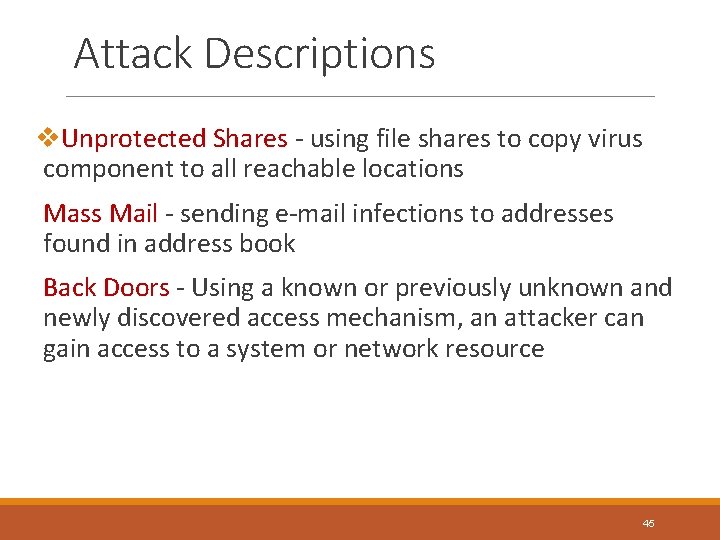
Attack Descriptions v. Unprotected Shares - using file shares to copy virus component to all reachable locations Mass Mail - sending e-mail infections to addresses found in address book Back Doors - Using a known or previously unknown and newly discovered access mechanism, an attacker can gain access to a system or network resource 45
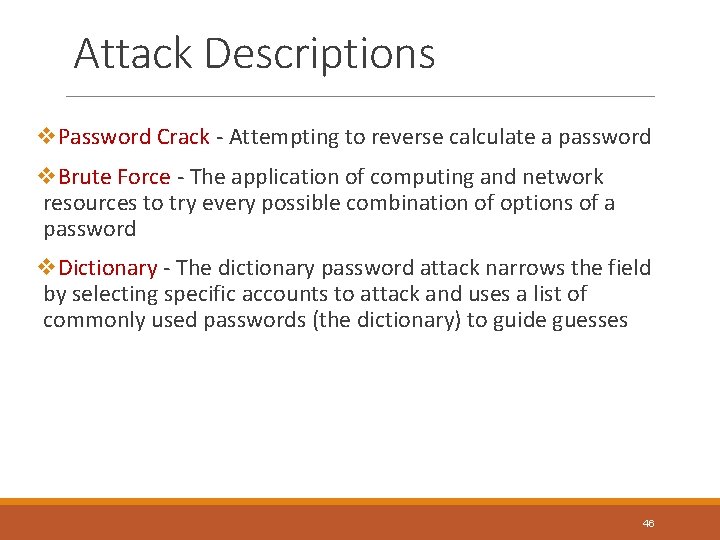
Attack Descriptions v. Password Crack - Attempting to reverse calculate a password v. Brute Force - The application of computing and network resources to try every possible combination of options of a password v. Dictionary - The dictionary password attack narrows the field by selecting specific accounts to attack and uses a list of commonly used passwords (the dictionary) to guide guesses 46
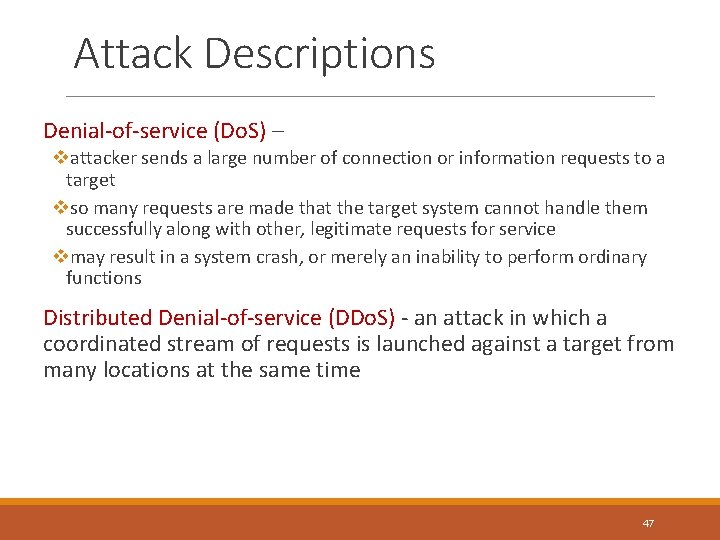
Attack Descriptions Denial-of-service (Do. S) – vattacker sends a large number of connection or information requests to a target vso many requests are made that the target system cannot handle them successfully along with other, legitimate requests for service vmay result in a system crash, or merely an inability to perform ordinary functions Distributed Denial-of-service (DDo. S) - an attack in which a coordinated stream of requests is launched against a target from many locations at the same time 47
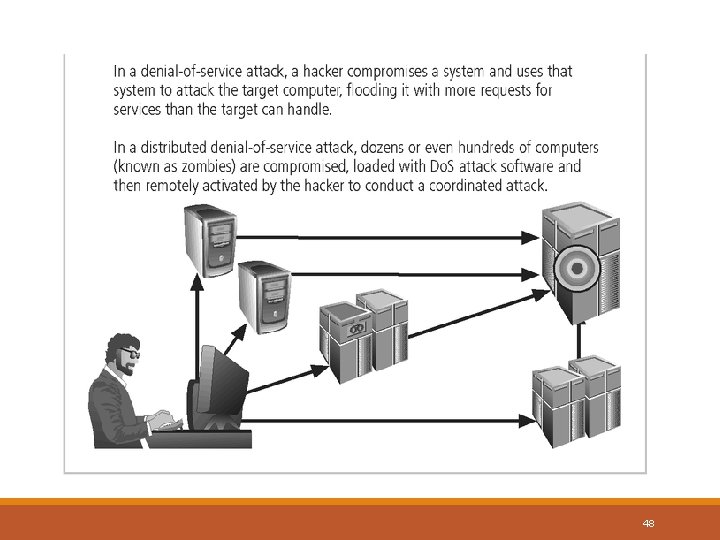
48

Attack Descriptions v. Spoofing - technique used to gain unauthorized access whereby the intruder sends messages to a computer with an IP address indicating that the message is coming from a trusted host v. Man-in-the-Middle - an attacker sniffs packets from the network, modifies them, and inserts them back into the network v. Spam - unsolicited commercial e-mail - while many consider spam a nuisance(pain) rather than an attack, it is emerging as a vector for some attacks 49
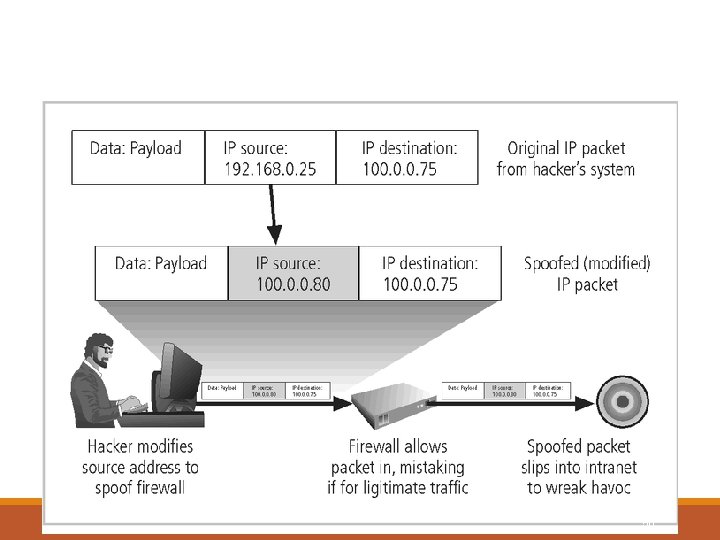
50
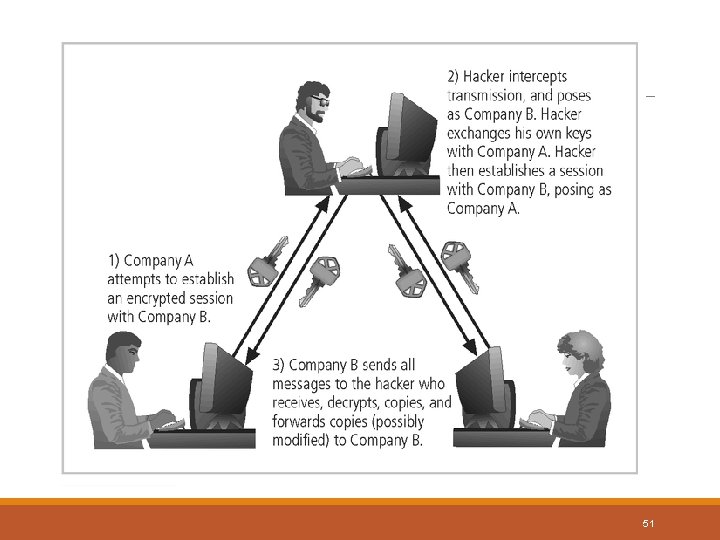
51
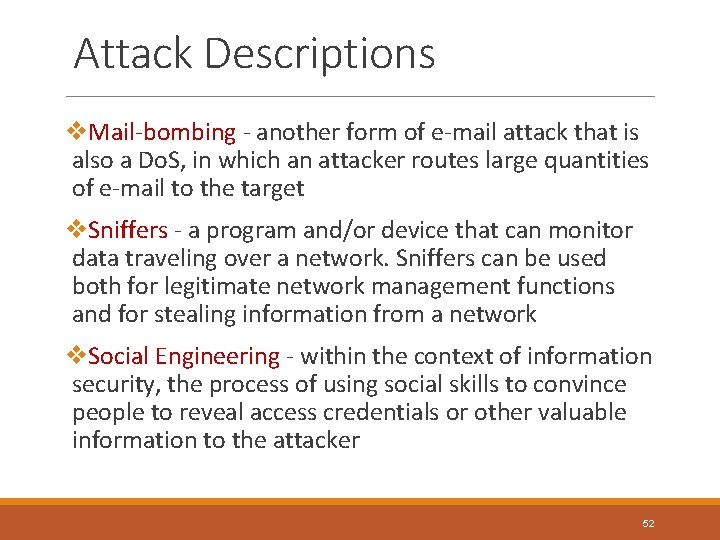
Attack Descriptions v. Mail-bombing - another form of e-mail attack that is also a Do. S, in which an attacker routes large quantities of e-mail to the target v. Sniffers - a program and/or device that can monitor data traveling over a network. Sniffers can be used both for legitimate network management functions and for stealing information from a network v. Social Engineering - within the context of information security, the process of using social skills to convince people to reveal access credentials or other valuable information to the attacker 52
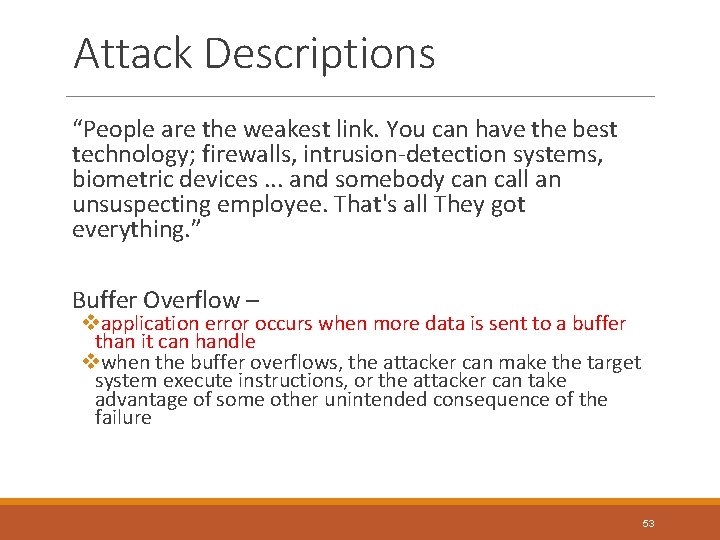
Attack Descriptions “People are the weakest link. You can have the best technology; firewalls, intrusion-detection systems, biometric devices. . . and somebody can call an unsuspecting employee. That's all They got everything. ” Buffer Overflow – vapplication error occurs when more data is sent to a buffer than it can handle vwhen the buffer overflows, the attacker can make the target system execute instructions, or the attacker can take advantage of some other unintended consequence of the failure 53
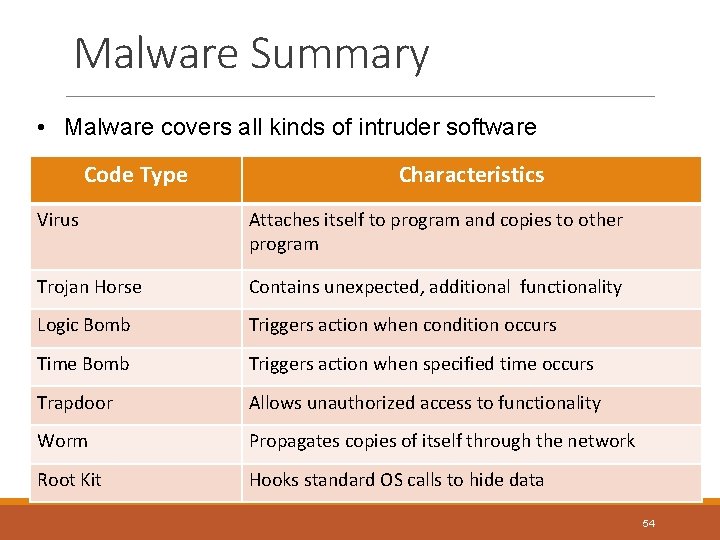
Malware Summary • Malware covers all kinds of intruder software Code Type Characteristics Virus Attaches itself to program and copies to other program Trojan Horse Contains unexpected, additional functionality Logic Bomb Triggers action when condition occurs Time Bomb Triggers action when specified time occurs Trapdoor Allows unauthorized access to functionality Worm Propagates copies of itself through the network Root Kit Hooks standard OS calls to hide data 54
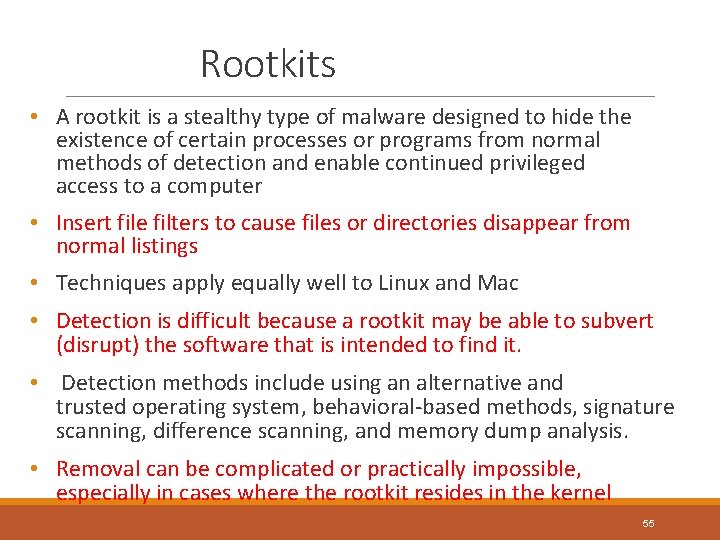
Rootkits • A rootkit is a stealthy type of malware designed to hide the existence of certain processes or programs from normal methods of detection and enable continued privileged access to a computer • Insert file filters to cause files or directories disappear from normal listings • Techniques apply equally well to Linux and Mac • Detection is difficult because a rootkit may be able to subvert (disrupt) the software that is intended to find it. • Detection methods include using an alternative and trusted operating system, behavioral-based methods, signature scanning, difference scanning, and memory dump analysis. • Removal can be complicated or practically impossible, especially in cases where the rootkit resides in the kernel 55
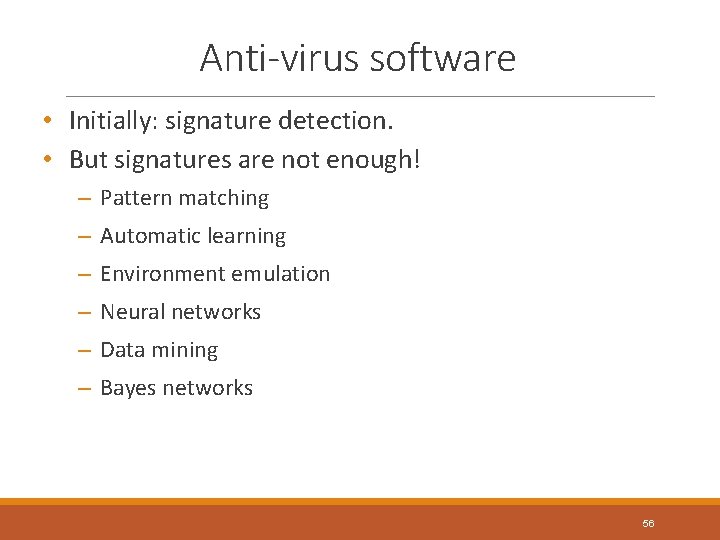
Anti-virus software • Initially: signature detection. • But signatures are not enough! – Pattern matching – Automatic learning – Environment emulation – Neural networks – Data mining – Bayes networks 56
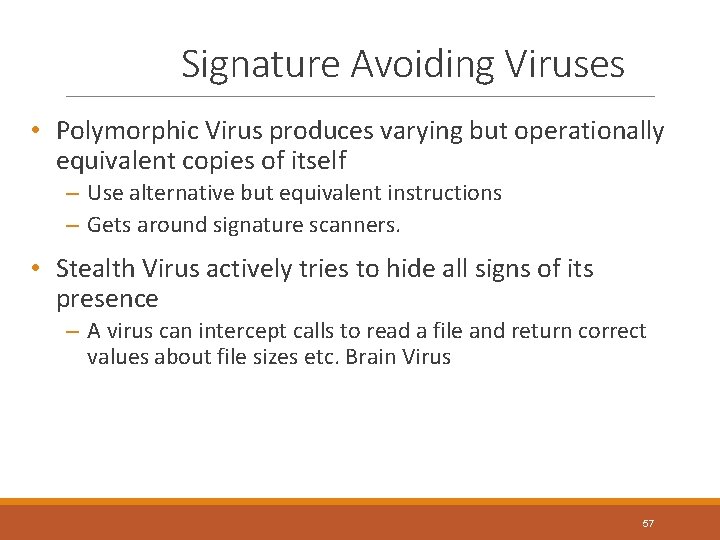
Signature Avoiding Viruses • Polymorphic Virus produces varying but operationally equivalent copies of itself – Use alternative but equivalent instructions – Gets around signature scanners. • Stealth Virus actively tries to hide all signs of its presence – A virus can intercept calls to read a file and return correct values about file sizes etc. Brain Virus 57
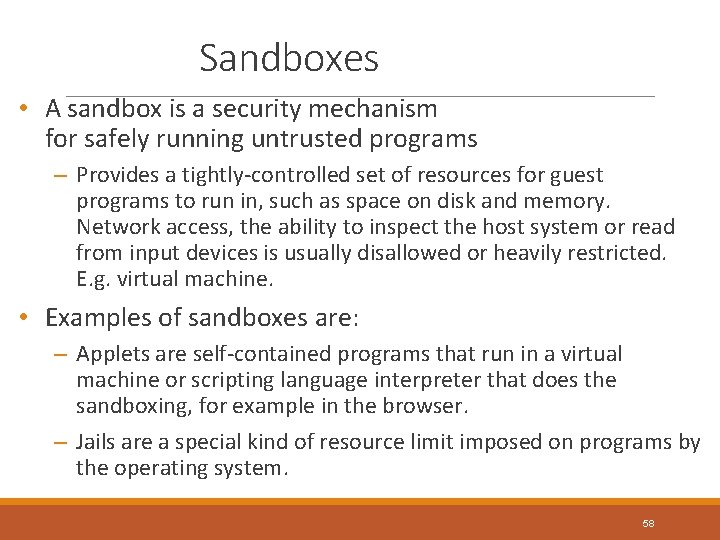
Sandboxes • A sandbox is a security mechanism for safely running untrusted programs – Provides a tightly-controlled set of resources for guest programs to run in, such as space on disk and memory. Network access, the ability to inspect the host system or read from input devices is usually disallowed or heavily restricted. E. g. virtual machine. • Examples of sandboxes are: – Applets are self-contained programs that run in a virtual machine or scripting language interpreter that does the sandboxing, for example in the browser. – Jails are a special kind of resource limit imposed on programs by the operating system. 58
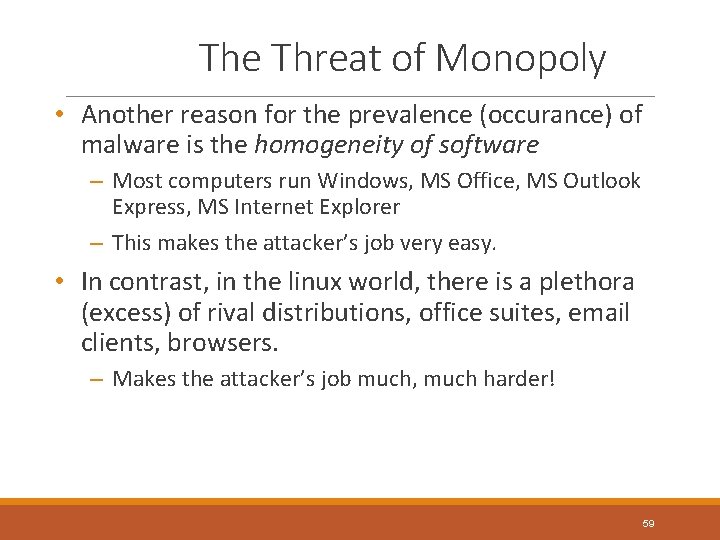
The Threat of Monopoly • Another reason for the prevalence (occurance) of malware is the homogeneity of software – Most computers run Windows, MS Office, MS Outlook Express, MS Internet Explorer – This makes the attacker’s job very easy. • In contrast, in the linux world, there is a plethora (excess) of rival distributions, office suites, email clients, browsers. – Makes the attacker’s job much, much harder! 59
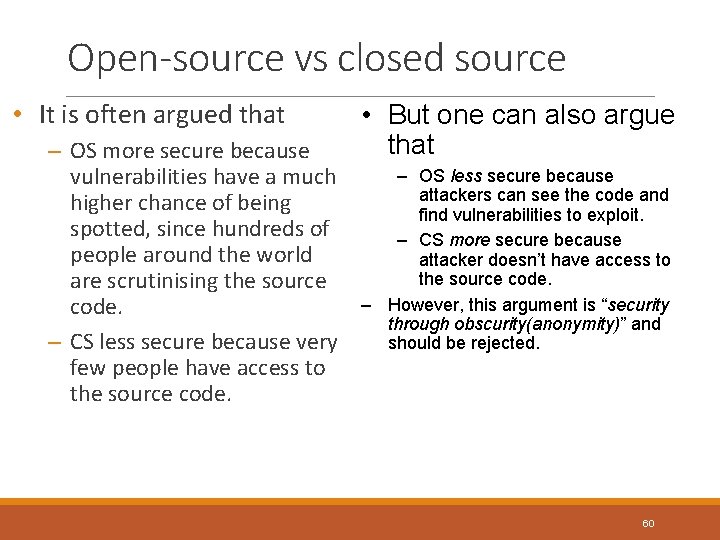
Open-source vs closed source • It is often argued that – OS more secure because vulnerabilities have a much higher chance of being spotted, since hundreds of people around the world are scrutinising the source code. – CS less secure because very few people have access to the source code. • But one can also argue that – OS less secure because attackers can see the code and find vulnerabilities to exploit. – CS more secure because attacker doesn’t have access to the source code. – However, this argument is “security through obscurity(anonymity)” and should be rejected. 60
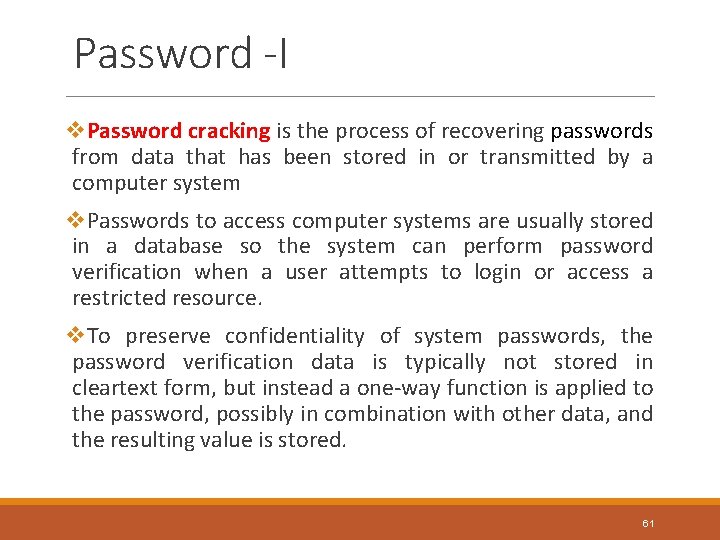
Password -I v. Password cracking is the process of recovering passwords from data that has been stored in or transmitted by a computer system v. Passwords to access computer systems are usually stored in a database so the system can perform password verification when a user attempts to login or access a restricted resource. v. To preserve confidentiality of system passwords, the password verification data is typically not stored in cleartext form, but instead a one-way function is applied to the password, possibly in combination with other data, and the resulting value is stored. 61
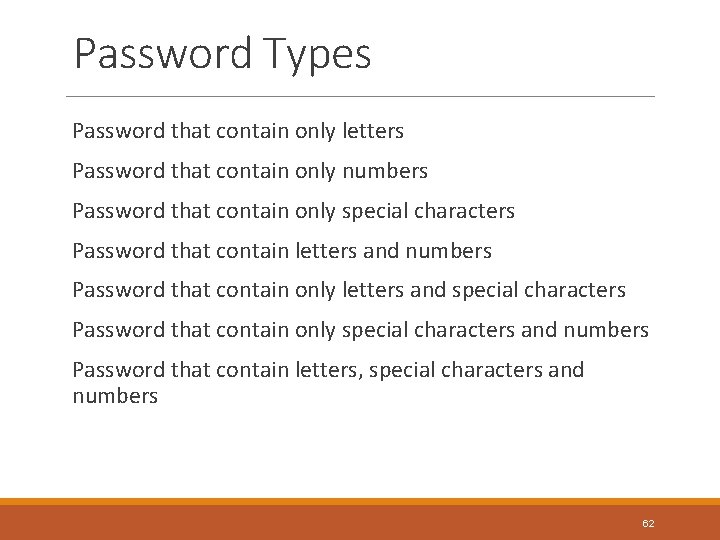
Password Types Password that contain only letters Password that contain only numbers Password that contain only special characters Password that contain letters and numbers Password that contain only letters and special characters Password that contain only special characters and numbers Password that contain letters, special characters and numbers 62
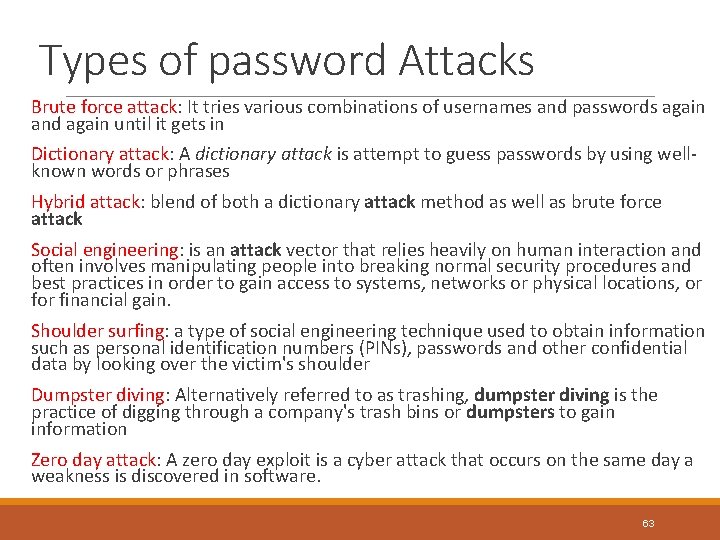
Types of password Attacks Brute force attack: It tries various combinations of usernames and passwords again and again until it gets in Dictionary attack: A dictionary attack is attempt to guess passwords by using wellknown words or phrases Hybrid attack: blend of both a dictionary attack method as well as brute force attack Social engineering: is an attack vector that relies heavily on human interaction and often involves manipulating people into breaking normal security procedures and best practices in order to gain access to systems, networks or physical locations, or financial gain. Shoulder surfing: a type of social engineering technique used to obtain information such as personal identification numbers (PINs), passwords and other confidential data by looking over the victim's shoulder Dumpster diving: Alternatively referred to as trashing, dumpster diving is the practice of digging through a company's trash bins or dumpsters to gain information Zero day attack: A zero day exploit is a cyber attack that occurs on the same day a weakness is discovered in software. 63
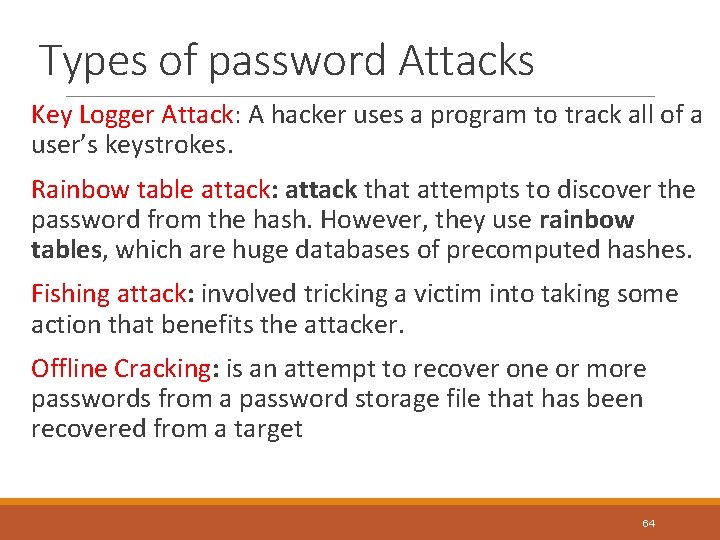
Types of password Attacks Key Logger Attack: A hacker uses a program to track all of a user’s keystrokes. Rainbow table attack: attack that attempts to discover the password from the hash. However, they use rainbow tables, which are huge databases of precomputed hashes. Fishing attack: involved tricking a victim into taking some action that benefits the attacker. Offline Cracking: is an attempt to recover one or more passwords from a password storage file that has been recovered from a target 64
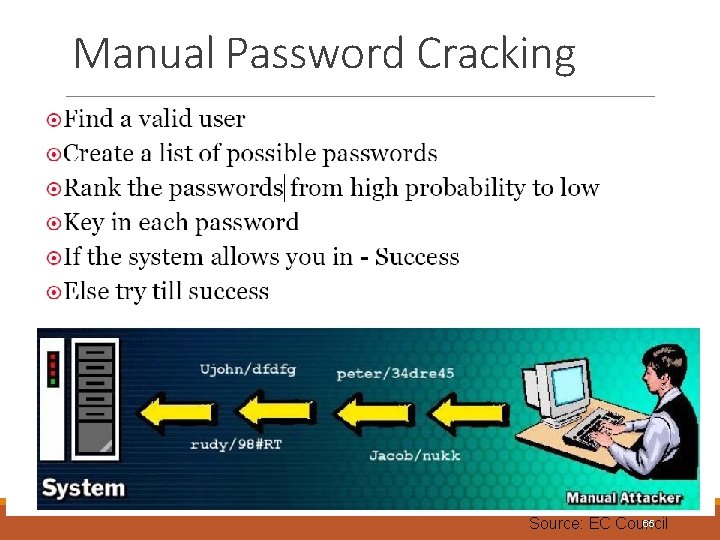
Manual Password Cracking 65 Source: EC Council
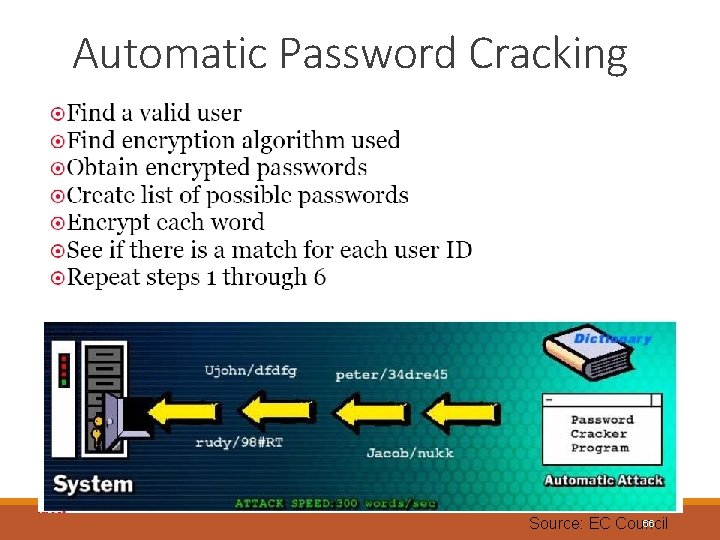
Automatic Password Cracking 66 Source: EC Council
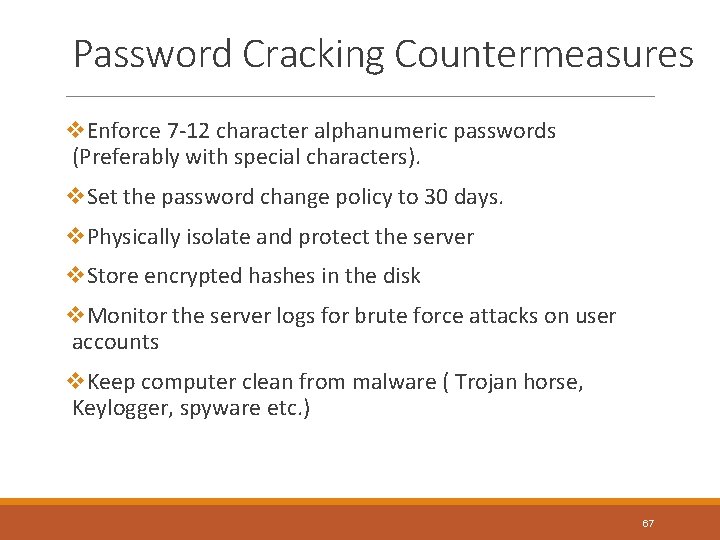
Password Cracking Countermeasures v. Enforce 7 -12 character alphanumeric passwords (Preferably with special characters). v. Set the password change policy to 30 days. v. Physically isolate and protect the server v. Store encrypted hashes in the disk v. Monitor the server logs for brute force attacks on user accounts v. Keep computer clean from malware ( Trojan horse, Keylogger, spyware etc. ) 67
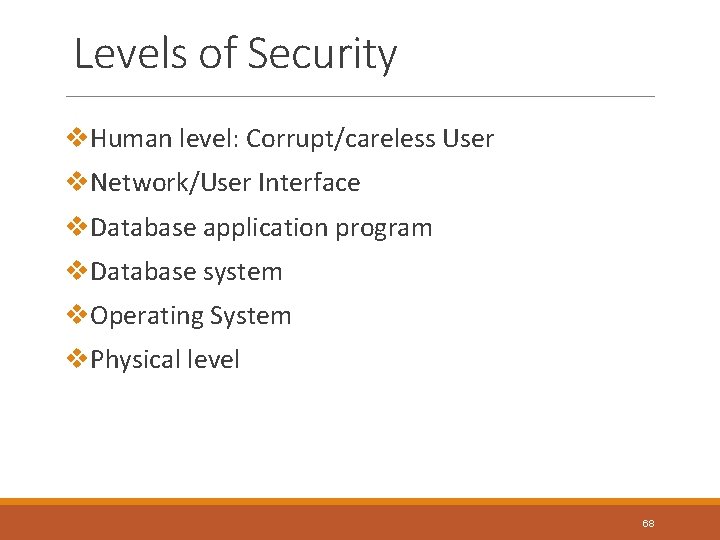
Levels of Security v. Human level: Corrupt/careless User v. Network/User Interface v. Database application program v. Database system v. Operating System v. Physical level 68
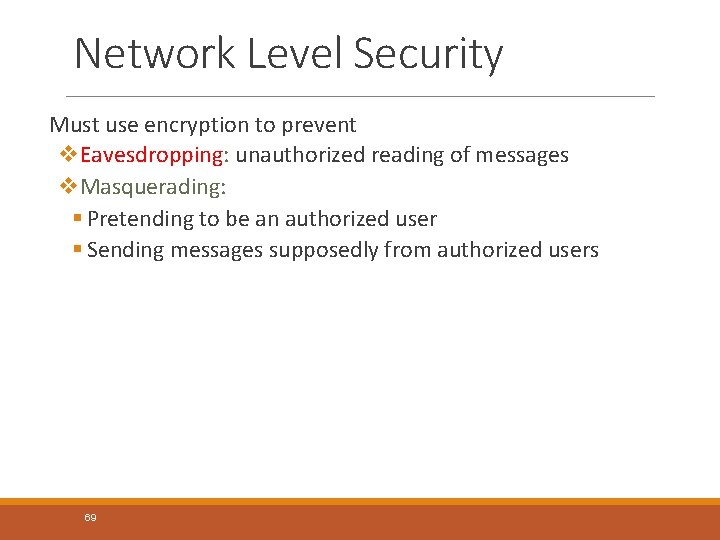
Network Level Security Must use encryption to prevent v. Eavesdropping: unauthorized reading of messages v. Masquerading: § Pretending to be an authorized user § Sending messages supposedly from authorized users 69
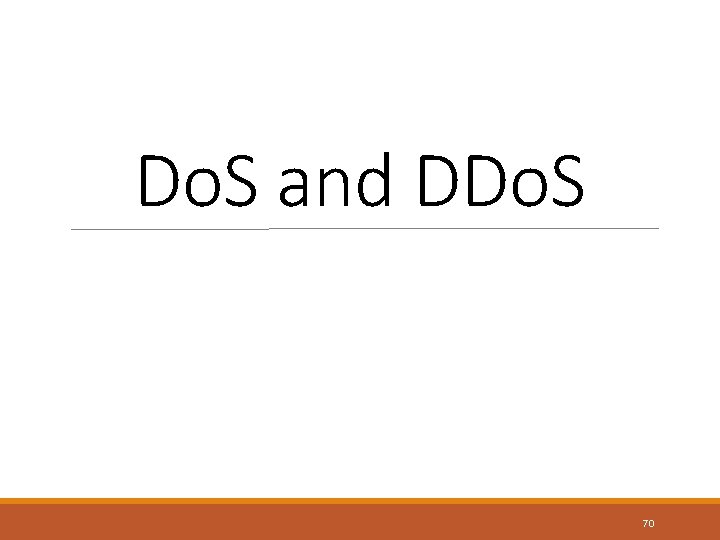
Do. S and DDo. S 70
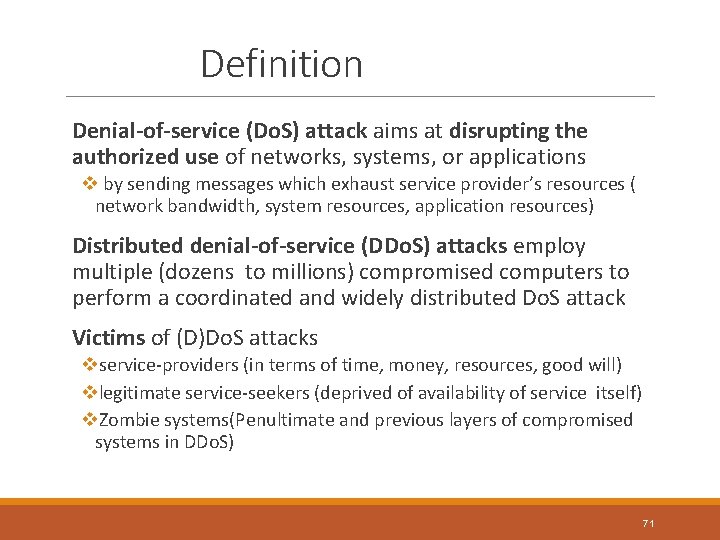
Definition Denial-of-service (Do. S) attack aims at disrupting the authorized use of networks, systems, or applications v by sending messages which exhaust service provider’s resources ( network bandwidth, system resources, application resources) Distributed denial-of-service (DDo. S) attacks employ multiple (dozens to millions) compromised computers to perform a coordinated and widely distributed Do. S attack Victims of (D)Do. S attacks vservice-providers (in terms of time, money, resources, good will) vlegitimate service-seekers (deprived of availability of service itself) v. Zombie systems(Penultimate and previous layers of compromised systems in DDo. S) 71
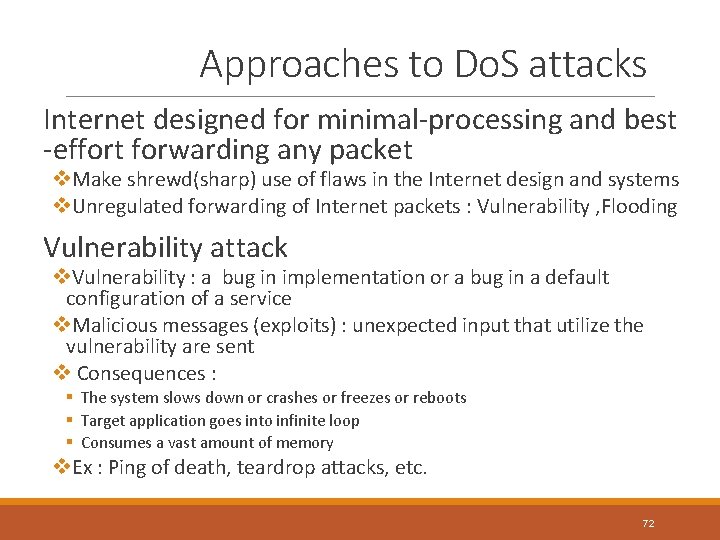
Approaches to Do. S attacks Internet designed for minimal-processing and best -effort forwarding any packet v. Make shrewd(sharp) use of flaws in the Internet design and systems v. Unregulated forwarding of Internet packets : Vulnerability , Flooding Vulnerability attack v. Vulnerability : a bug in implementation or a bug in a default configuration of a service v. Malicious messages (exploits) : unexpected input that utilize the vulnerability are sent v Consequences : § The system slows down or crashes or freezes or reboots § Target application goes into infinite loop § Consumes a vast amount of memory v. Ex : Ping of death, teardrop attacks, etc. 72
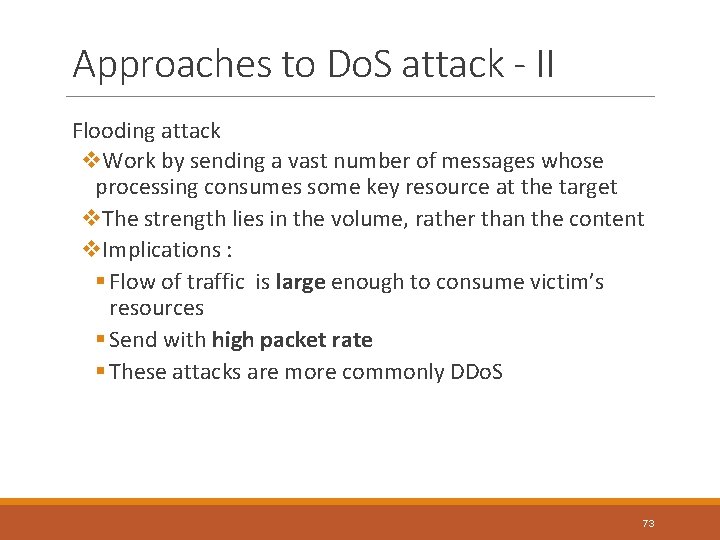
Approaches to Do. S attack - II Flooding attack v. Work by sending a vast number of messages whose processing consumes some key resource at the target v. The strength lies in the volume, rather than the content v. Implications : § Flow of traffic is large enough to consume victim’s resources § Send with high packet rate § These attacks are more commonly DDo. S 73
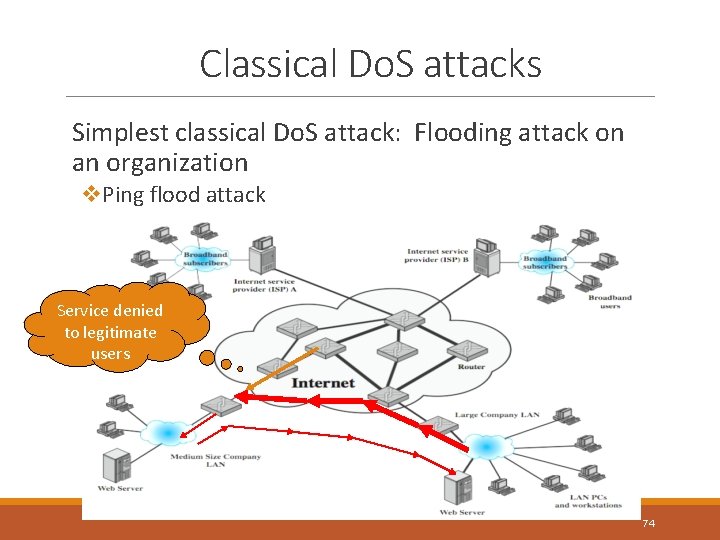
Classical Do. S attacks Simplest classical Do. S attack: Flooding attack on an organization v. Ping flood attack Service denied to legitimate users 74
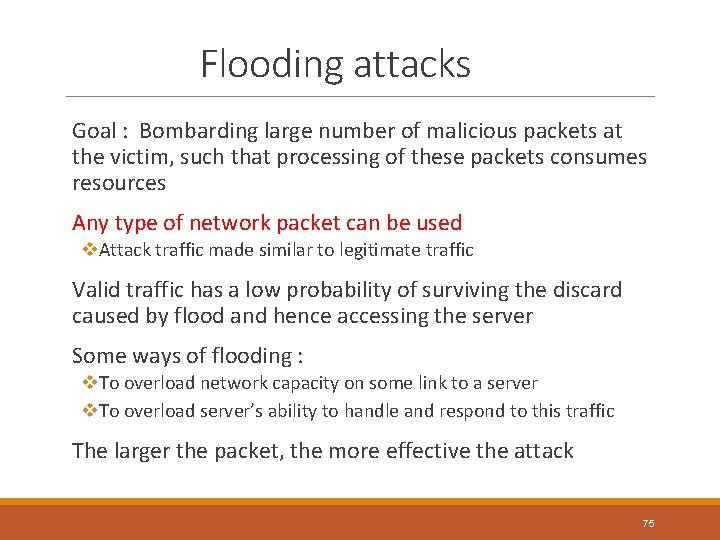
Flooding attacks Goal : Bombarding large number of malicious packets at the victim, such that processing of these packets consumes resources Any type of network packet can be used v. Attack traffic made similar to legitimate traffic Valid traffic has a low probability of surviving the discard caused by flood and hence accessing the server Some ways of flooding : v. To overload network capacity on some link to a server v. To overload server’s ability to handle and respond to this traffic The larger the packet, the more effective the attack 75
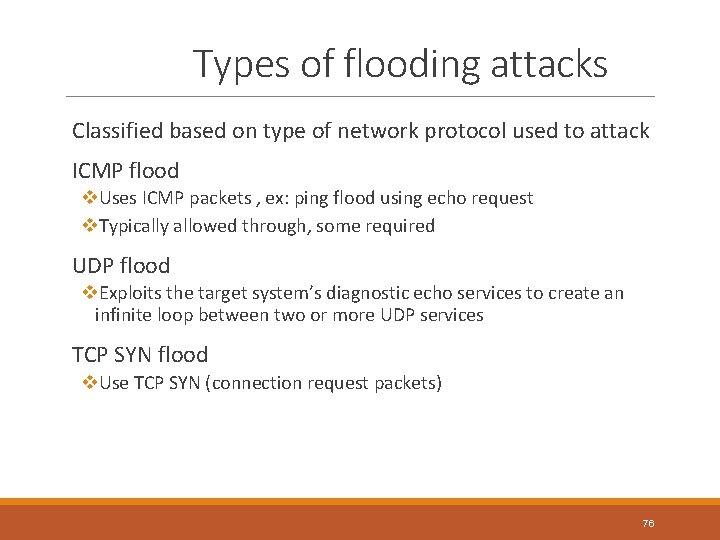
Types of flooding attacks Classified based on type of network protocol used to attack ICMP flood v. Uses ICMP packets , ex: ping flood using echo request v. Typically allowed through, some required UDP flood v. Exploits the target system’s diagnostic echo services to create an infinite loop between two or more UDP services TCP SYN flood v. Use TCP SYN (connection request packets) 76

Distributed Denial-of-service Attacker uses multiple compromised user work stations/PCs for Do. S by: v. Utilising vulnerabilities to gain access to these systems v. Installing malicious backdoor programs , thereby making zombies v. Creating botnets: large collection of zombies under the control of attacker Generally, a control hierarchy is used to create botnets v. Handlers: The initial layer of zombies that are directly controlled by the attacker v. Agent systems: Subordinate zombies that are controlled by handlers v. Attacker sends a single command to handler, which then automatically forwards it to all agents under its control 77
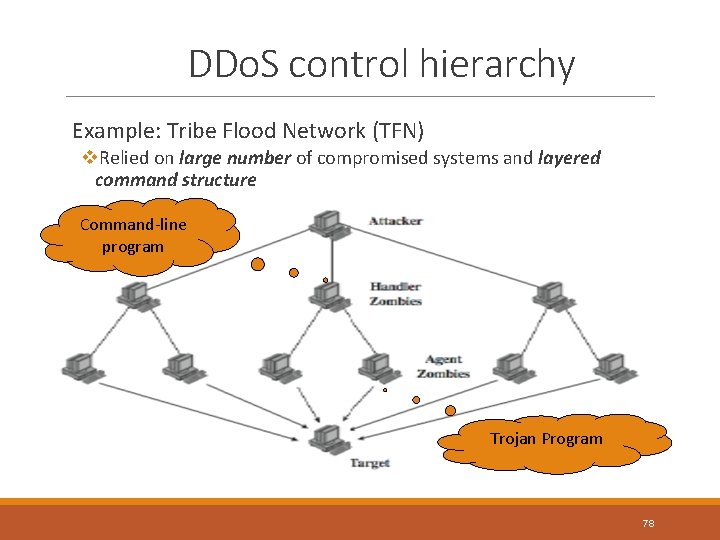
DDo. S control hierarchy Example: Tribe Flood Network (TFN) v. Relied on large number of compromised systems and layered command structure Command-line program Trojan Program 78

DDo. S attack toolkits Some popular DDo. S programs v. Trinoo, TFN, Stacheldraht, Shaft, TFN 2 K, Mstream, Trinity, Phatbot Blended threat toolkits: Include some (all) of the following components v. Windows network service program v. Scanners v. Single-threaded Do. S programs v. An FTP server v. An IRC file service v. An IRC DDo. S Bot v. Local exploit programs v. Remote exploit programs v. System log cleaners 79
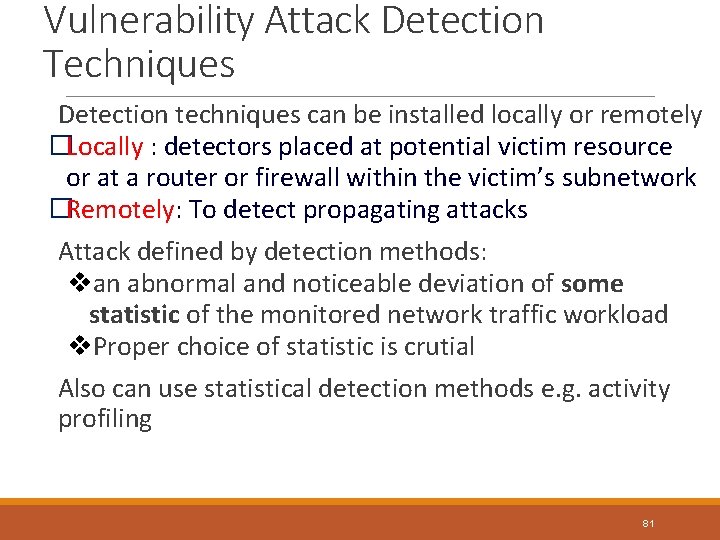
Vulnerability Attack Detection Techniques Detection techniques can be installed locally or remotely �Locally : detectors placed at potential victim resource or at a router or firewall within the victim’s subnetwork �Remotely: To detect propagating attacks Attack defined by detection methods: van abnormal and noticeable deviation of some statistic of the monitored network traffic workload v. Proper choice of statistic is crutial Also can use statistical detection methods e. g. activity profiling 81
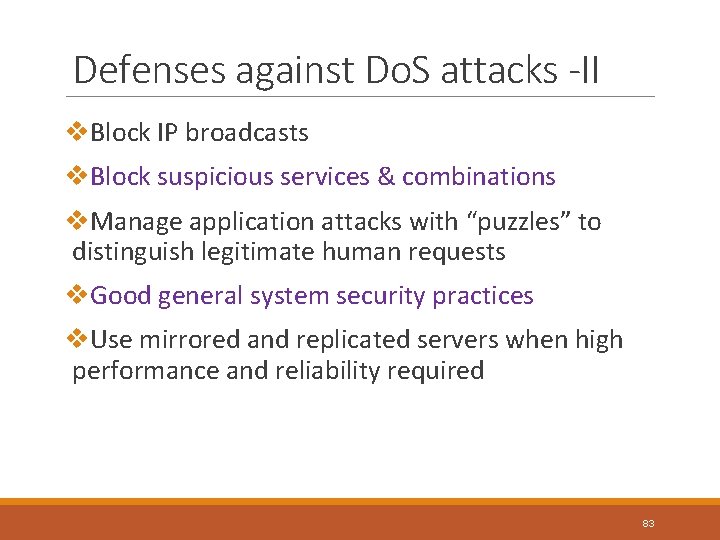
Defenses against Do. S attacks -II v. Block IP broadcasts v. Block suspicious services & combinations v. Manage application attacks with “puzzles” to distinguish legitimate human requests v. Good general system security practices v. Use mirrored and replicated servers when high performance and reliability required 83
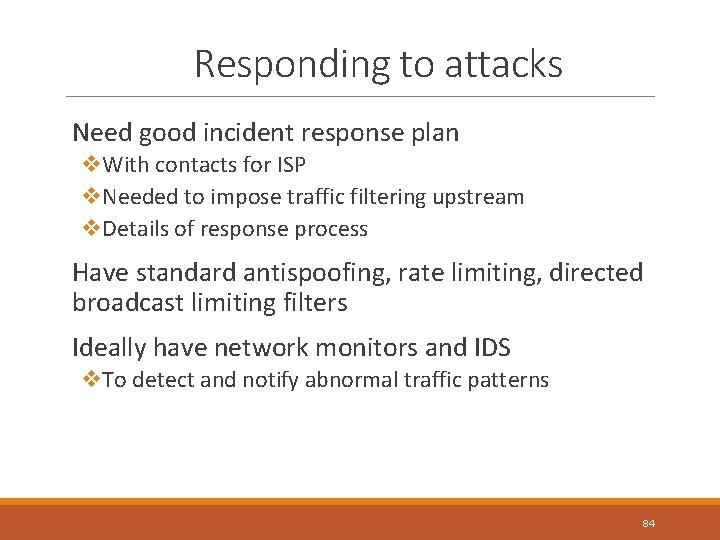
Responding to attacks Need good incident response plan v. With contacts for ISP v. Needed to impose traffic filtering upstream v. Details of response process Have standard antispoofing, rate limiting, directed broadcast limiting filters Ideally have network monitors and IDS v. To detect and notify abnormal traffic patterns 84
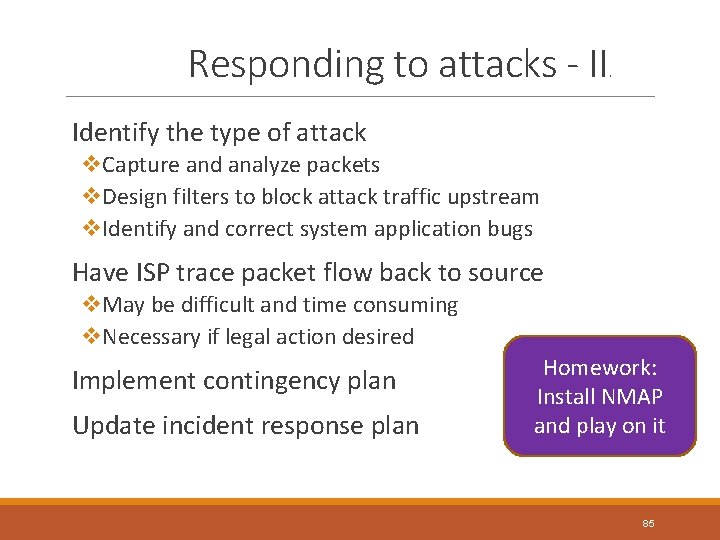
Responding to attacks - II . Identify the type of attack v. Capture and analyze packets v. Design filters to block attack traffic upstream v. Identify and correct system application bugs Have ISP trace packet flow back to source v. May be difficult and time consuming v. Necessary if legal action desired Implement contingency plan Update incident response plan Homework: Install NMAP and play on it 85
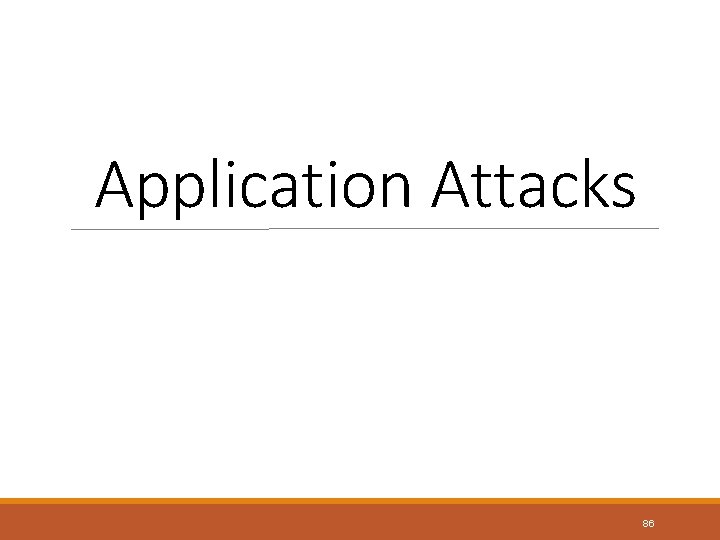
Application Attacks 86

Application Threat Cross Site scripting Negative Impact Identity Theft, Sensitive Information Leakage, … OWASP Top 10 Application Attacks Example Impact Hackers can impersonate legitimate users, and control their accounts. Injection Flaws Attacker can manipulate queries to Hackers can access backend database the DB / LDAP / Other system information, alter it or steal it. Malicious File Execution Execute shell commands on server, up to full control Site modified to transfer all interactions to the hacker. Insecure Direct Object Reference Attacker can access sensitive files and resources Web application returns contents of sensitive file (instead of harmless one) Cross-Site Request Forgery Attacker can invoke “blind” actions on web applications, impersonating as a trusted user Blind requests to bank account transfer money to hacker Information Leakage and Improper Error Handling Attackers can gain detailed system information Malicious system reconnaissance may assist in developing further attacks Broken Authentication & Session Management Session tokens not guarded or invalidated properly Hacker can “force” session token on victim; session tokens can be stolen after logout Insecure Cryptographic Storage Weak encryption techniques may lead to broken encryption Confidential information (SSN-social security number, Credit Cards) can be decrypted by malicious users Insecure Communications Sensitive info sent unencrypted over insecure channel Unencrypted credentials “sniffed” and used by hacker to impersonate user Failure to Restrict URL Access Hacker can access unauthorized resources Hacker can forcefully browse and access 87 a page past the login page

Web Application Architecture Customer App is deployed here Sensitive data is stored here Internet Firewall Client Tier (Browser) Database SSL Protects Transport Protects Network (Presentation) App Server (Business Logic) Middle Tier Data Tier 88
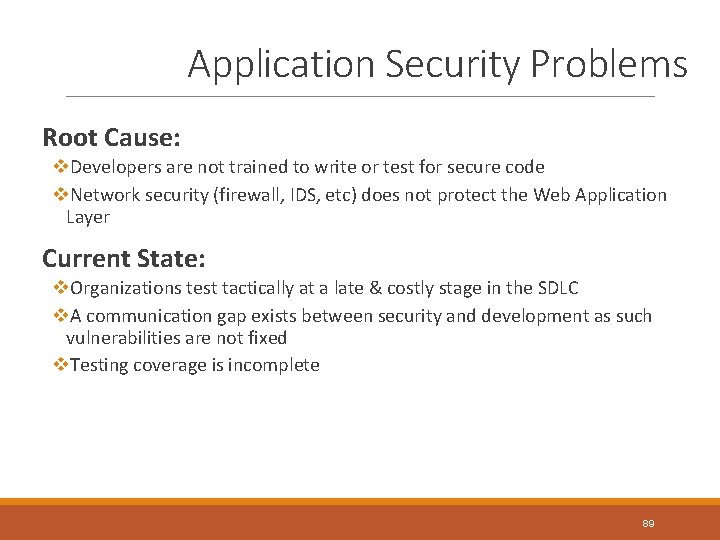
Application Security Problems Root Cause: v. Developers are not trained to write or test for secure code v. Network security (firewall, IDS, etc) does not protect the Web Application Layer Current State: v. Organizations test tactically at a late & costly stage in the SDLC v. A communication gap exists between security and development as such vulnerabilities are not fixed v. Testing coverage is incomplete 89
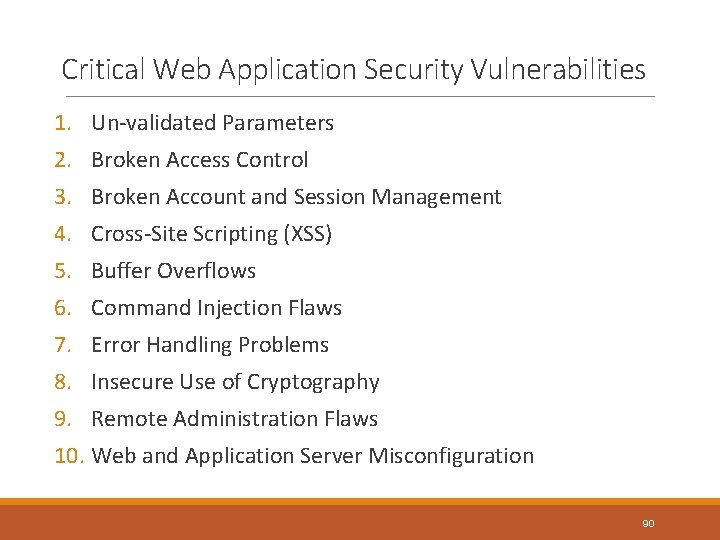
Critical Web Application Security Vulnerabilities 1. Un-validated Parameters 2. Broken Access Control 3. Broken Account and Session Management 4. Cross-Site Scripting (XSS) 5. Buffer Overflows 6. Command Injection Flaws 7. Error Handling Problems 8. Insecure Use of Cryptography 9. Remote Administration Flaws 10. Web and Application Server Misconfiguration 90
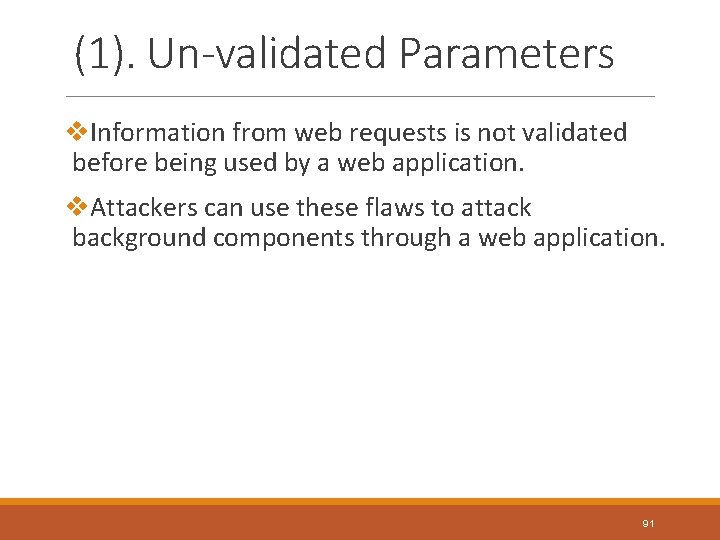
(1). Un-validated Parameters v. Information from web requests is not validated before being used by a web application. v. Attackers can use these flaws to attack background components through a web application. 91
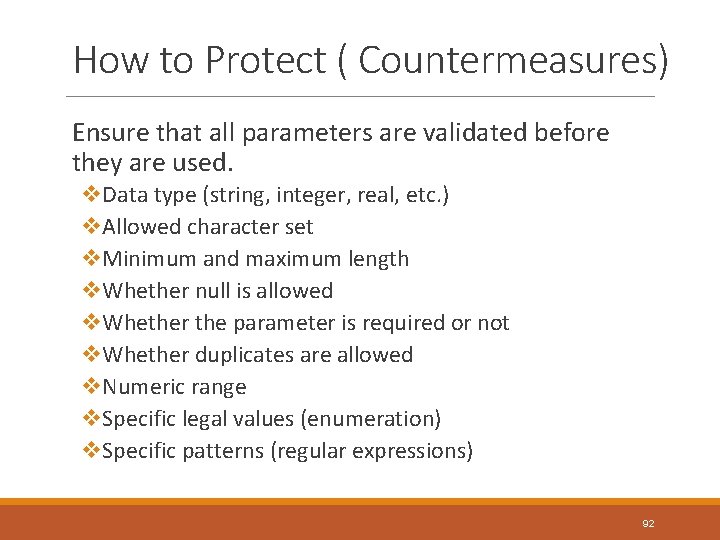
How to Protect ( Countermeasures) Ensure that all parameters are validated before they are used. v. Data type (string, integer, real, etc. ) v. Allowed character set v. Minimum and maximum length v. Whether null is allowed v. Whether the parameter is required or not v. Whether duplicates are allowed v. Numeric range v. Specific legal values (enumeration) v. Specific patterns (regular expressions) 92
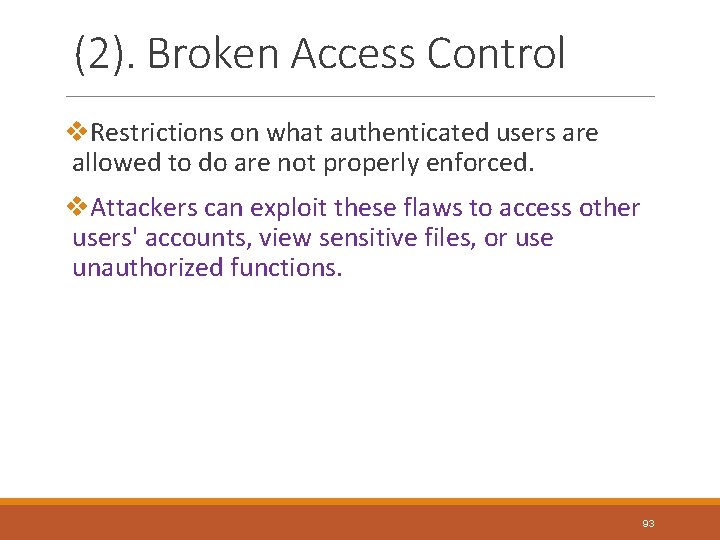
(2). Broken Access Control v. Restrictions on what authenticated users are allowed to do are not properly enforced. v. Attackers can exploit these flaws to access other users' accounts, view sensitive files, or use unauthorized functions. 93
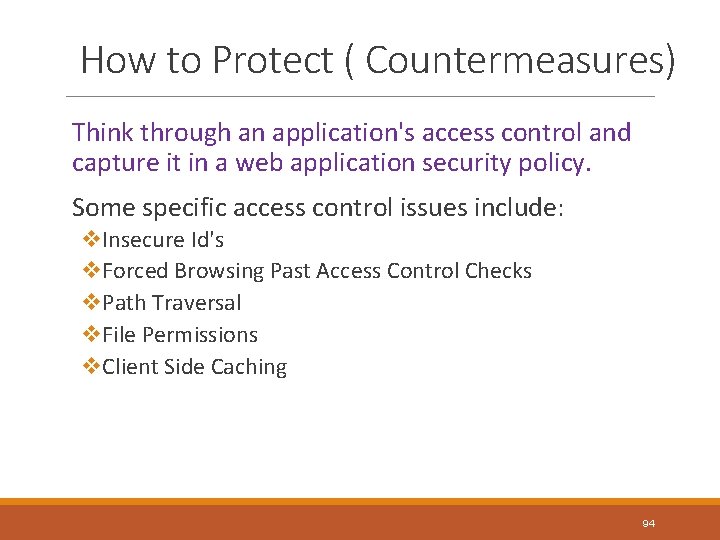
How to Protect ( Countermeasures) Think through an application's access control and capture it in a web application security policy. Some specific access control issues include: v. Insecure Id's v. Forced Browsing Past Access Control Checks v. Path Traversal v. File Permissions v. Client Side Caching 94
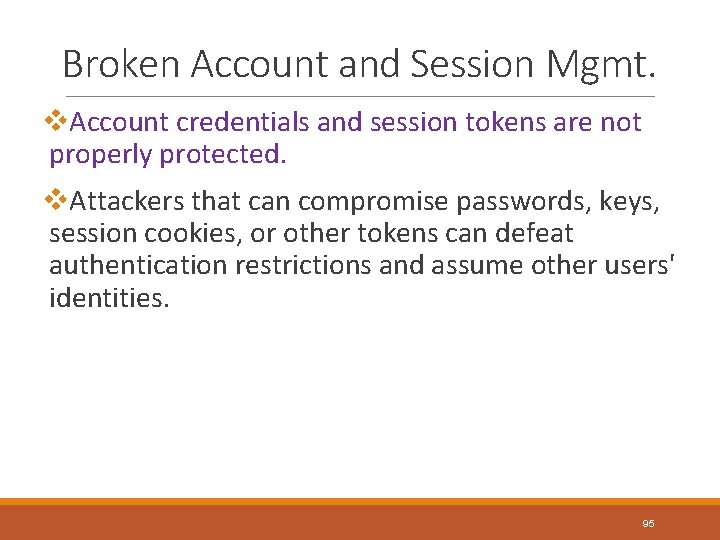
Broken Account and Session Mgmt. v. Account credentials and session tokens are not properly protected. v. Attackers that can compromise passwords, keys, session cookies, or other tokens can defeat authentication restrictions and assume other users' identities. 95

How to Protect ( Countermeasures) Careful and proper use of custom or off the shelf authentication and session management mechanisms v. Password Change Controls v. Password Strength v. Password Storage v. Protecting Credentials in Transit v. Session ID Protection v. Account Lists v. Browser Caching v. Trust Relationships v. Backend Authentication 96
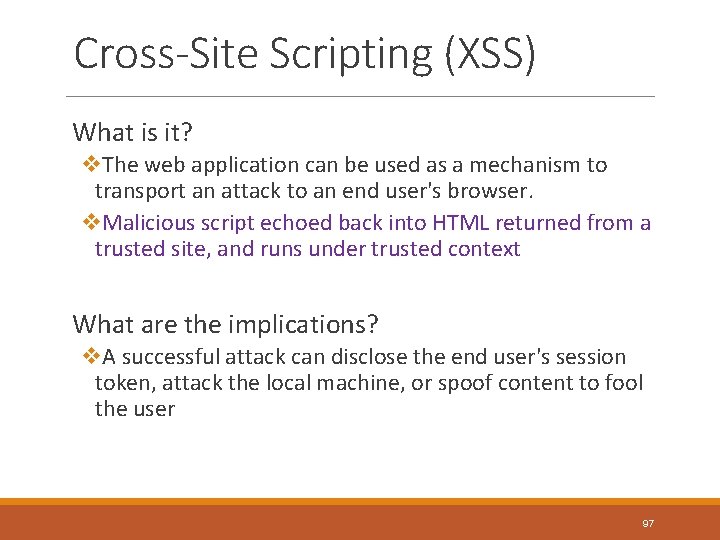
Cross-Site Scripting (XSS) What is it? v. The web application can be used as a mechanism to transport an attack to an end user's browser. v. Malicious script echoed back into HTML returned from a trusted site, and runs under trusted context What are the implications? v. A successful attack can disclose the end user's session token, attack the local machine, or spoof content to fool the user 97
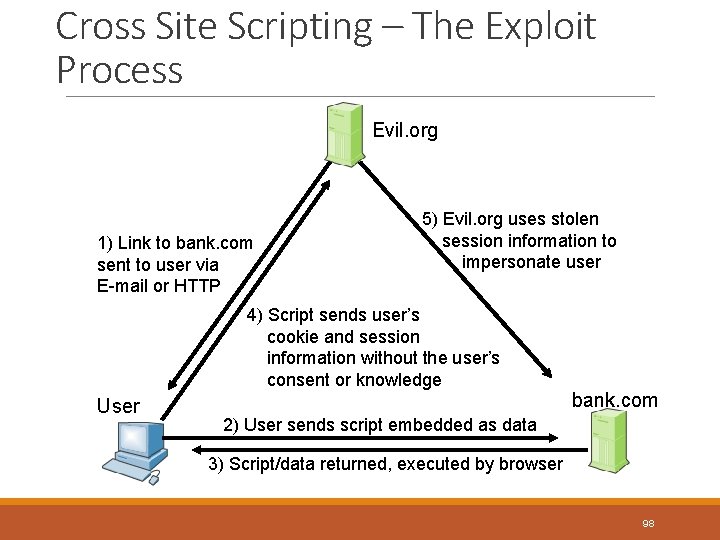
Cross Site Scripting – The Exploit Process Evil. org 1) Link to bank. com sent to user via E-mail or HTTP 5) Evil. org uses stolen session information to impersonate user 4) Script sends user’s cookie and session information without the user’s consent or knowledge User bank. com 2) User sends script embedded as data 3) Script/data returned, executed by browser 98
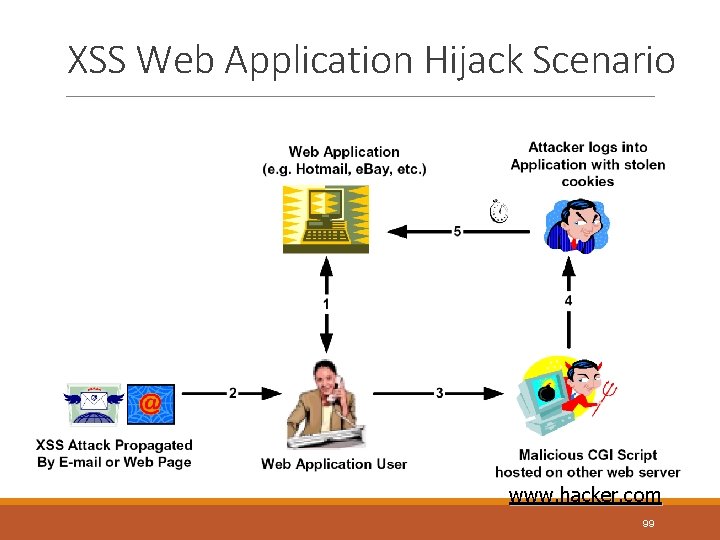
XSS Web Application Hijack Scenario www. hacker. com 99
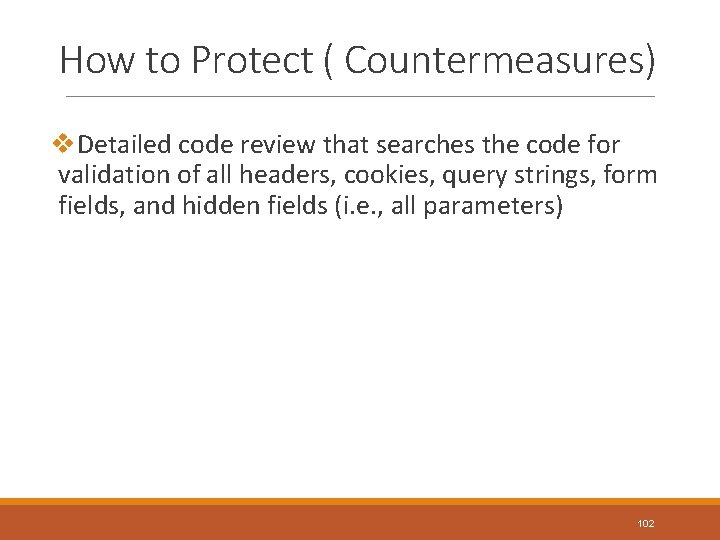
How to Protect ( Countermeasures) v. Detailed code review that searches the code for validation of all headers, cookies, query strings, form fields, and hidden fields (i. e. , all parameters) 102

Buffer Overflows v. Web application components in some languages that do not properly validate input can be crashed and, in some cases, used to take control of a process. v. These components can include CGI, libraries, drivers, and web application server components. 103
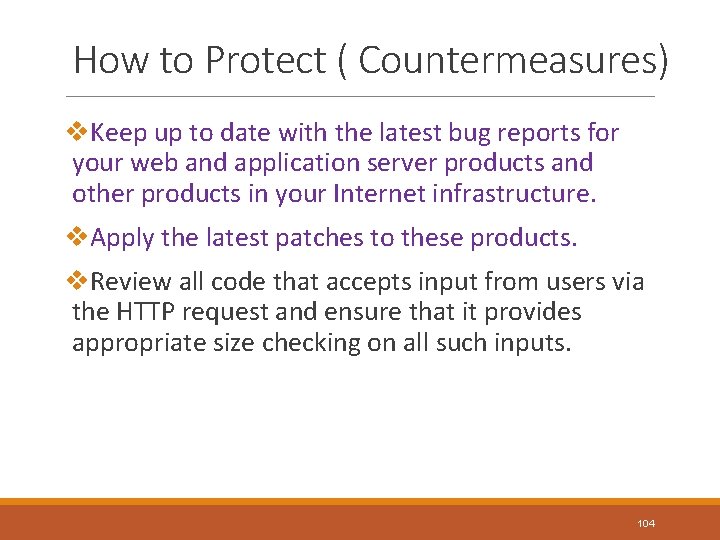
How to Protect ( Countermeasures) v. Keep up to date with the latest bug reports for your web and application server products and other products in your Internet infrastructure. v. Apply the latest patches to these products. v. Review all code that accepts input from users via the HTTP request and ensure that it provides appropriate size checking on all such inputs. 104
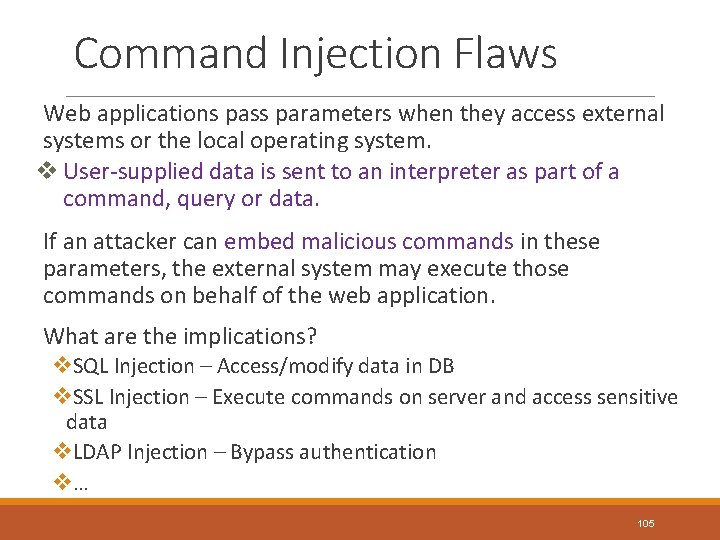
Command Injection Flaws Web applications pass parameters when they access external systems or the local operating system. v User-supplied data is sent to an interpreter as part of a command, query or data. If an attacker can embed malicious commands in these parameters, the external system may execute those commands on behalf of the web application. What are the implications? v. SQL Injection – Access/modify data in DB v. SSL Injection – Execute commands on server and access sensitive data v. LDAP Injection – Bypass authentication v… 105
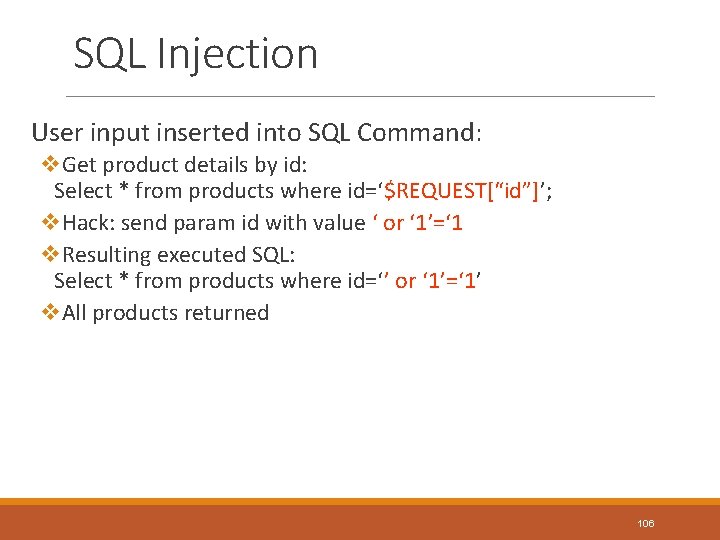
SQL Injection User input inserted into SQL Command: v. Get product details by id: Select * from products where id=‘$REQUEST[“id”]’; v. Hack: send param id with value ‘ or ‘ 1’=‘ 1 v. Resulting executed SQL: Select * from products where id=‘’ or ‘ 1’=‘ 1’ v. All products returned 106
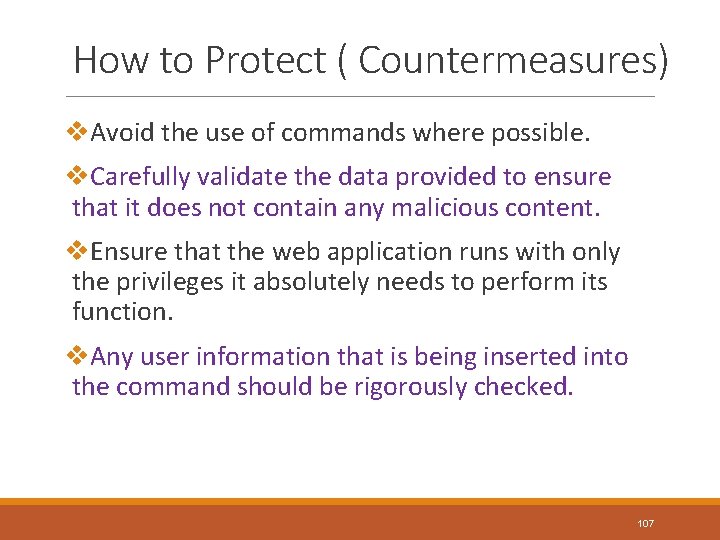
How to Protect ( Countermeasures) v. Avoid the use of commands where possible. v. Carefully validate the data provided to ensure that it does not contain any malicious content. v. Ensure that the web application runs with only the privileges it absolutely needs to perform its function. v. Any user information that is being inserted into the command should be rigorously checked. 107
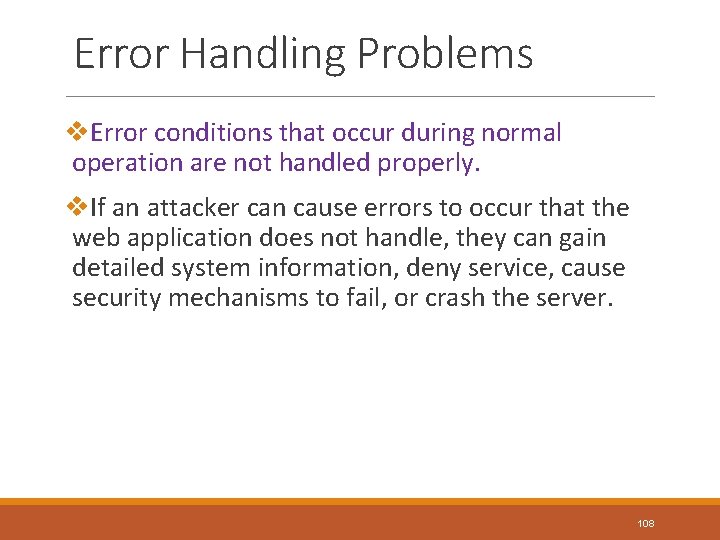
Error Handling Problems v. Error conditions that occur during normal operation are not handled properly. v. If an attacker can cause errors to occur that the web application does not handle, they can gain detailed system information, deny service, cause security mechanisms to fail, or crash the server. 108

How to Protect ( Countermeasures) v. A specific policy for how to handle errors should be documented. v. Ensure that the site is built to gracefully handle all possible errors. v. Certain classes of errors should be logged to help detect implementation flaws in the site and/or hacking attempts. 109

Insecure Use of Cryptography v. Web applications frequently use cryptographic functions to protect information and credentials. v. These functions and the code to integrate them have proven difficult to code properly, frequently resulting in weak protection. v. E. g. MD 5(Credit. Card. Num, Random. Num) 110
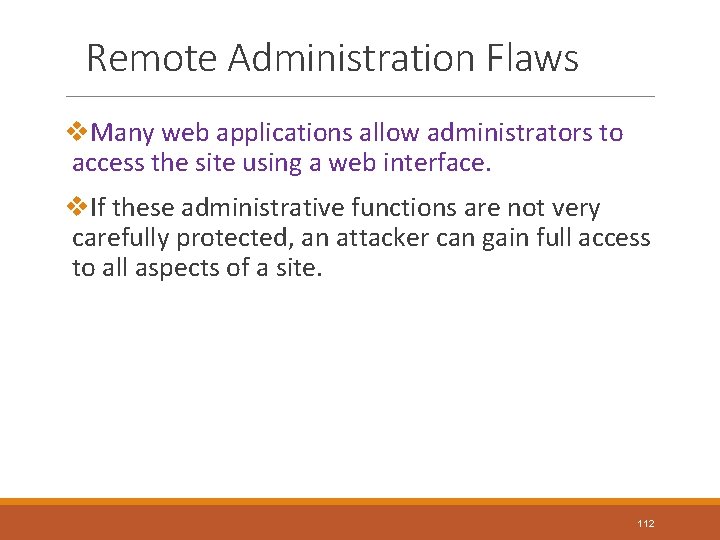
Remote Administration Flaws v. Many web applications allow administrators to access the site using a web interface. v. If these administrative functions are not very carefully protected, an attacker can gain full access to all aspects of a site. 112

How to Protect ( Countermeasures) v. Never allow administrator access through the front door if at all possible. v. The use of strong authentication such as certificates, token based authenticators, . . . v. The use of encryption (e. g. , VPN or SSL) for the entire administrative session. v. Interfaces be separate from interfaces provided to normal users. v. Network separation or IP filtering. 113
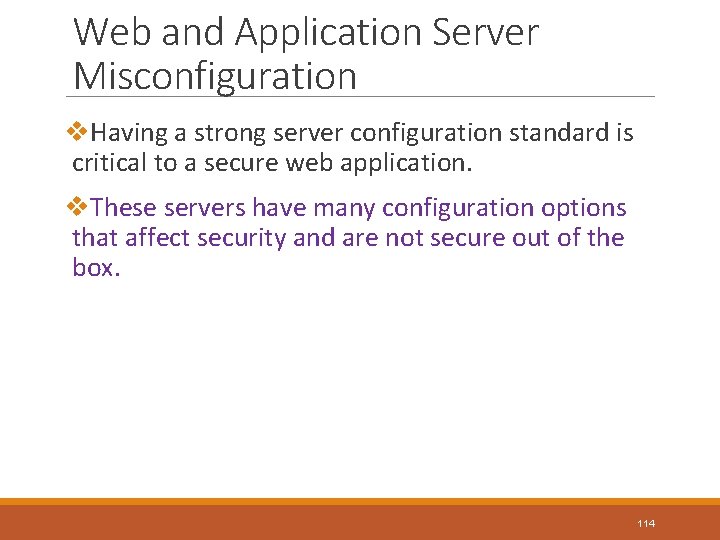
Web and Application Server Misconfiguration v. Having a strong server configuration standard is critical to a secure web application. v. These servers have many configuration options that affect security and are not secure out of the box. 114

How to Protect ( Countermeasures) v. Create a hardening guideline for configuration: v. Configuring all security mechanisms v. Turning off all unused services v. Setting up roles, permissions, and accounts v. Logging and alerts v. Configuration maintenance: v. Monitoring the latest security vulnerabilities published v. Applying the latest security patches v. Updating the security configuration guideline v. Regular vulnerability scanning from both internal and external perspectives v. Regular status reports to upper management documenting overall security posture 115

Security Guidelines a) Validate Input and Output b) Fail Securely (Closed) c) Keep it Simple d) Use and Reuse Trusted Components e) Defense in Depth f) Only as Secure as the Weakest Link g) Security By Obscurity(anonymity) Won't Work h) Least Privilege i) Compartmentalization (Separation of Privileges) 116
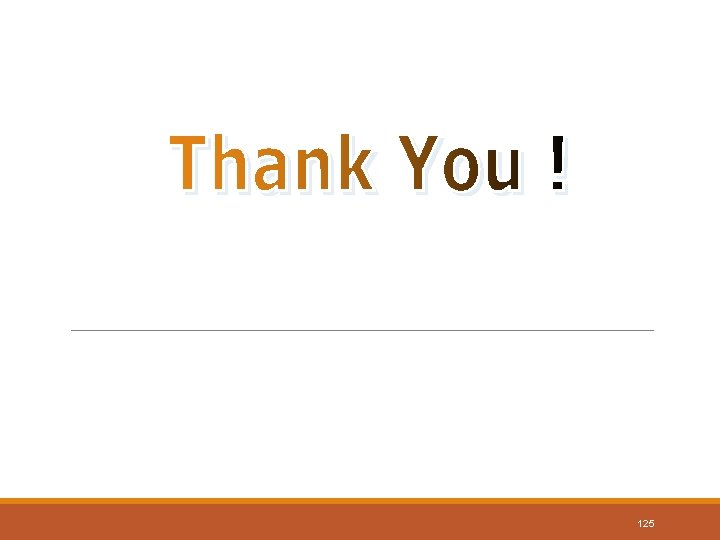
125