MALDI MS Imaging on the 4800 MALDI TOFTOF
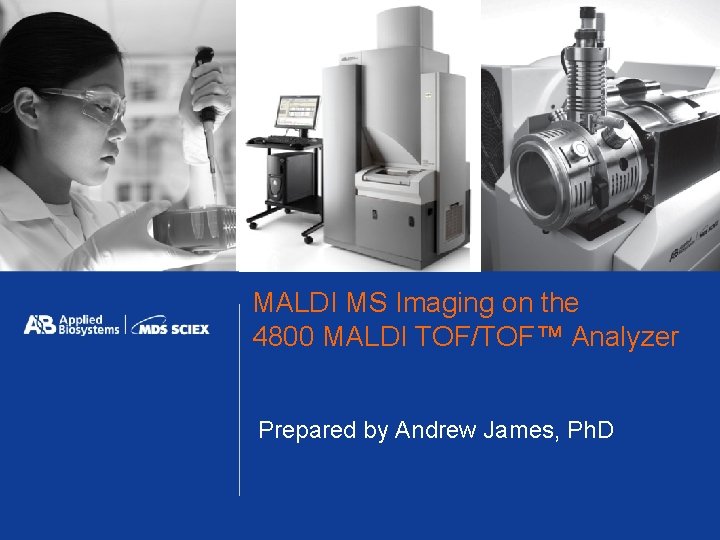
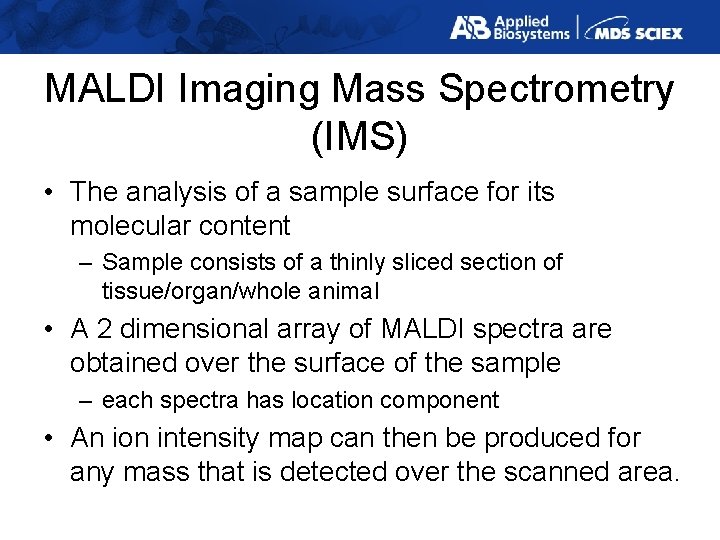
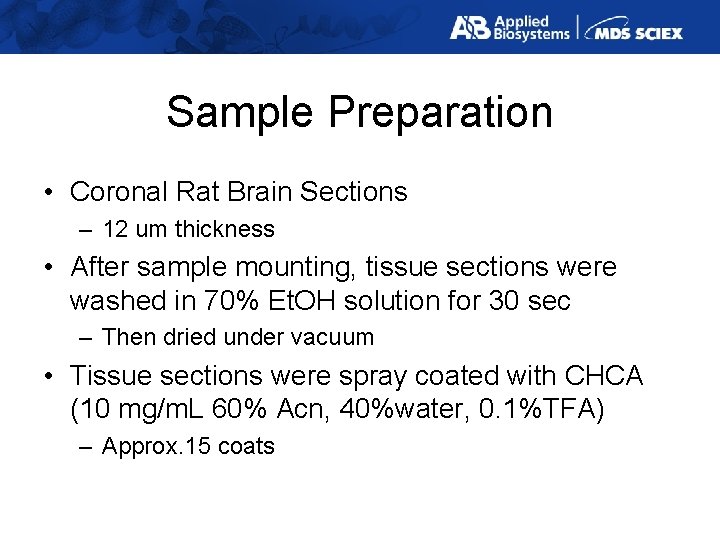
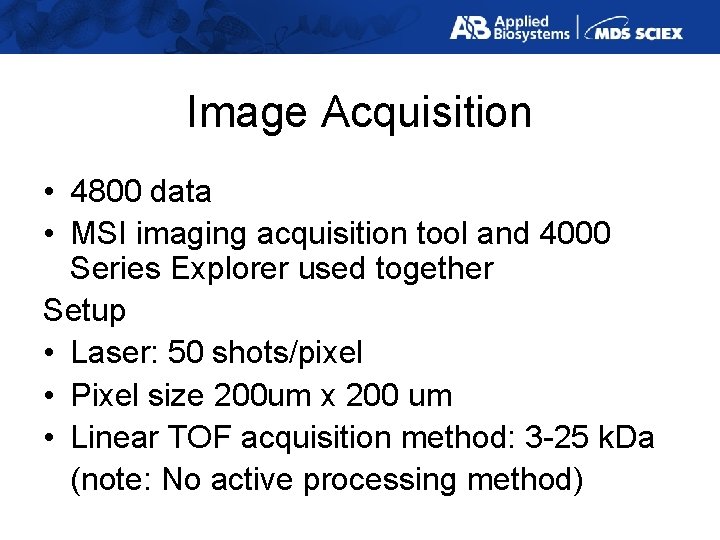
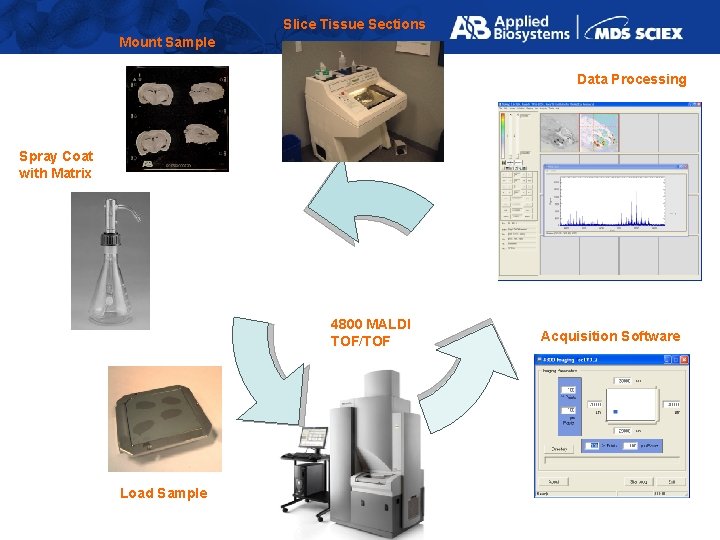
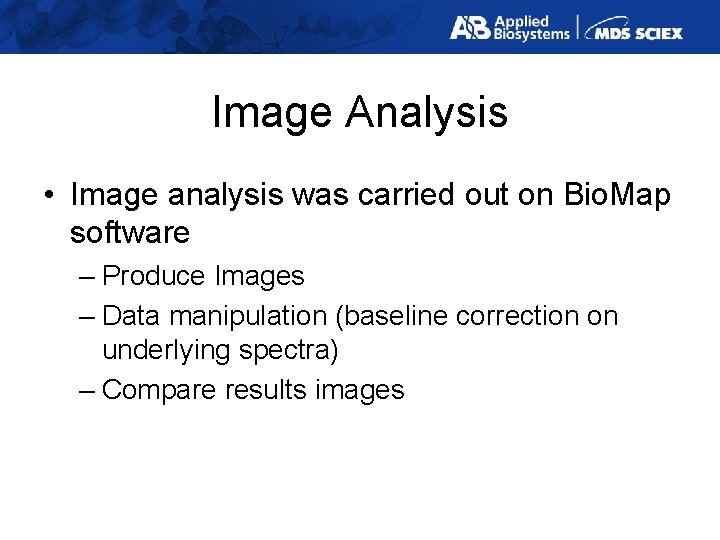
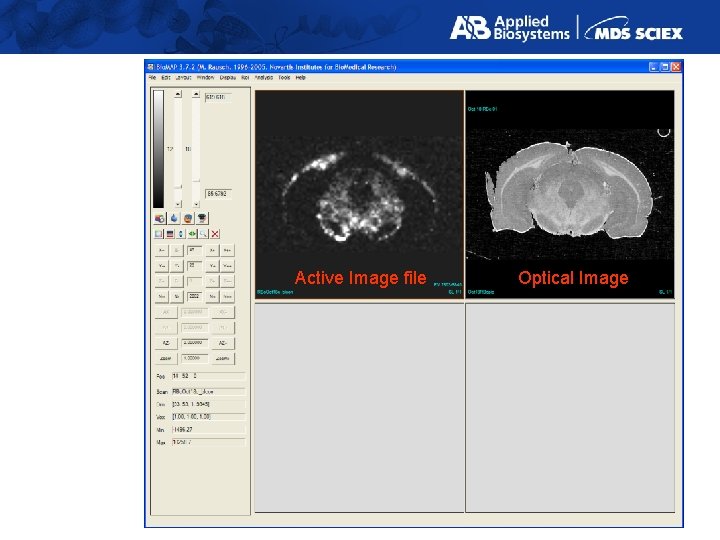
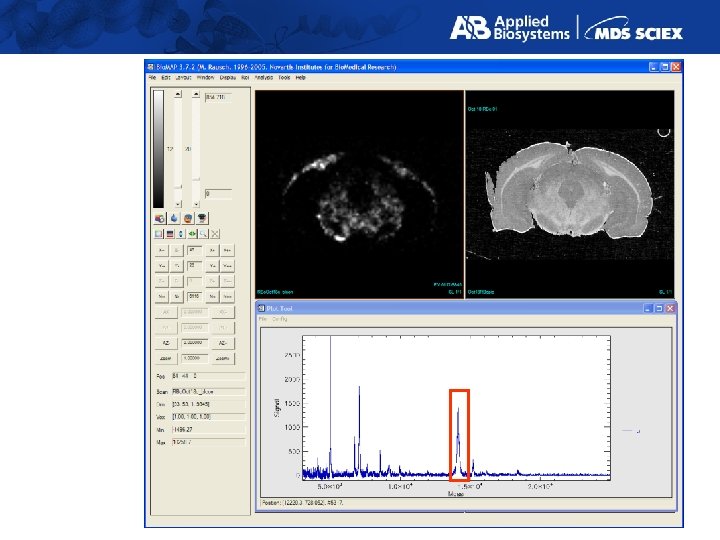
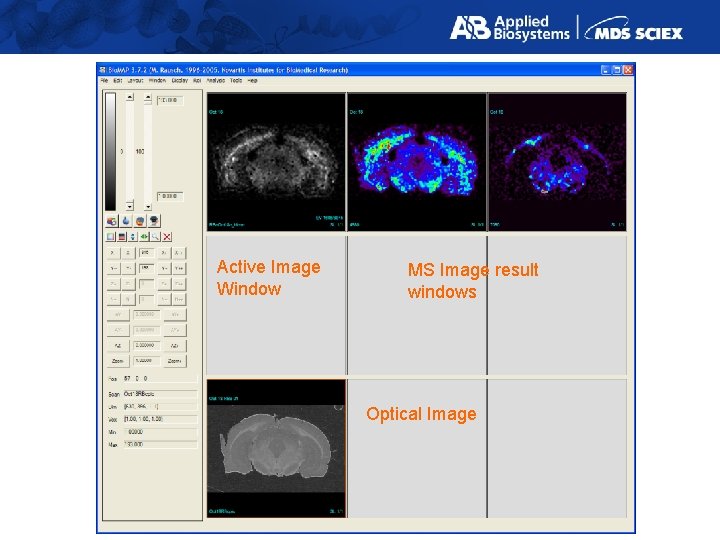
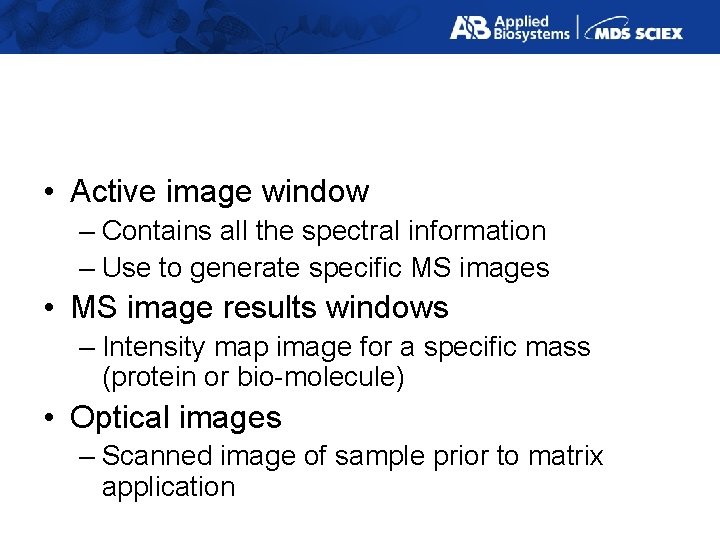
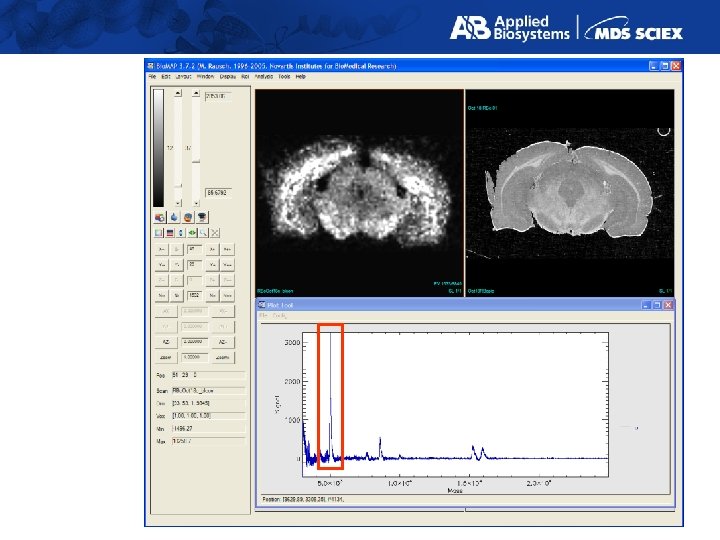
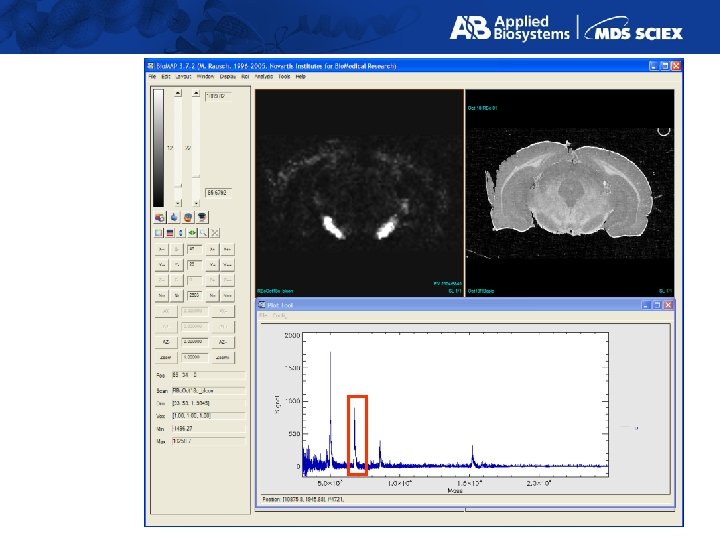
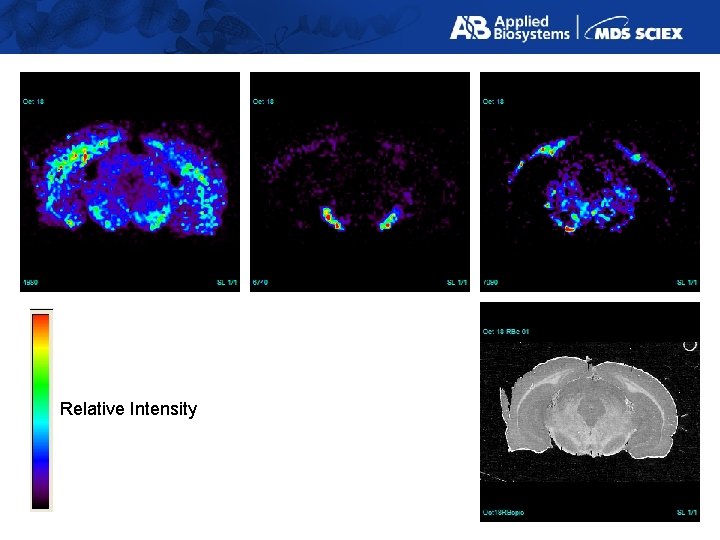
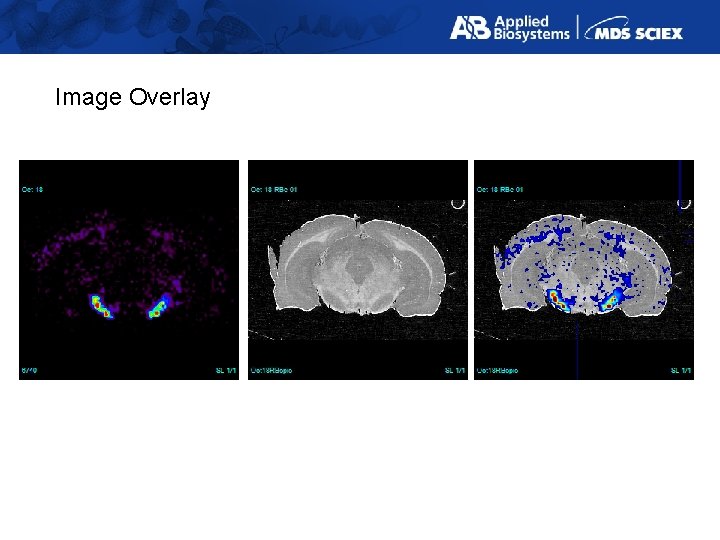
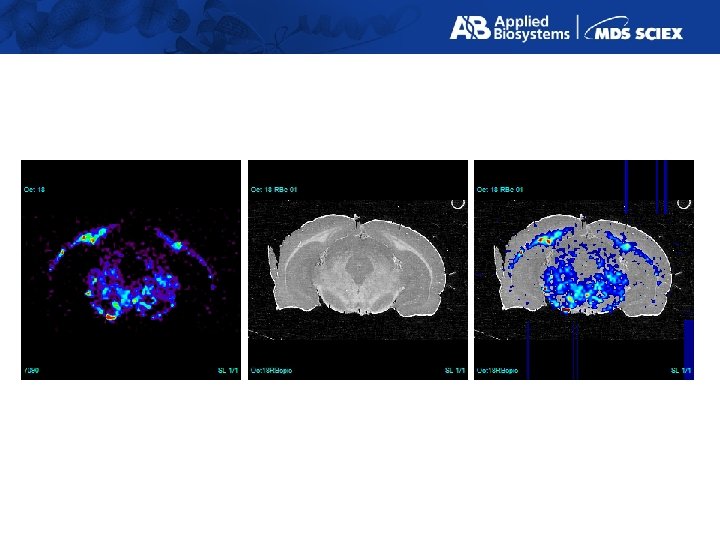
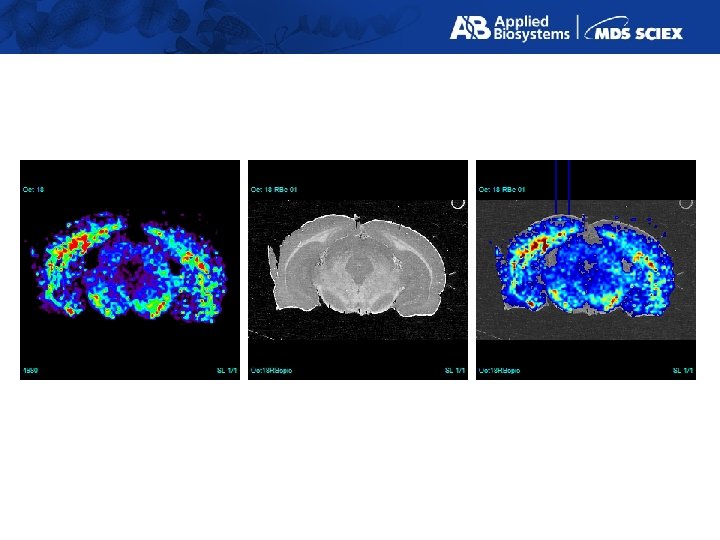
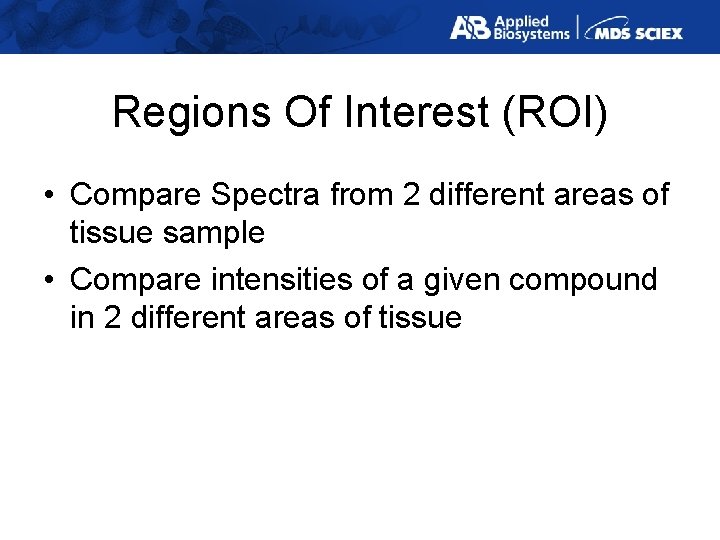
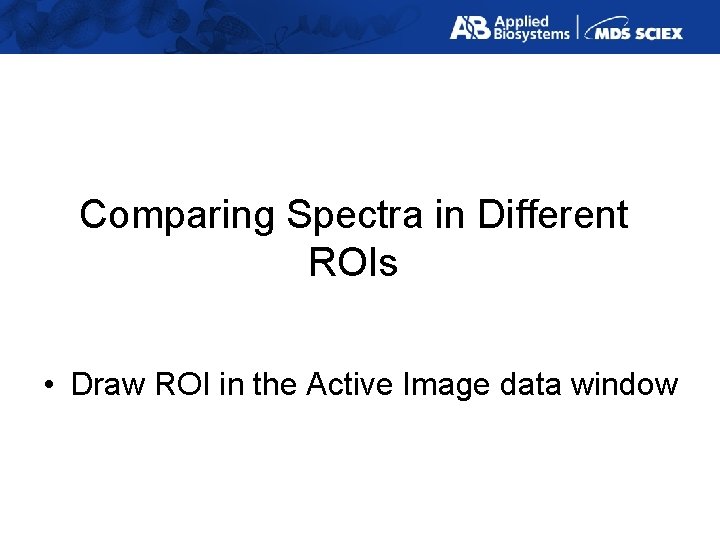
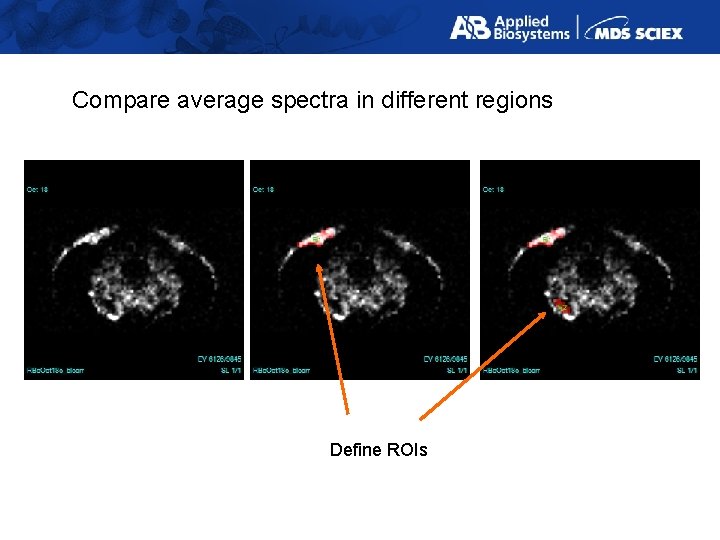
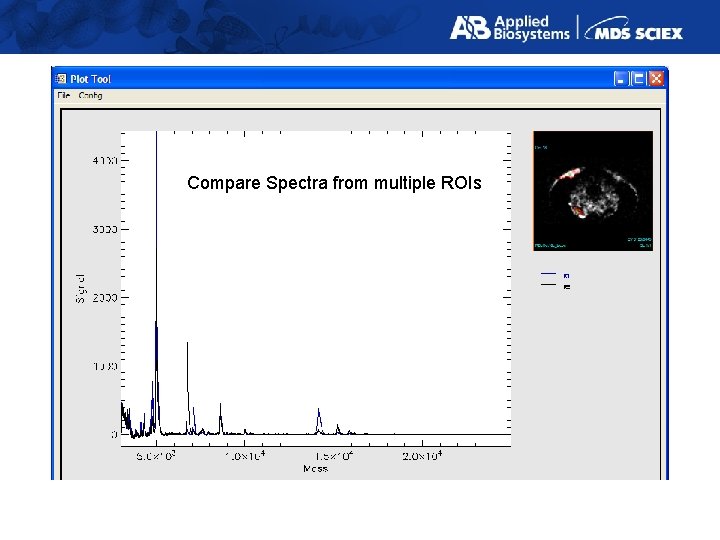
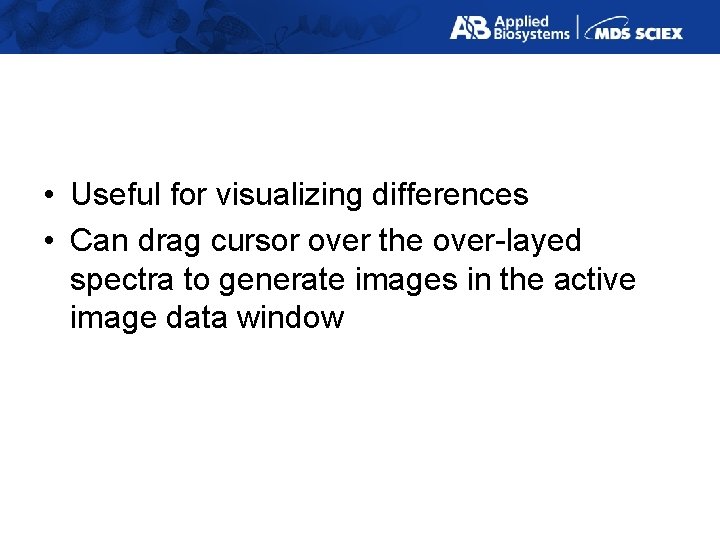
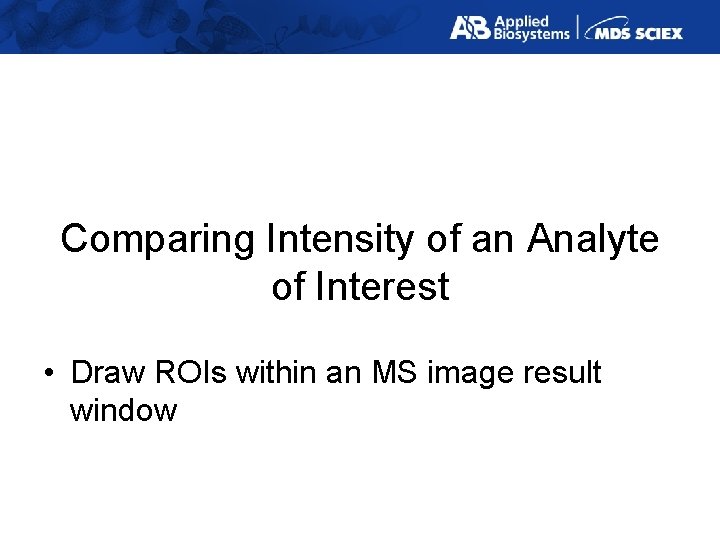
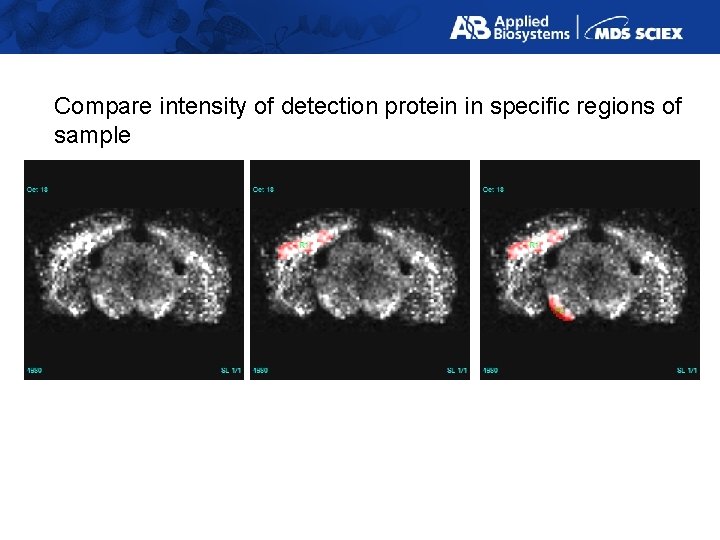
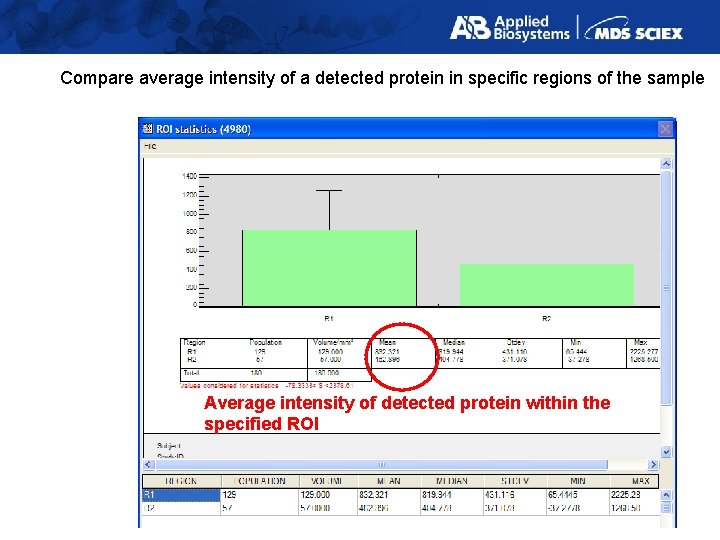
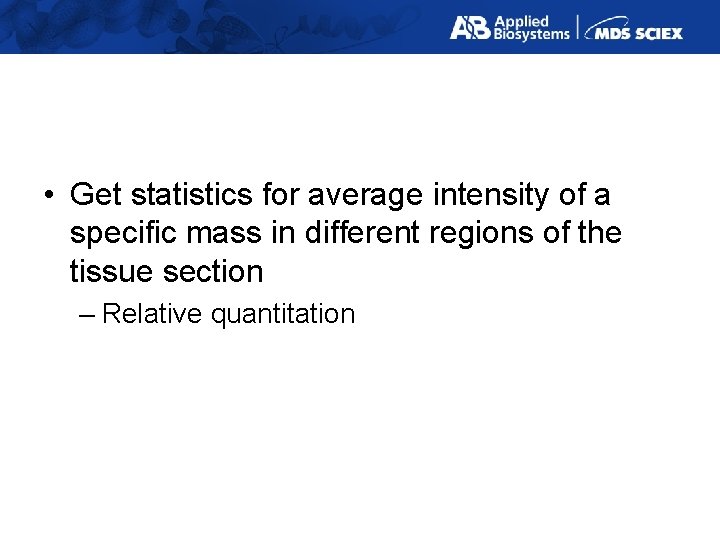
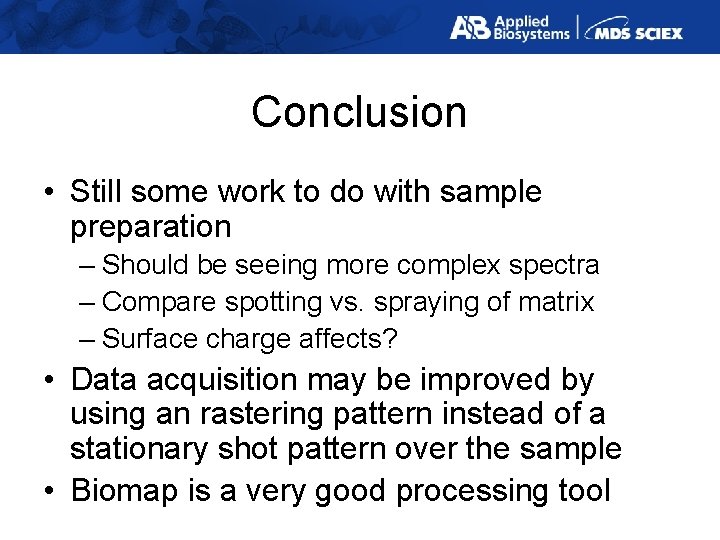
- Slides: 26
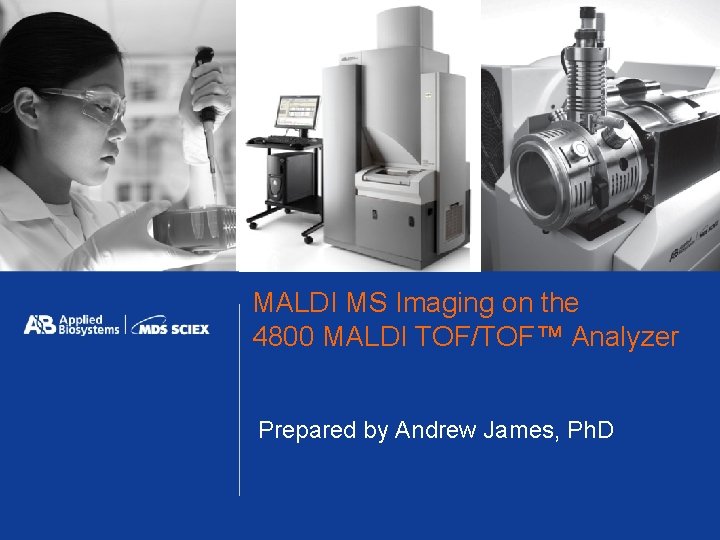
MALDI MS Imaging on the 4800 MALDI TOF/TOF™ Analyzer Prepared by Andrew James, Ph. D
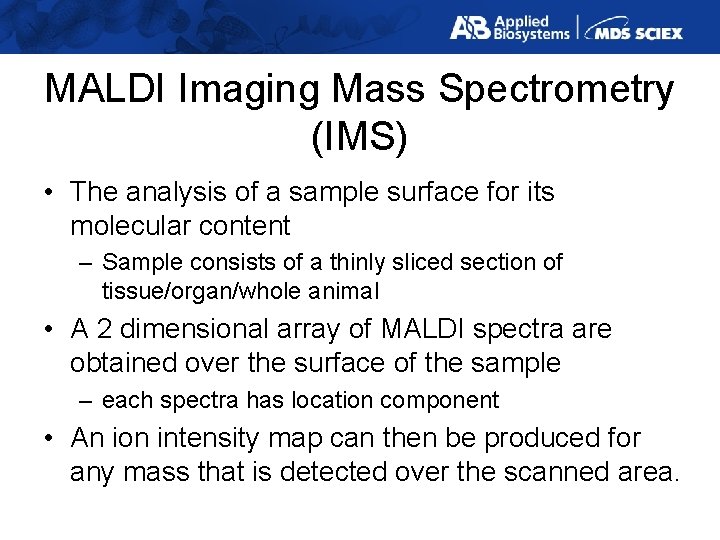
MALDI Imaging Mass Spectrometry (IMS) • The analysis of a sample surface for its molecular content – Sample consists of a thinly sliced section of tissue/organ/whole animal • A 2 dimensional array of MALDI spectra are obtained over the surface of the sample – each spectra has location component • An ion intensity map can then be produced for any mass that is detected over the scanned area.
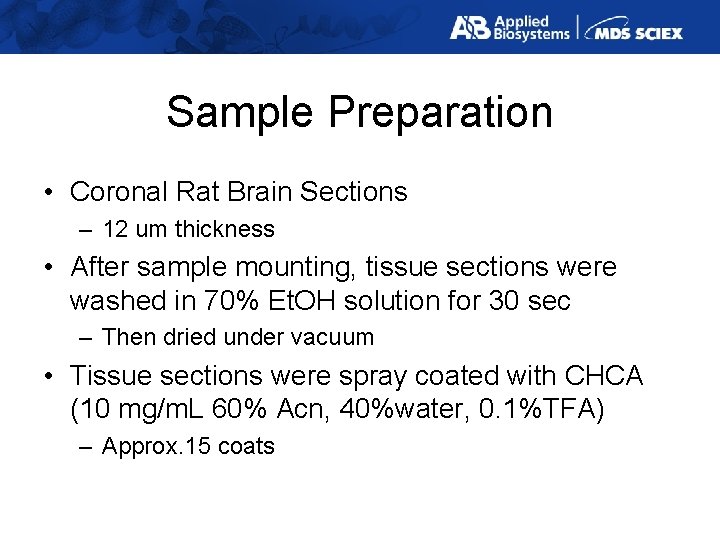
Sample Preparation • Coronal Rat Brain Sections – 12 um thickness • After sample mounting, tissue sections were washed in 70% Et. OH solution for 30 sec – Then dried under vacuum • Tissue sections were spray coated with CHCA (10 mg/m. L 60% Acn, 40%water, 0. 1%TFA) – Approx. 15 coats
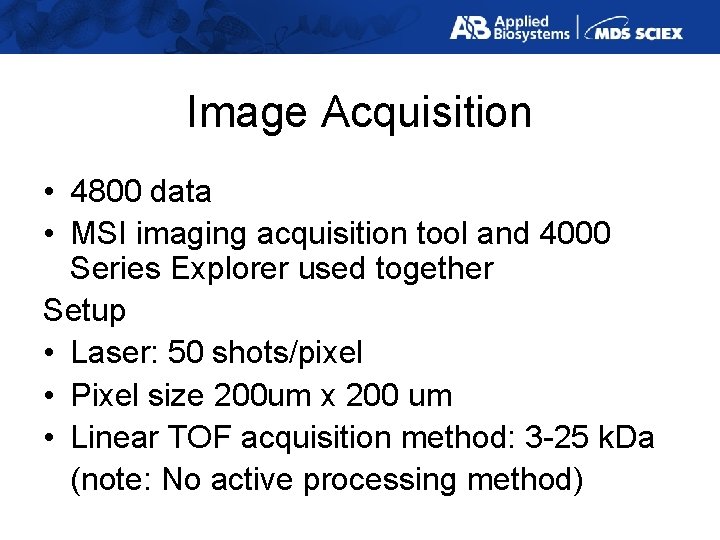
Image Acquisition • 4800 data • MSI imaging acquisition tool and 4000 Series Explorer used together Setup • Laser: 50 shots/pixel • Pixel size 200 um x 200 um • Linear TOF acquisition method: 3 -25 k. Da (note: No active processing method)
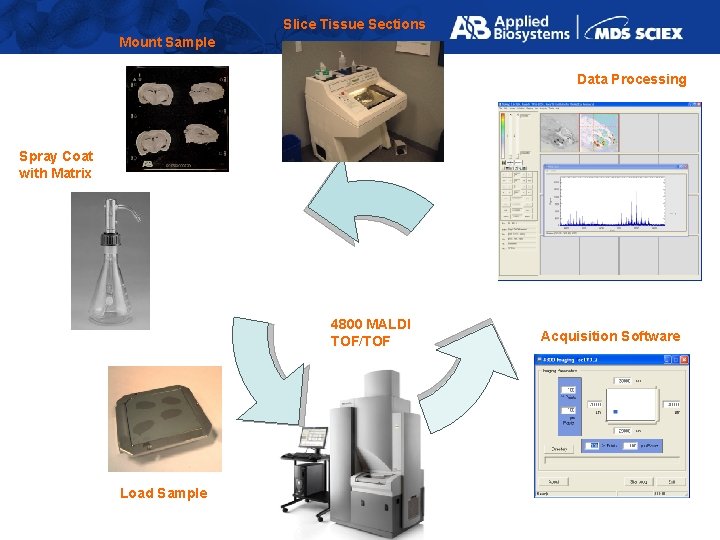
Slice Tissue Sections Mount Sample Data Processing Spray Coat with Matrix 4800 MALDI TOF/TOF Load Sample Acquisition Software
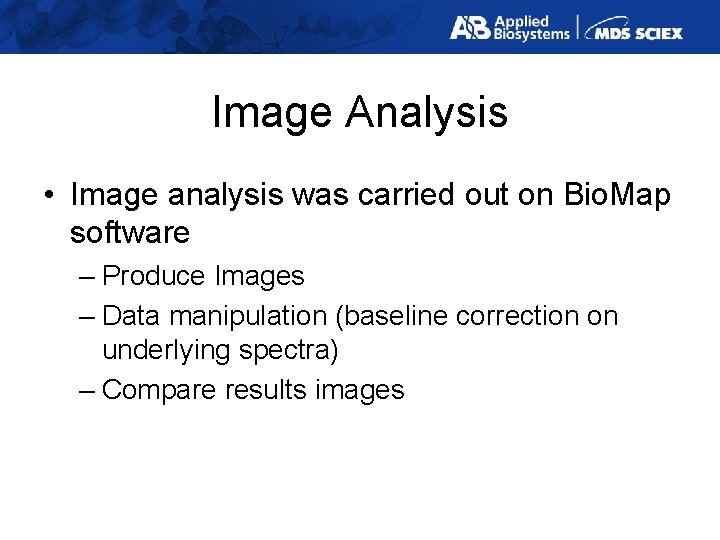
Image Analysis • Image analysis was carried out on Bio. Map software – Produce Images – Data manipulation (baseline correction on underlying spectra) – Compare results images
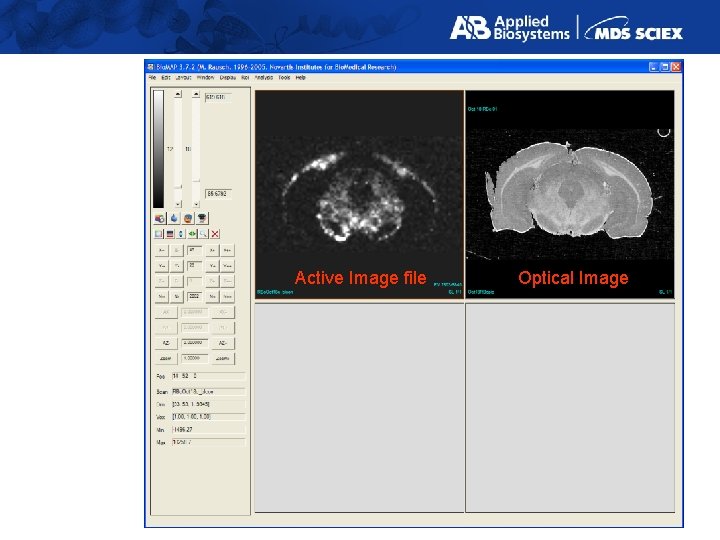
Active Image file Optical Image
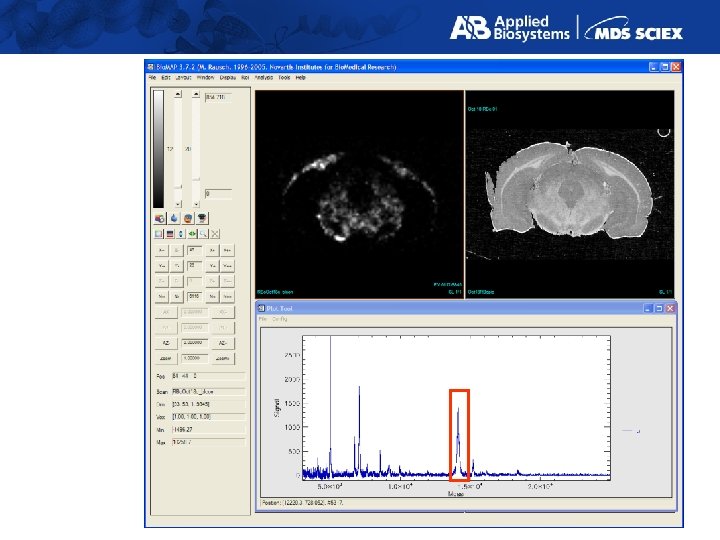
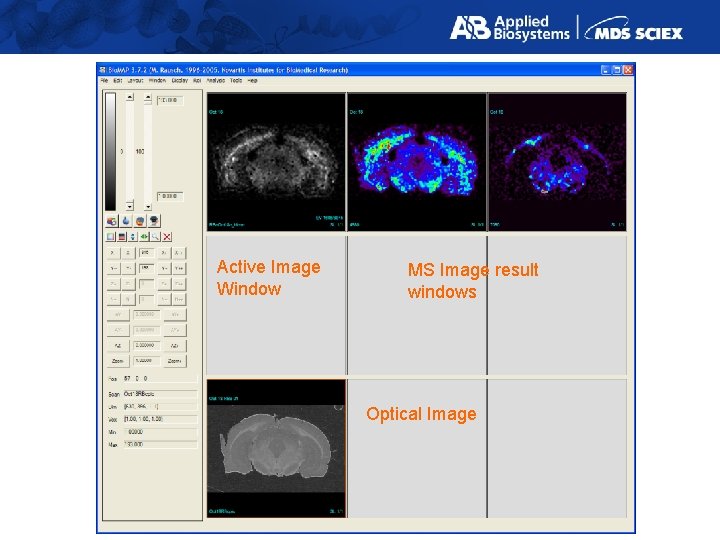
Active Image Window MS Image result windows Optical Image
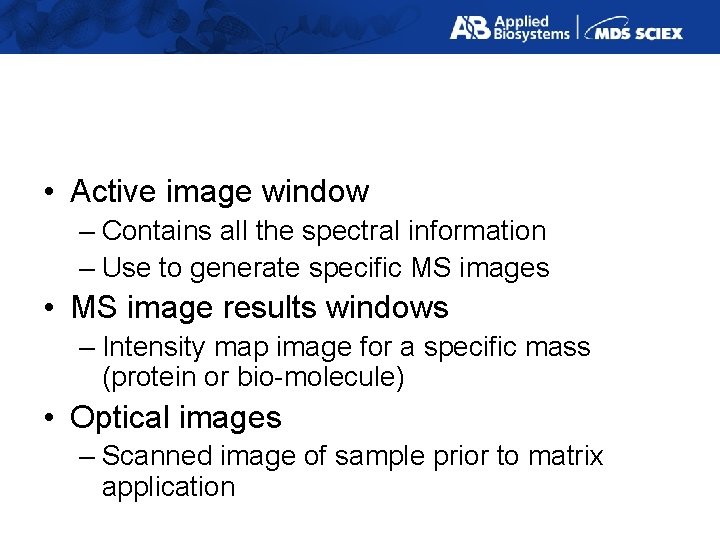
• Active image window – Contains all the spectral information – Use to generate specific MS images • MS image results windows – Intensity map image for a specific mass (protein or bio-molecule) • Optical images – Scanned image of sample prior to matrix application
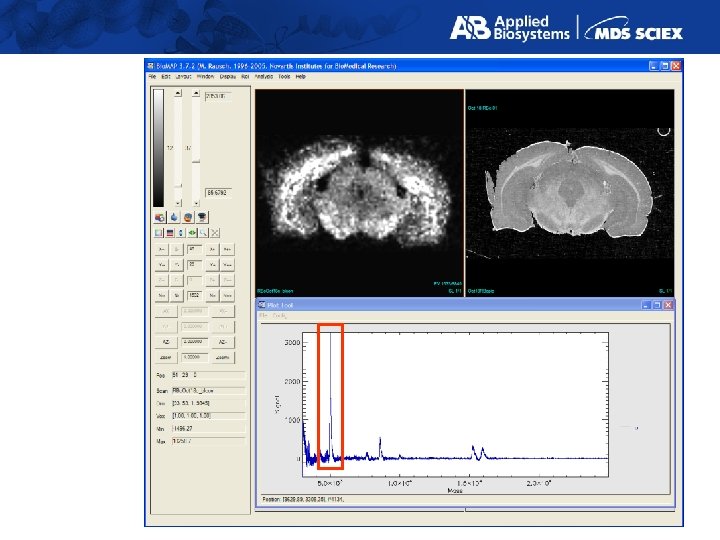
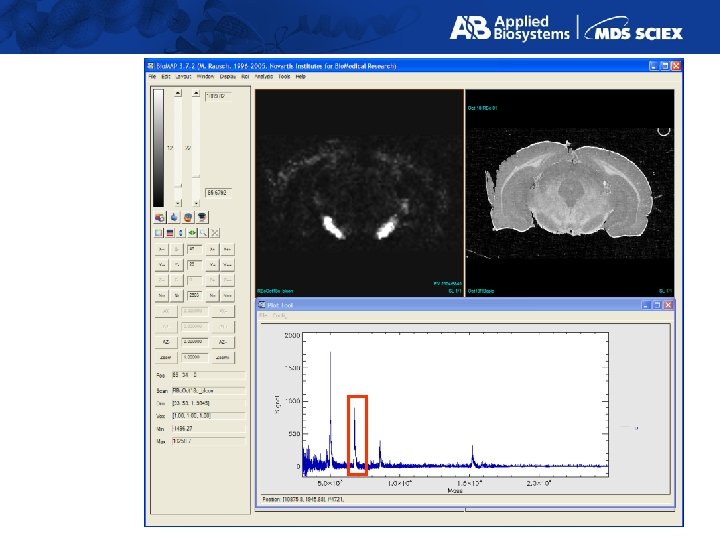
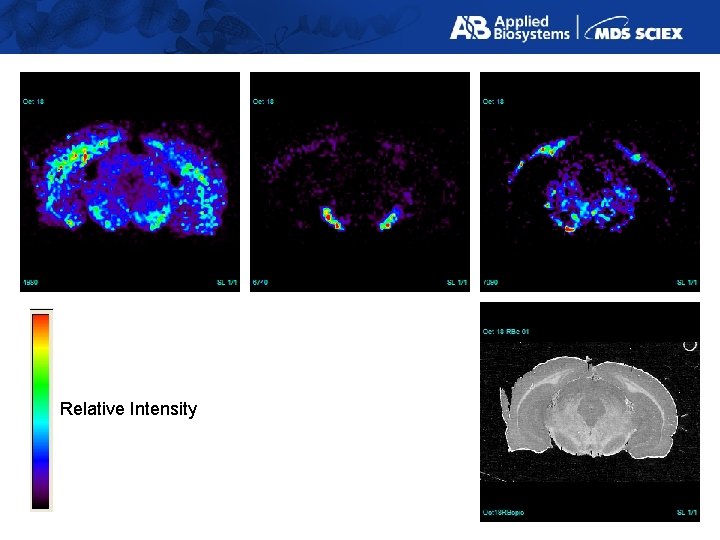
Relative Intensity
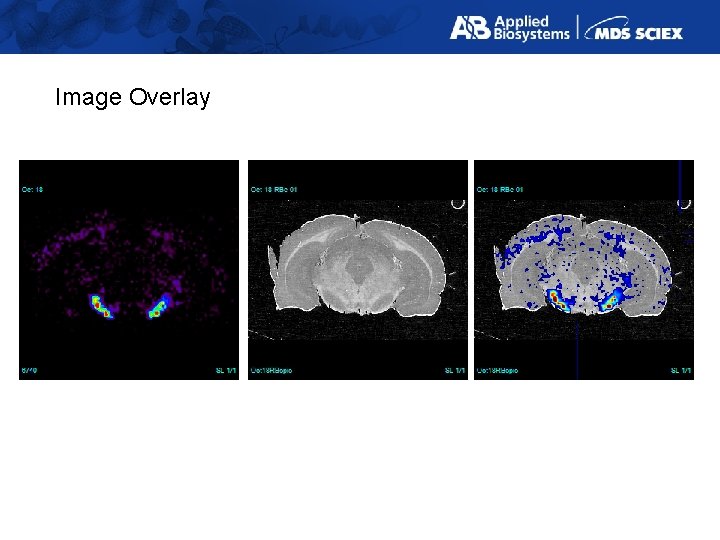
Image Overlay
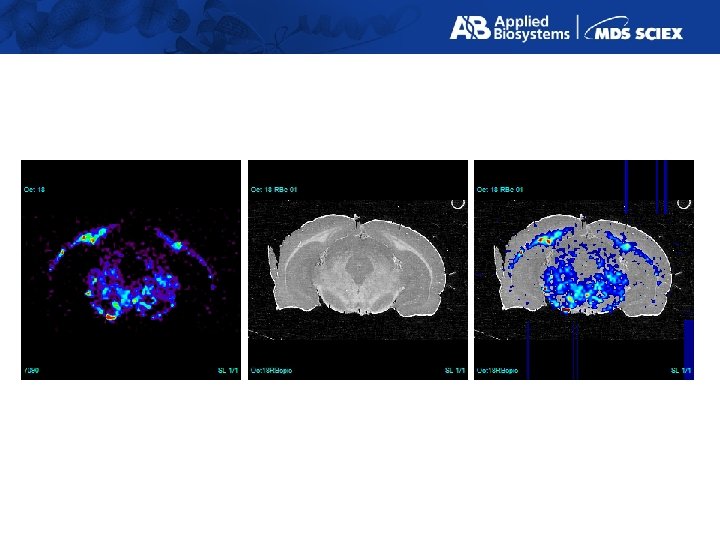
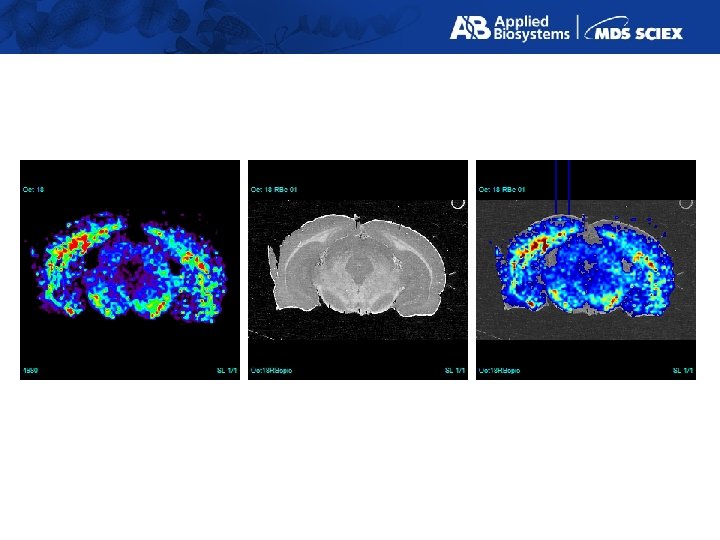
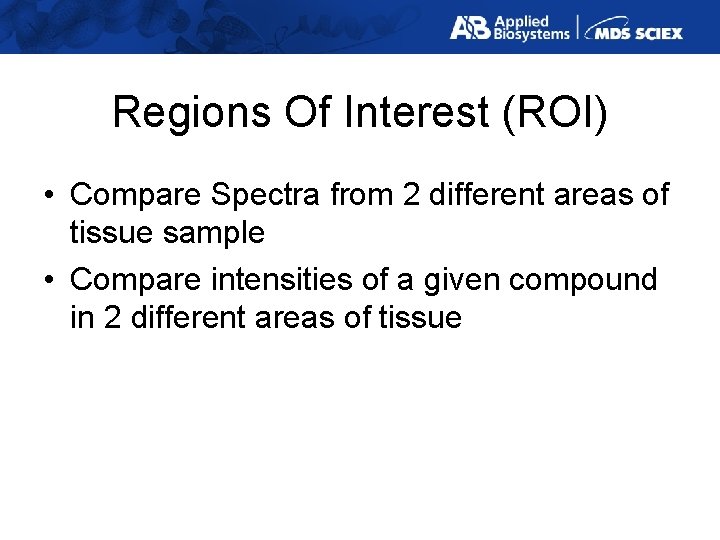
Regions Of Interest (ROI) • Compare Spectra from 2 different areas of tissue sample • Compare intensities of a given compound in 2 different areas of tissue
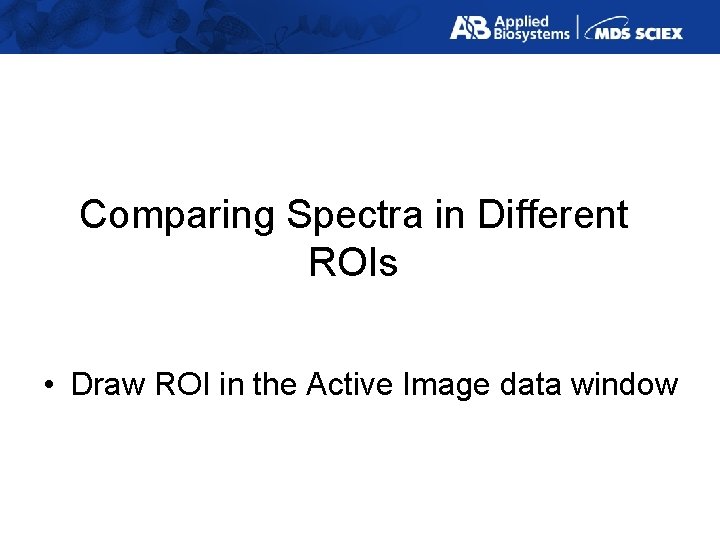
Comparing Spectra in Different ROIs • Draw ROI in the Active Image data window
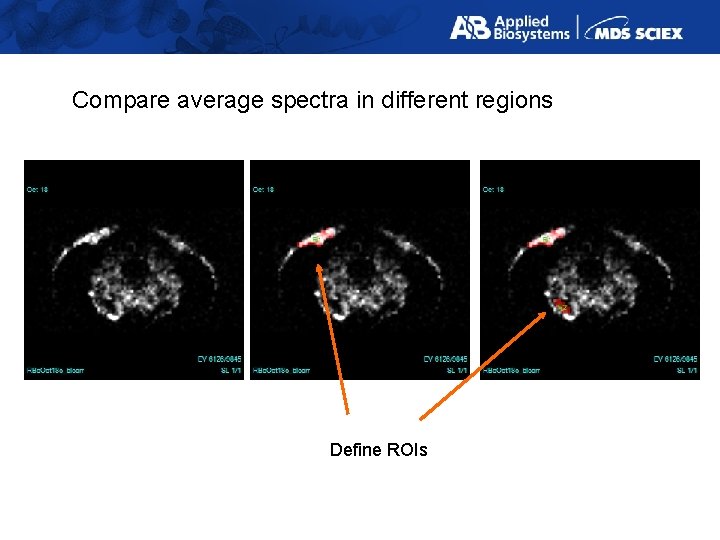
Compare average spectra in different regions Define ROIs
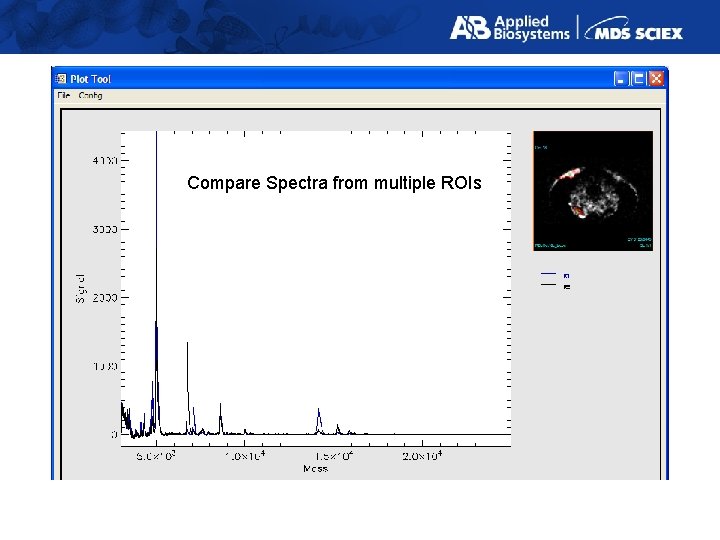
Compare Spectra from multiple ROIs
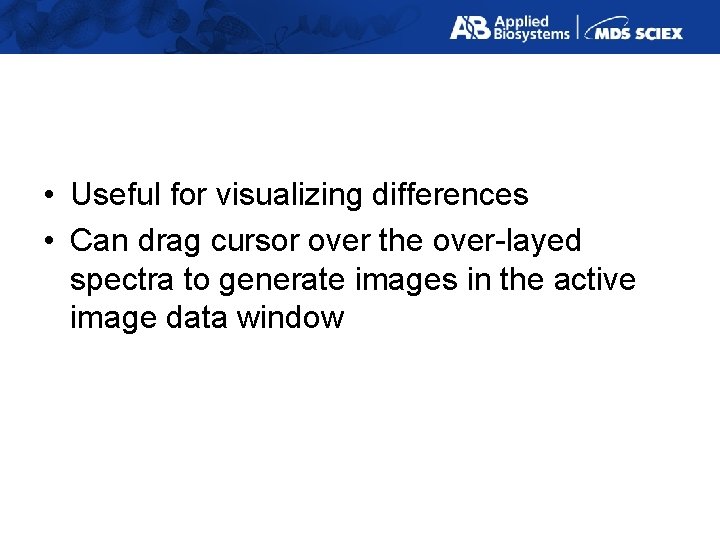
• Useful for visualizing differences • Can drag cursor over the over-layed spectra to generate images in the active image data window
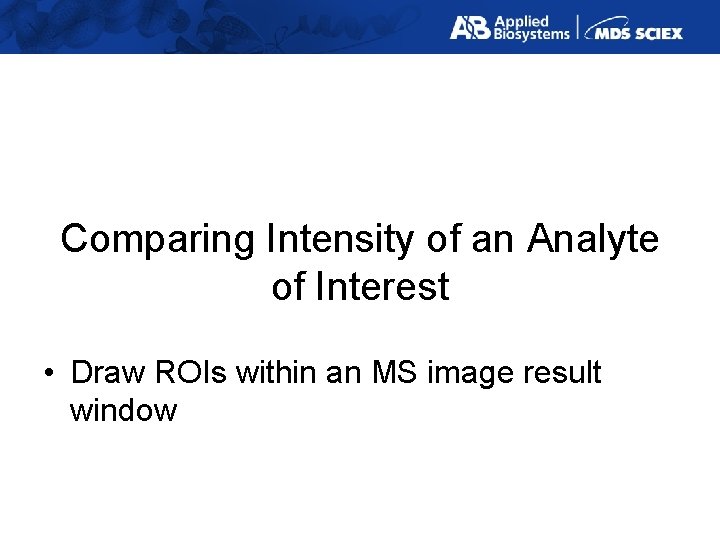
Comparing Intensity of an Analyte of Interest • Draw ROIs within an MS image result window
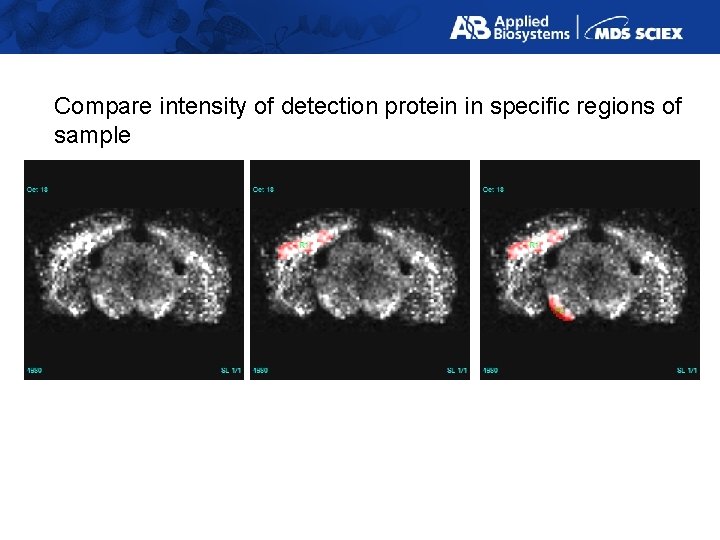
Compare intensity of detection protein in specific regions of sample
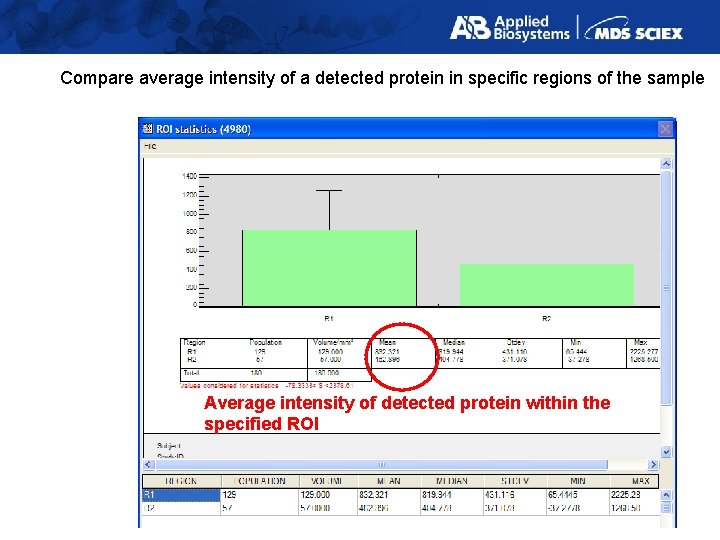
Compare average intensity of a detected protein in specific regions of the sample Average intensity of detected protein within the specified ROI
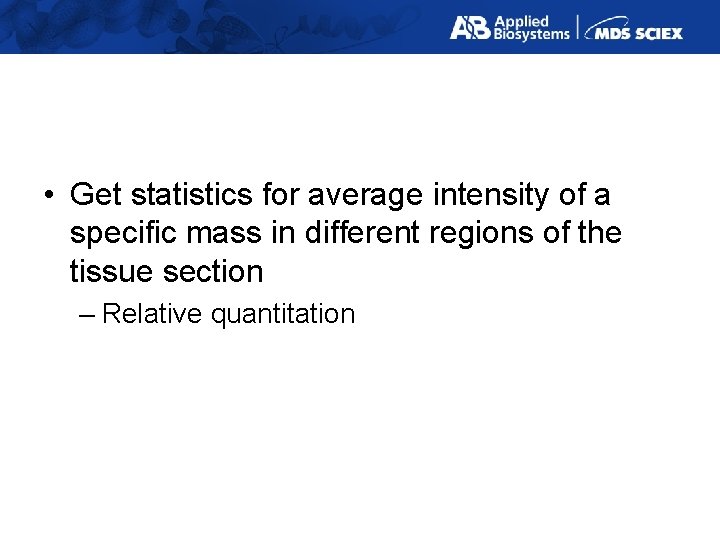
• Get statistics for average intensity of a specific mass in different regions of the tissue section – Relative quantitation
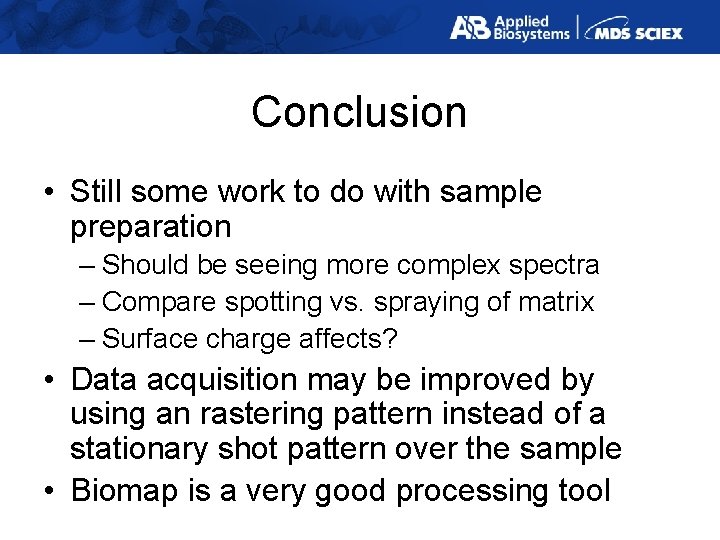
Conclusion • Still some work to do with sample preparation – Should be seeing more complex spectra – Compare spotting vs. spraying of matrix – Surface charge affects? • Data acquisition may be improved by using an rastering pattern instead of a stationary shot pattern over the sample • Biomap is a very good processing tool