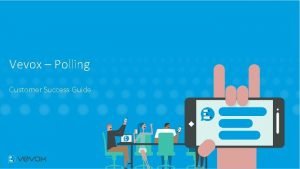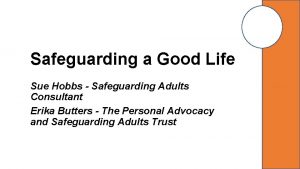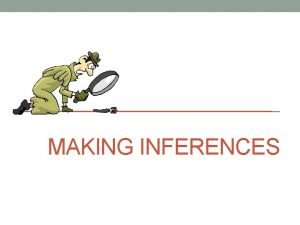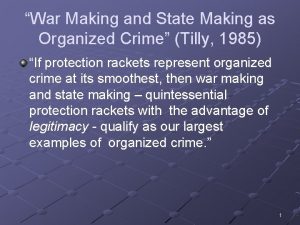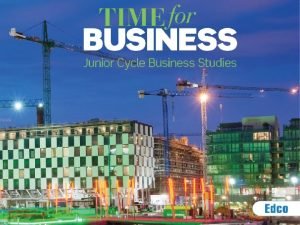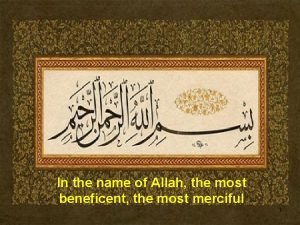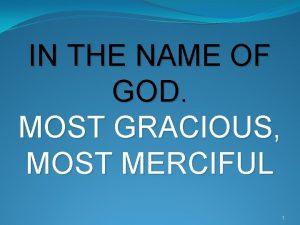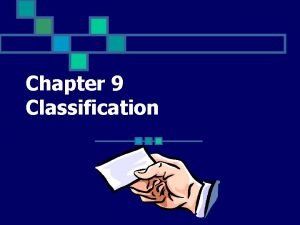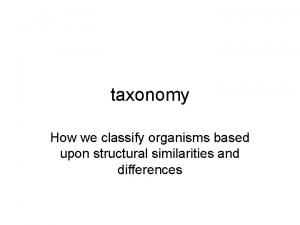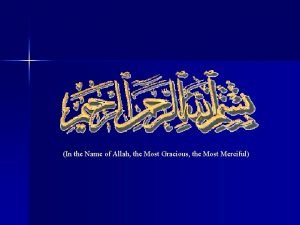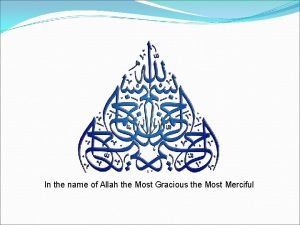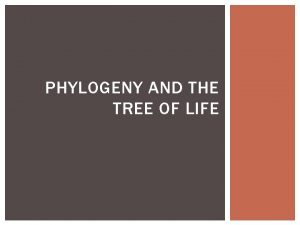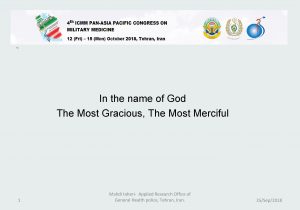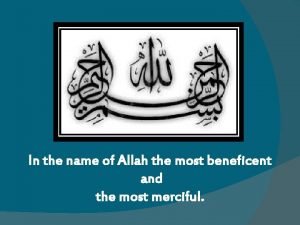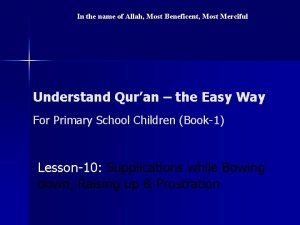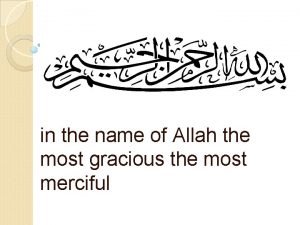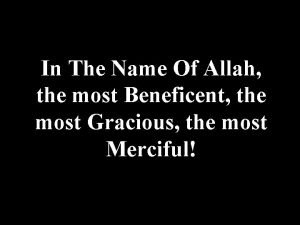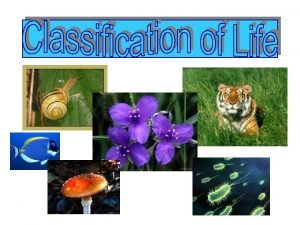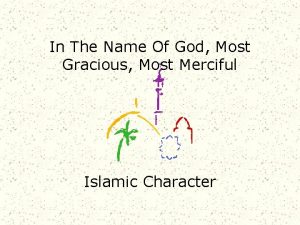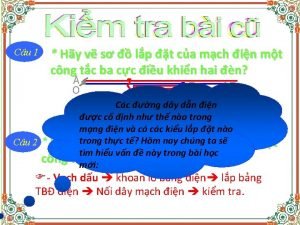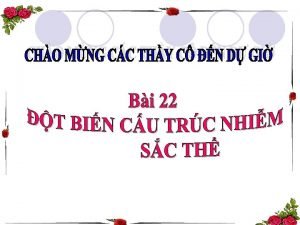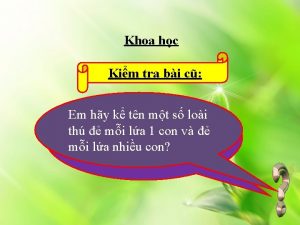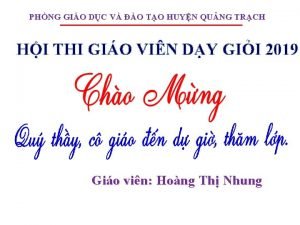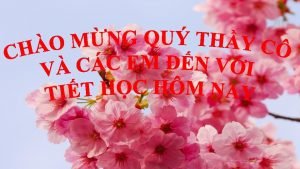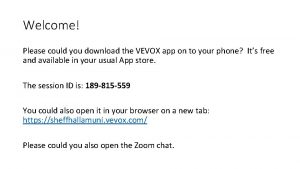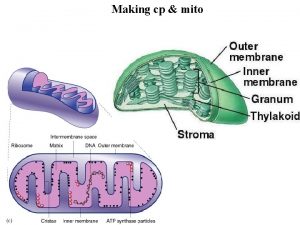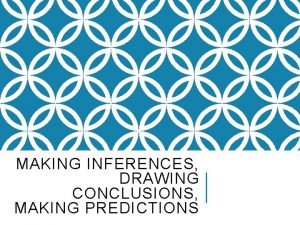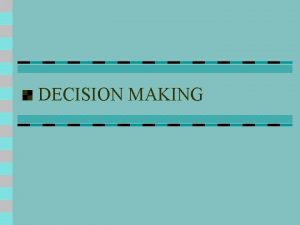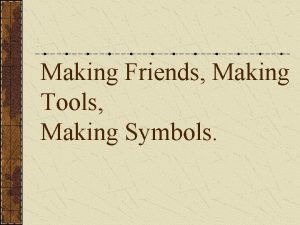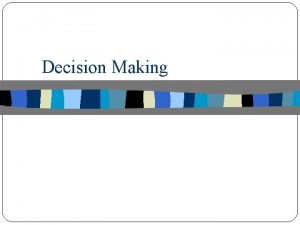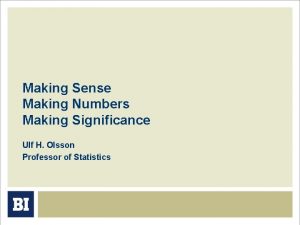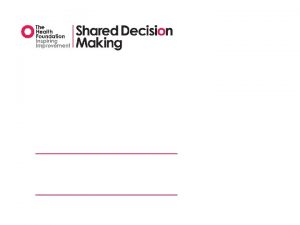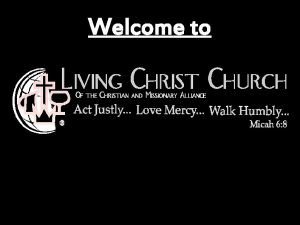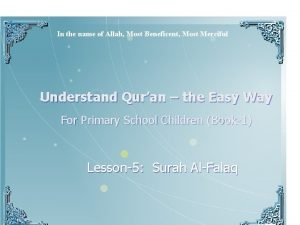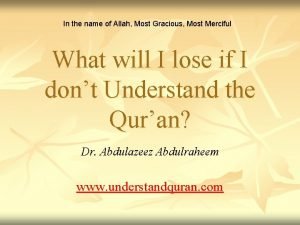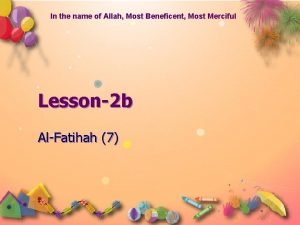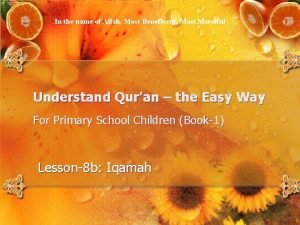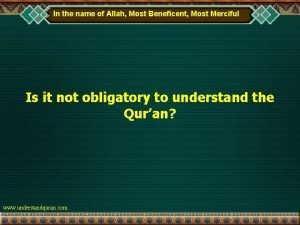Making the most of Vevox Who are the




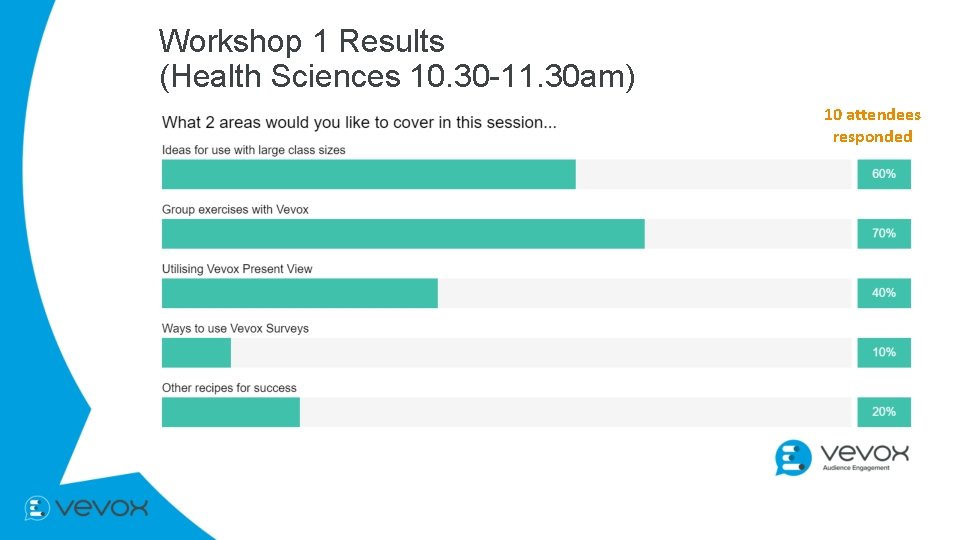
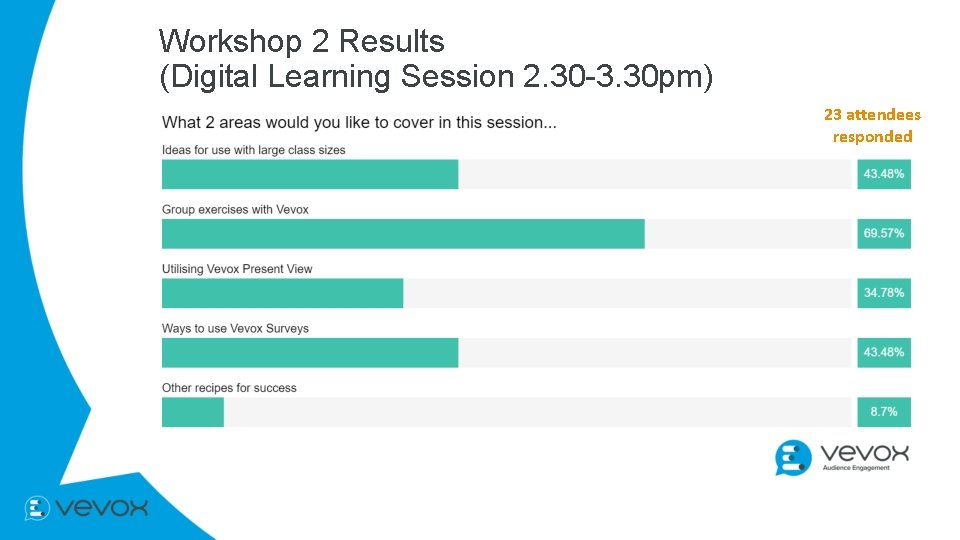
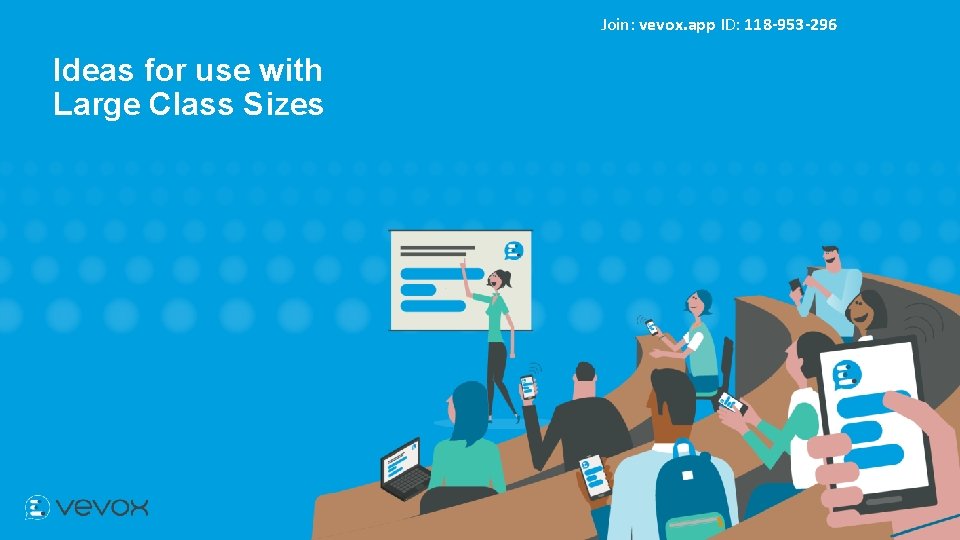
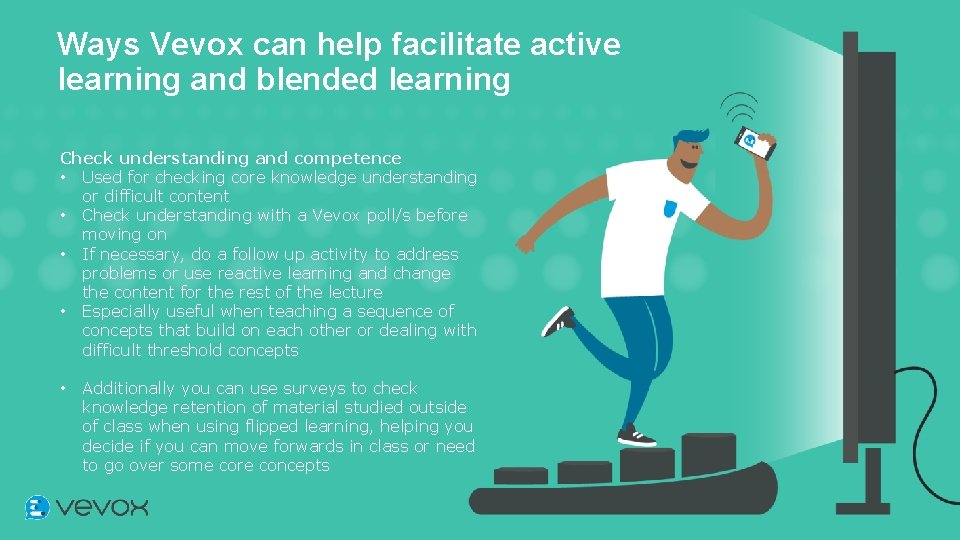

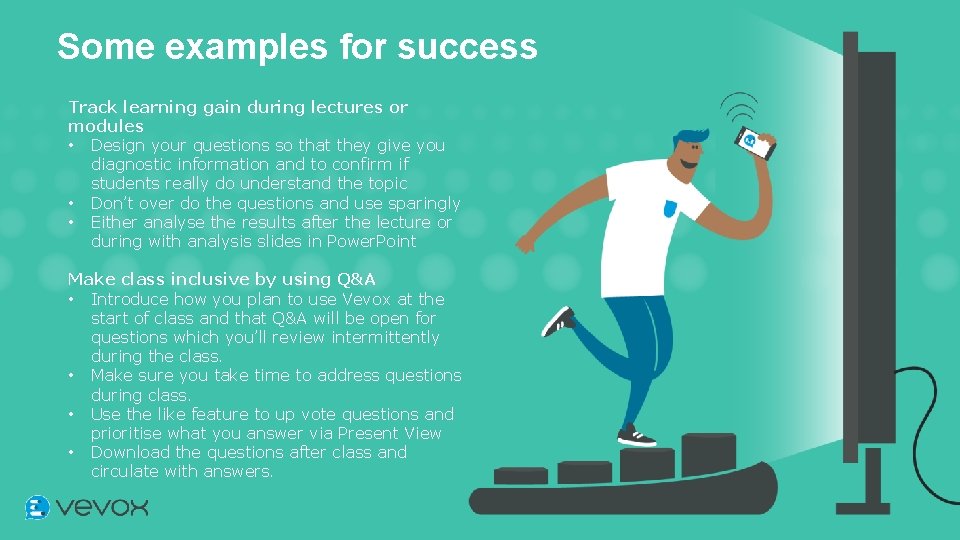
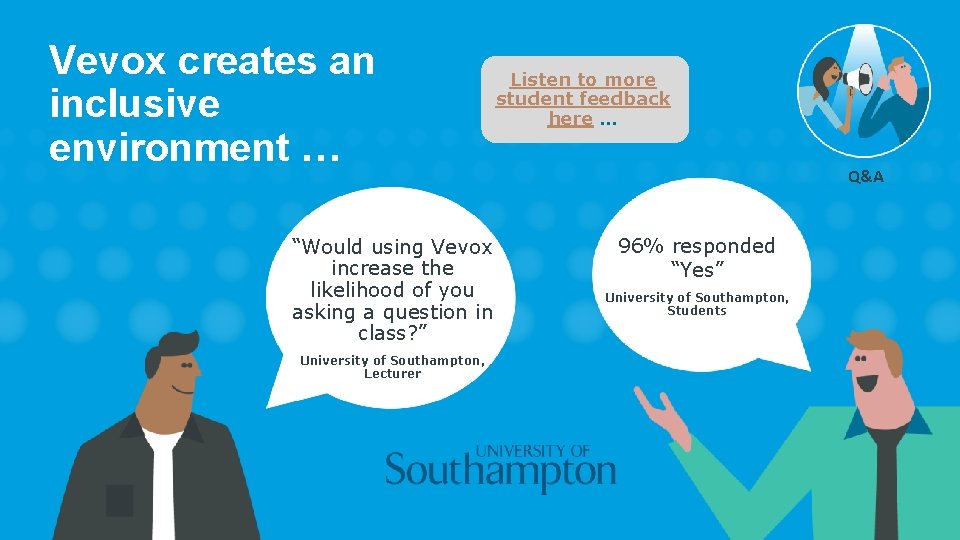
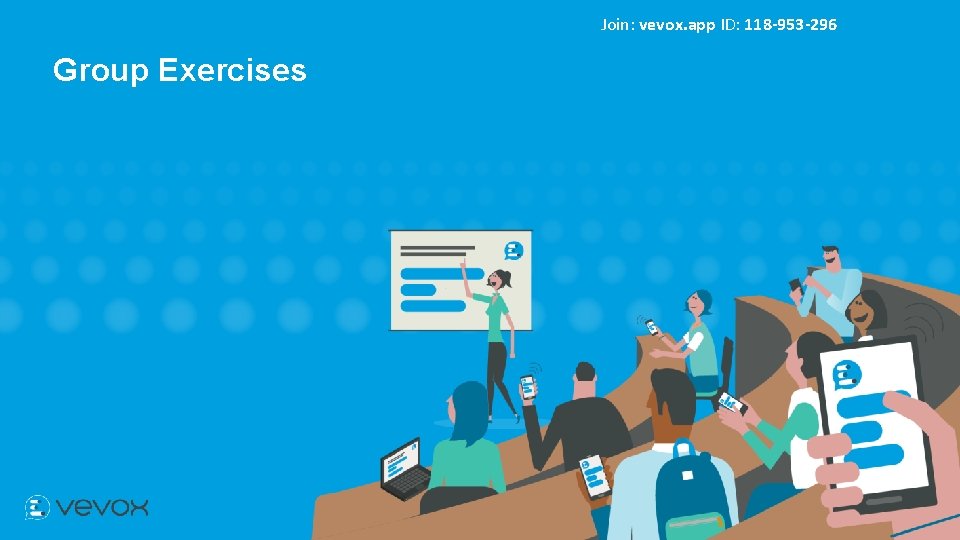

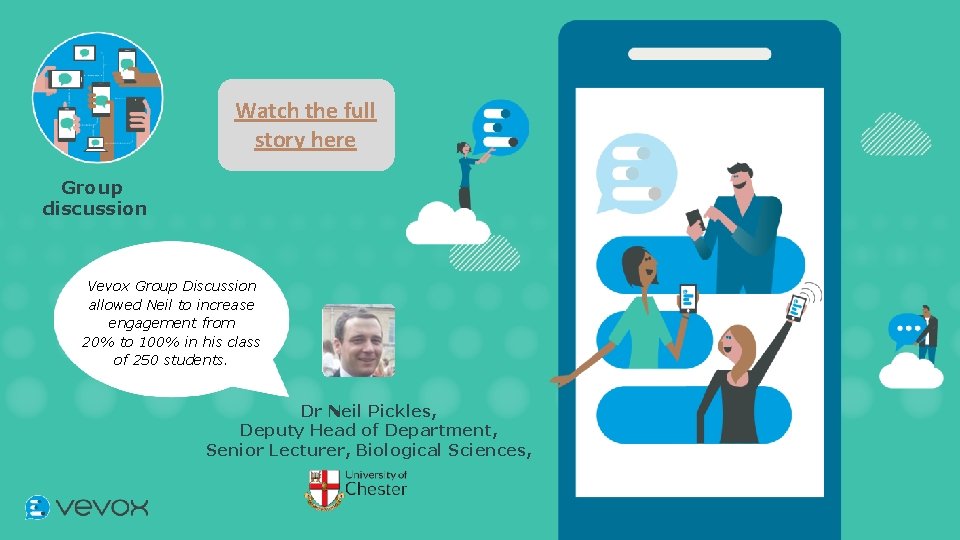




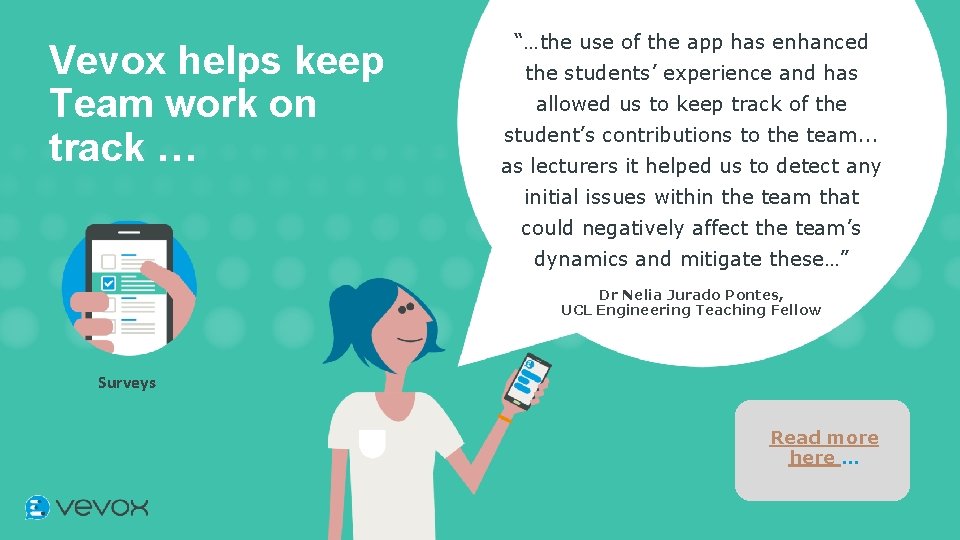
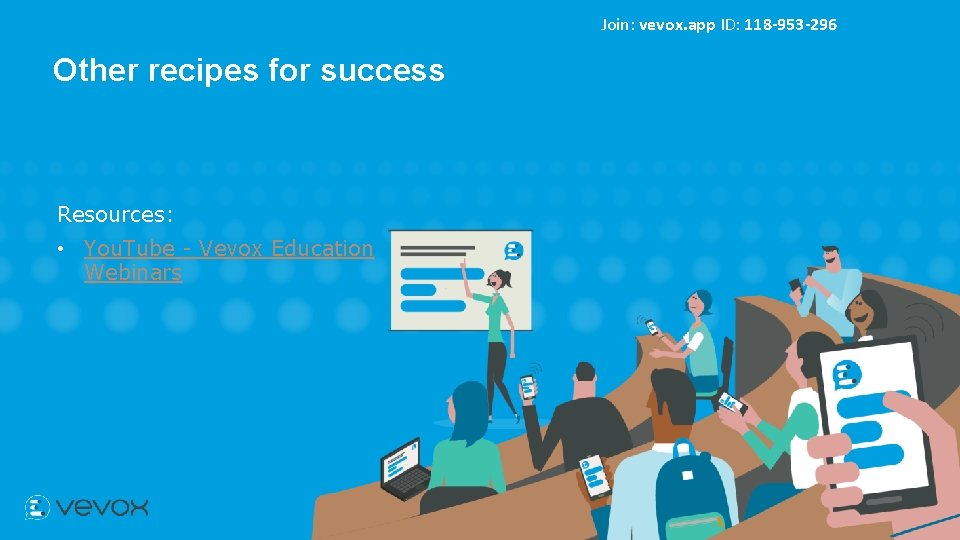






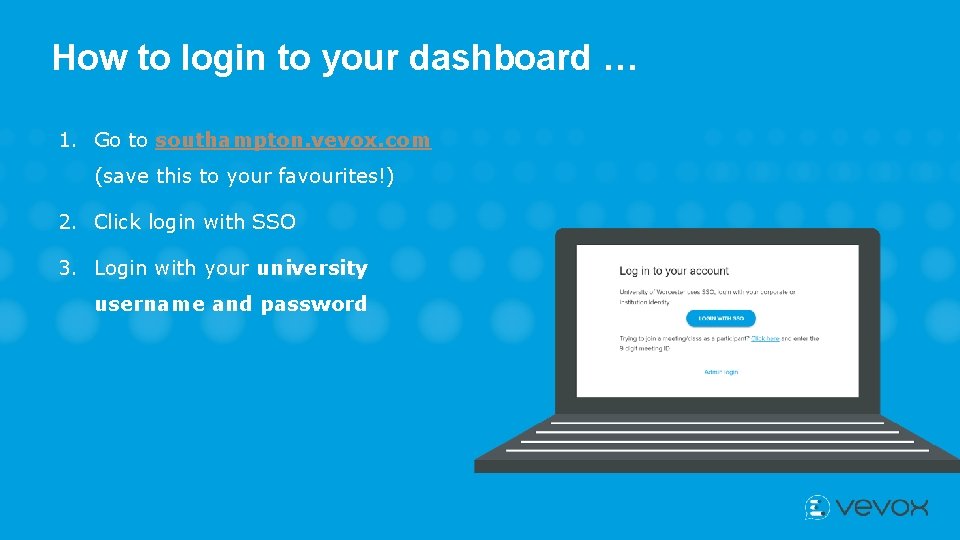
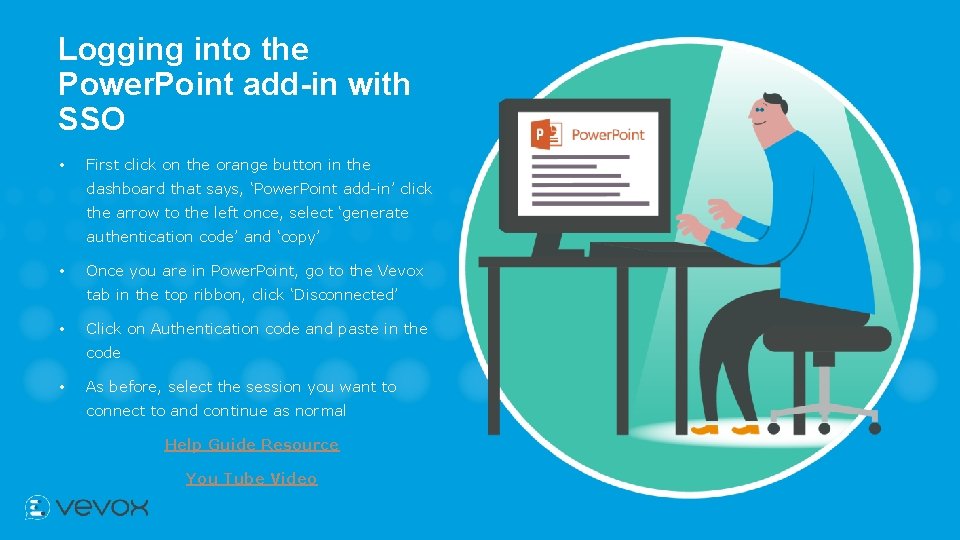

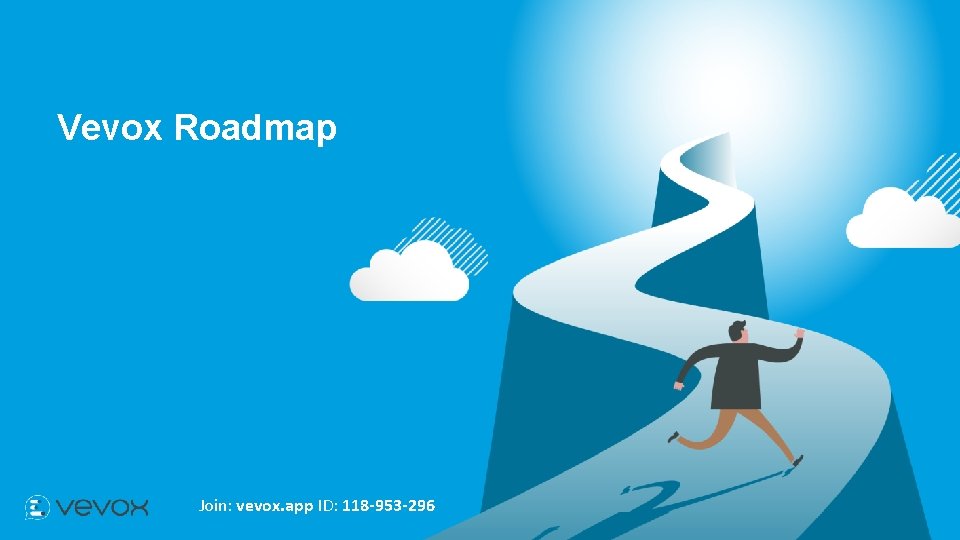
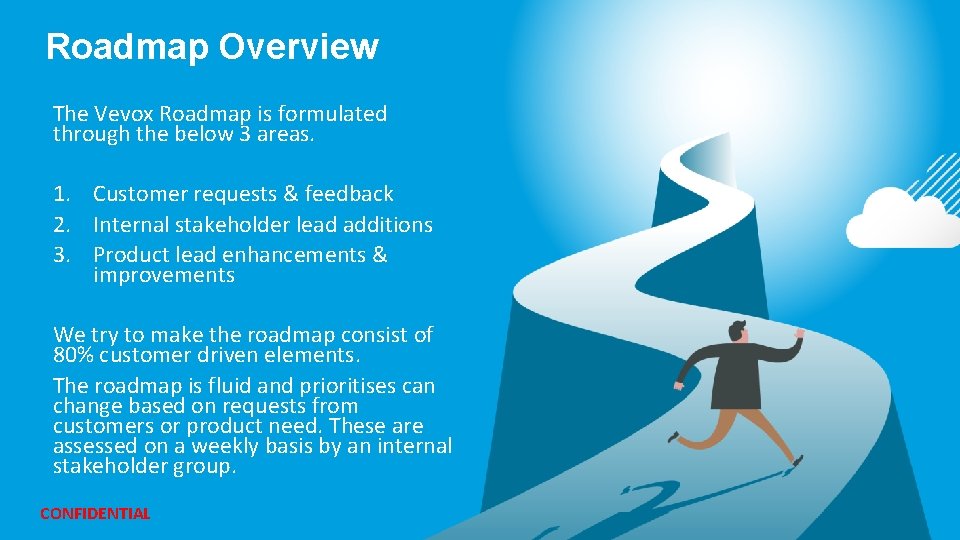
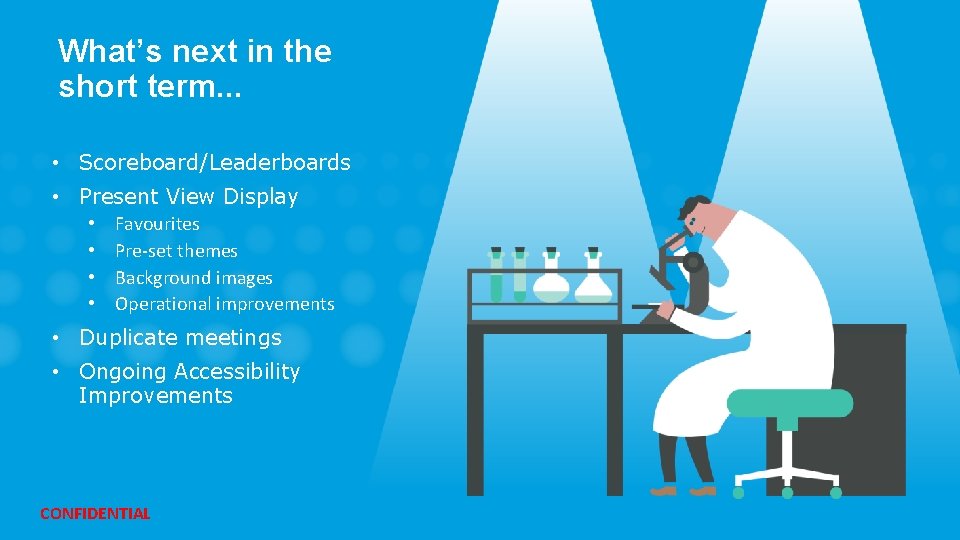
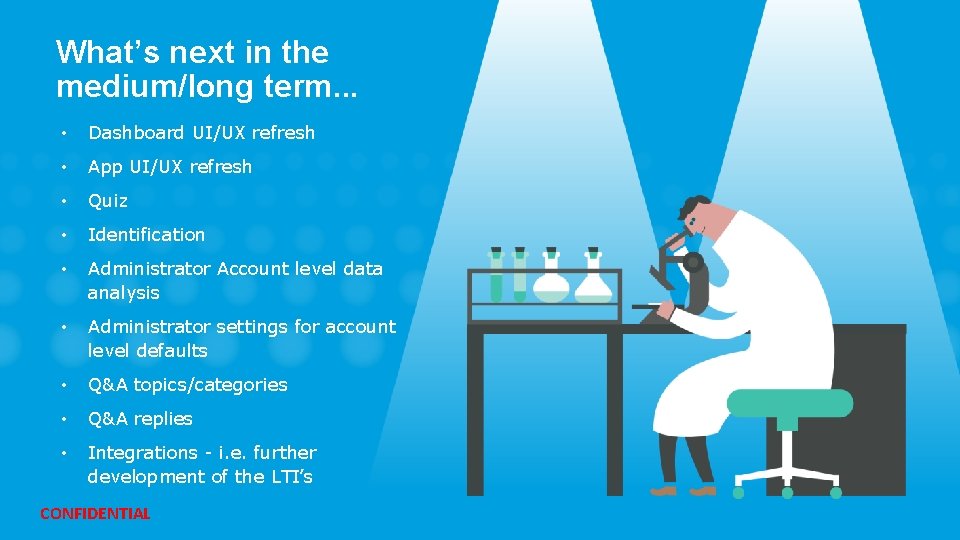

- Slides: 34

Making the most of Vevox …

Who are the Vevox Education Team? Joe Probert Amie Fletcher Izzy Whitley Customer Success Manager Supporting our Institution accounts Customer Success Representative with Amie, making sure the with Joe, making sure the Looking after the people who sign University use their Vevox account up for Vevox accounts, and to its fullest potential supporting Institutional customers

This session: • Making the most of Vevox (15 minutes) • Ideas for use with large class sizes • Group exercises with Vevox • Utilising Vevox Present View • Ways to use Vevox Surveys • Other recipes for success • Guest speaker (10 minutes) • SSO update for Southampton • Vevox roadmap (5 minutes) • Help shape new Vevox quizzing features minutes) • Any questions (10 minutes) (10

Join at vevox. app Or Search Vevox in the app store ID: 118 -953 -296 Join: vevox. app ID: 118 -953 -296
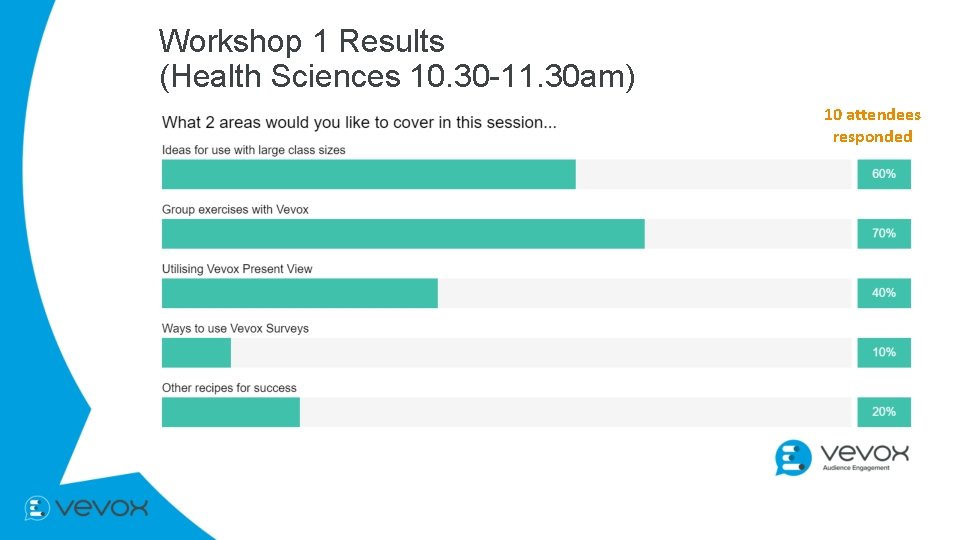
Workshop 1 Results (Health Sciences 10. 30 -11. 30 am) 10 attendees responded
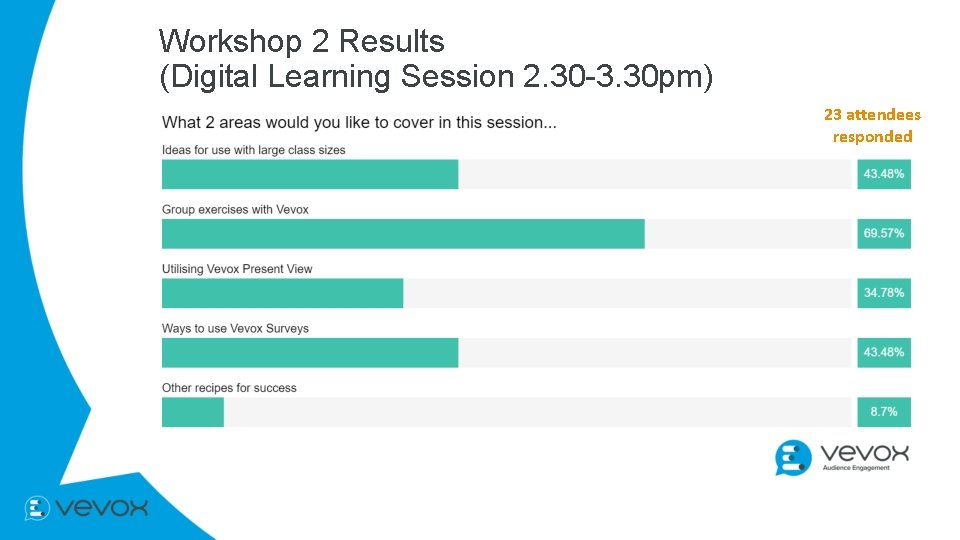
Workshop 2 Results (Digital Learning Session 2. 30 -3. 30 pm) 23 attendees responded
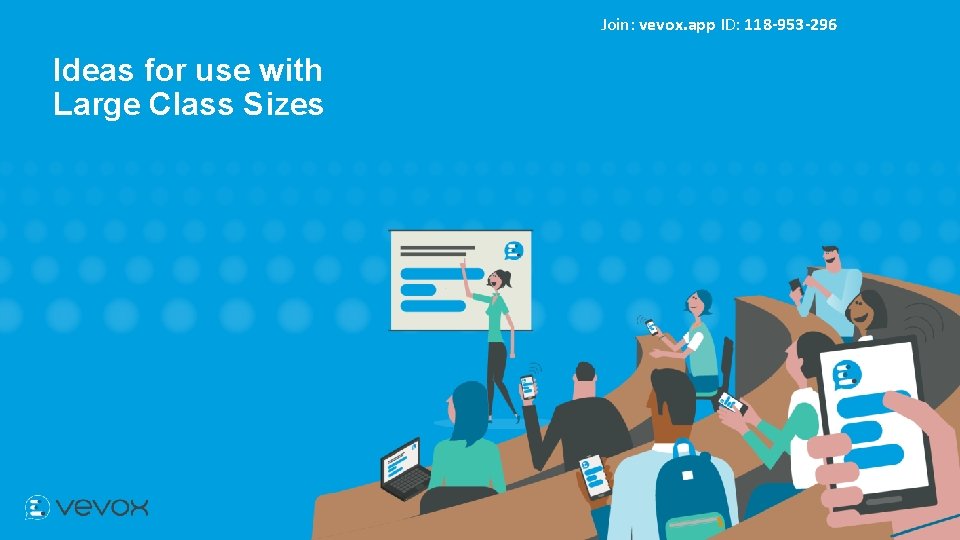
Join: vevox. app ID: 118 -953 -296 Ideas for use with Large Class Sizes
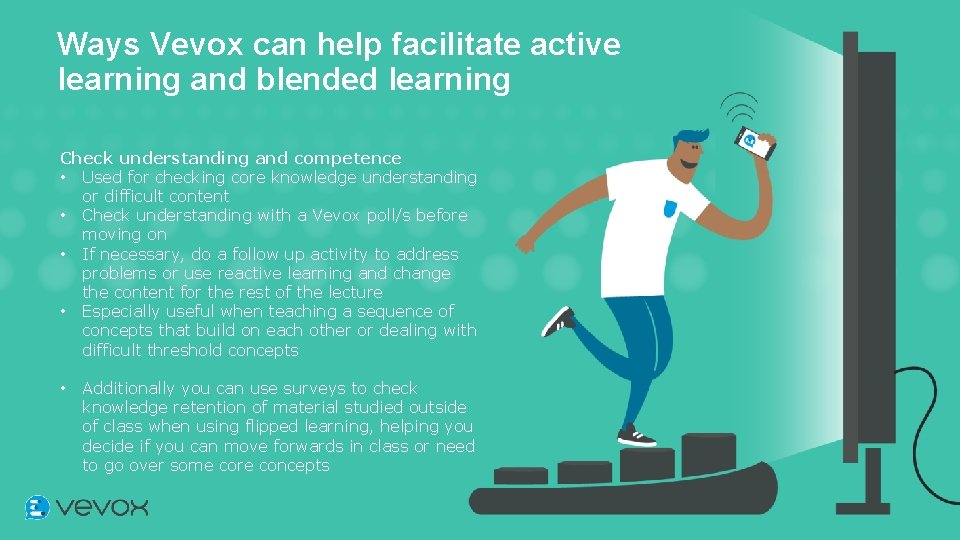
Ways Vevox can help facilitate active learning and blended learning Check understanding and competence • Used for checking core knowledge understanding or difficult content • Check understanding with a Vevox poll/s before moving on • If necessary, do a follow up activity to address problems or use reactive learning and change the content for the rest of the lecture • Especially useful when teaching a sequence of concepts that build on each other or dealing with difficult threshold concepts • Additionally you can use surveys to check knowledge retention of material studied outside of class when using flipped learning, helping you decide if you can move forwards in class or need to go over some core concepts

Using Vevox to help facilitate Flipped Learning … Dr Nkaepe Olaniyi is a Teaching Fellow in Physics from Durham University. Nkaepe uses Vevox to facilitate flipped learning in a subject area that contains 'threshold concepts’. In our webinar she discusses how she improved results for a particularly difficult module by implementing the Flipped Learning approach, with Vevox being one of the tools she uses to facilitate this. Watch the webinar here.
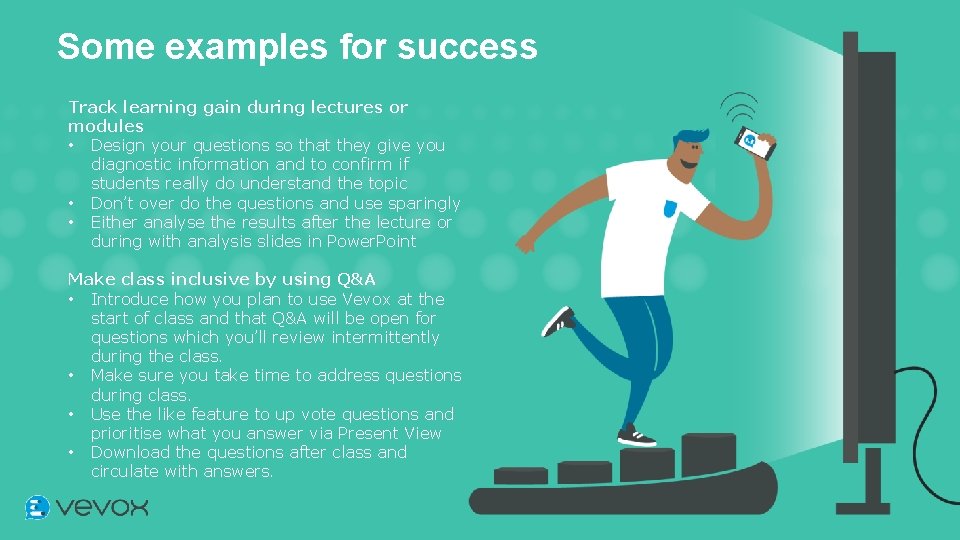
Some examples for success Track learning gain during lectures or modules • Design your questions so that they give you diagnostic information and to confirm if students really do understand the topic • Don’t over do the questions and use sparingly • Either analyse the results after the lecture or during with analysis slides in Power. Point Make class inclusive by using Q&A • Introduce how you plan to use Vevox at the start of class and that Q&A will be open for questions which you’ll review intermittently during the class. • Make sure you take time to address questions during class. • Use the like feature to up vote questions and prioritise what you answer via Present View • Download the questions after class and circulate with answers.
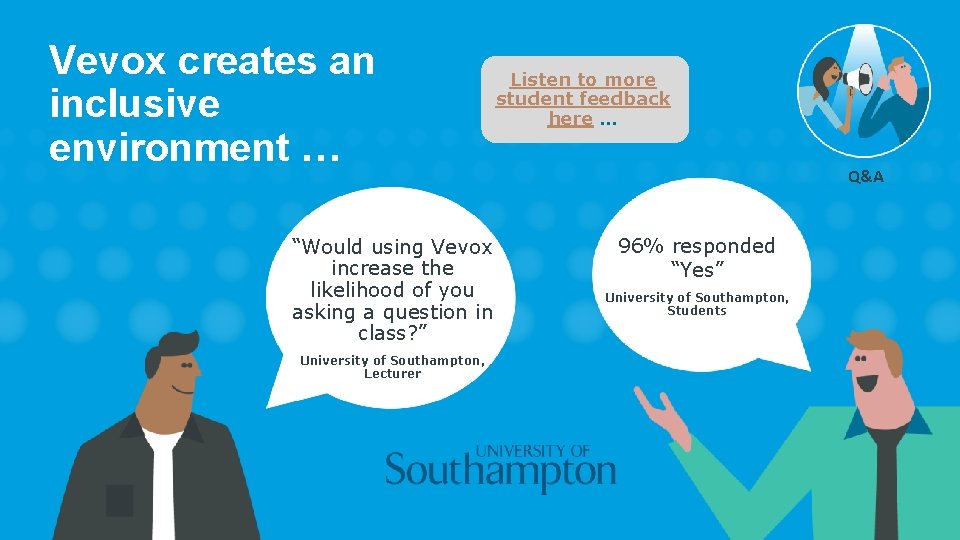
Vevox creates an Q&A The inclusive Meetoo way … environment “Would using Vevox increase the likelihood of you asking a question in class? ” University of Southampton, Lecturer Listen to more student feedback here … Q&A 96% responded “Yes” University of Southampton, Students
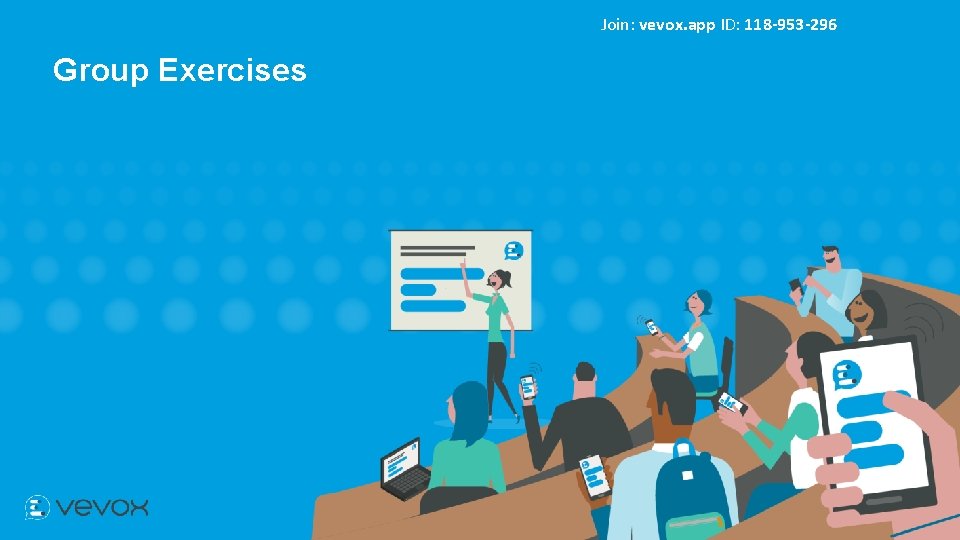
Join: vevox. app ID: 118 -953 -296 Group Exercises

Some examples for success Share and vote on ideas, proposals & opinions in class • Use the Q&A feature and ask for submission of ideas • Give clear instructions for what you would like them to write about • Ask students to Like comments • Sort messages by most liked
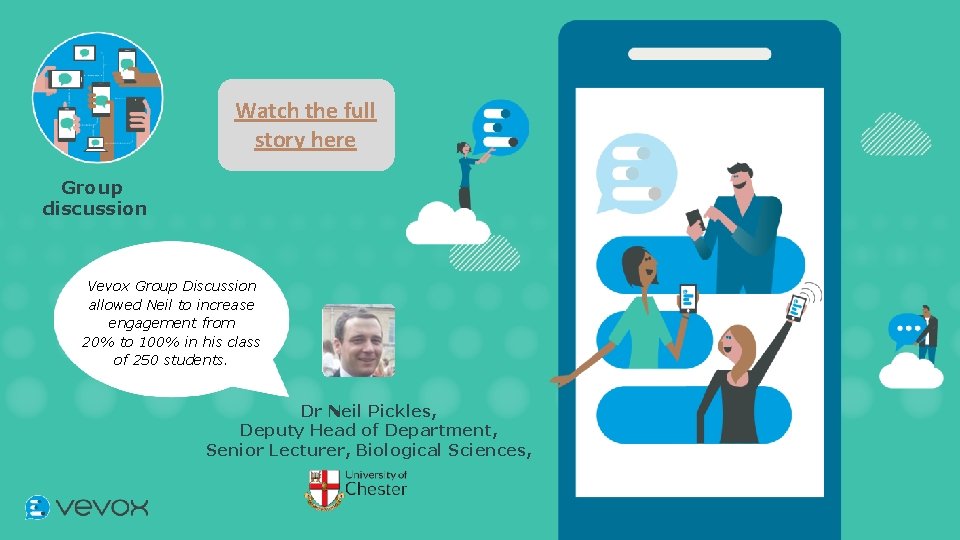
Watch the full story here Group discussion Vevox Group Discussion allowed Neil to increase engagement from 20% to 100% in his class of 250 students. Dr Neil Pickles, Deputy Head of Department, Senior Lecturer, Biological Sciences,

Neil’s group discussion example Group discussion In order to make the experiment as accurate as possible, what needs to be controlled? Please provide your answers via Vevox…

Neil’s group discussion results Group discussion This is an extract of the data ● 250 students attended ● 100% provided at least one answer with some providing more than one

Join: vevox. app ID: 118 -953 -296 Utilising Vevox Present View Resources: • You. Tube Video • Help Guide

Join: vevox. app ID: 118 -953 -296 Ways to use Vevox Surveys Resources: • You. Tube Video • Help Guide Back to Poll Results
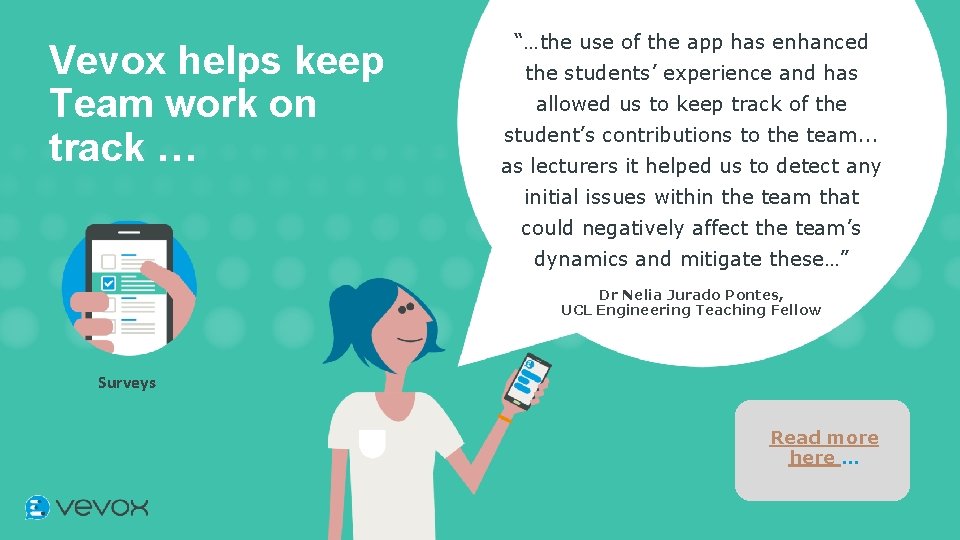
Vevox helps keep Team work on track … “…the use of the app has enhanced the students’ experience and has allowed us to keep track of the student’s contributions to the team. . . as lecturers it helped us to detect any initial issues within the team that could negatively affect the team’s dynamics and mitigate these…” Dr Nelia Jurado Pontes, UCL Engineering Teaching Fellow Surveys Read more here …
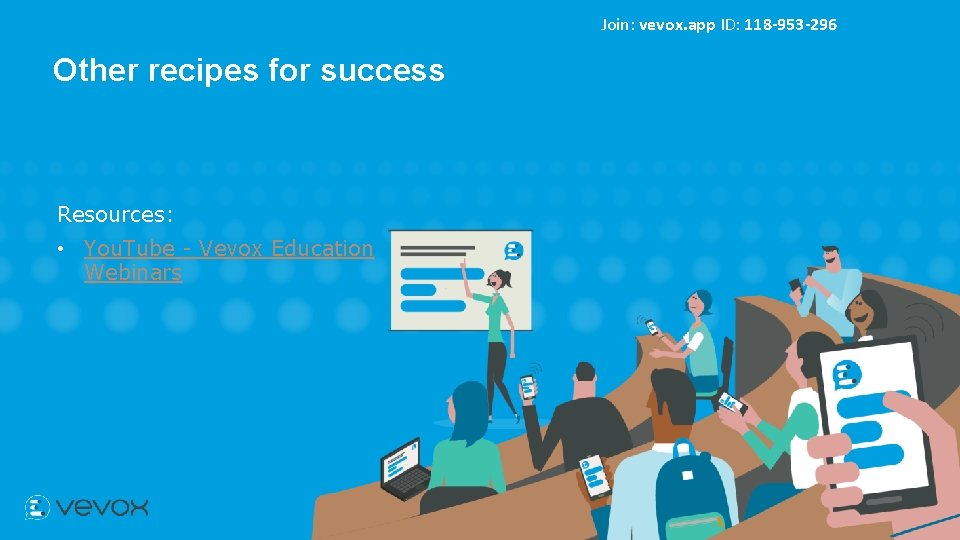
Join: vevox. app ID: 118 -953 -296 Other recipes for success Resources: • You. Tube - Vevox Education Webinars

Some examples for success Get instant feedback in class • Add a set of questions either into Power. Point or through the dashboard • Gather results anonymously • Effective when used for fast, small, occasional feedback exercises throughout a module

Some examples for success Deepen and Strengthen understanding with peer learning loops • Ask a reasonably difficult or provocative question via Vevox poll and share result • Get students to discuss the reason for their answer ideally with partner who disagrees • Ask the same question again and see how response changes • Then explain what you think the answer is and explain it (perhaps addressing common misunderstandings)

Where else can Vevox be used? ü Lectures for students ü Open days ü Induction sessions ü Seminars/workshops/training ü External conferences ü Senior leadership meetings ü Student opinions and feedback research Find more ways to use Vevox here

Questions… Join: vevox. app ID: 118 -953 -296

Guest Speaker …

Join: vevox. app ID: 118 -953 -296 SSO update for Southampton
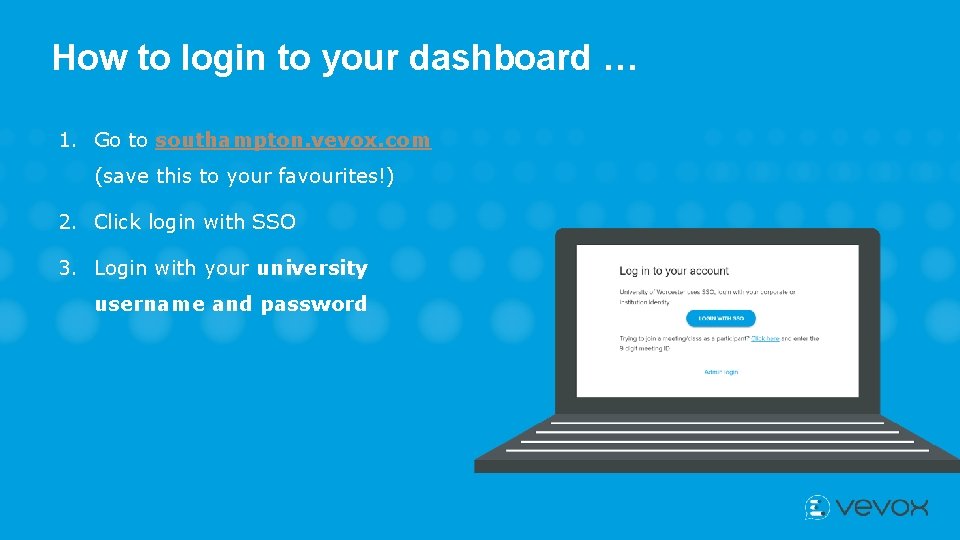
How to login to your dashboard … 1. Go to southampton. vevox. com (save this to your favourites!) 2. Click login with SSO 3. Login with your university username and password
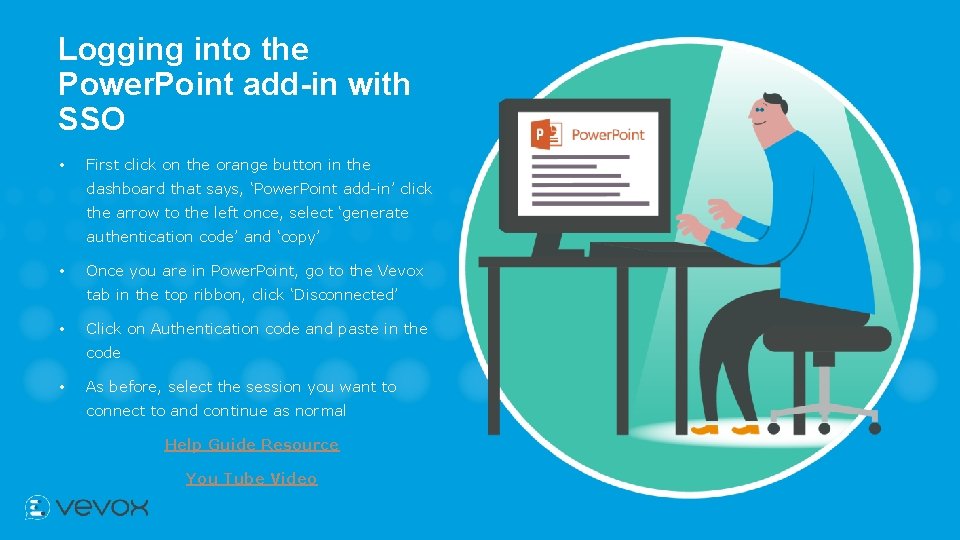
Logging into the Power. Point add-in with SSO • First click on the orange button in the dashboard that says, ‘Power. Point add-in’ click the arrow to the left once, select ‘generate authentication code’ and ‘copy’ • Once you are in Power. Point, go to the Vevox tab in the top ribbon, click ‘Disconnected’ • Click on Authentication code and paste in the code • As before, select the session you want to connect to and continue as normal Help Guide Resource You Tube Video

Questions… Join: vevox. app ID: 118 -953 -296
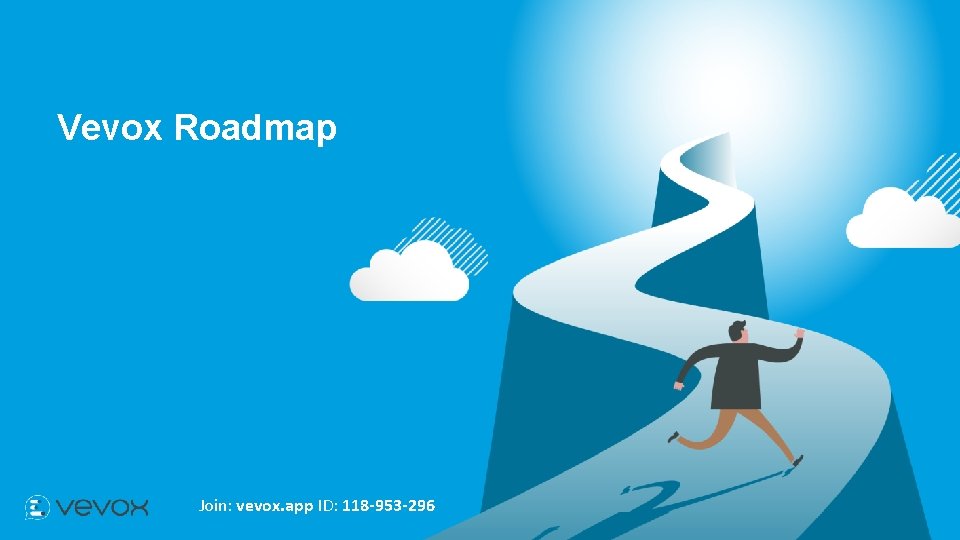
Vevox Roadmap Join: vevox. app ID: 118 -953 -296
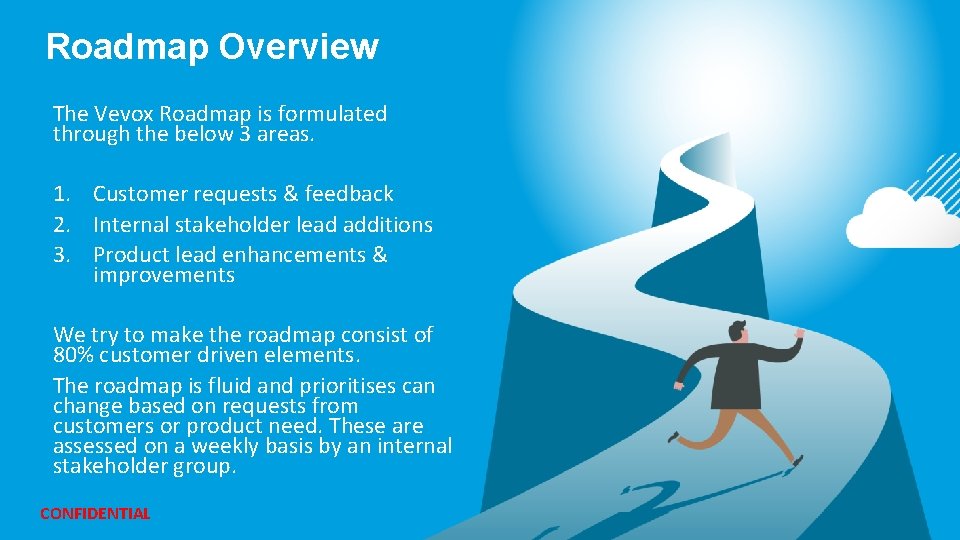
Roadmap Overview The Vevox Roadmap is formulated through the below 3 areas. 1. Customer requests & feedback 2. Internal stakeholder lead additions 3. Product lead enhancements & improvements We try to make the roadmap consist of 80% customer driven elements. The roadmap is fluid and prioritises can change based on requests from customers or product need. These are assessed on a weekly basis by an internal stakeholder group. CONFIDENTIAL
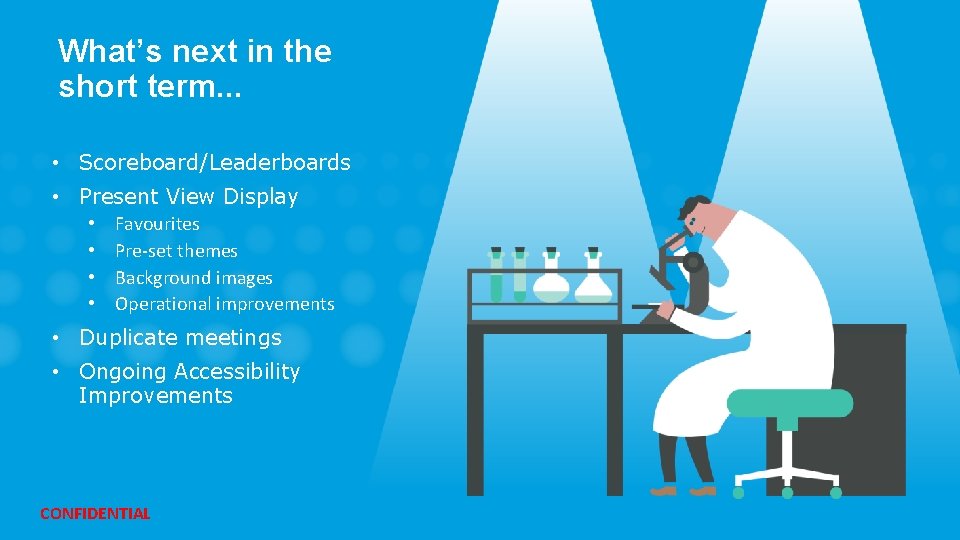
What’s next in the short term. . . • Scoreboard/Leaderboards • Present View Display • Favourites • Pre-set themes • Background images • Operational improvements • Duplicate meetings • Ongoing Accessibility Improvements CONFIDENTIAL
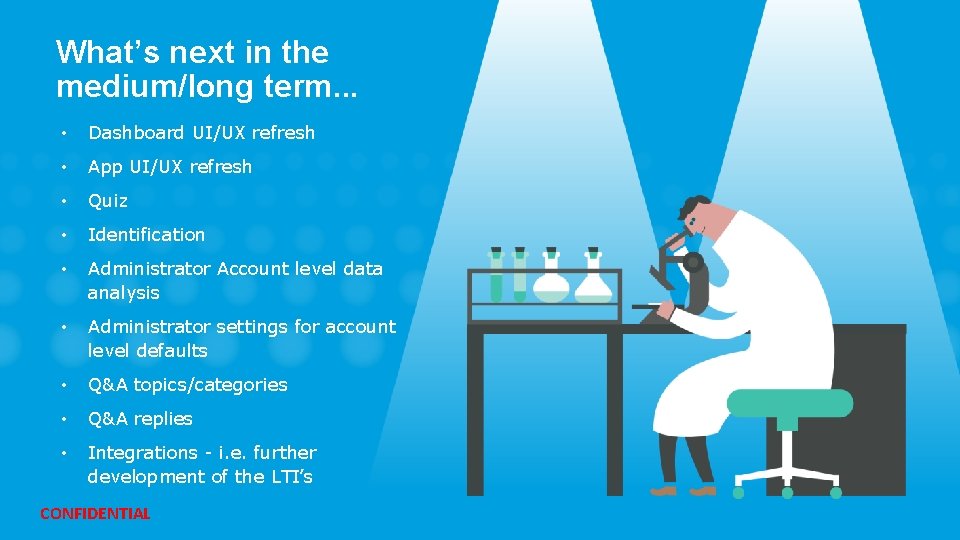
What’s next in the medium/long term. . . • Dashboard UI/UX refresh • App UI/UX refresh • Quiz • Identification • Administrator Account level data analysis • Administrator settings for account level defaults • Q&A topics/categories • Q&A replies • Integrations - i. e. further development of the LTI’s CONFIDENTIAL

Questions… Join: vevox. app ID: 118 -953 -296
 Antigentest åre
Antigentest åre Polling with vevox
Polling with vevox Vevox training app
Vevox training app Vevox app
Vevox app What is inferring
What is inferring War making and state making as organized crime
War making and state making as organized crime How can you make the most of your resources
How can you make the most of your resources In the name of allah the most beneficent the most merciful
In the name of allah the most beneficent the most merciful In the name of god most gracious most merciful
In the name of god most gracious most merciful Most general to most specific classification
Most general to most specific classification Most general to most specific classification
Most general to most specific classification Aqidah meaning
Aqidah meaning Ponceau pronunciation
Ponceau pronunciation In the name of allah, the most gracious, the most merciful
In the name of allah, the most gracious, the most merciful Most general to most specific classification
Most general to most specific classification In the name of god the most gracious the most merciful
In the name of god the most gracious the most merciful In the name of allah the most beneficent the most merciful
In the name of allah the most beneficent the most merciful In the name of allah, the beneficent, the merciful
In the name of allah, the beneficent, the merciful In the name of allah most gracious most merciful
In the name of allah most gracious most merciful In the name of allah the most beneficent
In the name of allah the most beneficent This is the study of grouping and naming organisms
This is the study of grouping and naming organisms The most gracious
The most gracious Các môn thể thao bắt đầu bằng từ đua
Các môn thể thao bắt đầu bằng từ đua Cong thức tính động năng
Cong thức tính động năng Hát kết hợp bộ gõ cơ thể
Hát kết hợp bộ gõ cơ thể Thế nào là mạng điện lắp đặt kiểu nổi
Thế nào là mạng điện lắp đặt kiểu nổi Dot
Dot Vẽ hình chiếu đứng bằng cạnh của vật thể
Vẽ hình chiếu đứng bằng cạnh của vật thể Biện pháp chống mỏi cơ
Biện pháp chống mỏi cơ độ dài liên kết
độ dài liên kết Gấu đi như thế nào
Gấu đi như thế nào Sự nuôi và dạy con của hươu
Sự nuôi và dạy con của hươu Thiếu nhi thế giới liên hoan
Thiếu nhi thế giới liên hoan điện thế nghỉ
điện thế nghỉ Một số thể thơ truyền thống
Một số thể thơ truyền thống