Making Sense of Sense Phase 2 Optional Workflows

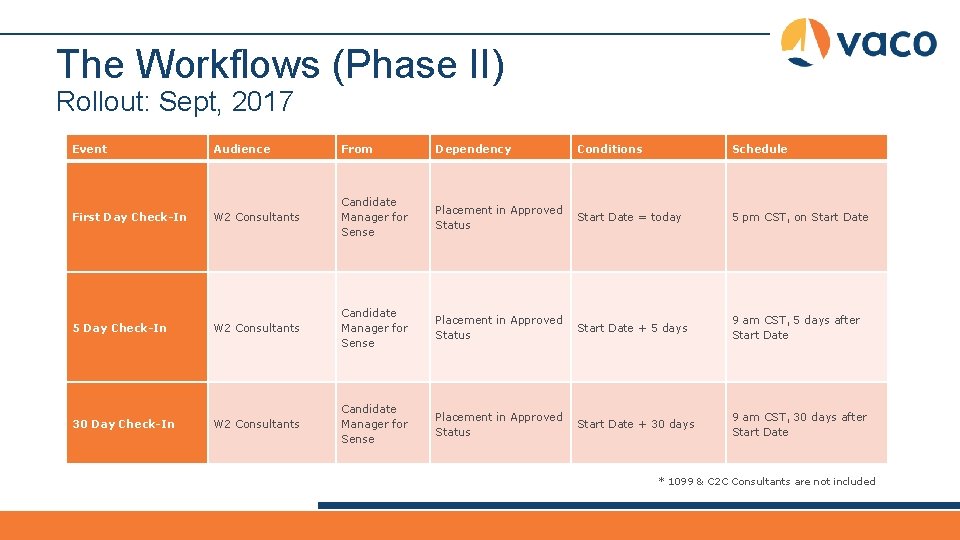
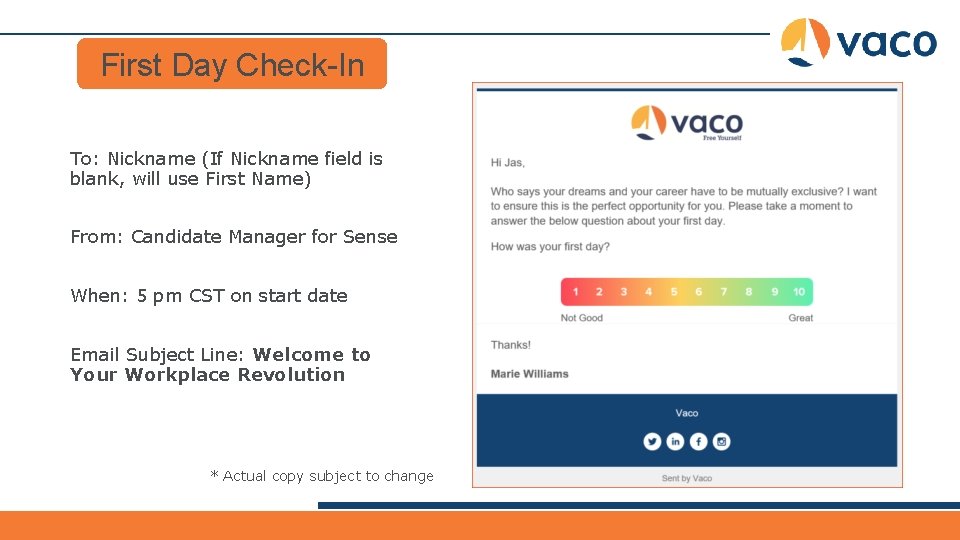

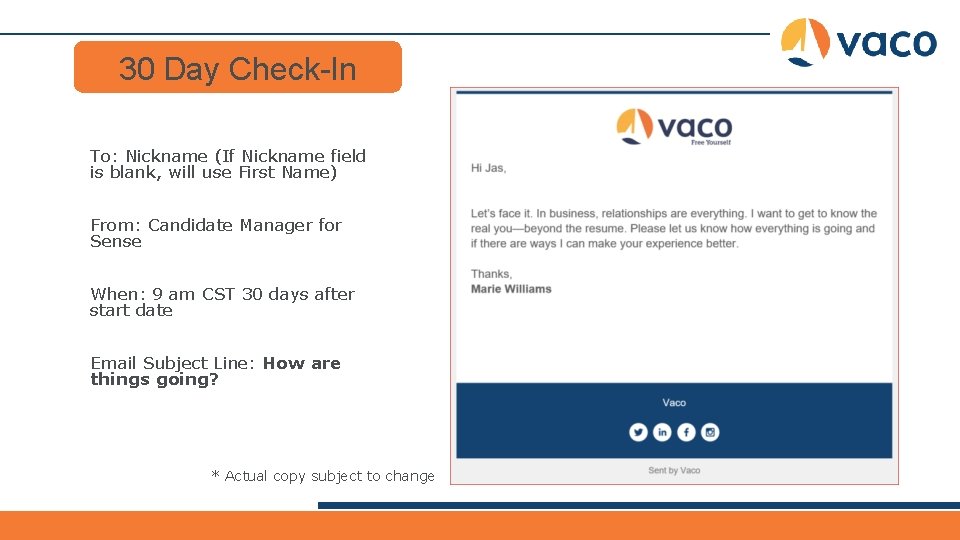
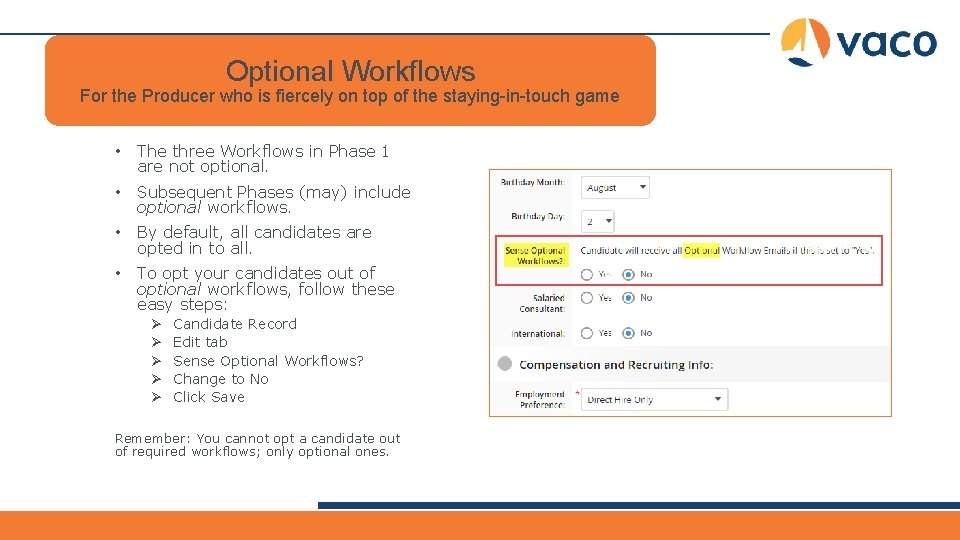
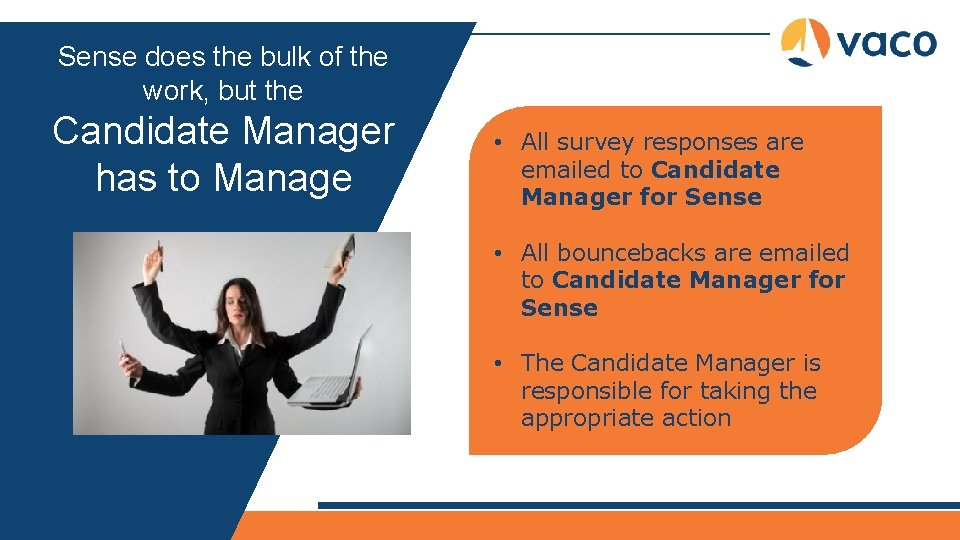
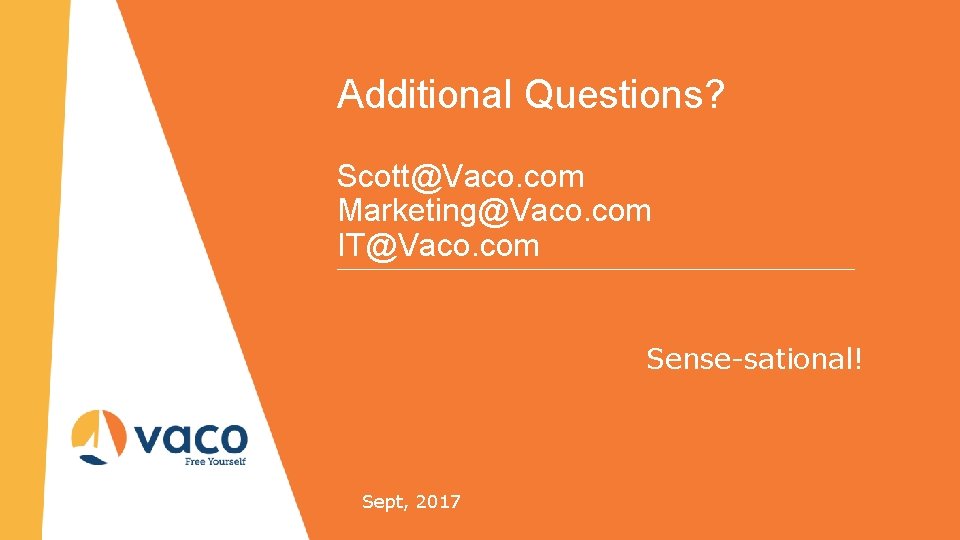
- Slides: 8

Making Sense of Sense Phase 2 – Optional Workflows September, 2017
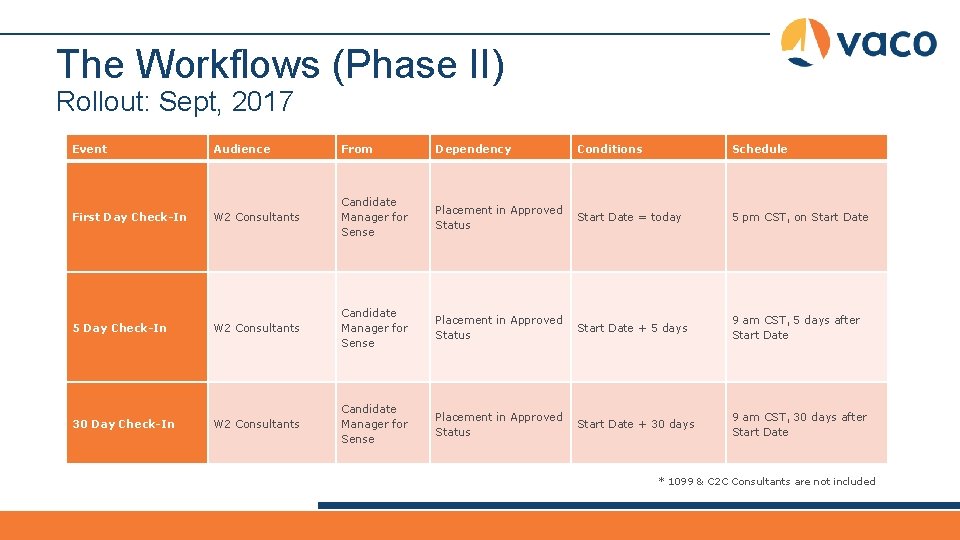
The Workflows (Phase II) Rollout: Sept, 2017 Event Audience From Dependency Conditions Schedule First Day Check-In W 2 Consultants Candidate Manager for Sense Placement in Approved Status Start Date = today 5 pm CST, on Start Date 5 Day Check-In W 2 Consultants Candidate Manager for Sense Placement in Approved Status Start Date + 5 days 9 am CST, 5 days after Start Date W 2 Consultants Candidate Manager for Sense Placement in Approved Status Start Date + 30 days 9 am CST, 30 days after Start Date 30 Day Check-In * 1099 & C 2 C Consultants are not included
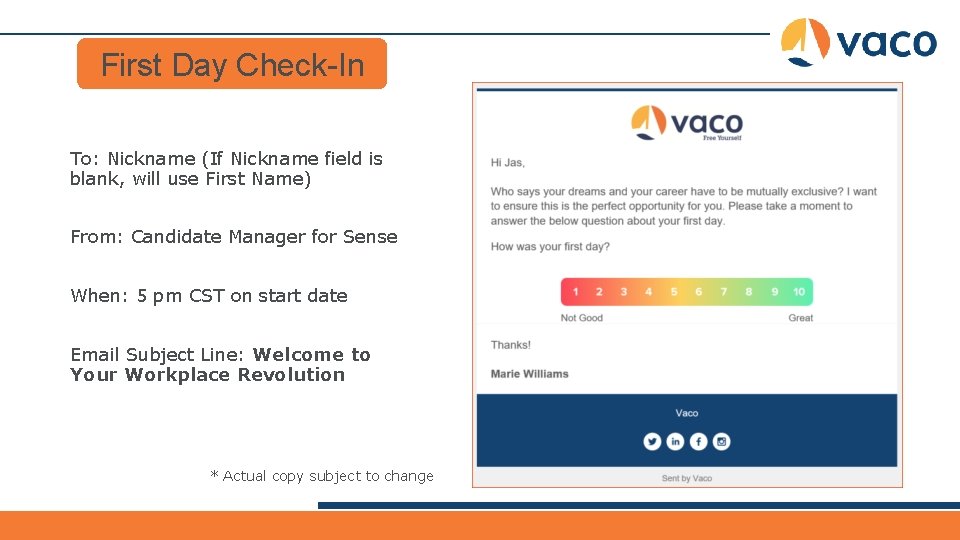
First Day Check-In To: Nickname (If Nickname field is blank, will use First Name) From: Candidate Manager for Sense When: 5 pm CST on start date Email Subject Line: Welcome to Your Workplace Revolution * Actual copy subject to change

5 Day Check-In To: Nickname (If Nickname field is blank, will use First Name) From: Candidate Manager for Sense When: 9 am CST 5 days after start date Email Subject Line: One Week Down * Actual copy subject to change
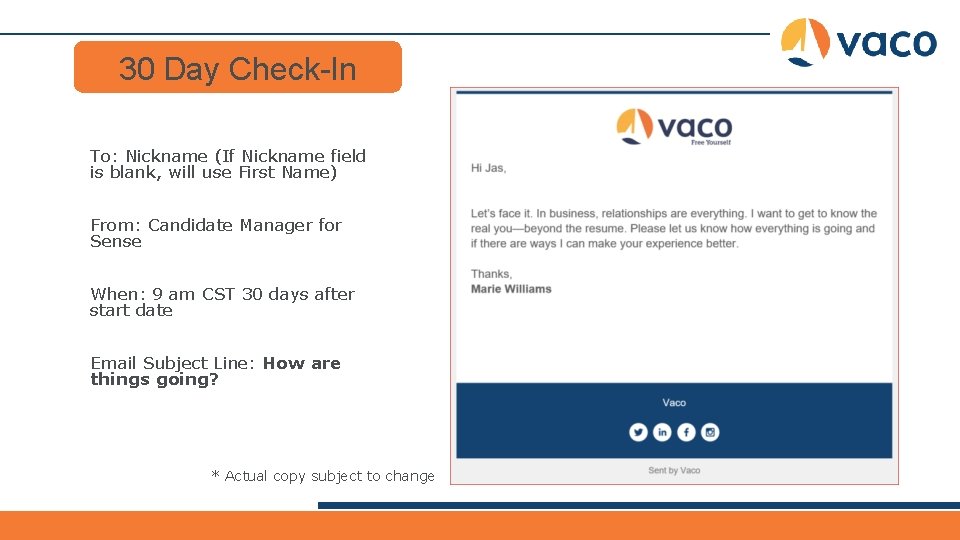
30 Day Check-In To: Nickname (If Nickname field is blank, will use First Name) From: Candidate Manager for Sense When: 9 am CST 30 days after start date Email Subject Line: How are things going? * Actual copy subject to change
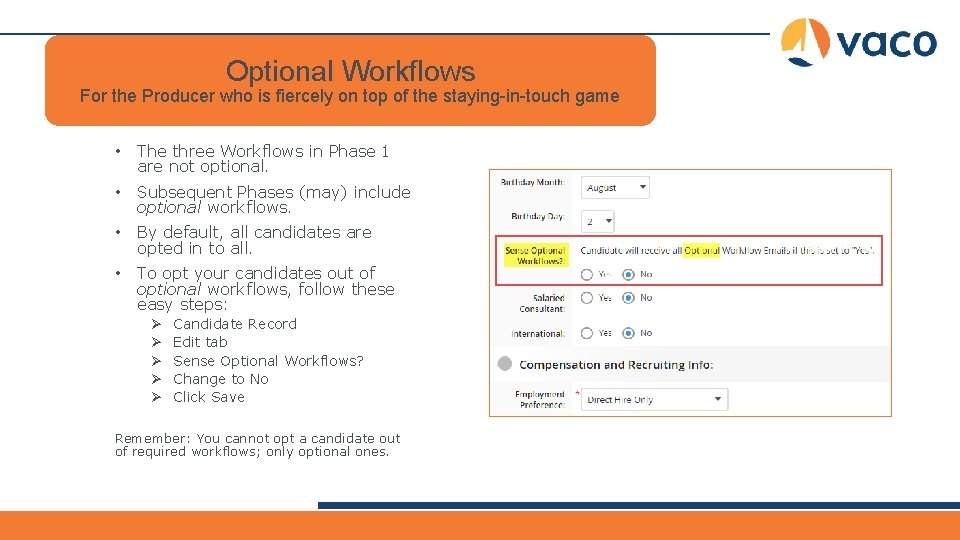
Optional Workflows For the Producer who is fiercely on top of the staying-in-touch game • The three Workflows in Phase 1 are not optional. • Subsequent Phases (may) include optional workflows. • By default, all candidates are opted in to all. • To opt your candidates out of optional workflows, follow these easy steps: Ø Ø Ø Candidate Record Edit tab Sense Optional Workflows? Change to No Click Save Remember: You cannot opt a candidate out of required workflows; only optional ones.
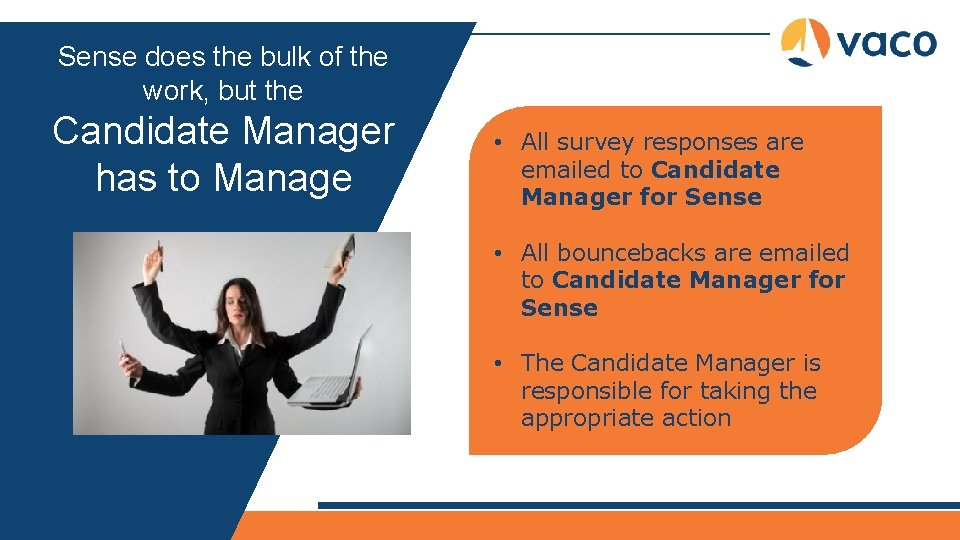
Sense does the bulk of the work, but the Candidate Manager has to Manage • All survey responses are emailed to Candidate Manager for Sense • All bouncebacks are emailed to Candidate Manager for Sense • The Candidate Manager is responsible for taking the appropriate action
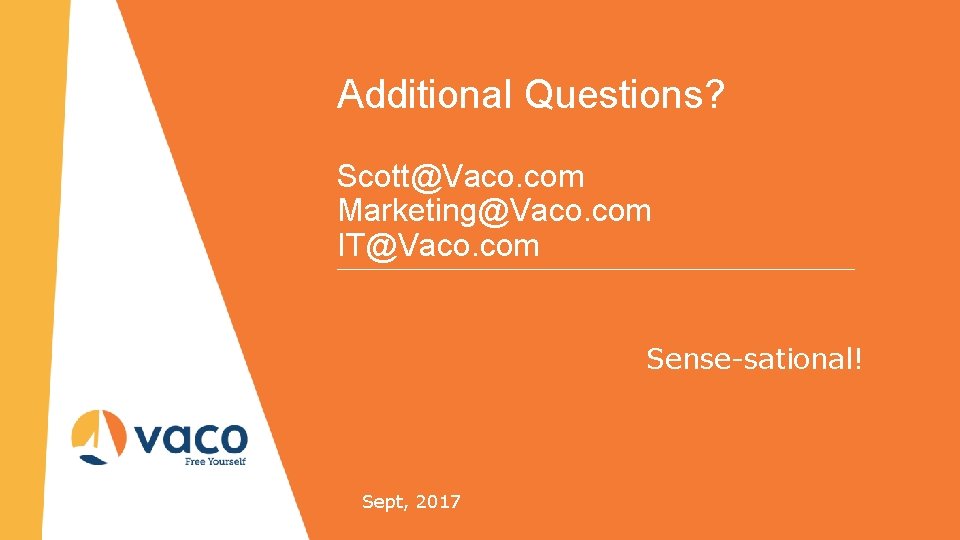
Additional Questions? Scott@Vaco. com Marketing@Vaco. com IT@Vaco. com Sense-sational! Sept, 2017