Making Research Easy Make sure you understand the
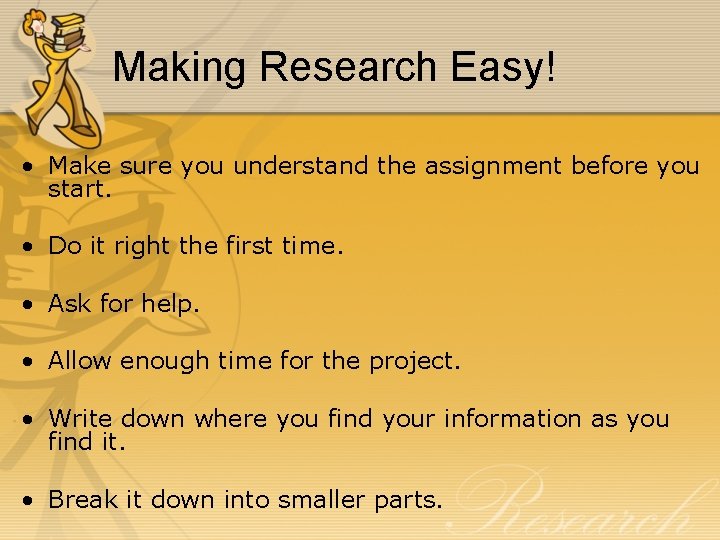
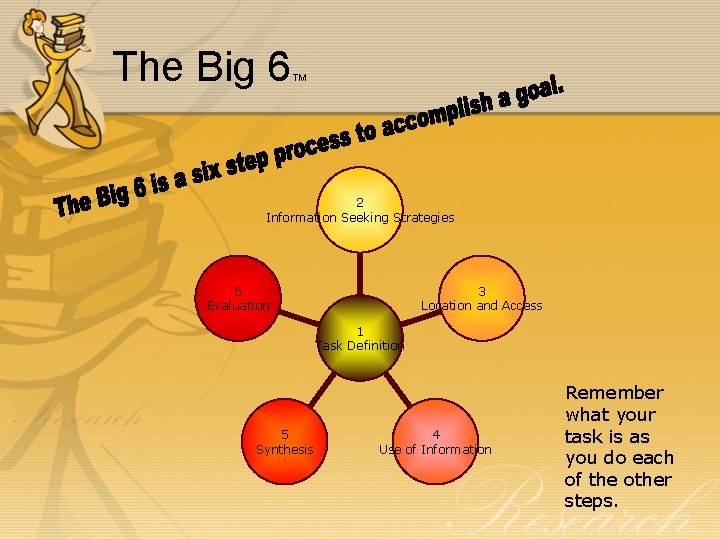
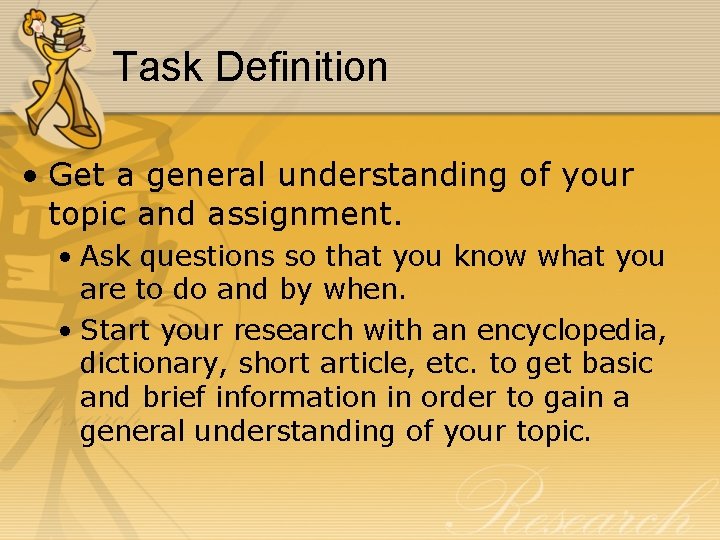
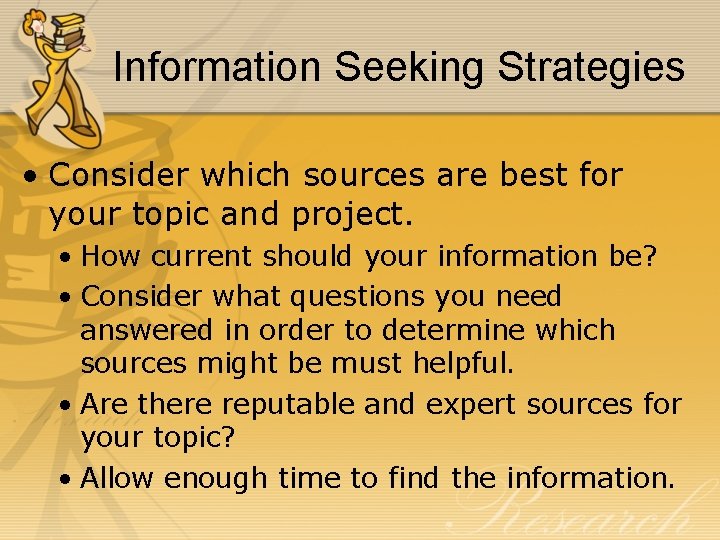
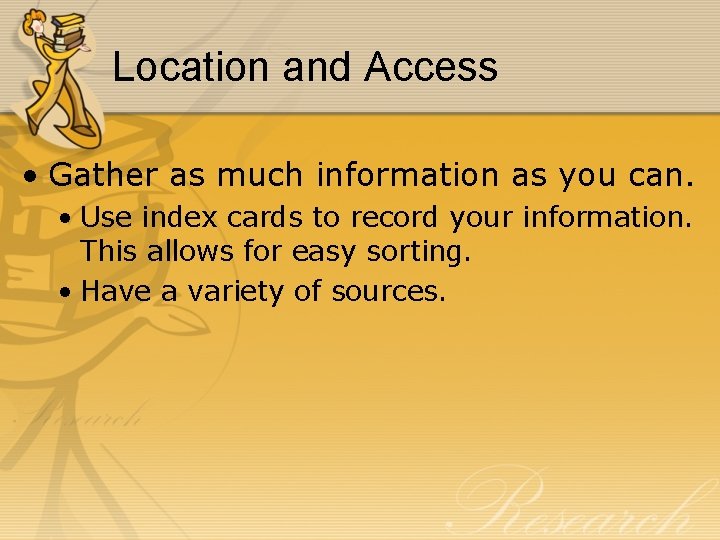
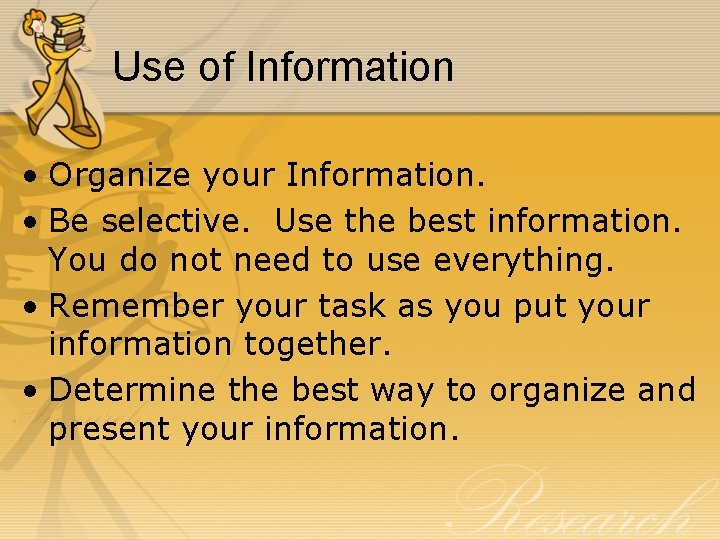
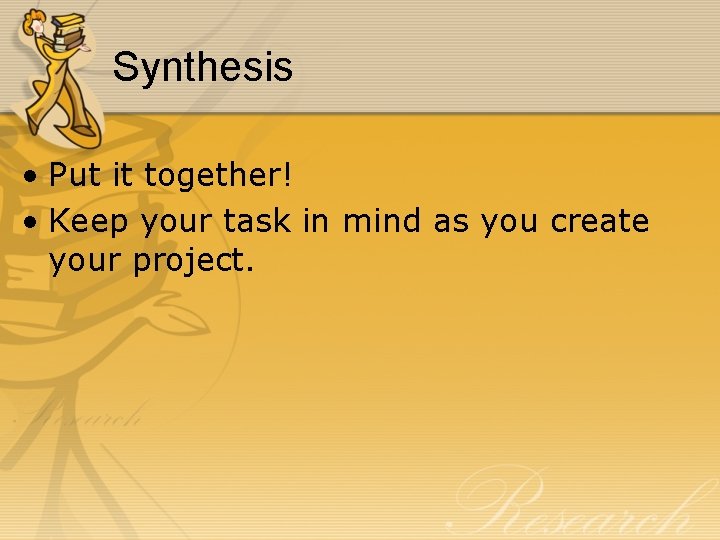
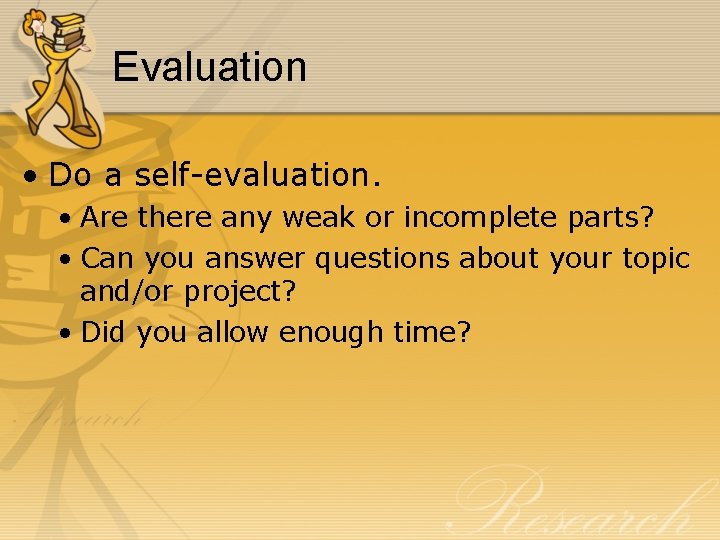
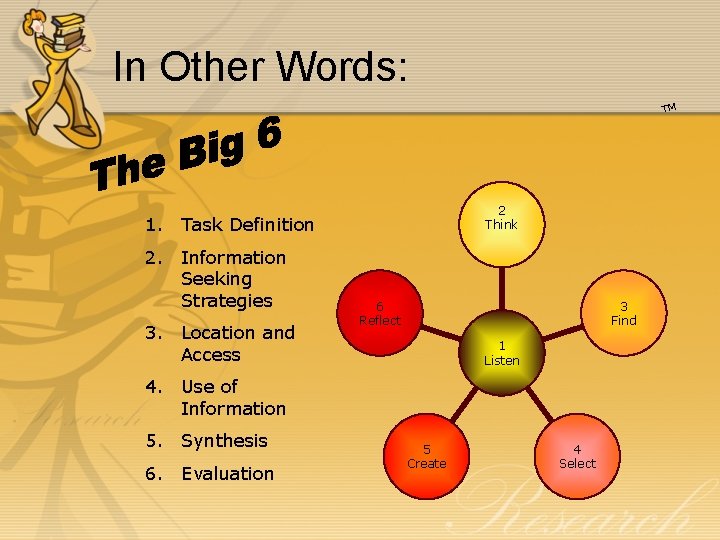
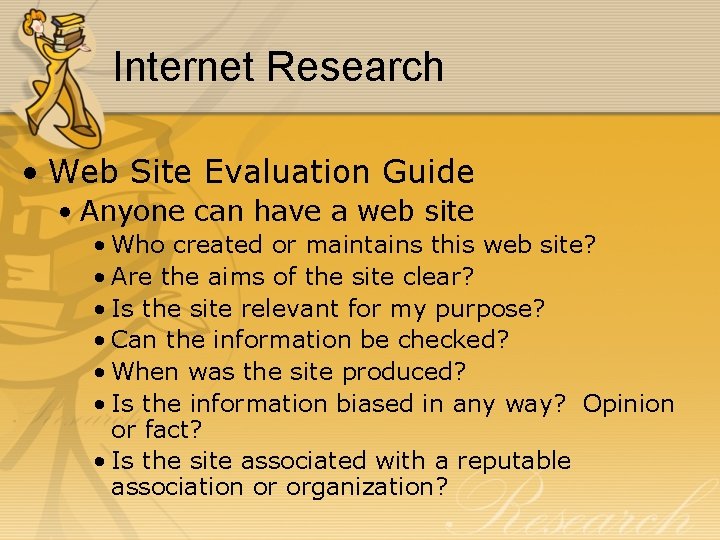
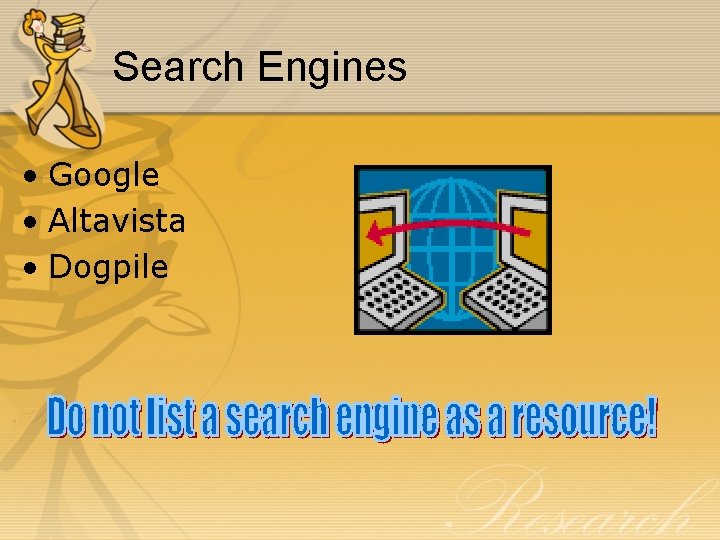
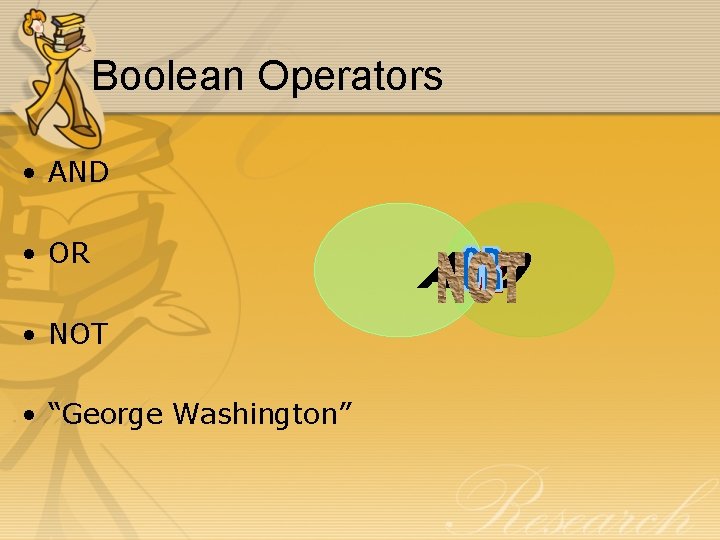
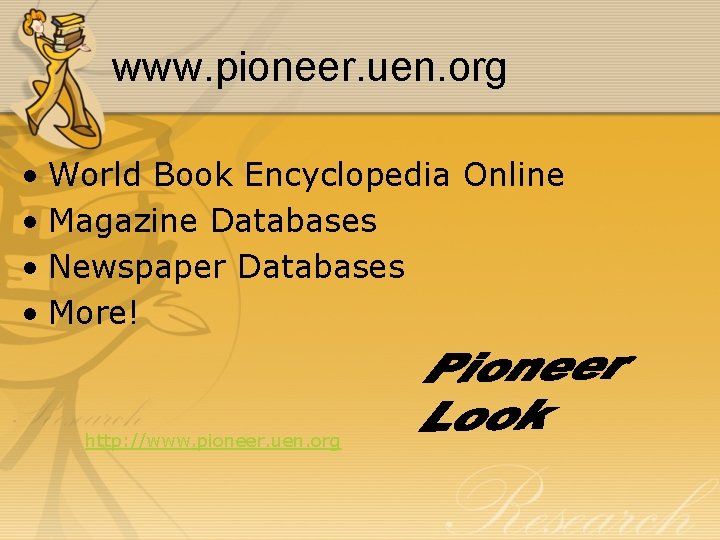
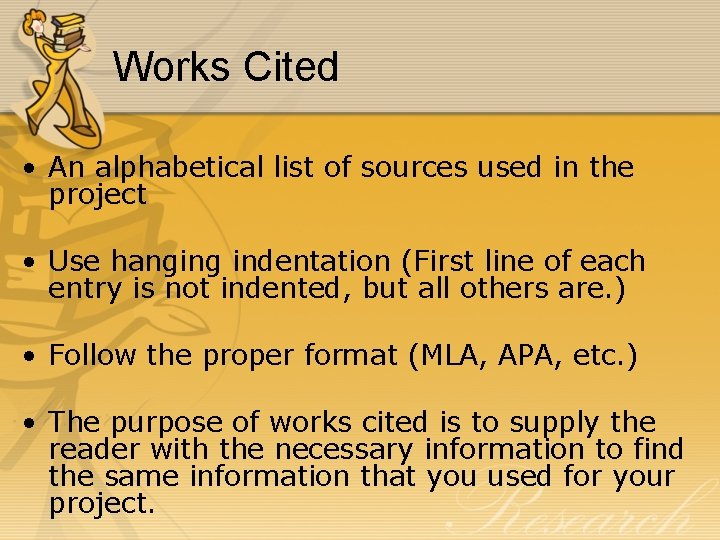
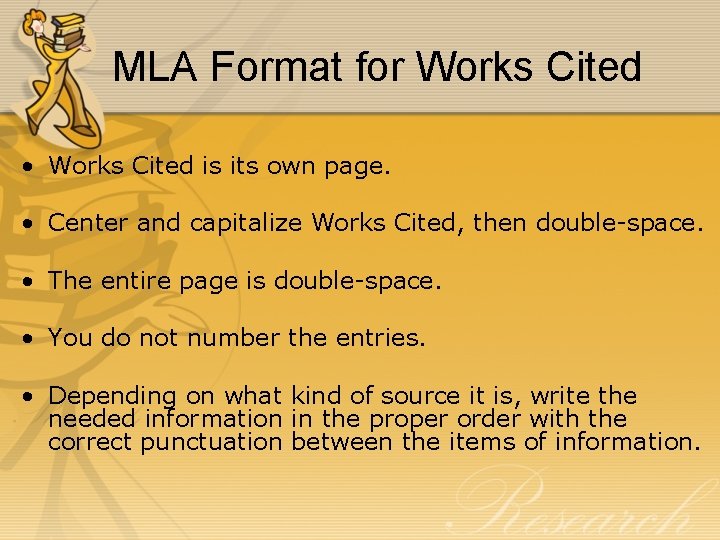
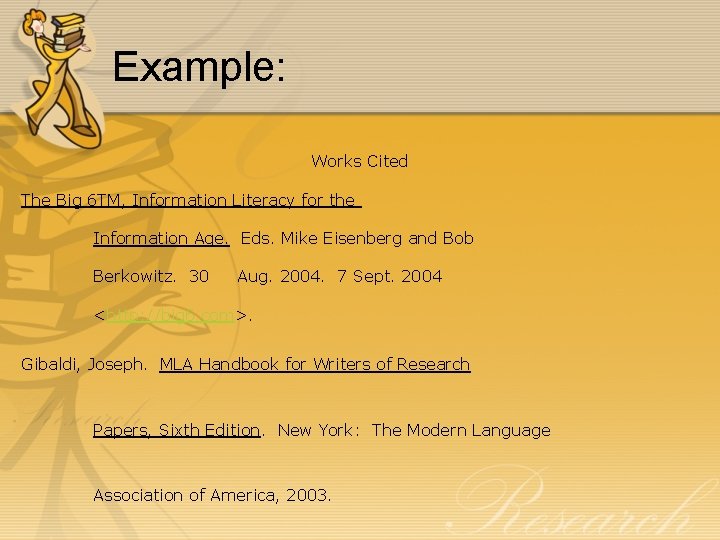
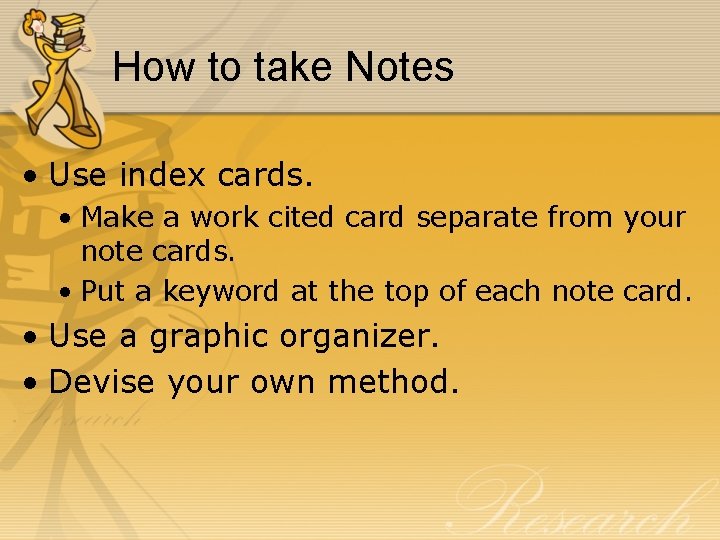
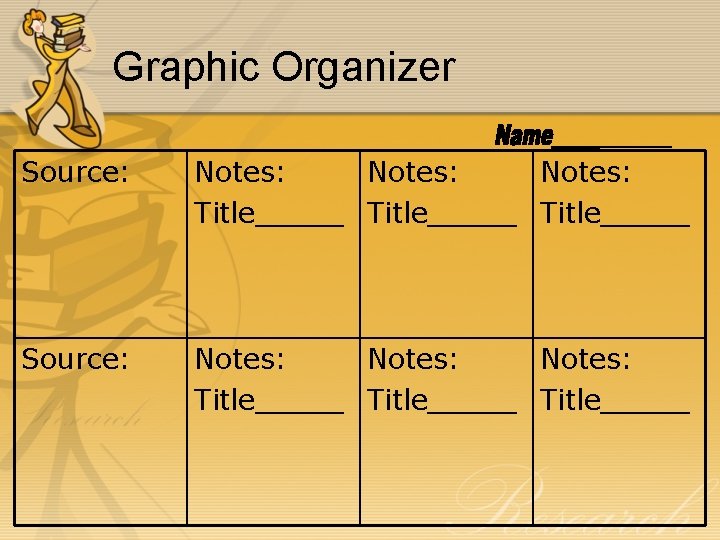
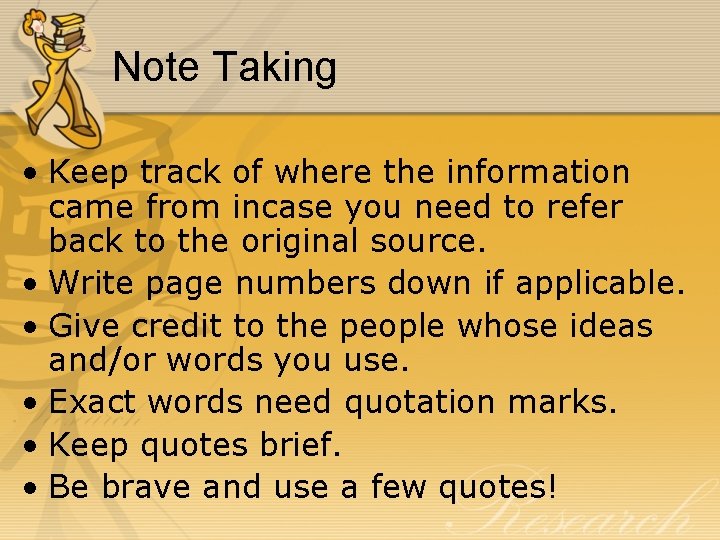
- Slides: 19
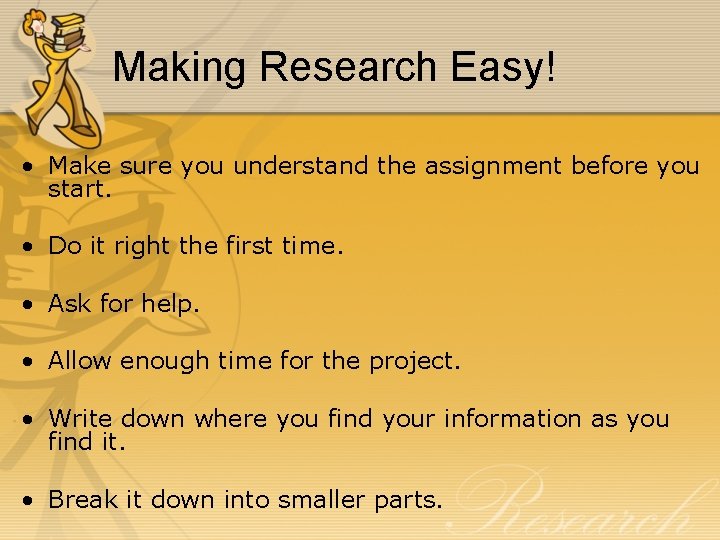
Making Research Easy! • Make sure you understand the assignment before you start. • Do it right the first time. • Ask for help. • Allow enough time for the project. • Write down where you find your information as you find it. • Break it down into smaller parts.
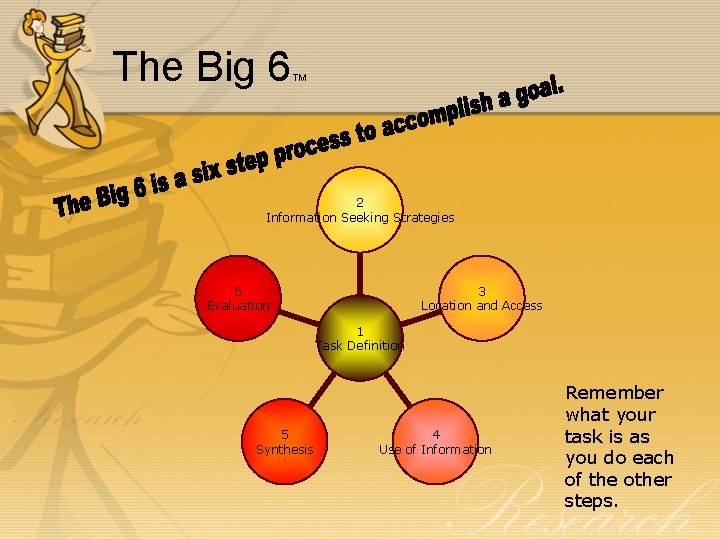
The Big 6 TM 2 Information Seeking Strategies 6 Evaluation 3 Location and Access 1 Task Definition 5 Synthesis 4 Use of Information Remember what your task is as you do each of the other steps.
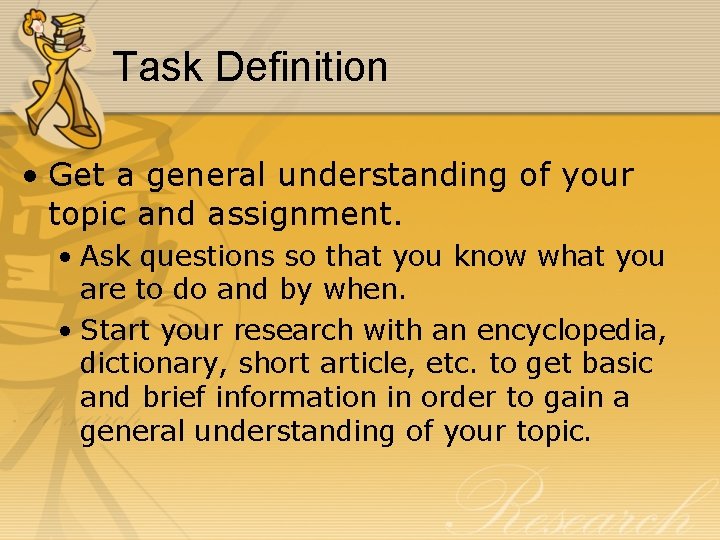
Task Definition • Get a general understanding of your topic and assignment. • Ask questions so that you know what you are to do and by when. • Start your research with an encyclopedia, dictionary, short article, etc. to get basic and brief information in order to gain a general understanding of your topic.
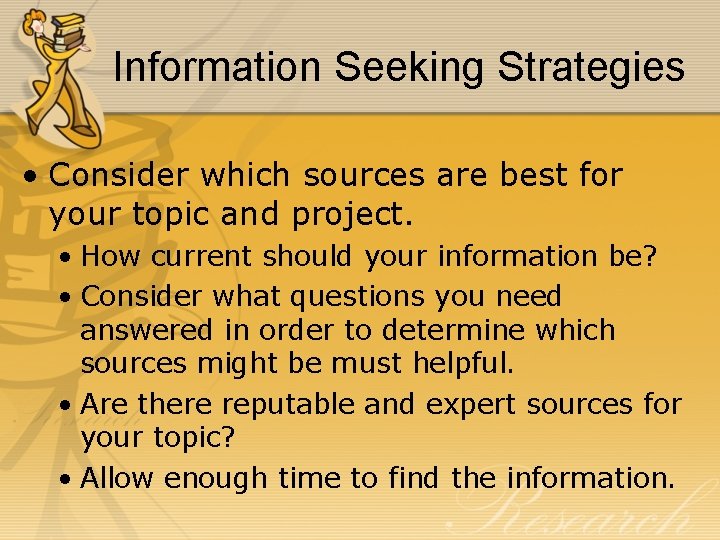
Information Seeking Strategies • Consider which sources are best for your topic and project. • How current should your information be? • Consider what questions you need answered in order to determine which sources might be must helpful. • Are there reputable and expert sources for your topic? • Allow enough time to find the information.
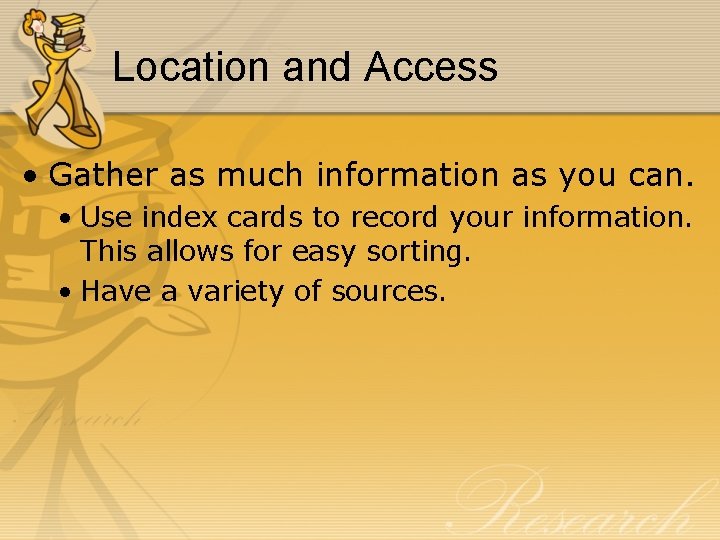
Location and Access • Gather as much information as you can. • Use index cards to record your information. This allows for easy sorting. • Have a variety of sources.
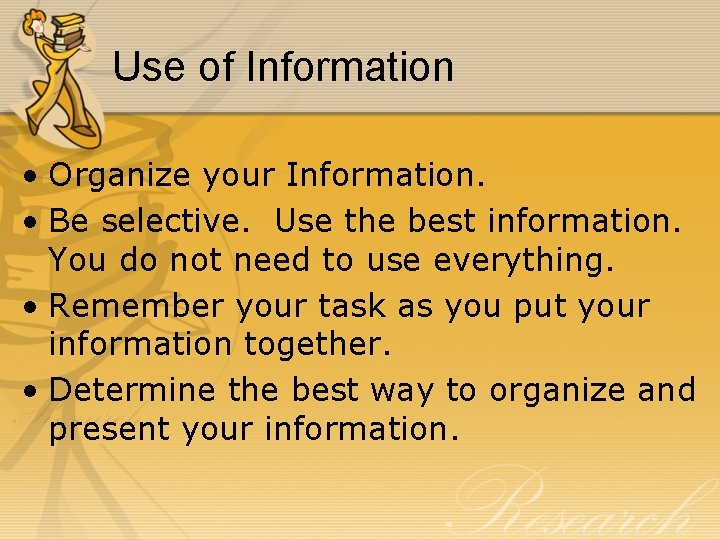
Use of Information • Organize your Information. • Be selective. Use the best information. You do not need to use everything. • Remember your task as you put your information together. • Determine the best way to organize and present your information.
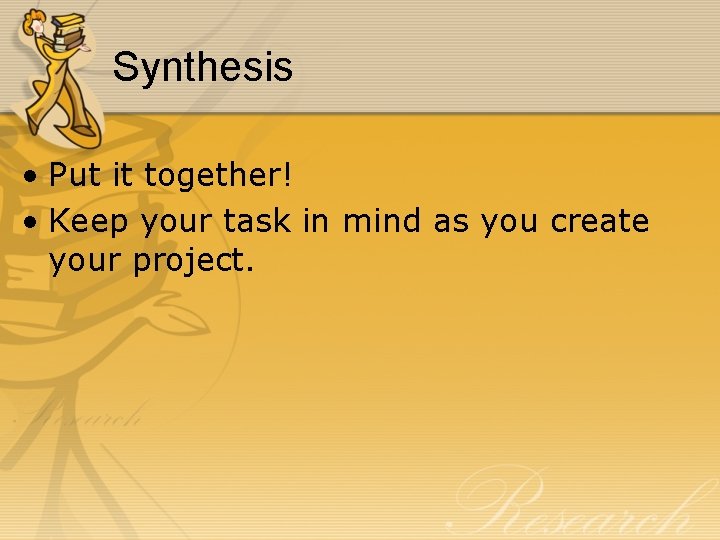
Synthesis • Put it together! • Keep your task in mind as you create your project.
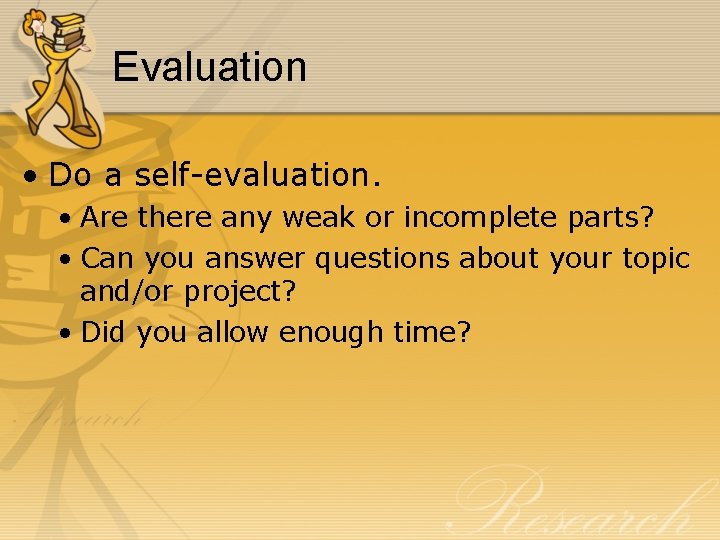
Evaluation • Do a self-evaluation. • Are there any weak or incomplete parts? • Can you answer questions about your topic and/or project? • Did you allow enough time?
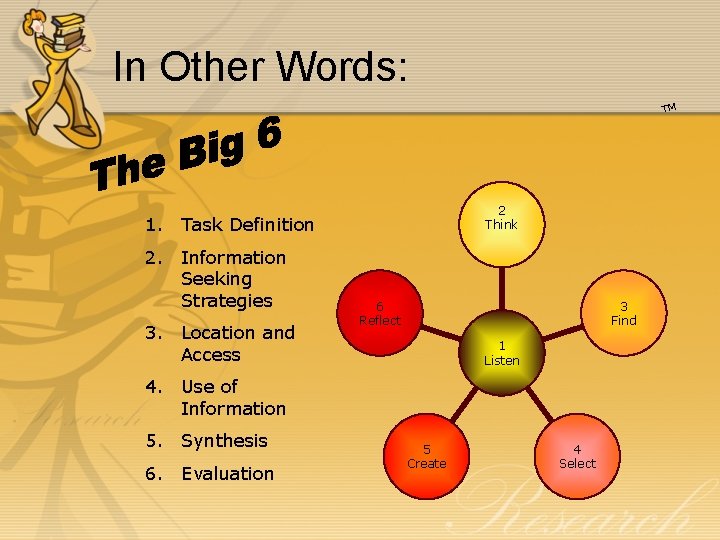
In Other Words: TM 2 Think 1. Task Definition 2. Information Seeking Strategies 3. Location and Access 6 Reflect 3 Find 1 Listen 4. Use of Information 5. Synthesis 6. Evaluation 5 Create 4 Select
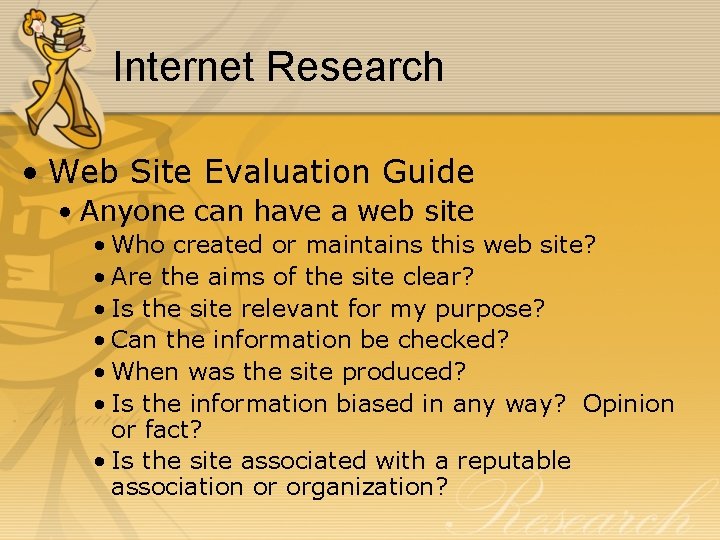
Internet Research • Web Site Evaluation Guide • Anyone can have a web site • Who created or maintains this web site? • Are the aims of the site clear? • Is the site relevant for my purpose? • Can the information be checked? • When was the site produced? • Is the information biased in any way? Opinion or fact? • Is the site associated with a reputable association or organization?
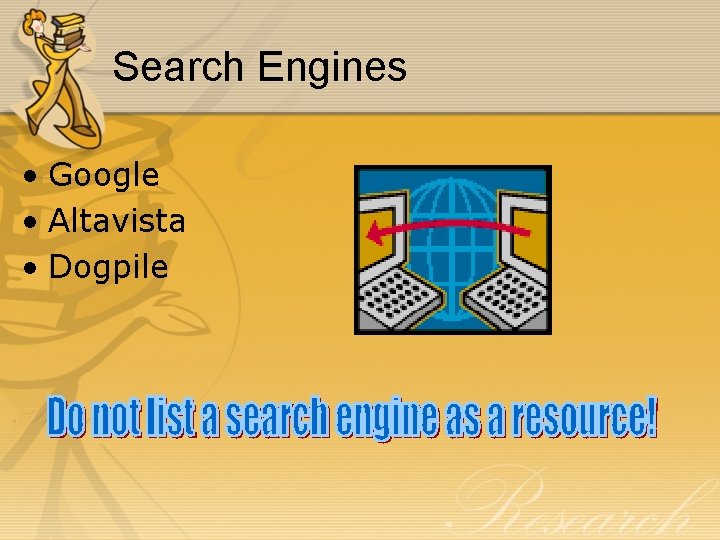
Search Engines • Google • Altavista • Dogpile
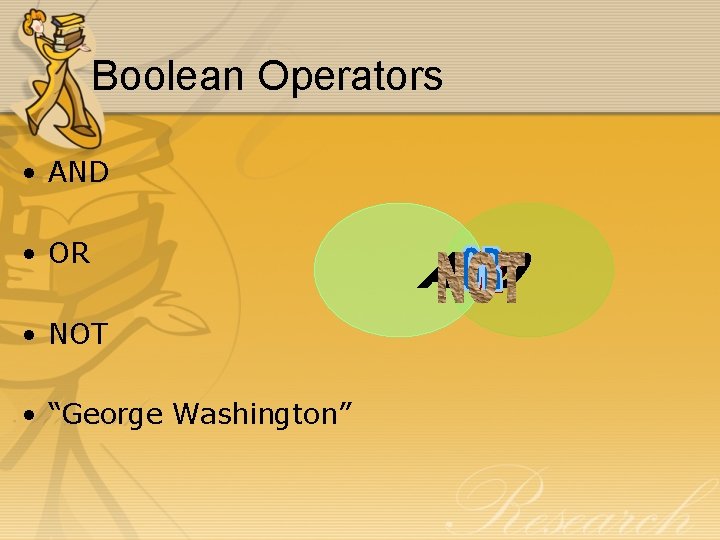
Boolean Operators • AND • OR • NOT • “George Washington”
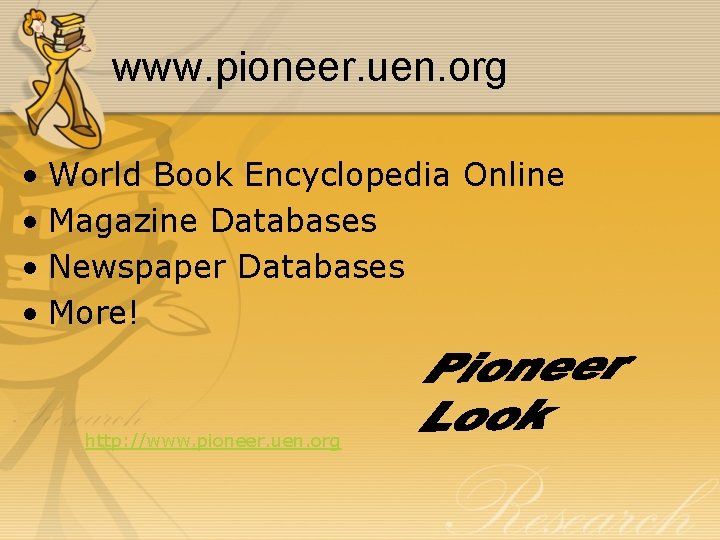
www. pioneer. uen. org • World Book Encyclopedia Online • Magazine Databases • Newspaper Databases • More! http: //www. pioneer. uen. org
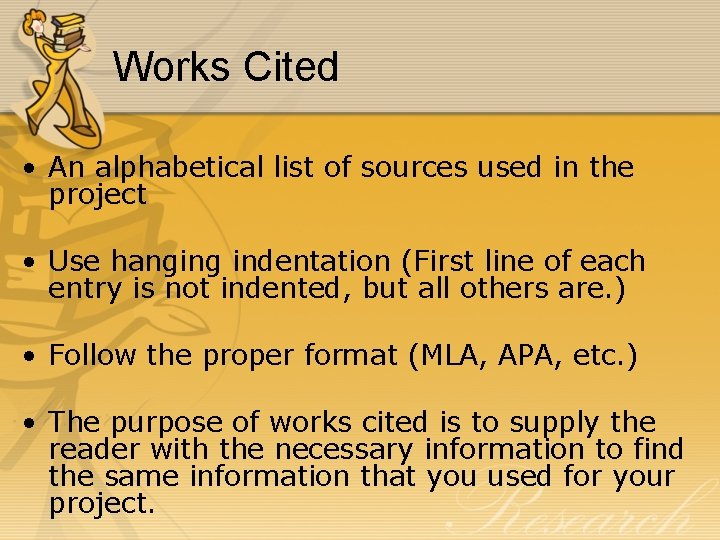
Works Cited • An alphabetical list of sources used in the project • Use hanging indentation (First line of each entry is not indented, but all others are. ) • Follow the proper format (MLA, APA, etc. ) • The purpose of works cited is to supply the reader with the necessary information to find the same information that you used for your project.
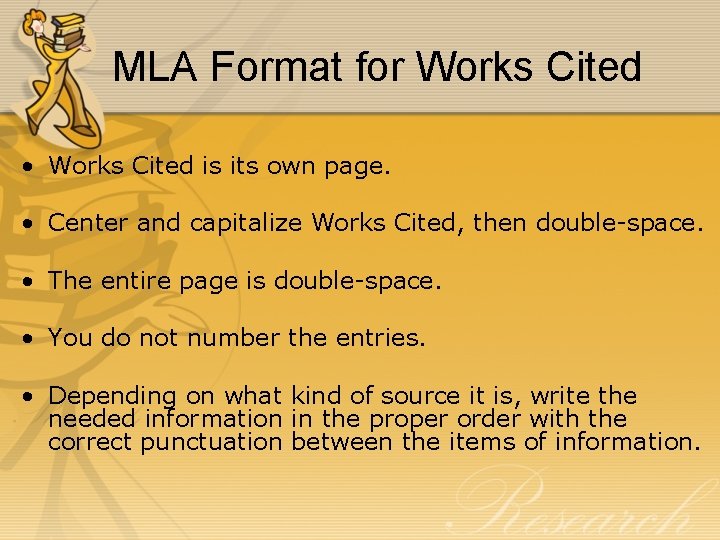
MLA Format for Works Cited • Works Cited is its own page. • Center and capitalize Works Cited, then double-space. • The entire page is double-space. • You do not number the entries. • Depending on what kind of source it is, write the needed information in the proper order with the correct punctuation between the items of information.
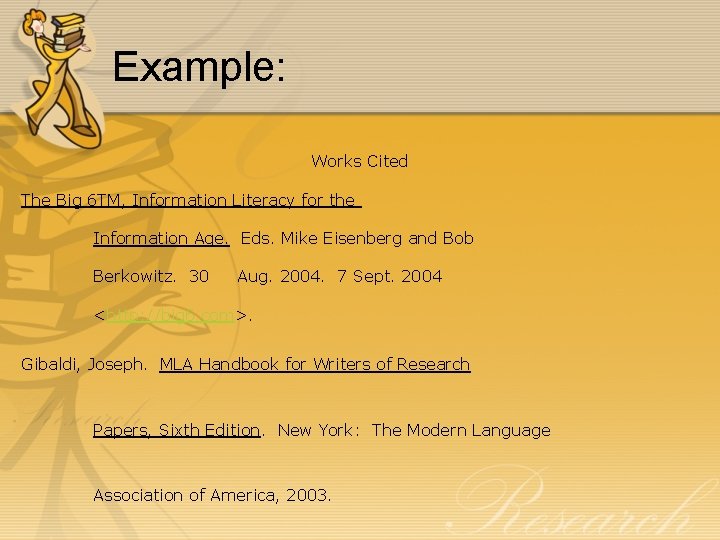
Example: Works Cited The Big 6 TM, Information Literacy for the Information Age. Eds. Mike Eisenberg and Bob Berkowitz. 30 Aug. 2004. 7 Sept. 2004 <http: //big 6. com>. Gibaldi, Joseph. MLA Handbook for Writers of Research Papers, Sixth Edition. New York: The Modern Language Association of America, 2003.
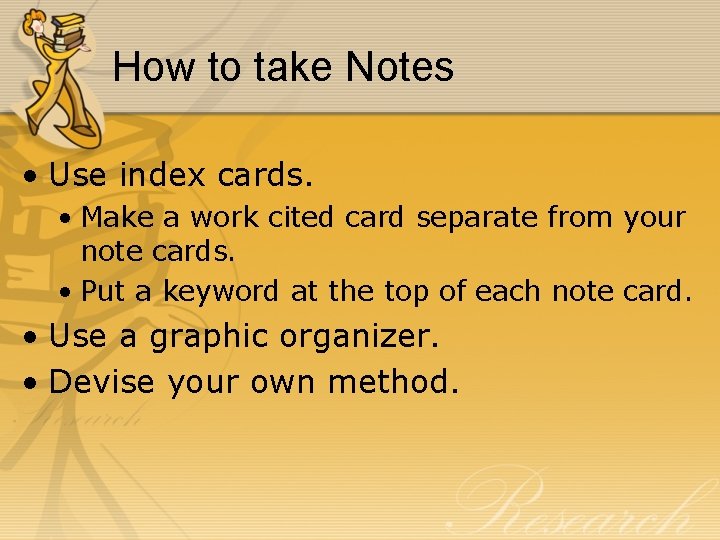
How to take Notes • Use index cards. • Make a work cited card separate from your note cards. • Put a keyword at the top of each note card. • Use a graphic organizer. • Devise your own method.
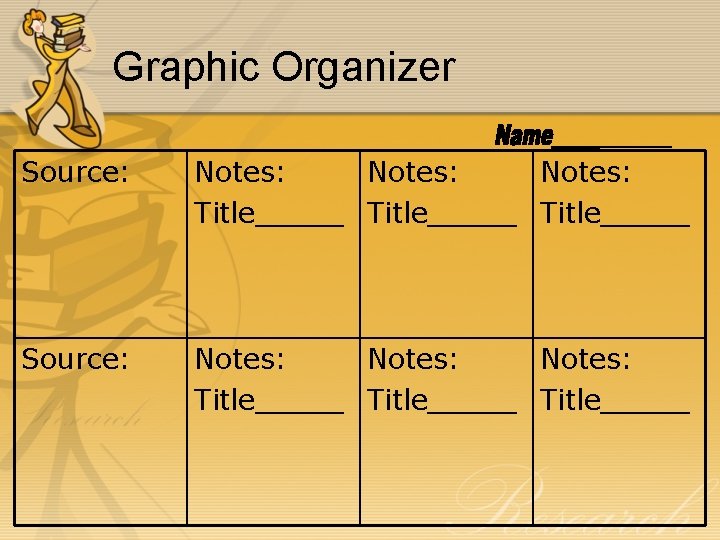
Graphic Organizer Source: Notes: Notes: Title_____ Title_____
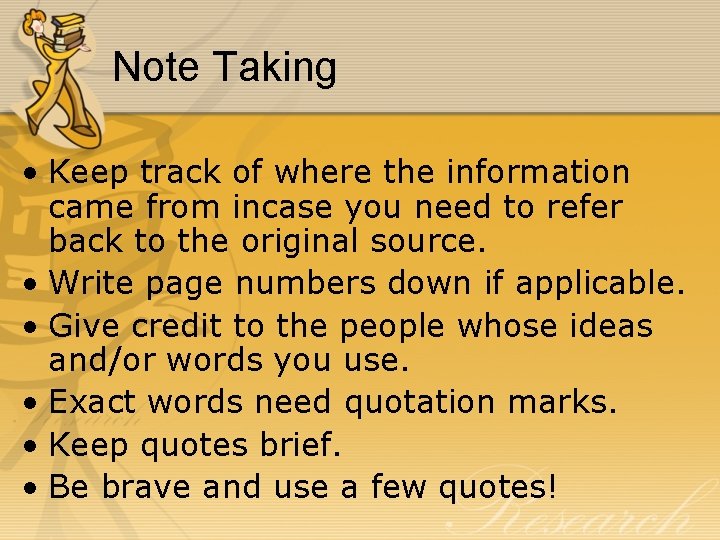
Note Taking • Keep track of where the information came from incase you need to refer back to the original source. • Write page numbers down if applicable. • Give credit to the people whose ideas and/or words you use. • Exact words need quotation marks. • Keep quotes brief. • Be brave and use a few quotes!