Making a Water Drop Microscope Materials Clear Plastic
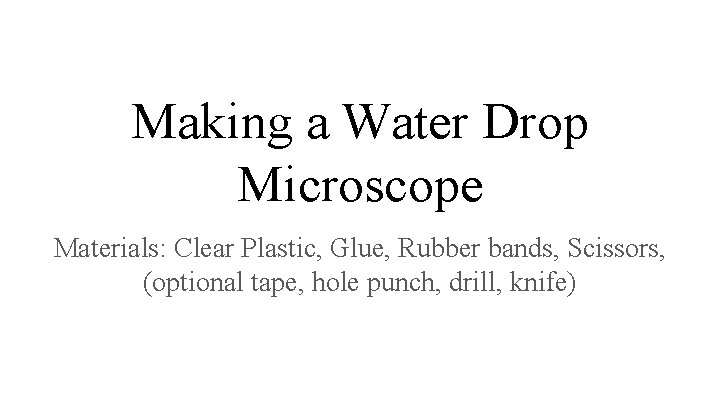
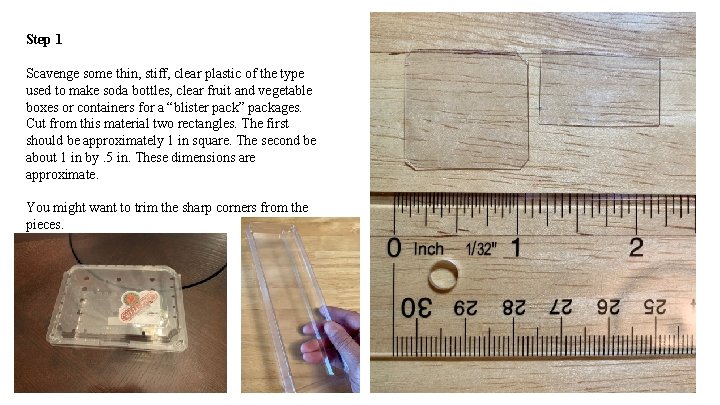
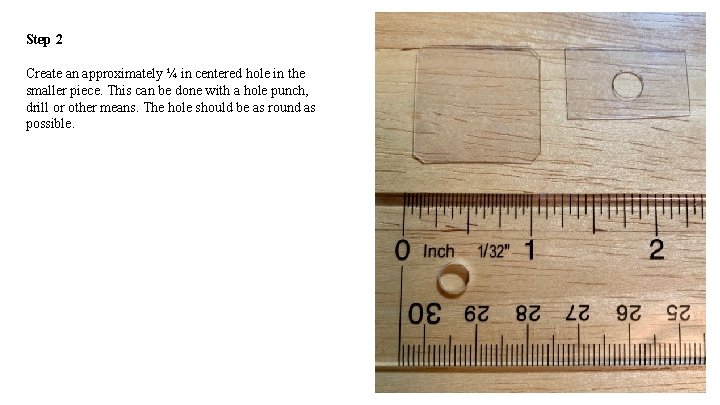
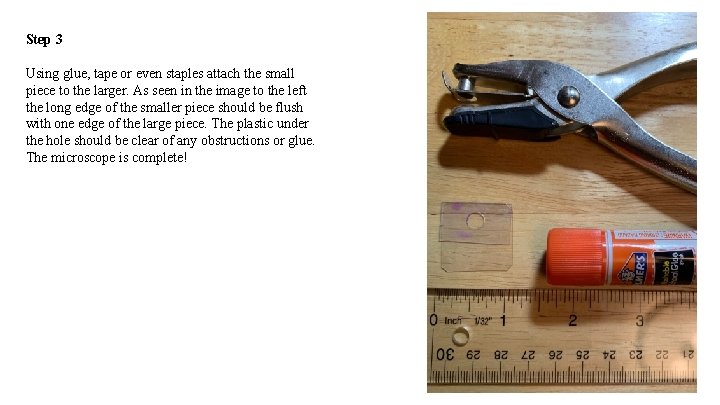
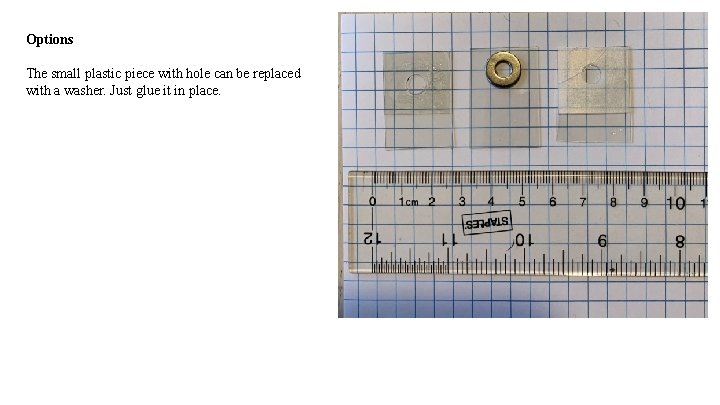
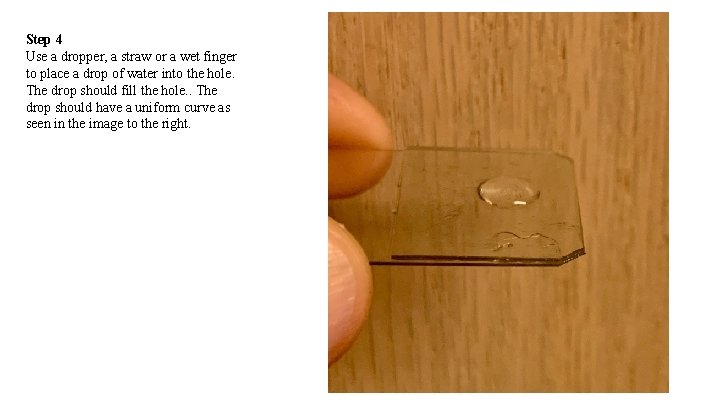
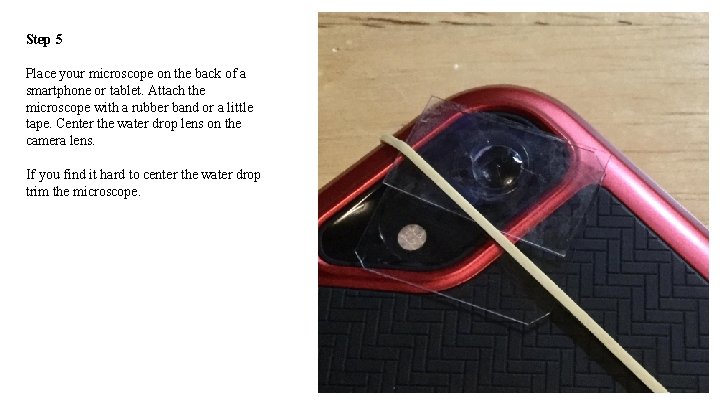
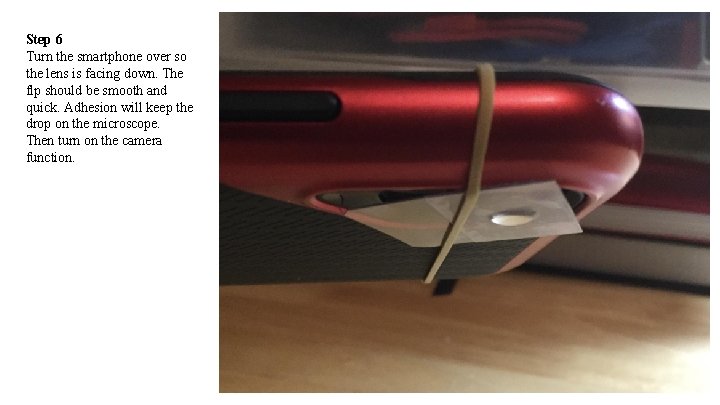
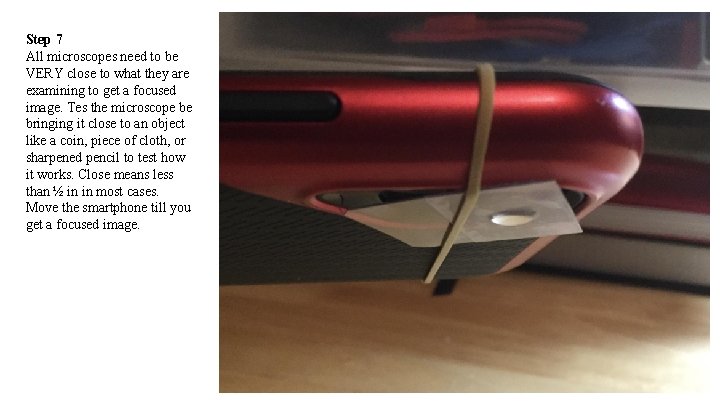
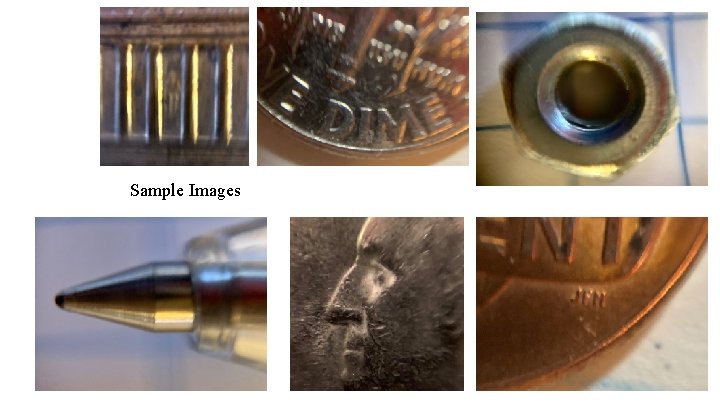
- Slides: 10
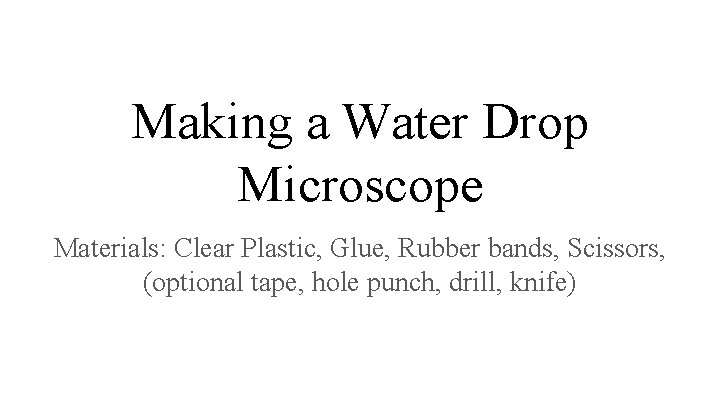
Making a Water Drop Microscope Materials: Clear Plastic, Glue, Rubber bands, Scissors, (optional tape, hole punch, drill, knife)
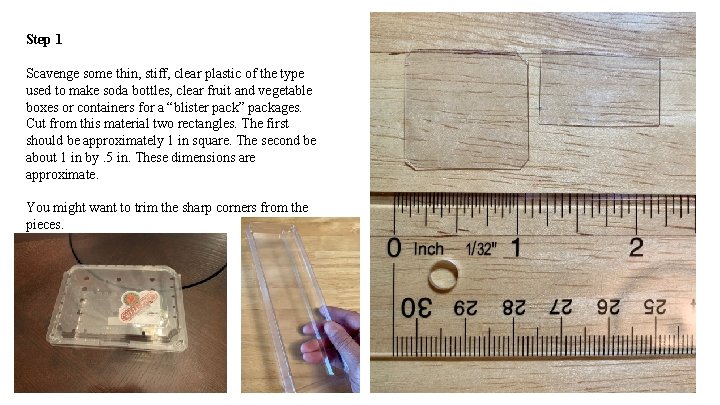
Step 1 Scavenge some thin, stiff, clear plastic of the type used to make soda bottles, clear fruit and vegetable boxes or containers for a “blister pack” packages. Cut from this material two rectangles. The first should be approximately 1 in square. The second be about 1 in by. 5 in. These dimensions are approximate. You might want to trim the sharp corners from the pieces.
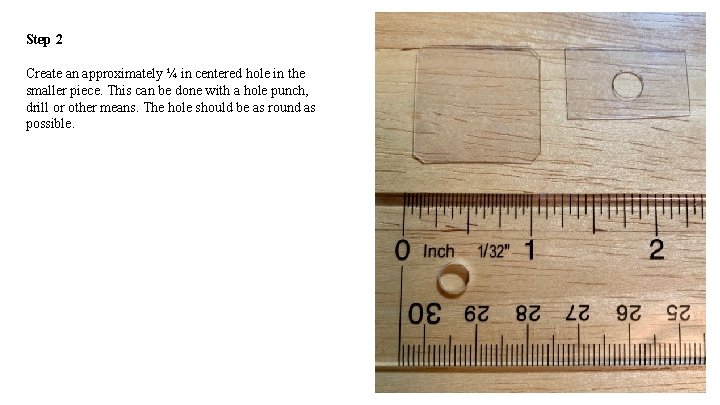
Step 2 Create an approximately ¼ in centered hole in the smaller piece. This can be done with a hole punch, drill or other means. The hole should be as round as possible.
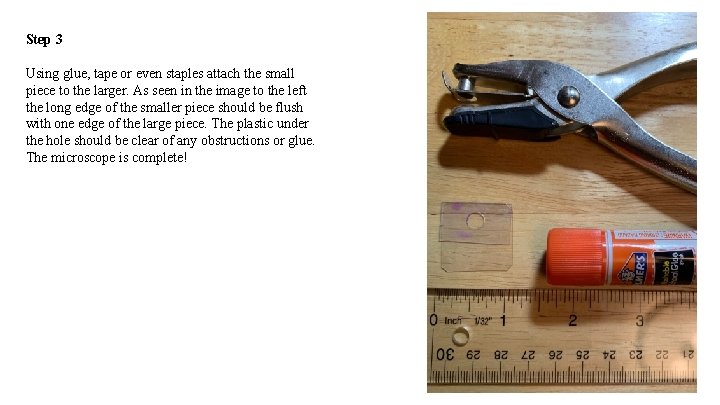
Step 3 Using glue, tape or even staples attach the small piece to the larger. As seen in the image to the left the long edge of the smaller piece should be flush with one edge of the large piece. The plastic under the hole should be clear of any obstructions or glue. The microscope is complete!
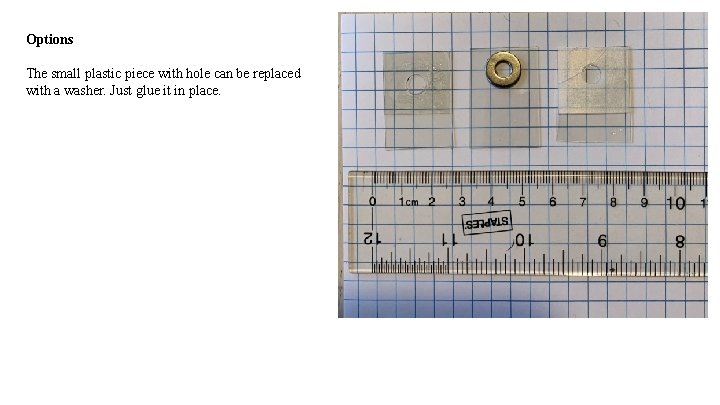
Options The small plastic piece with hole can be replaced with a washer. Just glue it in place.
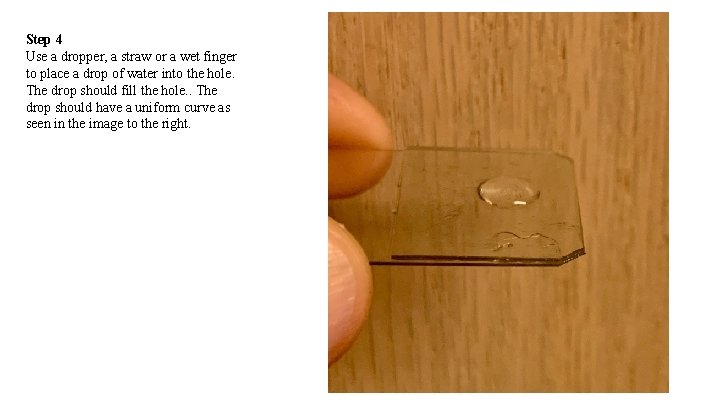
Step 4 Use a dropper, a straw or a wet finger to place a drop of water into the hole. The drop should fill the hole. . The drop should have a uniform curve as seen in the image to the right.
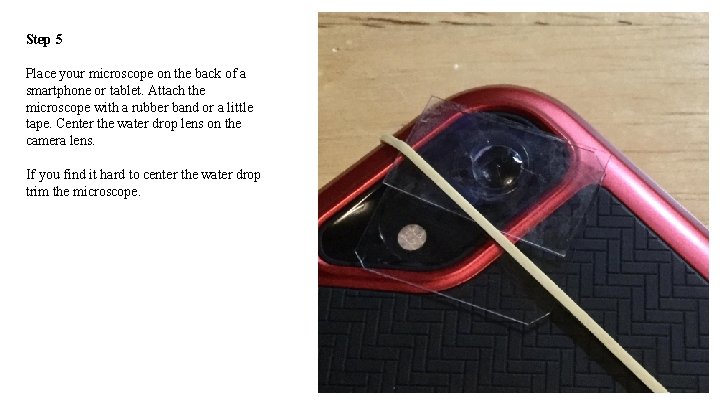
Step 5 Place your microscope on the back of a smartphone or tablet. Attach the microscope with a rubber band or a little tape. Center the water drop lens on the camera lens. If you find it hard to center the water drop trim the microscope.
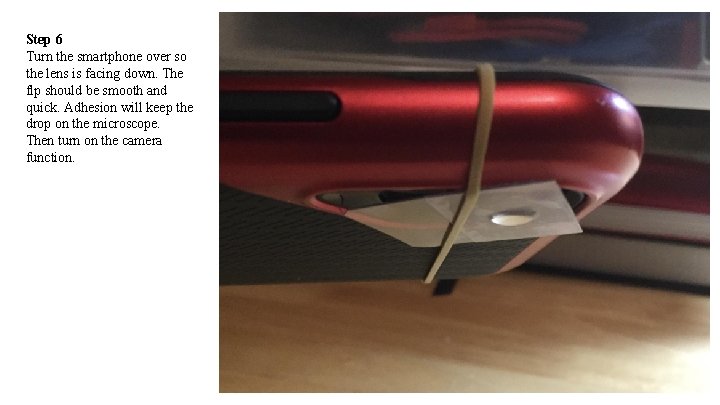
Step 6 Turn the smartphone over so the lens is facing down. The flp should be smooth and quick. Adhesion will keep the drop on the microscope. Then turn on the camera function.
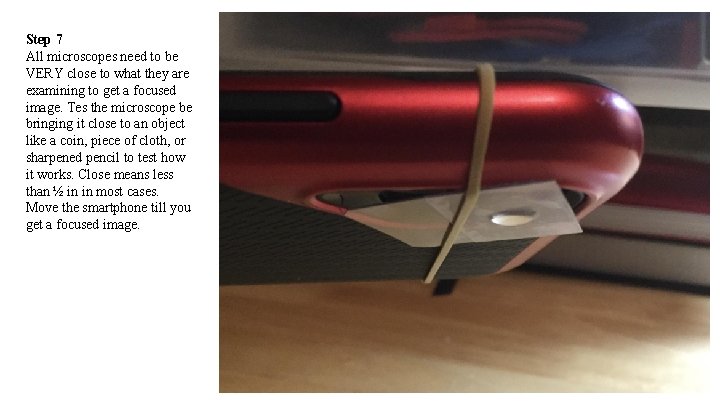
Step 7 All microscopes need to be VERY close to what they are examining to get a focused image. Tes the microscope be bringing it close to an object like a coin, piece of cloth, or sharpened pencil to test how it works. Close means less than ½ in in most cases. Move the smartphone till you get a focused image.
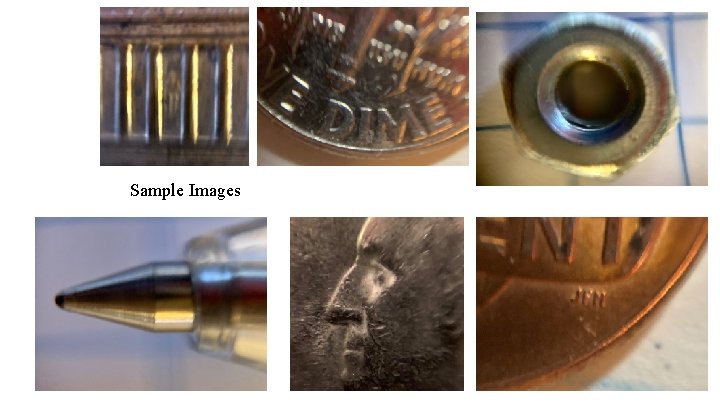
Sample Images