MAKE A PLAN The What Why and How
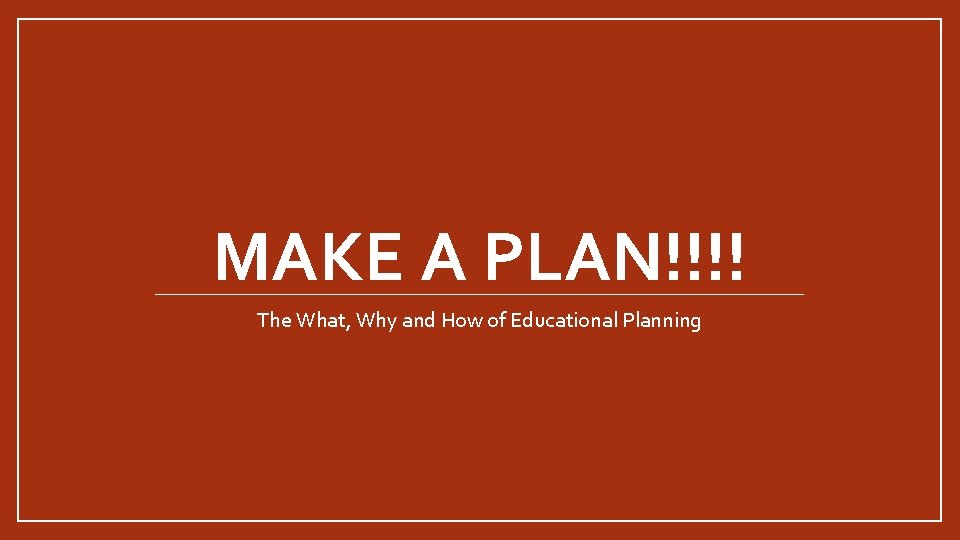
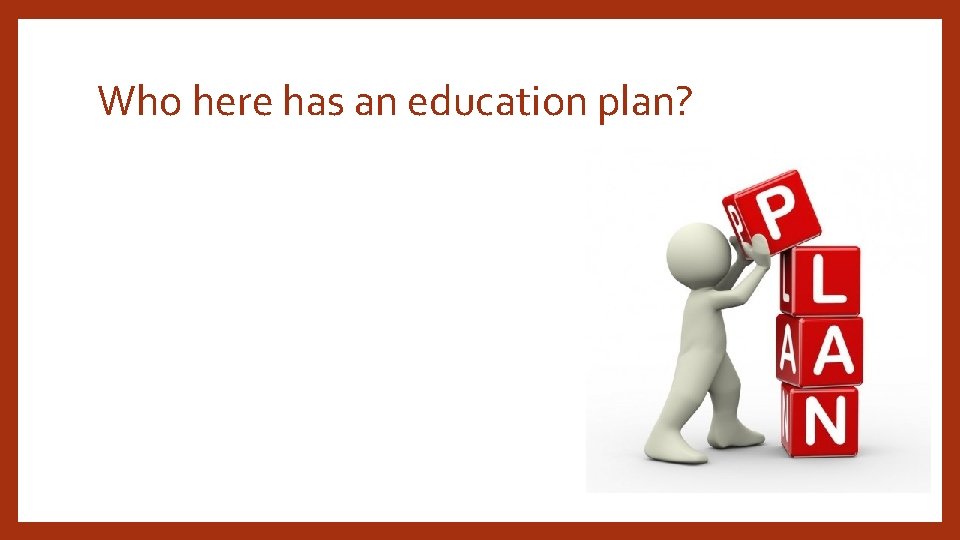
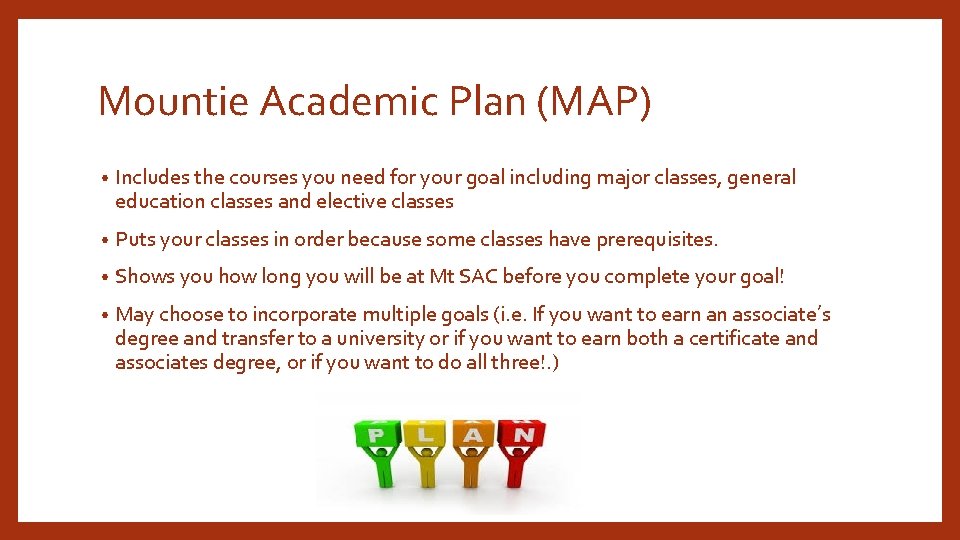
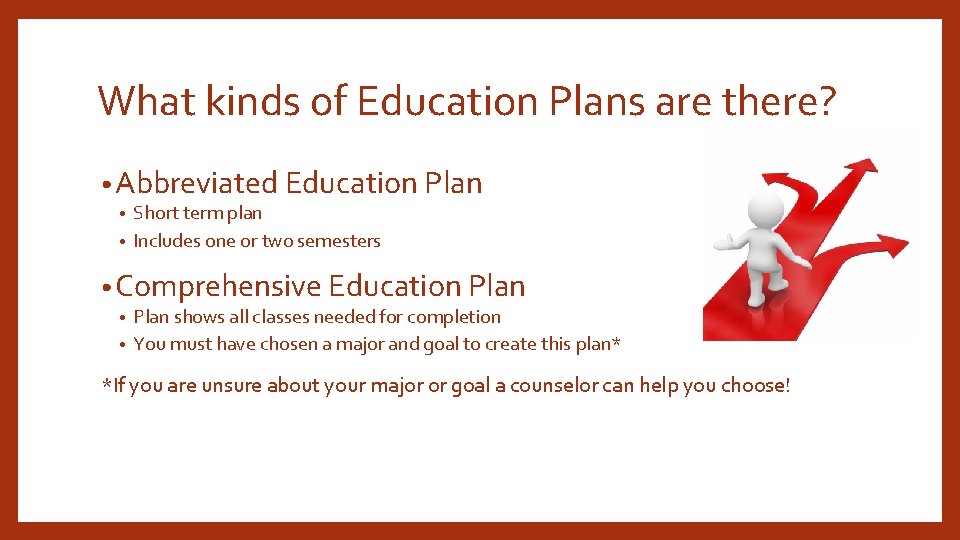
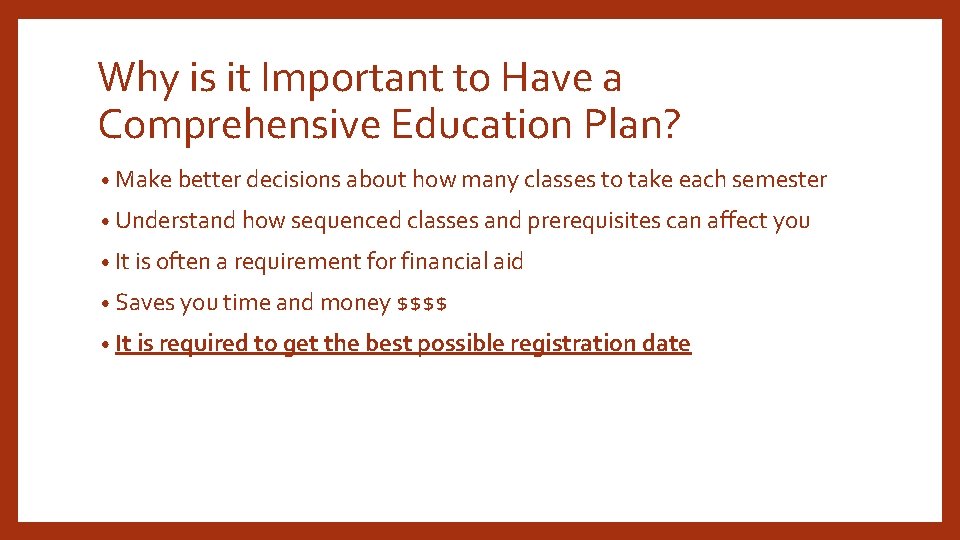
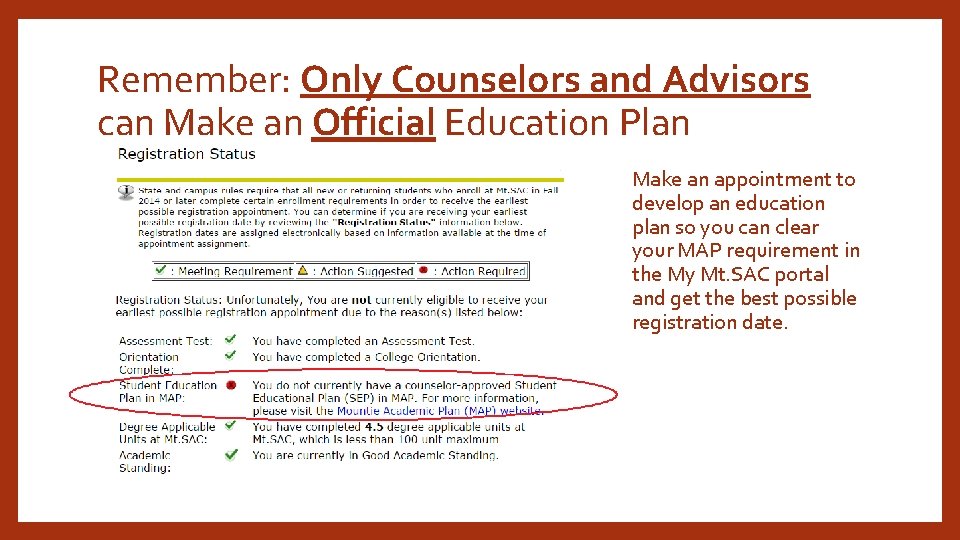
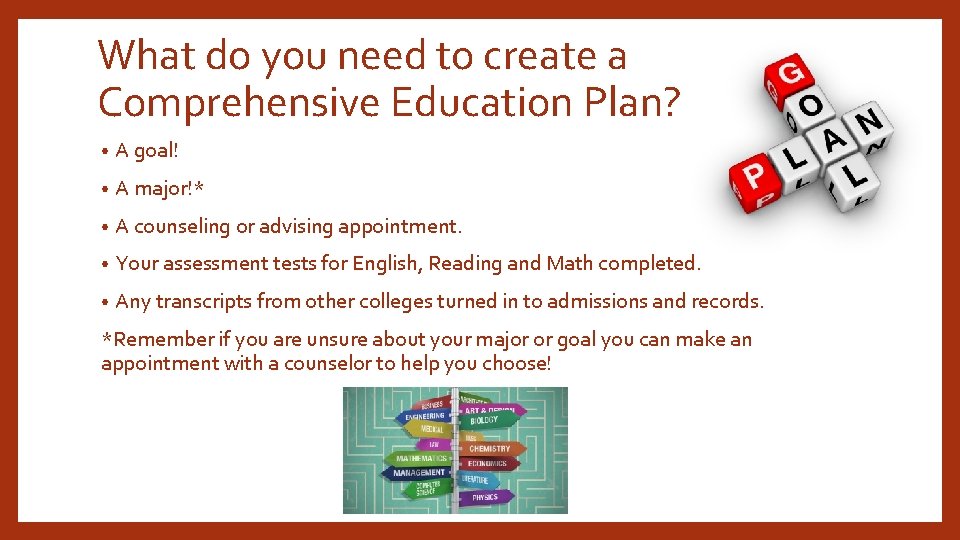
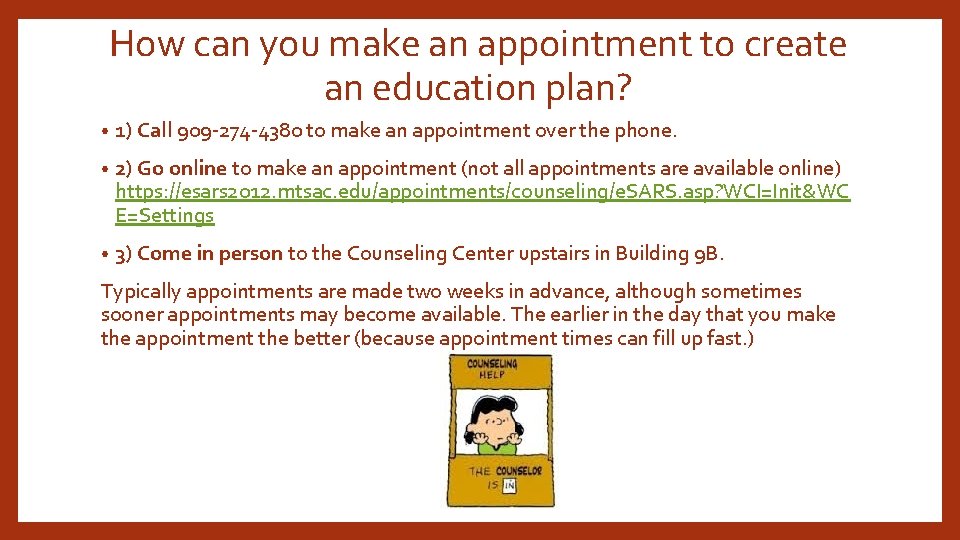
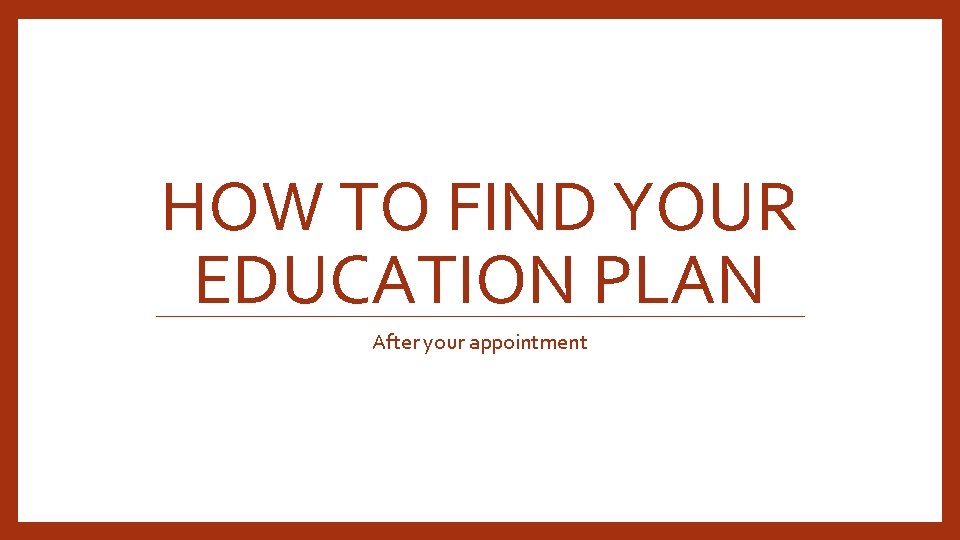
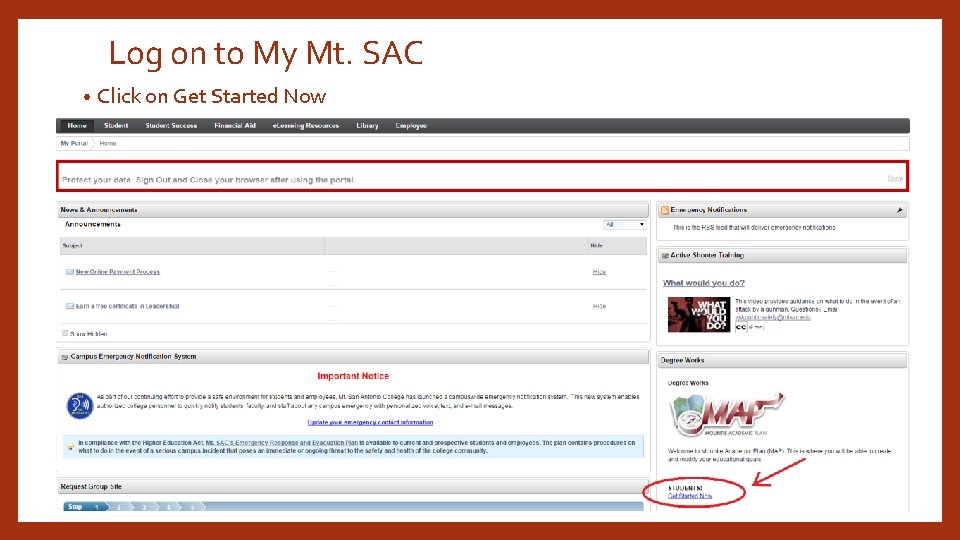
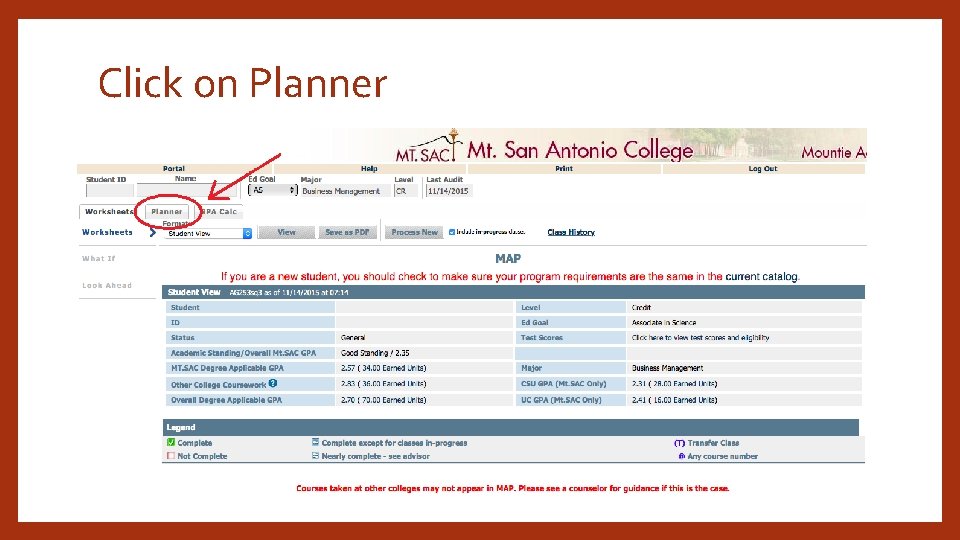
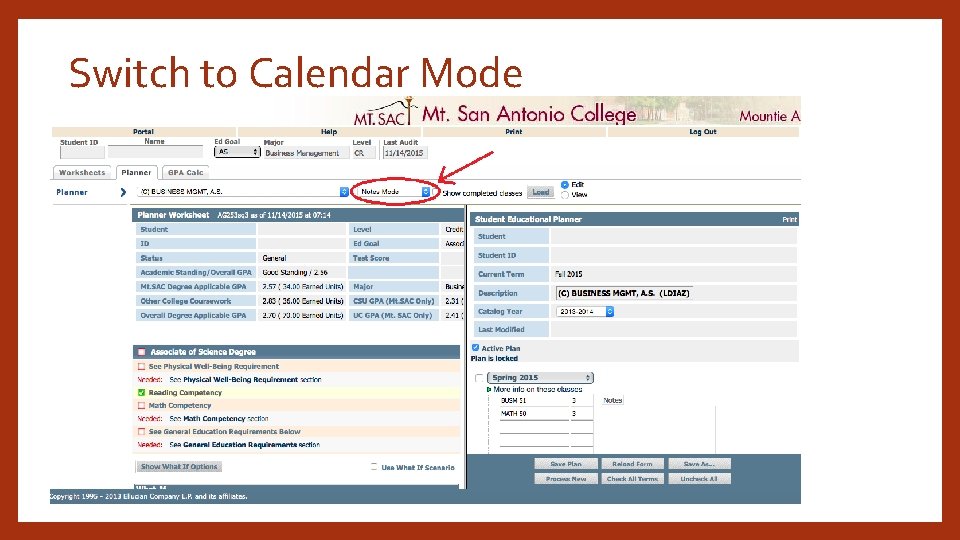
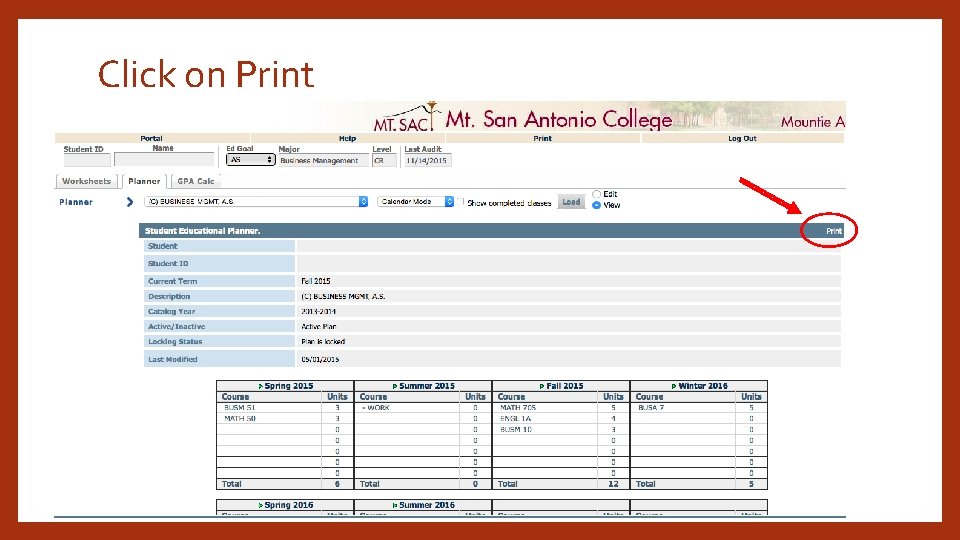
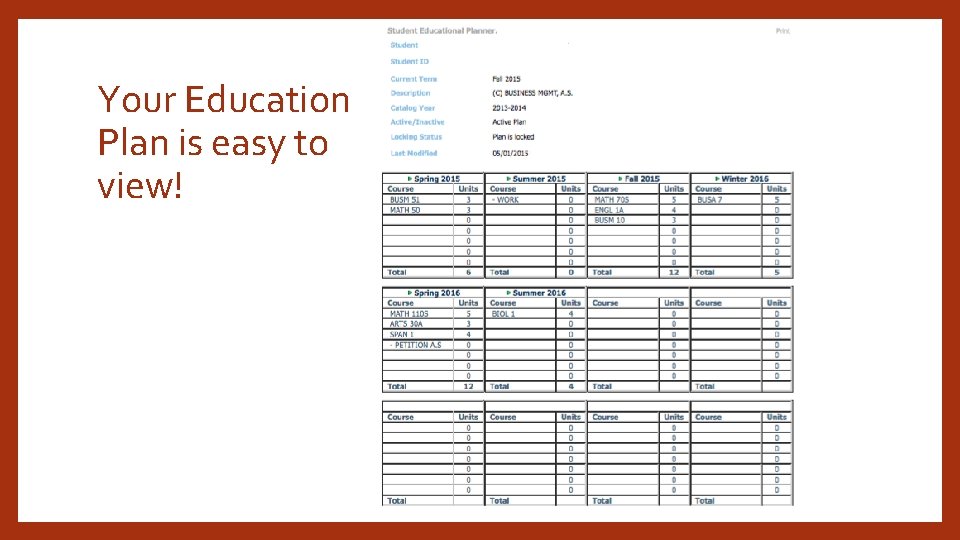
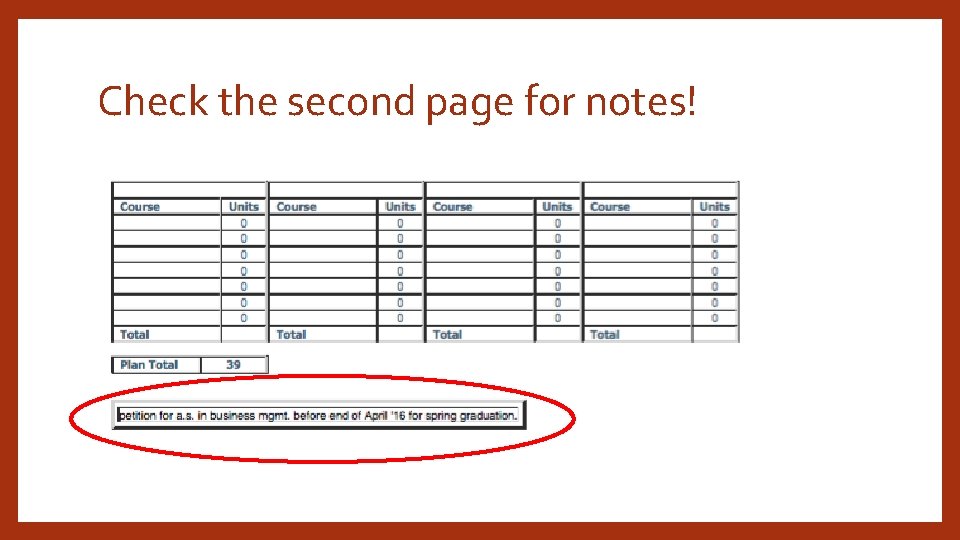

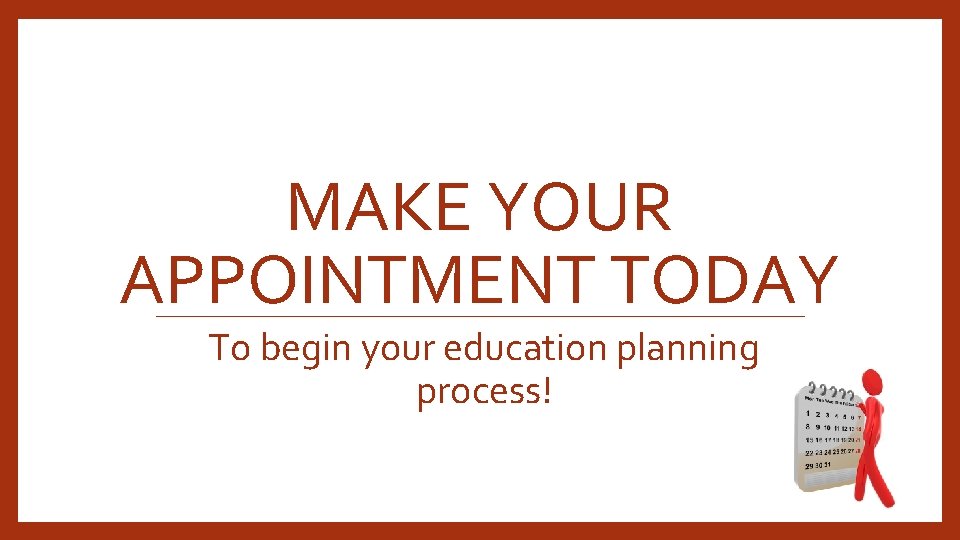
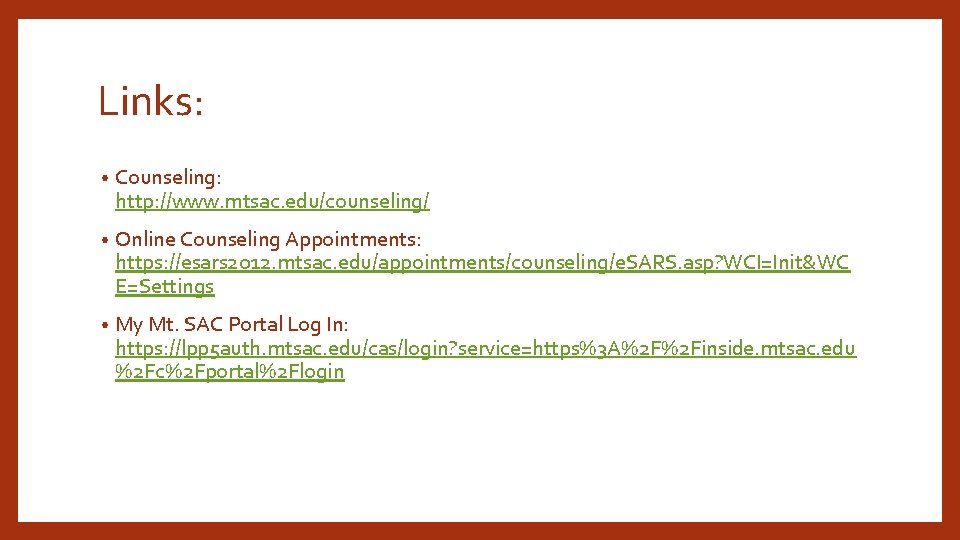
- Slides: 18
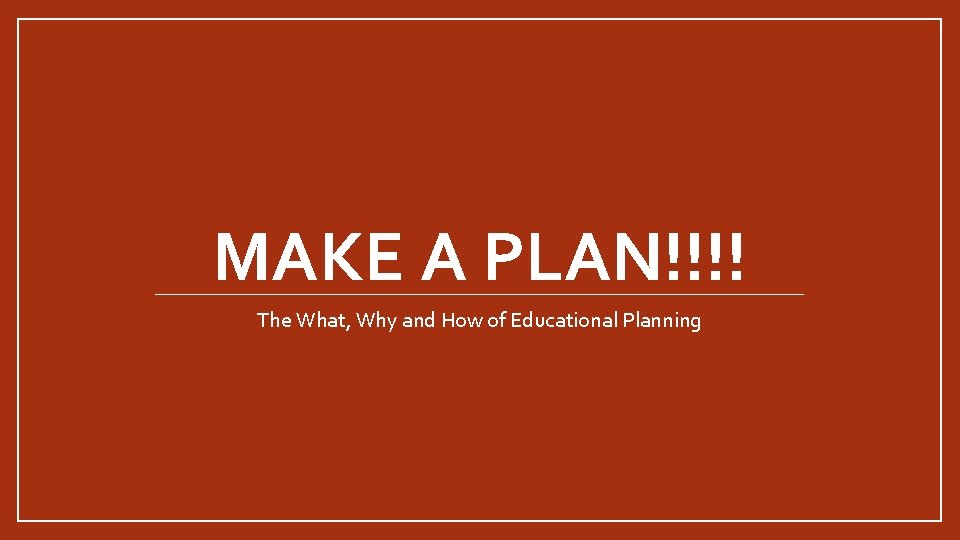
MAKE A PLAN!!!! The What, Why and How of Educational Planning
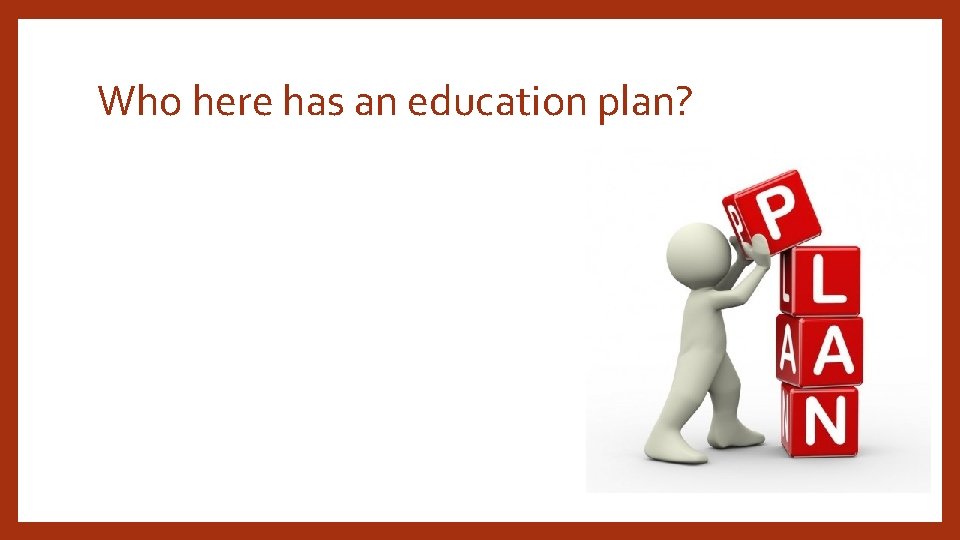
Who here has an education plan?
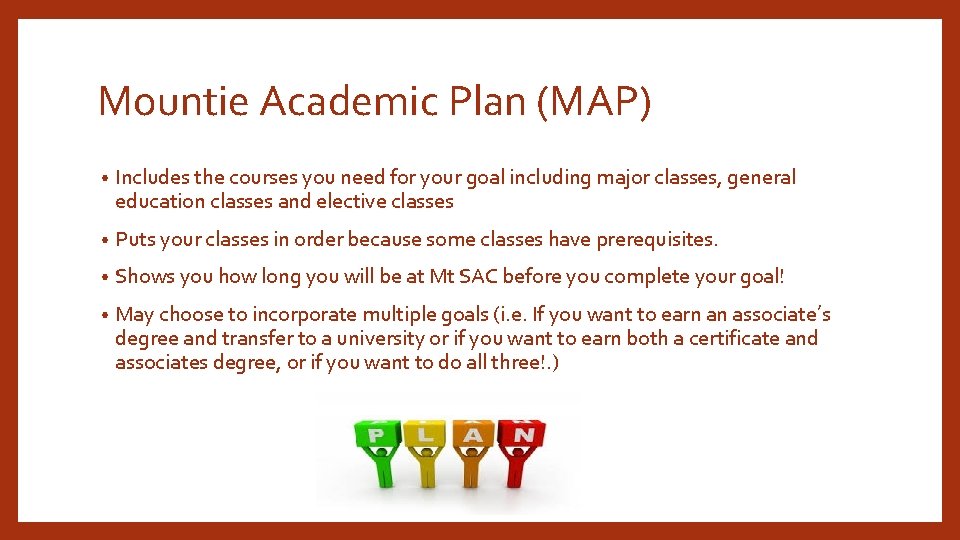
Mountie Academic Plan (MAP) • Includes the courses you need for your goal including major classes, general education classes and elective classes • Puts your classes in order because some classes have prerequisites. • Shows you how long you will be at Mt SAC before you complete your goal! • May choose to incorporate multiple goals (i. e. If you want to earn an associate’s degree and transfer to a university or if you want to earn both a certificate and associates degree, or if you want to do all three!. )
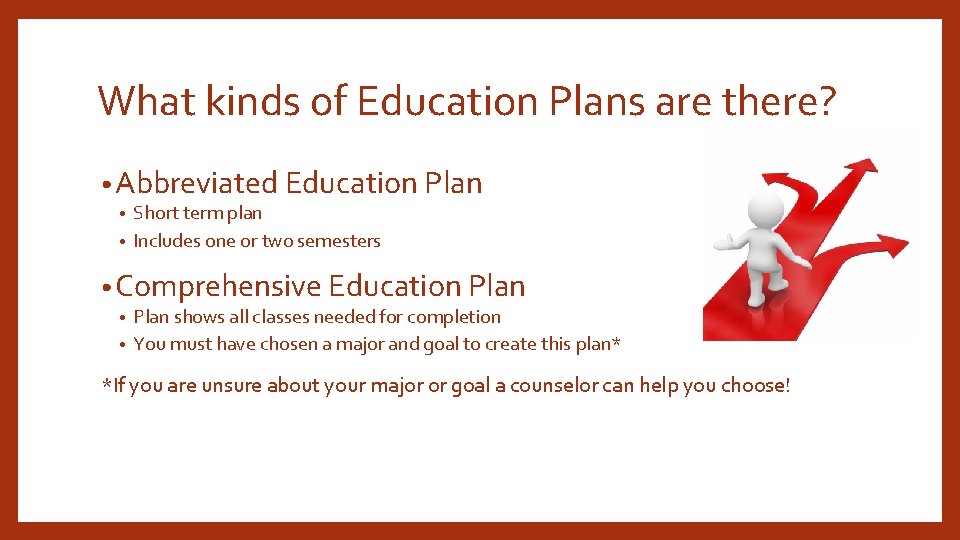
What kinds of Education Plans are there? • Abbreviated Education Plan Short term plan • Includes one or two semesters • • Comprehensive Education Plan shows all classes needed for completion • You must have chosen a major and goal to create this plan* • *If you are unsure about your major or goal a counselor can help you choose!
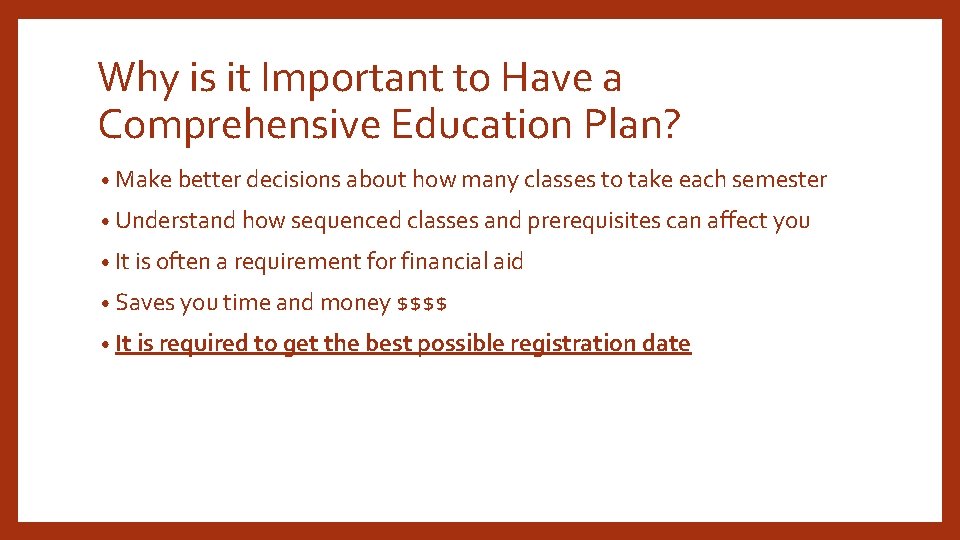
Why is it Important to Have a Comprehensive Education Plan? • Make better decisions about how many classes to take each semester • Understand how sequenced classes and prerequisites can affect you • It is often a requirement for financial aid • Saves you time and money $$$$ • It is required to get the best possible registration date
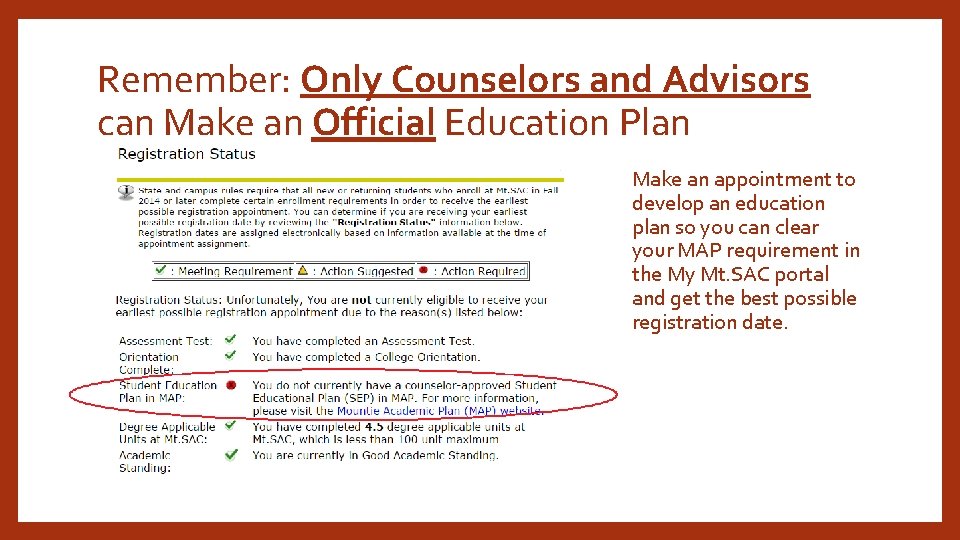
Remember: Only Counselors and Advisors can Make an Official Education Plan • Make an appointment to develop an education plan so you can clear your MAP requirement in the My Mt. SAC portal and get the best possible registration date.
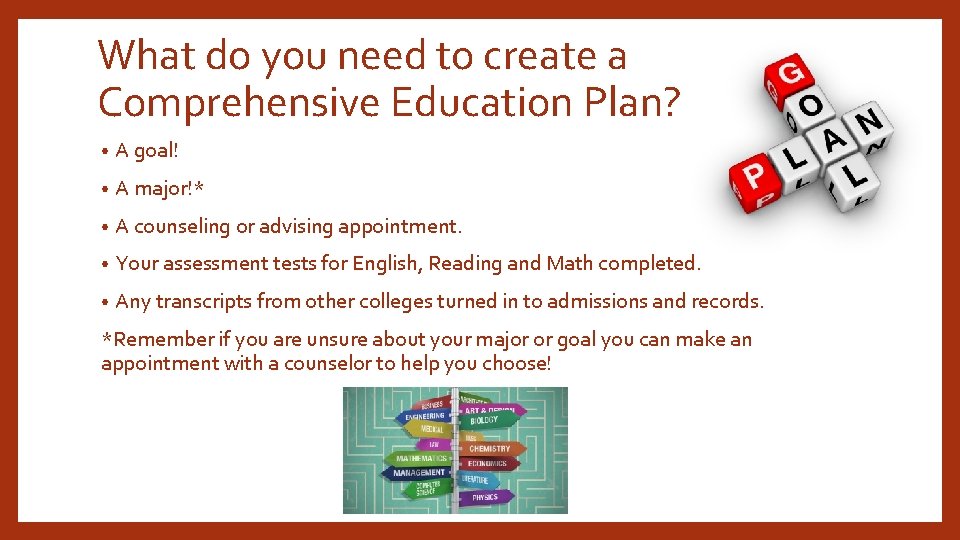
What do you need to create a Comprehensive Education Plan? • A goal! • A major!* • A counseling or advising appointment. • Your assessment tests for English, Reading and Math completed. • Any transcripts from other colleges turned in to admissions and records. *Remember if you are unsure about your major or goal you can make an appointment with a counselor to help you choose!
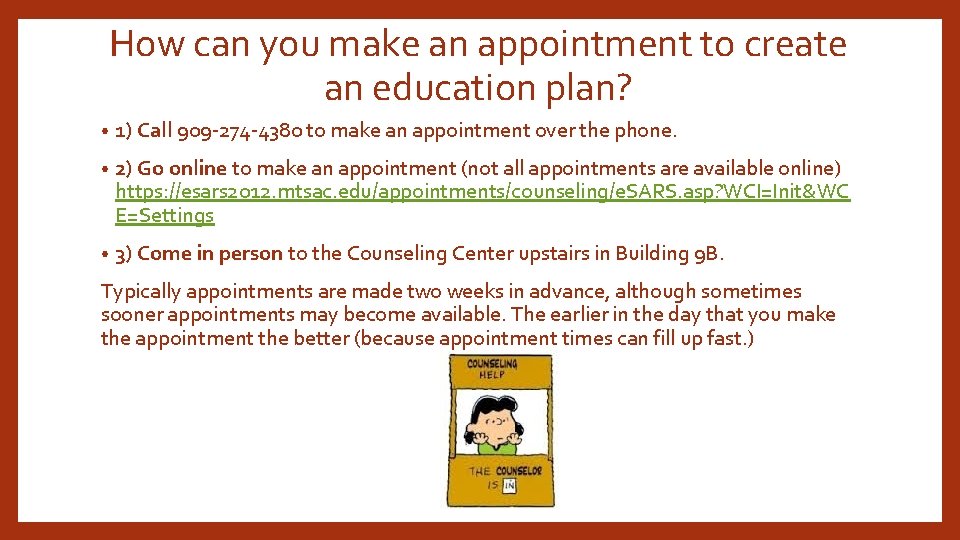
How can you make an appointment to create an education plan? • 1) Call 909 -274 -4380 to make an appointment over the phone. • 2) Go online to make an appointment (not all appointments are available online) https: //esars 2012. mtsac. edu/appointments/counseling/e. SARS. asp? WCI=Init&WC E=Settings • 3) Come in person to the Counseling Center upstairs in Building 9 B. Typically appointments are made two weeks in advance, although sometimes sooner appointments may become available. The earlier in the day that you make the appointment the better (because appointment times can fill up fast. )
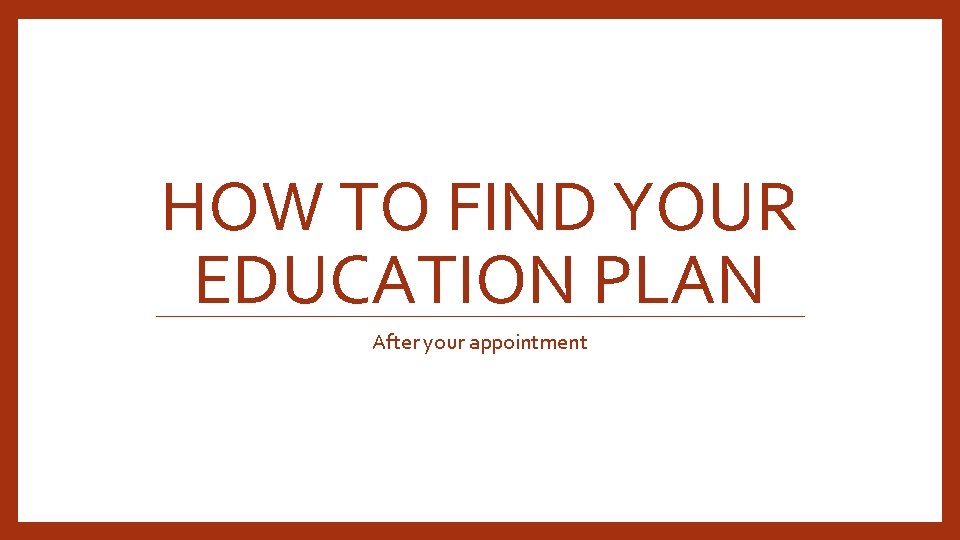
HOW TO FIND YOUR EDUCATION PLAN After your appointment
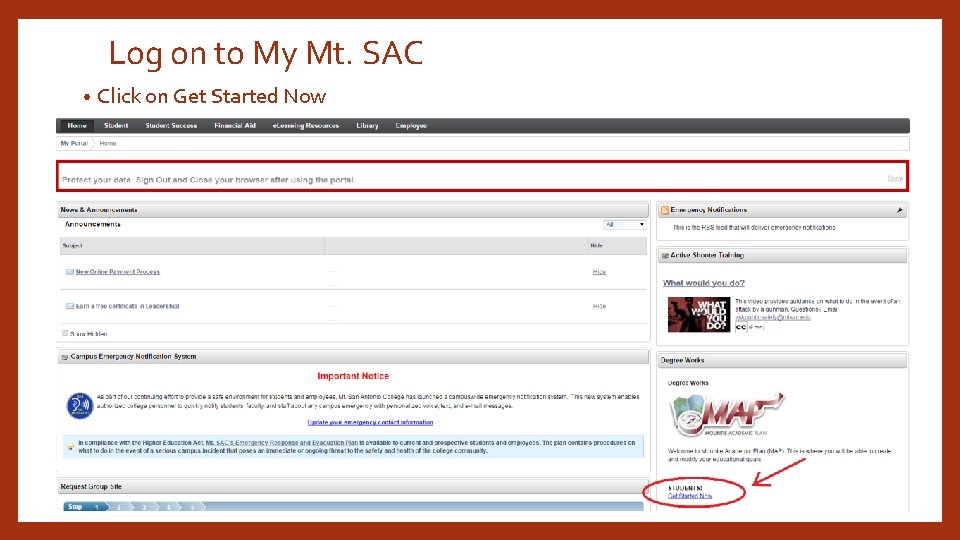
Log on to My Mt. SAC • Click on Get Started Now
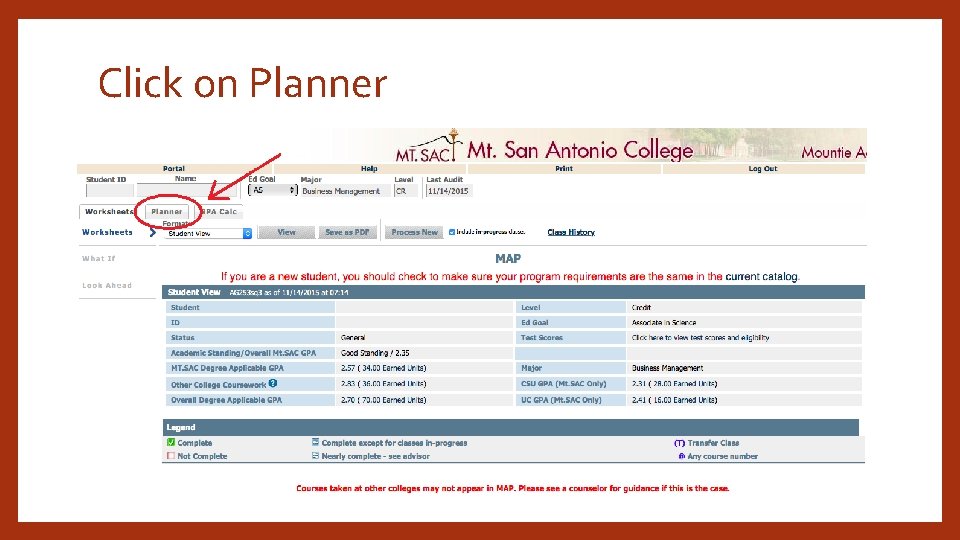
Click on Planner
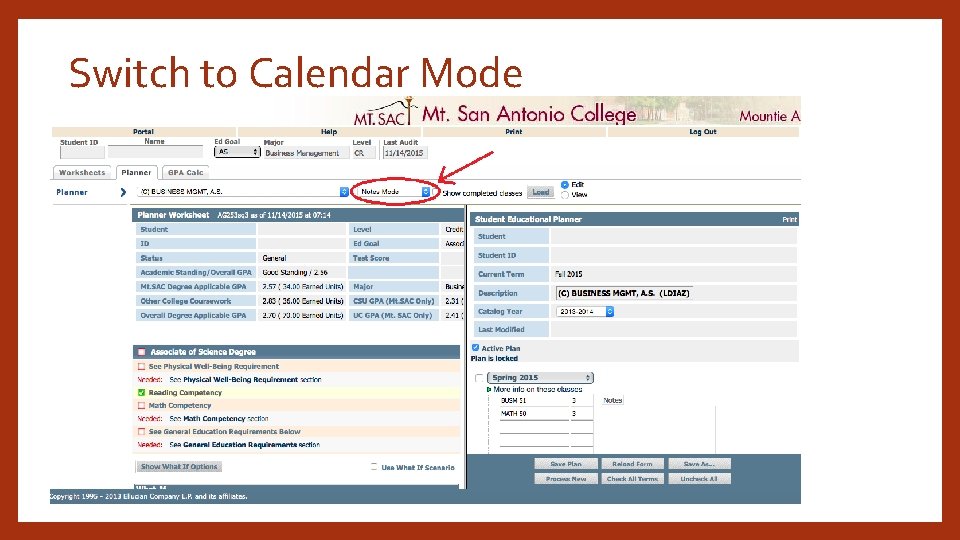
Switch to Calendar Mode
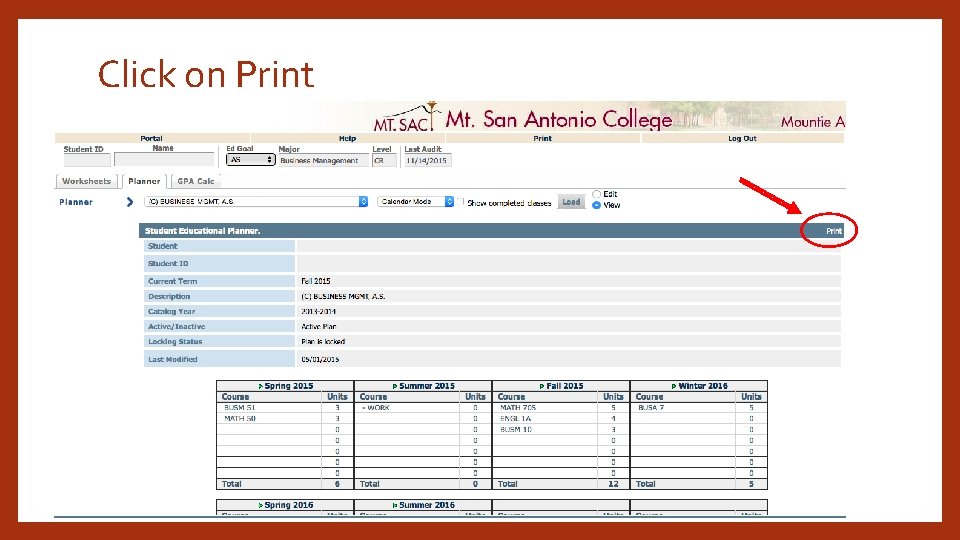
Click on Print
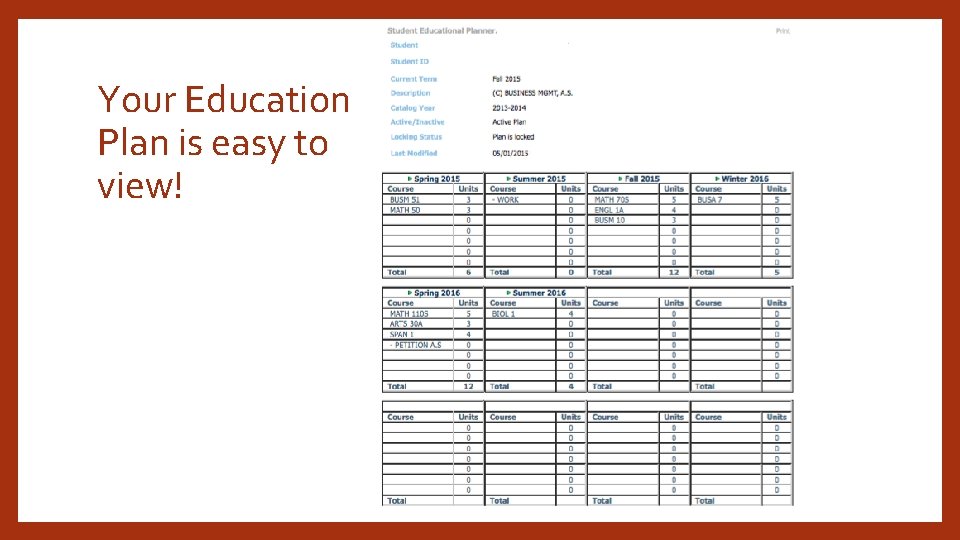
Your Education Plan is easy to view!
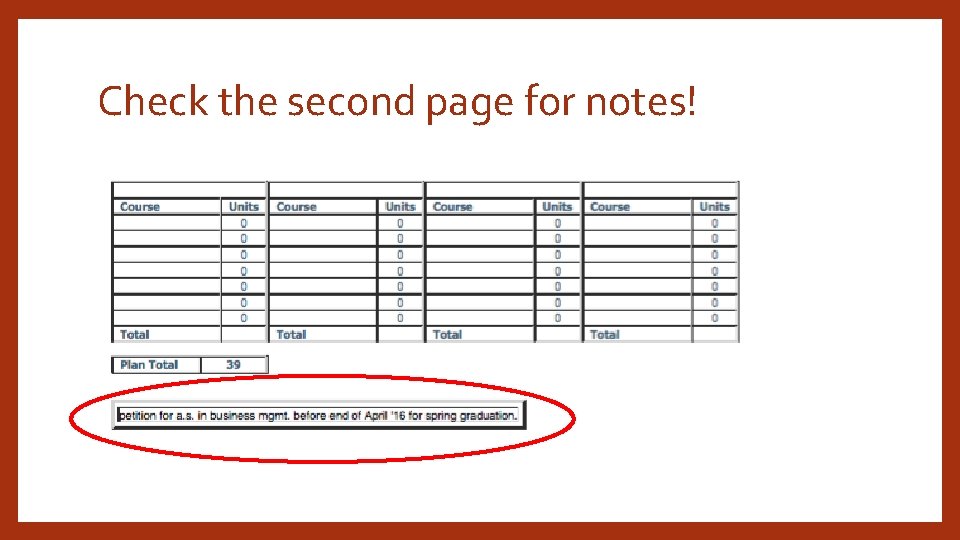
Check the second page for notes!

What do other students have to say?
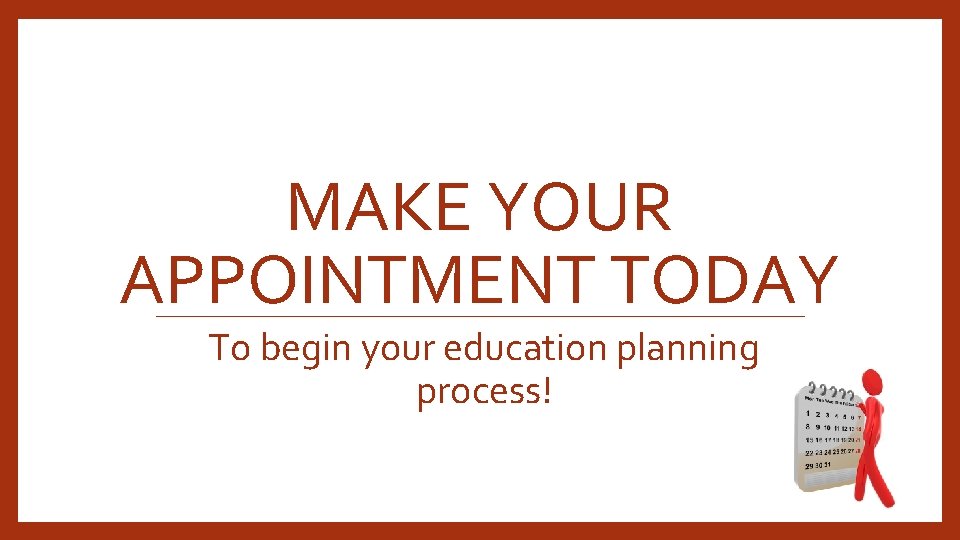
MAKE YOUR APPOINTMENT TODAY To begin your education planning process!
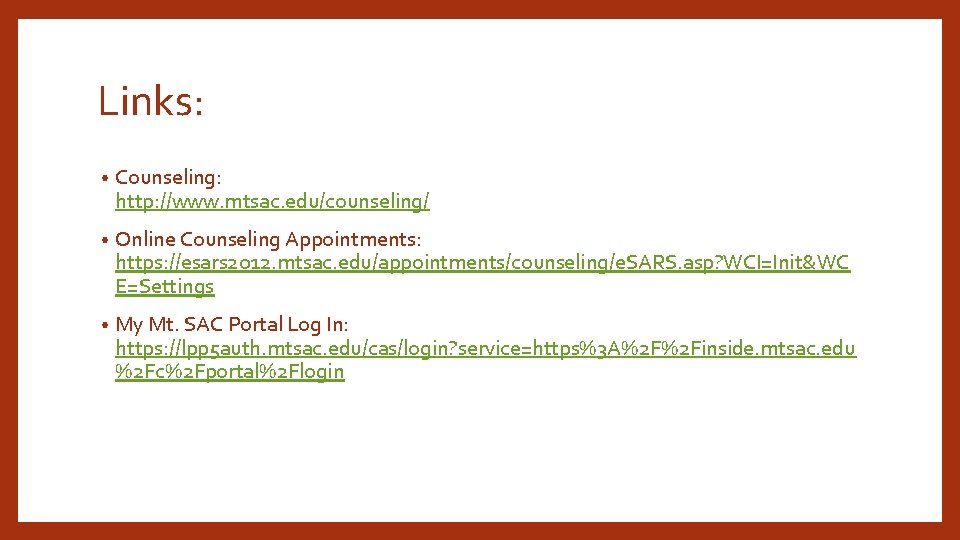
Links: • Counseling: http: //www. mtsac. edu/counseling/ • Online Counseling Appointments: https: //esars 2012. mtsac. edu/appointments/counseling/e. SARS. asp? WCI=Init&WC E=Settings • My Mt. SAC Portal Log In: https: //lpp 5 auth. mtsac. edu/cas/login? service=https%3 A%2 F%2 Finside. mtsac. edu %2 Fc%2 Fportal%2 Flogin