MAGISTRALE ta je magistrala q Magistrala je komunikacioni

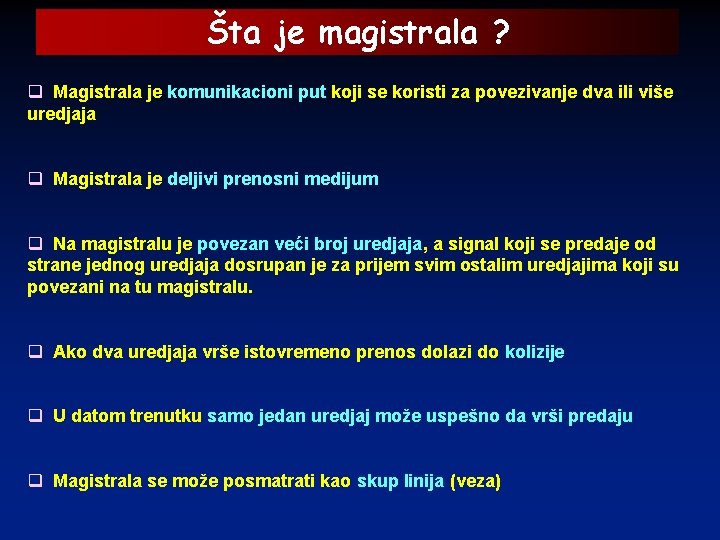
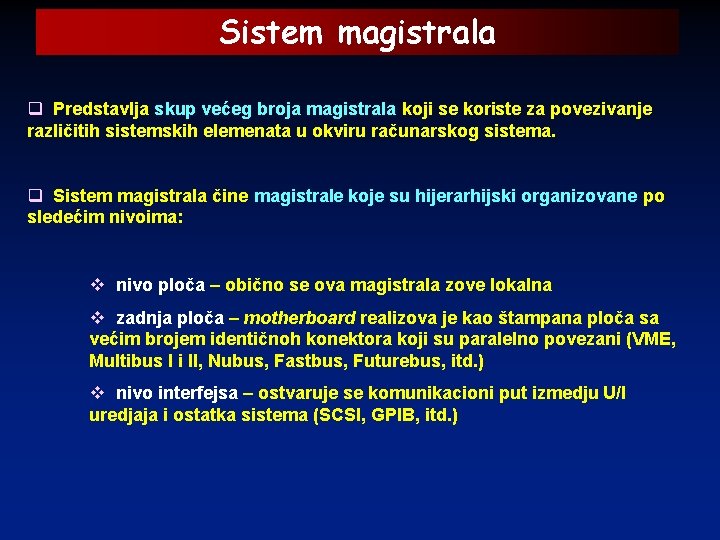
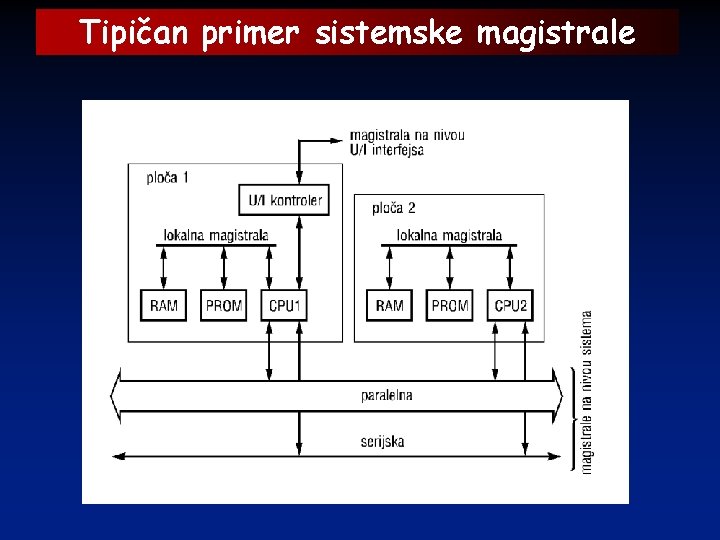
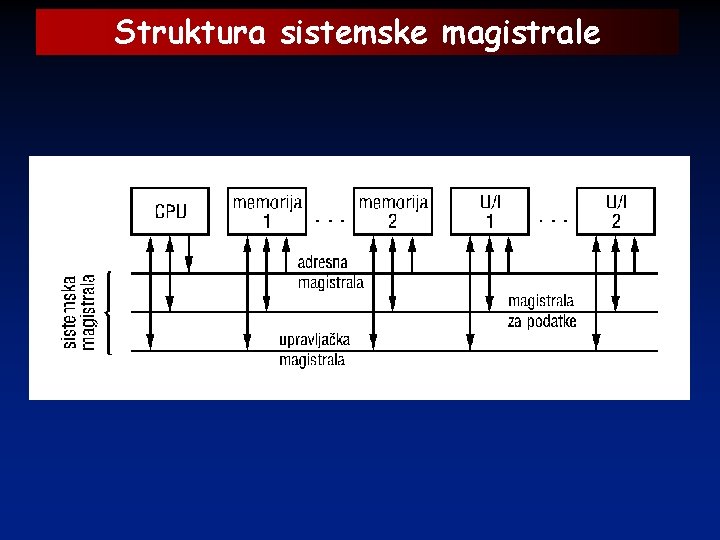
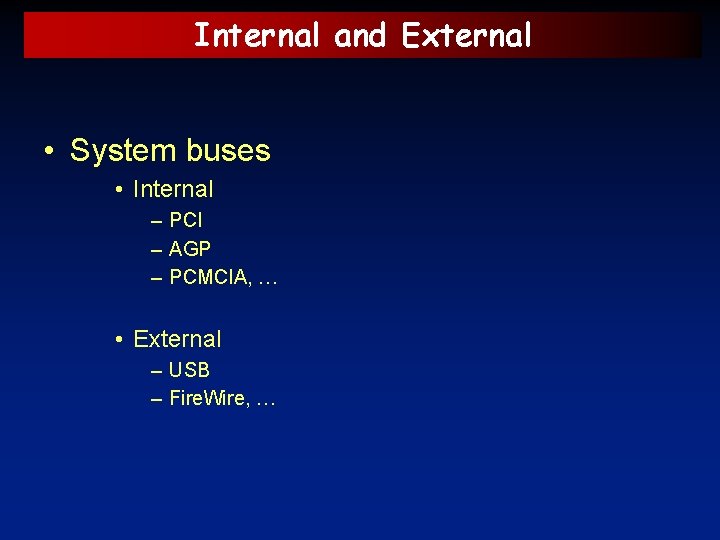
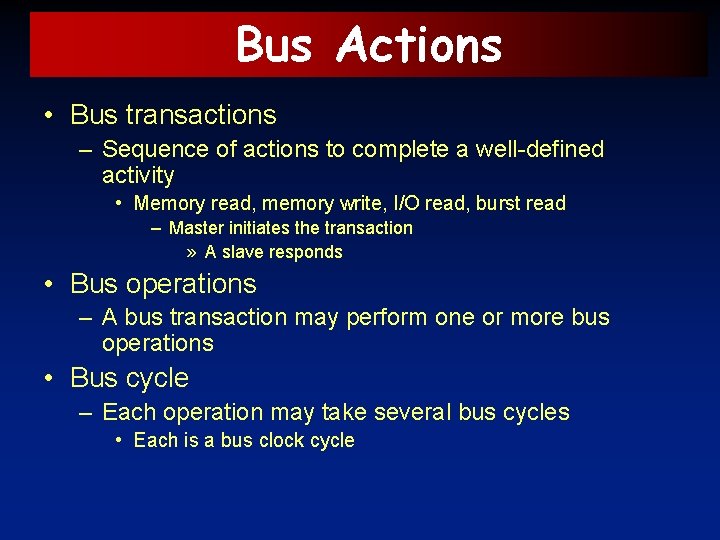
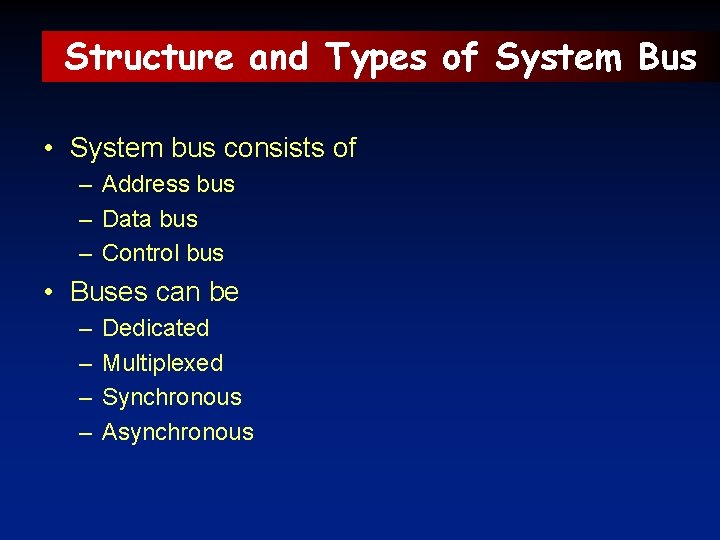
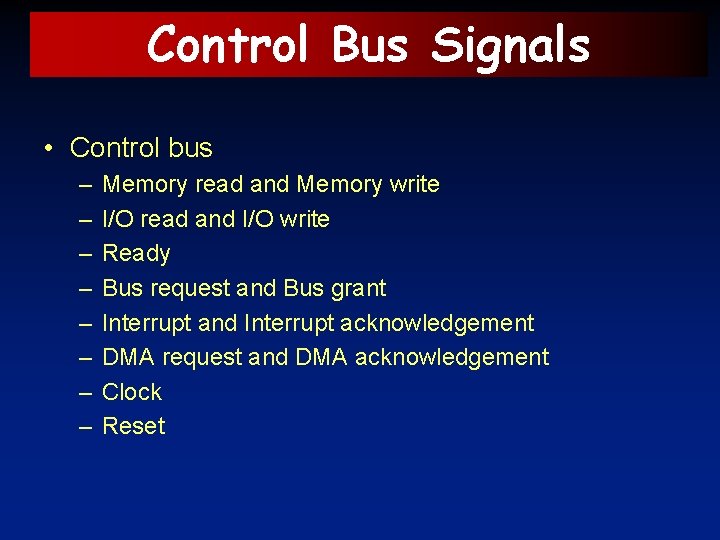
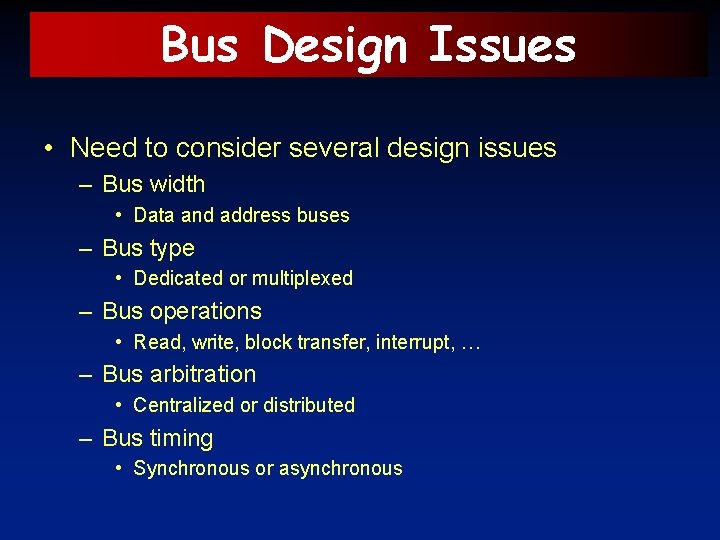
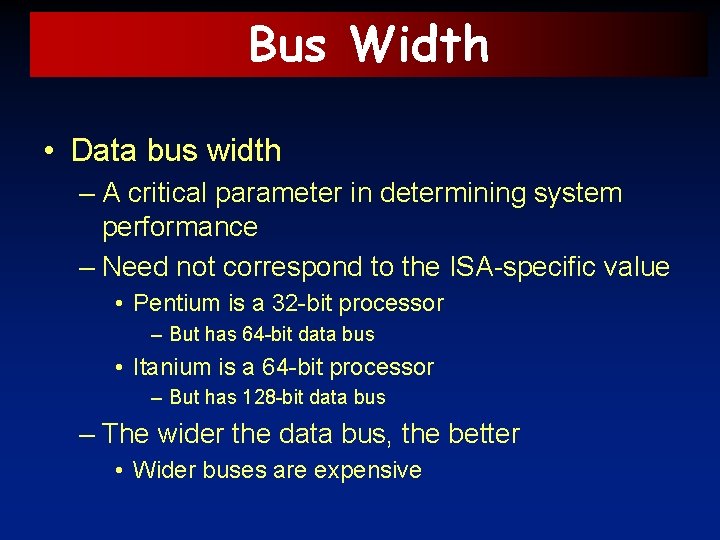
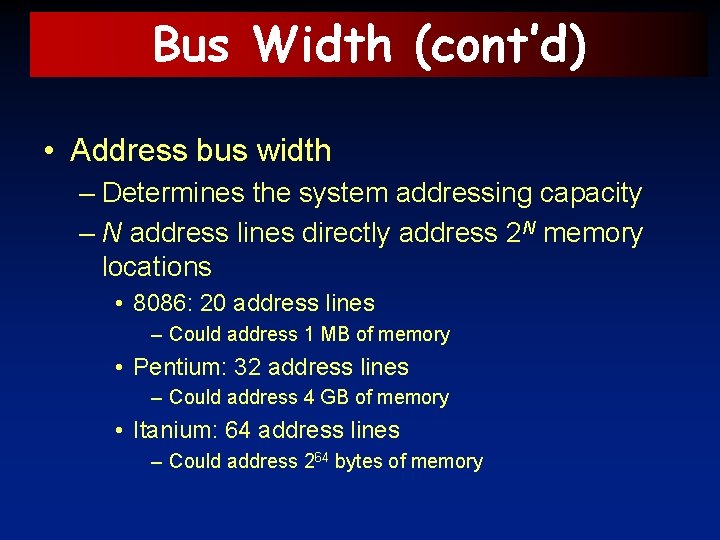
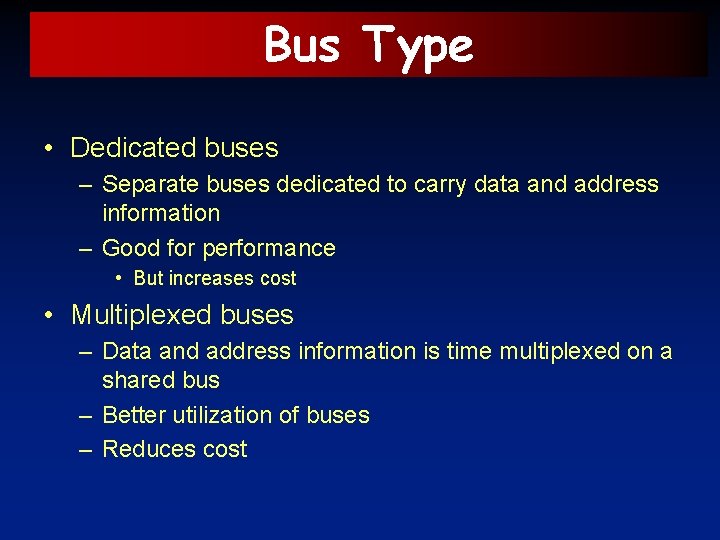
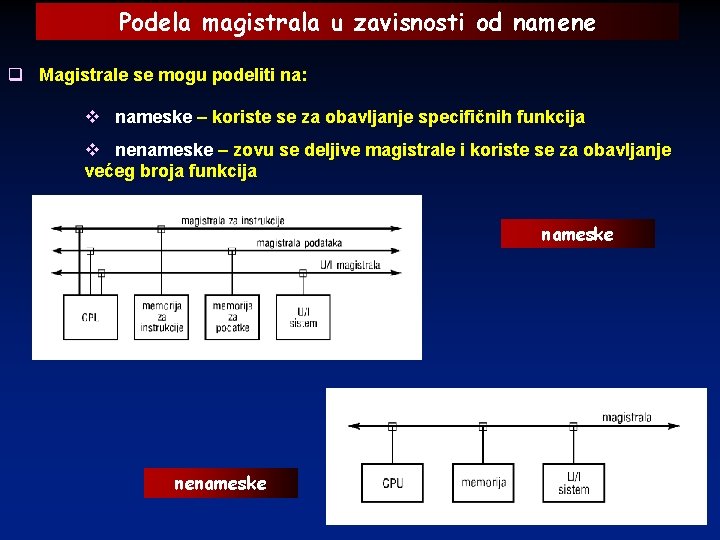
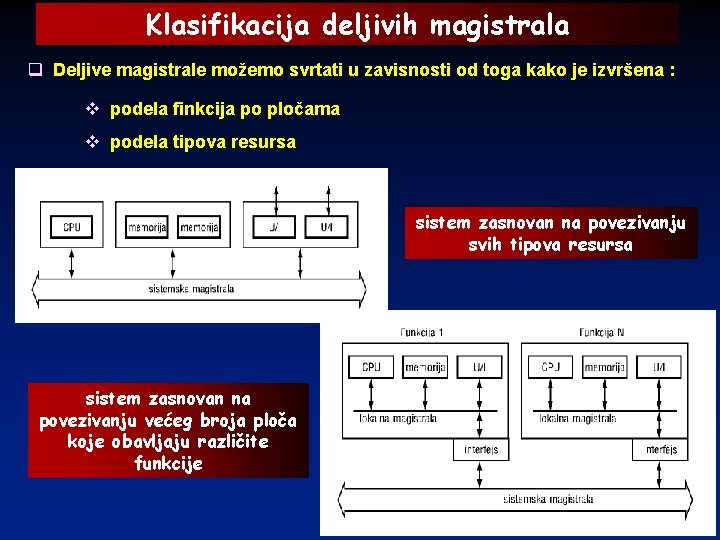
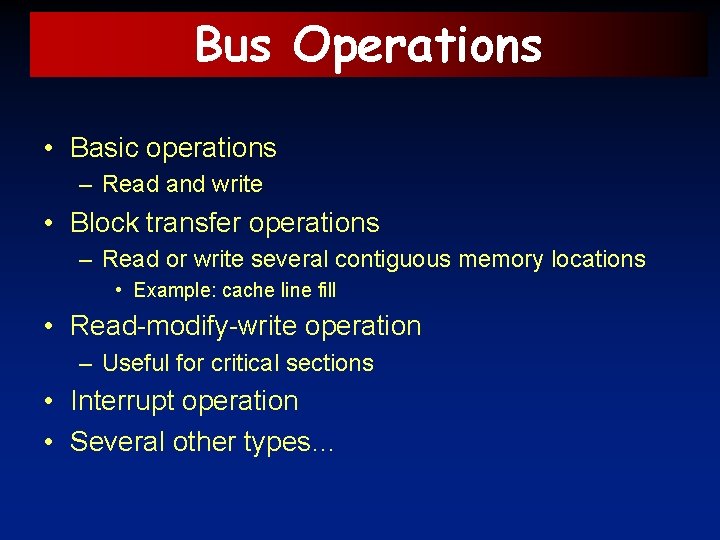
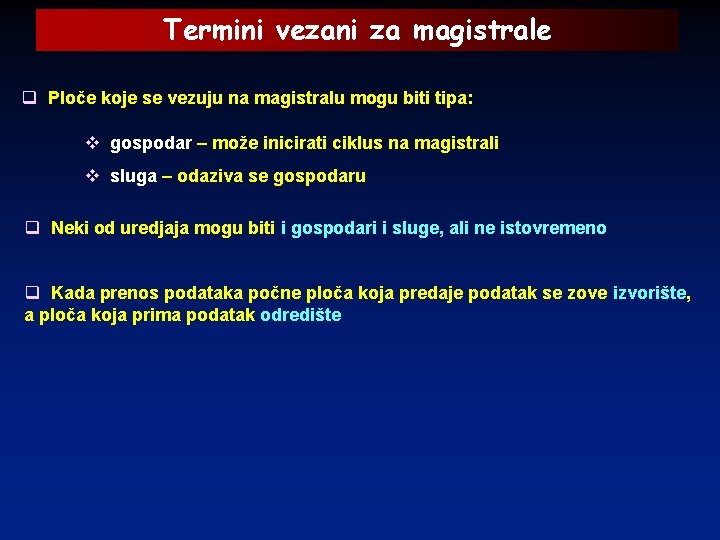
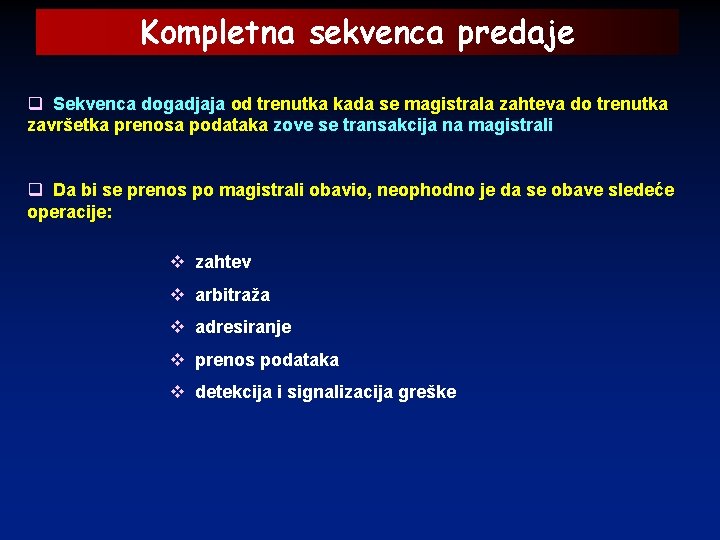
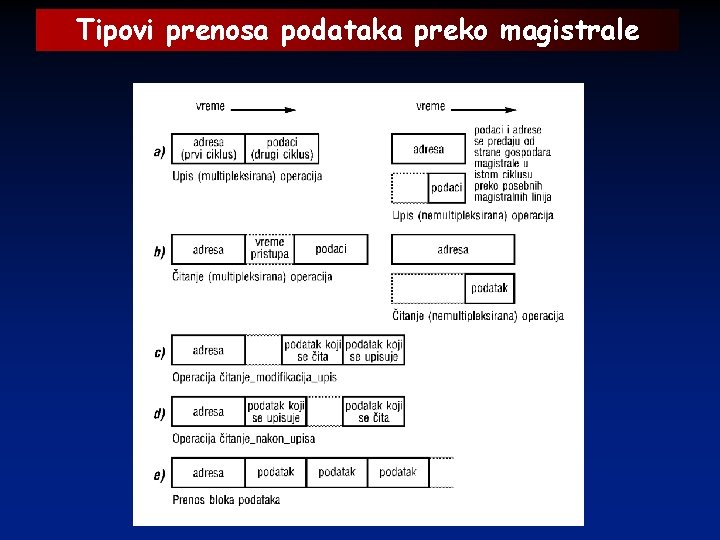
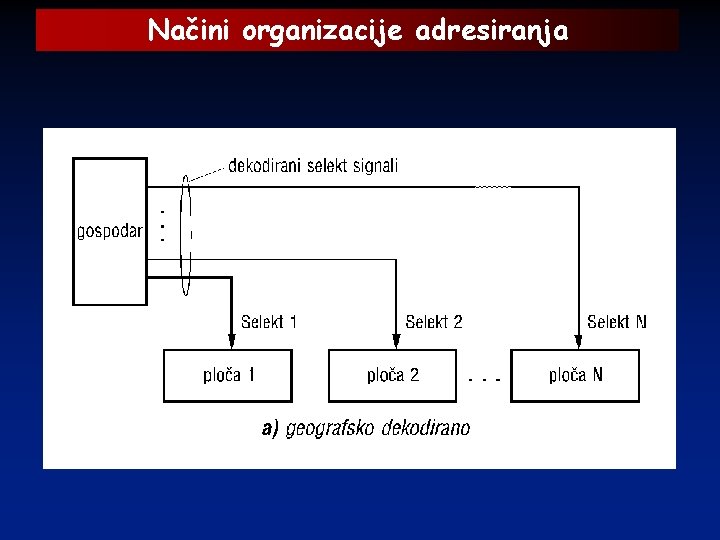
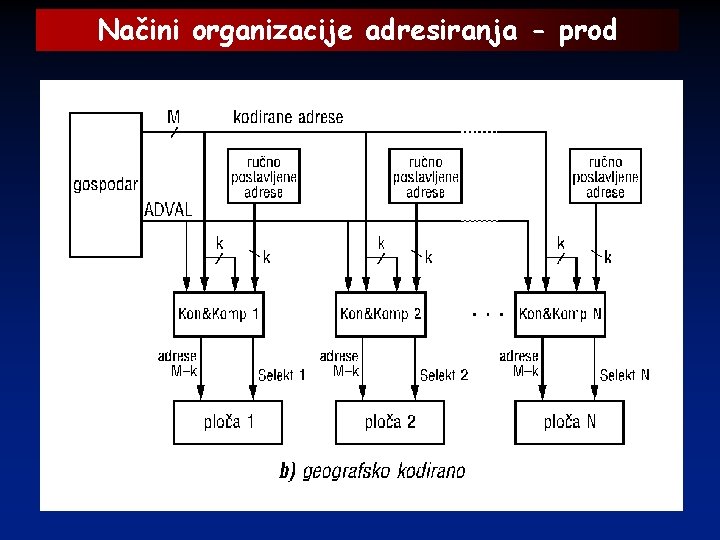
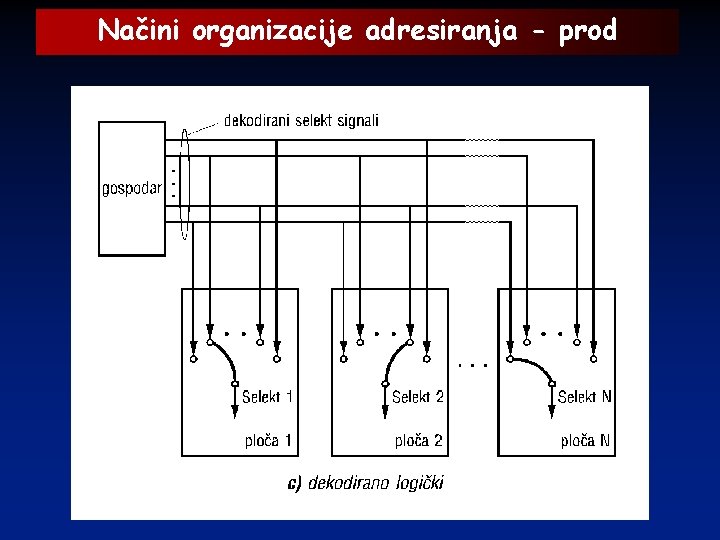
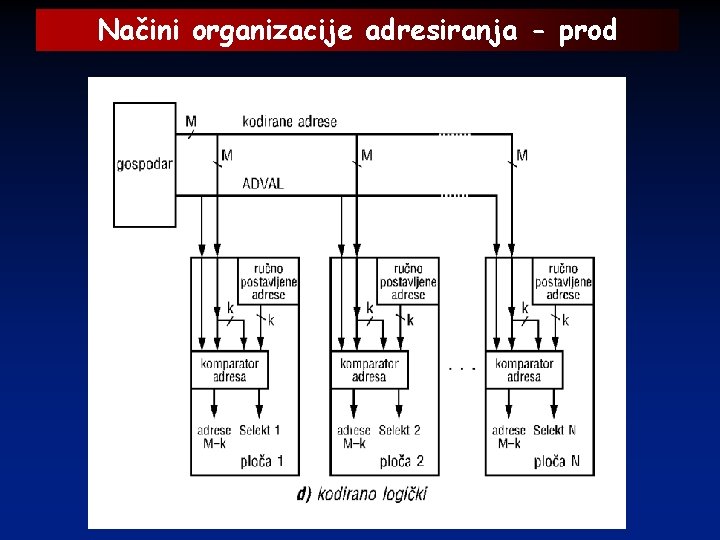
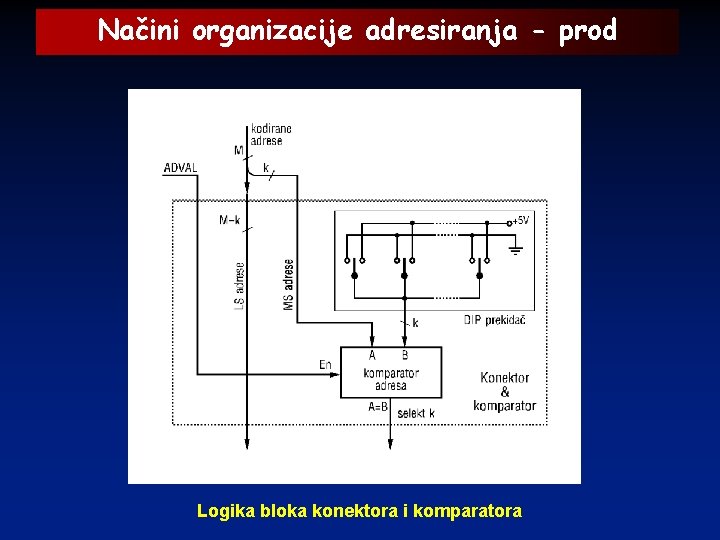
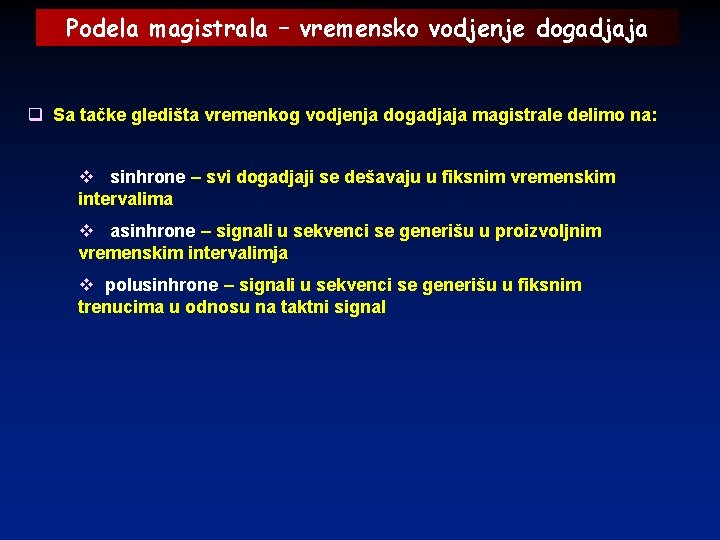
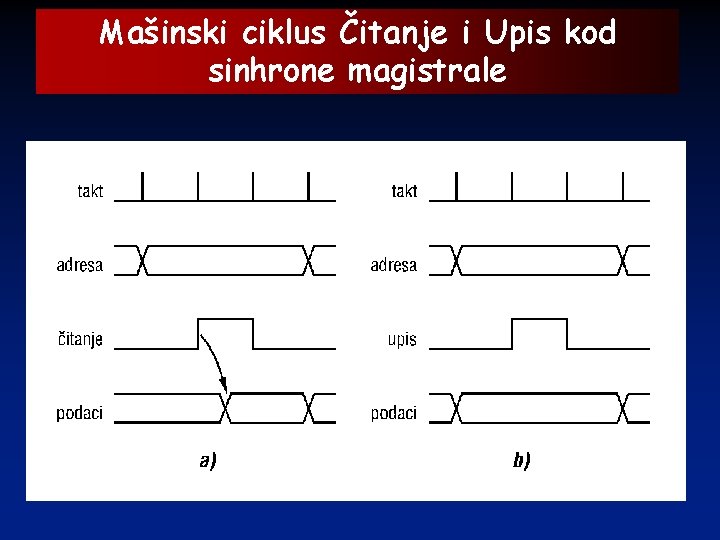
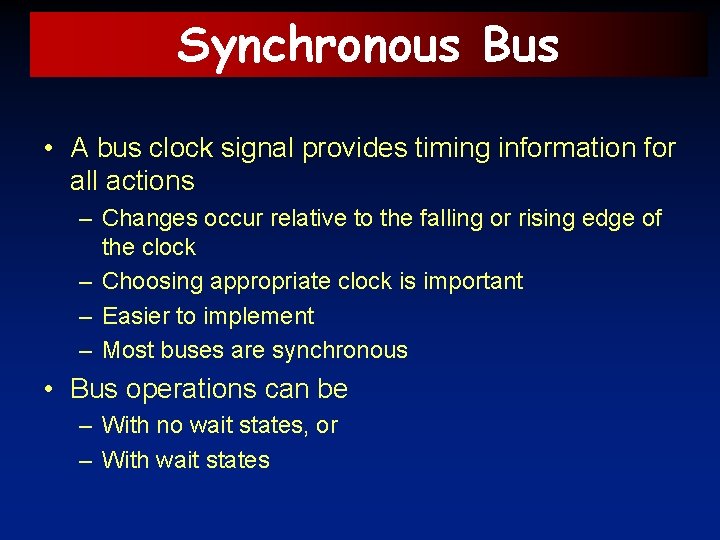
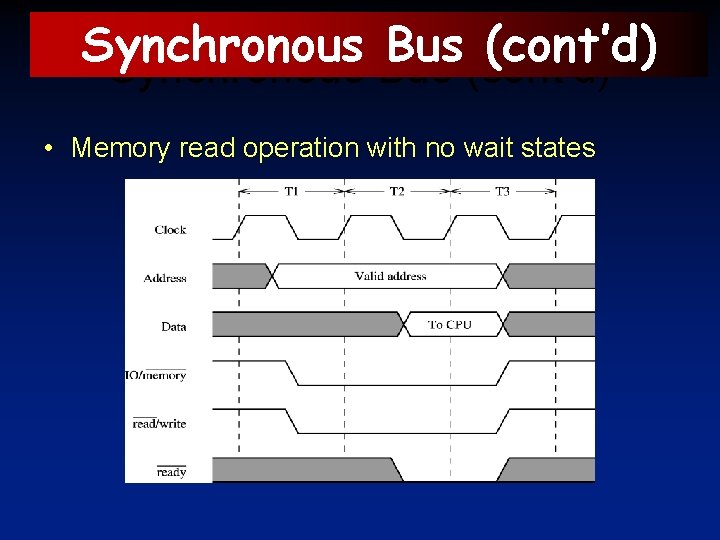
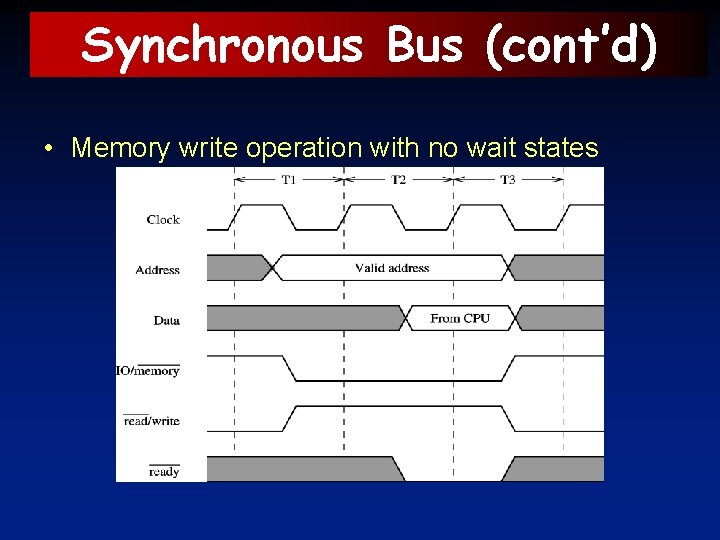
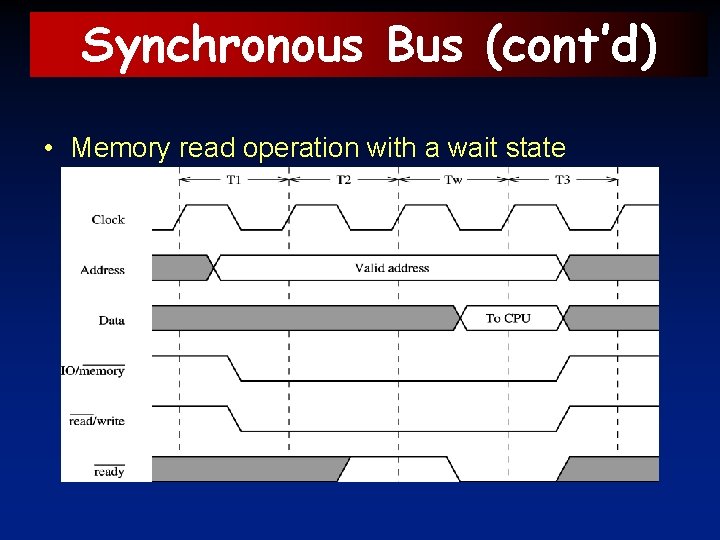
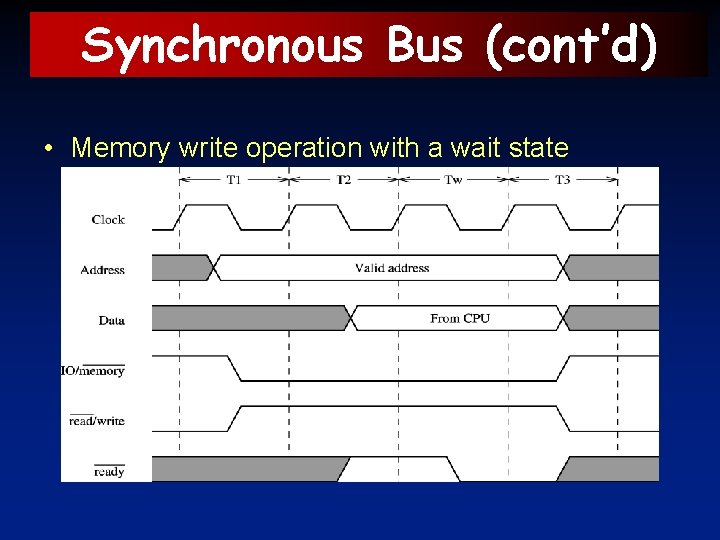
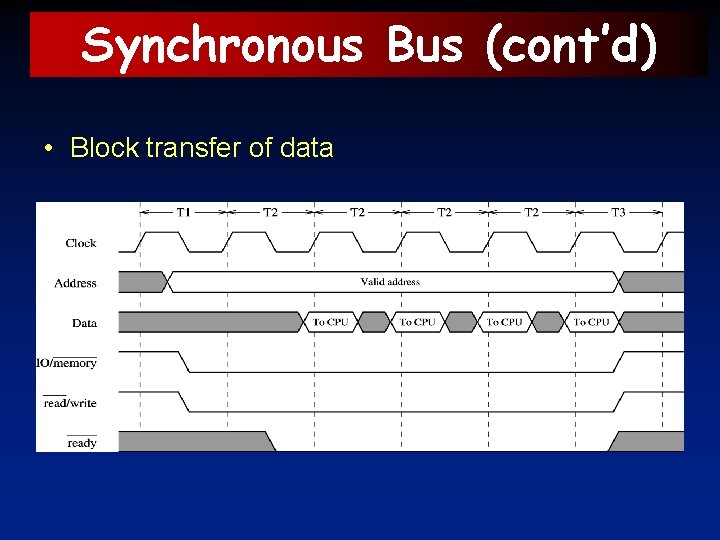
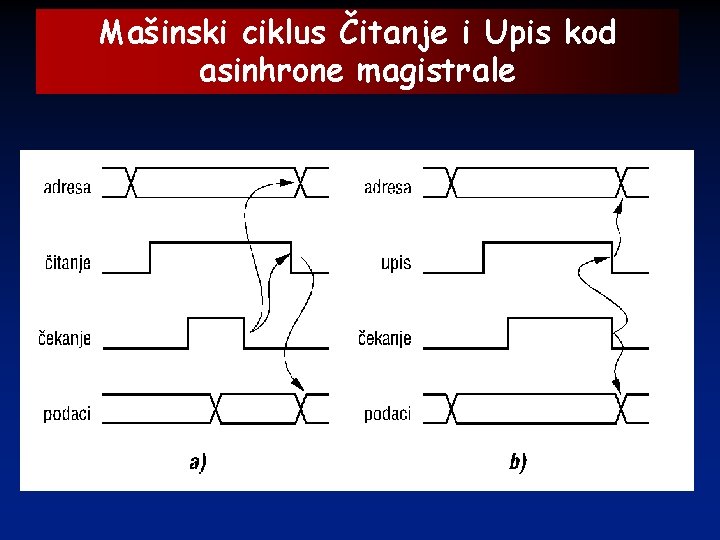
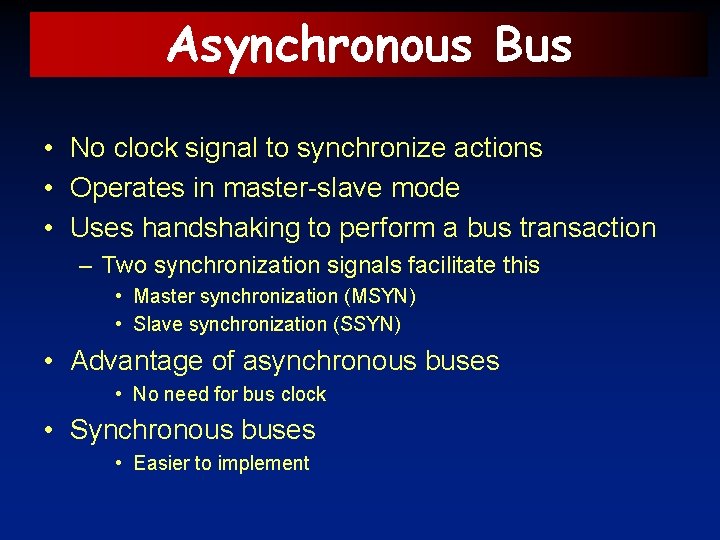
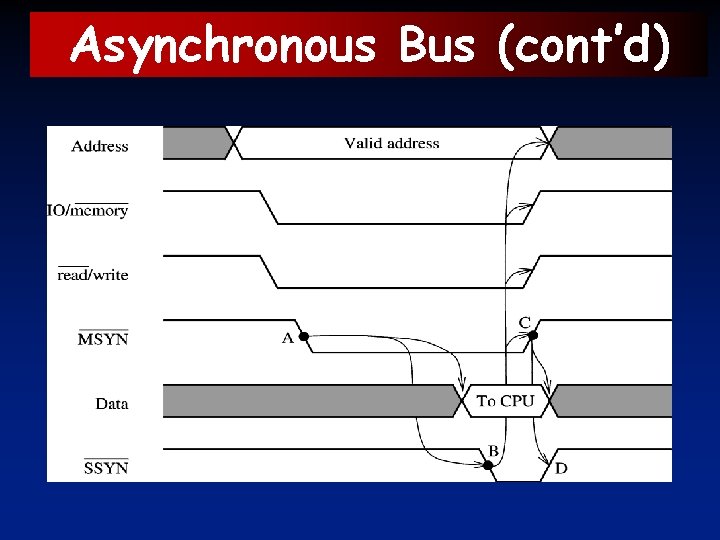
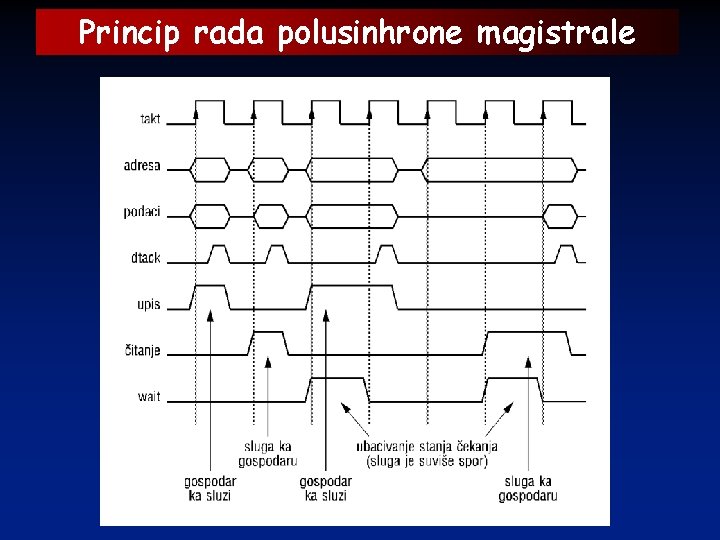
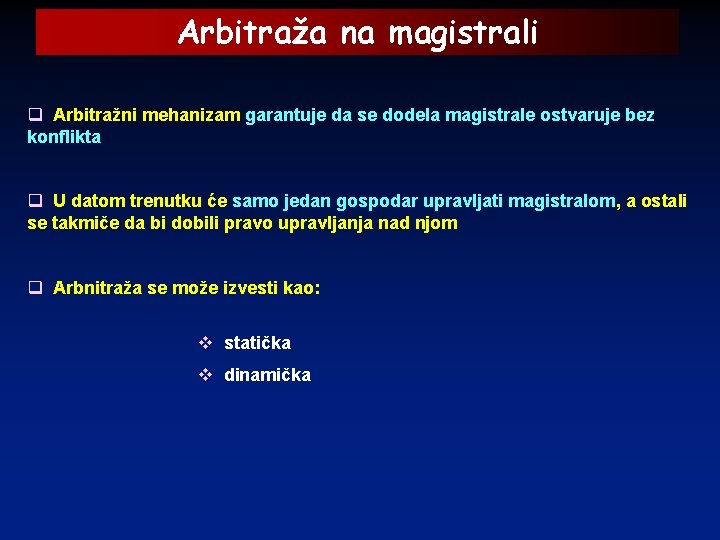
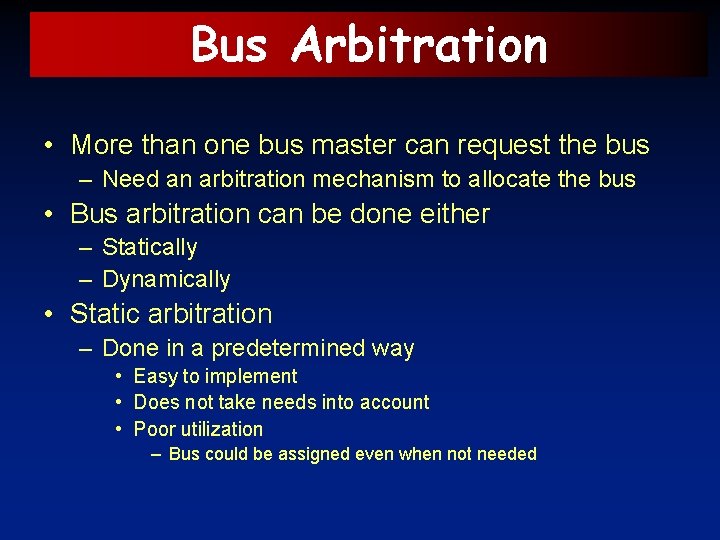
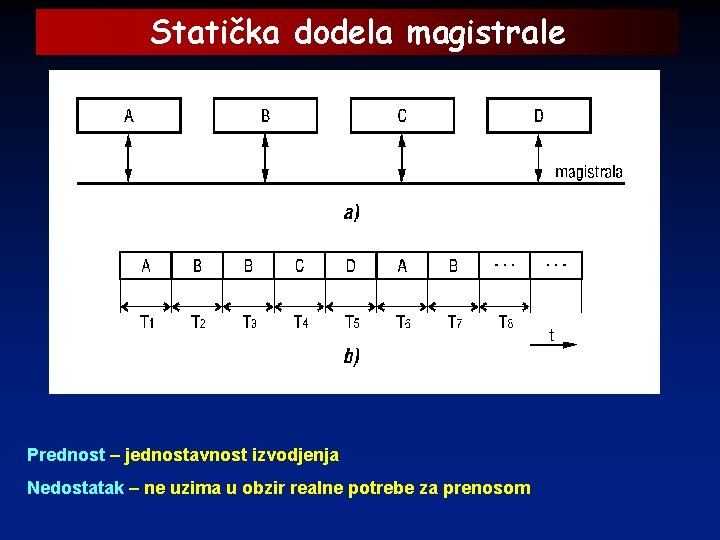
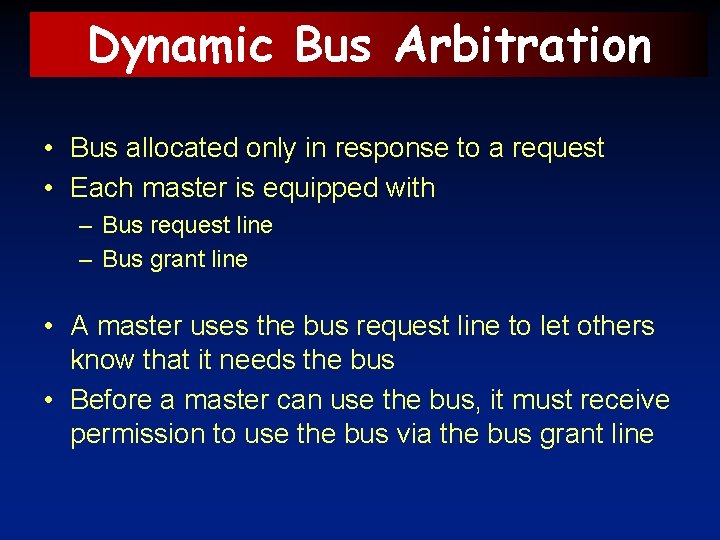
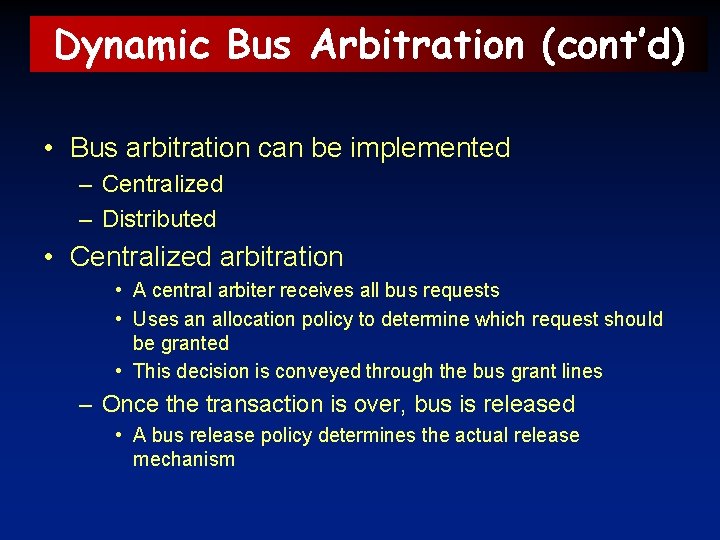
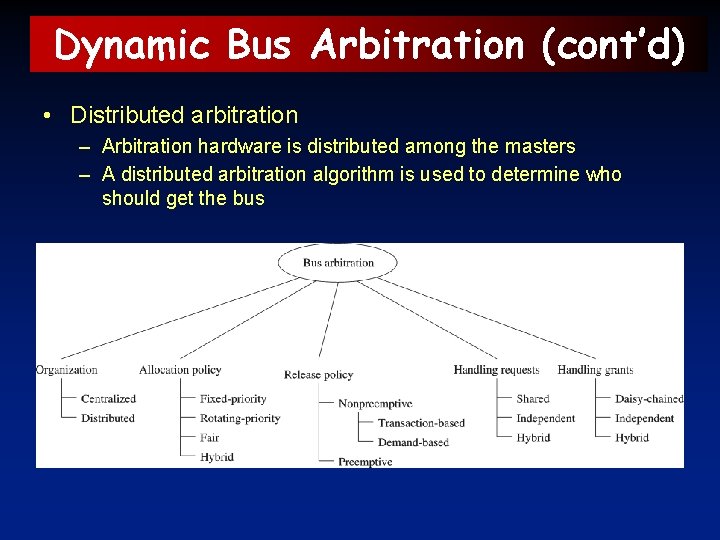
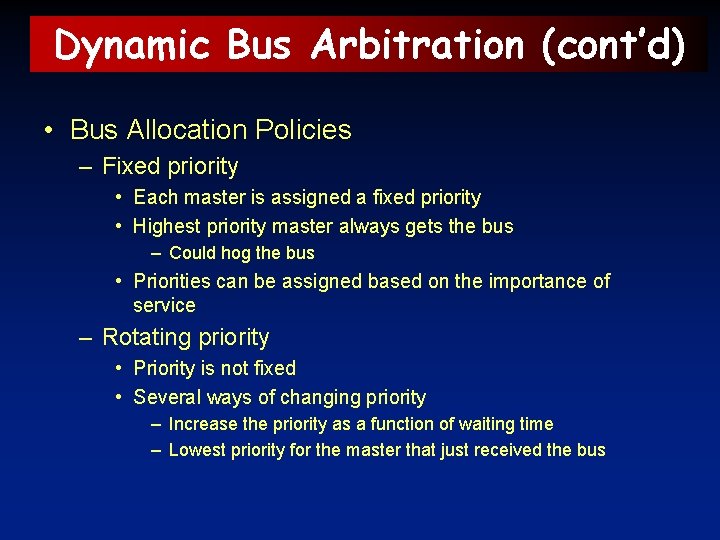
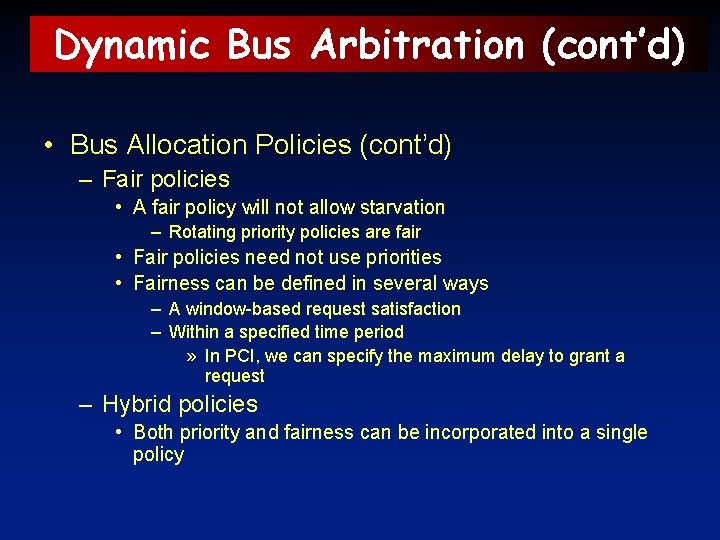
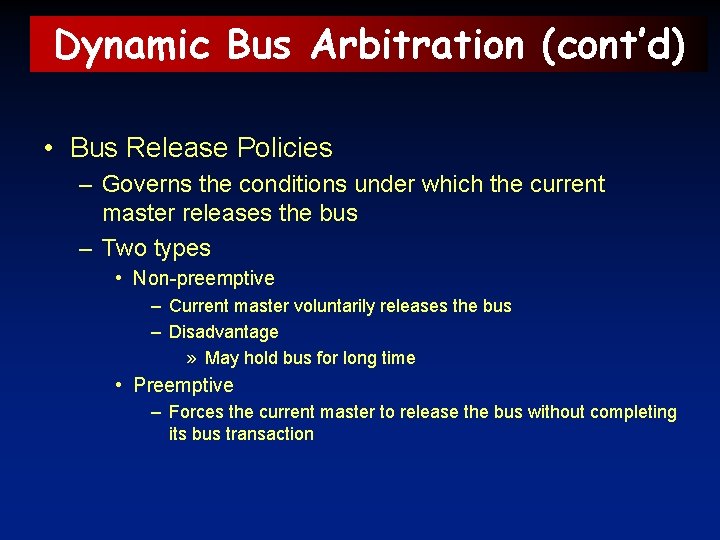
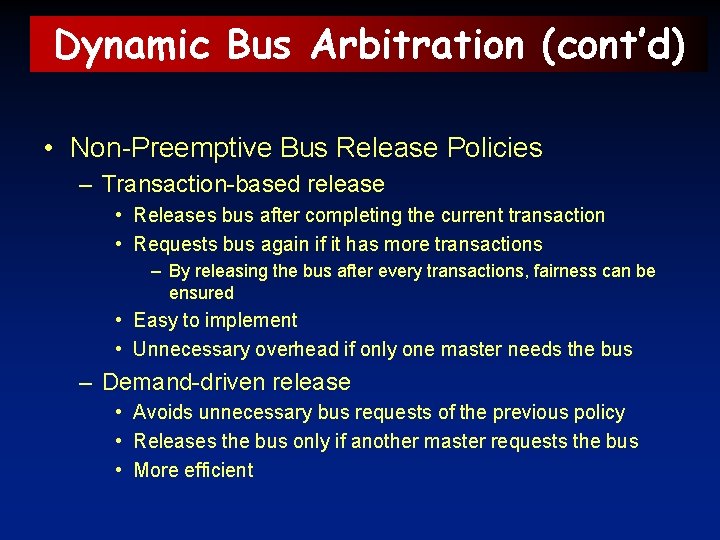
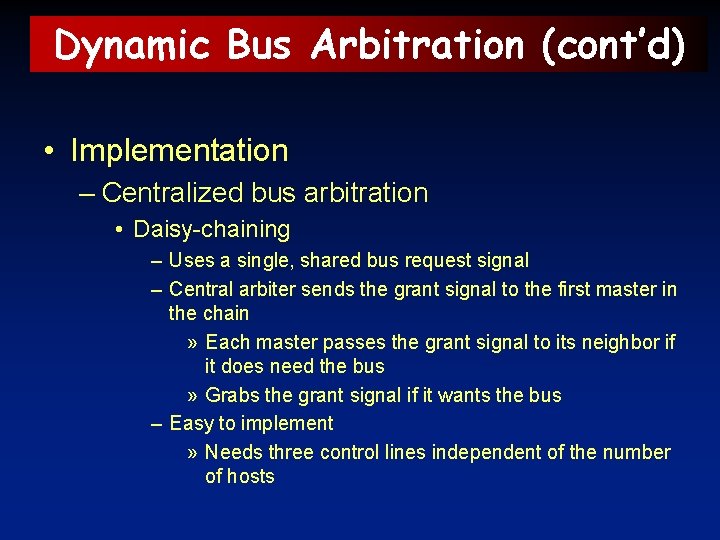
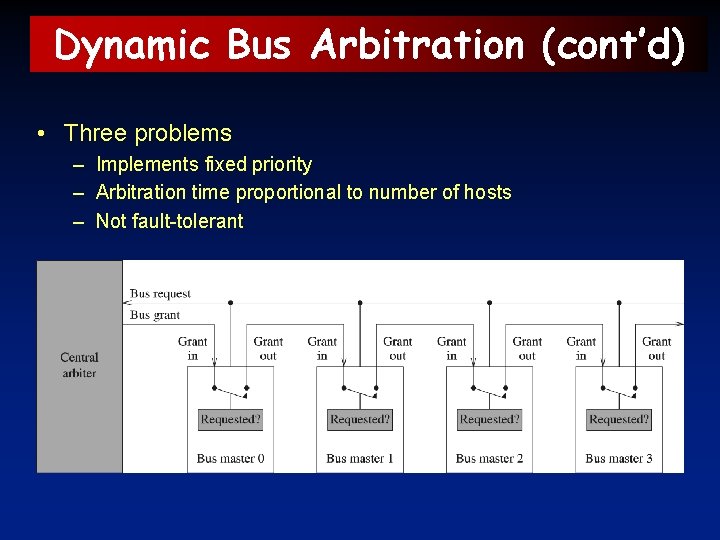
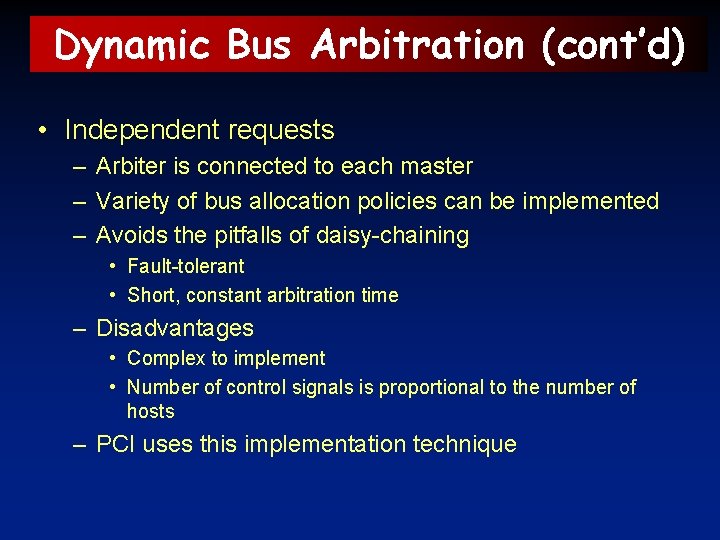
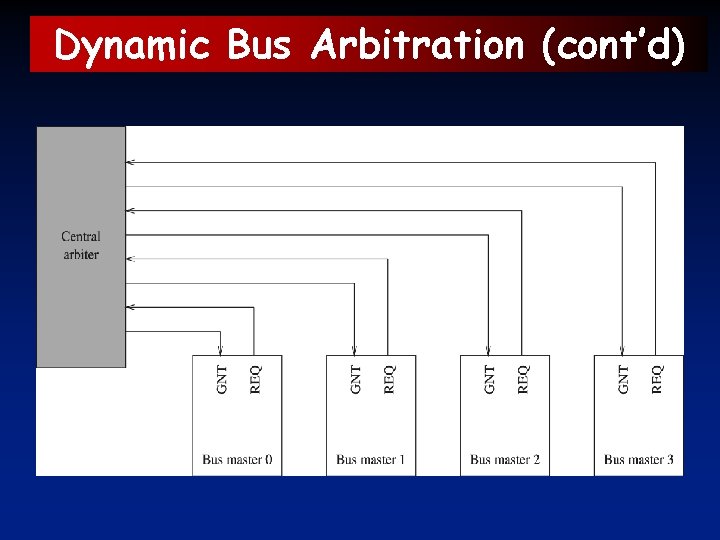
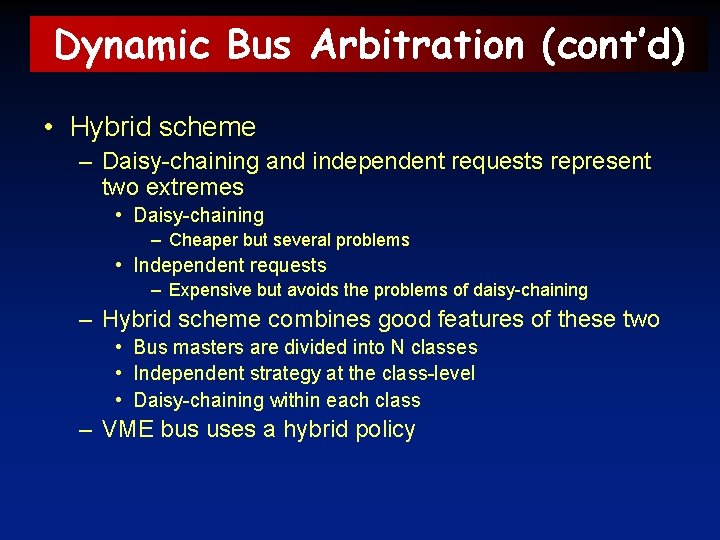
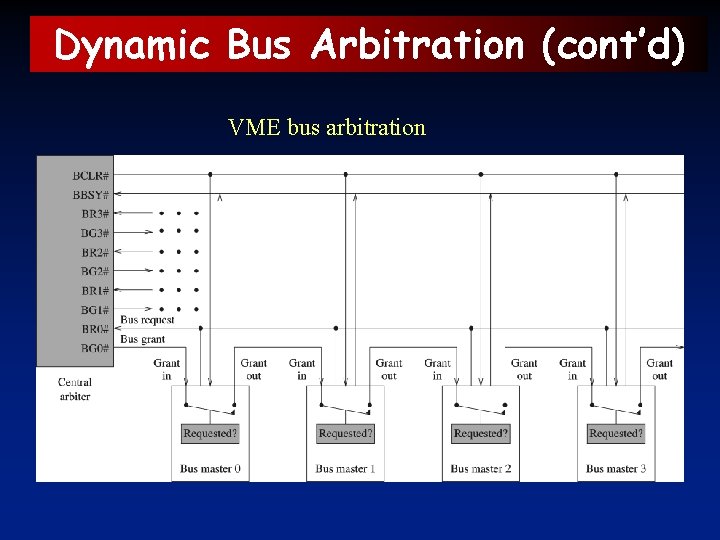
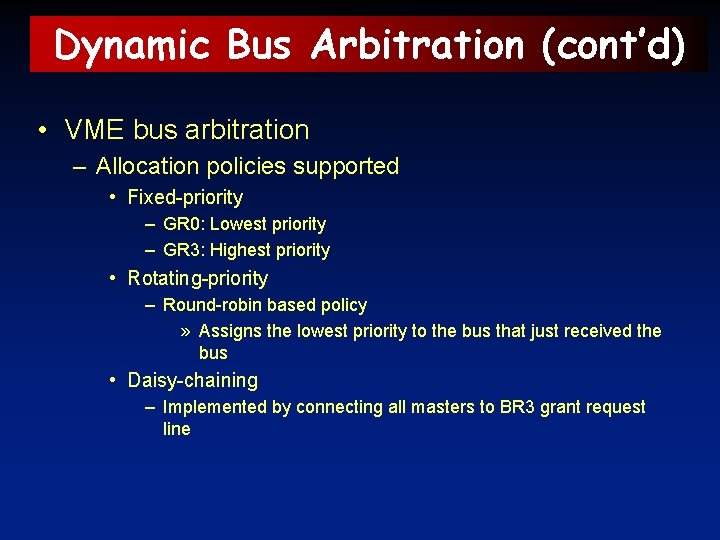
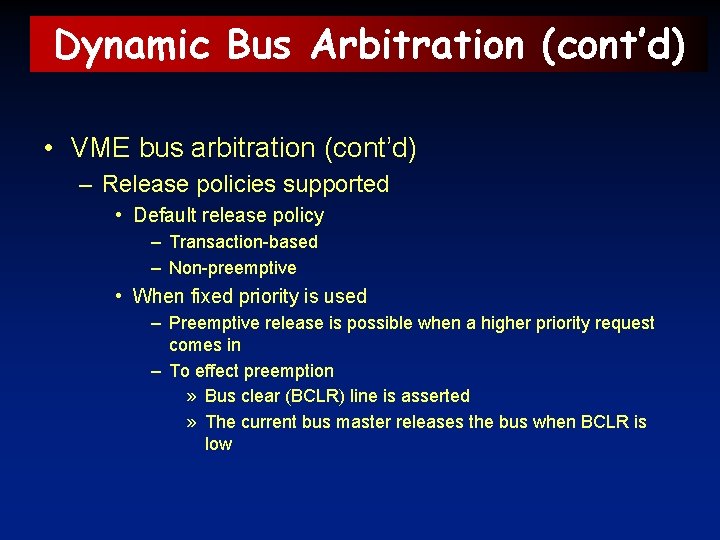
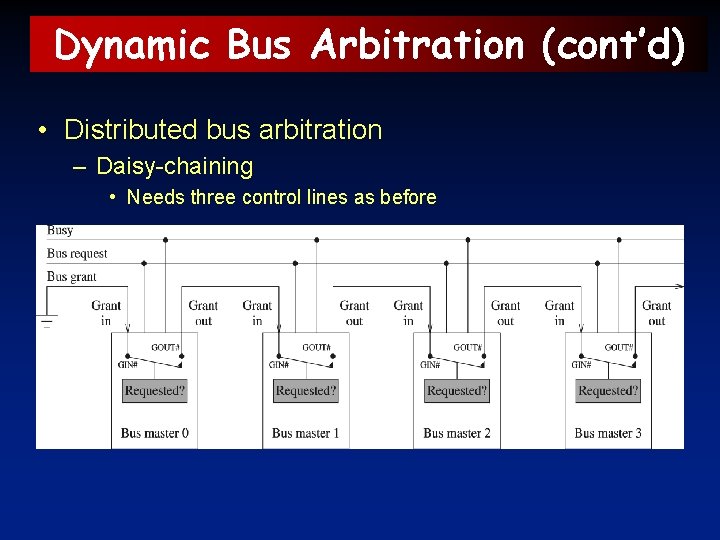
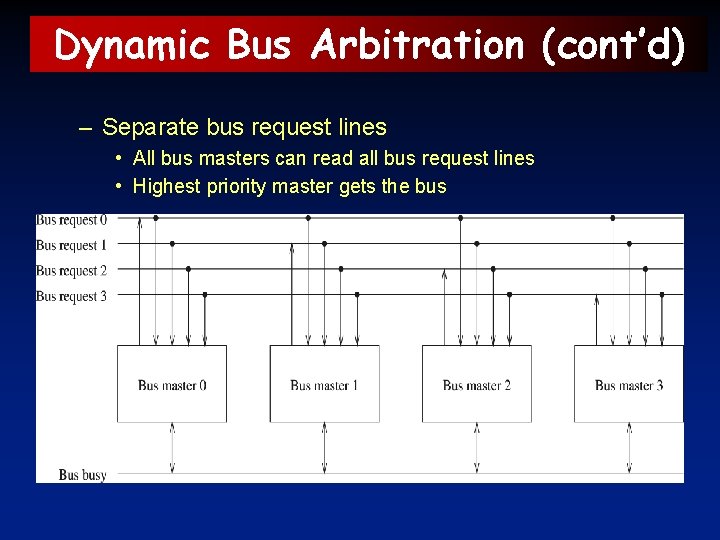
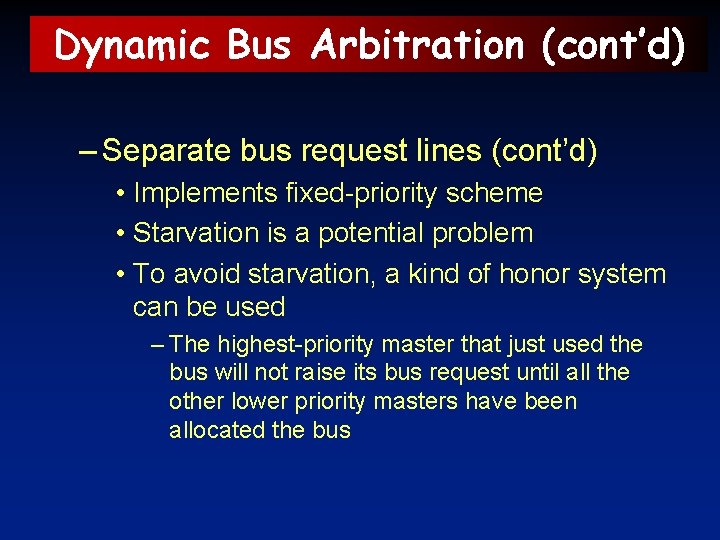
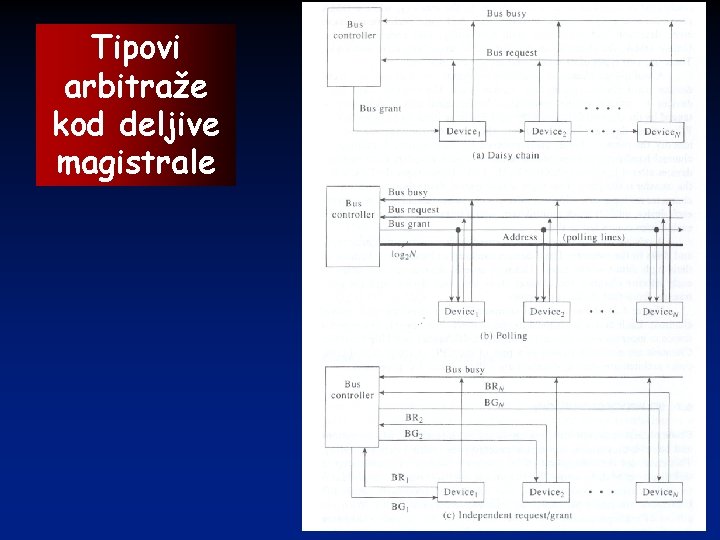
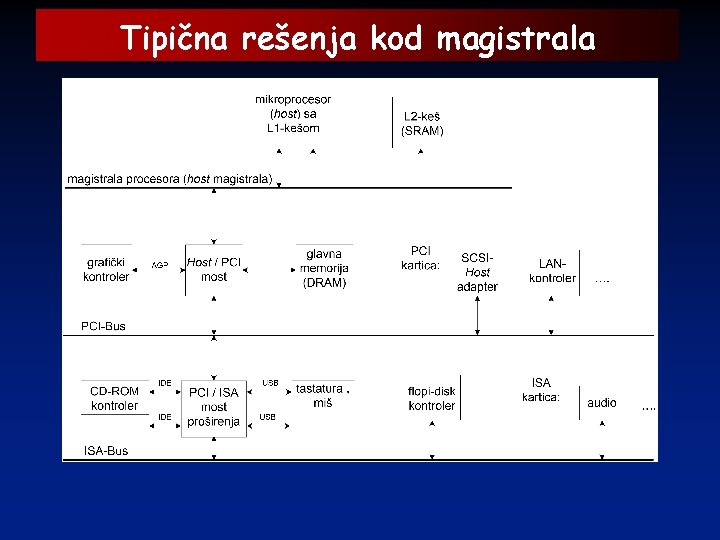
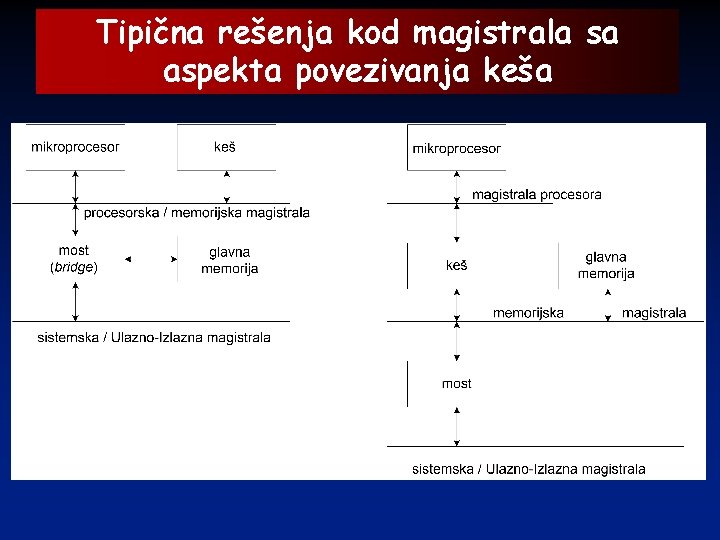
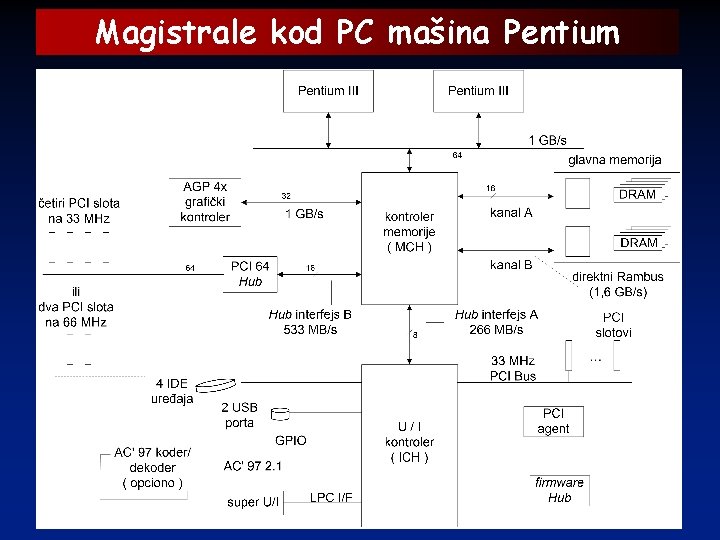
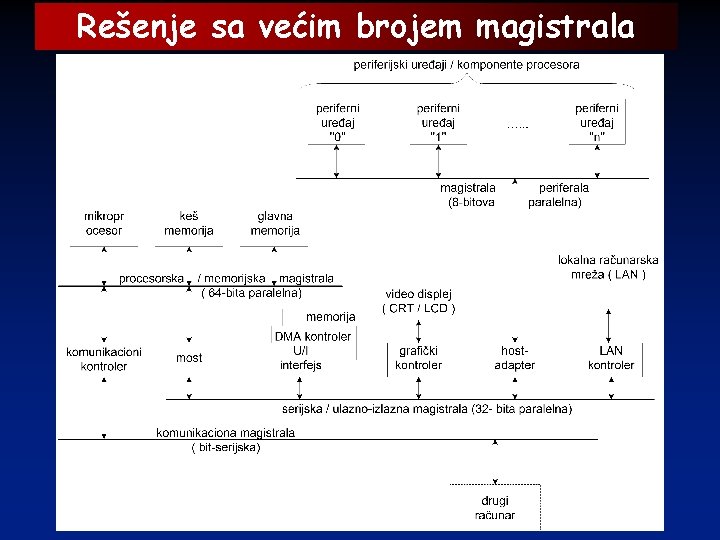
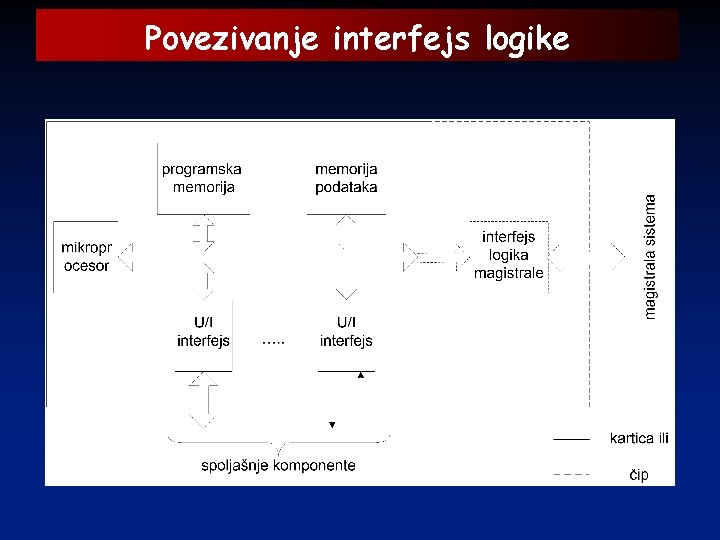
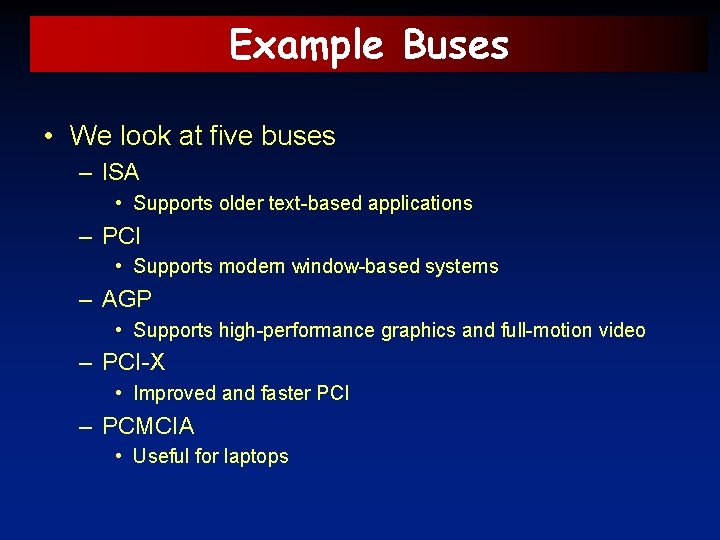
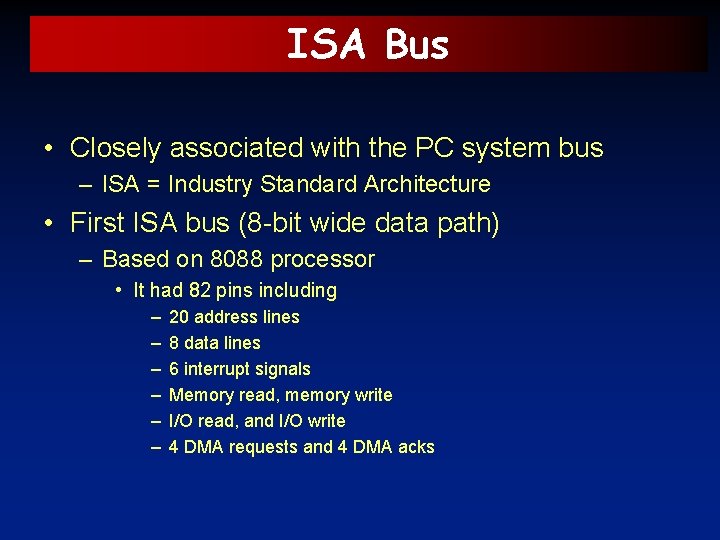
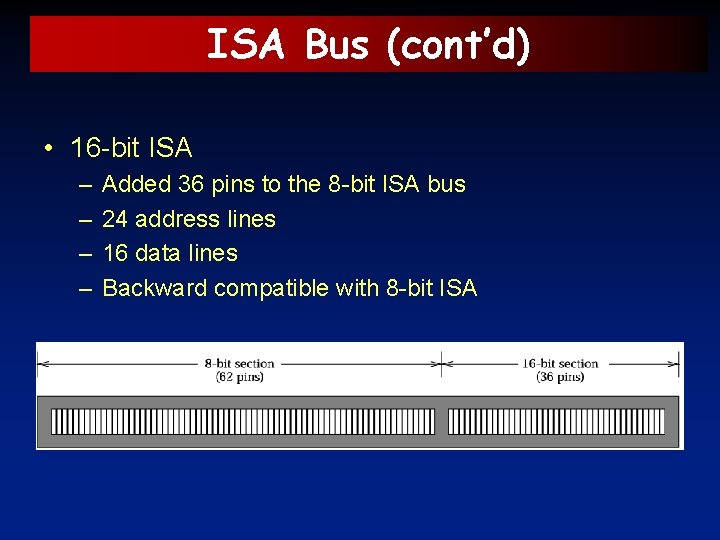
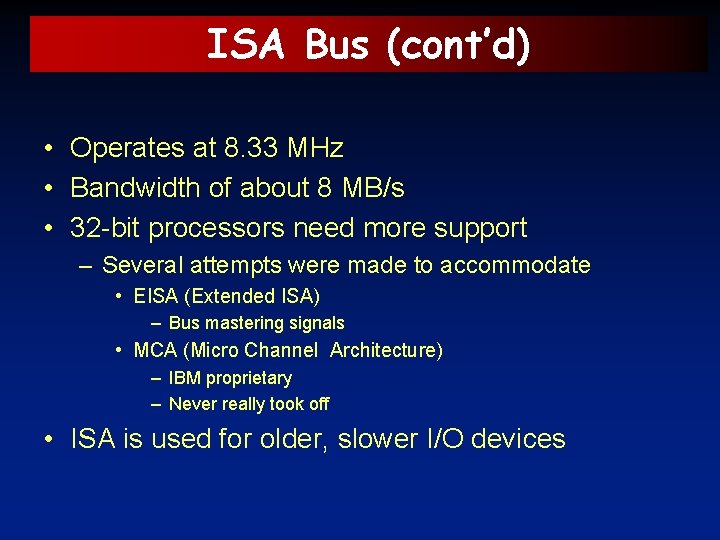
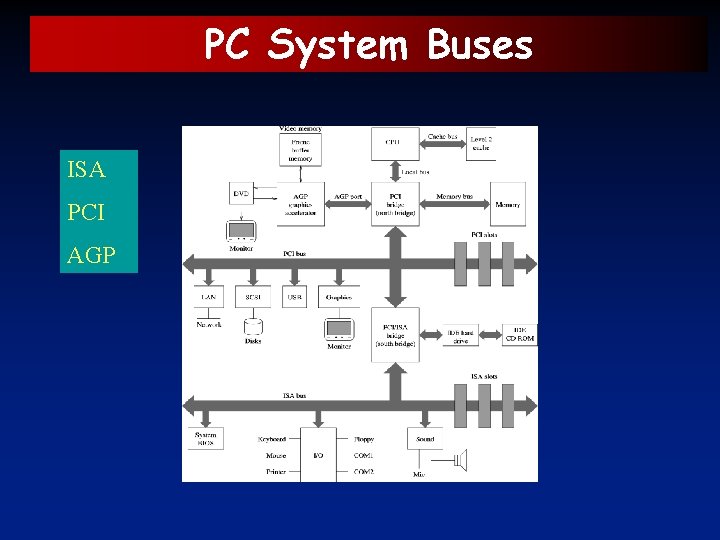
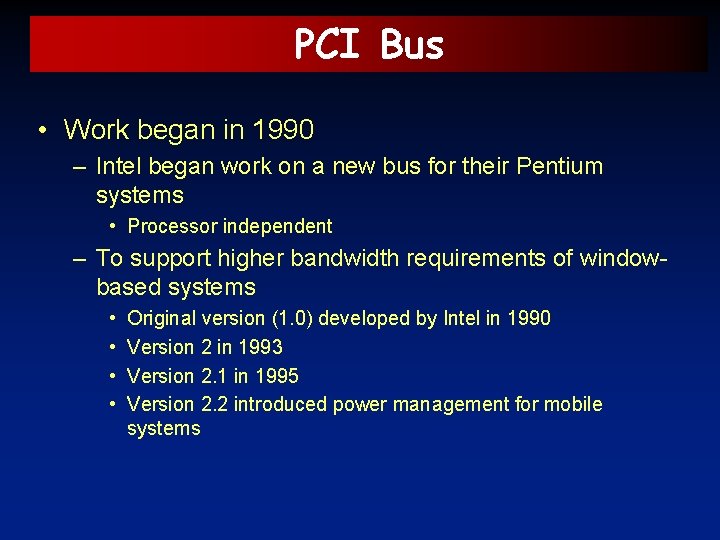
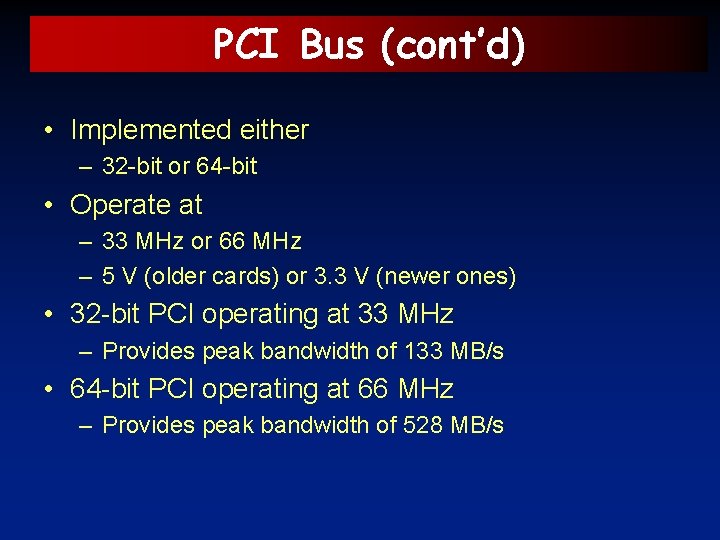
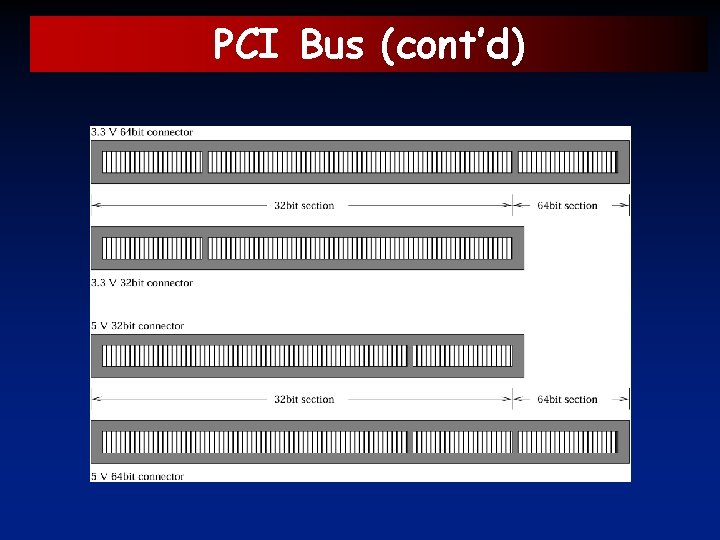
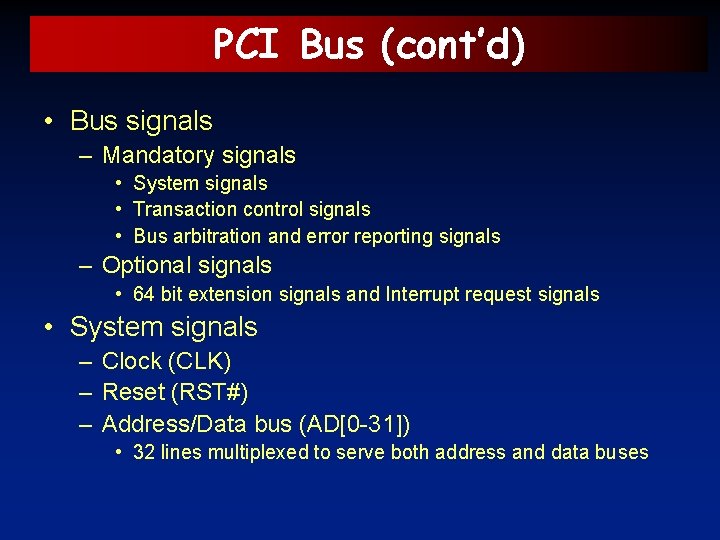
![PCI Bus (cont’d) – Command Bus (C/BE#[0 -3]) • Multiplexed command byte enable (BE#) PCI Bus (cont’d) – Command Bus (C/BE#[0 -3]) • Multiplexed command byte enable (BE#)](https://slidetodoc.com/presentation_image_h/28b936cee285a6d517e5a82f822dd402/image-73.jpg)
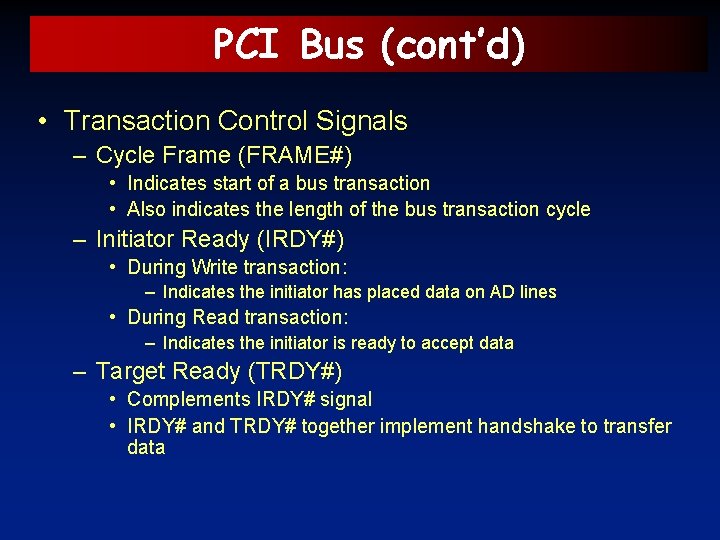
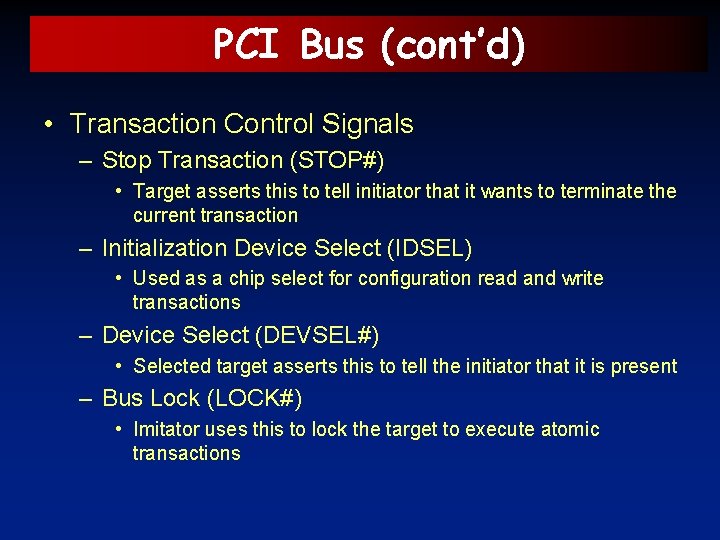
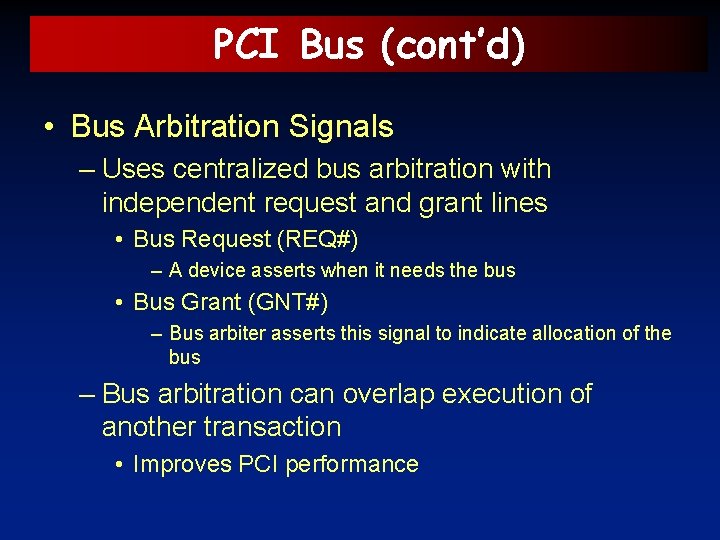
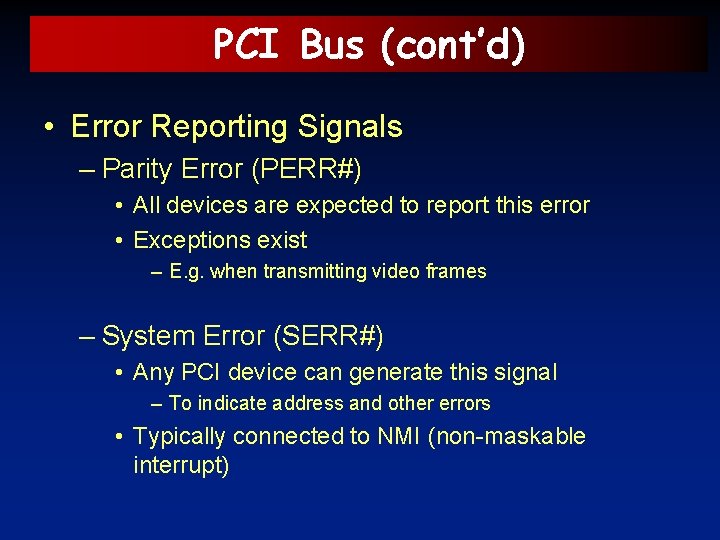
![PCI Bus (cont’d) • 64 -bit Extension Signals – Address/Data Lines (AD[32 - 63]) PCI Bus (cont’d) • 64 -bit Extension Signals – Address/Data Lines (AD[32 - 63])](https://slidetodoc.com/presentation_image_h/28b936cee285a6d517e5a82f822dd402/image-78.jpg)
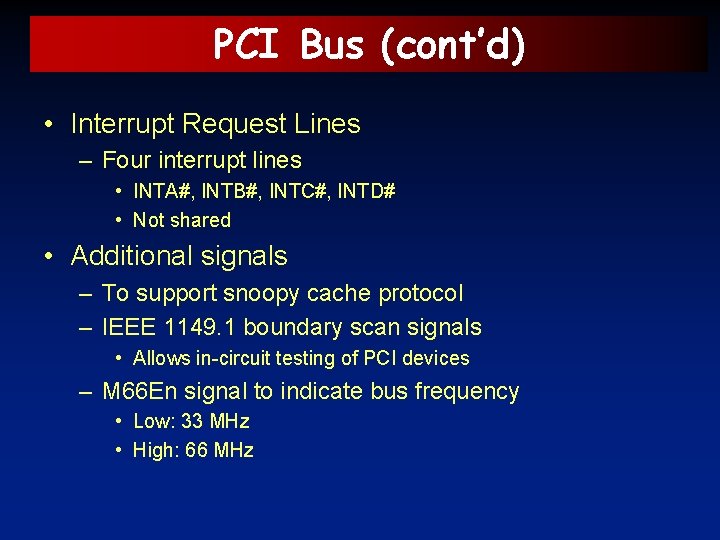
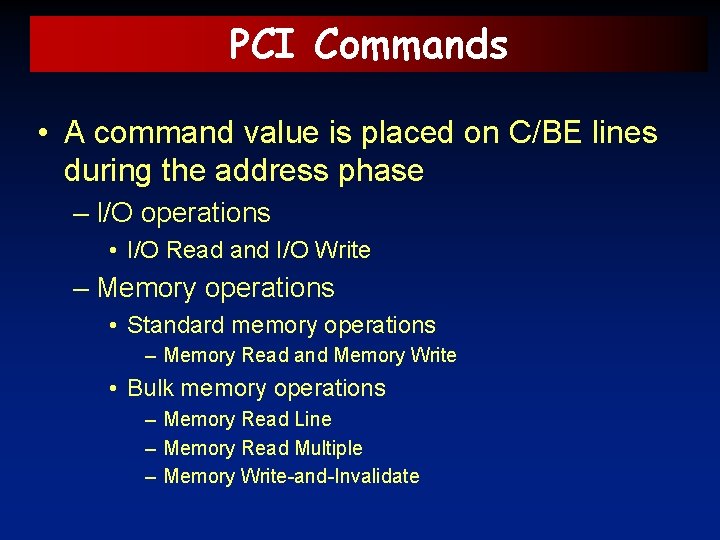
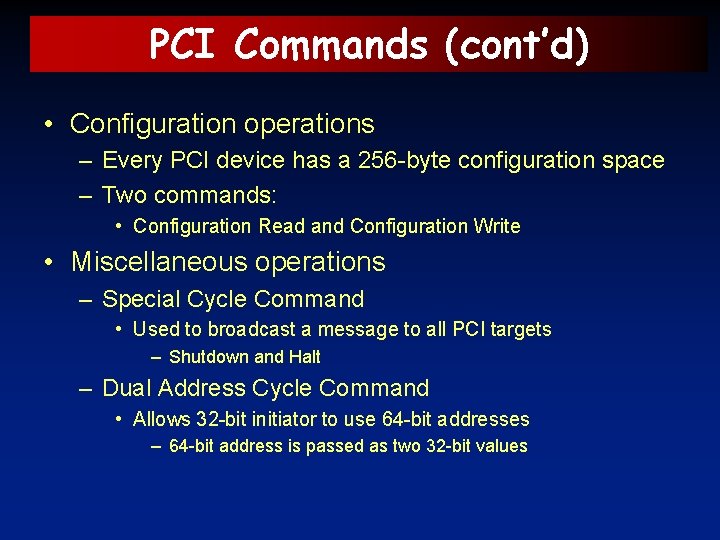
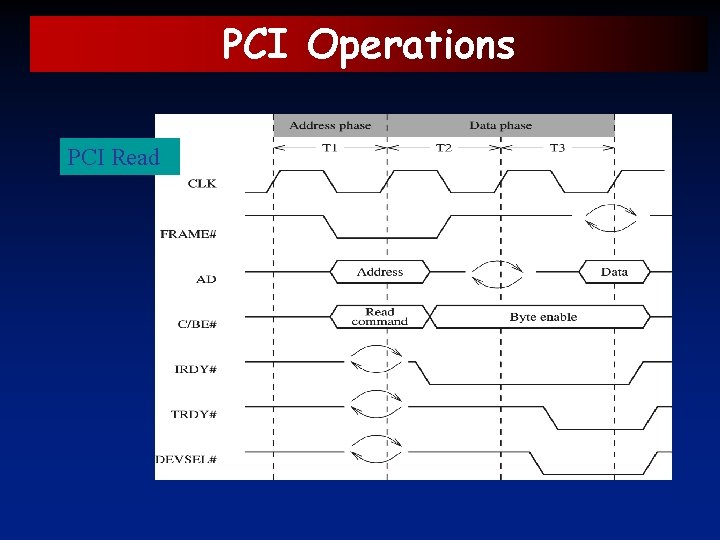
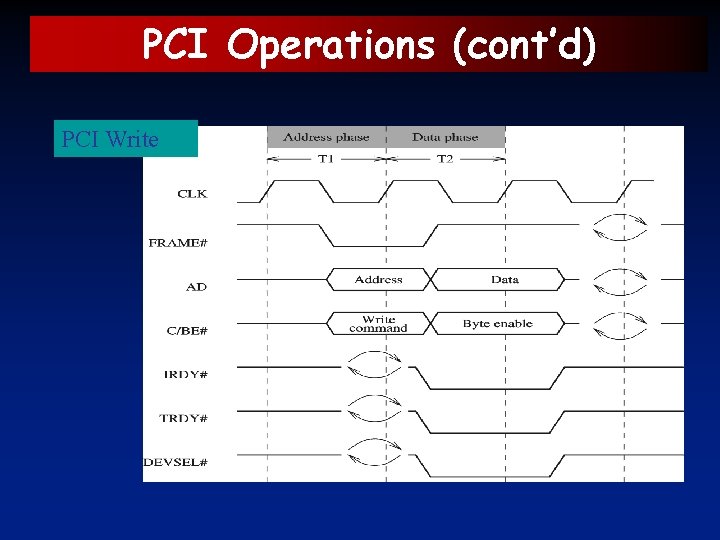
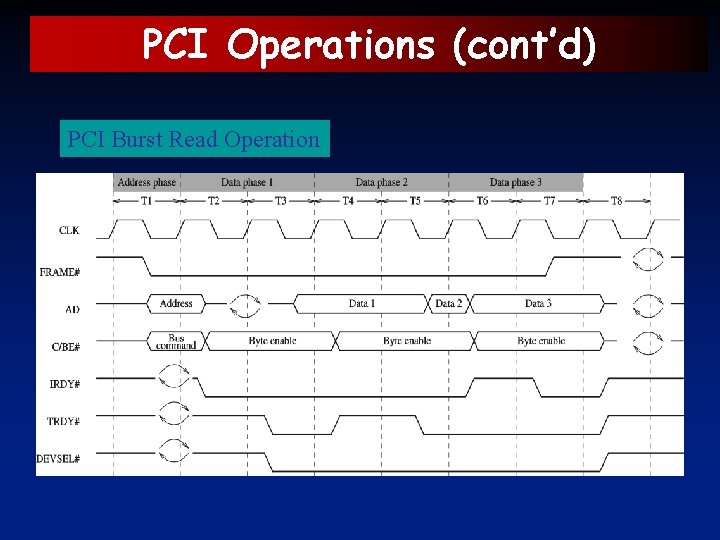
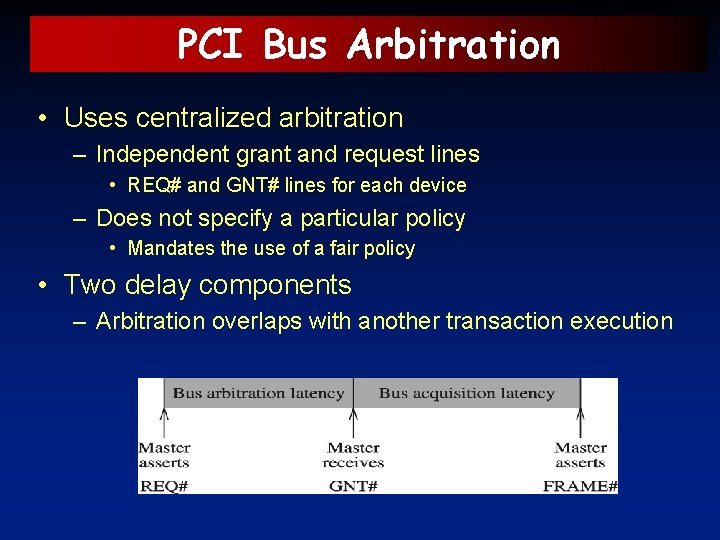
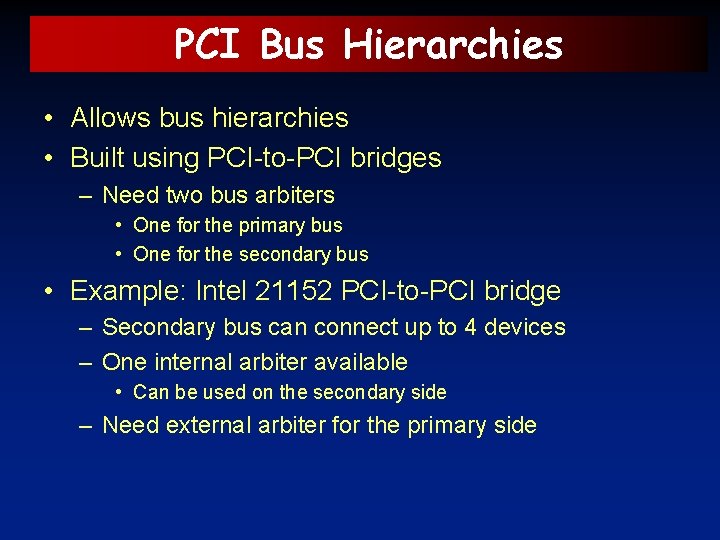
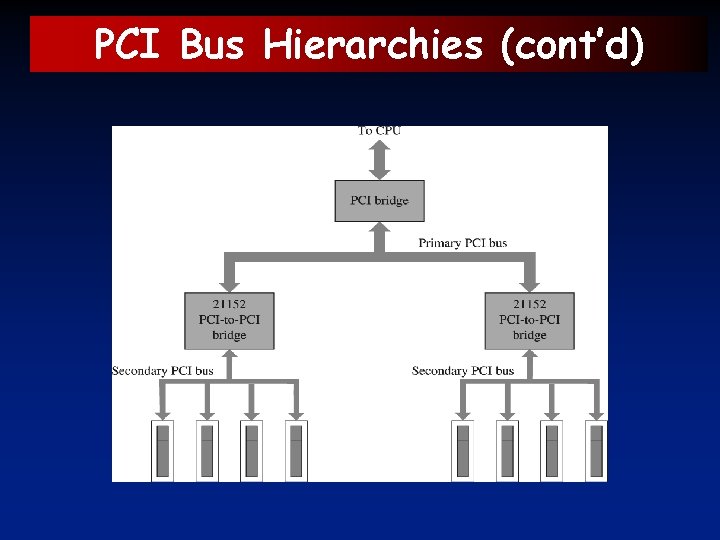
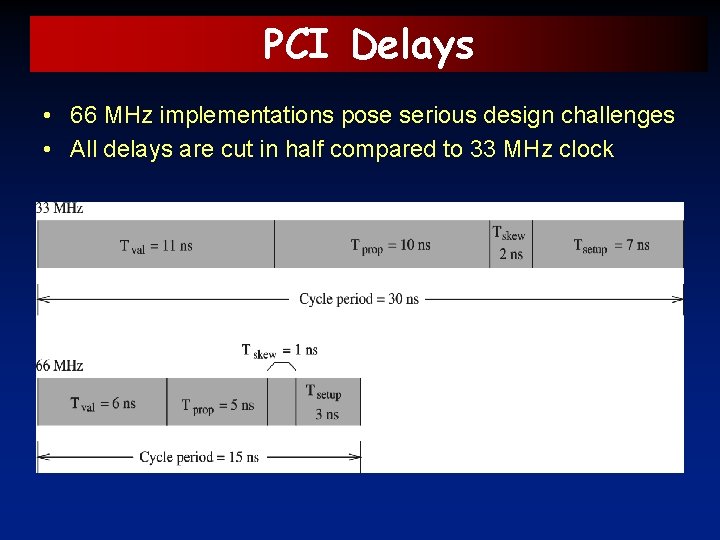
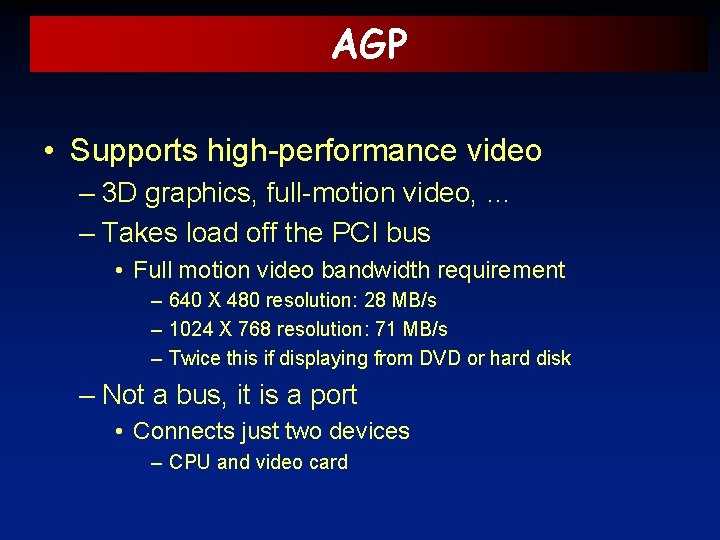
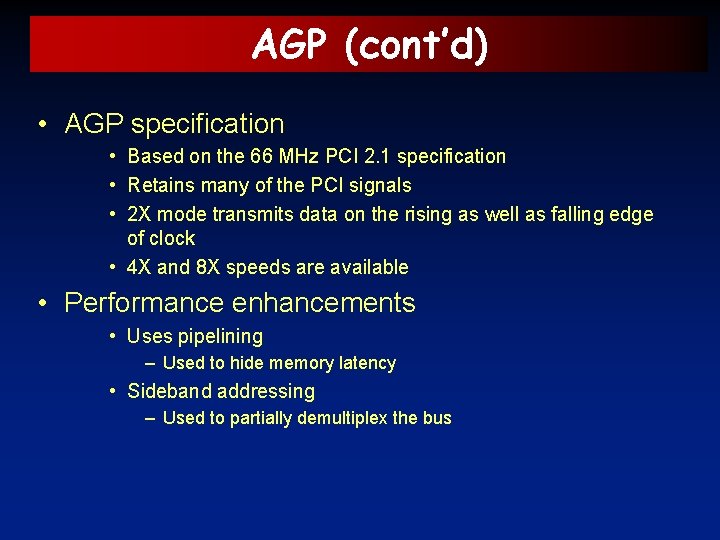
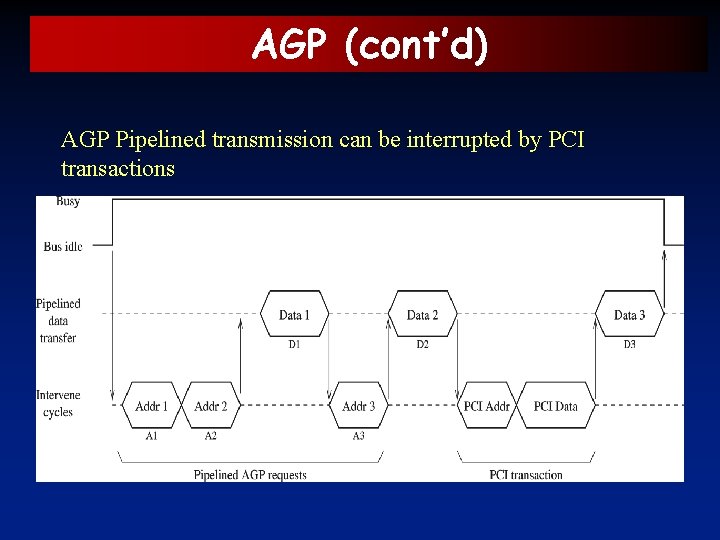
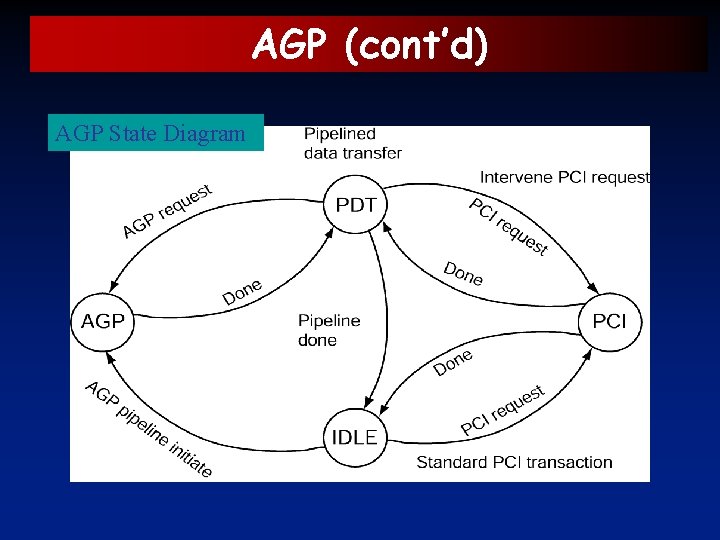
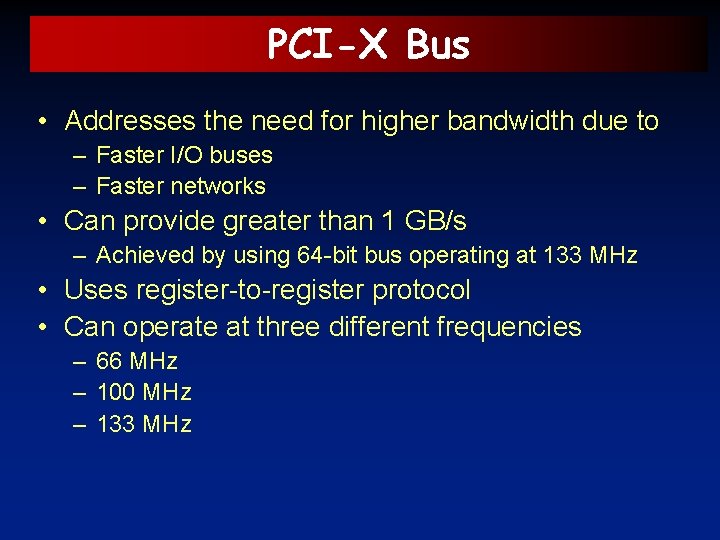
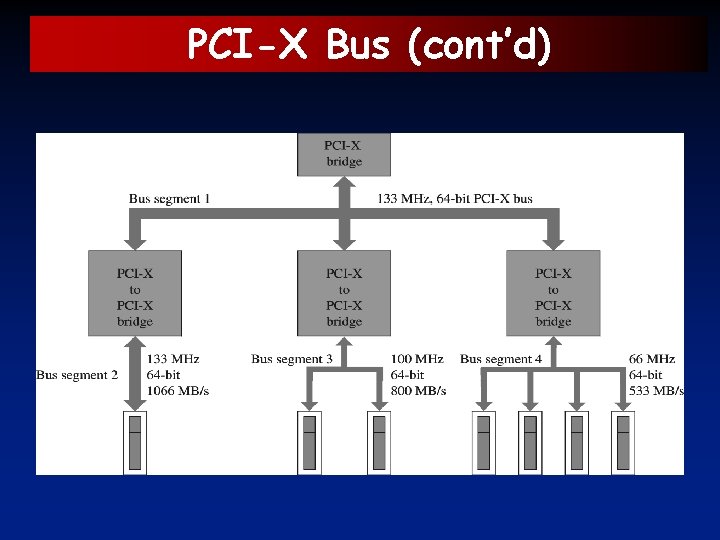
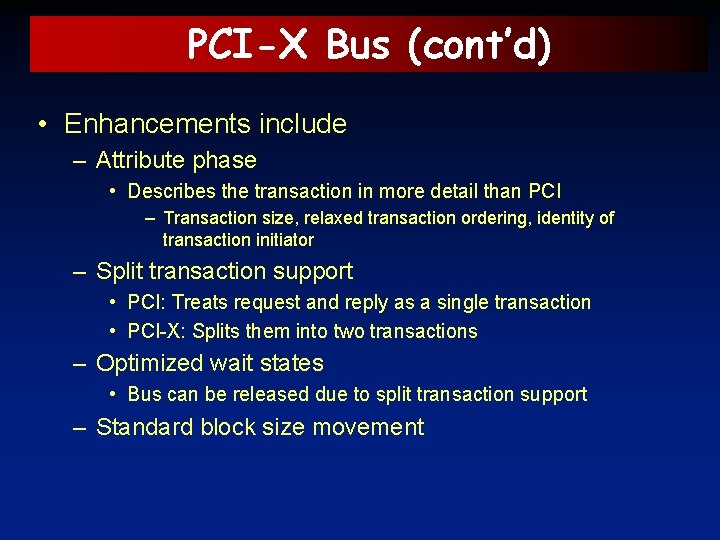
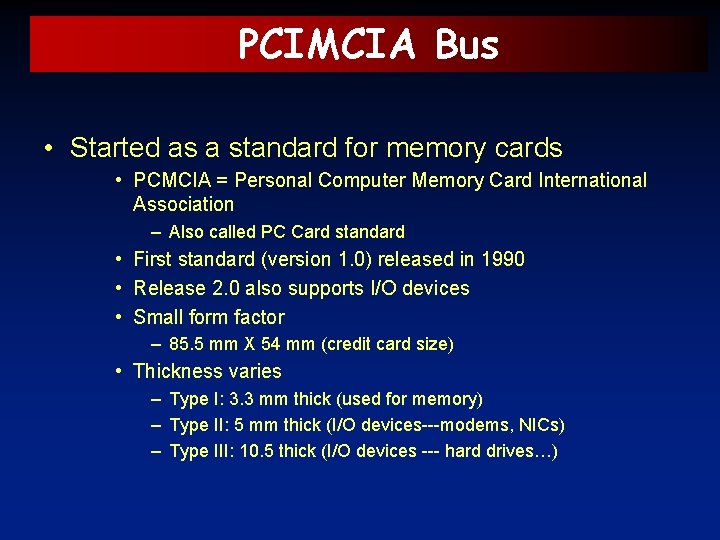
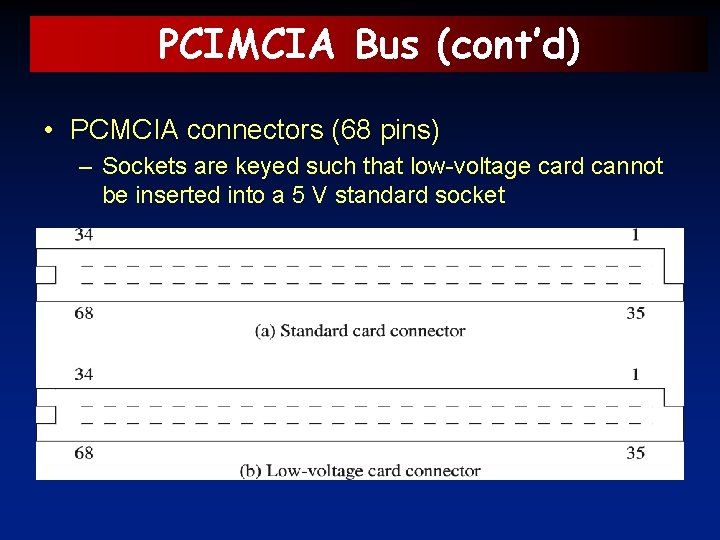
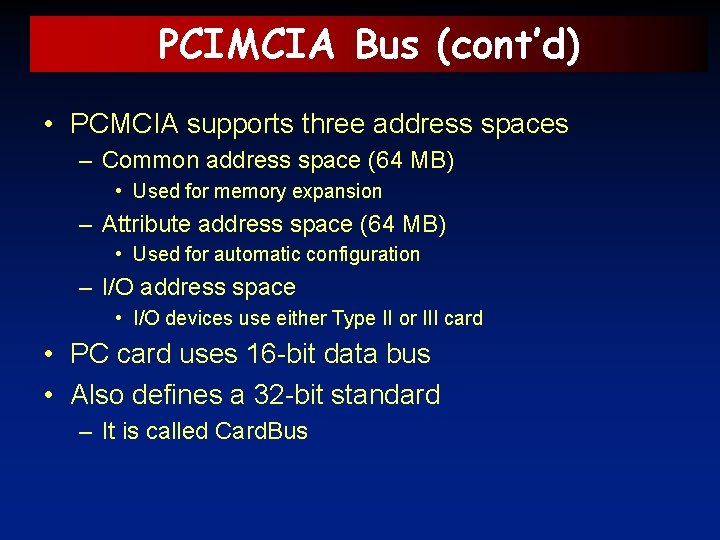
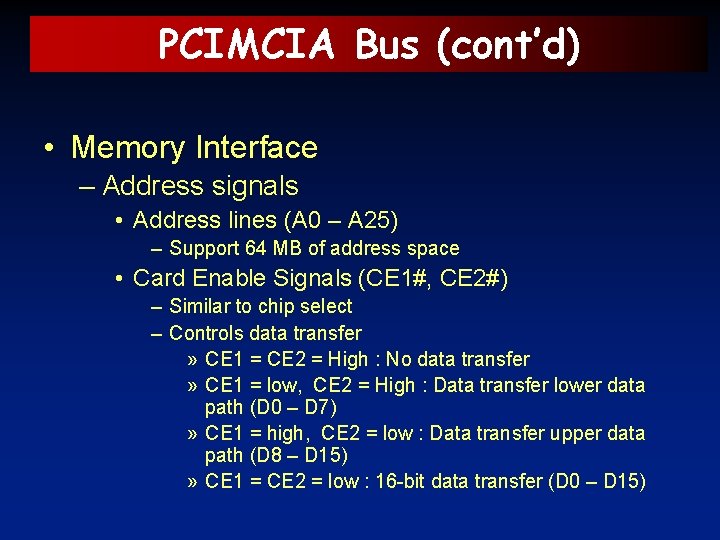
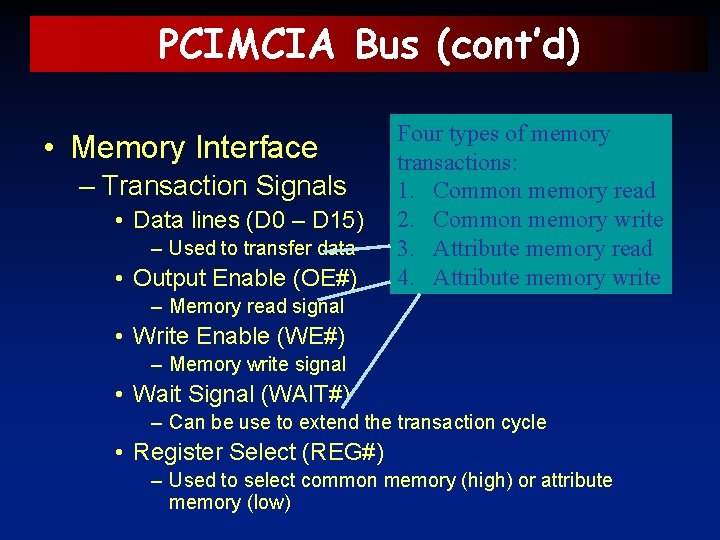
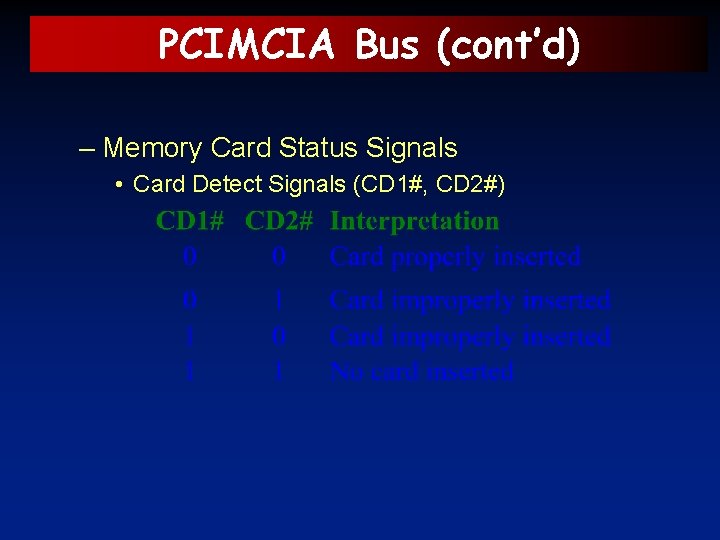
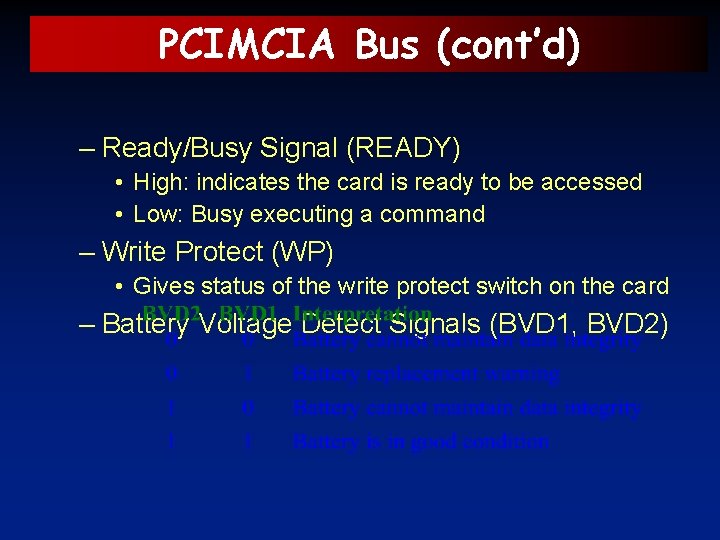
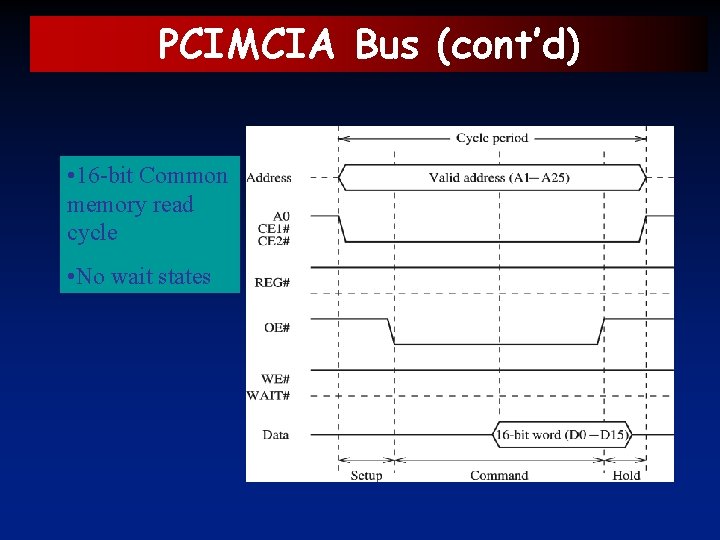
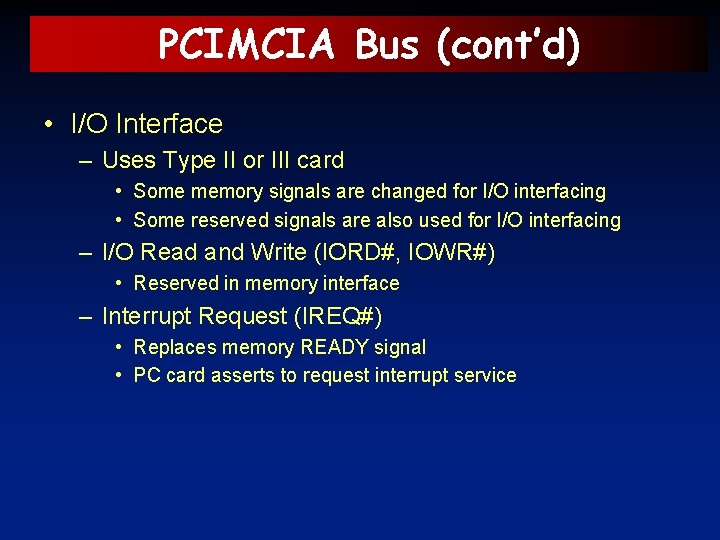
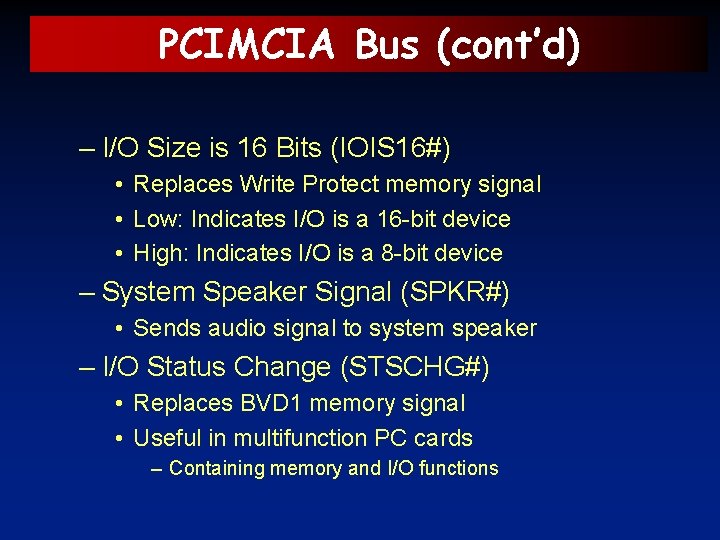
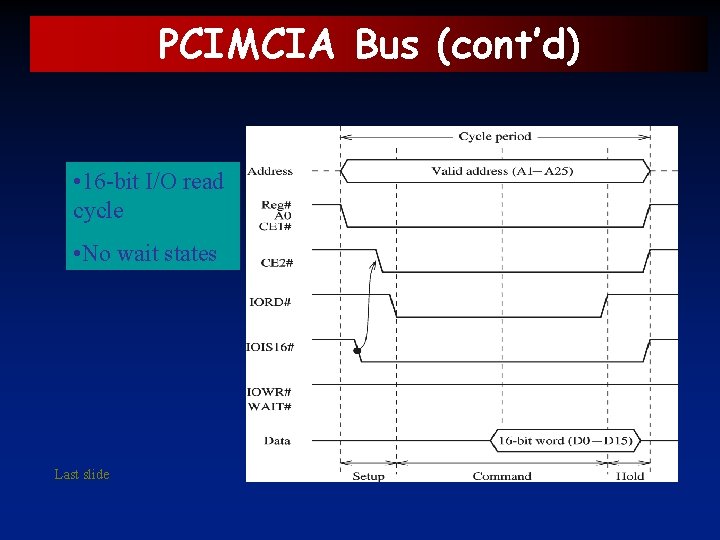
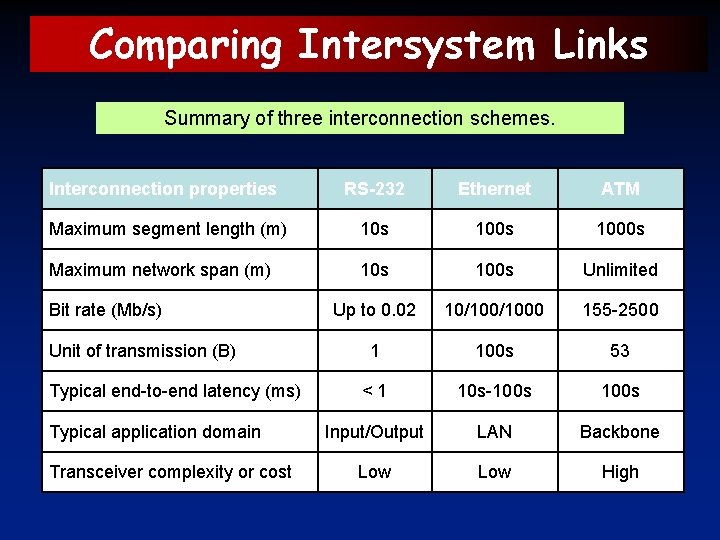
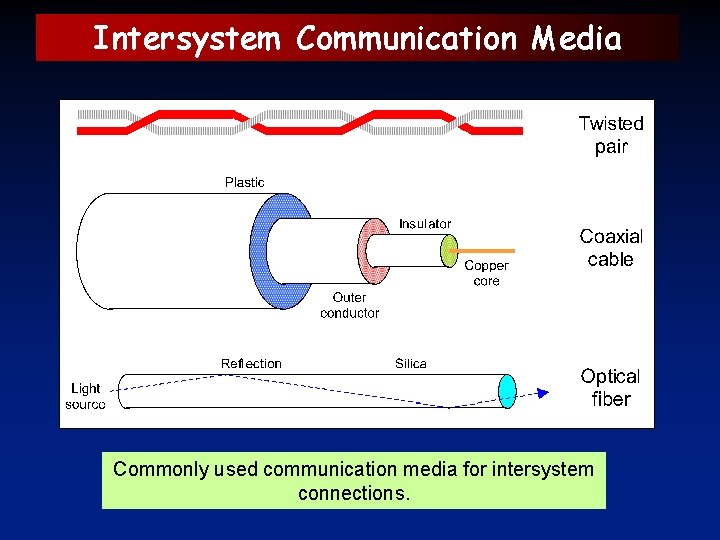
- Slides: 108

MAGISTRALE
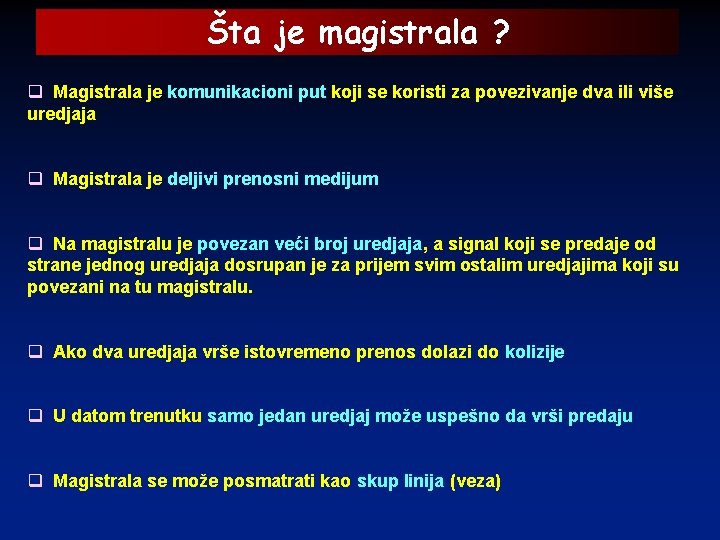
Šta je magistrala ? q Magistrala je komunikacioni put koji se koristi za povezivanje dva ili više uredjaja q Magistrala je deljivi prenosni medijum q Na magistralu je povezan veći broj uredjaja, a signal koji se predaje od strane jednog uredjaja dosrupan je za prijem svim ostalim uredjajima koji su povezani na tu magistralu. q Ako dva uredjaja vrše istovremeno prenos dolazi do kolizije q U datom trenutku samo jedan uredjaj može uspešno da vrši predaju q Magistrala se može posmatrati kao skup linija (veza)
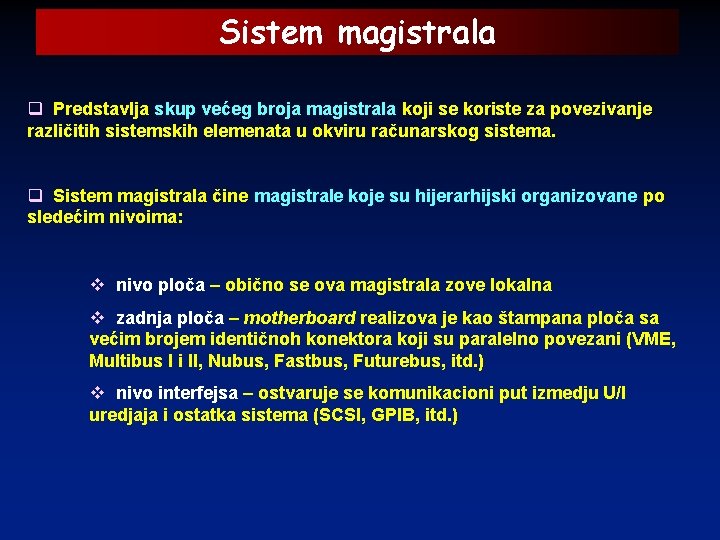
Sistem magistrala q Predstavlja skup većeg broja magistrala koji se koriste za povezivanje različitih sistemskih elemenata u okviru računarskog sistema. q Sistem magistrala čine magistrale koje su hijerarhijski organizovane po sledećim nivoima: v nivo ploča – obično se ova magistrala zove lokalna v zadnja ploča – motherboard realizova je kao štampana ploča sa većim brojem identičnoh konektora koji su paralelno povezani (VME, Multibus I i II, Nubus, Fastbus, Futurebus, itd. ) v nivo interfejsa – ostvaruje se komunikacioni put izmedju U/I uredjaja i ostatka sistema (SCSI, GPIB, itd. )
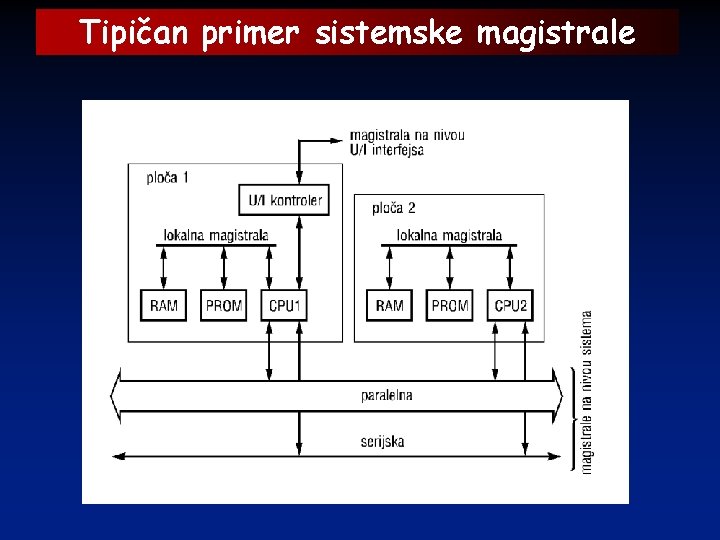
Tipičan primer sistemske magistrale
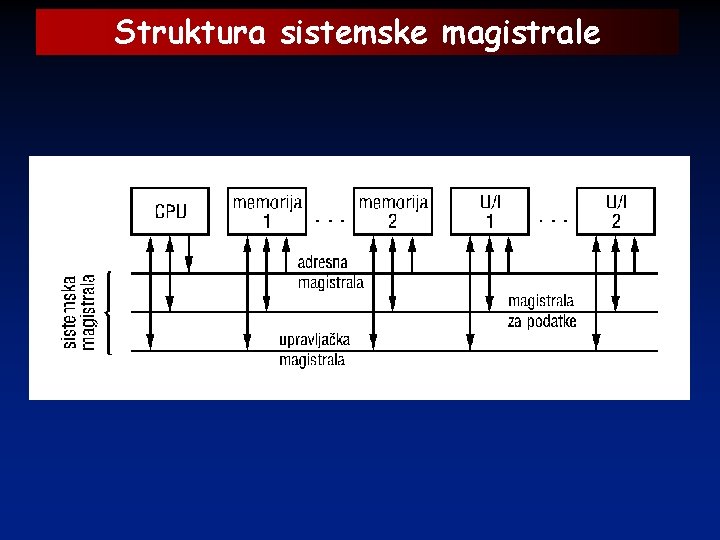
Struktura sistemske magistrale
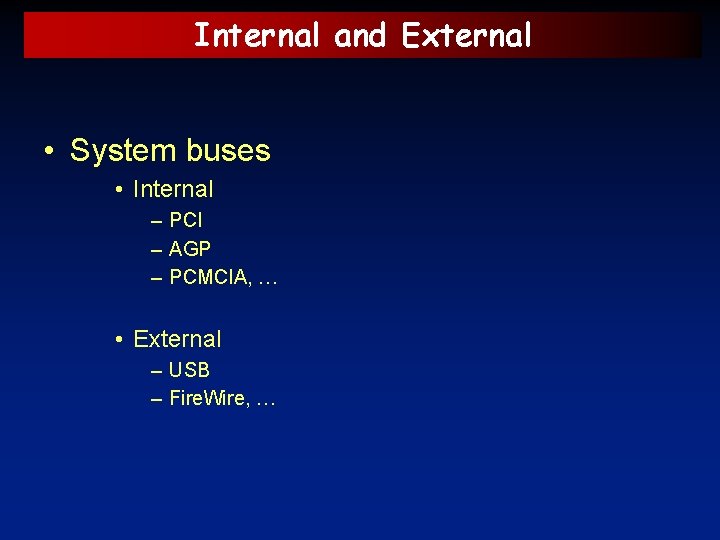
Internal and External • System buses • Internal – PCI – AGP – PCMCIA, … • External – USB – Fire. Wire, …
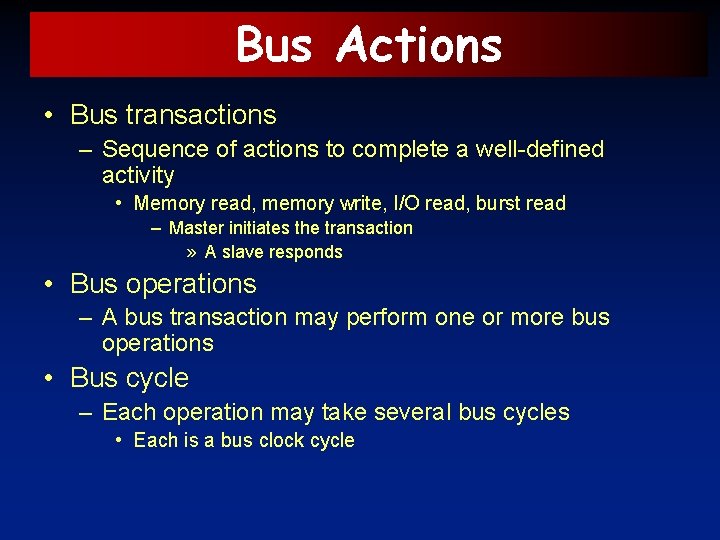
Bus Actions • Bus transactions – Sequence of actions to complete a well-defined activity • Memory read, memory write, I/O read, burst read – Master initiates the transaction » A slave responds • Bus operations – A bus transaction may perform one or more bus operations • Bus cycle – Each operation may take several bus cycles • Each is a bus clock cycle
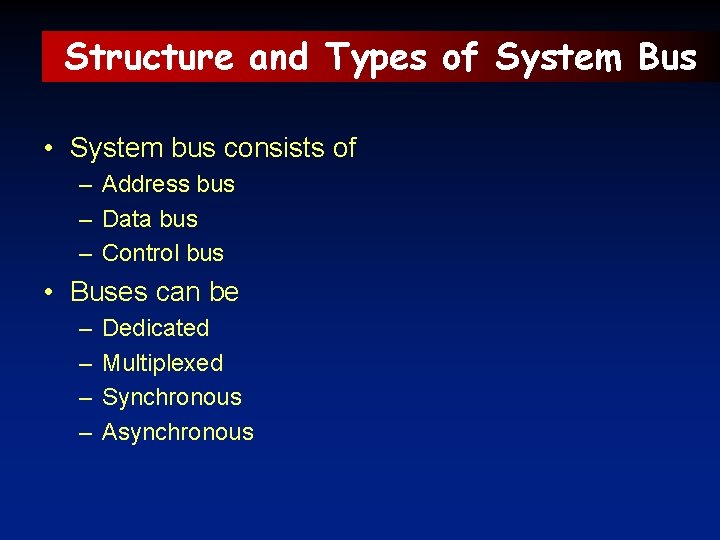
Structure and Types of System Bus • System bus consists of – Address bus – Data bus – Control bus • Buses can be – – Dedicated Multiplexed Synchronous Asynchronous
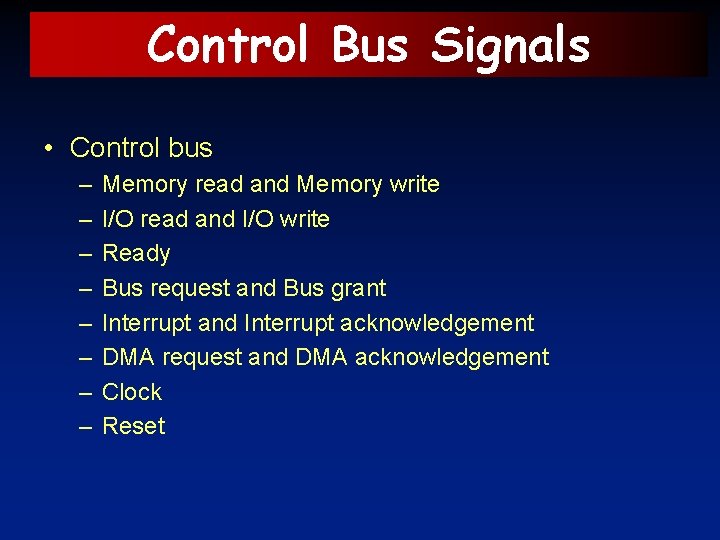
Control Bus Signals • Control bus – – – – Memory read and Memory write I/O read and I/O write Ready Bus request and Bus grant Interrupt and Interrupt acknowledgement DMA request and DMA acknowledgement Clock Reset
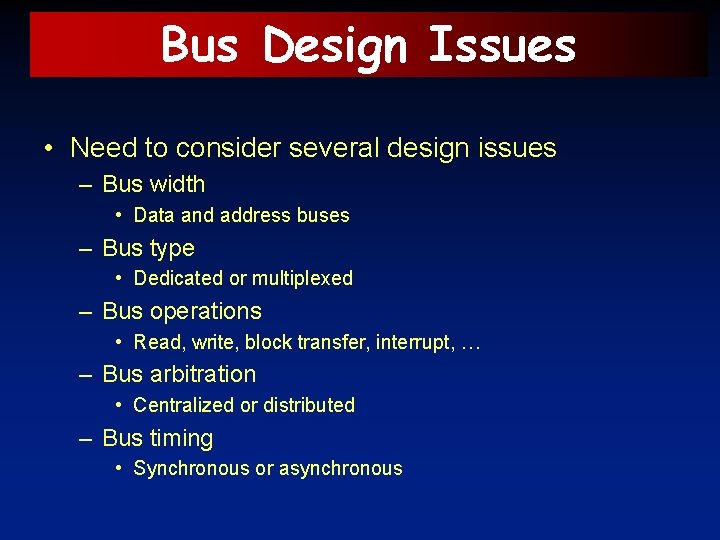
Bus Design Issues • Need to consider several design issues – Bus width • Data and address buses – Bus type • Dedicated or multiplexed – Bus operations • Read, write, block transfer, interrupt, … – Bus arbitration • Centralized or distributed – Bus timing • Synchronous or asynchronous
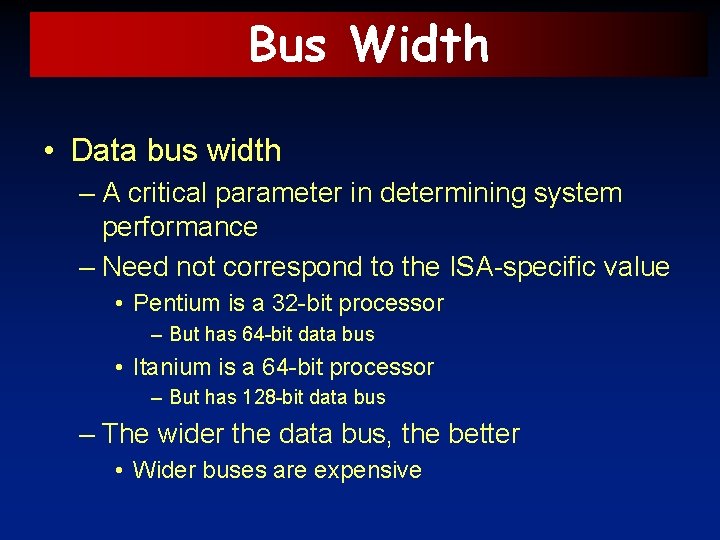
Bus Width • Data bus width – A critical parameter in determining system performance – Need not correspond to the ISA-specific value • Pentium is a 32 -bit processor – But has 64 -bit data bus • Itanium is a 64 -bit processor – But has 128 -bit data bus – The wider the data bus, the better • Wider buses are expensive
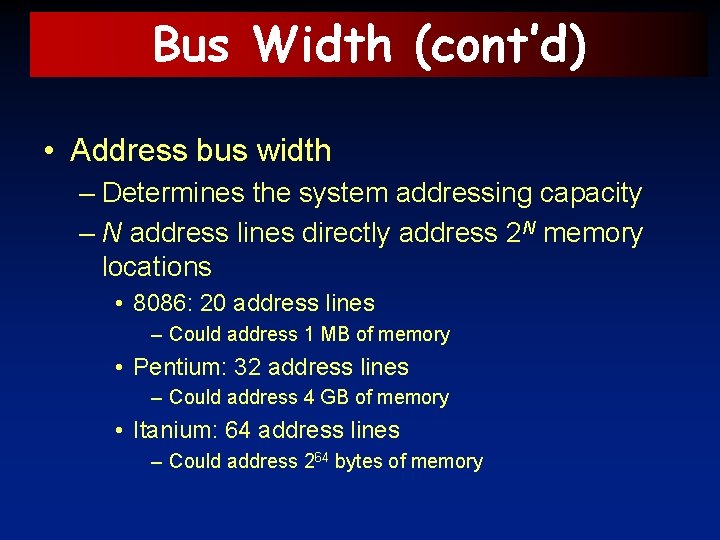
Bus Width (cont’d) • Address bus width – Determines the system addressing capacity – N address lines directly address 2 N memory locations • 8086: 20 address lines – Could address 1 MB of memory • Pentium: 32 address lines – Could address 4 GB of memory • Itanium: 64 address lines – Could address 264 bytes of memory
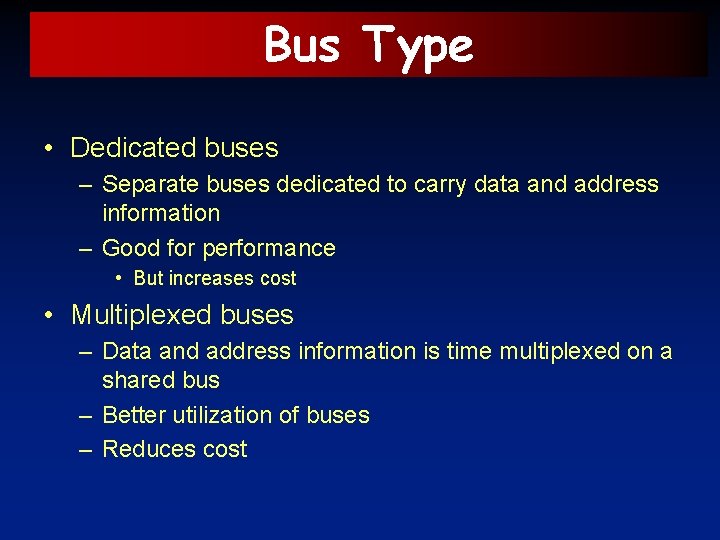
Bus Type • Dedicated buses – Separate buses dedicated to carry data and address information – Good for performance • But increases cost • Multiplexed buses – Data and address information is time multiplexed on a shared bus – Better utilization of buses – Reduces cost
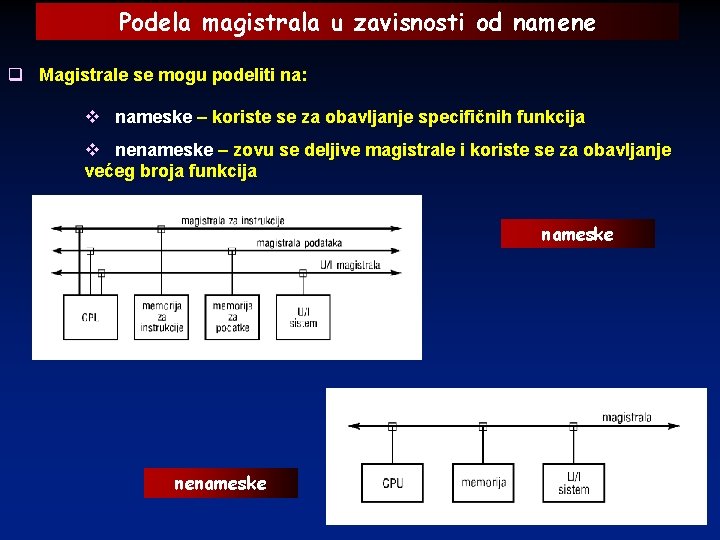
Podela magistrala u zavisnosti od namene q Magistrale se mogu podeliti na: v nameske – koriste se za obavljanje specifičnih funkcija v nenameske – zovu se deljive magistrale i koriste se za obavljanje većeg broja funkcija nameske nenameske
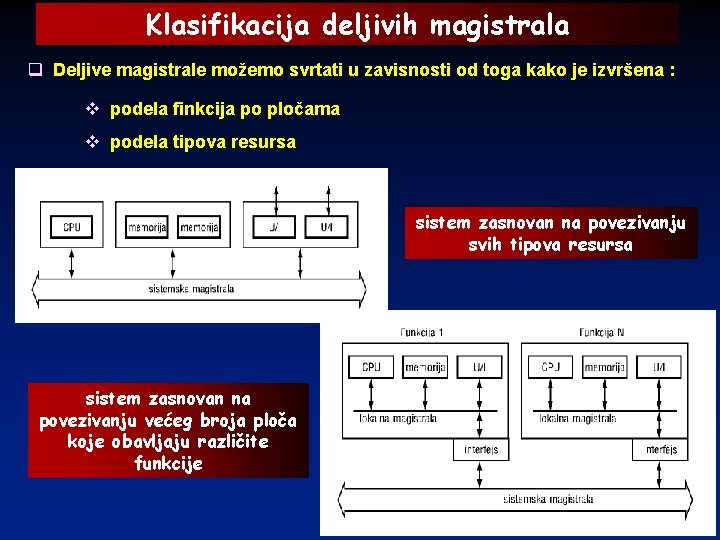
Klasifikacija deljivih magistrala q Deljive magistrale možemo svrtati u zavisnosti od toga kako je izvršena : v podela finkcija po pločama v podela tipova resursa sistem zasnovan na povezivanju svih tipova resursa sistem zasnovan na povezivanju većeg broja ploča koje obavljaju različite funkcije
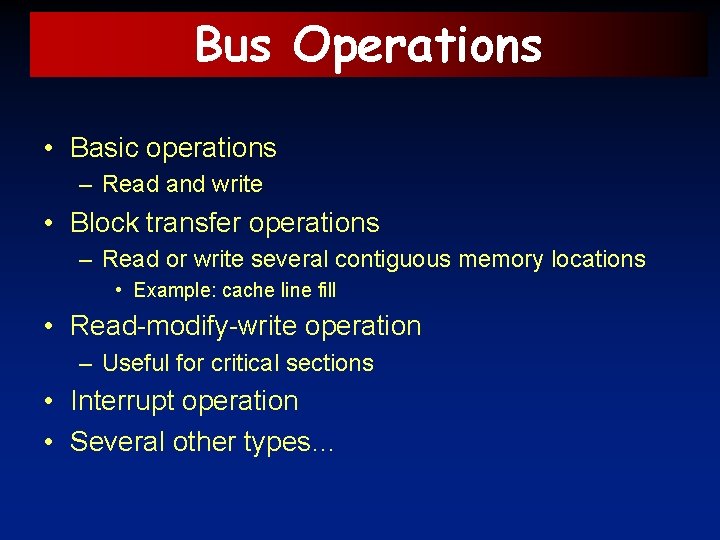
Bus Operations • Basic operations – Read and write • Block transfer operations – Read or write several contiguous memory locations • Example: cache line fill • Read-modify-write operation – Useful for critical sections • Interrupt operation • Several other types…
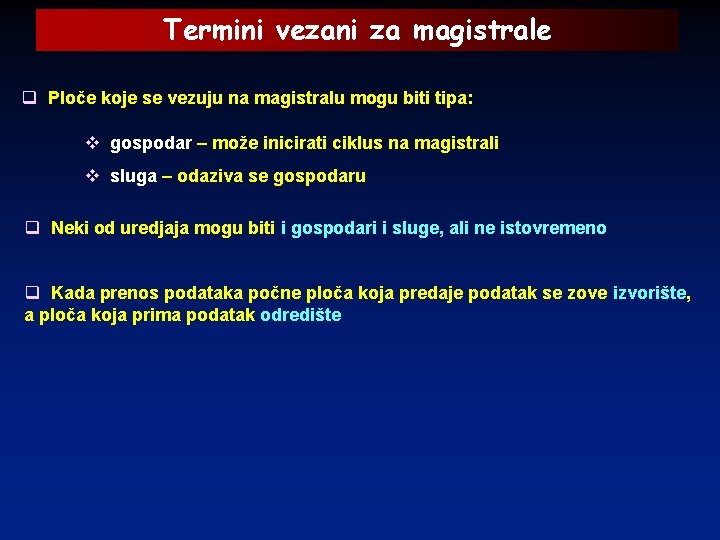
Termini vezani za magistrale q Ploče koje se vezuju na magistralu mogu biti tipa: v gospodar – može inicirati ciklus na magistrali v sluga – odaziva se gospodaru q Neki od uredjaja mogu biti i gospodari i sluge, ali ne istovremeno q Kada prenos podataka počne ploča koja predaje podatak se zove izvorište, a ploča koja prima podatak odredište
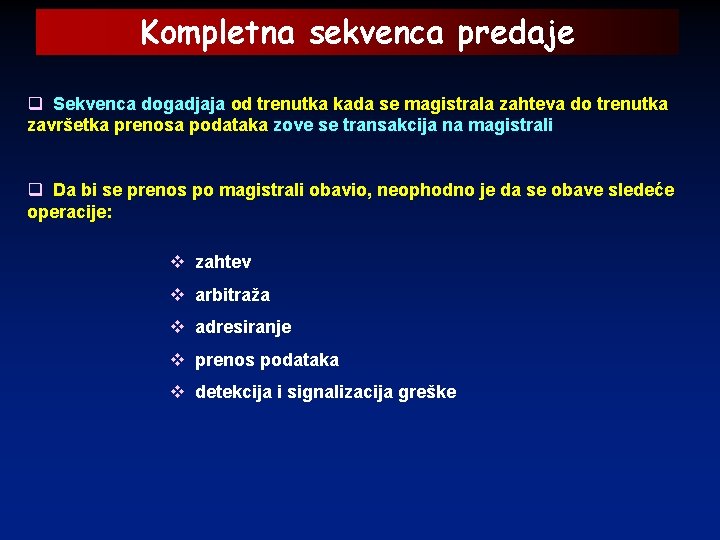
Kompletna sekvenca predaje q Sekvenca dogadjaja od trenutka kada se magistrala zahteva do trenutka završetka prenosa podataka zove se transakcija na magistrali q Da bi se prenos po magistrali obavio, neophodno je da se obave sledeće operacije: v zahtev v arbitraža v adresiranje v prenos podataka v detekcija i signalizacija greške
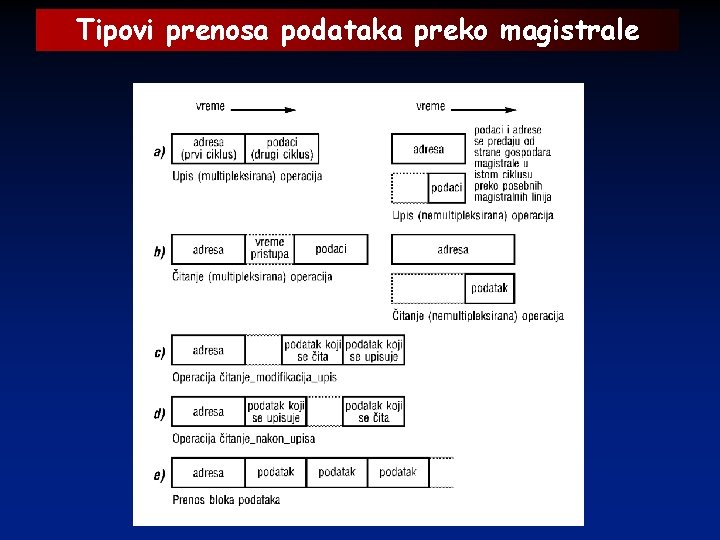
Tipovi prenosa podataka preko magistrale
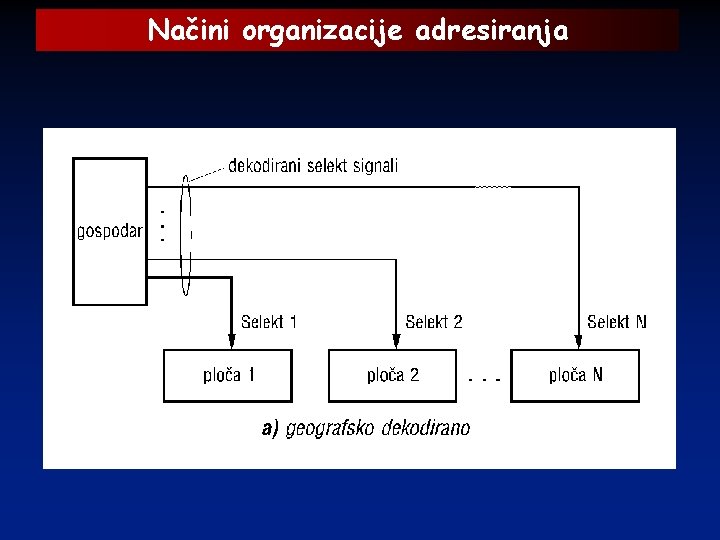
Načini organizacije adresiranja
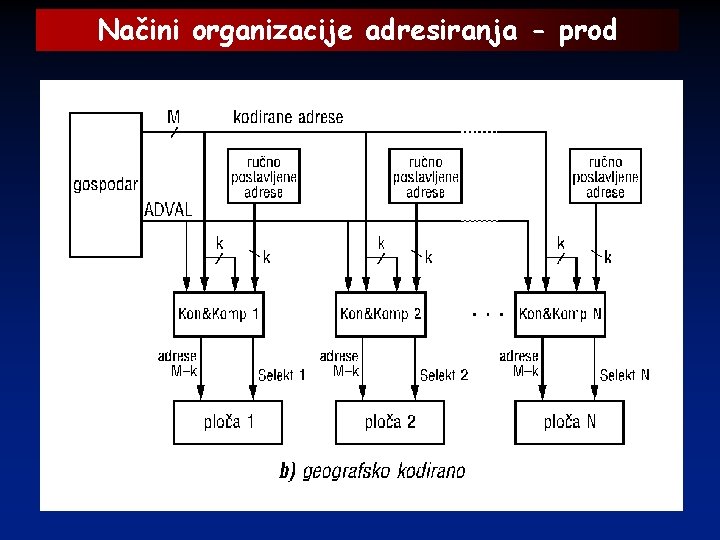
Načini organizacije adresiranja - prod
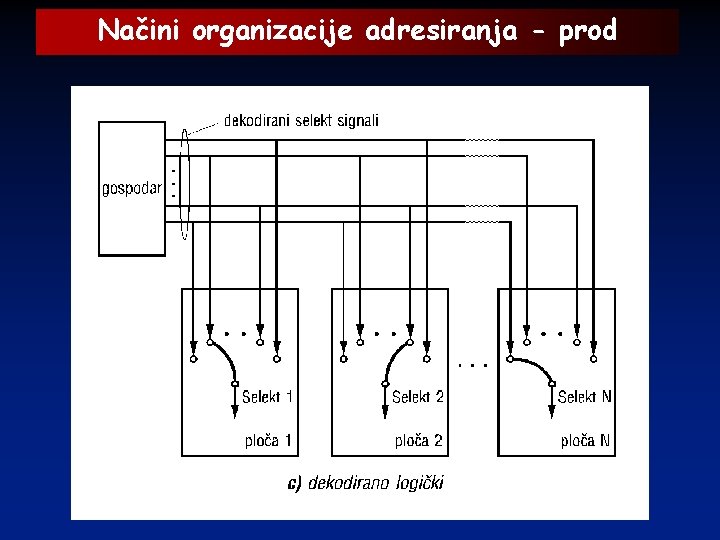
Načini organizacije adresiranja - prod
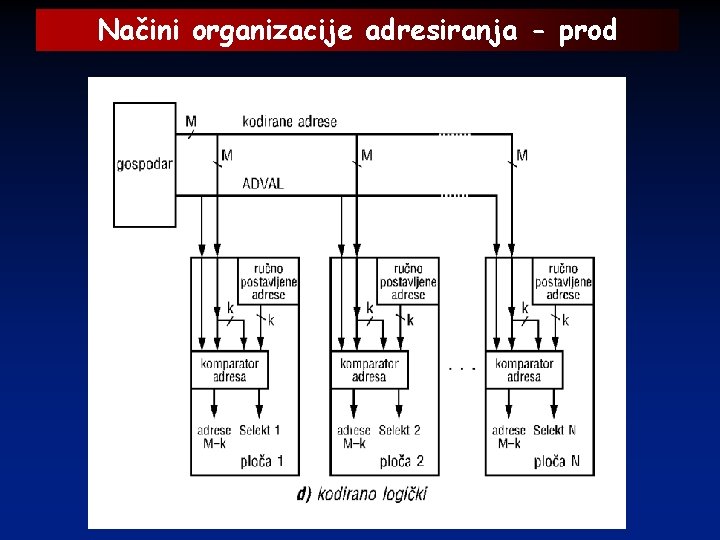
Načini organizacije adresiranja - prod
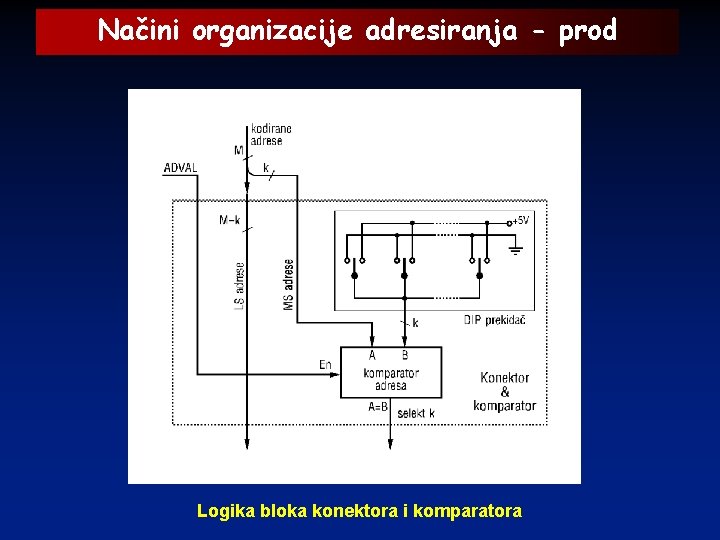
Načini organizacije adresiranja - prod Logika bloka konektora i komparatora
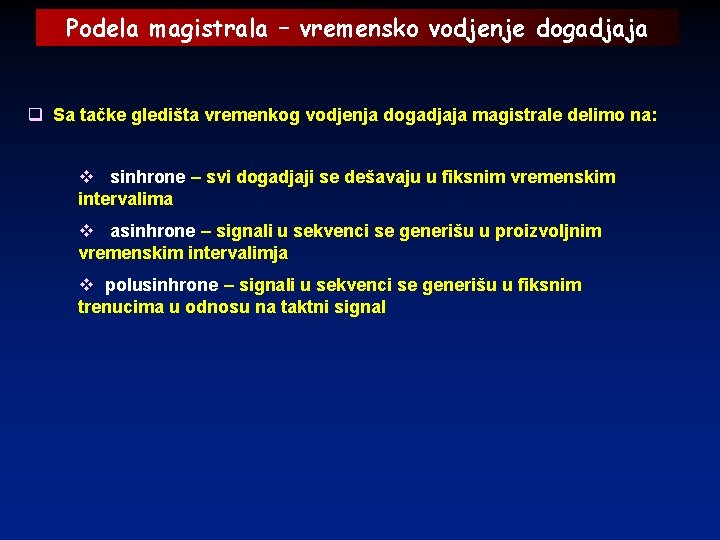
Podela magistrala – vremensko vodjenje dogadjaja q Sa tačke gledišta vremenkog vodjenja dogadjaja magistrale delimo na: v sinhrone – svi dogadjaji se dešavaju u fiksnim vremenskim intervalima v asinhrone – signali u sekvenci se generišu u proizvoljnim vremenskim intervalimja v polusinhrone – signali u sekvenci se generišu u fiksnim trenucima u odnosu na taktni signal
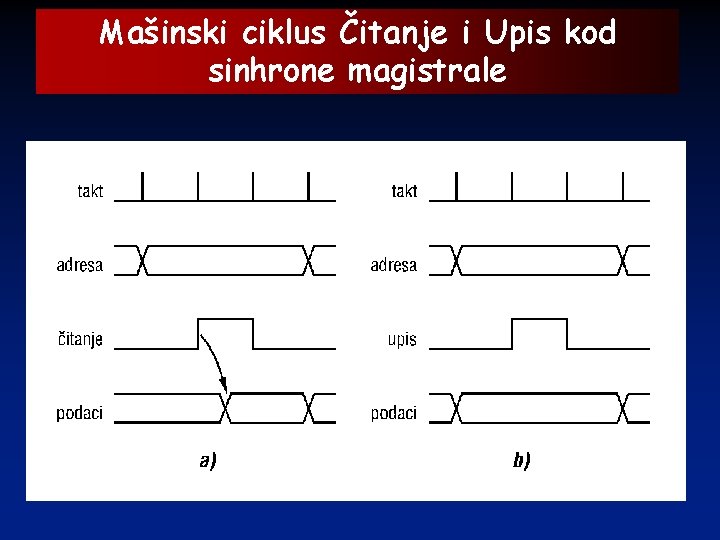
Mašinski ciklus Čitanje i Upis kod sinhrone magistrale
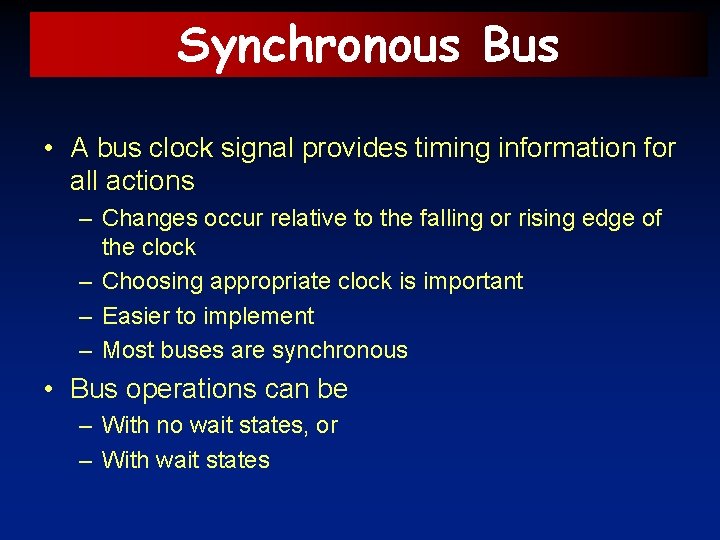
Synchronous Bus • A bus clock signal provides timing information for all actions – Changes occur relative to the falling or rising edge of the clock – Choosing appropriate clock is important – Easier to implement – Most buses are synchronous • Bus operations can be – With no wait states, or – With wait states
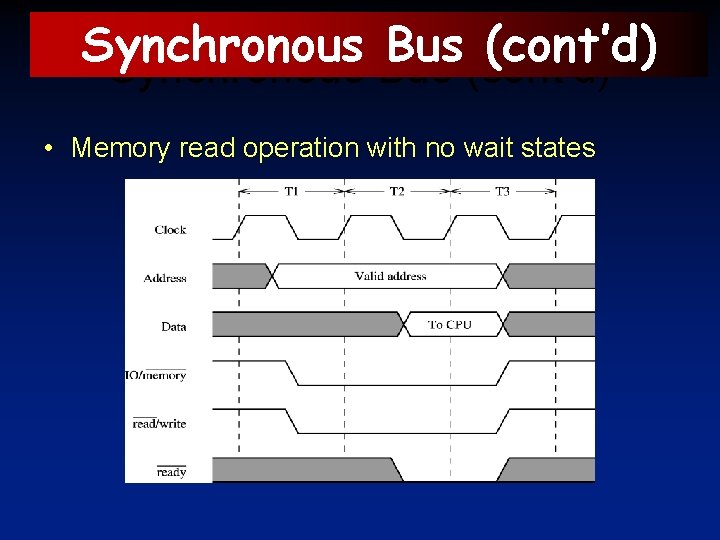
Synchronous Bus (cont’d) • Memory read operation with no wait states
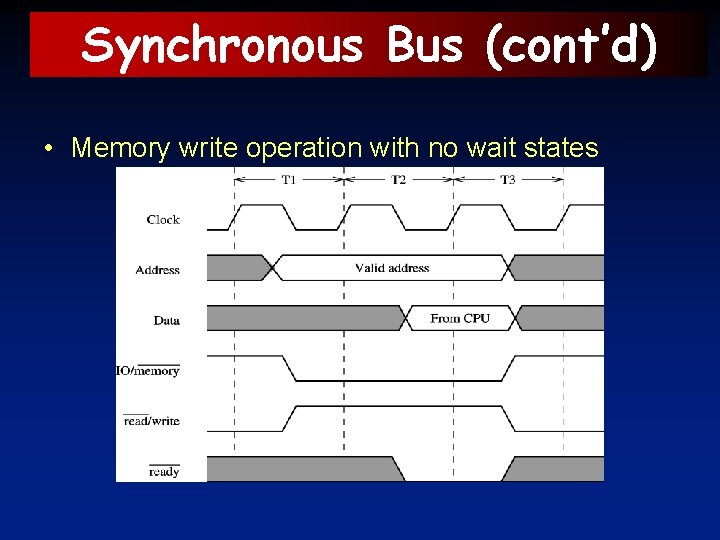
Synchronous Bus (cont’d) • Memory write operation with no wait states
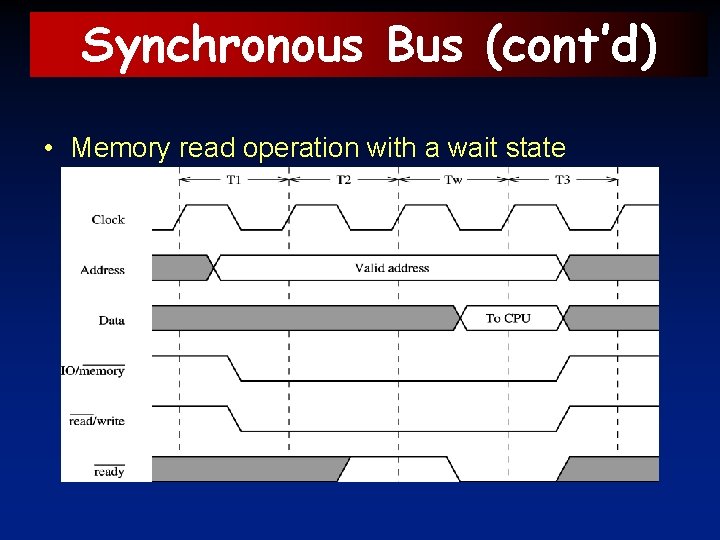
Synchronous Bus (cont’d) • Memory read operation with a wait state
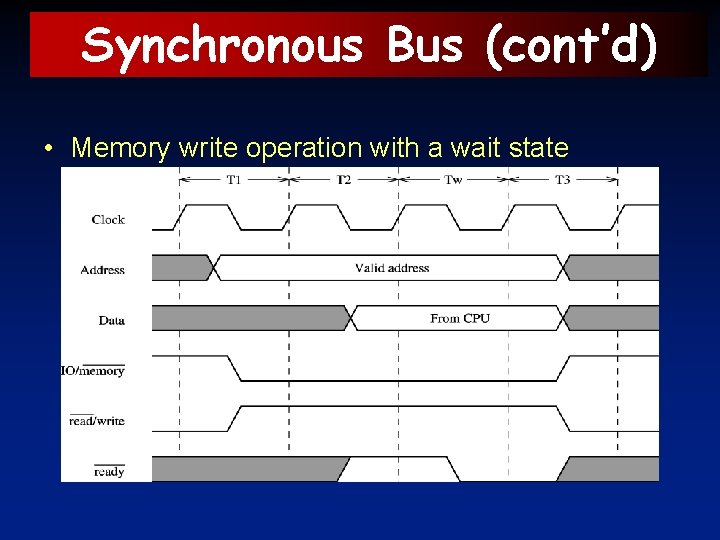
Synchronous Bus (cont’d) • Memory write operation with a wait state
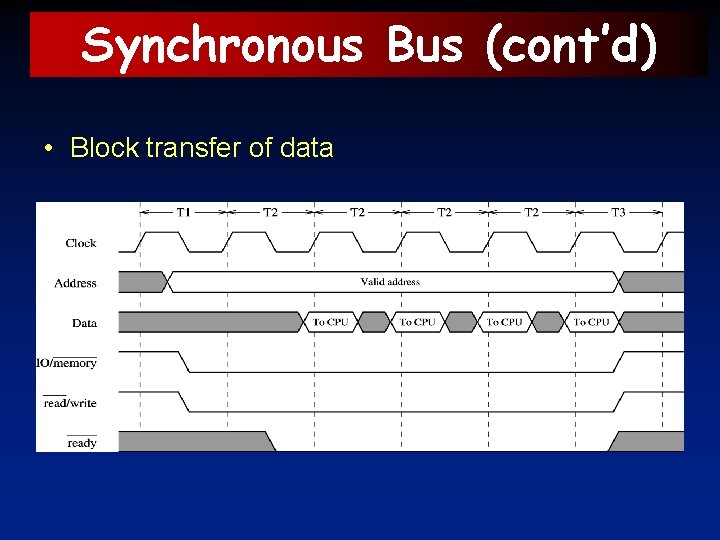
Synchronous Bus (cont’d) • Block transfer of data
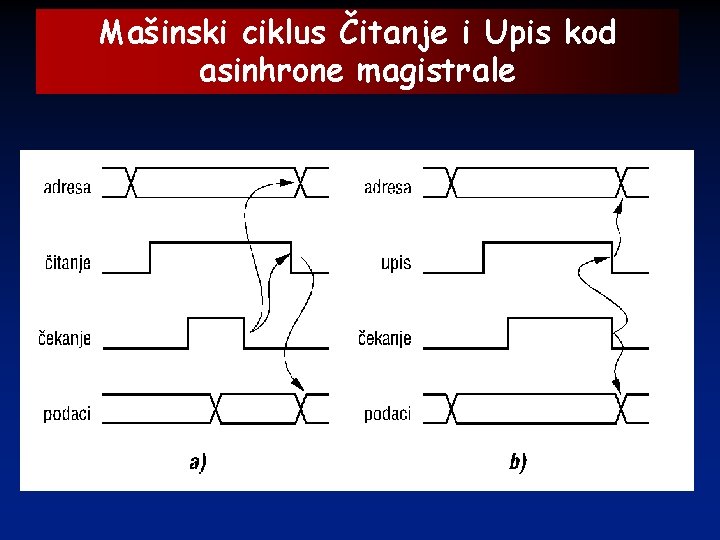
Mašinski ciklus Čitanje i Upis kod asinhrone magistrale
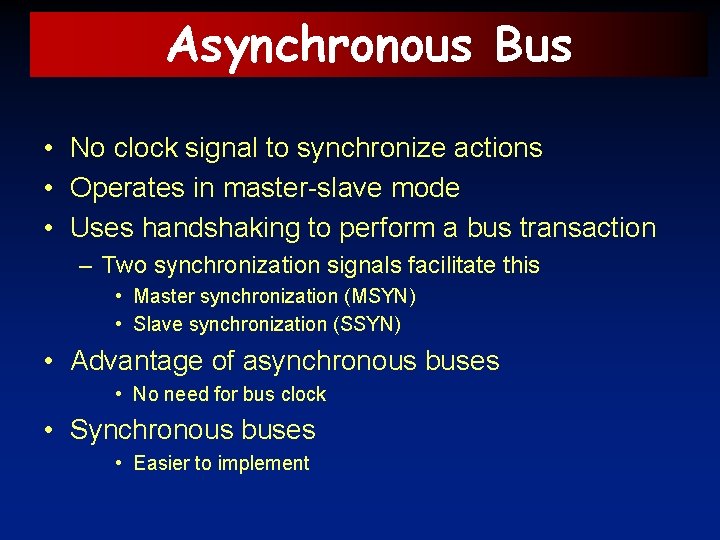
Asynchronous Bus • No clock signal to synchronize actions • Operates in master-slave mode • Uses handshaking to perform a bus transaction – Two synchronization signals facilitate this • Master synchronization (MSYN) • Slave synchronization (SSYN) • Advantage of asynchronous buses • No need for bus clock • Synchronous buses • Easier to implement
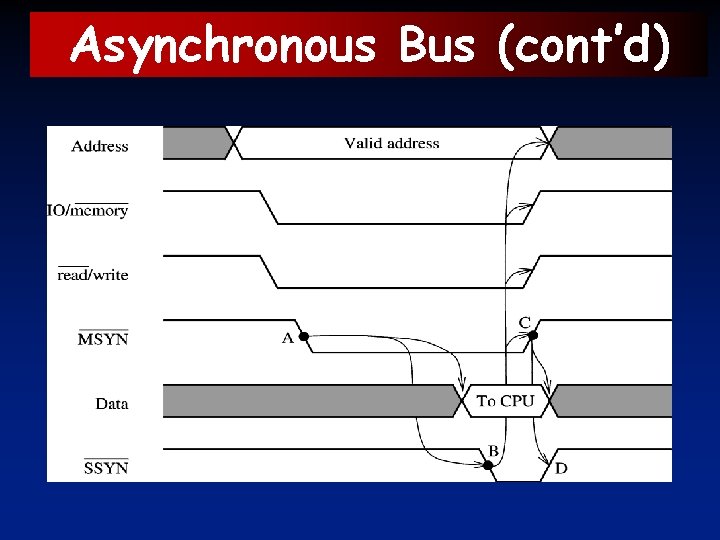
Asynchronous Bus (cont’d)
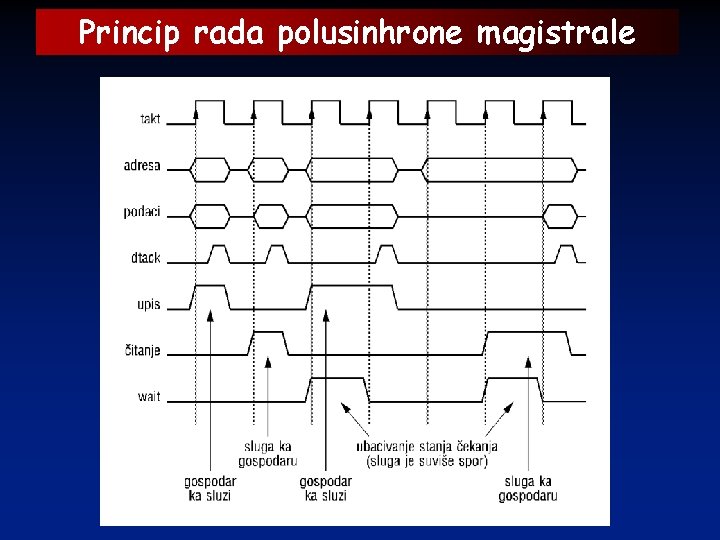
Princip rada polusinhrone magistrale
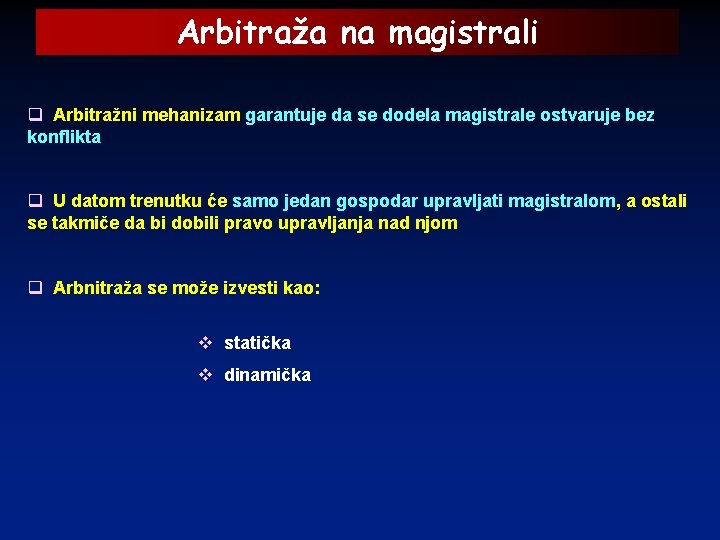
Arbitraža na magistrali q Arbitražni mehanizam garantuje da se dodela magistrale ostvaruje bez konflikta q U datom trenutku će samo jedan gospodar upravljati magistralom, a ostali se takmiče da bi dobili pravo upravljanja nad njom q Arbnitraža se može izvesti kao: v statička v dinamička
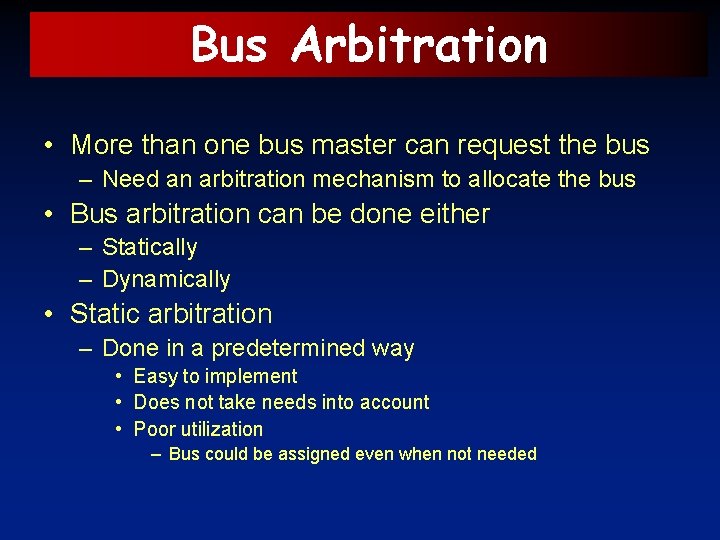
Bus Arbitration • More than one bus master can request the bus – Need an arbitration mechanism to allocate the bus • Bus arbitration can be done either – Statically – Dynamically • Static arbitration – Done in a predetermined way • Easy to implement • Does not take needs into account • Poor utilization – Bus could be assigned even when not needed
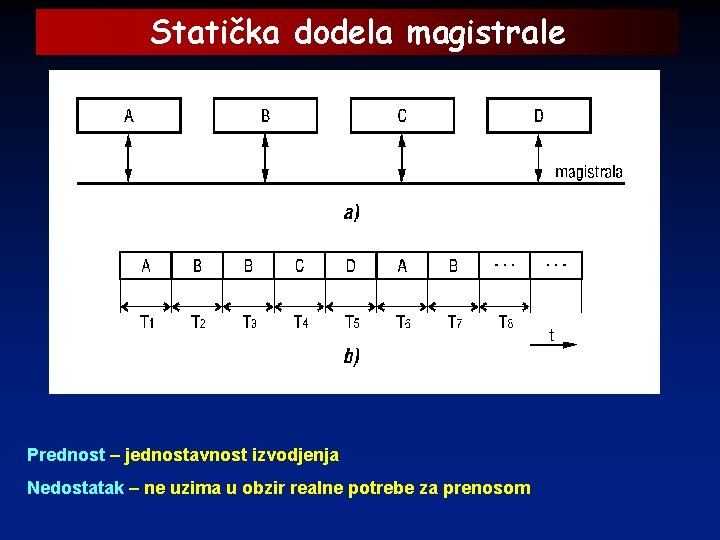
Statička dodela magistrale Prednost – jednostavnost izvodjenja Nedostatak – ne uzima u obzir realne potrebe za prenosom
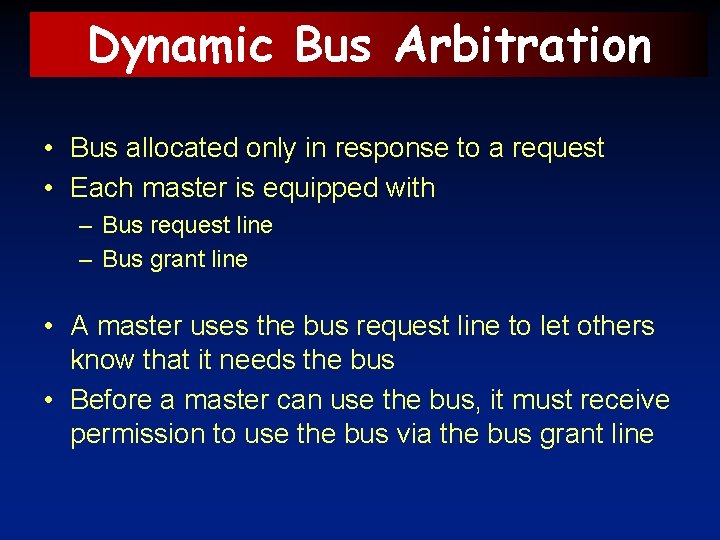
Dynamic Bus Arbitration • Bus allocated only in response to a request • Each master is equipped with – Bus request line – Bus grant line • A master uses the bus request line to let others know that it needs the bus • Before a master can use the bus, it must receive permission to use the bus via the bus grant line
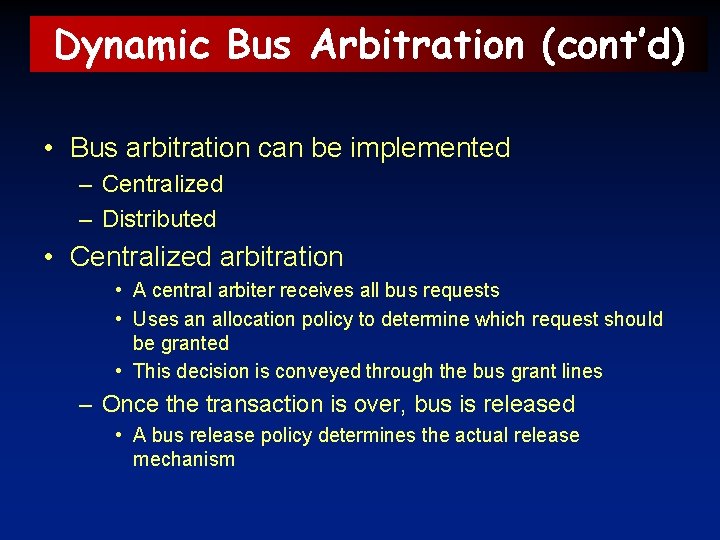
Dynamic Bus Arbitration (cont’d) • Bus arbitration can be implemented – Centralized – Distributed • Centralized arbitration • A central arbiter receives all bus requests • Uses an allocation policy to determine which request should be granted • This decision is conveyed through the bus grant lines – Once the transaction is over, bus is released • A bus release policy determines the actual release mechanism
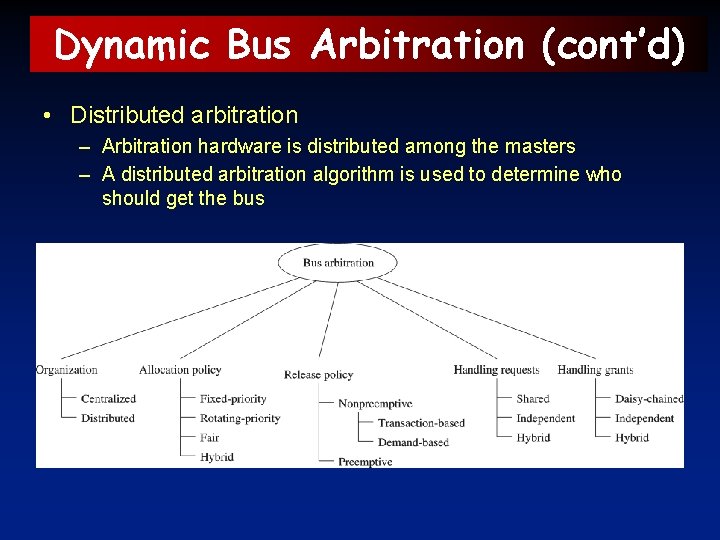
Dynamic Bus Arbitration (cont’d) • Distributed arbitration – Arbitration hardware is distributed among the masters – A distributed arbitration algorithm is used to determine who should get the bus
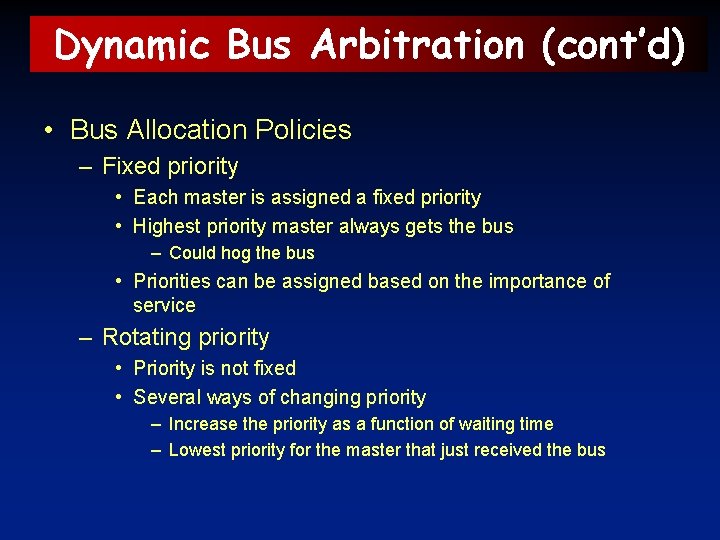
Dynamic Bus Arbitration (cont’d) • Bus Allocation Policies – Fixed priority • Each master is assigned a fixed priority • Highest priority master always gets the bus – Could hog the bus • Priorities can be assigned based on the importance of service – Rotating priority • Priority is not fixed • Several ways of changing priority – Increase the priority as a function of waiting time – Lowest priority for the master that just received the bus
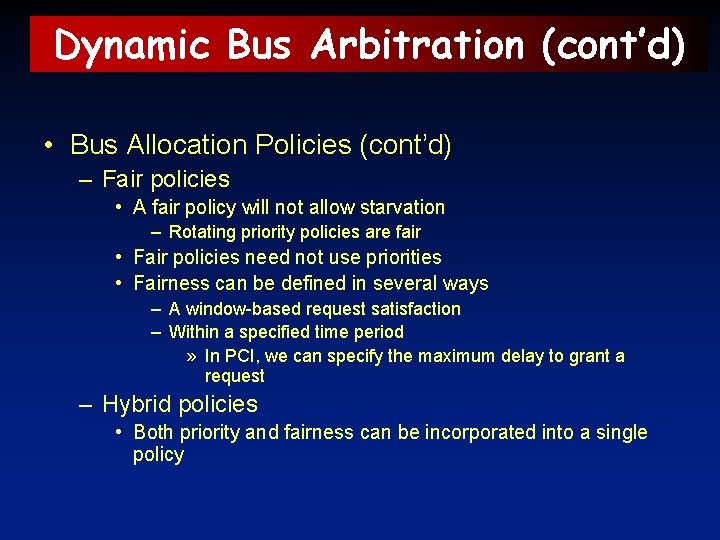
Dynamic Bus Arbitration (cont’d) • Bus Allocation Policies (cont’d) – Fair policies • A fair policy will not allow starvation – Rotating priority policies are fair • Fair policies need not use priorities • Fairness can be defined in several ways – A window-based request satisfaction – Within a specified time period » In PCI, we can specify the maximum delay to grant a request – Hybrid policies • Both priority and fairness can be incorporated into a single policy
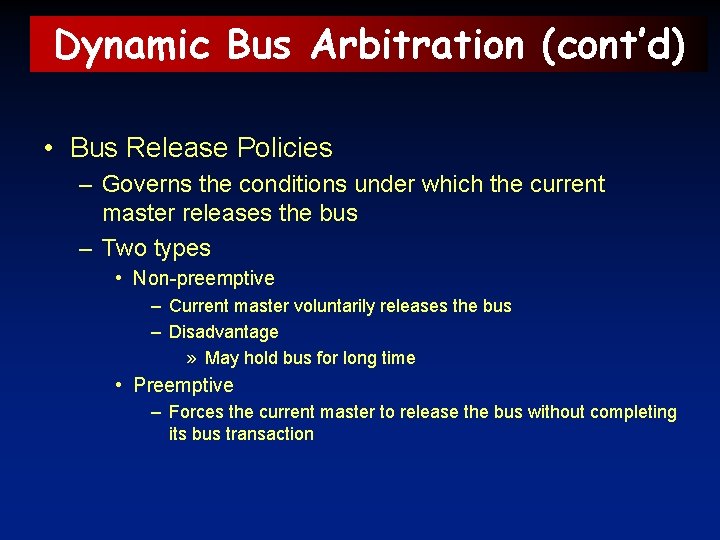
Dynamic Bus Arbitration (cont’d) • Bus Release Policies – Governs the conditions under which the current master releases the bus – Two types • Non-preemptive – Current master voluntarily releases the bus – Disadvantage » May hold bus for long time • Preemptive – Forces the current master to release the bus without completing its bus transaction
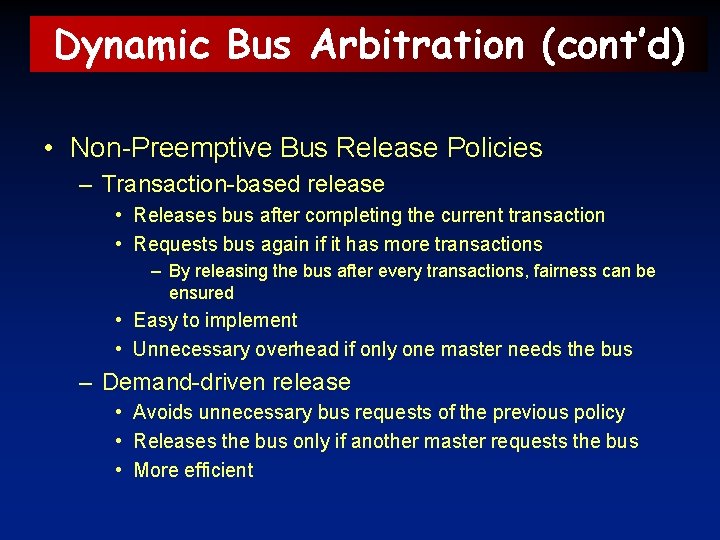
Dynamic Bus Arbitration (cont’d) • Non-Preemptive Bus Release Policies – Transaction-based release • Releases bus after completing the current transaction • Requests bus again if it has more transactions – By releasing the bus after every transactions, fairness can be ensured • Easy to implement • Unnecessary overhead if only one master needs the bus – Demand-driven release • Avoids unnecessary bus requests of the previous policy • Releases the bus only if another master requests the bus • More efficient
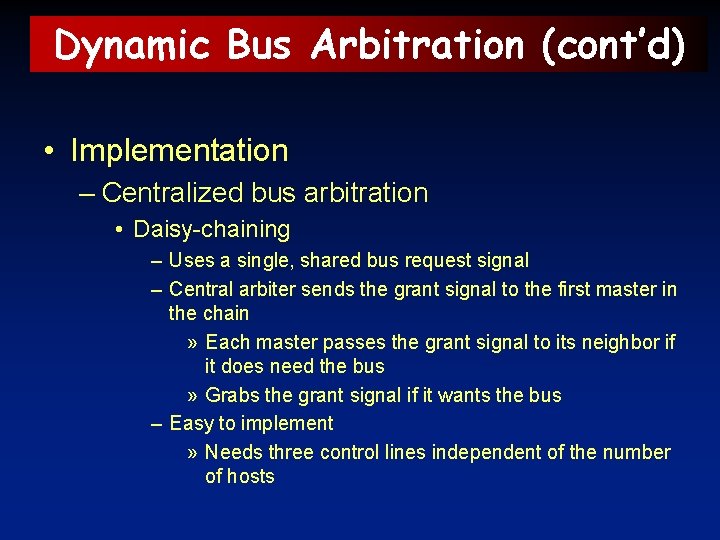
Dynamic Bus Arbitration (cont’d) • Implementation – Centralized bus arbitration • Daisy-chaining – Uses a single, shared bus request signal – Central arbiter sends the grant signal to the first master in the chain » Each master passes the grant signal to its neighbor if it does need the bus » Grabs the grant signal if it wants the bus – Easy to implement » Needs three control lines independent of the number of hosts
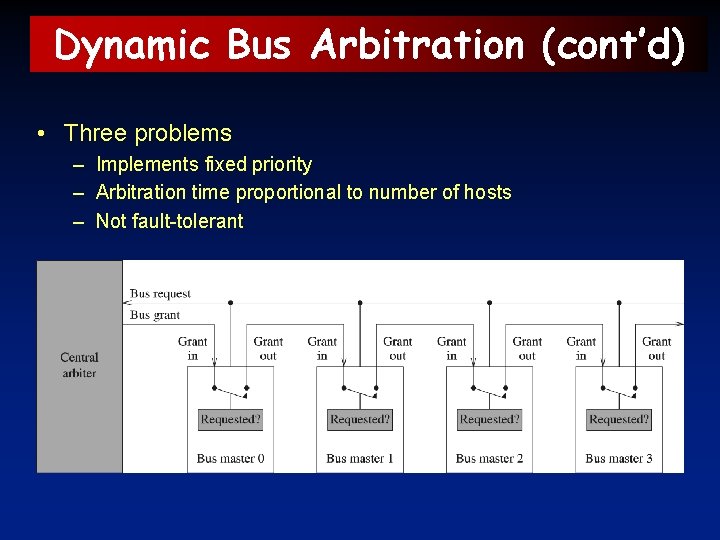
Dynamic Bus Arbitration (cont’d) • Three problems – Implements fixed priority – Arbitration time proportional to number of hosts – Not fault-tolerant
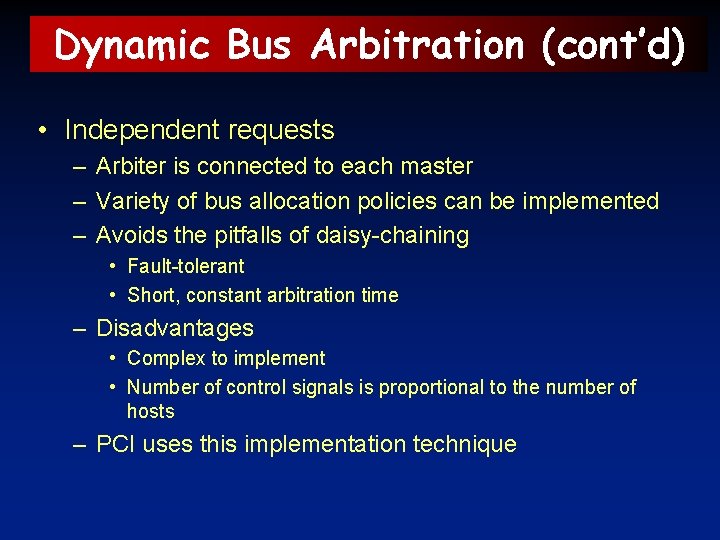
Dynamic Bus Arbitration (cont’d) • Independent requests – Arbiter is connected to each master – Variety of bus allocation policies can be implemented – Avoids the pitfalls of daisy-chaining • Fault-tolerant • Short, constant arbitration time – Disadvantages • Complex to implement • Number of control signals is proportional to the number of hosts – PCI uses this implementation technique
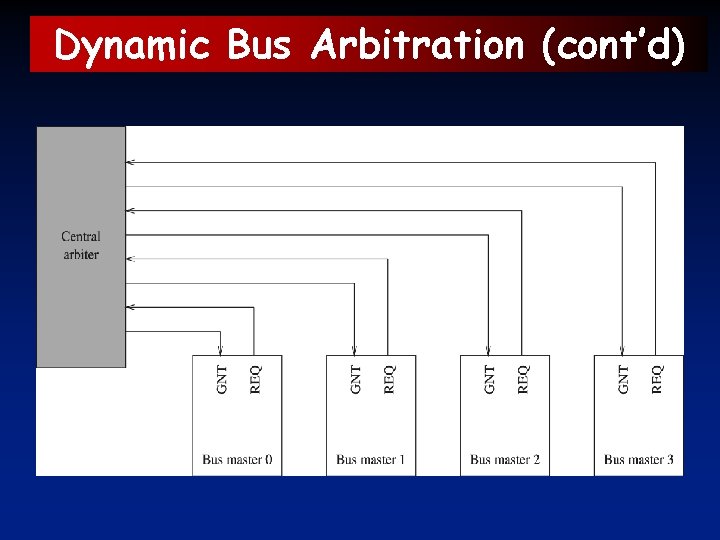
Dynamic Bus Arbitration (cont’d)
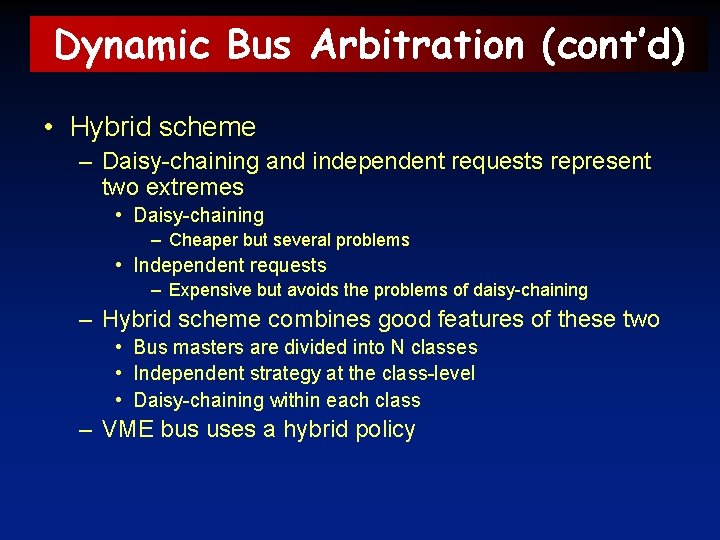
Dynamic Bus Arbitration (cont’d) • Hybrid scheme – Daisy-chaining and independent requests represent two extremes • Daisy-chaining – Cheaper but several problems • Independent requests – Expensive but avoids the problems of daisy-chaining – Hybrid scheme combines good features of these two • Bus masters are divided into N classes • Independent strategy at the class-level • Daisy-chaining within each class – VME bus uses a hybrid policy
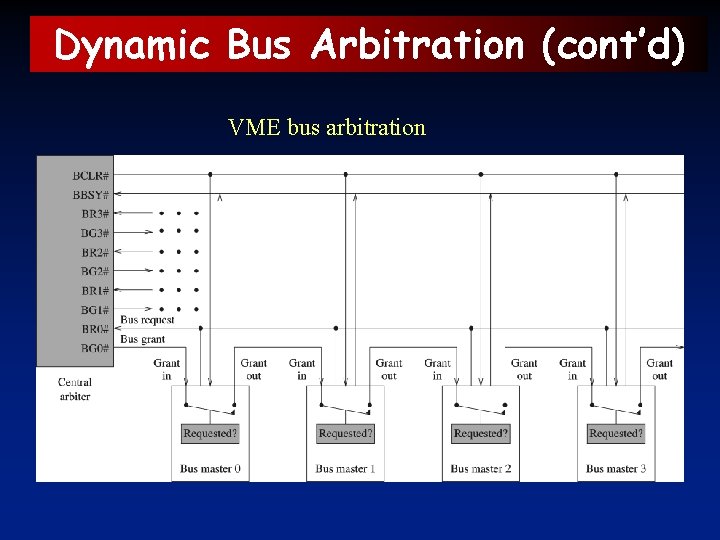
Dynamic Bus Arbitration (cont’d) VME bus arbitration
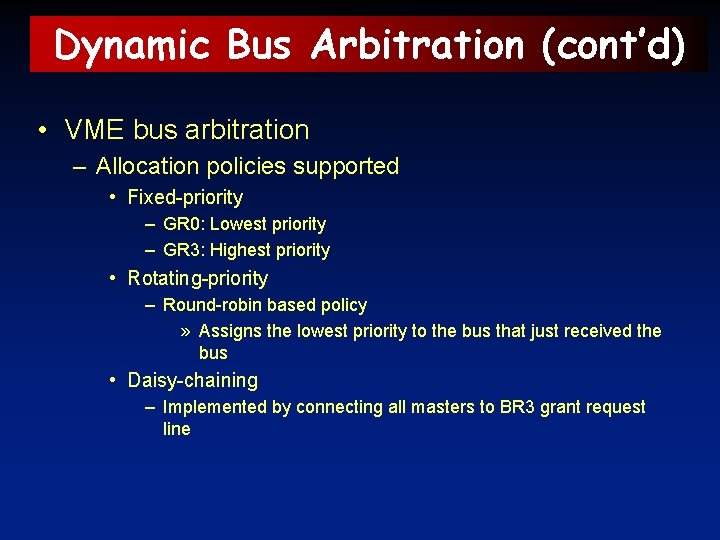
Dynamic Bus Arbitration (cont’d) • VME bus arbitration – Allocation policies supported • Fixed-priority – GR 0: Lowest priority – GR 3: Highest priority • Rotating-priority – Round-robin based policy » Assigns the lowest priority to the bus that just received the bus • Daisy-chaining – Implemented by connecting all masters to BR 3 grant request line
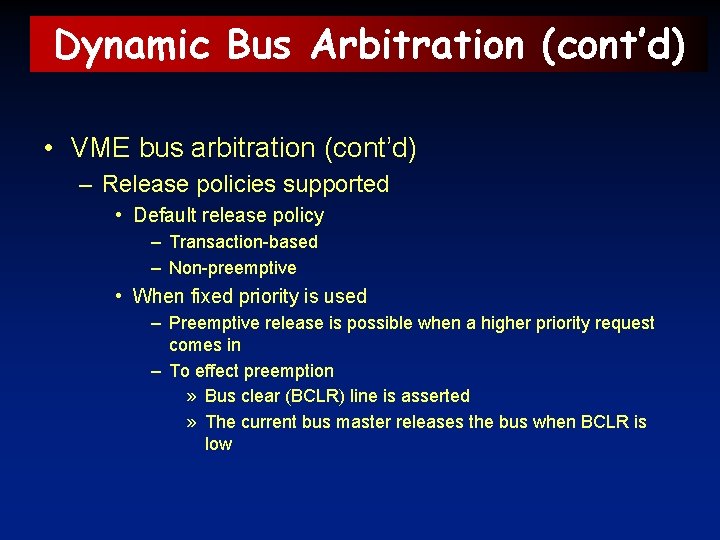
Dynamic Bus Arbitration (cont’d) • VME bus arbitration (cont’d) – Release policies supported • Default release policy – Transaction-based – Non-preemptive • When fixed priority is used – Preemptive release is possible when a higher priority request comes in – To effect preemption » Bus clear (BCLR) line is asserted » The current bus master releases the bus when BCLR is low
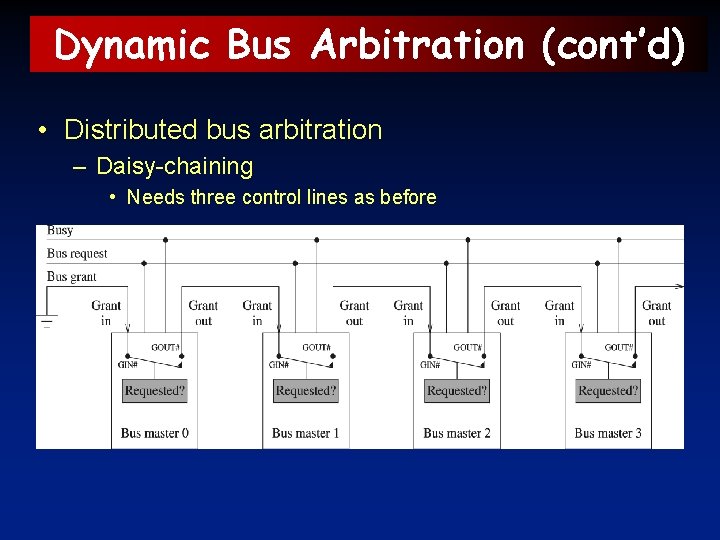
Dynamic Bus Arbitration (cont’d) • Distributed bus arbitration – Daisy-chaining • Needs three control lines as before
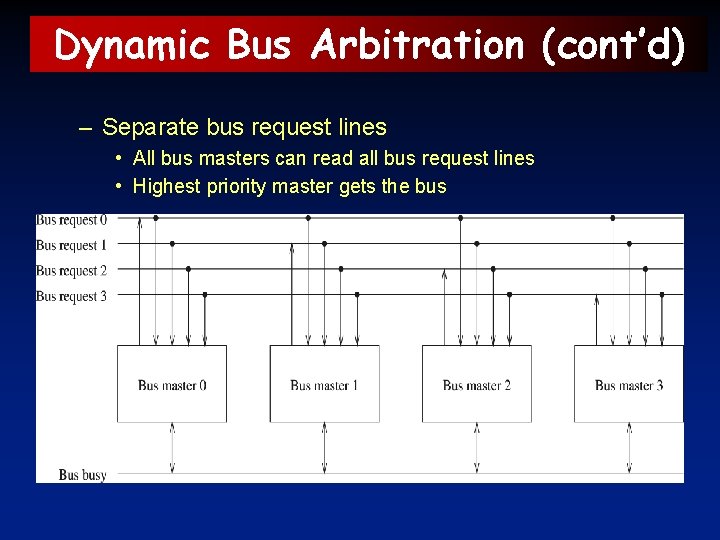
Dynamic Bus Arbitration (cont’d) – Separate bus request lines • All bus masters can read all bus request lines • Highest priority master gets the bus
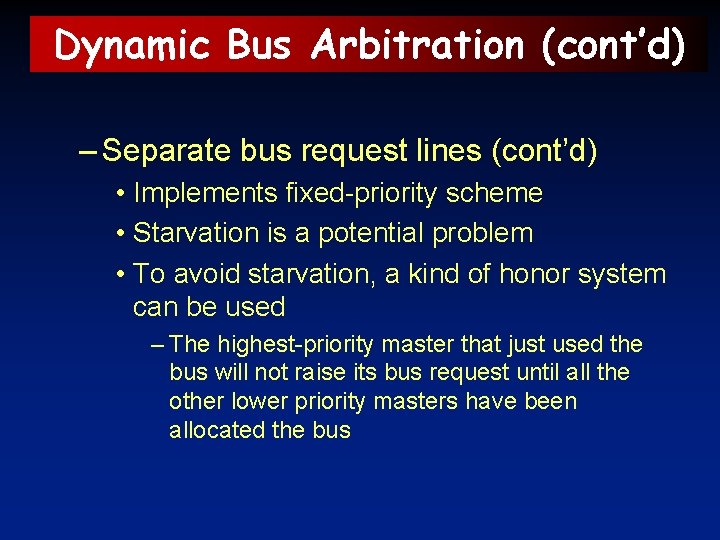
Dynamic Bus Arbitration (cont’d) – Separate bus request lines (cont’d) • Implements fixed-priority scheme • Starvation is a potential problem • To avoid starvation, a kind of honor system can be used – The highest-priority master that just used the bus will not raise its bus request until all the other lower priority masters have been allocated the bus
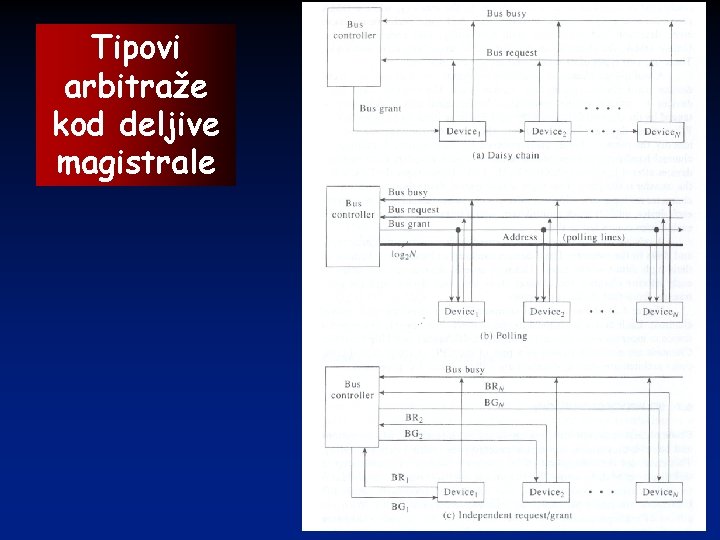
Tipovi arbitraže kod deljive magistrale
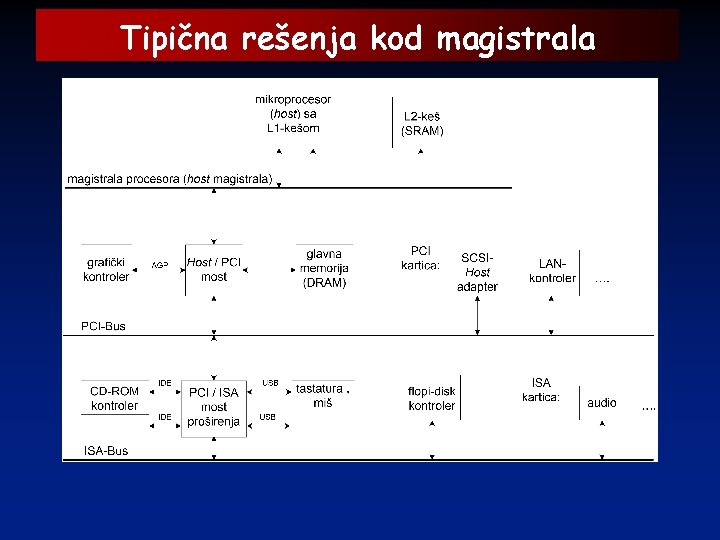
Tipična rešenja kod magistrala
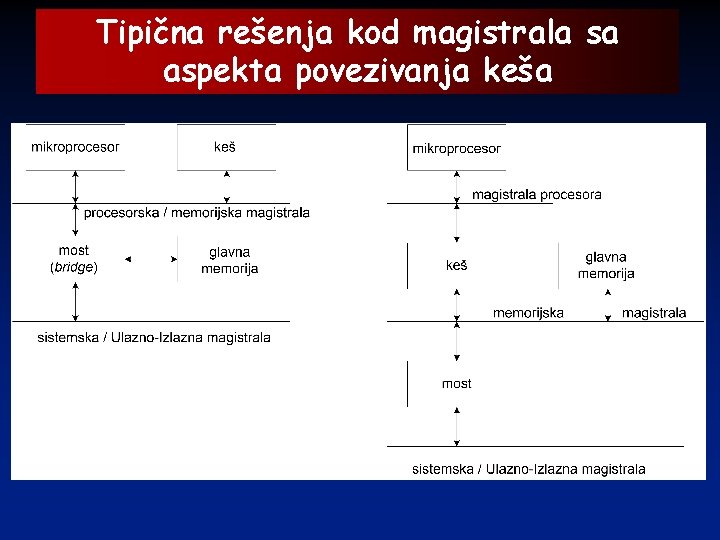
Tipična rešenja kod magistrala sa aspekta povezivanja keša
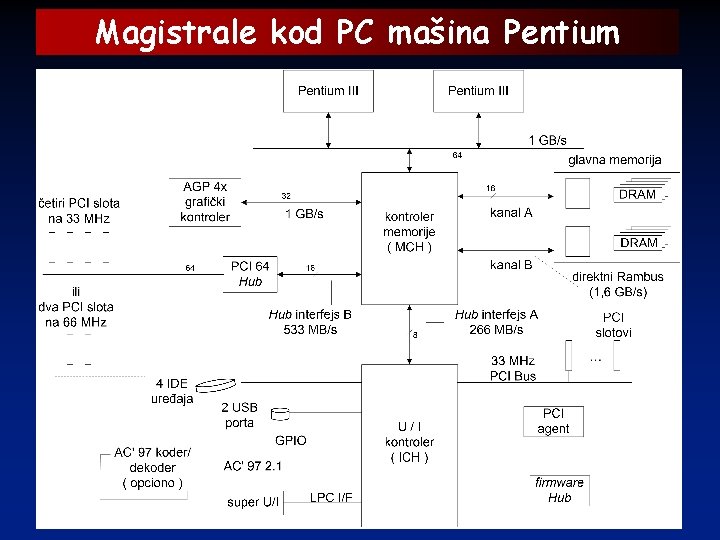
Magistrale kod PC mašina Pentium
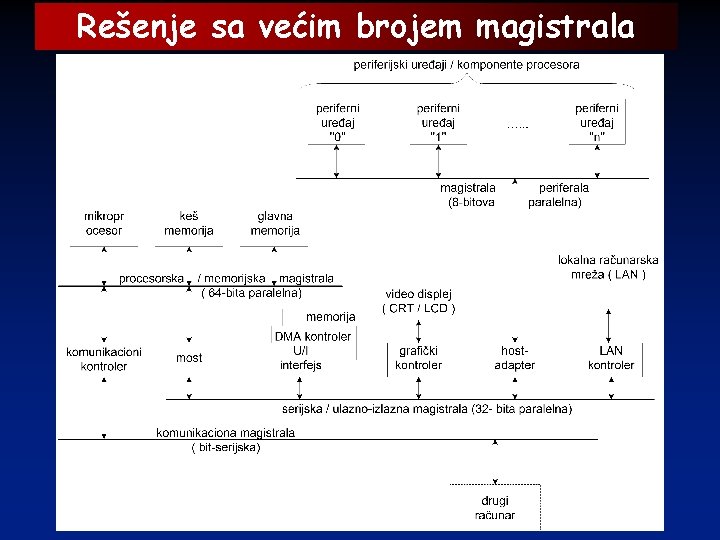
Rešenje sa većim brojem magistrala
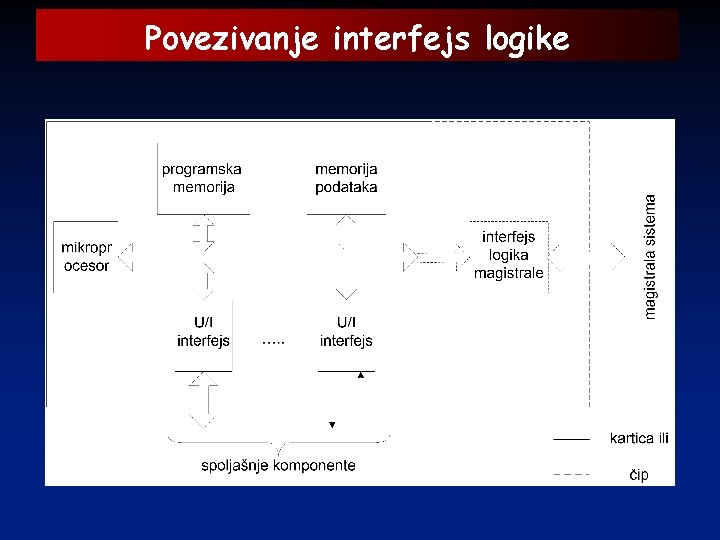
Povezivanje interfejs logike
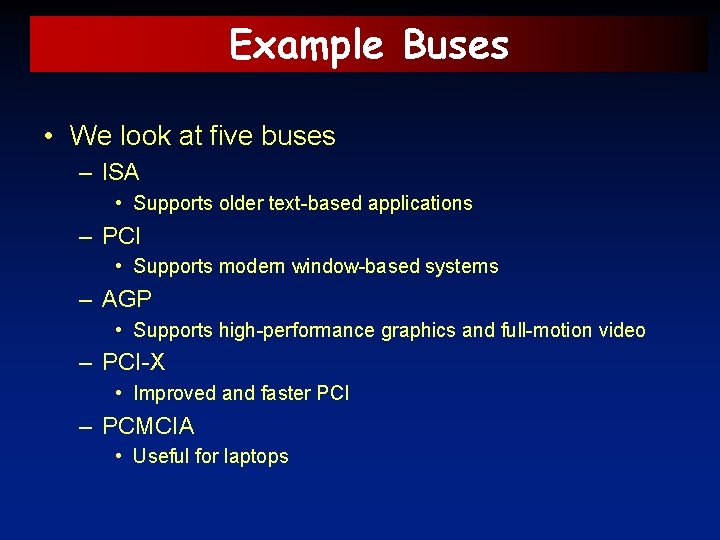
Example Buses • We look at five buses – ISA • Supports older text-based applications – PCI • Supports modern window-based systems – AGP • Supports high-performance graphics and full-motion video – PCI-X • Improved and faster PCI – PCMCIA • Useful for laptops
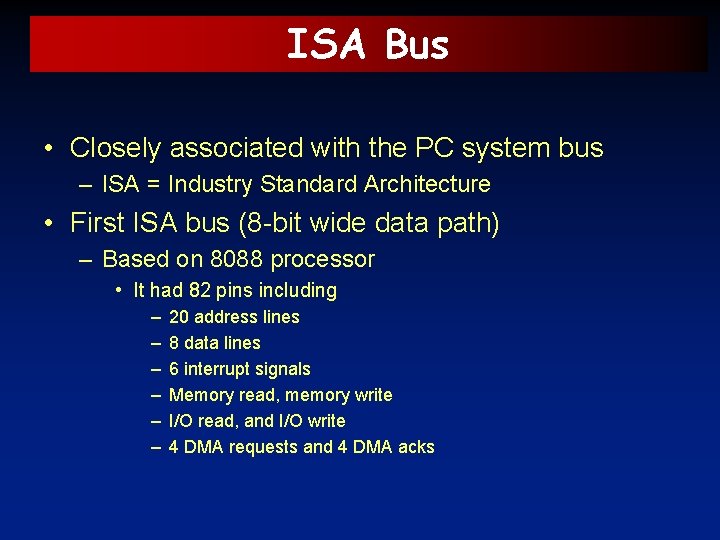
ISA Bus • Closely associated with the PC system bus – ISA = Industry Standard Architecture • First ISA bus (8 -bit wide data path) – Based on 8088 processor • It had 82 pins including – – – 20 address lines 8 data lines 6 interrupt signals Memory read, memory write I/O read, and I/O write 4 DMA requests and 4 DMA acks
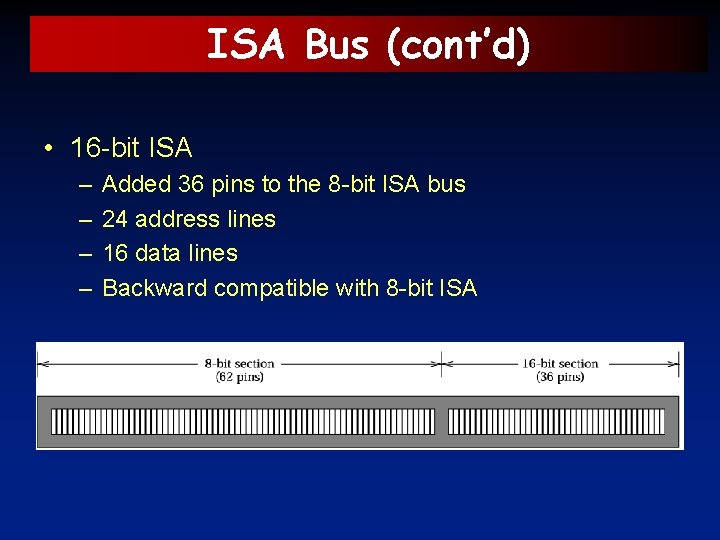
ISA Bus (cont’d) • 16 -bit ISA – – Added 36 pins to the 8 -bit ISA bus 24 address lines 16 data lines Backward compatible with 8 -bit ISA
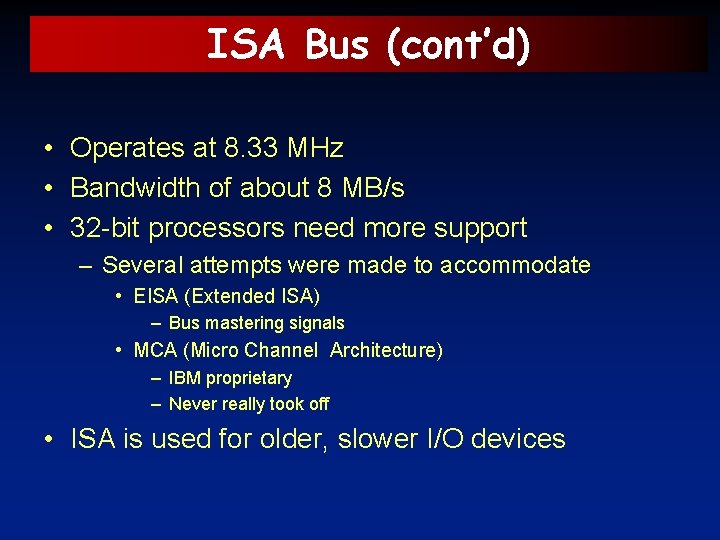
ISA Bus (cont’d) • Operates at 8. 33 MHz • Bandwidth of about 8 MB/s • 32 -bit processors need more support – Several attempts were made to accommodate • EISA (Extended ISA) – Bus mastering signals • MCA (Micro Channel Architecture) – IBM proprietary – Never really took off • ISA is used for older, slower I/O devices
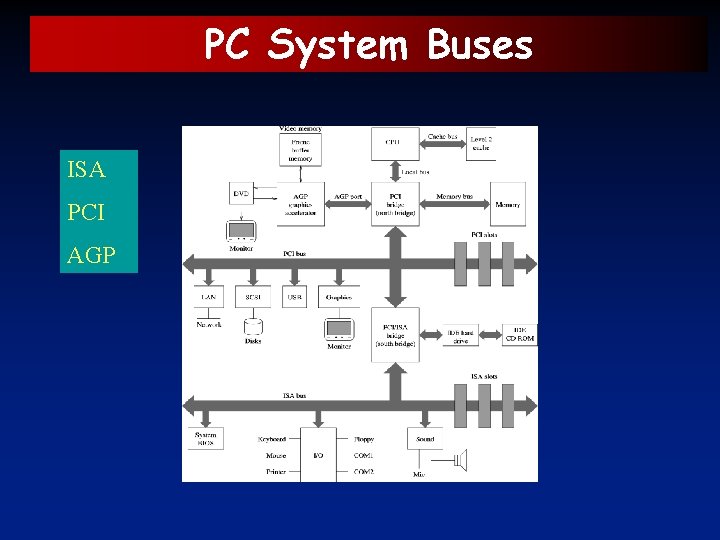
PC System Buses ISA PCI AGP
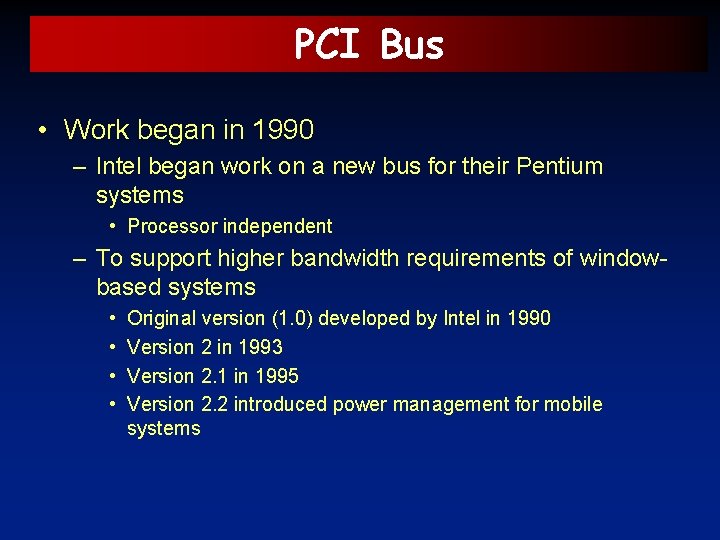
PCI Bus • Work began in 1990 – Intel began work on a new bus for their Pentium systems • Processor independent – To support higher bandwidth requirements of windowbased systems • • Original version (1. 0) developed by Intel in 1990 Version 2 in 1993 Version 2. 1 in 1995 Version 2. 2 introduced power management for mobile systems
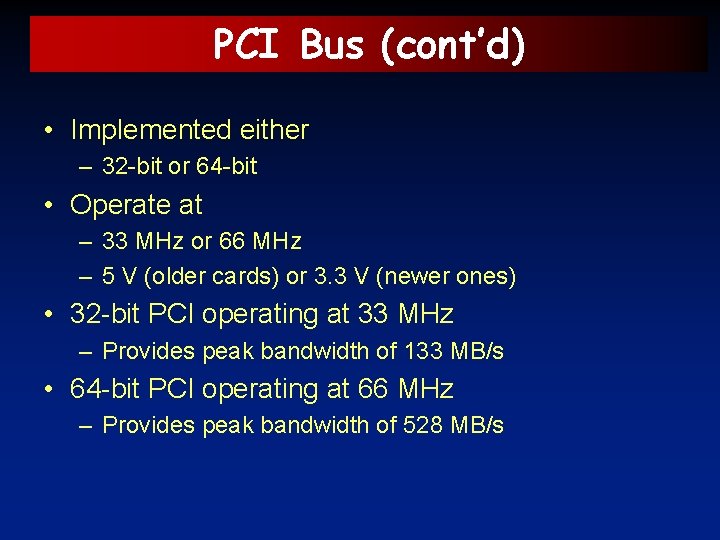
PCI Bus (cont’d) • Implemented either – 32 -bit or 64 -bit • Operate at – 33 MHz or 66 MHz – 5 V (older cards) or 3. 3 V (newer ones) • 32 -bit PCI operating at 33 MHz – Provides peak bandwidth of 133 MB/s • 64 -bit PCI operating at 66 MHz – Provides peak bandwidth of 528 MB/s
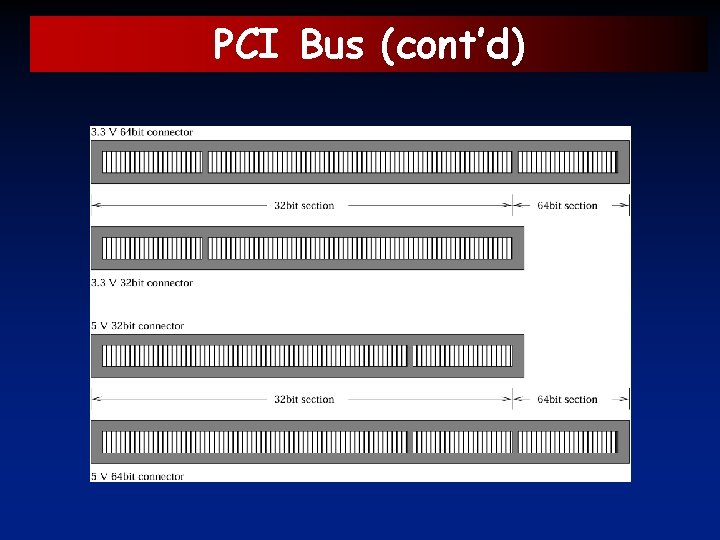
PCI Bus (cont’d)
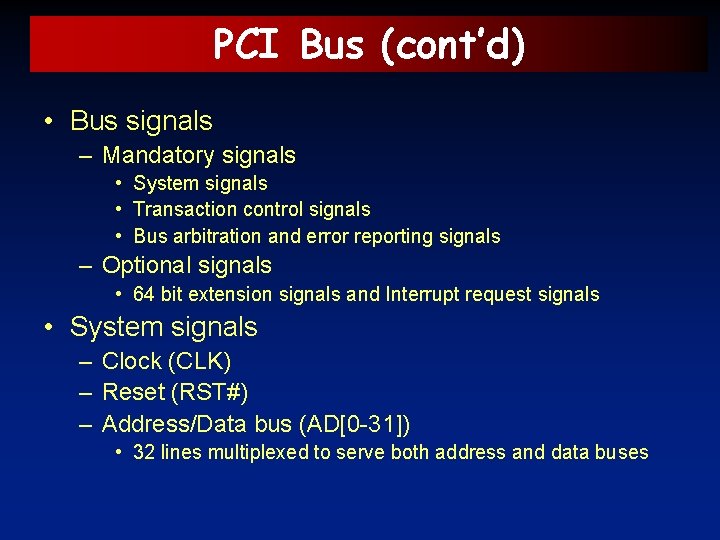
PCI Bus (cont’d) • Bus signals – Mandatory signals • System signals • Transaction control signals • Bus arbitration and error reporting signals – Optional signals • 64 bit extension signals and Interrupt request signals • System signals – Clock (CLK) – Reset (RST#) – Address/Data bus (AD[0 -31]) • 32 lines multiplexed to serve both address and data buses
![PCI Bus contd Command Bus CBE0 3 Multiplexed command byte enable BE PCI Bus (cont’d) – Command Bus (C/BE#[0 -3]) • Multiplexed command byte enable (BE#)](https://slidetodoc.com/presentation_image_h/28b936cee285a6d517e5a82f822dd402/image-73.jpg)
PCI Bus (cont’d) – Command Bus (C/BE#[0 -3]) • Multiplexed command byte enable (BE#) signals – Command signals identify transaction type » Memory read, memory write, … » Asserted during address phase – BE signals select the bytes to be transferred » Asserted during data phase » BE 0# identifies byte 0, BE#1 byte 1, … » 0000 = all four bytes » 1111 = none of the bytes (null data phase) – Parity Signal (PAR) • Even parity for AD and C/BE lines
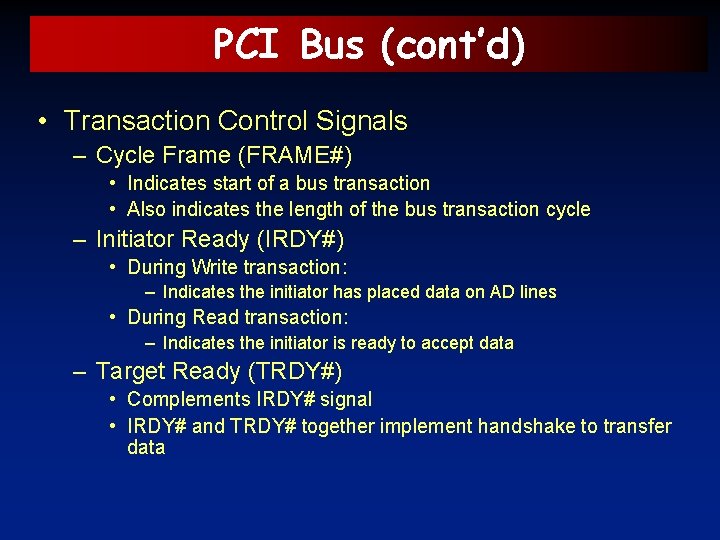
PCI Bus (cont’d) • Transaction Control Signals – Cycle Frame (FRAME#) • Indicates start of a bus transaction • Also indicates the length of the bus transaction cycle – Initiator Ready (IRDY#) • During Write transaction: – Indicates the initiator has placed data on AD lines • During Read transaction: – Indicates the initiator is ready to accept data – Target Ready (TRDY#) • Complements IRDY# signal • IRDY# and TRDY# together implement handshake to transfer data
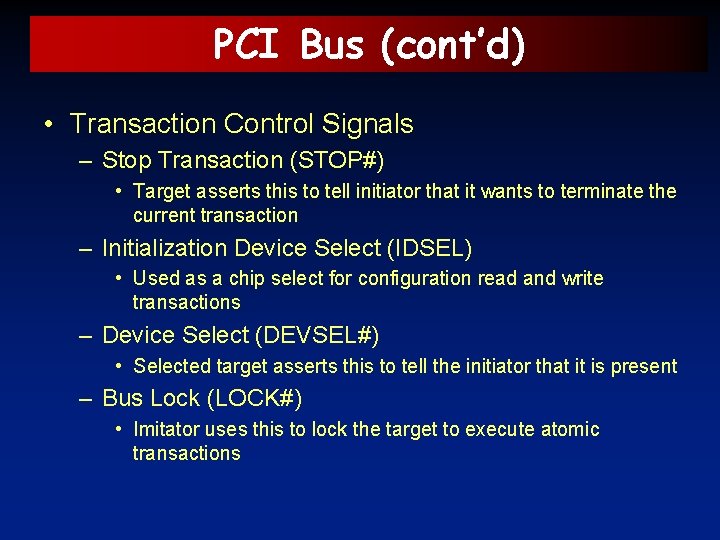
PCI Bus (cont’d) • Transaction Control Signals – Stop Transaction (STOP#) • Target asserts this to tell initiator that it wants to terminate the current transaction – Initialization Device Select (IDSEL) • Used as a chip select for configuration read and write transactions – Device Select (DEVSEL#) • Selected target asserts this to tell the initiator that it is present – Bus Lock (LOCK#) • Imitator uses this to lock the target to execute atomic transactions
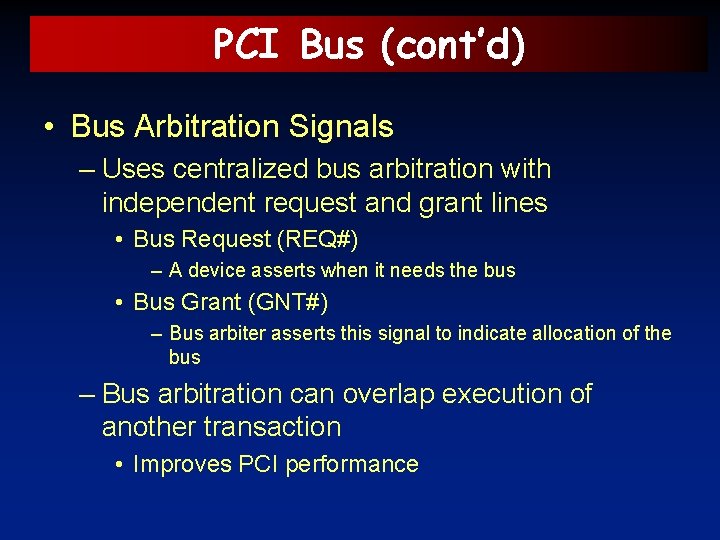
PCI Bus (cont’d) • Bus Arbitration Signals – Uses centralized bus arbitration with independent request and grant lines • Bus Request (REQ#) – A device asserts when it needs the bus • Bus Grant (GNT#) – Bus arbiter asserts this signal to indicate allocation of the bus – Bus arbitration can overlap execution of another transaction • Improves PCI performance
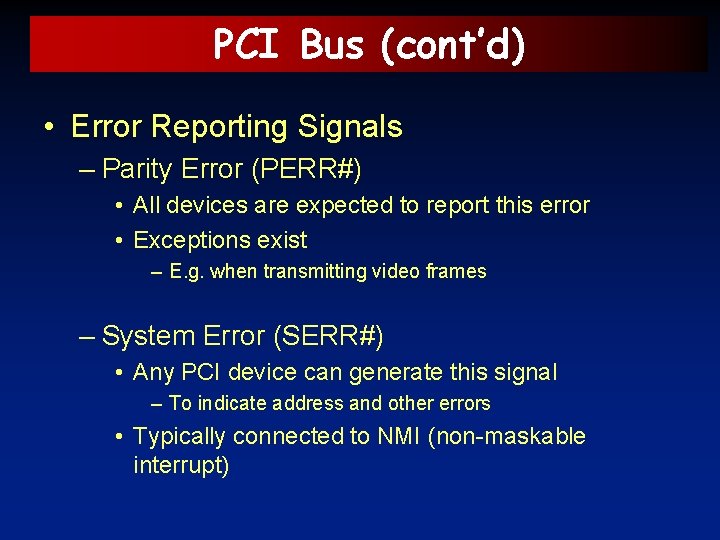
PCI Bus (cont’d) • Error Reporting Signals – Parity Error (PERR#) • All devices are expected to report this error • Exceptions exist – E. g. when transmitting video frames – System Error (SERR#) • Any PCI device can generate this signal – To indicate address and other errors • Typically connected to NMI (non-maskable interrupt)
![PCI Bus contd 64 bit Extension Signals AddressData Lines AD32 63 PCI Bus (cont’d) • 64 -bit Extension Signals – Address/Data Lines (AD[32 - 63])](https://slidetodoc.com/presentation_image_h/28b936cee285a6d517e5a82f822dd402/image-78.jpg)
PCI Bus (cont’d) • 64 -bit Extension Signals – Address/Data Lines (AD[32 - 63]) • Extension to 64 bits – Command bus (C/BE#[4 - 7]) • Extended by 4 lines to handle 8 bytes – Request 64 -Bit Transfer (REQ 64#) • Indicates to target that initiator likes 64 -bit transfers – Acknowledge 64 -Bit Transfer (ACK 64#) • Target indicates that it is capable of 64 -bit transfers – Parity Bit for Upper Data (PAR 64) • Even parity for upper 32 AD bits and four command lines
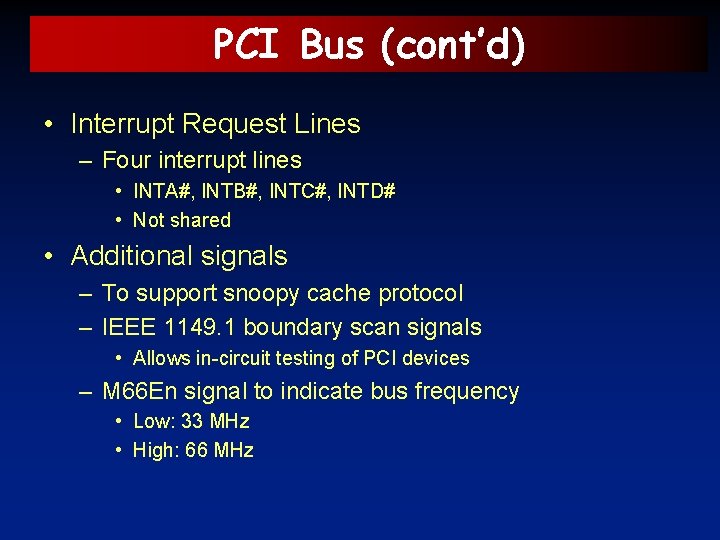
PCI Bus (cont’d) • Interrupt Request Lines – Four interrupt lines • INTA#, INTB#, INTC#, INTD# • Not shared • Additional signals – To support snoopy cache protocol – IEEE 1149. 1 boundary scan signals • Allows in-circuit testing of PCI devices – M 66 En signal to indicate bus frequency • Low: 33 MHz • High: 66 MHz
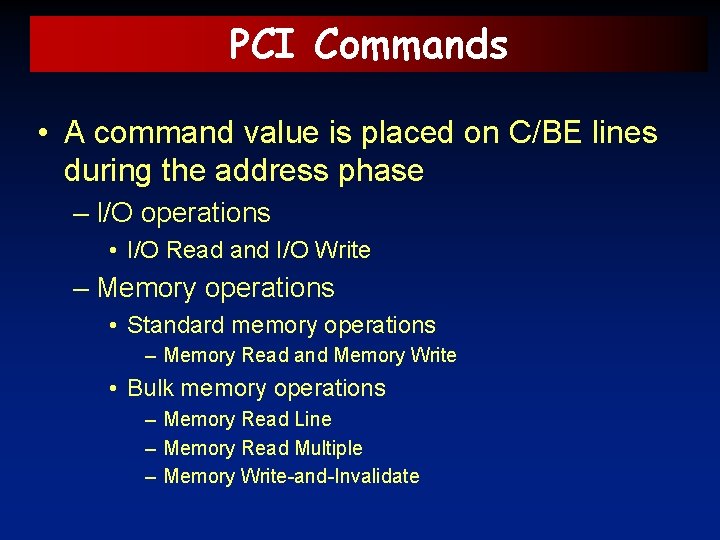
PCI Commands • A command value is placed on C/BE lines during the address phase – I/O operations • I/O Read and I/O Write – Memory operations • Standard memory operations – Memory Read and Memory Write • Bulk memory operations – Memory Read Line – Memory Read Multiple – Memory Write-and-Invalidate
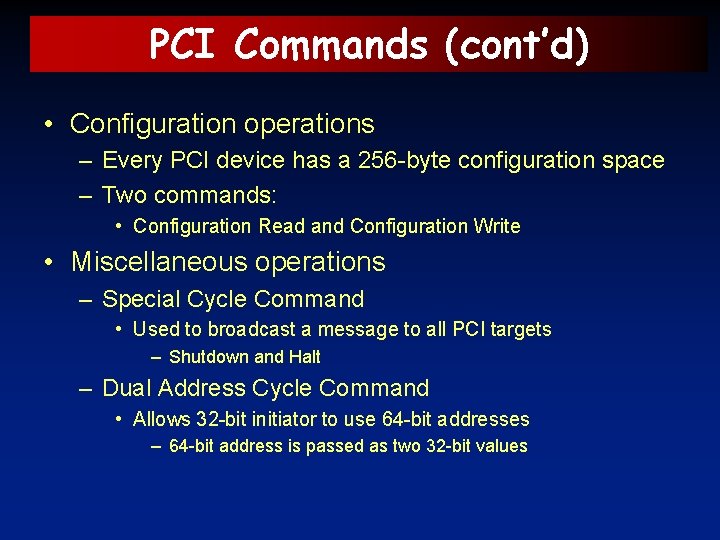
PCI Commands (cont’d) • Configuration operations – Every PCI device has a 256 -byte configuration space – Two commands: • Configuration Read and Configuration Write • Miscellaneous operations – Special Cycle Command • Used to broadcast a message to all PCI targets – Shutdown and Halt – Dual Address Cycle Command • Allows 32 -bit initiator to use 64 -bit addresses – 64 -bit address is passed as two 32 -bit values
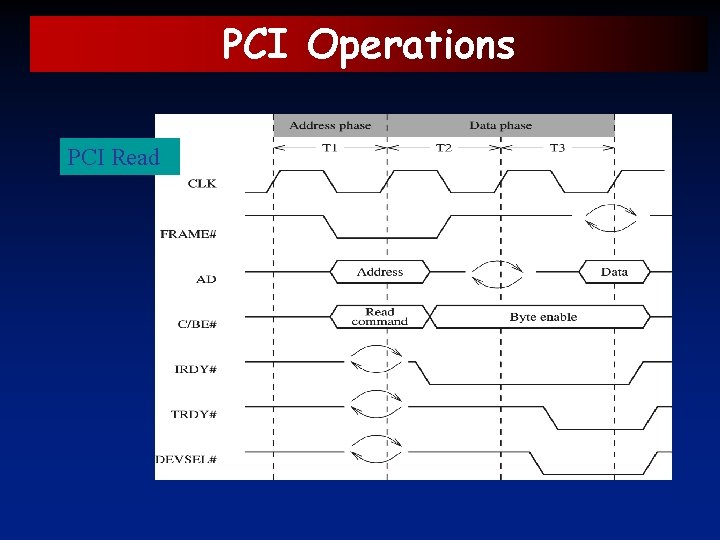
PCI Operations PCI Read
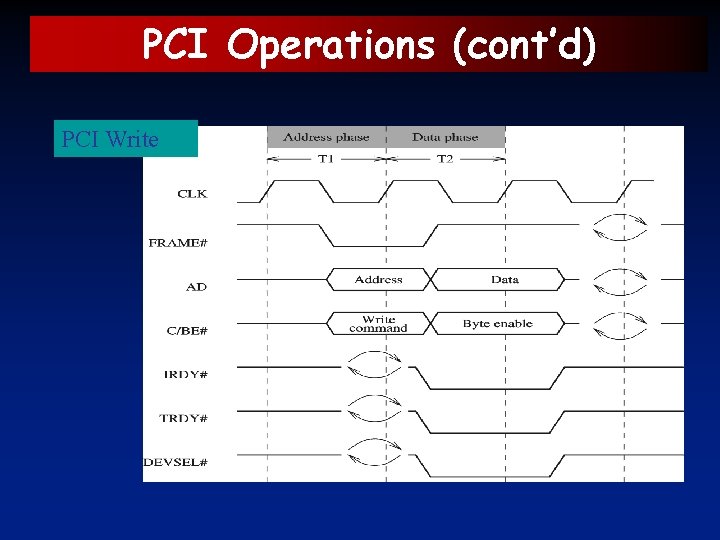
PCI Operations (cont’d) PCI Write
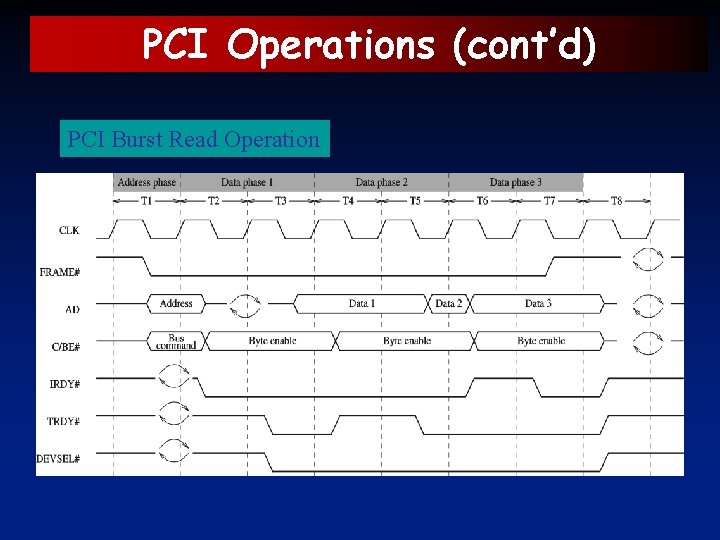
PCI Operations (cont’d) PCI Burst Read Operation
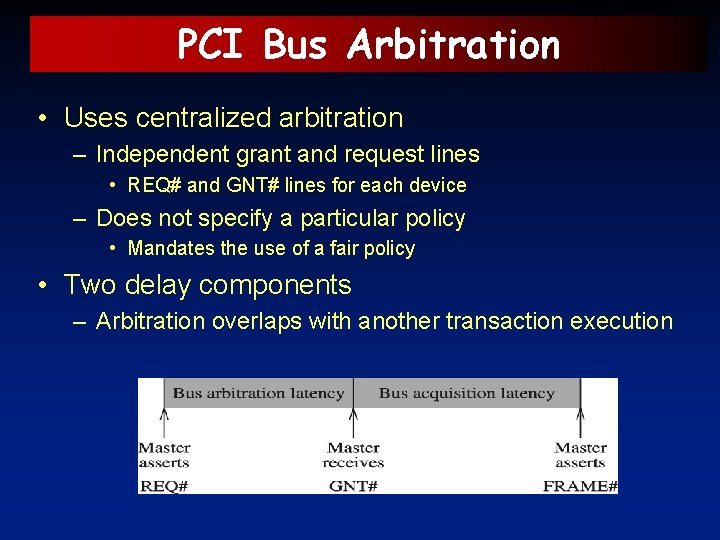
PCI Bus Arbitration • Uses centralized arbitration – Independent grant and request lines • REQ# and GNT# lines for each device – Does not specify a particular policy • Mandates the use of a fair policy • Two delay components – Arbitration overlaps with another transaction execution
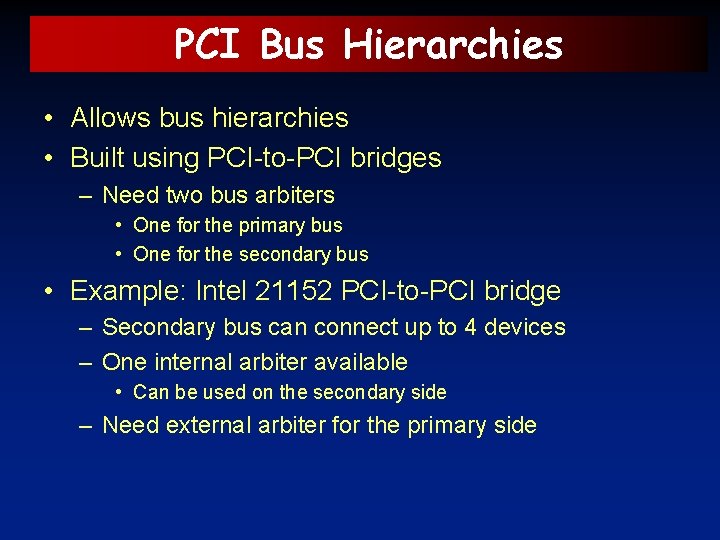
PCI Bus Hierarchies • Allows bus hierarchies • Built using PCI-to-PCI bridges – Need two bus arbiters • One for the primary bus • One for the secondary bus • Example: Intel 21152 PCI-to-PCI bridge – Secondary bus can connect up to 4 devices – One internal arbiter available • Can be used on the secondary side – Need external arbiter for the primary side
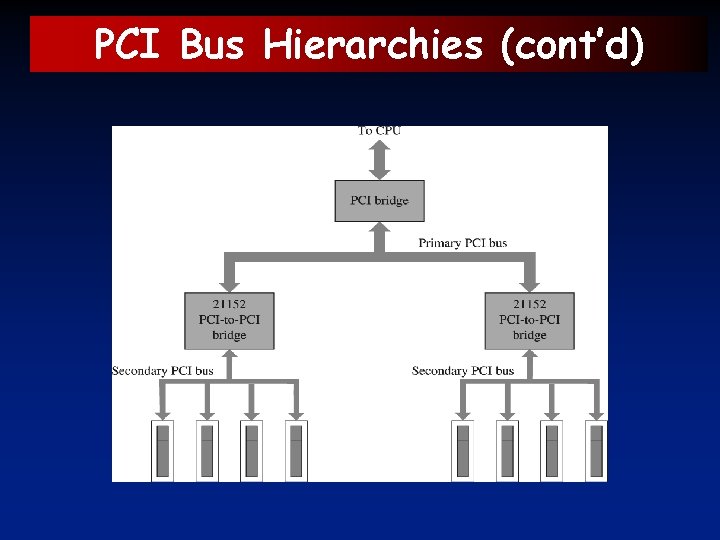
PCI Bus Hierarchies (cont’d)
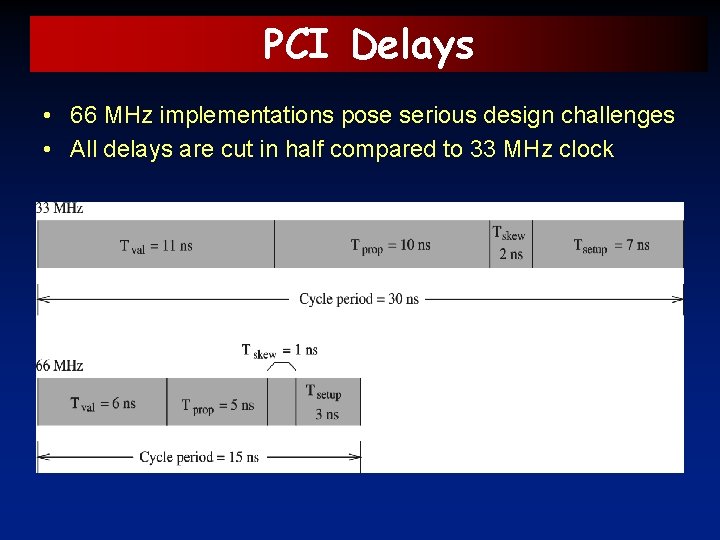
PCI Delays • 66 MHz implementations pose serious design challenges • All delays are cut in half compared to 33 MHz clock
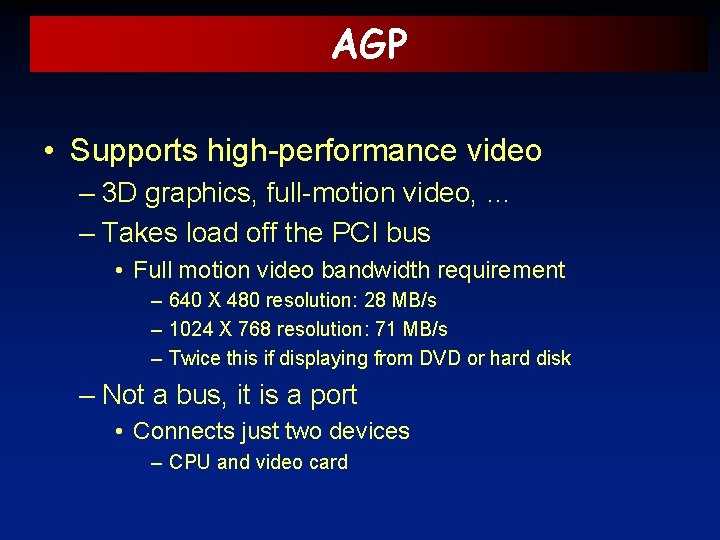
AGP • Supports high-performance video – 3 D graphics, full-motion video, … – Takes load off the PCI bus • Full motion video bandwidth requirement – 640 X 480 resolution: 28 MB/s – 1024 X 768 resolution: 71 MB/s – Twice this if displaying from DVD or hard disk – Not a bus, it is a port • Connects just two devices – CPU and video card
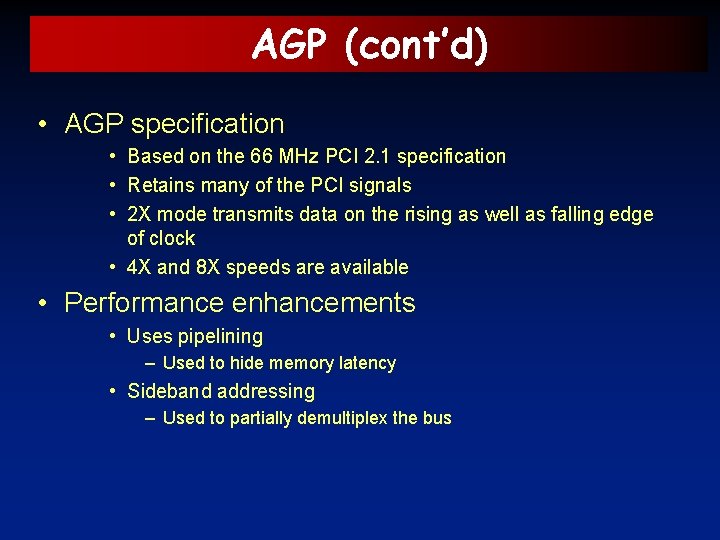
AGP (cont’d) • AGP specification • Based on the 66 MHz PCI 2. 1 specification • Retains many of the PCI signals • 2 X mode transmits data on the rising as well as falling edge of clock • 4 X and 8 X speeds are available • Performance enhancements • Uses pipelining – Used to hide memory latency • Sideband addressing – Used to partially demultiplex the bus
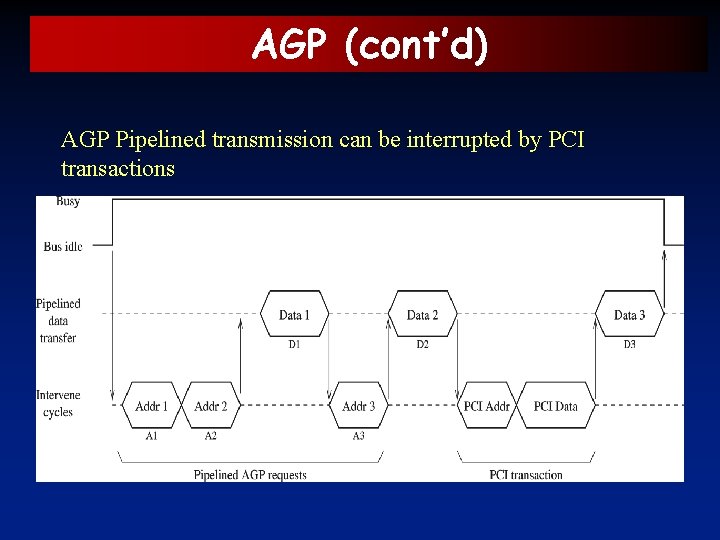
AGP (cont’d) AGP Pipelined transmission can be interrupted by PCI transactions
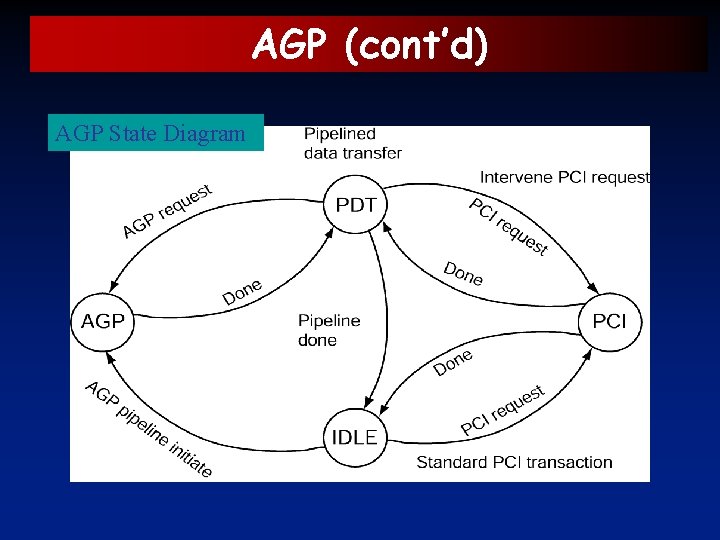
AGP (cont’d) AGP State Diagram
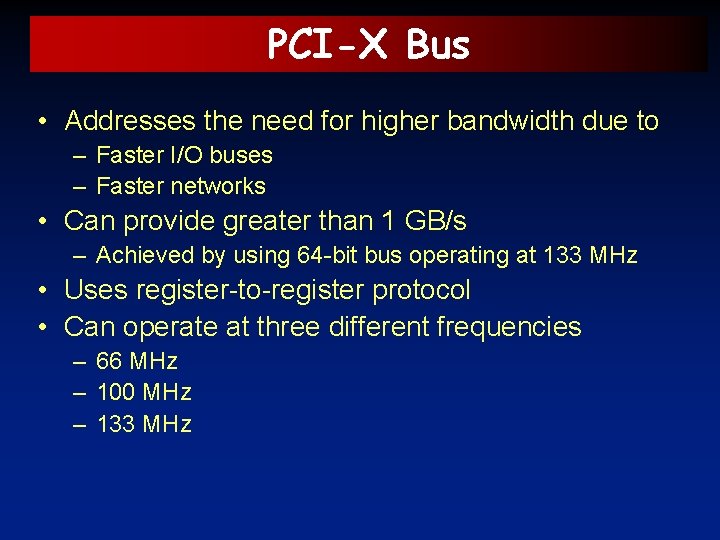
PCI-X Bus • Addresses the need for higher bandwidth due to – Faster I/O buses – Faster networks • Can provide greater than 1 GB/s – Achieved by using 64 -bit bus operating at 133 MHz • Uses register-to-register protocol • Can operate at three different frequencies – 66 MHz – 100 MHz – 133 MHz
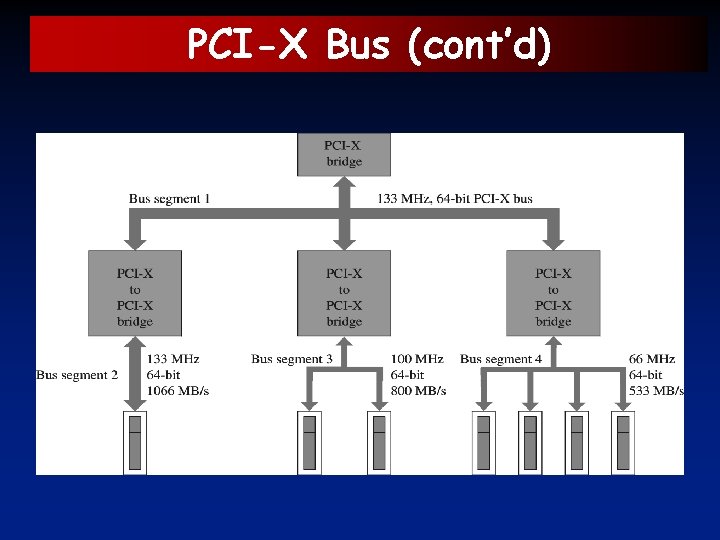
PCI-X Bus (cont’d)
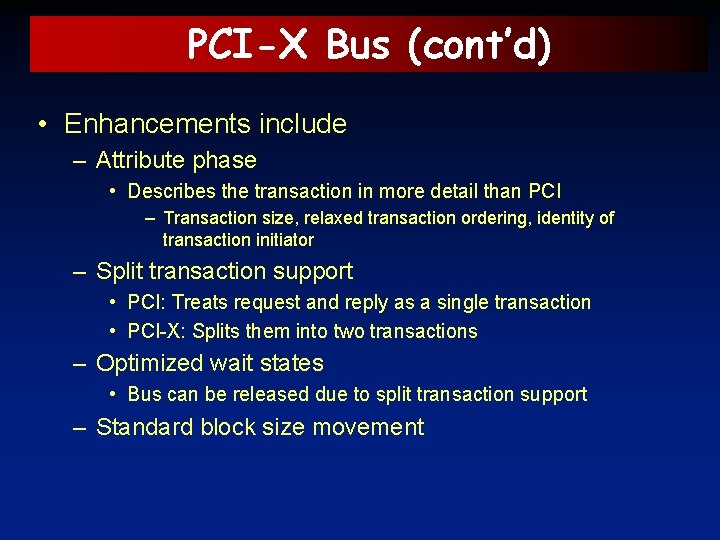
PCI-X Bus (cont’d) • Enhancements include – Attribute phase • Describes the transaction in more detail than PCI – Transaction size, relaxed transaction ordering, identity of transaction initiator – Split transaction support • PCI: Treats request and reply as a single transaction • PCI-X: Splits them into two transactions – Optimized wait states • Bus can be released due to split transaction support – Standard block size movement
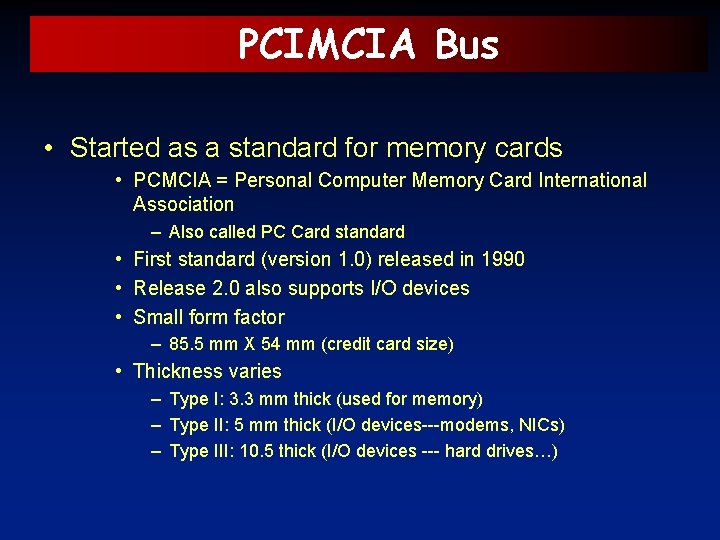
PCIMCIA Bus • Started as a standard for memory cards • PCMCIA = Personal Computer Memory Card International Association – Also called PC Card standard • First standard (version 1. 0) released in 1990 • Release 2. 0 also supports I/O devices • Small form factor – 85. 5 mm X 54 mm (credit card size) • Thickness varies – Type I: 3. 3 mm thick (used for memory) – Type II: 5 mm thick (I/O devices---modems, NICs) – Type III: 10. 5 thick (I/O devices --- hard drives…)
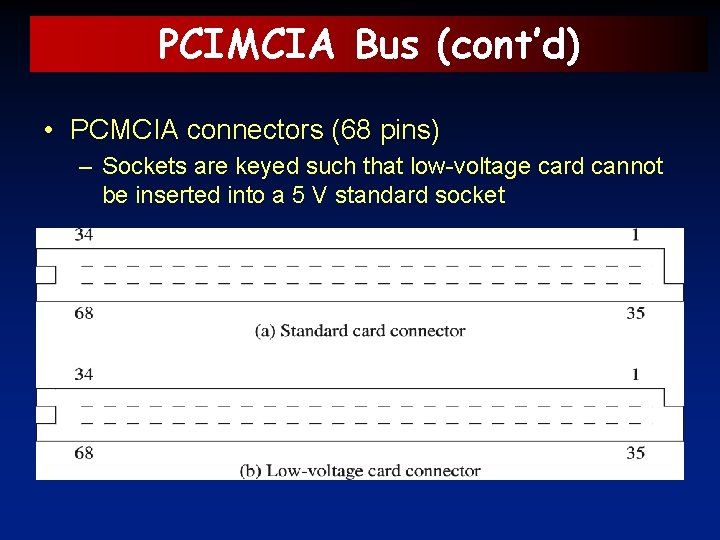
PCIMCIA Bus (cont’d) • PCMCIA connectors (68 pins) – Sockets are keyed such that low-voltage card cannot be inserted into a 5 V standard socket
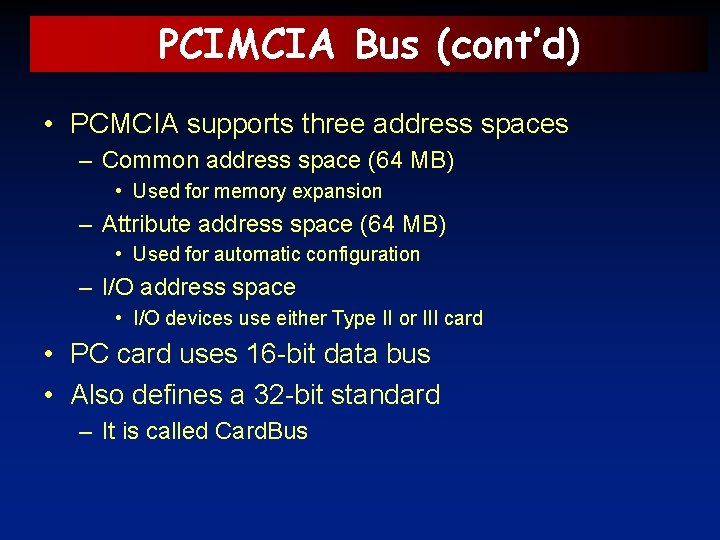
PCIMCIA Bus (cont’d) • PCMCIA supports three address spaces – Common address space (64 MB) • Used for memory expansion – Attribute address space (64 MB) • Used for automatic configuration – I/O address space • I/O devices use either Type II or III card • PC card uses 16 -bit data bus • Also defines a 32 -bit standard – It is called Card. Bus
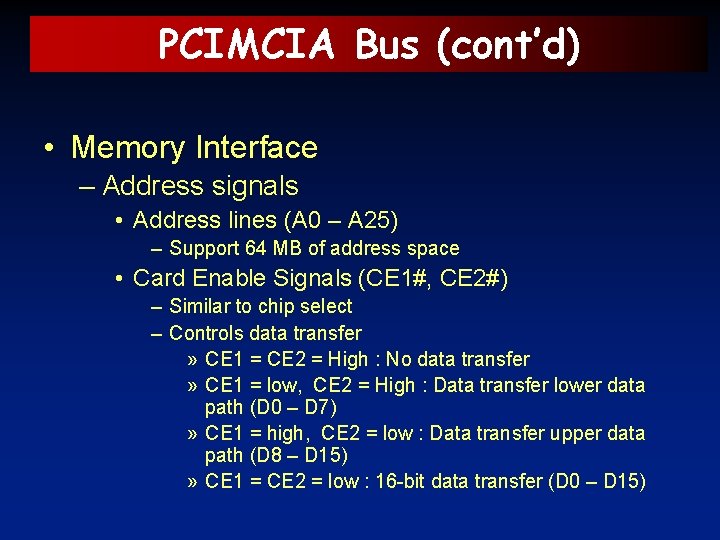
PCIMCIA Bus (cont’d) • Memory Interface – Address signals • Address lines (A 0 – A 25) – Support 64 MB of address space • Card Enable Signals (CE 1#, CE 2#) – Similar to chip select – Controls data transfer » CE 1 = CE 2 = High : No data transfer » CE 1 = low, CE 2 = High : Data transfer lower data path (D 0 – D 7) » CE 1 = high, CE 2 = low : Data transfer upper data path (D 8 – D 15) » CE 1 = CE 2 = low : 16 -bit data transfer (D 0 – D 15)
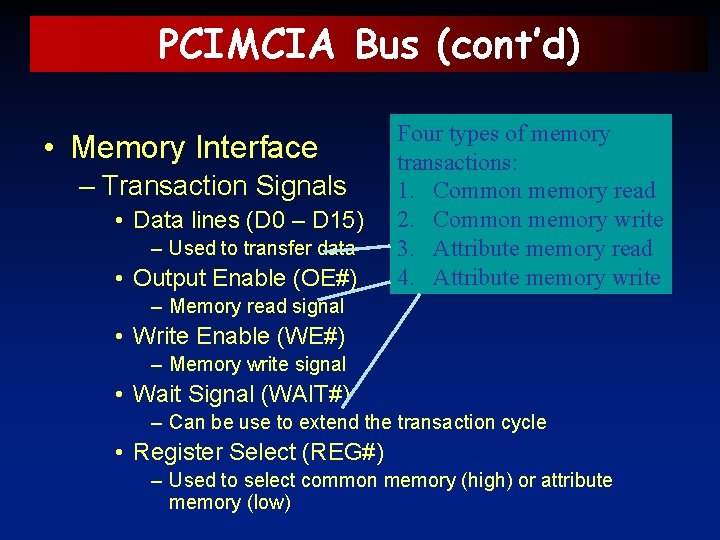
PCIMCIA Bus (cont’d) • Memory Interface – Transaction Signals • Data lines (D 0 – D 15) – Used to transfer data • Output Enable (OE#) Four types of memory transactions: 1. Common memory read 2. Common memory write 3. Attribute memory read 4. Attribute memory write – Memory read signal • Write Enable (WE#) – Memory write signal • Wait Signal (WAIT#) – Can be use to extend the transaction cycle • Register Select (REG#) – Used to select common memory (high) or attribute memory (low)
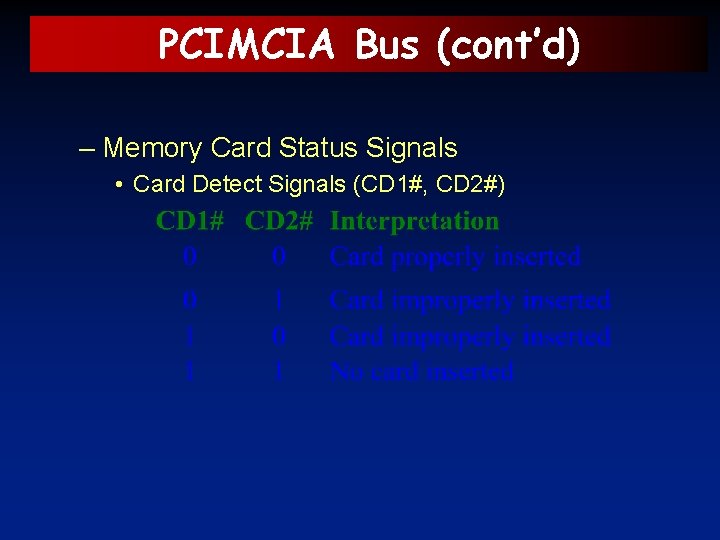
PCIMCIA Bus (cont’d) – Memory Card Status Signals • Card Detect Signals (CD 1#, CD 2#)
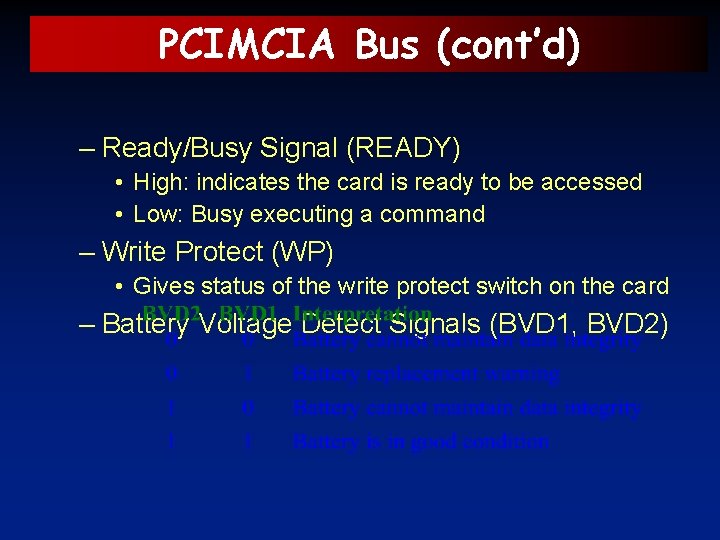
PCIMCIA Bus (cont’d) – Ready/Busy Signal (READY) • High: indicates the card is ready to be accessed • Low: Busy executing a command – Write Protect (WP) • Gives status of the write protect switch on the card – Battery Voltage Detect Signals (BVD 1, BVD 2)
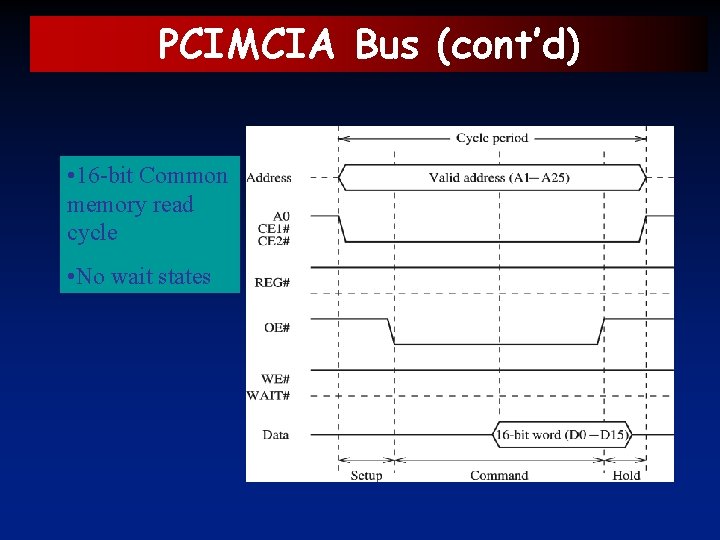
PCIMCIA Bus (cont’d) • 16 -bit Common memory read cycle • No wait states
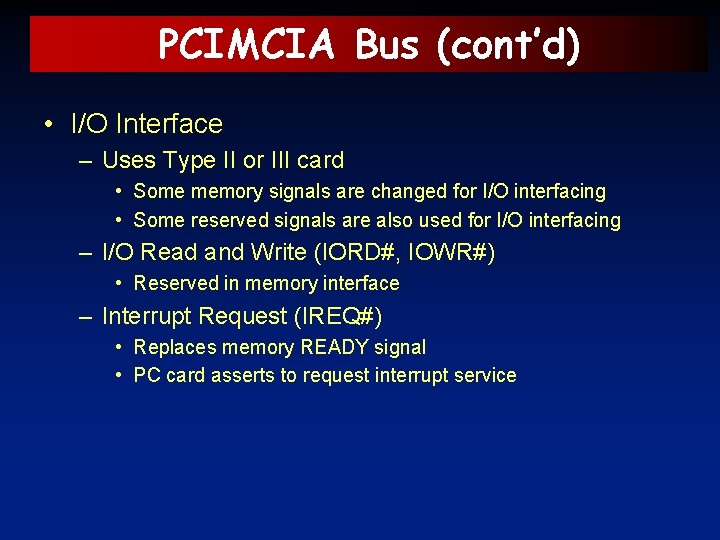
PCIMCIA Bus (cont’d) • I/O Interface – Uses Type II or III card • Some memory signals are changed for I/O interfacing • Some reserved signals are also used for I/O interfacing – I/O Read and Write (IORD#, IOWR#) • Reserved in memory interface – Interrupt Request (IREQ#) • Replaces memory READY signal • PC card asserts to request interrupt service
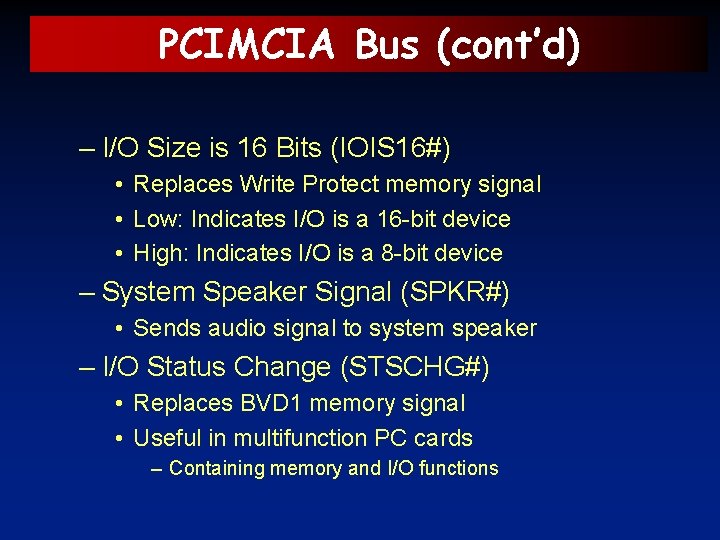
PCIMCIA Bus (cont’d) – I/O Size is 16 Bits (IOIS 16#) • Replaces Write Protect memory signal • Low: Indicates I/O is a 16 -bit device • High: Indicates I/O is a 8 -bit device – System Speaker Signal (SPKR#) • Sends audio signal to system speaker – I/O Status Change (STSCHG#) • Replaces BVD 1 memory signal • Useful in multifunction PC cards – Containing memory and I/O functions
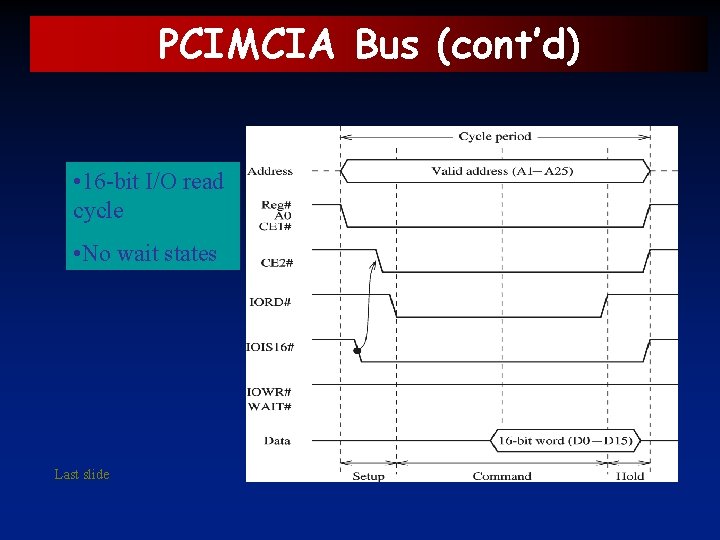
PCIMCIA Bus (cont’d) • 16 -bit I/O read cycle • No wait states Last slide
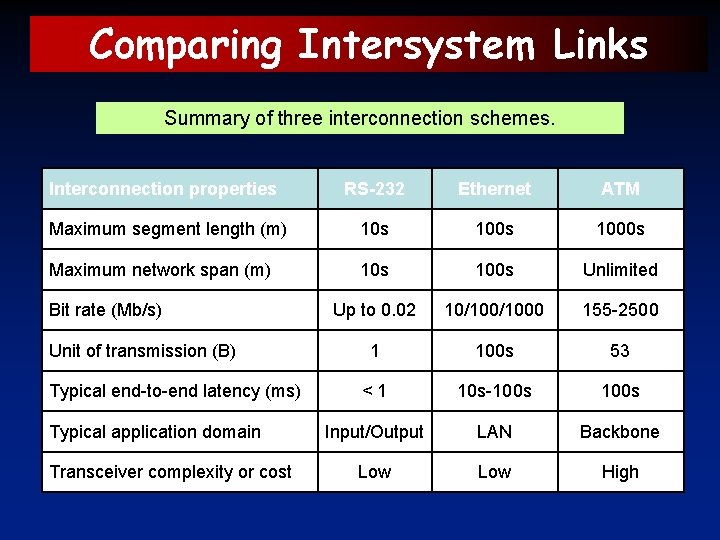
Comparing Intersystem Links Summary of three interconnection schemes. Interconnection properties RS-232 Ethernet ATM Maximum segment length (m) 10 s 1000 s Maximum network span (m) 10 s 100 s Unlimited Up to 0. 02 10/1000 155 -2500 1 100 s 53 <1 10 s-100 s Input/Output LAN Backbone Low High Bit rate (Mb/s) Unit of transmission (B) Typical end-to-end latency (ms) Typical application domain Transceiver complexity or cost
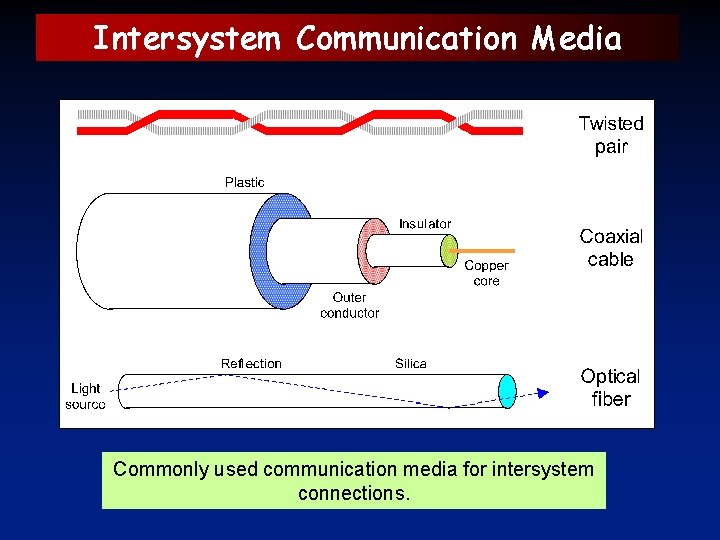
Intersystem Communication Media Commonly used communication media for intersystem connections.