MAFI 420 Management Information Systems Exercise 3 The
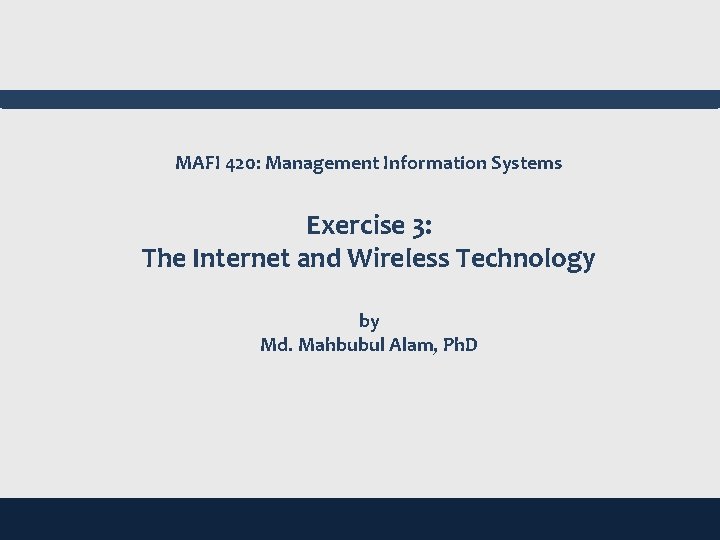
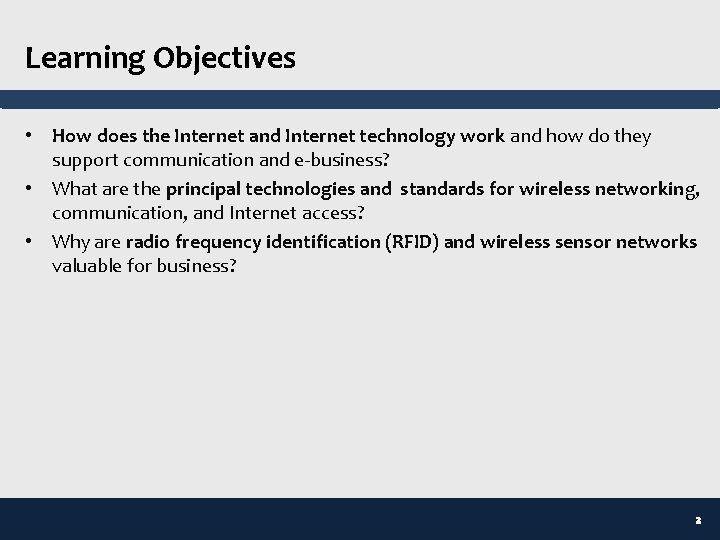

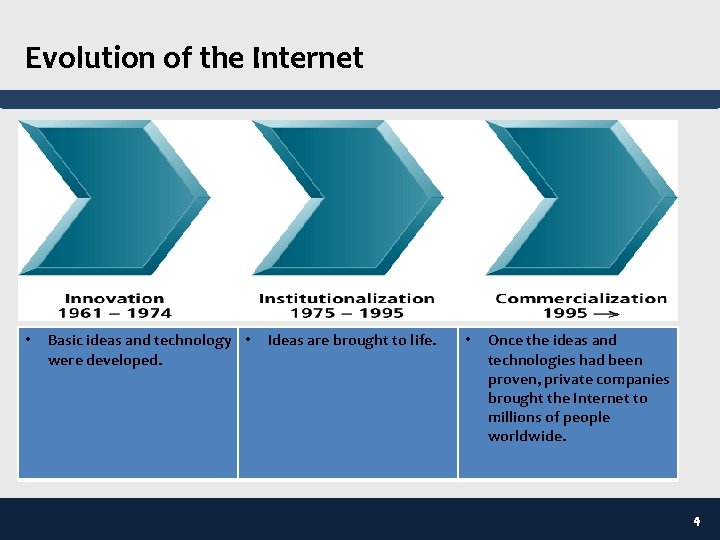


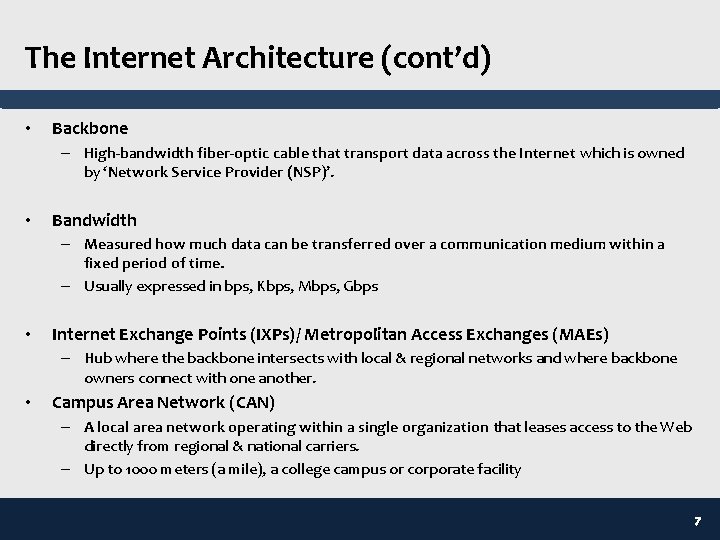
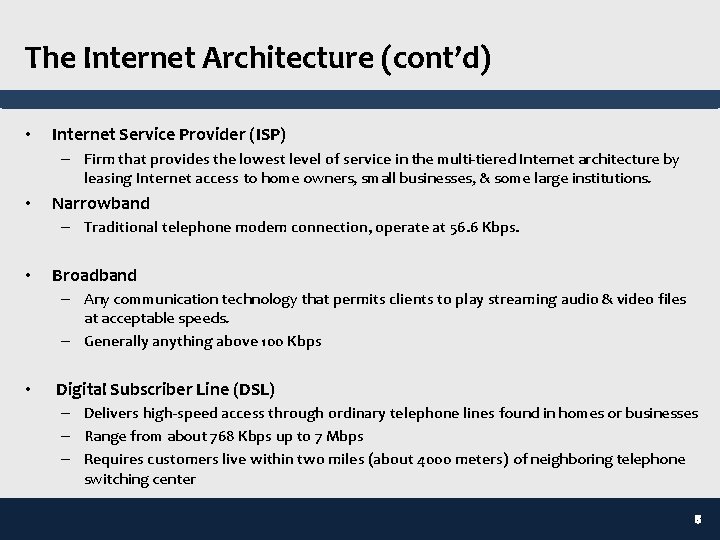
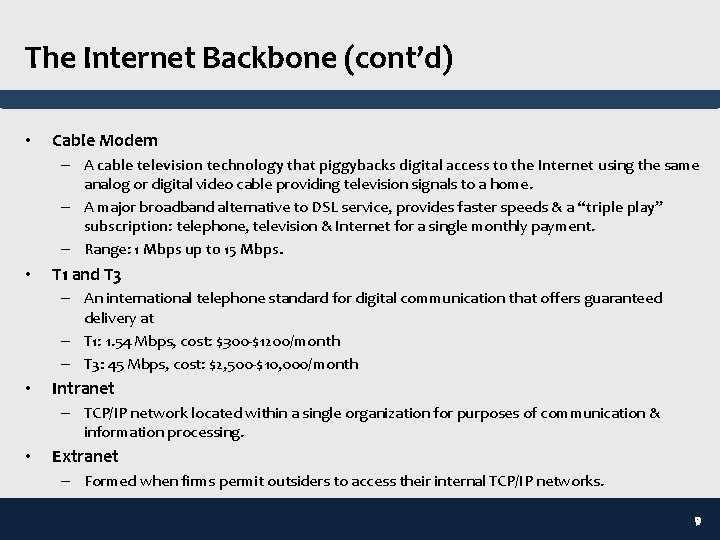
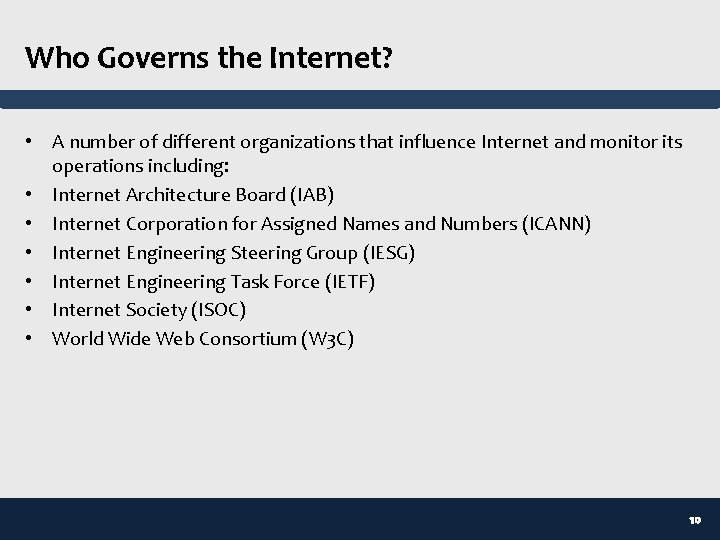
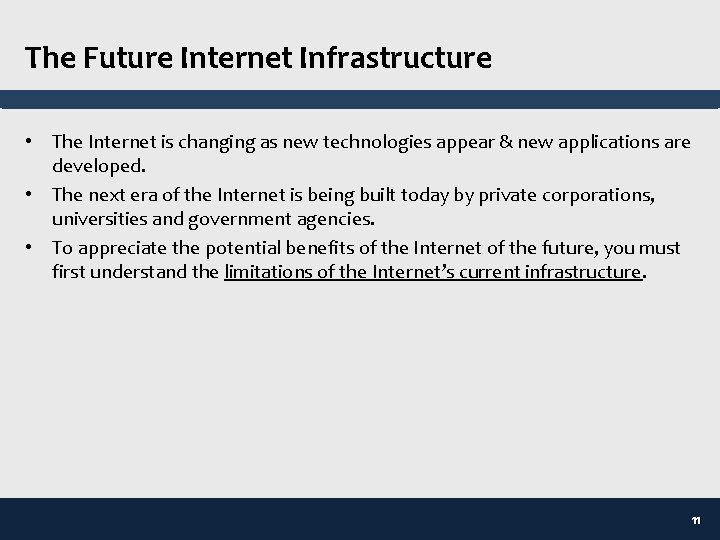
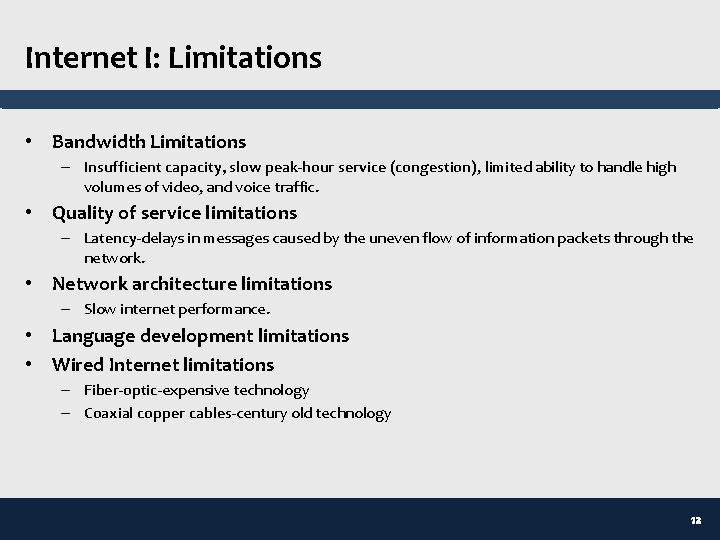
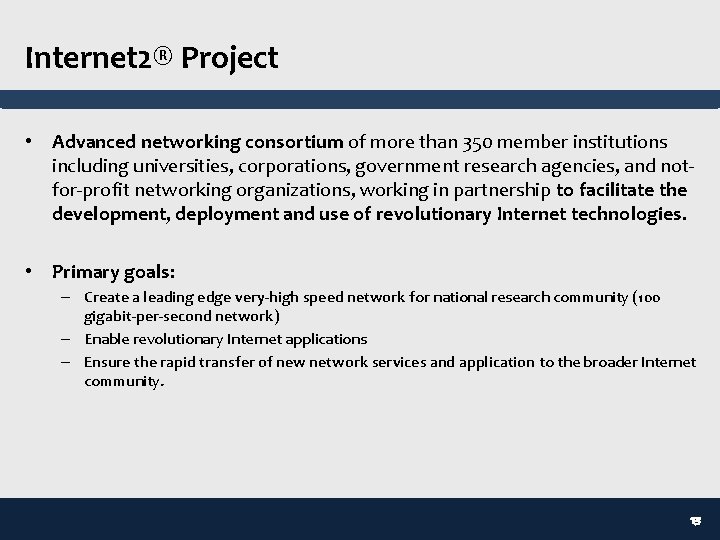
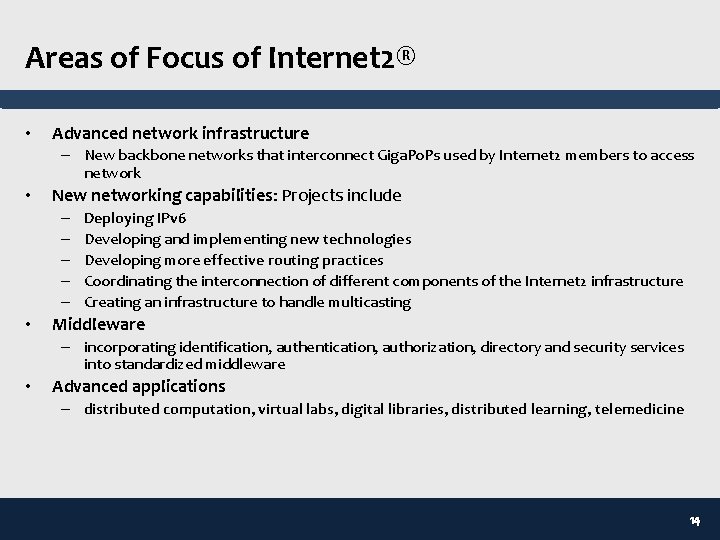
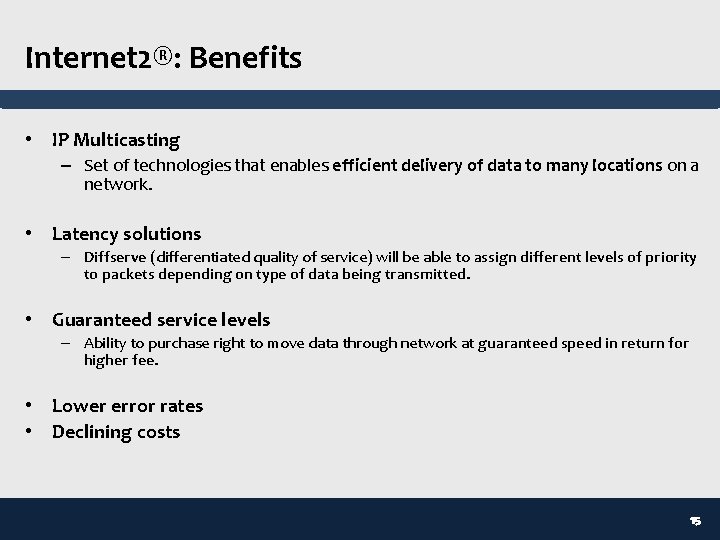
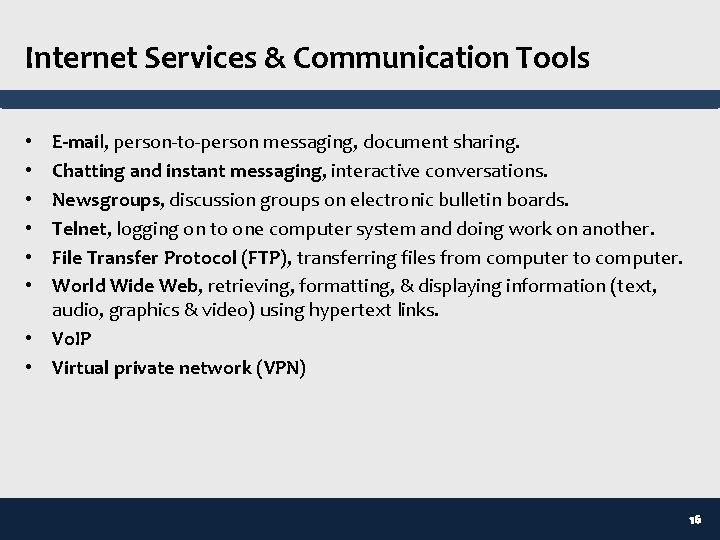
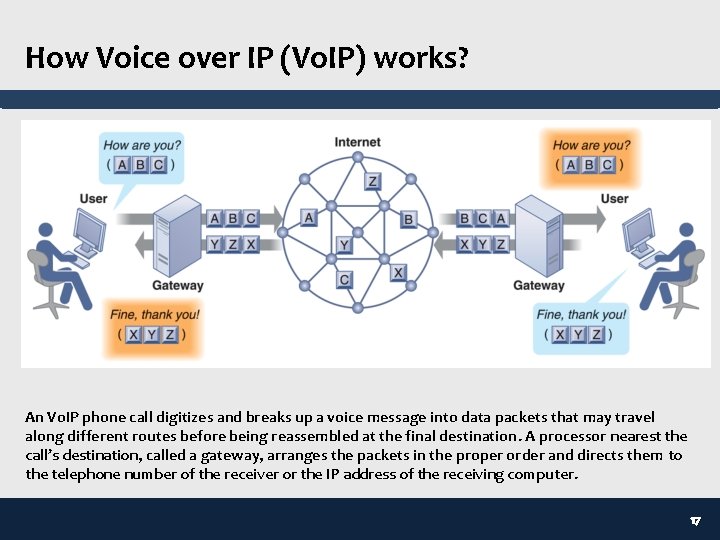
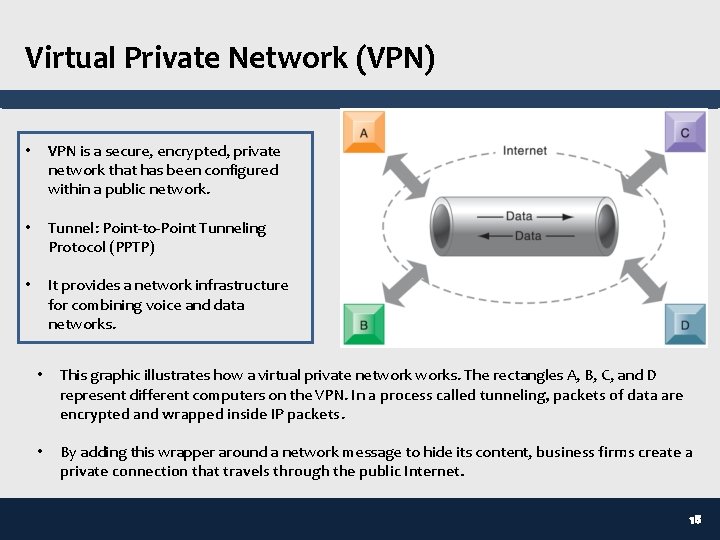
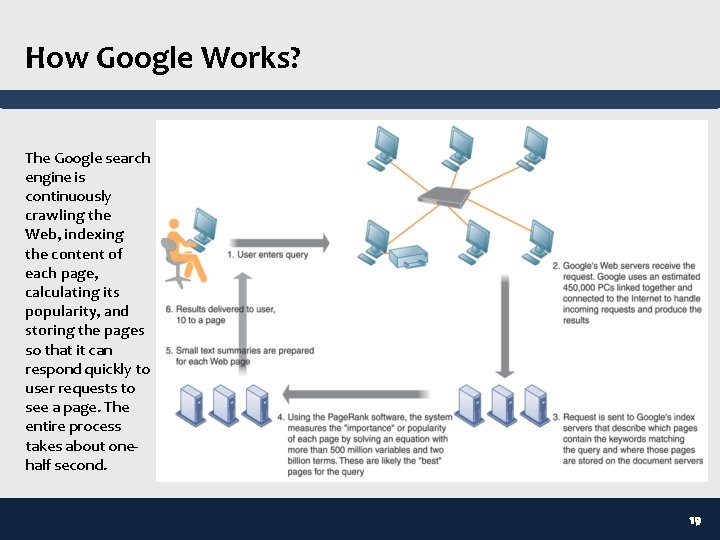

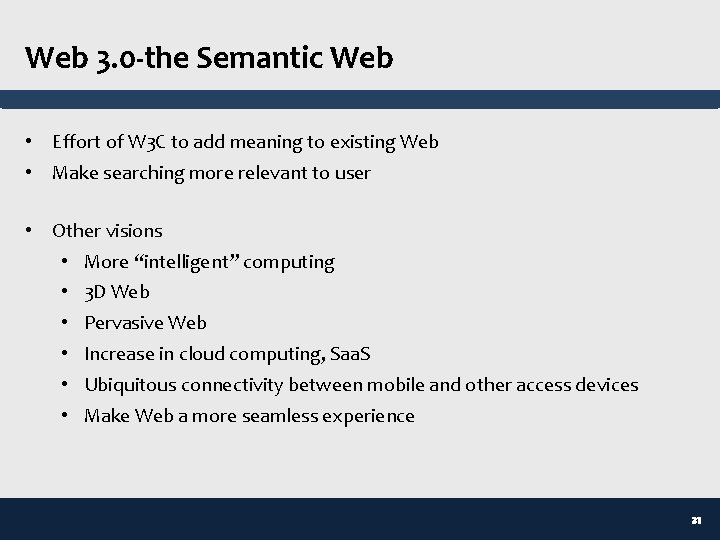
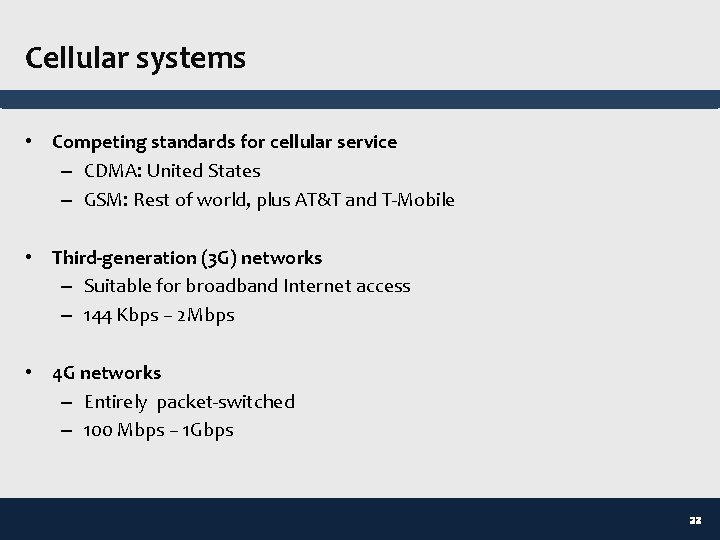


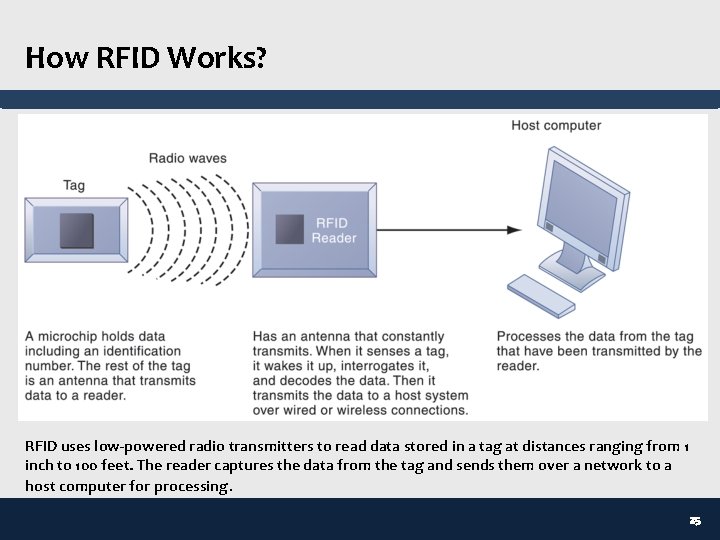
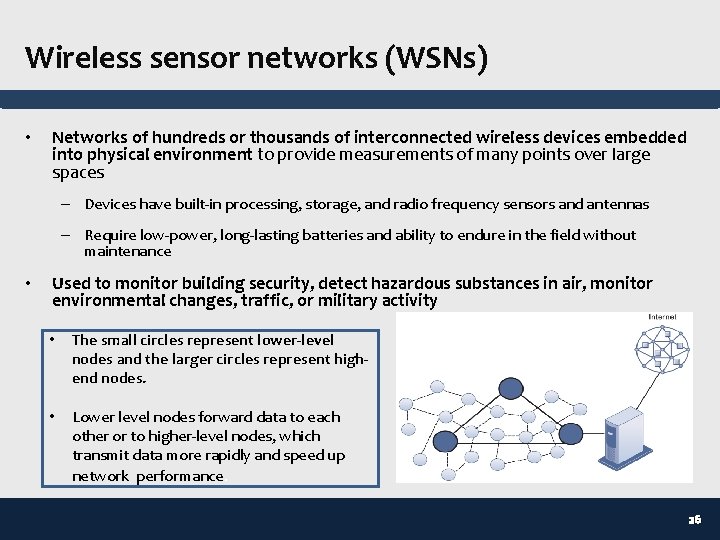
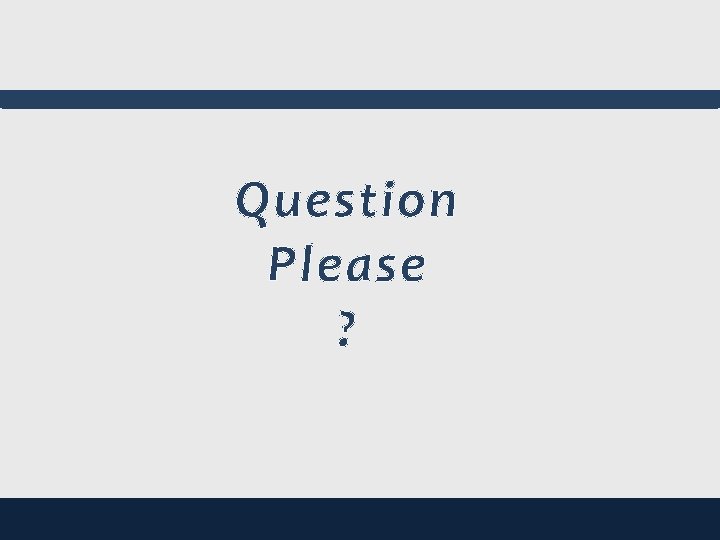
- Slides: 27
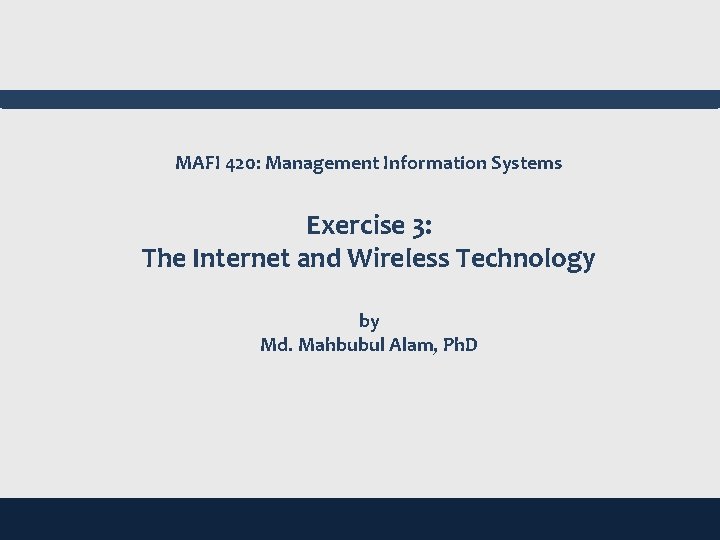
MAFI 420: Management Information Systems Exercise 3: The Internet and Wireless Technology by Md. Mahbubul Alam, Ph. D
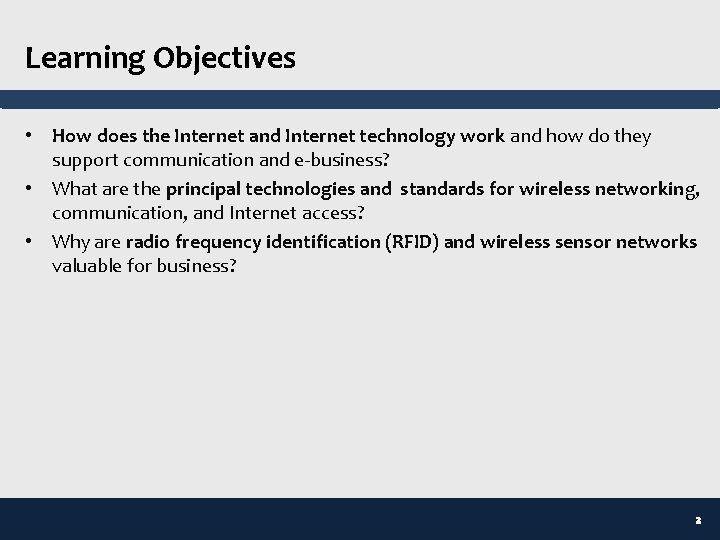
Learning Objectives • How does the Internet and Internet technology work and how do they support communication and e-business? • What are the principal technologies and standards for wireless networking, communication, and Internet access? • Why are radio frequency identification (RFID) and wireless sensor networks valuable for business? 2

What is the Internet? • Internet – A interconnected network of thousands of networks and millions of computers liking businesses, educational institutions, government agencies, and individuals. – Provides services to approximately 2. 56 billion people around the world. • World Wide Web (Web) – One of the Internet’s most popular services, providing access to over 6 billion Web pages. – Webpages, documents created in a programming language called HTML that can contain text, graphics, audio, video & other objects & “hyperlinks”. – Hyperlinks, permit users to jump easily from one page to another. – Webpages are navigated using browser software. 3
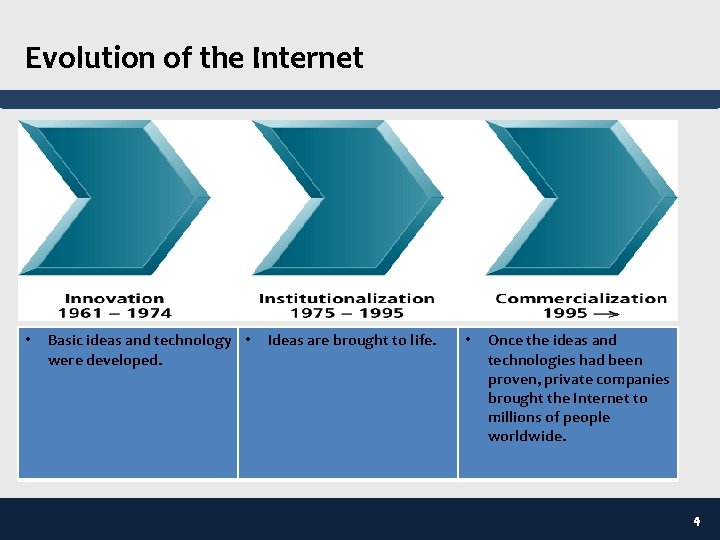
Evolution of the Internet • Basic ideas and technology • were developed. Ideas are brought to life. • Once the ideas and technologies had been proven, private companies brought the Internet to millions of people worldwide. 4

Internet Address Architecture: Domain Names, DNS, URLs • • Domain name: IP address expressed in a natural language convention called a domain name. Domain name system (DNS): allows numeric IP addresses to be expressed in natural language § Example: cnet. com = 216. 239. 113. 101 • Uniform resource locator (URL): addresses used by Web browsers to identify location of content on the Web. • DNS is a hierarchical namespace. Root server at the top. • Top-level domains organization type or geographic location. • Second-level Servers organizations & individuals. (e. g. , nyu. edu) • Third-level servers a particular computer(s) of an organization. (e. g. , www. finance. nyu. edu) 5

The Internet Architecture The Internet backbone connects to regional networks, which in turn provide access to Internet service providers, large firms, and government institutions. Network access points (NAPs) and metropolitan area exchanges (MAEs) are hubs where the backbone intersects regional and local networks and where backbone owners connect with one another. 6
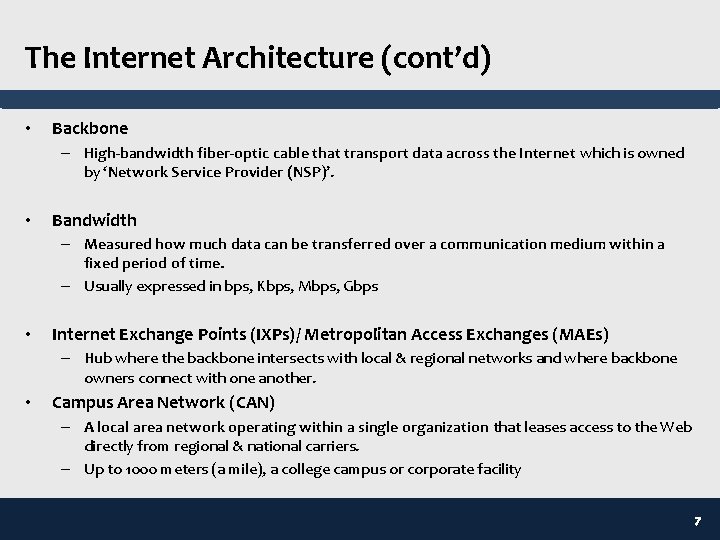
The Internet Architecture (cont’d) • Backbone – High-bandwidth fiber-optic cable that transport data across the Internet which is owned by ‘Network Service Provider (NSP)’. • Bandwidth – Measured how much data can be transferred over a communication medium within a fixed period of time. – Usually expressed in bps, Kbps, Mbps, Gbps • Internet Exchange Points (IXPs)/ Metropolitan Access Exchanges (MAEs) – Hub where the backbone intersects with local & regional networks and where backbone owners connect with one another. • Campus Area Network (CAN) – A local area network operating within a single organization that leases access to the Web directly from regional & national carriers. – Up to 1000 meters (a mile), a college campus or corporate facility 7
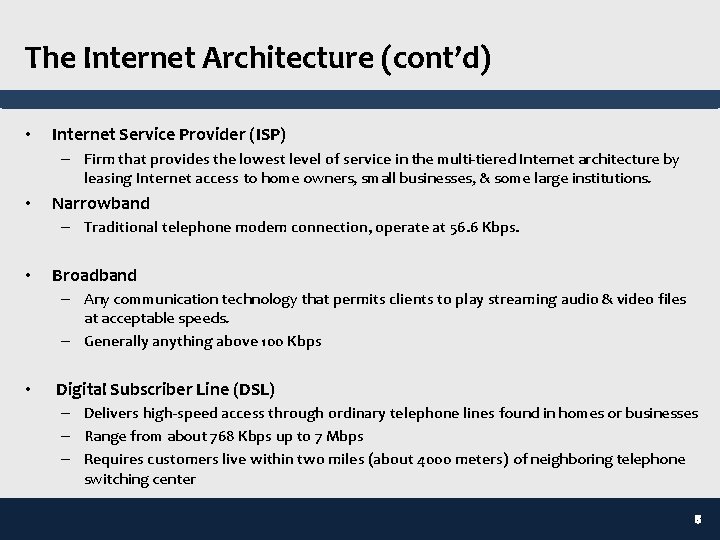
The Internet Architecture (cont’d) • Internet Service Provider (ISP) – Firm that provides the lowest level of service in the multi-tiered Internet architecture by leasing Internet access to home owners, small businesses, & some large institutions. • Narrowband – Traditional telephone modem connection, operate at 56. 6 Kbps. • Broadband – Any communication technology that permits clients to play streaming audio & video files at acceptable speeds. – Generally anything above 100 Kbps • Digital Subscriber Line (DSL) – Delivers high-speed access through ordinary telephone lines found in homes or businesses – Range from about 768 Kbps up to 7 Mbps – Requires customers live within two miles (about 4000 meters) of neighboring telephone switching center 8
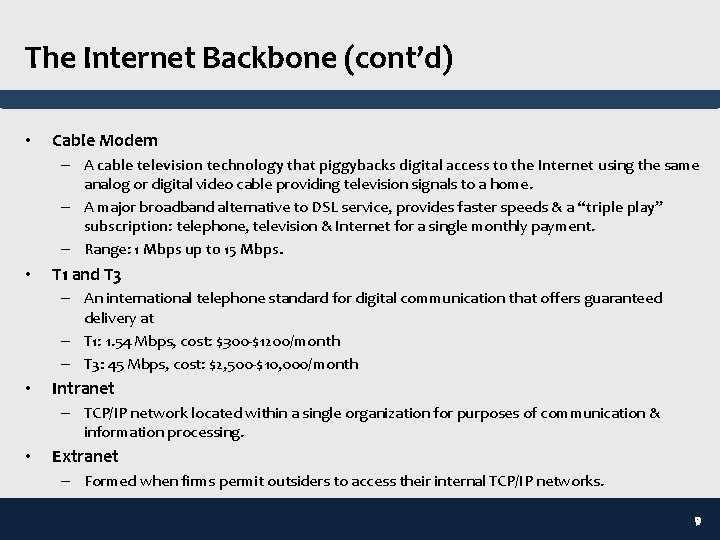
The Internet Backbone (cont’d) • Cable Modem – A cable television technology that piggybacks digital access to the Internet using the same analog or digital video cable providing television signals to a home. – A major broadband alternative to DSL service, provides faster speeds & a “triple play” subscription: telephone, television & Internet for a single monthly payment. – Range: 1 Mbps up to 15 Mbps. • T 1 and T 3 – An international telephone standard for digital communication that offers guaranteed delivery at – T 1: 1. 54 Mbps, cost: $300 -$1200/month – T 3: 45 Mbps, cost: $2, 500 -$10, 000/month • Intranet – TCP/IP network located within a single organization for purposes of communication & information processing. • Extranet – Formed when firms permit outsiders to access their internal TCP/IP networks. 9
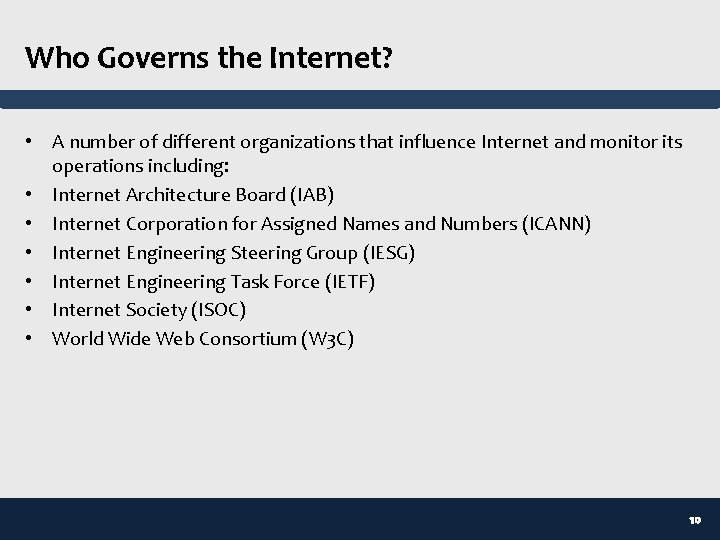
Who Governs the Internet? • A number of different organizations that influence Internet and monitor its operations including: • Internet Architecture Board (IAB) • Internet Corporation for Assigned Names and Numbers (ICANN) • Internet Engineering Steering Group (IESG) • Internet Engineering Task Force (IETF) • Internet Society (ISOC) • World Wide Web Consortium (W 3 C) 10
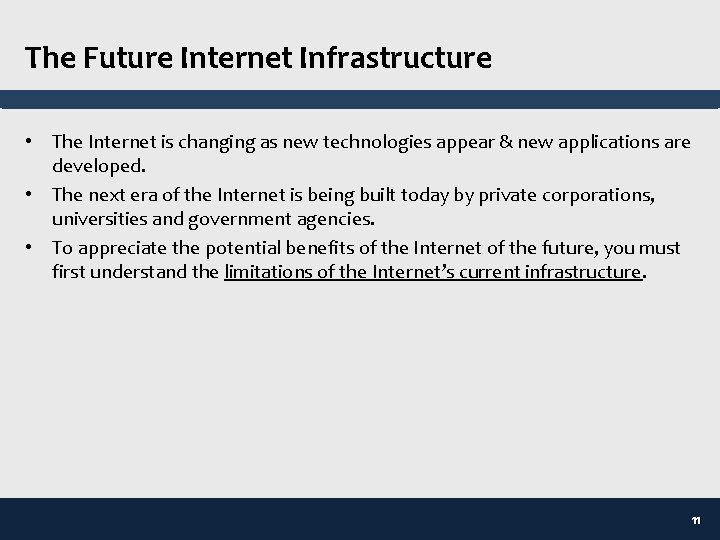
The Future Internet Infrastructure • The Internet is changing as new technologies appear & new applications are developed. • The next era of the Internet is being built today by private corporations, universities and government agencies. • To appreciate the potential benefits of the Internet of the future, you must first understand the limitations of the Internet’s current infrastructure. 11
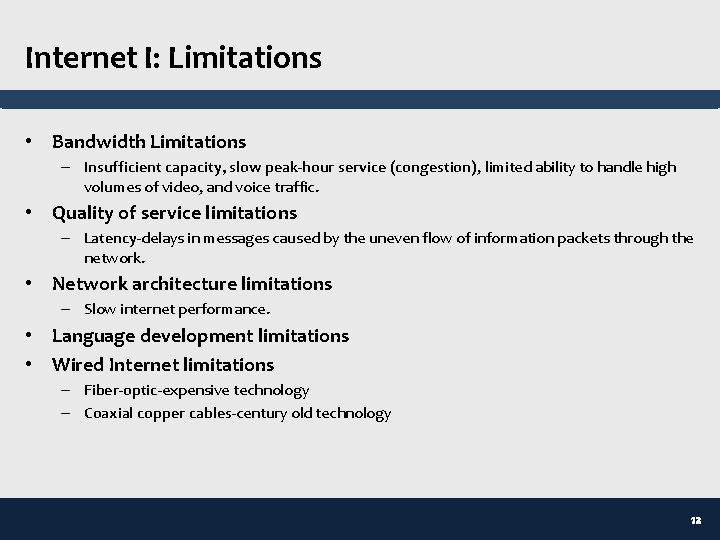
Internet I: Limitations • Bandwidth Limitations – Insufficient capacity, slow peak-hour service (congestion), limited ability to handle high volumes of video, and voice traffic. • Quality of service limitations – Latency-delays in messages caused by the uneven flow of information packets through the network. • Network architecture limitations – Slow internet performance. • Language development limitations • Wired Internet limitations – Fiber-optic-expensive technology – Coaxial copper cables-century old technology 12
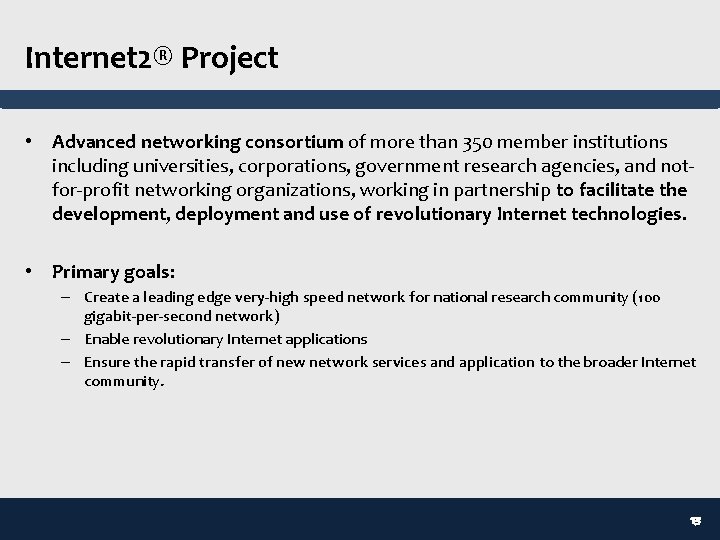
Internet 2® Project • Advanced networking consortium of more than 350 member institutions including universities, corporations, government research agencies, and notfor-profit networking organizations, working in partnership to facilitate the development, deployment and use of revolutionary Internet technologies. • Primary goals: – Create a leading edge very-high speed network for national research community (100 gigabit-per-second network) – Enable revolutionary Internet applications – Ensure the rapid transfer of new network services and application to the broader Internet community. 13
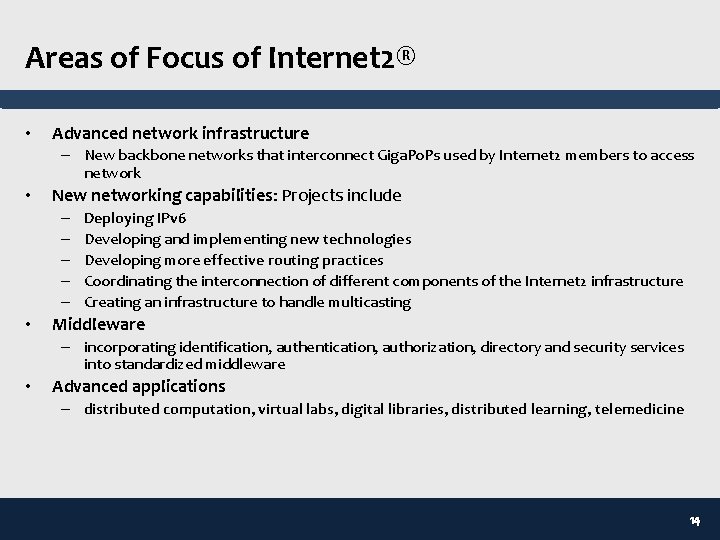
Areas of Focus of Internet 2® • Advanced network infrastructure – New backbone networks that interconnect Giga. Po. Ps used by Internet 2 members to access network • New networking capabilities: Projects include – – – • Deploying IPv 6 Developing and implementing new technologies Developing more effective routing practices Coordinating the interconnection of different components of the Internet 2 infrastructure Creating an infrastructure to handle multicasting Middleware – incorporating identification, authentication, authorization, directory and security services into standardized middleware • Advanced applications – distributed computation, virtual labs, digital libraries, distributed learning, telemedicine 14
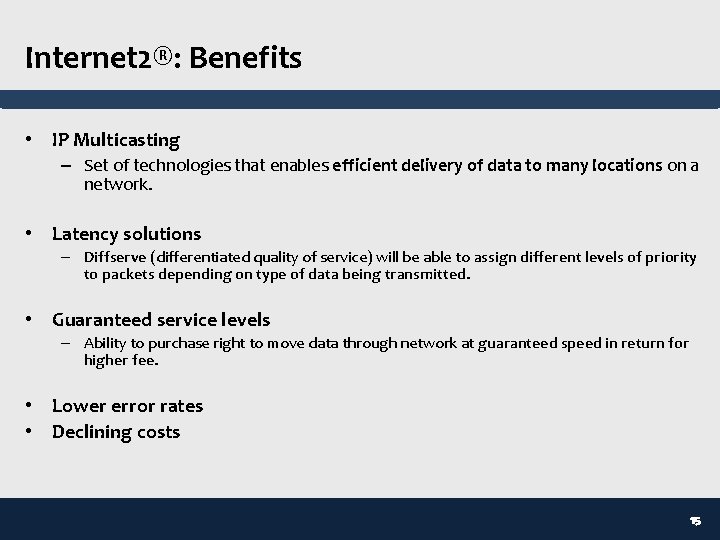
Internet 2®: Benefits • IP Multicasting – Set of technologies that enables efficient delivery of data to many locations on a network. • Latency solutions – Diffserve (differentiated quality of service) will be able to assign different levels of priority to packets depending on type of data being transmitted. • Guaranteed service levels – Ability to purchase right to move data through network at guaranteed speed in return for higher fee. • Lower error rates • Declining costs 15
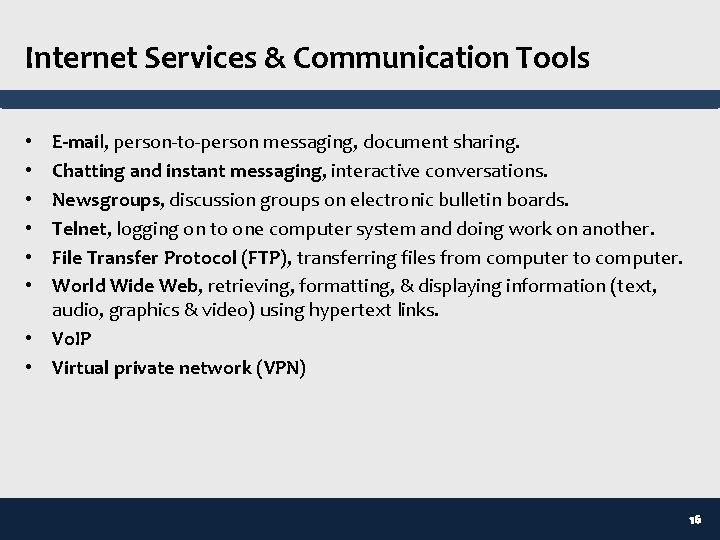
Internet Services & Communication Tools E-mail, person-to-person messaging, document sharing. Chatting and instant messaging, interactive conversations. Newsgroups, discussion groups on electronic bulletin boards. Telnet, logging on to one computer system and doing work on another. File Transfer Protocol (FTP), transferring files from computer to computer. World Wide Web, retrieving, formatting, & displaying information (text, audio, graphics & video) using hypertext links. • Vo. IP • Virtual private network (VPN) • • • 16
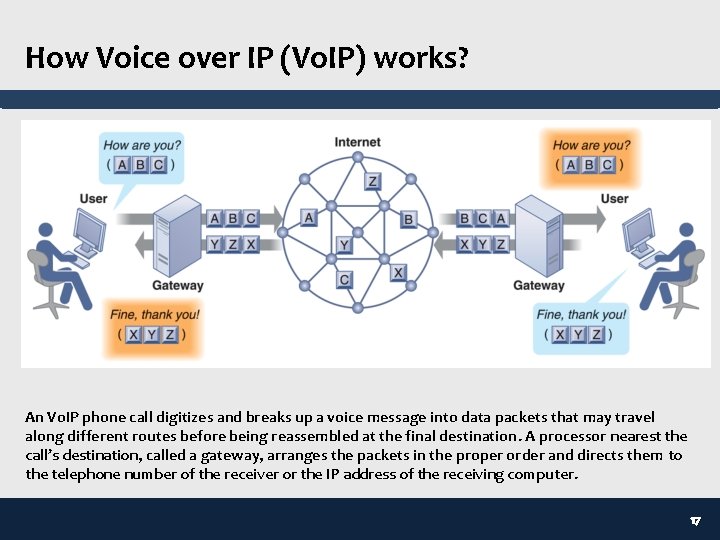
How Voice over IP (Vo. IP) works? An Vo. IP phone call digitizes and breaks up a voice message into data packets that may travel along different routes before being reassembled at the final destination. A processor nearest the call’s destination, called a gateway, arranges the packets in the proper order and directs them to the telephone number of the receiver or the IP address of the receiving computer. 17
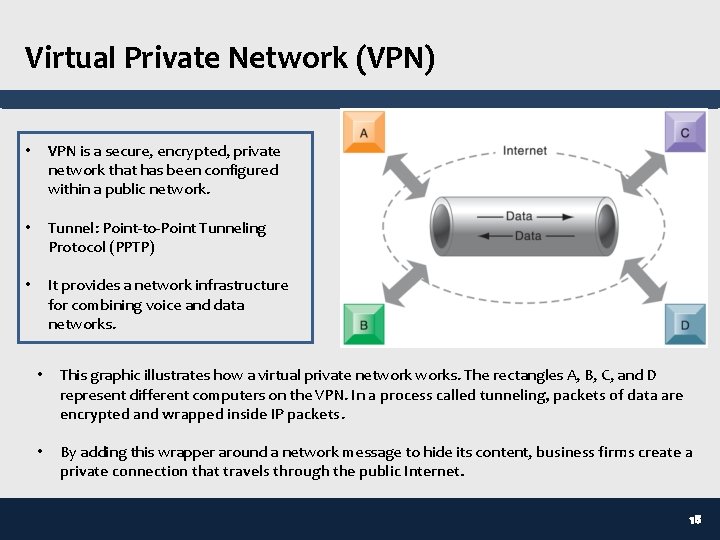
Virtual Private Network (VPN) • VPN is a secure, encrypted, private network that has been configured within a public network. • Tunnel: Point-to-Point Tunneling Protocol (PPTP) • It provides a network infrastructure for combining voice and data networks. • This graphic illustrates how a virtual private networks. The rectangles A, B, C, and D represent different computers on the VPN. In a process called tunneling, packets of data are encrypted and wrapped inside IP packets. • By adding this wrapper around a network message to hide its content, business firms create a private connection that travels through the public Internet. 18
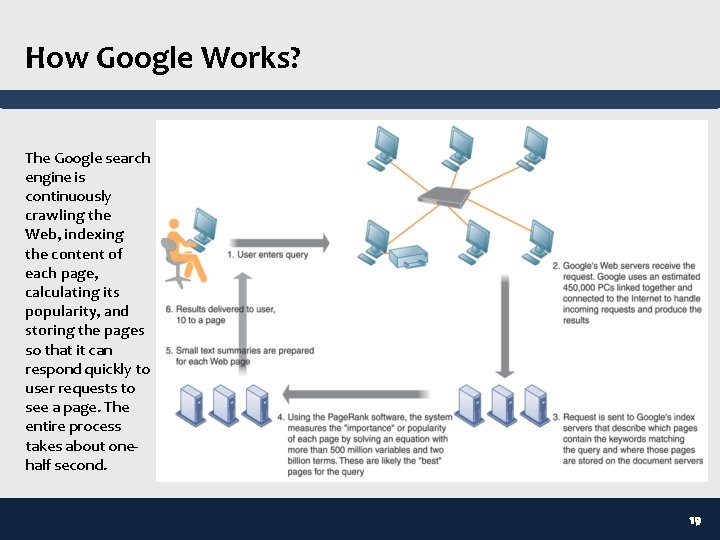
How Google Works? The Google search engine is continuously crawling the Web, indexing the content of each page, calculating its popularity, and storing the pages so that it can respond quickly to user requests to see a page. The entire process takes about onehalf second. 19

Web 2. 0 • Four defining features o Interactivity o Real-time user control o Social participation o User-generated content • Technologies and services behind these features o Cloud computing o Blogs/RSS (Rich Site Summary or Really Simple Syndication) o Mashups & widgets o Wikis o Social networks 20
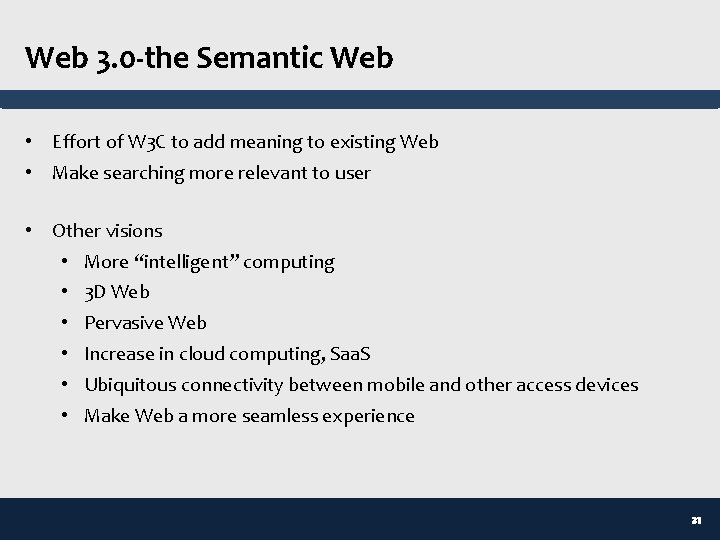
Web 3. 0 -the Semantic Web • Effort of W 3 C to add meaning to existing Web • Make searching more relevant to user • Other visions • More “intelligent” computing • 3 D Web • Pervasive Web • Increase in cloud computing, Saa. S • Ubiquitous connectivity between mobile and other access devices • Make Web a more seamless experience 21
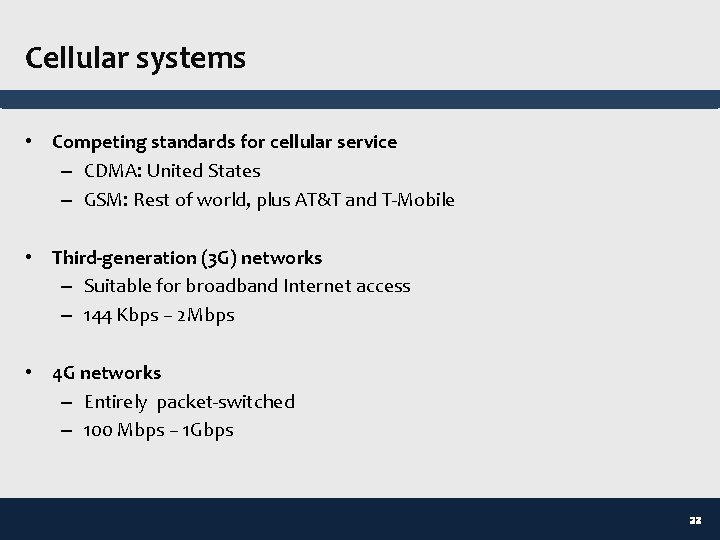
Cellular systems • Competing standards for cellular service – CDMA: United States – GSM: Rest of world, plus AT&T and T-Mobile • Third-generation (3 G) networks – Suitable for broadband Internet access – 144 Kbps – 2 Mbps • 4 G networks – Entirely packet-switched – 100 Mbps – 1 Gbps 22

Wireless Local Area Network (WLANs) • Two major technologies: Wi-Fi and Bluetooth 1. Wi-Fi (802. 11) – Wireless standard for Ethernet networks with greater speed and range – (Wireless Fidelity, also known as 802. 11 b): first commercially viable standard for WLANs – wireless access points connect to Internet directly via a broadband connection and then transmit radio signals to transmitters/receivers installed in laptops or PDAs – Offers high-bandwidth capacity, but limited range; is also inexpensive 2. Bluetooth (802. 11) – Technology standard for short-range wireless communication under 30 feet – personal connectivity technology that enables links between mobile computers, phones, PDAs and connectivity with Internet; has much more limited range than Wi-Fi (30 feet vs. 300 meters, links up to 8 devices) 3. Wi. Max (802. 16) – Wireless access range of 31 miles 23

Radio frequency identification (RFID) • Use tiny tags with embedded microchips containing data about an item and location, and antenna • Tags transmit radio signals over short distances to special RFID readers, which send data over network to computer for processing • Active RFID: Tags have batteries, data can be rewritten, range is hundreds of feet, more expensive • Passive RFID: Range is shorter, also smaller, less expensive, powered by radio frequency energy • Common uses: – Automated toll-collection – Tracking goods in a supply chain • Requires companies to have special hardware and software • Reduction in cost of tags making RFID viable for many firms 24
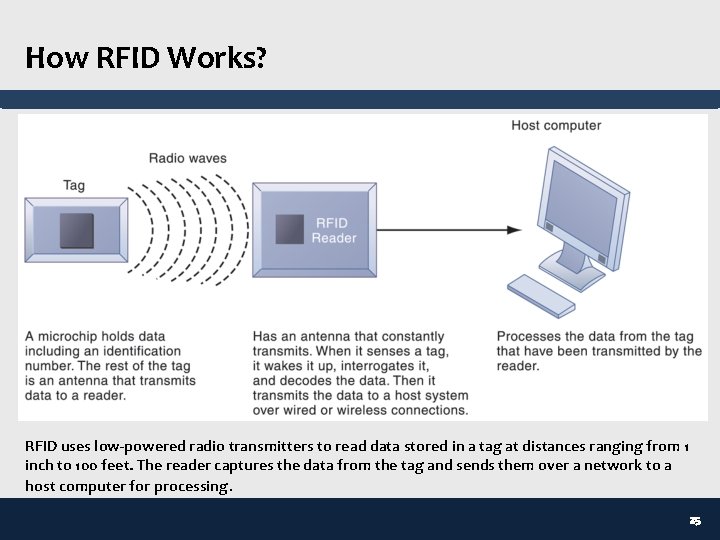
How RFID Works? RFID uses low-powered radio transmitters to read data stored in a tag at distances ranging from 1 inch to 100 feet. The reader captures the data from the tag and sends them over a network to a host computer for processing. 25
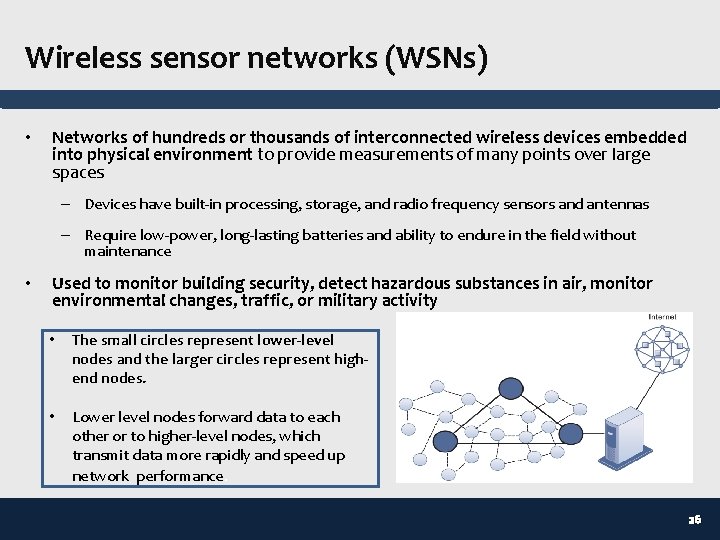
Wireless sensor networks (WSNs) • Networks of hundreds or thousands of interconnected wireless devices embedded into physical environment to provide measurements of many points over large spaces – Devices have built-in processing, storage, and radio frequency sensors and antennas – Require low-power, long-lasting batteries and ability to endure in the field without maintenance • Used to monitor building security, detect hazardous substances in air, monitor environmental changes, traffic, or military activity • The small circles represent lower-level nodes and the larger circles represent highend nodes. • Lower level nodes forward data to each other or to higher-level nodes, which transmit data more rapidly and speed up network performance. 26
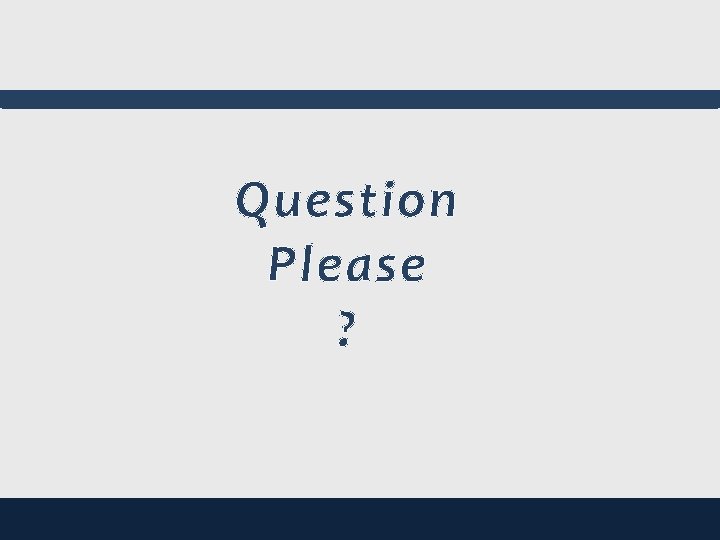
Question Please ?