Machine Independent Macro Processor Features Concatenation of Macro
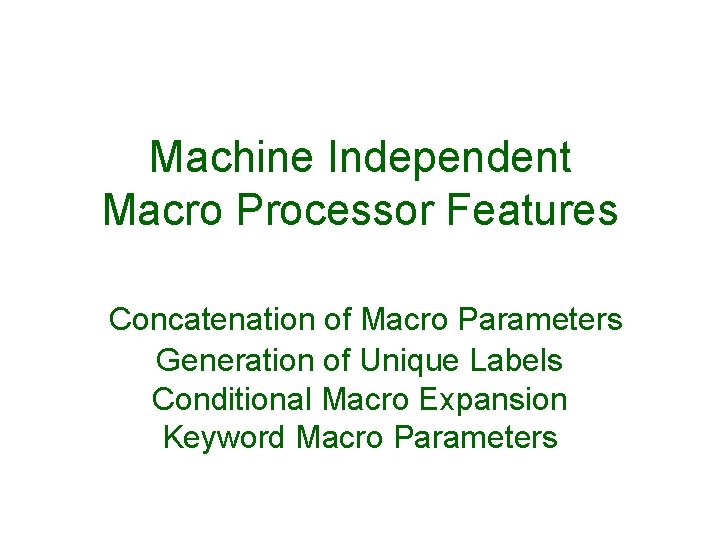
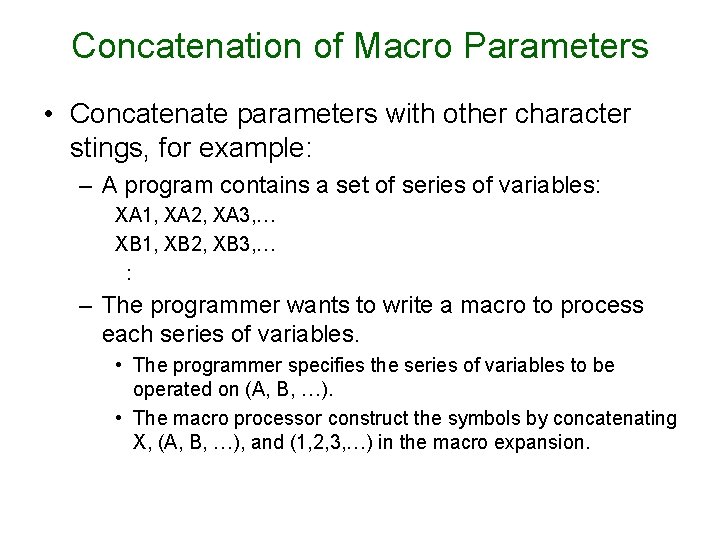

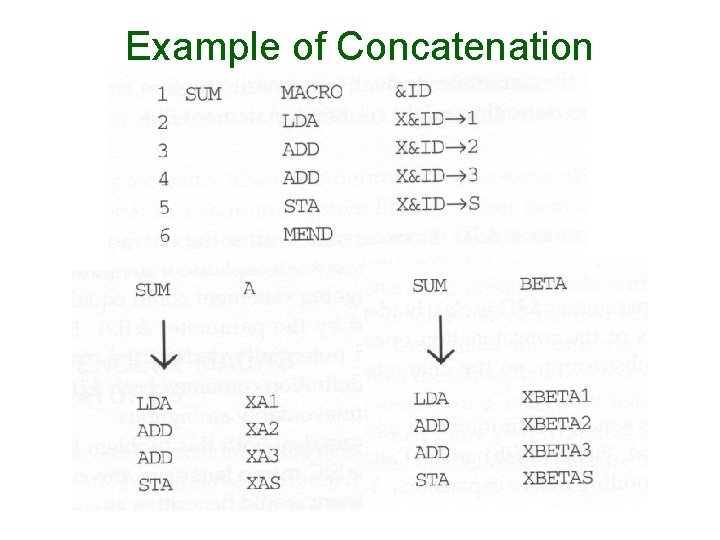
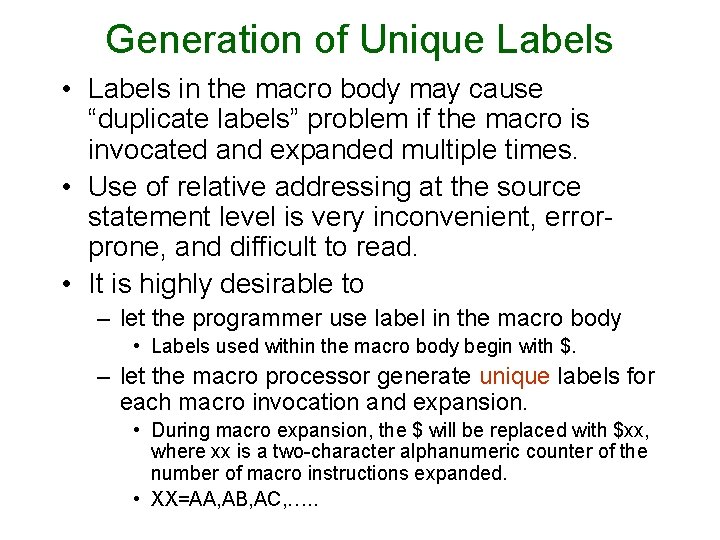


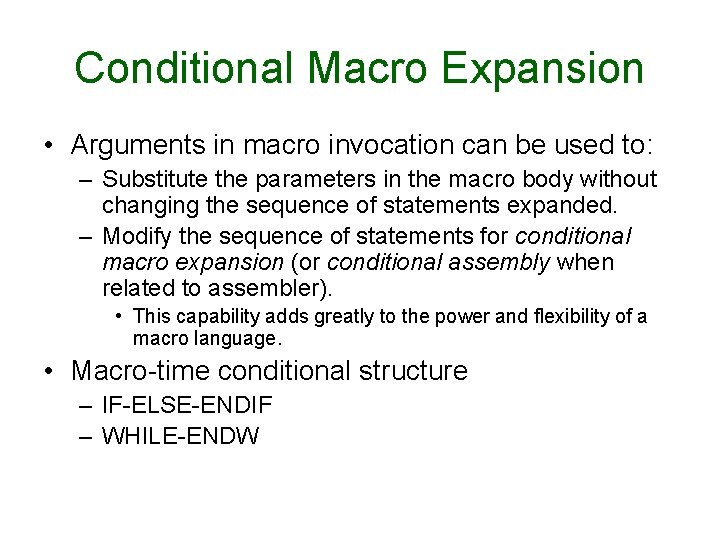
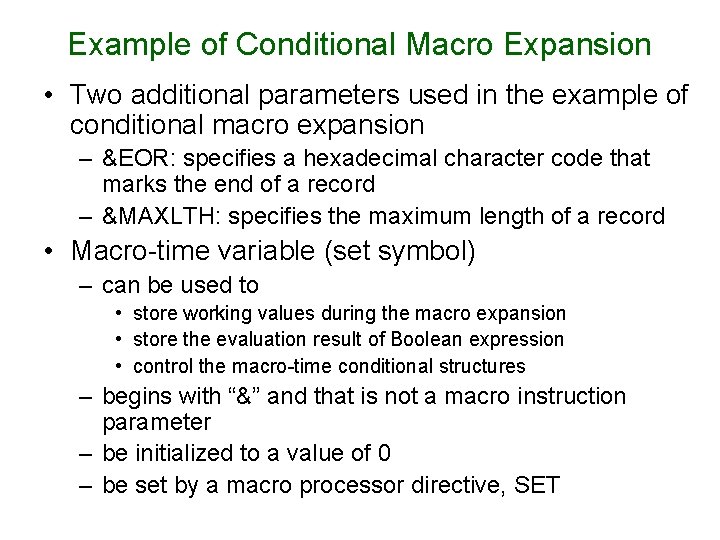
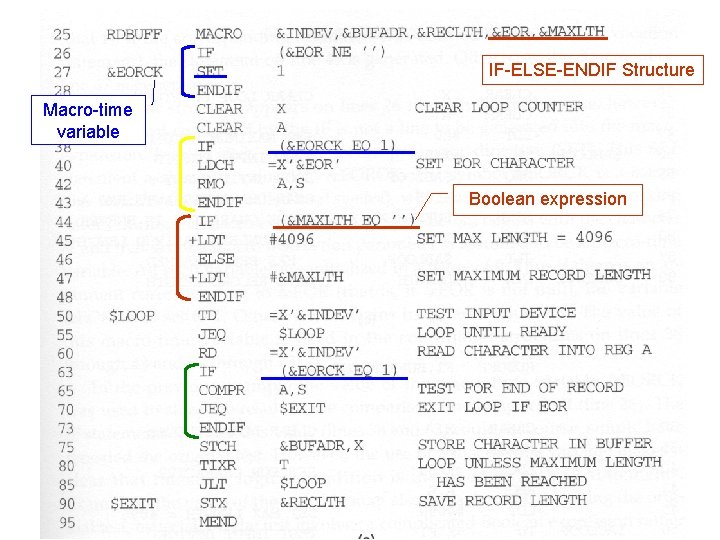
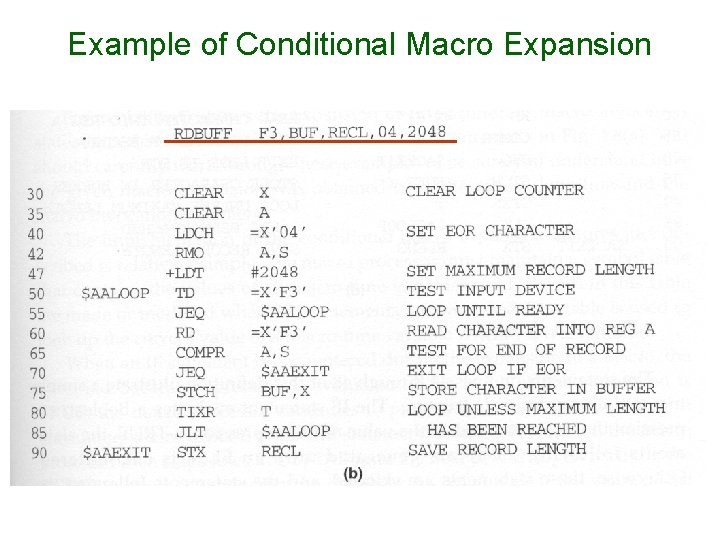

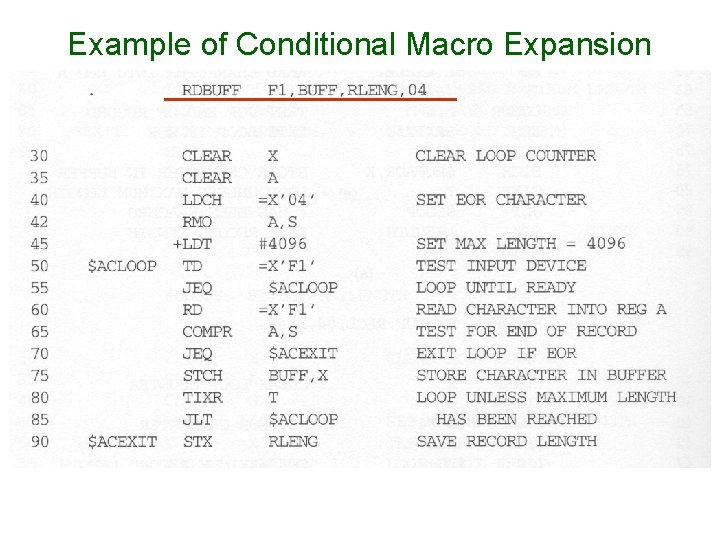

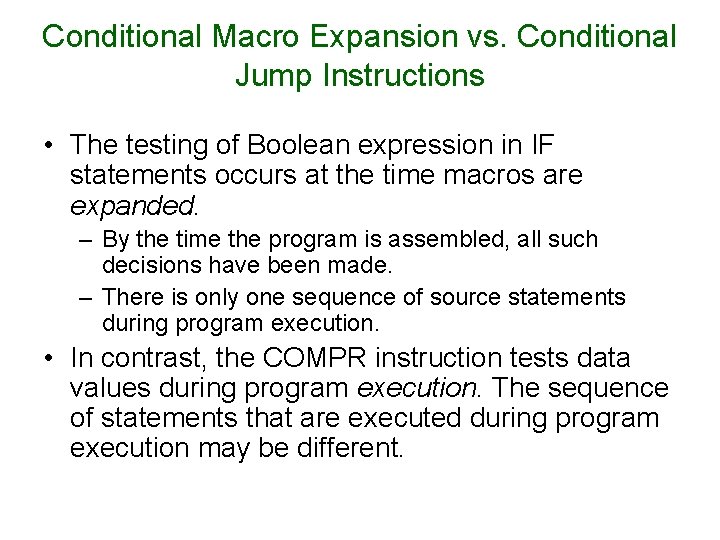

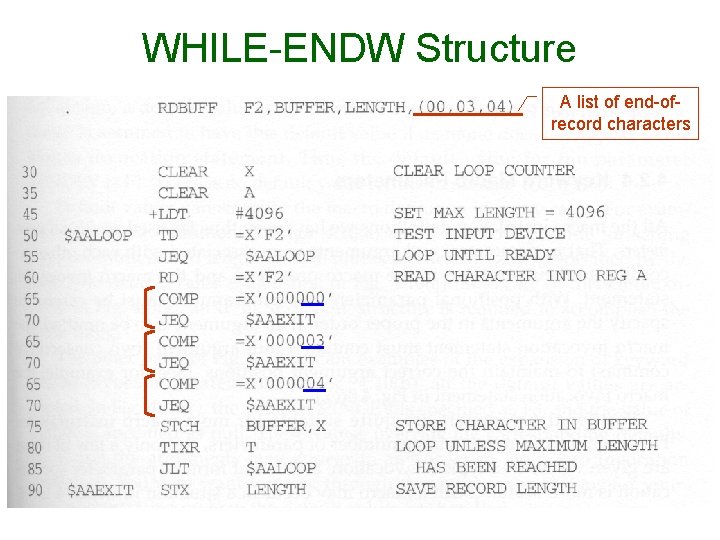
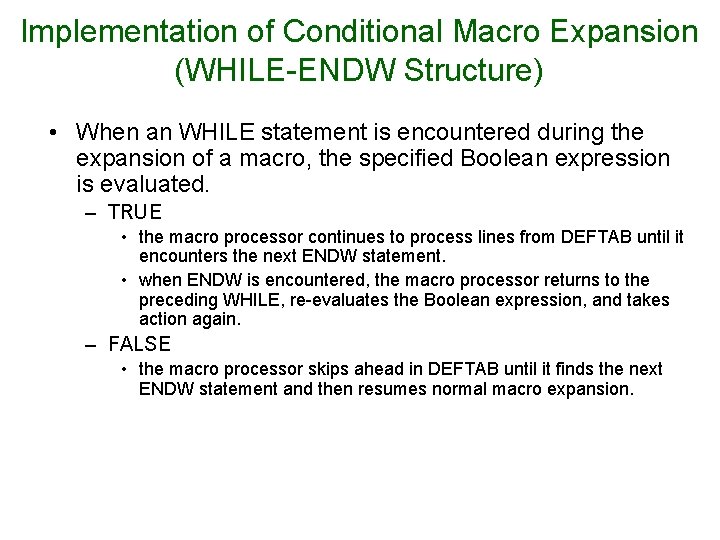

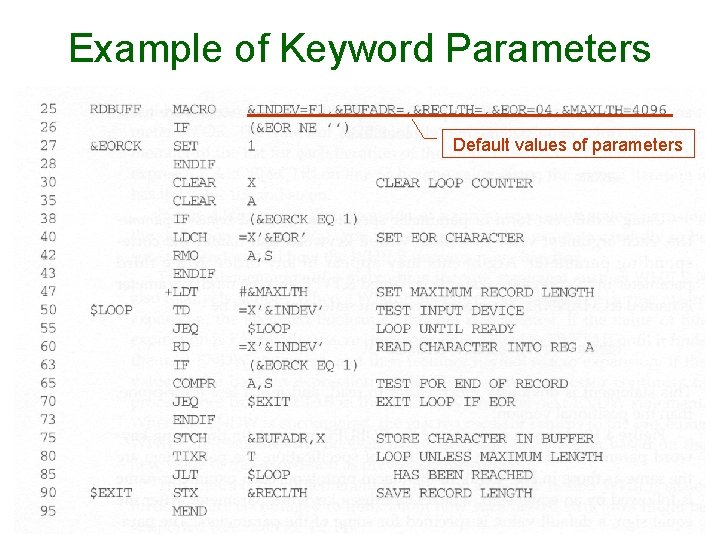
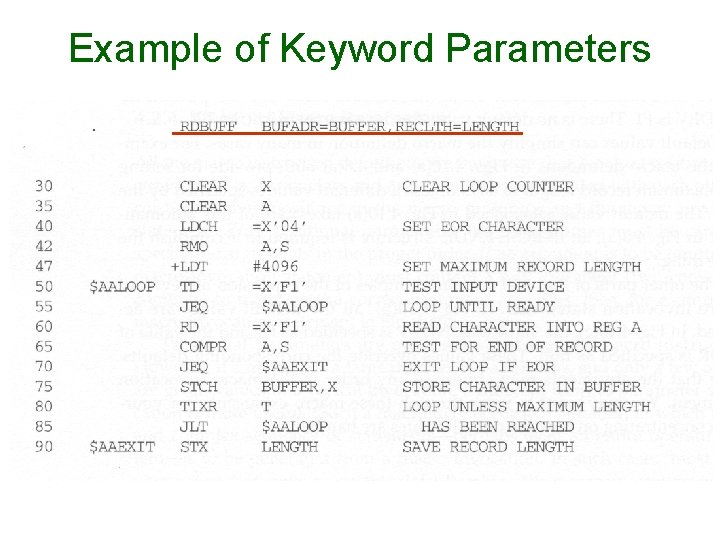
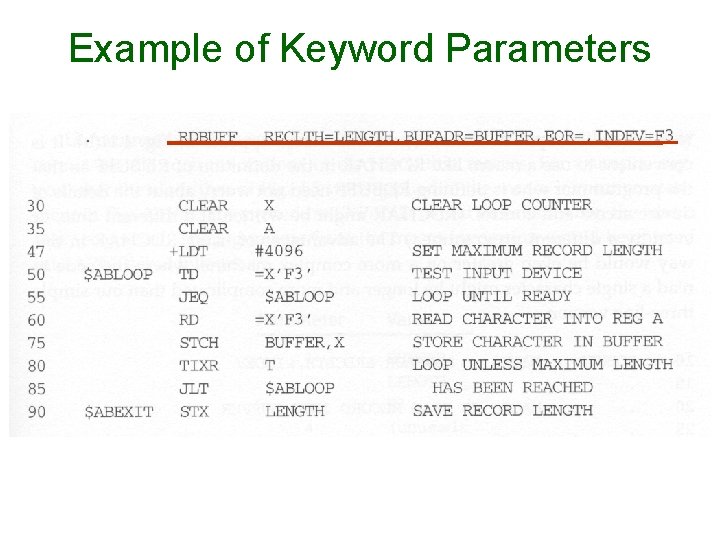
- Slides: 22
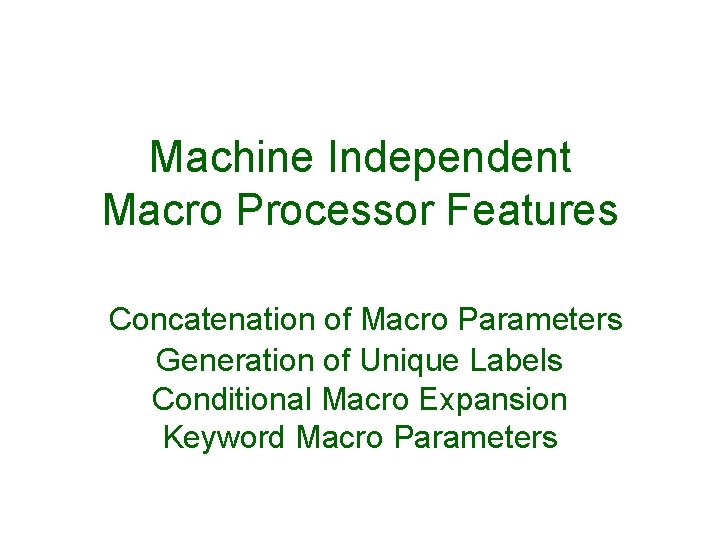
Machine Independent Macro Processor Features Concatenation of Macro Parameters Generation of Unique Labels Conditional Macro Expansion Keyword Macro Parameters
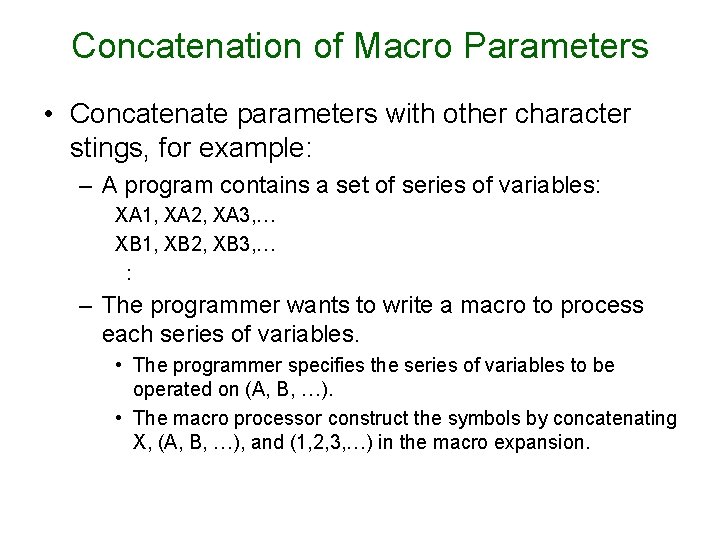
Concatenation of Macro Parameters • Concatenate parameters with other character stings, for example: – A program contains a set of series of variables: XA 1, XA 2, XA 3, … XB 1, XB 2, XB 3, … : – The programmer wants to write a macro to process each series of variables. • The programmer specifies the series of variables to be operated on (A, B, …). • The macro processor construct the symbols by concatenating X, (A, B, …), and (1, 2, 3, …) in the macro expansion.

Concatenation of Macro Parameters • Suppose such parameter is named &ID, the macro body may contain a statement: LDA X&ID 1, in which &ID is concatenated after the string “X” and before the string “ 1”. LDA XA 1 LDA XB 1 (&ID=A) (&ID=B) • Ambiguity problem: – E. g. , X&ID 1 may mean • “X” + &ID + “ 1” • “X” + &ID 1 – This problem occurs because the end of the parameter is not marked. • Solution to this ambiguity problem: – Use a special concatenation operator “->” to specify the end of the parameter X&ID->1
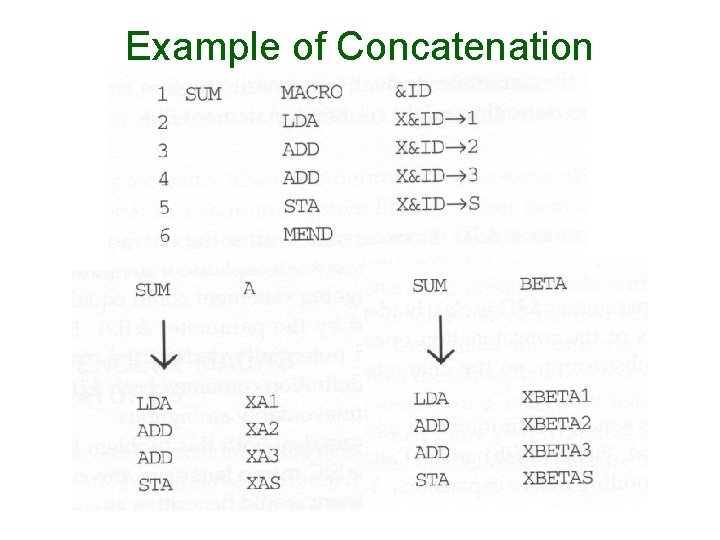
Example of Concatenation
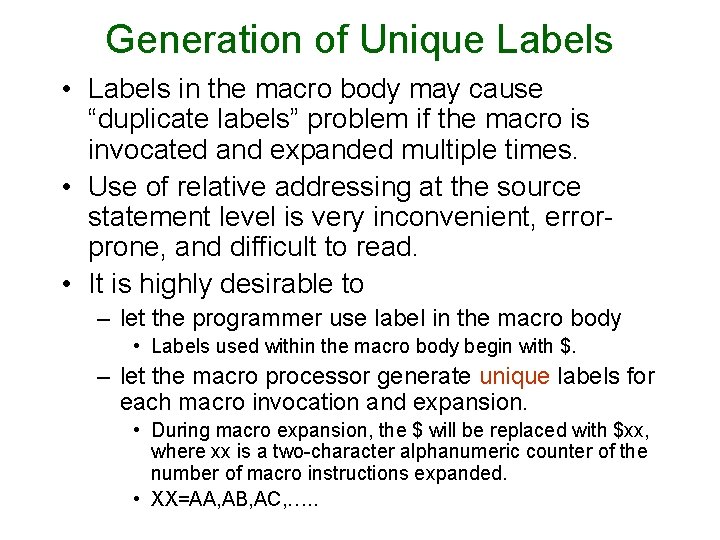
Generation of Unique Labels • Labels in the macro body may cause “duplicate labels” problem if the macro is invocated and expanded multiple times. • Use of relative addressing at the source statement level is very inconvenient, errorprone, and difficult to read. • It is highly desirable to – let the programmer use label in the macro body • Labels used within the macro body begin with $. – let the macro processor generate unique labels for each macro invocation and expansion. • During macro expansion, the $ will be replaced with $xx, where xx is a two-character alphanumeric counter of the number of macro instructions expanded. • XX=AA, AB, AC, …. .

Labels Defined in Macro Body

Unique Labels within Macro Expansion
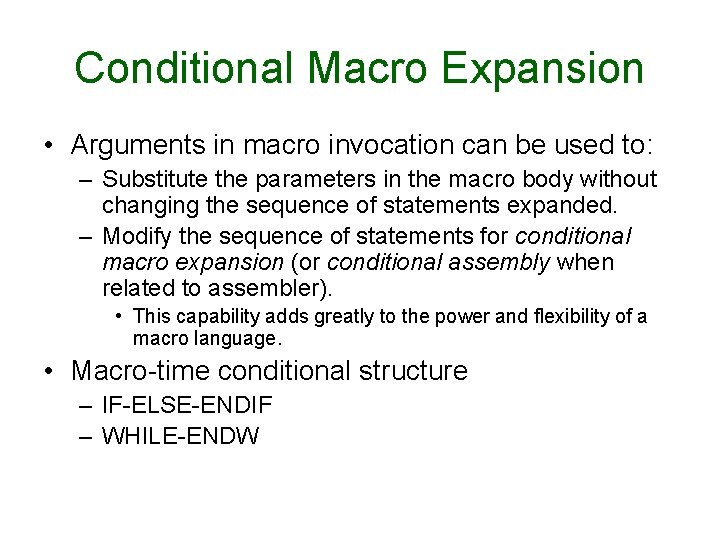
Conditional Macro Expansion • Arguments in macro invocation can be used to: – Substitute the parameters in the macro body without changing the sequence of statements expanded. – Modify the sequence of statements for conditional macro expansion (or conditional assembly when related to assembler). • This capability adds greatly to the power and flexibility of a macro language. • Macro-time conditional structure – IF-ELSE-ENDIF – WHILE-ENDW
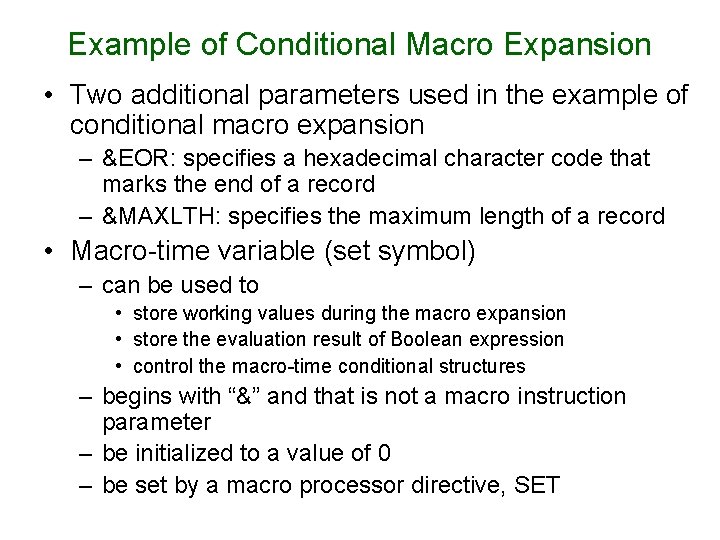
Example of Conditional Macro Expansion • Two additional parameters used in the example of conditional macro expansion – &EOR: specifies a hexadecimal character code that marks the end of a record – &MAXLTH: specifies the maximum length of a record • Macro-time variable (set symbol) – can be used to • store working values during the macro expansion • store the evaluation result of Boolean expression • control the macro-time conditional structures – begins with “&” and that is not a macro instruction parameter – be initialized to a value of 0 – be set by a macro processor directive, SET
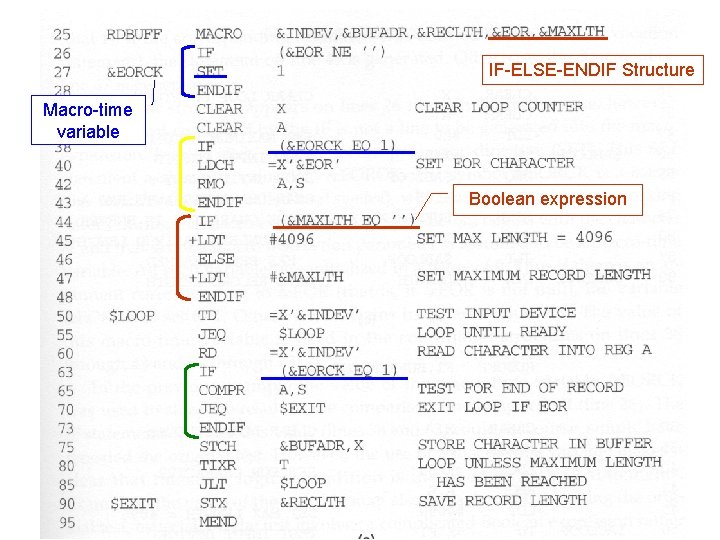
IF-ELSE-ENDIF Structure Macro-time variable Boolean expression
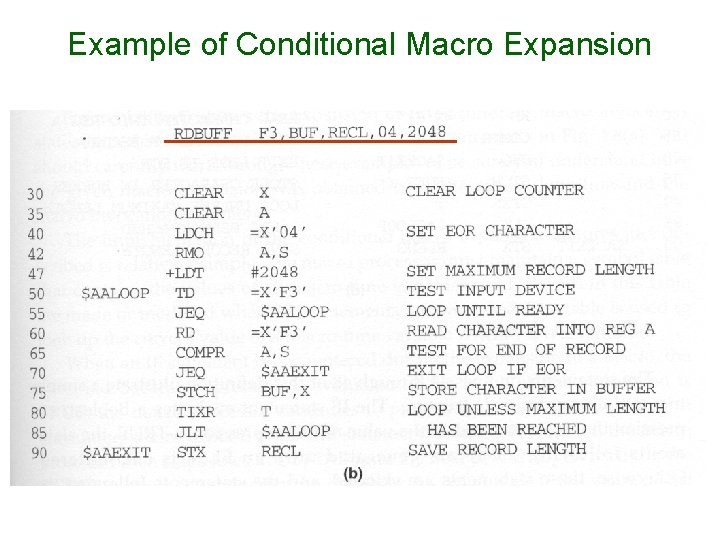
Example of Conditional Macro Expansion

Example of Conditional Macro Expansion
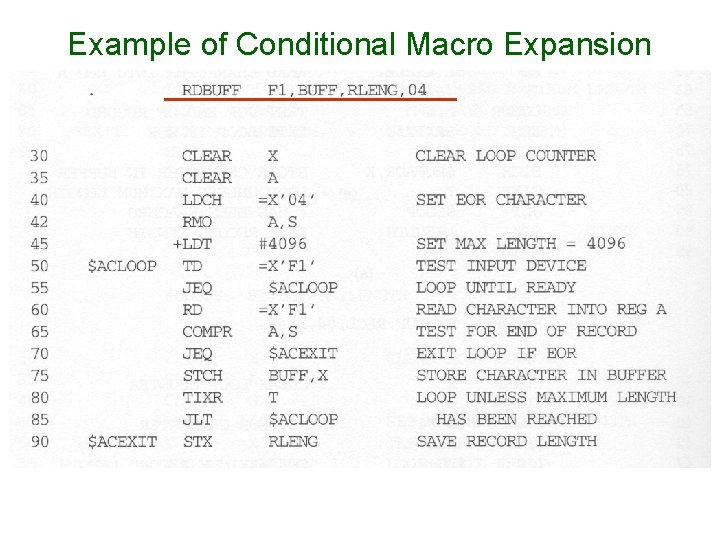
Example of Conditional Macro Expansion

Implementation of Conditional Macro Expansion (IF-ELSE-ENDIF Structure) • A symbol table – This table contains the values of all macro-time variables used. – Entries in this table are made or modified when SET statements are processed. – This table is used to look up the current value of a macro-time variable whenever it is required. • When an IF statement is encountered during the expansion of a macro, the specified Boolean expression is evaluated. – TRUE • the macro processor continues to process lines from DEFTAB until it encounters the next ELSE or ENDIF statement. • If ELSE is encountered, then skips to ENDIF – FALSE • the macro processor skips ahead in DEFTAB until it finds the next ELSE or ENDLF statement.
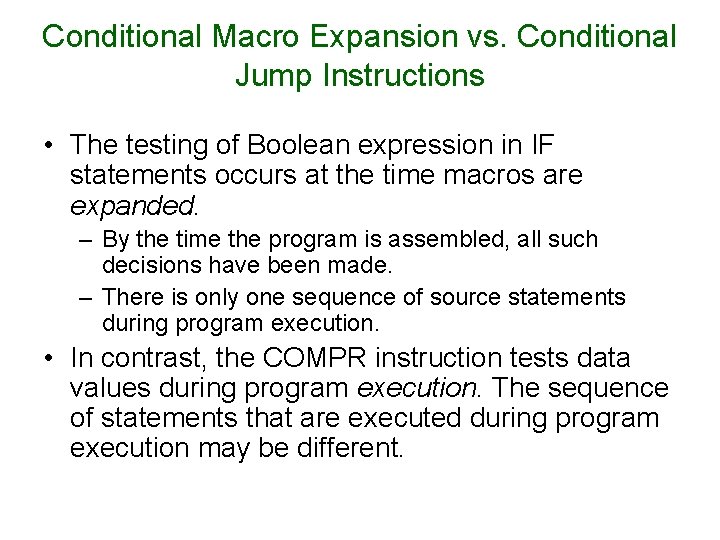
Conditional Macro Expansion vs. Conditional Jump Instructions • The testing of Boolean expression in IF statements occurs at the time macros are expanded. – By the time the program is assembled, all such decisions have been made. – There is only one sequence of source statements during program execution. • In contrast, the COMPR instruction tests data values during program execution. The sequence of statements that are executed during program execution may be different.

WHILE-ENDW Structure Macro processor function Macro-time looping statement
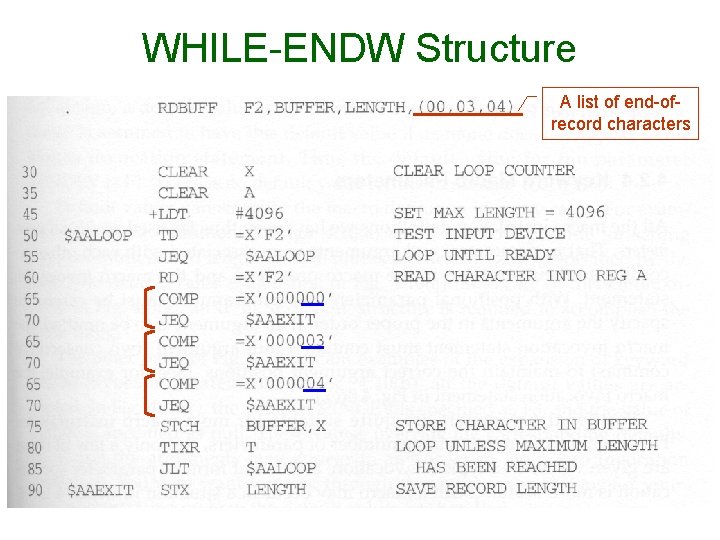
WHILE-ENDW Structure A list of end-ofrecord characters
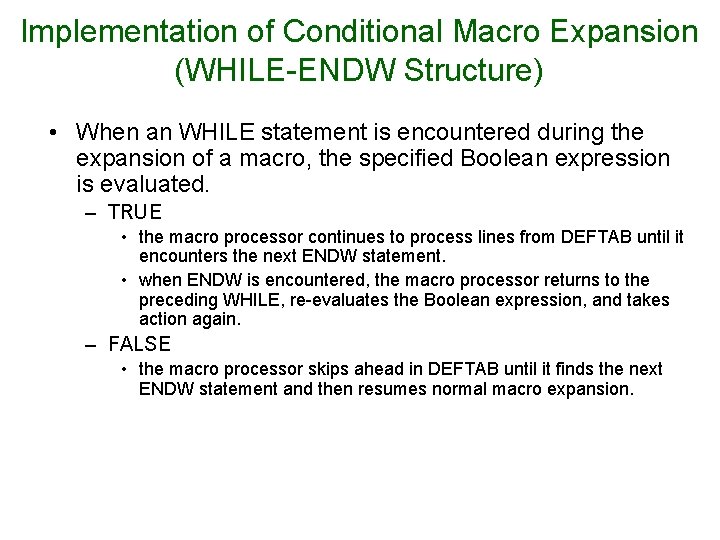
Implementation of Conditional Macro Expansion (WHILE-ENDW Structure) • When an WHILE statement is encountered during the expansion of a macro, the specified Boolean expression is evaluated. – TRUE • the macro processor continues to process lines from DEFTAB until it encounters the next ENDW statement. • when ENDW is encountered, the macro processor returns to the preceding WHILE, re-evaluates the Boolean expression, and takes action again. – FALSE • the macro processor skips ahead in DEFTAB until it finds the next ENDW statement and then resumes normal macro expansion.

Keyword Macro Parameters • Positional parameters – Parameters and arguments are associated according to their positions in the macro prototype and invocation. – If an argument is to be omitted, a null argument should be used to maintain the proper order in macro invocation: – For example: GENER , , DIRECT, , , 3. – It is not suitable if a macro has a large number of parameters, and only a few of these are given values in a typical invocation. • Keyword parameters – Each argument value is written with a keyword that names the corresponding parameter. – Arguments may appear in any order. – Null arguments no longer need to be used. – For example: GENER TYPE=DIRECT, CHANNEL=3. – It is easier to read and much less error-prone than the positional method.
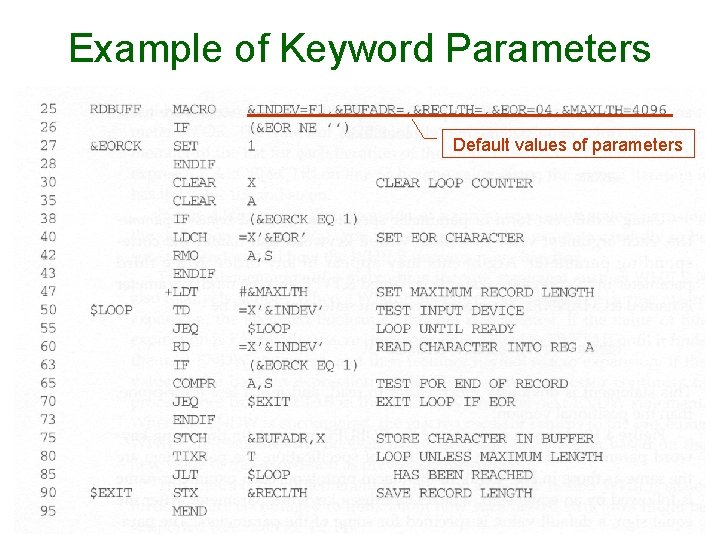
Example of Keyword Parameters Default values of parameters
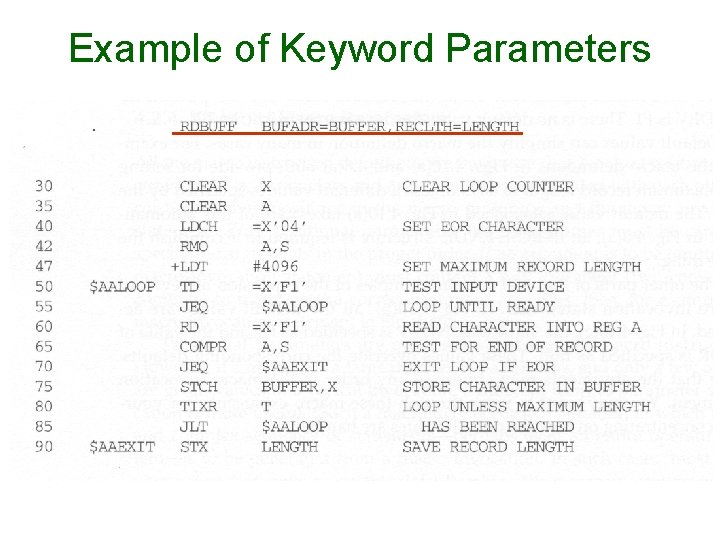
Example of Keyword Parameters
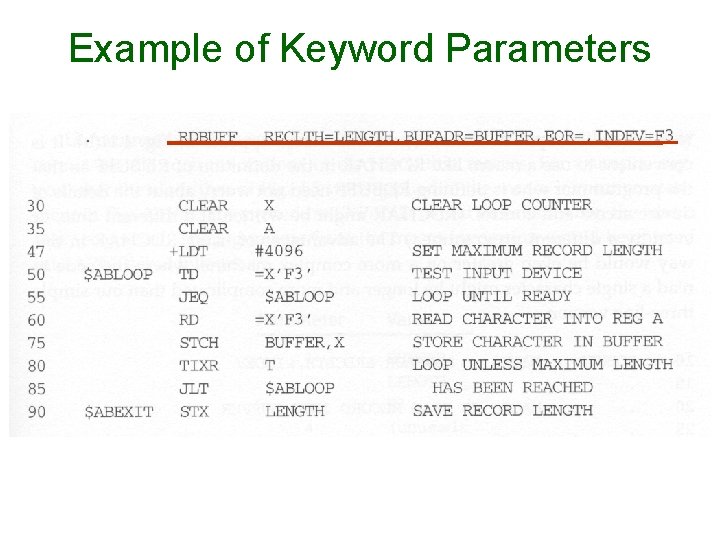
Example of Keyword Parameters