LTS Education Performance Team Perspective Lite Perspective Lite

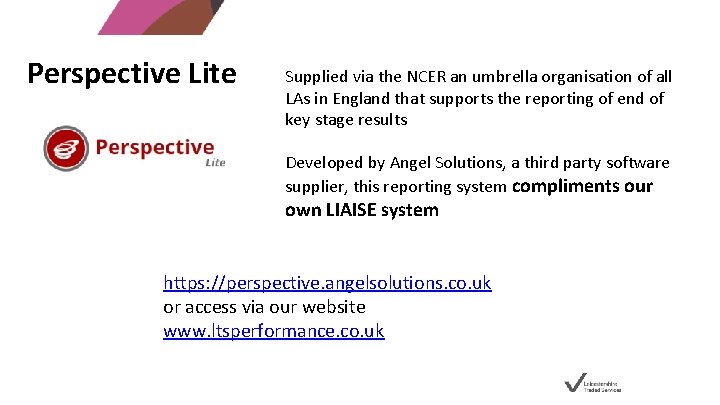

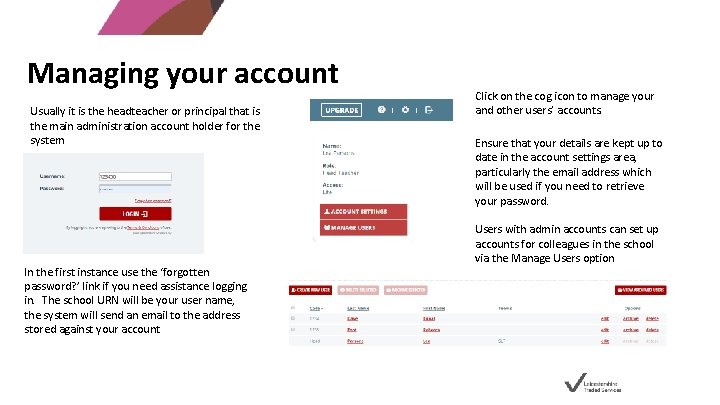
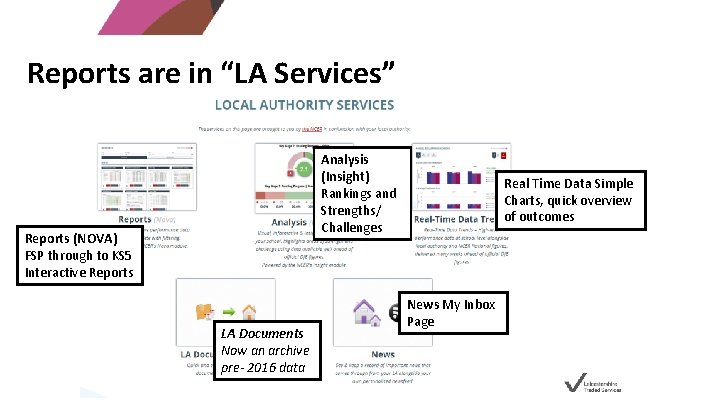
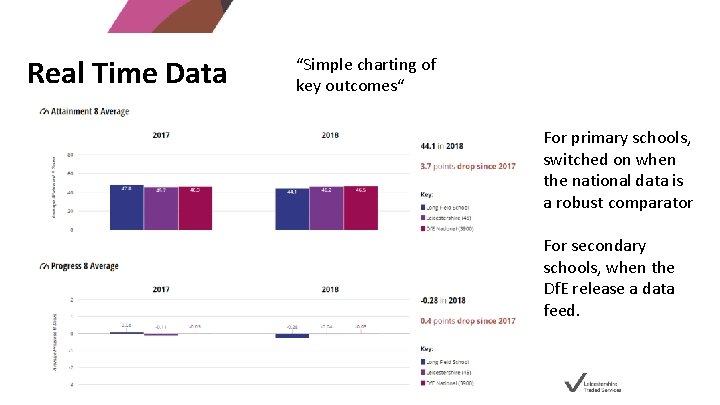
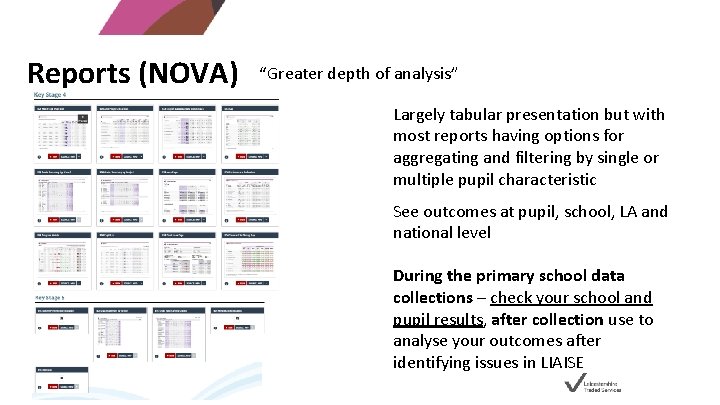
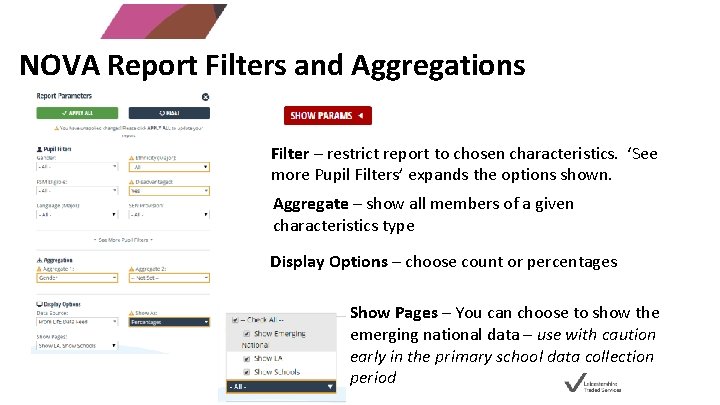

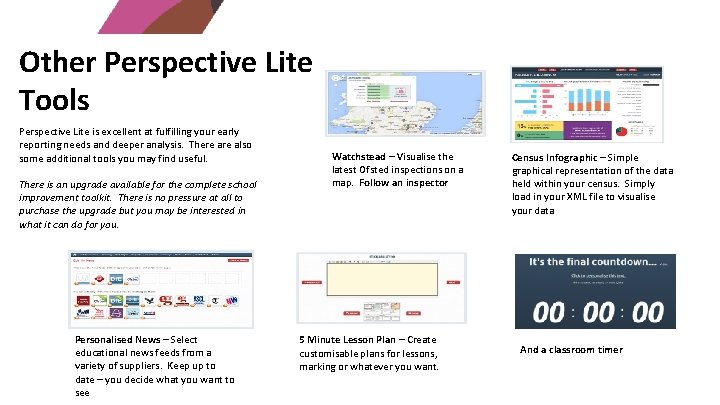
- Slides: 10

LTS Education Performance Team Perspective Lite
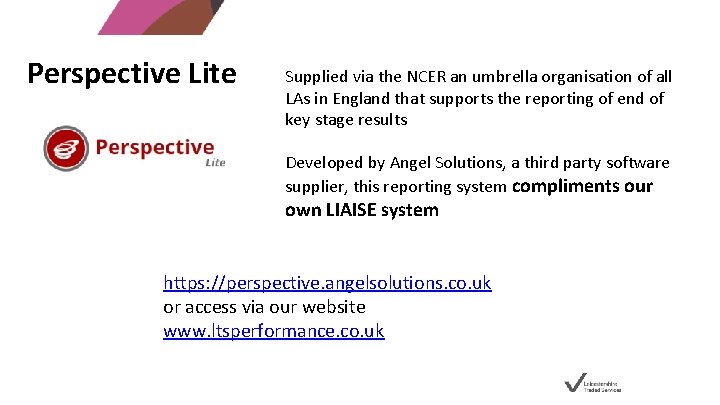
Perspective Lite Supplied via the NCER an umbrella organisation of all LAs in England that supports the reporting of end of key stage results Developed by Angel Solutions, a third party software supplier, this reporting system compliments our own LIAISE system https: //perspective. angelsolutions. co. uk or access via our website www. ltsperformance. co. uk

Why Use Perspective Lite? • • • Identify issues in LIAISE and produce your own analysis Drill into your data using filters and aggregations Supports the collection of teacher assessment data Very early and robust view of your outcomes Detailed analysis at grade and subject level Pupil level reports Data based on a national dataset (NOVA) Unique national comparators Percentile Rankings and Significant Strengths/Challenges Other educational tools
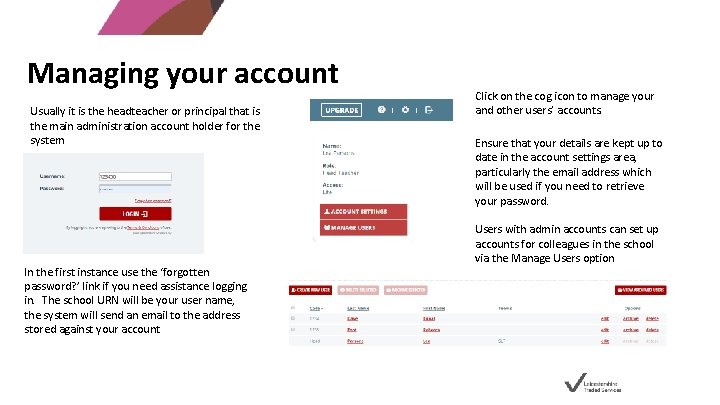
Managing your account Usually it is the headteacher or principal that is the main administration account holder for the system In the first instance use the ‘forgotten password? ’ link if you need assistance logging in. The school URN will be your user name, the system will send an email to the address stored against your account Click on the cog icon to manage your and other users’ accounts. Ensure that your details are kept up to date in the account settings area, particularly the email address which will be used if you need to retrieve your password. Users with admin accounts can set up accounts for colleagues in the school via the Manage Users option
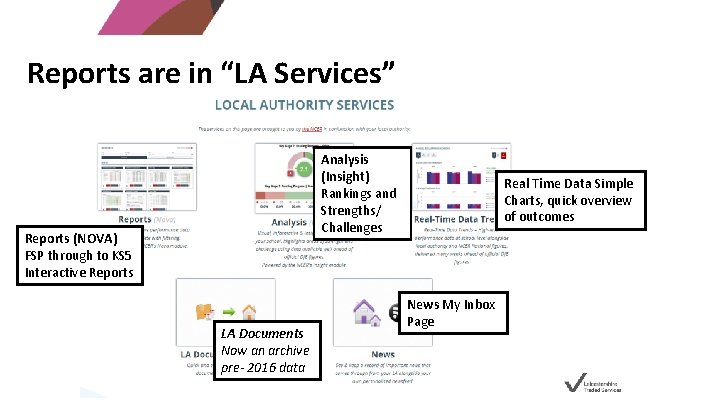
Reports are in “LA Services” Analysis (Insight) Rankings and Strengths/ Challenges Reports (NOVA) FSP through to KS 5 Interactive Reports LA Documents Now an archive pre- 2016 data Real Time Data Simple Charts, quick overview of outcomes News My Inbox Page
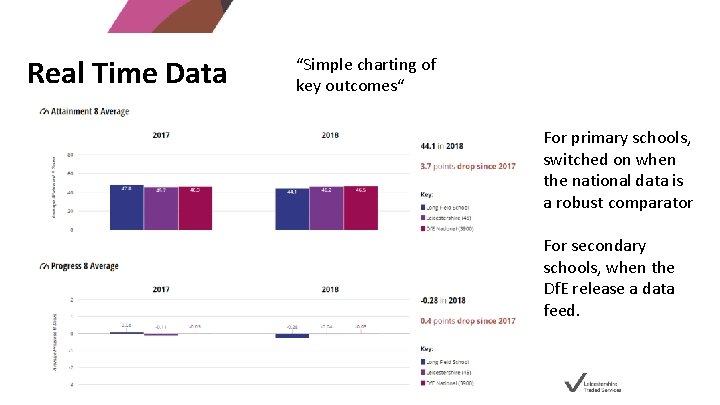
Real Time Data “Simple charting of key outcomes“ For primary schools, switched on when the national data is a robust comparator For secondary schools, when the Df. E release a data feed.
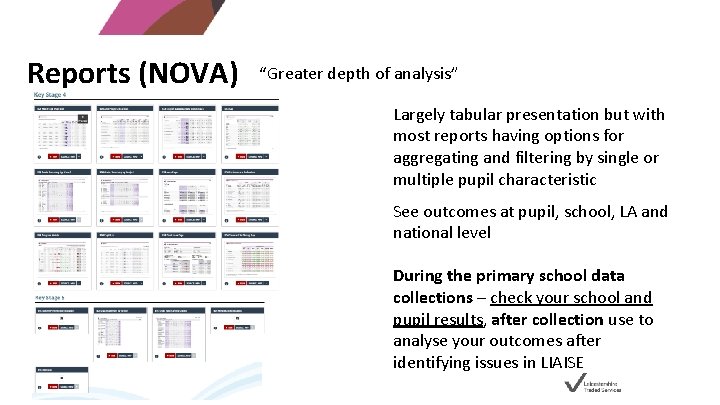
Reports (NOVA) “Greater depth of analysis” Largely tabular presentation but with most reports having options for aggregating and filtering by single or multiple pupil characteristic See outcomes at pupil, school, LA and national level During the primary school data collections – check your school and pupil results, after collection use to analyse your outcomes after identifying issues in LIAISE
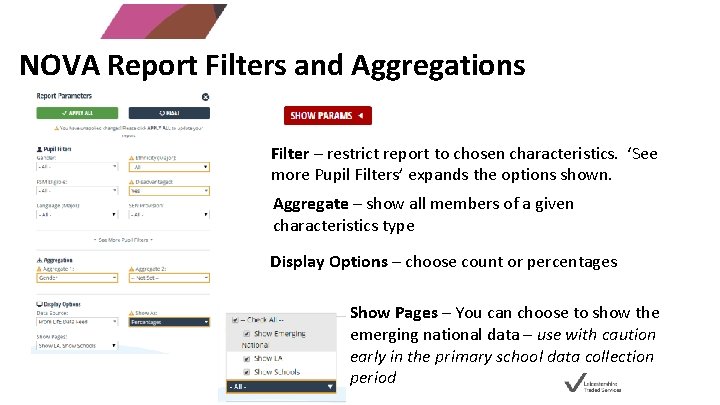
NOVA Report Filters and Aggregations Filter – restrict report to chosen characteristics. ‘See more Pupil Filters’ expands the options shown. Aggregate – show all members of a given characteristics type Display Options – choose count or percentages Show Pages – You can choose to show the emerging national data – use with caution early in the primary school data collection period

Analysis (Insight) Headlines “Graphical view of headlines, rankings and strengths and challenges” Summary of outcomes, time series and gaps. National percentile rankings Intelligence Statistically important strengths and challenges summary
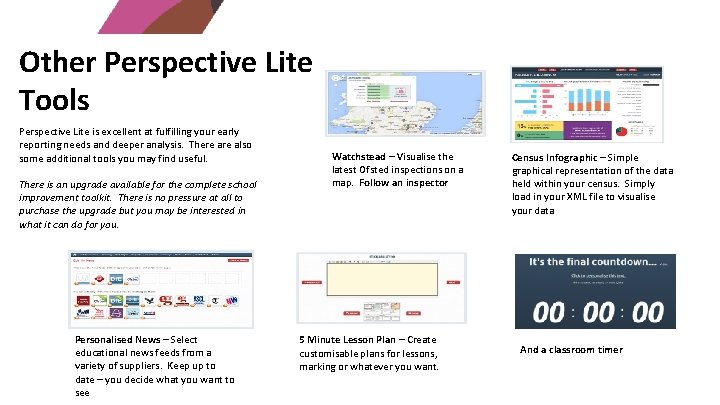
Other Perspective Lite Tools Perspective Lite is excellent at fulfilling your early reporting needs and deeper analysis. There also some additional tools you may find useful. There is an upgrade available for the complete school improvement toolkit. There is no pressure at all to purchase the upgrade but you may be interested in what it can do for you. Personalised News – Select educational news feeds from a variety of suppliers. Keep up to date – you decide what you want to see Watchstead – Visualise the latest Ofsted inspections on a map. Follow an inspector 5 Minute Lesson Plan – Create customisable plans for lessons, marking or whatever you want. Census Infographic – Simple graphical representation of the data held within your census. Simply load in your XML file to visualise your data And a classroom timer