ltra Wave Microwave Intrusion Detection System April 2012
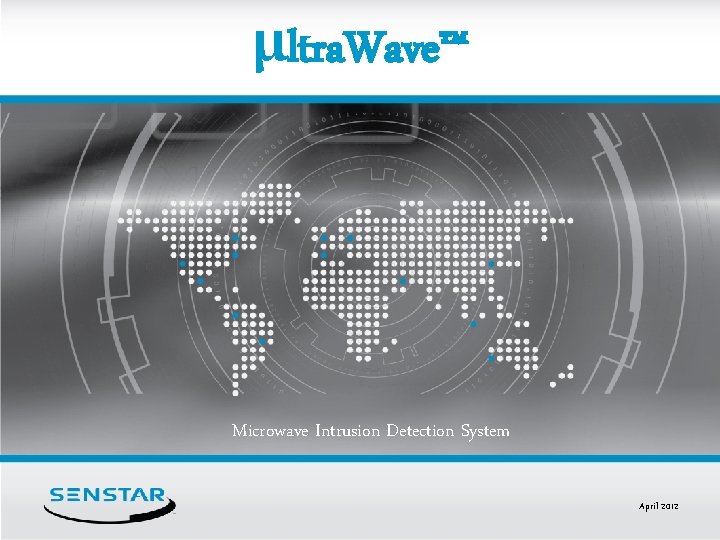
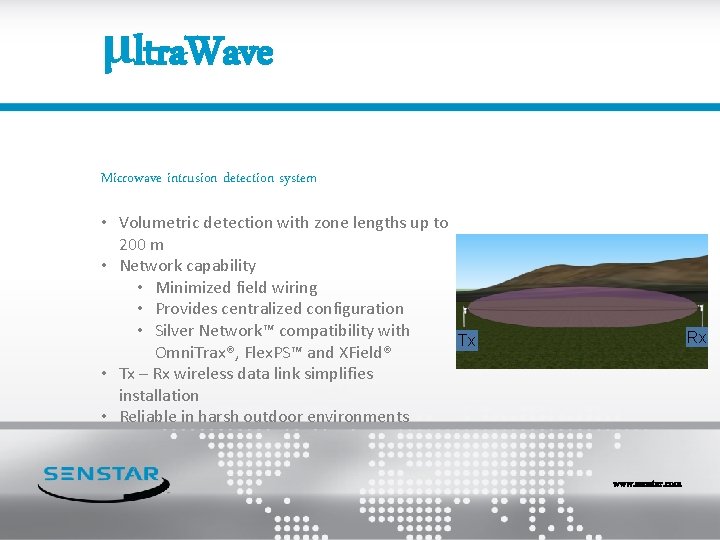


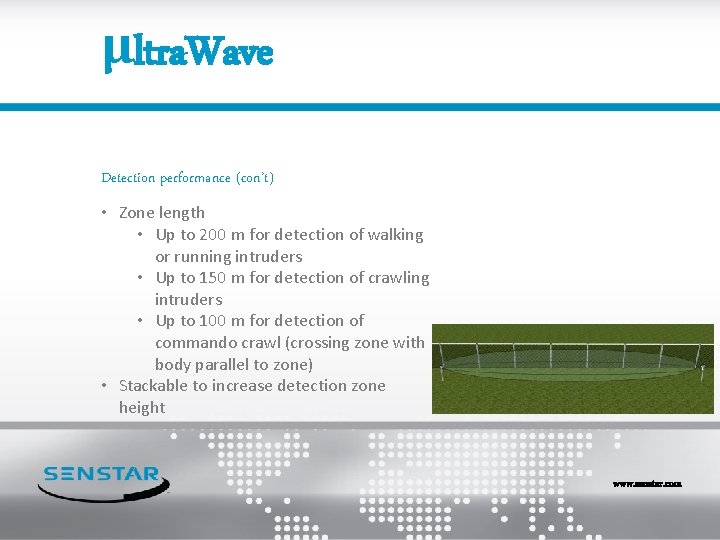

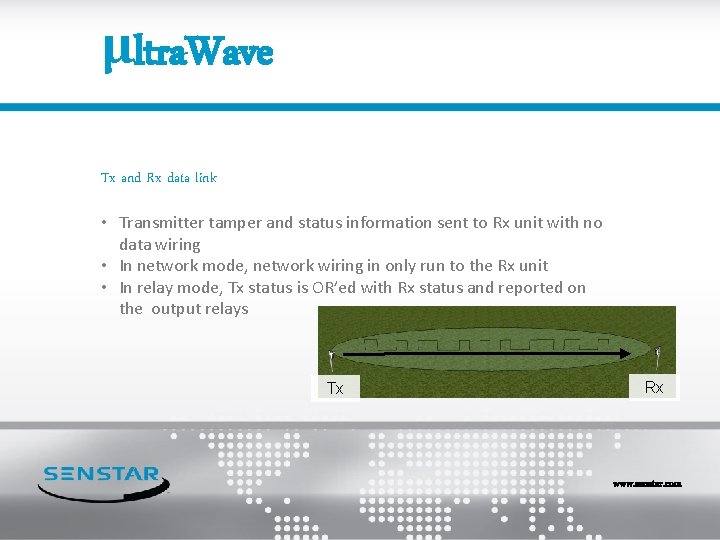
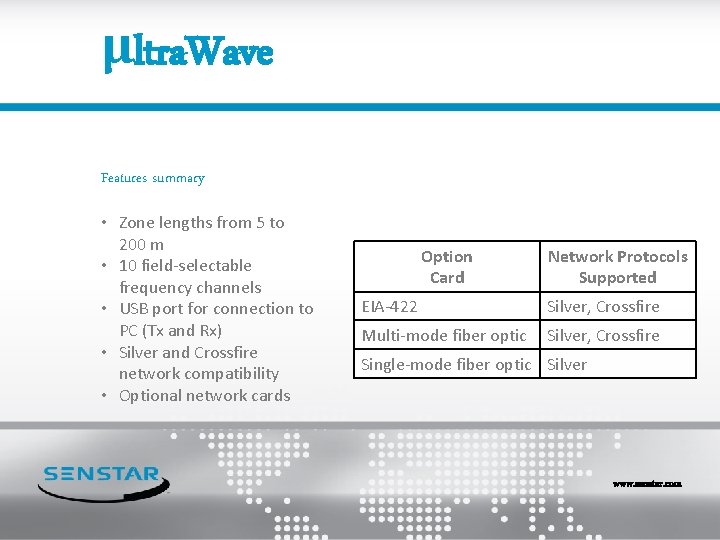
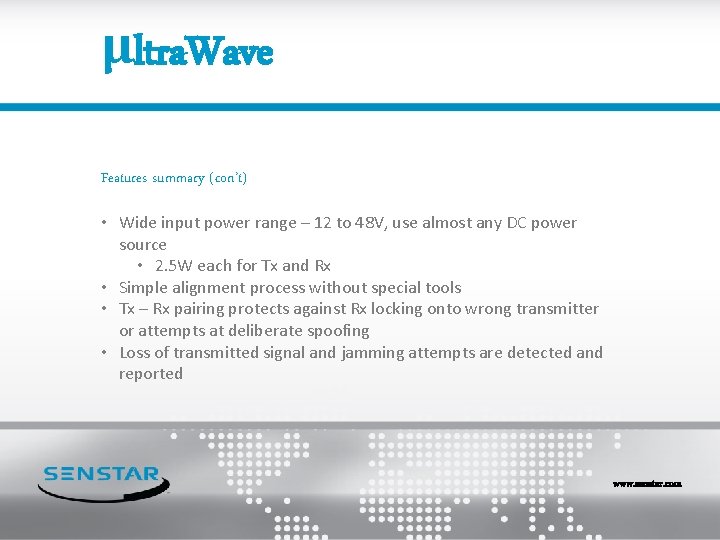

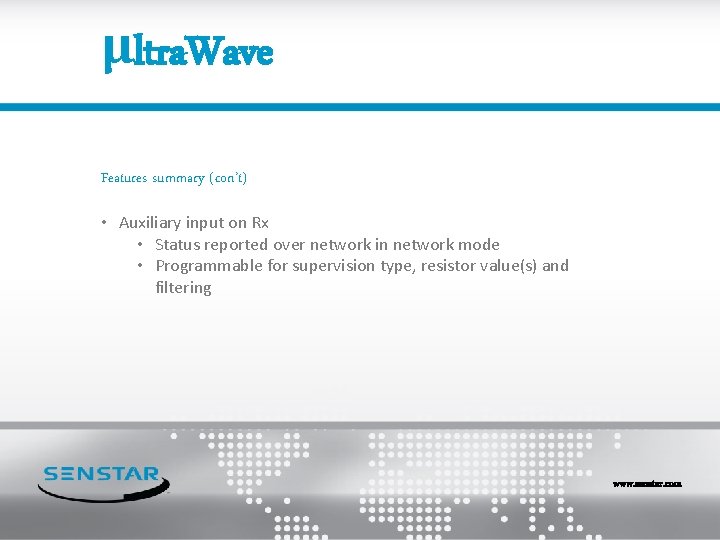
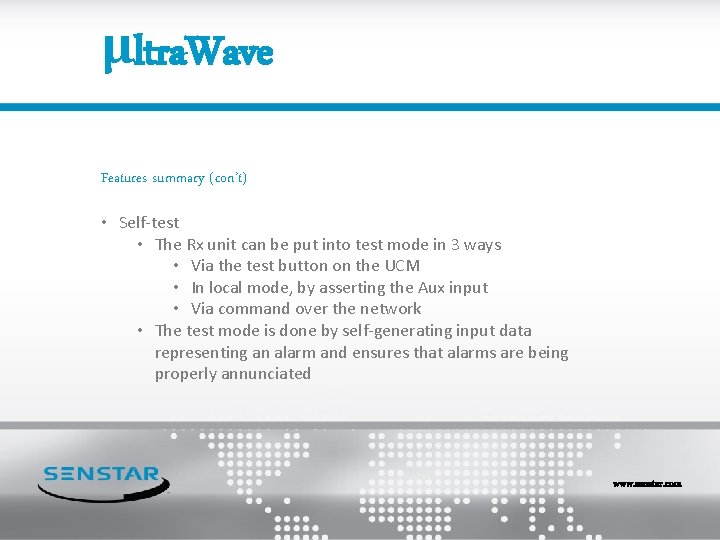
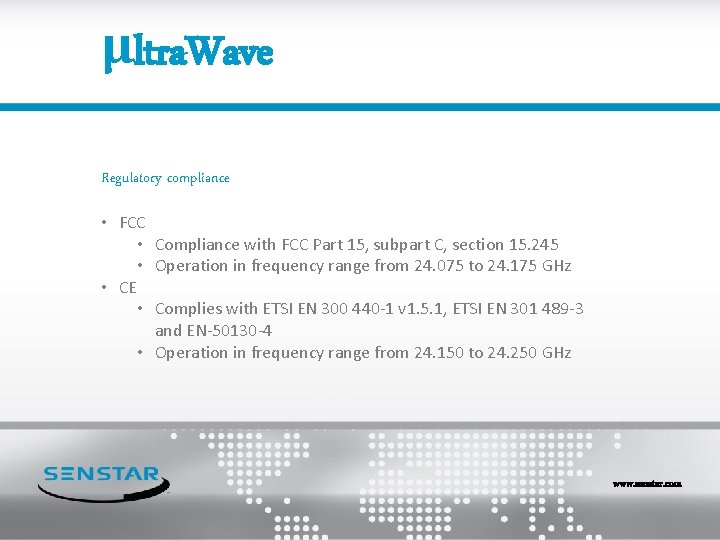
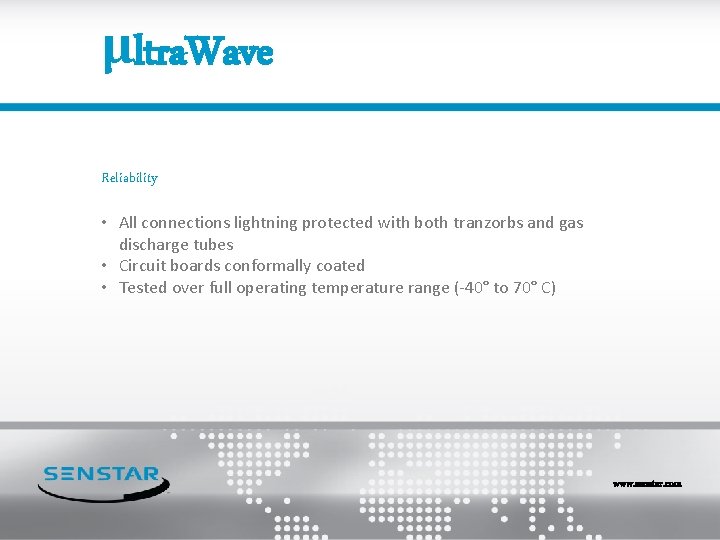

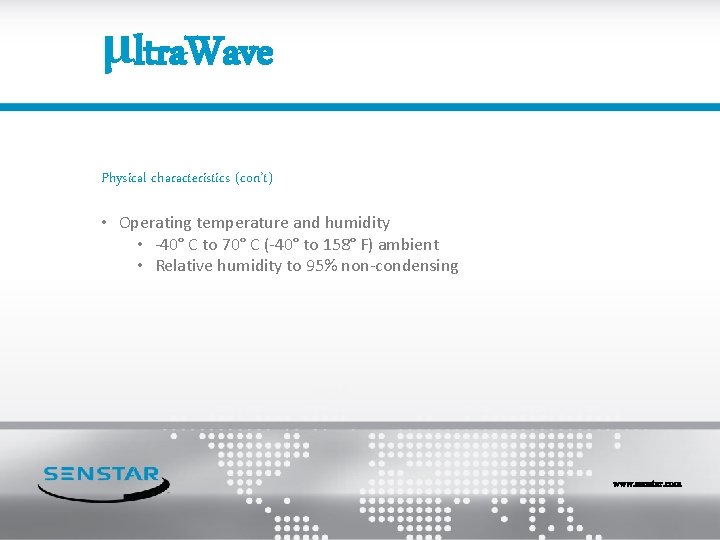
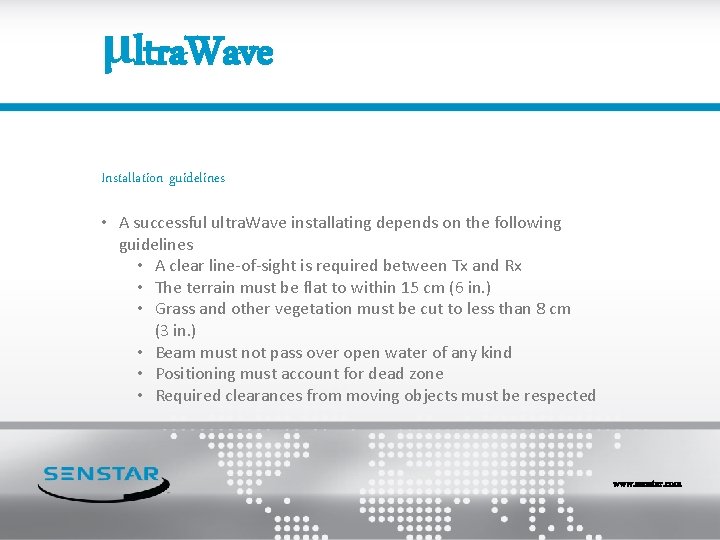
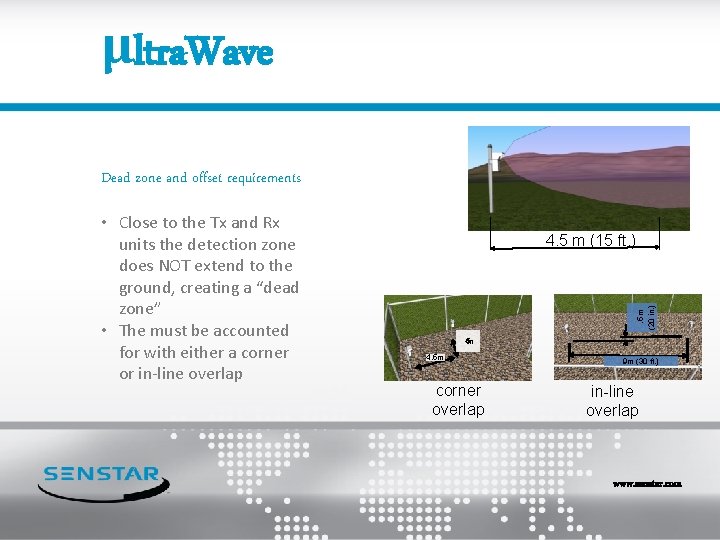
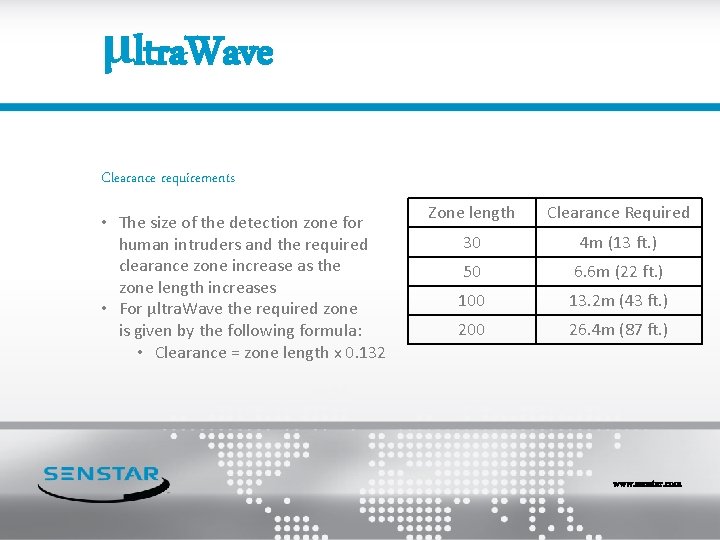
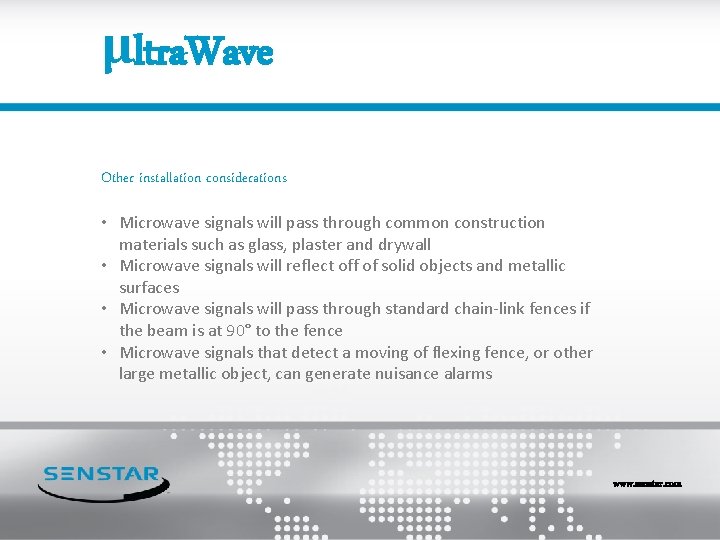
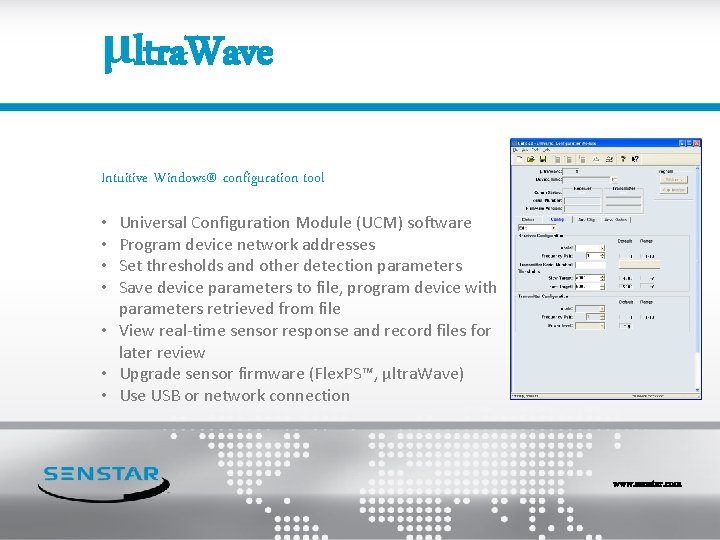
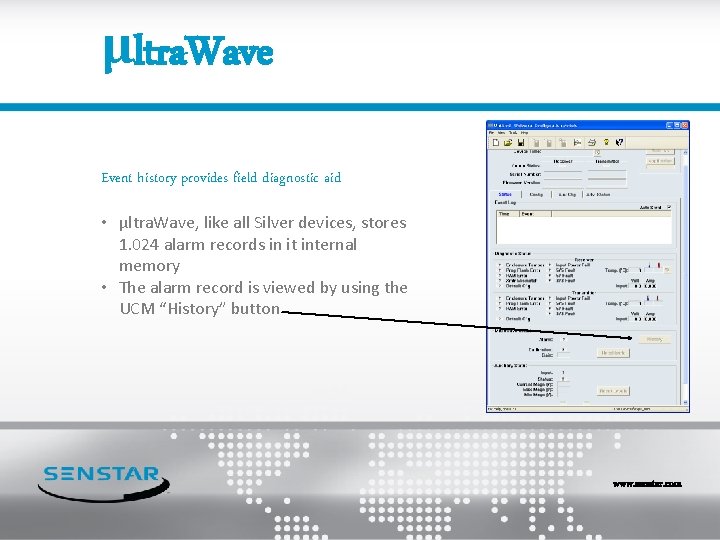
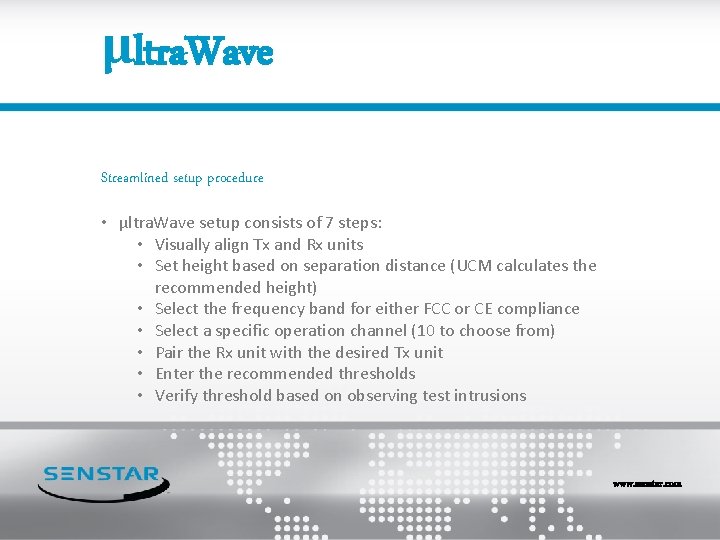







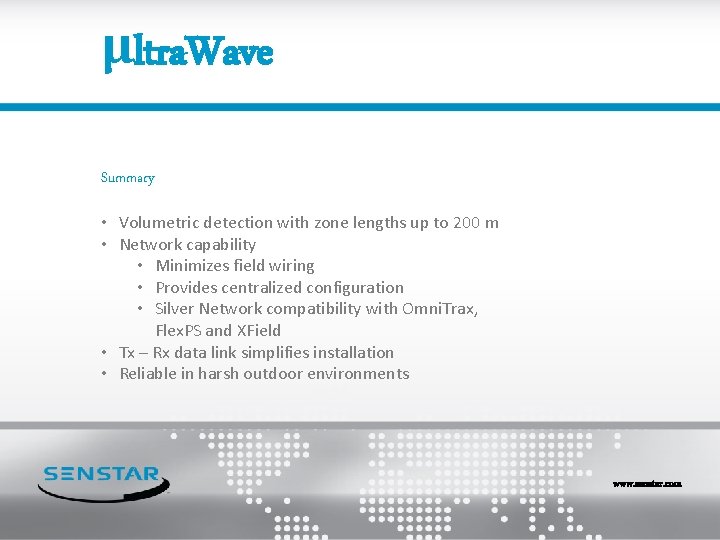

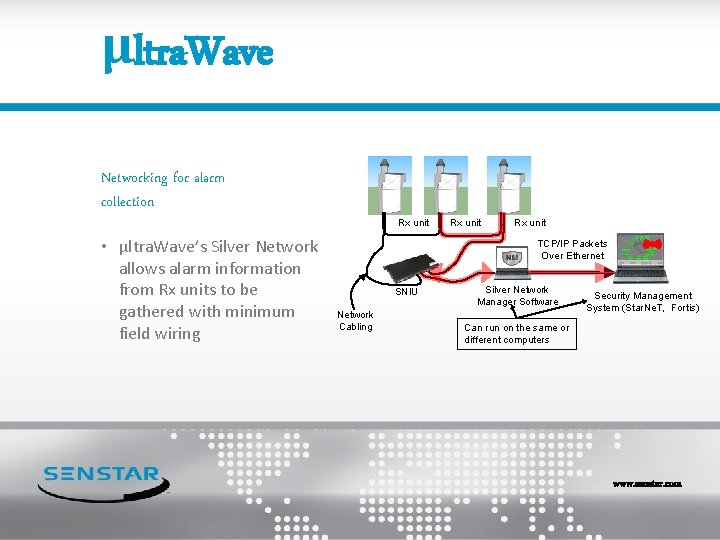
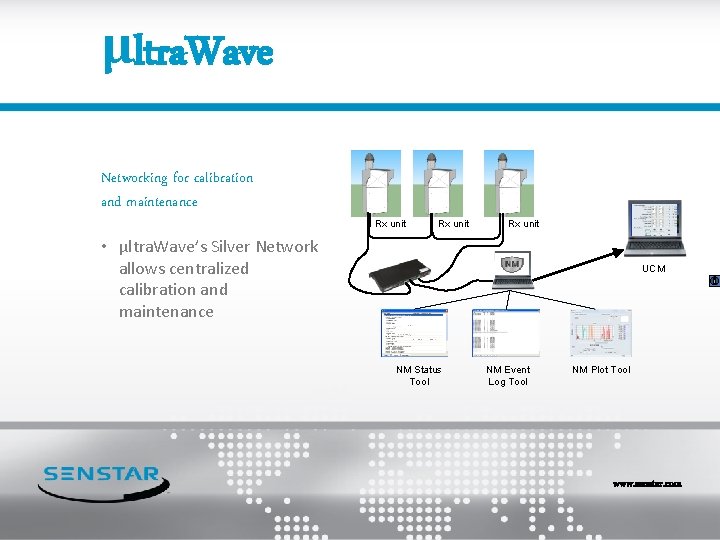
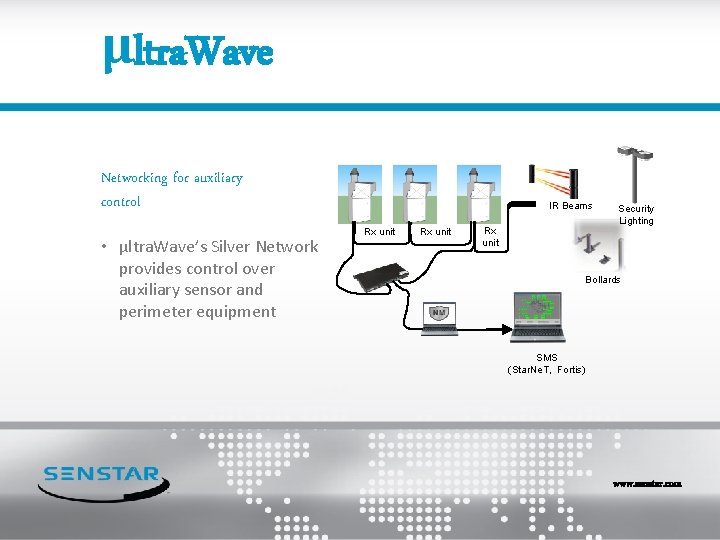
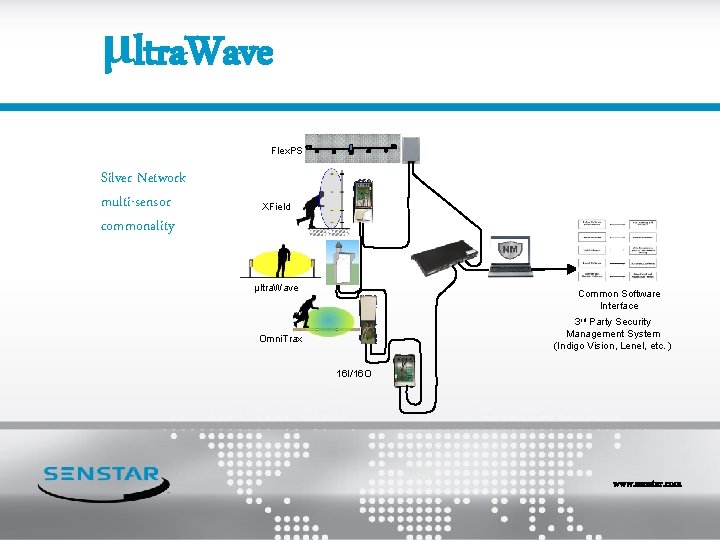
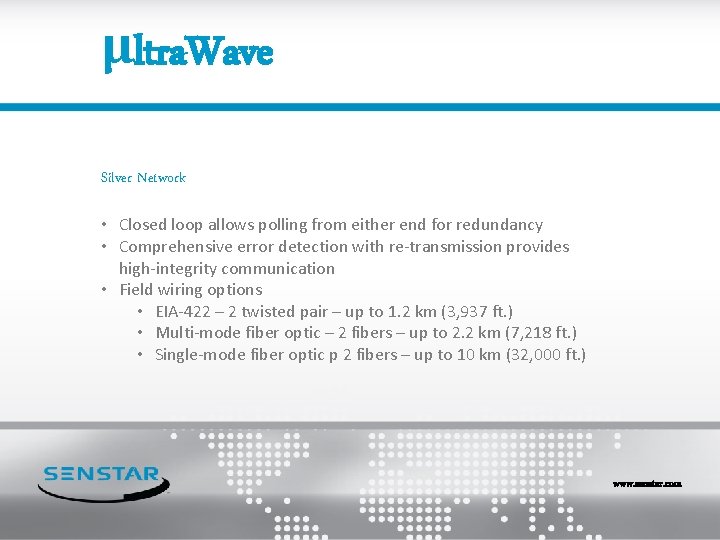
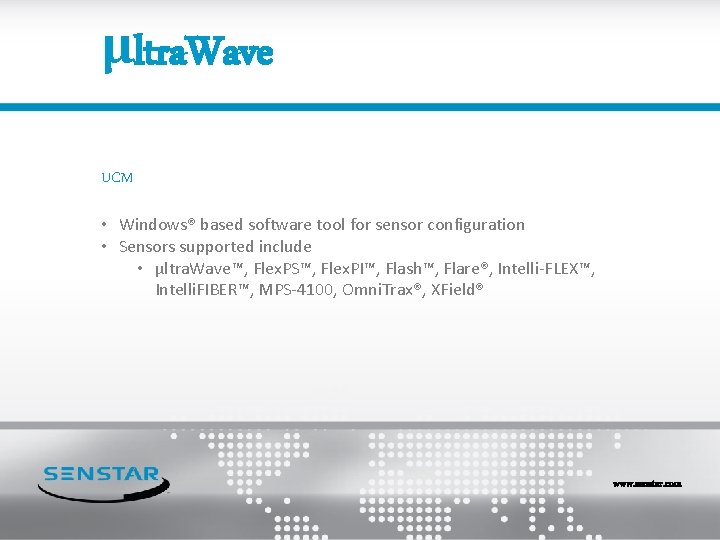
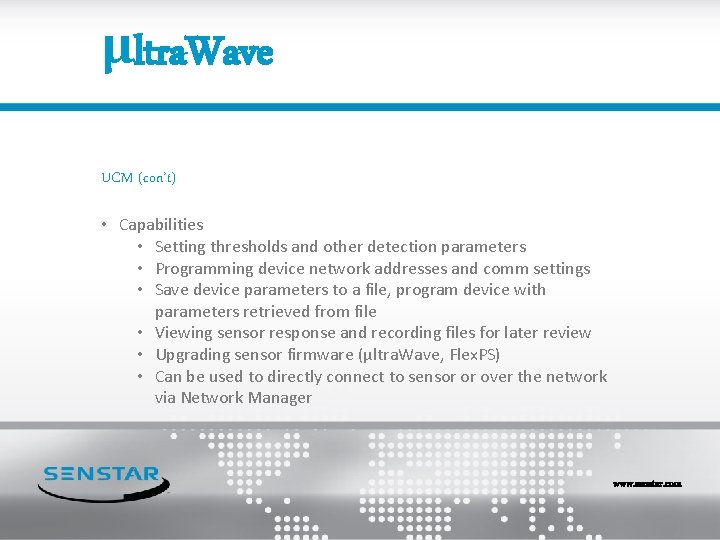
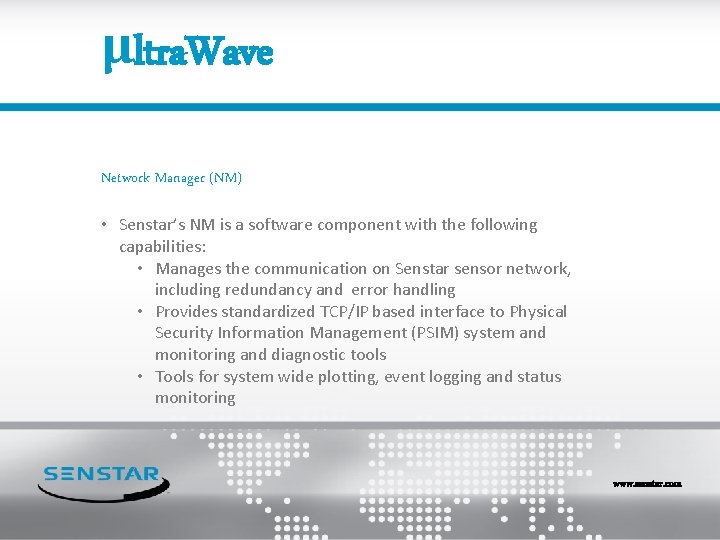
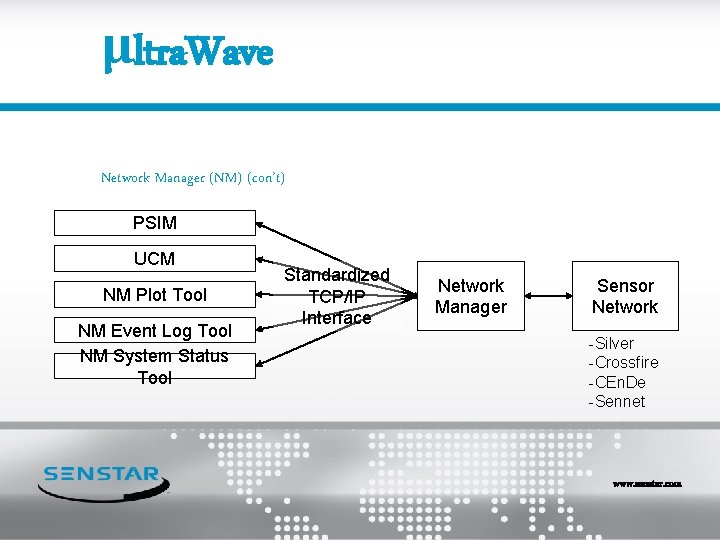
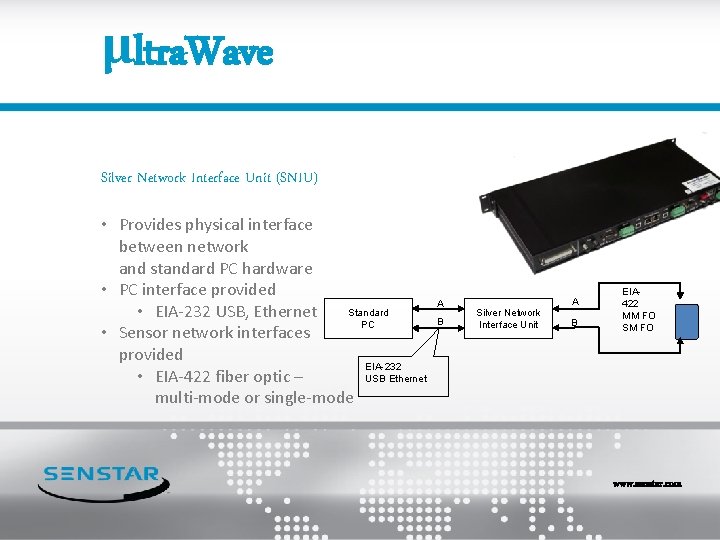
- Slides: 42
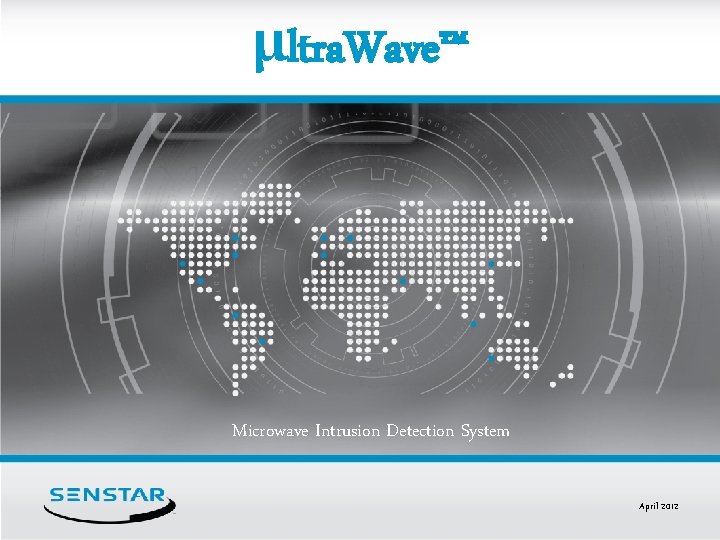
μltra. Wave™ Microwave Intrusion Detection System April 2012
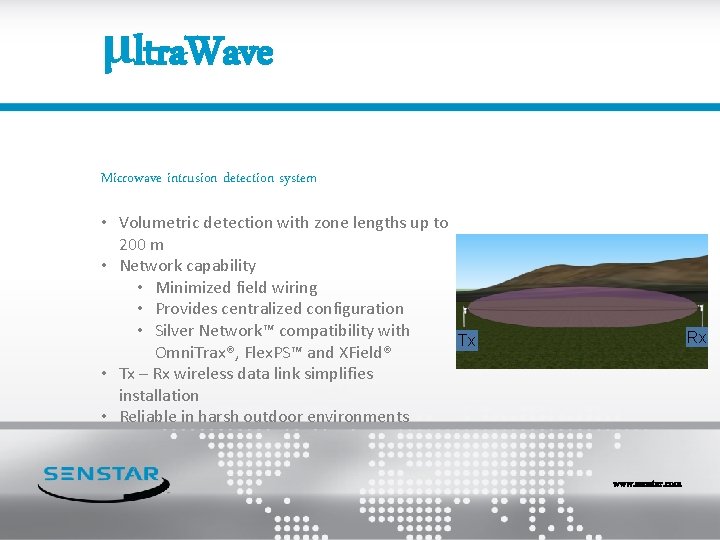
μltra. Wave Microwave intrusion detection system • Volumetric detection with zone lengths up to 200 m • Network capability • Minimized field wiring • Provides centralized configuration • Silver Network™ compatibility with Tx Omni. Trax®, Flex. PS™ and XField® • Tx – Rx wireless data link simplifies installation • Reliable in harsh outdoor environments Rx www. senstar. com

μltra. Wave Detection performance • K-band (~24 GHz) • Improved detection of slow targets relative to X-band • Less susceptible to interference • All digital processing • Provides optimum discrimination between valid targets and environment effects • Stable repeatable operation over the long term www. senstar. com

μltra. Wave Detection performance (con’t) • Automatic gain control • Front-end amplification automatically adjusts to varying path loss due to Tx – Rx separation, surrounding conditions and weather • 13° beam width www. senstar. com
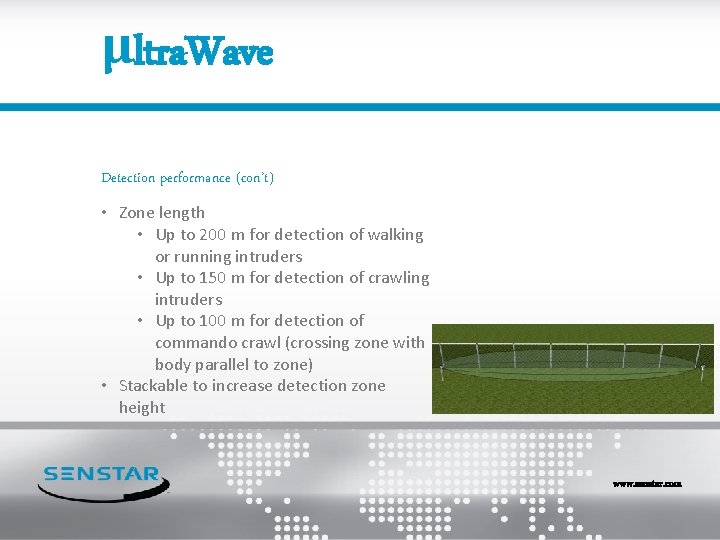
μltra. Wave Detection performance (con’t) • Zone length • Up to 200 m for detection of walking or running intruders • Up to 150 m for detection of crawling intruders • Up to 100 m for detection of commando crawl (crossing zone with body parallel to zone) • Stackable to increase detection zone height www. senstar. com

μltra. Wave networking • Networking provides significant benefits: • Alarm collection with minimal field wiring • Centralized calibration and maintenance • Control of auxiliary security equipment • Multi-sensor commonality • Inherent redundancy and integrity www. senstar. com
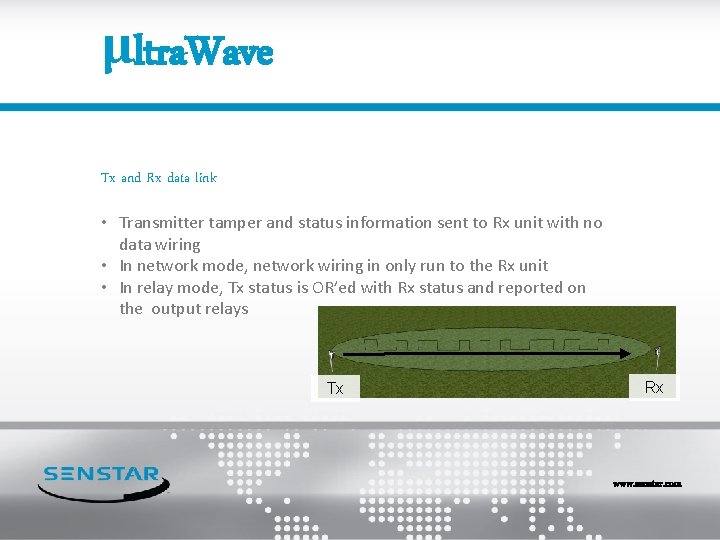
μltra. Wave Tx and Rx data link • Transmitter tamper and status information sent to Rx unit with no data wiring • In network mode, network wiring in only run to the Rx unit • In relay mode, Tx status is OR’ed with Rx status and reported on the output relays Tx Rx www. senstar. com
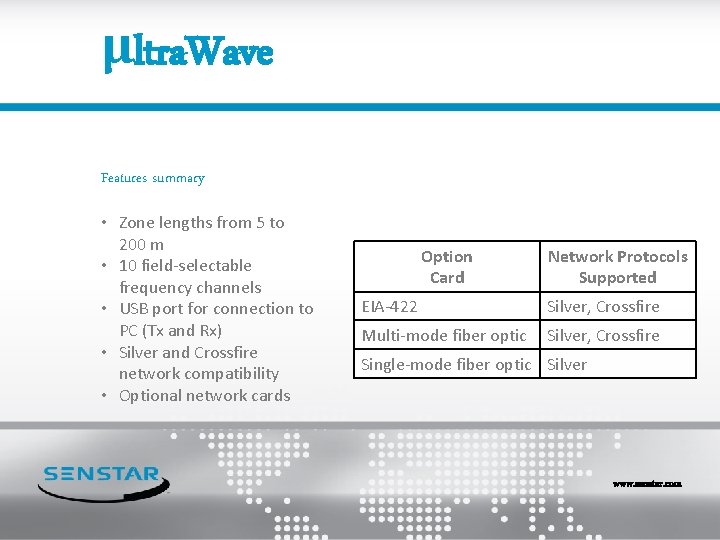
μltra. Wave Features summary • Zone lengths from 5 to 200 m • 10 field-selectable frequency channels • USB port for connection to PC (Tx and Rx) • Silver and Crossfire network compatibility • Optional network cards Option Card Network Protocols Supported EIA-422 Silver, Crossfire Multi-mode fiber optic Silver, Crossfire Single-mode fiber optic Silver www. senstar. com
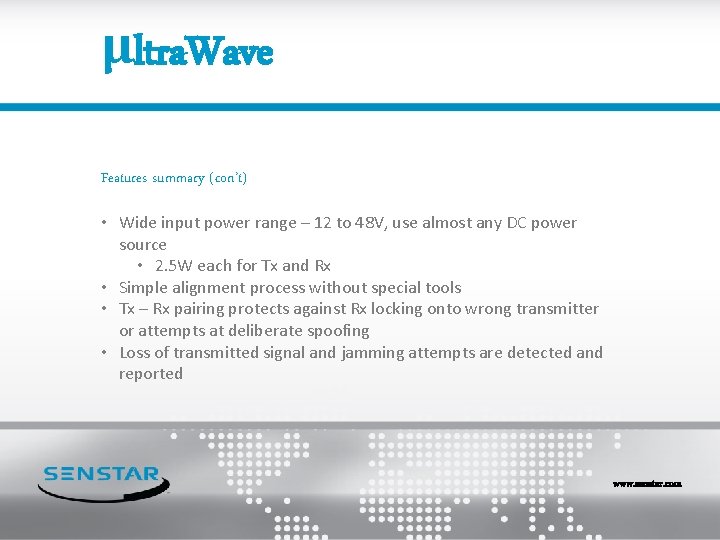
μltra. Wave Features summary (con’t) • Wide input power range – 12 to 48 V, use almost any DC power source • 2. 5 W each for Tx and Rx • Simple alignment process without special tools • Tx – Rx pairing protects against Rx locking onto wrong transmitter or attempts at deliberate spoofing • Loss of transmitted signal and jamming attempts are detected and reported www. senstar. com

μltra. Wave Features summary (con’t) • Connections available • Power – 2 x multi-function relay, auxiliary dry contact input (Rx only), USB • Relays • Form C, 1. 0 A at 30 VDC • Function of each relay can be assigned based on requirement • Assignable functions – alarm, tamper, input power fail, hardware fault, Tx – Rx mis-match, fail safe www. senstar. com
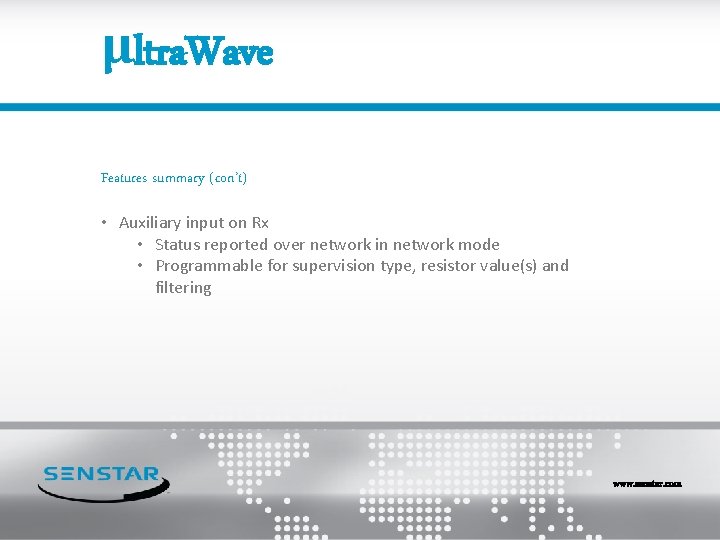
μltra. Wave Features summary (con’t) • Auxiliary input on Rx • Status reported over network in network mode • Programmable for supervision type, resistor value(s) and filtering www. senstar. com
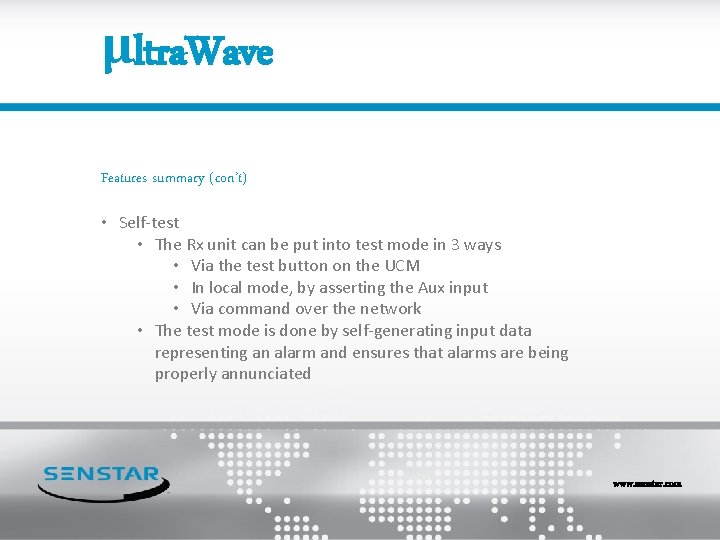
μltra. Wave Features summary (con’t) • Self-test • The Rx unit can be put into test mode in 3 ways • Via the test button on the UCM • In local mode, by asserting the Aux input • Via command over the network • The test mode is done by self-generating input data representing an alarm and ensures that alarms are being properly annunciated www. senstar. com
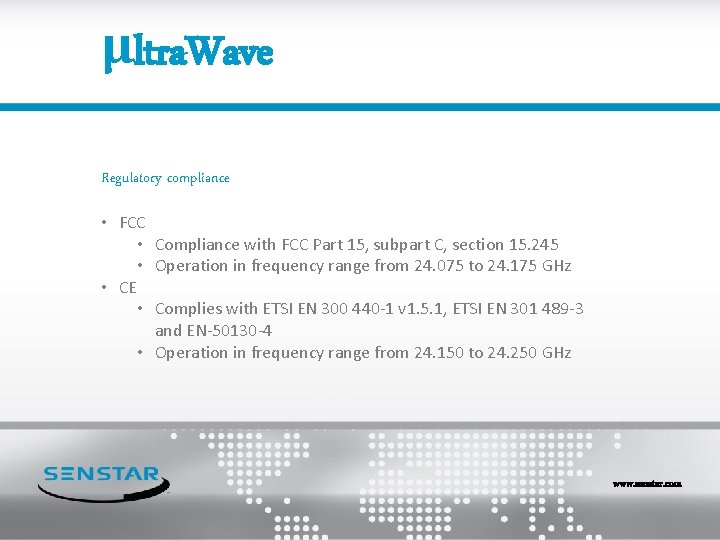
μltra. Wave Regulatory compliance • FCC • Compliance with FCC Part 15, subpart C, section 15. 245 • Operation in frequency range from 24. 075 to 24. 175 GHz • CE • Complies with ETSI EN 300 440 -1 v 1. 5. 1, ETSI EN 301 489 -3 and EN-50130 -4 • Operation in frequency range from 24. 150 to 24. 250 GHz www. senstar. com
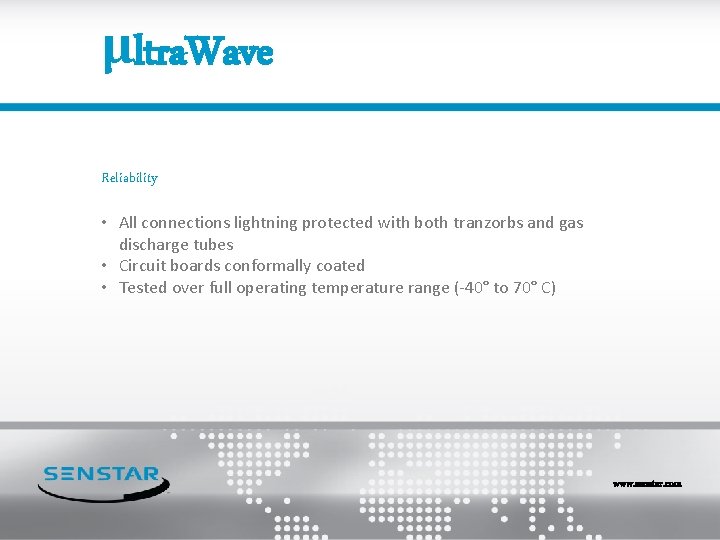
μltra. Wave Reliability • All connections lightning protected with both tranzorbs and gas discharge tubes • Circuit boards conformally coated • Tested over full operating temperature range (-40° to 70° C) www. senstar. com

μltra. Wave Physical characteristics • Enclosure • High impact ABS plastic • Marine white in color • Equipped with two cable openings with glands • Mounting provisions • Units provided with standard pole mount kit for posts from 6. 35 to 127 cm (2. 5 to 5 in. ) diameter www. senstar. com
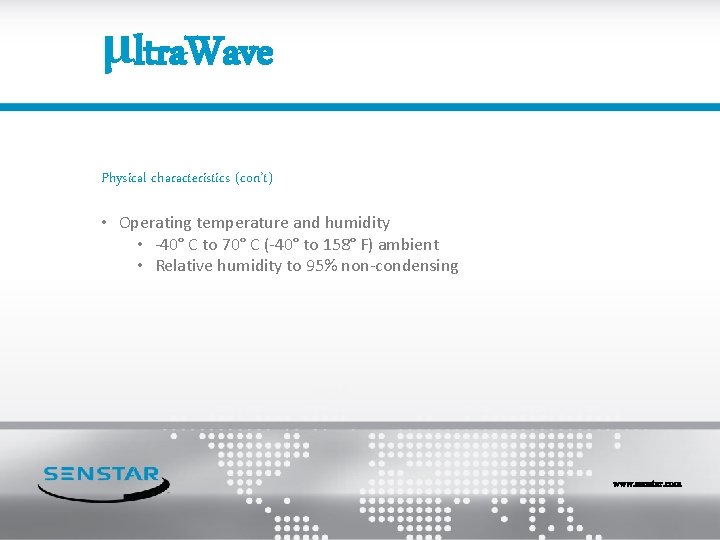
μltra. Wave Physical characteristics (con’t) • Operating temperature and humidity • -40° C to 70° C (-40° to 158° F) ambient • Relative humidity to 95% non-condensing www. senstar. com
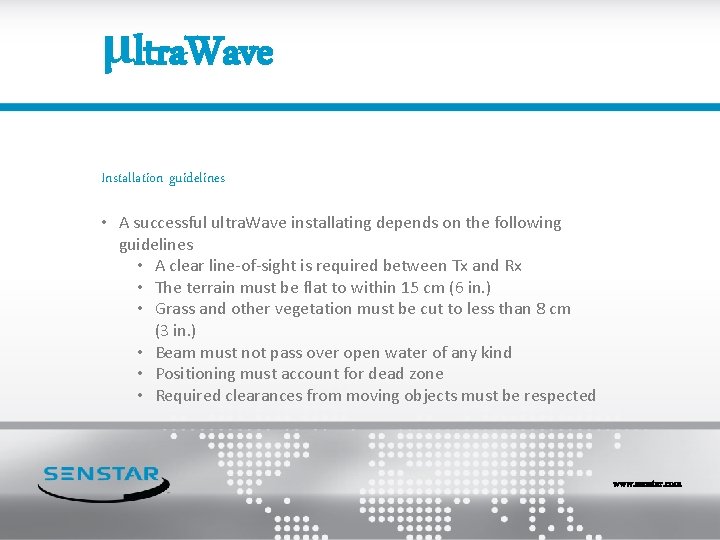
μltra. Wave Installation guidelines • A successful ultra. Wave installating depends on the following guidelines • A clear line-of-sight is required between Tx and Rx • The terrain must be flat to within 15 cm (6 in. ) • Grass and other vegetation must be cut to less than 8 cm (3 in. ) • Beam must not pass over open water of any kind • Positioning must account for dead zone • Required clearances from moving objects must be respected www. senstar. com
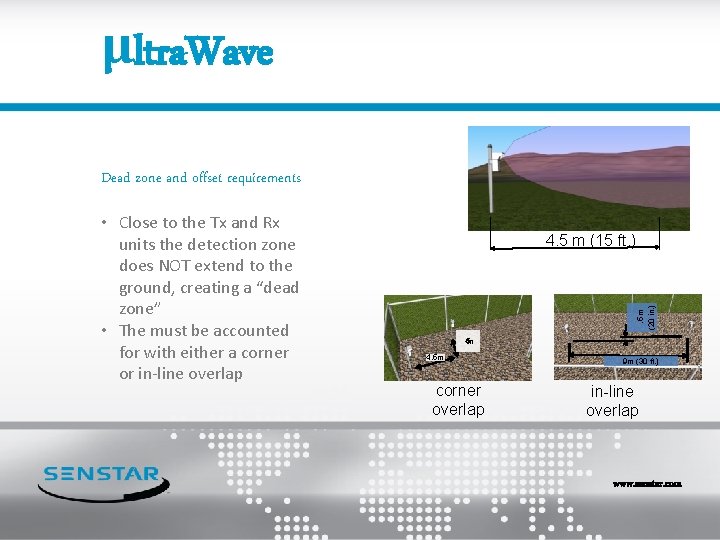
μltra. Wave Dead zone and offset requirements 4. 5 m (15 ft. ) . 5 m (20 in. ) • Close to the Tx and Rx units the detection zone does NOT extend to the ground, creating a “dead zone” • The must be accounted for with either a corner or in-line overlap 45. m 4. 5 m corner overlap 9 m (30 ft. ) in-line overlap www. senstar. com
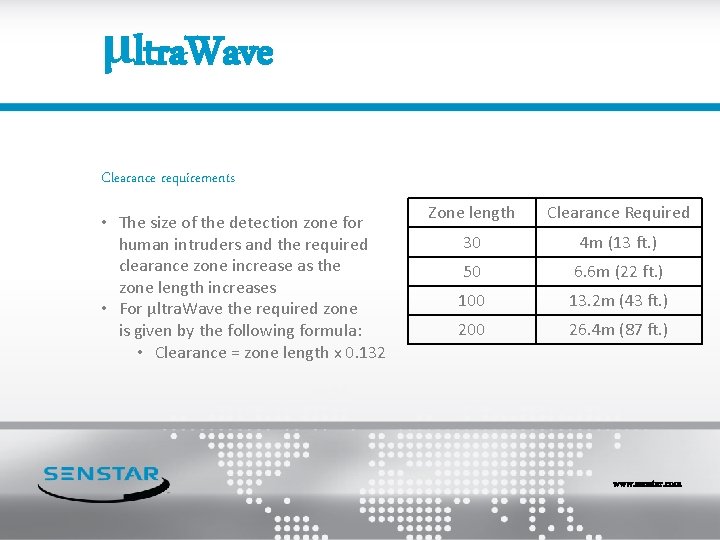
μltra. Wave Clearance requirements • The size of the detection zone for human intruders and the required clearance zone increase as the zone length increases • For μltra. Wave the required zone is given by the following formula: • Clearance = zone length x 0. 132 Zone length Clearance Required 30 4 m (13 ft. ) 50 6. 6 m (22 ft. ) 100 13. 2 m (43 ft. ) 200 26. 4 m (87 ft. ) www. senstar. com
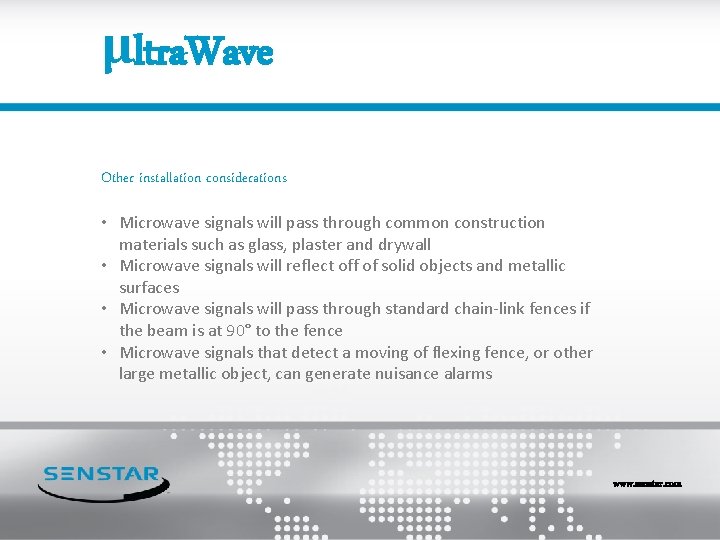
μltra. Wave Other installation considerations • Microwave signals will pass through common construction materials such as glass, plaster and drywall • Microwave signals will reflect off of solid objects and metallic surfaces • Microwave signals will pass through standard chain-link fences if the beam is at 90° to the fence • Microwave signals that detect a moving of flexing fence, or other large metallic object, can generate nuisance alarms www. senstar. com
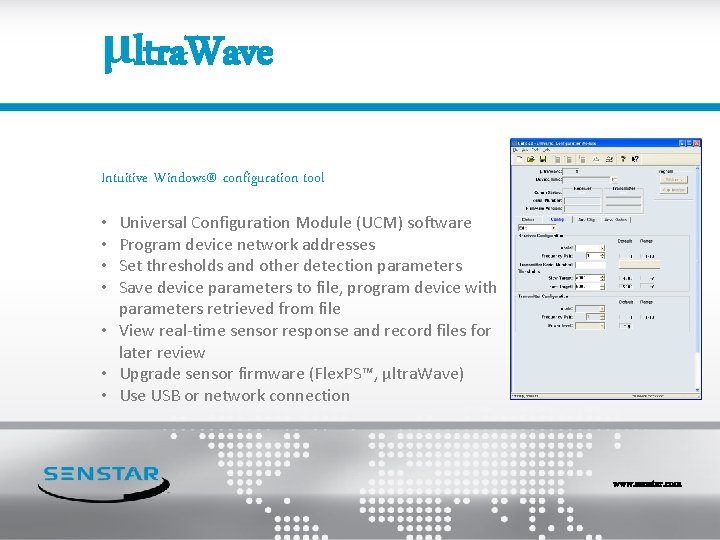
μltra. Wave Intuitive Windows® configuration tool Universal Configuration Module (UCM) software Program device network addresses Set thresholds and other detection parameters Save device parameters to file, program device with parameters retrieved from file • View real-time sensor response and record files for later review • Upgrade sensor firmware (Flex. PS™, μltra. Wave) • Use USB or network connection • • www. senstar. com
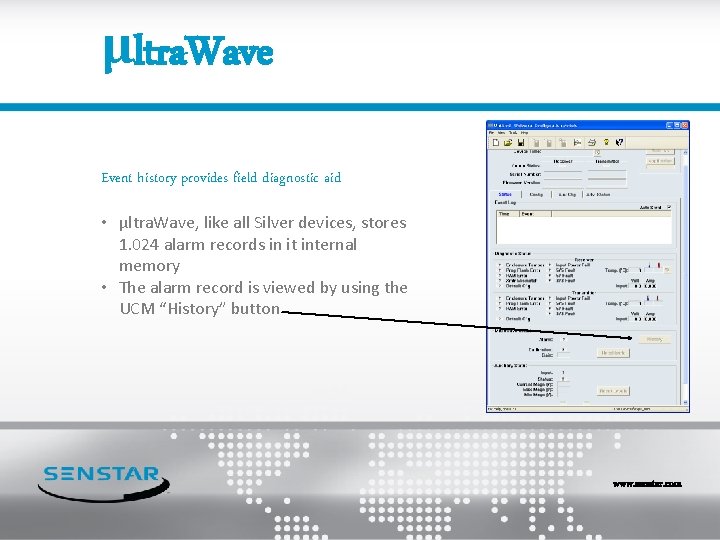
μltra. Wave Event history provides field diagnostic aid • μltra. Wave, like all Silver devices, stores 1. 024 alarm records in it internal memory • The alarm record is viewed by using the UCM “History” button www. senstar. com
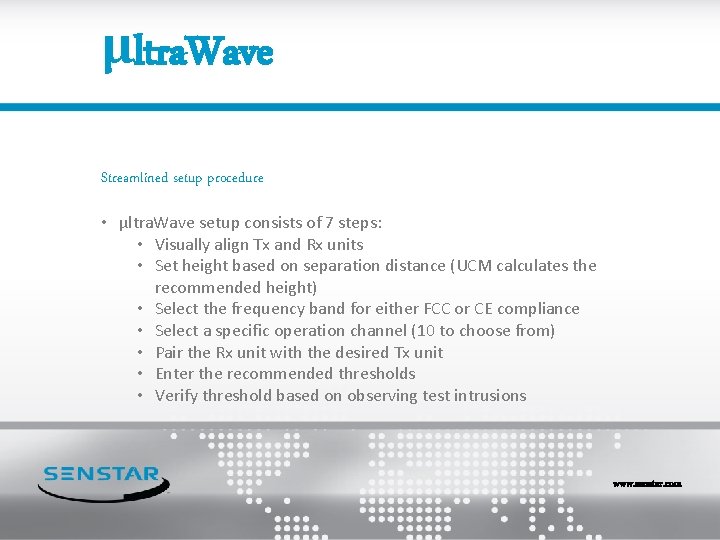
μltra. Wave Streamlined setup procedure • μltra. Wave setup consists of 7 steps: • Visually align Tx and Rx units • Set height based on separation distance (UCM calculates the recommended height) • Select the frequency band for either FCC or CE compliance • Select a specific operation channel (10 to choose from) • Pair the Rx unit with the desired Tx unit • Enter the recommended thresholds • Verify threshold based on observing test intrusions www. senstar. com

μltra. Wave Streamlined setup procedure (con’t) • μltra. Wave’s Automatic Gain Control (AGC) adjusts the receiver gain automatically to compensate for zone length and constructive / deconstructive multipath www. senstar. com

μltra. Wave Accessories • Network options: • Network interface cards • UCM software • Silver Network Interface Unit (SNIU) • Network Manager (NM) software www. senstar. com

μltra. Wave Photo’s www. senstar. com

μltra. Wave Photo’s www. senstar. com

μltra. Wave Photo’s www. senstar. com

μltra. Wave Photo’s www. senstar. com

μltra. Wave Photo’s www. senstar. com
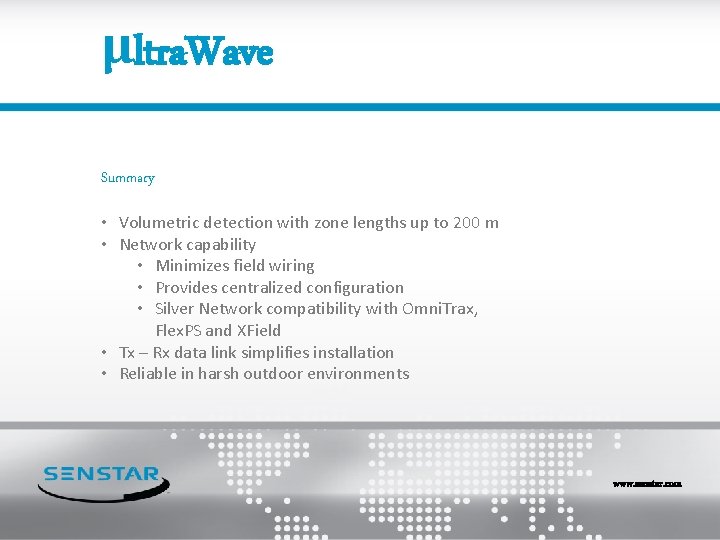
μltra. Wave Summary • Volumetric detection with zone lengths up to 200 m • Network capability • Minimizes field wiring • Provides centralized configuration • Silver Network compatibility with Omni. Trax, Flex. PS and XField • Tx – Rx data link simplifies installation • Reliable in harsh outdoor environments www. senstar. com

μltra. Wave™ Optional Detail Slides April 2012
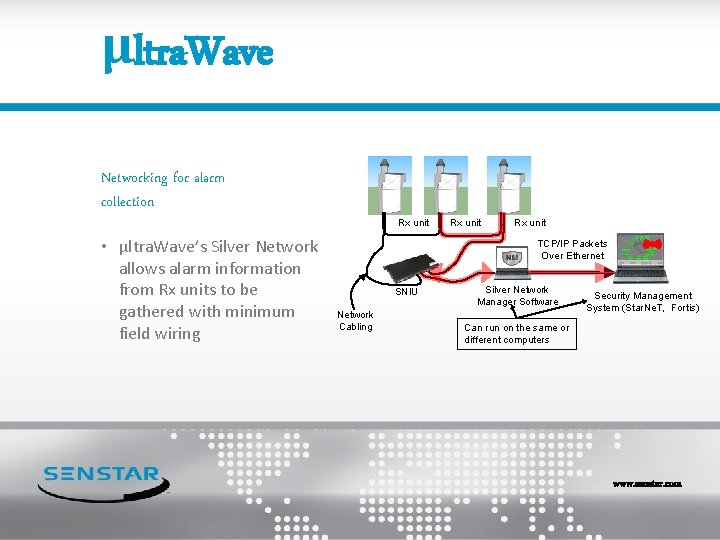
μltra. Wave Networking for alarm collection • μltra. Wave’s Silver Network allows alarm information from Rx units to be gathered with minimum field wiring Rx unit TCP/IP Packets Over Ethernet SNIU Network Cabling Silver Network Manager Software Security Management System (Star. Ne. T, Fortis) Can run on the same or different computers www. senstar. com
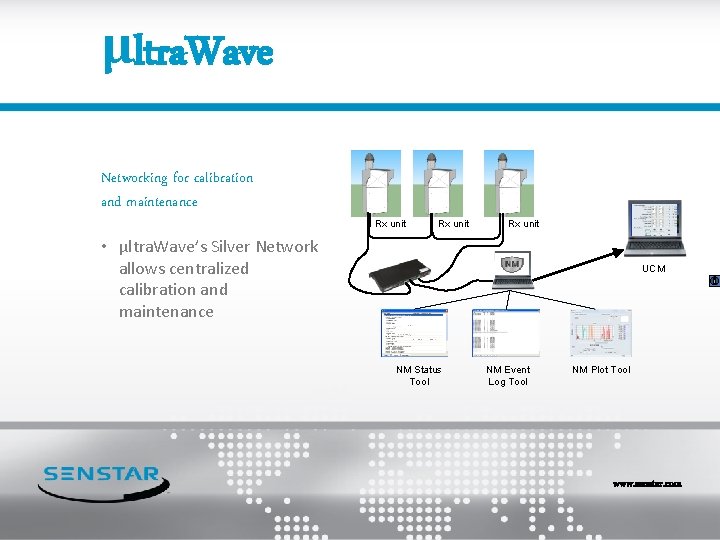
μltra. Wave Networking for calibration and maintenance Rx unit • μltra. Wave’s Silver Network allows centralized calibration and maintenance UCM NM Status Tool NM Event Log Tool NM Plot Tool www. senstar. com
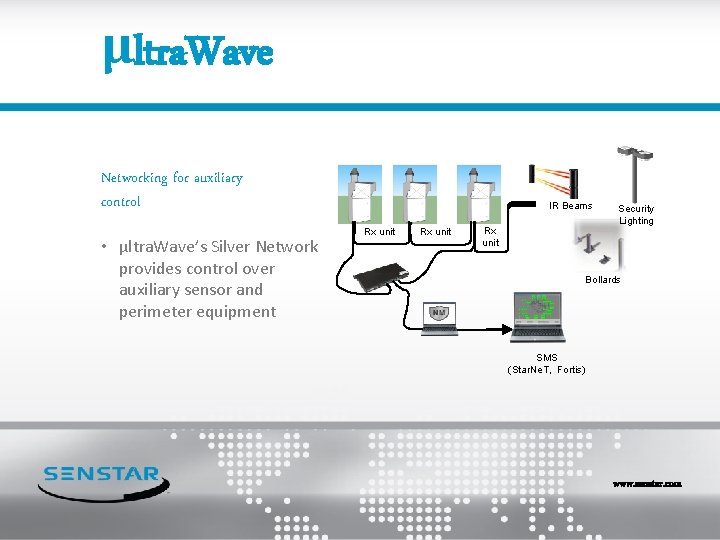
μltra. Wave Networking for auxiliary control • μltra. Wave’s Silver Network provides control over auxiliary sensor and perimeter equipment IR Beams Rx unit Security Lighting Bollards SMS (Star. Ne. T, Fortis) www. senstar. com
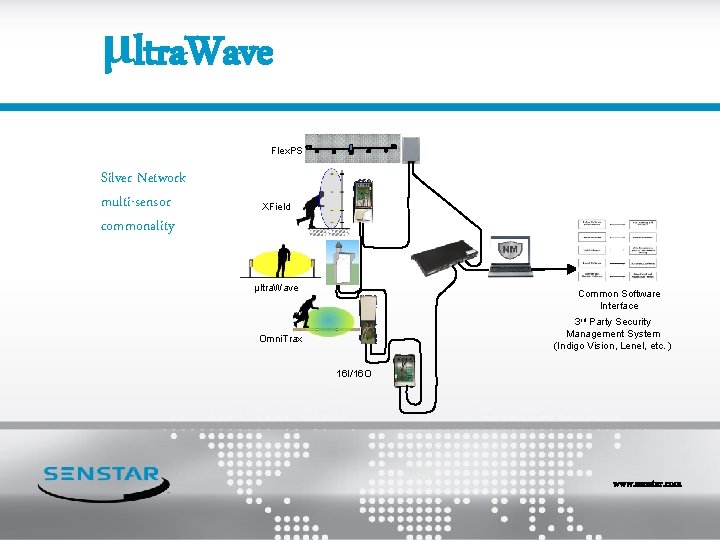
μltra. Wave Flex. PS Silver Network multi-sensor commonality XField µltra. Wave Common Software Interface 3 rd Party Security Management System (Indigo Vision, Lenel, etc. ) Omni. Trax 16 I/16 O www. senstar. com
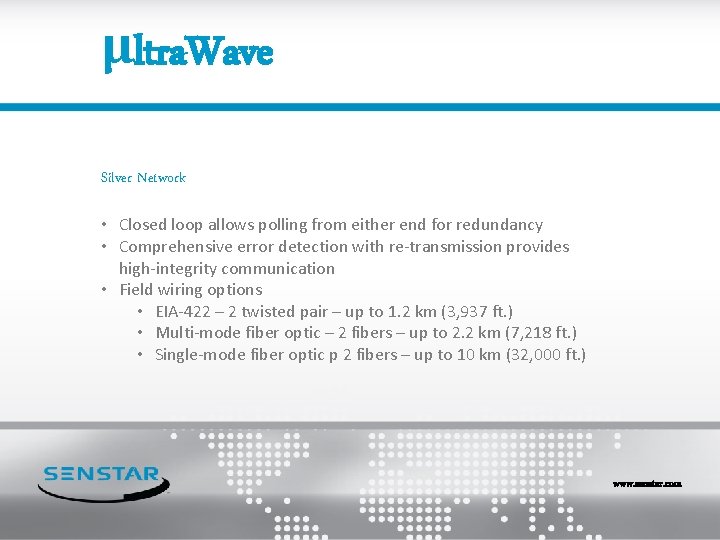
μltra. Wave Silver Network • Closed loop allows polling from either end for redundancy • Comprehensive error detection with re-transmission provides high-integrity communication • Field wiring options • EIA-422 – 2 twisted pair – up to 1. 2 km (3, 937 ft. ) • Multi-mode fiber optic – 2 fibers – up to 2. 2 km (7, 218 ft. ) • Single-mode fiber optic p 2 fibers – up to 10 km (32, 000 ft. ) www. senstar. com
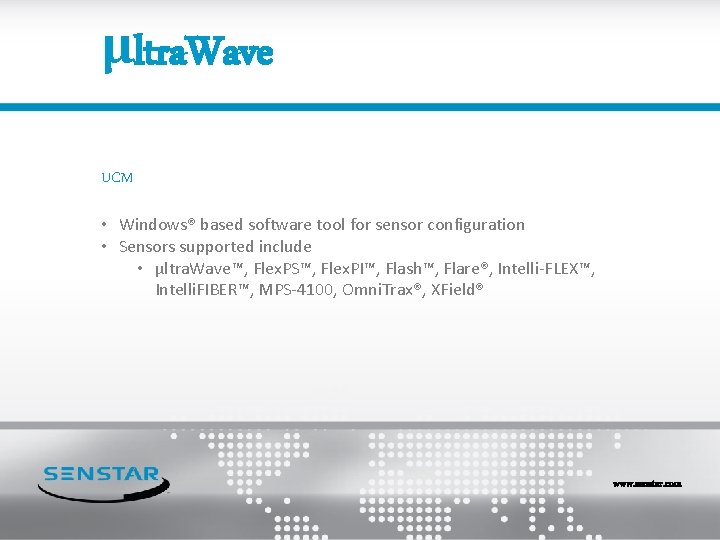
μltra. Wave UCM • Windows® based software tool for sensor configuration • Sensors supported include • μltra. Wave™, Flex. PS™, Flex. PI™, Flash™, Flare®, Intelli-FLEX™, Intelli. FIBER™, MPS-4100, Omni. Trax®, XField® www. senstar. com
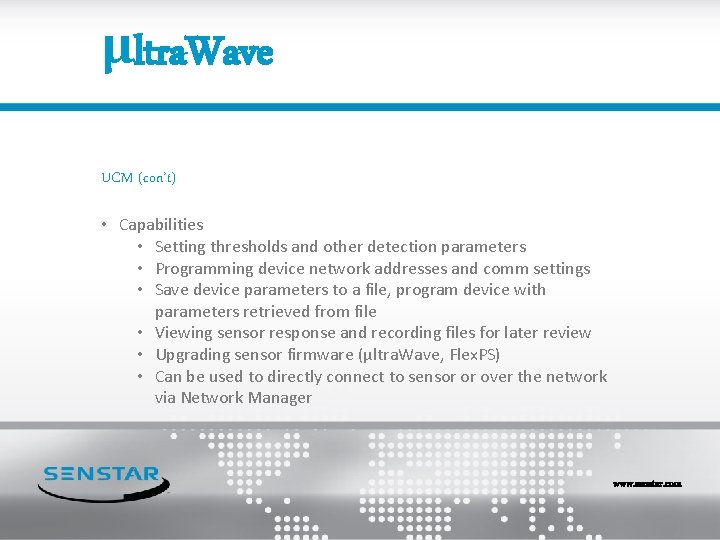
μltra. Wave UCM (con’t) • Capabilities • Setting thresholds and other detection parameters • Programming device network addresses and comm settings • Save device parameters to a file, program device with parameters retrieved from file • Viewing sensor response and recording files for later review • Upgrading sensor firmware (μltra. Wave, Flex. PS) • Can be used to directly connect to sensor or over the network via Network Manager www. senstar. com
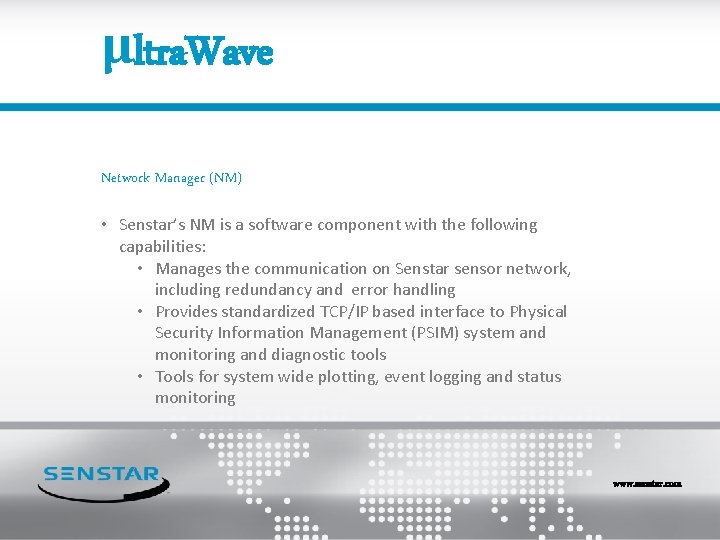
μltra. Wave Network Manager (NM) • Senstar’s NM is a software component with the following capabilities: • Manages the communication on Senstar sensor network, including redundancy and error handling • Provides standardized TCP/IP based interface to Physical Security Information Management (PSIM) system and monitoring and diagnostic tools • Tools for system wide plotting, event logging and status monitoring www. senstar. com
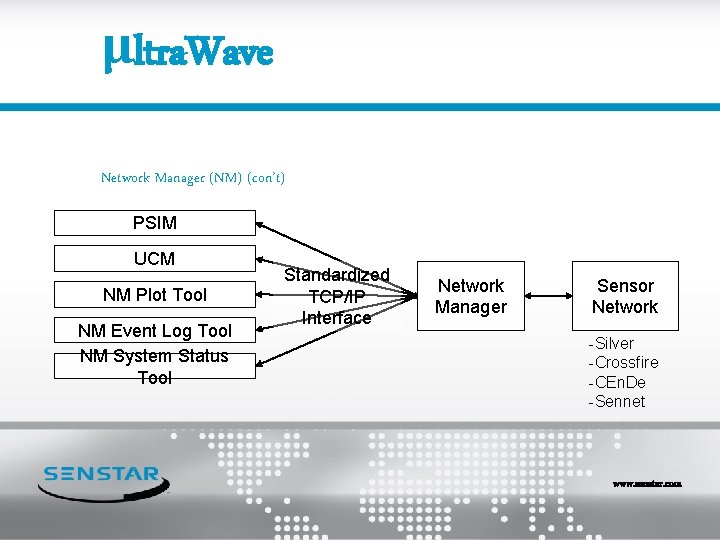
μltra. Wave Network Manager (NM) (con’t) PSIM UCM NM Plot Tool NM Event Log Tool NM System Status Tool Standardized TCP/IP Interface Network Manager Sensor Network -Silver -Crossfire -CEn. De -Sennet www. senstar. com
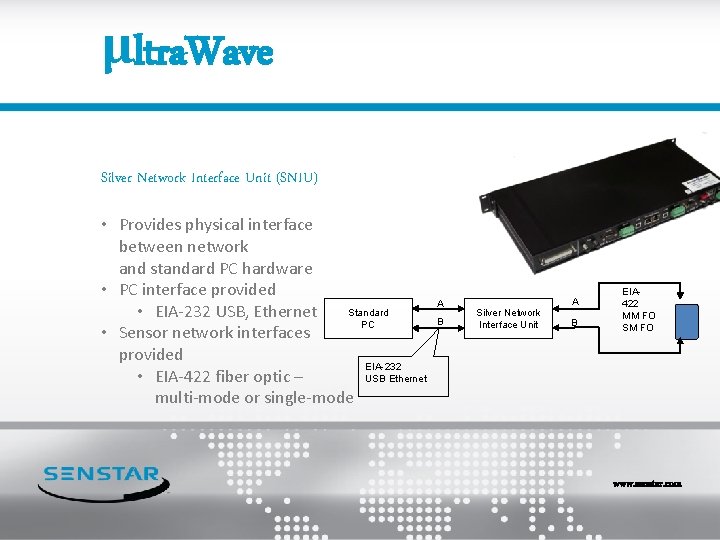
μltra. Wave Silver Network Interface Unit (SNIU) • Provides physical interface between network and standard PC hardware • PC interface provided Standard • EIA-232 USB, Ethernet PC • Sensor network interfaces provided EIA-232 • EIA-422 fiber optic – USB Ethernet multi-mode or single-mode A B A Silver Network Interface Unit B EIA 422 MM FO SM FO www. senstar. com