Lowes For Pros com Purchasing Tutorial Strategic Partnership

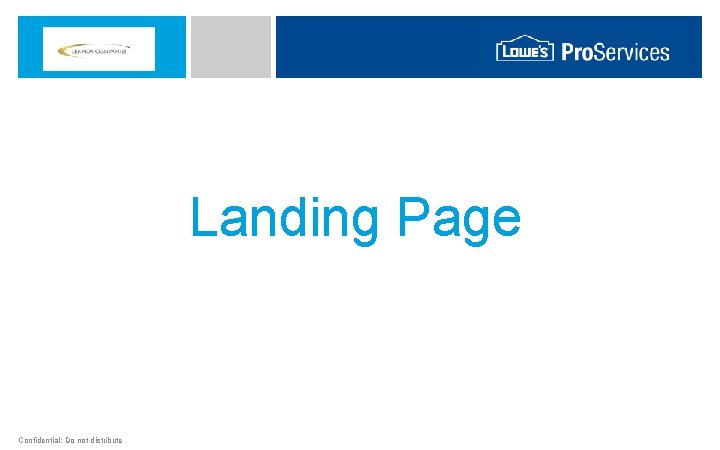
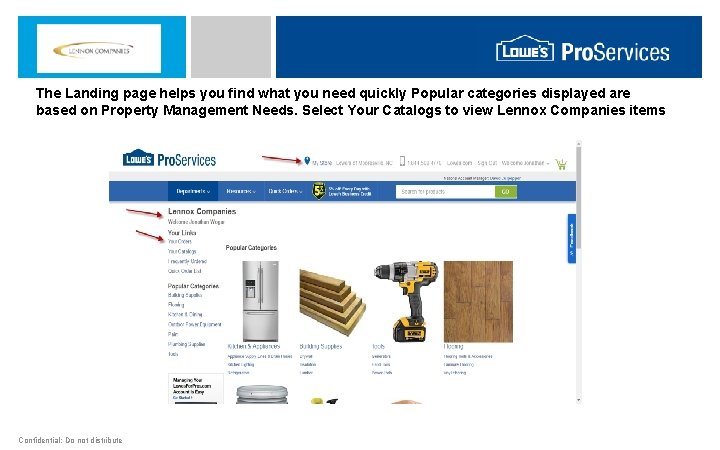

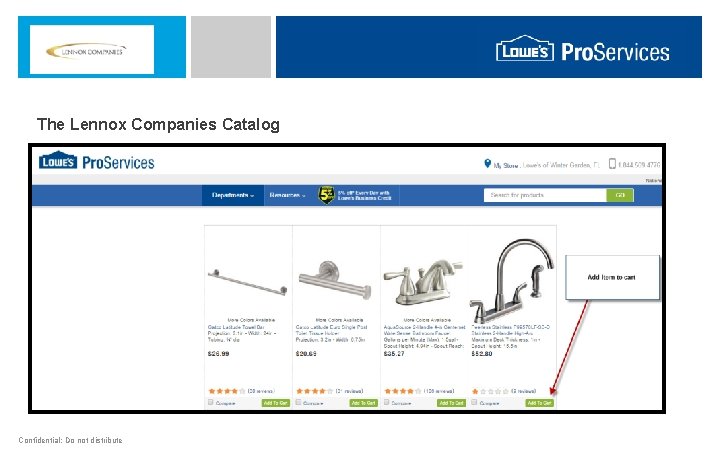
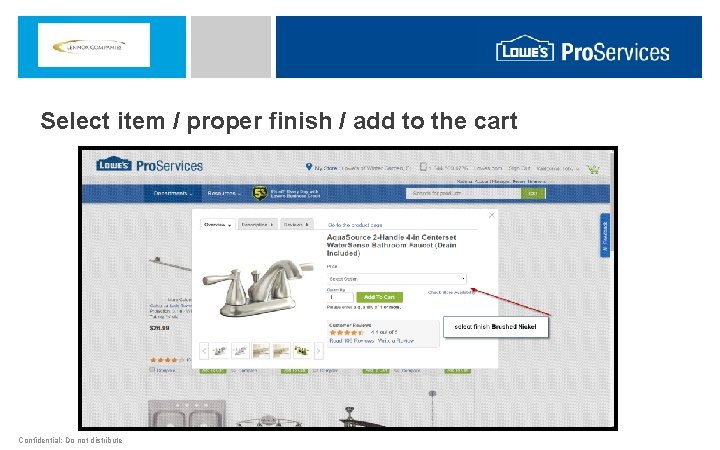
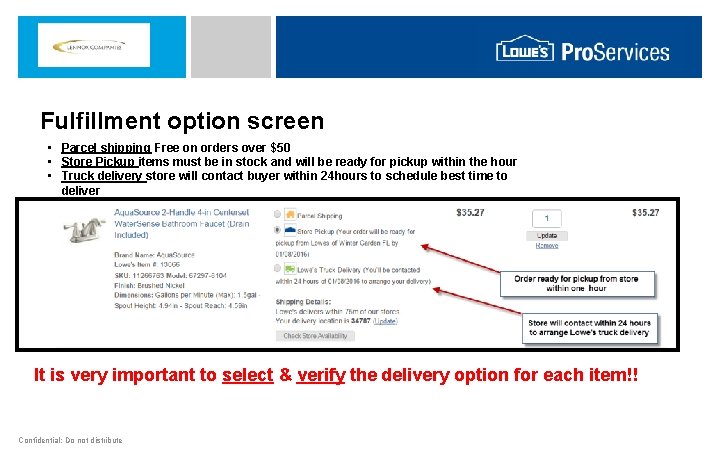
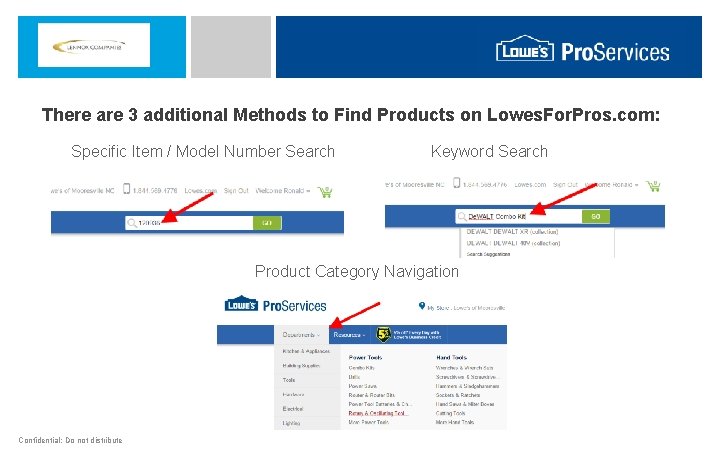
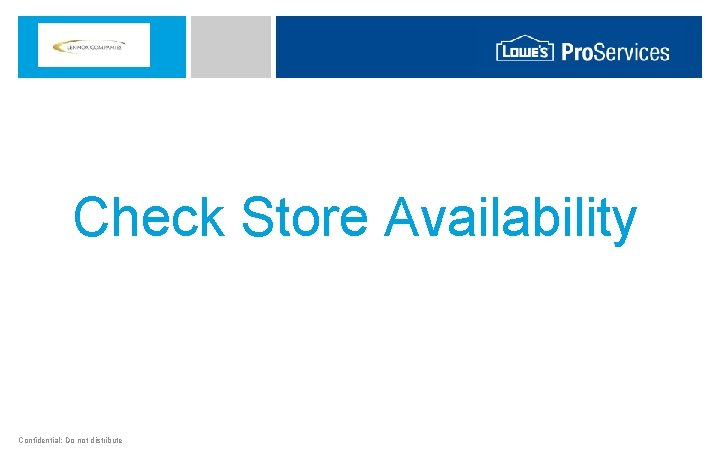
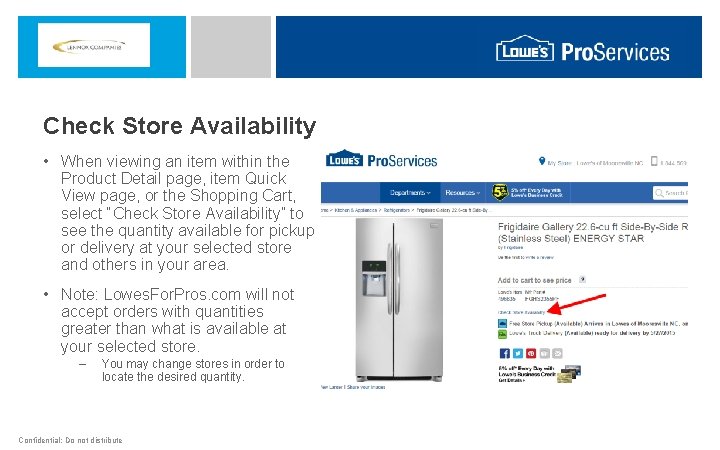
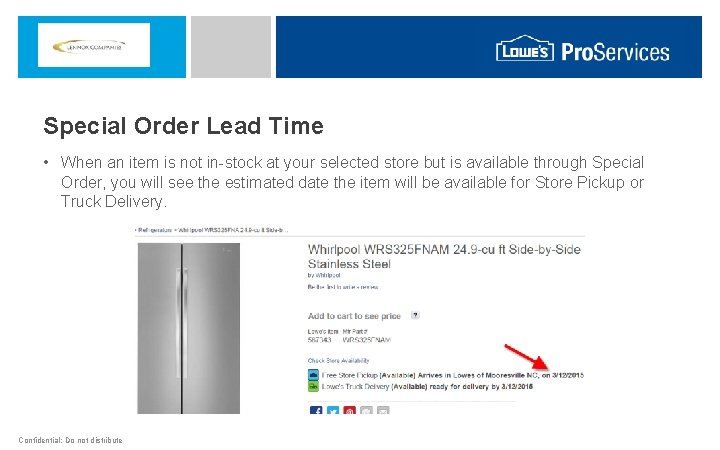
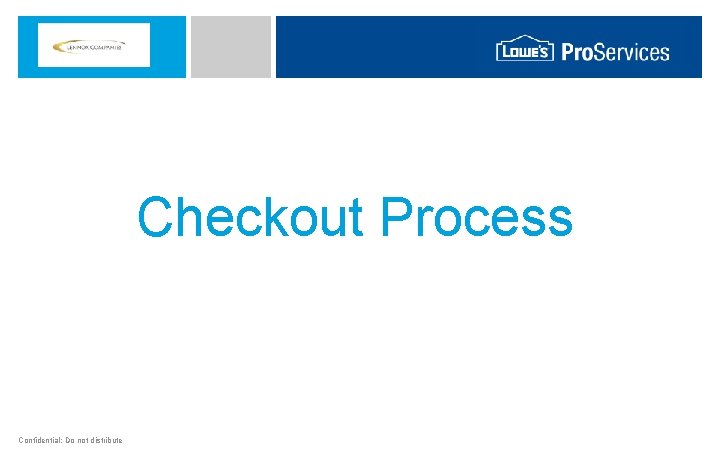
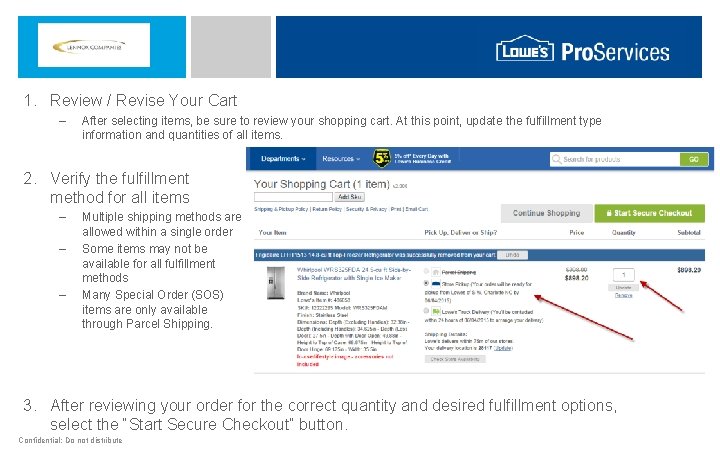
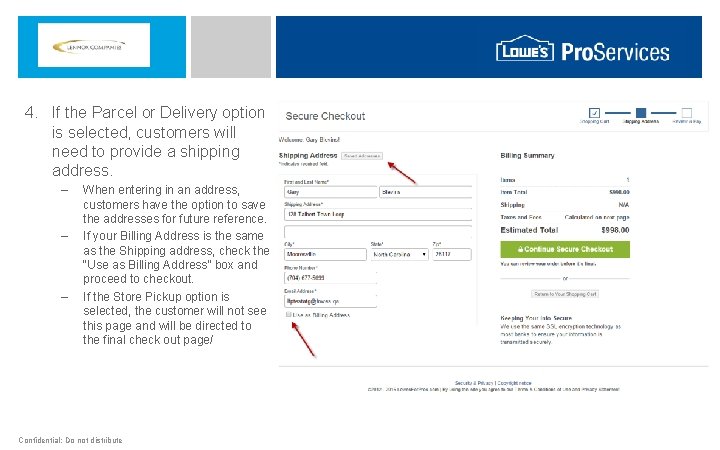
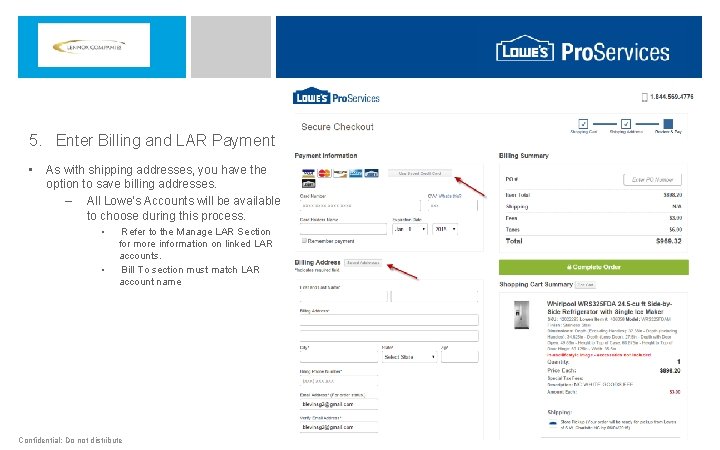
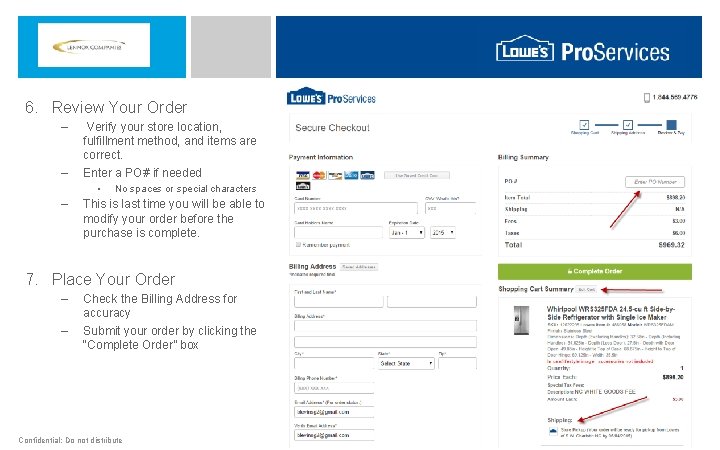
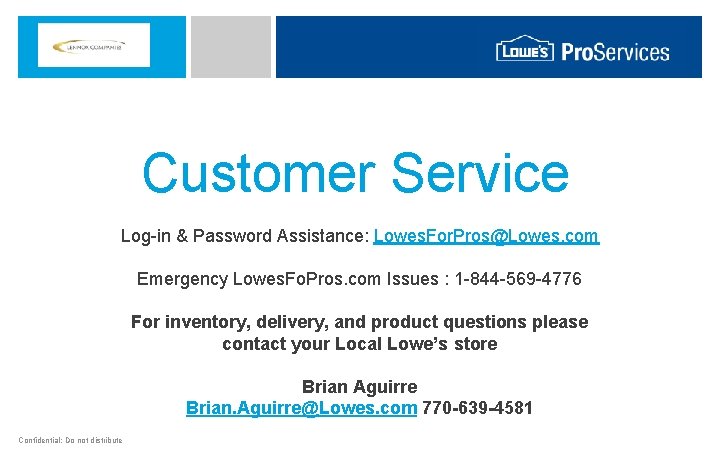

- Slides: 18

Lowes. For. Pros. com Purchasing Tutorial Strategic Partnership Draft 6/9/16 Confidential: Do not distribute
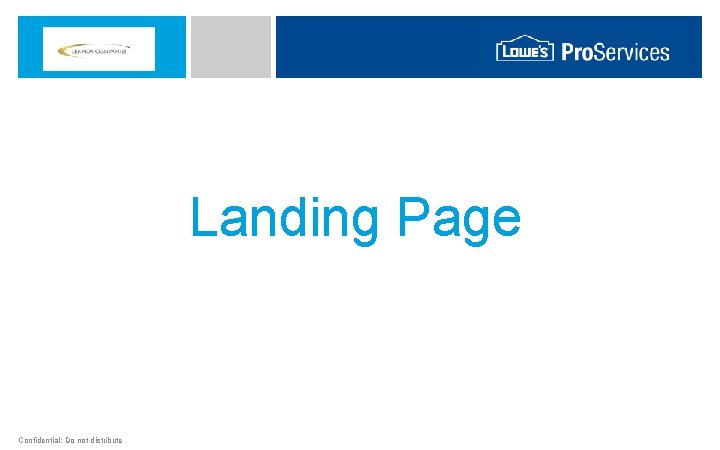
Landing Page Confidential: Do not distribute
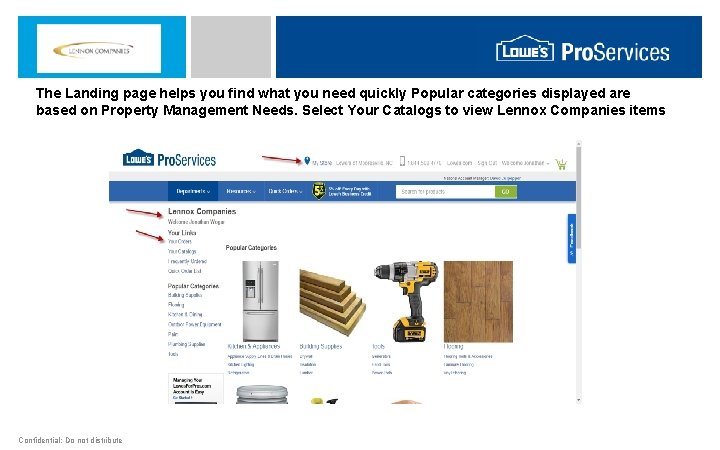
The Landing page helps you find what you need quickly Popular categories displayed are based on Property Management Needs. Select Your Catalogs to view Lennox Companies items Confidential: Do not distribute

Finding Products Confidential: Do not distribute
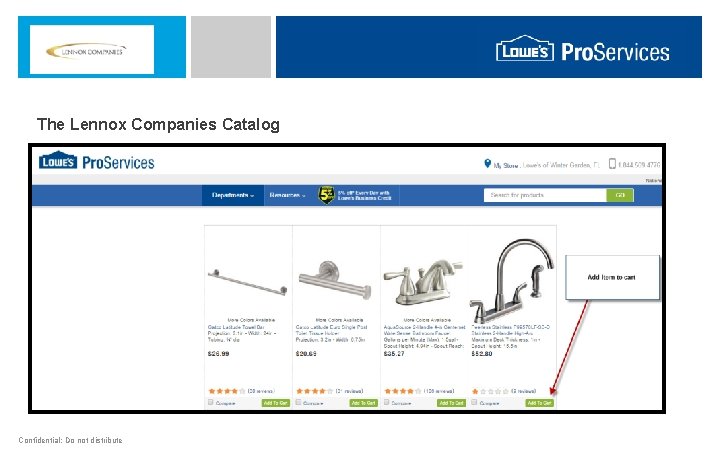
The Lennox Companies Catalog Confidential: Do not distribute
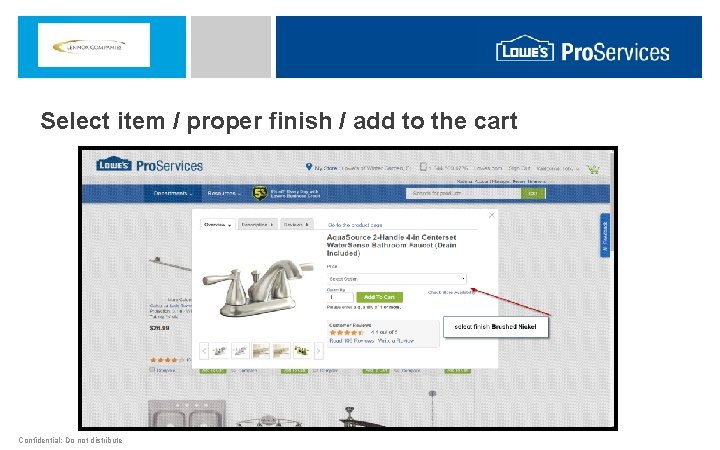
Select item / proper finish / add to the cart Confidential: Do not distribute
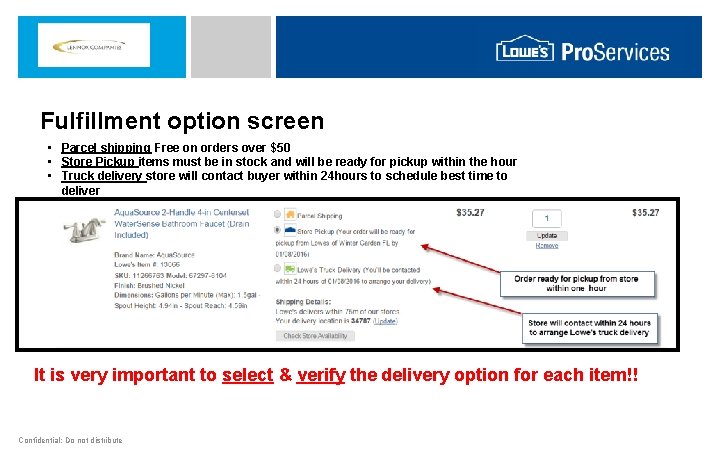
Fulfillment option screen • Parcel shipping Free on orders over $50 • Store Pickup items must be in stock and will be ready for pickup within the hour • Truck delivery store will contact buyer within 24 hours to schedule best time to deliver It is very important to select & verify the delivery option for each item!! Confidential: Do not distribute
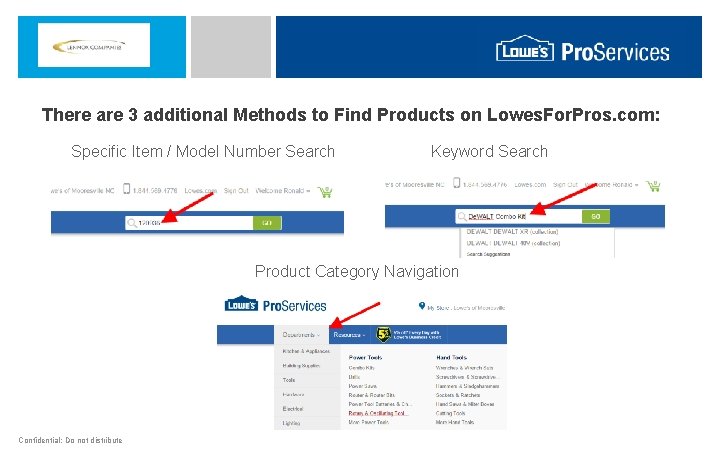
There are 3 additional Methods to Find Products on Lowes. For. Pros. com: Specific Item / Model Number Search Keyword Search Product Category Navigation Confidential: Do not distribute
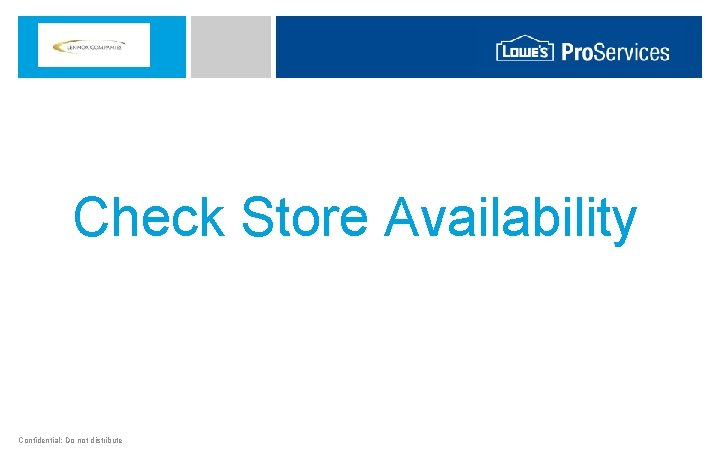
Check Store Availability Confidential: Do not distribute
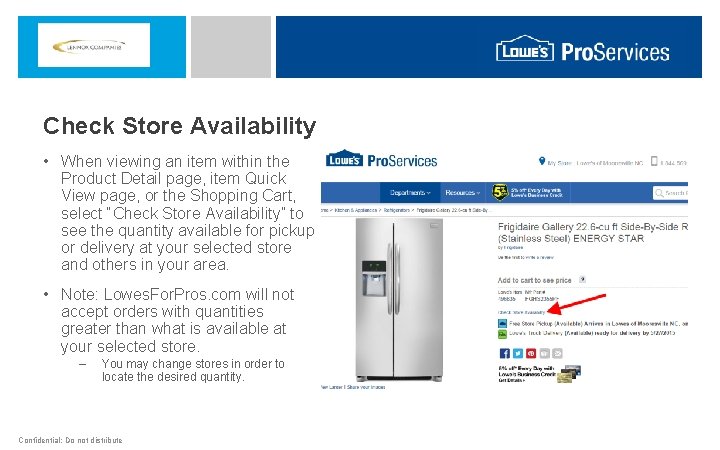
Check Store Availability • When viewing an item within the Product Detail page, item Quick View page, or the Shopping Cart, select “Check Store Availability” to see the quantity available for pickup or delivery at your selected store and others in your area. • Note: Lowes. For. Pros. com will not accept orders with quantities greater than what is available at your selected store. – You may change stores in order to locate the desired quantity. Confidential: Do not distribute
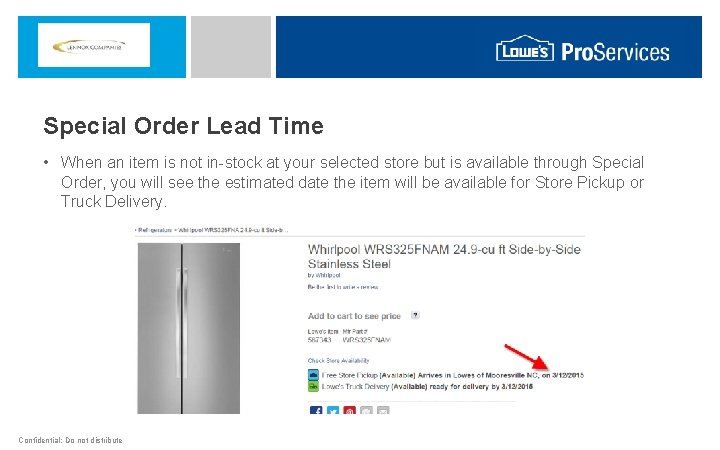
Special Order Lead Time • When an item is not in-stock at your selected store but is available through Special Order, you will see the estimated date the item will be available for Store Pickup or Truck Delivery. Confidential: Do not distribute
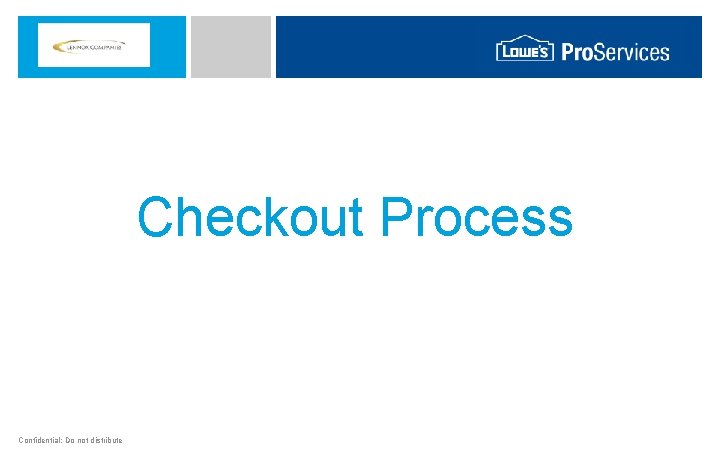
Checkout Process Confidential: Do not distribute
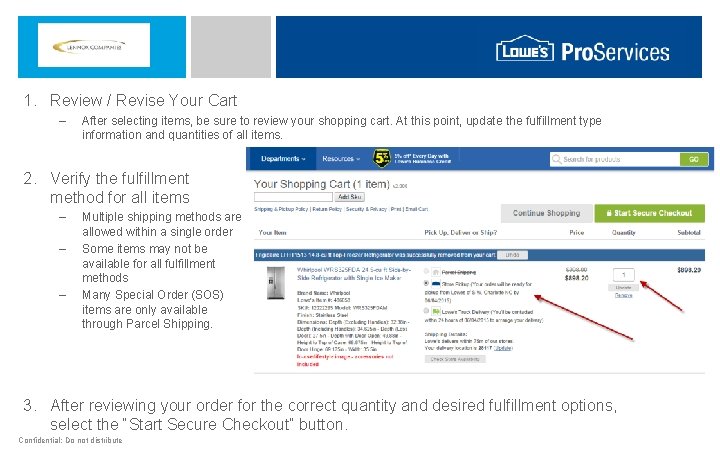
1. Review / Revise Your Cart – After selecting items, be sure to review your shopping cart. At this point, update the fulfillment type information and quantities of all items. 2. Verify the fulfillment method for all items – – – Multiple shipping methods are allowed within a single order Some items may not be available for all fulfillment methods Many Special Order (SOS) items are only available through Parcel Shipping. 3. After reviewing your order for the correct quantity and desired fulfillment options, select the “Start Secure Checkout” button. Confidential: Do not distribute
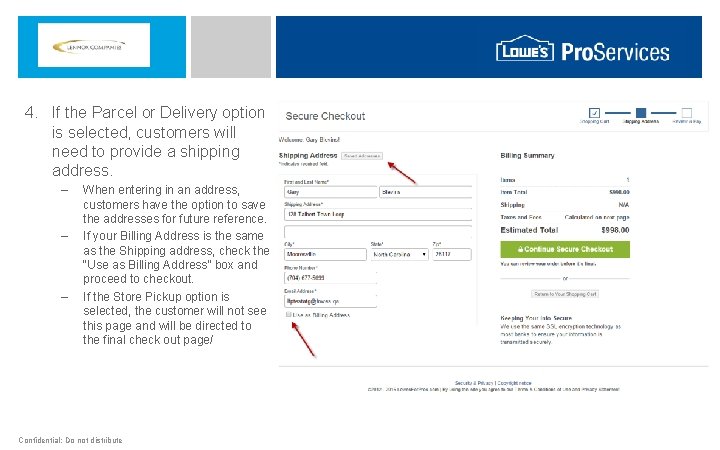
4. If the Parcel or Delivery option is selected, customers will need to provide a shipping address. – – – When entering in an address, customers have the option to save the addresses for future reference. If your Billing Address is the same as the Shipping address, check the “Use as Billing Address” box and proceed to checkout. If the Store Pickup option is selected, the customer will not see this page and will be directed to the final check out page/ Confidential: Do not distribute
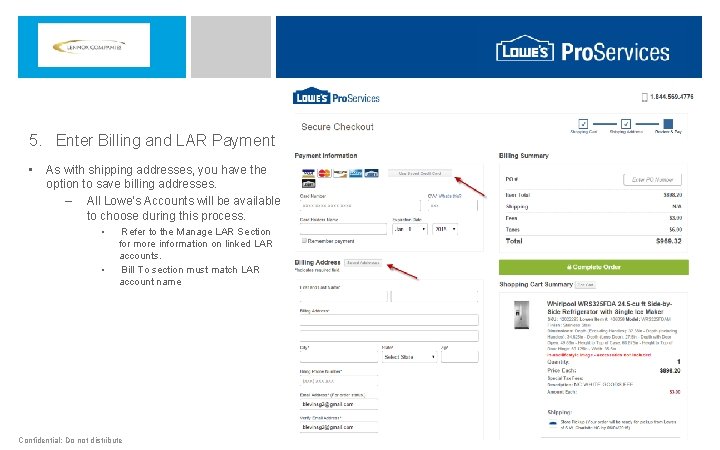
5. Enter Billing and LAR Payment • As with shipping addresses, you have the option to save billing addresses. – All Lowe’s Accounts will be available to choose during this process. • • Refer to the Manage LAR Section for more information on linked LAR accounts. Bill To section must match LAR account name Confidential: Do not distribute
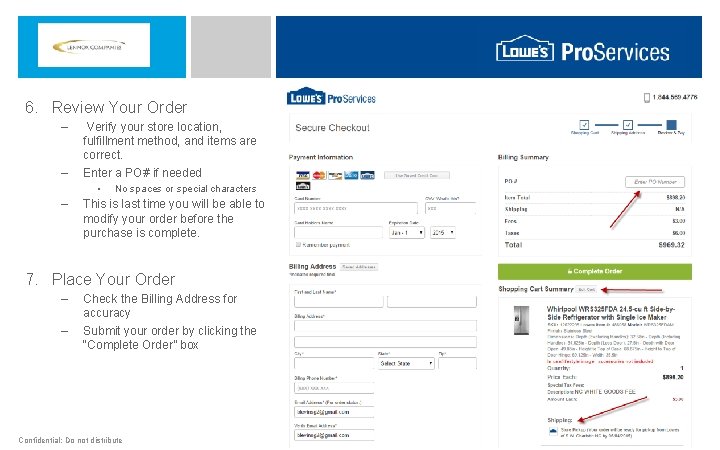
6. Review Your Order – – Verify your store location, fulfillment method, and items are correct. Enter a PO# if needed • – No spaces or special characters This is last time you will be able to modify your order before the purchase is complete. 7. Place Your Order – – Check the Billing Address for accuracy Submit your order by clicking the “Complete Order” box Confidential: Do not distribute
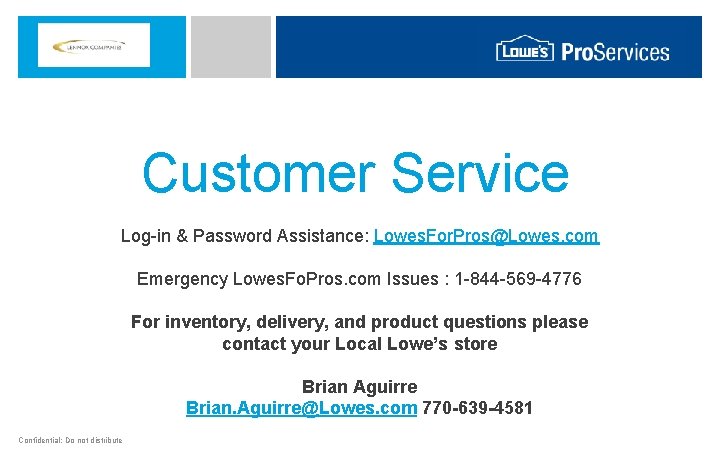
Customer Service Log-in & Password Assistance: Lowes. For. Pros@Lowes. com Emergency Lowes. Fo. Pros. com Issues : 1 -844 -569 -4776 For inventory, delivery, and product questions please contact your Local Lowe’s store Brian Aguirre Brian. Aguirre@Lowes. com 770 -639 -4581 Confidential: Do not distribute
