Low or No Cost Applications Extensions to Support
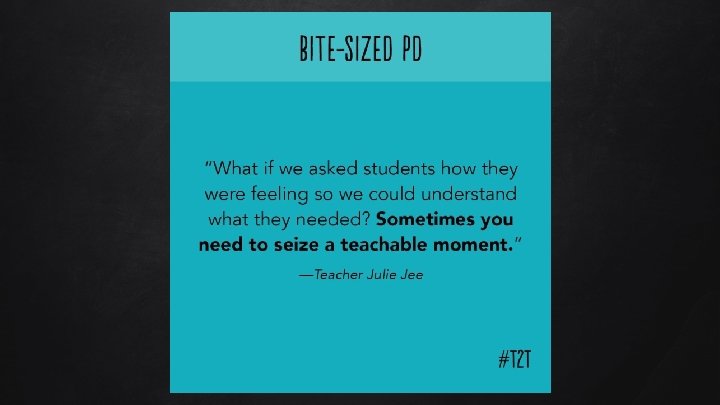
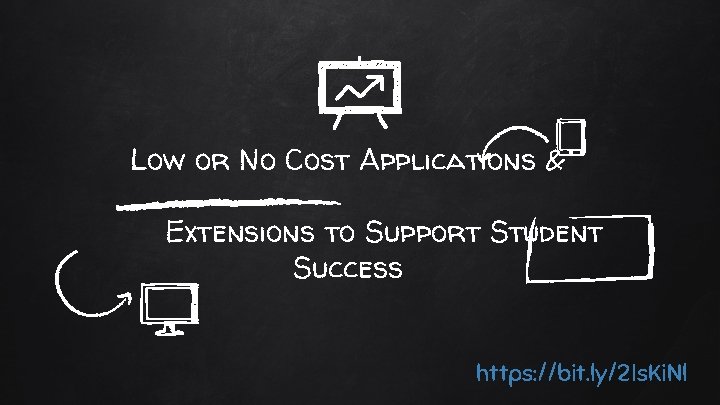


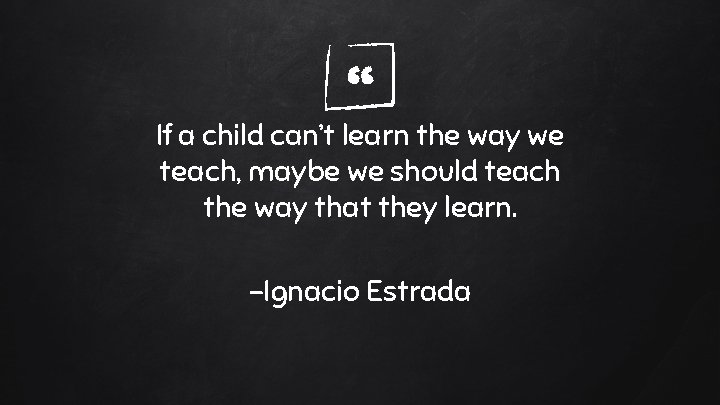
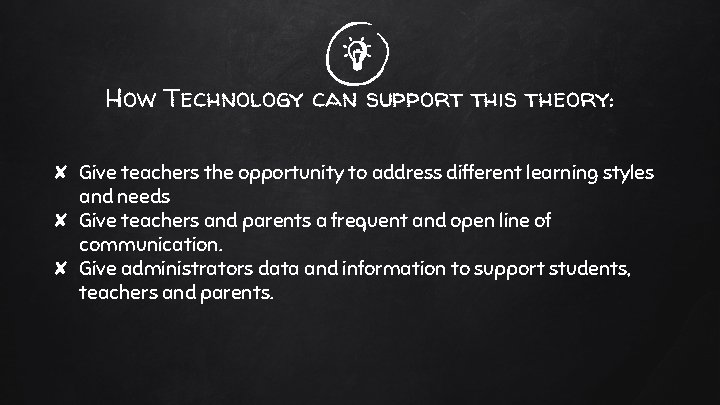
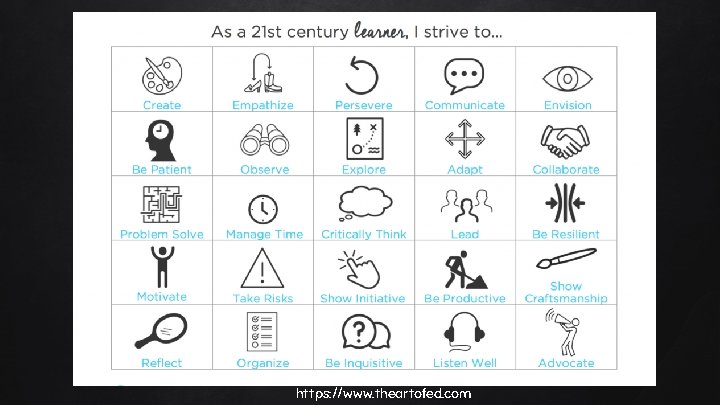
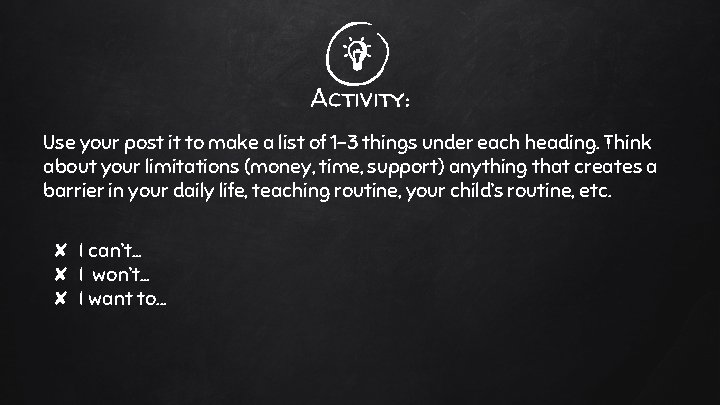
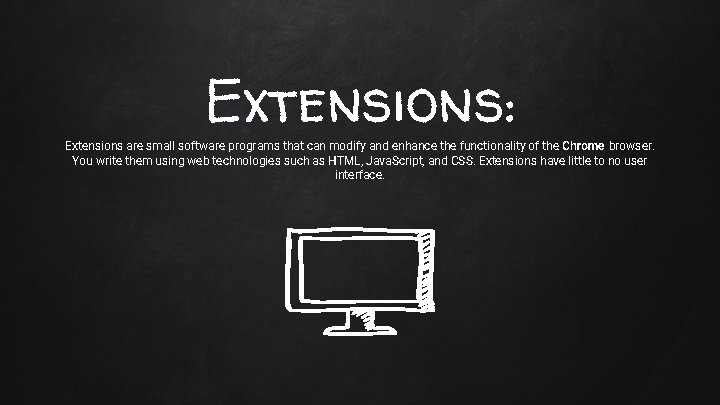

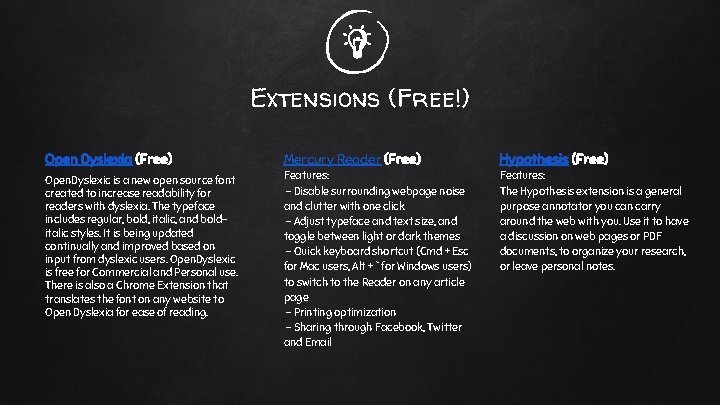
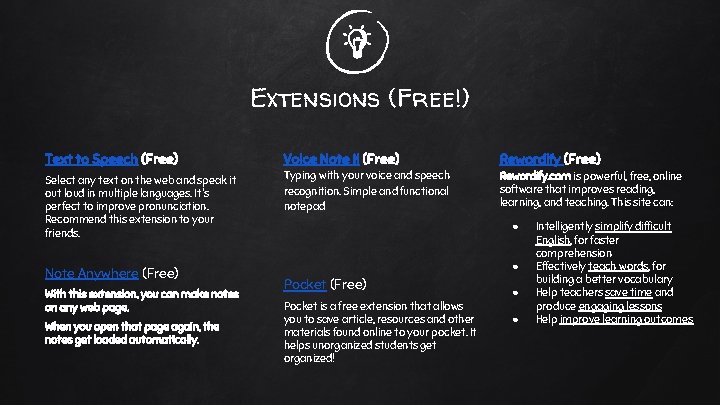



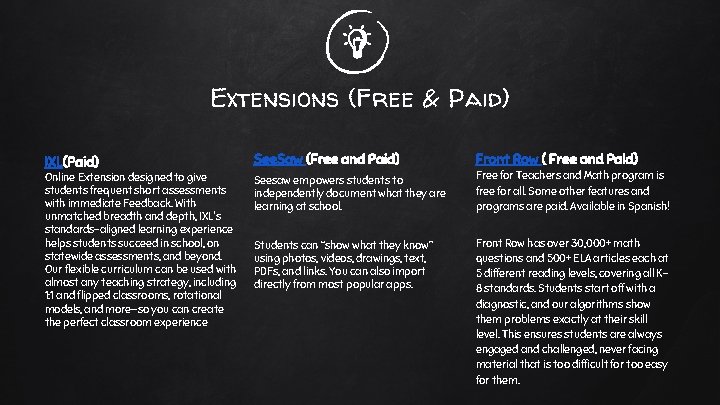
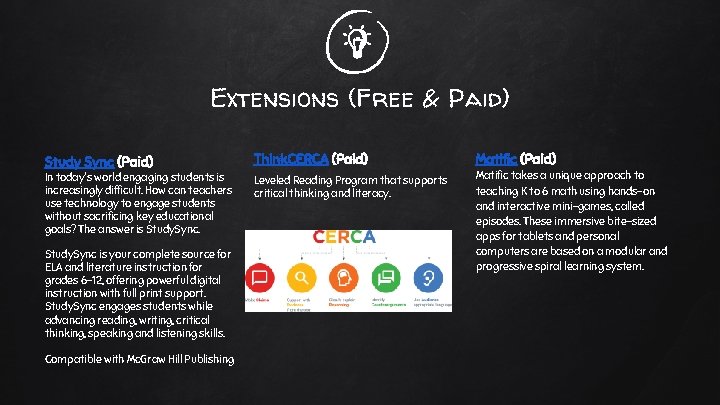

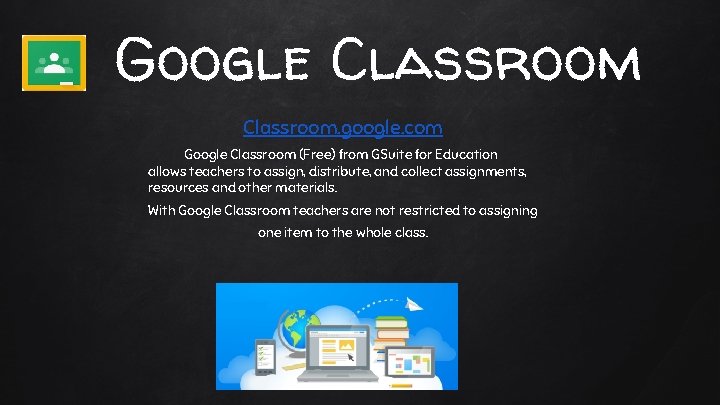
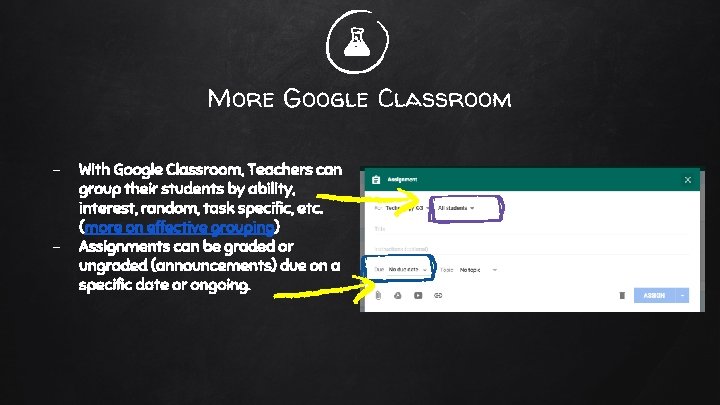
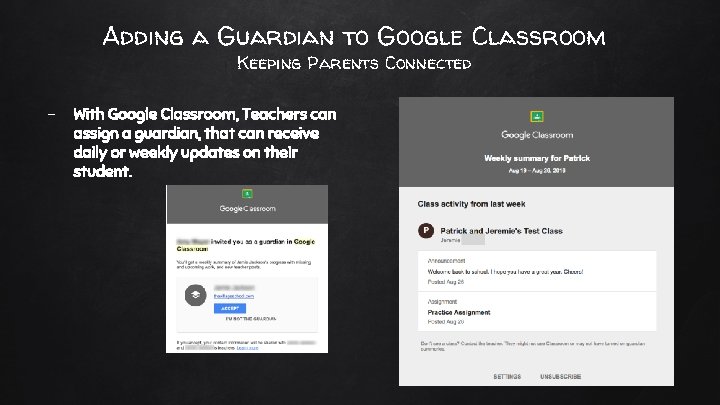
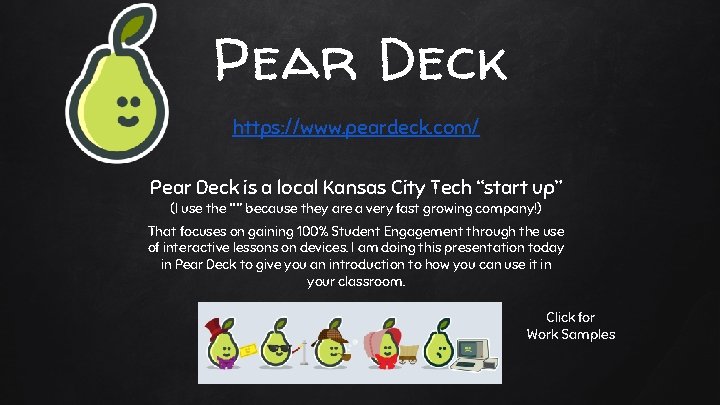

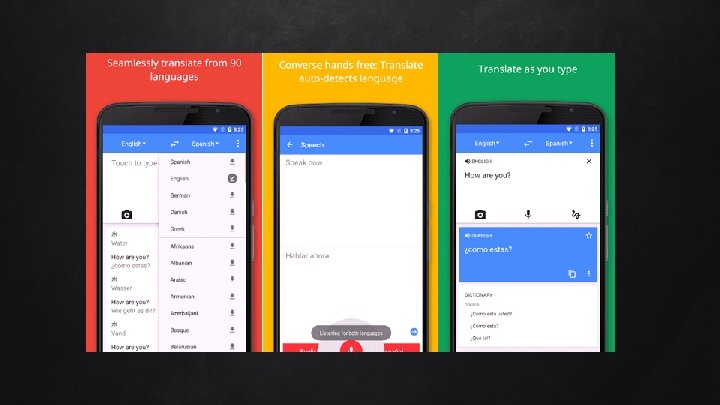
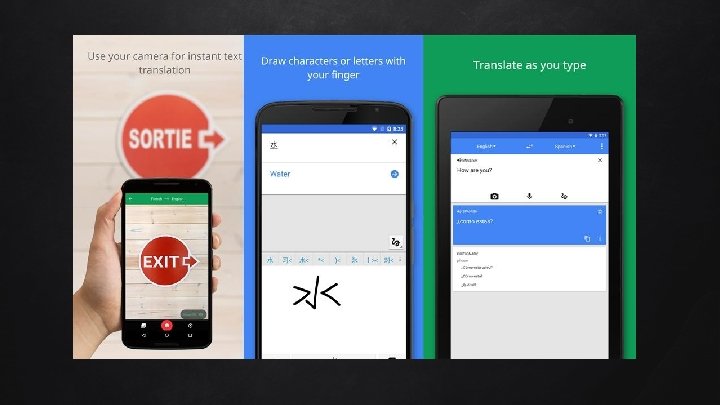
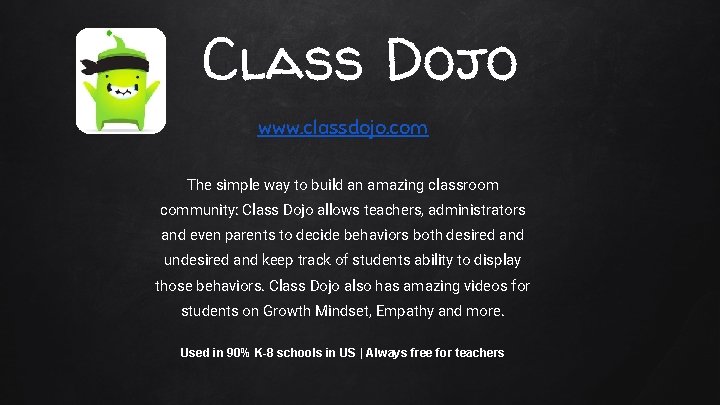
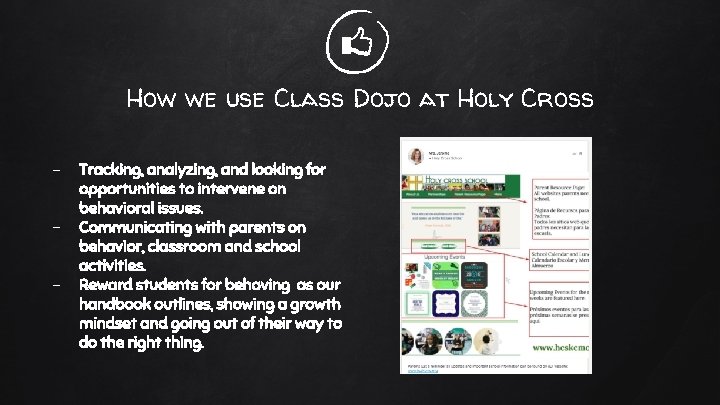
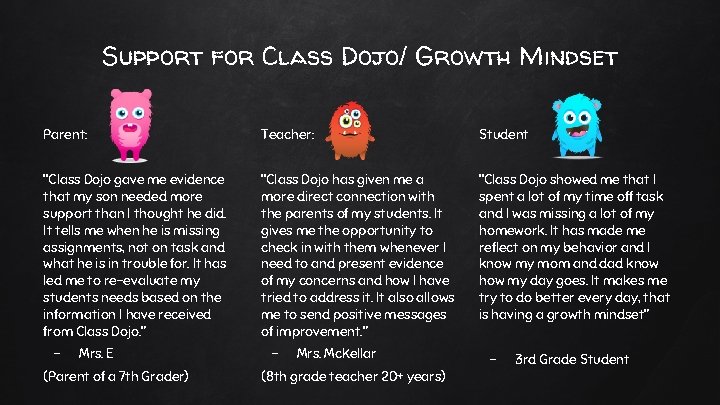
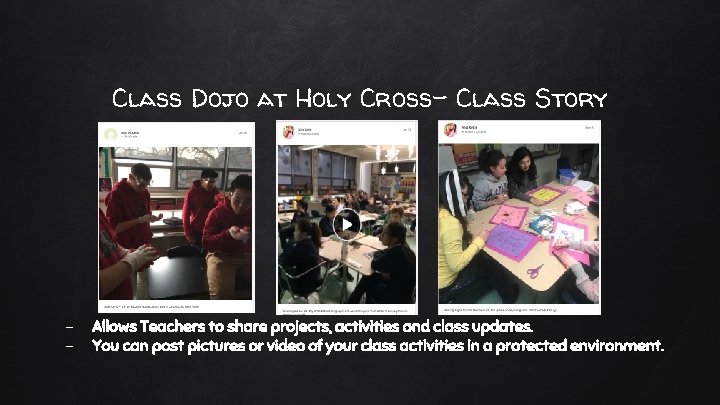
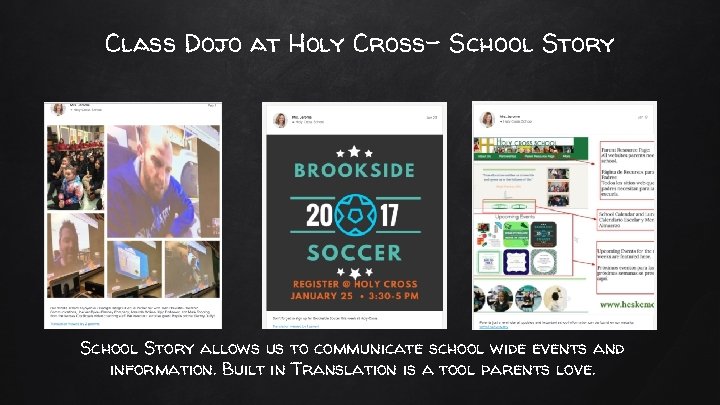

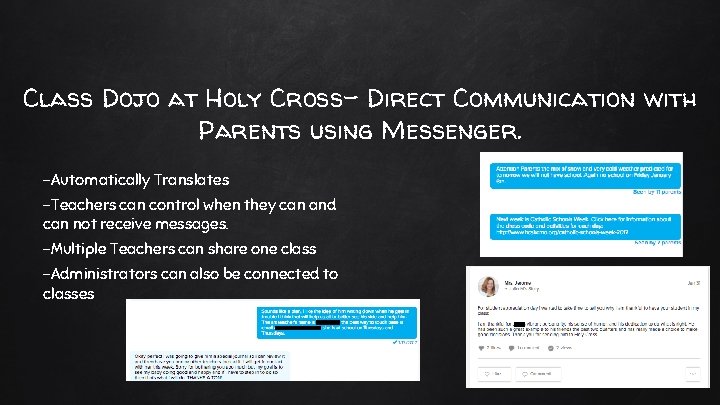
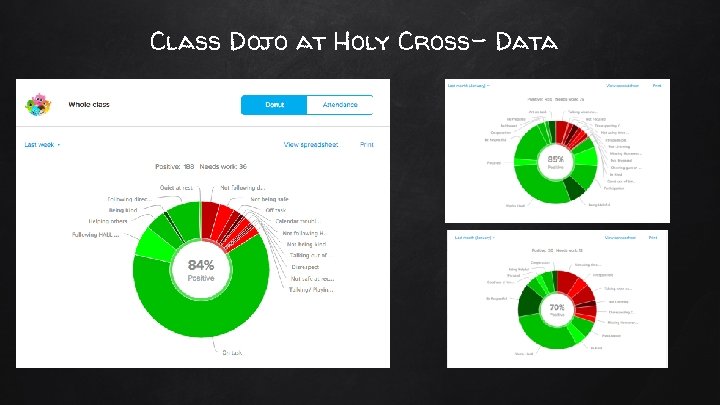
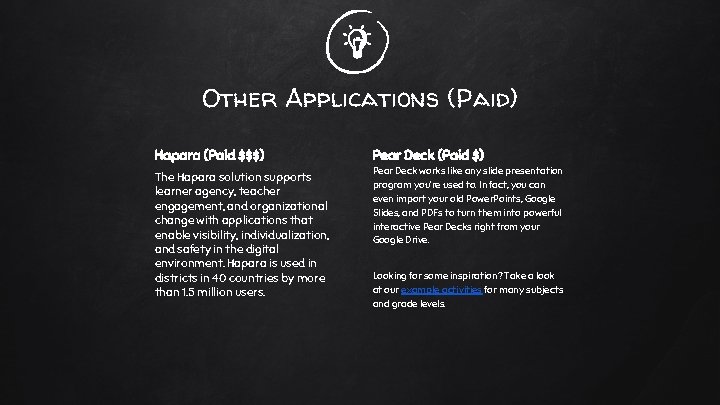
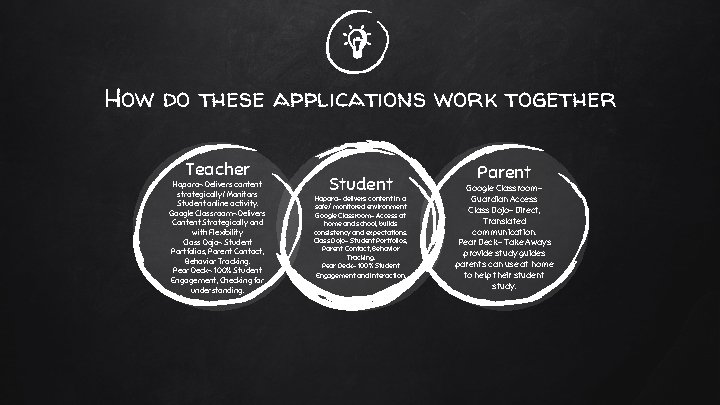
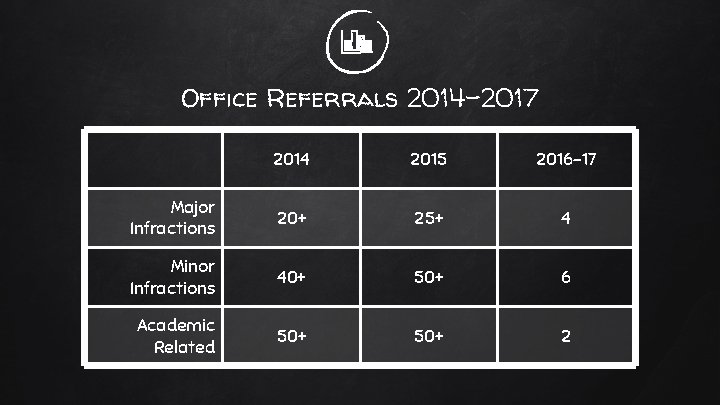
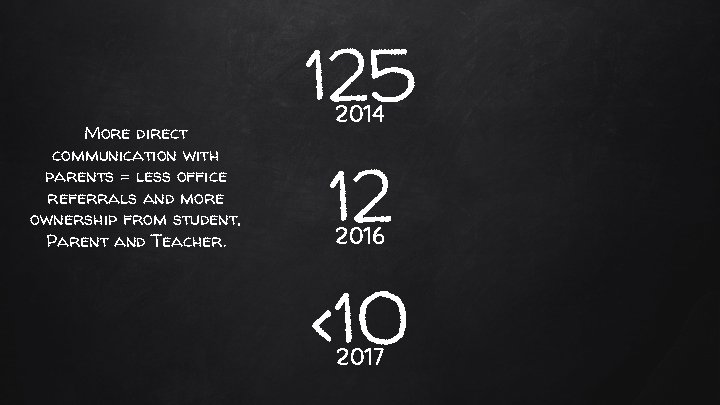
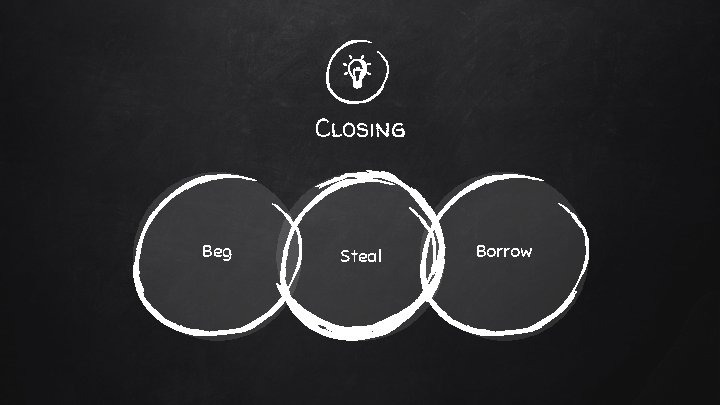
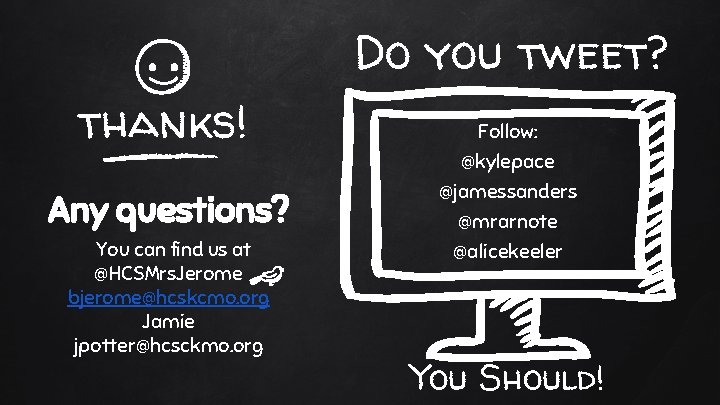
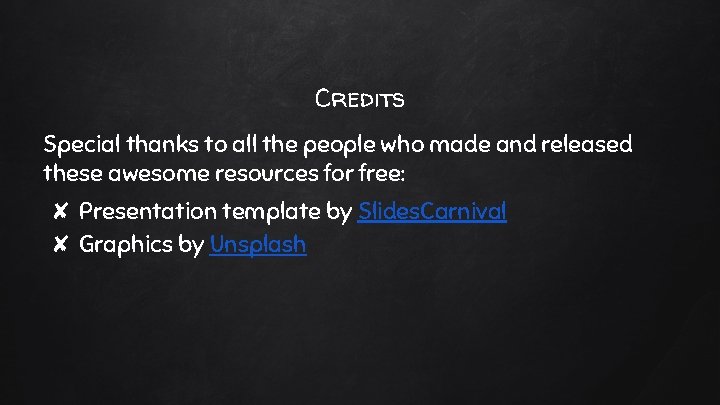
- Slides: 40
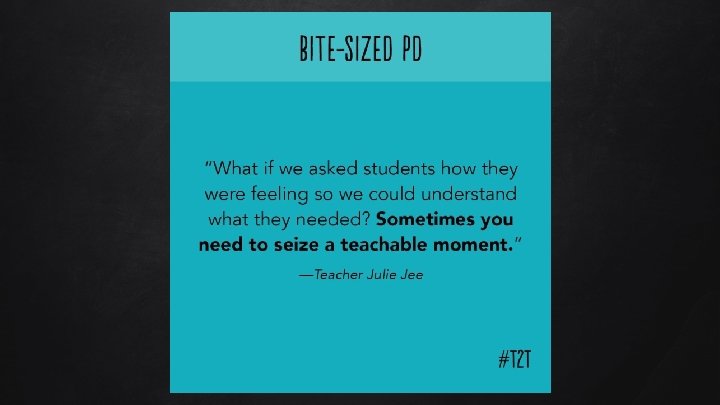
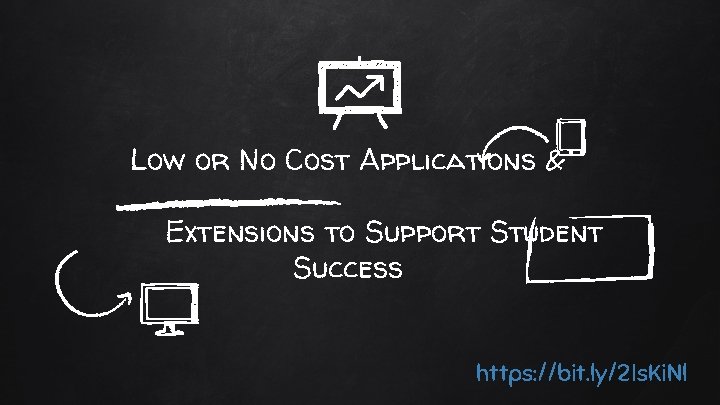
Low or No Cost Applications & Extensions to Support Student Success https: //bit. ly/2 Is. Ki. Nl

hello! Beth Jerome Vice Principal, Inclusive Ed and Technology Coordinator, Holy Cross Catholic School, Kansas City, Missouri

A little more about me: 1. I Technology- So much so that I have gained these certifications: 2. ) I am a big believer that Technology is a great support to traditional instruction and differentiation but it does not stand alone. It needs a good instructor and curriculum to make it great.
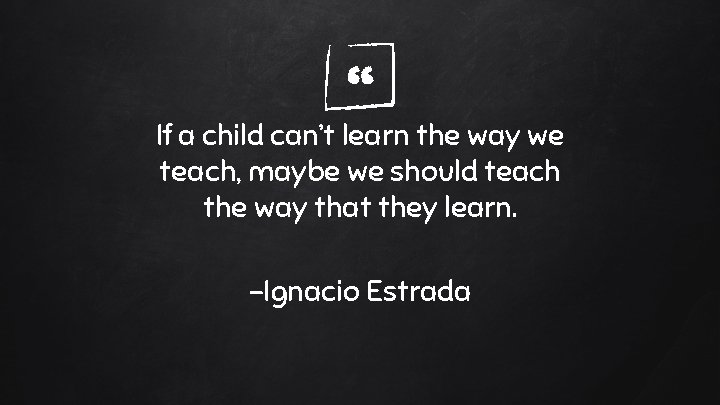
“ If a child can’t learn the way we teach, maybe we should teach the way that they learn. -Ignacio Estrada
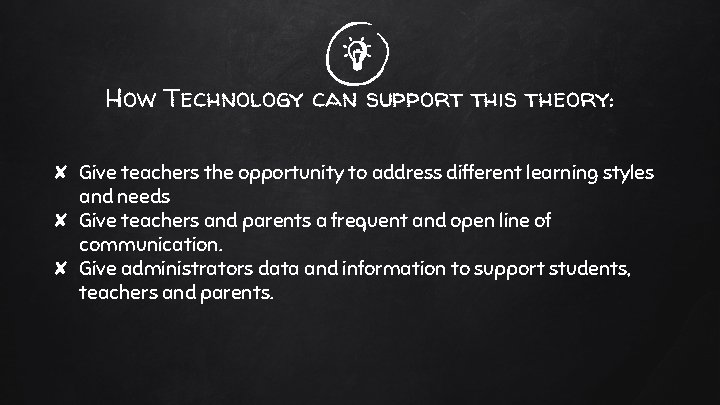
How Technology can support this theory: ✘ Give teachers the opportunity to address different learning styles and needs ✘ Give teachers and parents a frequent and open line of communication. ✘ Give administrators data and information to support students, teachers and parents.
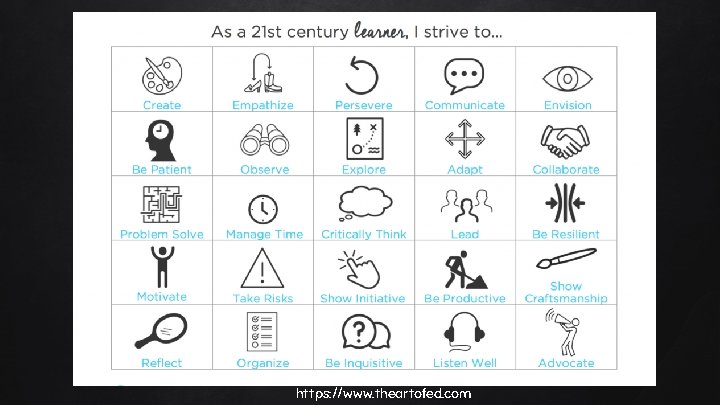
https: //www. theartofed. com
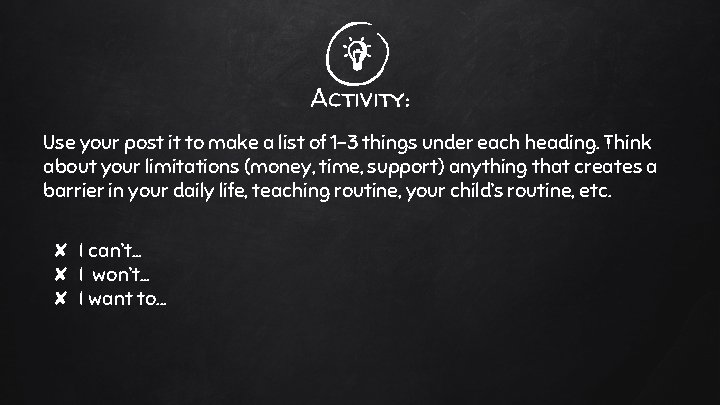
Activity: Use your post it to make a list of 1 -3 things under each heading. Think about your limitations (money, time, support) anything that creates a barrier in your daily life, teaching routine, your child’s routine, etc. ✘ I can’t. . . ✘ I won’t. . . ✘ I want to. . .
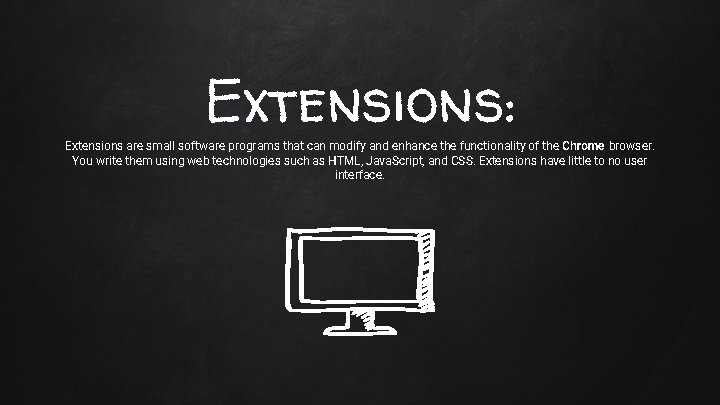
Extensions: Extensions are small software programs that can modify and enhance the functionality of the Chrome browser. You write them using web technologies such as HTML, Java. Script, and CSS. Extensions have little to no user interface.

Google Dictionary An Extension for Chrome Web Browser: Text can be adjusted for all readers needs.
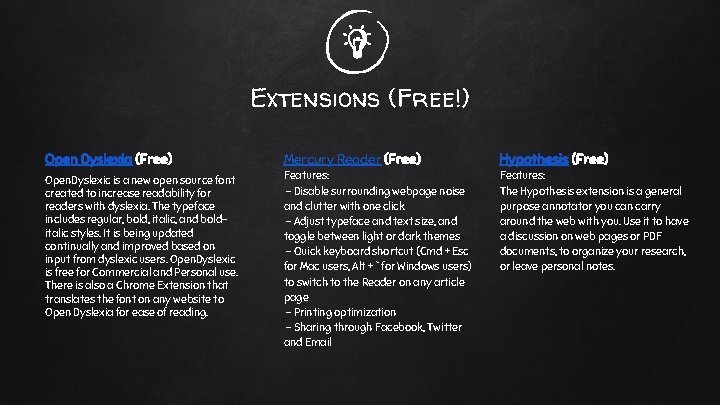
Extensions (Free!) Open Dyslexia (Free) Mercury Reader (Free) Hypothesis (Free) Open. Dyslexic is a new open source font created to increase readability for readers with dyslexia. The typeface includes regular, bold, italic, and bolditalic styles. It is being updated continually and improved based on input from dyslexic users. Open. Dyslexic is free for Commercial and Personal use. There is also a Chrome Extension that translates the font on any website to Open Dyslexia for ease of reading. Features: - Disable surrounding webpage noise and clutter with one click - Adjust typeface and text size, and toggle between light or dark themes - Quick keyboard shortcut (Cmd + Esc for Mac users, Alt + ` for Windows users) to switch to the Reader on any article page - Printing optimization - Sharing through Facebook, Twitter and Email Features: The Hypothesis extension is a general purpose annotator you can carry around the web with you. Use it to have a discussion on web pages or PDF documents, to organize your research, or leave personal notes.
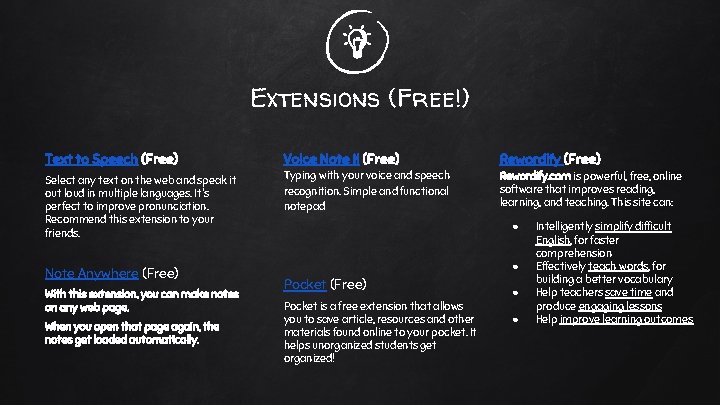
Extensions (Free!) Text to Speech (Free) Voice Note II (Free) Rewordify (Free) Select any text on the web and speak it out loud in multiple languages. It's perfect to improve pronunciation. Recommend this extension to your friends. Typing with your voice and speech recognition. Simple and functional notepad Rewordify. com is powerful, free, online software that improves reading, learning, and teaching. This site can: Note Anywhere (Free) With this extension, you can make notes on any web page. When you open that page again, the notes get loaded automatically. ● ● Pocket (Free) Pocket is a free extension that allows you to save article, resources and other materials found online to your pocket. It helps unorganized students get organized! ● ● Intelligently simplify difficult English, for faster comprehension Effectively teach words, for building a better vocabulary Help teachers save time and produce engaging lessons Help improve learning outcomes

Extensions (Free!) Epic (Free) Announcify (Free) Books that Grow (Paid) Reads out loud, also allows user to set pace and put up guards to only read a paragraph at a time. Books That Grow is a leveled reading application with e. Books that adapt to each user’s reading ability. It's a great tool for teachers to assign reading to their classroom, and be able to monitor student reading progress. Teachers can also set students to a suitable reading level. Books That Grow also allows the budding reader to signup on their own to read diverse content at their level of comfort. Visor (Free) As well as being a great general purpose screen dimmer, Visor's overlays and point of focus feature may be assistive to users with visual perceptual difficulties such as Dyslexia, Scotopic Sensitivity Syndrome and Visual Stress. Books and literacy videos, free for teachers and educators. Paid for families. For every family that signs up teachers get reward points towards purchasing books for their classroom. Actively Learn (Free and Paid Plans) Actively Learn is an online platform that lets you engage your students in reading. This is achieved because scaffolding, peer learning, and assessment come together inside a text, exactly when students need help and motivation.

Extensions (Free!) Google Art Project (Free) Ed. Puzzle (Free) CK-12 (Free) An amazing tool that allows teachers to trim, insert questions, and see the progress/collect answers for any video they want to share with the class. Creates accountability and a different way to present information to your class. We’re raising the bar with interactive learning activities and practice that adapts to individual student performance. Google Arts & Culture features content from over 1200 leading museums and archives who have partnered with the Google Cultural Institute to bring the world's treasures online. Concept-based Learning. Grammarly (Free) Content is broken down and presented in multiple modalities to fit different learning styles. CK-12 on all devices. Access CK-12 on your desktop, tablet, or mobile phone. Grammarly makes sure everything you type is easy to read, effective, and mistake-free.

Extensions (Free & Paid) Newsela (Free) Newsela is the best way for students to master nonfiction in any subject. By combining real-time assessments with differentiated content from premier daily news sources like the Associated Press, Washington Post, and Scientific American and eminent nonfiction publishers like Smithsonian, The King Center, and Biography. com, Newsela makes reading-to-learn relevant, interesting, and effective regardless of interest or ability. Read&Write for Google (Paid) Skim It (Paid) Read&Write for Google Chrome™ offers a range of powerful support tools to help students gain confidence with reading, writing, studying and research. Use the Skim. it extension to manually add skimmed articles to your alerts. Skim. it was designed for the business world but has been utilized by education as an innovative tool for summarizing long text to make it more accessible to students with special needs. Extensive Features, but is a paid app. Great for schools who have an ongoing budget that supports technology integration and inclusive education.
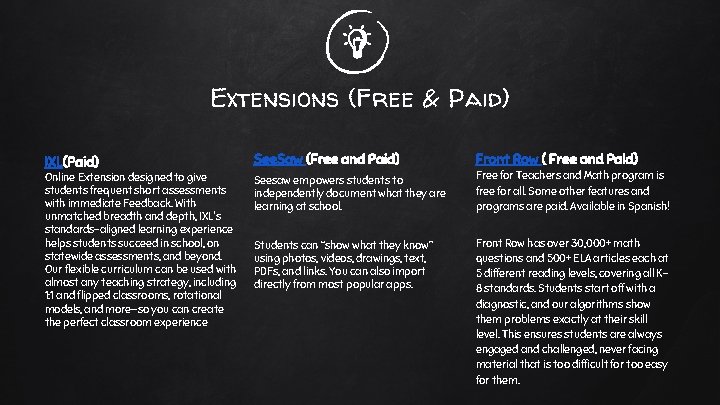
Extensions (Free & Paid) IXL(Paid) Online Extension designed to give students frequent short assessments with immediate Feedback. With unmatched breadth and depth, IXL's standards-aligned learning experience helps students succeed in school, on statewide assessments, and beyond. Our flexible curriculum can be used with almost any teaching strategy, including 1: 1 and flipped classrooms, rotational models, and more—so you can create the perfect classroom experience See. Saw (Free and Paid) Front Row ( Free and Paid) Seesaw empowers students to independently document what they are learning at school. Free for Teachers and Math program is free for all. Some other features and programs are paid. Available in Spanish! Students can “show what they know” using photos, videos, drawings, text, PDFs, and links. You can also import directly from most popular apps. Front Row has over 30, 000+ math questions and 500+ ELA articles each at 5 different reading levels, covering all K 8 standards. Students start off with a diagnostic, and our algorithms show them problems exactly at their skill level. This ensures students are always engaged and challenged, never facing material that is too difficult for too easy for them.
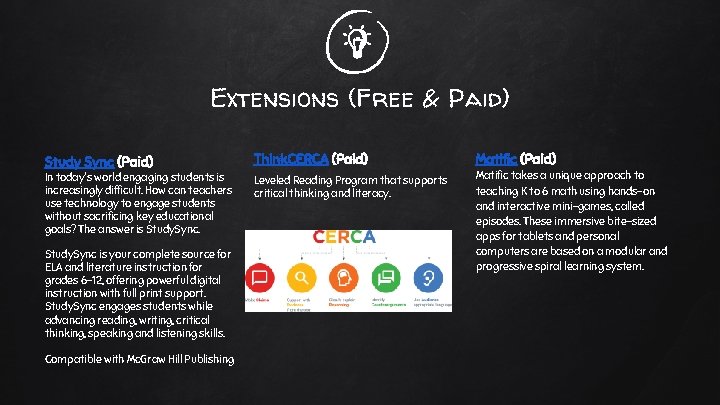
Extensions (Free & Paid) Study Sync (Paid) In today's world engaging students is increasingly difficult. How can teachers use technology to engage students without sacrificing key educational goals? The answer is Study. Sync is your complete source for ELA and literature instruction for grades 6– 12, offering powerful digital instruction with full print support. Study. Sync engages students while advancing reading, writing, critical thinking, speaking and listening skills. Compatible with Mc. Graw Hill Publishing Think. CERCA (Paid) Matific (Paid) Leveled Reading Program that supports critical thinking and literacy. Matific takes a unique approach to teaching K to 6 math using hands-on and interactive mini-games, called episodes. These immersive bite-sized apps for tablets and personal computers are based on a modular and progressive spiral learning system.

Applications: An application program is a program designed to perform a specific function directly for the user or, in some cases, for another application program. Examples of applications include word processors , database programs , Web browsers , development tools, drawing, paint, image editing programs, and communication programs.
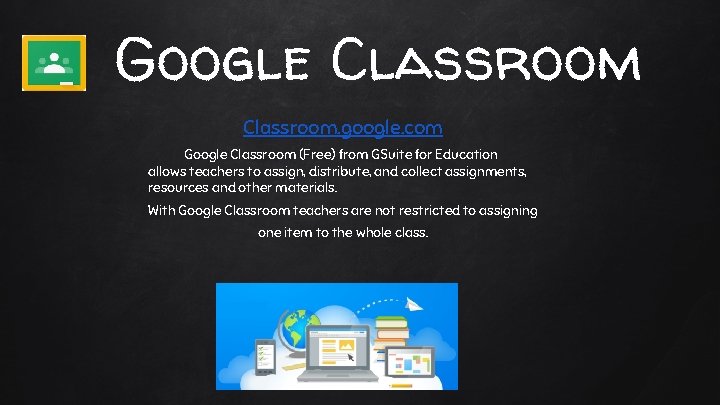
Google Classroom. google. com Google Classroom (Free) from GSuite for Education allows teachers to assign, distribute, and collect assignments, resources and other materials. With Google Classroom teachers are not restricted to assigning one item to the whole class.
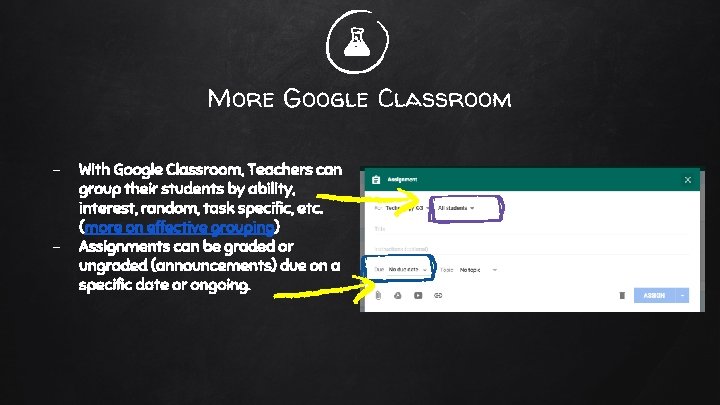
More Google Classroom - - With Google Classroom, Teachers can group their students by ability, interest, random, task specific, etc. (more on effective grouping) Assignments can be graded or ungraded (announcements) due on a specific date or ongoing.
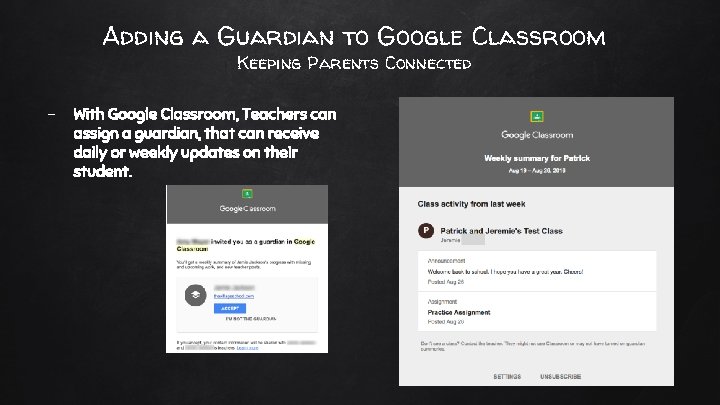
Adding a Guardian to Google Classroom Keeping Parents Connected - With Google Classroom, Teachers can assign a guardian, that can receive daily or weekly updates on their student.
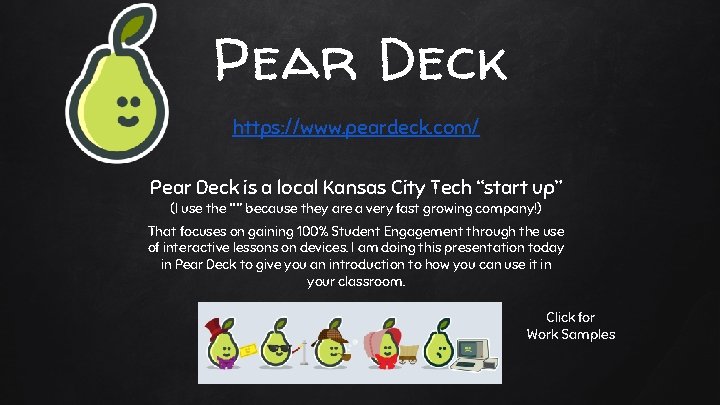
Pear Deck https: //www. peardeck. com/ Pear Deck is a local Kansas City Tech “start up” (I use the “ ” because they are a very fast growing company!) That focuses on gaining 100% Student Engagement through the use of interactive lessons on devices. I am doing this presentation today in Pear Deck to give you an introduction to how you can use it in your classroom. Click for Work Samples

Google Translate Apple Android We have all used the Google Translate function in our Google Browser, but if you have not checked out the actual Google Translate App it is a life-saver, especially in schools that are ill equipped to support English Language Learner Parents and Students.
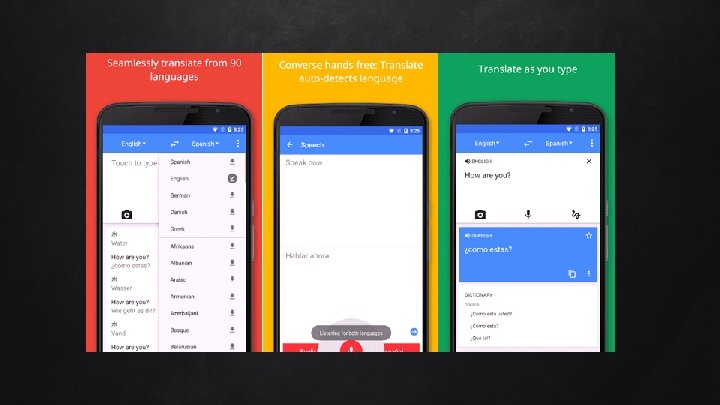
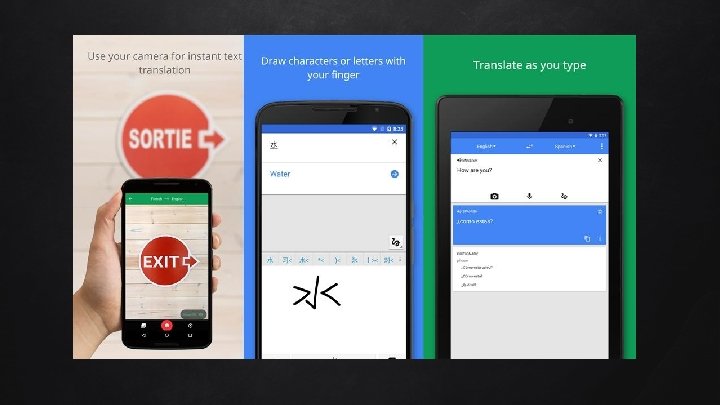
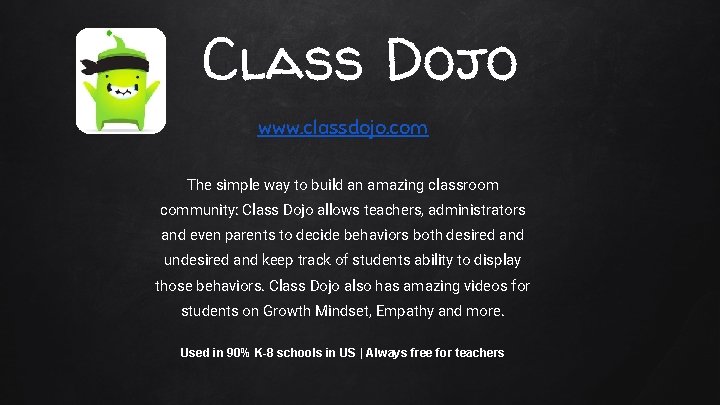
Class Dojo www. classdojo. com The simple way to build an amazing classroom community: Class Dojo allows teachers, administrators and even parents to decide behaviors both desired and undesired and keep track of students ability to display those behaviors. Class Dojo also has amazing videos for students on Growth Mindset, Empathy and more. Used in 90% K-8 schools in US | Always free for teachers
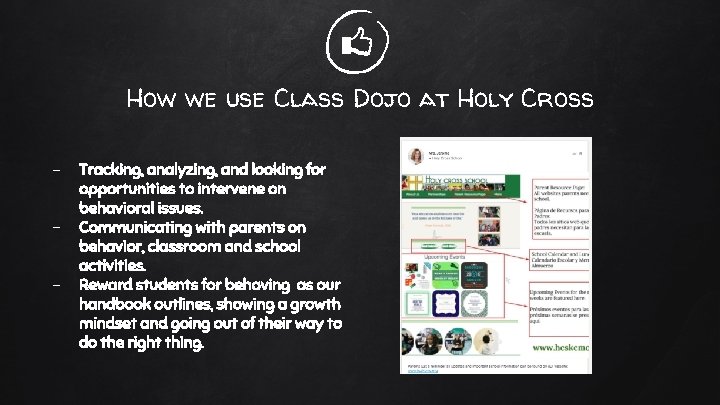
How we use Class Dojo at Holy Cross - Tracking, analyzing, and looking for opportunities to intervene on behavioral issues. Communicating with parents on behavior, classroom and school activities. Reward students for behaving as our handbook outlines, showing a growth mindset and going out of their way to do the right thing.
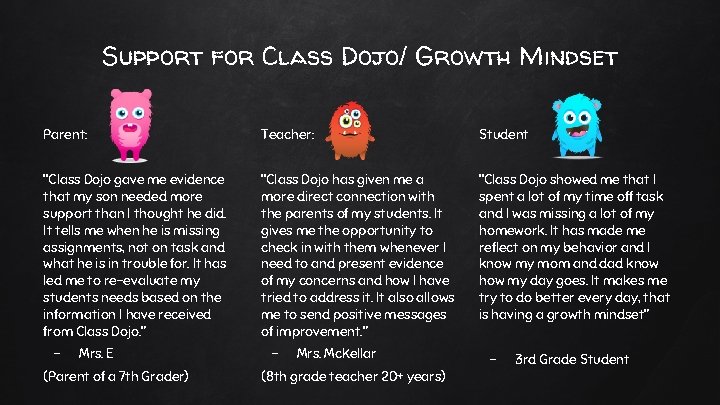
Support for Class Dojo/ Growth Mindset Parent: Teacher: Student “Class Dojo gave me evidence that my son needed more support than I thought he did. It tells me when he is missing assignments, not on task and what he is in trouble for. It has led me to re-evaluate my students needs based on the information I have received from Class Dojo. ” “Class Dojo has given me a more direct connection with the parents of my students. It gives me the opportunity to check in with them whenever I need to and present evidence of my concerns and how I have tried to address it. It also allows me to send positive messages of improvement. ” “Class Dojo showed me that I spent a lot of my time off task and I was missing a lot of my homework. It has made me reflect on my behavior and I know my mom and dad know how my day goes. It makes me try to do better every day, that is having a growth mindset” - Mrs. E (Parent of a 7 th Grader) - Mrs. Mc. Kellar (8 th grade teacher 20+ years) - 3 rd Grade Student
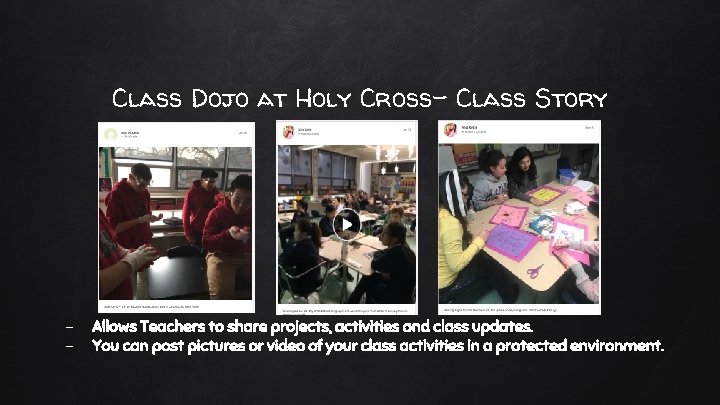
Class Dojo at Holy Cross- Class Story - Allows Teachers to share projects, activities and class updates. You can post pictures or video of your class activities in a protected environment.
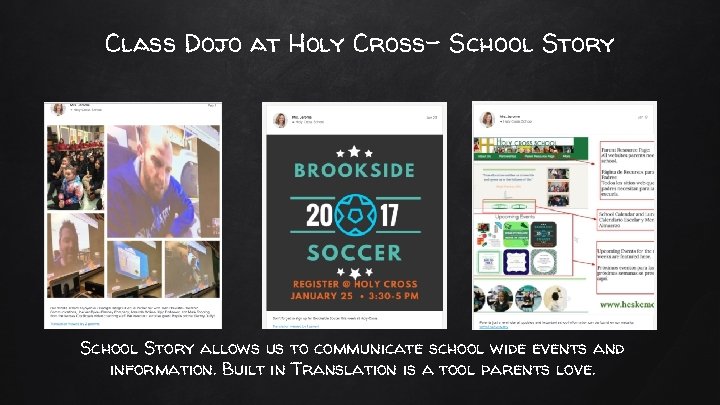
Class Dojo at Holy Cross- School Story allows us to communicate school wide events and information. Built in Translation is a tool parents love.

Class Dojo at Holy Cross- Student Story Communicate behavior instantly Insure important information reaches parents Share Classroom Activities & Student Work Reward Students for Good Behavior
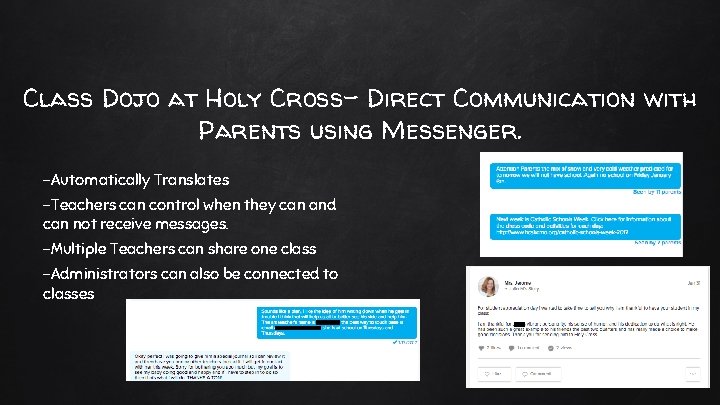
Class Dojo at Holy Cross- Direct Communication with Parents using Messenger. -Automatically Translates -Teachers can control when they can and can not receive messages. -Multiple Teachers can share one class -Administrators can also be connected to classes
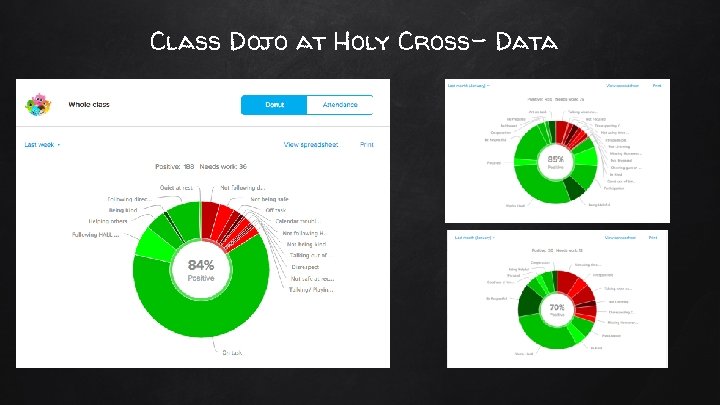
Class Dojo at Holy Cross- Data
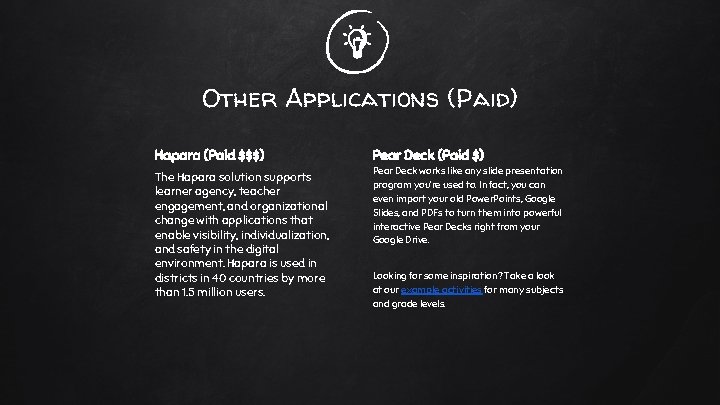
Other Applications (Paid) Hapara (Paid $$$) Pear Deck (Paid $) The Hapara solution supports learner agency, teacher engagement, and organizational change with applications that enable visibility, individualization, and safety in the digital environment. Hapara is used in districts in 40 countries by more than 1. 5 million users. Pear Deck works like any slide presentation program you’re used to. In fact, you can even import your old Power. Points, Google Slides, and PDFs to turn them into powerful interactive Pear Decks right from your Google Drive. Looking for some inspiration? Take a look at our example activities for many subjects and grade levels.
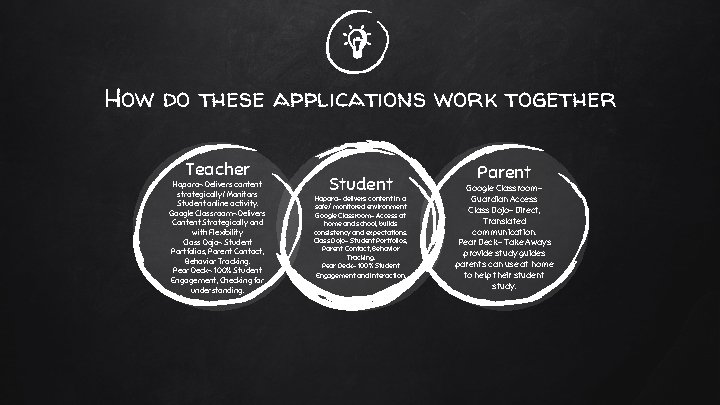
How do these applications work together Teacher Hapara- Delivers content strategically/ Monitors Student online activity. Google Classroom- Delivers Content Strategically and with Flexibility Class Dojo- Student Portfolios, Parent Contact, Behavior Tracking. Pear Deck- 100% Student Engagement, Checking for understanding. Student Hapara- delivers content in a safe/ monitored environment Google Classroom- Access at home and school, builds consistency and expectations. Class Dojo- Student Portfolios, Parent Contact, Behavior Tracking. Pear Deck- 100% Student Engagement and interaction. Parent Google Classroom. Guardian Access Class Dojo- Direct, Translated communication. Pear Deck- Take Aways provide study guides parents can use at home to help their student study.
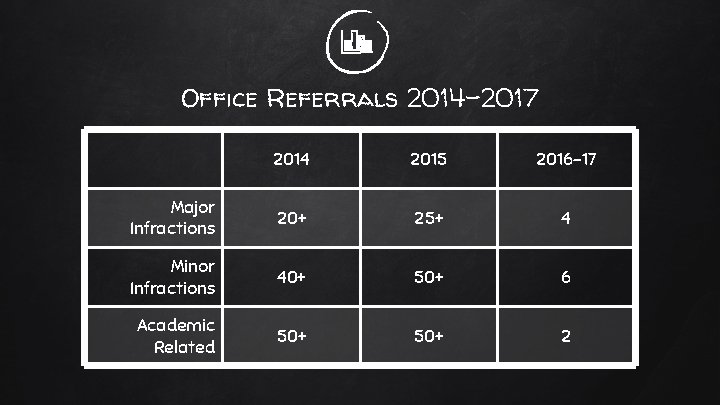
Office Referrals 2014 -2017 2014 2015 2016 -17 Major Infractions 20+ 25+ 4 Minor Infractions 40+ 50+ 6 Academic Related 50+ 2
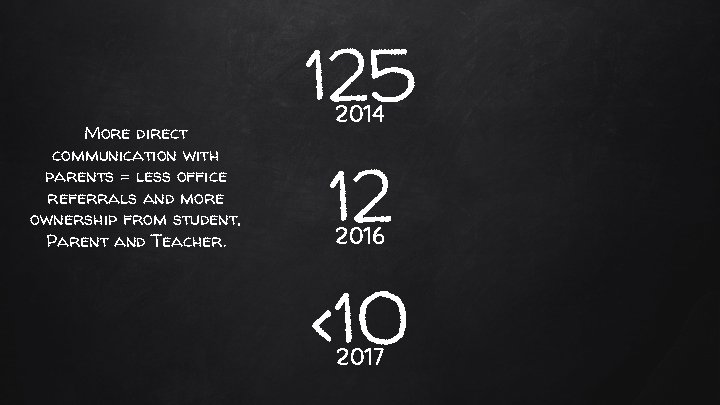
More direct communication with parents = less office referrals and more ownership from student, Parent and Teacher. 125 2014 12 2016 <10 2017
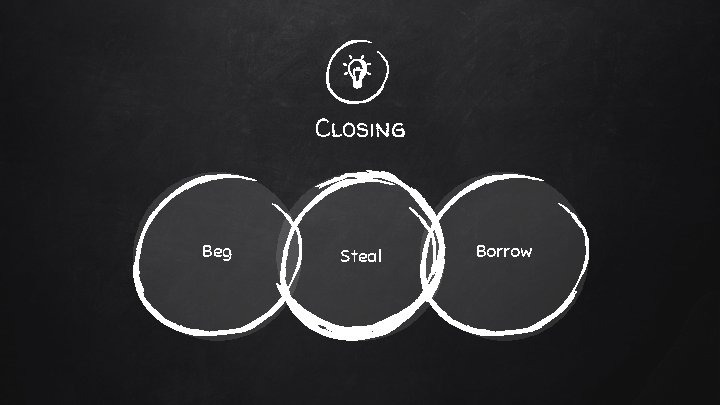
Closing Beg Steal Borrow
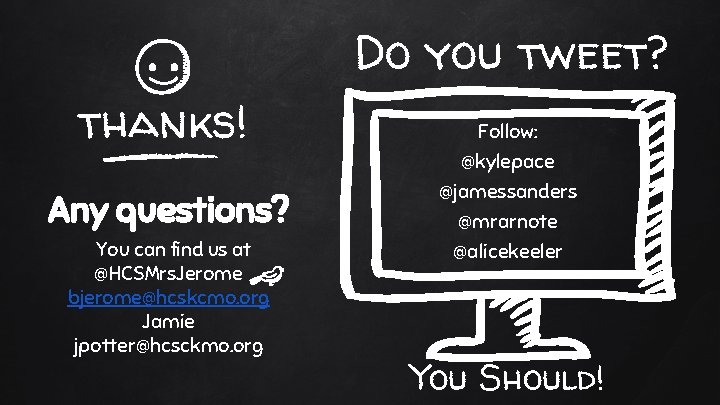
Do you tweet? thanks! Any questions? You can find us at @HCSMrs. Jerome bjerome@hcskcmo. org Jamie jpotter@hcsckmo. org Follow: @kylepace @jamessanders @mrarnote @alicekeeler You Should!
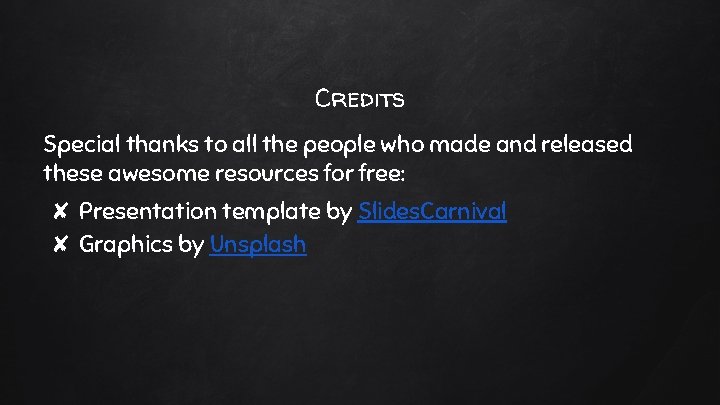
Credits Special thanks to all the people who made and released these awesome resources for free: ✘ Presentation template by Slides. Carnival ✘ Graphics by Unsplash