Loops revisited do for loops CSC 1051 Data
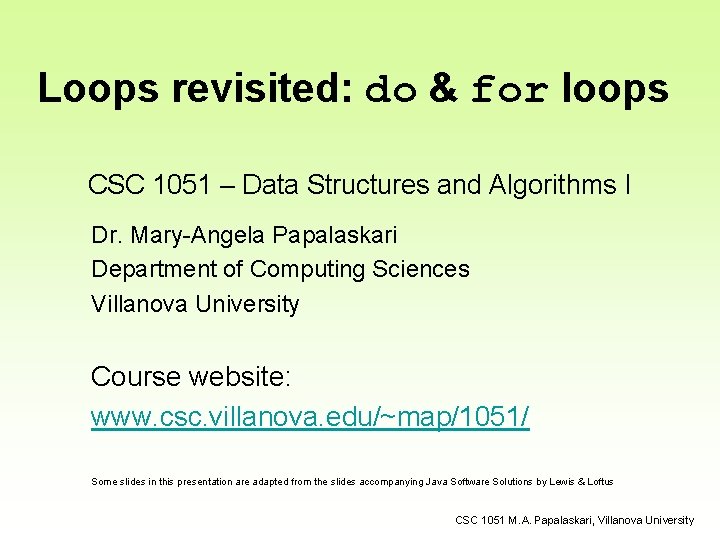
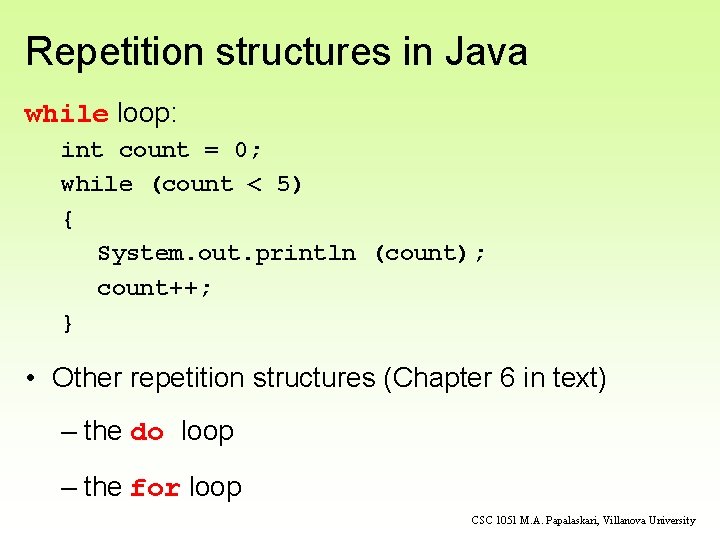
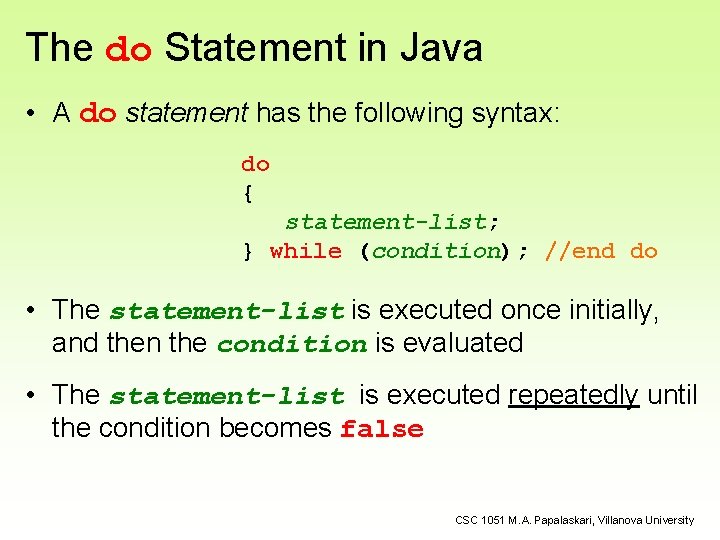
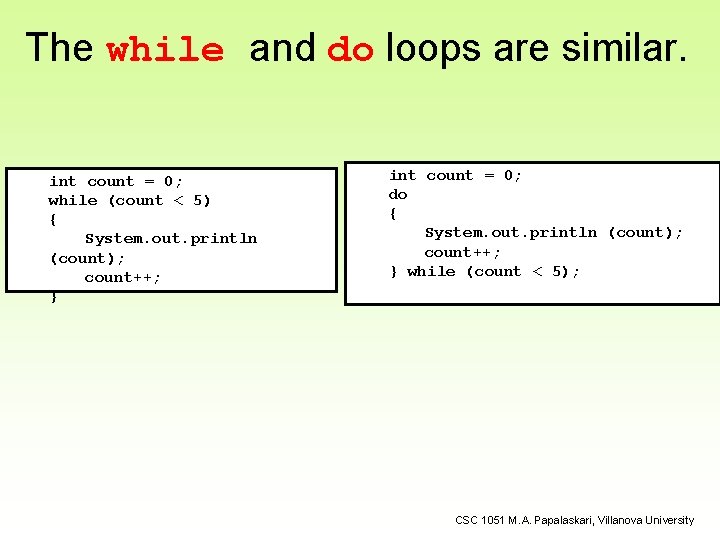
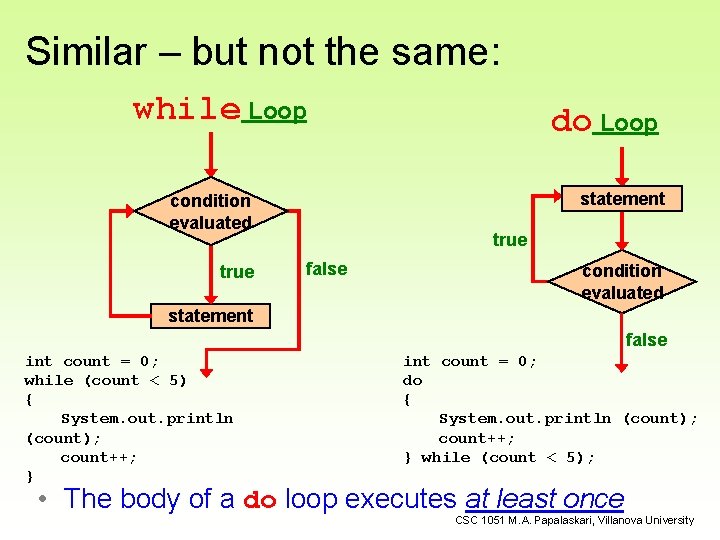
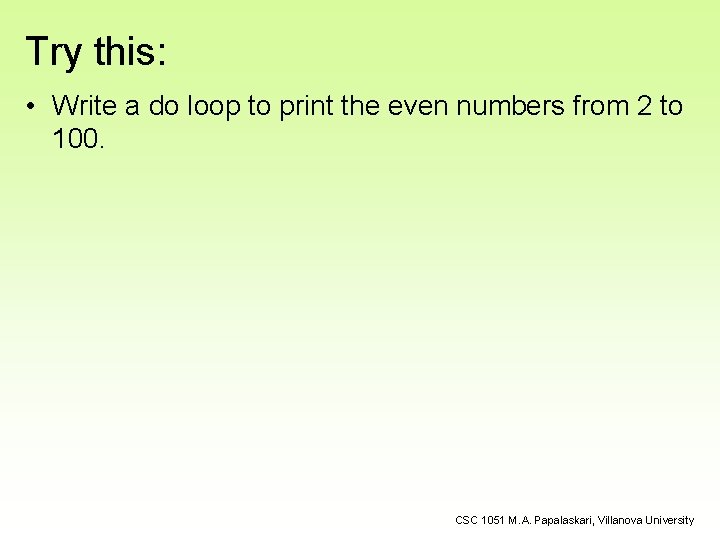
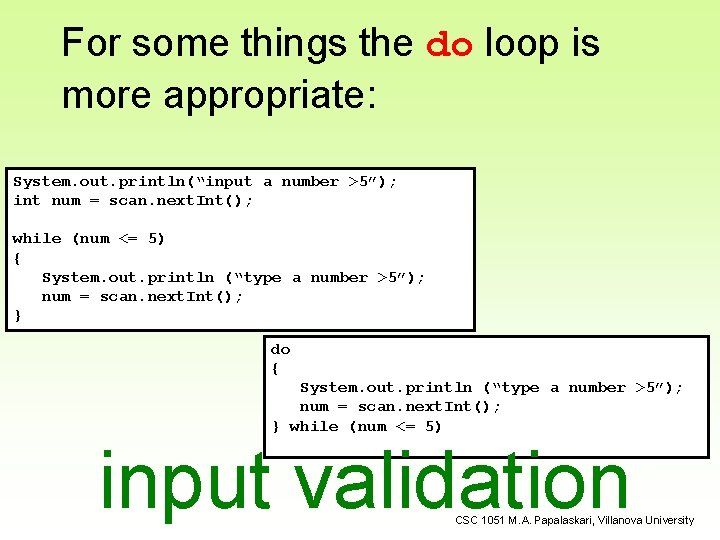
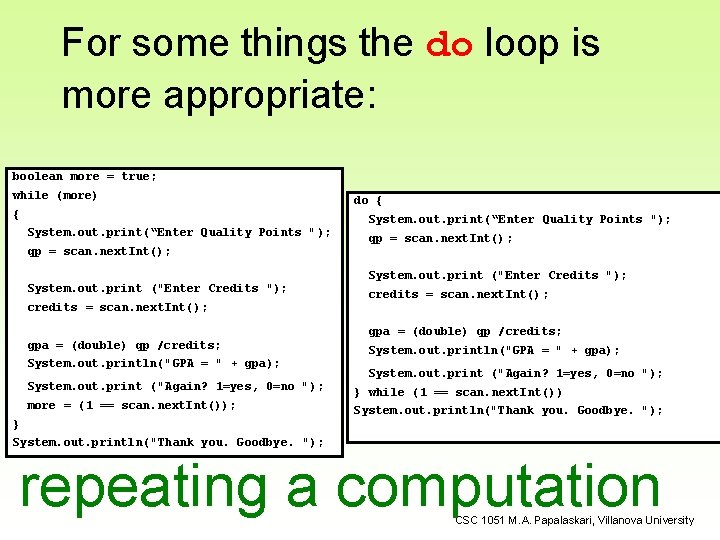
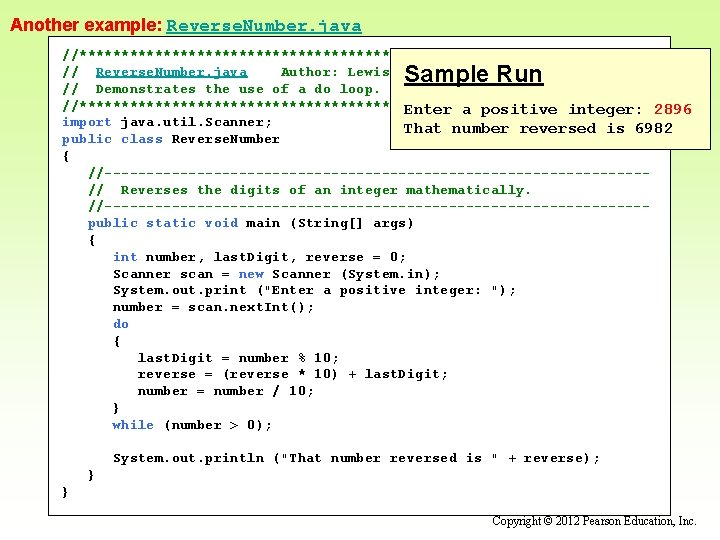
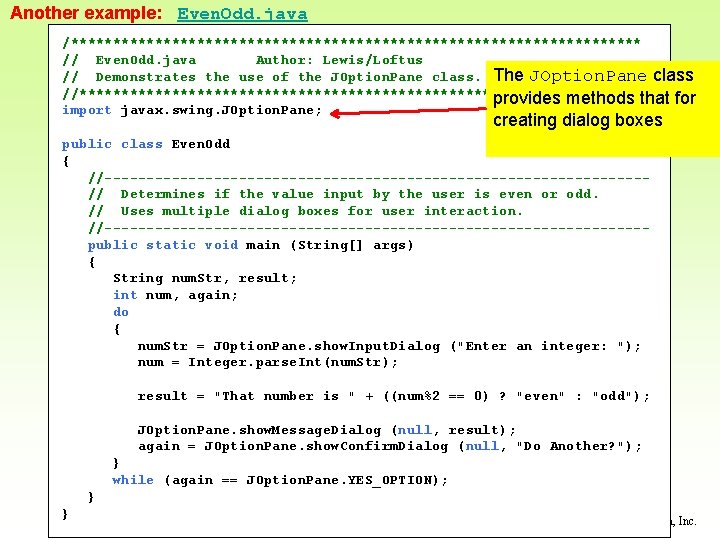
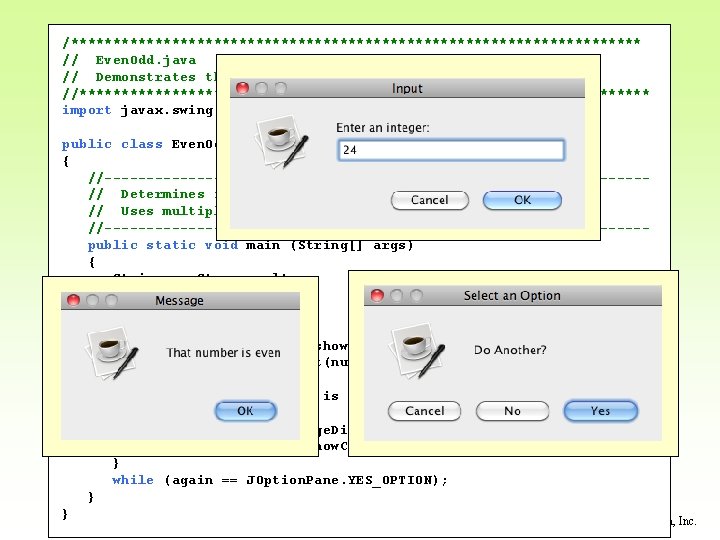
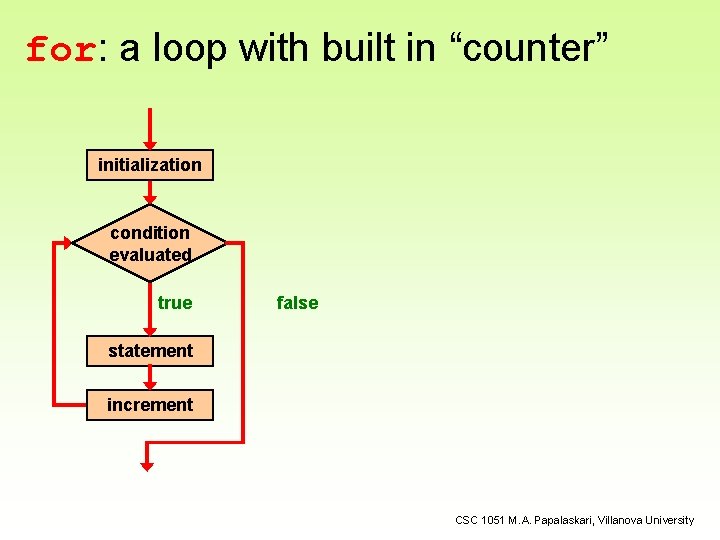
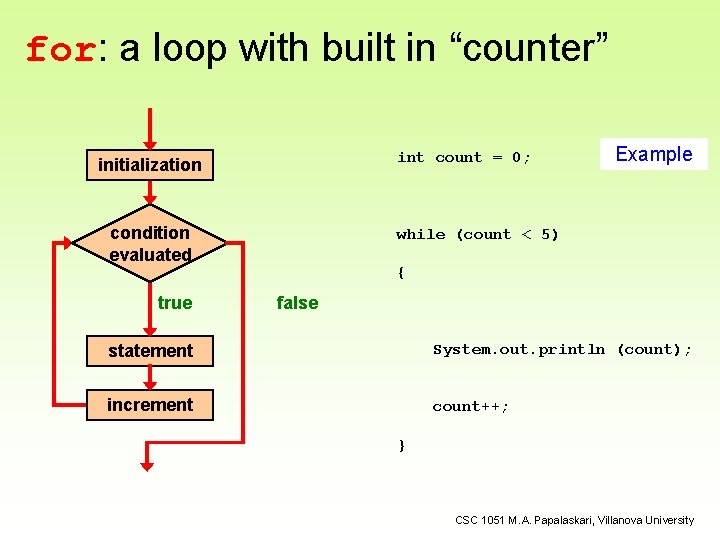
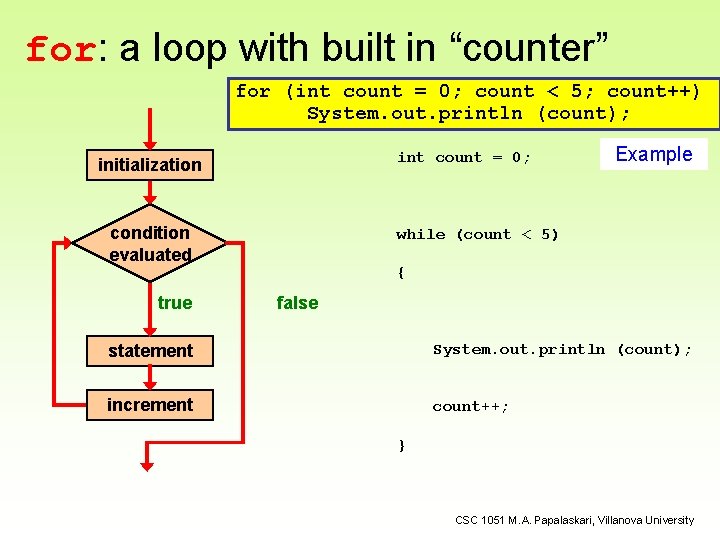
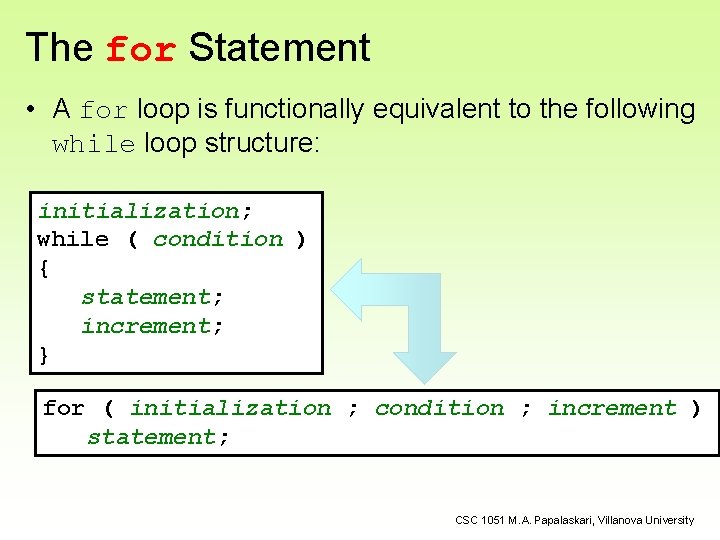
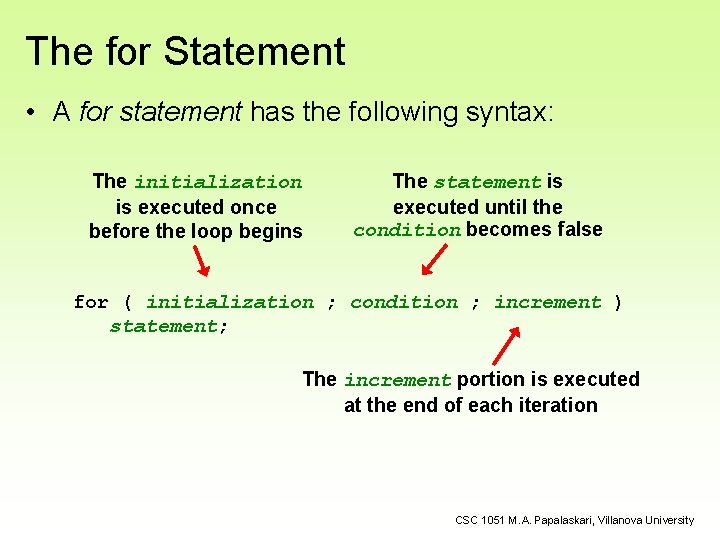
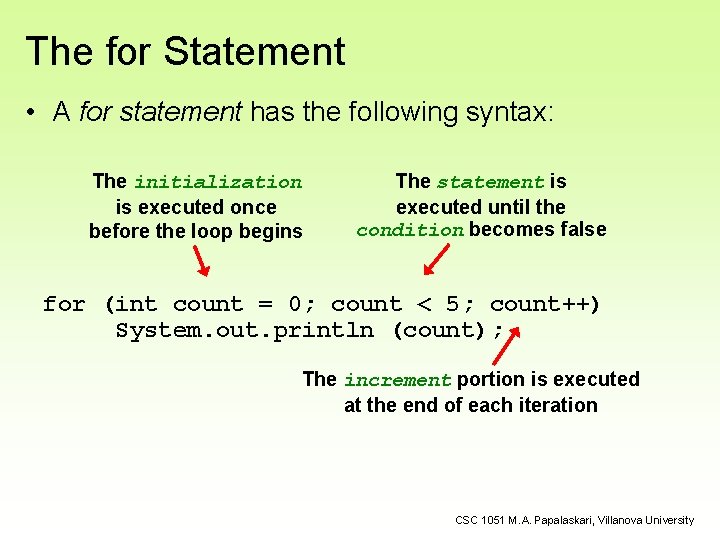
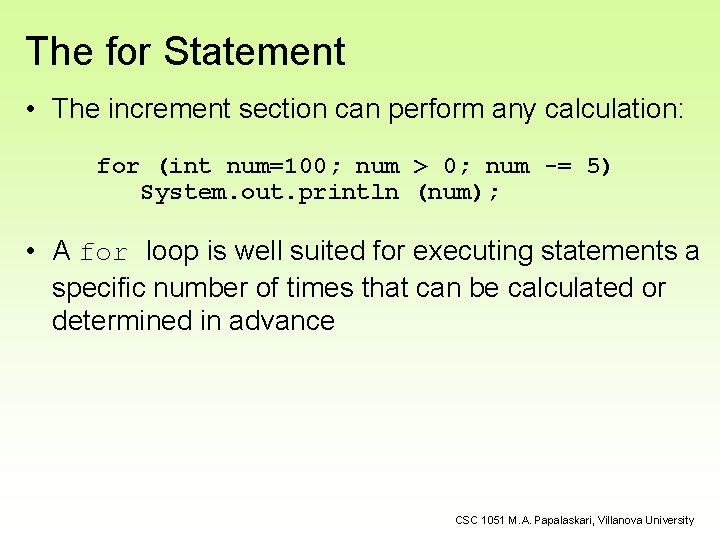
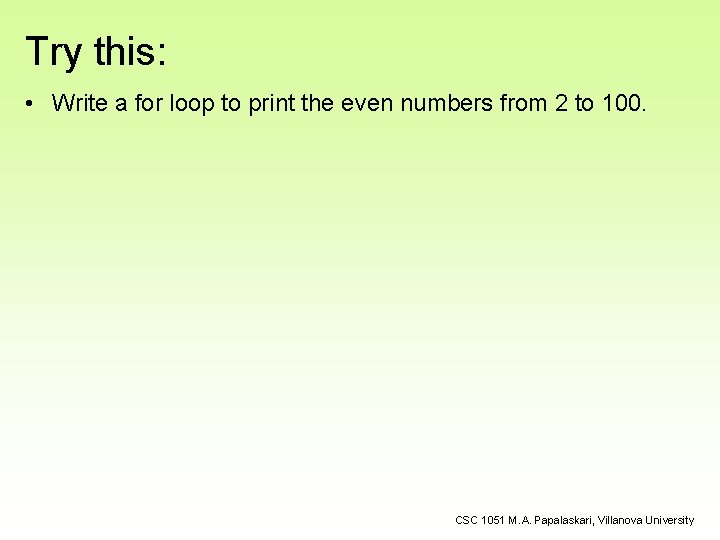
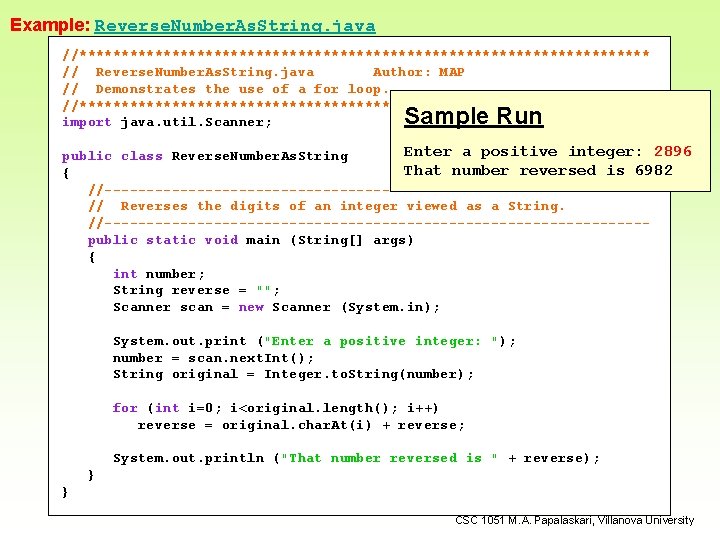
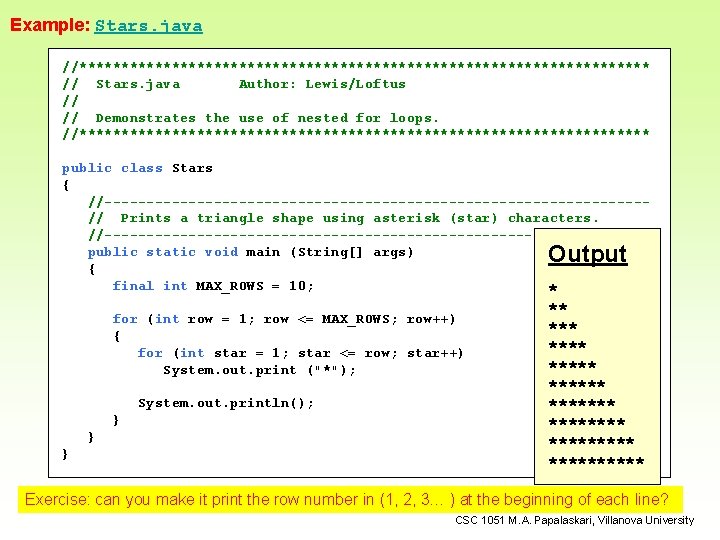
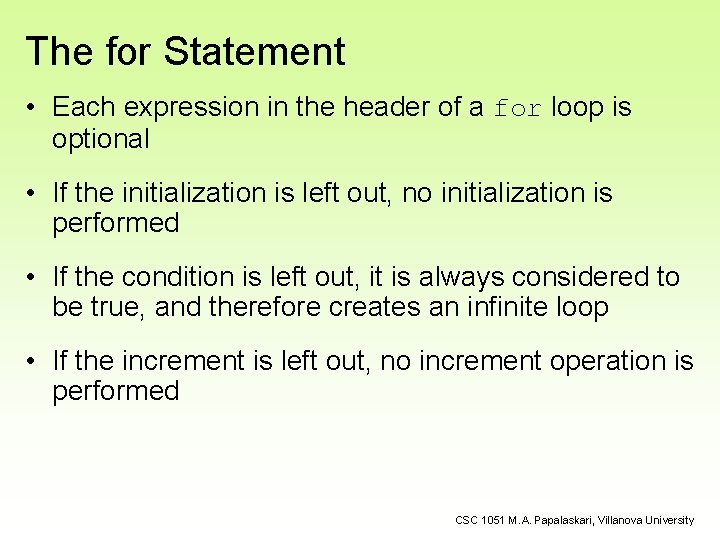
- Slides: 22
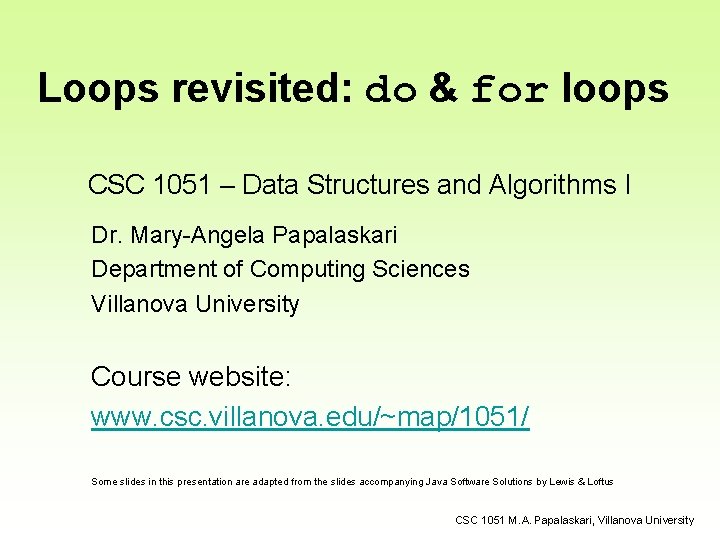
Loops revisited: do & for loops CSC 1051 – Data Structures and Algorithms I Dr. Mary-Angela Papalaskari Department of Computing Sciences Villanova University Course website: www. csc. villanova. edu/~map/1051/ Some slides in this presentation are adapted from the slides accompanying Java Software Solutions by Lewis & Loftus CSC 1051 M. A. Papalaskari, Villanova University
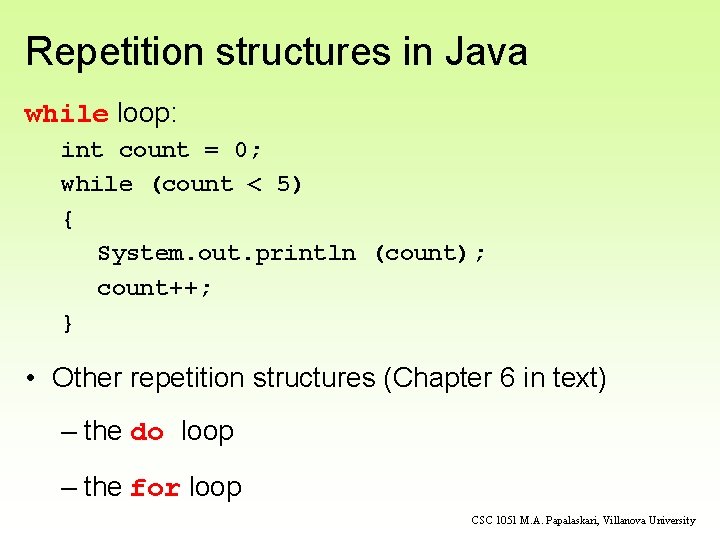
Repetition structures in Java while loop: int count = 0; while (count < 5) { System. out. println (count); count++; } • Other repetition structures (Chapter 6 in text) – the do loop – the for loop CSC 1051 M. A. Papalaskari, Villanova University
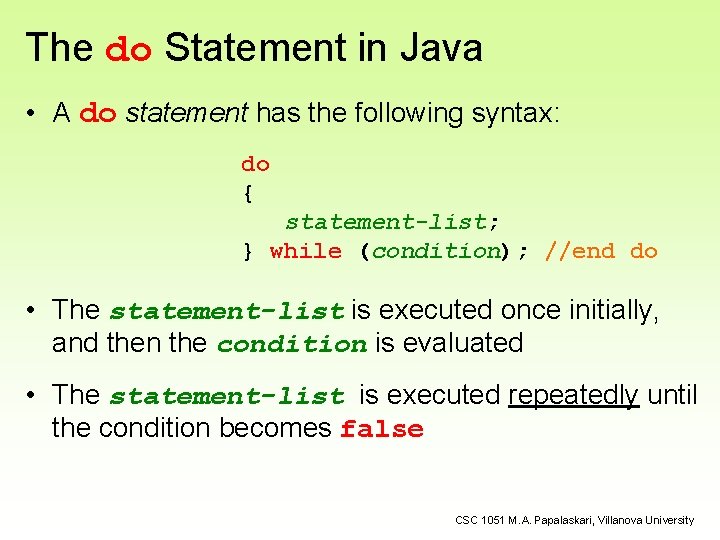
The do Statement in Java • A do statement has the following syntax: do { statement-list; } while (condition); //end do • The statement-list is executed once initially, and then the condition is evaluated • The statement-list is executed repeatedly until the condition becomes false CSC 1051 M. A. Papalaskari, Villanova University
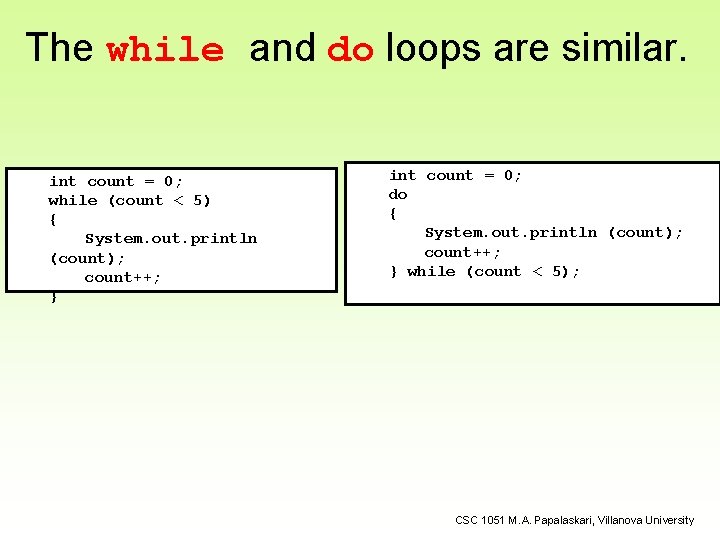
The while and do loops are similar. int count = 0; while (count < 5) { System. out. println (count); count++; } int count = 0; do { System. out. println (count); count++; } while (count < 5); CSC 1051 M. A. Papalaskari, Villanova University
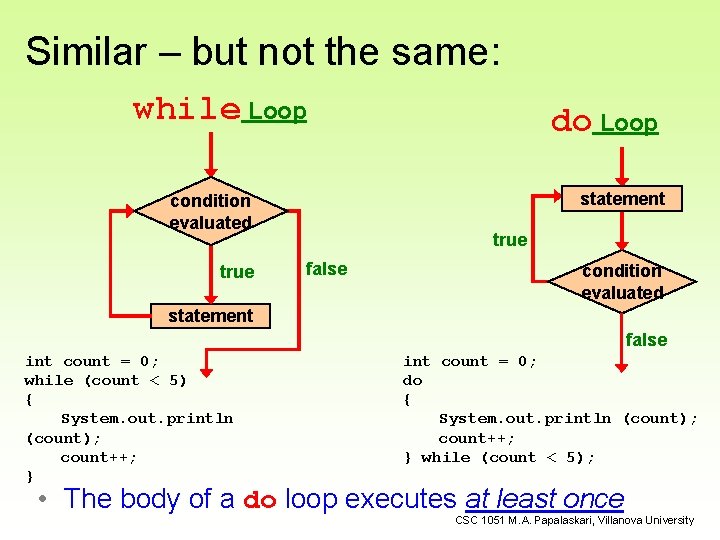
Similar – but not the same: while Loop statement condition evaluated true do Loop true false condition evaluated statement false int count = 0; while (count < 5) { System. out. println (count); count++; } int count = 0; do { System. out. println (count); count++; } while (count < 5); • The body of a do loop executes at least once CSC 1051 M. A. Papalaskari, Villanova University
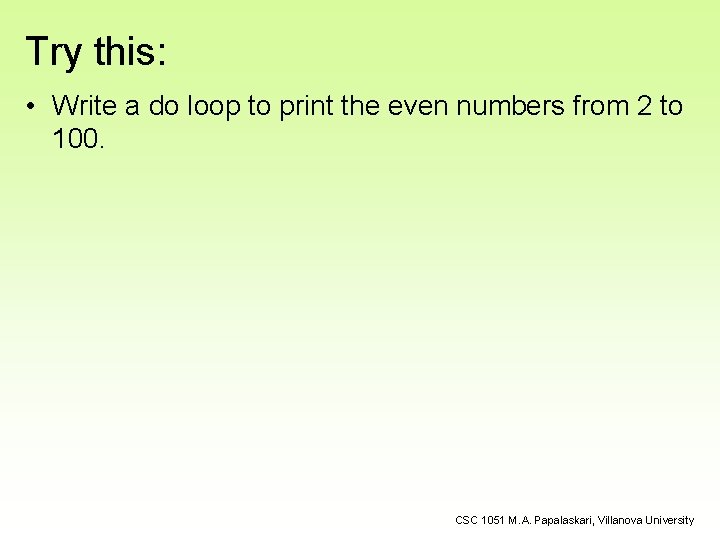
Try this: • Write a do loop to print the even numbers from 2 to 100. CSC 1051 M. A. Papalaskari, Villanova University
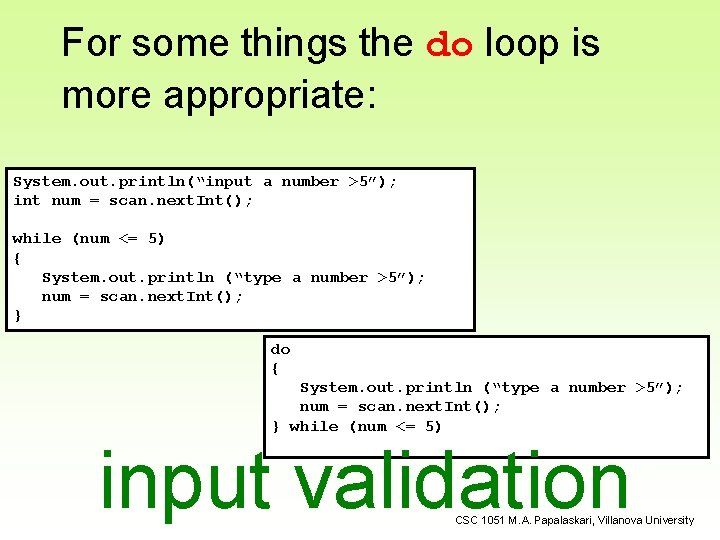
For some things the do loop is more appropriate: System. out. println(“input a number >5”); int num = scan. next. Int(); while (num <= 5) { System. out. println (“type a number >5”); num = scan. next. Int(); } do { System. out. println (“type a number >5”); num = scan. next. Int(); } while (num <= 5) input validation CSC 1051 M. A. Papalaskari, Villanova University
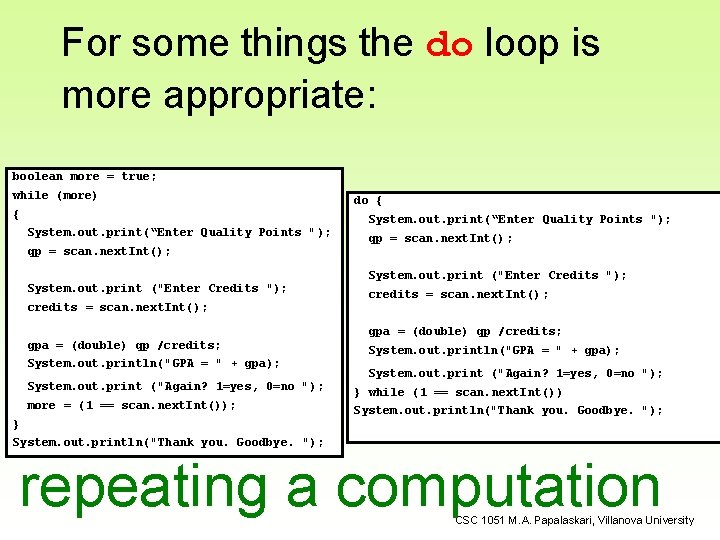
For some things the do loop is more appropriate: boolean more = true; while (more) { System. out. print(“Enter Quality Points "); qp = scan. next. Int(); System. out. print ("Enter Credits "); credits = scan. next. Int(); gpa = (double) qp /credits; System. out. println("GPA = " + gpa); System. out. print ("Again? 1=yes, 0=no "); more = (1 == scan. next. Int()); } do { System. out. print(“Enter Quality Points "); qp = scan. next. Int(); System. out. print ("Enter Credits "); credits = scan. next. Int() ; gpa = (double) qp /credits; System. out. println("GPA = " + gpa); System. out. print ("Again? 1=yes, 0=no "); } while (1 == scan. next. Int()) System. out. println("Thank you. Goodbye. "); repeating a computation CSC 1051 M. A. Papalaskari, Villanova University
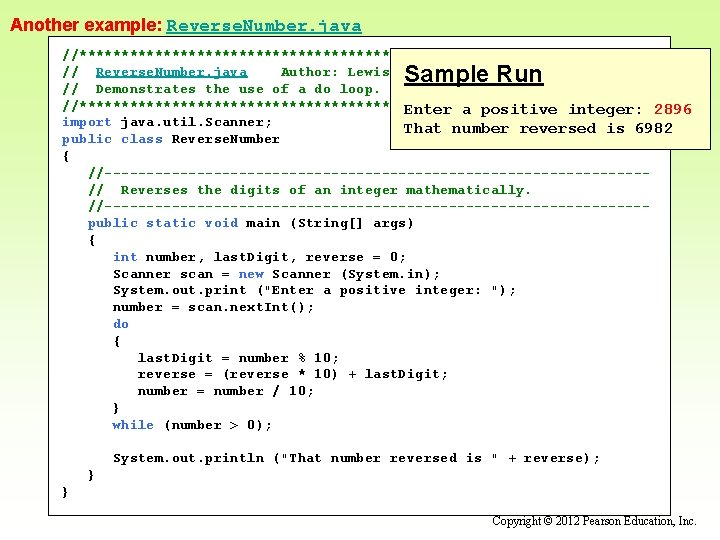
Another example: Reverse. Number. java //********************************** // Reverse. Number. java Author: Lewis/Loftus // Demonstrates the use of a do loop. //********************************** Enter a positive integer: 2896 import java. util. Scanner; That number reversed is 6982 public class Reverse. Number { //--------------------------------// Reverses the digits of an integer mathematically. //--------------------------------public static void main (String[] args) { int number, last. Digit, reverse = 0; Scanner scan = new Scanner (System. in); System. out. print ("Enter a positive integer: "); number = scan. next. Int(); do { last. Digit = number % 10; reverse = (reverse * 10) + last. Digit; number = number / 10; } while (number > 0); Sample Run System. out. println ("That number reversed is " + reverse); } } Copyright © 2012 Pearson Education, Inc.
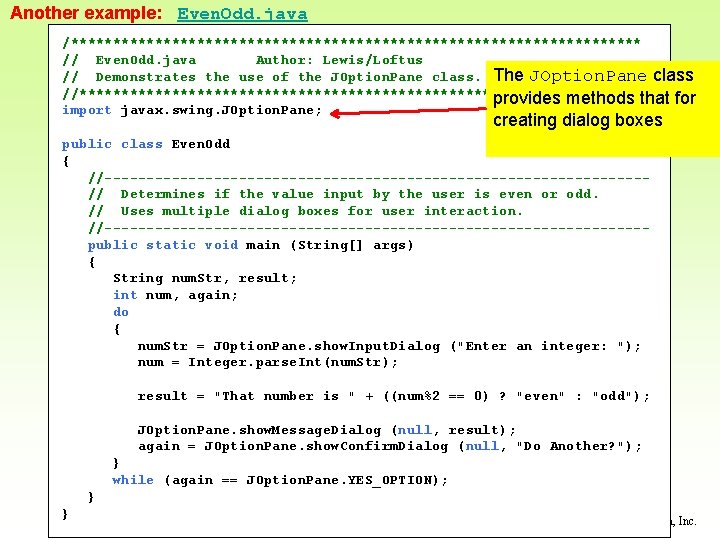
Another example: Even. Odd. java /********************************** // Even. Odd. java Author: Lewis/Loftus // Demonstrates the use of the JOption. Pane class. The JOption. Pane class //********************************** provides methods that for import javax. swing. JOption. Pane; creating dialog boxes public class Even. Odd { //--------------------------------// Determines if the value input by the user is even or odd. // Uses multiple dialog boxes for user interaction. //--------------------------------public static void main (String[] args) { String num. Str, result; int num, again; do { num. Str = JOption. Pane. show. Input. Dialog ("Enter an integer: "); num = Integer. parse. Int(num. Str); result = "That number is " + ((num%2 == 0) ? "even" : "odd"); JOption. Pane. show. Message. Dialog (null, result); again = JOption. Pane. show. Confirm. Dialog (null, "Do Another? "); } while (again == JOption. Pane. YES_OPTION); } } Copyright © 2012 Pearson Education, Inc.
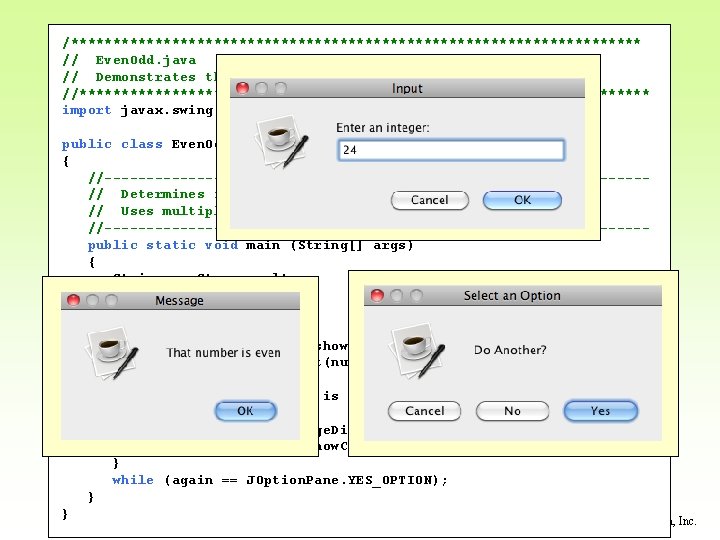
/********************************** // Even. Odd. java Author: Lewis/Loftus // Demonstrates the use of the JOption. Pane class. //********************************** import javax. swing. JOption. Pane; public class Even. Odd { //--------------------------------// Determines if the value input by the user is even or odd. // Uses multiple dialog boxes for user interaction. //--------------------------------public static void main (String[] args) { String num. Str, result; int num, again; do { num. Str = JOption. Pane. show. Input. Dialog ("Enter an integer: "); num = Integer. parse. Int(num. Str); result = "That number is " + ((num%2 == 0) ? "even" : "odd"); JOption. Pane. show. Message. Dialog (null, result); again = JOption. Pane. show. Confirm. Dialog (null, "Do Another? "); } while (again == JOption. Pane. YES_OPTION); } } Copyright © 2012 Pearson Education, Inc.
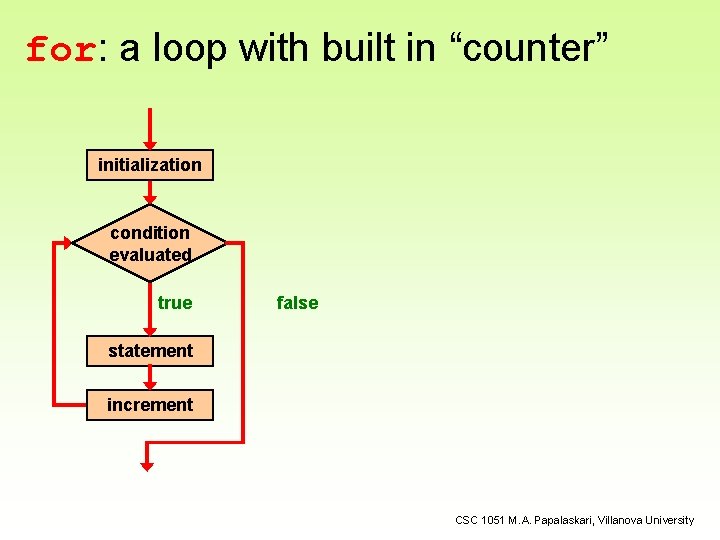
for: a loop with built in “counter” initialization condition evaluated true false statement increment CSC 1051 M. A. Papalaskari, Villanova University
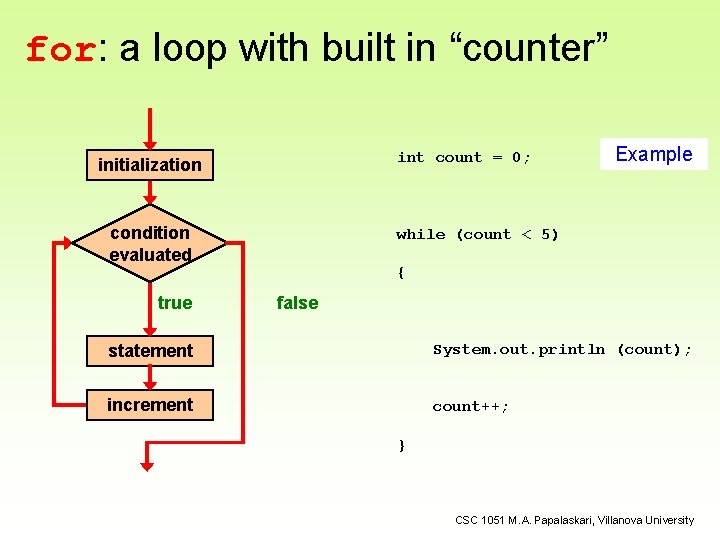
for: a loop with built in “counter” int count = 0; initialization condition evaluated true Example while (count < 5) { false statement System. out. println (count); increment count++; } CSC 1051 M. A. Papalaskari, Villanova University
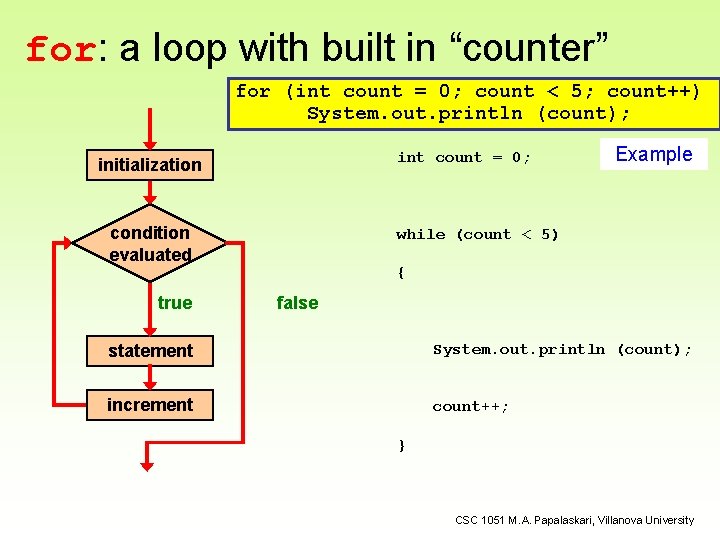
for: a loop with built in “counter” for (int count = 0; count < 5; count++) System. out. println (count); int count = 0; initialization condition evaluated true Example while (count < 5) { false statement System. out. println (count); increment count++; } CSC 1051 M. A. Papalaskari, Villanova University
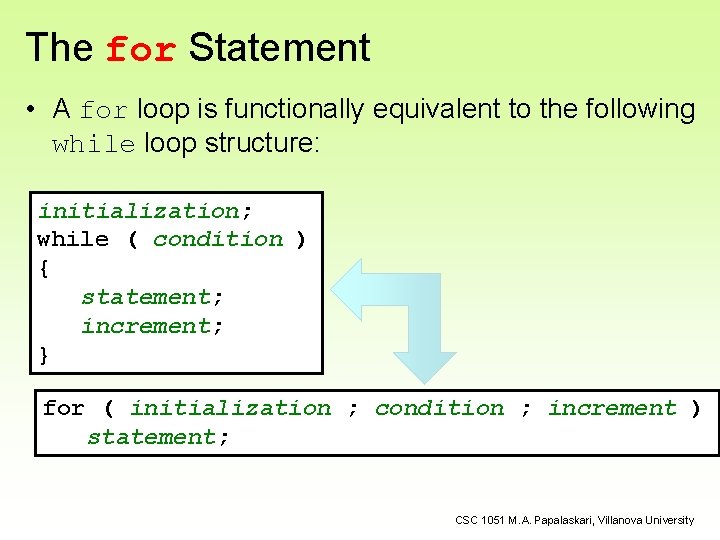
The for Statement • A for loop is functionally equivalent to the following while loop structure: initialization; while ( condition ) { statement; increment; } for ( initialization ; condition ; increment ) statement; CSC 1051 M. A. Papalaskari, Villanova University
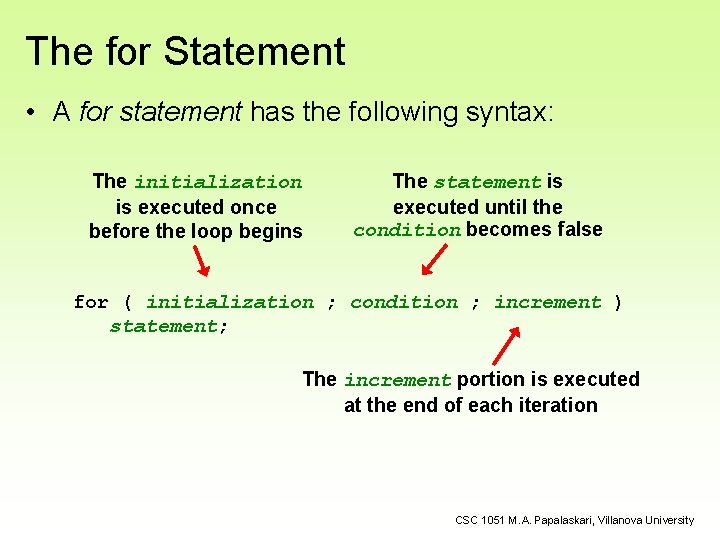
The for Statement • A for statement has the following syntax: The initialization is executed once before the loop begins The statement is executed until the condition becomes false for ( initialization ; condition ; increment ) statement; The increment portion is executed at the end of each iteration CSC 1051 M. A. Papalaskari, Villanova University
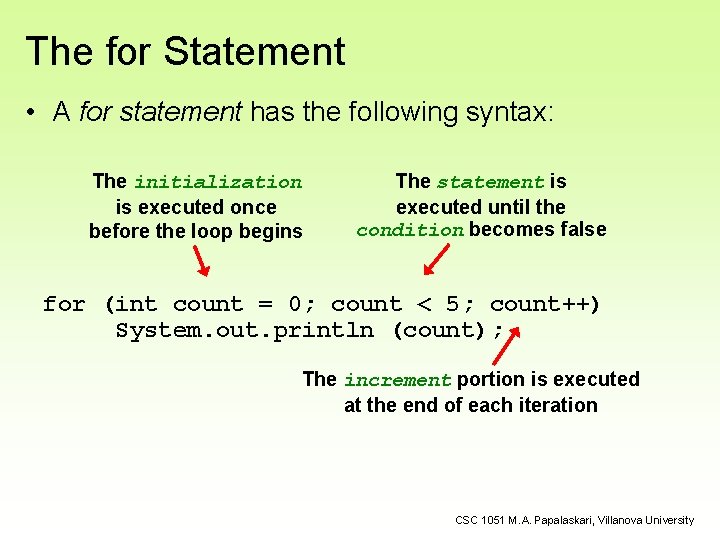
The for Statement • A for statement has the following syntax: The initialization is executed once before the loop begins The statement is executed until the condition becomes false for (int count = 0; count < 5; count++) System. out. println (count); The increment portion is executed at the end of each iteration CSC 1051 M. A. Papalaskari, Villanova University
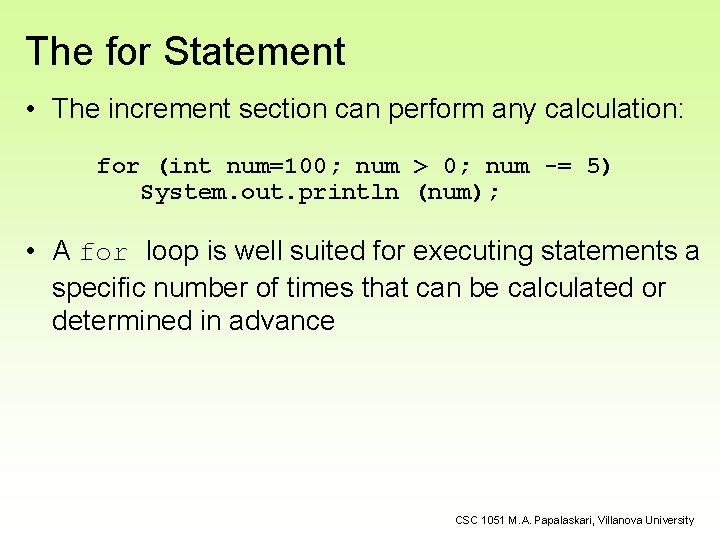
The for Statement • The increment section can perform any calculation: for (int num=100; num > 0; num -= 5) System. out. println (num); • A for loop is well suited for executing statements a specific number of times that can be calculated or determined in advance CSC 1051 M. A. Papalaskari, Villanova University
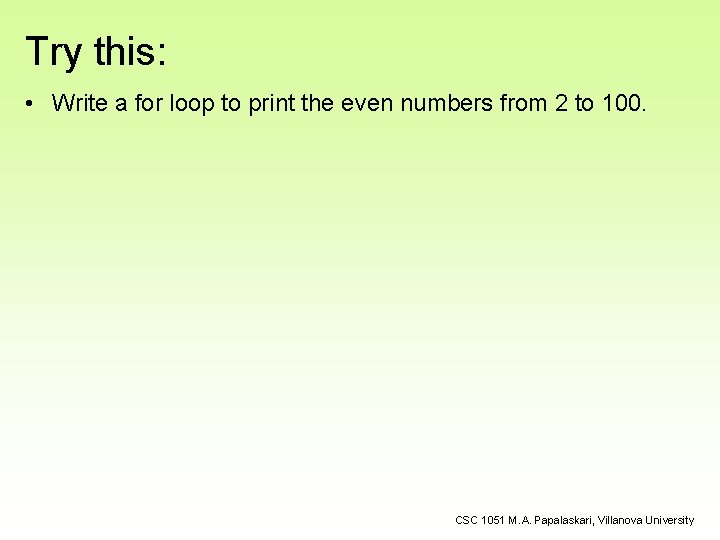
Try this: • Write a for loop to print the even numbers from 2 to 100. CSC 1051 M. A. Papalaskari, Villanova University
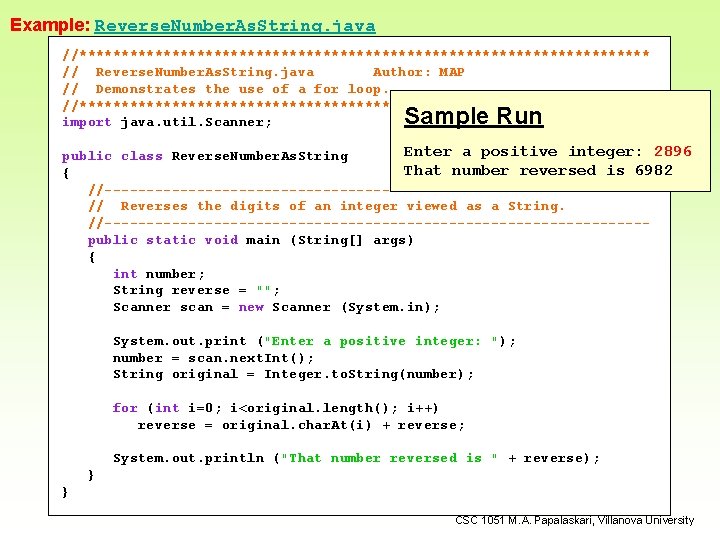
Example: Reverse. Number. As. String. java //********************************** // Reverse. Number. As. String. java Author: MAP // Demonstrates the use of a for loop. //********************************** import java. util. Scanner; Sample Run Enter a positive integer: 2896 public class Reverse. Number. As. String That number reversed is 6982 { //--------------------------------// Reverses the digits of an integer viewed as a String. //--------------------------------public static void main (String[] args) { int number; String reverse = ""; Scanner scan = new Scanner (System. in); System. out. print ("Enter a positive integer: "); number = scan. next. Int(); String original = Integer. to. String(number); for (int i=0; i<original. length(); i++) reverse = original. char. At(i) + reverse; System. out. println ("That number reversed is " + reverse); } } CSC 1051 M. A. Papalaskari, Villanova University
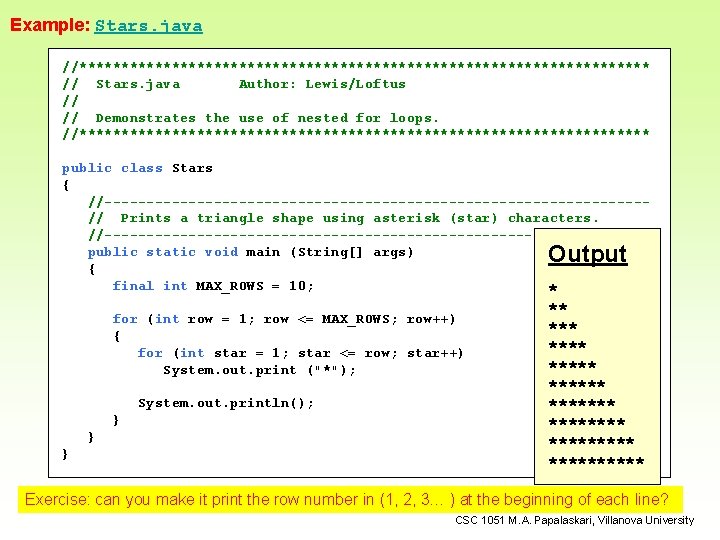
Example: Stars. java //********************************** // Stars. java Author: Lewis/Loftus // // Demonstrates the use of nested for loops. //********************************** public class Stars { //--------------------------------// Prints a triangle shape using asterisk (star) characters. //--------------------------------public static void main (String[] args) { final int MAX_ROWS = 10; * Output for (int row = 1; row <= MAX_ROWS; row++) { for (int star = 1; star <= row; star++) System. out. print ("*"); System. out. println(); } } } ** ****** ********** Exercise: can you make it print the row number in (1, 2, 3… ) at the beginning of each line? CSC 1051 M. A. Papalaskari, Villanova University
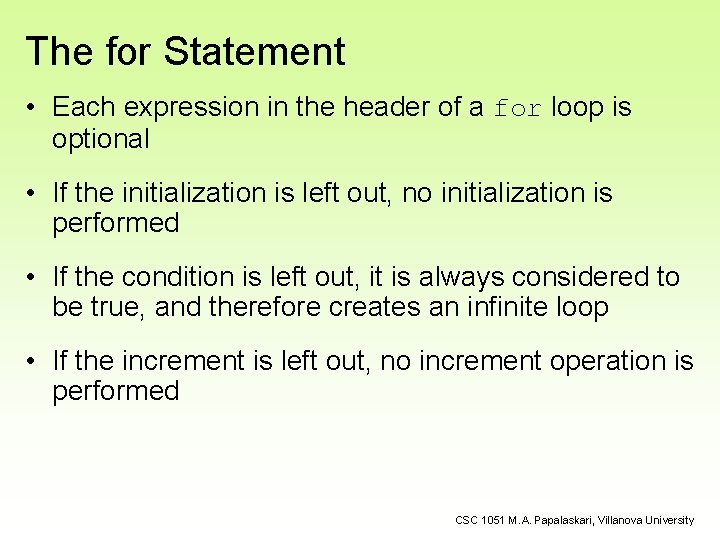
The for Statement • Each expression in the header of a for loop is optional • If the initialization is left out, no initialization is performed • If the condition is left out, it is always considered to be true, and therefore creates an infinite loop • If the increment is left out, no increment operation is performed CSC 1051 M. A. Papalaskari, Villanova University