Loops For While and Do While Loop structure
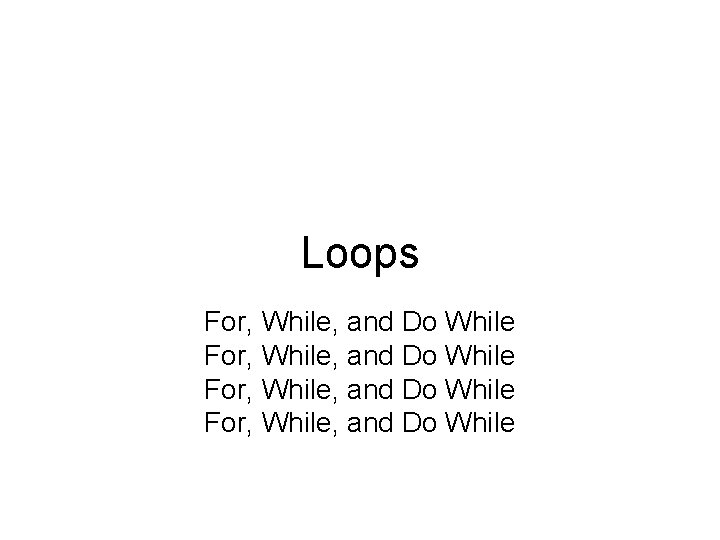
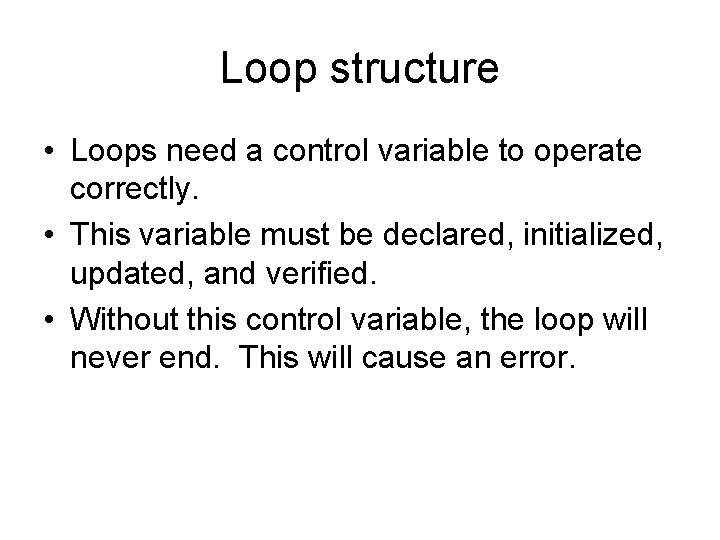
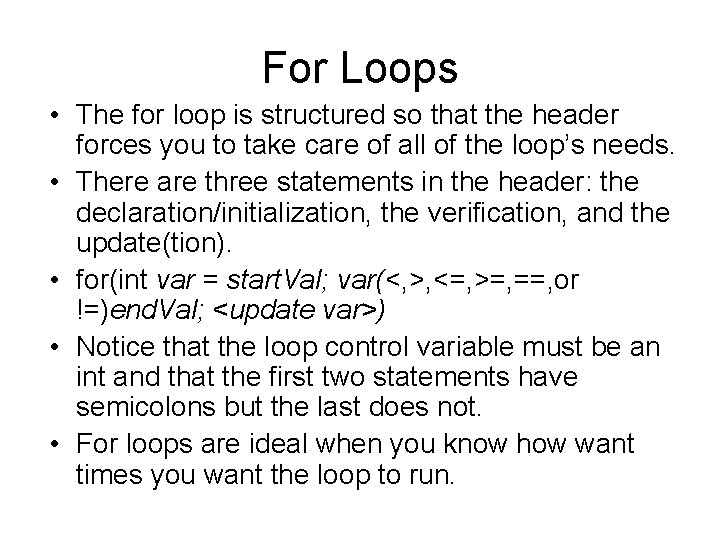
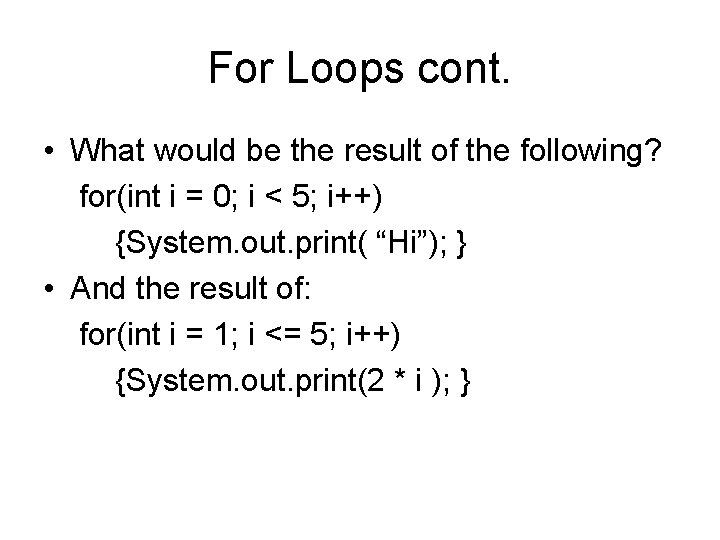
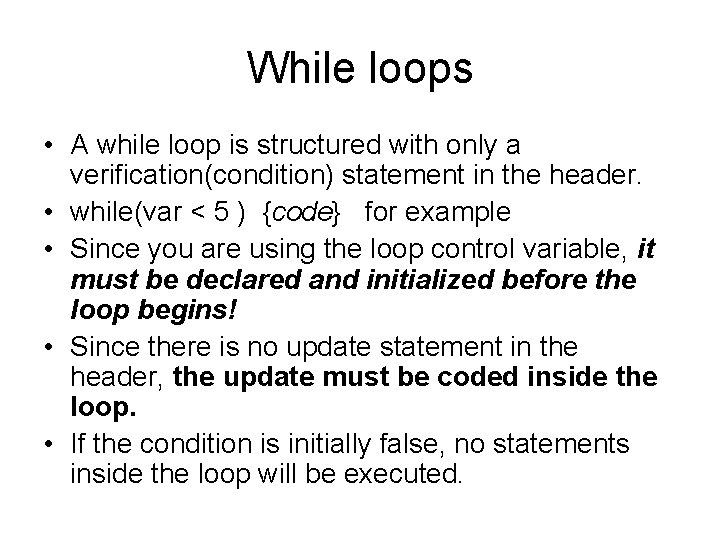
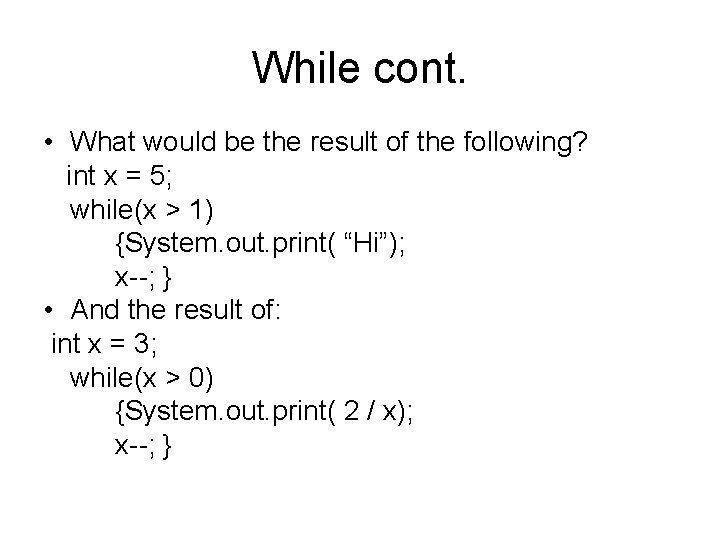
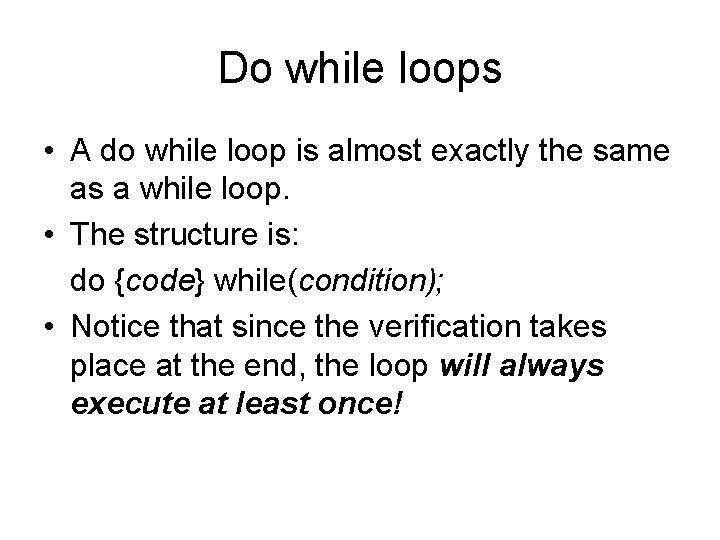
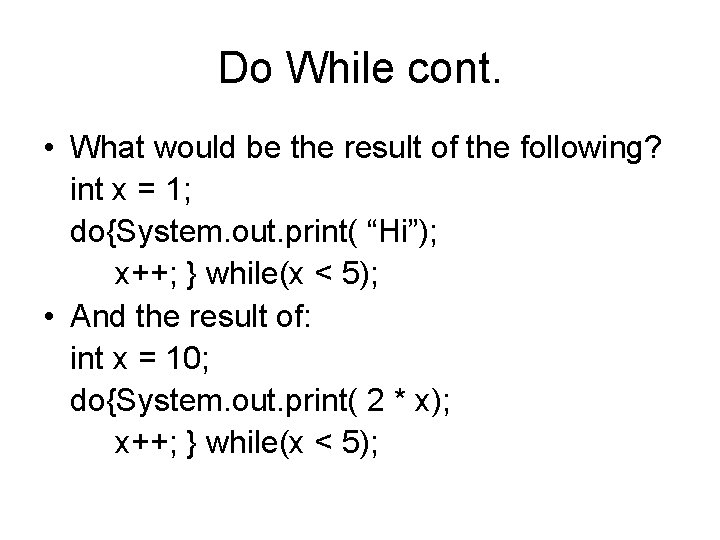
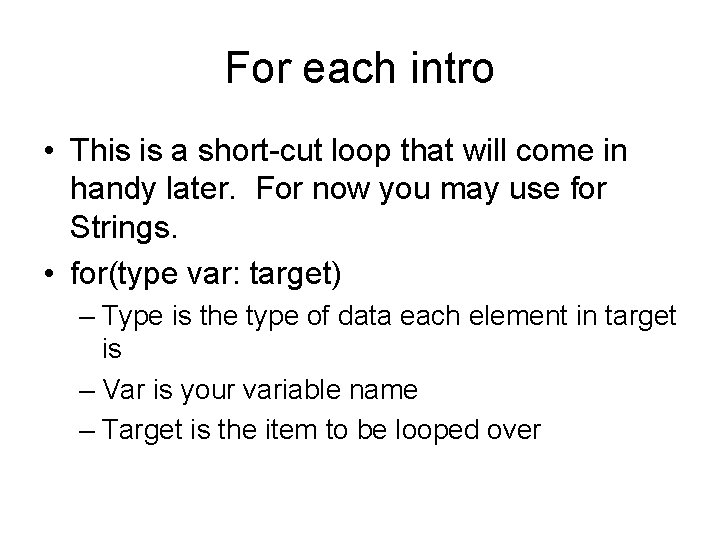
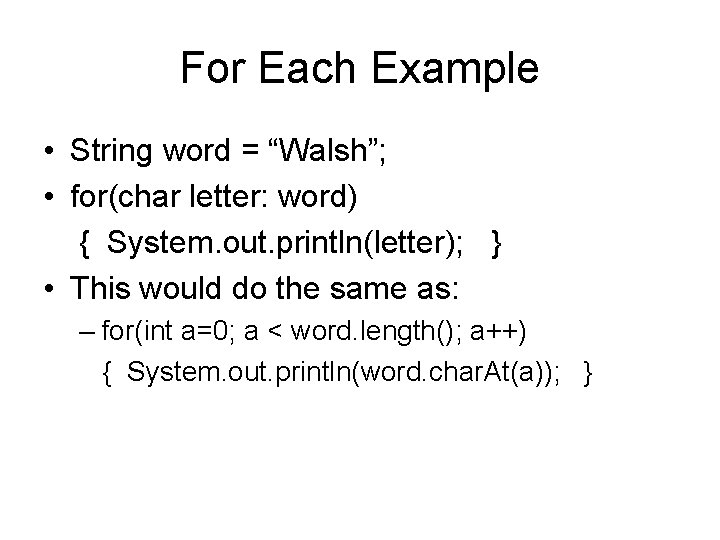
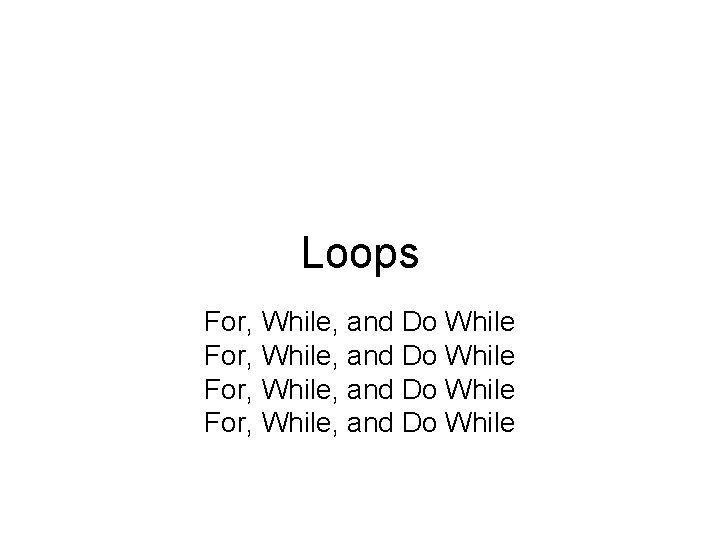
- Slides: 11
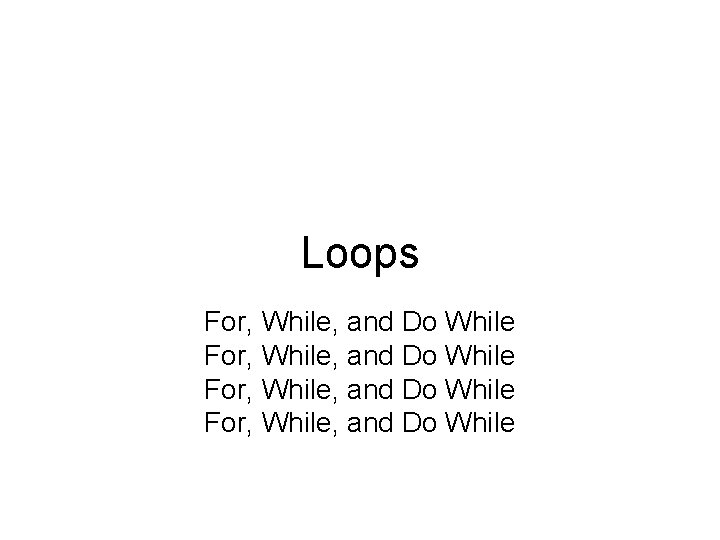
Loops For, While, and Do While
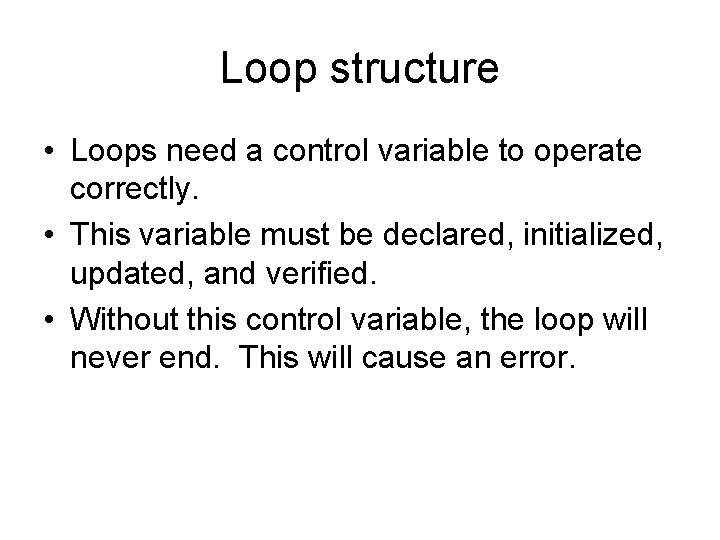
Loop structure • Loops need a control variable to operate correctly. • This variable must be declared, initialized, updated, and verified. • Without this control variable, the loop will never end. This will cause an error.
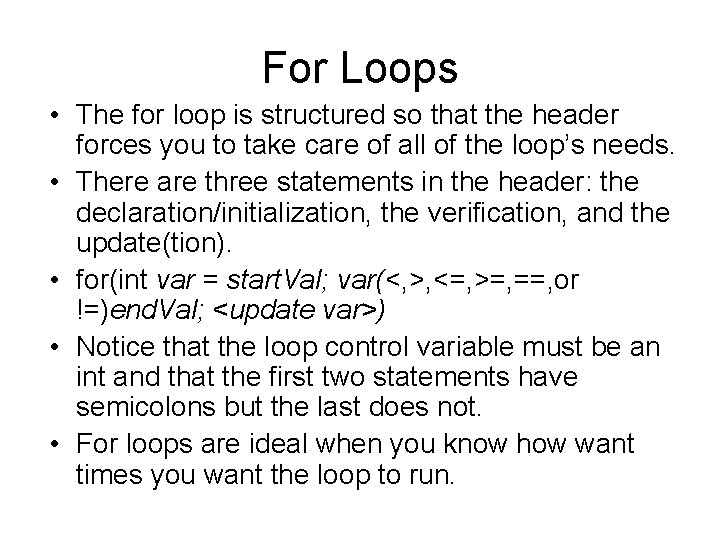
For Loops • The for loop is structured so that the header forces you to take care of all of the loop’s needs. • There are three statements in the header: the declaration/initialization, the verification, and the update(tion). • for(int var = start. Val; var(<, >, <=, >=, ==, or !=)end. Val; <update var>) • Notice that the loop control variable must be an int and that the first two statements have semicolons but the last does not. • For loops are ideal when you know how want times you want the loop to run.
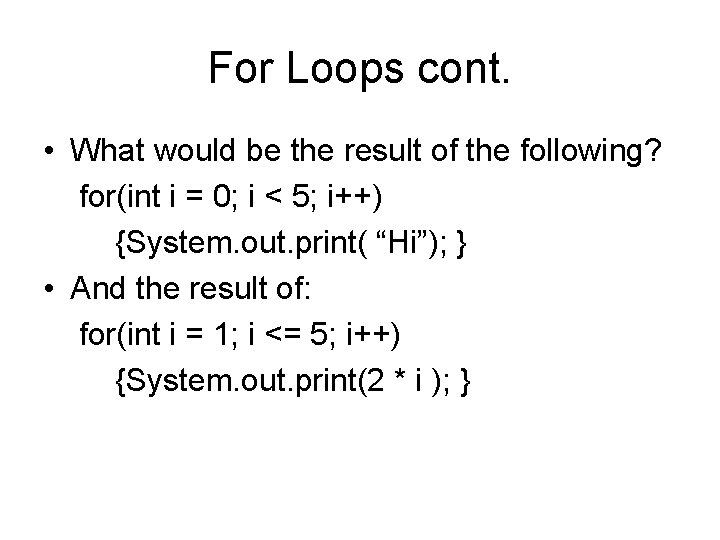
For Loops cont. • What would be the result of the following? for(int i = 0; i < 5; i++) {System. out. print( “Hi”); } • And the result of: for(int i = 1; i <= 5; i++) {System. out. print(2 * i ); }
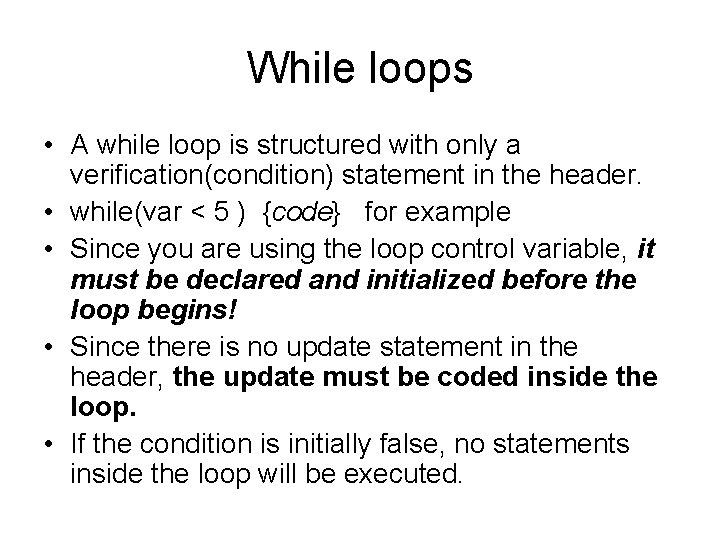
While loops • A while loop is structured with only a verification(condition) statement in the header. • while(var < 5 ) {code} for example • Since you are using the loop control variable, it must be declared and initialized before the loop begins! • Since there is no update statement in the header, the update must be coded inside the loop. • If the condition is initially false, no statements inside the loop will be executed.
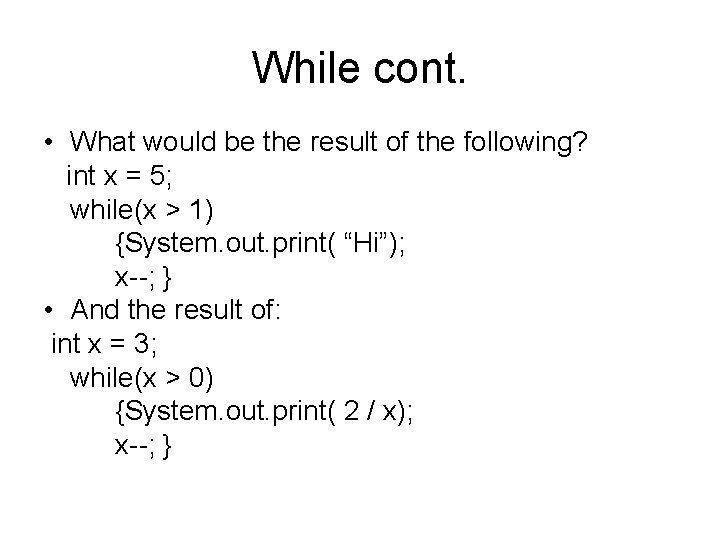
While cont. • What would be the result of the following? int x = 5; while(x > 1) {System. out. print( “Hi”); x--; } • And the result of: int x = 3; while(x > 0) {System. out. print( 2 / x); x--; }
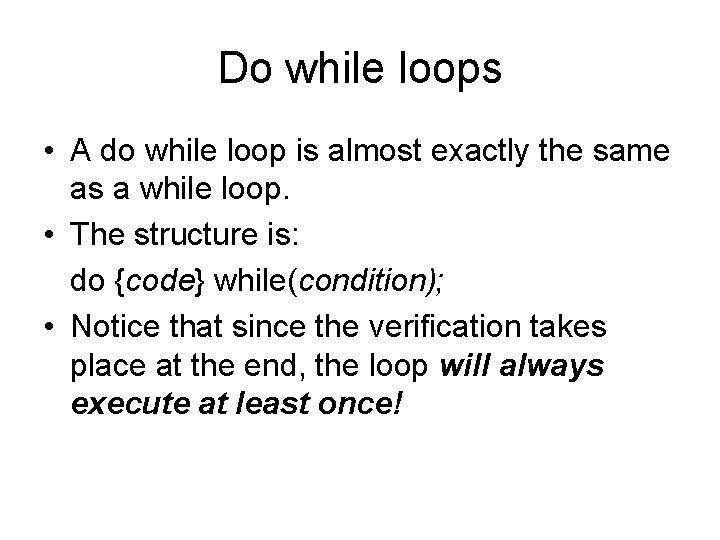
Do while loops • A do while loop is almost exactly the same as a while loop. • The structure is: do {code} while(condition); • Notice that since the verification takes place at the end, the loop will always execute at least once!
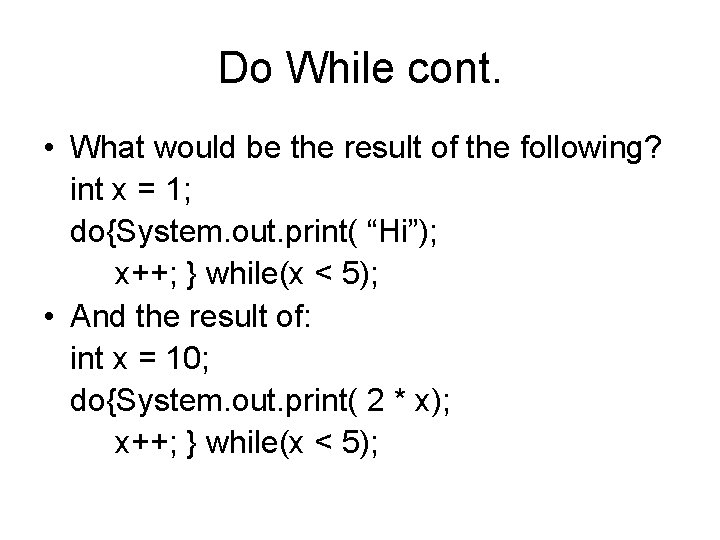
Do While cont. • What would be the result of the following? int x = 1; do{System. out. print( “Hi”); x++; } while(x < 5); • And the result of: int x = 10; do{System. out. print( 2 * x); x++; } while(x < 5);
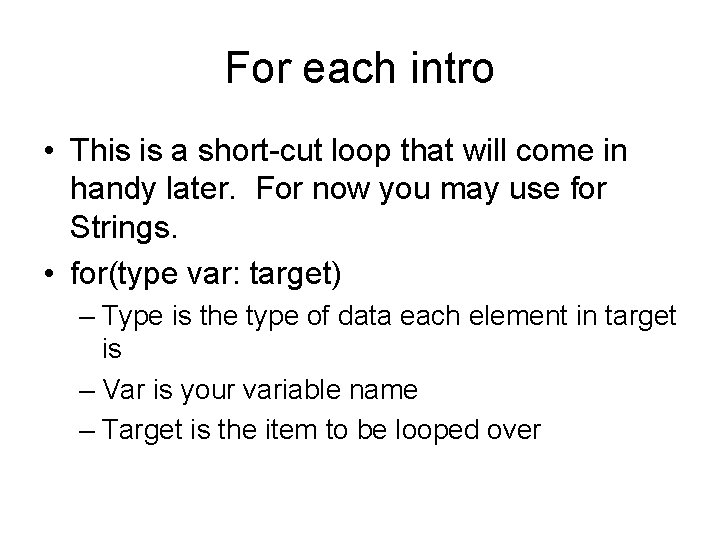
For each intro • This is a short-cut loop that will come in handy later. For now you may use for Strings. • for(type var: target) – Type is the type of data each element in target is – Var is your variable name – Target is the item to be looped over
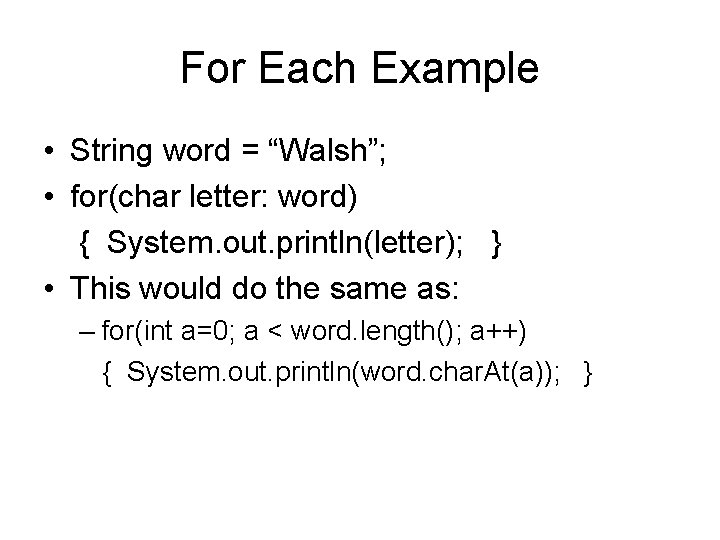
For Each Example • String word = “Walsh”; • for(char letter: word) { System. out. println(letter); } • This would do the same as: – for(int a=0; a < word. length(); a++) { System. out. println(word. char. At(a)); }
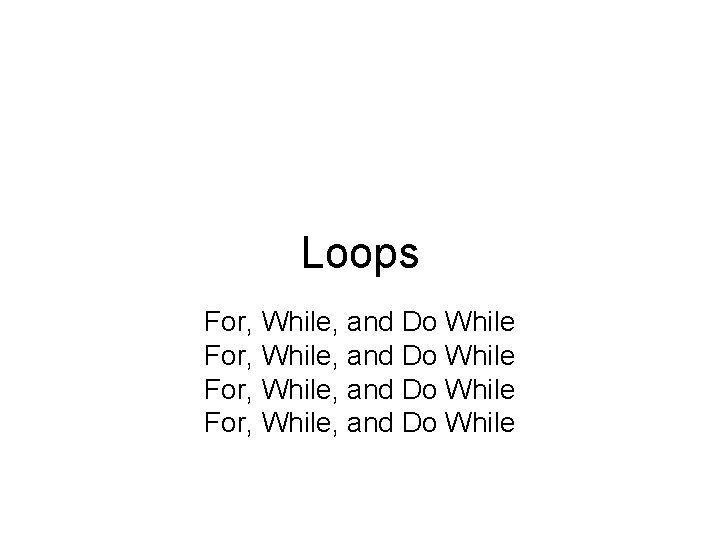
Loops For, While, and Do While