Look at the pictures and answer questions Task
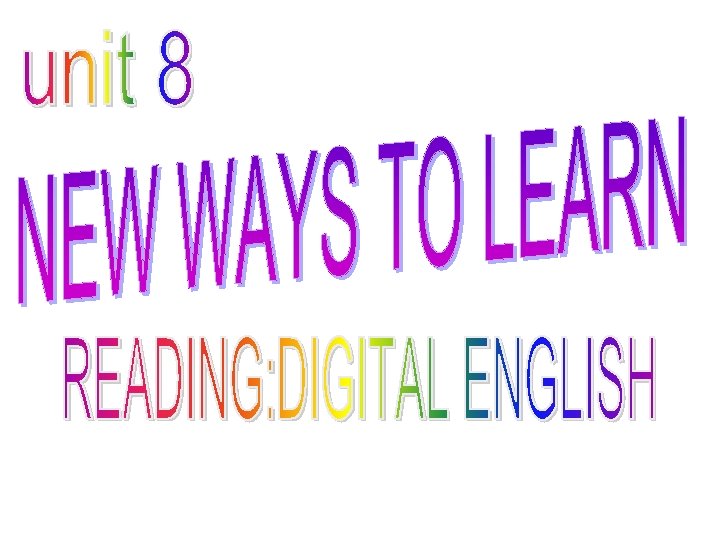
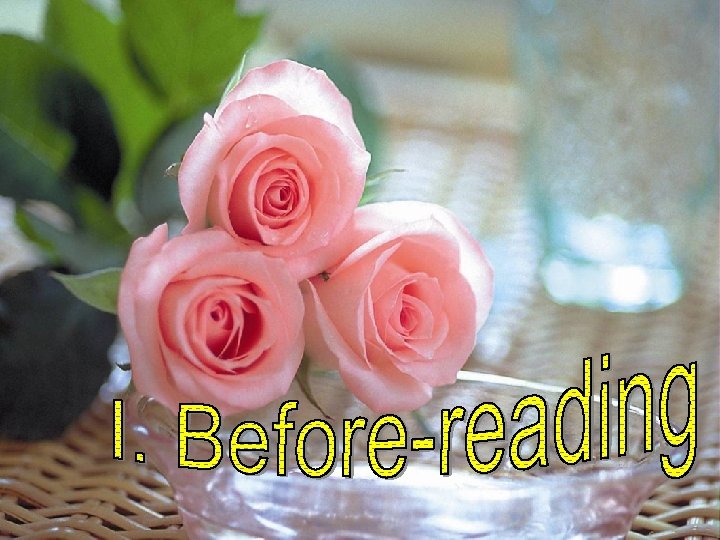
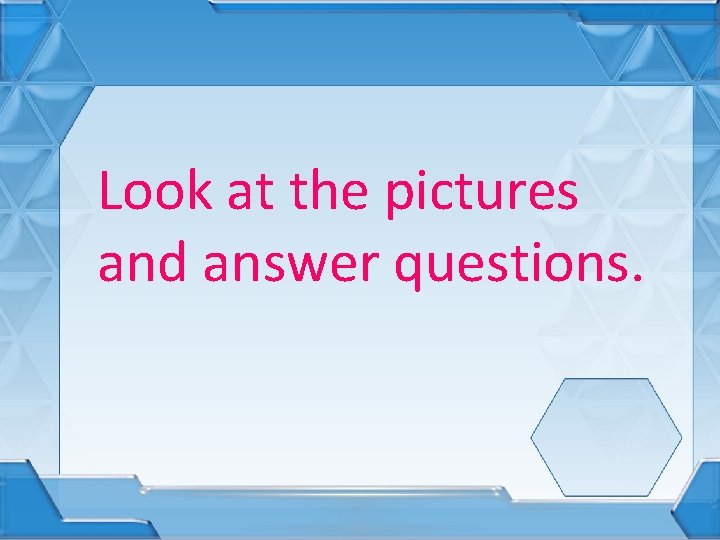
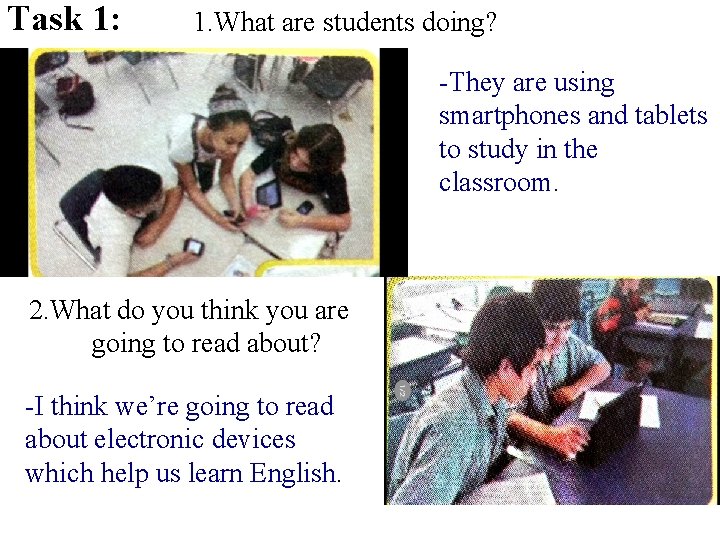
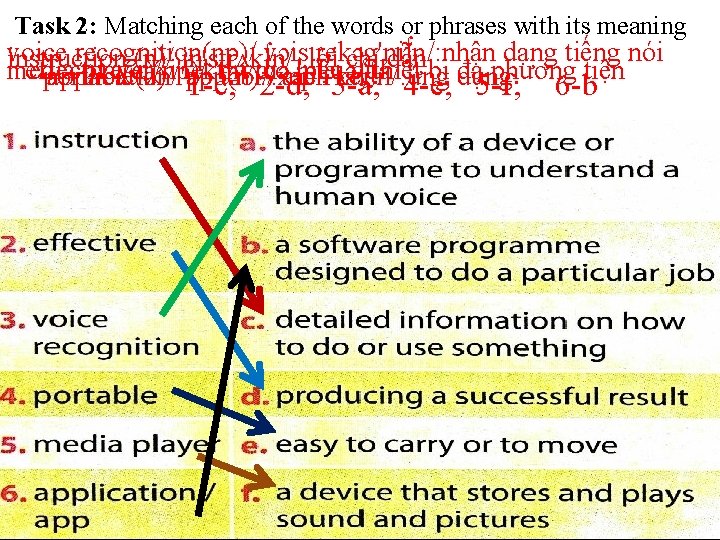
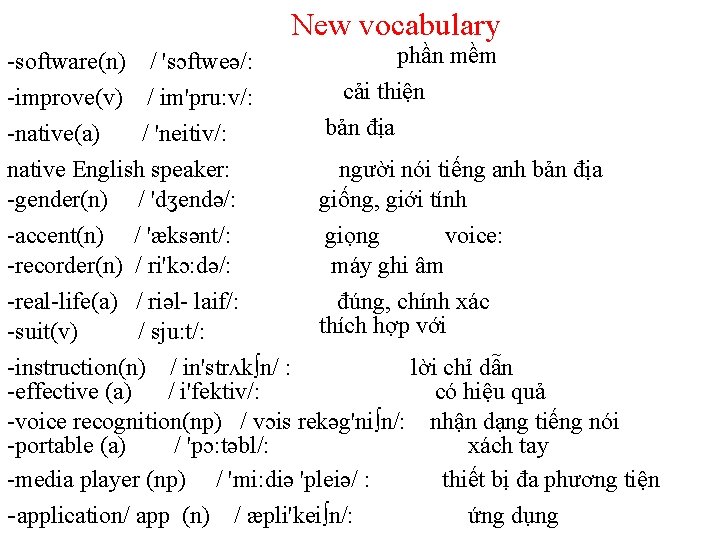
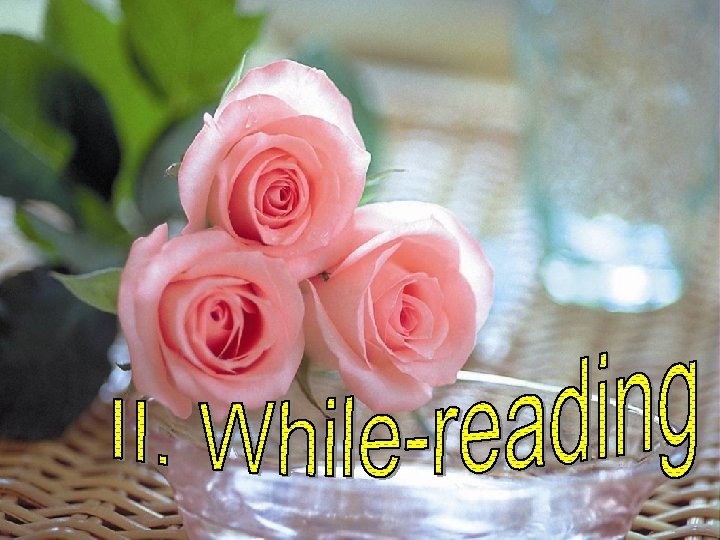
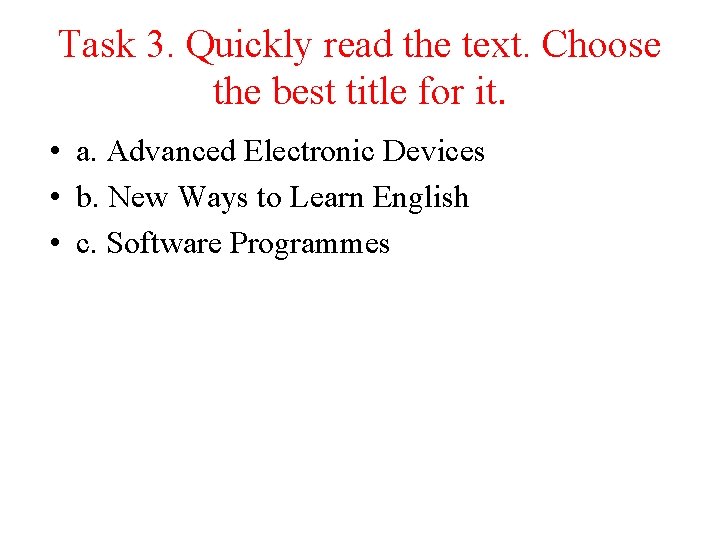
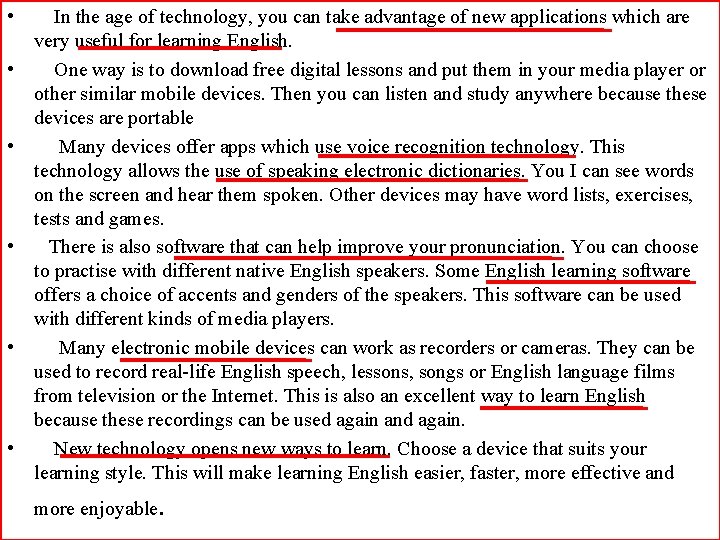
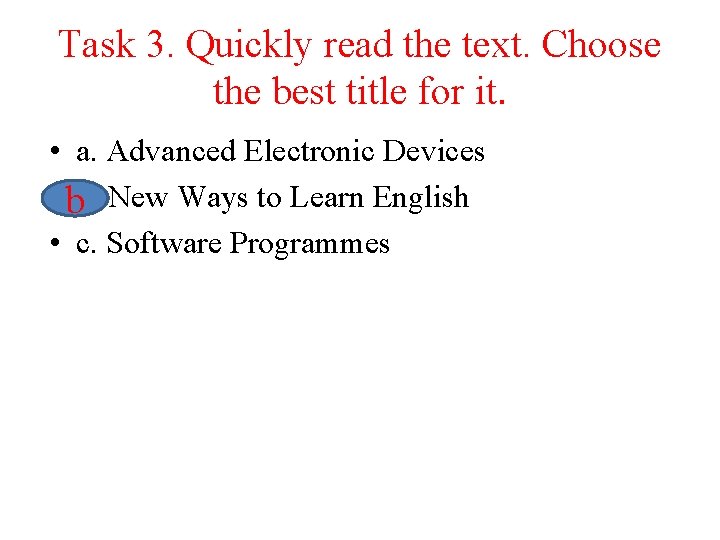
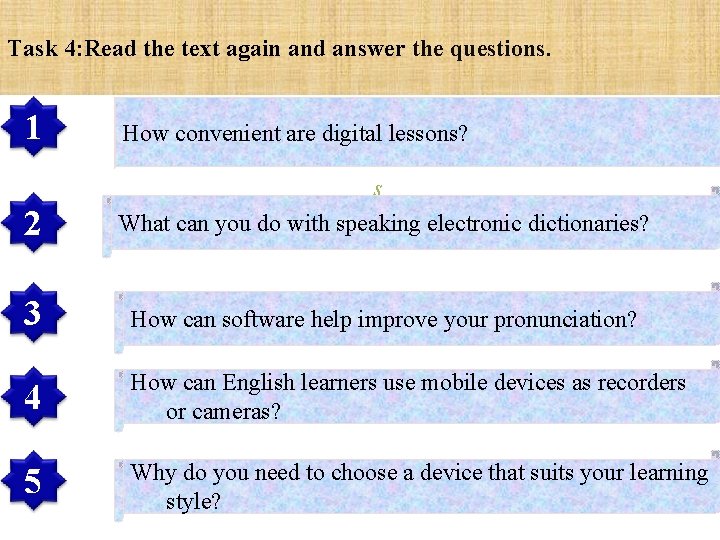
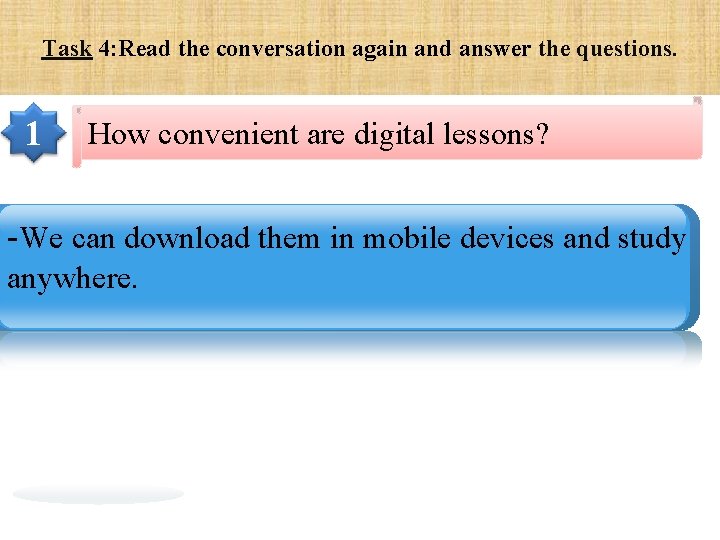
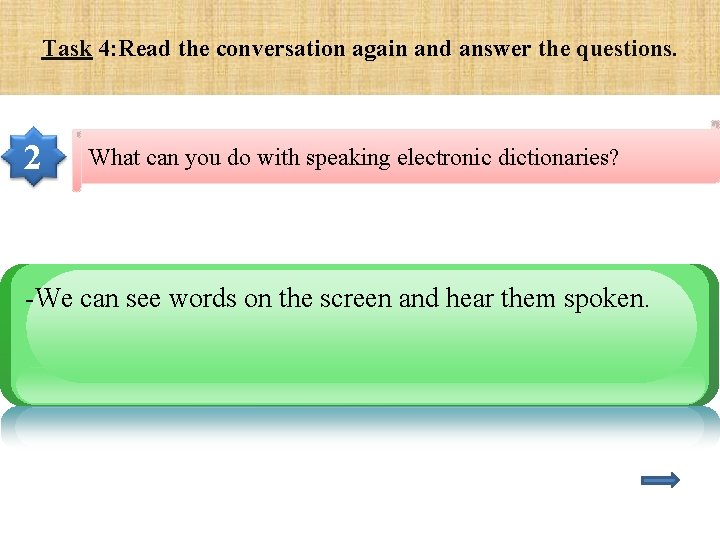
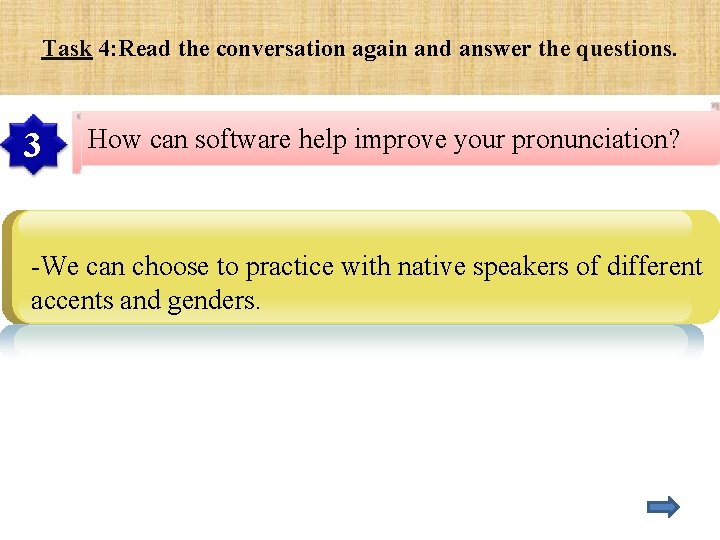
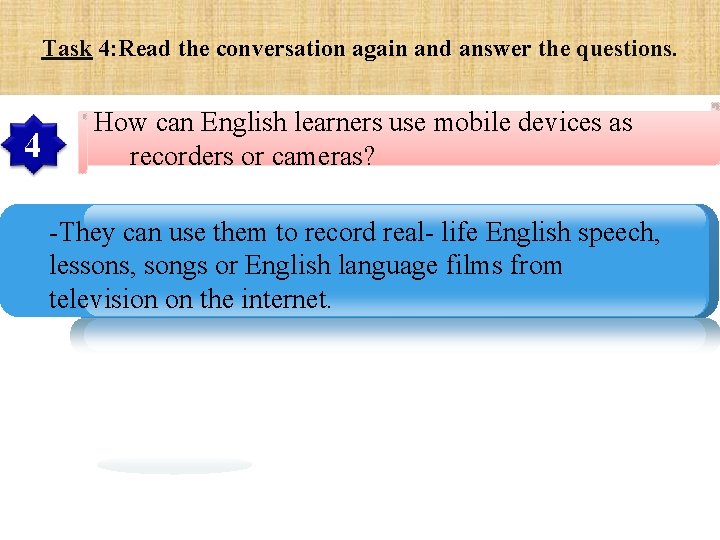
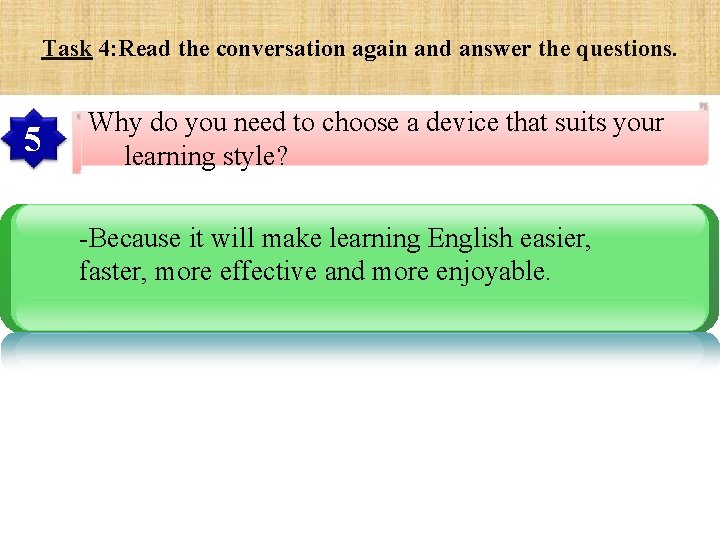
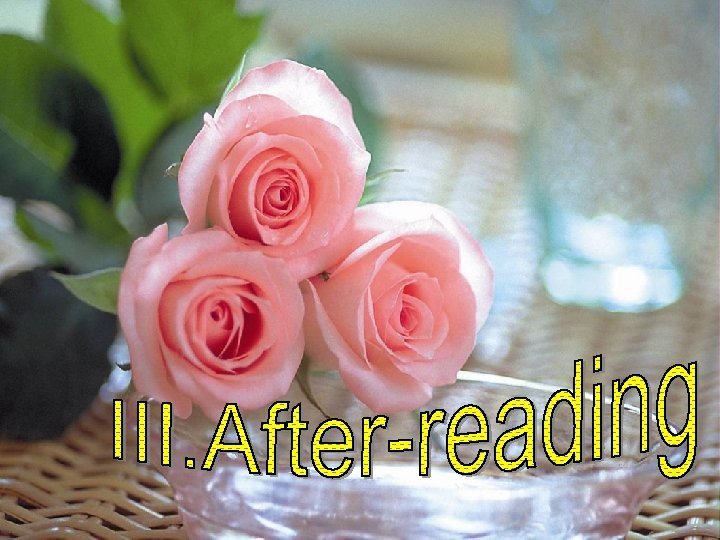
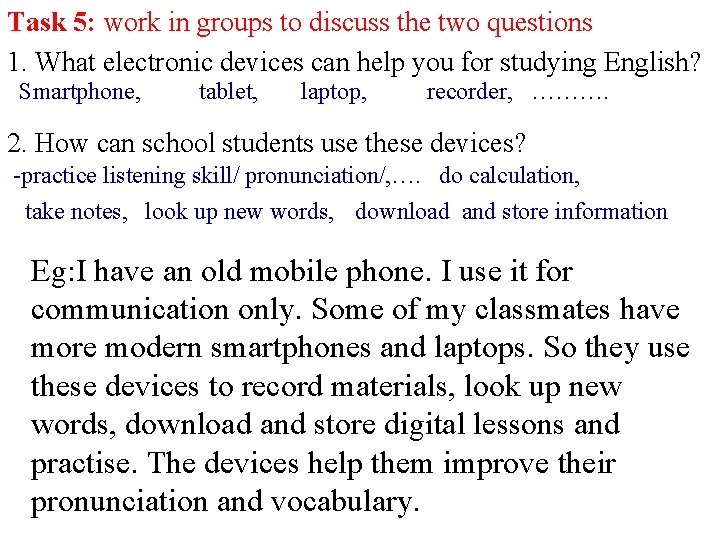

- Slides: 19
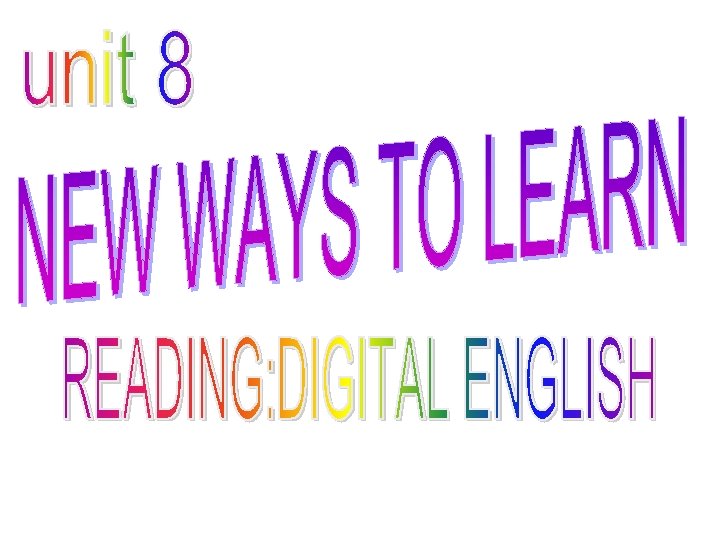
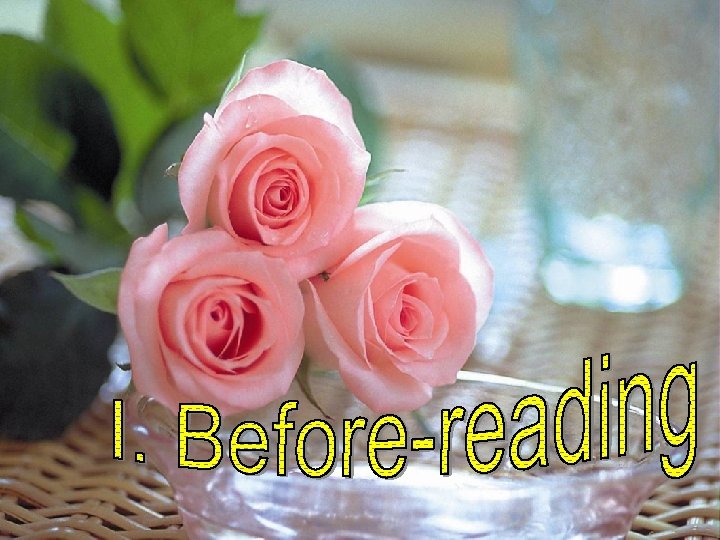
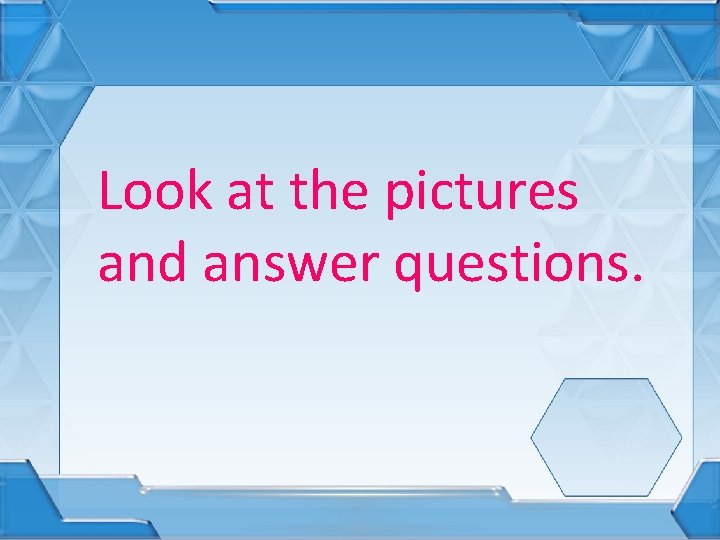
Look at the pictures and answer questions.
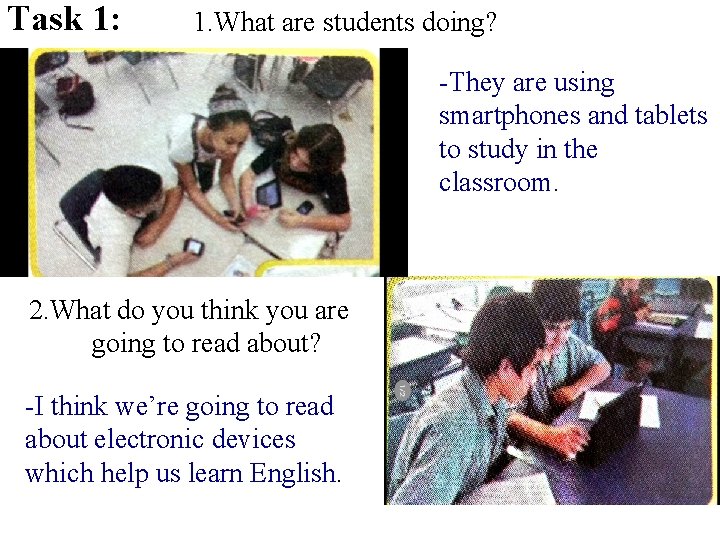
Task 1: 1. What are students doing? -They are using smartphones and tablets to study in the classroom. 2. What do you think you are going to read about? -I think we’re going to read about electronic devices which help us learn English.
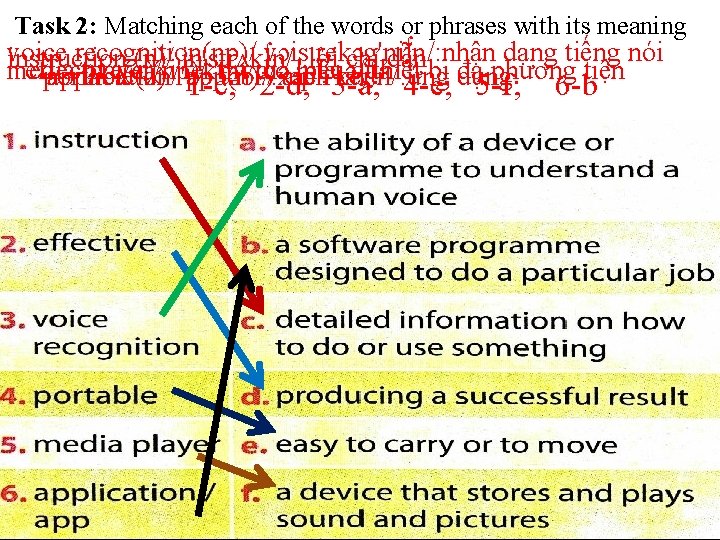
Task 2: Matching each of the words or phrases with its meaning voice recognition(np)/ vɔis: lời rekəg'ni∫n/: nhận dạng tiếng nói instruction (n)/ in'strʌk∫n/ chỉ dẫn media effective(a)/ player(np)/ i'fektiv/: có 'mi: diəæpli'kei∫n/: ứng hiệu 'pleiə/ quả thiêt bị dụng đa phương tiện • portable(a)/ application/ 'pɔ: təbl/: xách app(n): / tay 1 -c; 2 -d; 3 -a; 4 -e; 5 -f; 6 -b
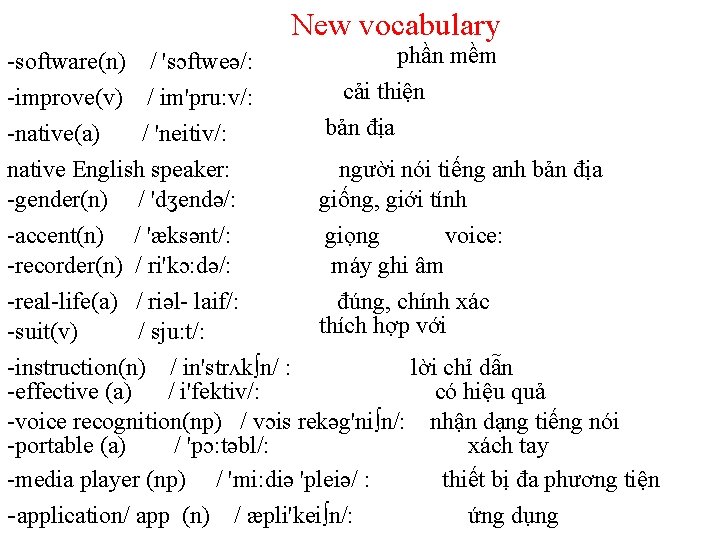
New vocabulary -software(n) / 'sɔftweə/: -improve(v) / im'pru: v/: -native(a) / 'neitiv/: phần mềm cải thiện bản địa native English speaker: người nói tiếng anh bản địa -gender(n) / 'dʒendə/: giống, giới tính -accent(n) / 'æksənt/: giọng voice: -recorder(n) / ri'kɔ: də/: máy ghi âm -real-life(a) / riəl- laif/: đúng, chính xác thích hợp với -suit(v) / sju: t/: -instruction(n) / in'strʌk∫n/ : lời chỉ dẫn -effective (a) / i'fektiv/: có hiệu quả -voice recognition(np) / vɔis rekəg'ni∫n/: nhận dạng tiếng nói -portable (a) / 'pɔ: təbl/: xách tay -media player (np) / 'mi: diə 'pleiə/ : thiết bị đa phương tiện -application/ app (n) / æpli'kei∫n/: ứng dụng
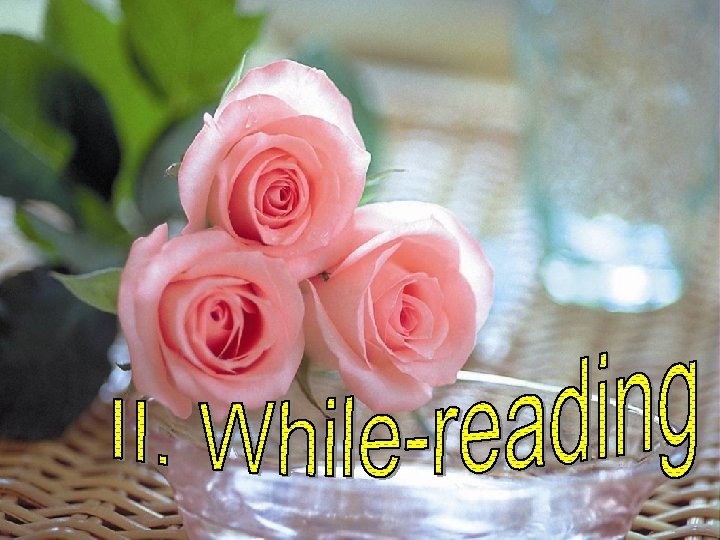
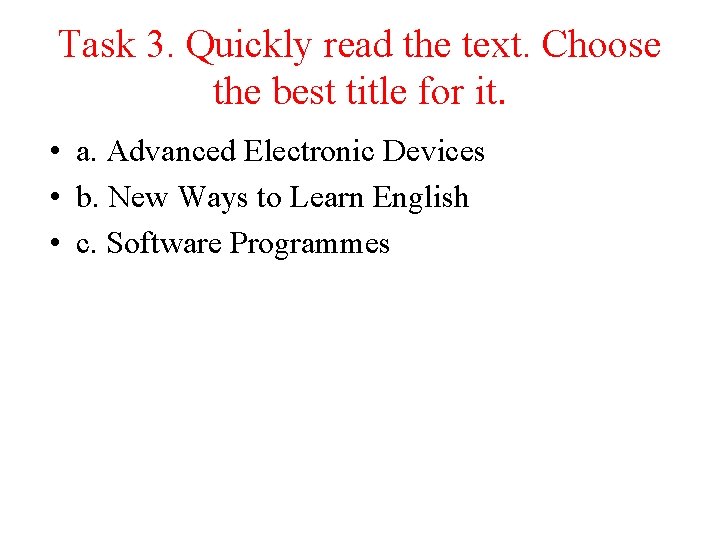
Task 3. Quickly read the text. Choose the best title for it. • a. Advanced Electronic Devices • b. New Ways to Learn English • c. Software Programmes
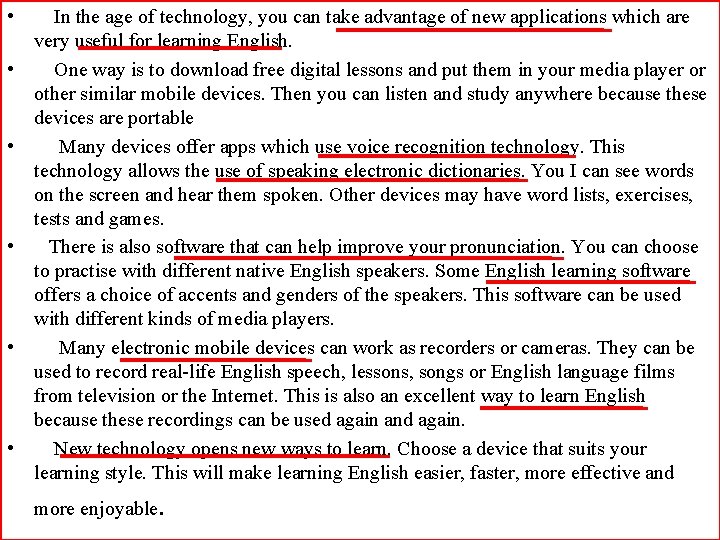
• • • In the age of technology, you can take advantage of new applications which are very useful for learning English. One way is to download free digital lessons and put them in your media player or other similar mobile devices. Then you can listen and study anywhere because these devices are portable Many devices offer apps which use voice recognition technology. This technology allows the use of speaking electronic dictionaries. You I can see words on the screen and hear them spoken. Other devices may have word lists, exercises, tests and games. There is also software that can help improve your pronunciation. You can choose to practise with different native English speakers. Some English learning software offers a choice of accents and genders of the speakers. This software can be used with different kinds of media players. Many electronic mobile devices can work as recorders or cameras. They can be used to record real-life English speech, lessons, songs or English language films from television or the Internet. This is also an excellent way to learn English because these recordings can be used again and again. New technology opens new ways to learn. Choose a device that suits your learning style. This will make learning English easier, faster, more effective and more enjoyable .
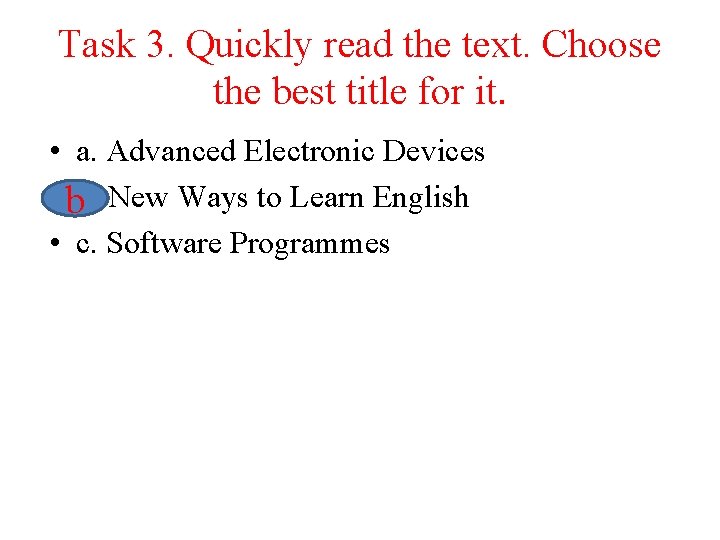
Task 3. Quickly read the text. Choose the best title for it. • a. Advanced Electronic Devices • bb. New Ways to Learn English • c. Software Programmes
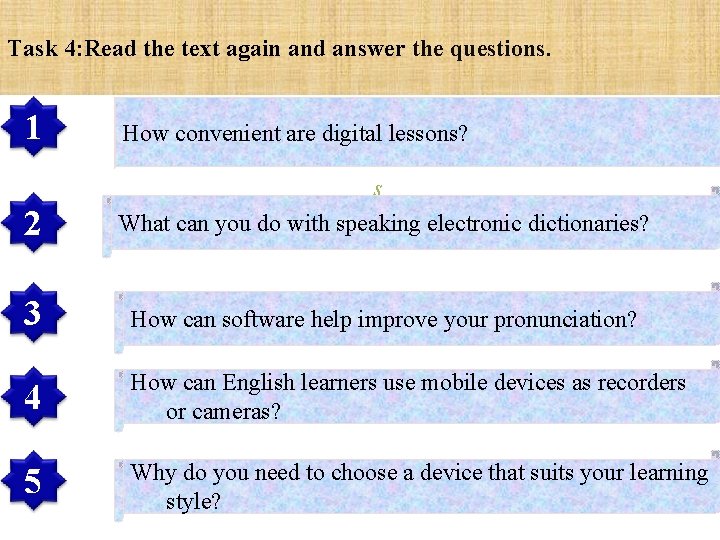
Task 4: Read the text again and answer the questions. 1 How convenient are digital lessons? 2 s What can you do with speaking electronic dictionaries? 3 How can software help improve your pronunciation? 4 How can English learners use mobile devices as recorders or cameras? 5 Why do you need to choose a device that suits your learning style?
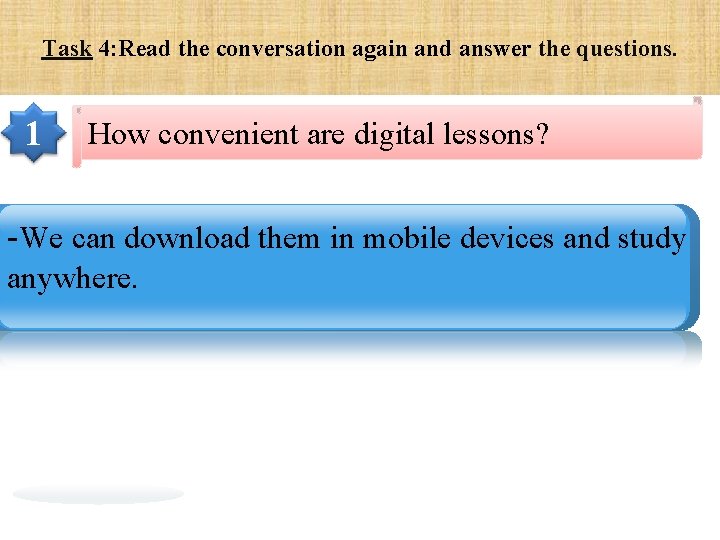
Task 4: Read the conversation again and answer the questions. 1 How convenient are digital lessons? -We can download them in mobile devices and study anywhere.
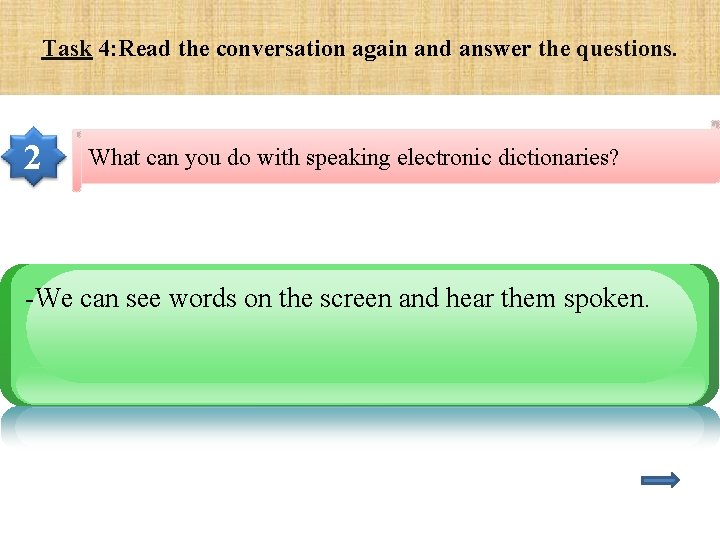
Task 4: Read the conversation again and answer the questions. 2 What can you do with speaking electronic dictionaries? -We can see words on the screen and hear them spoken.
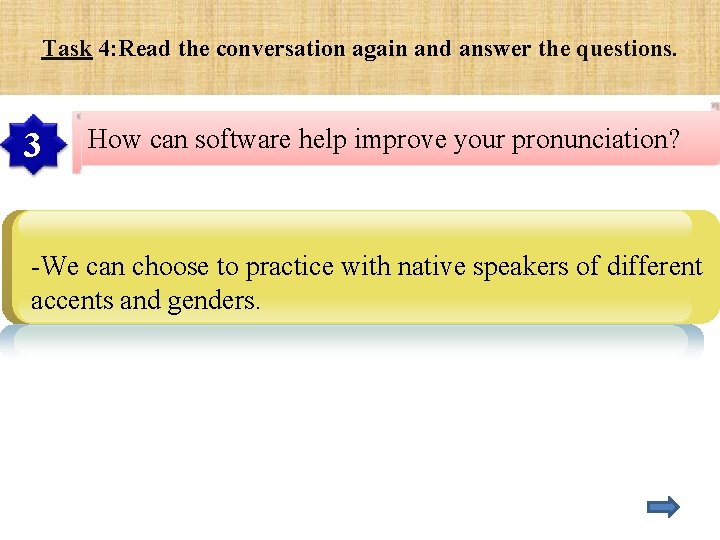
Task 4: Read the conversation again and answer the questions. 3 How can software help improve your pronunciation? -We can choose to practice with native speakers of different accents and genders.
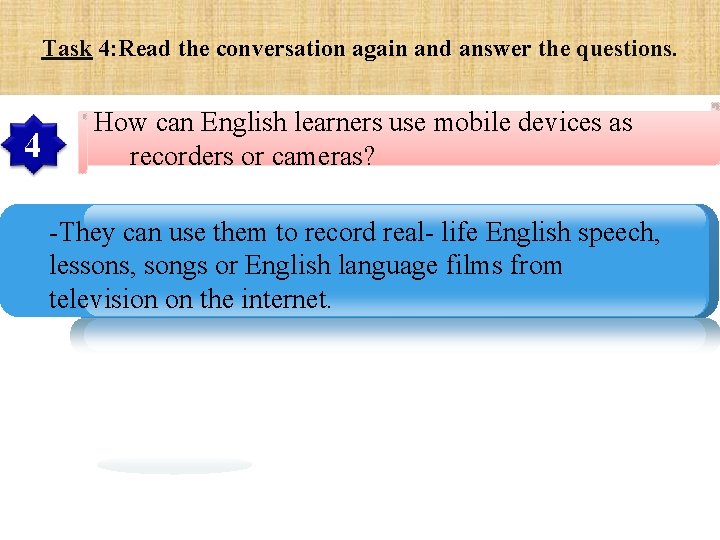
Task 4: Read the conversation again and answer the questions. 4 How can English learners use mobile devices as recorders or cameras? -They can use them to record real- life English speech, lessons, songs or English language films from television on the internet.
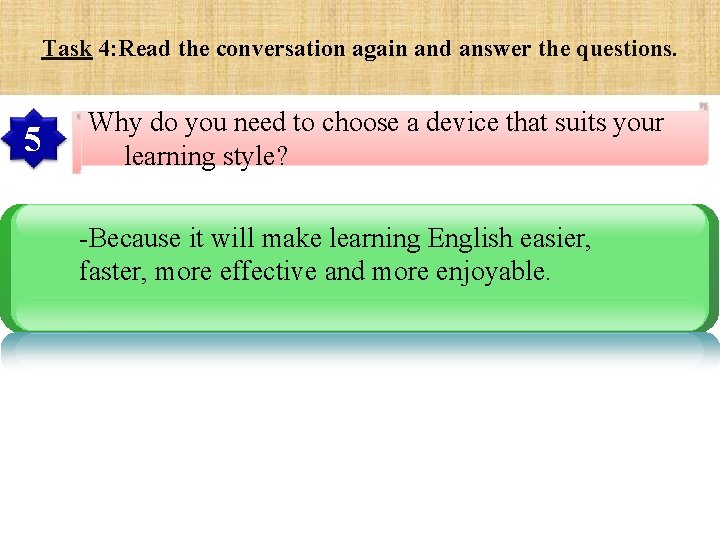
Task 4: Read the conversation again and answer the questions. 5 Why do you need to choose a device that suits your learning style? -Because it will make learning English easier, faster, more effective and more enjoyable.
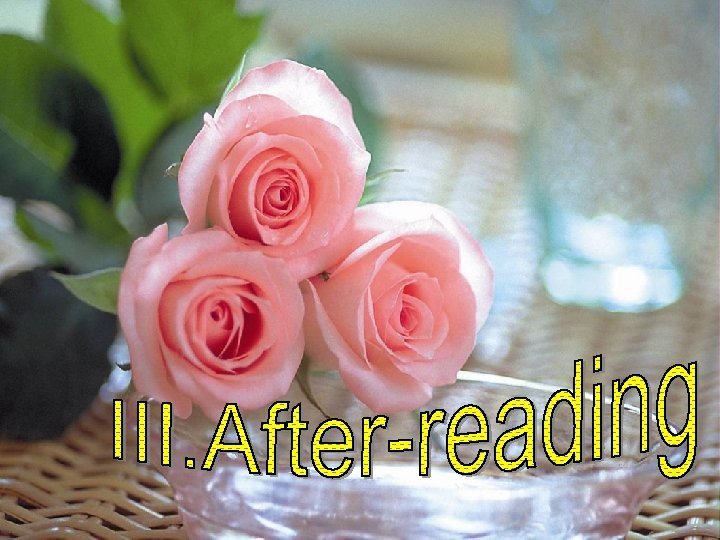
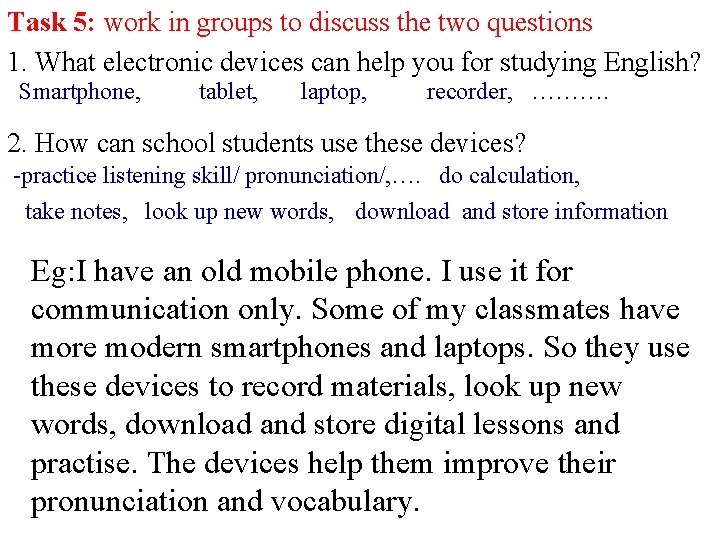
Task 5: work in groups to discuss the two questions 1. What electronic devices can help you for studying English? Smartphone, tablet, laptop, recorder, ………. 2. How can school students use these devices? -practice listening skill/ pronunciation/, …. do calculation, take notes, look up new words, download and store information Eg: I have an old mobile phone. I use it for communication only. Some of my classmates have more modern smartphones and laptops. So they use these devices to record materials, look up new words, download and store digital lessons and practise. The devices help them improve their pronunciation and vocabulary.
