LOGO 1 DHCP 1 DNS 2 IIS 3
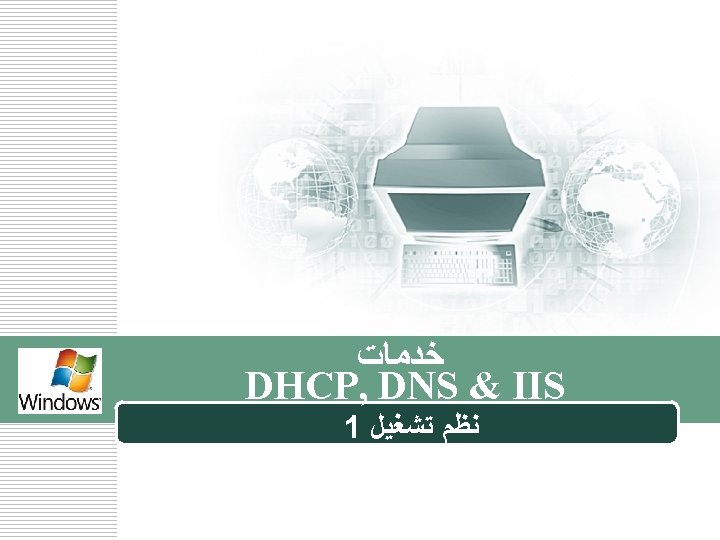

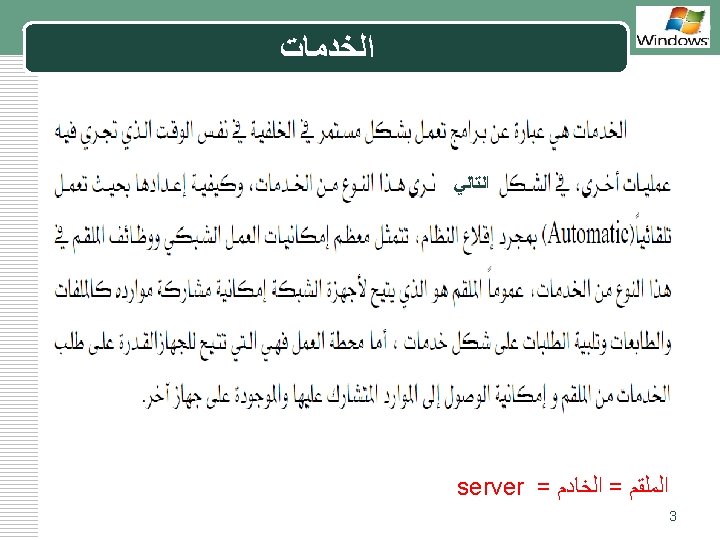
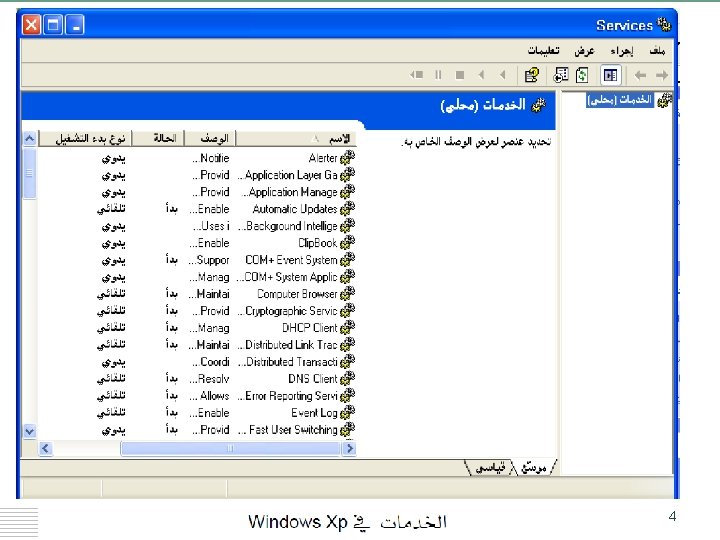
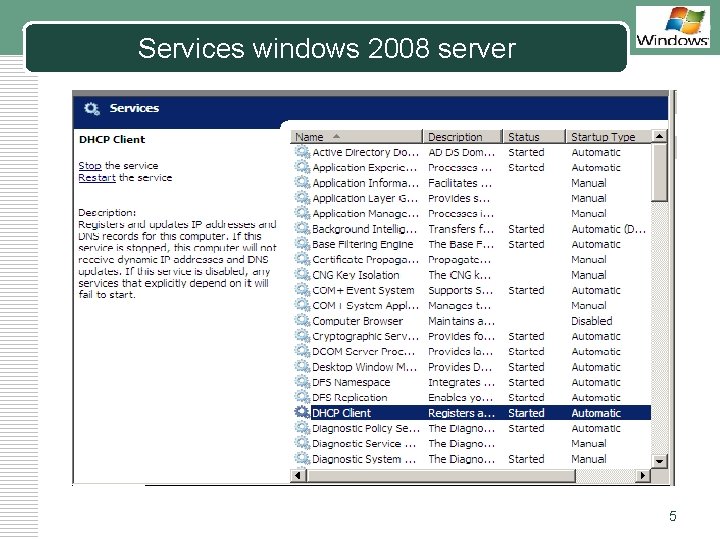
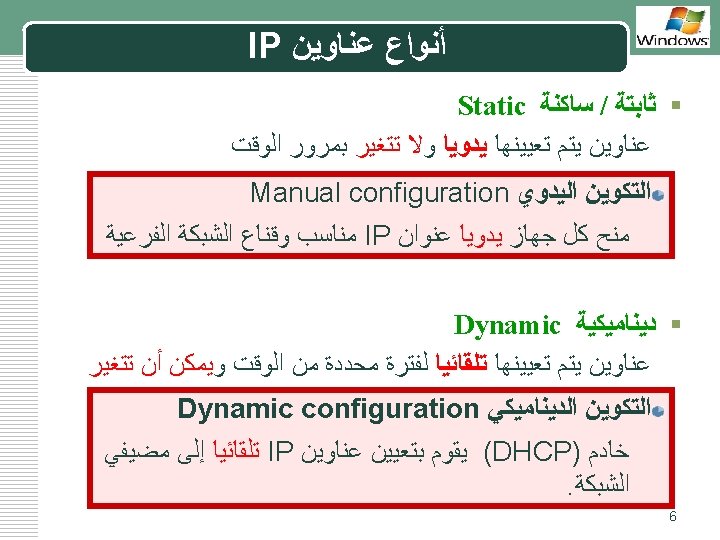
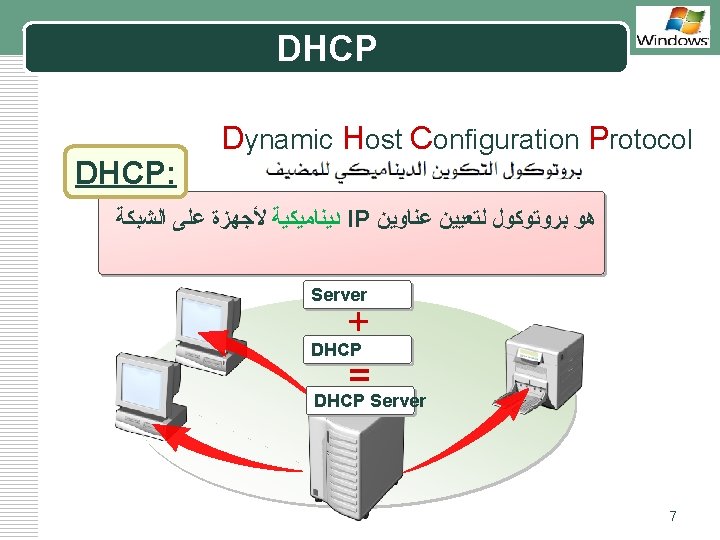
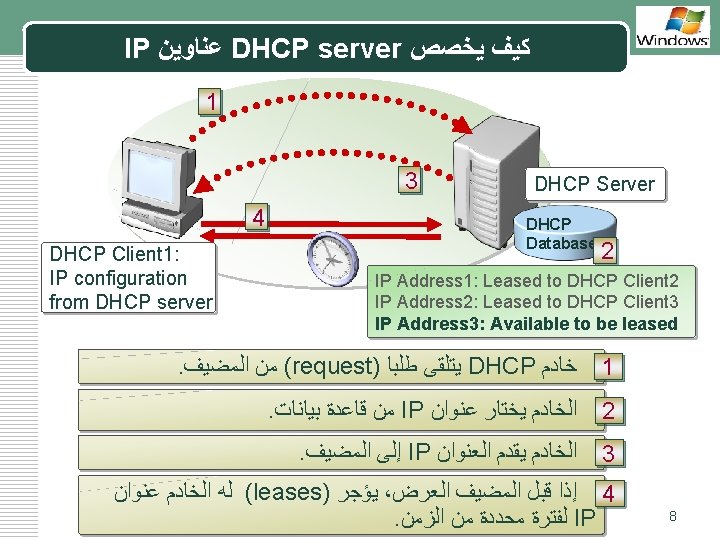
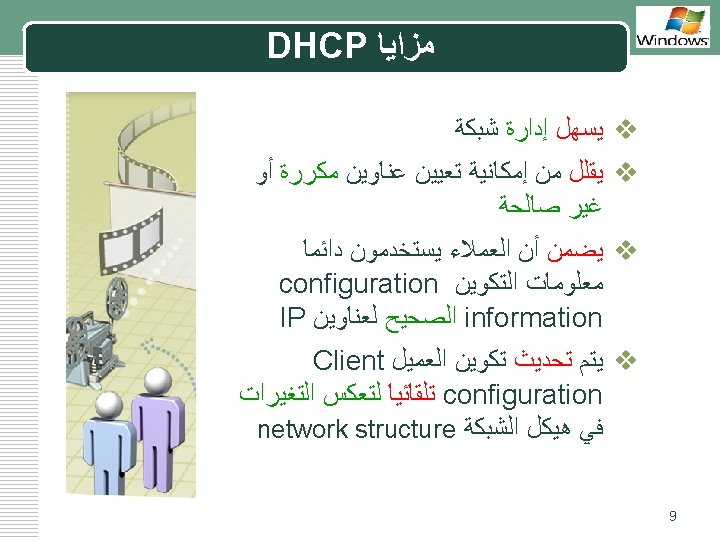
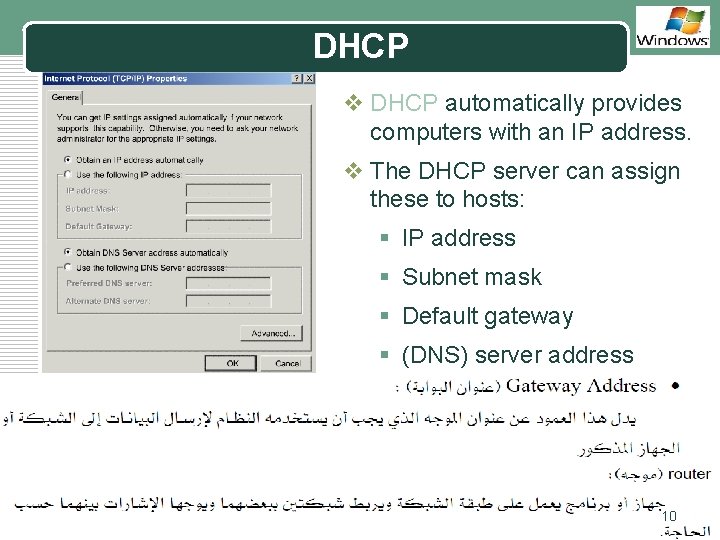
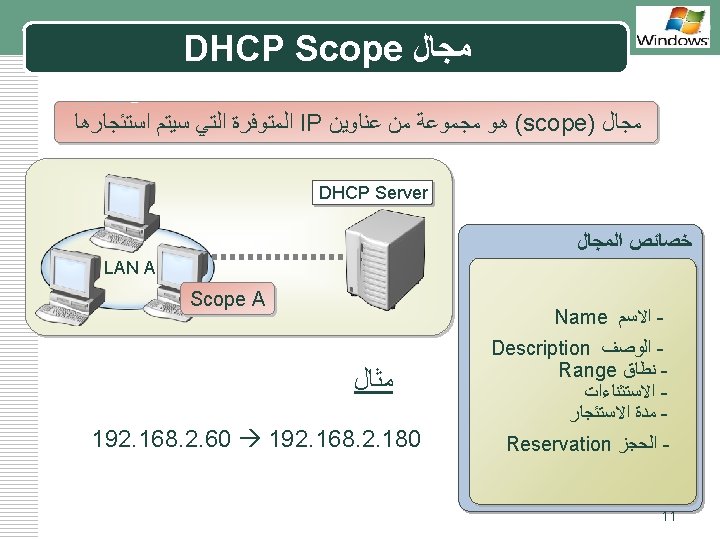
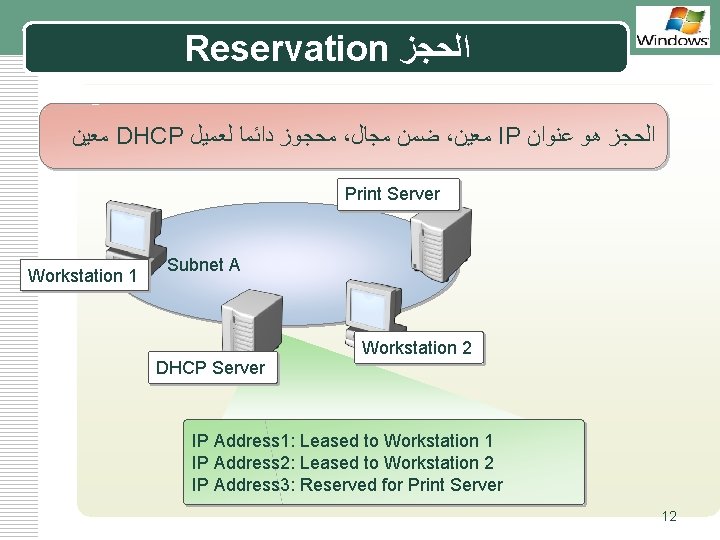
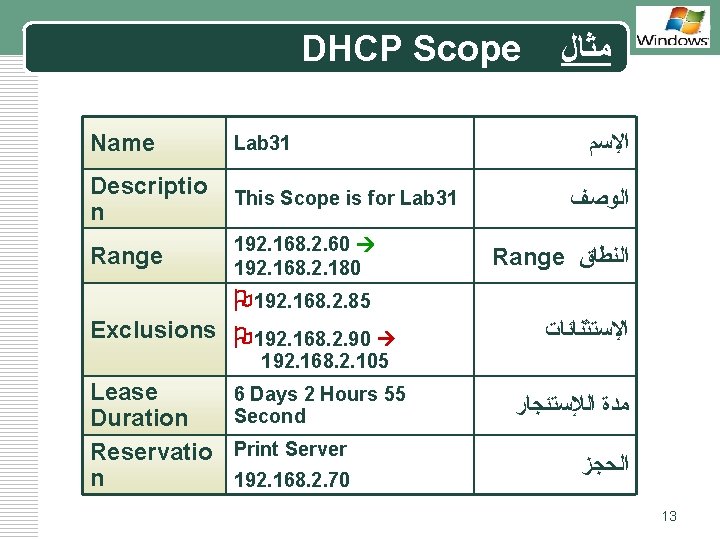
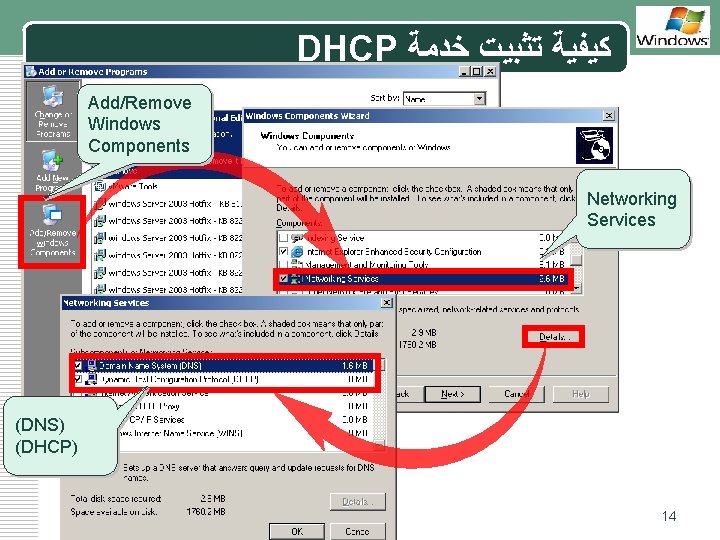
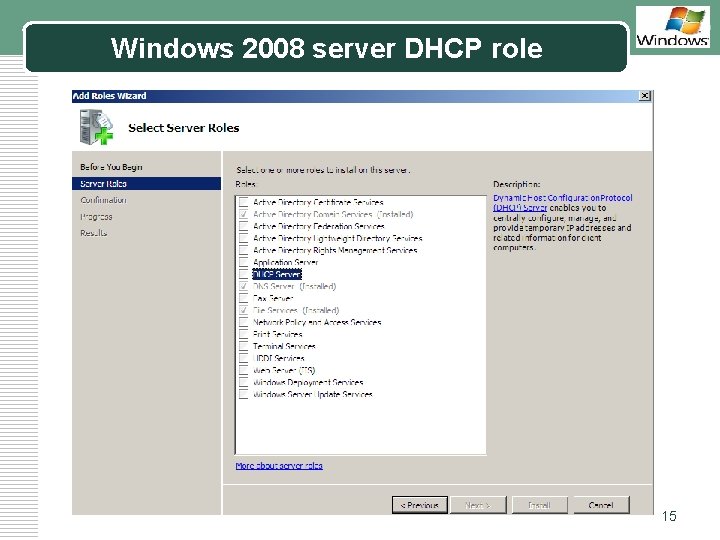
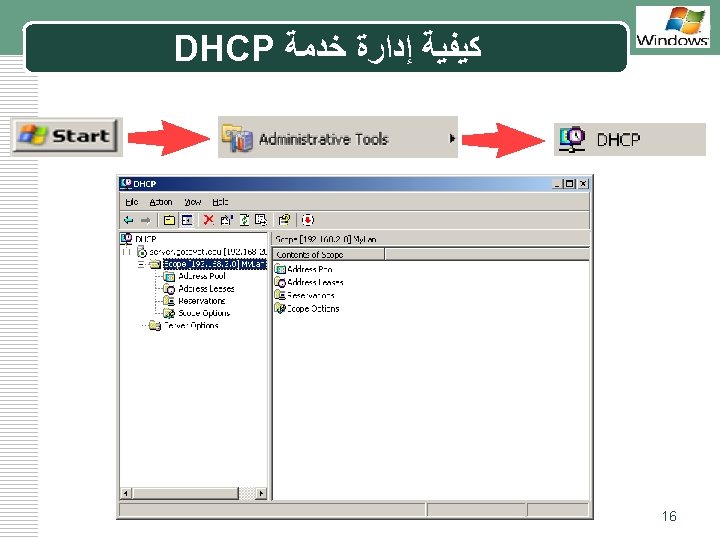
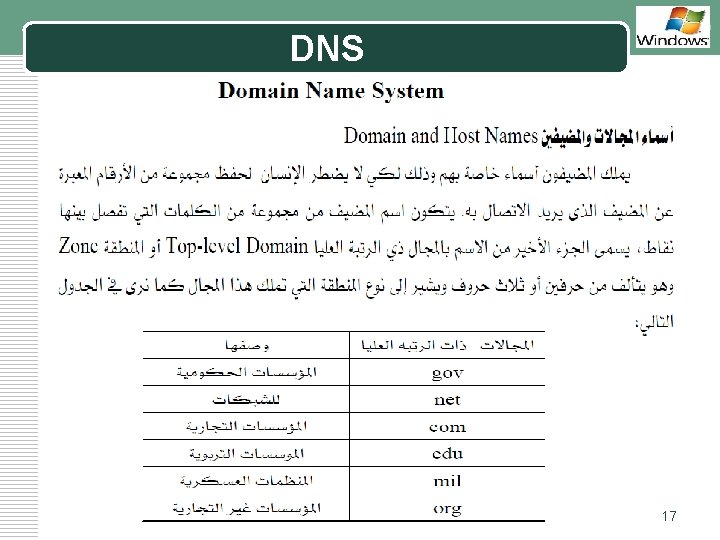
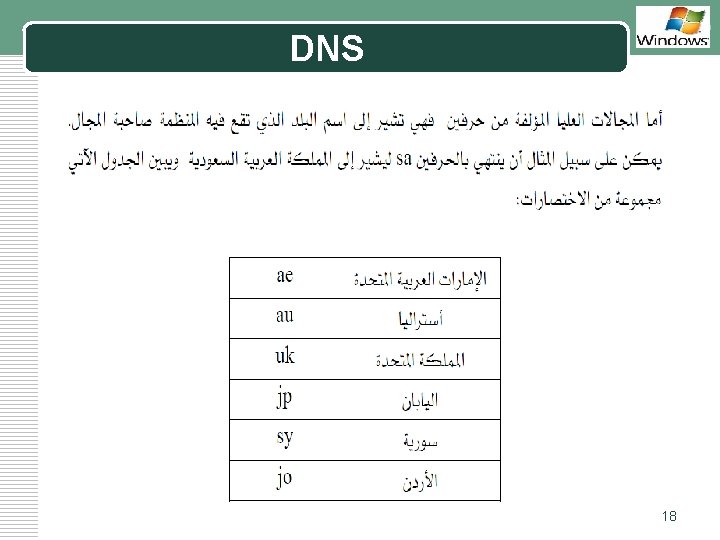
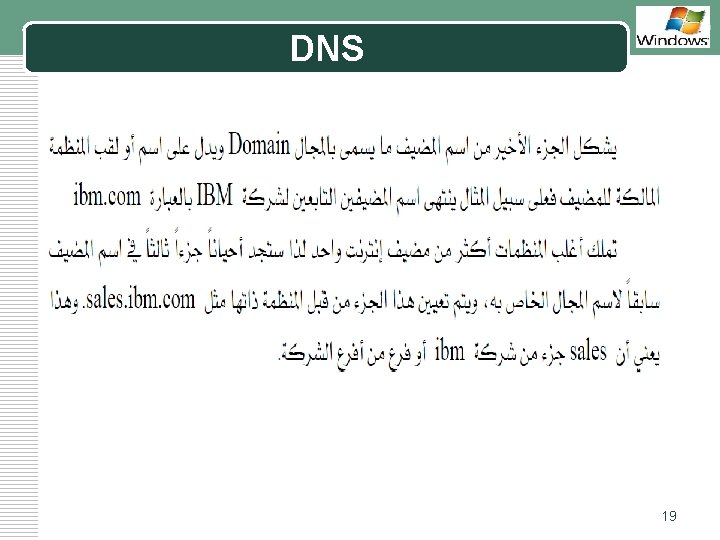
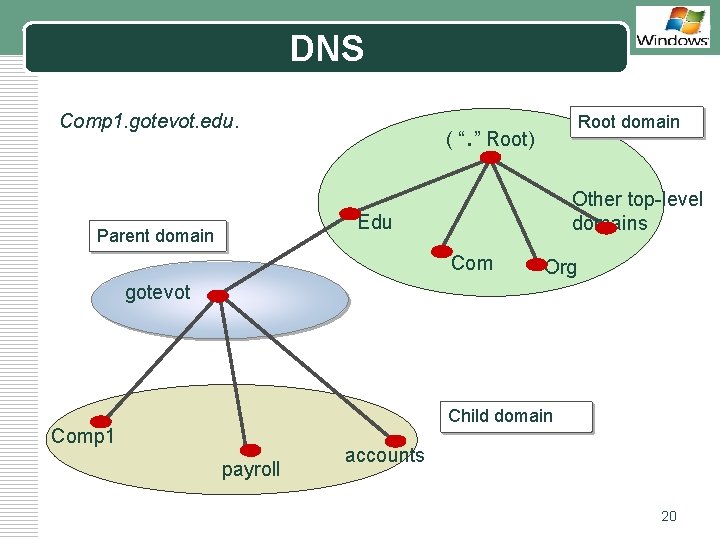
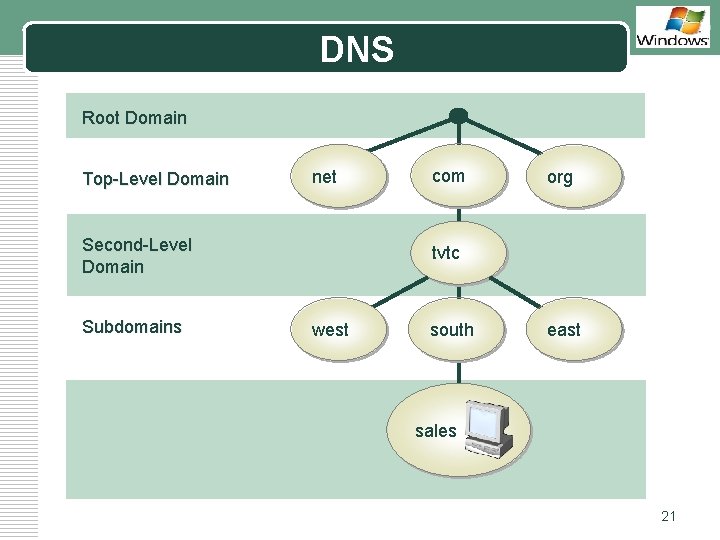
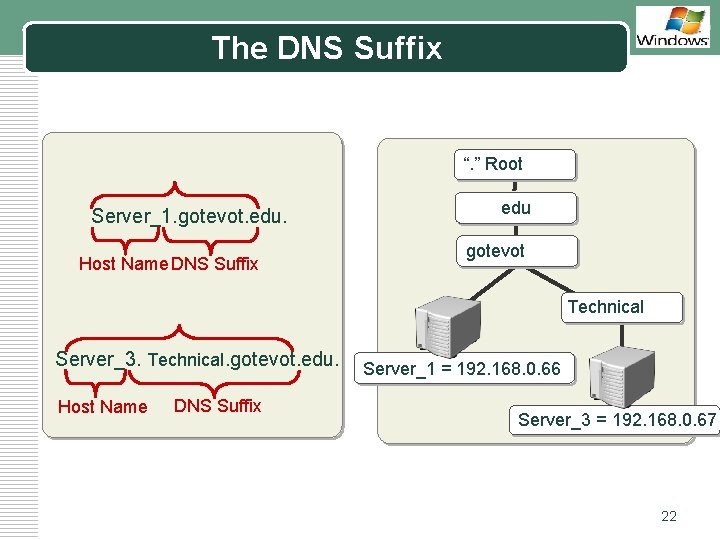
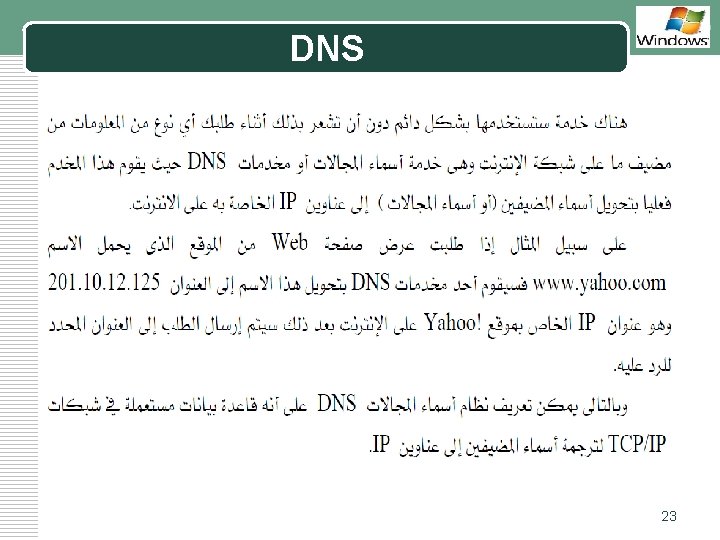
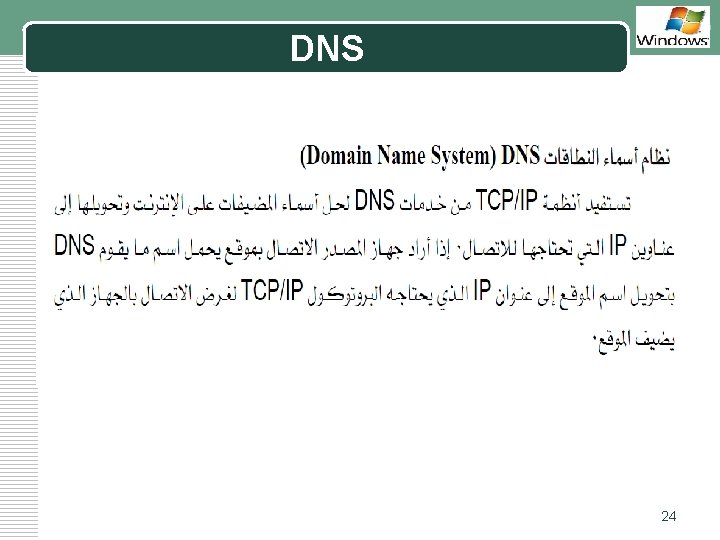
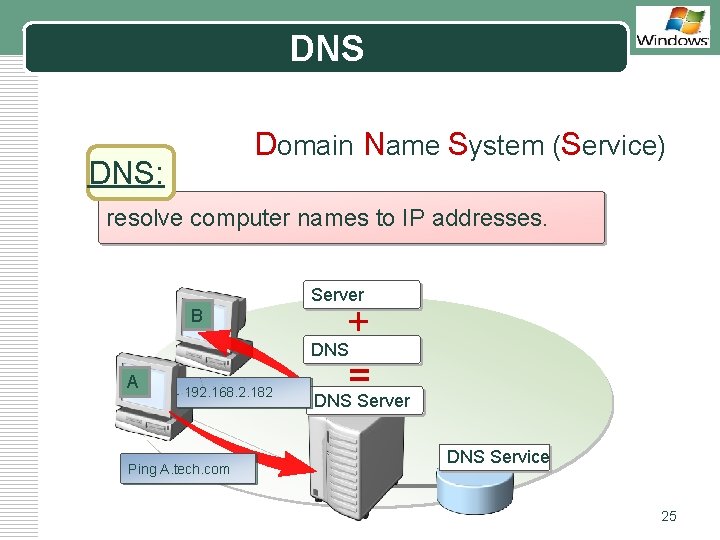
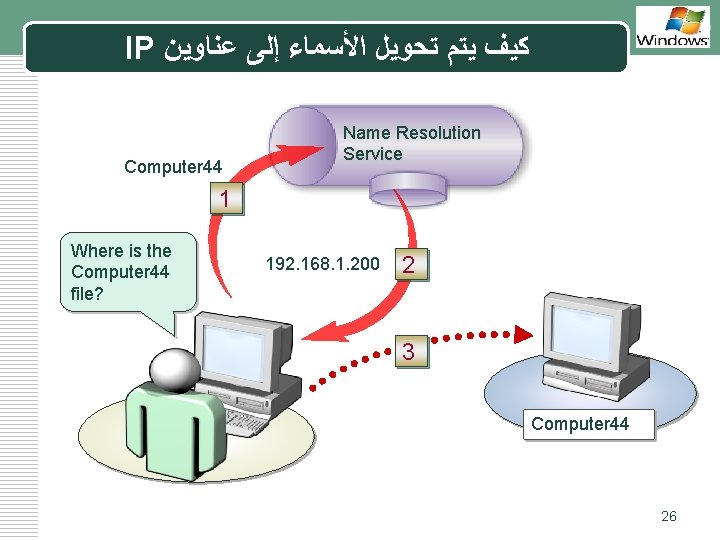
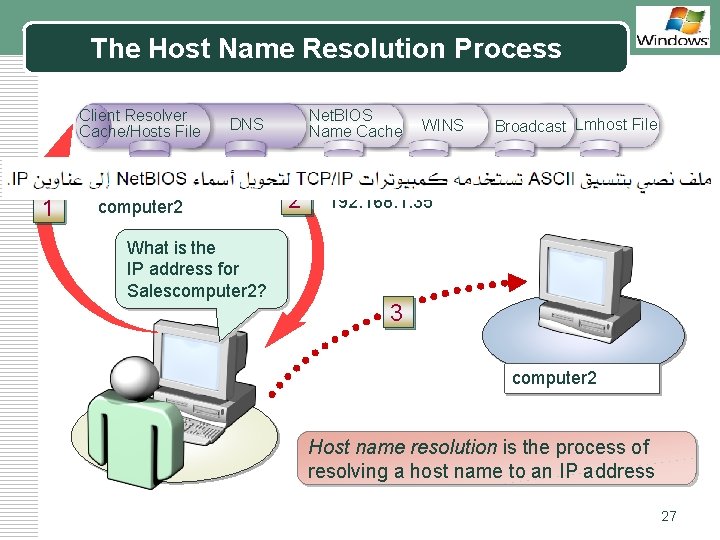
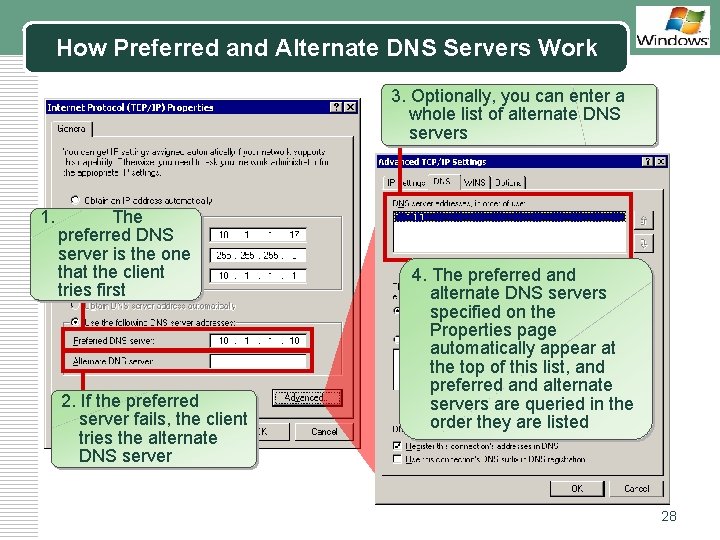

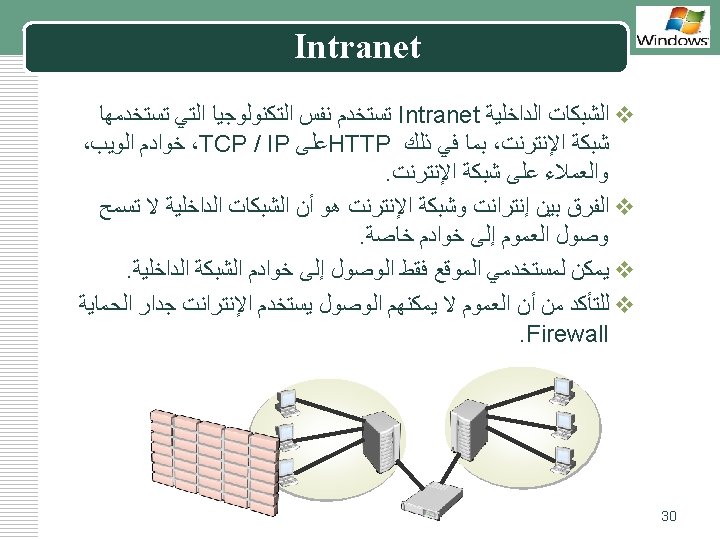
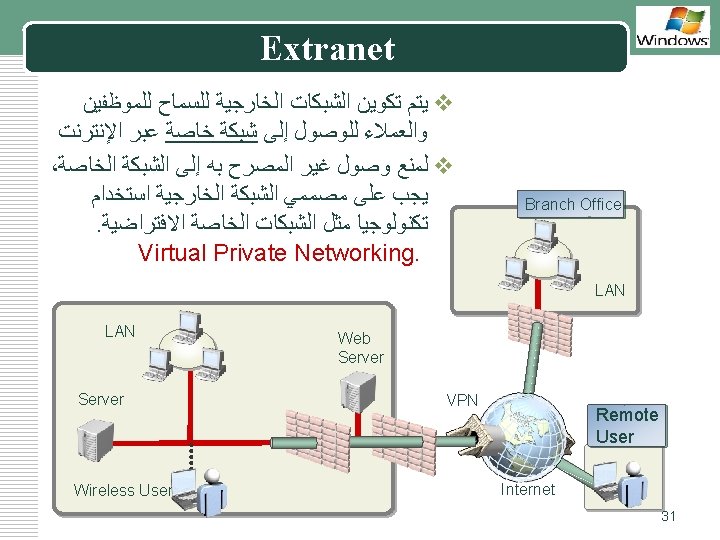
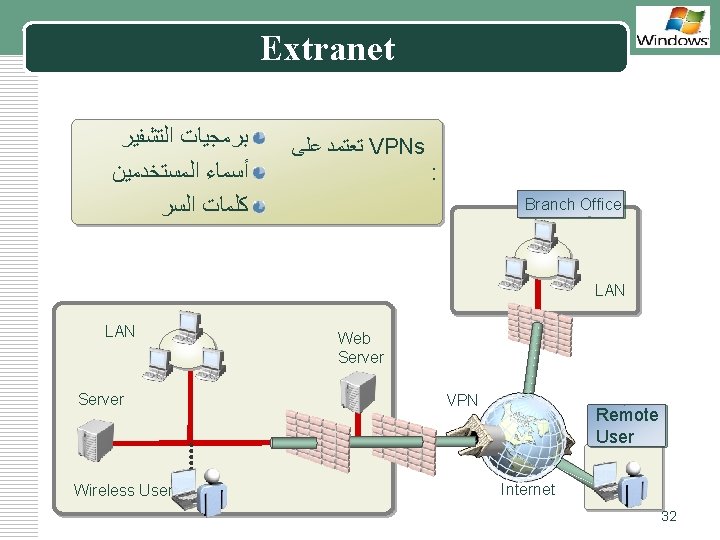
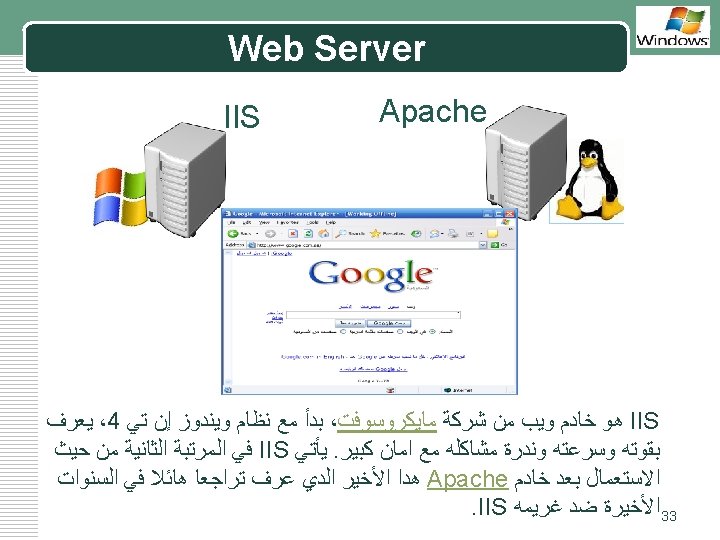

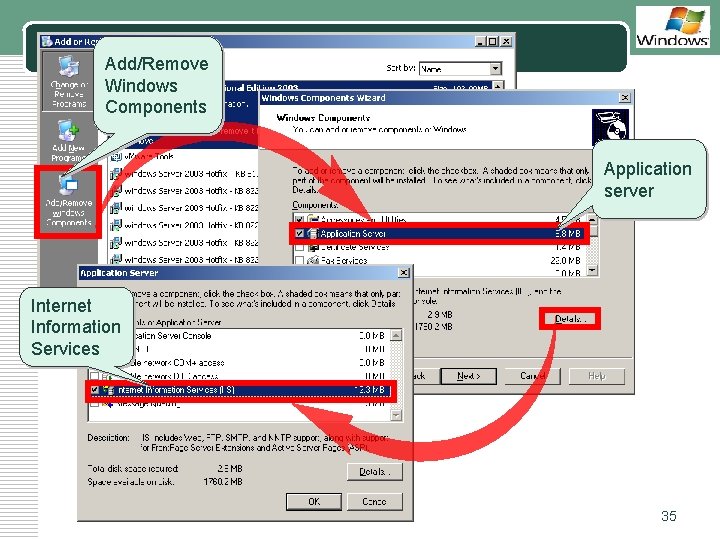
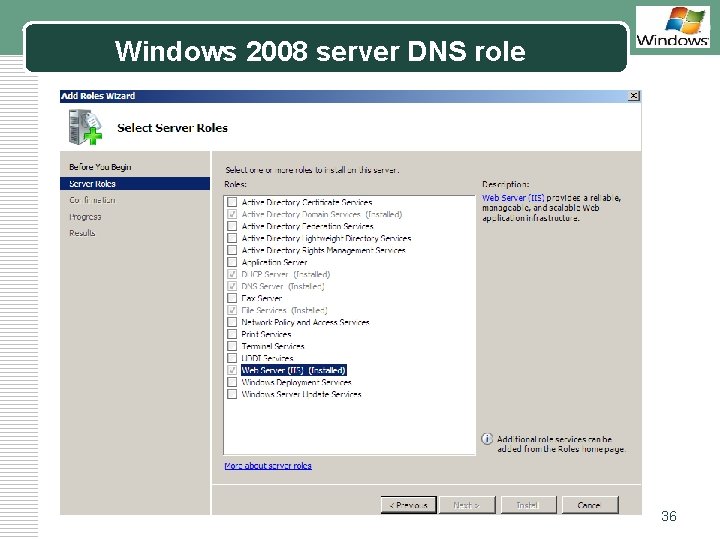
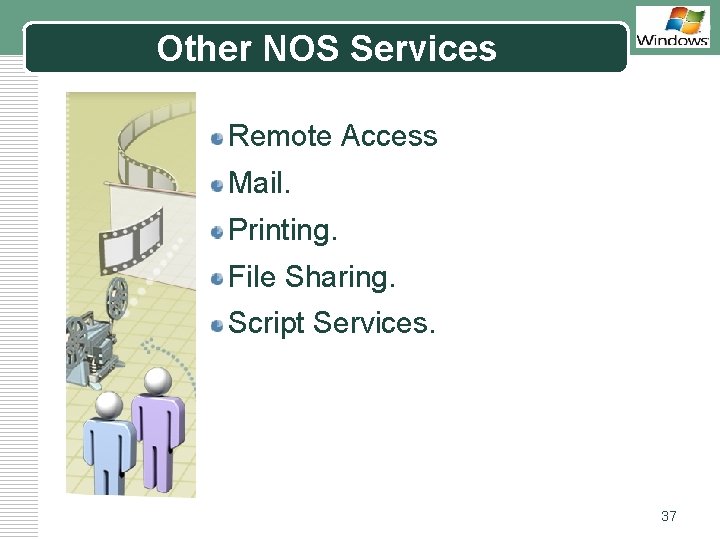
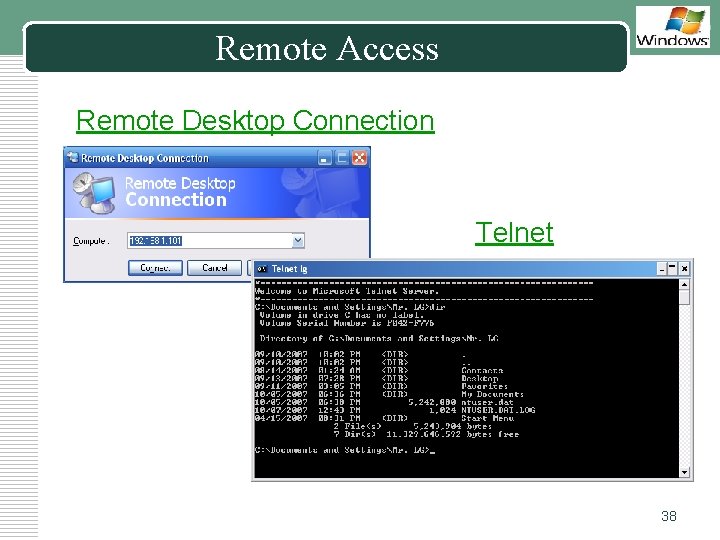
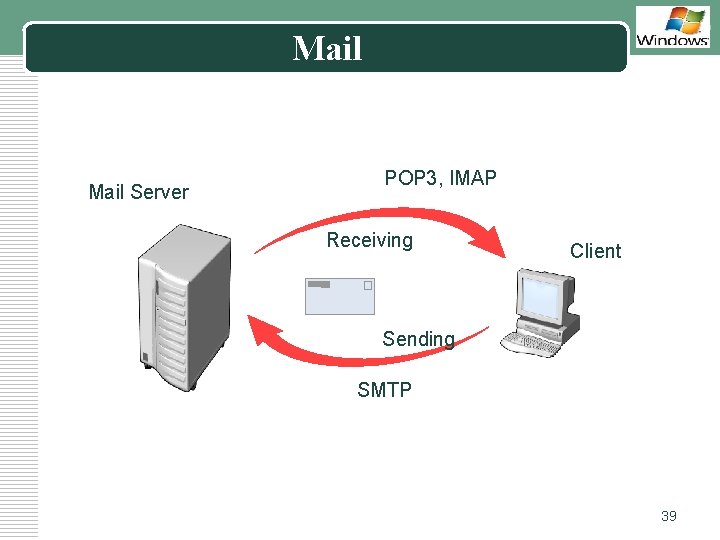
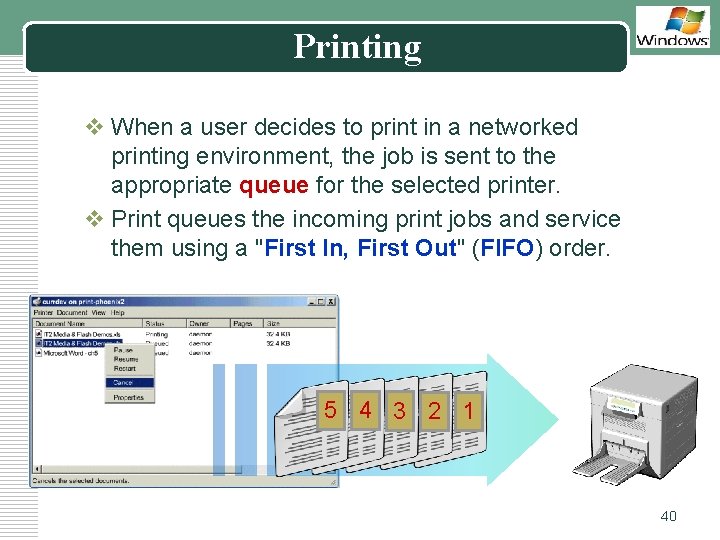
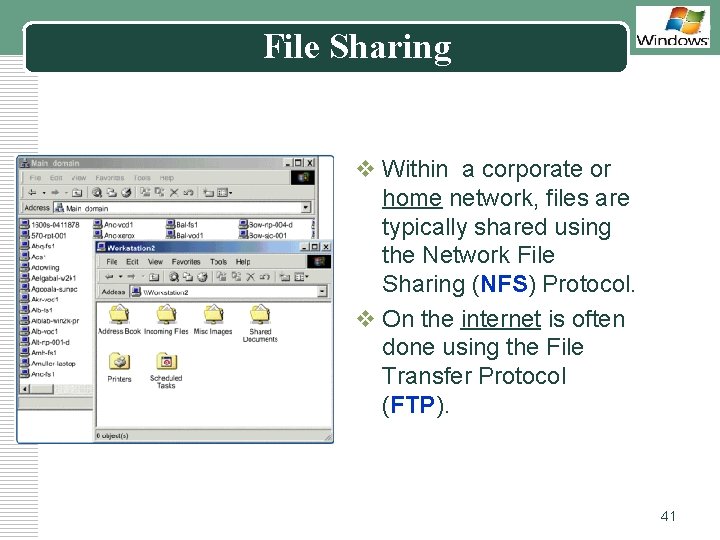
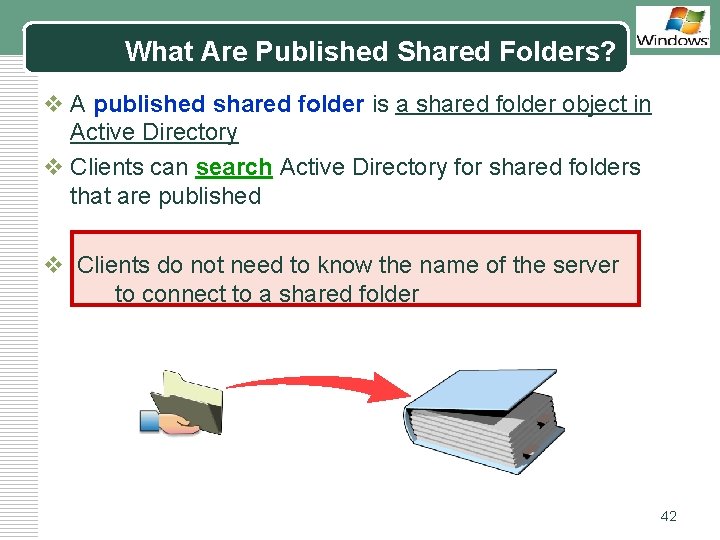
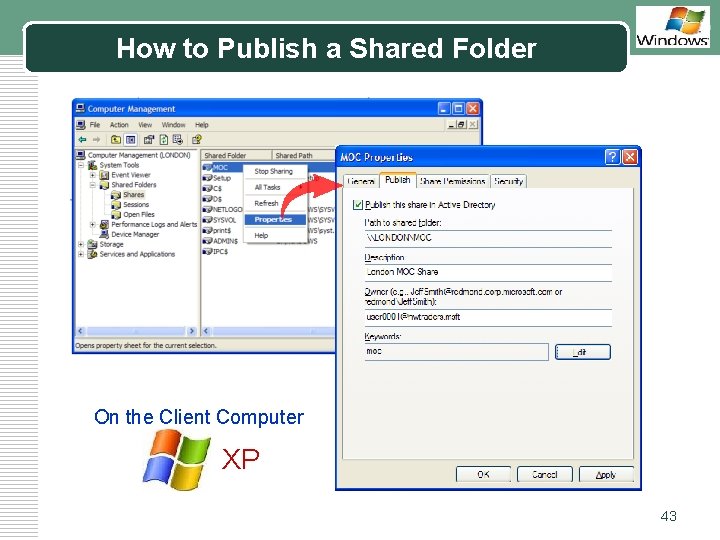
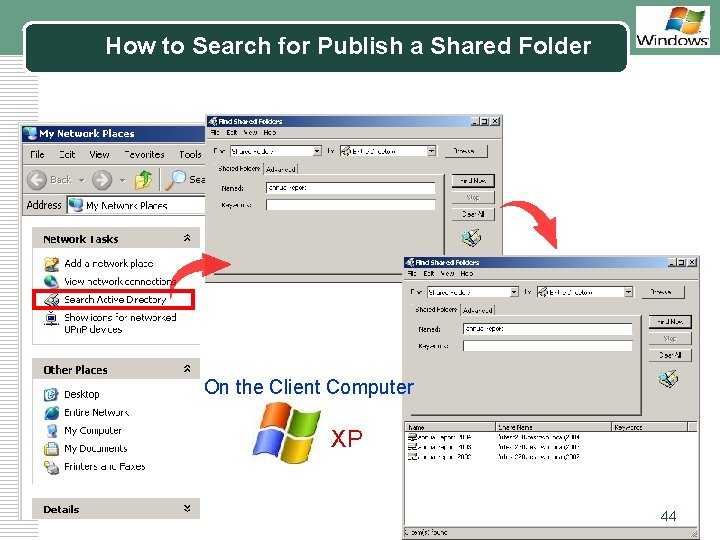
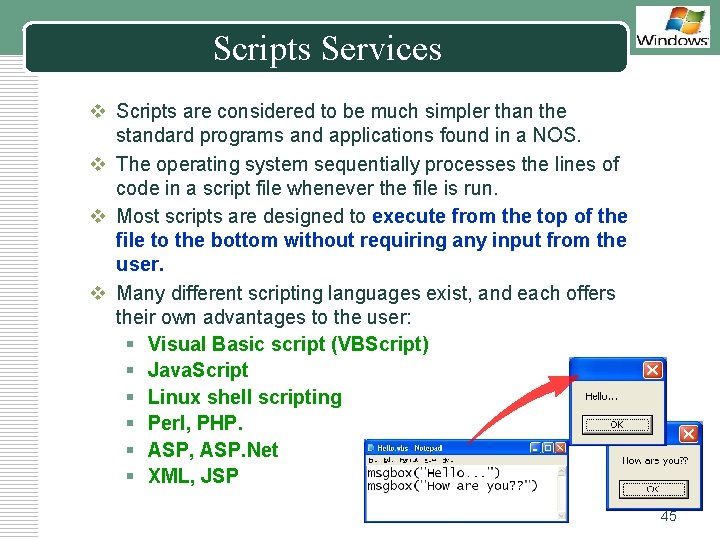
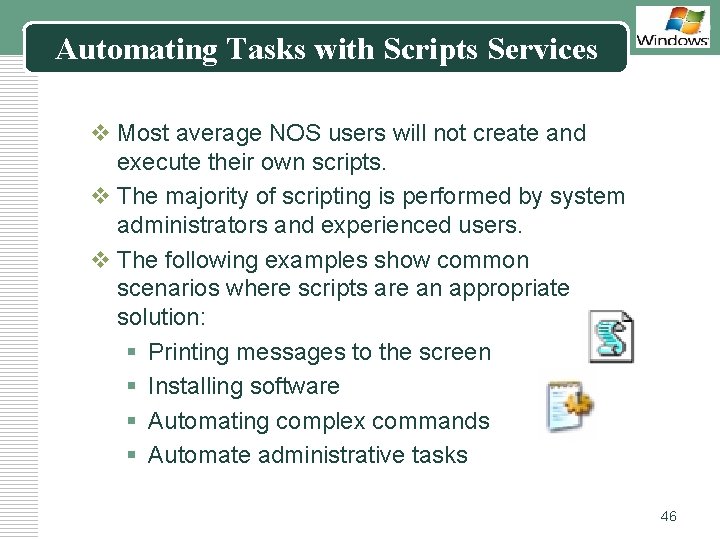
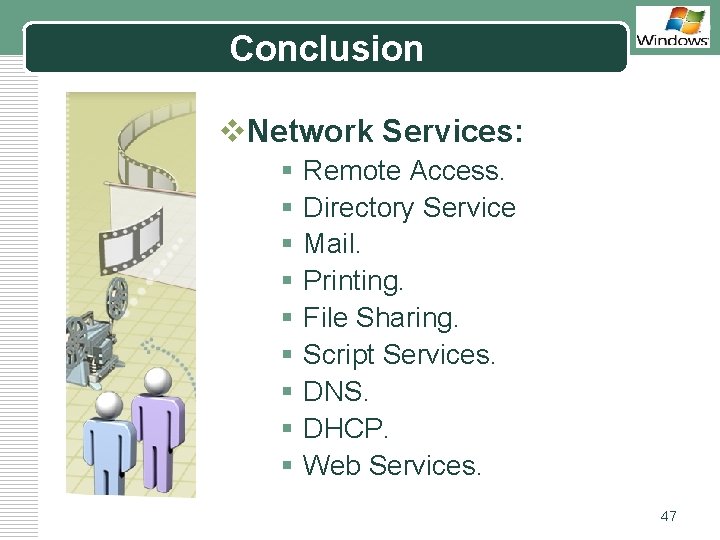

- Slides: 48
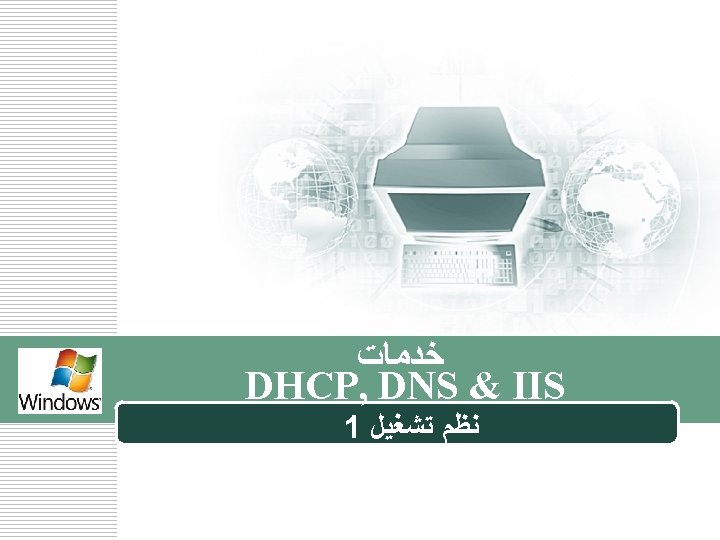

LOGO ﺍﻟﻤﺤﺘﻮﻯ 1 DHCP 1 DNS 2 IIS 3 Other NOS Services 4 2
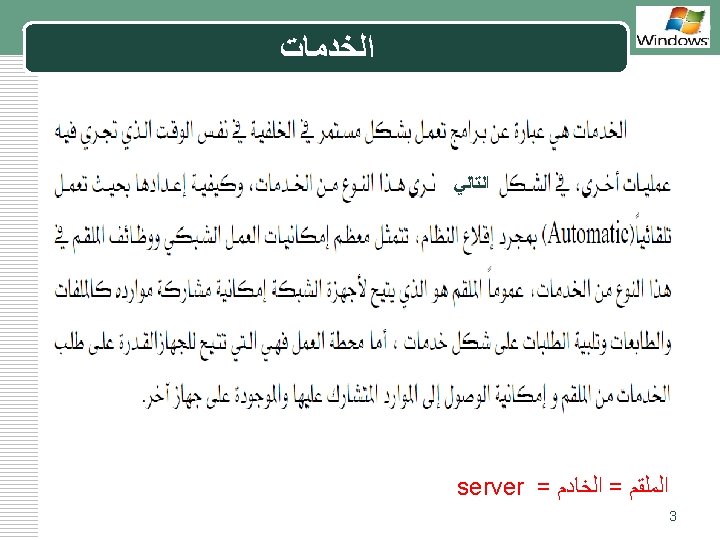
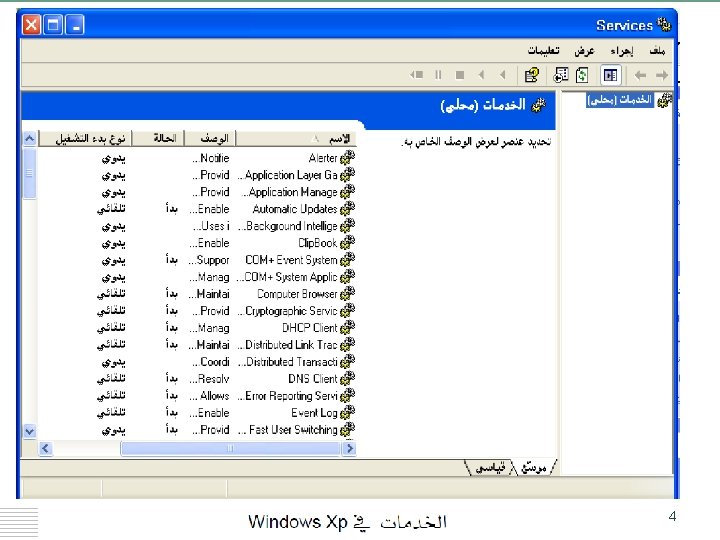
LOGO 4
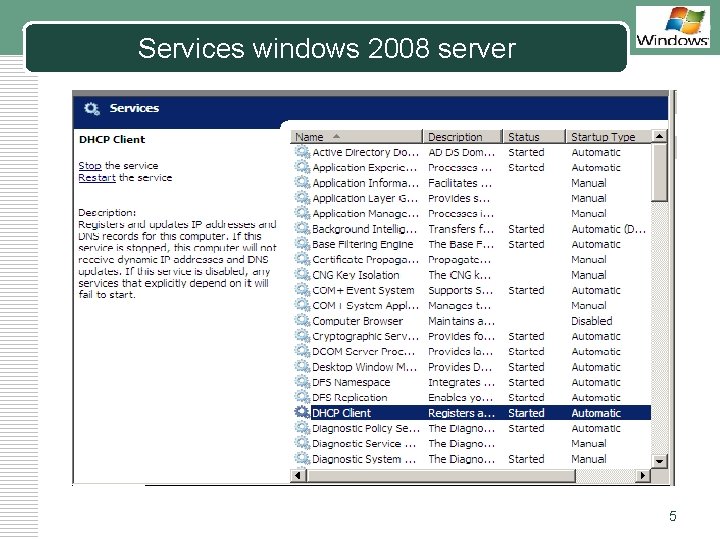
Services windows 2008 server LOGO 5
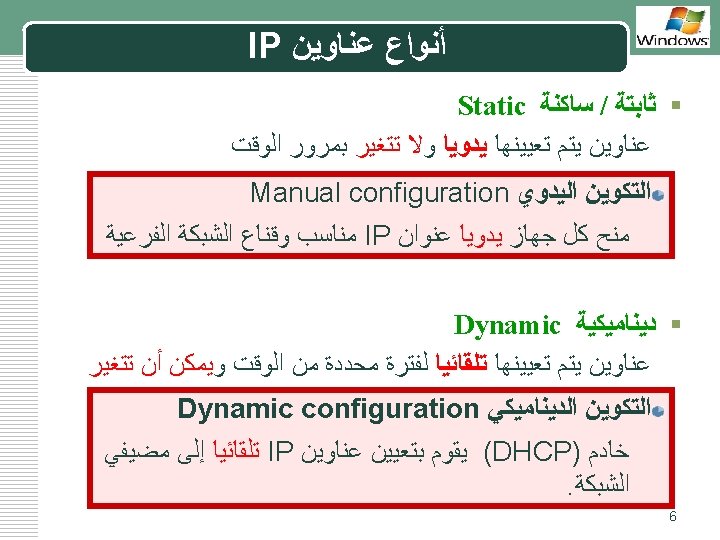
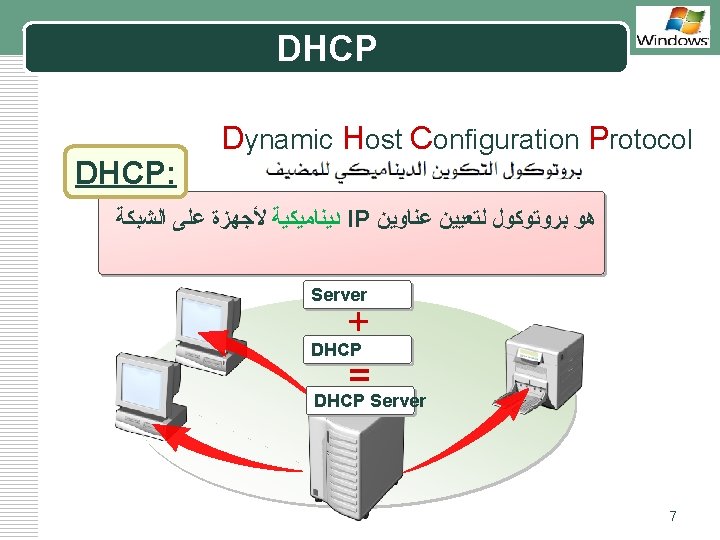
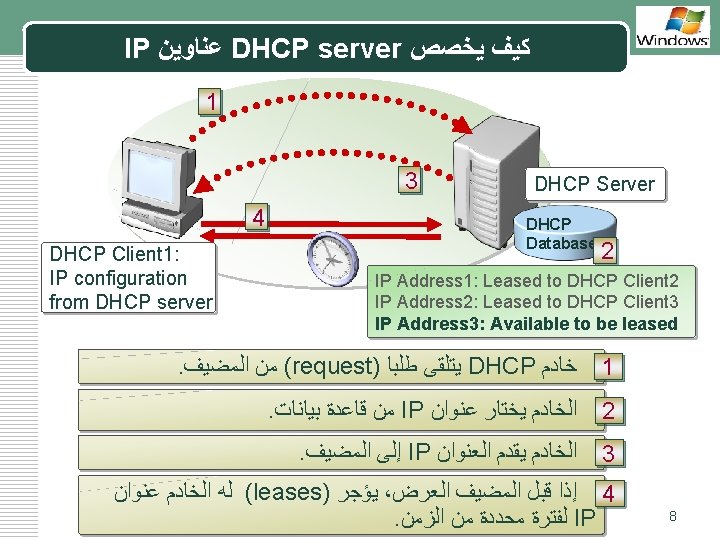
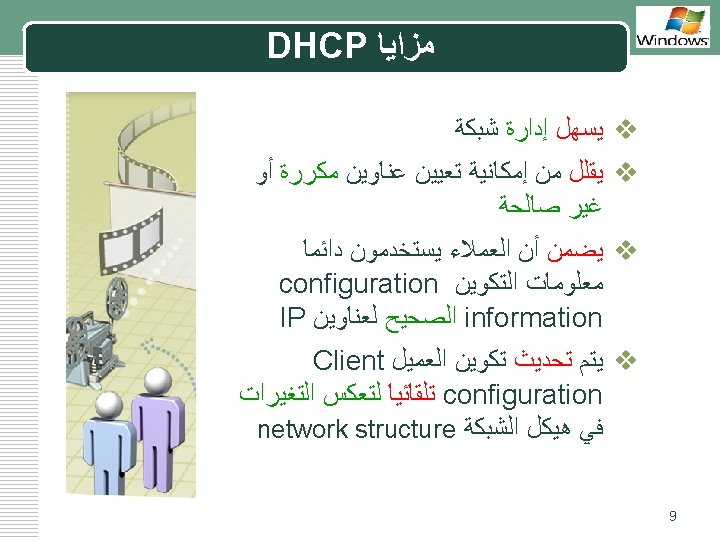
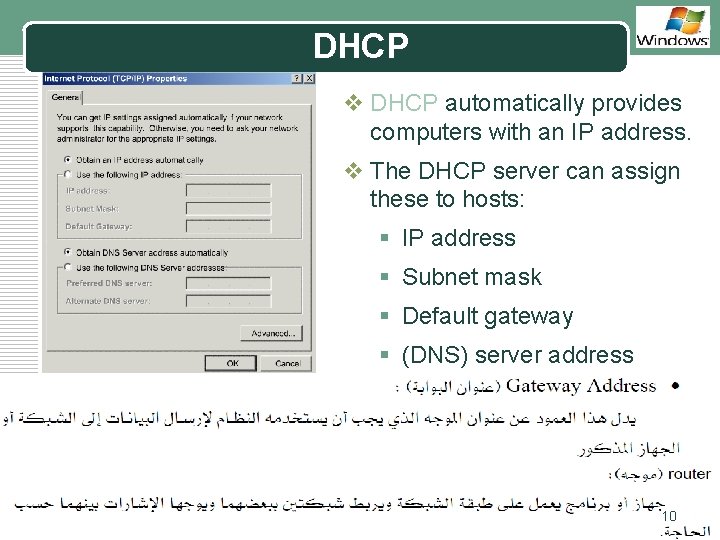
DHCP LOGO v DHCP automatically provides computers with an IP address. v The DHCP server can assign these to hosts: § IP address § Subnet mask § Default gateway § (DNS) server address 10
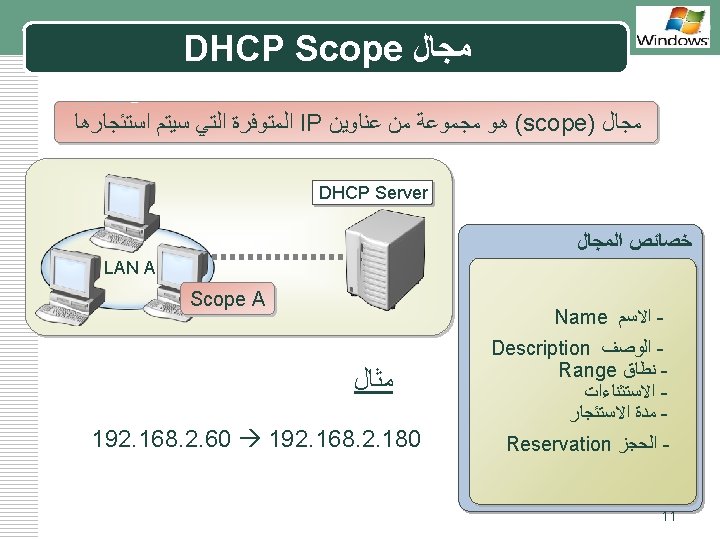
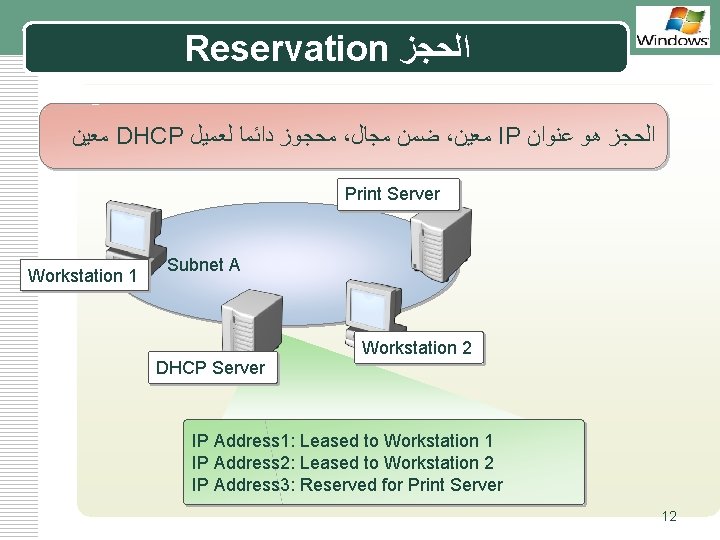
Reservation ﺍﻟﺤﺠﺰ LOGO ﻣﻌﻴﻦ DHCP ﻣﺤﺠﻮﺯ ﺩﺍﺋﻤﺎ ﻟﻌﻤﻴﻞ ، ﺿﻤﻦ ﻣﺠﺎﻝ ، ﻣﻌﻴﻦ IP ﺍﻟﺤﺠﺰ ﻫﻮ ﻋﻨﻮﺍﻥ Print Server Workstation 1 Subnet A DHCP Server Workstation 2 IP Address 1: Leased to Workstation 1 IP Address 2: Leased to Workstation 2 IP Address 3: Reserved for Print Server 12
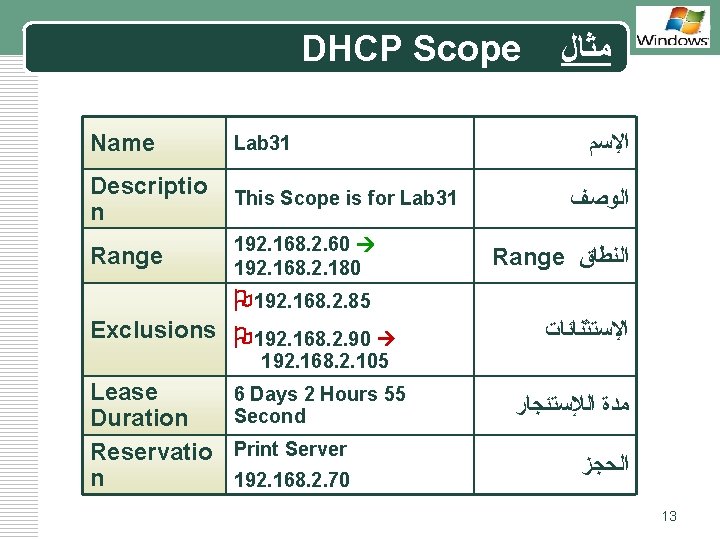
DHCP Scope Name Lab 31 Descriptio n This Scope is for Lab 31 Range 192. 168. 2. 60 192. 168. 2. 180 ﻣﺜﺎﻝ LOGO ﺍﻹﺳﻢ ﺍﻟﻮﺻﻒ Range ﺍﻟﻨﻄﺎﻕ 192. 168. 2. 85 Exclusions 192. 168. 2. 90 ﺍﻹﺳﺘﺜﻨﺎﺋﺎﺕ 192. 168. 2. 105 Lease Duration Reservatio n 6 Days 2 Hours 55 Second Print Server 192. 168. 2. 70 ﻣﺪﺓ ﺍﻟﻺﺳﺘﺌﺠﺎﺭ ﺍﻟﺤﺠﺰ 13
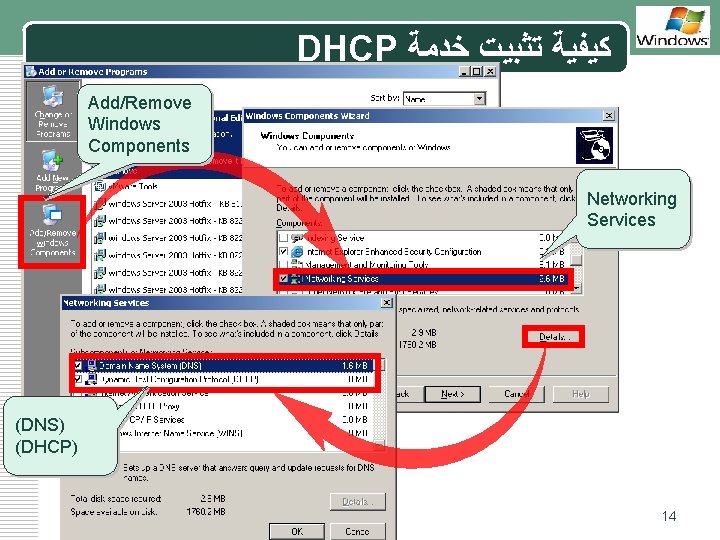
DHCP ﻛﻴﻔﻴﺔ ﺗﺜﺒﻴﺖ ﺧﺪﻣﺔ LOGO Add/Remove Windows Components Networking Services (DNS) (DHCP) 14
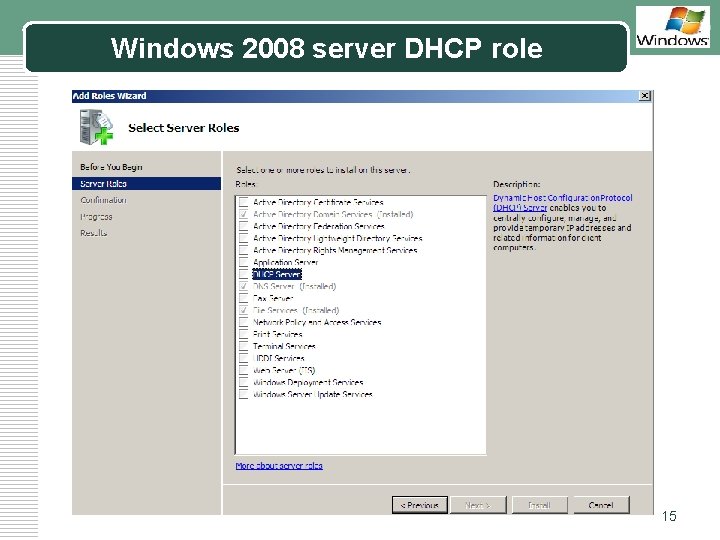
Windows 2008 server DHCP role LOGO 15
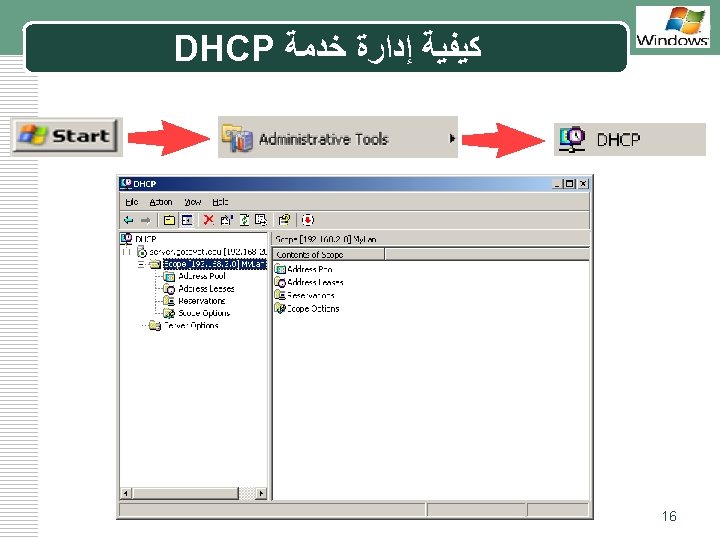
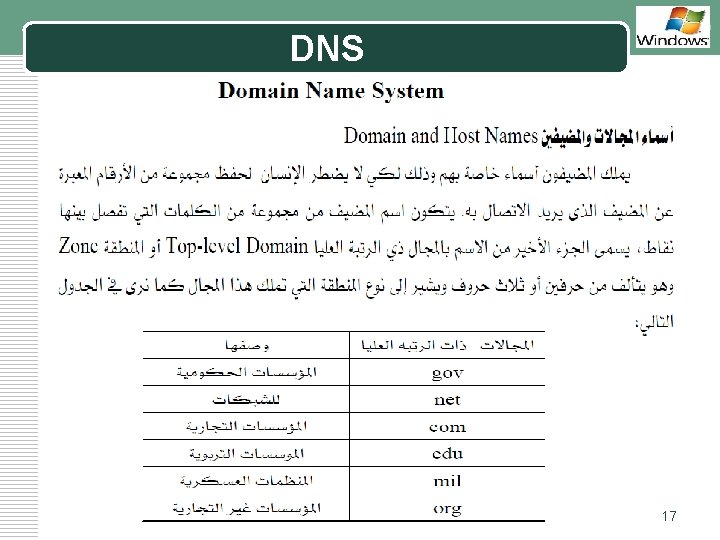
DNS LOGO 17
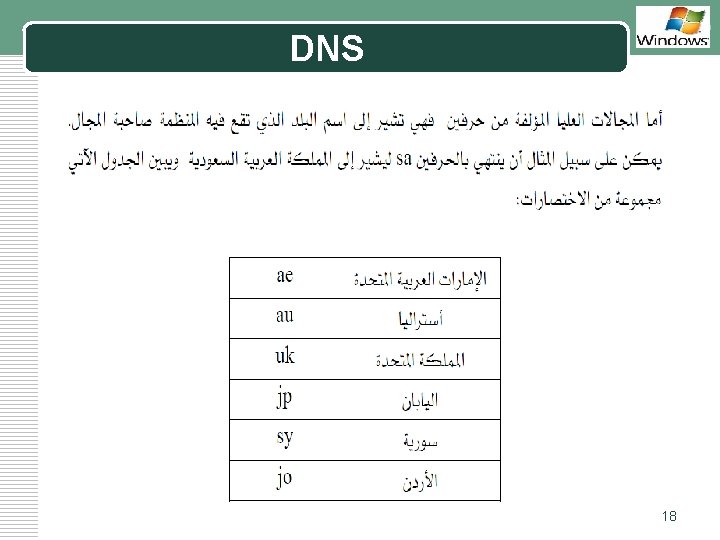
DNS LOGO 18
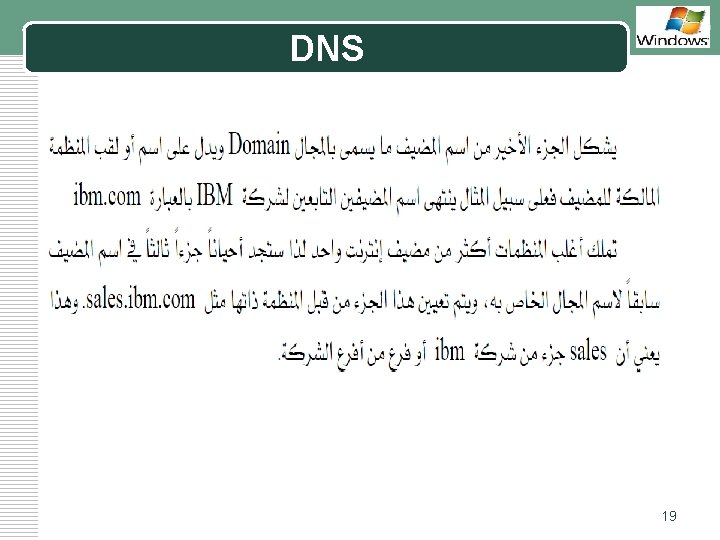
DNS LOGO 19
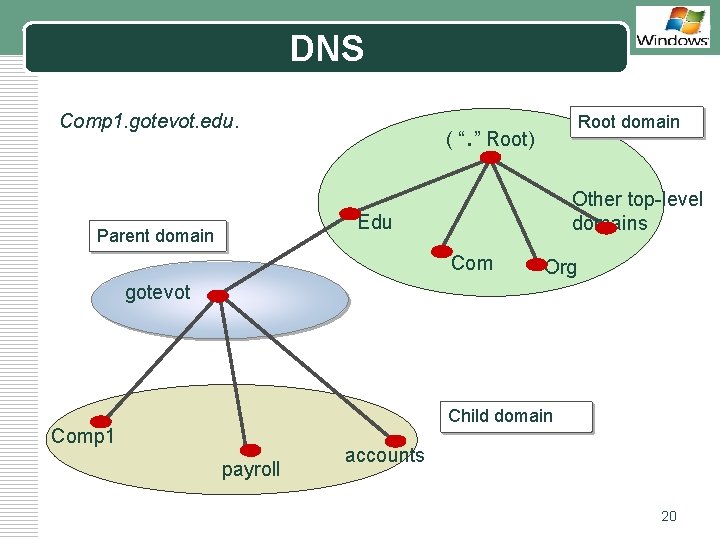
LOGO DNS Comp 1. gotevot. edu. Root domain . ( “ ” Root) Other top-level domains Edu Parent domain Com Org gotevot Child domain Comp 1 payroll accounts 20
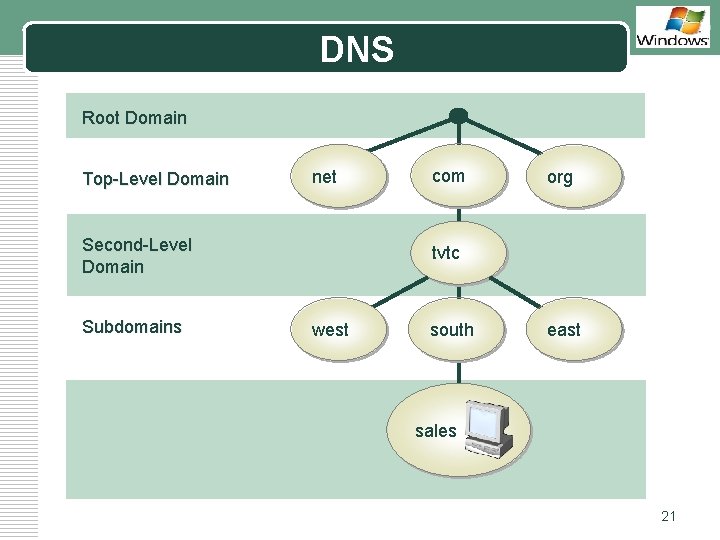
LOGO DNS Root Domain Top-Level Domain net Second-Level Domain Subdomains com org tvtc west south east sales 21
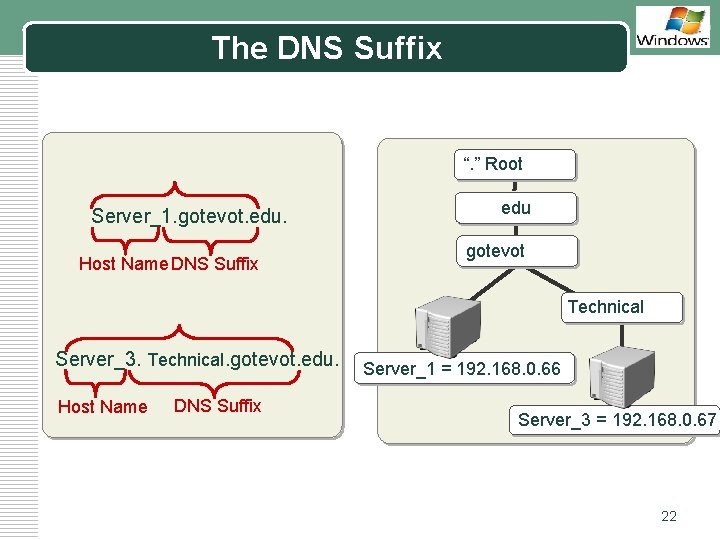
LOGO The DNS Suffix “. ” Root Server_1. gotevot. edu. Host Name DNS Suffix edu gotevot Technical Server_3. Technical. gotevot. edu. Host Name DNS Suffix Server_1 = 192. 168. 0. 66 Server_3 = 192. 168. 0. 67 22
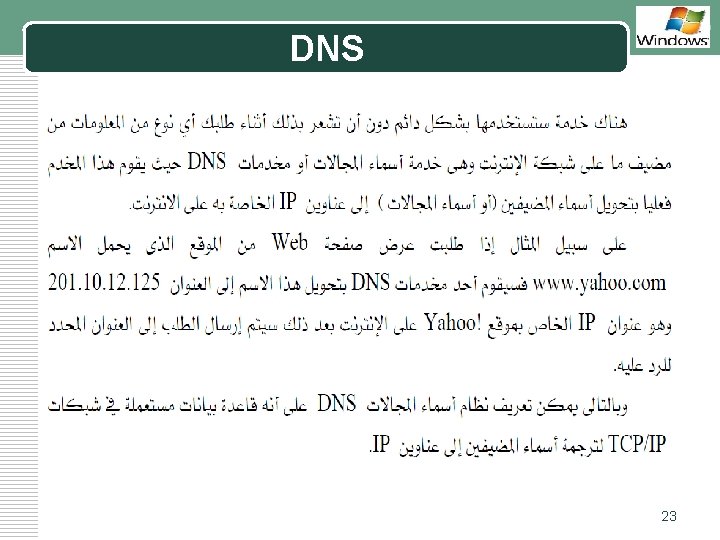
DNS LOGO 23
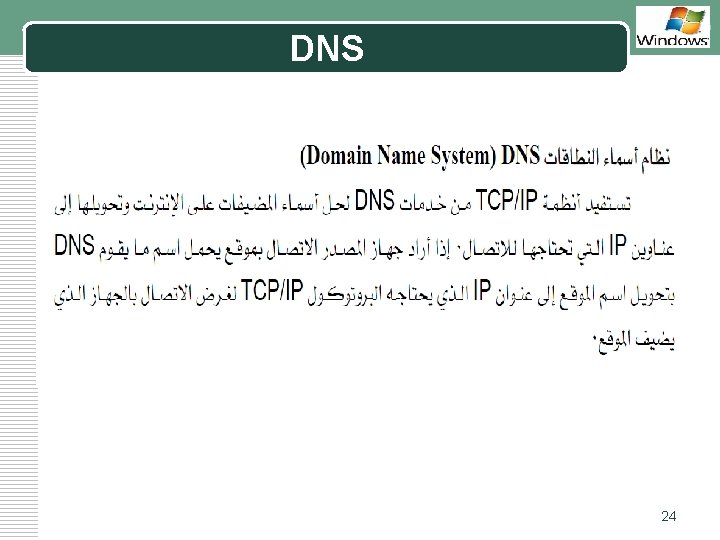
DNS LOGO 24
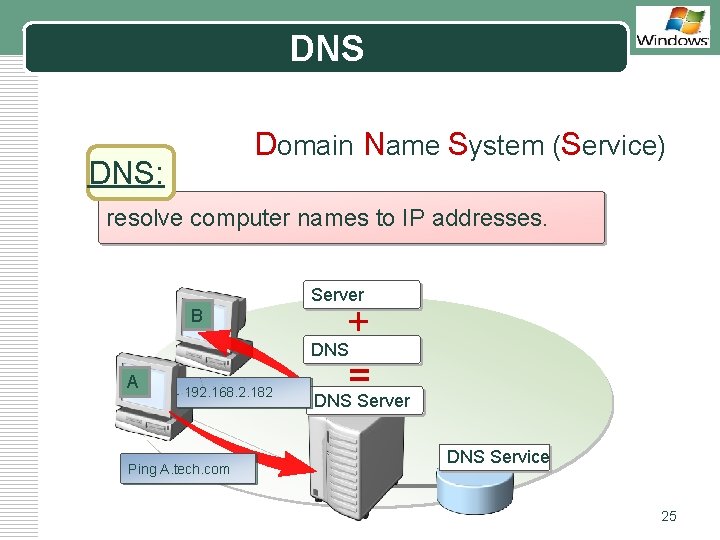
LOGO DNS Domain Name System (Service) DNS: resolve computer names to IP addresses. Server B A 192. 168. 2. 182 Ping A. tech. com + DNS = DNS Server DNS Service 25
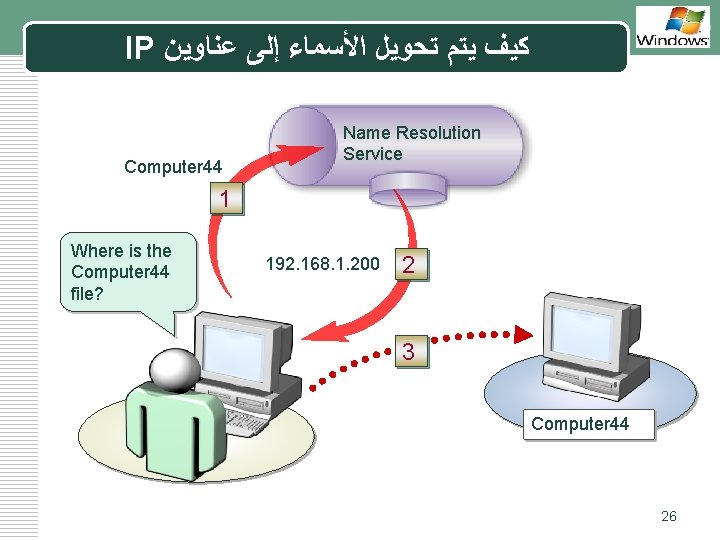
LOGO IP ﻛﻴﻒ ﻳﺘﻢ ﺗﺤﻮﻳﻞ ﺍﻷﺴﻤﺎﺀ ﺇﻟﻰ ﻋﻨﺎﻭﻳﻦ Computer 44 Name Resolution Service 1 Where is the Computer 44 file? 192. 168. 1. 200 2 3 Computer 44 26
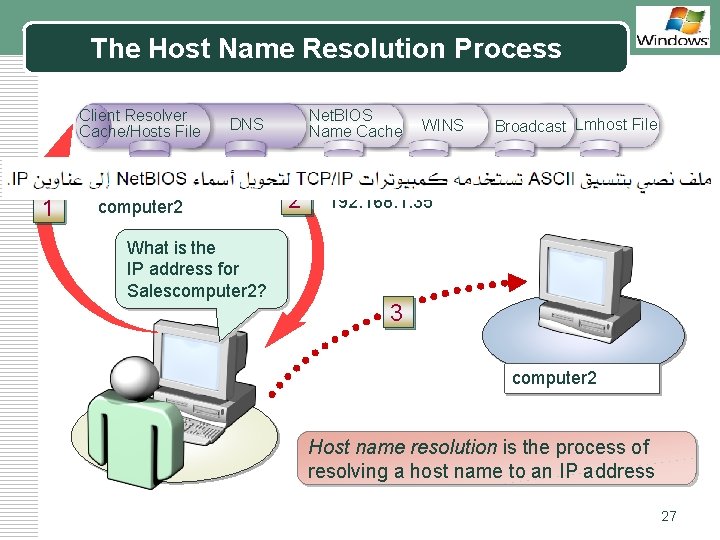
The Host Name Resolution Process Client Resolver Cache/Hosts File 1 Net. BIOS Name Cache DNS computer 2 What is the IP address for Salescomputer 2? 2 WINS LOGO Broadcast Lmhost File 192. 168. 1. 35 3 computer 2 Host name resolution is the process of resolving a host name to an IP address 27
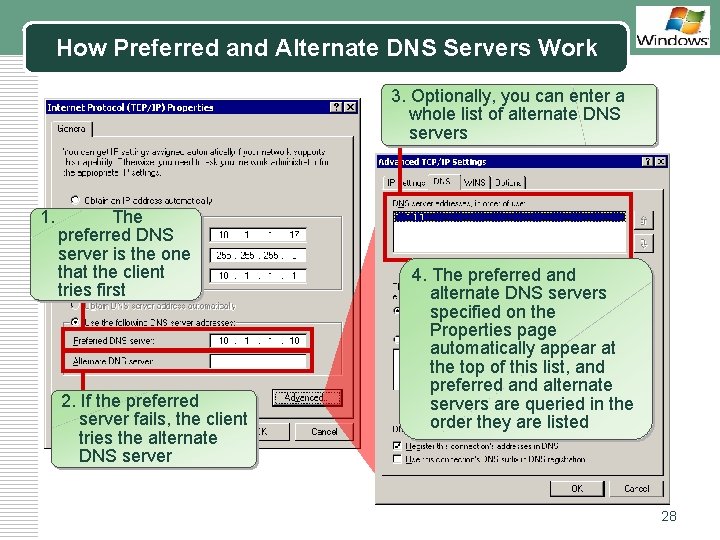
How Preferred and Alternate DNS Servers Work LOGO 3. Optionally, you can enter a whole list of alternate DNS servers 1. The preferred DNS server is the one that the client tries first 2. If the preferred server fails, the client tries the alternate DNS server 4. The preferred and alternate DNS servers specified on the Properties page automatically appear at the top of this list, and preferred and alternate servers are queried in the order they are listed 28

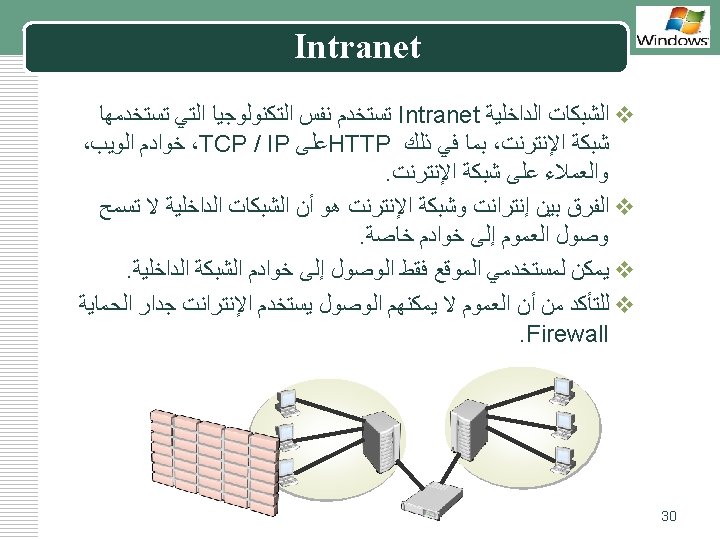
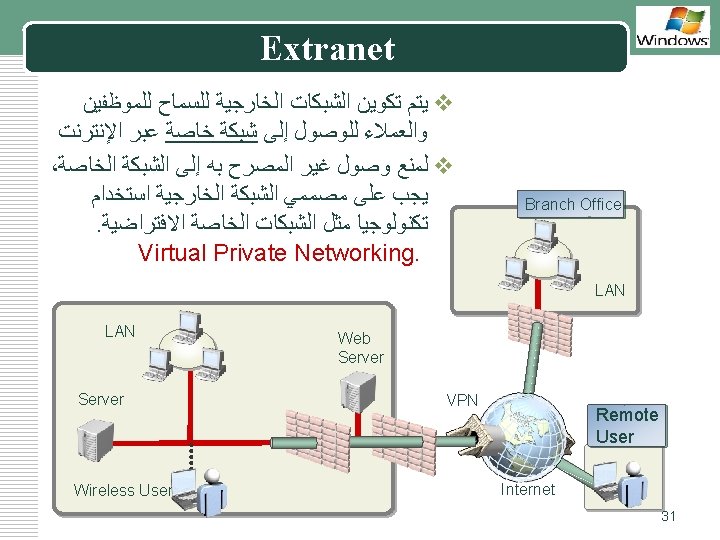
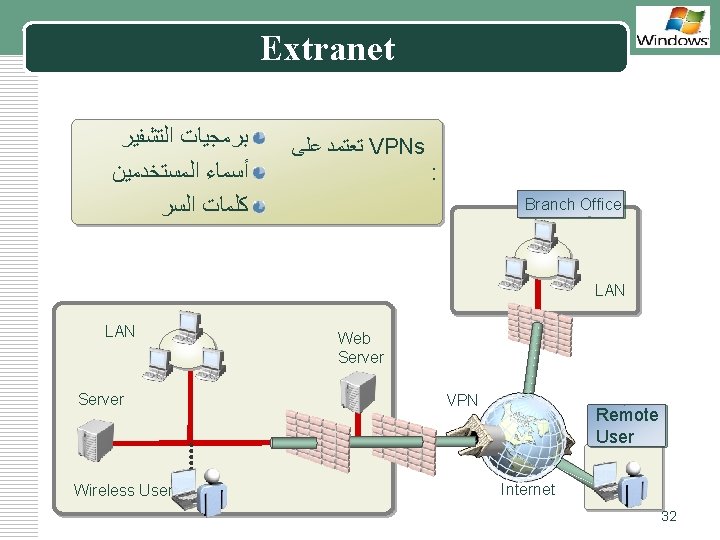
LOGO Extranet ﺑﺮﻣﺠﻴﺎﺕ ﺍﻟﺘﺸﻔﻴﺮ ﺃﺴﻤﺎﺀ ﺍﻟﻤﺴﺘﺨﺪﻣﻴﻦ ﻛﻠﻤﺎﺕ ﺍﻟﺴﺮ ﺗﻌﺘﻤﺪ ﻋﻠﻰ VPNs : Branch Office LAN Server Wireless User Web Server VPN Remote User Internet 32
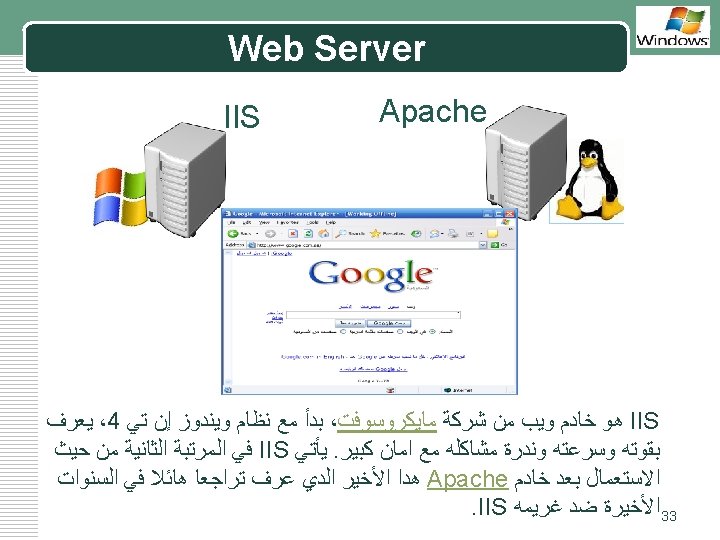

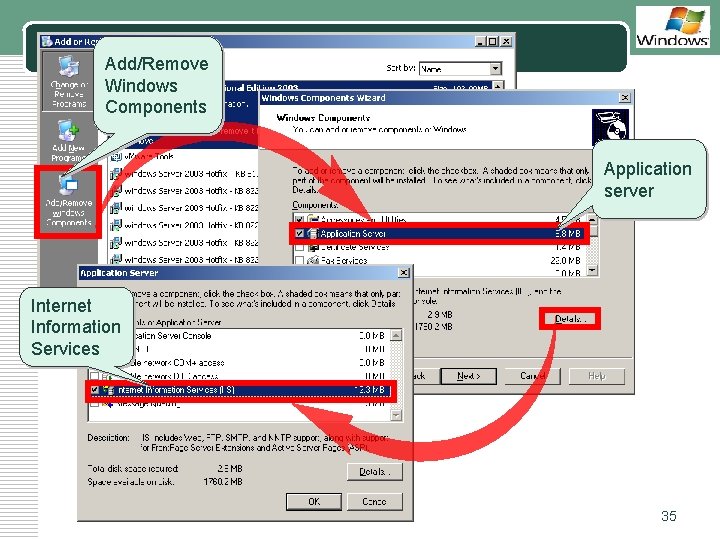
LOGO Add/Remove Windows Components Application server Internet Information Services 35
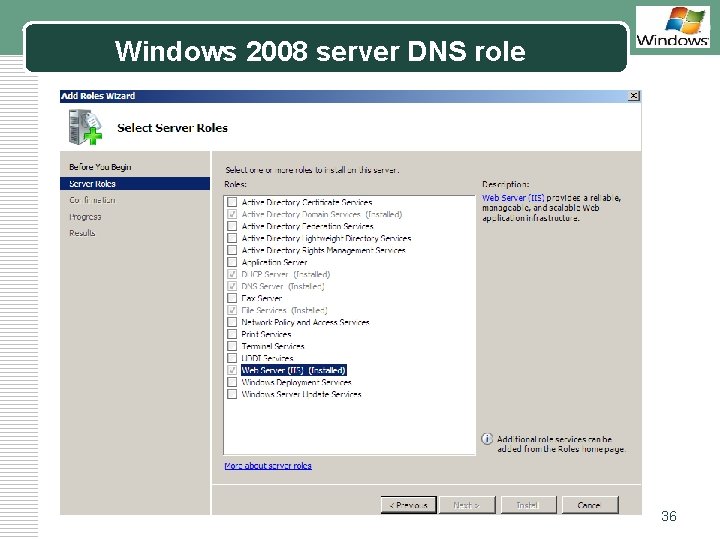
Windows 2008 server DNS role LOGO 36
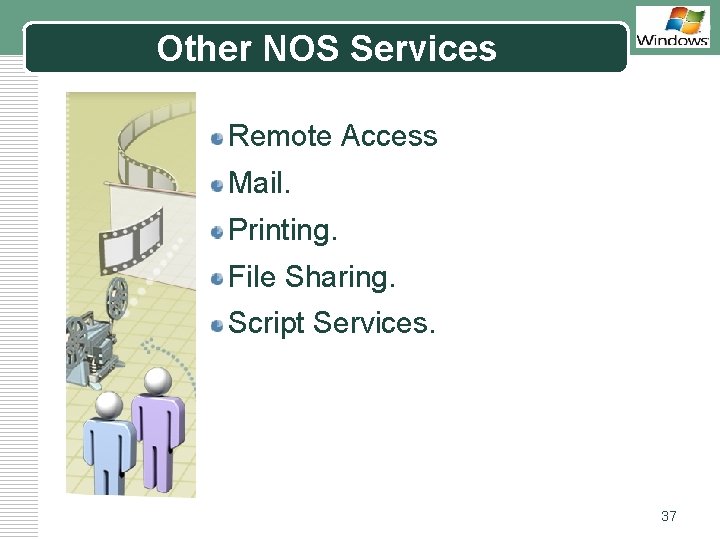
Other NOS Services LOGO Remote Access Mail. Printing. File Sharing. Script Services. 37
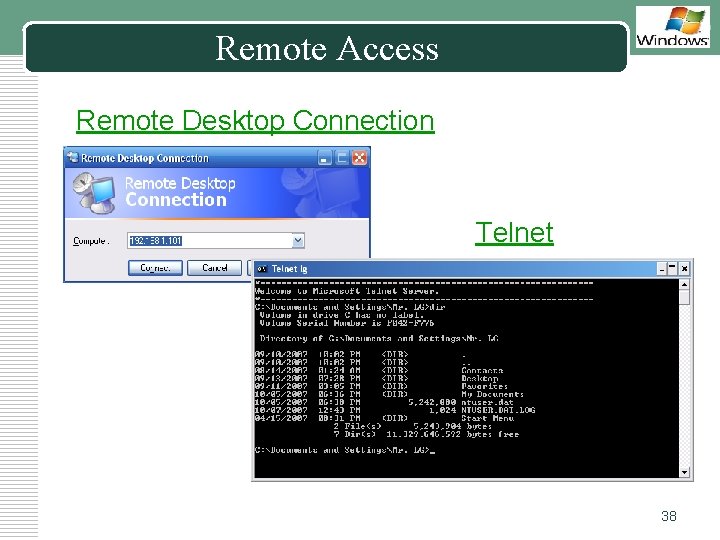
LOGO Remote Access Remote Desktop Connection Telnet 38
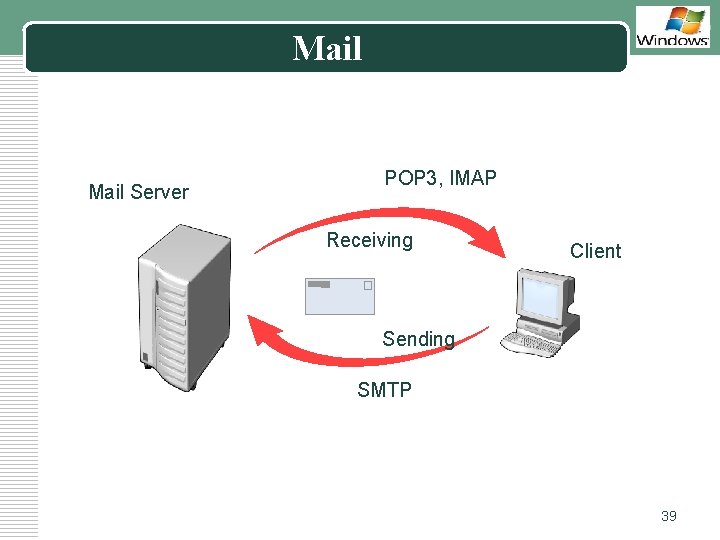
LOGO Mail Server POP 3, IMAP Receiving Client Sending SMTP 39
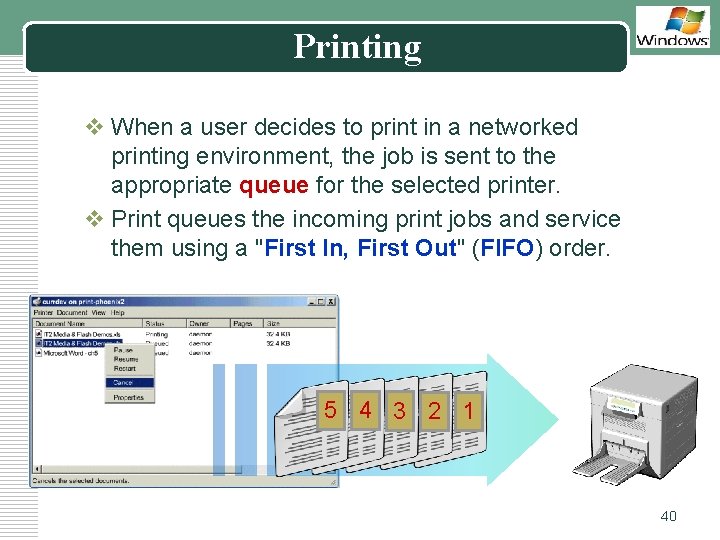
Printing LOGO v When a user decides to print in a networked printing environment, the job is sent to the appropriate queue for the selected printer. v Print queues the incoming print jobs and service them using a "First In, First Out" (FIFO) order. 5 4 3 2 1 40
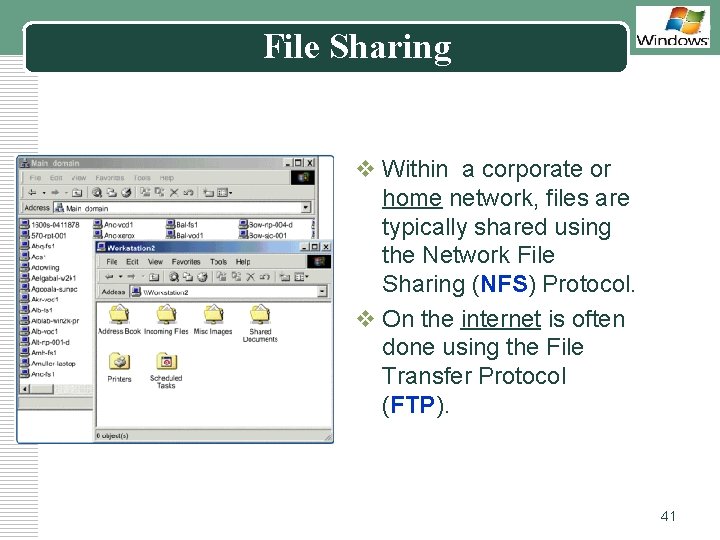
File Sharing LOGO v Within a corporate or home network, files are typically shared using the Network File Sharing (NFS) Protocol. v On the internet is often done using the File Transfer Protocol (FTP). 41
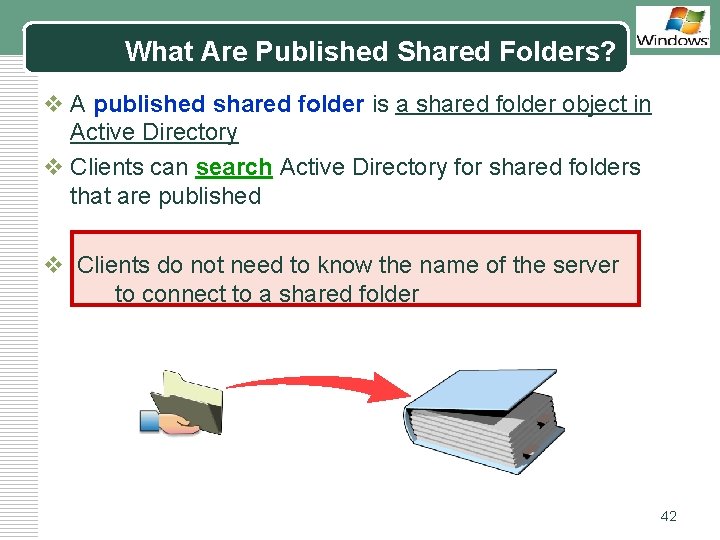
What Are Published Shared Folders? LOGO v A published shared folder is a shared folder object in Active Directory v Clients can search Active Directory for shared folders that are published v Clients do not need to know the name of the server to connect to a shared folder 42
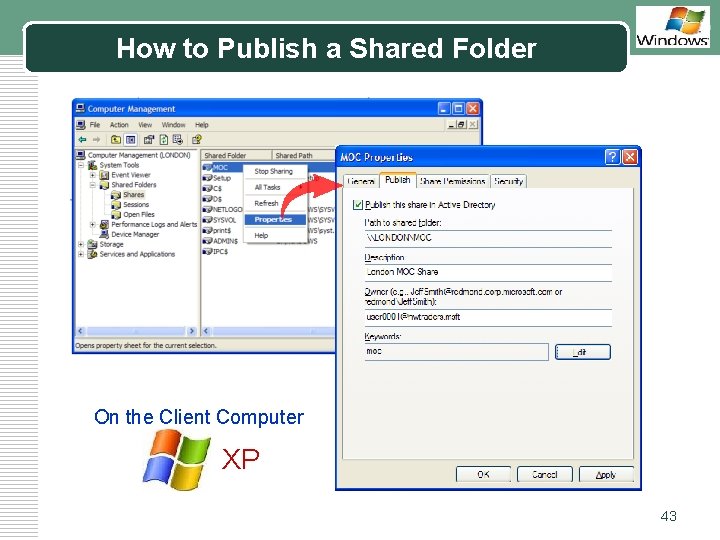
How to Publish a Shared Folder LOGO On the Client Computer XP 43
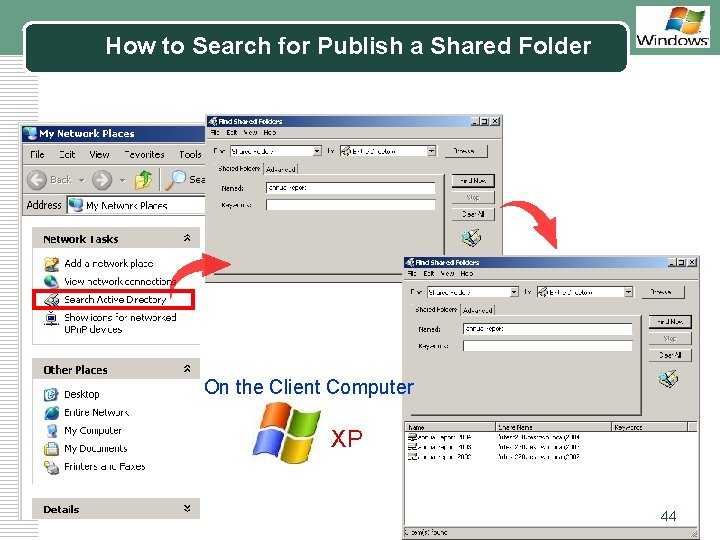
How to Search for Publish a Shared Folder LOGO On the Client Computer XP 44
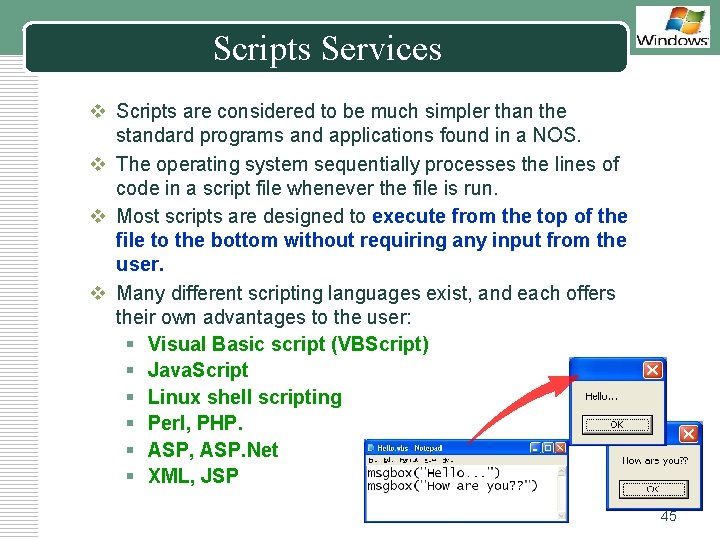
Scripts Services LOGO v Scripts are considered to be much simpler than the standard programs and applications found in a NOS. v The operating system sequentially processes the lines of code in a script file whenever the file is run. v Most scripts are designed to execute from the top of the file to the bottom without requiring any input from the user. v Many different scripting languages exist, and each offers their own advantages to the user: § Visual Basic script (VBScript) § Java. Script § Linux shell scripting § Perl, PHP. § ASP, ASP. Net § XML, JSP 45
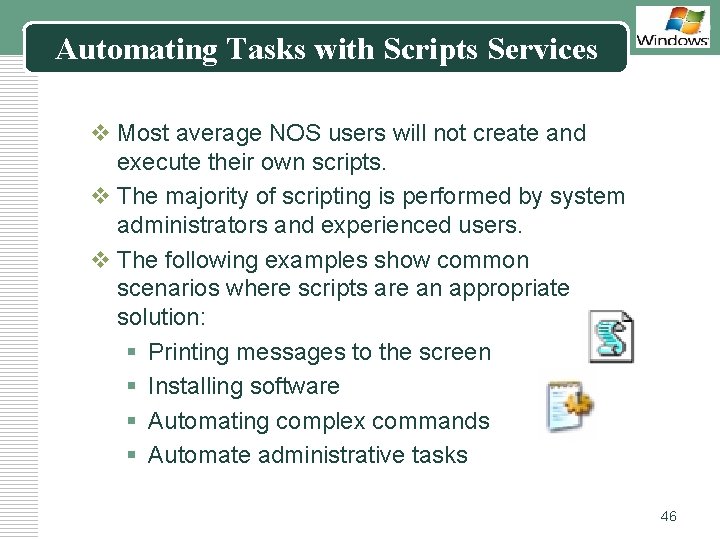
Automating Tasks with Scripts Services LOGO v Most average NOS users will not create and execute their own scripts. v The majority of scripting is performed by system administrators and experienced users. v The following examples show common scenarios where scripts are an appropriate solution: § Printing messages to the screen § Installing software § Automating complex commands § Automate administrative tasks 46
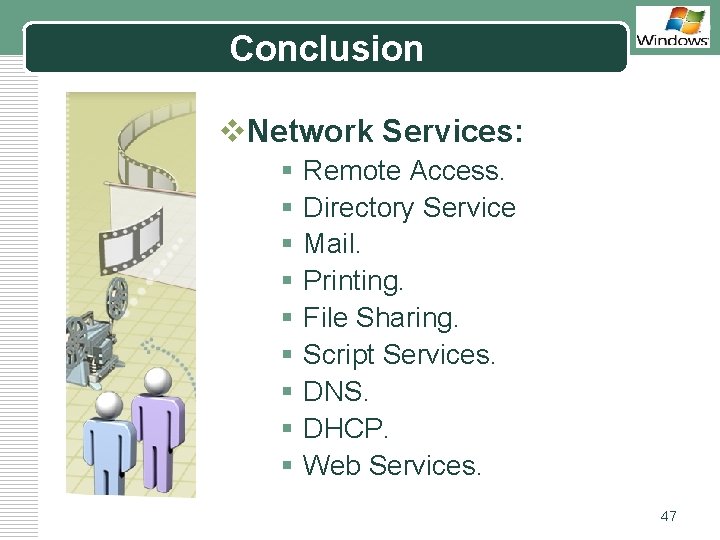
Conclusion LOGO v. Network Services: § § § § § Remote Access. Directory Service Mail. Printing. File Sharing. Script Services. DNS. DHCP. Web Services. 47
