Logistic Regression Analysis When to use this tool
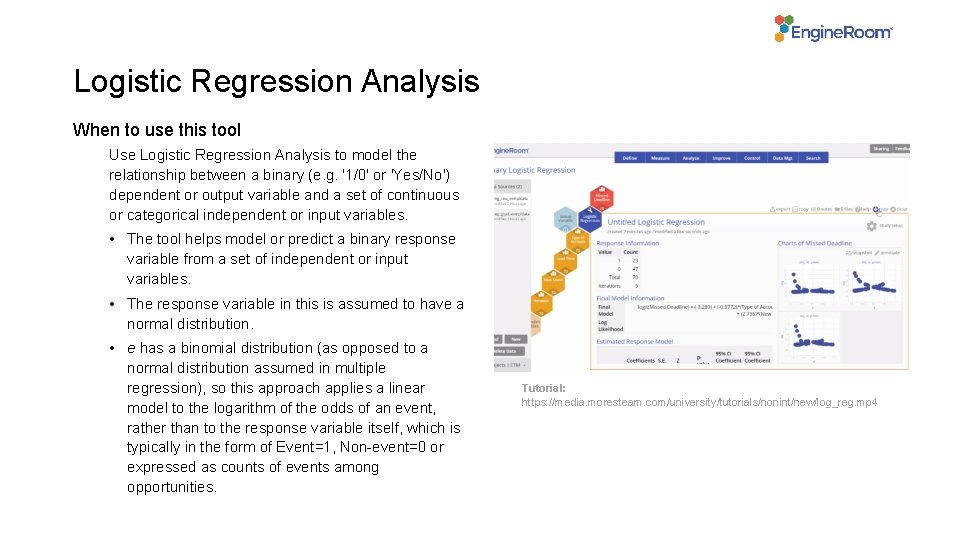
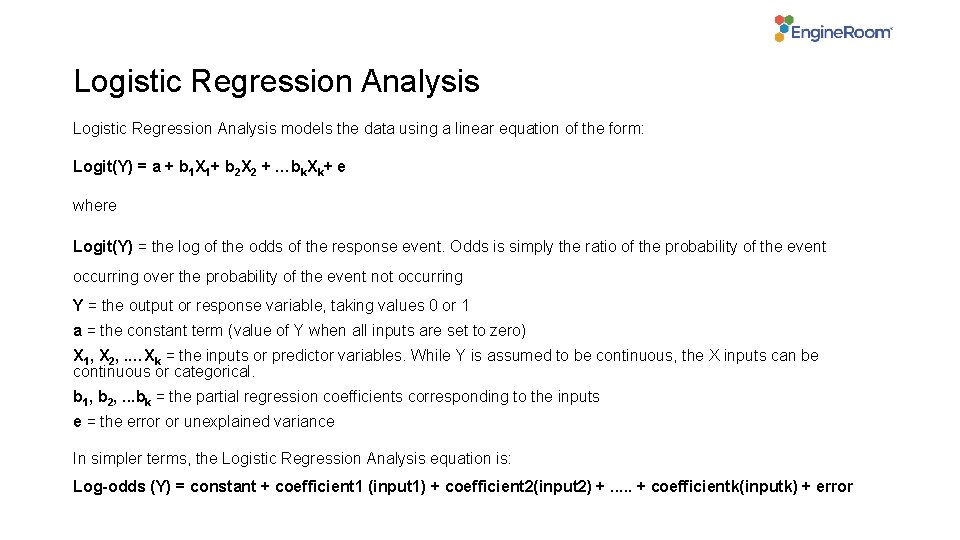
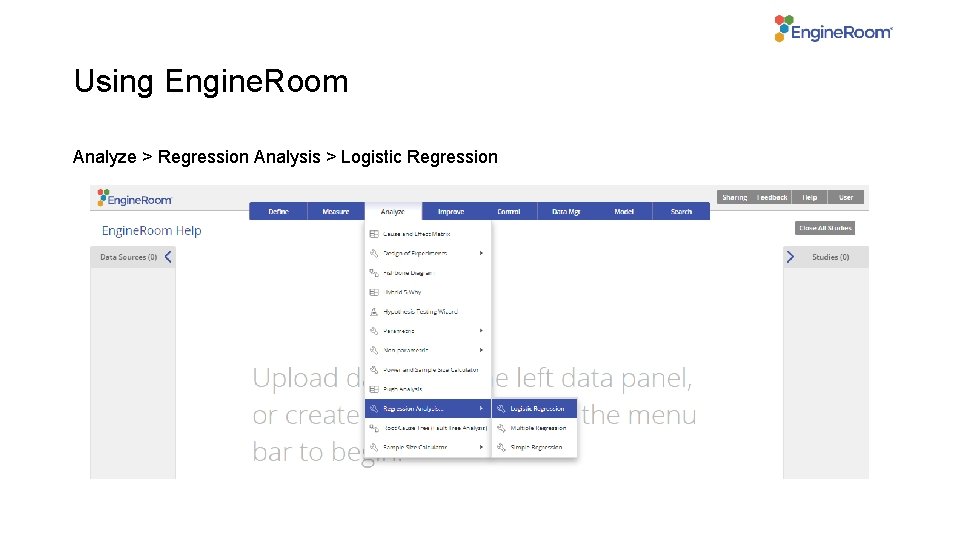
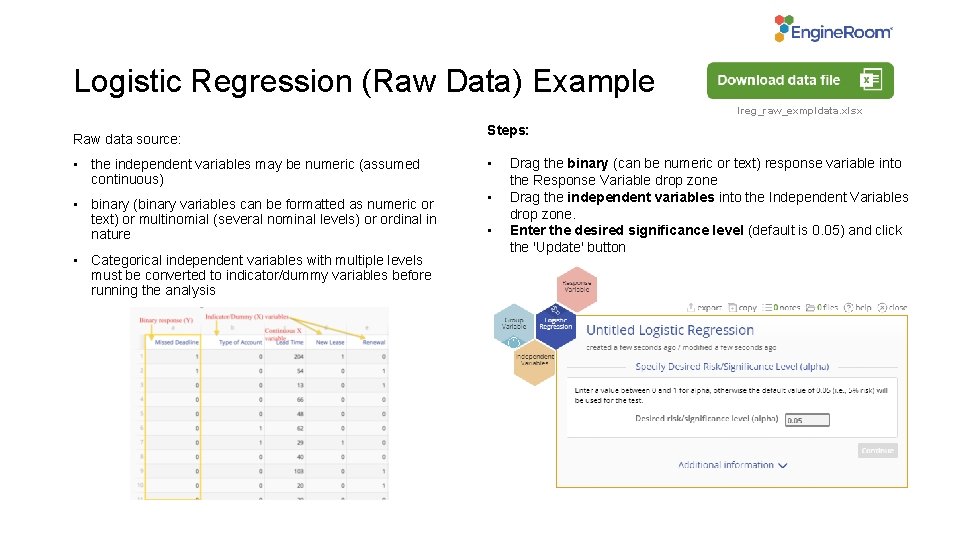
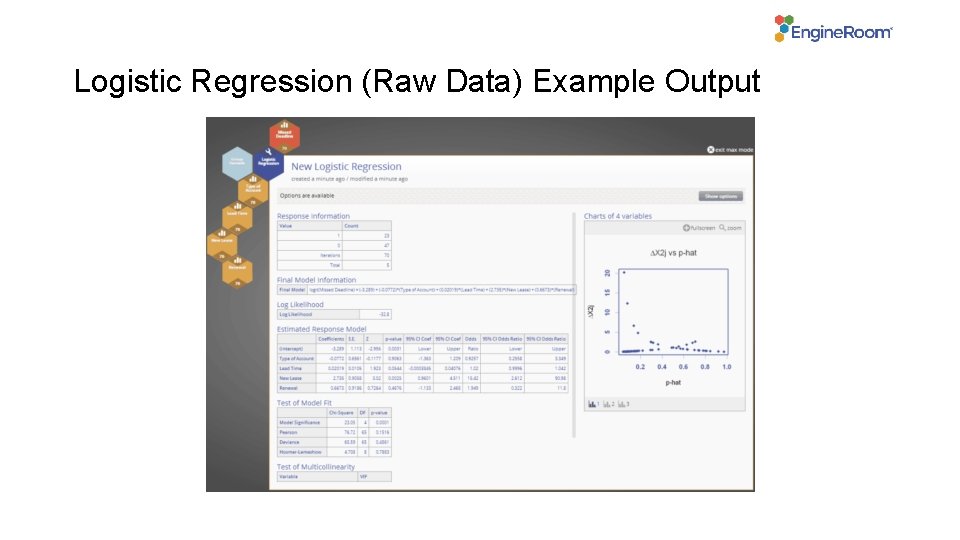
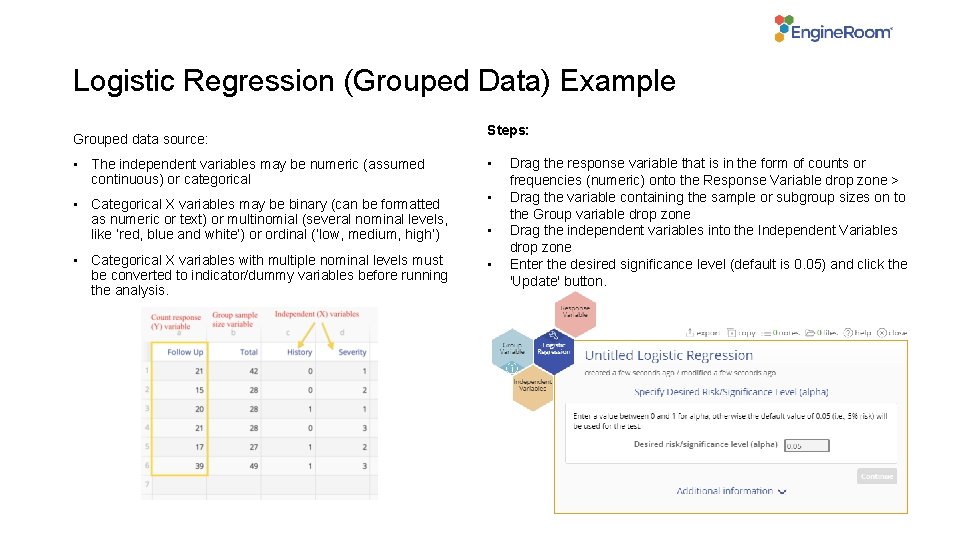
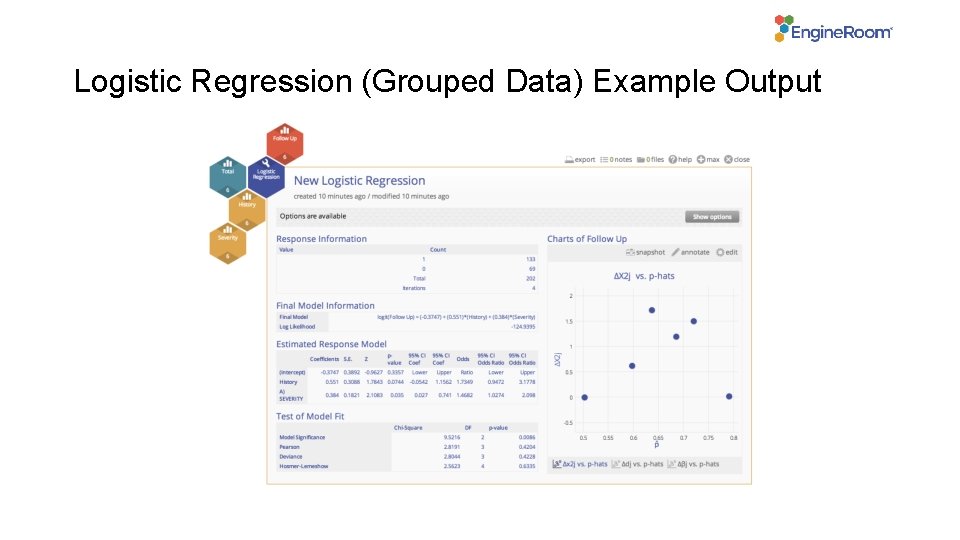
- Slides: 7
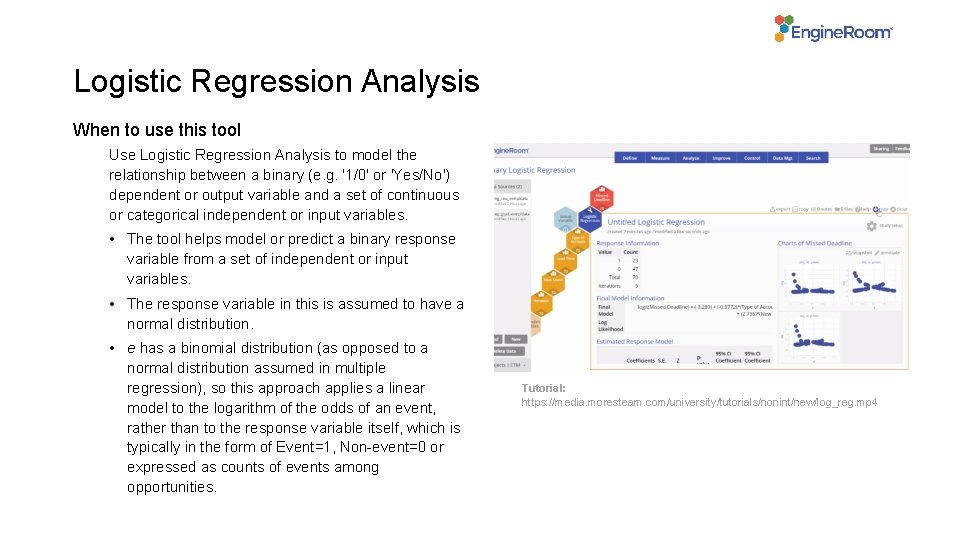
Logistic Regression Analysis When to use this tool Use Logistic Regression Analysis to model the relationship between a binary (e. g. '1/0' or 'Yes/No') dependent or output variable and a set of continuous or categorical independent or input variables. • The tool helps model or predict a binary response variable from a set of independent or input variables. • The response variable in this is assumed to have a normal distribution. • e has a binomial distribution (as opposed to a normal distribution assumed in multiple regression), so this approach applies a linear model to the logarithm of the odds of an event, rather than to the response variable itself, which is typically in the form of Event=1, Non-event=0 or expressed as counts of events among opportunities. Tutorial: https: //media. moresteam. com/university/tutorials/nonint/new/log_reg. mp 4
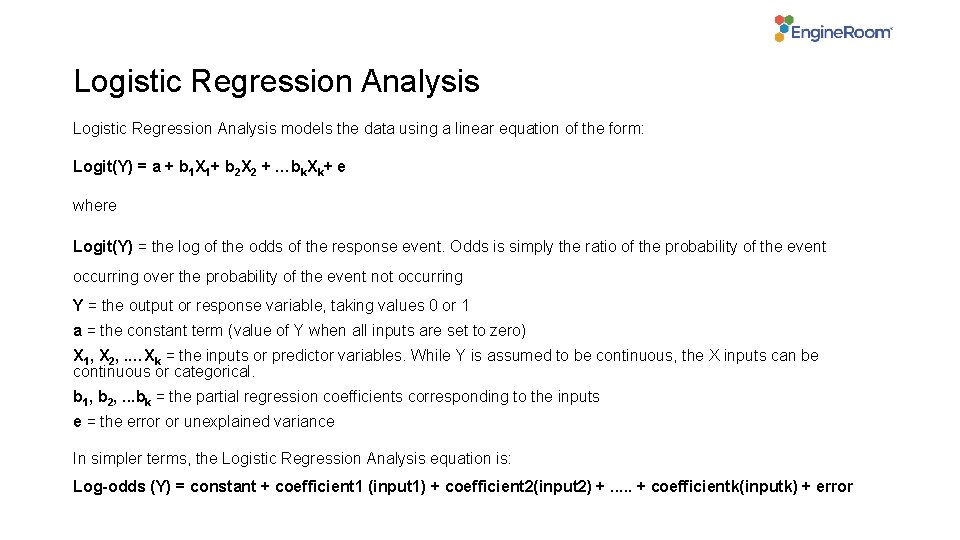
Logistic Regression Analysis models the data using a linear equation of the form: Logit(Y) = a + b 1 X 1+ b 2 X 2 + …bk. Xk+ e where Logit(Y) = the log of the odds of the response event. Odds is simply the ratio of the probability of the event occurring over the probability of the event not occurring Y = the output or response variable, taking values 0 or 1 a = the constant term (value of Y when all inputs are set to zero) X 1, X 2, . …Xk = the inputs or predictor variables. While Y is assumed to be continuous, the X inputs can be continuous or categorical. b 1, b 2, . . . bk = the partial regression coefficients corresponding to the inputs e = the error or unexplained variance In simpler terms, the Logistic Regression Analysis equation is: Log-odds (Y) = constant + coefficient 1 (input 1) + coefficient 2(input 2) +. . . + coefficientk(inputk) + error
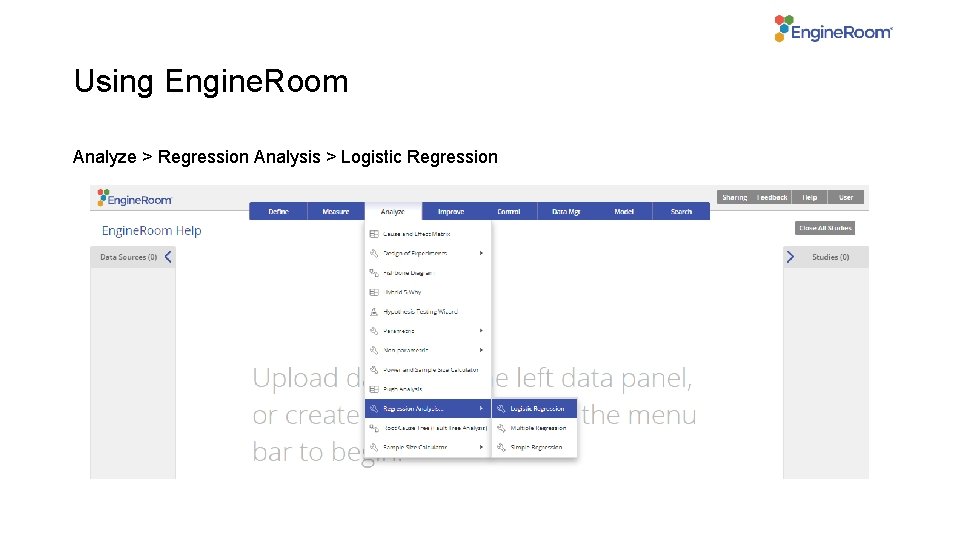
Using Engine. Room Analyze > Regression Analysis > Logistic Regression
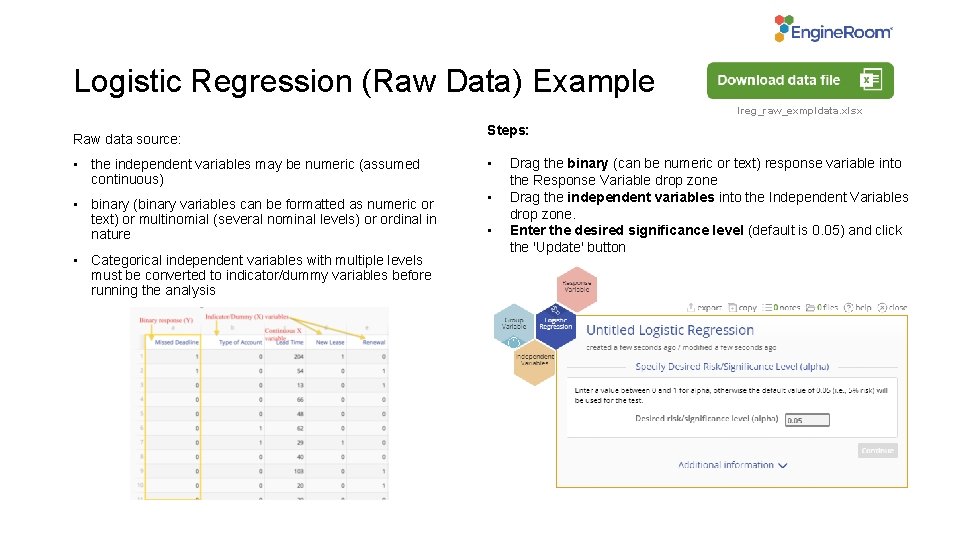
Logistic Regression (Raw Data) Example lreg_raw_exmpldata. xlsx Raw data source: • the independent variables may be numeric (assumed continuous) • binary (binary variables can be formatted as numeric or text) or multinomial (several nominal levels) or ordinal in nature • Categorical independent variables with multiple levels must be converted to indicator/dummy variables before running the analysis Steps: • • • Drag the binary (can be numeric or text) response variable into the Response Variable drop zone Drag the independent variables into the Independent Variables drop zone. Enter the desired significance level (default is 0. 05) and click the 'Update' button
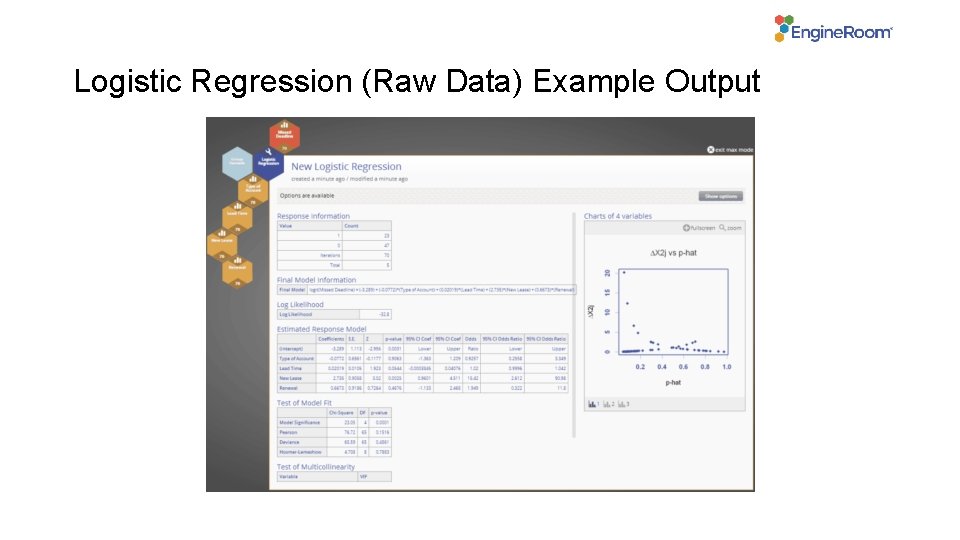
Logistic Regression (Raw Data) Example Output
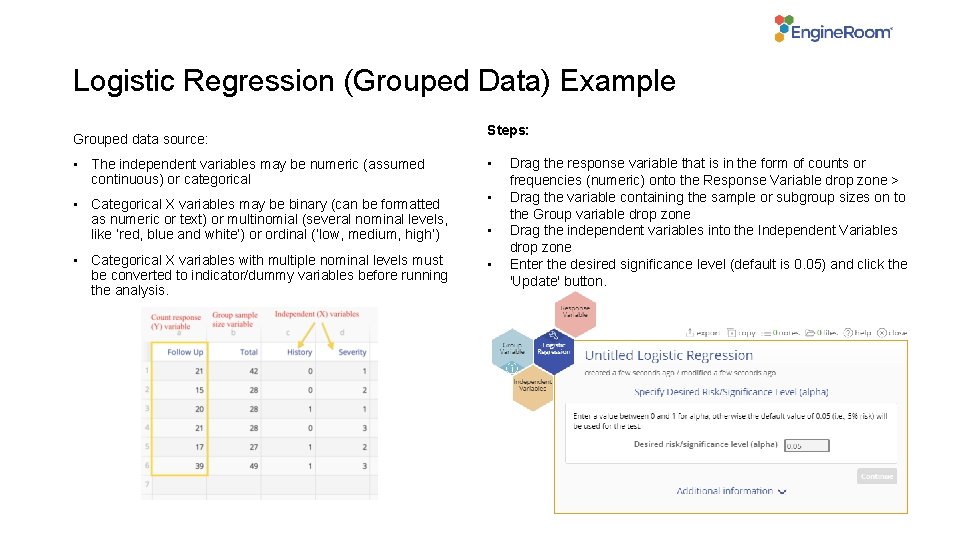
Logistic Regression (Grouped Data) Example Grouped data source: • The independent variables may be numeric (assumed continuous) or categorical • Categorical X variables may be binary (can be formatted as numeric or text) or multinomial (several nominal levels, like ‘red, blue and white’) or ordinal (‘low, medium, high’) • Categorical X variables with multiple nominal levels must be converted to indicator/dummy variables before running the analysis. Steps: • • Drag the response variable that is in the form of counts or frequencies (numeric) onto the Response Variable drop zone > Drag the variable containing the sample or subgroup sizes on to the Group variable drop zone Drag the independent variables into the Independent Variables drop zone Enter the desired significance level (default is 0. 05) and click the 'Update' button.
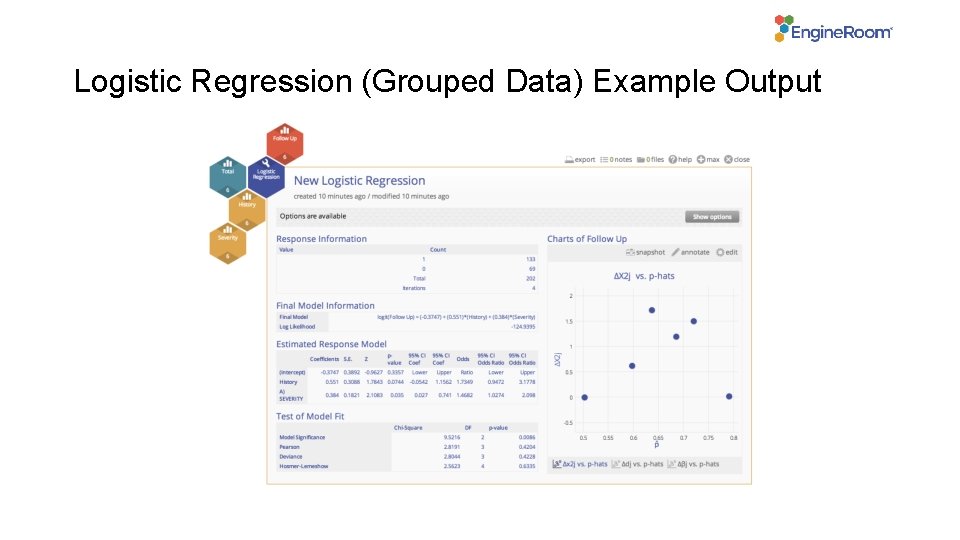
Logistic Regression (Grouped Data) Example Output