LOGICAL STRUCTURE of ORACLE SULAMAN AHMAD NAZ OVERVIEW
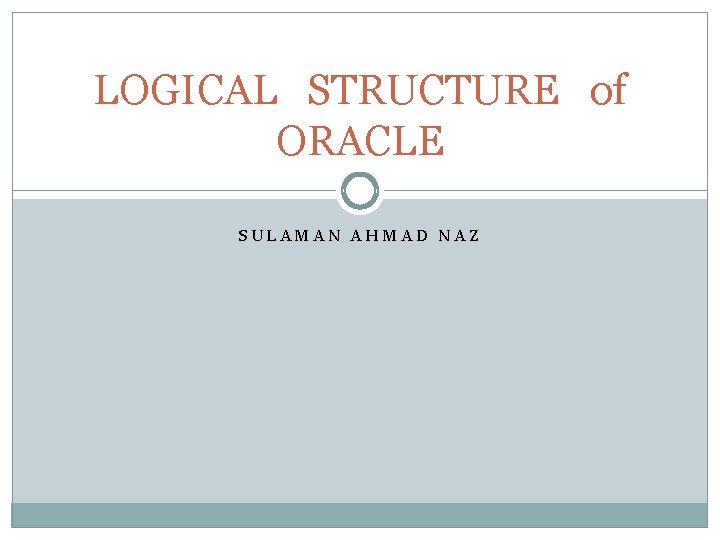
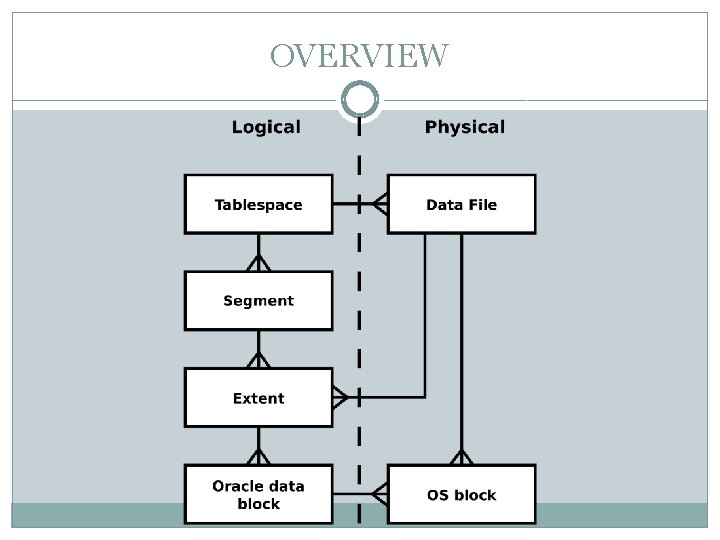
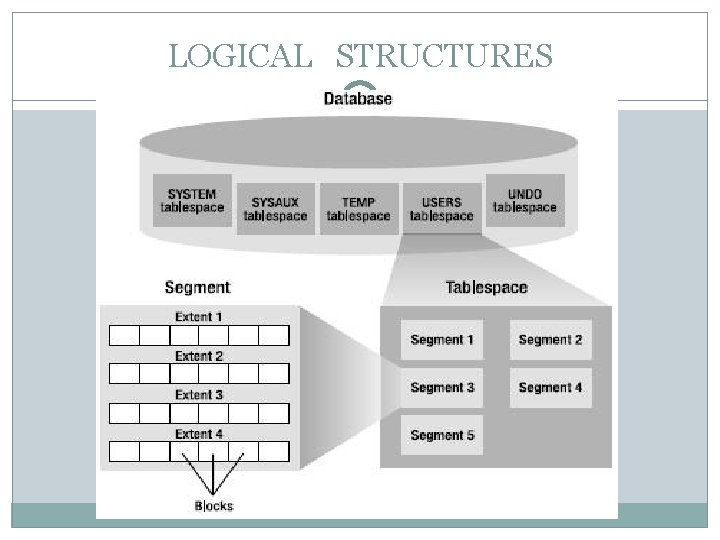
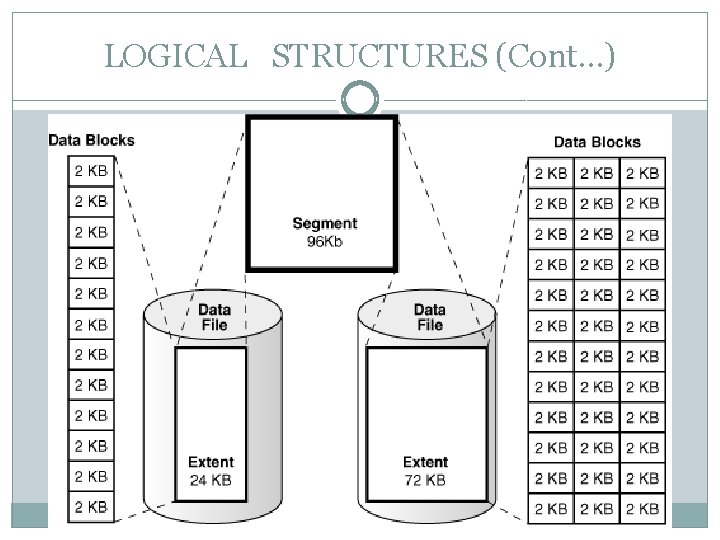
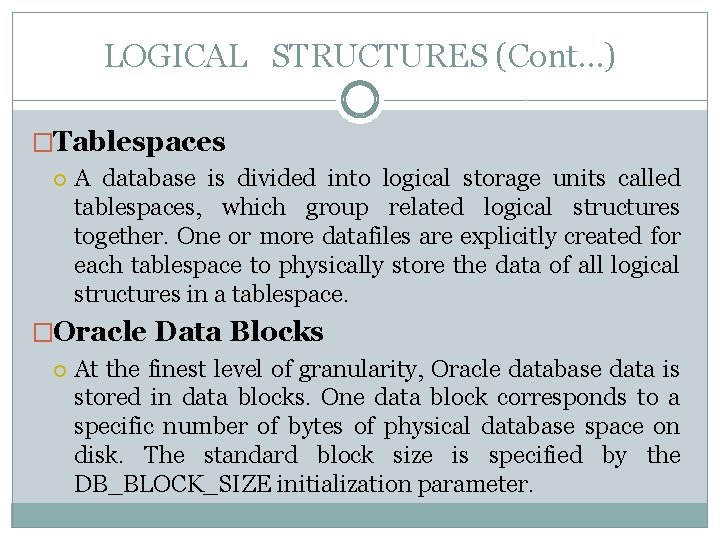
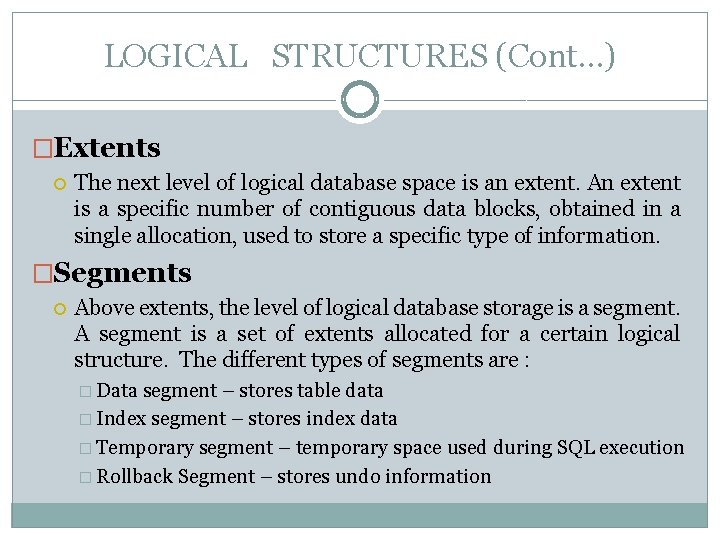
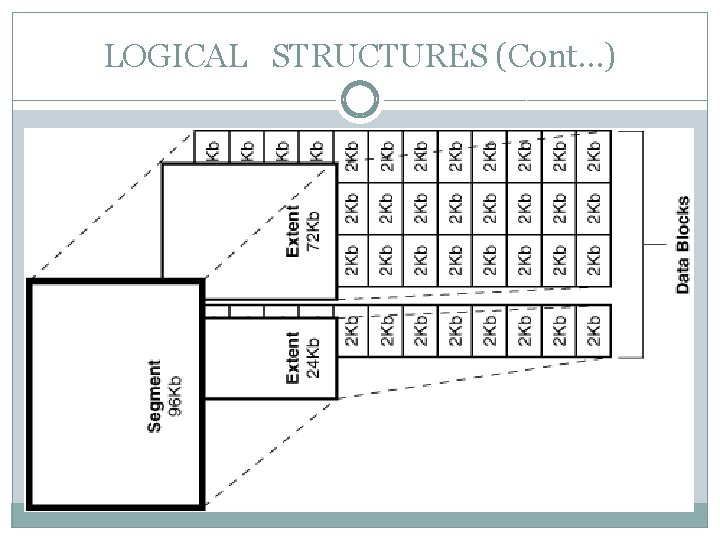
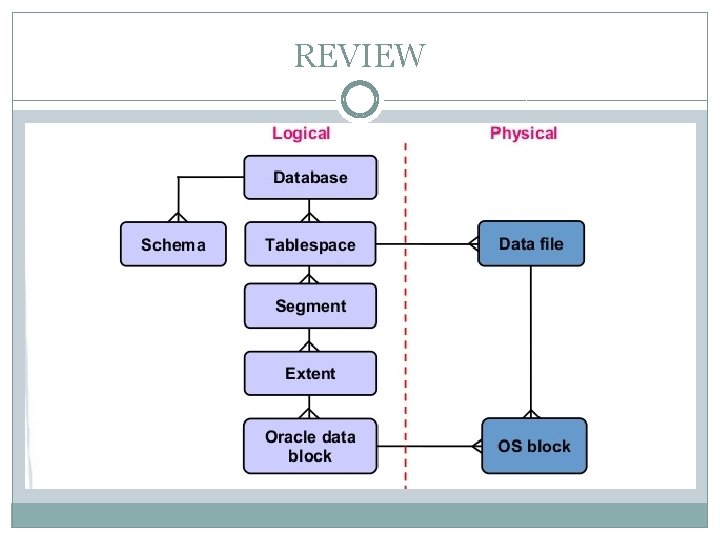
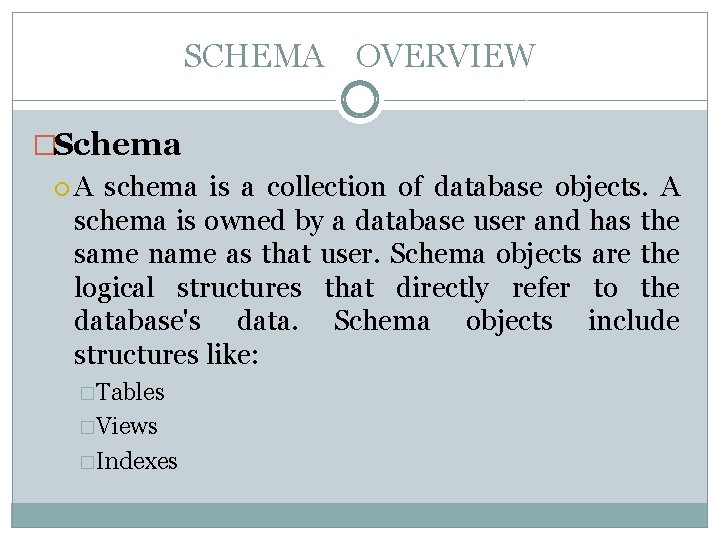
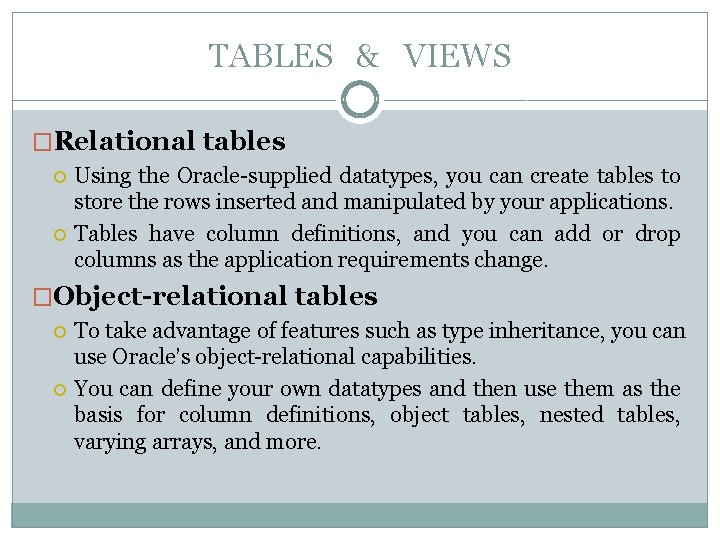
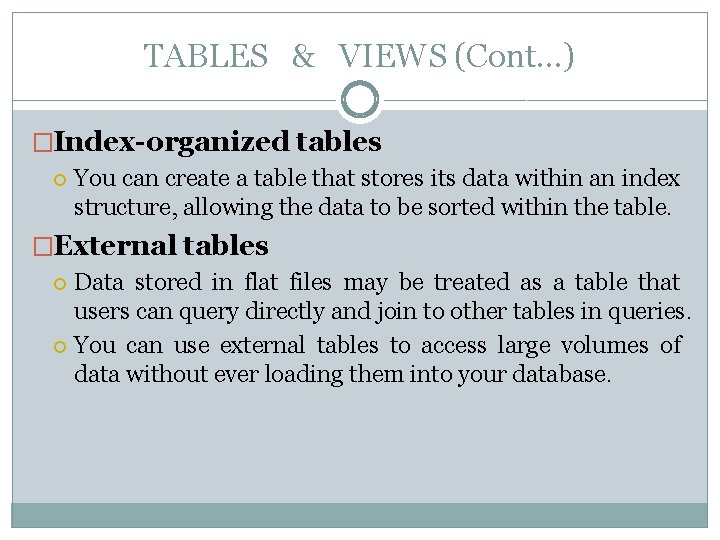
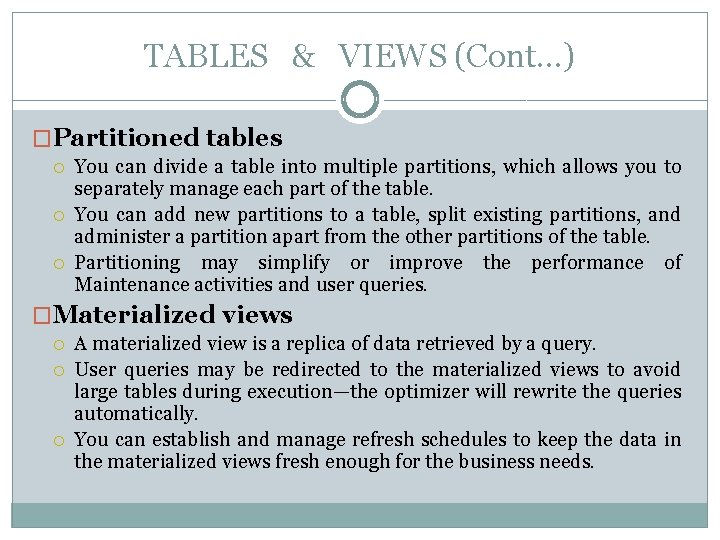
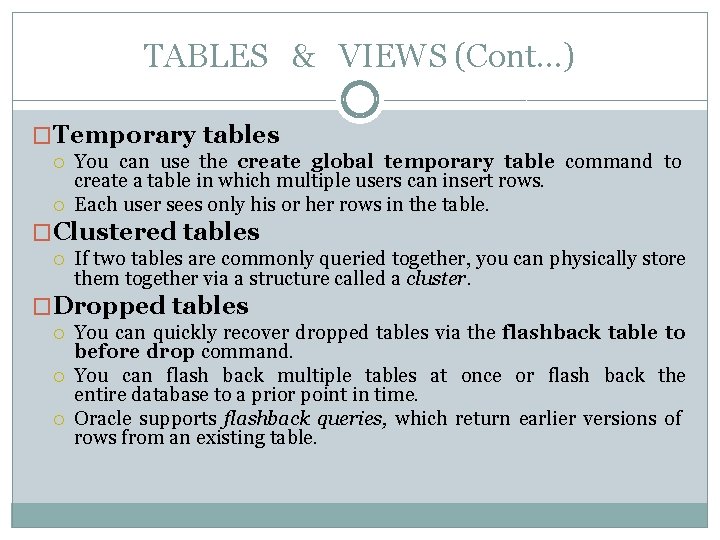
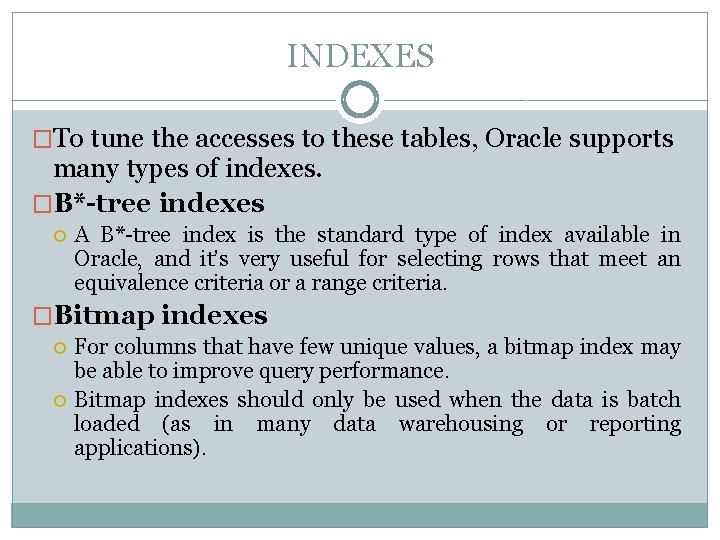
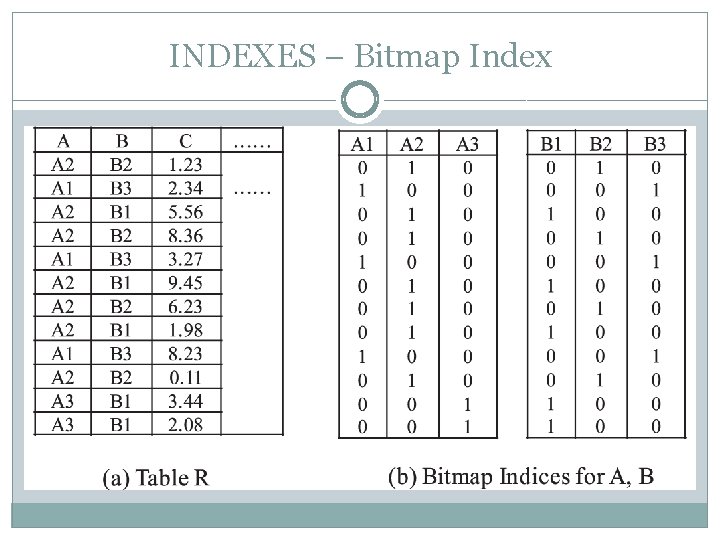
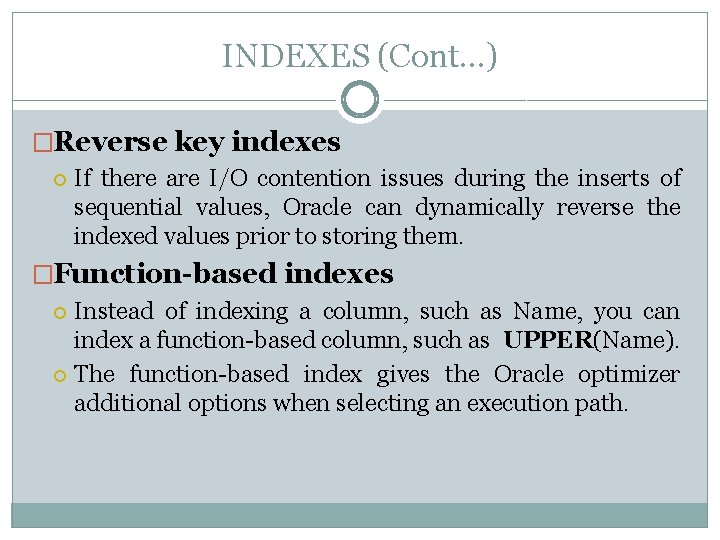
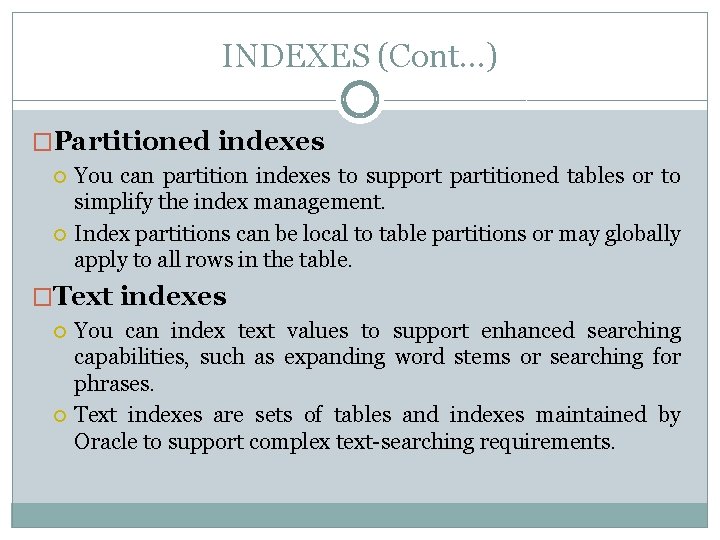
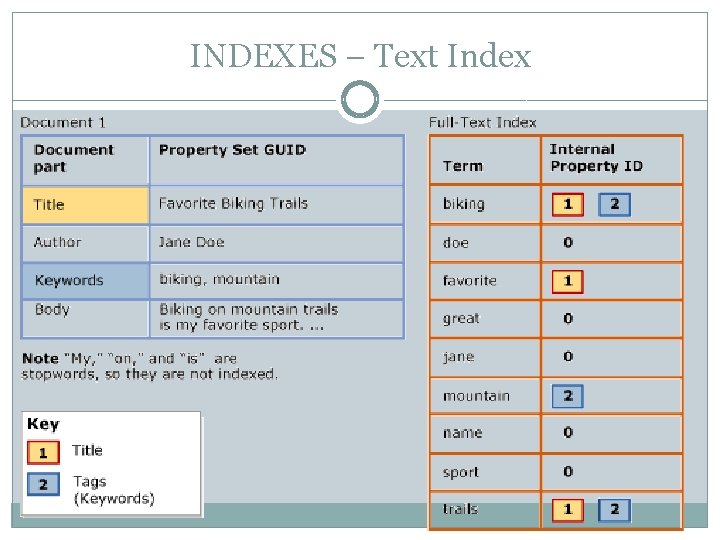
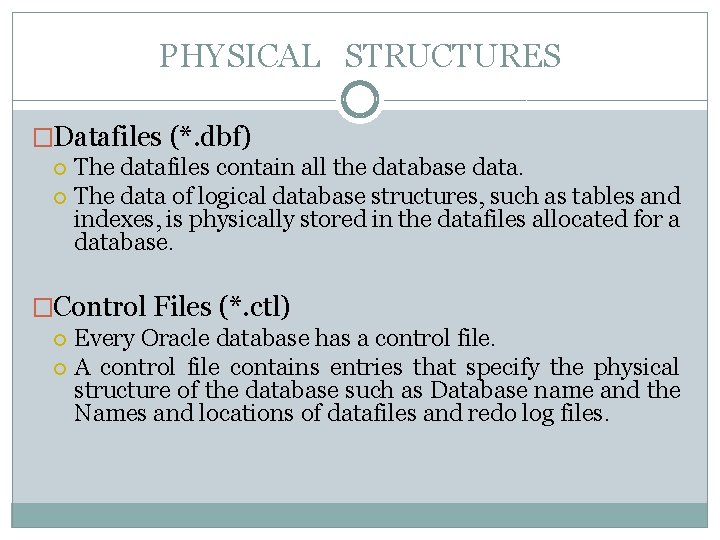
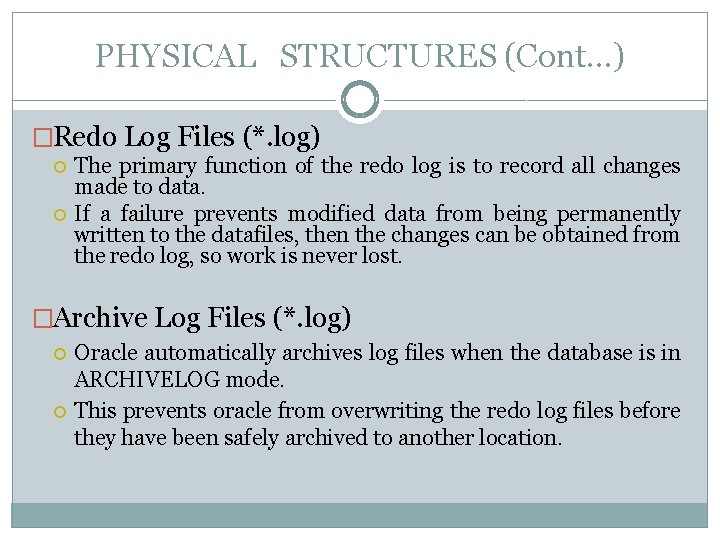
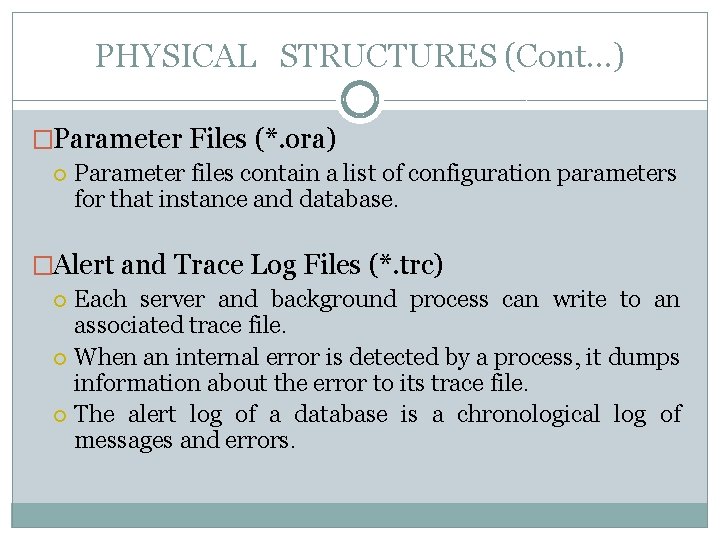

- Slides: 22
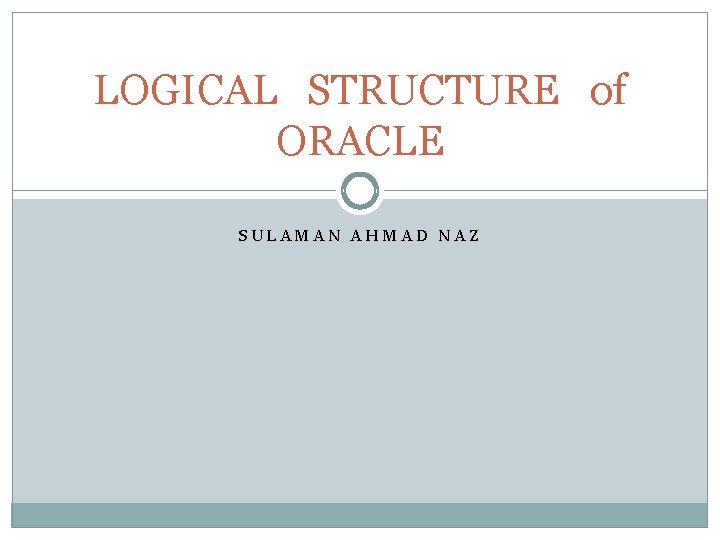
LOGICAL STRUCTURE of ORACLE SULAMAN AHMAD NAZ
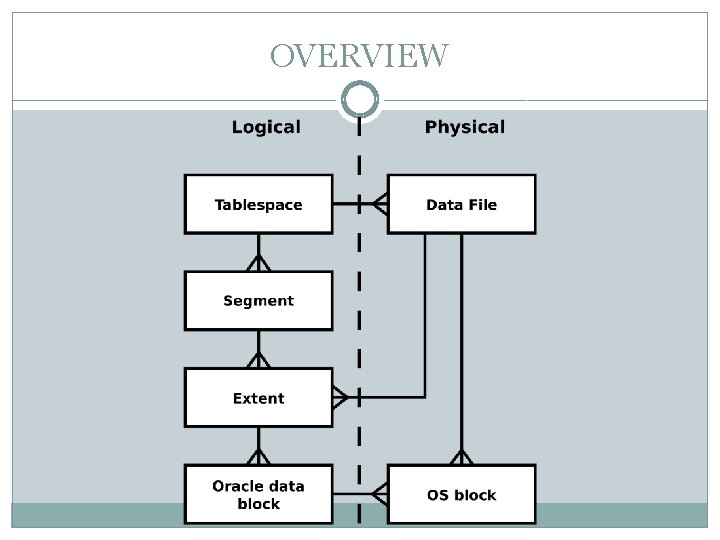
OVERVIEW
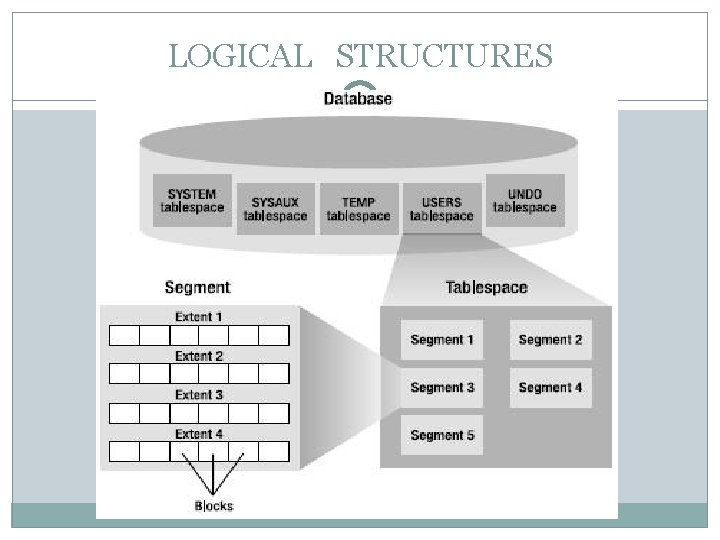
LOGICAL STRUCTURES
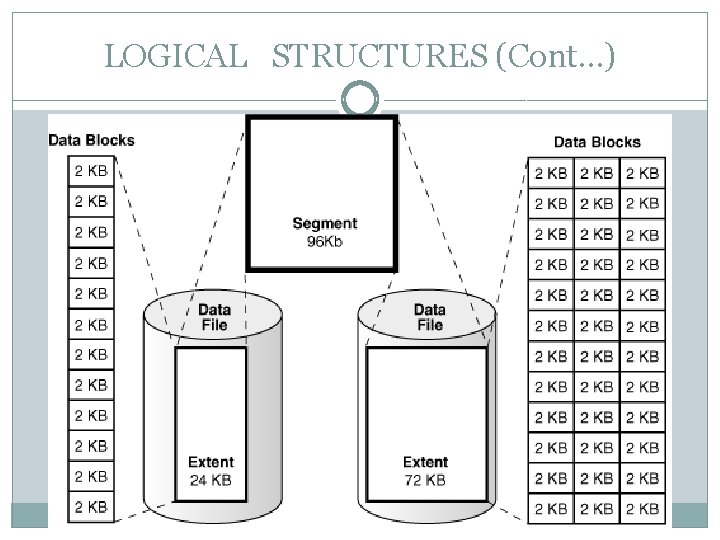
LOGICAL STRUCTURES (Cont…)
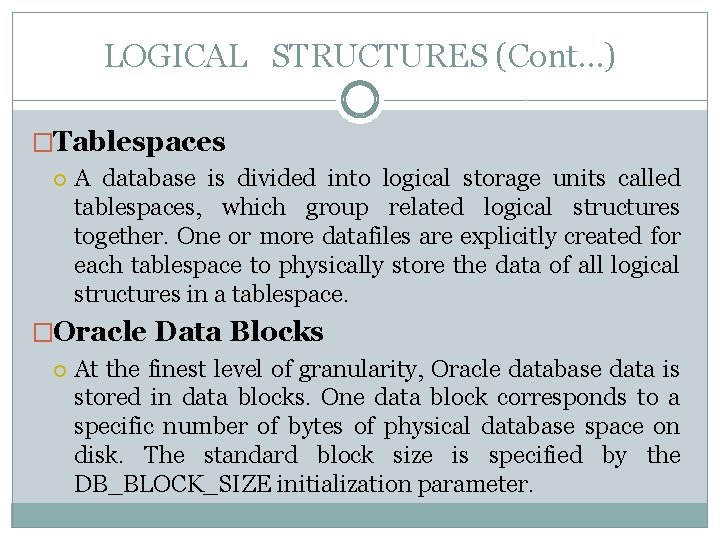
LOGICAL STRUCTURES (Cont…) �Tablespaces A database is divided into logical storage units called tablespaces, which group related logical structures together. One or more datafiles are explicitly created for each tablespace to physically store the data of all logical structures in a tablespace. �Oracle Data Blocks At the finest level of granularity, Oracle database data is stored in data blocks. One data block corresponds to a specific number of bytes of physical database space on disk. The standard block size is specified by the DB_BLOCK_SIZE initialization parameter.
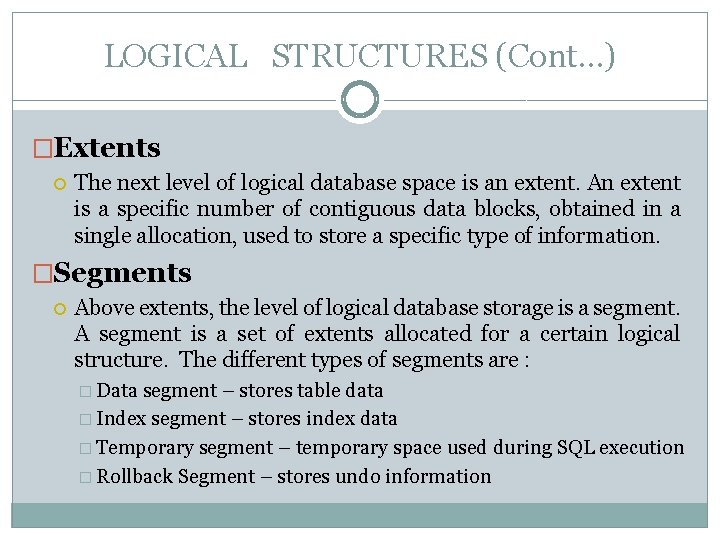
LOGICAL STRUCTURES (Cont…) �Extents The next level of logical database space is an extent. An extent is a specific number of contiguous data blocks, obtained in a single allocation, used to store a specific type of information. �Segments Above extents, the level of logical database storage is a segment. A segment is a set of extents allocated for a certain logical structure. The different types of segments are : � Data segment – stores table data � Index segment – stores index data � Temporary segment – temporary space used during SQL execution � Rollback Segment – stores undo information
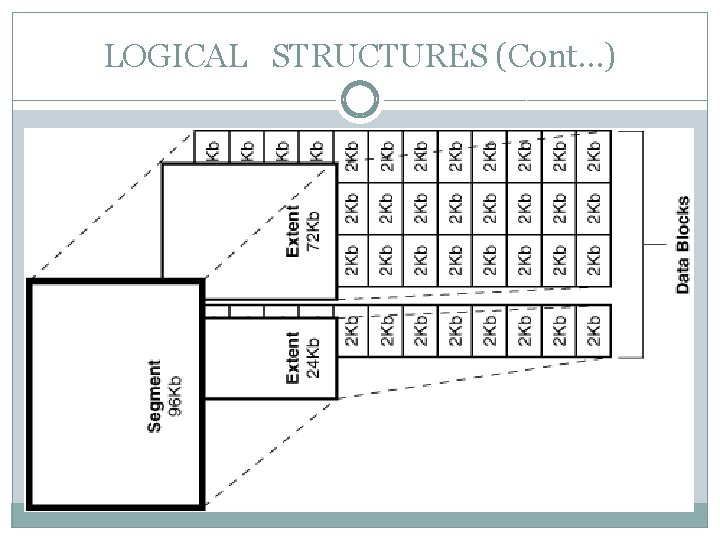
LOGICAL STRUCTURES (Cont…)
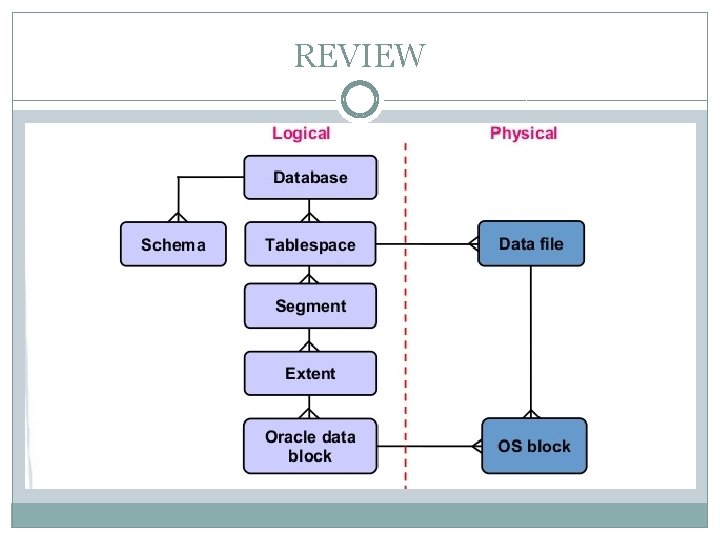
REVIEW
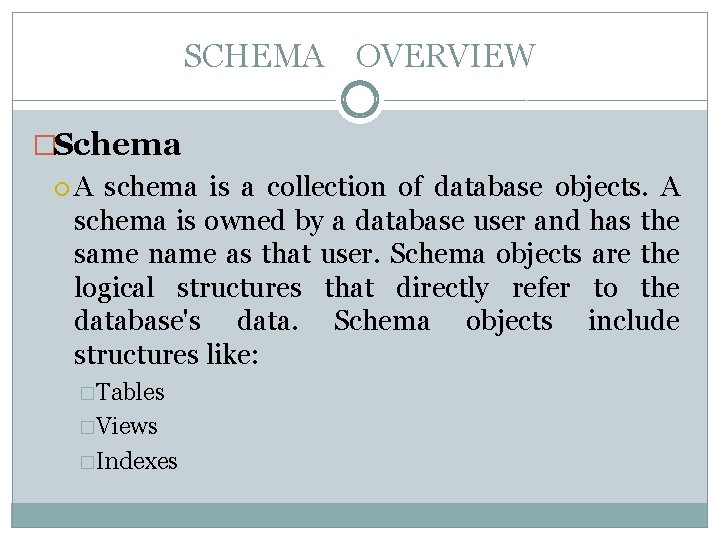
SCHEMA OVERVIEW �Schema A schema is a collection of database objects. A schema is owned by a database user and has the same name as that user. Schema objects are the logical structures that directly refer to the database's data. Schema objects include structures like: �Tables �Views �Indexes
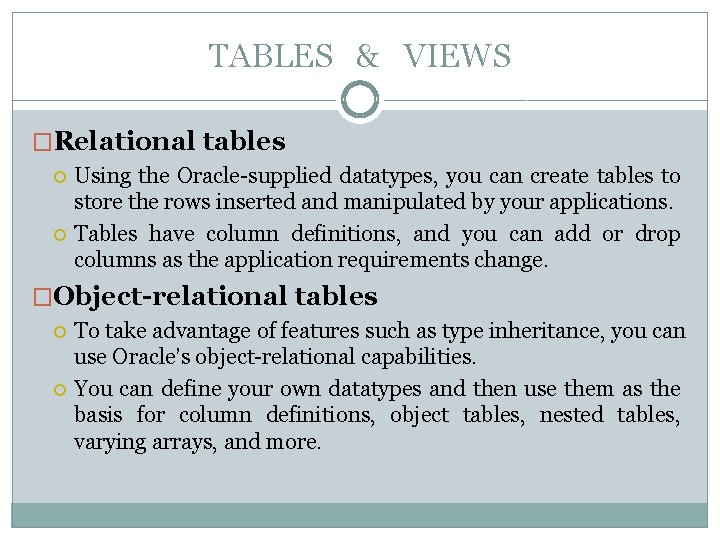
TABLES & VIEWS �Relational tables Using the Oracle-supplied datatypes, you can create tables to store the rows inserted and manipulated by your applications. Tables have column definitions, and you can add or drop columns as the application requirements change. �Object-relational tables To take advantage of features such as type inheritance, you can use Oracle’s object-relational capabilities. You can define your own datatypes and then use them as the basis for column definitions, object tables, nested tables, varying arrays, and more.
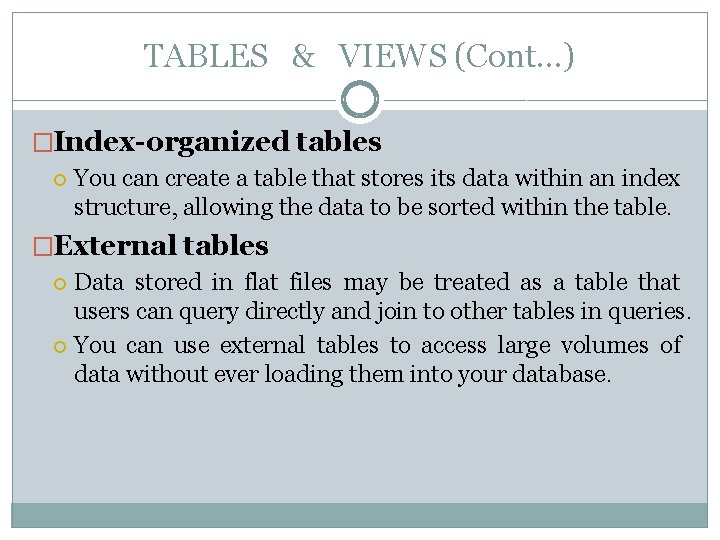
TABLES & VIEWS (Cont…) �Index-organized tables You can create a table that stores its data within an index structure, allowing the data to be sorted within the table. �External tables Data stored in flat files may be treated as a table that users can query directly and join to other tables in queries. You can use external tables to access large volumes of data without ever loading them into your database.
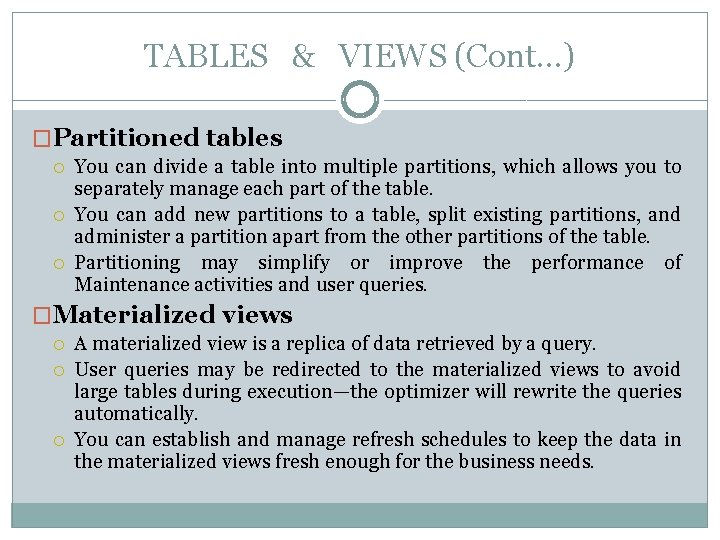
TABLES & VIEWS (Cont…) �Partitioned tables You can divide a table into multiple partitions, which allows you to separately manage each part of the table. You can add new partitions to a table, split existing partitions, and administer a partition apart from the other partitions of the table. Partitioning may simplify or improve the performance of Maintenance activities and user queries. �Materialized views A materialized view is a replica of data retrieved by a query. User queries may be redirected to the materialized views to avoid large tables during execution—the optimizer will rewrite the queries automatically. You can establish and manage refresh schedules to keep the data in the materialized views fresh enough for the business needs.
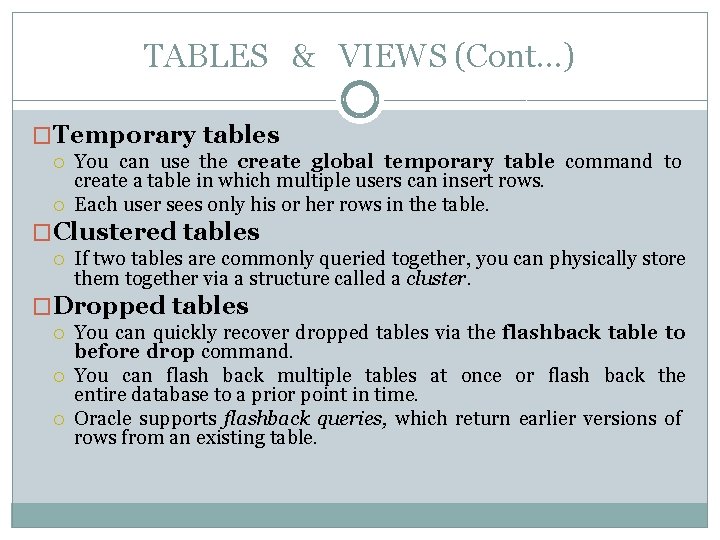
TABLES & VIEWS (Cont…) �Temporary tables You can use the create global temporary table command to create a table in which multiple users can insert rows. Each user sees only his or her rows in the table. �Clustered tables If two tables are commonly queried together, you can physically store them together via a structure called a cluster. �Dropped tables You can quickly recover dropped tables via the flashback table to before drop command. You can flash back multiple tables at once or flash back the entire database to a prior point in time. Oracle supports flashback queries, which return earlier versions of rows from an existing table.
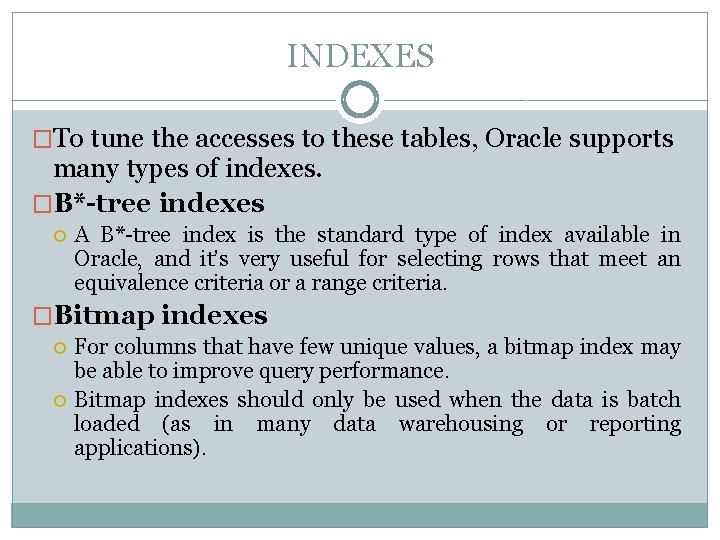
INDEXES �To tune the accesses to these tables, Oracle supports many types of indexes. �B*-tree indexes A B*-tree index is the standard type of index available in Oracle, and it’s very useful for selecting rows that meet an equivalence criteria or a range criteria. �Bitmap indexes For columns that have few unique values, a bitmap index may be able to improve query performance. Bitmap indexes should only be used when the data is batch loaded (as in many data warehousing or reporting applications).
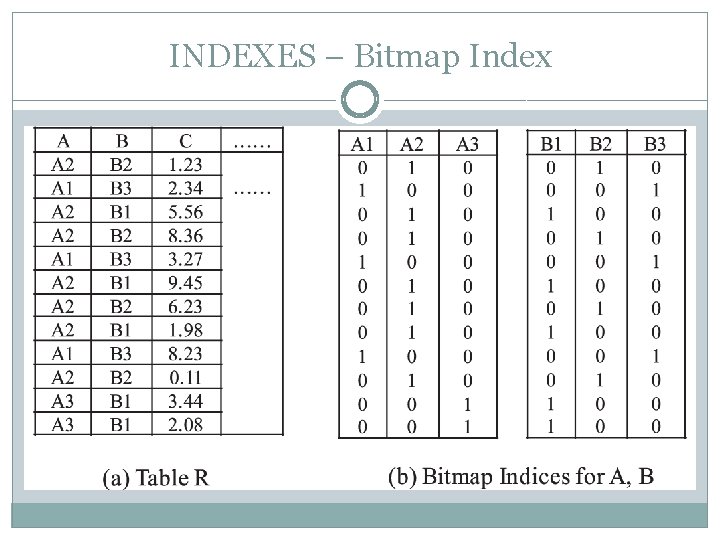
INDEXES – Bitmap Index
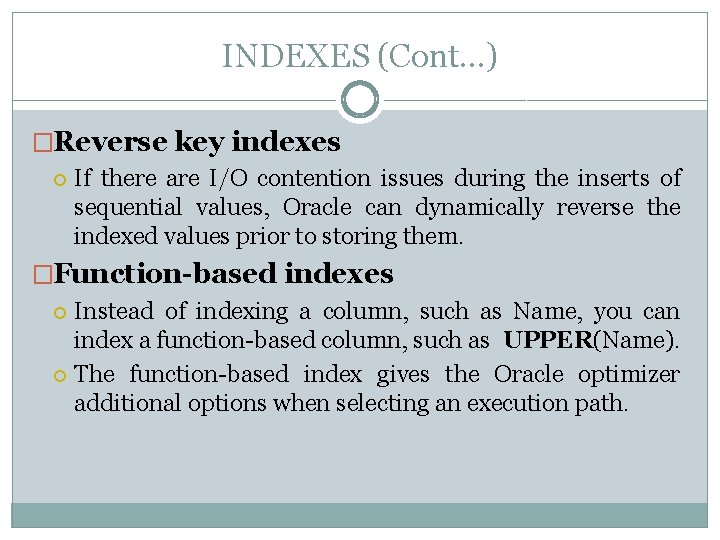
INDEXES (Cont…) �Reverse key indexes If there are I/O contention issues during the inserts of sequential values, Oracle can dynamically reverse the indexed values prior to storing them. �Function-based indexes Instead of indexing a column, such as Name, you can index a function-based column, such as UPPER(Name). The function-based index gives the Oracle optimizer additional options when selecting an execution path.
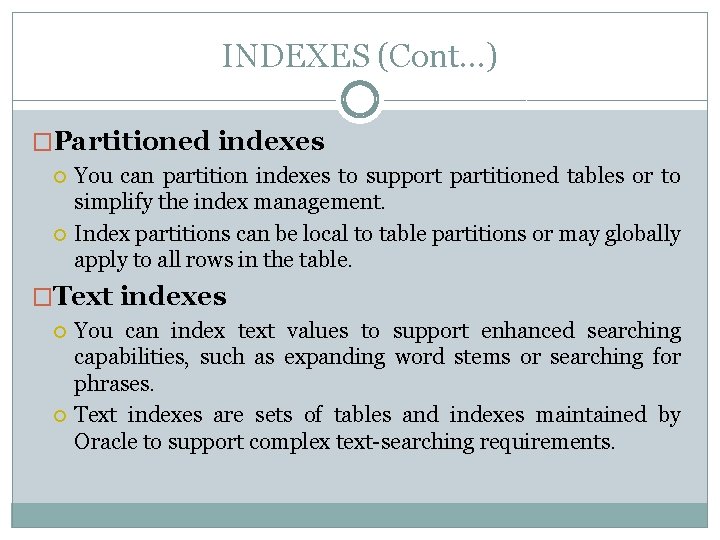
INDEXES (Cont…) �Partitioned indexes You can partition indexes to support partitioned tables or to simplify the index management. Index partitions can be local to table partitions or may globally apply to all rows in the table. �Text indexes You can index text values to support enhanced searching capabilities, such as expanding word stems or searching for phrases. Text indexes are sets of tables and indexes maintained by Oracle to support complex text-searching requirements.
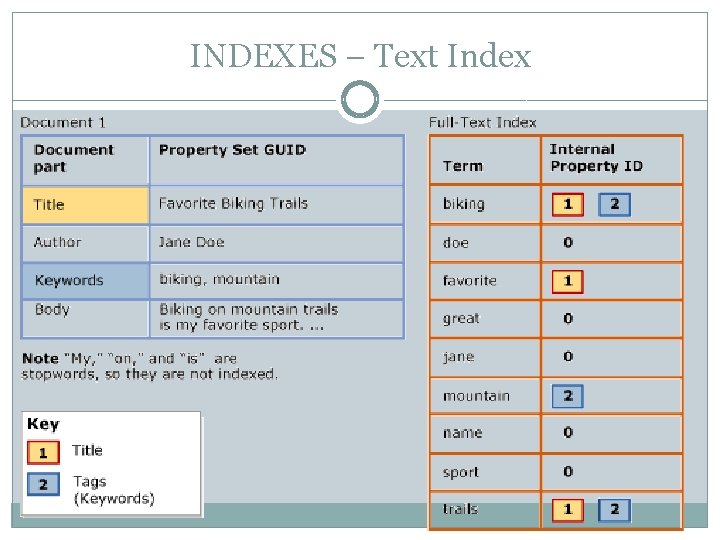
INDEXES – Text Index
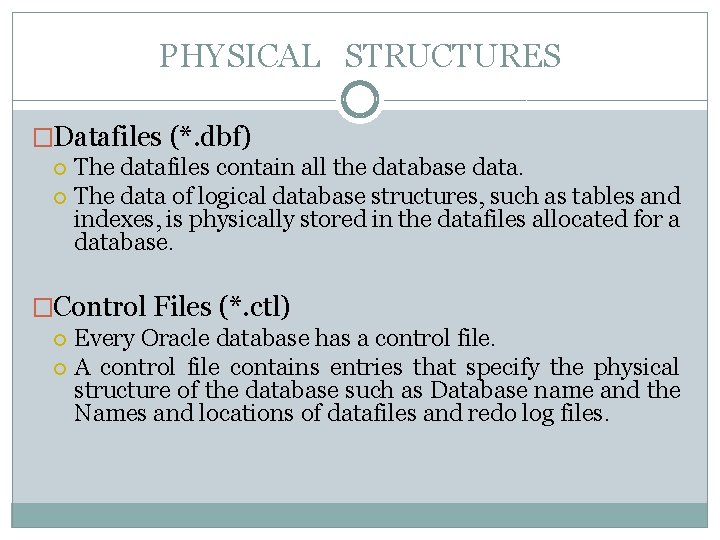
PHYSICAL STRUCTURES �Datafiles (*. dbf) The datafiles contain all the database data. The data of logical database structures, such as tables and indexes, is physically stored in the datafiles allocated for a database. �Control Files (*. ctl) Every Oracle database has a control file. A control file contains entries that specify the physical structure of the database such as Database name and the Names and locations of datafiles and redo log files.
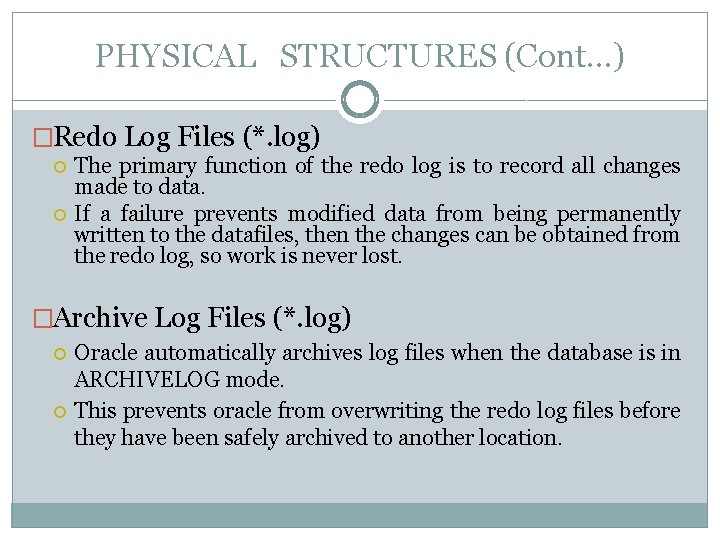
PHYSICAL STRUCTURES (Cont…) �Redo Log Files (*. log) The primary function of the redo log is to record all changes made to data. If a failure prevents modified data from being permanently written to the datafiles, then the changes can be obtained from the redo log, so work is never lost. �Archive Log Files (*. log) Oracle automatically archives log files when the database is in ARCHIVELOG mode. This prevents oracle from overwriting the redo log files before they have been safely archived to another location.
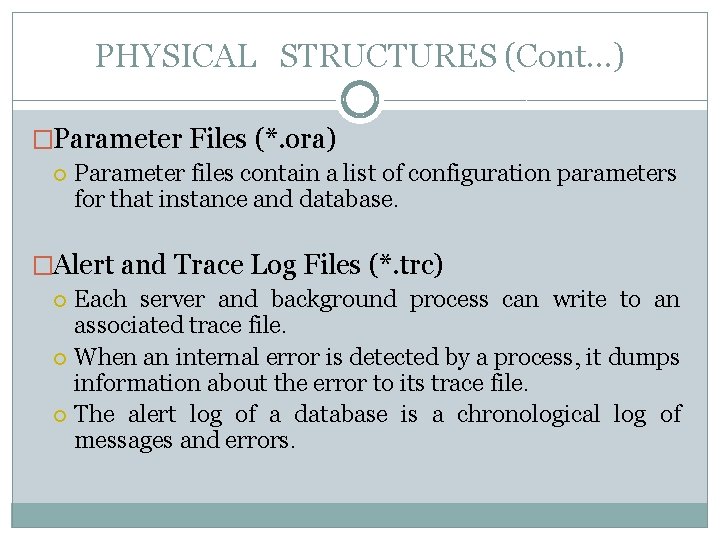
PHYSICAL STRUCTURES (Cont…) �Parameter Files (*. ora) Parameter files contain a list of configuration parameters for that instance and database. �Alert and Trace Log Files (*. trc) Each server and background process can write to an associated trace file. When an internal error is detected by a process, it dumps information about the error to its trace file. The alert log of a database is a chronological log of messages and errors.

THANKS Q/A